Page 1

MBT-LA2
Operating Instructions
Page 2
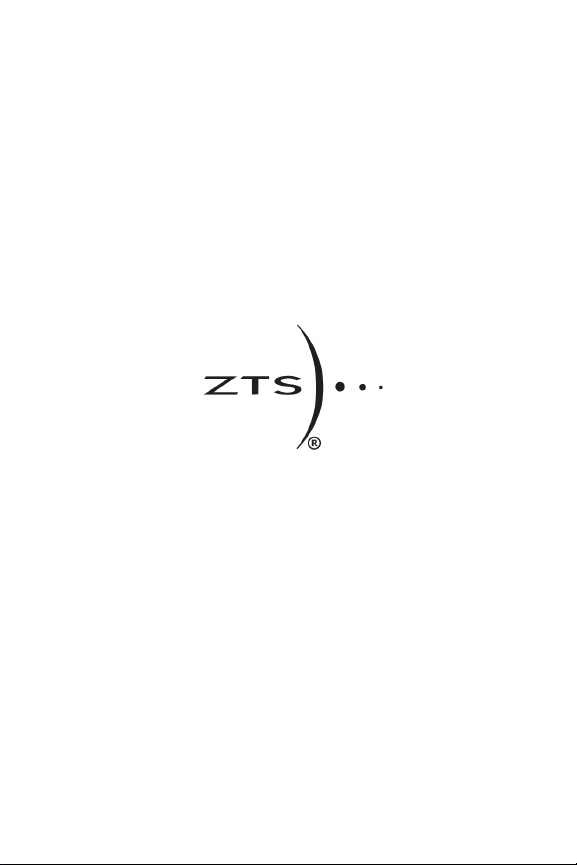
Page 3

Product Description
The ZTS MBT-LA2 provides a comprehensive means of
testing the State of Charge and battery condition for 2V,
4V, 6V, 8V, and 12V lead acid battery types (SLA, AGM,
Gel, Wet). This microprocessor-controlled instrument
tests popular batteries using a patented, high accuracy
pulse load test. A fully automatic test cycle, indicated
by ‘running’ LEDs, begins when the TEST key is pressed.
After each pulse-load test, a single LED indicates percentage of remaining battery capacity. Batteries will
not be harmed by repeated testing or by maintaining
connection after a test cycle. This test set requires 4
AA batteries (not included).
Setup
1) Locate and open the battery compartment cover then
install 4 AA alkaline batteries, carefully noting the
proper orientation. Replace the battery cover.
2) Install test leads. Press the sheathed banana plugs
rmly into the appropriate jacks (note color), rotate
the plugs slightly to insure complete seating.
3) Turn on the power switch located on the right side of
the tester. One of the MODE LEDs should light.
NOTE: For proper operation, the MBT-LA2 must be
powered on before connecting the test leads to a
battery.
Testing Batteries
1) Use the MODE button to select the correct range for
the size and voltage of the battery to be tested.
- 1 -
Page 4

Note: There are four different 6V and 12V MODES and
two 8V MODE options depending on battery capacity.
Choose the MODE which corresponds to the battery
being tested.
2) Connect the test leads securely to the battery’s
terminals. Verify that the red test lead is connected to battery positive (+) and black to battery
negative (-).
3) Press the TEST button once. All display LEDs should
‘run’ for 15 seconds indicating a pulse load test in
progress. Next, a single LED will remain lighted
indicating the battery’s state of charge, or remaining
capacity. Make 2-3 tests to verify that the battery
has stabilized and is delivering consistent power
(especially if the battery is tested directly after being disconnected from a charger).
Understanding Test Results
The following are guidelines for correlating test results
to overall battery condition:
1) A battery which repeatedly tests 80% or higher is
nearly fully charged and is in good condition. Batteries that are tested directly after being disconnected
from oat charge should test 80% or greater for 2-3
consecutive tests. A test result of 60% or lower
indicates a failing battery.
- 2 -
Page 5

2) Batteries which test 60% or lower may be:
a. Not fully charged but otherwise in good condition
and still capable of taking a full charge, such as
a new/good battery not yet in service.
b. Fully charged but with diminished capacity due
to age or excessive charge-discharge cycles.
Note: Generally, a battery which has recently
been charged or has been on oat charge should
indicate 80-100% for 2-3 tests. Results of 60%
or lower indicate diminished battery capacity.
SLA batteries usually have diminished capacity
after 3-5 years of service depending on ambient
temperatures and the number of charge-discharge
cycles experienced by the battery. New batteries
or batteries that have been stored for an extended
period of time without use will usually not test
above 60-70% until they have been oat charged
(30 days) or put through several complete charge/
discharge cycles.
3) If LEDs ‘run’ during a test but no result is displayed:
a. The battery is completely discharged or defective.
b. The MODE is incorrect for that battery.
Techniques for Accurate Test Results
1) Clean connections are important. Verify that the
battery’s terminals are free of any visible contamination or corrosion.
2) Select the proper MODE for the battery. For example, select “6V 5-15AH” for a 6-volt, 12 AH battery.
Using the wrong MODE will not harm the tester, but
- 3 -
Page 6

the test results will be incorrect.
3) Make two tests, 5-10 seconds apart. This veries
that the battery is stabilized and capable of consistent power output under the pulse load.
4) Connect the tester’s clamps directly to the battery
terminals. Any extension or modication to the
tester’s lead wires can cause testing errors.
To insure accurate testing, use only ZTS lead
sets (clip or plier type).
5) Disconnect the battery from other circuits before
testing. A battery connected to a “oat” charging
system may test higher than it does out of circuit
(stand alone). The MBT-LA2 is designed to test
batteries out of circuit only.
Temperature Compensation
SLA batteries exhibit a direct relationship between
temperature and their ability to deliver current or
maintain voltage under load. The actual capacity of a
SLA battery is a function of temperature and the rate
of discharge. For example, a battery will indicate a
lower state of charge, or lower remaining capacity, as
temperature decreases, and will indicate a higher state
of charge (SOC) as temperature increases.
The MBT-LA2 is designed to test SLA batteries whose
ambient temperature is between 50° - 85°F (10°-30° C).
The following chart shows the effect of temperature
on the test result. Referring to the chart on page 5,
notice that a battery whose SOC is 100% will produce
a test result of 100% at 68°F. This same batttery will
produce a test result between 80% and 60% when its
- 4 -
Page 7

120°F
68°F
∆
•
0°F
∆
•
•
∆
•
∆
•
∆
•
∆
•
100
80
60
- 5 -
40
State of Charge or remaining battery capacity (%)
100 80 60 40 20 10
10
20
Test Result (LED Display)
Page 8
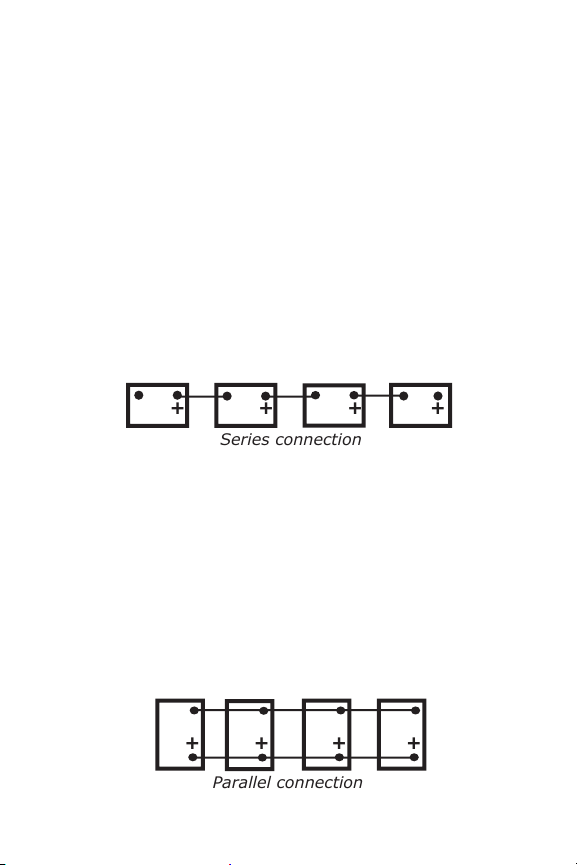
temperature is 0°F. Conversely, a battery whose SOC
+ ++ +
Series connection
+ + + +
Parallel connection
is 90% will produce a test result of 100% at 120°F.
In all cases, the MBT-LA will indicate the actual remaining battery capacity that is available at a given
temperature.
Testing Multiple Battery Systems
SLA battery cells are nominally 2.15 volts each and
are combined in groups to make batteries with 4V, 6V,
8V, and 12V at the terminals. In certain applications,
batteries of equal voltage and capacity are connected in
series or parallel to increase voltage, capacity or both.
For example, four 6v batteries may be connected in
series to produce a 24V strand.
When testing batteries which are connected in series,
there is no need to remove connections between batteries. Simply test each battery individually, by connecting directly to its terminals.
NOTE: Do not connect the MBT-LA2 to sources greater
than 12VDC, doing so may damage the tester.
Parallel Connection
In applications that have high power requirements, SLA
batteries are often wired in parallel.
- 6 -
Page 9

To test single batteries connected in parallel, it is necessary to disconnect one terminal to test the battery
accurately. Testing a group, as shown in the illustration,
takes into account all batteries and their inter-connections. This can be done with 6v and 12v systems,
where the total AH capacity does not exceed 200AH.
Verify that the tester is set to the proper MODE for total
amp-hour capacity. A reading below 70% indicates
one or more defective batteries or high resistance
inter-connections within the group.
Batteries under Charge
It is not recommended that batteries be tested when
connected to a charging system. Disconnect the charger for several minutes then test the battery three or
more times.
Operating Characteristics & Tips
1) When the power switch (ON/OFF) is turned on, the
MODE will be set to the last one used.
2) The internal cooling fan will run while test leads
are connected to a battery in the following three
MODES: 8V [20+AH] and 12v [16-50AH, 50+AH].
NOTE: To insure proper cooling, keep side and
bottom air vents unobstructed.
3) The MBT-LA2 will turn off automatically after 20
minutes of no test activity, provided it is NOT connected to a battery. To restart, simply cycle the
power switch OFF then back ON.
4) Over-voltage warnings occur when battery voltage is
- 7 -
Page 10

above the selected MODE. The MODE LED will blink
if the TEST button is pressed and no test cycle will
be initiated. For example, if 4v MODE is selected
and the leads are connected to a 12v battery, the
4V MODE LED will blink and the test button will not
function.
5) The leads should be left connected/plugged into the
tester when not in use. This minimizes contamination and helps insure good electrical connection.
Operating Problems / Troubleshooting
1) No operation and no LED activity.
a. Verify proper orientation of internal AA batteries
b. Clean the AA battery terminals.
2) Only the two red LEDs (10% & 20%) blink when
TEST button is pressed.
a. This indicates that the tester’s 4 AA batteries are
low. Replace with 4 new alkaline AA.
3) MODE button has no effect on battery selection or
TEST won’t begin.
a. Verify that the test leads are not connected to a
battery until after the unit is turned on.
b. Turn power switch off for 5 seconds, then restart.
c. Verify test lead polarity is correct.
About SLA Batteries
Capacity
This is the total amount of stored energy that is available from a fully charged cell or cells. A battery’s actual capacity is dependent upon the rate of discharge,
- 8 -
Page 11

temperature, and the specied cut-off voltage. Most
batteries have a rated capacity, expressed in amp-hours
(AH), that is based on a 20 hour constant discharge
to a cut-off voltage of 1.75v per cell. For example, a
6v battery with a rated capacity of 5AH should deliver
250mA for 20 hours before its voltage drops to 5.25v.
Capacity will decrease at higher rates of discharge and
increase with lower rates of discharge. A new battery
will achieve optimum capacity only after several com-
plete charge-discharge cycles, or by oat charging it
for at least 30 days.
Self Discharge
Batteries that are stored at room temperature will
lose, on average, about 3% of their charge per month
through self discharge. Thus a new, fully charged battery which has been stored for a year may test 60%
until it is recharged.
Battery Life
SLA batteries will lose capacity through aging. For
example, a battery on oat charge (stand-by use) will
fall to about 60% of its original rated capacity after
3-5 years of service. In cyclic use, a typical battery
will produce about 500 charge-discharge cycles before
falling to 60% of original rated capacity. Other factors
that affect capacity are the depth and rate of discharge,
ambient temperature, and charging method.
- 9 -
Page 12

Accessories
Suspension crown w/strap
Magnet
Soft case (tester not included)
Clip-type (P/N: LSC-MBTLA2)
Plier-type (P/N: LSP-MBTLA2)
MBT-LA2 Accessory Kit (P/N: K-MBTLA2)
This kit includes a protective soft case, suspension
crown/hanging strap, and strong magnet. The soft
case has a secure Velcro® ap and protects against
dirt and impact.
The hanging strap has a quick release buckle for easy
fastening to conduit, pipes, ladder rungs, etc. The
magnet, which secures to the strap, enables attachment
to steel surfaces such as battery cabinets.
Lead Sets
These exible 48” lead sets feature high strand count
18AWG rubber coated, kinkless lead wire with R/A
sheathed banana plugs. Two types of copper clamps
are available (Clip-type is standard on MBT-LA2).
- 10 -
Page 13

Specications
Testing capability (SLA battery):
2v [2-25AH]
4v [2-25AH]
6v [1-4AH, 5-15AH, 16-50AH, 51-200AH]
8v [2-20AH, 21-100AH]
12v [1-4AH, 5-15AH, 16-50AH, 51-200AH]
Power (internal): 4 x AA. Auto self test.
Auto shut-off: After 20 minutes w/o test activity
Pulse load: Varies according to battery type
Testing duration: approx. 15 seconds
Display: 8 LEDs - green, yellow, and red
Test leads: Solid copper clamps
R/A sheathed banana plugs
48”/122cm exible test lead wire
Dimensions: 9.25” x 6.25” x 2.00”
23.5cm x 15.9cm x 5.1cm
Weight: 32 oz. / 908g
UPC: 856777000206
Contact Information
ZTS, Inc.
6749 Bramble Avenue
Cincinnati, OH 45227
Toll-free: 888-796-2777
Tel: 513-271-2557
Fax: 513-272-1383
Email: testers@ztsinc.com
ztsinc.com
- 11 -
Page 14

NOTES:
© 2010 ZTS, Inc.
- 12 -
Page 15

MBT-LA2 Lead Acid Multi-Battery Tester
®
Features
• Computes State of Charge for lead acid
battery types (SLA, AGM, Gel, Flooded)
• Easy to use, fast test results (15 seconds)
• Patented, high accuracy Pulse Load test
• Test 2-volt, 4-volt, 6-volt, 8-volt, 12-volt
• Ideal for battery management - reduce
cost and increase reliability
Applications
• Fire/security • Battery management
• UPS • Telecom
• Medical • Safety
• Industrial • Auto/marine/RV
• Mobility • Inspection
• Emergency lighting • IT
• Manufacturing • Military
• Access control • Facility management
ZTS, Inc.
6749 Bramble Avenue
Cincinnati, OH 45227
www.ztsinc.com
Part No. MBT-LA2
U.S. Patents
6,823,274 - D611851
Made in U.S.A.
Requires 4 AA batteries (not included)
