Page 1

AT Command User
Manual
MC2261 AT Command
User Manual
Version:V1.2
ZTE CORPORATION
Page 2
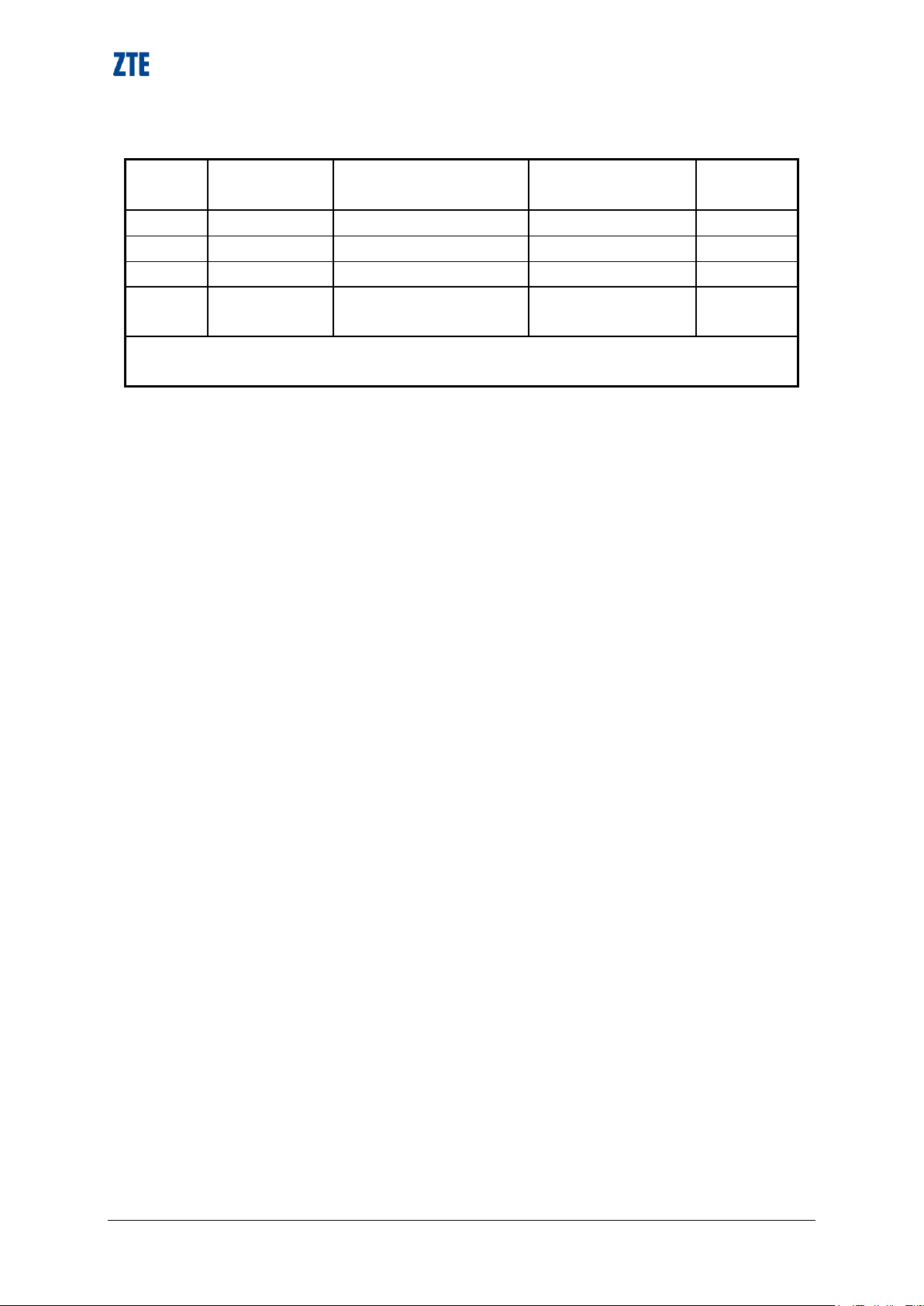
AT Command User
Version
Update section
Type of Revision
author
Release
Date
V1.0
Luxiaofeng
08/17/2010
V1.1
Luxiaofeng
09/03/2010
V1.2
Zxw
10/14/2010
V1.3
QCMIPGETP
QCMIPMHSSX
zxw
Bak 1:The update history is added after this document is update.
Bak 2:This version only support sprint at command.
Manual
Update History
1
Page 3

AT Command User
Manual
Table of Contents
Table of Contents ............................................ 2
1 ZTE AT Commands ......................................... 5
1.1 SMS Text Mode Command ..................................................................................................... 5
1.1.1 +CPMS: Preferred Message Storage ............................................................................... 5
1.1.2 +CNMI: New Message Indications to TE ....................................................................... 5
1.1.3 +CMTI: Message Arrival Indication ............................................................................... 7
1.1.4 +CDSI: New Message Status Report ............................................................................... 7
1.1.5 +CMGD: Delete Messages .............................................................................................. 7
1.1.6 +CNMA: Acknowledge New Messages .......................................................................... 8
1.2 Proprietary Interface: SMS Interface ....................................................................................... 8
1.2.1 +ZSMMEMFULL: SMS Storage memory full ............................................................... 8
1.2.2 +ZCMT: Don‟t save newly received messages, and report to TE directly ...................... 9
1.2.3 +ZCDS: New SMS Status Direct Report ........................................................................ 9
1.2.4 +ZCMGS: Send Message .............................................................................................. 10
1.2.5 +ZCMGW: Write Message to Memory ......................................................................... 11
1.2.6 +ZCMGL: List Messages .............................................................................................. 13
1.2.7 +ZCMGR: Read Message ............................................................................................. 13
1.2.8 +ZCMGSS: Message Sent Report ................................................................................. 14
1.2.9 +ZCMGSF: Message Unsent Report ............................................................................. 15
2 Basic AT Commands ....................................... 16
2.1.1 E: Turn off/on echo commands ..................................................................................... 16
2.1.2 Q: Enable/Disable return result codes ........................................................................... 16
2.1.3 V: Return result codes as numbers/words ...................................................................... 16
2.1.4 Z0: Reset the parameters to the default configuration ................................................... 17
2.1.5 &C: Set circuit 109 (CF) or Received Line Signal Detector (RLSD) ........................... 17
2.1.6 &D: Set DTR(Data Terminal Ready) Signal ................................................................. 17
3 Extended AT Configuration Commands ........................ 18
3.1.1 +GCAP: Return the list of all commands supported by the device ............................... 18
3.1.2 +GMI: Return the manufacturer name on a single line ................................................. 18
3.1.3 +GMM: Return the device model name and number .................................................... 18
3.1.4 +GMR: Return the current firmware version on a single line ....................................... 19
3.1.5 +GSN: Get the ESN of device ....................................................................................... 19
3.1.6 +ICF: Set the character framing .................................................................................... 19
3.1.7 +IFC: Control the local flow control ............................................................................. 20
3.1.8 +IPR: Set the Rm interface rate ..................................................................................... 21
3.1.9 +CAD: Return the type of service available .................................................................. 21
3.1.10 +CRM: Get he current numerical value of CRM .......................................................... 22
3.1.11 +CBC: The battery state and charge(not supported for modem) ................................... 22
3.1.12 +CMIP: IP address of the mobile station ....................................................................... 22
2
Page 4

AT Command User
Manual
3.1.13 +CBIP: IP address of the base station............................................................................ 23
3.1.14 +CSS: The serving system band and SID ...................................................................... 23
3.1.15 +CSQ: Signal Quality Measure and the Frame Error Rate ............................................ 24
3.1.16 +CTA: The packet data inactivity timer ........................................................................ 24
3.1.17 +CPS: The service option to be used for packet data service(Not implemented) ......... 24
3.1.18 +CPSR: Disable/Enable the packet call state reporting(Not implemented) .................. 25
3.1.19 +CPTC: Request a traffic channel(Not implemented) ................................................... 26
3.1.20 +CPER: Disable/Enable the packet call event reporting(Not implemented) ................. 26
4 Qualcomm Proprietary AT Command Set ...................... 27
4.1.1 $QCMIP: The current value of the Mobile IP behavior ................................................ 27
4.1.2 $QCMIPP: Return the current active Mobile IP profile ................................................ 27
4.1.3 $QCMIPT:The current value of the “RFC 2002bis authentication” flag ...................... 27
4.1.4 $QCMIPEP: Disable/Enable the active profile ............................................................. 28
4.1.5 $QCMIPGETP: The values of the specified profile ...................................................... 28
4.1.6 $QCMIPNAI: Set ASCII NAI string ............................................................................. 29
4.1.7 $QCMIPRT: Set user reverse tunneling flag ................................................................. 30
4.1.8 $QCMIPMASS: Set ASCII Mobile Node AAA shared secret string ............................ 30
4.1.9 $QCMIPMASSX: Set Hex Mobile Node AAA shared secret ....................................... 30
4.1.10 $QCMIPMHSS: Set ASCII Mobile Node Home Agent shared secret .......................... 31
4.1.11 $QCMIPMHSSX: Set hex Mobile Node Home Agent shared secret ............................ 32
4.1.12 $QCMIPMASPI: Set Mobile Node AAA SPI integer value ......................................... 32
4.1.13 $QCMIPMHSPI: Set Mobile Node Home Agent SPI integer value ............................. 33
4.1.14 $QCMIPPHA: Set Primary Home Agent IP Address .................................................... 33
4.1.15 $QCMIPSHA: Set secondary Home Agent IP Address ................................................. 34
4.1.16 $QCMIPHA: Set Home Agent IP Address .................................................................... 34
5 Sprint Specific AT Commands ................................ 34
5.1 CDMA AT Commands .......................................................................................................... 34
5.1.1 ATD: Make a packet data call ....................................................................................... 35
5.1.2 $MDN: Return the mobile directory number ................................................................ 35
5.1.3 $MSID: Return Mobile Station ID ................................................................................ 35
5.1.4 $MIPERR: Return the last MIP error code received by the device ............................... 35
5.1.5 $ERI: Return the current Enhanced Roaming Indicator value ...................................... 36
5.1.6 $ROAM: Set the device mode ....................................................................................... 36
5.1.7 $RMGUARD: Set roam guard ...................................................................................... 36
5.1.8 $PRL: Get CDMA PRL version of the device ............................................................... 37
5.2 OMA-DM commands ............................................................................................................ 37
5.2.1 +OMADM: Disable/Enable OMA-DM capabilities ..................................................... 37
5.2.2 +OMALOG: Disable/Enable OMA-DM client logging ................................................ 37
5.2.3 +FUMO: Disable/Enable FUMO capabilities ............................................................... 38
5.2.4 +PRL: disable/enable PRL update capabilities .............................................................. 38
5.2.5 +HFA: Cancel/Launch HFA Session ............................................................................. 39
5.2.6 +HFAR: START the start sign of HFA session .............................................................. 39
3
Page 5

AT Command User
Manual
5.2.7 +HFAR: SUCCESS the success sign of HFA session ................................................... 39
5.2.8 +HFAR: FAIL the fail sign of HFA session ................................................................... 39
5.2.9 +DCR: START the start sign of DC session .................................................................. 40
5.2.10 +DCR: SUCCESS the success sign of DC session ....................................................... 40
5.2.11 +DCR: FAIL the fail sign of DC session ....................................................................... 40
5.2.12 +PRLR: START the start sign of PRL session .............................................................. 40
5.2.13 +PRLR: SUCCESS the success sign of PRL session .................................................... 40
5.2.14 +PRLR: FAIL the fail sign of PRL session ................................................................... 41
5.2.15 +FUMOR: IF_DOWNLOAD the start sign of FUMO session .................................. 41
5.2.16 +FUMOR: IF_INSTALL the install start sign of fireware install ................................. 41
5.2.17 +FUMORDesc: the description of delta packet ............................................................ 41
5.2.18 +FUMORSec: The time of install of delta packet ......................................................... 41
5.2.19 +FUMORBytes: The size of delta packet ...................................................................... 42
5.2.20 +FUMOR: FAIL the fail sign of FUMO session ........................................................... 42
5.2.21 +FUMOR: SUCCESS the success sign of FUMO session ........................................... 42
5.2.22 +DCR: NO_CONTENT the no content sign of DCsession ........................................... 42
5.2.23 +PRLR: NO_CONTENT the no content sign of PRL session ...................................... 42
5.2.24 +FUMOR: NO_CONTENT the no content sign of FUMO session .............................. 43
5.2.25 +FUMOR: IN_REPORTING the report status sign of FUMO session ......................... 43
5.2.26 +ZOPSMS: DISCONNECT_LINK the push message sign of NI session .................... 43
5.3 Device reset commands ......................................................................................................... 43
5.3.1 $RTN: Set the device to factory defaults ....................................................................... 43
5.3.2 $RESET: Initiate a device power cycle ......................................................................... 44
5.4 Debug commands .................................................................................................................. 44
5.4.1 $1XRXPWR: Return CDMA 1X channel, Pilot, and immediate RSSI ......................... 44
5.4.2 $1XECIO: Return the CDMA 1X Channel, Pilot, and immediate Ec/Io....................... 44
5.4.3 $DEBUG: Return the debug information ...................................................................... 44
5.5 FCC Regulations ...................................................................................................................... 45
5.6 Operating Condition ...................................................................................................................... 46
4
Page 6
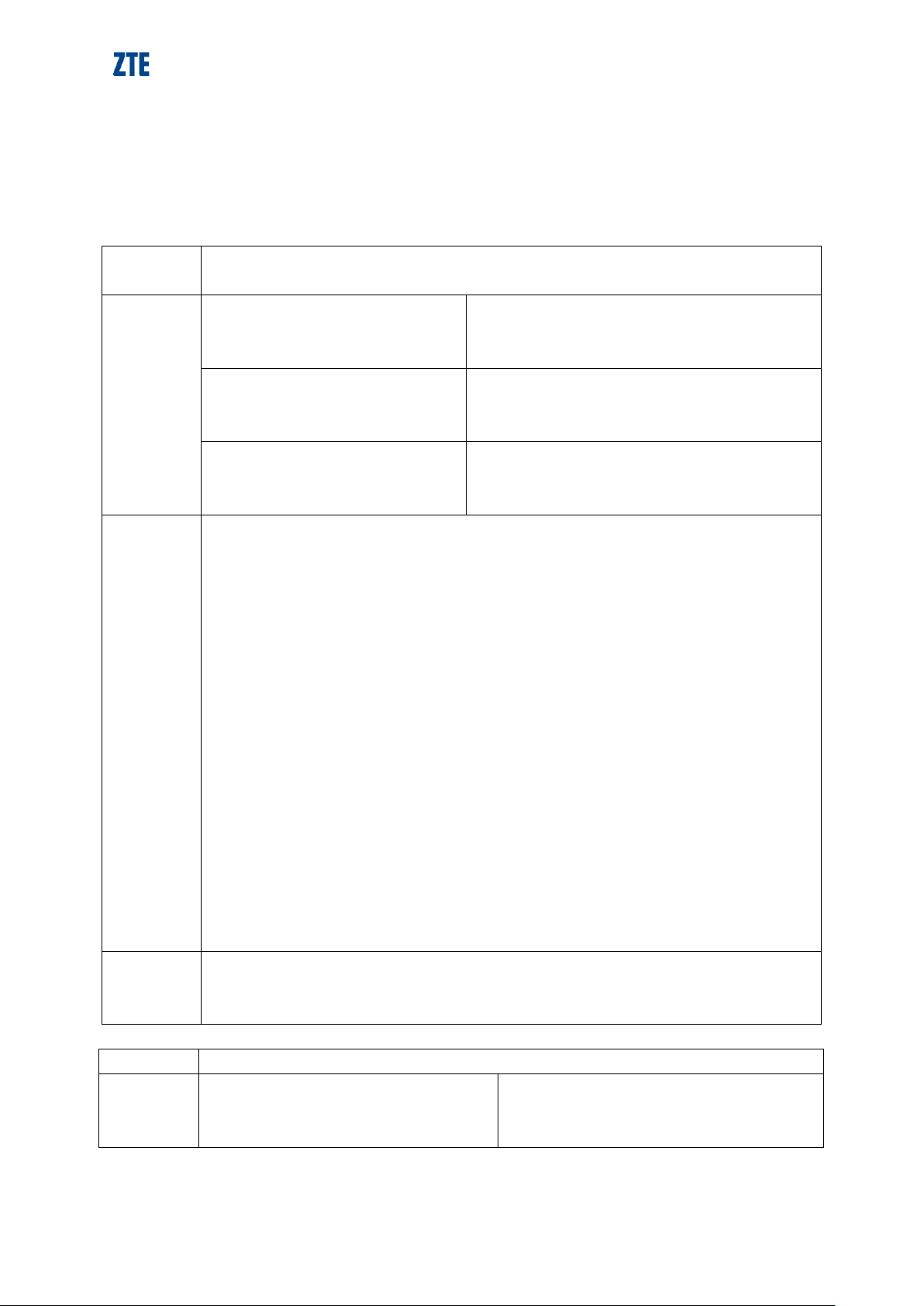
AT Command User
description
SET command is used to set the corresponding SMS storage media and return
the current using information of selected storage media
format
AT+CPMS=<mem1>
[,<mem2>]
<CR><LF>+CPMS: <used1>,<total1>,
<used2>,<total2>
<CR><LF><CR><LF>OK<CR><LF>
AT+CPMS?
+CPMS: <mem1>,<used1>,<total1>,
<mem2>,<used2>,<total2><CR><LF><CR>
<LF>OK<CR><LF>
AT+CPMS=?
+CPMS: (list of supported <mem1>s),
(list of supported <mem2>s)
<CR><LF><CR><LF>OK<CR><LF>
parameter
<mem1>:Value of character string, indicating the storage media for receiving
list SMS
“MT”:receiving SMS storage
<mem2>:Value of character string, indicating the storage media for writing
SMS
“MO”:sending SMS storage
<used1>:indicating the current number of messages in <mem1>
<total1>:indicating the total number of messages saved in <mem2>
<used2>:indicating the current number of messages in <mem1>
<total2>:indicating the total number of messages saved in <mem2>
note
READ command is used to return the name and using information of current
selected storage media. TEST command is used to return all types of storage
media MT supports
description
Set command is used to set the procedure that new messages are reported to TE.
format
AT+CNMI=[<mode>[,<mt>[,<bm>
[,<ds>[,<bfr>]]]]]
<CR><LF>OK<CR><LF>
otherwise:
+CMS ERROR: <err>
Manual
1 ZTE AT Commands
1.1 SMS Text Mode Command
1.1.1 +CPMS: Preferred Message Storage
1.1.2 +CNMI: New Message Indications to TE
5
Page 7

AT Command User
AT+CNMI?
<CR><LF>+CNMI:
<mode>,<mt>,<bm>,<ds>,<bfr>
<CR><LF><CR><LF>OK<CR><LF>
AT+CNMI=?
<CR><LF>+CNMI: (list of supported
<mode>s),(list of supported <mt>s),(list
of supported <bm>s),(list of supported
<ds>s),(list of supported <bfr>s)
<CR><LF><CR><LF>OK<CR><LF>
parameter
<mode>: set the message notice method (currently support mode=1).
0: cache the message notice in ME. If ME‟s cache memory is full, new notice
will cover the older one
1: directly send the message notice to TE. When it is unable to send (e.g.. under
online data mode), give up the notice(default)
2: directly send the message notice and message status report to TE. When it is
unable to send (e.g.. under online data mode), cache the message notice into ME,
and send to TE at a time
Note: Message notice will be cached in volatile memory. If MT is powered off
before sending, the message could lose. Therefore, as <mode>=0 or 2, can‟t use
the message to directly forward (<mt>=2 and 3)
<mt>: used to set the message storage and notice rules
1. save SMS_DELIVER to MT, and send a notice to TE(default)
+CMTI: <mem>,<index>
2. not save SMS_DELIVER to MT, and send SMS_DELIVER to TE directly
+ZCMT:<callerID>,<year>,<month>,<day>,<hour>,<minute>,<second>,<lang>,
<format>,<length>,<prt>,<prv>,<type>,<tag><CR><LF><msg> <CTRL+Z>
3. save SMS_DELIVER to MT, and not send a notice to TE
<bm>: used to set cell broadcast information, do not temporarily support(default
is 0)
<ds>: used to set the message receipt
0: do not send the message receipt to TE
1: do not save the message receipt to MT, but send to TE
+ZCDS:<callerID>,<year>,<month>,<day>,<hour>,<minute>,<second>,<lang>,
<format>,<length>,<prt>,<prv>,<type>,<tag><CR><LF><msg> <CTRL+Z>
2: save the message receipt to MT, and send a notice to TE through +CDSI to
show the storage location
+CDSI: <mem>,<index>
<bfr>: used to set the cache processing from <mode>=0 to <mode>=1, 2
0: after entering <mode>1-2, send unsolicited result code to TE at a time(default)
1: after entering <mode>1-2, clear unsolicited result code
Manual
6
Page 8
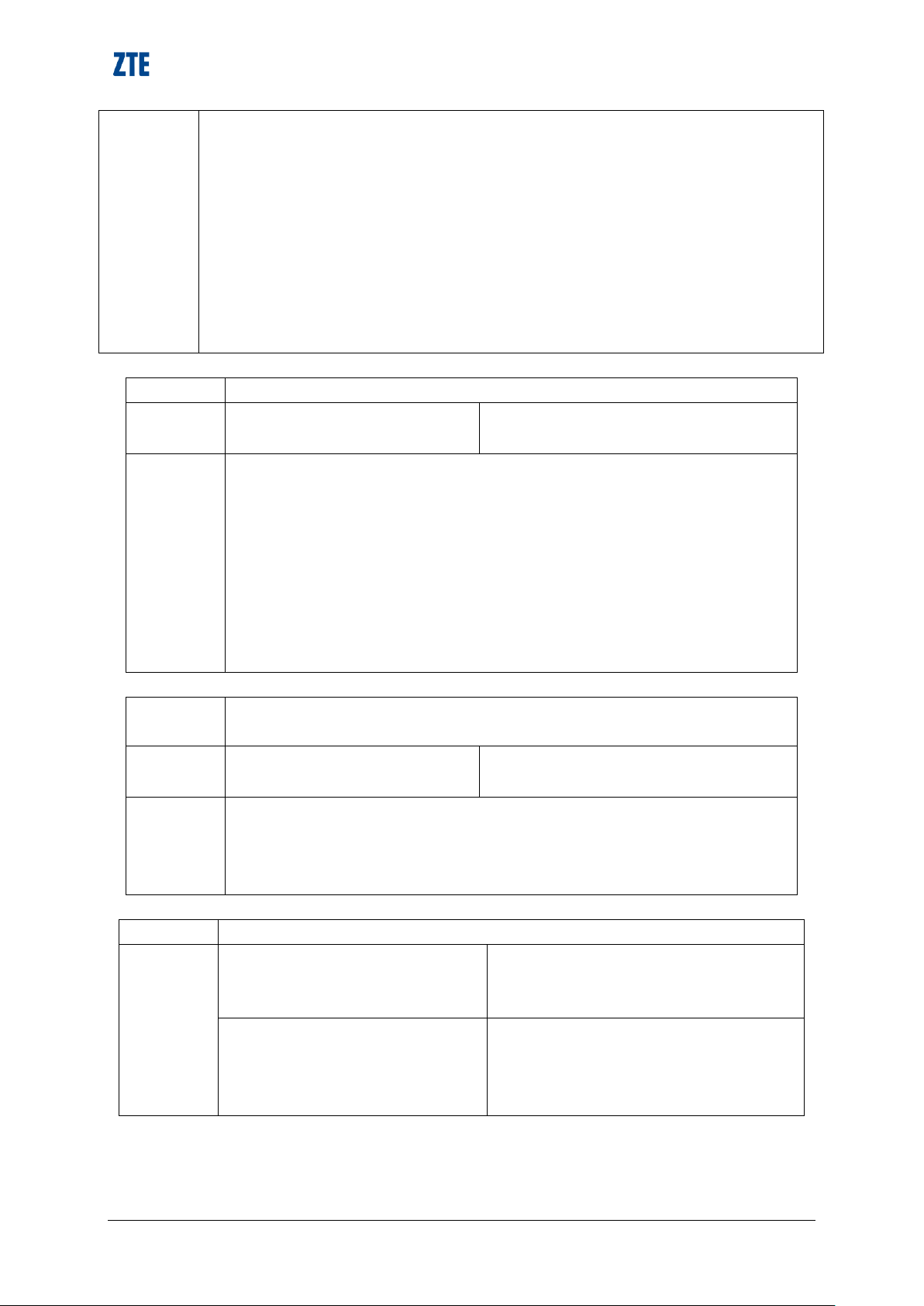
AT Command User
note
<mode> and <bfr> are used to set new message alert(including +CMTI,
+ZCMT, +CDSI, +ZCDS)
<mt> is used to set directly report to TE or save in MT and report the storage
location when receiving new message
<bm> do not use it temporarily
<ds> is used to set whether or not report SMS status report(+CDSI, +ZCDS)
Default:
+CNMI=1,1,0,2,0
description
Indicates new messages are received (or new message report)
format
<CR><LF>+CMTI: <mem>,<index>
<CR><LF>
parameter
<mem>
type of memory, currently support "MT" only, other memory optional
"BM": broadcast message memory
"ME": ME message memory
"MT": memory relating to ME
"TA": TA message memory
"SR": status report memory
<index>
value of integral type, the location in memory
description
Indicates new message status report is received and show the storage
location.
format
<CR><LF>+CDSI: <mem>,<index>
<CR><LF>
parameter
<mem>: message memory
"MT":ROM message memory
<index>
value of integral type, location in memory
description
Execution command is used to delete the messages at <index> in <mem1>
format
AT+CMGD=<index>[,<delflag>]
<CR><LF>OK<CR><LF>
otherwise:
+CMS ERROR: <err>
AT+CMGD=?
<CR><LF>+CMGD:
(list of supported <index>s)[,(list of
supported <delflag>s)]
<CR><LF><CR><LF>OK<CR><LF>
Manual
1.1.3 +CMTI: Message Arrival Indication
1.1.4 +CDSI: New Message Status Report
1.1.5 +CMGD: Delete Messages
7
Page 9
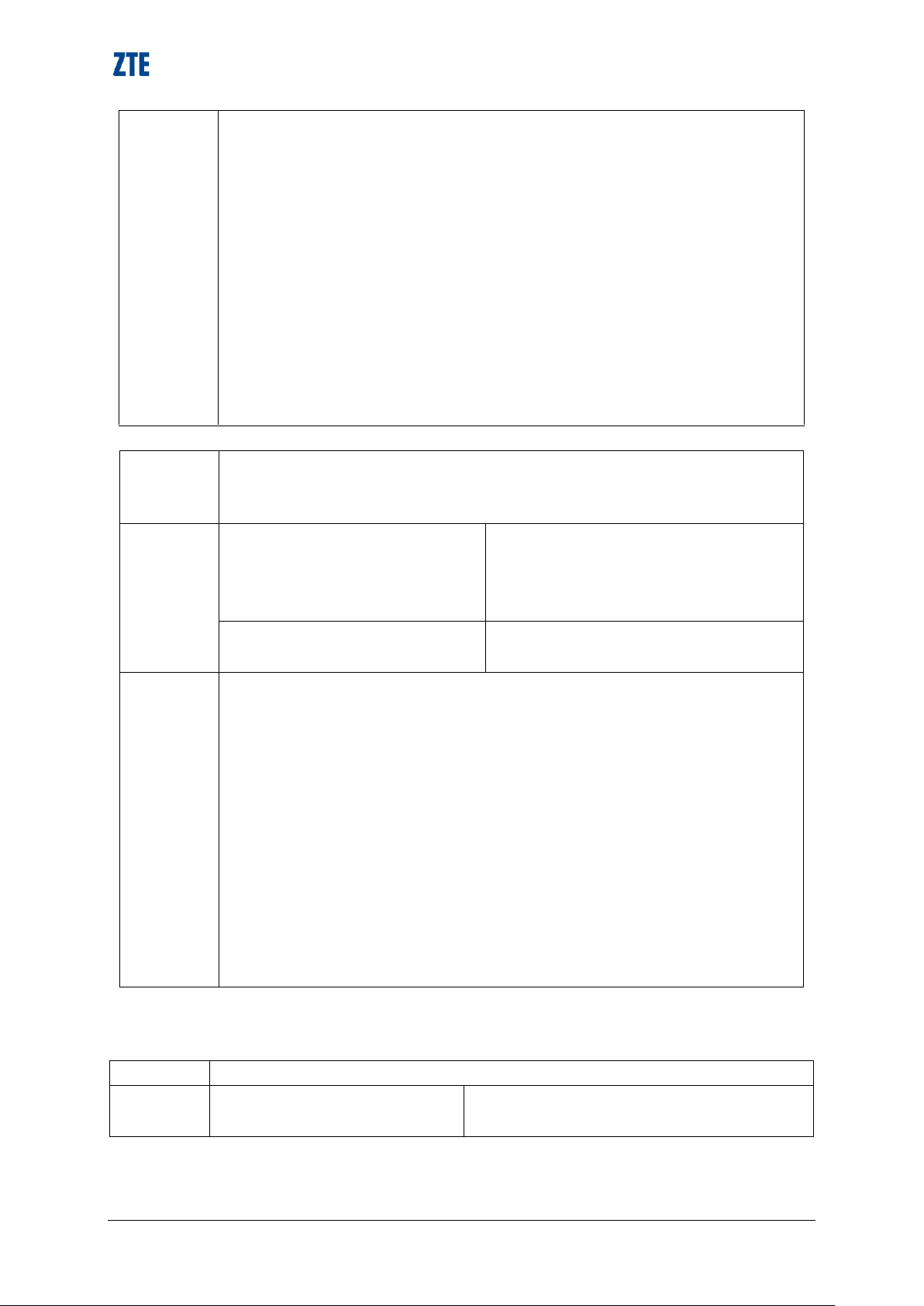
AT Command User
parameter
<index>: the messages storage location.
<delflag>
0: (or default) delete the messages designated by <index>.
1: delete all read messages in first prior memory, save unread messages,
sent messages and unsent messages
2: delete all read and sent messages in first prior memory, save unread
messages and unsent messages
3: delete all read, sent and unsent messages in first prior memory, save
unread messages
4: delete all messages including unread messages in first prior memory
Bak:Command include<DelFalg>param,<Index>is disable,<DelFalg>is
enable.
description
Execution command is used to acknowledge the receipt of new message
directly sent to TE. For the use of this command, please refer to the
descriptions of +CNMI command
format
AT+CNMA
<CR><LF>OK<CR><LF>
if there is any error regarding message:
<CR><LF>+CMS
ERROR:<err><CR><LF>
AT+CNMA=?
<CR><LF>OK<CR><LF>
note
Before the acknowledge of previous message, MT would not sent TE
another +ZCMT or +ZCDS result code.
If MT doesn‟t obtain the acknowledge in specified period of time (network
timeout), MT would send RP-ERROR to network and automatically set the
parameter <mt> and <ds> of +CNMI command as 0. It would forbid
sending message notice to TE. If it requires MT to report the message
notice again, you need set <mt> & <ds> again
If the command is executed, but the message is not acknowledged, return
with ERROR.
Test command is used to <n> value supported by the command. If it
supports 0 only, it means the command doesn‟t support send by TPDU
Mandatory when <service> value 1 of command Select Message Service
+CSMS is supported
description
When SMS storage memory is full, it will report the message
format
<CR><LF>+ZSMMEMFULL:<mem_type>
<CR><LF>
Manual
1.1.6 +CNMA: Acknowledge New Messages
1.2 Proprietary Interface: SMS Interface
1.2.1 +ZSMMEMFULL: SMS Storage memory full
8
Page 10
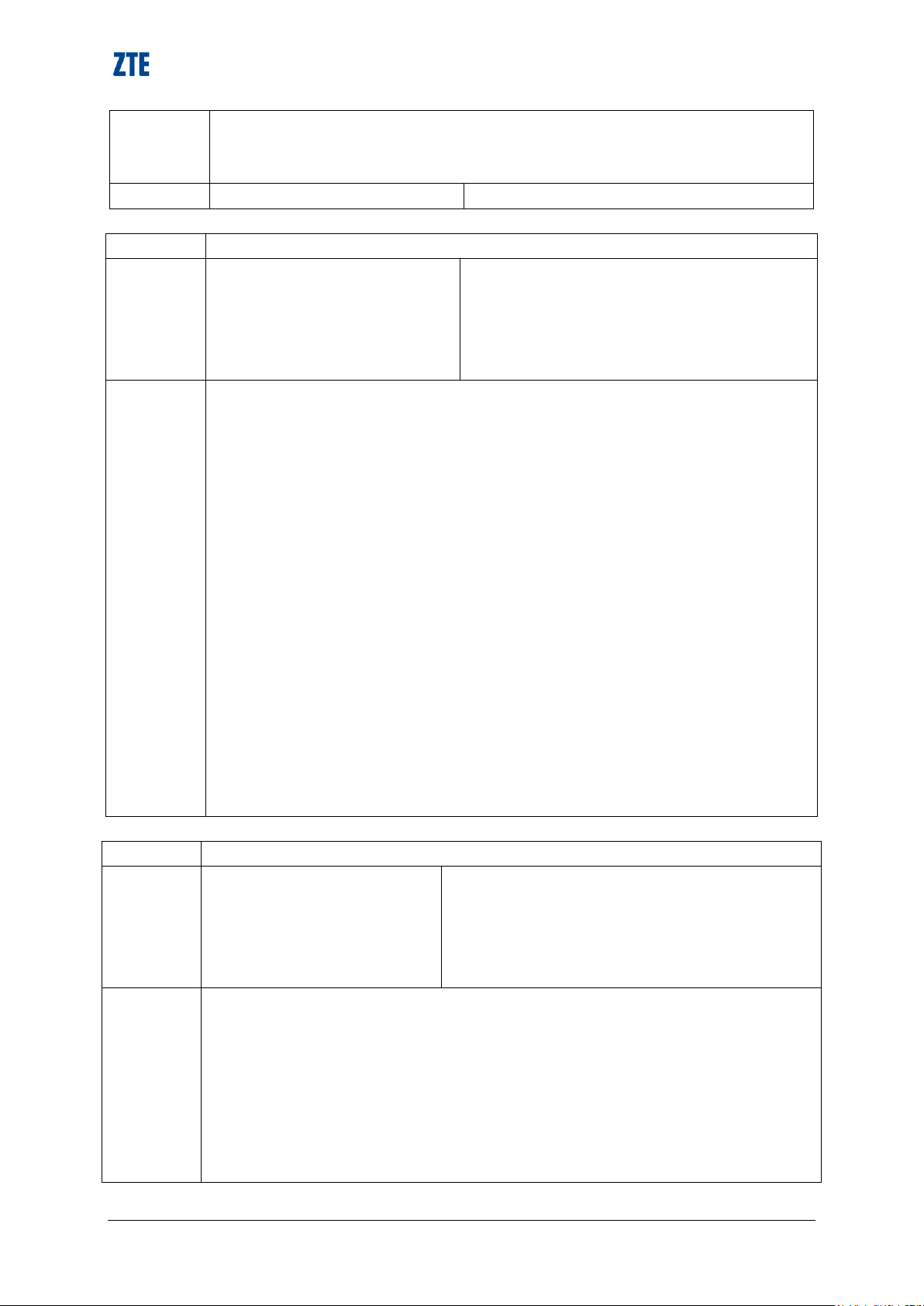
AT Command User
parameter
<mem_type>
value of character string, indicating the type of full storage memory
“ME”: indicating NV
example
+ZSMMEMFULL: “ME”
description
Don‟t save newly received messages, and report to TE directly
format
<CR><LF>+ZCMT: <call ID>,<year>,
<month>,<day>,<hour>,<minute>,<second>,
<lang>,<format>,<length>,<prt>,<prv>,
<type>,<tag><CR><LF><msg>
<CTRL+Z><CR><LF>
parameter
<callerID>: number of message sender
<year, month, day, hour, minute, second>: year, month, day, hour, minute,
second when received SMS
<lang>: language, refer to +ZCMGW to take the value
<format>: indicating the coding format of the message, refer to +ZCMGW to
take the value
<length>: the length of received message. <prt>: message priority level, refer
to +ZCMGW to take the value
<prv>: Privacy level, refer to +ZCMGR to take the value
<type>: type of message, refer to +ZCMGR to take the value
<tag>: value of integral number, SMS status, refer to +ZCMGR to take the
value
<msg>: received SMS. Control characters
<ctrl-Z>: indicating the ending of one message, character:'0x1A'(Unicode:
'0x001A')
<ESC>: cancel the sending of the message,character: '0x1B'(Unicode:
'0x001B')
description
Don‟t save newly received messages, and directly report to TE
format
<CR><LF>+ZCDS:
<callerID>,<year>,<month>,
<day>,<hour>,<minute>,<second>
<lang>,<format>,<length>,<prt>,<prv>,<type>,
<tag><CR><LF><msg><CTRL+Z><CR><LF>
parameter
<callerID>: number of message sender
<year, month, day, hour, minute, second>
year, month, day, hour, minute, second when received SMS
<lang>: language, refer to +ZCMGW to take the value
<format>
indicating the coding format of the message, refer to +ZCMGW to take the value
<length>: the length of received message
<prt>: message priority level, refer to +ZCMGW to take the value
Manual
1.2.2 +ZCMT: Don’t save newly received messages, and report to TE directly
1.2.3 +ZCDS: New SMS Status Direct Report
9
Page 11
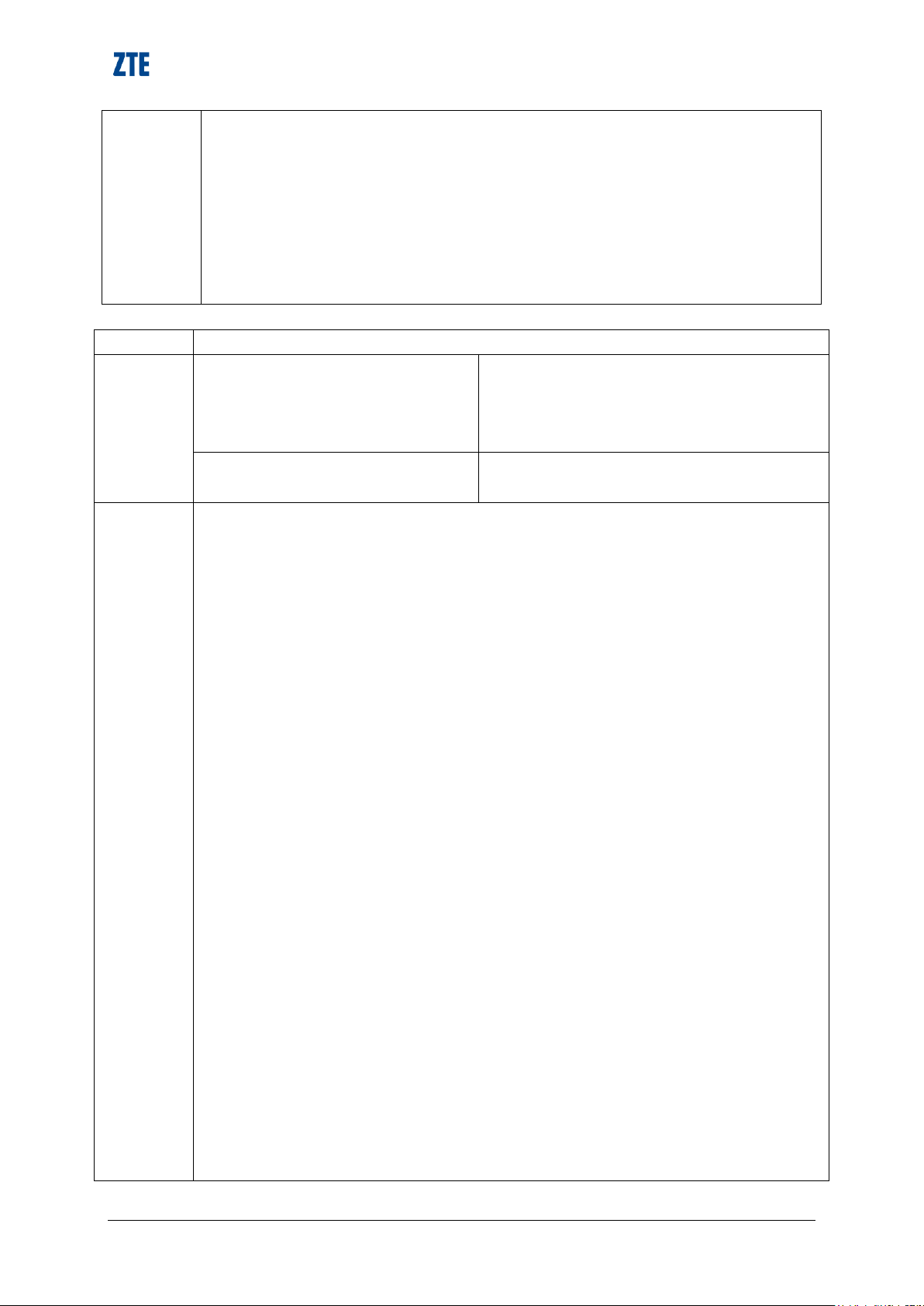
AT Command User
<prv>: Privacy level, refer to +ZCMGR to take the value
<type>: type of message, refer to +ZCMGR to take the value
<tag>: value of integral number, SMS status, refer to +ZCMGR to take the value
<msg>: received SMS. Control characters
<ctrl-Z>: indicating the ending of one message, character: '0x1A'(Unicode:
'0x001A')
<ESC>: cancel the sending of the message,character: '0x1B'(Unicode: '0x001B')
description
Send a message to network side. It takes two steps to send a message
format
AT+ZCMGS="<da>",<language>,
<encode>,<ack>,<priority>
<CR><data>
<ctrl-Z/ESC>
<CR><LF>+ZCMGS:
<mr><CR><LF><CR><LF>OK<CR><LF>
otherwise:
+CMS ERROR: <err>
AT+ZCMGS=?
<CR><LF>OK<CR><LF>
parameter
TEXT mode:
When GSM 7 BIT or UNICODE is used, the value of text character is shown. For
example: the UCS2 value for the character “会” is 4E1A, then, the text should be
“0x4E1A” rather than “4E1A”
<da>: number of message recipient. Take the value from 0~9,*, #, up to 20 digits.
< language >
language, take the value as below:
0: UNSPECIFIED
1: ENGLISH
2: FRENCH
3: SPANISH
4: JAPANESE
5: KOREAN
6: CHINESE
7: HEBREW
<encode>: indicating the coding method of the message, take the value as below:
0: GSM 7 BIT
1: ASCII code (coding range<=7F). Send the original characters in ASCII coding,
for example, the ASCII code for the letter A is 0x41, then the character to be
transmitted is “A”
2: IA5 (optional)
3: OCTET (optional)
4: LATIN (optional)
5: LATIN_HEBREW (optional)
6: UNICODE (coding range>7F). Send the original value in UNICODE coding.
For example, the UNICODE for the Chinese character “一” is 0x4E00, then the
Manual
1.2.4 +ZCMGS: Send Message
10
Page 12
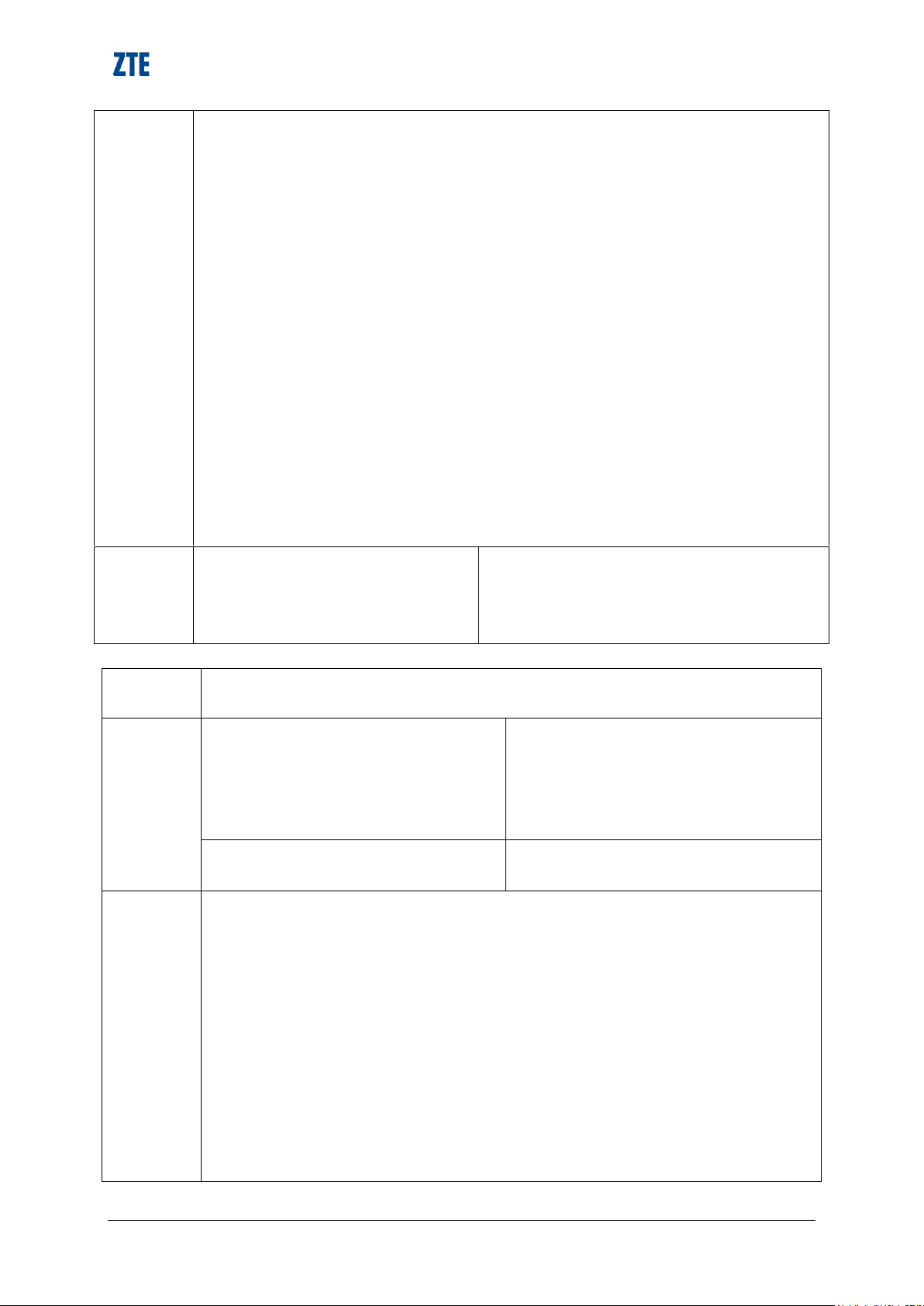
AT Command User
character to be transmitted is „0x4E00„
7: Other coding method
<ack>
0: no ack
1: need ack
<ptriority>
value of integral type, indicating the priority level of the message, take the value
as below:
0: Normal
1: Interactive
2: Urgent
3: Emergency
<mr>: message symbol
<data>: message date
<ctrl-Z>: indicating the ending of one message. Under non-UNICOD:'0x1A';
under UNICOD:'0x001A'
<ESC>: Cancel the sending of the message. Under non-UNICOD:'0x1B', under
UNICOD:'0x001B'
example
AT+ZCMGS=13554890280,1,1,1,0
<CR>414243<ctrl-Z>
+ZCMGS:4
OK
description
Save message into <mem2> through +CPMS command, and you could save it
into ME
format
AT+ZCMGW=<oa/da>[,<tooa/toda>],
<stat>,<ptr>,<type>,<format>,
<lang>[,<year>,<month>,<day>,
<hour>,<minute>,<second>]
<CR><text><ctrl-Z/ESC>
+ZCMGW: <index>
otherwise:
+CMS ERROR: <err>
AT+ZCMGW=?
<CR><LF>OK<CR><LF>
parameter
<oa/da>
number of message sender/recipient. Take the value from 0~9,*, #, up to 20
digits
< tooa/toda>
address coding method. The number of one byte, this parameters works as the
address coding is 8bit. Now 4bit coding is used, therefore this parameter doesn‟t
work. The value is fixed to be 0
The higher four digits is number type:
0: UNKNOWN
1: INTERNATIONAL
The lower four digits is number plan:
0: UNKNOWN
Manual
1.2.5 +ZCMGW: Write Message to Memory
11
Page 13
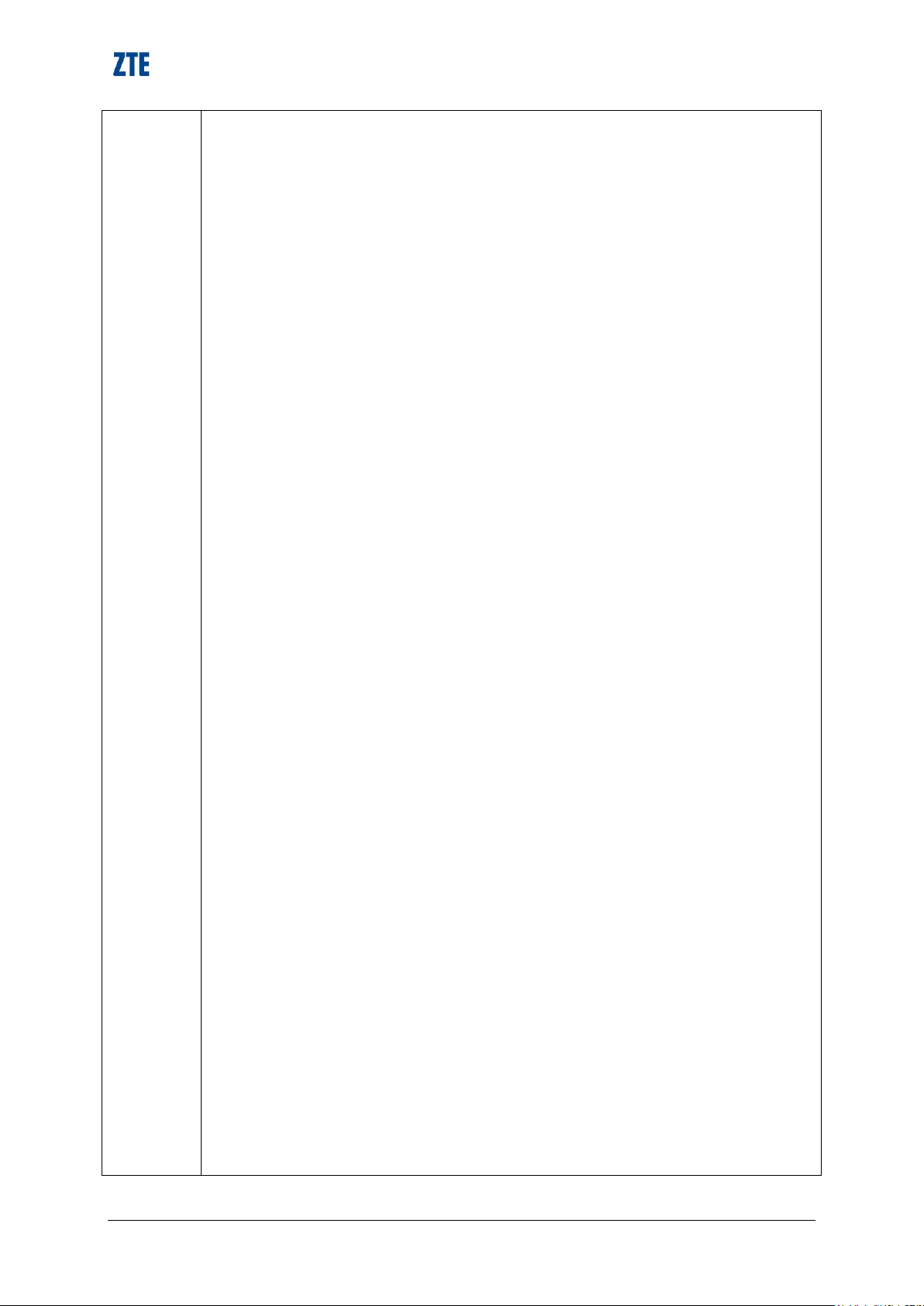
AT Command User
1: TELEPHONY
<stat>
value of integral type, indicating the storage status of SMS, take the value as
below:
0: received unread messages
1: received read messages
2: saved unsent messages
3: saved sent messages
4: all messages (the value is only applicable for +CMGL command)
<lang>
language take the value as below:
0: UNSPECIFIED
1: ENGLISH
2: FRENCH
3: SPANISH
4: JAPANESE
5: KOREAN
6: CHINESE
7: HEBREW
<ptr>
value of integral type, indicating the priority level of the message, take the value
as below:
0: Normal
1: Interactive
2: Urgent
3: Emergency
<year>,<month>,<day>,<hour>,<minute>,<second>: year, month, day, hour,
minute, second when received SMS.
<index>: the location number in memory, take a decimal from 0~9, and the
value ranges from 0 to the max. capacity of the memory.
<format>: indicating the coding method of the message, take the value as below:
0: GSM 7 BIT
1: ASCII code (coding range<=7F). Send the original characters in ASCII
coding, for example, the ASCII code for the letter A is 0x41, then the character
to be transmitted is “A”
2: IA5 (optional)
3: OCTET (optional)
4: LATIN (optional)
5: LATIN_HEBREW (optional)
6: UNICODE (coding range>7F). Send the original value in UNICODE coding.
For example, the UNICODE for the Chinese character “-” is 0x4E00, then the
character to be transmitted is „0x4E00„
7: Other coding method
<type>: type of message
Manual
12
Page 14
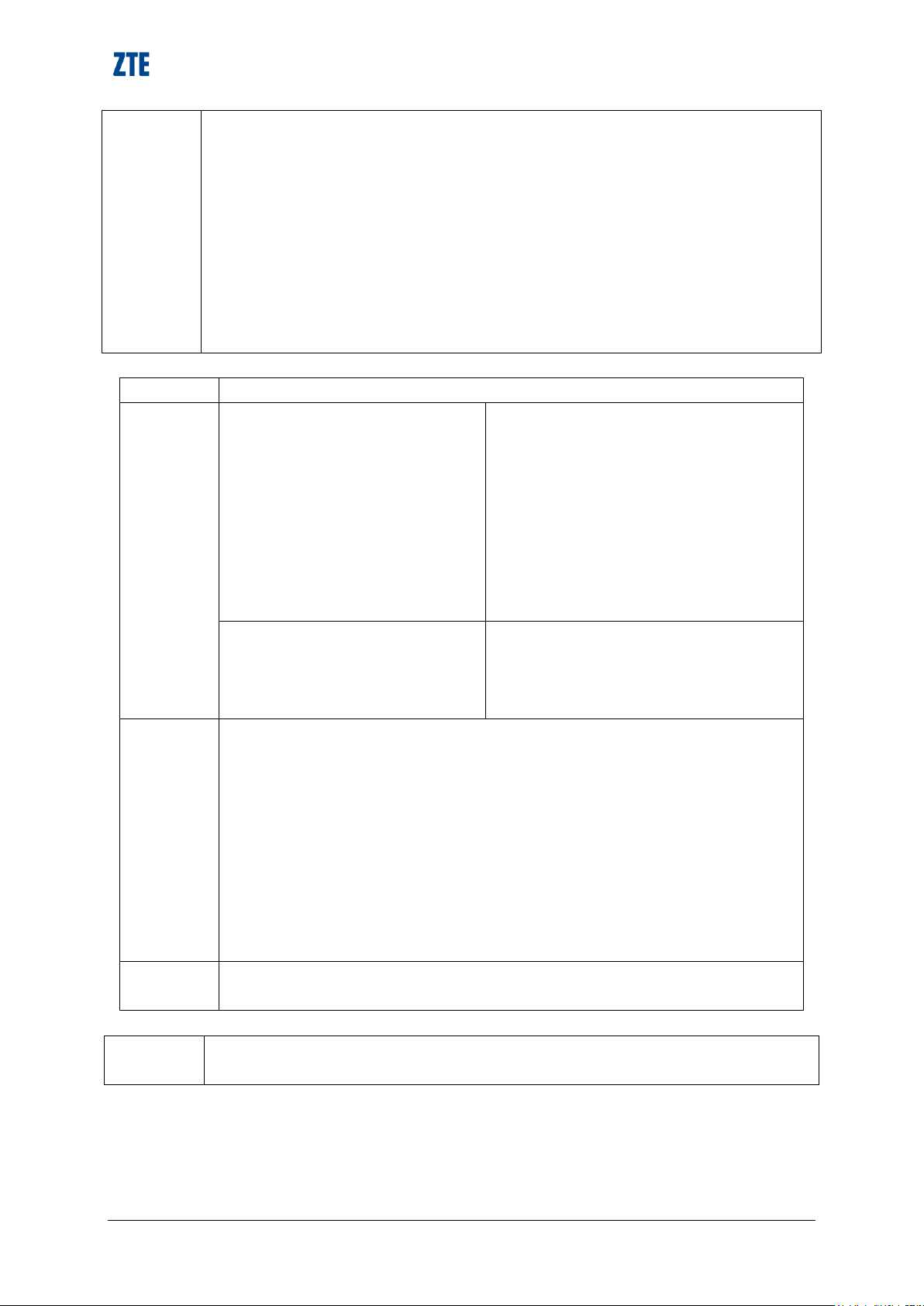
AT Command User
0: Normal
1: CPT (Optional)
2: Voice Mail
3: SMS Report
<text>: message text
<CR>: command ending mark, indicating the ending of one command.
<ctrl-Z>: indicating the ending of one message. Under non-UNICOD:'0x1A',
and under UNICOD:'0x001A'
<ESC>: Cancel the sending of the message. Under non-UNICOD:'0x1B', and
under UNICOD:'0x001B'
description
Return all SMS index designated by <stat> from <mem1>
format
AT+ZCMGL=<stat>
Under text mode, the command is
successfully executed:
<CR><LF>+ZCMGL: <index1>,
<tag1><CR><LF>
<CR><LF>+ZCMGL: <index1>,
<tag1><CR><LF> ……
<CR><LF>OK<CR><LF>
otherwise:
+CMS ERROR: <err>
AT+ZCMGL=?
<CR><LF>+ZCMGL: (list of
supported <stat>s)
<CR><LF><CR><LF>OK
<CR><LF>
parameter
<stat>
type of message, the default value is 0
0: received unread message
1: received read message
2: saved unsent message
3: saved messages in Sent Messages
4: all sms
<index>: value of integral type, location in memory
<tag>: value of integral number, SMS status, please refer to +ZCMGR to
take the value
note
The SMS status report will be processed as a common received message.
TEST command is used to return all stat values
description
EXECUTION command is used to return the message saved at index from
<mem1>
Manual
1.2.6 +ZCMGL: List Messages
1.2.7 +ZCMGR: Read Message
13
Page 15
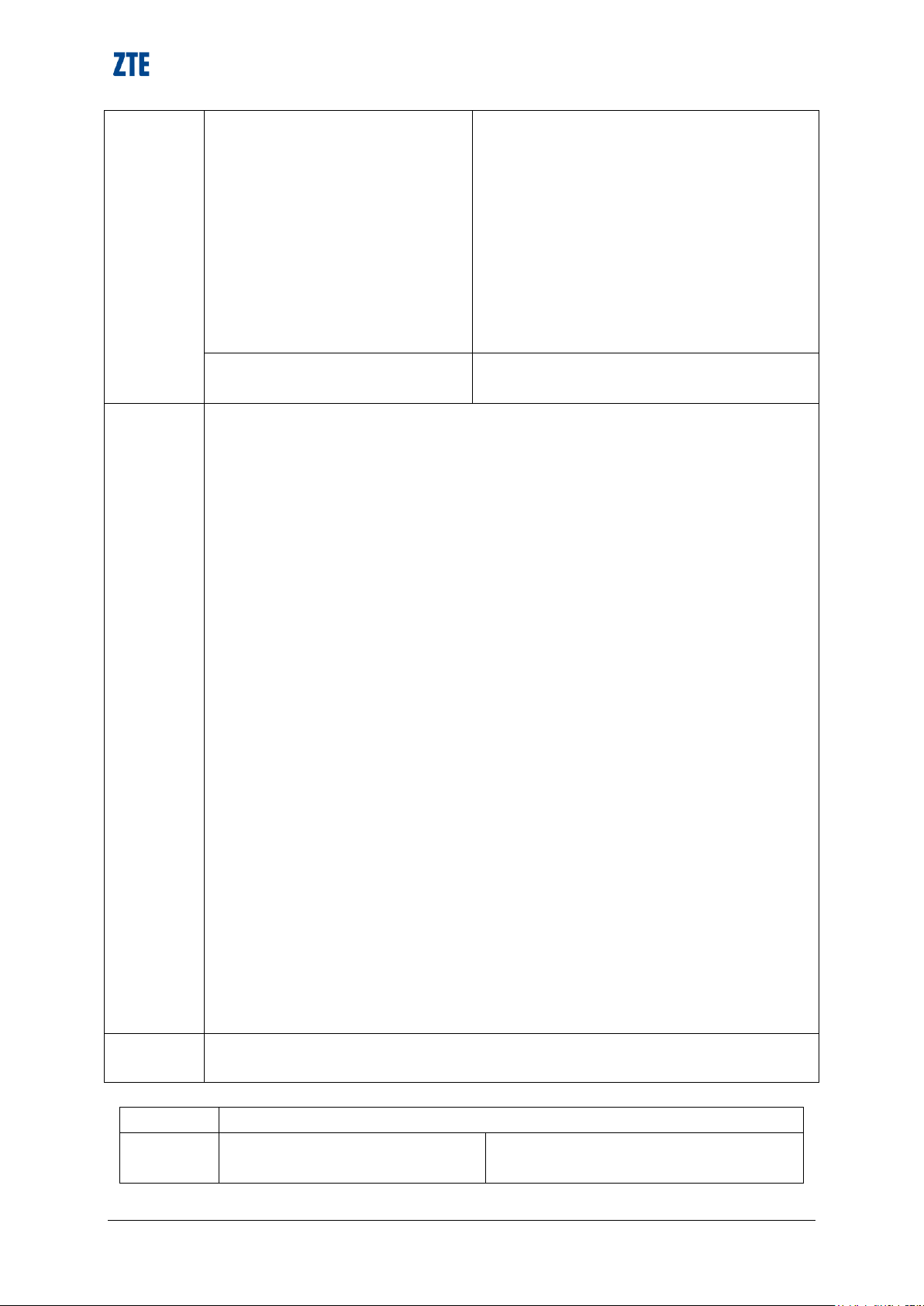
AT Command User
format
AT+ZCMGR=<index>[,<mode>]
Under text mode, the command is
successfully executed:
<CR><LF>+ZCMGR:
<callerID>,<year>,<month>,<day>,<hour>,
<minute>,<second>,<lang>,<format>,
<length>,<prt>,<prv>,<type>,
<stat><CR><LF><msg><CTRL+Z>
<CR><LF>OK<CR><LF>
otherwise:
+CMS ERROR: <err>
AT+ZCMGR=?
<CR><LF>OK<CR><LF>
parameter
<index>: value of integral type, location in memory
<mode>: SMS status modifying mode
0: change to READ status
1: don‟t change the status
<callerID>: number of message sender
<format>: indicating the coding format of the message, refer to +ZCMGW to
take the value
<year, month, day, hour, minute,second>: year, month, day, hour, minute,
second when received SMS
<Length>: the length of received message.
<lang>: language, refer to +ZCMGW to take the value
<prt>: message priority level, refer to +ZCMGW to take the value
<Prv>: Privacy level
0: Normal
1: Restricted
2: Confidential
3: Secret
<type>: type of message
0: Normal
1: CPT
2: Voice Mail
3: SMS Report
<stat>: type of message, refer to +ZCMGW to take the value
<Msg>: received messages
<ctrl-Z>: indicating the ending of one message. Under non-UNICOD: '0x1A';
under UNICOD:'0x001A'
note
The SMS status will be revised by single board or back end according to the
value of <mode>.
description
If the message is sent successfully, report to TE through this command.
format
<CR><LF>+ZCMGSS:
<mr><CR><LF>
Manual
1.2.8 +ZCMGSS: Message Sent Report
14
Page 16

AT Command User
parameter
<mr>
the message‟s mark, take a decimal from 0~9, and the value ranges from
0~65535.
description
If the message is unsent, report to TE through this command
format
<CR><LF>+ZCMGSF:<err code>
<CR><LF>
parameter
<err code>
take the value of the error code as below as the message is unsent
0 WMS_ADDRESS_VACANT_S
1 WMS_ADDRESS_TRANSLATION_FAILURE_S
2 WMS_NETWORK_RESOURCE_SHORTAGE_S
3 WMS_NETWORK_FAILURE_S
4 WMS_INVALID_TELESERVICE_ID_S
5 WMS_OTHER_NETWORK_PROBLEM_S
6 WMS_OTHER_NETWORK_PROBLEM_MORE_FIRST_S
31 WMS_OTHER_NETWORK_PROBLEM_MORE_LAST_S
32 WMS_NO_PAGE_RESPONSE_S
33 WMS_DESTINATION_BUSY_S
34 WMS_NO_ACK_S
35 WMS_DESTINATION_RESOURCE_SHORTAGE_S
36 WMS_SMS_DELIVERY_POSTPONED_S
37 WMS_DESTINATION_OUT_OF_SERVICE_S
38 WMS_DESTINATION_NO_LONGER_AT_THIS_ADDRESS_S
39 WMS_OTHER_TERMINAL_PROBLEM_S
40 WMS_OTHER_TERMINAL_PROBLEM_MORE_FIRST_S
47 WMS_OTHER_TERMINAL_PROBLEM_MORE_LAST_S
48 WMS_SMS_DELIVERY_POSTPONED_MORE_FIRST_S
49 WMS_SMS_DELIVERY_POSTPONED_MORE_LAST_S
64 WMS_RADIO_IF_RESOURCE_SHORTAGE_S
65 WMS_RADIO_IF_INCOMPATIBLE_S
66 WMS_OTHER_RADIO_IF_PROBLEM_S
67 WMS_OTHER_RADIO_IF_PROBLEM_MORE_FIRST_S
95 WMS_OTHER_RADIO_IF_PROBLEM_MORE_LAST_S
96 WMS_UNEXPECTED_PARM_SIZE_S
97 WMS_SMS_ORIGINATION_DENIED_S
98 WMS_SMS_TERMINATION_DENIED_S
99 WMS_SUPPL_SERVICE_NOT_SUPPORTED
100 WMS_SMS_NOT_SUPPORTED_S
101 WMS_RESERVED_101_S
102 WMS_MISSING_EXPECTED_PARM_S
103 WMS_MISSING_MANDATORY_PARM_S
104 WMS_UNRECOGNIZED_PARM_VALUE_S
105 WMS_UNEXPECTED_PARM_VALUE_S
Manual
1.2.9 +ZCMGSF: Message Unsent Report
15
Page 17

AT Command User
106 WMS_USER_DATA_SIZE_ERROR_S
107 WMS_OTHER_GENERAL_PROBLEMS_S
108 WMS_OTHER_GENERAL_PROBLEMS_MORE_FIRST_S
109 WMS_OTHER_GENERAL_PROBLEMS_MORE_LAST_S
description
Turn off/on echo commands
format
ATE<value>
<CR><LF>OK<CR><LF>
parameter
<value>
0: turn off echo
1: turn on echo
example
ATE0
OK
ATE1
ATE1
OK
note
CE MUST support the parameter E0 which will turn off echo commands
CE MUST support the parameter E1 which will turn on echo commands
CE MUST set the E parameter to E1 as default
description
Enable /Disable return result codes
format
ATQ<value>
<CR><LF>OK<CR><LF>
parameter
<value>
0: enable
1: disable
example
ATQ0
OK
ATQ1
note
CE MUST support the parameter Q0 which will cause the device to return
result codes
CE MUST support the parameter Q1 which will cause the device to NOT
return result codes
CE MUST set the Q parameter to Q0 as default
description
Return result codes as numbers/words
format
ATV<value>
<CR><LF>OK<CR><LF>
parameter
<value>
0: result codes as numbers
1: result codes as words
example
ATV0
0
Manual
2 Basic AT Commands
2.1.1 E: Turn off/on echo commands
2.1.2 Q: Enable/Disable return result codes
2.1.3 V: Return result codes as numbers/words
16
Page 18

AT Command User
ATV1
OK
note
CE MUST support the parameter V0 which will cause the device to return
result codes as numbers
CE MUST support the parameter V1 which will cause the device to return
result codes as words
CE MUST set the V parameter to V1 as default
description
Reset the parameters to the default configuration
format
ATZ0
<CR><LF>OK<CR><LF>
example
ATZ0
OK
note
CE MUST support the parameter Z0 which will cause the device to reset
the parameters to the default configuration
description
Set circuit 109 (CF) or Received Line Signal Detector (RLSD)
format
AT&C<value>
<CR><LF>OK<CR><LF>
parameter
<value>
0: set circuit 109 (CF) or Received Line Signal Detector (RLSD) always
on
1: set circuit 109 (CF) or Received Line Signal Detector (RLSD) on in
accordance with the specified service
example
AT&C0
OK
AT&C1
OK
note
CE MUST support the parameter &C0 (Data Carrier Detect) which will
set circuit 109 (CF) or Received Line Signal Detector (RLSD) always on
Note: Circuit 109 is generally used for serial communications. Most
Sprint devices use the USB interface and this is not required for general
use of the device. It may be needed for specific applications or unusual
use cases.
CE MUST support the parameter &C1 (Data Carrier Detect) which will
set circuit 109 (CF) or Received Line Signal Detector (RLSD) on in
accordance with the specified service
CE MUST set the C parameter (Data Carrier Detect) to C1 as default
description
Set DTR(Data Terminal Ready) Signal
format
AT&D<value>
<CR><LF>OK<CR><LF>
parameter
<value>
0: ignore circuit 108/2
1: enter online command state following ON-to-OFF transition of circuit
108/2
2: enter command state following On to Off transition of circuit 108/2
example
AT&D0
OK
Manual
2.1.4 Z0: Reset the parameters to the default configuration
2.1.5 &C: Set circuit 109 (CF) or Received Line Signal Detector (RLSD)
2.1.6 &D: Set DTR(Data Terminal Ready) Signal
17
Page 19

AT Command User
AT&D1
OK
AT&D2
OK
note
CE MUST support the parameter &D0 (Data Terminal Ready) which will
ignore circuit 108/2 (CD)
Note: Circuit 108 is generally used for serial communications. Most
Sprint devices use the USB interface and this is not required for general
use of the device. It may be needed for specific applications or unusual
use cases
CE MUST support the parameter &D1 (Data Terminal Ready) which will
enter online command state following ON-to-OFF transition of circuit
108/2
CE MUST support the parameter &D2 (Data Terminal Ready) which will
enter command state following On to Off transition of circuit 108/2
CE MUST set the D parameter (Data Terminal Ready) to D0 as default
description
Return the list of all commands supported by the device
format
AT+GCAP
<CR><LF>+GCAP:
+CIS707-A,CIS-856,
+MS, +ES, +DS,
+FCLASS<CR><LF>
<CR><LF>OK<CR><LF>
example
AT+GCAP
+GCAP: +CIS707-A,+MS,+ES,+DS,
+FCLASS
OK
note
CE MUST support “AT+GCAP” which will return the list of all
commands supported by the device
CE MUST return “ERROR” for any other AT+GCAP string
description
Return the manufacturer name on a single line
format
AT+GMI
<CR><LF>+GMI: ×××CO,.LTD
<CR><LF><CR><LF><CR><LF>OK<CR><LF>
example
AT+GMI
+GMI: ZTE CO,.LTD
OK
note
CE MUST support “AT+GMI” which will return the manufacturer name on a
single line
CE MUST return “ERROR” for any other AT+GMI string
description
Return the device model name and number
Manual
3 Extended AT Configuration Commands
3.1.1 +GCAP: Return the list of all commands supported by the device
3.1.2 +GMI: Return the manufacturer name on a single line
3.1.3 +GMM: Return the device model name and number
18
Page 20

AT Command User
format
AT+GMM
<CR><LF>+GMM: <name><CR><LF>
<CR><LF>OK<CR><LF>
example
AT+GMM
+GMM: MC2716
OK
note
CE MUST support “AT+GMM” which will return the device model name
and number as defined by the OEM and approved by Sprint on a single line
CE MUST return “ERROR” for any other AT+GMM string
description
Return the current firmware version on a single line
format
AT+GMR
<CR><LF>+GMR: <firmware version>
<CR><LF><CR><LF>OK<CR><LF>
example
AT+GMR
+GMR: <firmware version>
OK
note
CE MUST support “AT+GMR” which will return the current firmware
version on a single line
“AT+GMR” MUST return the firmware of each processor on a separate line
in the format of “<firmware version>”
CE MUST return “ERROR” for any other AT+GMR string
description
Return the “<ESN>” or the “<MEID>:<pseudo ESN>” of the device
format
AT+GSN
<CR><LF>+GSN: <ESN><CR><LF >
<CR><LF>OK<CR><LF>
or
<CR><LF> +GSN: <MEID>:<pseudo
ESN>
<CR><LF><CR><LF>OK<CR><LF>
example
AT+GSN
+GSN: 0x11111111
OK
note
CE MUST support “AT+GSN” which will return the “<ESN>” or the
“<MEID>:<pseudo ESN>” of the device
CE MUST return the decimal value on the first line and the hexadecimal
value on the second line for “AT+GSN”
CE MUST return “ERROR” for any other AT+GSN string
description
Set the character framing between the device and a connected terminal
format
AT+ICF=<format>,<parity>
<CR><LF>OK<CR><LF>
AT+ICF?
<CR><LF>+ICF:
<format>,<parity><CR>
<LF><CR><LF>OK<CR><LF>
Manual
3.1.4 +GMR: Return the current firmware version on a single line
3.1.5 +GSN: Get the ESN of device
3.1.6 +ICF: Set the character framing
19
Page 21

AT Command User
AT+ICF=?
<CR><LF>+ICF: (list of supported <
format >s),( list of supported < parity
>s)
<CR><LF><CR><LF>OK<CR><LF>
parameter
<format>
0: Auto Detect
1: 8 Data 2 Stop
2: 8 Data 1 Parity 1 Stop
3: 8 Data 1 Stop
4: 7 Data 2 Stop
5: 7 Data 1 Parity 1 Stop
6: 7 Data
<parity>
0: Odd
1: Even
2: Mark
3: Space
example
AT+ICF=0,0
OK
AT+ICF?
+ICF: 2,2
OK
AT+ICF=?
+ICF: (0-6),(0-3)
OK
note
CE MUST support “AT+ICF=<format>,<parity>” which will set the
character framing between the device and a connected terminal
CE MUST set the default value of ICF to auto detect
CE MUST support “AT+ICF?” which will return the current setting in the
format “<format>,<parity>
CE MUST support “AT+ICF=?” which will return the list of supported
format and parity values in the format “<format>:<comment>” with each
setting on a separate line followed by “<parity>:<comment>” with each
setting on a separate line
CE MUST return “ERROR” for any other AT+ICF string
description
Control the local flow control
format
AT+IFC=<DCE_by_DTE>,
<DTE_by_DCE>
<CR><LF>OK<CR><LF>
AT+IFC?
<CR><LF>+IFC: <DCE_by_DTE>,
<DTE_by_DCE><CR><LF><CR><LF>
OK<CR><LF>
AT+IFC=?
<CR><LF>+IFC: (),()
<CR><LF><CR><LF>OK<CR><LF>
Manual
3.1.7 +IFC: Control the local flow control
20
Page 22

AT Command User
parameter
<DCE_by_DTE>
0: None
2: Circuit 133 (Ready for Receiving)
<DTE_by_DCE>
0: None
2: Circuit 106 (Clear to Send/Ready for Sending)
example
AT+IFC=0,0
OK
AT+IFC?
+IFC: 2,2
OK
AT+IFC=?
+IFC: (0,2),(0,2)
OK
note
CE MUST set the default value of IFC to none for DCE_by_DTE and
DTE_by_DCE
CE MUST return “ERROR” for any other AT+IFC string
description
Set the Rm interface rate to the specified rate
format
AT+IPR=<rate>
<CR><LF>OK<CR><LF>
AT+IPR?
<CR><LF>+IPR: <rate><CR><LF>
<CR><LF>OK<CR><LF>
AT+IPR=?
<CR><LF>+IPR: (list of supported
<rate>s)<CR><LF><CR><LF>OK<CR><LF>
parameter
<rate>
(300,1200,2400,4800,9600,19200,38400,57600,115200,230400)
example
AT+IPR=115200
OK
AT+IPR?
+IPR: 115200
OK
AT+IPR=?
+IPR: (),(300,600,1200,2400,4800,9600,
19200,38400,57600,115200,230400)
OK
note
CE MUST return “ERROR” for any rate that is not supported by the device
CE MUST set the IPR value to 0 by default which will enable auto detect of the
Rm Interface rate
CE MUST return “ERROR” for any other AT+IPR string
description
The type of service available
format
AT+CAD?
<CR><LF>+CAD: <num><CR><LF>
<CR><LF>OK<CR><LF>
Manual
3.1.8 +IPR: Set the Rm interface rate
3.1.9 +CAD: Return the type of service available
21
Page 23

AT Command User
parameter
<num>
0: no service is available
1: CDMA Digital service available
2: TDMA Digital service available
3: Analog service is available
example
AT+CAD?
+CAD: 0
OK
note
CE MUST return “ERROR” for any other AT+CAD string.
description
Get the current numerical value of CRM
format
AT+CRM=<value>
<CR><LF>OK<CR><LF>
AT+CRM?
<CR><LF>+CRM: <value><CR><LF>
<CR><LF>OK<CR><LF>
parameter
<value>
1: Relay Layer Packet Data Service
2: PPP Network Layer Packet Data Service
AT+CRM?
+CRM: 1
OK
note
CE MUST return “ERROR” for any other AT+CRM string
description
The battery state and charge
format
AT+CBC?
<CR><LF><BCS>,<BCL>
<CR><LF><CR><LF>OK<CR><LF>
parameter
<BCS>
0: Powered by battery only
1: Connected to an external source
2: Battery status not available
3: Power fault
<BCL>
the number if battery bars the UI is currently displaying
example
AT+CBC?
0,0
OK
note
CE MUST return “ERROR” for any other AT+CBC string
description
IP address of the mobile station
format
AT+CMIP?
<CR><LF><address> <CR><LF>
<CR><LF>OK<CR><LF>
Manual
3.1.10 +CRM: Get he current numerical value of CRM
3.1.11 +CBC: The battery state and charge(not supported for modem)
3.1.12 +CMIP: IP address of the mobile station
22
Page 24

AT Command User
parameter
<address>
the IP address will be the IP address assigned by the network in PPP IPCP
for SIP or in the MIP Registration Reply for Mobile IP
example
AT+CMIP?
0.0.0.0
OK
note
CE MUST return “0.0.0.0” for “AT+CMIP?” if there is currently no IP
session established
CE MUST return “ERROR” for any other AT+CMIP string
description
IP address of the base station
format
AT+CBIP?
<CR><LF><address>
<CR><LF><CR><LF>OK<CR><LF>
parameter
<address>
the IP address will be the source IP address in the Router Advertisement
message that the device receives from the network
example
AT+CBIP?
0.0.0.0
OK
note
CE MUST return “0.0.0.0” for “AT+CBIP?” if there is currently no IP
session established
CE MUST return “ERROR” for any other AT+CBIP string
description
The serving system band and SID
format
AT+CSS?
<CR><LF>+CSS: <Channel>,<Band>,
<SID><CR><LF><CR><LF>OK
<CR><LF>
parameter
<Channel>
Channel will be the channel that the device is currently talking or
listening to
<Band>
A: Device is operating in the A block
B: Device is operating in the B block
C: Device is operating in the C block
D: Device is operating in the D block
E: Device is operating in the E block
F: Device is operating in the F block
G: Device is operating in the G block
Z: Device is not registered
<SID>
SID will be the numerical value of the SID or 999999 if the mobile is not
registered
Manual
3.1.13 +CBIP: IP address of the base station
3.1.14 +CSS: The serving system band and SID
23
Page 25

AT Command User
example
AT+CSS?
+CSS: 1000,C,0
OK
note
CE MUST return “ERROR” for any other AT+CSS string
description
Signal Quality Measure and the Frame Error Rate
format
AT+CSQ?
<CR><LF>+CSQ: <SEQ>,<FER>
<CR><LF><CR><LF>OK<CR><LF>
parameter
<SEQ>
the measured RSSI value
<FER>
0: less than 0.01%
1: 0.01% to less than 0.1%
2: 0.1% to less than 1.0%
3: 0.5% to less than 1.0%
4: 1.0% to less than 2.0%
5: 2.0% to less than 4.0%
6: 4.0% to less than 8.0%
7: greater than 8.0%
99: FER is unknown
example
AT+CSQ?
+CSQ: 31,99
OK
note
CE MUST return “ERROR” for any other AT+CSQ string
description
The packet data inactivity timer
format
AT+CTA?
<CR><LF>+CTA: <value>
<CR><LF><CR><LF>OK<CR><LF>
parameter
<value>
0 Traffic Channel not released during inactivity periods.
20-255 Release the Traffic Channel after <value> second intervals have
elapsed since last sending or receiving RLP data frames on the Um
interface.
example
AT+CTA?
+CTA: 30
OK
note
CE MUST not support “AT+CTA=<value>”
CE MUST return “ERROR” for any other AT+CTA string
description
The service option to be used for packet data service
Manual
3.1.15 +CSQ: Signal Quality Measure and the Frame Error Rate
3.1.16 +CTA: The packet data inactivity timer
3.1.17 +CPS: The service option to be used for packet data service(Not implemented)
24
Page 26

AT Command User
format
AT+CPS?
<CR><LF>+CPS: <value><CR><LF>
<CR><LF>OK<CR><LF>
example
AT+CPS?
+CPS: 1
OK
note
CE MUST not support “AT+CPS =<value>”
CE MUST return “ERROR” for any other AT+CPS string
description
Disable/Enable the packet call state reporting
format
AT+CPSR?
<CR><LF>+CPSR:
<value><CR><LF>
<CR><LF>OK<CR><LF>
AT+ CPSR=<value>
<CR><LF><CR><LF>OK<CR><LF>
parameter
<value>
0: disable
1: enable
Note: enabling packet call state reporting will cause the device to
autonomously send the following information
0: Packet data service is in the Inactive State
1: Packet data service is in the Active State, and the call control function
is in the Initialization/Idle State
2: Packet data service is in the Active State, and the call control function
is in the Initialization/Traffic State
3: Packet data service is in the Active State, the
call control function is in the Connected State, and the packet data service
option is using primary traffic
4: Packet data service is in the Active State, the
call control function is in the Connected State, and the packet data service
option is using secondary traffic
5: Packet data service is in the Active State, and the call control function
is in the Dormant/Idle State
6: Packet data service is in the Active State, and the call control function
is in the Dormant/Traffic State
7: Packet data service is in the Active State, and the call control function
is in the Reconnect/Idle State
8: Packet data service is in the Active State, and the call control function
is in the Reconnect/Traffic State
example
AT+CPSR?
+CPSR: 1
OK
AT+CPSR=1
OK
Manual
3.1.18 +CPSR: Disable/Enable the packet call state reporting(Not implemented)
25
Page 27
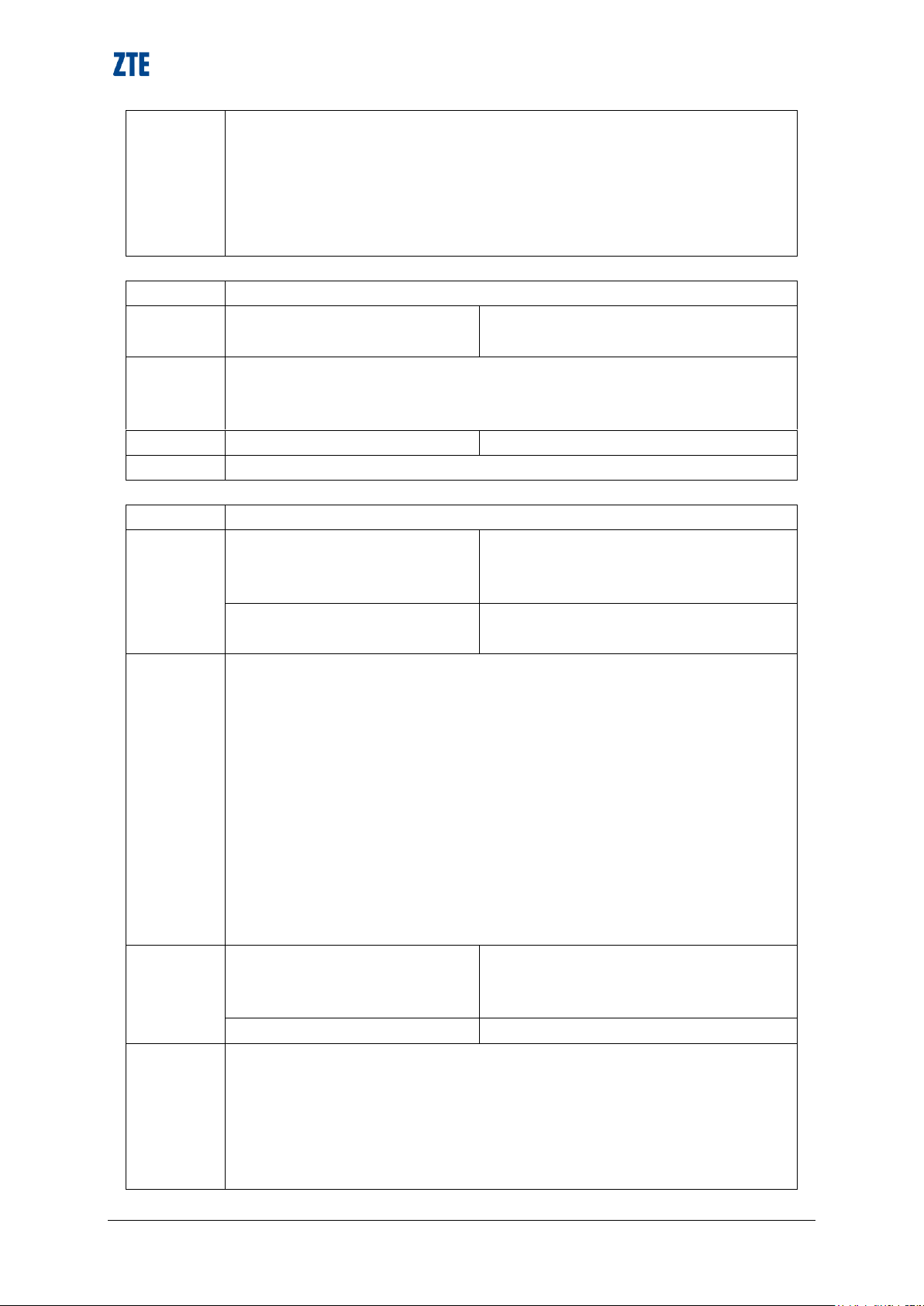
AT Command User
note
CE MUST set the packet call state reporting to disable as they default
CE MUST set the packet call state reporting to disable when the Rm
Interface is torn down
Note: this could be due to the data cable being removed or the device
power cycling.
CE MUST return “ERROR” for any other AT+CPSR string
description
Request a traffic channel
format
AT+CPTC=<value>
<CR><LF><CR><LF>OK<CR><LF>
parameter
<value>
0: release the traffic channel
1: originate a traffic channel
example
AT+CPTC=0
OK
note
CE MUST return “ERROR” for any other AT+CPTC string
description
Disable/Enable the packet call event reporting
format
AT+CPER?
<CR><LF>+CPER:
<value><CR><LF>
<CR><LF>OK<CR><LF>
AT+CPER=<value>
<CR><LF><CR><LF>OK<CR><LF>
parameter
<value>
0: disable
1: enable
Note: enabling packet call event reporting will cause the device to
autonomously send the following information
0: Enter Idle State
1: Idle handoff, same system
2: Idle handoff, new system
3: Page received
4: Origination sent
5: Traffic Channel assigned
6: Hard handoff
example
AT+CPER?
+CPER: 1
OK
AT+CPER=1
OK
note
CE MUST set the packet call event reporting to disable as they default.
CE MUST set the packet call event reporting to disable when the Rm
Interface is torn down.
Note: this could be due to the data cable being removed or the device
power cycling.
ATCMD-089 CE MUST return “ERROR” for any other AT+CPER string
Manual
3.1.19 +CPTC: Request a traffic channel(Not implemented)
3.1.20 +CPER: Disable/Enable the packet call event reporting(Not implemented)
26
Page 28

AT Command User
description
The current value of the Mobile IP behavior
format
AT$QCMIP?
<CR><LF>$QCMIP:
<value><CR><LF>
<CR><LF>OK<CR><LF>
AT$QCMIP=<value>
<CR><LF><CR><LF>OK<CR><LF>
parameter
<value>
0: the Mobile IP behavior to Simple IP only
1: the Mobile IP behavior to MIP preferred with SIP fallback
2: the Mobile IP behavior to MIP only
example
AT$QCMIP?
$QCMIP: 1
OK
AT$QCMIP=1
OK
note
CE MUST return “ERROR” for any other AT$QCMIP string
description
Return the current active Mobile IP profile
format
AT$QCMIPP?
<CR><LF>$QCMIPP: <X><CR><LF>
<CR><LF>OK<CR><LF>
AT$QCMIPP=<X>
<CR><LF>OK<CR><LF>
parameter
<X>
MIP user profile number: between 0 and 5
example
AT$QCMIPP?
$QCMIPP: 1
OK
note
CE MUST support “AT$QCMIPP=X” where X is an integer between 0
and 5
CE MUST return “ERROR” for any other AT$QCMIPP string
description
The current value of the “RFC 2002bis authentication” flag
format
AT$QCMIPT?
<CR><LF>$QCMIPT:
<value><CR><LF>
<CR><LF>OK<CR><LF>
parameter
<value>
0: use of RFC 2002bis authentication is disable.
1:use of RFC 2002bis authentication is enabled.
example
AT$QCMIPT?
$QCMIPT: 1
OK
Manual
4 Qualcomm Proprietary AT Command Set
4.1.1 $QCMIP: The current value of the Mobile IP behavior
4.1.2 $QCMIPP: Return the current active Mobile IP profile
4.1.3 $QCMIPT:The current value of the “RFC 2002bis authentication” flag
27
Page 29

AT Command User
note
CE MUST return “ERROR” for any other AT$QCMIPT string
description
Disable/Enable the active profile
format
AT$QCMIPEP?
<CR><LF>$QCMIPEP:
<value><CR><LF>
<CR><LF>OK<CR><LF>
AT$QCMIPEP=<value>
<CR><LF><CR><LF>OK<CR><LF>
parameter
<value>
0: disable the active profile
1: enable the active profile
example
AT$QCMIPEP?
$QCMIPEP: 1
OK
AT$QCMIPEP=1
OK
note
CE MUST return “ERROR” for any other AT$QCMIPEP string
description
The values of the specified profile
format
AT$QCMIPGETP?
<CR><LF>$QCMIPGETP: <X>
<CR><LF><CR><LF>OK<CR><LF>
AT$QCMIPGETP=<X>
<CR><LF>
Profile <X> (Enabled | Disabled)
NAI:
Home Address:
Primary HA:
Secondary HA:
MN-AAA SPI:
MN-HA SPI:
Reverse Tunneling: (0 for off | 1 for on)
MN-AAA SS: (set | unset)
MN-HA SS: (set | unset)
<CR><LF><CR><LF>OK<CR><LF>
parameter
<X>
The profile number :0-5
example
AT$QCMIPGETP?
$QCMIPGETP: 0
OK
Manual
4.1.4 $QCMIPEP: Disable/Enable the active profile
4.1.5 $QCMIPGETP: The values of the specified profile
28
Page 30

AT Command User
AT$QCMIPGETP=0
Profile:0 Enabled
NAI:00000000000000@hcm.sprintpcs.com
Home Addr:0.0.0.0
Primary HA:68.28.15.12
Secondary HA:68.28.31.12
MN-AAA SPI:1234
MN-HA SPI:1234
Rev Tun:1
MN-AAA SS:Set
MN-HA SS:Set
OK
note
CE MUST separate each line of the profile with exactly one carriage return
and line feed
CE MUST not display the SS (Shared Secret)
CE MUST return “ERROR” for any other AT$QCMIPGETP string
description
Set ASCII NAI string
format
AT$QCMIPNAI?
<CR><LF>< NAI ><Y><CR><LF>
<CR><LF>OK<CR><LF>
or
<CR><LF>$QCMIPNAI:
Unset<CR><LF>
<CR><LF>OK<CR><LF>
AT$QCMIPNAI=”< NAI >”,<Y>
<CR><LF><CR><LF>OK<CR><LF>
parameter
<NAI>
the user entered ASCII NAI string
<Y>
0: not save the NAI to NV memory
1: save the NAI to NV memory
example
AT$QCMIPNAI?
user@domain,0
OK
AT$QCMIPNAI=”user@domain”,0
OK
note
CE MUST not save the NAI to NV memory if Y is set to 0
CE MUST use the user entered NAI only for the next MIP session if Y is set
to 0.
Note: the device must use the user entered NAI for MIP reregistrations as well
as the initial MIP registration
CE MUST use the NAI stored in NV memory after the MIP session has
deregistered or expired if Y is set to 0
CE MUST save the NAI to NV memory if Y is set to 1
Manual
4.1.6 $QCMIPNAI: Set ASCII NAI string
29
Page 31

AT Command User
description
Set user reverse tunneling flag
format
AT$QCMIPRT?
<CR><LF>$QCMIPRT: <X>,<Y>
<CR><LF><CR><LF>OK<CR><LF>
AT$QCMIPRT=<X>,<Y>
<CR><LF><CR><LF>OK<CR><LF>
parameter
<X>
0: disable the user reverse tunneling flag
1: enable the user reverse tunneling flag
<Y>
0: not save the reverse tunneling flag to NV memory
1: save the reverse tunneling flag to NV memory
example
AT$QCMIPRT?
$QCMIPRT: 0,1
OK
AT$QCMIPRT=0,0
OK
note
CE MUST not save the reverse tunneling flag to NV memory if Y is set to
0
CE MUST use the user entered reverse tunneling flag only for the next
MIP session if Y is set to 0
CE MUST use the reverse tunneling flag stored in NV memory after the
MIP session has deregistered or expired if Y is set to 0
CE MUST save the reverse tunneling flag to NV memory if Y is set to 1
CE MUST return “ERROR” for any other AT$QCMIPRT string
description
Set ACSII Mobile Node AAA shared secret string
format
AT$QCMIPMASS=”<X>”,<Y>
<CR><LF><CR><LF>OK<CR><LF>
AT$QCMIPMASS?
<CR><LF>$QCMIPMASS: (Set|Unset)
<CR><LF><CR><LF>OK<CR><LF>
parameter
<X>
ASCII Mobile Node AAA shared secret string
<Y>
0: not save the change to NV memory
1: save the change to NV memory
example
AT$QCMIPMASS =”sprint”,0
OK
AT$QCMIPMASS?
$QCMIPMASS: Set
OK
note
the Mobile Node AAA shared secret string MUST be enclosed between
double quotes
description
Set Hex Mobile Node AAA shared secret
Manual
4.1.7 $QCMIPRT: Set user reverse tunneling flag
4.1.8 $QCMIPMASS: Set ASCII Mobile Node AAA shared secret string
4.1.9 $QCMIPMASSX: Set Hex Mobile Node AAA shared secret
30
Page 32

AT Command User
format
AT$QCMIPMASSX=<X>,<Y>
<CR><LF><CR><LF>OK<CR><LF>
AT$QCMIPMASSX?
<CR><LF>$QCMIPMASSX:
(Set|Unset)
<CR><LF><CR><LF>OK<CR><LF>
parameter
<X>
the user entered hex Mobile Node AAA shared secret of up to 16 bytes
<Y>
0: not save the change to NV memory
1: save the change to NV memory
example
AT$QCMIPMASSX=aaa,0
OK
AT$QCMIPMASSX?
$QCMIPMASSX: Set
OK
note
CE MUST return “ERROR” if the user entered Mobile Node AAA shared
secret begins with “0x” for AT$QCMIPMASSX.
CE MUST return “ERROR” and not save a Mobile Node AAA shared
secret that is longer than 16 bytes for AT$QCMIPMASSX.
CE MUST return “ERROR” and not save a Mobile Node AAA shared
secret that is longer than the maximum allowed length when using
AT$QCMIPMASS.
CE MUST return “ERROR” and not save a Mobile Node AAA shared
secret that contains any characters other than (0-9,A-F,a-f) for
AT$QCMIPMASSX.
CE MUST not save the Mobile Node AAA shared secret to NV memory if
Y is set to 0.
CE MUST use the user entered Mobile Node AAA shared secret only for
the next MIP session if Y is set to 0.
CE MUST use the Mobile Node AAA shared secret stored in NV memory
after the MIP session has deregistered or expired if Y is set to 0.
CE MUST save the Mobile Node AAA shared secret to NV memory if Y
is set to 1
description
Set ASCII Mobile Node Home Agent shared secret string
format
AT$QCMIPMHSS=”<X>”,<Y>
<CR><LF><CR><LF>OK<CR><LF>
AT$QCMIPMHSS?
<CR><LF>$QCMIPMHSS: (Set|Unset)
<CR><LF><CR><LF>OK<CR><LF>
parameter
<X>
the user entered ASCII Mobile Node Home Agent shared secret string
<Y>
0: not save the reverse tunneling flag to NV memory
1: save the reverse tunneling flag to NV memory
example
AT$QCMIPMHSS=“1234”,0
OK
Manual
4.1.10 $QCMIPMHSS: Set ASCII Mobile Node Home Agent shared secret
31
Page 33

AT Command User
AT$QCMIPMHSS?
$QCMIPMHSS: Unset
OK
note
The Mobile Node Home Agent shared secret string MUST be enclosed
between double quotes
description
Set hex Mobile Node Home Agent shared secret
format
AT$QCMIPMHSSX=<X>,<Y>
<CR><LF><CR><LF>OK<CR><LF>
AT$QCMIPMHSSX?
<CR><LF>$QCMIPMHSSX:
(Set|Unset)
<CR><LF><CR><LF>OK<CR><LF>
parameter
<X>
the user entered hex Mobile Node Home Agent shared secret of up to 16
bytes
<Y>
0: not save the change to NV memory
1: save the change to NV memory
example
AT$QCMIPMHSSX = aaaaaa,0
OK
AT$QCMIPMHSSX?
$QCMIPMHSSX: Set
OK
note
CE MUST return “ERROR” if the user entered Mobile Node Home Agent
shared secret begins with “0x” for AT$QCMIPMHSSX
CE MUST return “ERROR” and not save a Mobile Node Home Agent
shared secret that is longer than 16 bytes for AT$QCMIPMHSSX
CE MUST return “ERROR” and not save a Mobile Node Home Agent
shared secret that is longer than the maximum allowed length when using
AT$QCMIPMHSSX.
CE MUST return “ERROR” and not save a Mobile Node Home Agent
shared secret that contains any characters other than (0-9,A-F,a-f) for
AT$QCMIPMHSSX
CE MUST not save the Mobile Node Home Agent shared secret to NV
memory if Y is set to 0
CE MUST use the user entered Mobile Node Home Agent shared secret
only for the next MIP session if Y is set to 0
CE MUST use the Mobile Node Home Agent shared secret stored in NV
memory after the MIP session has deregistered or expired if Y is set to 0.
CE MUST save the Mobile Node Home Agent shared secret to NV
memory if Y is set to 1
description
Set Mobile Node AAA SPI integer value the change to NV memory
format
AT$QCMIPMASPI?
<CR><LF>$QCMIPMASPI: <X>,<Y>
<CR><LF><CR><LF>OK<CR><LF>
Manual
4.1.11 $QCMIPMHSSX: Set hex Mobile Node Home Agent shared secret
4.1.12 $QCMIPMASPI: Set Mobile Node AAA SPI integer value
32
Page 34

AT Command User
AT$QCMIPMASPI=<X>,<Y>
<CR><LF><CR><LF>OK<CR><LF>
parameter
<X>
the user entered Mobile Node AAA SPI integer value between
(0-4294967295)
<Y>
0: not save the change to NV memory
1: save the change to NV memory
example
AT$QCMIPMASPI?
$QCMIPMASPI: 2,1
OK
AT$QCMIPMASPI=1234,0
OK
note
CE MUST return “ERROR” for any other AT$QCMIPMASPI string.
description
Set Mobile Node Home Agent SPI integer value the change to NV
memory
format
AT$QCMIPMHSPI?
<CR><LF>$QCMIPMHSPI: <X>,<Y>
<CR><LF><CR><LF>OK<CR><LF>
AT$QCMIPMHSPI=<X>,<Y>
<CR><LF><CR><LF>OK<CR><LF>
parameter
<X>
the user entered Mobile Node Home Agent SPI integer value between
(0-4294967295)
<Y>
0: not save the change to NV memory
1: save the change to NV memory
example
AT$QCMIPMHSPI?
$QCMIPMHSPI: 3,1
OK
AT$QCMIPMHSPI=1234,0
OK
note
CE MUST return “ERROR” for any other AT$QCMIPMHSPI string.
description
Set Primary Home Agent IP Address
format
AT$QCMIPPHA?
<CR><LF><X>,<Y><CR><LF><CR><LF>
OK<CR><LF>
AT$QCMIPPHA =”<X>”,<Y>
<CR><LF><CR><LF>OK<CR><LF>
parameter
<X>
the Primary Home Agent IP Address string MUST be enclosed between double
quotes. Valid values for X are ( (0-255).(0-255).(0-255).(0-255))
<Y>
0: not save the change to NV memory
1: save the change to NV memory
Manual
4.1.13 $QCMIPMHSPI: Set Mobile Node Home Agent SPI integer value
4.1.14 $QCMIPPHA: Set Primary Home Agent IP Address
33
Page 35

AT Command User
example
AT$QCMIPPHA?
192.168.1.10,0
OK
AT$QCMIPPHA=”192.168.1.10”,0
OK
note
CE MUST return “ERROR” for any other AT$QCMIPPHA string.
description
Set secondary Home Agent IP Address
format
AT$QCMIPSHA?
<CR><LF><X>,<Y><CR><LF><CR><LF>
OK<CR><LF>
AT$QCMIPSHA =”<X>”,<Y>
<CR><LF><CR><LF>OK<CR><LF>
parameter
<X>
the Secondary Home Agent IP Address string MUST be enclosed between double
quotes. Valid values for X are ( (0-255).(0-255).(0-255).(0-255)).
<Y>
0: not save the change to NV memory
1: save the change to NV memory
example
AT$QCMIPSHA?
192.168.1.10,0
OK
AT$QCMIPSHA=“192.168.1.10”,0
OK
note
CE MUST return “ERROR” for any other AT$QCMIPSHA string.
description
Set Home Agent IP Address the change to NV memory
format
AT$QCMIPHA?
<CR><LF><X>,<Y><CR><LF><CR><LF>
OK<CR><LF>
AT$QCMIPHA =”<X>”,<Y>
<CR><LF><CR><LF>OK<CR><LF>
parameter
<X>
the Home Agent IP Address string MUST be enclosed between double quotes.
Valid values for X are ((0-255).(0-255).(0-255).(0-255)).
<Y>
0: not save the change to NV memory
1: save the change to NV memory
example
AT$QCMIPHA?
192.168.1.1,0
OK
AT$QCMIPHA=”192.168.1.10”,0
OK
note
CE MUST return “ERROR” for any other AT$QCMIPHA string.
CE MUST use the IP Address in NV memory after the MIP session has
deregistered or expired if Y is set to 0
Manual
4.1.15 $QCMIPSHA: Set secondary Home Agent IP Address
4.1.16 $QCMIPHA: Set Home Agent IP Address
5 Sprint Specific AT Commands
5.1 CDMA AT Commands
34
Page 36

AT Command User
description
Make a packet data call
format
ATD<number>
<CR><LF><CR><LF>OK<CR><LF>
example
ATD#777
OK
note
CE MUST ignore any <number> and establish a packet data call.
Note: in the past only #777, which is configured in a NV item, would
cause the device to establish a packet data connection. As Sprint no longer
allows any other type of data connection with our devices, this
requirement will in effect disable the ability to use the device as a modem
or fax
description
Return the mobile directory number
format
AT$MDN?
<CR><LF>$MDN:
<value><CR><LF>
<CR><LF>OK<CR><LF>
parameter
<value>
The mobile directory number
example
AT$MDN?
$MDN: 1111111111
OK
note
CE MUST return “ERROR” for any other AT$MDN string
description
Return Mobile Station ID
format
AT$MSID?
<CR><LF>$MSID:
<value><CR><LF>
<CR><LF>OK<CR><LF>
parameter
<value>
the 10 digit mobile directory number
example
AT$MSID?
$MSID: 0966661668
OK
note
CE MUST return “ERROR” for any other AT$MSID string.
description
Return the last MIP error code received by the device
format
AT$MIPERR?
<CR><LF>$MIPEER:
<value><CR><LF>
<CR><LF>OK<CR><LF>
parameter
<value>
the last MIP error code
Manual
5.1.1 ATD: Make a packet data call
5.1.2 $MDN: Return the mobile directory number
5.1.3 $MSID: Return Mobile Station ID
5.1.4 $MIPERR: Return the last MIP error code received by the device
35
Page 37

AT Command User
example
AT$MIPERR?
$MIPERR: 0
OK
note
CE MUST return “ERROR” for any other AT$MIPERR string.
description
Return the current Enhanced Roaming Indicator value
format
AT$ERI?
<CR><LF>$ERI: <value><CR><LF>
<CR><LF>OK<CR><LF>
parameter
<value>
decimal as defined in the Sprint Enhanced Roaming Indicators document [9]
example
AT$ERI?
$ERI: 0
OK
note
CE MUST return “ERROR” for any other AT$ ERI string
descripti
on
Set the device mode
format
AT$ROAM=<N>
<CR><LF>OK<CR><LF>
AT$ROAM=?
<CR><LF>$ROAM: <N><CR><LF>
<CR><LF>OK<CR><LF>
paramet
er
<N>
0:set the device to Sprint only mode
1:set the device to automatic mode
example
AT$ROAM=1
OK
AT$ROAM=?
$ROAM: 1
OK
note
CE MUST return "ERROR" for any other AT$ROAM string
Factory Settings must set the value of AT$ROAM to the value defined in
the Sprint PRI Template Program Release Instructions and factory default
template [6]
description
Set roam guard(only support never ask N=1 )
format
AT$RMGUARD=<N>
<CR><LF>OK<CR><LF>
AT$RMGUARD=?
<CR><LF>$RMGUARD: <N><CR><LF>
<CR><LF>OK<CR><LF>
parameter
<N>
1:set roam guard to never ask
2:set roam guard to always ask
example
AT$RMGUARD=1
OK
Manual
5.1.5 $ERI: Return the current Enhanced Roaming Indicator value
5.1.6 $ROAM: Set the device mode
5.1.7 $RMGUARD: Set roam guard
36
Page 38

AT Command User
AT$RMGUARD=2
ERROR
AT$RMGUARD=?
$RMGUARD: 1
OK
note
CE MUST return "ERROR" for any other AT$RMGUARD string
description
Get CDMA PRL version of the device
format
AT$PRL?
<CR><LF>+PRL: <N><CR><LF>
example
AT$PRL?
+PRL: 201
OK
note
“AT$PRL?” which will return the CDMA PRL version of the device.
description
Disable/Enable OMA-DM capabilities, save the OMA-DM setting
through power cycles
format
AT+OMADM=<omadm
_mode>
<CR><LF>OK<CR><LF>
AT+OMADM=?
<CR><LF>+OMADM: <N><CR><LF>
<CR><LF>OK<CR><LF>
parameter
< omadm_mode >
0:disable OMA-DM capabilities, ignore network initiated OMA-DM
WAP Push messages. If the user attempts a client initiated OMA-DM
session when OMA-DM is disabled, the CE MUST perform a client
initiated OMA-DM session but will not enable OMA-DM capabilities
1:enable OMA-DM capabilities
2:launch a client initiated OMA-DM session
5:cancel OMA-DM session
Note: if OMA-DM is currently disabled this AT command will launch a
client initiated OMA-DM session but will not enable OMA-DM
capabilities
example
AT+OMADM=1
OK
AT+OMADM=?
+OMADM: 1
OK
note
CE MUST ignore network initiated OMA-DM WAP Push messages
when OMA-DM is disabled
Factory Settings must set the value of AT+OMADM to 1
description
Disable/Enable OMA-DM client logging
Manual
5.1.8 $PRL: Get CDMA PRL version of the device
5.2 OMA-DM commands
5.2.1 +OMADM: Disable/Enable OMA-DM capabilities
5.2.2 +OMALOG: Disable/Enable OMA-DM client logging
37
Page 39

AT Command User
format
AT+OMALOG=<N>
<CR><LF>OK<CR><LF>
AT+OMALOG=?
<CR><LF>+OMALOG: <N><CR><LF>
<CR><LF>OK<CR><LF>
parameter
<N>
0:disable OMA-DM client logging
1:enable OMA-DM client logging. CE MUST write the complete
OMA-DM XML transactions to a single file in the EFS for later
retrieval when OMA-DM client logging is turned on
example
AT+OMALOG=1
OK
AT+OMALOG=?
+OMALOG: 1
OK
note
CE MUST return "ERROR" for any other AT+OMALOG string
Factory Settings must set the value of AT+OMADM to 0
description
Disable/Enable FUMO capabilities
format
AT+FUMO=< fumo_mode
>
<CR><LF>OK<CR><LF>
AT+FUMO=?
<CR><LF>+FUMO: <N><CR><LF>
<CR><LF>OK<CR><LF>
parameter
< fumo_mode >
0:disable FUMO capabilities
1:enable FUMO capabilities
2:perform a client initiated FUMO session, but will not enable FUMO
capabilities
5:cancel FUMO session
8:manul the install session of FUMO
example
AT+FUMO=1
OK
AT+FUMO=?
+FUMO: 1
OK
note
Factory Settings must set the value of AT+FUMO to 1
CE MUST return "ERROR" for any other AT+FUMO string
description
disable/enable PRL update capabilities
format
AT+PRL=<prl_mode>
<CR><LF>OK<CR><LF>
AT+PRL=?
<CR><LF>+PRL: <N><CR><LF>
<CR><LF>OK<CR><LF>
parameter
<prl_mode>
0: disable PRL update capabilities
Manual
5.2.3 +FUMO: Disable/Enable FUMO capabilities
5.2.4 +PRL: disable/enable PRL update capabilities
38
Page 40

AT Command User
1: enable PRL update capabilities.
2: perform a client initiated PRL update
3: set the device to check for PRL updates every 45 days
4: set the device to check for PRL updates every 90 days.
5:cancel PRL session
example
AT+PRL=1
OK
AT+PRL=?
+PRL: 1
OK
note
Factory Settings must set the value of AT+PRL to 1
CE MUST return "ERROR" for any other AT+PRL string
"AT+PRL=?" which will return the current PRL update setting.
description
Cancel/Launch HFA Session
AT+HFA=<hfa_mode>
<CR><LF>OK<CR><LF>
parameter
<hfa_mode>
0: cancel HFA session
example
AT+ HFA =0
OK
note
description
the start sign of HFA session
<CR><LF>+HFAR:
START<CR><LF>
parameter
example
+HFAR: START
note
description
the success sign of HFA session
<CR><LF>+HFAR:
SUCCESS<CR><LF>
parameter
example
+HFAR: SUCCESS
note
description
the fail sign of HFA session
<CR><LF>+HFAR:FAIL,
<Error Code> <CR><LF>
parameter
<Error Code>
Manual
5.2.5 +HFA: Cancel/Launch HFA Session
5.2.6 +HFAR: START the start sign of HFA session
5.2.7 +HFAR: SUCCESS the success sign of HFA session
5.2.8 +HFAR: FAIL the fail sign of HFA session
39
Page 41

AT Command User
example
+HFAR: FAIL,25346
note
description
the start sign of DC session
<CR><LF>+DCR:
START: <CR><LF>
parameter
example
+DCR: START
note
description
the success sign of DC session
<CR><LF>+DCR:
SUCCESS <CR><LF>
parameter
example
+DCR: SUCCESS
note
description
the fail sign of DC session
<CR><LF>+DCR: FAIL,
<Error Code> <CR><LF>
parameter
example
+DCR: FAIL, 25346
note
description
the start sign of PRL session
<CR><LF>+PRLR:
START<CR><LF>
parameter
example
+PRLR: START
note
description
the the success sign of PRL session start sign of hfa
<CR><LF>+PRLR:
SUCCESS <CR><LF>
parameter
example
+PRLR: SUCCESS
Manual
5.2.9 +DCR: START the start sign of DC session
5.2.10 +DCR: SUCCESS the success sign of DC session
5.2.11 +DCR: FAIL the fail sign of DC session
5.2.12 +PRLR: START the start sign of PRL session
5.2.13 +PRLR: SUCCESS the success sign of PRL session
40
Page 42

AT Command User
note
description
the fail sign of PRL session
<CR><LF>+PRLR:
FAIL, <Error Code>
<CR><LF>
parameter
example
+PRLR: FAIL,25346
note
description
the start sign of FUMO session
<CR><LF>+FUMOR:
IF_DOWNLOAD
<CR><LF>
parameter
example
+FUMOR:
IF_DOWNLOAD
note
description
the install start sign of fireware install
<CR><LF>+FUMOR:
IF_INSTALL <CR><LF>
parameter
example
+FUMOR: IF_INSTALL
note
description
the description of firemare delta packet
<CR><LF>+FUMORDes
c:
<description><CR><LF>
parameter
<description>
The description of delta packet,
example
+FUMORDesc:Fireware
updata
note
description
The time of install of delta packet
<CR><LF>+FUMORSec:
<estimatedInstallTimeInS
ecs><CR><LF>
parameter
<estimatedInstallTimeInSecs>
Manual
5.2.14 +PRLR: FAIL the fail sign of PRL session
5.2.15 +FUMOR: IF_DOWNLOAD the start sign of FUMO session
5.2.16 +FUMOR: IF_INSTALL the install start sign of fireware install
5.2.17 +FUMORDesc: the description of delta packet
5.2.18 +FUMORSec: The time of install of delta packet
41
Page 43

AT Command User
The time of install of delta packet
example
+FUMORSec: 25
note
description
The size of delta packet
<CR><LF>+FUMORByt
e: <size><CR><LF>
parameter
<size>
The size of delta packet
example
+FUMORBytes:6234
note
description
the fail sign of FUMO session
<CR><LF>+FUMOR:
FAIL , <Error
Code><CR><LF>
parameter
example
+FUMOR: FAIL,25346
note
description
the success sign of FUMO session
<CR><LF>+FUMOR:
SUCCESS <CR><LF>
parameter
example
+FUMOR: SUCCESS
note
description
the no content sign of DCsession
<CR><LF>+DCR:
NO_CONTENT
<CR><LF>
parameter
example
+DCR: NO_CONTENT
note
description
the no content sign of PRL session
Manual
5.2.19 +FUMORBytes: The size of delta packet
5.2.20 +FUMOR: FAIL the fail sign of FUMO session
5.2.21 +FUMOR: SUCCESS the success sign of FUMO session
5.2.22 +DCR: NO_CONTENT the no content sign of DCsession
5.2.23 +PRLR: NO_CONTENT the no content sign of PRL session
42
Page 44

AT Command User
<CR><LF>+PRLR:
NO_CONTENT
<CR><LF>
parameter
example
+PRLR: NO_CONTENT
note
description
the no content sign of FUMO session
<CR><LF>+FUMOR:
NO_CONTENT
<CR><LF>
parameter
example
+FUMOR:
NO_CONTENT
note
description
the report status sign of FUMO session
<CR><LF>+FUMOR:
IN_REPORTING
<CR><LF>
parameter
example
+FUMOR:
IN_REPORTING
note
The client report the status to OMA serve
description
the push message sign of NI session when the PPP connected
<CR><LF>+ZOPSMS:
DISCONNECT_LINK
<CR><LF>
parameter
example
+ZOPSMS:
DISCONNECT_LINK
note
descriptio
n
Set the device to factory defaults
format
AT$RTN=<N>
<CR><LF>OK<CR><LF>
parameter
<N>
the device MSL
Manual
5.2.24 +FUMOR: NO_CONTENT the no content sign of FUMO session
5.2.25 +FUMOR: IN_REPORTING the report status sign of FUMO session
5.2.26 +ZOPSMS: DISCONNECT_LINK the push message sign of NI session
5.3 Device reset commands
5.3.1 $RTN: Set the device to factory defaults
43
Page 45

AT Command User
example
AT$RTN=000000
OK
note
CE MUST set the device to factory defaults and power cycle the device if
the correct MSL is entered
CE MUST return "ERROR" if the MSL is not correct and not power cycle
the device
CE MUST return "ERROR" for any other AT$RTN string
descriptio
n
Initiate a device power cycle
format
AT$RESET
<CR><LF>OK<CR><LF>
example
AT$RESET
OK
note
CE MUST support "AT$RESET" which will immediately initiate a device
power cycle
descriptio
n
Return the CDMA 1X channel, Pilot, and immediate RSSI measurements
in dBm for each antenna on separate lines in the format
format
AT$1XRXPWR?
<CR><LF><antenna>,<Channel>,
<Pilot>,<RSSI><CR><LF><CR><LF>OK
<CR>
<LF>
example
AT$1XRXPWR?
0,100,247,-85.5
OK
note
If the device does not support multiple antennas, only one value is
returned. If the device supports multiple antennas, the primary antenna is
listed first followed by additional antennas
descriptio
n
Return the CDMA 1X Channel, Pilot, and immediate Ec/Io measurements
in dB for each antenna on separate lines in the format
format
AT$1XECIO?
<CR><LF> <antenna>,<Channel>,
<Pilot>,<Ec/Io><CR><LF><CR><LF>OK
<CR><LF>
example
AT$1XECIO?
0,50,247,-85.5
OK
note
If the device does not support multiple antennas, only one value is
returned. If the device supports multiple antennas, the primary antenna is
listed first followed by additional antennas
descriptio
Return the debug information
Manual
5.3.2 $RESET: Initiate a device power cycle
5.4 Debug commands
5.4.1 $1XRXPWR: Return CDMA 1X channel, Pilot, and immediate RSSI
5.4.2 $1XECIO: Return the CDMA 1X Channel, Pilot, and immediate Ec/Io
5.4.3 $DEBUG: Return the debug information
44
Page 46

AT Command User
n
format
AT$DEBUG?
<CR><LF><CR><LF><Fieldname>:<valu
e> <CR><LF><CR><LF>OK<CR><LF>
parameter
example
AT$DEBUG?
1x Engineering
State : Idle
SO : 3
….
OK
Manual
5.5 FCC Regulations
lThis device complies with part 15 of the FCC Rules. Operation is subject to the following
two conditions: (1) This device may not cause harmful interference, and (2) this device
must accept any interference received, including interference that may cause undesired
operation.
lThis device has been tested and found to comply with the limits for a Class B digital
device, pursuant to Part 15 of the FCC Rules. These limits are designed to provide
reasonable protection against harmful interference in a residential installation. This
equipment generates, uses and can radiated radio frequency energy and, if not installed
and used in accordance with the instructions, may cause harmful interference to radio
communications. However, there is no guarantee that interference will not occur in a
particular installation If this equipment does cause harmful interference to radio or
television reception, which can be determined by turning the equipment off and on, the
user is encouraged to try to correct the interference by one or more of the following
measures:
-Reorient or relocate the receiving antenna.
-Increase the separation between the equipment and receiver.
-Connect the equipment into an outlet on a circuit different from that to which the receiver
is connected.
-Consult the dealer or an experienced radio/TV technician for help.
Changes or modifications not expressly approved by the party responsible for compliance
could void the user‘s authority to operate the equipment.
4RF Exposure Information
This Modular Approval is limited to OEM installation for mobile and fixed applications
45
Page 47

AT Command User
Manual
only. The antenna installation and operating configurations of this transmitter, including
any applicable source-based time-averaging duty factor, antenna gain and cable loss must
satisfy MPE categorical Exclusion Requirements of §2.1091.
The antenna(s) used for this transmitter must be installed to provide a separation distance
of at least 20 cm from all persons, must not be collocated or operating in conjunction with
any other antenna or transmitter, except in accordance with FCC multi-transmitter product
procedures.
The end user has no manual instructions to remove or install the device and a separate
approval is required for all other operating configurations, including portable
configurations with respect to 2.1093 and different antenna configurations.
Maximum antenna gain allowed for use with this device is 2dBi.
When the module is installed in the host device, the FCC ID label must be visible through
a window on the final device or it must be visible when an access panel, door or cover is
easily re-moved. If not, a second label must be placed on the outside of the final device
that contains the following text: “Contains FCC ID: Q78-MC2261”.
5.6 Operating Condition
Temperature:-20°~+50°
46
