Page 1

V9A Light
User Manual
1
Page 2

2
Table of Content
Getting Started ...........................................................................................25
Taking a Glance at Your Light ................................................................................. 25
Over view .......................................................................................................... 25
Key Denition ....................................................................................................26
Starting Up ..............................................................................................................26
Install the SIM/USIM Card/ microSD Card/ Battery .......................................... 26
Remove the SIM/USIM Card/ microSD Card/ Battery ...................................... 29
Charge the Battery ............................................................................................29
Power on/off Your Light ..................................................................................... 30
Knowing Your Device ................................................................................31
Getting to Know the Home Screen .......................................................................... 31
Wake up the Light ............................................................................................. 32
Return to the Home Screen .............................................................................. 32
Using the Touchscreen ............................................................................................ 33
Monitoring the Light Status ..................................................................................... 34
Status Icons ...................................................................................................... 35
Notication Icons ............................................................................................... 37
Managing Notications ............................................................................................ 38
Page 3
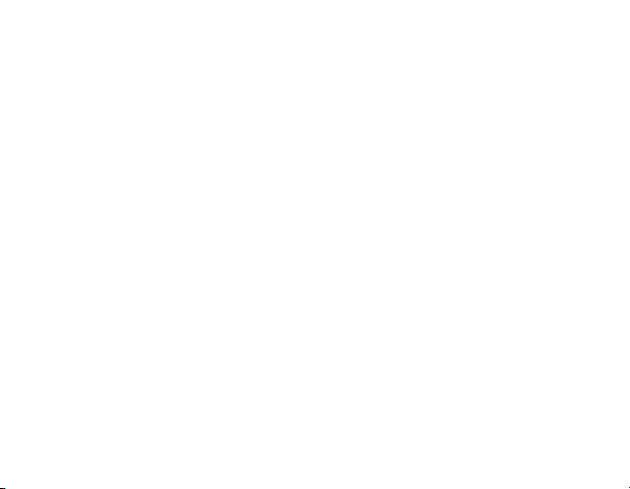
3
Open the Notications Panel ............................................................................ 38
Respond to a Notication ..................................................................................38
Clear All Notications ........................................................................................39
Close the Notications Panel ............................................................................ 39
Using the On-screen Keyboard ............................................................................... 39
Enter Text by Typing..........................................................................................39
Enter Numbers, Symbols, and Other Characters ............................................. 41
Change the Keyboard Orientation .................................................................... 41
Editing Text .............................................................................................................. 41
Edit Text ............................................................................................................42
Select Text ........................................................................................................ 42
Cut or Copy Text ...............................................................................................42
Paste Text .........................................................................................................43
Opening and Switching Applications ....................................................................... 43
Open and Close the Launcher .......................................................................... 43
Open an Application .......................................................................................... 44
Switch to a Recently Used Application .............................................................. 44
Locking Your Screen ............................................................................................... 44
Customizing the Home Screen ............................................................................... 46
Add an Item to the Home Screen ...................................................................... 46
Move an Item on the Home Screen .................................................................. 47
Page 4

4
Remove an Item from the Home Screen .......................................................... 47
Change the Home Screen Wallpaper ............................................................... 47
Rename a Folder .............................................................................................. 47
Connecting to Networks and Devices .....................................................48
Connecting to Mobile Networks .............................................................................. 48
Determine What Network You’re Using ............................................................. 48
Disable Data When Roaming ............................................................................ 49
Use Only 2G Networks ..................................................................................... 49
Edit or Create a New Access Point ...................................................................50
Connecting to Wi-Fi Networks ................................................................................. 50
Turn Wi-Fi on and connect to a Wi-Fi Network ................................................. 51
Receive Notications When Open Networks are Available ............................... 51
Add a Wi-Fi Network ......................................................................................... 52
Forget a Wi-Fi Network ..................................................................................... 53
Connecting to Bluetooth Devices ............................................................................ 53
Turn Bluetooth on or off .................................................................................... 53
Change the Bluetooth Name ............................................................................. 54
Pair Your Light with a Bluetooth Device ............................................................ 54
Connect to a Bluetooth Device ......................................................................... 55
Disconnect from a Bluetooth Device .................................................................55
Unpair a Bluetooth Device ................................................................................ 56
Page 5
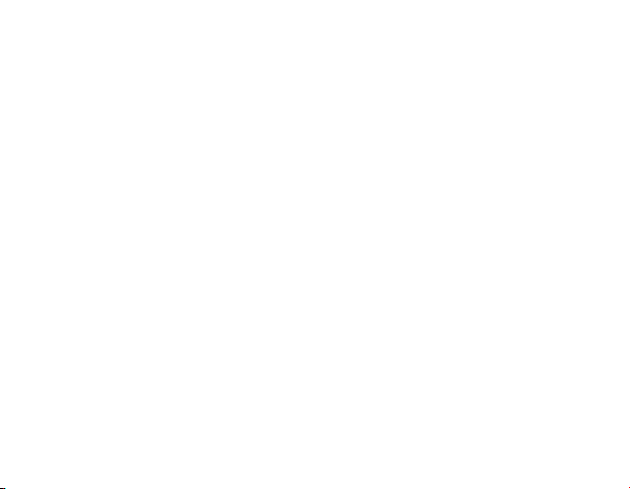
5
Connecting to Computer via USB ...........................................................................56
Connect Your Light to a Computer via USB ...................................................... 56
Disconnect Your Light from the Computer ........................................................57
Safely Remove an SD Card from Your Light ..................................................... 57
Erase Your Light’s USB Storage or SD Card .................................................... 57
Sharing Light’s Mobile Data Connection ................................................................. 58
Share Light’s Data Connection via USB ........................................................... 58
Share Your Light’s Data Connection as a Portable Wi-Fi Hotspot .................... 58
Rename or Secure Your Portable Hotspot ........................................................ 59
Connecting to Virtual Private Networks ................................................................... 60
Add a VPN ........................................................................................................ 60
Connect to a VPN ............................................................................................. 60
Edit a VPN ........................................................................................................ 61
Delete a VPN .................................................................................................... 61
Placing and Receiving Calls .....................................................................62
Placing and Ending Calls ........................................................................................62
Place a Call by Dialing ...................................................................................... 62
End a Call ......................................................................................................... 62
Disable Phone Calls (Airplane Mode) ............................................................... 63
Answering or Rejecting Calls ..................................................................................63
Answer a Call ....................................................................................................63
Page 6

6
Reject a Call ...................................................................................................... 64
Working with the Call Log........................................................................................ 64
Open the Call Log ............................................................................................. 64
Dial a Number in the Call Log ........................................................................... 65
Add an Entry’s Number to Your Contacts ......................................................... 65
Take Other Actions on a Call Log Entry ............................................................ 65
Delete the Call Log ........................................................................................... 65
Calling Your Contacts .............................................................................................. 66
Call a Contact ................................................................................................... 66
Call a Favorite Contact ..................................................................................... 66
Listening to Your Voicemail ..................................................................................... 66
Using Options during a Call .................................................................................... 67
Place a Call on Hold ......................................................................................... 67
Mute the Microphone during a Call ................................................................... 67
Switch between a Bluetooth Headset and the Light ......................................... 67
Managing Multiple Calls .......................................................................................... 68
Switch between Current Calls ...........................................................................68
Set up a Conference Call ..................................................................................68
End Conference Call and Disconnect All Callers ..............................................68
Contacts .....................................................................................................69
Opening Your Contacts ........................................................................................... 69
Page 7

7
Open Your Contacts .......................................................................................... 69
Open a List of Your Favorite Contacts ..............................................................70
View Details about a Contact ............................................................................70
Adding a New Contact ............................................................................................ 70
Importing, Exporting, and Sharing Contacts ........................................................... 71
Import Contacts from Your SIM Card ................................................................ 71
Import Contacts from Your SD Card or USB Storage .......................................72
Export Contacts to Your SD Card ..................................................................... 72
Share a Contact ................................................................................................ 73
Adding a Contact to Your Favorites ......................................................................... 73
Add a Contact to Your Favorites .......................................................................73
Remove a Contact from Your Favorites List ..................................................... 73
Searching for a Contact .......................................................................................... 74
Editing Contact Details ............................................................................................ 74
Edit Contact Details .......................................................................................... 74
Set a Ringtone for a Contact ............................................................................. 75
Delete a Contact ............................................................................................... 75
Accounts ....................................................................................................76
Adding and Removing Accounts ............................................................................. 76
Add an Account ................................................................................................. 76
Remove an Account .......................................................................................... 77
Page 8

8
Conguring Account Sync ....................................................................................... 78
Congure General Sync Settings ...................................................................... 78
Sync Information Manually ................................................................................ 79
Change an Account’s Sync Settings .................................................................79
Gmail...........................................................................................................80
Opening Gmail and Your Inbox ............................................................................... 80
Open Gmail .......................................................................................................80
Open Your Inbox ...............................................................................................81
Switch Accounts ................................................................................................ 81
Go to Labels ...................................................................................................... 81
Work with Attachments ..................................................................................... 82
Copy text from a Message ................................................................................ 82
Composing and Sending a Message ......................................................................82
Compose and Send a Message ........................................................................ 82
Send a Copy or Blind Copy of a Message ........................................................ 83
Attach a Photo to a Message ............................................................................83
Replying to or Forwarding a Message .................................................................... 84
Searching for Messages ......................................................................................... 84
Adding Signature to Your Gmail Messages ............................................................. 85
Changing Gmail Settings ........................................................................................ 85
General Settings ............................................................................................... 85
Page 9

9
Notication Settings .......................................................................................... 86
Calendar .....................................................................................................87
Viewing Your Calendar and Events ......................................................................... 87
Open Calendar .................................................................................................. 87
Change Your Calendar View ............................................................................. 88
Viewing Event Details.............................................................................................. 88
Creating an Event ................................................................................................... 88
Editing an Event ...................................................................................................... 90
Deleting an Event .................................................................................................... 90
Changing Calendar Settings ...................................................................................90
Google Talk ................................................................................................92
Signing in and Open Your Friends List .................................................................... 92
Open Google Talk and Sign in ..........................................................................92
Return to Your Friends List ............................................................................... 92
Sign out of Google Talk ..................................................................................... 92
Chatting with Friends .............................................................................................. 93
Chat with a Friend .............................................................................................93
Accept an Invitation to Chat .............................................................................. 93
Switch between Active Chats ............................................................................ 94
Invite a Friend to Join a Group Chat ................................................................. 94
Page 10

10
End the Chat ..................................................................................................... 94
Changing and monitoring Online Status ................................................................. 95
Change Your Online Status ............................................................................... 97
Change Your Status Message .......................................................................... 97
Change Your Picture ......................................................................................... 97
Managing Your Friends List ..................................................................................... 98
Add a Friend to Your Friends List ...................................................................... 98
View and Accept an Invitation to Become a Friend ........................................... 98
Block a Friend ................................................................................................... 98
Changing Google Talk Settings ............................................................................... 99
Congure Notications for New Google Talk Messages ................................... 99
Congure Notications for New Friend Invitations .......................................... 100
Set Whether You Sign Into Google Talk Automatically .................................... 100
Email .........................................................................................................101
Opening Email and the Account Screen ...............................................................101
Open Email ..................................................................................................... 101
Open the Accounts Screen ............................................................................. 101
Reading Your Messages ....................................................................................... 102
Responding to a Message .................................................................................... 103
Reply to or Forward a Message ......................................................................103
Mark a Message as Unread ............................................................................103
Page 11

11
Delete a Message ........................................................................................... 103
Working with Message in Batches ........................................................................104
Composing and Sending Email ............................................................................. 104
Viewing an Account Folders .................................................................................. 104
Adding Signature to Your Message ....................................................................... 105
Adding and Editing Email Account ........................................................................ 105
Add an Email Account ..................................................................................... 106
Edit an Email Account .....................................................................................107
Delete an Email Account ................................................................................. 108
Changing Email Account Settings ......................................................................... 108
Account Settings ............................................................................................. 108
Incoming Server Settings ................................................................................109
Outgoing Server Settings .................................................................................111
Changing System Settings .....................................................................................112
Messaging ................................................................................................113
Opening Messaging ...............................................................................................11 3
Open Message .................................................................................................113
Delete a Message Thread From the Messaging Window ................................113
Send a Text Message ......................................................................................113
Create and Send a Multimedia Message .........................................................114
Respond to Messages You Receive ................................................................114
Page 12

12
Forward a Message .........................................................................................115
Lock a Message ...............................................................................................115
View Details about a Message .........................................................................116
Changing Message Settings ..................................................................................11 6
Storage Settings ..............................................................................................116
Text Message (SMS) Settings ..........................................................................11 6
Multimedia Message (MMS) Settings ..............................................................117
Notication Settings .........................................................................................118
Signature settings ............................................................................................118
Browser ....................................................................................................11 9
Opening Browser ...................................................................................................119
Open Browser ..................................................................................................119
Open a Webpage or Search the Web ..............................................................119
Refresh Current Page ..................................................................................... 120
Stop Opening a Page ...................................................................................... 120
Get More Information about the Current Page ................................................ 120
Set Your Home Page ...................................................................................... 121
Operating a Webpage ........................................................................................... 121
Scroll a Webpage ............................................................................................ 121
Zoom in/out on a Webpage ............................................................................. 121
Find Text on a Webpage ................................................................................. 122
Page 13

13
Navigating Among Web Pages..............................................................................122
Open a Link ..................................................................................................... 122
Go Back and Forward Among the Opened Pages .......................................... 122
View Your Browser History .............................................................................. 123
View the Most Frequently Visited Pages......................................................... 123
Follow Shortcuts for Links, Phone Numbers, and Addresses .........................124
Working with Multiple Browser Windows............................................................... 124
Open a New Browser Window ........................................................................ 124
Switch Browser Window ................................................................................. 124
Close a Browser Window ................................................................................125
Downloading Files ................................................................................................. 125
Allow Installing Applications from the Web or Email ....................................... 125
Download a File .............................................................................................. 125
Cancel Download ............................................................................................126
View the Files You’ve Downloaded ................................................................. 126
Working with Bookmarks ....................................................................................... 126
Bookmark a Webpage .................................................................................... 126
Open a Bookmark ........................................................................................... 127
Edit a Bookmark .............................................................................................. 127
Share a Bookmark .......................................................................................... 127
Delete a Bookmark ......................................................................................... 128
Page 14

14
Changing Browser Settings ................................................................................... 128
Page content Settings .....................................................................................128
Privacy Settings .............................................................................................. 130
Security Settings ............................................................................................. 131
Advanced Settings .......................................................................................... 131
Maps, Navigation, Places, and Latitude ................................................132
Opening Maps ....................................................................................................... 132
Open Maps ..................................................................................................... 132
Move the Map ................................................................................................. 132
Zoom on the Map ............................................................................................132
Viewing My Location and Location Services ......................................................... 133
Enable Location Service ................................................................................. 133
View Your Location ......................................................................................... 133
Searching Places ..................................................................................................134
Search ............................................................................................................. 134
View Search Results .......................................................................................134
Clear Your Search History ............................................................................... 135
Getting Directions .................................................................................................. 135
Finding Your Friends with Google Latitude ........................................................... 136
Join Latitude .................................................................................................... 136
Open Latitude ................................................................................................. 136
Page 15

15
Invite Friends to Share Their Locations .......................................................... 136
Respond to an Invitation ................................................................................. 137
View Your Friends’ Locations .......................................................................... 137
Camera .....................................................................................................139
Opening Camera and Taking Pictures or Videos .................................................. 139
Open Camera ................................................................................................. 139
Take a Picture .................................................................................................139
Shoot a Video ................................................................................................. 139
Changing Camera Settings ................................................................................... 140
Change Camera Settings ................................................................................ 140
Camera Mode Settings ................................................................................... 140
Video Mode Settings .......................................................................................142
Gallery ......................................................................................................143
Opening Gallery and Viewing Your Albums ........................................................... 144
Working with Albums ............................................................................................. 144
Open an Album and View its Contents ........................................................... 144
Work with Batches of Pictures & Videos .........................................................145
Share an Album .............................................................................................. 145
Get Details about an Album ............................................................................ 146
Delete an Album .............................................................................................. 146
Page 16

16
Working with Pictures ............................................................................................ 146
View and Browse Pictures .............................................................................. 146
Watch a Slideshow of Your Pictures ...............................................................147
Rotate a Picture .............................................................................................. 147
Use a Picture as a Contact Icon or as Home Screen Wallpaper .................... 147
Share a Picture ............................................................................................... 148
Delete a Picture .............................................................................................. 148
Working with Videos .............................................................................................. 148
Play videos ...................................................................................................... 148
Share a video ..................................................................................................148
Delete a video ................................................................................................. 149
Music ........................................................................................................150
Copying Music Files to Your Light ......................................................................... 150
Opening Music and Working with Your Library...................................................... 151
Open Music and View Your Music Library ...................................................... 151
Delete a Song from the SD Card .................................................................... 151
Playing Music ........................................................................................................ 152
Play Music ....................................................................................................... 152
Use a song as a ringtone ................................................................................ 153
Working with Playlists............................................................................................ 153
Create a playlist .............................................................................................. 153
Page 17

17
Add a Song to a Playlist ..................................................................................153
Rearrange songs in a playlist .......................................................................... 154
Remove a song from a playlist ........................................................................ 154
Rename or delete a playlist ............................................................................ 154
FM Radio ..................................................................................................155
Opening FM Radio ..........................................................................................155
Listening to FM Radio ..................................................................................... 155
News & Weather ......................................................................................156
Checking the News and Weather .......................................................................... 156
Open News & Weather ................................................................................... 156
Get Details about the News and Weather ....................................................... 156
Changing News & Weather Settings ..................................................................... 156
Weather Settings ............................................................................................ 157
News Settings ................................................................................................. 157
Refresh Settings ............................................................................................. 158
Alarm ........................................................................................................159
Setting Alarms ....................................................................................................... 159
Changing Clock Alarm Settings ............................................................................. 159
Calculator .................................................................................................160
Using the Calculator .............................................................................................. 160
Page 18

18
Market .......................................................................................................161
Opening Android Market and Finding Applications ............................................... 161
Open Android Market ......................................................................................161
Get Help with Android Market ......................................................................... 161
Browse for Applications ................................................................................... 161
Open a Screen with Details About an Application ........................................... 162
Search for Applications ................................................................................... 162
Return to the Android Market Home Screen ...................................................162
Downloading and Installing Applications ............................................................... 163
Download and Install an Application ............................................................... 163
Create a Google Checkout Account ................................................................ 164
Managing Your Downloads ................................................................................... 164
View Your Downloaded Applications .............................................................. 164
Uninstall an Application ................................................................................... 165
Settings ....................................................................................................166
Wireless & Networks ............................................................................................. 166
Airplane mode .................................................................................................166
Wi-Fi settings .................................................................................................. 166
Bluetooth settings ........................................................................................... 167
Tethering & Portable Hotspot .......................................................................... 167
Page 19

19
VPN settings ................................................................................................... 167
Mobile Networks ............................................................................................. 168
Call Settings .......................................................................................................... 168
Fixed Dialing Numbers .................................................................................... 169
Voicemail service ............................................................................................ 169
Voicemail settings ........................................................................................... 169
Speed Dial ...................................................................................................... 169
Call Baring Settings ........................................................................................ 170
Call broadcast settings .................................................................................... 170
Call forwarding ................................................................................................ 170
Additional Settings .......................................................................................... 170
Sound Settings ...................................................................................................... 170
Silent mode ..................................................................................................... 170
Silence Ringer when face down ...................................................................... 171
Switch Your Light to Vibration Mode ...............................................................171
Enable Dolby Mobile ....................................................................................... 171
Volume ............................................................................................................171
Set Ringtone ................................................................................................... 172
Set Default Notication Ringtone .................................................................... 172
Enable Touch Tones ........................................................................................ 172
Enable Screen Selection Tones ...................................................................... 172
Page 20

20
Enable Screen lock sounds ............................................................................ 173
Enable Haptic Feedback .................................................................................173
Display Settings .................................................................................................... 173
Adjust the Screen Brightness .......................................................................... 173
Switch the Screen Orientation Automatically .................................................. 173
Show Animation When Opening/Closing Windows ......................................... 174
Adjust the Delay Before the Screen Turns off ................................................. 174
Location & Security Settings .................................................................................174
Application Settings ............................................................................................... 176
Allow the Installation of Non-Market Applications ........................................... 176
View Applications Installed ............................................................................. 176
Running services ............................................................................................ 176
Storage use ..................................................................................................... 176
Battery use ......................................................................................................177
Development ...................................................................................................177
Install an Application ....................................................................................... 177
Remove an Application ................................................................................... 177
Accounts & Sync Settings ..................................................................................... 178
General sync settings ..................................................................................... 178
Accounts screen ............................................................................................. 179
Privacy Settings .................................................................................................... 179
Page 21

21
Back up My Data ............................................................................................. 179
Automatic Restore .......................................................................................... 180
Factory Data Reset ......................................................................................... 180
Storage Settings .................................................................................................... 180
SD Card Storage ............................................................................................. 180
Unmount SD Card ........................................................................................... 181
Erase SD Card ................................................................................................181
Internal Storage .............................................................................................. 181
Language & Keyboard Settings ............................................................................ 181
Select Language ............................................................................................. 181
Using Android Keyboard ................................................................................. 181
XT9 Text Input ................................................................................................. 182
Keyboard Settings ........................................................................................... 185
Voice Input & Output Settings ............................................................................... 186
Voice Recognizer Settings ..............................................................................186
Text to Speech Settings ..................................................................................186
Accessibility Settings ............................................................................................. 187
Date & time Settings ............................................................................................. 187
Automatic ........................................................................................................ 187
Set Date .......................................................................................................... 188
Select Time Zone ............................................................................................188
Page 22

22
Set Time .......................................................................................................... 188
Use 24-Hour Format ....................................................................................... 188
Select Date Format ......................................................................................... 188
About phone .......................................................................................................... 188
System updates .............................................................................................. 188
Status ..............................................................................................................188
Battery Use ..................................................................................................... 189
Legal information ............................................................................................ 189
Version Information .........................................................................................189
Light Specications ................................................................................190
Legal & Safety Information .....................................................................191
Legal Notice ..........................................................................................................191
Safety Information ................................................................................................. 191
RF Exposure .........................................................................................................192
General Statement on RF Energy ................................................................... 192
Specic Absorption Rate (SAR) ......................................................................193
Body-Worn Operation ..................................................................................... 193
Limiting Exposure to Radio Frequency (RF) Fields ........................................ 194
Regulatory Information .................................................................................... 194
Distraction .............................................................................................................194
Page 23
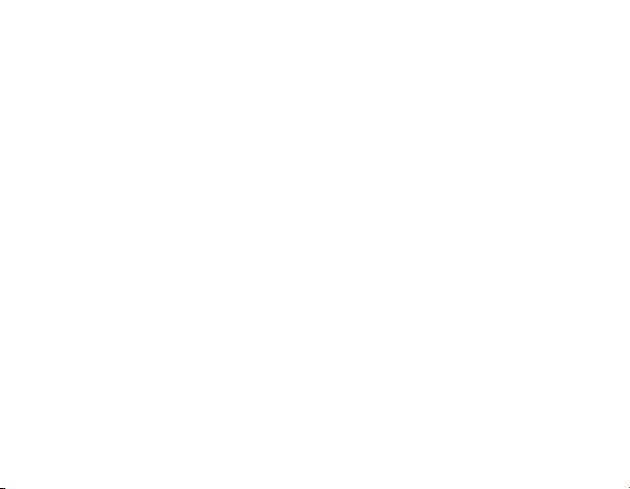
23
Driving .............................................................................................................194
Operating Machinery ....................................................................................... 195
Product Handling ................................................................................................... 195
General Statement on Handling and Use ....................................................... 195
Small Children ................................................................................................. 196
Demagnetization ............................................................................................. 196
Electrostatic Discharge (ESD) ........................................................................ 196
Air Bags .......................................................................................................... 196
Seizures/ Blackouts ........................................................................................ 196
Repetitive Motion Injuries ................................................................................ 197
Emergency Calls .............................................................................................197
Loud Noise ......................................................................................................197
Light Heating ...................................................................................................197
Electrical Safety .................................................................................................... 197
Accessories ..................................................................................................... 197
Connection to a Car ........................................................................................ 198
Faulty and Damaged Products ....................................................................... 198
Interference ........................................................................................................... 198
General Statement on Interface ......................................................................198
Pacemakers .................................................................................................... 198
Hearing Aids .................................................................................................... 199
Page 24

24
Medical Devices ..............................................................................................199
Hospitals ......................................................................................................... 199
Aircraft ............................................................................................................. 199
Interference in Cars ........................................................................................ 200
Explosive Environments ........................................................................................ 200
Petrol Stations and Explosive Atmospheres ................................................... 200
Blasting Caps and Areas ................................................................................. 200
EC DECLARATION OF CONFORMITY ...................................................201
Page 25
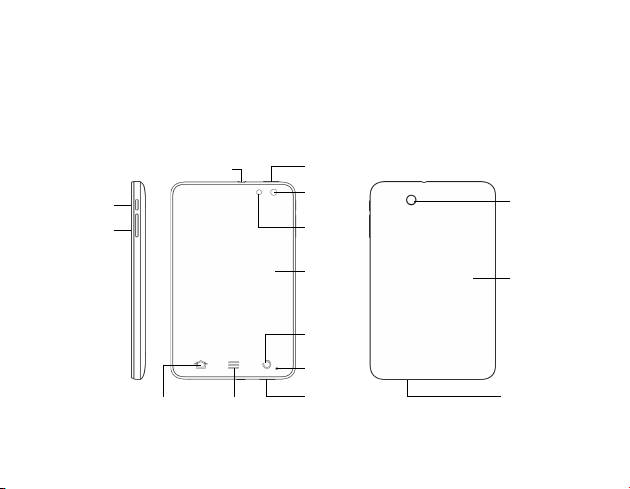
25
Getting Started
Taking a Glance at Your Light
Over view
Headset
Jack
Power
Key
Volume
Keys
Menu KeyHome Key
Speaker
Front
Camera
Light
Sensor
Touch
Screen
Back Key
Indicator
Speaker
Back
Camera
Back
Cover
Charger/
USB Jack
Page 26
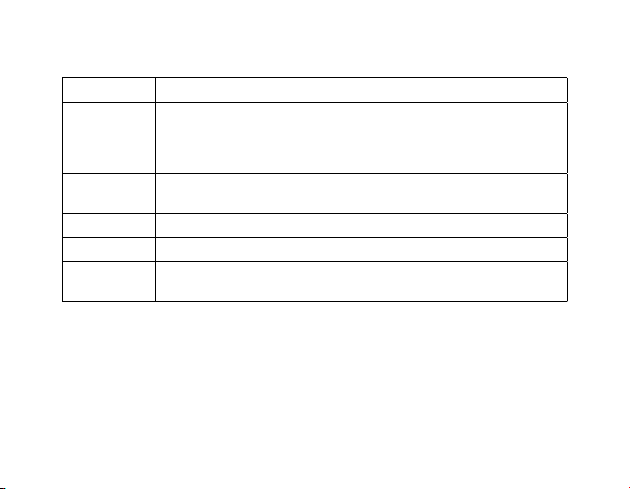
26
Key Denition
Key Function
• Hold to get the light options. You can select Silent mode, Airplane
Power Key
Home Key
Menu Key Press to get the options on the current screen.
Back Key Press to go to the previous screen.
Volume Keys
mode, or Power off your light.
• Press to switch your light to sleep mode.
• Press to wake up your light.
• Press to return to the Home Screen from any application or screen.
• Hold to see the recently- used applications.
• Press Volume Up Key to turn the volume up.
• Press Volume Down Key to turn the volume down.
Starting Up
Install the SIM/USIM Card/ microSD Card/ Battery
Power off your light before installing or replacing the battery, SIM card, and microSD
card.
Page 27
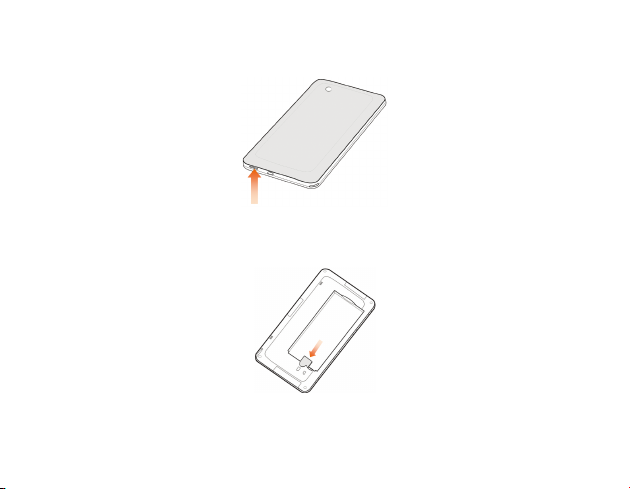
27
1. Remove the battery cover.
Locate and open the thumb catch on the lower left hand corner (viewed from the back)
2. Hold your SIM card with the cut corner oriented as shown below and then insert it
into the card holder properly.
Page 28
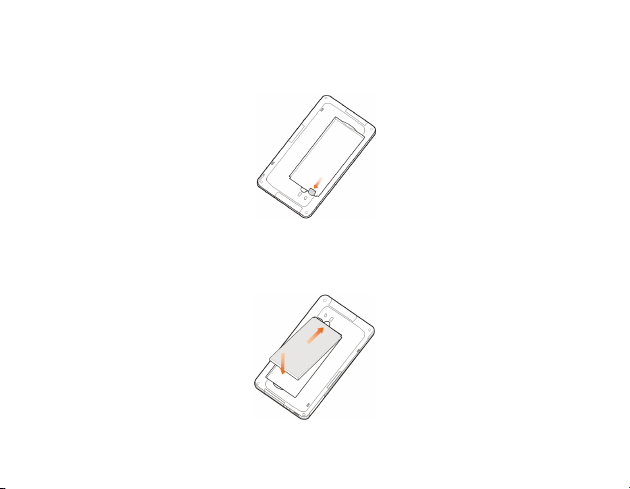
28
3. Hold your microSD card with the cut corner oriente d as shown in the follow ing
picture and then insert it into the card holder properly.
Notes: microSD logo is a trade mark of SD Card Association.
4. Insert the battery by aligning the gold contacts on the battery with the gold contacts
in the battery compartment on the light. Push down the battery until it clicks into
place.
Page 29
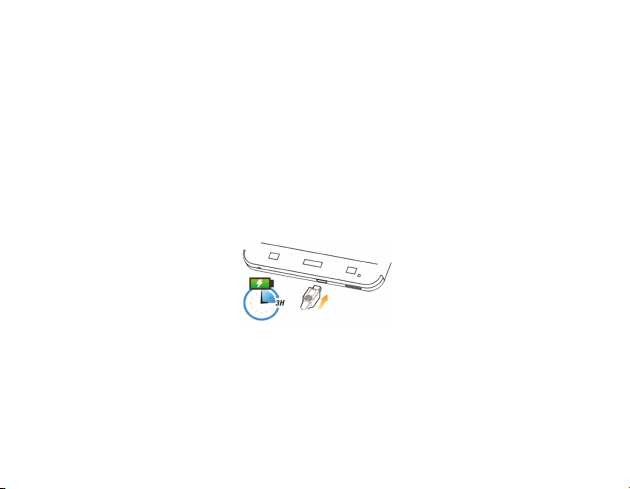
29
5. Replace the battery cover and press it gently until you hear a click.
Remove the SIM/USIM Card/ microSD Card/ Battery
1. Make sure that your light is powered off.
2. Remove the battery cover.
3. Pull the battery up and remove it from the light.
4. Pull the SIM card out and remove it from the light.
5. Pull the microSD card out gently and remove it from the holder.
Charge the Battery
The new battery is not fully charged. To charge the battery, you need to:
1. Connect the adapter to the charger jack.
2. Connect the charger to a standard AC wall outlet.
Notes:
If the battery is low, there will be a pop-up message on the screen and the indicator
light will be red.
When you charge your light, the indicator light will change according to the battery
level:
Page 30
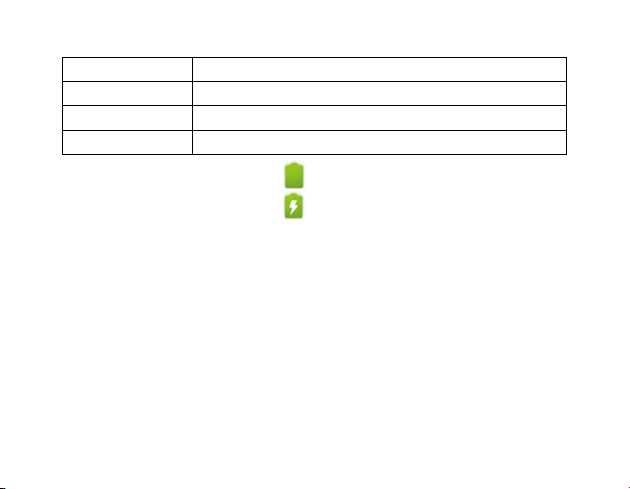
30
Indicator color Battery level
Red Less than 10% of the total battery level
Orange More than 10%, but less than 90% of the total battery level
Green More than 90% of the total battery level
If the light is powered on, the icon will appear on the status bar. When charging
is completed, the battery indicator
3. Disconnect the charger when the battery is fully charged.
appears on the status bar.
Power on/off Your Light
1. Make sure that your SIM card is in your device and the battery is charged.
2. Hold the Power Key to power on your light.
To power off your light, hold the Power Key to get the light options, select Power off,
and then touch OK.
Page 31

31
Knowing Your Device
Getting to Know the Home Screen
The Home screen i s your starting poin t to access al l the featu res on your li ght. It
displays application icons, widgets, shortcuts, and other features. You can customize
the Home screen with different wallpapers and display the items you want.
At the top of the screen, the Status bar displays the time, information about the status of
your light, and icons for notications that you’ve received.
Touch the Launcher icon to view all installed applications.
Page 32

32
Notications Displays the reminders and status icons of your device. Flick
Bars Shows you which part of the Home Screen you are looking at.
Shortcuts & Widgets Tap to start related applications.
Applications Tap to open the main menu.
down to open the notications panel.
Wake up the Light
If you don’t use the light for a while, the screen dims and then darkens, to conserve the
battery.
1. Press the Power key.
If you’ve locked your screen, you must draw an unlock pattern or enter a PIN or
password to unlock it.
2. Drag the lock icon
to the right. The last screen you were viewing opens.
Return to the Home Screen
Press the Home Key at any time, in any application to return to the Home screen.
Page 33

33
Using the Touchscreen
The main way to control Android features is by using your nger to manipulate icons,
buttons, menu items, the onscreen keyboard, and other items on the touch screen. You
can also change the screen’s orientation.
Touch
Touch & Hold
Drag
Swipe or Slide
To act on items on the screen, such as application and settings
icons, to type letters and symbols using the onscreen keyboard, or
to press onscreen buttons, you simply touch them with your nger.
Touch & hold an item on the screen by touching it and not lifting
your nger until an action occurs. For example, to open a menu
for customizing the Home screen, you touch an empty area on the
Home screen until the menu opens.
Touch & hold an item for a moment and then, without lifting your
nger, move your nger on the screen until you reach the target
position. You can drag items on the Home screen to reposition
them, and drag to open the Notications panel.
To swipe or slide, you quickly move your nger across the surface
of the screen, without pausing when you rst touch it (so you don’t
drag an item instead). For example, you slide the screen up or down
to scroll a list, and in some Calendar views you swipe quickly across
the screen to change the range of time visible.
Page 34

34
Touch quickly twice on a webpage, map, or other screen to zoom.
Double Touch
Pinch
Rotate the
Screen
For example, you can double-touch a section of a webpage in
Browser to zoom that section to t the width of the screen. Double-
touching after pinching to zoom in some applications, such as
Browser, reows a column of text to t the width of the screen.
In some applications (such as Maps, Browser, and Gallery), you can
zoom in and out by placing two ngers on the screen at once and
pinching them together (to zoom out) or spreading them apart (to
zoom in).
On most screens, the orientation of the screen rotates with the light
as you turn it from upright to its side and back again. You can turn
this feature on and off, as described in “Display settings”.
Monitoring the Light Status
The Status bar appears at the top of every screen. It displays icons indicating that you’
ve received notications (on the left) and icons indicating the light’s status (on the right),
along with the current time.
Page 35

35
Status Icons
Connected to GPRS mobile
network
GPRS in use No signal
Connected to EDGE mobile
network
EDGE in use
Connected to 3G mobile
network
3G in use No SIM card installed
Battery is very low
Mobile network signal strength
Roaming
Light speaker is mute
Light microphone is mute
GPS is on
Page 36

36
Battery is low Receiving location data from GPS
Battery is full Connected to a Wi-Fi network
Battery is charging Alarm is set
Vibrate mode
Airplane mode Connected to a Bluetooth device
Wired microphone headset Speaker is on
Bluetooth is on
Page 37

37
Notication Icons
New Mail New Google Talk message
New SMS/MMS Upcoming event
New voicemail Song is playing
Missed call Downloading data
Call in progress Uploading data
Call on hold Data is syncing
Call forwarding is on USB is connected
Problem with SMS/MMS delivery
Page 38

38
Managing Notications
Notication icons report the arrival of new messages, calendar events, and alarms, as
well as ongoing events, such as when call forwarding is on or the current call status.
Open the Notications Panel
From the Notifications Panel, you can get the infor mation of ca lendar events, new
messages, and ongoing settings such as call forwarding or the current call status. You
can open the message, reminder, event notication etc. from the Notication Panel.
1. Hold the notications bar until
2. Drag the
Tips:
You can also open the Notications Panel from the Launcher Home Screen by pressing
the Menu Key > Notications.
downwards.
Respond to a Notication
1. Open the Notications panel. Your current notications are listed in the panel, each
with a brief description.
2. Touch a notication to respond to it. The Notications panel closes. What happens
next depends on the notification. For example, new voicemai l n otifica tions dial
your voicemail box, and network disconnect notications open the list of congured
networks so you can reconnect.
appears on the top of the Screen.
Page 39

39
Clear All Notications
1. Open the Notications panel.
2. Touch Clear at the top right of the panel. All event-based notications are cleared;
ongoing notications remain in the list.
Close the Notications Panel
Drag the tab at the bottom of the Notications panel to the top of the screen. Or just
press the Back Key. The panel also closes when you touch a notication to respond to
it.
Using the On-screen Keyboard
You enter text using the onscreen keyboard. Some applications open the keyboard
automatically. In others, you touch a text eld where you want to enter text to open the
keyboard.
Enter Text by Typing
1. Touch a text eld. The onscreen keyboard opens.
If you touch in a text eld where there is already text entered, the insertion point is
set where you touch and the insertion point tab appears. You can drag the insertion
point by its tab to move the insertion point, to pick exactly where you want to add
more text. You can also select a word or more at a time and copy, cut, and paste
text.
Page 40

40
2. Touch the keys on the keyboard to enter text. What you type appears in the text eld
and in the strip above the keyboard, in black text on a white background. When the
keyboard has a suggestion for what you might be typing, the word you’re typing is
underlined in the text eld and the suggestions appear in orange in the strip above
the keyboard. The boldfaced suggestion at the left of the strip is the keyboard’s best
suggestion. You can drag the strip to the left to bring any additional suggestions into
view.
Page 41

41
3. Press space or a punctuation mark to enter the boldfaced suggested word. If you
touch the space key, the suggestion strip offers a series of punctuation marks you
can touch, to replace the space with. Or touch another suggested word to enter it.
If you touch a word that is not in the system or user dictionary, it’s entered and you’
re prompted to touch the word again if you want to add it to the user dictionary. You
can view, edit, or delete the words that you add to the dictionary.
4. Use the Delete key
5. When you’re nished typing, press the Back Key to close the keyboard.
to erase characters to the left of the cursor.
Enter Numbers, Symbols, and Other Characters
1. Enter a eld that needs text or numbers.
2. Touch
3. Select the numbers and symbols.
to open the symbol panel.
Change the Keyboard Orientation
Turn the light sideways or upright. The keyboard is redrawn to take best advantage of
the new light orientation.
Editing Text
You can edit the text and enter in text elds and use menu commands to cut, copy, and
paste text, within or across applications. Some applications don’t support editing some
or all of the text they display; others may offer their own way to select text you want to
work with.
Page 42

42
Edit Text
1. Touch the text you want to edit. The cursor is inserted where you are touching.
2. Type, cut, paste, or delete text.
3. When you nish typing, press the Back Key to close the keyboard.
Select Text
You select text that you want to cut, copy, delete, or replace.
1. Touch & hold the text or word you want to select.
2. Touch Select text or Select all in the menu that opens. The sele cted text is
highlighted in orange. Drag to expand or reduce the range of selected text.
3. If you change your mind, you can unselect the text by touching unselected text in
the same or in another text eld, or press the Back Key.
4. Touch the selected text to open a menu you can use to cut or copy your selection
Cut or Copy Text
1. Select the text to cut or copy.
2. Touch the selected text. The selection tabs must be showing to cut or copy selected
text. If the selection tabs aren’t showing, they reappear when you touch the text, so
you can touch the text again to open the Edit Text menu.
3. Touch Cut or Copy in the Edit Text menu. If you touch Cut, the selected text is
removed from the text eld. In either case, the text is stored in a temporary area on
the light, so that you can paste it into another text eld.
Page 43

43
Paste Text
1. Cut or copy the text to paste.
2. Place the cursor in the text eld where you want to paste the text, or select text you
want to replace by pasting. You can paste text that you copied from one application
into a text eld in any application.
3. Touch Paste in the menu that opens. The text is inserted at the cursor. The text that
you pasted also remains in a temporary area on the light, so you can paste that
same text in another location.
Opening and Switching Applications
The Launche r has icons for all of the applicat ion s on y our ligh t, incl udi ng any
applications that you downloaded and installed from Android Market or other sources.
When you open an application, the other applications you’ve been using don’t stop;
they keep on running: playing music, opening webpages, and so on. You can quickly
switch among your applications, to work with several at once. The Android operating
system and applications work together to ensure that applications you aren’t using don’t
consume resources unnecessarily, stopping and starting them as needed.
Open and Close the Launcher
On the Home screen, touch the Launcher icon
If you have more applications than can t on the Launcher in one view, you can slide
the Launcher up or down to view more.
to open it.
Page 44

44
You can add an application icon to the Home screen by touching & holding it on the
Launcher until it vibrates and then dragging it to a location on the Home screen.
Touch the Home icon on the Launcher or the Home Key to close the Launcher.
Open an Application
Touch an application's icon on the Launcher or the Home screen to open it.
Switch to a Recently Used Application
1. Hold Home Key from any screen until the following recently used applications
interface appears.
2. Touch an application you want to open.
Locking Your Screen
You can lock your screen so that only you can unlock it to make calls, access your data,
Page 45

45
buy applications, and so on. You may also be required to lock your screen by a policy
set by an email or other account you add to your light.
1. On the Home scree n, press th e Menu Key and touch Settings > Location &
security.
2. Touch Set up screen lock. If you already have a screen lock configured, touch
Change screen lock to change how you lock your screen or to turn off screen
locking.
3. Touch Pattern, PIN, or Password. If you touch Pattern, you’re guided to create
a pattern you must draw to unlock the screen. The rst time you do this, a short
tutorial about creating an unlock pattern appears.
Page 46

46
Customizing the Home Screen
You can add application icons, shortcuts, widgets, and other items to any part of any
Home screen where there’s free space. You can also change the wallpaper.
Add an Item to the Home Screen
1. Open the Home screen where you want to add the item.
2. Press the Menu Key and touch Add. Or just touch & hold an empty location on the
Home screen.
3. In the menu that opens, touch the type of item to add.
You can add the following types of items to the Home screen.
Shortcuts Add shortcuts to applications, a bookmarked webpage, a favorite contact,
a destin ation in Maps, a Gmail la bel, a music playlist, a nd many other items. The
shortcuts available depend on the applications you have installed.
Widgets Add any of a variety of miniature applications (widgets) to your Home screen,
including a clock, a music player, a pic ture frame, the Google search bar, a power
manager, a c alenda r that shows upcom ing appointments, and a News & Weather
widget. You can also download widgets from Android Market.
Folders Add a folder where you can organiz e Home screen items, or folders that
contain all your contacts, contacts with light numbers, or starred contacts. Your folders’
contents are kept up to date automatically.
Wallpapers Select wallpaper from Gallery, Live Wallpapers or Wallpapers, and set it as
your favorite wallpaper.
Page 47

47
Move an Item on the Home Screen
1. Touch & hold the item you want to move, until it vibrates. Don’t lift your nger.
2. Drag the item to a new location on the screen. Pause at the edge of the screen to
drag the item onto another Home screen pane.
3. When the item is where you want it, lift your nger.
Remove an Item from the Home Screen
1. Touch & hold the item you want to remove, until it vibrates. Don’t lift your nger.
2. The Launcher icon changes to a Trash Can icon
3. Drag the item to the Trash Can icon.
4. When the icon turns red, lift your nger.
.
Change the Home Screen Wallpaper
1. Press the Menu Key and select Wallpaper.
2. Se lec t the wallp aper you wa nt to use fr om Gallery, Live wallpapers, or
Wallpapers.
3. Touch Save or Set wallpaper.
Rename a Folder
1. Touch the folder to open it.
2. Touch & hold the folder window’s title bar.
3. Enter a new name in the dialog that appears.
4. Touch OK.
Page 48

48
Connecting to Networks and Devices
Your light can connect to a variety of networks and devices, including mobile networks
for voice and data transmission, Wi-Fi data networks, and Bluetooth devices, such as
headsets. You can also connect your light to a computer, to transfer les from your light,
and share your light’s mobile data connection via USB or as a portable Wi-Fi hotspot.
Connecting to Mobile Networks
When you assemble your light with a SIM card from your wireless service provider,
your light is congured to use your provider’s mobile networks for voice calls and for
transmitting data.
Your light is congured to work with many mobile carriers’ networks. If your light does
not connect to a network when you insert a SIM card and turn it on, contact your carrier
to obtain the details of its access point name.
Different locations may have different mobile networks available. Initially, your light is
congured to use the fastest mobile network available for data. But you can congure
your light to use only a slower 2G network for data, to extend the life of your battery
between charges. You can also congure your light to access a different set of networks
entirely, or to behave in special ways when roaming.
Determine What Network You’re Using
1. Press the Home Key, press the Menu Key, and touch Settings t o open the
Settings application.
Page 49

49
2. Touch Wireless & networks > Mobile networks > Access Point Names.
The name of the wireless service provider you’re currently registered with is selected in
the list.
Disable Data When Roaming
You can prevent your light from transmitting data over other carriers’ mobile networks
when you leave an area that is covered by your carrier’s networks. This is useful for
controlling expenses if your cell plan doesn’t include data roaming.
1. Pres s the Home Key, press the Menu Key, and touch Settings to open the
Settings application.
2. Touch Wireless & networks > Mobile networks and uncheck Data Roaming.
With Data roaming unchecked, you can still transmit data with a Wi-Fi connection.
Use Only 2G Networks
You can extend your battery life by limiting your data connections to 2G networks (GPRS
or EDGE ). When you are conn ected to a 2 G networ k, you may w ant to postpone
activities that transmit a lot of data, such as sending, uploading, or downloading pictures
or video, until you are connected to a faster mobile or other wireless network.
1. Pres s the Home Key, press the Menu Key, and touch Settings to open the
Settings application.
2. Touch Wireless & networks > Mobile networks > Network mode and select GSM
only.
Page 50

50
Edit or Create a New Access Point
If you and your wireless service provider determine that you need to change the settings
of your current access point name (APN) or to create a new one, you must obtain the
APN and detailed settings from your provider.
1. Pres s the Home Key, press the Menu Key, and touch Settings to open t he
Settings application.
2. Touch Wireless & networks > Mobile networks > Access Point Names.
3. Touch an existing APN to edit it. Or press the Menu Key and touch New APN. Enter
the APN settings that you obtained from your wireless service provider by touching
each setting that you need to edit.
4. When you’re nished, press the Menu Key and touch Save.
5. If you created a new APN, touch it in the APNs screen to start using it.
Connecting to Wi-Fi Networks
Wi-Fi is a wireless networking technology that can provide Internet access at distances
of up to 100 meters, depending on the Wi-Fi router and your surroundings.
To use Wi-Fi on your light, you access a wireless access point, or “hotspot.” Some
hotspots are open and you can simply connect to them. Others are hidden or implement
other security features, so you must congure your light so it can connect to them.
There are numero us systems for securing Wi-Fi conne ctions , including some that
rely on secure certicates or other schemes to ensure that only authorized users can
connect.
Page 51

51
Turn off Wi -Fi when you’re not using it, to extend th e life of your battery b etween
charges.
Turn Wi-Fi on and connect to a Wi-Fi Network
If you’re adding a Wi-Fi network when first setting up your light, Wi-Fi is turned on
automatically, so you can skip to step 4.
1. Press the Home Key, press the Menu Key, and touch Settings t o open the
Settings application.
2. Touch Wireless & networks > Wi-Fi Settings.
3. Check Wi-Fi to turn it on.
The light scans for available Wi-Fi networks and displays the names of those it
nds. Secured networks are indicated with a Lock icon. If the light nds a network
that you connected to previously, it connects to it.
4. Touch a network to connect to it.
If the network is open, you are prompted to conrm that you want to connect to that
network by touching Connect.
If the network is secured, you’re prompted to enter a password or other credentials.
(Ask your network administrator for details.)When you’re connected to a network,
you can touch its name in the Wi-Fi settings screen for details about the speed,
security, address, and related settings.
Receive Notications When Open Networks are Available
By default, when Wi-Fi is on, you receive notications in the Status bar when your light
detects an open Wi-Fi network.
Page 52

52
1. Turn on Wi-Fi, if it’s not already on.
2. In the Wi-Fi settings screen, check Network notification. You can uncheck this
option to stop receiving notications.
Add a Wi-Fi Network
You ca n add a Wi-Fi network so the light will remember it, along with any security
credentials, and connect to it automatically when it is in range. You must also add a WiFi network to connect to it, if the network does not broadcast its name (SSID), or to add
a Wi-Fi network when you are out of range of it.
To join a secured network, you need to contact the network’s administrator to learn what
security scheme is deployed on it and to obtain the password or other required security
credentials.
1. Turn on Wi-Fi, if it’s not already on. If you’re adding a Wi-Fi network when first
setting up your light, Wi-Fi is turned on automatically.
2. In the Wi-Fi settings screen, touch Add Wi-Fi network (at the bottom of the list of
discovered networks).
3. Enter the SSID (name) of the network. If the network is secured, touch the Security
menu and then touch the type of security deployed on the network.
4. Enter any required security credentials.
5. Touch Save. The light connects to the wireless network. Any credentials that you
entered are saved, so you are connected automatically the next time you come
within range of this network.
Page 53

53
Forget a Wi-Fi Network
You can make the light forget about the details of a Wi-Fi network that you added— for
example, if you don’t want the light to connect to it automatically or if it is a network that
you no longer use.
1. Turn on Wi-Fi, if it’s not already on.
2. On the Wi-Fi settings screen, touch & hold the name of the network.
3. Touch Forget network in the dialog that opens.
Connecting to Bluetooth Devices
Bluetooth is a short-range wireless communications technology that devices can use to
exchange information over a distance of about 8 meters. The most common Bluetooth
devices are headphones for making calls or listening to music, hands-free kits for cars,
and other portable devices, including laptops and cell phones.
To connect to a Bluetooth device, you must turn on your light’s Bluetooth radio. The rst
time you use a new device with your light, you must “pair” them, so that they know how
to connect securely to each other. After that, you can simply connect to a paired device.
Turn off Bluetooth when you’re not using it, to extend the life of your battery between
charges.
Turn Bluetooth on or off
1. Press the Home Key, press the Menu Key, and touch Settings to open the
Settings application.
2. Touch Wireless & networks.
Page 54

54
3. Check or uncheck Bluetooth to turn it on or off.
Change the Bluetooth Name
Your light has a generic Bluetooth name by default, which is visible to other devices
when you connect them. You can change the name so that it is more recognizable.
1. Pres s the Home Key, press the Menu Key, and touch Settings to open the
Settings application.
2. Touch Wireless & networks > Bluetooth Settings. The Bluetooth settings screen
opens.
3. If Bluetooth isn’t turned on, check Bluetooth to turn it on.
4. Touch Device name, enter a name, and touch OK.
Pair Your Light with a Bluetooth Device
You must pair your light with a device before you can connect to it. Once you pair your
light with a device, they stay paired unless you unpair them.
1. Pres s the Home Key, press the Menu Key, and touch Settings to open the
Settings application.
2. Touch Wireless & networks > Bluetooth Settings. The Bluetooth settings screen
opens.
3. If Bluetooth isn’t turned on, check Bluetooth to turn it on. Your light scans for and
displays the IDs of all available Bluetooth devices in range.
4. If the device you want to pair with isn’t in the list, make it discoverable by checking
Discoverable.
Page 55

55
5. If your light stops scanning before you make the other device discoverable, touch
Scan for devices.
6. Touch the ID of the other device in the list in Settings to pair them. The devices pair
with each other. If you’re prompted to enter a passcode, try entering 0000 or 1234
(the most common passcodes). If the pairing is successful, your light connects to
the device.
Connect to a Bluetooth Device
Once paired, you can connect to a Bluetooth device—for example, to switch devices or
to reconnect after the light and the device come back into range.
1. Press the Home Key, press the Menu Key, and touch Settings t o open the
Settings application.
2. Touch Wireless & networks > Bluetooth Settings. The Bluetooth settings screen
opens.
3. If Bluetooth isn’t turned on, check Bluetooth to turn it on.
4. In the list of devices, touch a paired but unconnected device in the list.
If the device you expected isn’t displayed, touch Scan for devices. When the light and
the device are connected, the device is displayed as connected in the list.
Disconnect from a Bluetooth Device
1. Touch the device in the Bluetooth settings screen.
2. Touch OK to conrm that you want to disconnect.
Page 56

56
Unpair a Bluetooth Device
1. Touch & hold the device in the Bluetooth settings screen.
2. Touch Unpair or Disconnect & unpair in the menu that opens.
Connecting to Computer via USB
You can connect your light to a computer with a USB cable, to transfer music, pictures,
and other files between your light and the computer. Your light st ores these files in
internal USB storage or on a removable SD card.
If you are u sing USB tethering, you must turn that off before you can use USB t o
transfer les between your light and computer.
Connect Your Light to a Computer via USB
1. Use the USB cable that comes with your light to connect the light to a USB port on
your computer. You receive a notication that the USB is connected.
2. Open the Notications panel and touch USB connected.
3. Touch Turn on USB storage in the screen that opens to conrm that you want to
transfer les. When the light is connected as USB storage, the screen indicates that
USB storage is in use and you receive a notication.
Your light’s USB storage or SD card is mounted as a drive on your computer. You can
now copy les back and forth. For more information, see the documentation for your
computer.
During this time, you can’t access the USB storage or SD card from your light, so you
can’t use applications that rely on them, such as Camera, Gallery, and Music. You also
Page 57

57
can’t share your light’s data connection with your computer via USB.
Disconnect Your Light from the Computer
1. Unmount the USB storage or SD card on your computer.
2. Open the Notications panel and touch Turn off USB storage.
3. Touch Turn off USB storage in the screen that opens.
Safely Remove an SD Card from Your Light
If your light has an SD card (rather than internal USB storage), you can safely remove
the SD card from your light any time the light is turned off, as described in your light’
s owner’s guide. If you need to remove the SD card while the light is on, you must
unmount the SD card form the light rst, to prevent corrupting or damaging the SD card.
1. Pres s the Home Key, press the Menu Key, and touch Settings to open t he
Settings application.
2. Touch Storage.
3. Touch Unmount SD card. You can now safely remove the SD card from the light.
Erase Your Light’s USB Storage or SD Card
If your light uses an SD card, you may need to erase a new one before you can use it
with your light. You can also erase your light’s USB storage or SD card, for example, if
you are giving the light or SD card to someone else and want to erase your personal
information from it.
1. Press the Home Key, press the Menu Key, and touch Settings t o open the
Settings application.
Page 58

58
2. Touch Storage.
3. Touch Erase SD card. On the screen that warns you that formatting will erase its
contents, touch Erase SD card.
Sharing Light’s Mobile Data Connection
You can share your light’s mobile data connection with a single computer via a USB
cable: USB tethering. You can also share your light’s data connection with up to ve
devices at once, by turning your light into a portable Wi-Fi hotspot.
Share Light’s Data Connection via USB
1. Use the USB cable that comes with your light to connect your light to your computer.
2. Pres s the Home Key, press the Menu Key, and touch Settings to open the
Settings application.
3. Touch Wireless & networks > Tethering & portable hotspot.
4. Check USB tethering. The light starts sharing its mobile network data connection
with your computer, via USB connection. An ongoing notication
Status bar and Notications panel.
5. Uncheck USB tethering to stop sharing your data connection. Or just disconnect
the USB cable.
Share Your Light’s Data Connection as a Portable Wi-Fi Hotspot
1. Pres s the Home Key, press the Menu Key, and touch Settings to open t he
Settings application.
is added to the
Page 59

59
2. Touch Wireless & networks > Tethering & portable hotspot.
3. Check Portable Wi-Fi hotspot. After a moment, the light starts broadcasting its WiFi network name (SSID), so you can connect to it with up to 5 computers or other
devices. When Portable Wi-Fi hotspot is checked, you can change its network
name or secure it.
4. Uncheck Portable Wi-Fi hotspot to stop sharing your data connection via Wi-Fi.
Rename or Secure Your Portable Hotspot
You can change the name of your light’s Wi-Fi network name (SSID) and secure its WiFi network.
1. Pres s the Home Key, press the Menu Key, and touch Settings to open the
Settings application.
2. Touch Wireless & networks > Tethering & portable hotspot.
3. Ensure Portable Wi-Fi hotspot is checked.
4. Touch Portable Wi-Fi hotspot settings.
5. Touch Congure Wi-Fi hotspot.
The Congure Wi-Fi hotspot dialog opens. You can change the network SSID (name)
that other computers see when scanning for Wi-Fi networks.
You can also touch the Security menu to congure the network with Wi-Fi Protected
Access 2 (WPA2) security, with a pre-shared key (PSK).If you touch the WPA2 PSK
security option, a password eld is added to the Congure Wi-Fi hotspot dialog. If
you enter a password, you will need to enter that password when you connect to
the light’s hotspot with a computer or other device. Or touch Open in the Security
menu to remove security from your Wi-Fi network.
Page 60

60
6. Touch Save.
Connecting to Virtual Private Networks
Virtual private networks (VPNs) allow you to connect to the resources inside a secured
local network, from outside that network. VPNs are commonly deployed by corporations,
schools, and other institutions so that their users can access local network resources
when not on campus, or when connected to a wireless network.
There are numerous systems for securing VPN connections, including some that rely on
secure certicates or other schemes to ensure that only authorized users can connect.
Add a VPN
1. Pres s the Home Key, press the Menu Key, and touch Settings to open the
Settings application.
2. Touch Wireless & networks > VPN Settings.
3. Touch Add VPN.
4. Touch the type of VPN to add.
5. In the screen that opens, follow the instructions from your network administrator to
congure each component of the VPN settings.
6. Press the Menu Key and touch Save. The VPN is added to the list on the VPN
settings screen.
Connect to a VPN
1. Open the Settings application.
Page 61

61
2. Touch Wireless & networks > VPN settings. The VPNs you’ve added are listed on
the VPN settings screen.
3. Touch the VPN to which you want to connect.
4. In the dialog that opens, enter any requested credentials and touch Connect.
When you’re connected to a VPN, you receive an ongoing notication in the Status bar.
If you are disconnected, you receive a notication that you can use to return to the VPN
settings screen so that you can reconnect to it.
Edit a VPN
1. Open the Settings application.
2. Touch Wireless & networks > VPN settings. The VPNs you’ve added are listed on
the VPN settings screen.
3. Touch & hold the VPN whose settings you want to edit.
4. In the dialog that opens, touch Edit network.
5. Edit the VPN settings you want.
6. Press the Menu Key and touch Save.
Delete a VPN
1. Open the Settings application.
2. Touch Wireless & networks > VPN settings. The VPNs you’ve added are listed on
the VPN settings screen.
3. Touch & hold the VPN you want to delete.
4. In the dialog that opens, touch Delete network.
5. Touch OK in the dialog that asks you to conrm you want to delete the VPN.
Page 62

62
Placing and Receiving Calls
You can place a phone call by dialing a phone number. You can also touch a number in
your contacts, on web pages, and other places. When you're on a call, you can answer
incoming calls or send them to your voicemail box. You can even set up conference
calls with several participants.
Placing and Ending Calls
Place a Call by Dialing
1. Open the dialer.
2. Touch the keys on the Dialer to enter the phone number.
If you enter a wrong number, touch
To erase the entire number, touch & hold
To dial an international number, touch & ho ld the 0 key to en ter the plus ( + )
symbol. Then enter the international prex for the country, followed by the full phone
number.
3. Touch the green call icon
End a Call
During a call, you can touch End to end it.
to erase digits one by one.
.
to dial the number you entered.
Page 63

63
Disable Phone Calls (Airplane Mode)
Some locations may require you to turn off your light, Wi-Fi, and Bluetooth wireless
connections. You can turn off all these wireless connections at once by placing your
light in Airplane mode.
1. Press & hold the Power Key.
2. Touch Airplane mode.
You can also use the Settings application to turn Airplane mode on and off and to
congure other mobile and network settings.
Answering or Rejecting Calls
When you receive a phone call, the Incoming Call screen opens with the caller ID and
any additional information about the caller that you have entered in Contacts.
All incoming calls are recorded in the Call log.
Answer a Call
Drag the green phone icon to the right.
Page 64

64
Reject a Call
Drag to the left to reject the call.
Working with the Call Log
The Call log is a list of all the calls you’ve placed, received, or mi ssed. It offers a
convenient way to redial a number, return a call, or add a number to your Contacts.
Open the Call Log
Touch the Call log icon on the application list.
Page 65

65
Calls are listed with the most recent at the top. Calls exchanged sequentially with the
same number are grouped. Scroll to view earlier entries in the log.
Dial a Number in the Call Log
While viewing the call log, touch the green phone icon at the right of the entry.
You can also touch & hold the entry to open a menu with options for communicating
with that contact in other ways.
Add an Entry’s Number to Your Contacts
1. Touch & hold the entry.
2. Touch Add to contacts in the menu that opens.
3. In the list of contacts that opens, touch Create new contact at the top, or scroll to
nd and then touch an existing contact to which you want to add the number.
Take Other Actions on a Call Log Entry
Touch a Call log entry to open a screen where you can call the contact again, send
the contact a message, add the number to your Contacts, and learn more about the
original call.
Touch & hold a Call log entry to open a menu where you can call the contact, view
contact information, edit the number before you redial, and more.
Delete the Call Log
While viewing the Call log, press the Menu Key and touch Delete call log.
Page 66

66
You can also touch & hold an entry in the log. In the menu that opens, touch Remove
from call log to remove just that entry from the log.
Calling Your Contacts
Instead of entering the number in the Light tab, you can touch one of your contact’s
phone numbers to dial it.
Call a Contact
1. Open your contacts.
2. Touch the contact to call. You can search for or scroll to nd a contact.
3. Touch the green phone icon
at the right of the entry to call the contact.
Call a Favorite Contact
1. Open your list of favorites.
2. Touch the favorite to call.
3. Touch the green phone icon
at the right of the entry to call the contact.
Listening to Your Voicemail
When you have a new voicemail message, the voicemail icon appears in the status
bar.
To listen to your voicemail, open the Notications panel and touch New voicemail.
Page 67

67
Using Options during a Call
When a call is in progress, you can put a call on hold, create a phone conference, mute
your microphone, and more.
Place a Call on Hold
During a call, touch Hold to put the call on Hold.
The
icon will be displayed if a call is on hold.
If you are already on a call and accepted the new call, the rst call will be put on hold
automatically. You can choose to switch between the two callers by touching Swap.
Mute the Microphone during a Call
During a call, you can mute your microphone so that the person with whom you are
speaking cannot hear you, but you can still hear him or her.
Touch Mute.
When the microphone is turned off, the mute icon
Switch between a Bluetooth Headset and the Light
When a Bluetooth headset is paired and connected to your light, you can conduct all
calls on the headset for hands-free conversation.
When using the Bluetooth headset during a call, the current call screen has a blue
border and the Ongoing Call icon turns blue in the Status bar.
Touch the Bluetooth icon to switch from the headset to the light or vice versa.
appears on the screen.
Page 68

68
Managing Multiple Calls
Switch between Current Calls
Touch the Swap icon .
The current call is put on hold and you join the other call.
Set up a Conference Call
Contact your wireless service provider to learn whether they support conference calls
and how many participants you can include.
1. Place a call to the rst participant.
2. When you’re connected, touch Add call. The rst participant is put on hold and you’
re prompted to dial the second caller.
3. Place the next call, using the Dialer, the Call log, or your contacts.
4. When you’re connected, touch Merge calls.
5. The participant is added to the conference call.
You can add as many c aller s as your c arrier supports. During a conference call,
touch Manage to drop a conference call participant or to talk privately with one of the
participants.
End Conference Call and Disconnect All Callers
Touch End to end the conference call.
Page 69

69
Contacts
Contacts give you quick and easy access to the people you want to reach.
Information about your contacts is shared with other applications, such a Gmail, Google
Talk, Messaging, Gallery (for sharing photos and videos), and so on.
If you have more than one account with contact information, Contacts joins duplicates
into a single entry. You can also manage that process manually.
Opening Your Contacts
Open Your Contacts
Touch the Contacts icon on the Home screen.
All of your contact s a re displayed alphabeticall y i n a scrolling list. Each contact is
followed by the default phone number.
You can drag the list up or down to scroll it, or slide your nger up or down to scroll
quickly. Either way, a tab briefly appears to the right of the list, which you can drag
up and down to scroll very quickly, while displaying the letter of the alphabet for the
contacts you’re scrolling past.
There are ve tabs on the Contacts screen: Dialer, Call log, Contacts, Favorites and
Groups.
Page 70

70
Open a List of Your Favorite Contacts
Open your contacts and touch the Favorites tab. The Favorites tab lists the contacts
you’ve added to the list, followed by a list of your most frequently called contacts.
View Details about a Contact
1. Open your contacts.
2. Touch the contact whose details you want to view.
Adding a New Contact
1. Open your contacts.
2. Press the Menu Key and touch New contact.
3. If you have more than one account with contacts, touch the account to which you
want to add the contact.
4. Enter the contact’s name.
Page 71

71
5. Touch a category of cont act infor mati on, such as phon e numb ers and email
addresses, to enter that kind of information about your contact. Scroll the page to
view all categories.
6. Touch a category’s plus button
for example, to add both work and home numbers. Touch the button to the left of the
item of contact information to open a menu with preset labels, such as Mobile and
Work for a phone number, or touch Custom in the menu to create your own label.
7. Touch the Picture Frame icon to select a picture to display next to the name in
your lists of contacts and in other applications.
8. When you’re nished, touch Done.
to add more than one entry for that category—
Importing, Exporting, and Sharing Contacts
If you have conta cts stored in vCard format on an SD c ard, USB s torage , or SIM
(depending on your model of light), you can import them into Contacts on your phone.
You can export contacts in vCard format onto an SD card or USB storage, to back them
up to a computer or other device. And you can send a contact via email.
Import Contacts from Your SIM Card
Your service provider may store some contacts on your SIM card, such as customer
care and voicemail numbers. You may also have stored contacts on the SIM card if
you’re moving it from another light. You can add some or all of these contacts to the
Contacts application.
Page 72

72
1. Open your contacts.
2. Press the Menu Key and touch Import/Export.
3. Touch Import from SIM.
4. If you have more than one account on your light, touch the account into which you
want to import the contacts. A list of the contacts on the SIM appears.
5. Select the contact and touch
to import.
Import Contacts from Your SD Card or USB Storage
You can copy individual or group contacts in vCard format onto your SD card or USB
storage and then import them into one of your accounts on the light.
1. Open your contacts.
2. Press the Menu Key and touch Import/Export.
3. Touch Import from SD card.
4. If you have more than one account on your light, touch the account into which you
want to import the contacts.
5. If you have more than one vCard le on the SD card or USB storage, touch the
option to import a single contact le, multiple contact les, or all of the contact les.
Export Contacts to Your SD Card
You can export all of the contacts on your light to your SD card, as a group vCard le.
You can then copy this le to a computer or another device that can work with les in
this format, such as an address book application.
Page 73

73
1. Open your contacts.
2. Press the Menu Key and touch Import/Export.
3. Touch Export to SD card.
4. Touch OK to conrm.
Share a Contact
You can share a contact with someone by emailing it to them in vCard format.
1. Open Contacts.
2. Open the contact you want to share.
3. Press the Menu Key and touch Share.
Adding a Contact to Your Favorites
The Favorites tab contains the contacts you’ve starred as favorites followed by the short
list of the contacts you communicate with most frequently.
Add a Contact to Your Favorites
1. Open your contacts.
2. Touch a contact to view its details.
3. Touch the star to the right of the contact’s name. The star turns gold and the contact
is added to your Favorites.
Remove a Contact from Your Favorites List
1. Open your contacts and touch the Favorites tab.
2. Touch a contact to view its details.
Page 74

74
3. Touch the gold star to the right of the contact’s name. The star turns gray and the
contact is removed from your favorites.
Searching for a Contact
1. Open your contacts.
2. Touch the
3. Start entering the name of the contact you’re searching for. As you type, contacts
with matching names appear below the search box.
4. Touch a matching contact in the list to open its Details screen.
icon at the bottom of the Contacts screen.
Editing Contact Details
Edit Contact Details
1. Open your contacts or favorites.
2. Touch & hold the contact whose details you want to edit; In the menu that opens,
touch Edit contact. You can also touch the
details screen.
3. Edit the contact information, using the same controls as when you create a contact.
4. Touch Done.
icon at the bottom of the contact
Page 75

75
Set a Ringtone for a Contact
1. Open your contacts or favorites.
2. Touch the name of a contact in the list to view its details.
3. Press the Menu Key and touch Options.
4. In the scrolling list of ringtones that opens, touch the one to play when the contact
calls. The ringtone plays a sample.
5. Touch OK.
Delete a Contact
1. Open your contacts or favorites.
2. Touch the name of a contact in the list to view its details.
3. Touch the
4. Touch OK to conrm that you want to delete the contact.
icon at the bottom of the contact details screen.
Page 76

76
Accounts
You can s ync contacts, emai l, calend ar events, and other info rmat ion with your
light from multi ple Google Ac counts or other kinds of accounts, dependin g on the
applications installed on your light.
For example, you could start by adding your personal Google Account, so your personal
emai l, contacts, and calendar are always a vaila ble. Th en you could add anot her
account from work, so you can read your wo rk email and have your work contacts
handy.
You configure how your account interacts with the applications on your light using
the Account & Sync settings and the setting s in Gmail, Calendar, Email, and other
applications. Use a web browser to change your password and other general account
settings.
Adding and Removing Accounts
You can add multiple Google Accounts. You may also be able to add other kinds of
accounts, depending on your applications. Some you can add in the Accounts & Sync
settings, as described in this section. Others you add using an application that works
with those kinds of accounts; for example, you can add IMAP and POP3 email accounts
with the Email application.
Add an Account
To add so me accou nt s, yo u may ne ed to ob ta in detai ls fr om an IT sup po rt
Page 77

77
representative about the service to which the account connects. For example, you may
need to know the account’s domain or server address.
1. Open the Accounts & Sync Settings screen. You can do this in Contacts by pressing
the Menu Key and touching Accounts, or directly in the Settings application.
The Accounts & Sync Settings screen displays your current sync settings and a list
of your current accounts.
2. Press the Menu Key and touch Add account.
3. Touch the kind of account to add.
4. Follow the onscreen steps to enter the required and optional information about the
account. Most accounts require a username and password, but the details depend
on the kind of account and the conguration of the service you’re connecting to.
5. Congure the account.
Remove an Account
You can remove an account to delete it and all information associated with it from your
light, including email, contacts, settings, and so on.
You c an’t remove the first Go ogle Account y ou signed in to on the light, except by
deleting all personal information from your light.
1. Open the Accounts & Sync Settings screen. You can do this in Contacts by pressing
the Menu Key and touching Accounts, or directly in the Settings application.
2. Touch the account to delete.
3. Touch Remove account.
4. Conrm that you want to remove the account.
Page 78

78
Conguring Account Sync
You c an config ure background data use and s ynchronization options f or all of the
applications on your light. You can also congure what kinds of data you synchronize
for each account. Some applications, s uch as Gmail and Calendar, have their own
synchronization settings.
Some applications, such as Contacts, Gmail, and Calendar, can sync data from multiple
applications. Others sync data only from the rst Google Account you sign into on your
light, or from an account associated specically with that application.
For some accounts, syncing is two-directional; changes that you make to the information
on your light are made to the copy of that information on the web. Your Google Account
works this way. Other accounts support only one-way sync; the information on your light
is read-only.
Congure General Sync Settings
1. Ope n the Acc ount s & Syn c Settings scre en. You can do this i n the S etti ngs
application.
The screen displays your current sync settings and a list of your current accounts.
2. Check or uncheck Background data to control whether applications and services
can transmit data when you are not working with them directly (that is, when they
are running in the background).
If you uncheck this option, Gmail stops receiving new mail, Calendar stops syncing
events, and so on, until you touch the Refresh menu item or send an email.
Page 79

79
3. Check or uncheck Auto-sync to control whether changes you make to information
on the light or on the web are automatically synced with each other.
For example, when this option is checked, changes that you make in Contacts on
the light are automatically made in Google Contacts on the web. If you uncheck this
option, you may be able to use an application’s tools to sync data manually.
Sync Information Manually
1. Open the Accounts & Sync Settings screen.
2. Touch the account whose data you want to sync.
3. Press the Menu Key and touch Sync now.
Change an Account’s Sync Settings
1. Open the Accounts & Sync Settings screen.
2. Touch the account whose sync settings you want to change.
The Data and Synchronization screen opens, displaying a list of t he kind s of
information the account can sync. Checked items are congured to sync to your
light.
3. Check or uncheck the kinds of information you want to sync to the light.
Unchecking an option does not remove the information from your light; it simply
stops it from being kept in sync w ith the versio n on the w eb. To remo ve the
information previously synced for the account, you must remove the account.
Page 80

80
Gmail
Gmail is Google’s w eb-bas ed email se rvice. When you first set up y our light, you
congured it to use an existing Gmail Account, or you created a new account. The rst
time you open the Gmail application on your light, your Inbox contains the messages
from your Gmail Account on the web.
Opening Gmail and Your Inbox
When you open Gmail, your most recent conversations are displayed in your Inbox.
When you return to Gmail after using other applications, the last screen you were
working with is displayed.
Open Gmail
Touch the Gmail icon on the Home screen or in the Launcher.
Your Inbox displays those conversations with the newest messages at the top. All of
your conversations are displayed in your Inbox unless you delete, archive, or lter them
.If you change your preferred inbox to the Priority Inbox in Gmail in the web, you can
also view it and set it as your default inbox in Gmail on your light.
The current Google Account is displayed at the top right of the Inbox. If you have more
than one account, you touch the current account to switch accounts, as described in
“Switch accounts”.
Page 81

81
Open Your Inbox
When Gmail is running, press the Back Key until you return to the Inbox.
OR
When reading a message, press the Menu key and touch Go to Inbox.
OR
When viewing a list of labeled conversations, press the Menu Key and touch More >
Go to Inbox.
Switch Accounts
Gmail displays conversations, messages, and settings from one Google Account at a
time. If you have more than one account, you can open the Accounts screen to view
how many unread messages you have in each account and to switch accounts.
1. From your Inbox, touch the current account at the top right of the screen. Or press
the Menu Key and touch Accounts. Each account is listed, along with the number
of unread messages in your Inbox or Priority Inbox, depending on which inbox is
your default.
2. Touch the account that contains the email you want to read.
Go to Labels
If you want to check the messages with the label other than Inbox, you can simply press
the Menu Key and touch Go to labels or touch the current label at the upper left corner
of the screen. In the window that opens, touch an entry (Starred, Outbox, Drafts, etc.) to
view messages with the corresponding label.
Page 82

82
Work with Attachments
Gmail can display some kinds of attached images ( .png, .jpeg, depending on your light)
in a message. Others have a Preview or Download button you can use. Depending on
the applications installed on your light, you may also be able to download and read a
variety of kinds of les, including spreadsheets (.xls), word-processing documents (.doc),
or PDF les (.pdf). Other applications may add support for opening other kinds of le.
Attachments you download are stored on your light’s USB storage or SD card. Image
les are added to albums in Gallery.
Copy text from a Message
You can copy text from messages you receive, so as to paste it into a message you
compose or into text elds in other applications.
1. Open a message and scroll the text you want to copy into view.
2. Press the Menu Key and touch More > Select text.
3. Use your nger to drag across the text you want to copy. The text you selected is
copied to the clipboard.
You can now paste the copied text into a message you compose or into a text eld
in another application.
Composing and Sending a Message
Compose and Send a Message
1. When viewing the Inbox or other list of conversations, press the Menu Key and
touch Compose.
Page 83

83
2. Set the address you want to send the email from.
The Gmail account you are sending the email from is displayed at the top of the
screen. If you have more than one Gmail account, you can touch the displayed
account to pick the one you want to send the message from.
3. Address the message.
4. Enter a subject for the message.
5. Enter the text of the message.
6. Touch the Send icon
If you’re not ready to send the message, touch the Save As Draft icon
can read your drafts by opening messages with the Draft label.
You can also press the Menu Key and touch Discard to abandon the messag e,
including any saved drafts.
.
instead. You
Send a Copy or Blind Copy of a Message
You can send a copy or blind copy of a message to one or more addresses.
While composing a message, press the Menu Key and touch Add Cc/Bcc to add Cc
and Bcc elds which you can enter addresses in.
Attach a Photo to a Message
While composing a message, press the Menu Key and touch Attach to send a photo
with the message.
If you change your mind, touch the small box to the right of an attachment to remove it
from your message.
Page 84

84
Replying to or Forwarding a Message
You can continue a conversation by replying to a message or by forwarding it.
1. Touch the Reply button
touch Reply all or Forward.
You can change the default button from Reply to Reply all.
2. Edit the message and then touch the Send icon
in the message header. Or touch the arrow and
.
Searching for Messages
You can search for messages that contain one or more words in their contents or in
their addresses, subjects, labels, and so on.
When you search for messages, all of the messages in your Gmail account on the
web are included (excep t those labeled Trash or Spam), not just those that you’ve
synchr onized onto your light. For this reason, you m ust have a data connection to
search for messages in Gmail.
You can also use the advanced search options that are described on the Gmail website.
1. In the Inbox, press the Menu Key and touch Search.
2. Enter the word or words to search for and touch the Go button on the onscreen
keyboard or the magnifying glass icon
A conversation list opens, displaying all of the conversations with messages that contain
the words you searched for. The words you searched for are displayed in the title bar.
at the right of the search box.
Page 85

85
Adding Signature to Your Gmail Messages
You can append one or a few lines of plain text to every message you send from your
light, such as your name, contact information, or e ven “Sent b y an android.” This
signature is i ndependent of an y signature you append to messages you send from
Gmail on the web.
1. Open your Inbox or another labeled list of conversations.
2. Press the Menu Key and touch More > Settings > Signature.
3. Enter a signature.
4. Touch OK.
Changing Gmail Settings
You can change a number of settings f or Gmail. Each Gmail account ha s its own
settings, so your changes affect only the current account.
To change Gmail settings, open your Inbox, press the Menu Key and touch More >
Settings.
General Settings
Signature Opens a dialog where you can enter text to append to every message you
send.
Conrm actions Opens a dialog where you can check which actions open a dialog
asking you to conrm that action: archiving, deleting, and sending messages.
Reply all When checked, replaces the Reply button in message headers with the Reply
all button, so you don’t need to touch the arrow to access it.
Page 86

86
Auto-advance Opens a dialog where you can set which screen opens when you delete
or archive a conversation whose messages you are viewing: the messages in the next
conversation, the previous conversation, or the Inbox or other conversation list you’re
working with.
Message text size Opens a dia log where y ou can select the size of tex t in the
messages you read.
Batch operations When checked, adds a check box to the left of each conversation,
so you can add it to a batch.
Clear search history Touch to remove the history of the words you’ve searched for
previously in Gmail in any account.
Labels Opens the Labels screen, where you can manage which conversations are
synchronized.
Notication Settings
Email notifications When checked, you receive a notification when you have new
email.
Select ringtone Opens a dialog where you can select the ringtone to sound when you
receive a new email notication, including the light’s default ringtone and a silent option.
Vibrate Opens a di alog where you can configure the light to vibrate whenever you
receive a Gmail notication, only when the light is in Silent mode, or never.
Notify once Check to receive a notication from Gmail only the rst time you have new
email since you last read your messages, rather than each time a new message arrives.
Page 87

87
Calendar
Calendar on the light works with the web-based Google Calendar calendaring service
for creating and managing events, meetings, and appointments.
Calendar on the light is o ptimiz ed for the light. S ome Cale ndar features, such as
creating Calendars, are only available in Google Calendar on the Web.
Viewing Your Calendar and Events
Open Calendar to view events you’ve created or that others have invited you to.
When you rst set up your light, you congured it to use an existing Google Account, or
you created a new account. The rst time you open the Calendar application on your
light, it displays any existing calendar events from your Google Account on the web.
You can a dd additiona l acco unts to you r light, and configure t hem to dis play i n
Calendar.
When you rst set up Calendar to synchronize events on your light, it includes events
from the previous month through one year in the future. Subsequently, Calendar keeps
a year’s worth of future events synchronized between your light and the web, plus any
later events that you add to your calendar using Calendar on your light.
Open Calendar
Touch the Calendar icon on the application list.
Events from each account you’ve added to your light and congured to synchronize
calendars are displayed in Calendar.
Page 88

88
Calendar shows the current time (the red marker and horizontal line in some views)
and the time for events using your local time zone by default, as provided by the mobile
network you’re connected to. If you’re traveling, you can set a home time zone and use
it in Calendar instead.
Change Your Calendar View
Press the Menu Key and touch Agenda, Day, Week, or Month. Each view displays
the events in your calendar for the period of time that you specify.
To view more information about an event in Agenda view, touch the event.
To view the events of a day in Month view, touch a day.
Viewing Event Details
In Agenda, Day, or Week view, touch an event to view its details.
In Month view, touch a day to switch to Day view. Then touch an event to view its
details.
Creating an Event
You can use Calendar on your light to create events that appear on your light and in
Google Calendar on the web.
1. In any Calendar view, press the Menu Key and touch More > New event to open
an Event details screen for a new event.
You can also touch & hold a spot in Day, Week, or Month view. In the menu that
opens, touch New event to open the Event details screen with that day and time
already entered.
Page 89

89
2. Add details about the event.
Enter a name, time, and optional additional details about the event.
When setting a date or time, you can use the plus and minus buttons in the dialog
or touch the date or time and enter it, using the onscreen keyboard. You can use the
default time zone or set a different one for this event. The default time zone for your
events is the one set by your local mobile carrier, unless you congure Calendar to
work in your home time zone.
If you have more than one calendar, you can choose the calendar to which to add
the event. Touch the plus button to add more reminders.
3. Invite guest s to the eve nt. In the Guests fie ld, enter the email a ddre sses o f
everyone you want to invite to the event. Separate multiple addresses with commas
( , ). If the people to whom you send invitations use Google Calendar, they’ll receive
an invitation in Calendar and by email.
4. Touch Repetition to s et the event a s a o ne-time e vent or an event with ot her
manners.
5. Touch Reminders to set the length of time before the event that you want to be
reminded of it. When the time comes, you receive a notication about the event.
If you already have a reminder set, touch the Plus button
reminder. And you can see a new reminder is added, for 10 minutes before the
event. To delete an event reminder, touch the reminder’s Minus button
6. Press the Menu Key and touch Show extra options to add details about the event.
to add another
.
Page 90

90
7. Scroll to the bottom of the Event details screen and touch Done. The event is added
to your calendar.
Editing an Event
You can edit an event that you created on the light or on the web. You can also edit
events created by others, if they have given you permission.
1. Open the summary of the event.
2. Press the Menu Key and touch Edit event.
The Event Details screen opens. Press the Menu Key and touch Show extra
options to add or edit event details.
3. Make your changes to the event.
4. Scroll to the bottom of the screen and touch Done.
Deleting an Event
You can delete an event that you created on the light or on the web. You can also delete
events created by others, if they have given you permission.
1. Open the summary of the event.
2. Press the Menu Key and touch Delete event.
3. In the dialog that opens, touch OK.
Changing Calendar Settings
You ca n change the following settings for ho w Calendar displays event and how it
noties you of upcoming events.
Page 91

91
To change Calendar settings, open a Calendar view, press the Menu Key and touch
More > Settings.
Hide declined events Check if you don’t want to see events to which you’ve declined
invitations.
Use home time zone Check to use your home time zone when viewing calendars and
event information in Calendar when you’re traveling, rather than the local time zone
reported by the mobile network you’re connected to.
Home time zone Opens a dialog where you can set the time zone to use in Calendar
when you’re traveling, if you have the Use home time zone setting checked.
Set alerts & notications Opens a dialog where you can congure event reminders to
open an alert, send you a notication, or turn off event notications on your light.
Select ringtone Opens a dialog where you can select the ringtone to sound when you
receive an event reminder.
Vibrate Opens a di alog where you can configure the light to vibrate whenever you
receive an event reminder, only when the light is in Silent mode, or never.
Default reminder time Opens a dialog where you can select the default time before an
event for event reminders.
Build version The version of Calendar you are using.
Page 92

92
Google Talk
Google Talk is Google’s instant messaging service. You can use it to communicate in
real time with other people who also use Google Talk, on a phone, on the web, or with a
desktop application.
Signing in and Open Your Friends List
Open Google Talk and Sign in
Touch the Google Talk icon in the Launcher or on the Home screen.
When you rst open Google Talk, your Friends list is displayed. This list includes all
of the friends you’ve added by using Google Talk on the web, on the phone, or with a
desktop application.
Return to Your Friends List
You can return to your Friends list when chatting with a friend, so that you can invite
another friend to chat, add a friend, and so on.
Press the Menu Key and touch Friends List.
Sign out of Google Talk
You can sign out of Google Talk—for example, if you want to switch the focus of all
chats and invitations to Google Talk on a computer. Signing out can also extend your
battery life.
On your Friends list, press the Menu Key and touch Sign out.
Page 93

93
You no longer receive chat notifications or see others’ Google Talk status in other
applications, such as Gmail.
Chatting with Friends
Chat with a Friend
Touch a friend in your Friends list. If you’re already chatting with someone, you can
press the Menu Key and touch Friends List to invite a friend to chat.
1. Open the chat screen.
2. Enter your message and touch Send.
The messages that you exchange are interleaved on the screen with information about
the chat, such as whether it’s on the record, the time a message was sent if there’s no
response after a short while, and so on.
You can enter a smiley icon (an emoticon) on the onscreen keyboard by touching &
holding the Smiley key and then touching a smiley. You can also press the Menu key
and touch More > Insert smiley to open a scrolling list of smileys.
Accept an Invitation to Chat
When a friend sends you a Google Talk message, you receive a notication. Their entry
in the Friends list jumps to the top and displays the message.
Touch the friend in your Friends list.
OR
Open the Notifications panel and touch the chat notification. A chat window opens
where you can exchange messages with your friend.
Page 94

94
Switch between Active Chats
If you have more than one chat going, you can switch between chats.
In the Friends list, touch the name of the person you want to chat with.
OR
On a chat screen or in the Friends list, press the Menu Key and touch Switch chats,
then touch the friend you want to chat with.
OR
While chatting with a friend, swipe left or right across the screen.
Invite a Friend to Join a Group Chat
When you’re chatting, you can invite additional friends to join a group chat.
1. On a chat screen, press the Menu Key and touch Add to chat.
2. Touch the name of the friend to invite.
The friend you invited and the current participants receive an invitation to a group chat.
Each one who accepts the invitation joins the group chat. In a group chat, everyone can
see everyone else’s messages. Group chats appear at the top of your Friends list, with
a group chat icon.
End the Chat
When you end a chat, the friend is no longer at the top of your Friends list and the chat
is not displayed in the Switch Chats screen. The text of the chat is not discarded—if you
restart the chat, the conversation is displayed in the new chat window where you left off.
In your Friends list, touch & hold the friend you want to stop chatting with. In the menu
that opens, touch End chat.
Page 95

95
OR
While on a chat screen, press the Menu Key and touch End chat.
Changing and monitoring Online Status
Icons in Google Talk, Gmail, Google Maps, and other applications indicate you and your
friends’ Google Talk status.
Your Google Talk Status:
Signed into Google Talk and unavailable to chat
Signed into Google Talk and available to chat
Signed into Google Talk but too busy to chat
Busy but available to chat.
Invisible: Signed into Google Talk but appear signed out to others
Page 96

96
Your friend’s Google Talk status:
Signed into Google Talk and unavailable to chat
Signed into Google Talk and available to chat
Signed into Google Talk but too busy to chat
Busy but available to chat.
Unavailable to chat but not modify the information or chat for a long time
Available to chat but not modify the information or chat for a long time
Signed out of Google Talk
You can change your online status. You can also change the status message you share
with other Google Talk users and the picture that others see.
Page 97

97
Change Your Online Status
1. Touch your own entry at the top of your Friends list.
2. In the screen that opens, touch the status menu at the top of the screen.
3. Touch a status in the dialog.
4. Touch Done. Your status and any message appear in your contact’s Friends lists
and in other locations where your status or status message are displayed.
Change Your Status Message
1. Touch your own entry at the top of your Friends list.
2. In the screen that opens, enter a status message or if you already have one, edit it.
In addition to the standard status settings, you can also select a message that you’
ve entered previously. Or press the Menu Key and touch Clear custom messages
to erase them and start over.
3. Touch Done.
Change Your Picture
1. Touch your own entry at the top of your Friends list.
2. In the screen that opens, touch your picture at the top left.
3. In the dialog that opens, touch Change (or touch Remove to remove your picture
and not replace it).A Gallery screen opens with all the pictures on y our phone,
organized onto groups.
4. Open a collection and then touch the picture to use.
5. Crop the picture.
6. Touch Save.
Page 98

98
Managing Your Friends List
Your Google Talk Friends list contains the friends you’ve invited or accepted invitations
from, to become friends in Google Talk. Friends can invite each other to chat in Google
Talk and see each others’ online status in Google Talk and other applications, such as
in Gmail and Maps.
The Google Talk Friends list is sorted by your friends’ online status: active chats, online,
busy, and ofine. Within each status group, friends are listed alphabetically.
Add a Friend to Your Friends List
1. In the Friends list, press the Menu Key and touch Add friend.
2. Enter your friend’s address and touch Send invitation.
Your friend’s address in Google Talk is a Gmail or other email address that is congured
to connect to Google Talk.
View and Accept an Invitation to Become a Friend
When a contact invites you to become a friend in Google Talk, you receive a notication
in the Status bar and the invitation appears in your Friends list.
1. Touch the invitation in the Friends list.
2. Touch Accept in the menu that opens. Or touch Cancel if you don't want to chat
with and share your Google Talk status with the sender.
Block a Friend
You can block a friend from sending you messages. When blocked, your friend is also
removed from your Friends list.
Page 99

99
1. In the Friends list, touch & hold the friend’s name. If you don’t see the friend, press
the Menu Key and touch All friends.
2. Touch Block friend in the menu that opens. You can view a list of your blocked
friends by opening your Friends list, pressing the Menu Key and touching More >
Blocked. You can unblock a friend by touching the friend’s name in the blocked list
and then touching OK in the dialog that opens.
Changing Google Talk Settings
You can con figure Google Talk to send you a no tification with the contents of each
message that you receive in a chat, and also to sound a ringtone or vibrate the phone.
You can also congure Google Talk to sign you in automatically when you turn on your
light, and you can set whether the mobile indicator is displayed next to your name in
other people’s Friends lists.
Congure Notications for New Google Talk Messages
1. In the Friends list, press the Menu Key and touch Settings.
2. Check or uncheck IM notications to set whether you receive a notication in the
Status bar when a new chat message arrives.
3. Touch Select ringtone to open a list of the ringtones that you can choose to sound
when you receive notication of a new chat.
4. Touch Vibrate to set whether the light vibrates whenever you receive notication of
a new message, only when the light is in Silent mode, or never.
Page 100

100
Congure Notications for New Friend Invitations
1. In the Friends list, press the Menu Key and touch Settings.
2. Check or uncheck Invitation notications to set whether you receive a notication
in the Status bar when someone invites you to become a friend in Google Talk.
Set Whether You Sign Into Google Talk Automatically
1. In the Friends list, press the Menu Key and touch Settings.
2. Check or uncheck Automatically sign-in.
When Automatically sign-in is checked, you are signed into Google Talk when you
turn on your light.
