Page 1

ZTE Kis Pro Quick Start Guide...........2
ZTE Kis Pro Guide de démarrage
rapide .................................................12
ZTE Kis Pro Kurzanleitung...............23
ZTE Kis Pro Hızlı Başlangıç Kılavuzu
............................................................34
ZTE Kis Pro Snelstartgids ................44
ZTE Kis Pro Οδηγός γρήγορης
έναρξης ..............................................55
ZTE Kis Pro Snabbguide ..................66
ZTE Kis Pro Skrócona instrukcja
obsługi ...............................................76
ZTE Kis Pro Rövid üzembe helyezési
útmutató.............................................87
ZTE Kis Pro Vodič za brzi početak........98
ZTE Kis Pro Stručný návod k použití
..........................................................109
ZTE Kis Pro Ghid de iniţiere rapidă119
ZTE Kis Pro Ръководство за бърз
старт ................................................130
ZTE Kis Pro Príručka so stručným
návodom...........................................141
ZTE Kis Pro Kratke upute...............151
ZTE Kis Pro Краткое руководство
пользователя ..................................161
079584505520
Page 2

2
ZTE Kis Pro
Quick Start Guide
Page 3

3
LEGAL INFORMATION
Copyright © 2013 ZTE CORPORATION.
All rights reserved.
No part of this publication may be quoted,
reproduced, translated or used in any form or by
any means, electronic or mechanical, including
photocopying and microfilm, without the prior
written permission of ZTE Corporation.
ZTE Corporation reserves the right to make
modifications on print errors or update
specifications in this guide without prior notice.
Version No.: R1.0
Edition Time : 2013.3.28
We offer self-service for our smart terminal device
users. Please visit ZTE official website (at
www.zte.com.cn) for more information on
self-service and supported product models.
Information subject to the website.
Visit http://www.ztedevice.com to download the
user manual. Just click Support > Manuals from the
home page and then select your location, product
type, and name to search for related support
information.
Disclaimer
ZTE Corporation expressly disclaims any liability
for faults and damages caused by unauthorized
modifications of the software.
Page 4
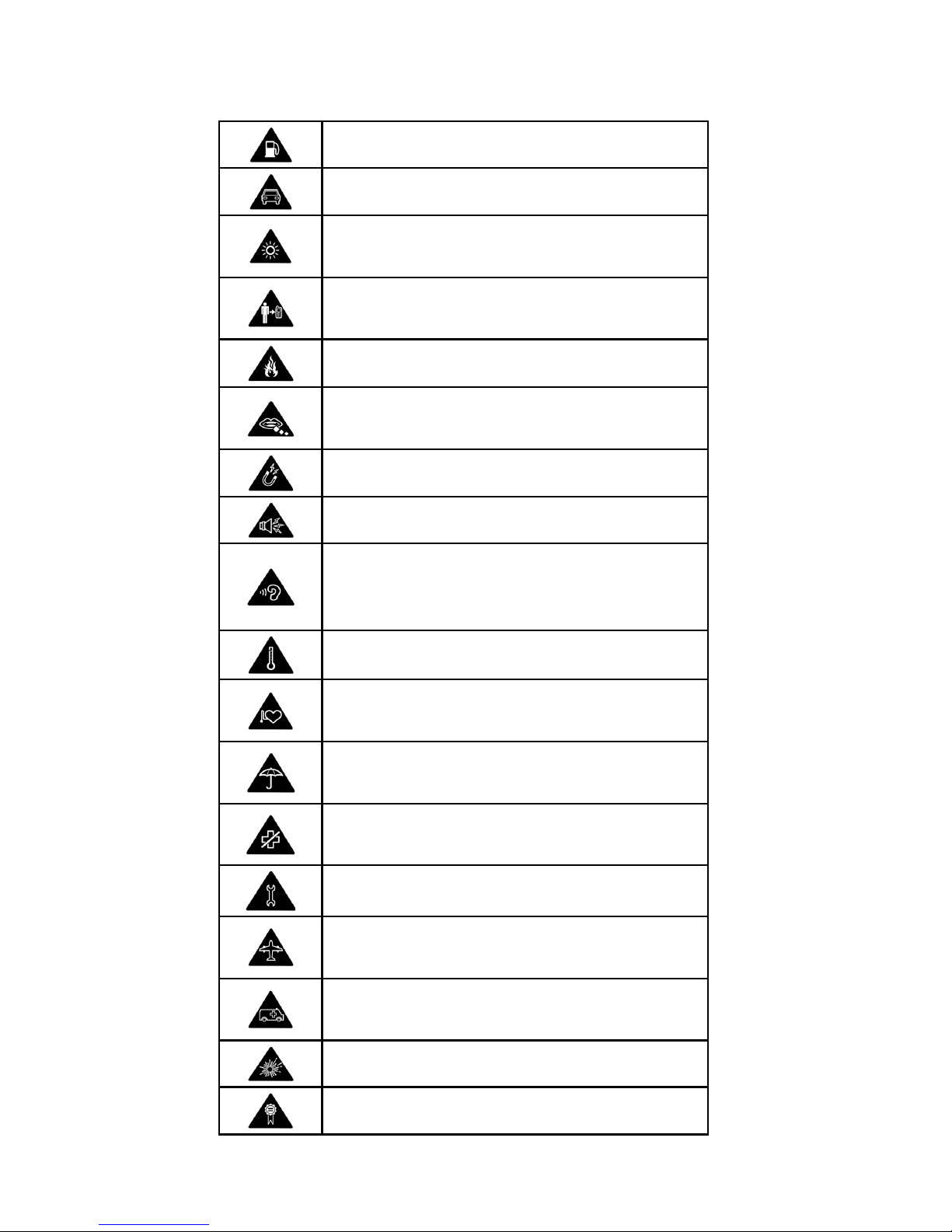
4
Product Safety Information
Do not use while re-fuelling.
Do not use hand-held while driving.
This device may produce a bright or
flashing light.
For body-worn operation maintain a
separation of 15 mm.
Do not dispose of it in a fire.
Small parts may cause a choking
hazard.
Avoid contact with magnetic media.
This device may produce a loud sound.
To prevent possible hearing damage,
do not listen at high volume levels for
long periods.
Avoid Extreme Temperatures.
Keep away from pacemakers and other
personal medical devices.
Avoid any contact with liquid, keep it
dry.
Switch off when instructed in hospitals
and medical facilities.
Do not attempt to disassemble.
Switch off when instructed in aircrafts
and airports.
Do not rely on this device for
emergency communications.
Switch off in explosive environments.
Only use approved accessories.
Page 5
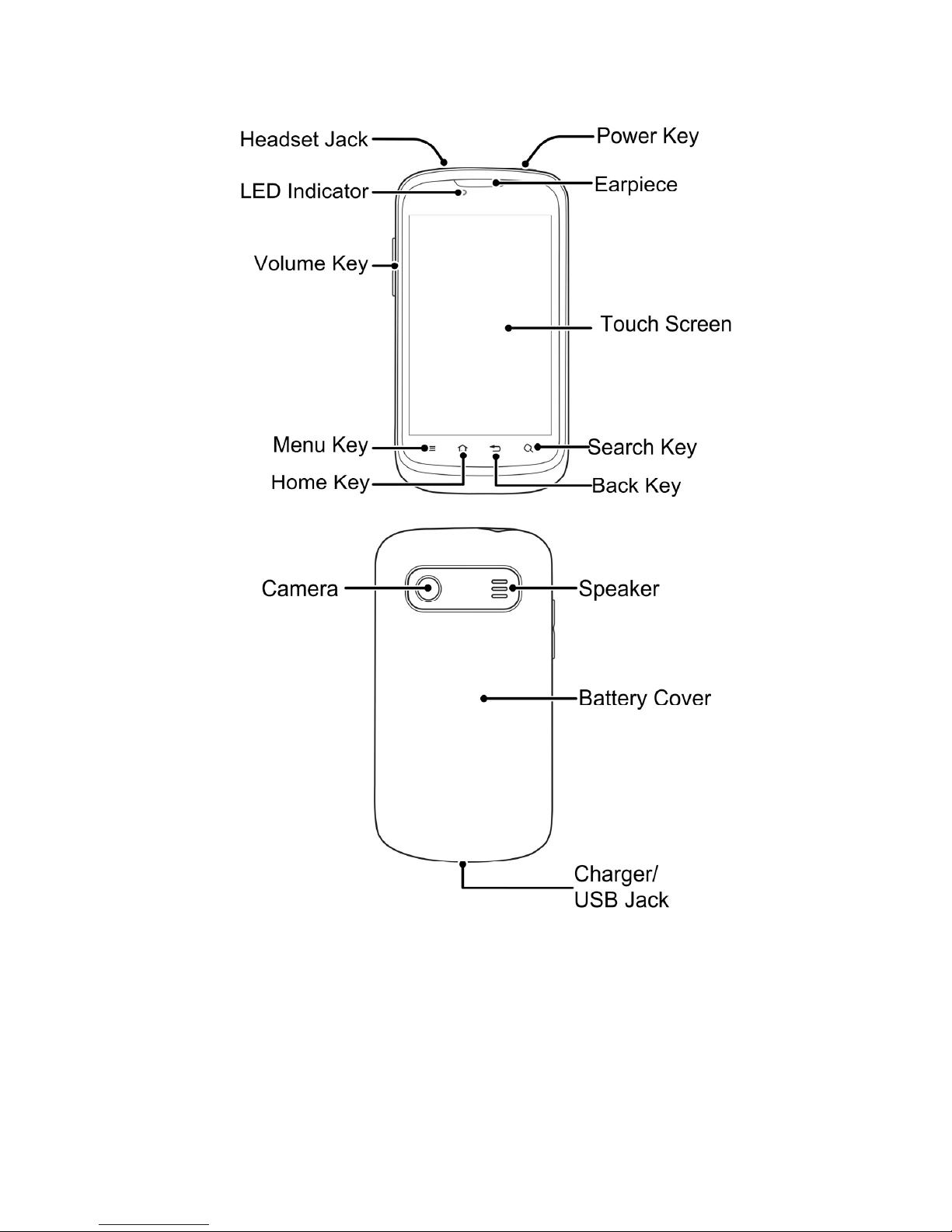
5
Getting to Know Your Phone
Power Key
● Hold to select phone modes or to power off.
● Press to switch your phone to Sleep mode.
● Press to wake up your phone.
Home Key
● Touch to return to the Home Screen from any
application or screen.
● Hold to see recently used applications.
Page 6
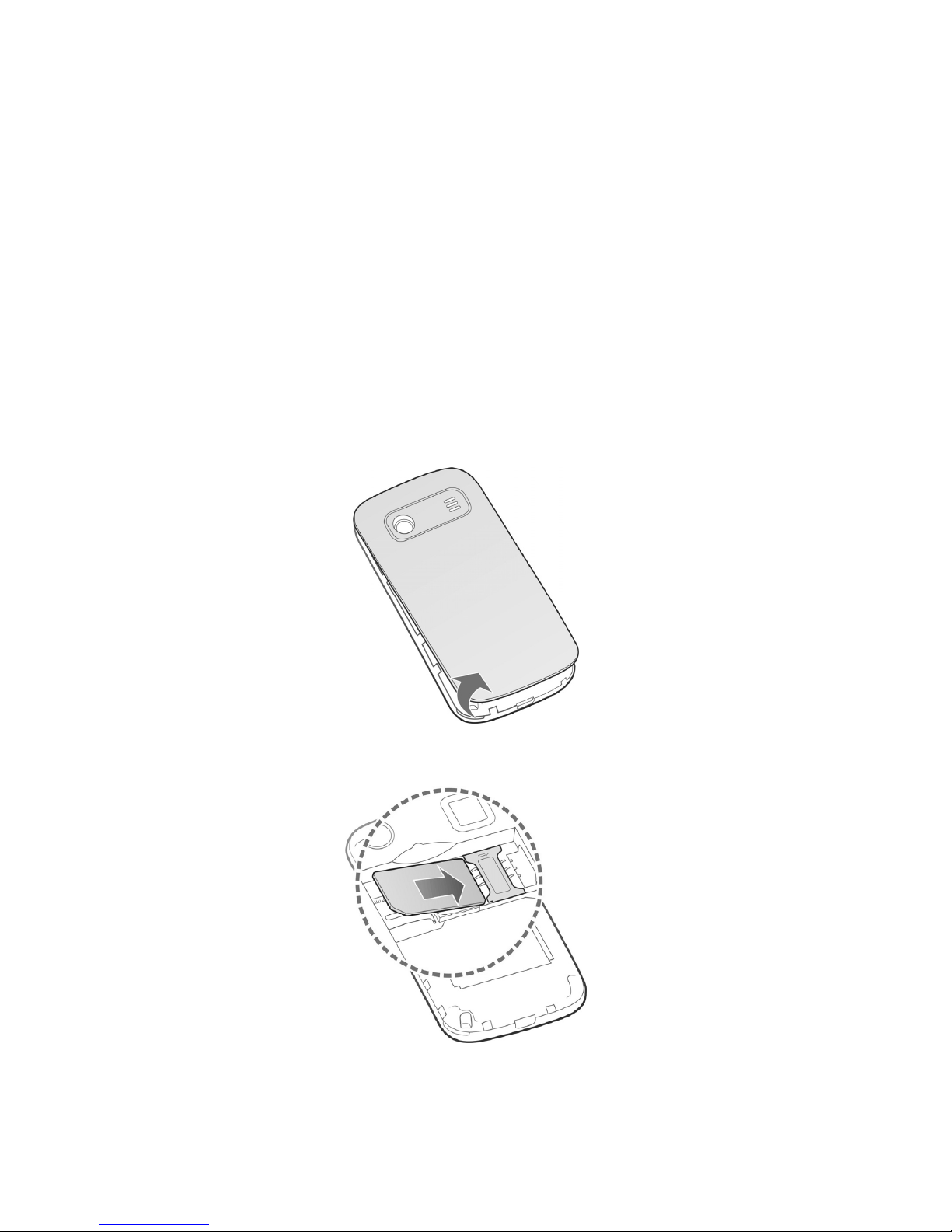
6
Menu Key
Touch to get the options for the current screen.
Back Key
Touch to go to the previous screen.
Search Key
Touch to open the Search box.
Volume Key
Press or hold either end of the key to turn the
volume up or down.
Before Getting Started
Removing the Back Cover
Installing the SIM Card
Page 7
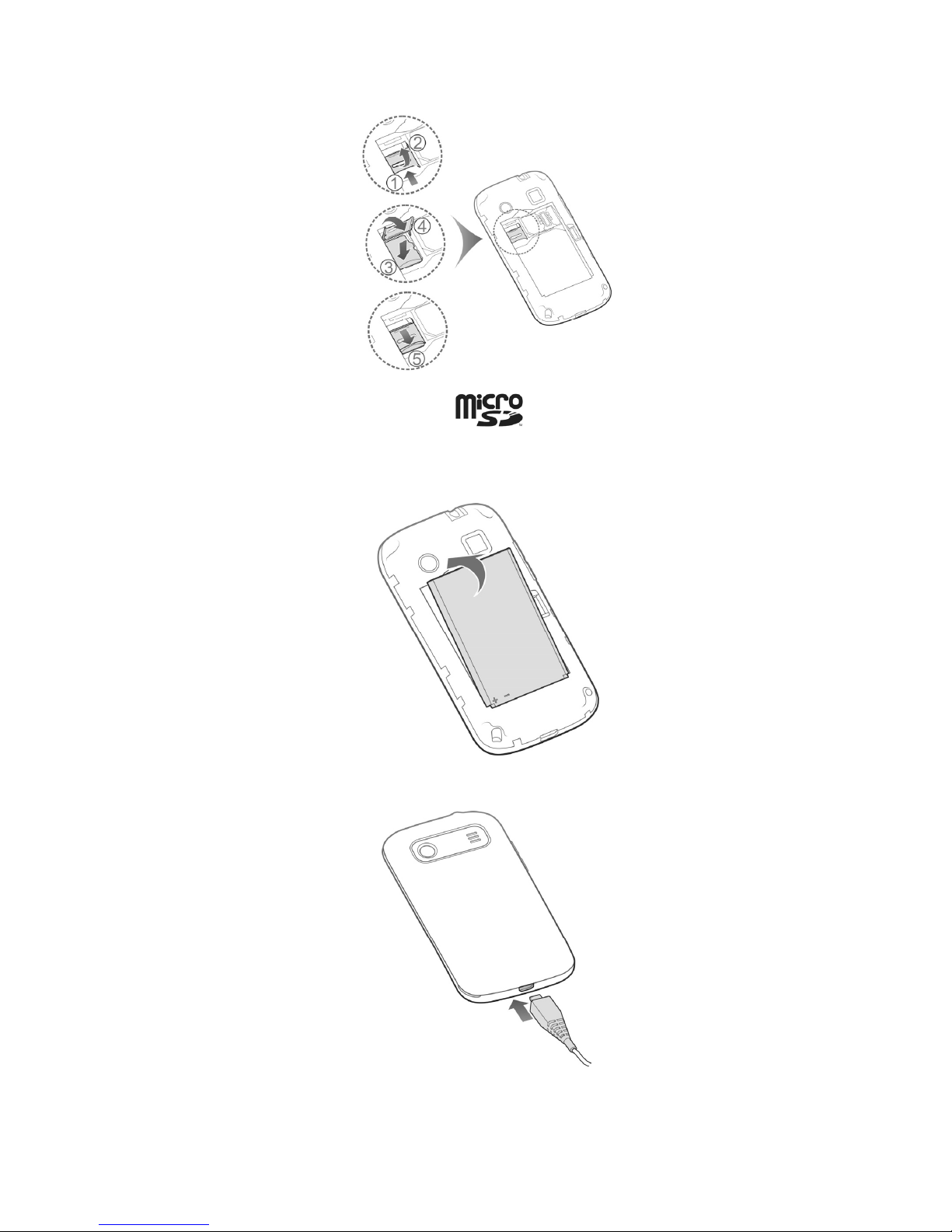
7
Installing the microSD Card
NOTE: microSD logo is a trademark of the
SD Card Association.
Installing the Battery
Charging the Battery
When you first get your new phone you’ll need to
charge the battery like this:
Page 8
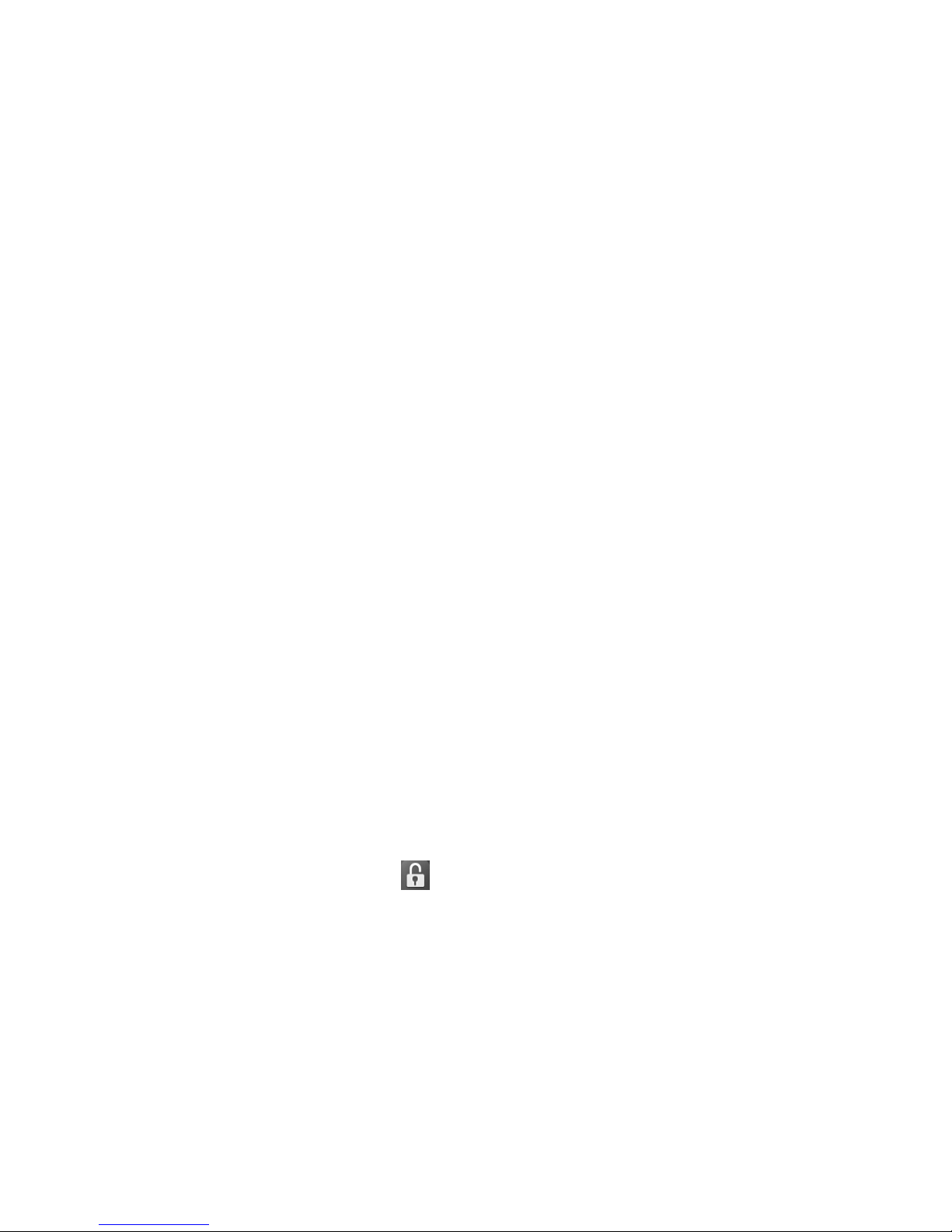
8
1. Connect the adapter to the charger jack.
2. Connect the charger to a standard AC wall outlet.
3. Disconnect the charger when the battery is fully
charged.
Powering On/Off Your Phone
Make sure the SIM card is in your device and the
battery is charged.
● Hold the Power Key to switch on your phone.
● To switch it off, hold the Power Key to get the
phone options. Touch Power off, and then
touch OK.
Switching to Sleep Mode
To save battery power, Sleep Mode suspends your
device to a low-power-consumption state while the
display is off. Your device also goes into Sleep
Mode automatically when the display is
automatically turned off after a certain period of
time, which you can set in Screen timeout of the
display settings.
Press the Power Key to switch to Sleep Mode.
Waking Up Your Phone
1. Press the Power Key to activate your screen
display.
2. Touch and hold at the center of the screen.
NOTE:
If you have set an ‘unlock pattern’, or a
PIN/password for your phone, you’ll need to draw
the pattern or enter the PIN/password to unlock
your screen.
Page 9
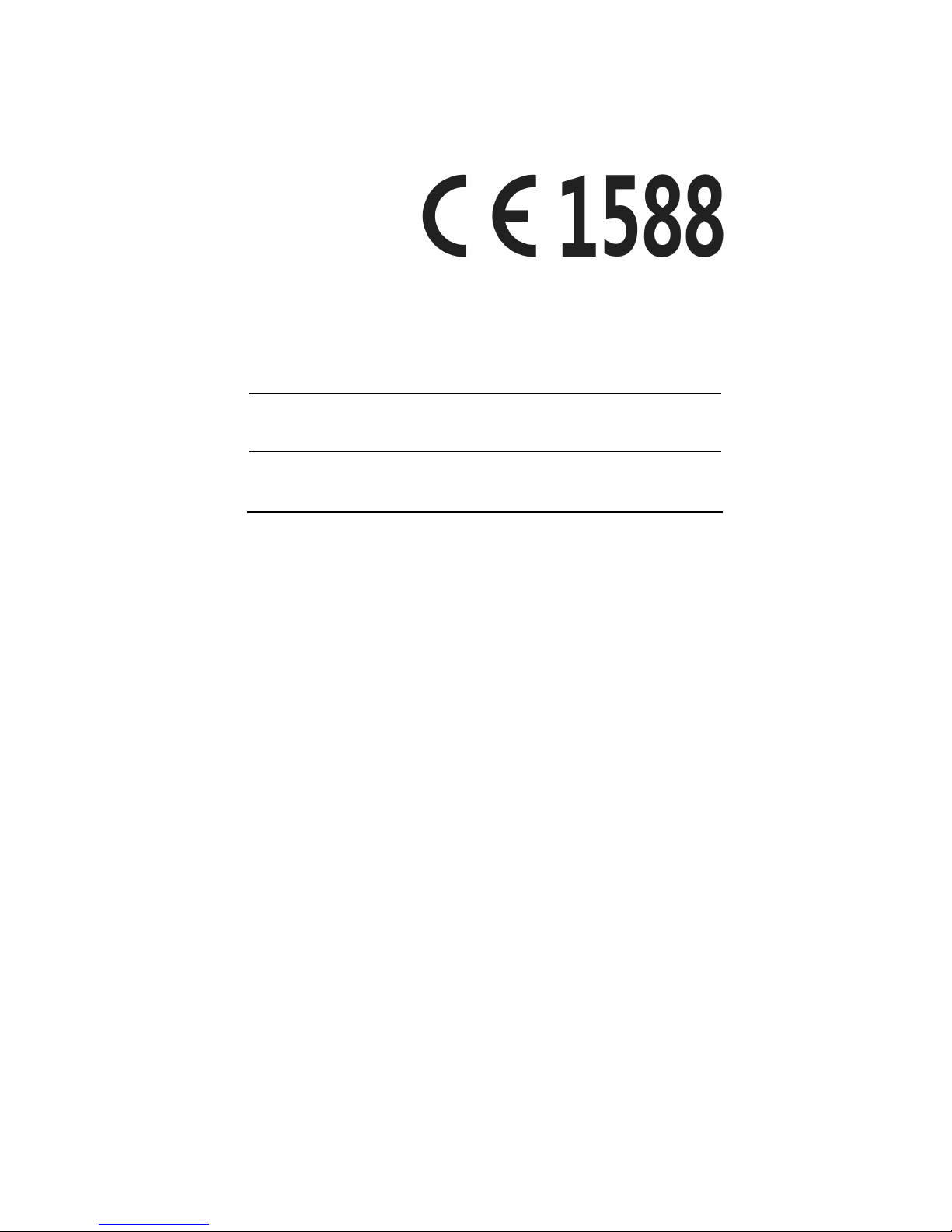
9
EC DECLARATION OF
CONFORMITY
It is hereby declared that following designated
product:
Product Type: WCDMA/GSM(GPRS)
Dual-Mode Digital Mobile Phone
Model No: ZTE Kis Pro
Product Description: WCDMA/GSM Mobile
Phone
Complies with the essential protection
requirements of Directives on Radio and
Telecommunication Terminal Equipment (Directive
1999/5/EC),Restriction of the Certain Hazardous
Substances in electrical and electronic equipment
(Directive 2011/65/EU), Eco-design Requirements
for Energy-Related Products (Directive
2009/125/EC) and their amendments.
This declaration applies to all specimens
manufactured identical to the samples submitted
for testing/evaluation.
Assessment of compliance of the product with the
requirements relating to Directive 1999/5/EC was
performed by American TCB (Notified Body
No.1588) and assessment of compliance of the
product with the requirements relating to Directive
2011/65/EU was performed by Centre Testing
International Corporation SHANGHAI LAB. The
assessments were based on the following
regulations and standards:
Page 10
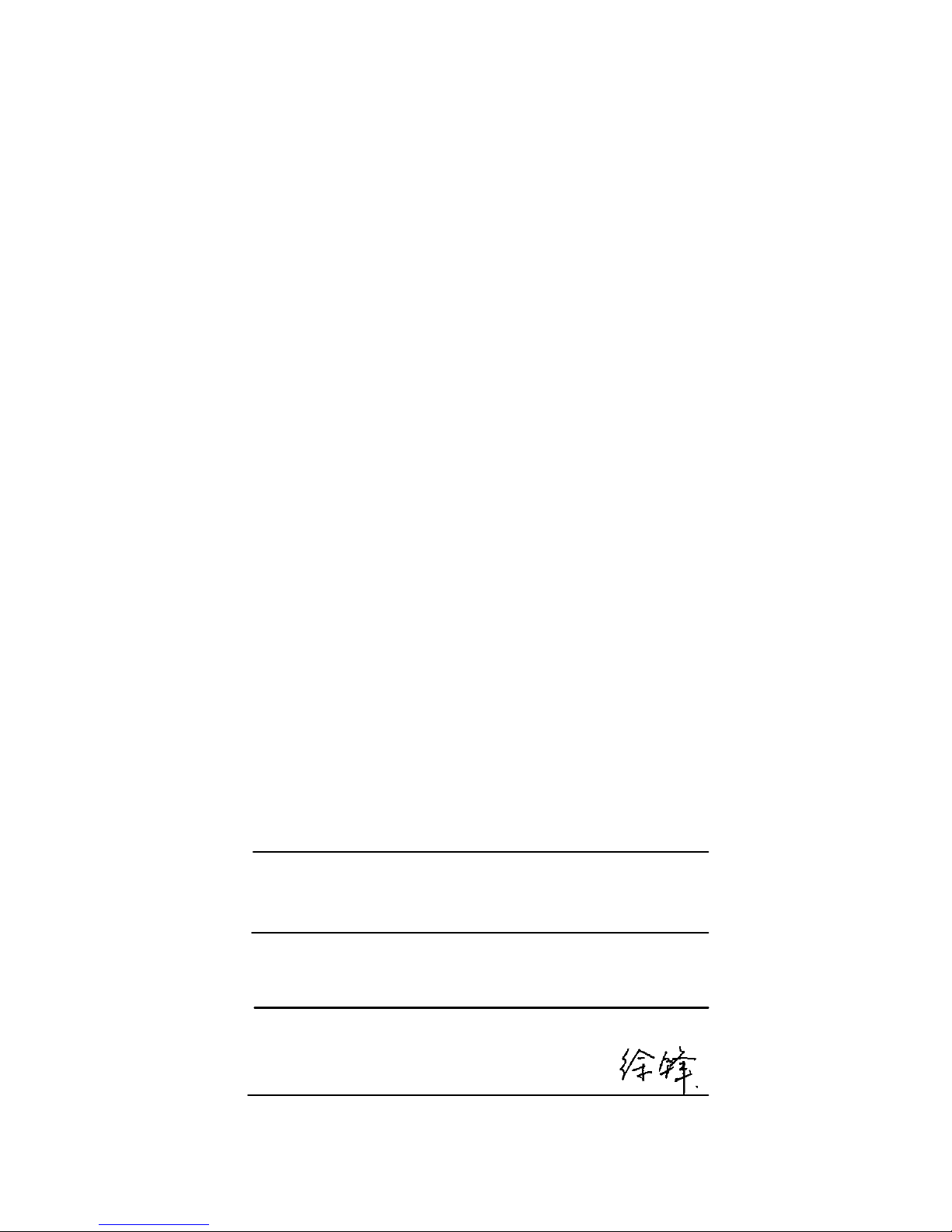
10
Requirement: Health and safety
Standard:
EN 50360:2001; EN62311:2008;
EN 62209-1:2006; EN 62209-2:2010;
EN 50332-1:2000; EN 50332-2:2003
EN 60950-1:2006+A11:2009+A12:2011
Requirement: EMC
Standard:
EN 301 489-1 V1.8.1; EN 301 489-3 V1.4.1;
EN 301 489-7 V1.3.1; EN 301 489-17 V2.1.1;
EN 301 489-24 V1.5.1; EN 55013:2001+A2:2006;
EN 55020:2007
Requirement: Radio Spectrum
Standard:
EN 301 511 V9.0.2; EN 301 908-1 V5.2.1;
EN 301 908-2 V5.2.1; EN 300 328 V1.7.1;
EN 301 440-1 V1.6.1; EN 301 440-2 V1.4.1
Requirement: RoHS
Standard:
IEC 62321:2008
This declaration is the responsibility of the
manufacturer:
ZTE Corporation
ZTE Plaza, Keji Road South, Hi-Tech, Industrial
Park, Nanshan District, Shenzhen, Guangdong,
518057, P.R.China
Authorised person signing for the company:
Xu Feng Quality Director Of ZTE Corporation
Name in block letters & position in the company
Shenzhen, 28 February 2013
Place & date Legally valid signature
Page 11
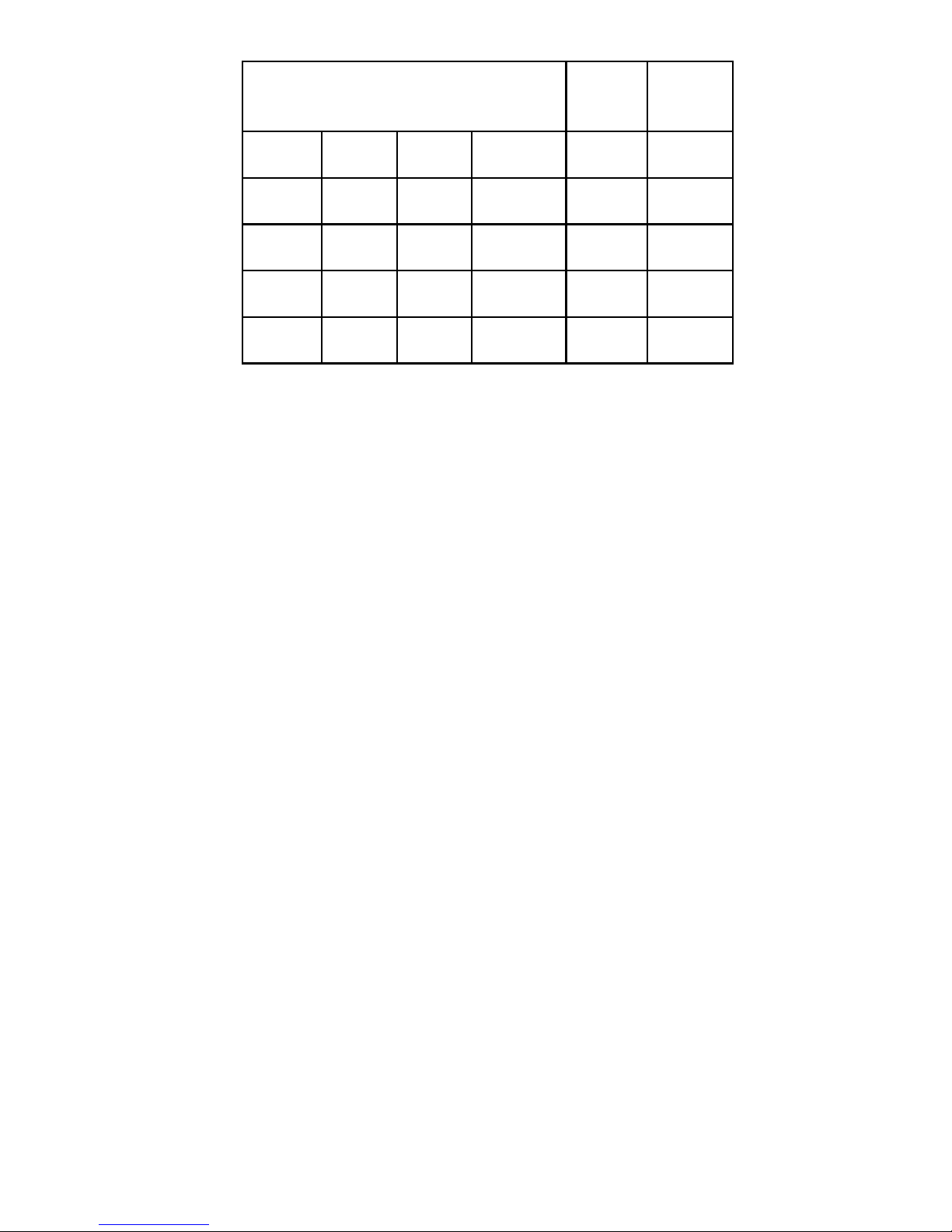
11
This equipment may be
operated in:
AT BE
CY CZ DK EE FI FR
DE GR HU IE IT LV
LT LU MT NL PL PT
SK SI ES SE GB IS
LI NO CH BG RO TR
Page 12

12
ZTE Kis Pro
Guide de démarrage
rapide
Page 13
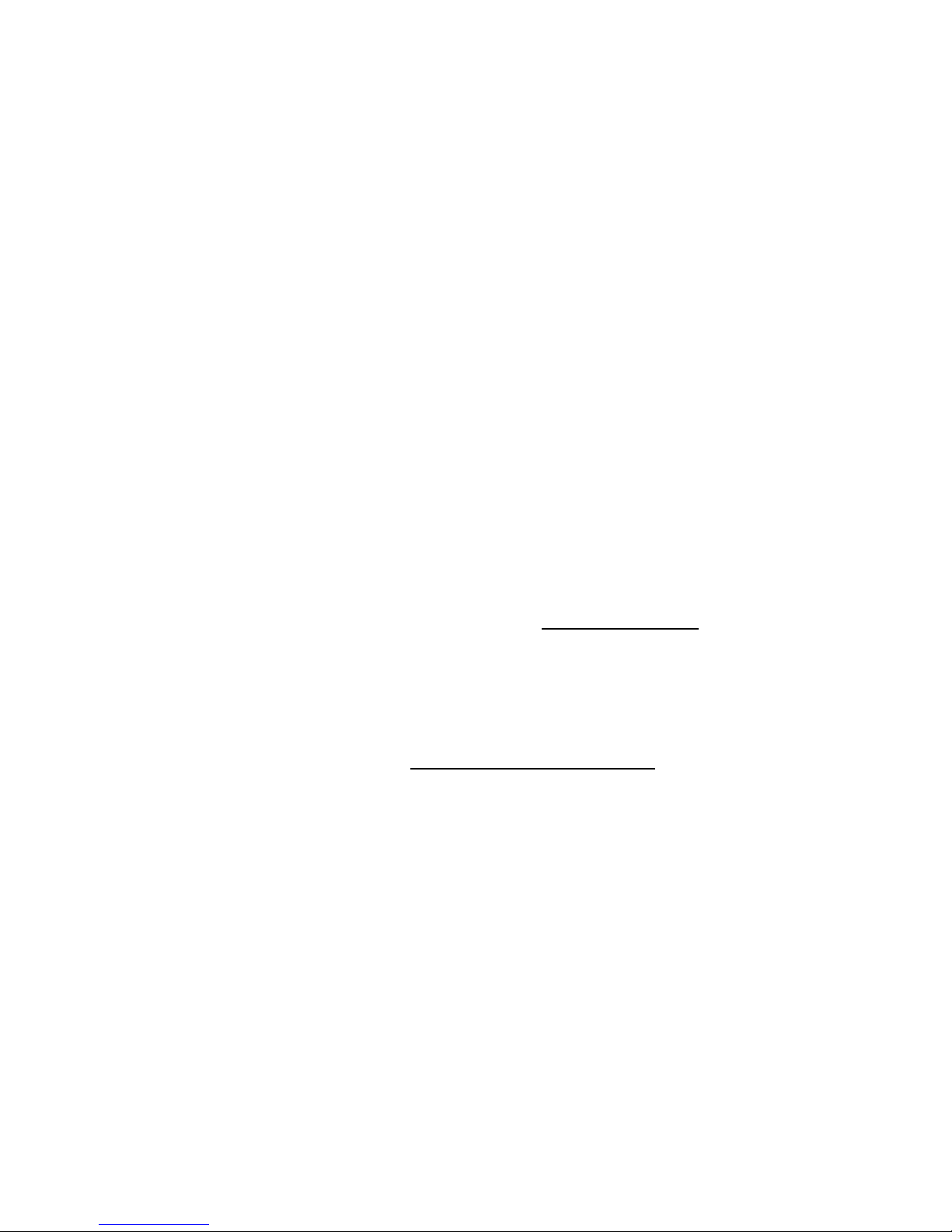
13
MENTIONS LEGALES
Copyright © 2013 ZTE CORPORATION.
Tous droits réservés.
Aucune partie de ce manuel ne peut être
extraite, reproduite, traduite ou utilisée sous
quelque forme ou par quelque moyen que ce soit,
électronique ou mécanique, y compris par
photocopie ou microfilm, sans l'accord préalable
écrit de ZTE Corporation.
ZTE Corporation se réserve le droit d'apporter des
corrections aux erreurs d'impression ou de mettre
les spécifications à jour sans avis préalable.
N° de version : R1.0
Date d'édition : 28.3.2013
Nous offrons un service d'assistance autonome aux
utilisateurs de nos terminaux. Rendez-vous sur le
site officiel de ZTE (à l'adresse www.zte.com.cn)
pour plus d'informations sur ce service et les
modèles concernés. Informations complètes sur le
site Web.
Rendez-vous sur http://www.ztedevice.com pour
télécharger le manuel d'utilisation. Cliquez sur
Support > Manuals sur la page d'accueil, puis
sélectionnez votre emplacement géographique, le
type d'appareil et le nom pour afficher les
informations de support associées.
Limitation de responsabilité
ZTE Corporation rejette toute responsabilité pour
tout problème ou dommage résultant d'une
modification non autorisée du logiciel.
Page 14
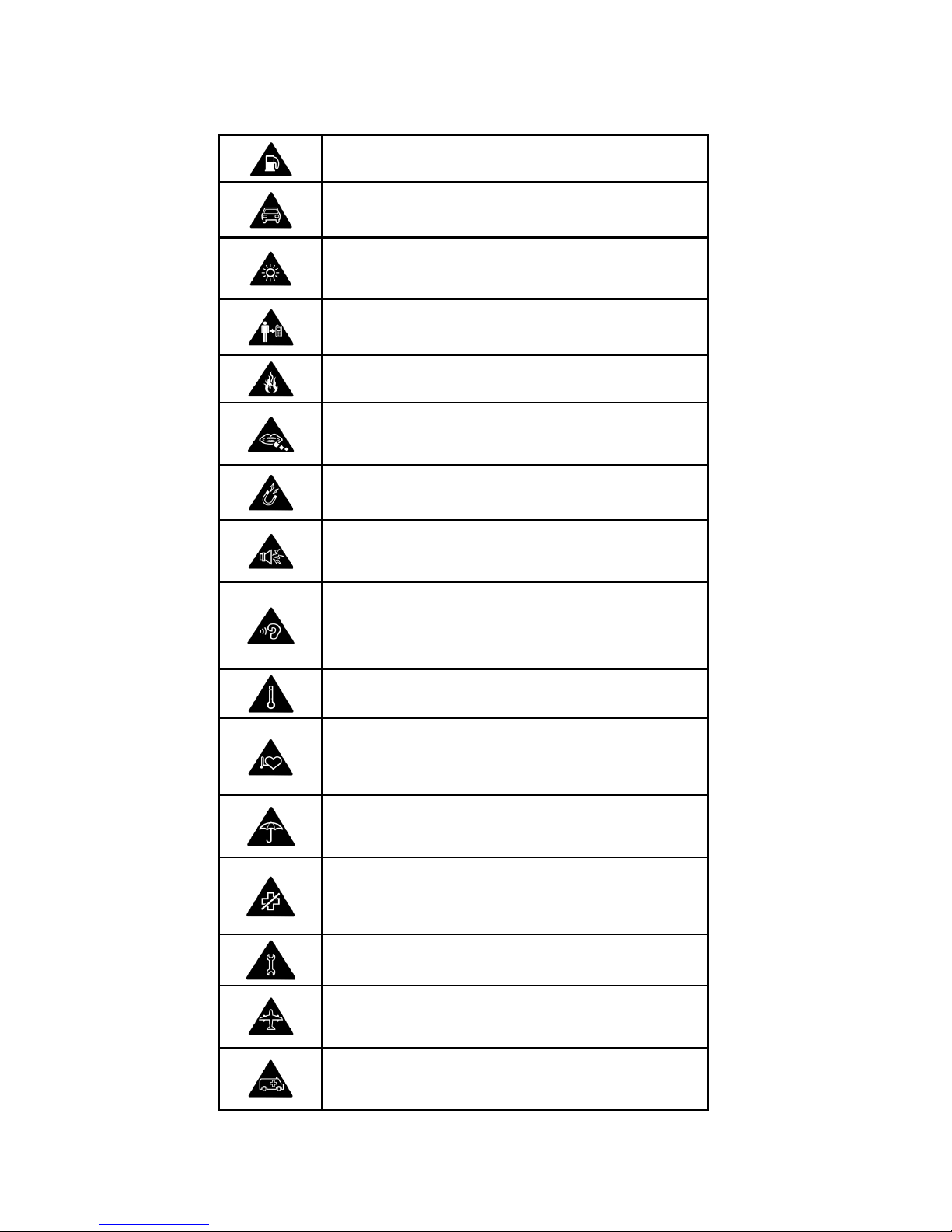
14
Informations de sécurité relatives
au produit
Ne pas utiliser pendant le rechargement.
Ne pas utiliser le combiné lorsque vous
êtes au volant.
Cet appareil peut émettre une lumière
vive ou clignotante.
Pour une utilisation proche du corps,
conserver un espace de 15 mm.
Ne pas jeter au feu.
Les petites pièces présentent un risque
d'étouffement.
Eviter tout contact avec un support de
stockage magnétique.
Cet appareil peut produire un son à fort
volume.
Afin d’éviter des dommages auditifs
éventuels, ne pas écouter à un niveau
sonore élevé pendant une longue durée.
Eviter les températures extrêmes.
Maintenir à distance des stimulateurs
cardiaques et de tout autre matériel
médical personnel.
Eviter tout contact avec les liquides,
maintenir au sec.
Eteindre l'appareil dans les hôpitaux et
les établissements médicaux si le
règlement le stipule.
Ne pas tenter de démonter l'appareil.
Eteindre l'appareil dans les avions et les
aéroports si le règlement le stipule.
Ne pas dépendre de cet appareil pour
les communications d'urgence.
Page 15
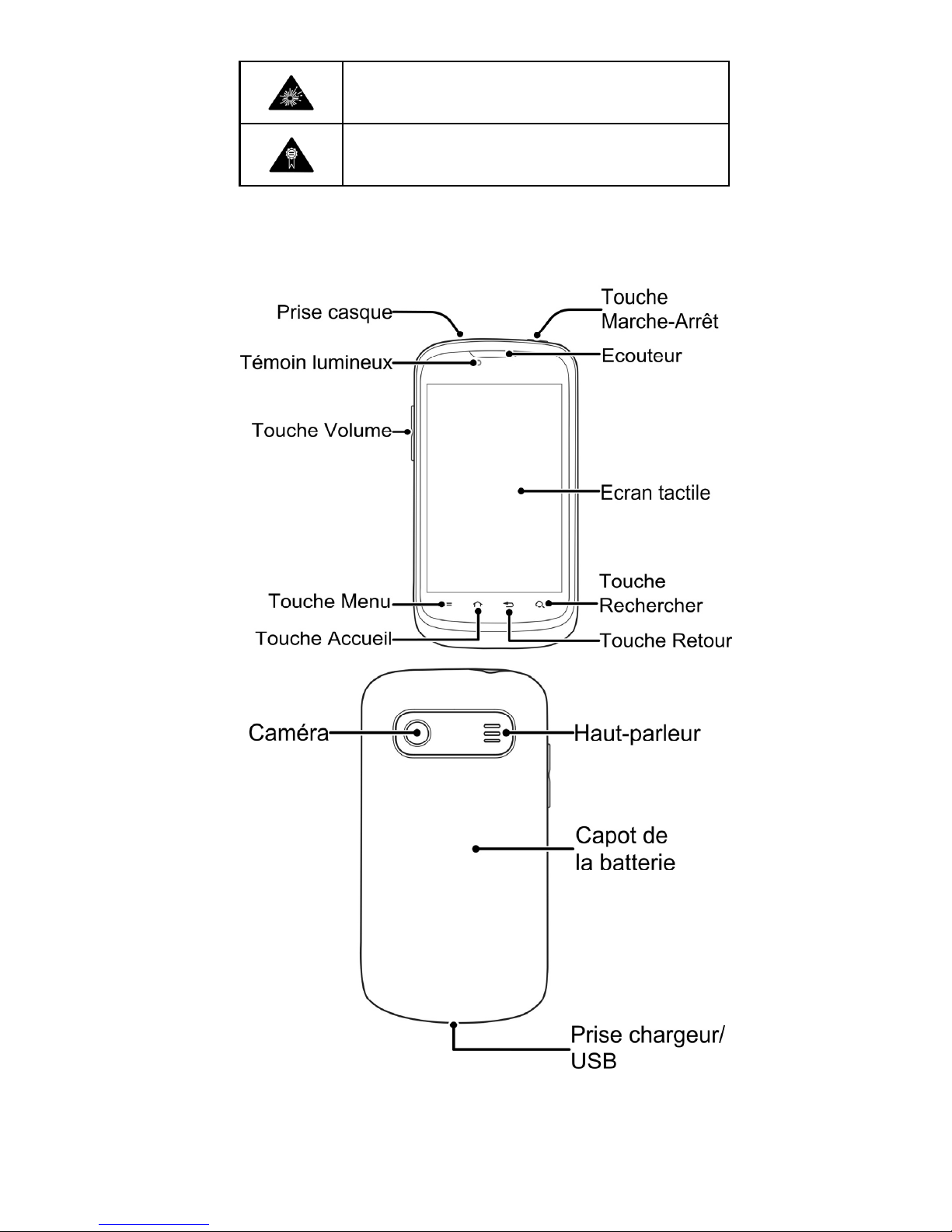
15
Eteindre dans les environnements
explosifs.
Utilisez uniquement des accessoires
approuvés.
Faites connaissance avec votre
téléphone
Touche Marche-Arrêt
● Appuyez longuement pour afficher les options
Page 16

16
du téléphone ou éteindre votre téléphone.
● Appuyez pour passer en mode Veille.
● Appuyez à nouveau pour rallumer votre
téléphone.
Touche Accueil
● Appuyez sur cette touche pour revenir à l'écran
d'accueil depuis n'importe quelle application ou
n'importe quel écran.
● Appuyez longuement pour afficher les
applications récemment utilisées.
Touche Menu
Appuyez sur cette touche pour afficher les options
de l'écran actuel.
Touche Retour
Appuyez sur cette touche pour revenir à l'écran
précédent.
Touche Rechercher
Appuyez pour ouvrir la zone de recherche.
Touche Volume
Appuyez sur ou maintenez appuyée une des
extrémités du bouton pour augmenter ou diminuer
le volume.
Avant de commencer
Retrait de la coque arrière
Page 17

17
Installation de la carte SIM
Installation de la carte microSD
Remarque : Le logo microSD est une
marque commerciale de la SD Card Association.
Installation de la batterie
Page 18
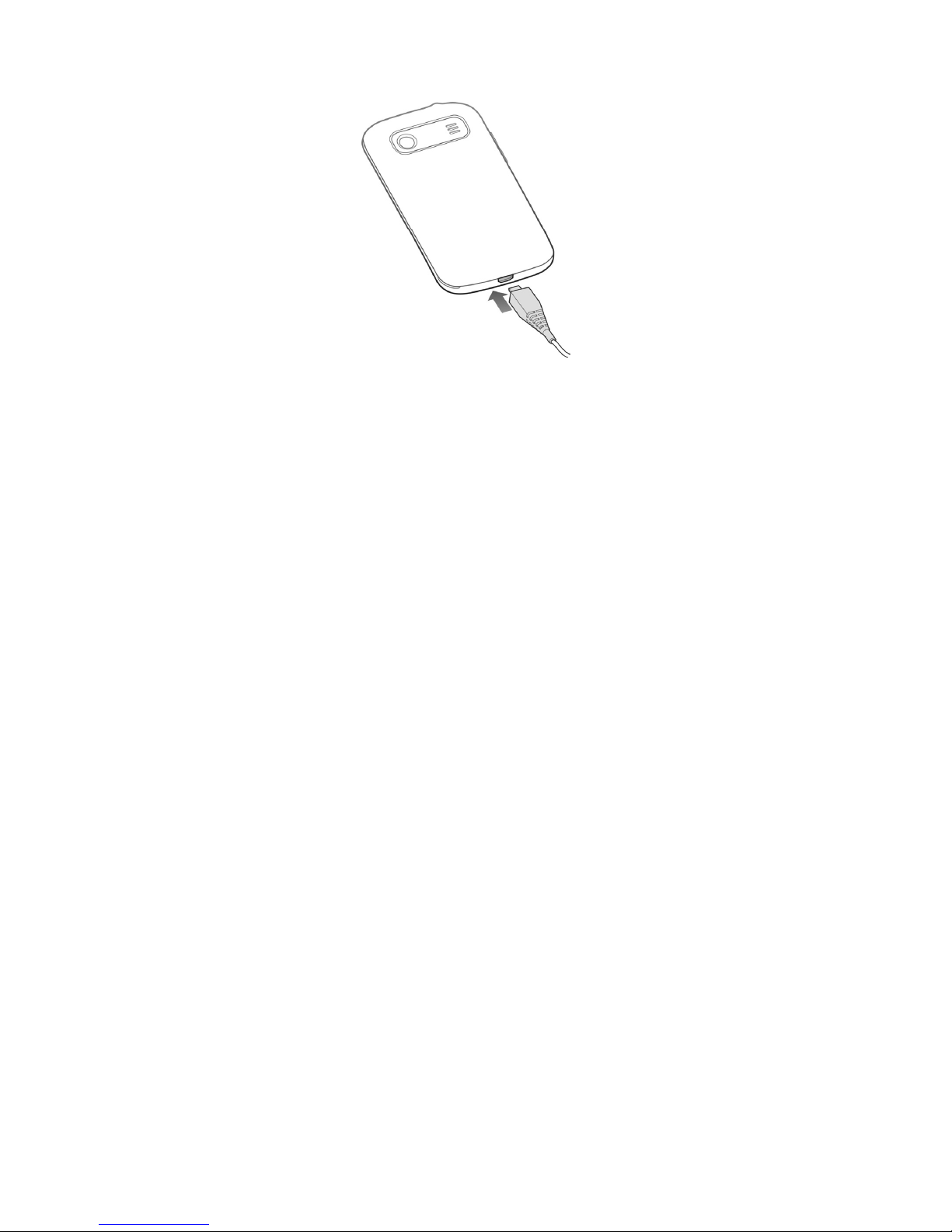
18
Chargement de la batterie
Lorsque vous recevez votre nouveau téléphone,
vous devez charger la batterie de la manière
suivante...
1. Connecter l'adaptateur à la prise du chargeur.
2. Brancher le chargeur sur une prise murale
standard.
3. Lorsque la batterie est complètement chargée,
débranchez le chargeur.
Allumer/éteindre votre téléphone
Assurez-vous que la carte SIM est présente dans
l'appareil et que la batterie est chargée.
● Appuyez longuement sur la touche
Marche-Arrêt pour allumer le téléphone.
● Pour éteindre le téléphone, appuyez
longuement sur la touche Marche-Arrêt pour
afficher les options du téléphone. Appuyez sur
Eteindre, puis sur OK.
Mise en veille de votre téléphone
Le mode Veille met votre appareil en état
d'économie d'énergie, en éteignant l'écran pour
économiser la batterie. Votre appareil se met aussi
en mode Veille automatiquement lorsqu'il demeure
inutilisé pendant une période de temps prolongée,
Page 19
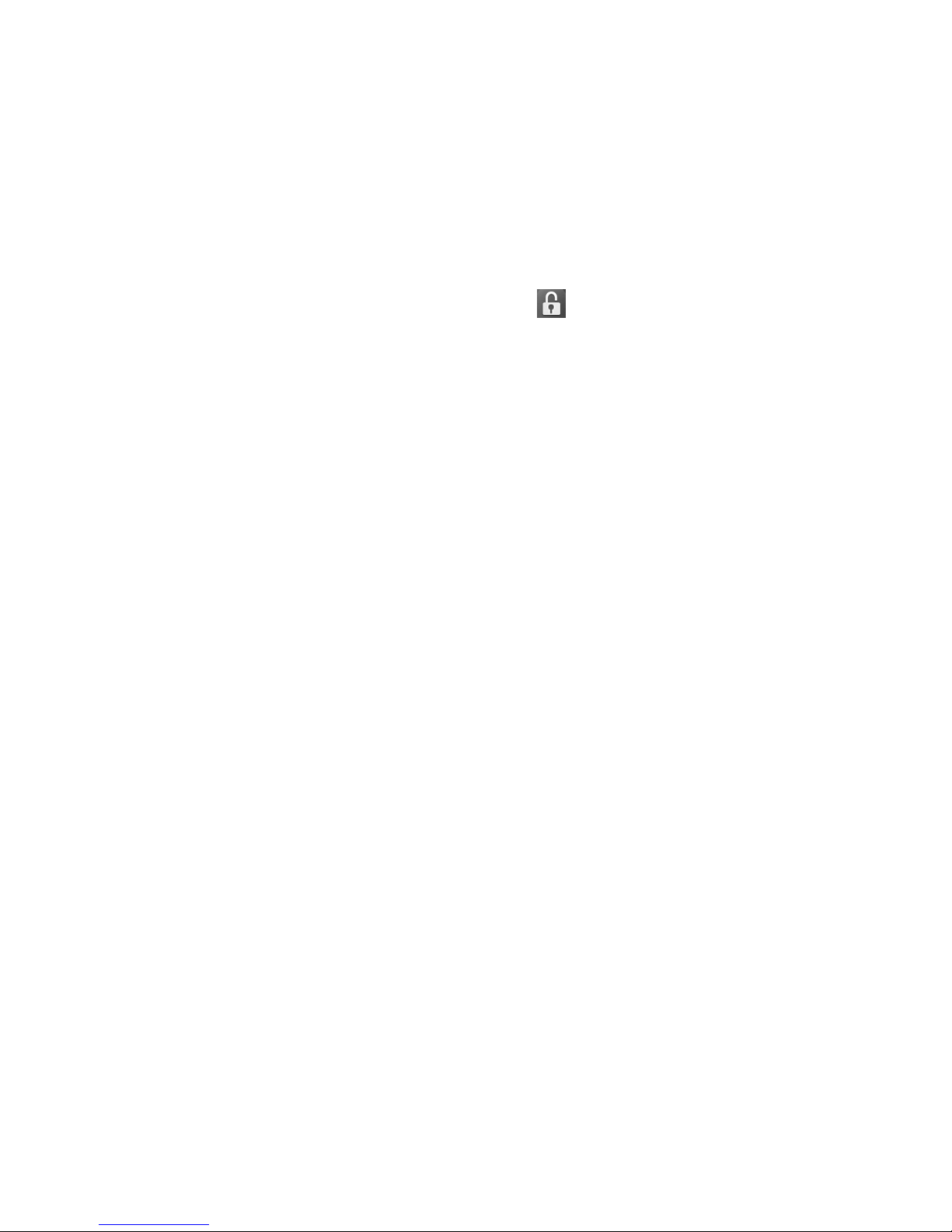
19
que vous pouvez régler sous Délai de
temporisation dans les paramètres d'affichage.
Appuyez sur la touche Marche-Arrêt pour passer
en mode Veille.
Sortie de veille de votre téléphone
1. Appuyez sur la touche Marche-Arrêt pour
activer l'affichage de l'écran.
2. Maintenez enfoncée l'icône au centre de
l'écran.
Remarque :
Si vous avez défini un schéma de déverrouillage,
un code PIN ou un mot de passe pour protéger
votre téléphone, vous devrez dessiner ce schéma
ou entrer le code PIN/mot de passe pour
déverrouiller votre écran.
Page 20
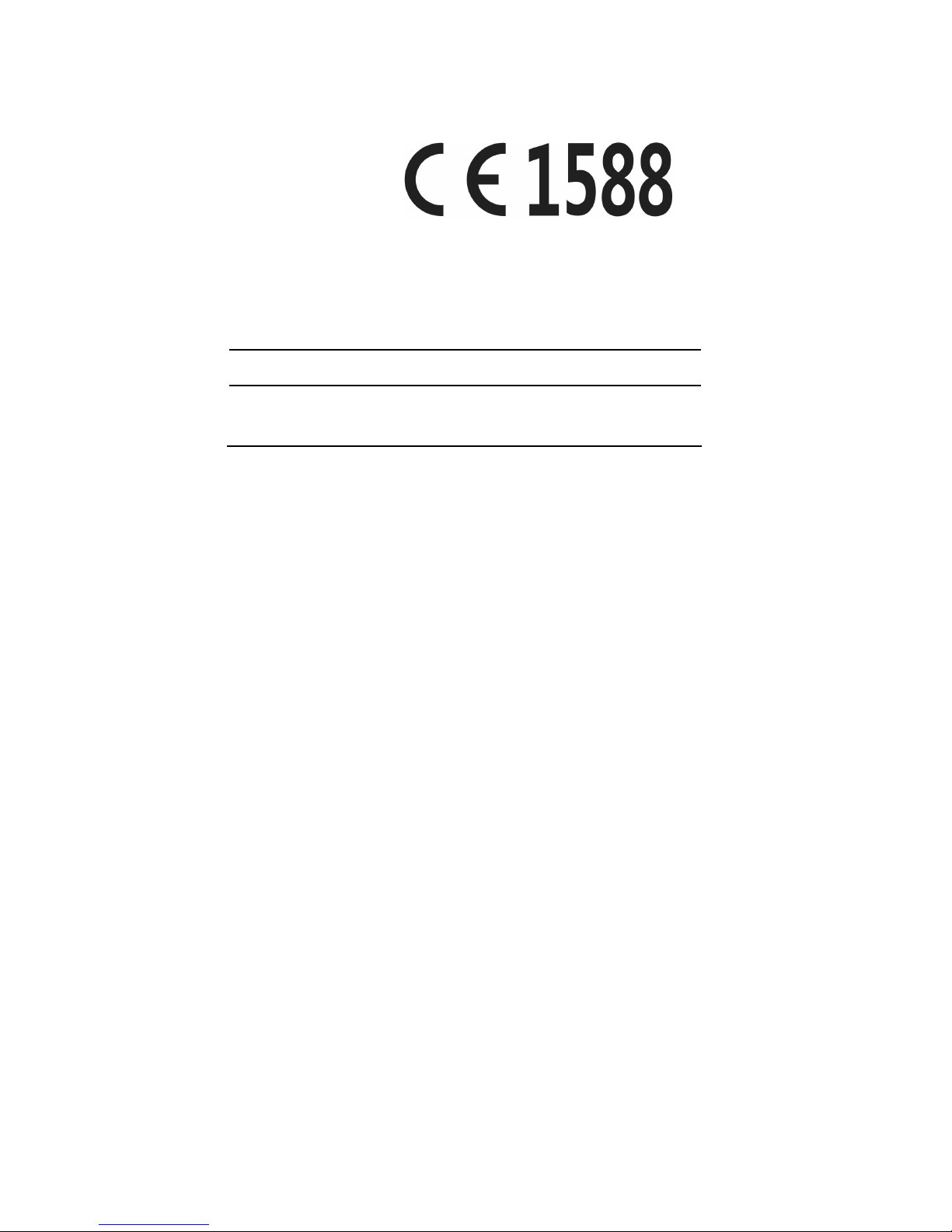
20
DECLARATION DE CONFORMITE
CE
Il est déclaré dans la présente que le produit
mentionné suivant :
Type de produit : Téléphone portable
numérique WCDMA/GSM (GPRS) bi-bande
N° de modèle : ZTE Kis Pro
Description du produit : téléphone mobile
WCDMA/GSM
Conforme aux éléments suivants : principales
exigences de protection de la directive sur les
équipements radio et de télécommunications
(directive CE 1999/05/CE), restrictions sur
certaines substances dangereuses dans les
équipements électriques et électroniques (directive
CE 2011/65/CE), écoconception applicables aux
produits liés à l’énergie (Directive 2009/125/EC) et
amendements.
La présente déclaration s'applique à tous les
exemplaires fabriqués et identiques aux spécimens
fournis aux fins de test/évaluation.
Une évaluation de la conformité du produit aux
exigences relatives à la directive 1999/5/CE a été
réalisée par American TCB (Organisme notifié n°
1588) et l'évaluation de la conformité du produit
aux exigences relatives à la directive 2011/65/UE a
été réalisée par Centre Testing International
Corporation SHANGHAI LAB. Ces évaluations ont
été réalisées sur la base des normes et
règlementations suivantes :
Page 21
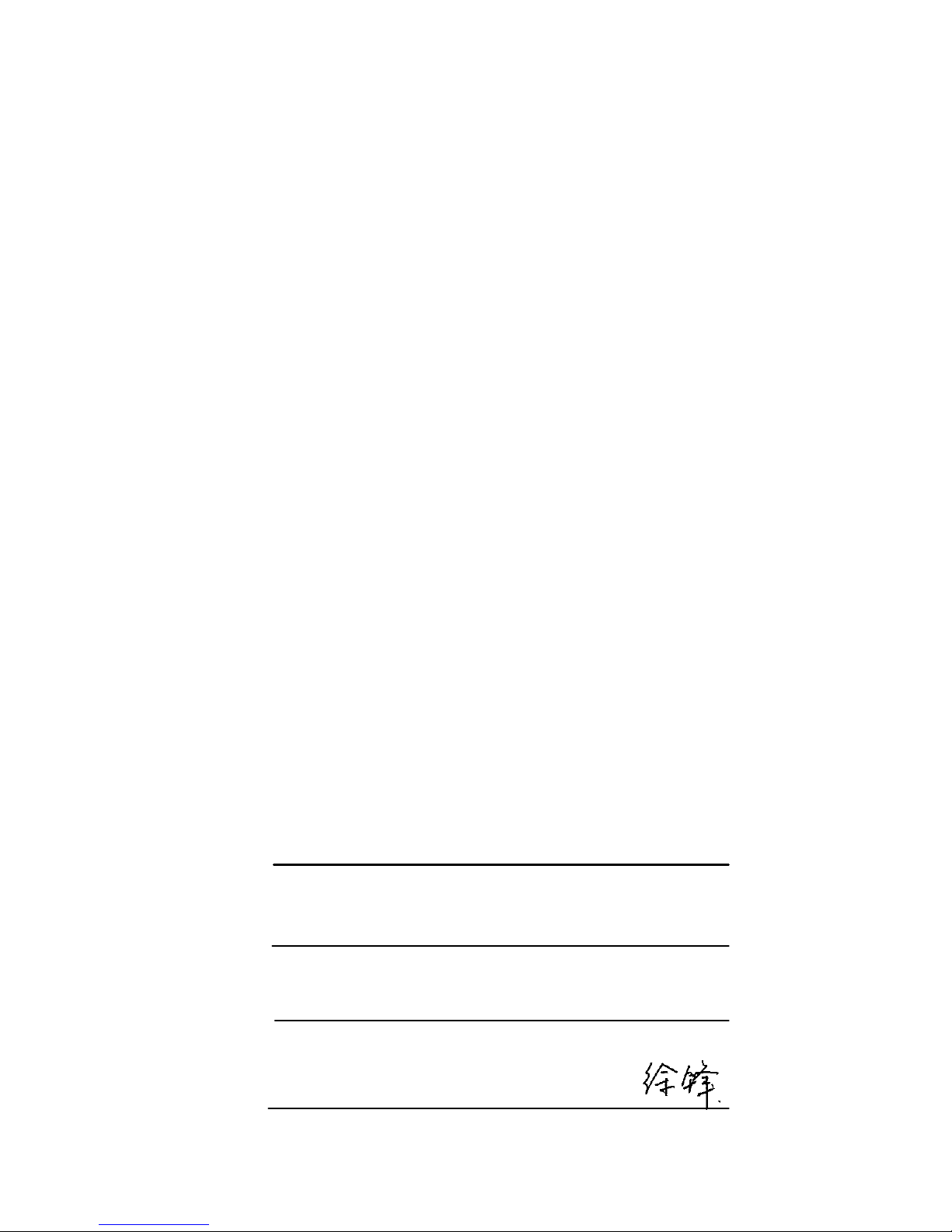
21
Spécification : Santé et sécurité
Standard :
EN 50360:2001; EN62311:2008;
EN 62209-1:2006; EN 62209-2:2010;
EN 50332-1:2000; EN 50332-2:2003
EN 60950-1:2006+A11:2009+A12:2011
Requirement: EMC
Standard :
EN 301 489-1 V1.8.1; EN 301 489-3 V1.4.1;
EN 301 489-7 V1.3.1; EN 301 489-17 V2.1.1;
EN 301 489-24 V1.5.1; EN 55013:2001+A2:2006;
EN 55020:2007
Requirement: Spectre radio
Standard :
EN 301 511 V9.0.2; EN 301 908-1 V5.2.1;
EN 301 908-2 V5.2.1; EN 300 328 V1.7.1;
EN 301 440-1 V1.6.1; EN 301 440-2 V1.4.1
Requirement: RoHS
Standard :
IEC 62321:2008
Cette déclaration relève de la responsabilité du
fabricant :
ZTE Corporation
ZTE Plaza, Keji Road South, Hi-Tech, Industrial
Park, Nanshan District, Shenzhen, Guangdong,
518057, République Populaire de Chine
Personne autorisée à signer pour la société :
Xu Feng Directeur Qualité de ZTE Corporation
Nom en caractères d'imprimerie et fonction dans
la société
Shenzhen, 28 février 2013
Lieu et date Signature valable en droit
Page 22
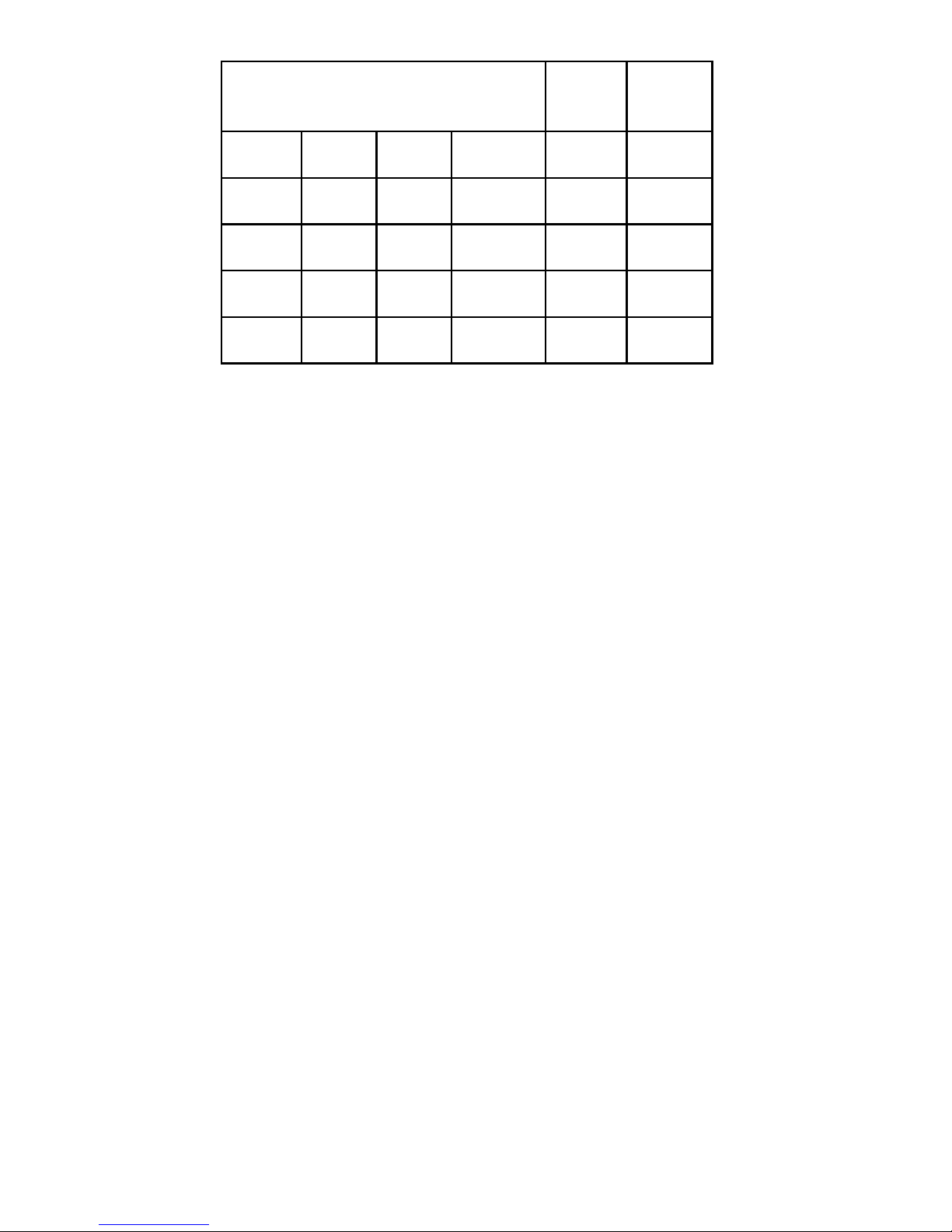
22
Cet équipement peut être utilisé
dans les pays suivants :
AT BE
CY CZ DK EE FI FR
DE GR HU IE IT LV
LT LU MT NL PL PT
SK SI ES SE GB IS
LI NO CH BG RO TR
Page 23

23
ZTE Kis Pro
Kurzanleitung
Page 24

24
RECHTLICHE HINWEISE
Copyright © 2013 ZTE CORPORATION.
Alle Rechte vorbehalten.
Teile dieses Benutzerhandbuchs dürfen ohne
die vorherige schriftliche Zustimmung der ZTE
CORPORATION in keiner Form zitiert,
vervielfältigt, übersetzt oder in irgendeiner
Form und unter Verwendung beliebiger Mittel,
ob elektronisch oder mechanisch, inklusive
der Erstellung von Fotokopien und Mikrofilmen,
verwendet werden.
Die ZTE Corporation behält sich das Recht vor,
ohne Vorankündigung Druckfehler zu
korrigieren bzw. Spezifikationen in diesem
Handbuch zu aktualisieren.
Versionsnr.: R1.0
Bearbeitung: 28.3.2013
Für Anwender, die sich mit unseren Geräten
auskennen, bieten wir auch die Möglichkeit zur
selbständigen Fehlerbehebung an. Für weitere
Informationen zur selbständigen Fehlerbebung und
die hierfür unterstützten Modelle, besuchen Sie
unsere offizielle Website (www.zte.com.cn). Alle
dort angegebenen Informationen unterliegen den
Bestimmungen auf der Website.
Besuchen Sie http://www.ztedevice.com, um das
Benutzerhandbuch herunterzuladen. Klicken Sie auf
der Startseite einfach auf „Support“ >
„Benutzerhandbücher“, und wählen Sie anschließend
Ihren Standort, Produkttyp und –namen aus, um nach
den entsprechenden Supportinformationen zu suchen.
Haftungsausschluss
Die ZTE Corporation übernimmt keine Haftung für
Fehler und Schäden, die durch nicht autorisierte
Veränderungen an der Software verursacht wurden.
Page 25
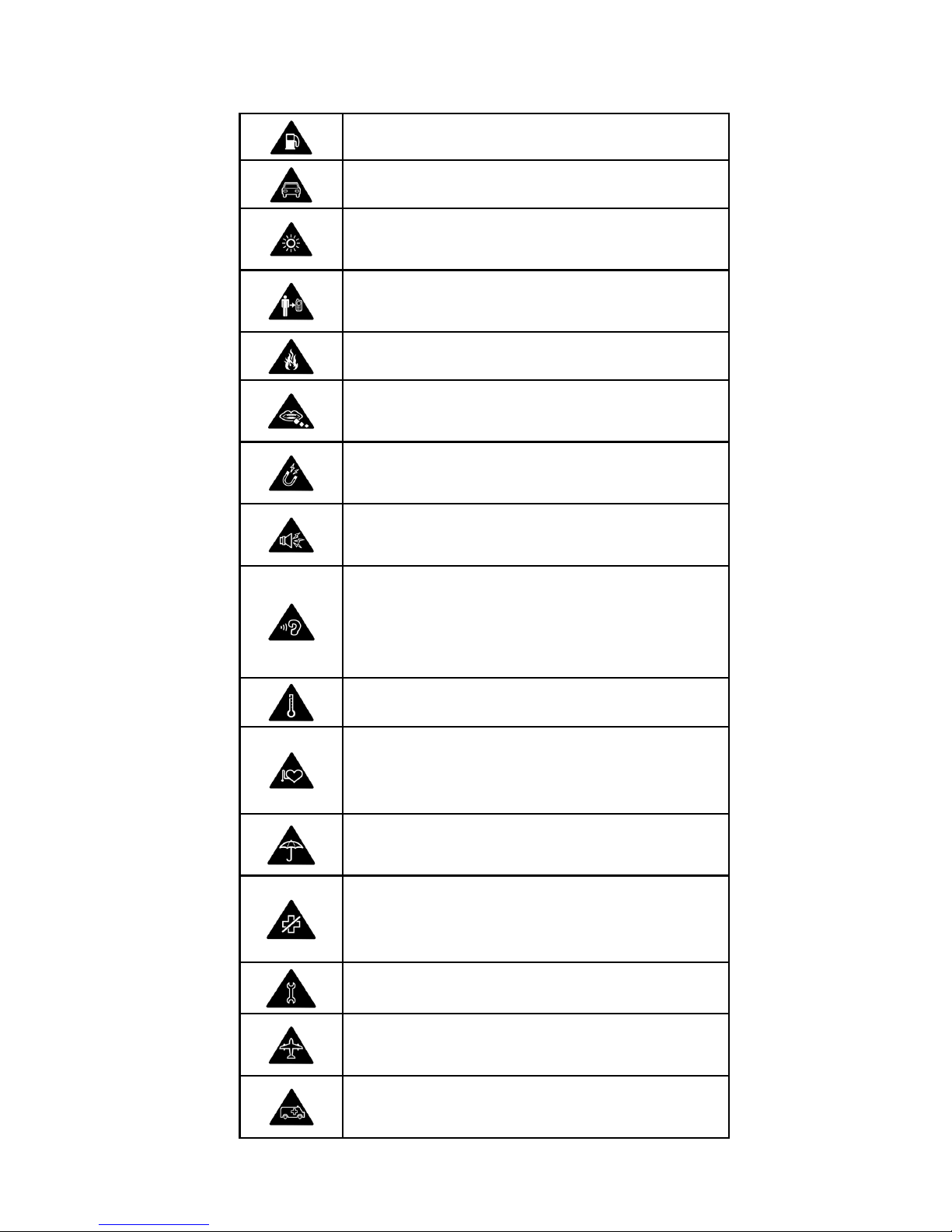
25
Produktsicherheitsinformationen
Nicht beim Tanken verwenden.
Mobilteil nicht am Steuer verwenden.
Dieses Gerät kann grelles oder
aufblitzendes Licht erzeugen.
Bei Betrieb am Körper einen Abstand
von 15 mm einhalten.
Nicht im Feuer entsorgen.
Kleinteile können bei Verschlucken
zum Ersticken führen.
Vermeiden Sie Kontakt mit
Magnetfeldern.
Dieses Gerät kann laute Töne
erzeugen.
Um möglichen Gehörschäden zu
vermeiden, sollten Sie es nicht über
längere Zeiträume mit hoher
Lautstärke betreiben.
Vermeiden Sie extreme Temperaturen.
Von Herzschrittmachern und anderen
eigenen medizinischen Geräten
fernhalten.
Kontakt mit Flüssigkeiten vermeiden,
trocken halten.
In Krankenhäusern und medizinischen
Einrichtungen auf Anweisung
ausschalten.
Zerlegen Sie das Gerät nicht.
In Flugzeugen und auf Flughäfen auf
Anweisung ausschalten.
Verlassen Sie sich bei Notrufen nicht
allein auf dieses Gerät.
Page 26
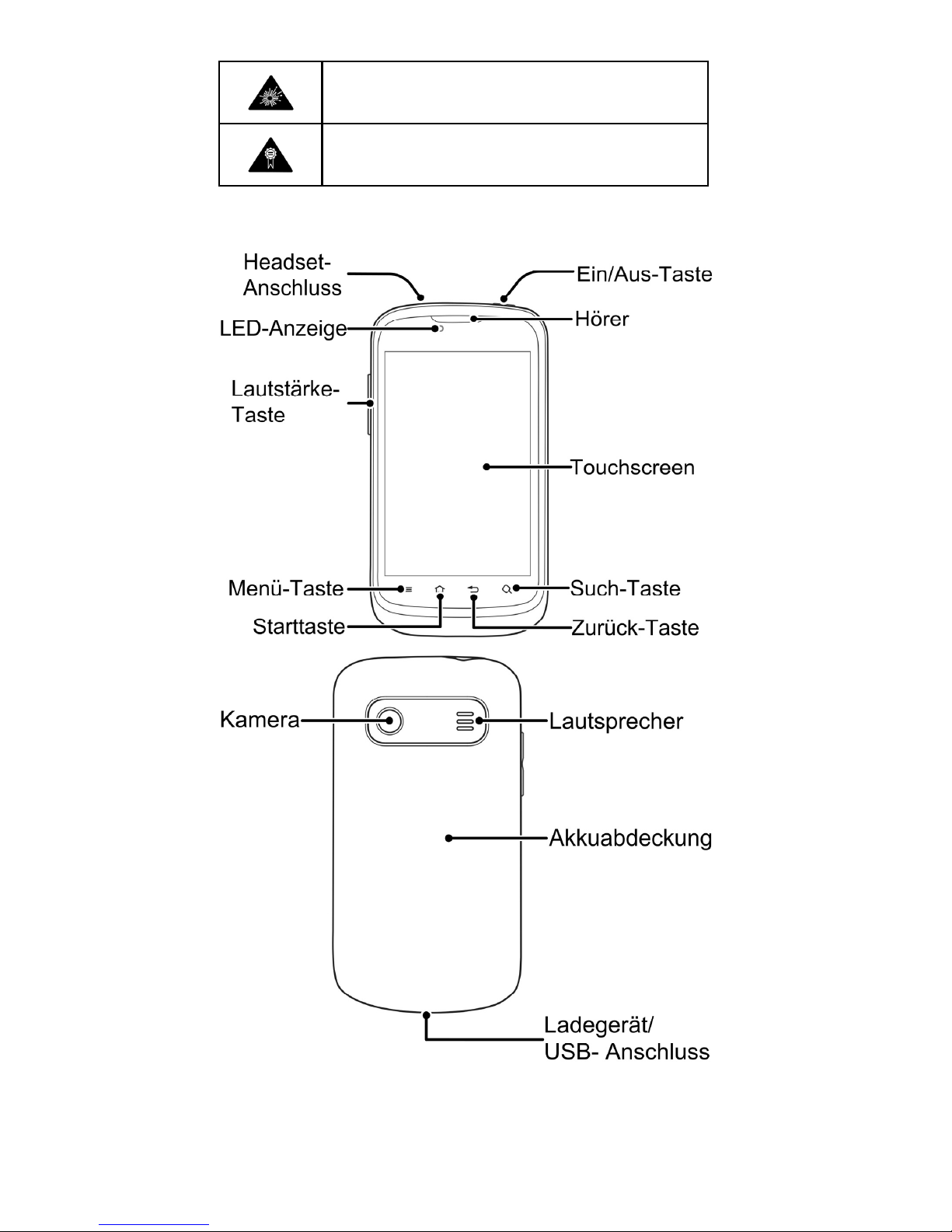
26
In explosionsgefährdeten
Umgebungen ausschalten.
Verwenden Sie nur zugelassenes
Zubehör.
Erstes Kennenlernen
Ein/Aus-Taste
● Halten Sie diese Taste gedrückt, um den
Betriebsmodus auszuwählen oder um das
Page 27

27
Handy auszuschalten.
● Drücken Sie diese Taste, um in den
Standby-Modus zu wechseln.
● Drücken Sie diese Taste, um das Handy zu
aktivieren.
Starttaste
● Drücken Sie diese Taste, um von jeder
Anwendung und jedem Bildschirm aus zur
Startseite zurückzukehren.
● Halten Sie diese Taste gedrückt, um zuletzt
verwendete Anwendungen anzuzeigen.
Menü-Taste
Drücken Sie diese Taste, um Optionen für den
aktuellen Bildschirm anzuzeigen.
Zurück-Taste
Drücken Sie diese Taste, um zum vorherigen
Bildschirm zurückzugehen.
Such-Taste
Drücken Sie diese Taste, um das Suchfeld zu
öffnen.
Lautstärke-Taste
Halten Sie den jeweiligen Abschnitt dieser Taste
gedrückt, um die Lautstärke zu erhöhen oder zu
reduzieren.
Vor der Inbetriebnahme
Abnehmen der hinteren Abdeckung
Page 28
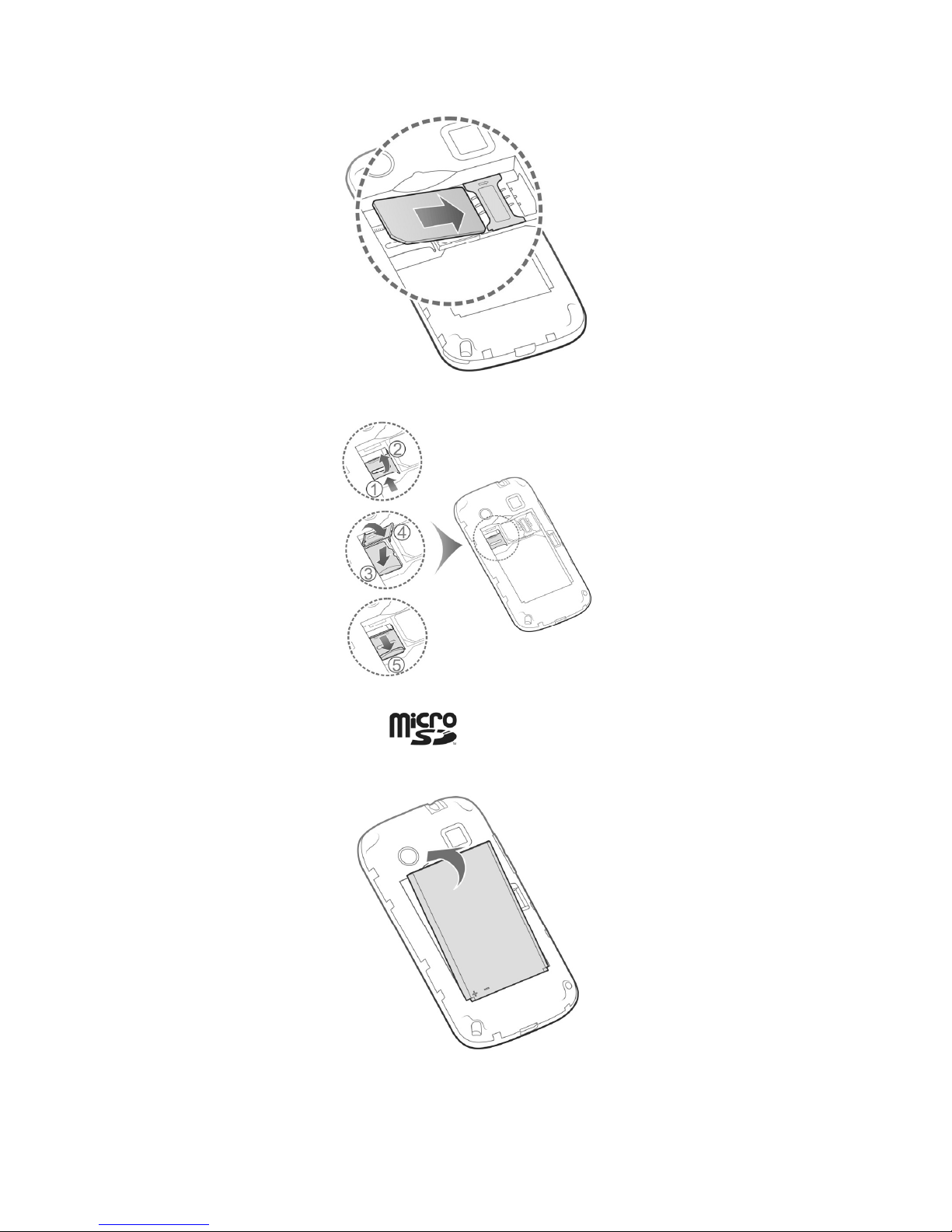
28
Einsetzen der SIM-Karte
Einsetzen der microSD-Karte
Hinweis: Das microSD-Logo ist eine Marke der SD
Card Association.
Einsetzen des Akkus
Page 29
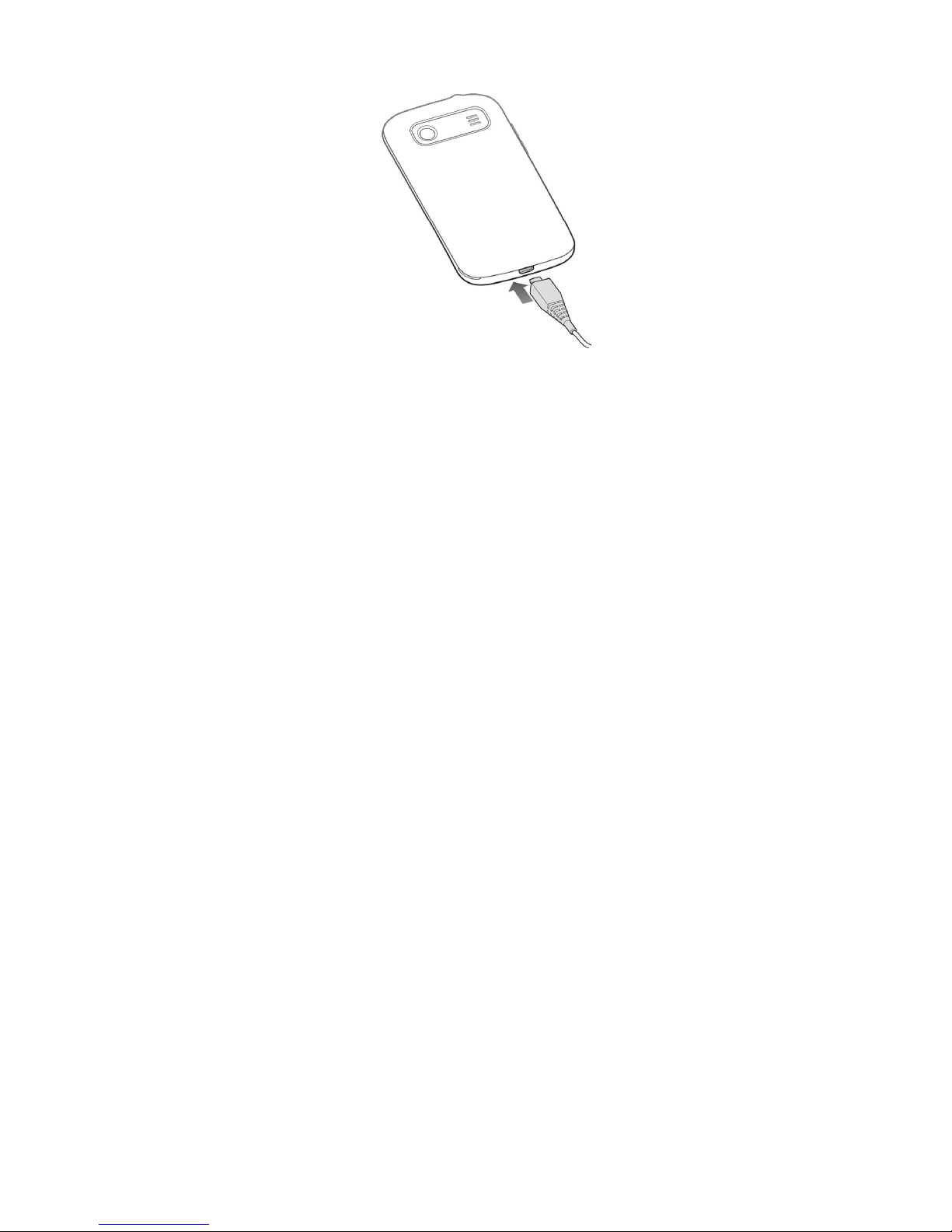
29
Laden des Akkus
Vor dem ersten Gebrauch Ihres Handys müssen
Sie den Akku folgendermaßen aufladen:
1. Stecken Sie den Stecker des Ladegeräts in die
entsprechende Buchse am Handy.
2. Schließen Sie das Ladegerät an eine
Standardsteckdose mit Wechselstrom an.
3. Ziehen Sie den Stecker des Ladegeräts, sobald
der Akku vollständig geladen ist.
Ein- und Ausschalten des Handys
Vergewissern Sie sich, dass die SIM-Karte
eingelegt und der Akku aufgeladen ist.
● Halten Sie die Ein/Aus-Taste gedrückt, um Ihr
Handy einzuschalten.
● Um das Handy auszuschalten, halten Sie die
Ein/Aus-Taste gedrückt, um die
Telefonoptionen anzuzeigen. Wählen Sie die
Option Ausschalten und anschließend OK.
Umschalten in den Standby-Modus
Mit dem Standby-Modus wird Ihr Gerät in einen
Zustand mit geringerem Stromverbrauch bei
ausgeschaltetem Display versetzt, um so
Akkuleistung zu sparen. Ihr Gerät wechselt
außerdem automatisch in den Standby-Modus,
wenn nach einer gewissen Zeit das Display
ausgeschaltet wird. Diese Zeit können Sie in den
Page 30
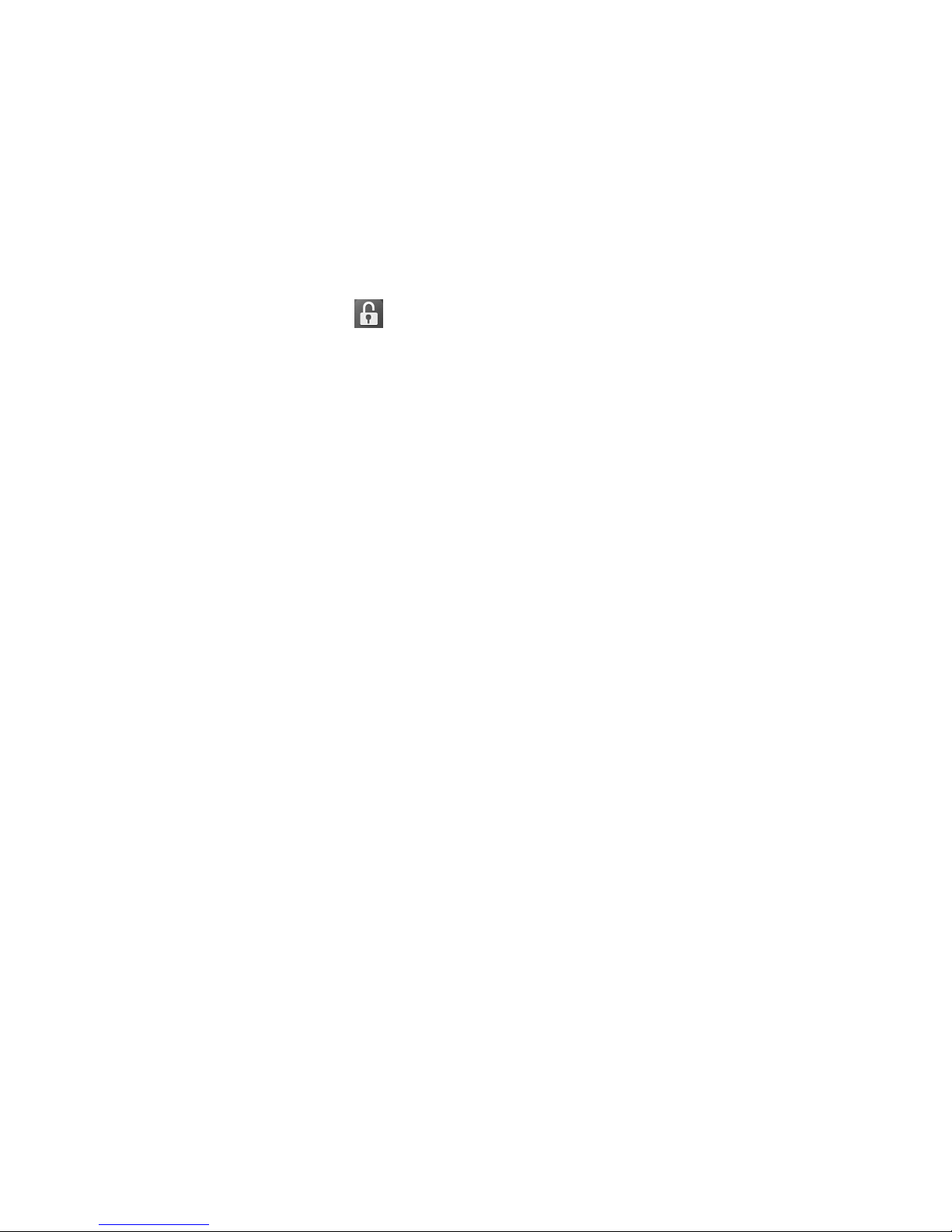
30
Display-Einstellungen unter Display-Timeout
einstellen.
Drücken Sie die Ein/Aus-Taste, um in den
Standby-Modus umzuschalten.
Aktivieren Ihres Handys
1. Drücken Sie die Ein/Aus-Taste, um das Display
wieder zu aktivieren.
2. Halten Sie in der Mitte des Displays
gedrückt.
Hinweis:
Wenn Sie ein Entsperrmuster bzw. PIN/Passwort
für Ihr Handy festgelegt haben, müssen Sie das
Entsperrmuster zeichnen bzw. PIN/Passwort
eingeben, um Ihr Display zu entsperren.
Page 31

31
EU-KONFORMITÄTSERKLÄRUNG
Für das nachstehend ausgezeichnete Produkt wird
Folgendes erklärt:
Produkttyp: Digitales
WCDMA/GSM/GPRS-Dualband-Mobiltelefon
Modell-Nr.: ZTE Kis Pro
Produktbeschreibung:
WCDMA-/GSM-Mobiltelefon
Erfüllt die grundlegenden Schutzanforderungen
der Richtlinie für Funkanlagen und
Telekommunikationsendeinrichtungen (Richtlinie
1999/5/EG), der Richtlinie zur Beschränkung der
Verwendung bestimmter gefährlicher Stoffe in
Elektro- und Elektronikgeräten (Richtlinie
2011/65/EU), der Richtlinie zu Anforderungen an
die umweltgerechte Gestaltung
energieverbrauchsrelevanter Produkte (Richtlinie
2009/125/EG) sowie deren Nachträge.
Diese Erklärung gilt für sämtliche Exemplare, die in
ihrer Herstellungsweise mit dem zu Test- und
Bewertungszwecken eingereichten
Musterexemplar identisch sind.
Die Beurteilung der Richtlinienerfüllung des
Produkts im Hinblick auf die in Richtlinie 1999/5/EG
beschriebenen Anforderungen wurde von
American TCB (Benannte Stelle Nr. 1588)
durchgeführt, und die Beurteilung der
Richtlinienerfüllung des Produkts im Hinblick auf
die in Richtlinie 2011/65/EU beschriebenen
Anforderungen wurde vom LABOR SCHANGHAI
der Centre Testing International Corporation
durchgeführt. Die Beurteilungen wurden auf
Grundlage folgender Bestimmungen und Standards
durchgeführt:
Page 32

32
Anforderung: Sicherheit und
Gesundheitsschutz
Standard:
EN 50360:2001; EN62311:2008;
EN 62209-1:2006; EN 62209-2:2010;
EN 50332-1:2000; EN 50332-2:2003
EN 60950-1:2006+A11:2009+A12:2011
Anforderung: EMC
Standard:
EN 301 489-1 V1.8.1; EN 301 489-3 V1.4.1;
EN 301 489-7 V1.3.1; EN 301 489-17 V2.1.1;
EN 301 489-24 V1.5.1; EN 55013:2001+A2:2006;
EN 55020:2007
Anforderung: Netz
Standard:
EN 301 511 V9.0.2; EN 301 908-1 V5.2.1;
EN 301 908-2 V5.2.1; EN 300 328 V1.7.1;
EN 301 440-1 V1.6.1; EN 301 440-2 V1.4.1
Anforderung: RoHS
Standard:
IEC 62321:2008
Der Hersteller übernimmt die Verantwortung für
diese Erklärung:
ZTE Corporation
ZTE Plaza, Keji Road South, Hi-Tech, Industrial
Park, Nanshan District, Shenzhen, Guangdong,
518057, P.R.China
Autorisierter Unterzeichner im Namen der Firma:
Xu Feng Quality Director der ZTE Corporation
Name in Druckbuchstaben und Position in der
Firma
Shenzhen, 28. Februar 2013
Ort und Datum Rechtsgültige Unterschrift
Page 33

33
Dieses Gerät kann eingesetzt
werden in:
AT BE
CY CZ DK EE FI FR
DE GR HU IE IT LV
LT LU MT NL PL PT
SK SI ES SE GB IS
LI NO CH BG RO TR
Page 34

34
ZTE Kis Pro
Hızlı Başlangıç
Kılavuzu
Page 35

35
YASAL BİLGİLER
Telif Hakkı © 2013 ZTE CORPORATION.
Tüm hakları saklıdır.
Bu yayının hiçbir bölümü ZTE Corporation'ın
önceden yazılı izni olmadan fotokopi ve mikrofilm
dahil elektronik veya mekanik şekilde hiçbir
şekilde ve hiçbir maksatla alıntılanamaz,
çoğaltılamaz, çevrilemez veya kullanılamaz.
ZTE Corporation önceden haber vermeksizin bu
kılavuzdaki baskı hatalarını düzeltme veya teknik
özellikleri güncelleme hakkını saklı tutar.
Sürüm No.: R1.0
Basım Tarihi: 28.3.2013
Akıllı terminal cihazı kullanıcılarımız için self servis
sunuyoruz. Self servis ve desteklenen ürün
modelleri hakkında daha fazla bilgi almak için lütfen
resmi ZTE web sitesini (www.zte.com.cn) ziyaret
edin. Bilgiler web sitesine tabidir.
Kullanım kılavuzunu indirmek için
http://www.ztedevice.com adresini ziyaret edin. Ana
sayfadan Destek > Kılavuzlar seçeneğini tıklatın ve
ardından ilgili destek bilgilerine erişmek için
konumunuzu, ürün tipini ve adını girin.
Sorumluluk Reddi
ZTE Corporation, yazılım üzerinde yapılan izinsiz
değişikliklerden kaynaklanan arızaların ve
zararların sorumluluğunu açık olarak reddeder.
Page 36

36
Ürün Güvenlik Bilgileri
Benzin alırken kullanmayın.
Araç sürerken elde kullanmayın.
Bu aygıt parlak veya yanıp sönen bir
ışık üretebilir.
Vücuda takılı olarak çalıştırırken
15 mm'lik mesafeyi koruyun.
Ateşe atmayın.
Küçük parçalar boğulma tehlikesine
neden olabilir.
Manyetik ortamlarla temas etmesini
engelleyin.
Bu aygıt yüksek şiddette ses üretebilir.
Muhtemel duyma problemlerini
engellemek için uzun süre yüksek
seviyede dinlemekten kaçının.
Aşırı Sıcaklıklardan Koruyun.
Kalp pilleri ve diğer kişisel tıbbi
cihazlardan uzakta tutun.
Sıvılarla temas etmesini engelleyin,
kuru tutun.
Hastanelerde ve tıbbi tesislerde aygıtınızı
kapatmanız istendiğinde kapatın.
Parçalarına ayırmayı denemeyin.
Uçaklarda ve havaalanlarında aygıtınızı
kapatmanız istendiğinde kapatın.
Acil durumlarda iletişim için bu aygıta
güvenmeyin.
Patlama tehlikesi bulunan ortamlarda
kapatın.
Yalnızca onaylanmış aksesuarları
kullanın.
Page 37

37
Telefonunuzu Tanıyın
Açma/Kapatma Tuşu
● Telefon modunu seçmek veya gücü kapatmak
için basılı tutun.
● Telefonunuzu Uyku moduna almak için basın.
● Telefonunuzu uyandırmak için basın.
Ana Ekran Tuşu
● Herhangi bir uygulamadan veya ekrandan Ana
Ekrana geri dönmek için dokunun.
● Kullanılmış olan önceki uygulamaları görmek
Page 38

38
için basılı tutun.
Menü Tuşu
Mevcut ekranda seçenekleri görmek için dokunun.
Geri Tuşu
Önceki ekrana geri dönmek için dokunun.
Arama Tuşu
Arama kutusunu açmak için dokunun.
Ses Tuşu
Sesi açmak veya kısmak için tuşun uçlarına basın
veya basılı tutun.
Başlamadan Önce
Arka Kapağın Çıkartılması
SIM Kartın Takılması
Page 39

39
microSD Kartın takılması
Not: microSD logosu SD Card
Association'ın ticari markasıdır.
Pilin Takılması
Pilin Şarj Edilmesi
Telefonunuzu ilk aldığınızda, aşağıdaki adımları
uygulayarak pili şarj etmelisiniz:
1. Adaptörü şarj cihazı jakına takın.
Page 40

40
2. Şarj cihazını standart bir AC duvar prizine takın.
3. Pil tamamen şarj olduğunda şarj cihazını
çıkartın.
Telefonunuzu Açma/Kapatma
SIM kartın aygıtınıza takılı olduğundan ve pilin şarj
edilmiş olduğundan emin olun.
● Telefonunuzu açmak için Açma/Kapatma
Tuşunu basılı tutun.
● Telefonunuzu kapatmak için Açma/Kapatma
Tuşunu basılı tutarak telefon seçeneklerini açın.
Kapat seçeneğine, ardından Tamam
seçeneğine dokunun.
Uyku Moduna Geçme
Uyku Modu, güç tasarrufu sağlamak için ekran
kapalıyken aygıtınızı düşük güç tüketimi durumuna
alır. Ayrıca belirli bir zaman geçtikten sonra da
ekran otomatik olarak kapanır ve aygıtınız otomatik
olarak Uyku Moduna geçer. Bu süreyi ekran
ayarları altındaki Ekran zaman aşımı seçeneğiyle
belirleyebilirsiniz.
Uyku Moduna geçmek için Açma/Kapatma
Tuşuna basın.
Telefonunuzu Uyandırma
1. Ekranı açmak için Açma/Kapatma Tuşuna
basın.
2. Ekranın ortasındaki simgesine dokunun ve
basılı tutun.
Not:
Telefonunuz için bir "kilit açma deseni" ya da PIN
kodu/parola ayarladıysanız, ekran kilidini açmak
için deseni çizmeniz ya da PIN kodunu/parolayı
girmeniz gerekir.
Page 41

41
AB UYUMLULUK BEYANI
İşbu belge aşağıdaki ürünün:
Ürün Tipi: WCDMA/GSM (GPRS) Dual Mod
Dijital Cep Telefonu
Model No: ZTE Kis Pro
Ürün Tanımı: WCDMA/GSM Cep Telefonu
Telsiz ve Telekomünikasyon Terminal Ekipmanları
Yönetmeliği'nin (1999/5/EC Yönetmeliği) asli
gerekliliklerine, elektrikli ve elektronik ekipmanlarda
Belirli Tehlikeli Maddelerin Sınırlandırılmasına
(2011/65/EU Yönetmeliği), Enerji ile İlgili Ürünlerin
Ekolojik Tasarım Gerekliliklerine (2009/125/EC
Yönetmeliği) ve bu yönetmeliklerde yapılan
değişikliklere uygun olduğunu beyan eder.
Bu beyan, test/değerlendirme için gönderilen
numunelerle aynı şekilde üretilen tüm örneklere de
uygundur.
Ürünün 1999/5/EC Yönetmeliğine ilişkin
gerekliliklerle uyumluluk değerlendirmesi American
TCB (Onaylanmış Kuruluş No.1588) tarafından ve
2011/65/EU Yönetmeliğine ilişkin gerekliliklerle
uyumluluk değerlendirmesi Centre Testing
International Corporation SHANGHAI LAB
tarafından gerçekleştirilmiştir. Değerlendirmelerde
aşağıdaki yönetmelikler ve standartlar esas
alınmıştır:
Gereklilik: Sağlık ve güvenlik
Standart:
EN 50360:2001; EN62311:2008;
EN 62209-1:2006; EN 62209-2:2010;
Page 42

42
EN 50332-1:2000; EN 50332-2:2003
EN 60950-1:2006+A11:2009+A12:2011
Gereklilik: EMC
Standart:
EN 301 489-1 V1.8.1; EN 301 489-3 V1.4.1;
EN 301 489-7 V1.3.1; EN 301 489-17 V2.1.1;
EN 301 489-24 V1.5.1; EN 55013:2001+A2:2006;
EN 55020:2007
Gereklilik: Radio Spectrum
Standart:
EN 301 511 V9.0.2; EN 301 908-1 V5.2.1;
EN 301 908-2 V5.2.1; EN 300 328 V1.7.1;
EN 301 440-1 V1.6.1; EN 301 440-2 V1.4.1
Gereklilik: RoHS
Standart:
IEC 62321:2008
Bu beyan üreticinin sorumluluğundadır:
ZTE Corporation
ZTE Plaza, Keji Road South, Hi-Tech, Industrial
Park, Nanshan District, Shenzhen, Guangdong,
518057, P.R.China
Şirket adına imzaya yetkili kişi:
Xu Feng ZTE Corporation Kalite Müdürü
Büyük harflerle isim ve şirketteki pozisyonu
Shenzhen, 28 Şubat 2013
Yer ve tarih Yasal olarak geçerli imza
Page 43

43
Bu ekipman aşağıdaki ülkelerde
kullanılabilir:
AT BE
CY CZ DK EE FI FR
DE GR HU IE IT LV
LT LU MT NL PL PT
SK SI ES SE GB IS
LI NO CH BG RO TR
Page 44

44
ZTE Kis Pro
Snelstartgids
Page 45

45
Juridische informatie
Copyright © 2013 ZTE CORPORATION.
Alle rechten voorbehouden.
Deze publicatie mag in geen enkele vorm en
op geen enkele manier worden geciteerd,
gereproduceerd, vertaald of gebruikt, hetzij op
elektronische of mechanische wijze, inclusief
fotokopiëren en microfilm zonder
voorafgaande schriftelijke toestemming van
ZTE Corporation.
ZTE Corporation behoudt zich het recht voor
om zonder kennisgeving vooraf wijzigingen
aan te brengen bij drukfouten of specificaties
bij te werken in deze gids.
Versienummer: R1.0
Datum publicatie: 28-3-2013
Wij bieden self-service voor gebruikers van onze
smart terminal-apparaten. Bezoek de officiële
website van ZTE (www.zte.com.cn) voor meer
informatie over self-service en ondersteunde
productmodellen. Informatie afhankelijk van de
website.
Ga naar http://www.ztedevice.com om de
handleiding te downloaden. Klik op Support
(Ondersteuning) > Manuals (Handleidingen) vanaf
de startpagina en selecteer uw locatie, producttype
en naam om ondersteuningsinformatie te zoeken.
Disclaimer
ZTE Corporation wijst uitdrukkelijk de
aansprakelijkheid af voor defecten en schade
veroorzaakt door ongeautoriseerde aanpassingen
aan de software.
Page 46

46
Veiligheidsinformatie over het
product
Niet gebruiken tijdens het tanken.
Gebruik een handsfree-kit tijdens het
rijden.
Dit toestel kan helder of knipperend
licht produceren.
Houd het toestel minimaal 15 mm van
uw lichaam verwijderd.
Gooi het toestel niet in open vuur.
De kleine onderdelen kunnen
verstikkingsgevaar veroorzaken.
Vermijd contact met magnetische
voorwerpen.
Dit toestel kan een hard geluid
produceren.
Om eventuele gehoorschade te
voorkomen, vermijd het luisteren van
hoge volumes voor langere periode.
Vermijd extreme temperaturen.
Houd dit toestel uit de buurt van
pacemakers en andere medische
apparatuur.
Vermijd contact met vloeistoffen; houd
het toestel droog.
Schakel het toestel uit als dit in
ziekenhuizen en andere
zorginstellingen wordt aangegeven.
Haal het toestel niet uit elkaar.
Schakel het toestel uit als dit in een
vliegtuig of op een vliegveld wordt
aangegeven.
Vertrouw niet volledig op dit toestel als
u alarmnummers wilt bellen.
Schakel het toestel uit op plekken met
explosiegevaar.
Page 47

47
Gebruik alleen goedgekeurde
accessoires.
Informatie over uw telefoon
De aan-uittoets
● Houd deze toets ingedrukt om telefoonmodi te
selecteren of om uw telefoon uit te schakelen.
● Druk op deze toets om de slaapmodus van uw
telefoon in te schakelen.
● Druk op deze toets om uw telefoon te activeren.
Page 48

48
De toets Home
● Raak deze toets aan om terug te keren naar het
startscherm vanuit elke toepassing of elk
scherm.
● Houd deze toets ingedrukt om recent gebruikte
toepassingen weer te geven.
De toets Menu
Raak deze toets aan om de opties voor het huidige
scherm weer te geven.
De toets Terug
Raak deze toets aan om terug te keren naar het
vorige scherm.
De toets Zoeken
Raak deze toets aan om het zoekvak te openen.
Volumetoets
Druk op het uiteinde van de toets om het volume
harder of zachter te zetten.
Voordat u aan de slag gaat
De achterklep verwijderen
Page 49

49
De SIM-kaart installeren
De microSD-kaart installeren
Opmerking: het microSD-logo is een
handelsmerk van de SD Card Association.
De batterij installeren
Page 50

50
De batterij opladen
Als u uw nieuwe telefoon ontvangt, moet u de
batterij op de volgende manier opladen…
1. Sluit de adapter aan op de aansluiting van de
oplader.
2. Sluit de oplader aan op een stopcontact.
3. Als het opladen is voltooid, haalt u de oplader uit
het stopcontact.
De telefoon in- en uitschakelen
Zorg ervoor dat de SIM-kaart in uw apparaat is
geplaatst en de batterij is opgeladen.
● Houd de aan-uittoets ingedrukt om uw telefoon
in te schakelen.
● Als u de telefoon wilt uitschakelen, houdt u de
aan-uittoets ingedrukt zodat de telefoonopties
worden weergegeven. Raak Uitschakelen aan
en raak vervolgens OK aan.
De slaapmodus inschakelen
Wanneer het scherm is uitgeschakeld, zet de
slaapmodus het apparaat in een stand waarin
weinig energie wordt verbruikt om de batterij te
sparen. Het apparaat schakelt ook automatisch
over naar de slaapmodus wanneer het scherm na
een bepaalde periode automatisch wordt
uitgeschakeld. Deze periode kunt u instellen in
Time-out scherm in de instellingen voor het
Page 51

51
scherm.
Druk op de aan-uittoets om de slaapmodus in te
schakelen.
De telefoon activeren
1. Druk op de aan-uittoets om het scherm te
activeren.
2. Houd in het midden van het scherm
ingedrukt.
Opmerking:
Als u een 'ontgrendelingspatroon' of een
PIN-code/wachtwoord voor uw telefoon hebt
ingesteld, moet u dat patroon tekenen of de
PIN-code/het wachtwoord invoeren om uw scherm
te ontgrendelen.
Page 52

52
EC-CONFORMITEITSVERKLARING
Hierbij wordt verklaard dat het volgende product:
Productsoort: WCDMA/GSM (GPRS)
Dual-Mode digitale mobiele telefoon
Model: ZTE Kis Pro
Productomschrijving: WCDMA/GSM mobiele
telefoon
Voldoet aan de essentiële beveiligingsvereisten
van de richtlijnen betreffende radioapparatuur en
telecommunicatie-eindapparatuur (richtlijn
1999/5/EG), de beperking van het gebruik van
bepaalde gevaarlijke stoffen in elektrische en
elektronische apparatuur (richtlijn 2011/65/EU), de
totstandbrenging van een kader voor het
vaststellen van eisen inzake ecologisch ontwerp
voor energiegerelateerde producten (richtlijn
2009/125/EG) en hun amendementen.
Deze verklaring is van toepassing op alle
producten die op exact dezelfde wijze zijn
gefabriceerd als de exemplaren die voor
tests/beoordeling zijn ingediend.
Beoordeling van de naleving van het product van
de vereisten met betrekking tot de richtlijn
1999/5/EG is uitgevoerd door American TCB
(meldingsorgaan nr.1588) en beoordeling van de
naleving van het product van de vereisten met
betrekking tot de richtlijn 2011/65/EU is uitgevoerd
door Centre Testing International Corporation
SHANGHAI LAB. De beoordelingen zijn gebaseerd
op de volgende regelgeving en normen:
Page 53

53
ereiste: gezondheid en veiligheid
Norm:
EN 50360:2001; EN62311:2008;
EN 62209-1:2006; EN 62209-2:2010;
EN 50332-1:2000; EN 50332-2:2003
EN 60950-1:2006+A11:2009+A12:2011
Vereiste: EMC
Norm:
EN 301 489-1 V1.8.1; EN 301 489-3 V1.4.1;
EN 301 489-7 V1.3.1; EN 301 489-17 V2.1.1;
EN 301 489-24 V1.5.1; EN 55013:2001+A2:2006;
EN 55020:2007
Vereiste: radiospectrum
Norm:
EN 301 511 V9.0.2; EN 301 908-1 V5.2.1;
EN 301 908-2 V5.2.1; EN 300 328 V1.7.1;
EN 301 440-1 V1.6.1; EN 301 440-2 V1.4.1
Vereiste: RoHS (beperking van het gebruik van
bepaalde gevaarlijke stoffen)
Norm:
IEC 62321:2008
Deze verklaring is de verantwoordelijkheid van de
fabrikant:
ZTE Corporation
ZTE Plaza, Keji Road South, Hi-Tech, Industrial
Park, Nanshan District, Shenzhen, Guangdong,
518057, P.R. China
Bevoegde persoon die namens het bedrijf tekent:
Xu Feng Quality Director van ZTE Corporation
Naam in blokletters en functie in het bedrijf
Shenzhen, 28 februari 2013
Plaats en datum Wettelijk geldige handtekening
Page 54

54
Deze apparatuur mag worden
gebruikt in:
AT BE
CY CZ DK EE FI FR
DE GR HU IE IT LV
LT LU MT NL PL PT
SK SI ES SE GB IS
LI NO CH BG RO TR
Page 55

55
ZTE Kis Pro
Οδηγός γρήγορης
έναρξης
Page 56

56
ΝΟΜΙΚΕΣ ΠΛΗΡΟΦΟΡΙΕΣ
Copyright © 2013 ZTE CORPORATION.
Με την επιφύλαξη παντός δικαιώματος.
Απαγορεύεται η παράθεση, η αναπαραγωγή, η
μετάφραση ή η χρήση μέρους ή του συνόλου αυτής
της δημοσίευσης, σε οποιαδήποτε μορφή ή με
οποιοδήποτε μέσο, ηλεκτρονικού ή μηχανικού τύπου,
συμπεριλαμβανόμενης της φωτοαντιγραφής και του
μικροφίλμ, χωρίς προηγούμενη γραπτή άδεια της
ΖΤΕ Corporation.
Η ZTE Corporation διατηρεί το δικαίωμα να
εφαρμόζει τροποποιήσεις σε σφάλματα εκτύπωσης ή
προδιαγραφές ενημέρωσης στον οδηγό αυτό χωρίς
πρότερη ειδοποίηση.
Αρ. έκδοσης: R1.0
Ημερομηνία έκδοσης: 28.3.2013
Προσφέρουμε λειτουργίες αυτοεξυπηρέτησης για
τους χρήστες έξυπνων τερματικών συσκευών.
Επισκεφτείτε την επίσημη τοποθεσία Web της ZTE
(στη διεύθυνση www.zte.com.cn) για περισσότερες
πληροφορίες σχετικά με τις λειτουργίες
αυτοεξυπηρέτησης και τα υποστηριζόμενα μοντέλα
προϊόντων. Οι πληροφορίες εξαρτώνται από τη
διαθεσιμότητα της τοποθεσίας Web.
Επισκεφθείτε τη διαδικτυακή τοποθεσία
http://www.ztedevice.com για να κατεβάσετε τον
οδηγό χρήσης. Επιλέξτε Support > Manuals
(Υποστήριξη > Οδηγοί χρήσης) στην αρχική σελίδα
και, στη συνέχεια, επιλέξτε την περιοχή σας, τον τύπο
προϊόντος και το όνομα για να αναζητήσετε σχετικές
πληροφορίες υποστήριξης.
Αποποίηση ευθύνης
Η ZTE Corporation αποποιείται ρητά οποιαδήποτε
ευθύνη για ελαττώματα και βλάβες που μπορεί να
προκληθούν από μη εξουσιοδοτημένη τροποποίηση
του λογισμικού.
Page 57

57
Πληροφορίες για την ασφάλεια του
προϊόντος
Μην χρησιμοποιείτε τη συσκευή κατά
τον ανεφοδιασμό καυσίμων.
Μην κρατάτε τη συσκευή στο χέρι όταν
οδηγείτε.
Αυτή η συσκευή ενδέχεται να παράγει
έντονο φως ή φως που αναβοσβήνει.
Για λειτουργία σε επαφή κοντά στο
σώμα, διατηρήστε απόσταση 15 mm.
Μην πετάτε τη συσκευή στη φωτιά.
Τα μικρά μέρη ενδέχεται να
προκαλέσουν πνιγμό.
Αποφύγετε την επαφή με μαγνητικά
μέσα.
Αυτή η συσκευή ενδέχεται να
παραγάγει δυνατό ήχο.
Για να αποτρέψετε πιθανή βλάβη
ακοής, μην ακούτε σε υψηλή ένταση
για μεγάλες περιόδους.
Αποφύγετε τις ακραίες θερμοκρασίες.
Κρατήστε τη συσκευή μακριά από
βηματοδότες και άλλες ατομικές
ιατρικές συσκευές.
Κρατήστε τη συσκευή μακριά από υγρά
και φροντίστε να παραμένει στεγνή.
Απενεργοποιήστε τη συσκευή σε
νοσοκομεία και ιατρικές εγκαταστάσεις,
αν σας δοθεί σχετική εντολή.
Μην επιχειρήσετε να
αποσυναρμολογήσετε τη συσκευή.
Απενεργοποιήστε τη συσκευή σε
αεροσκάφη και αεροδρόμια, αν σας
δοθεί σχετική εντολή.
Page 58

58
Μην βασίζεστε σε αυτή τη συσκευή για
επικοινωνίες έκτακτης ανάγκης.
Απενεργοποιήστε τη συσκευή όταν
βρίσκεστε σε περιβάλλον με κίνδυνο
έκρηξης.
Χρησιμοποιείτε μόνο εγκεκριμένα
εξαρτήματα.
Γνωρίστε το τηλέφωνό σας
Page 59

59
Πλήκτρο λειτουργίας
● Πατήστε παρατεταμένα για να επιλέξετε
λειτουργίες του τηλεφώνου ή για να το
απενεργοποιήσετε.
● Πατήστε για να μεταβεί το τηλέφωνο σε
κατάσταση αδράνειας.
● Πατήστε για να επαναφέρετε το τηλέφωνο.
Πλήκτρο αρχικής οθόνης
● Πατήστε για να επιστρέψετε στην αρχική οθόνη,
από όποια εφαρμογή ή οθόνη κι αν βρίσκεστε.
● Πατήστε παρατεταμένα για να δείτε τις
εφαρμογές που χρησιμοποιήσατε πιο
πρόσφατα.
Πλήκτρο μενού
Πατήστε για να εμφανιστούν οι επιλογές για την
τρέχουσα οθόνη.
Πλήκτρο επιστροφής
Πατήστε για να μεταβείτε στην προηγούμενη οθόνη.
Πλήκτρο αναζήτησης
Πατήστε για να ανοίξετε το πλαίσιο αναζήτησης.
Πλήκτρο έντασης ήχου
Πατήστε ή κρατήστε πατημένο ένα από τα άκρα του
πλήκτρου για να αυξήσετε ή να μειώσετε την
ένταση του ήχου.
Πριν ξεκινήσετε
Αφαίρεση του πίσω καλύμματος
Page 60

60
Τοποθέτηση της κάρτας SIM
Τοποθέτηση της κάρτας microSD
Σημείωση: Το λογότυπο microSD είναι
εμπορικό σήμα της SD Card Association.
Τοποθέτηση της μπαταρίας
Page 61

61
Φόρτιση της μπαταρίας
Πριν από την πρώτη λειτουργία του τηλεφώνου σας,
θα πρέπει να το φορτίσετε ακολουθώντας τα
παρακάτω βήματα:
1. Συνδέστε το φορτιστή στην υποδοχή φορτιστή.
2. Συνδέστε το φορτιστή σε κανονική πρίζα στον τοίχο.
3. Όταν φορτιστεί πλήρως η μπαταρία, αποσυνδέστε
το φορτιστή.
Ενεργοποίηση/απενεργοποίηση του
τηλεφώνου
Βεβαιωθείτε ότι η κάρτα SIM είναι τοποθετημένη
στη συσκευή και ότι η μπαταρία είναι φορτισμένη.
● Για να ενεργοποιήσετε το τηλέφωνο, πατήστε
παρατεταμένα το Πλήκτρο λειτουργίας.
● Για να το απενεργοποιήσετε, πατήστε
παρατεταμένα το Πλήκτρο λειτουργίας για να
εμφανιστούν οι επιλογές τηλεφώνου. Πατήστε
Απενεργοποίηση και, στη συνέχεια, πατήστε OK.
Μετάβαση σε κατάστασης αδράνειας
Η κατάσταση αδράνειας είναι η κατάσταση χαμηλής
κατανάλωσης ενέργειας της συσκευής, όπου η
οθόνη απενεργοποιείται ώστε να εξοικονομείται
μπαταρία. Η συσκευή σας μπορεί να εισέλθει
αυτόματα σε κατάσταση αδράνειας και η οθόνη να
απενεργοποιηθεί μετά από συγκεκριμένο χρονικό
Page 62

62
διάστημα, το οποίο μπορείτε να ορίσετε με την
επιλογή Λήξη χρονικού ορίου οθόνης από τις
ρυθμίσεις οθόνης.
Πατήστε το Πλήκτρο λειτουργίας για να εισέλθει η
συσκευή σας σε κατάσταση αδράνειας.
Επαναφορά του τηλεφώνου από την
κατάσταση αδράνειας
1. Πατήστε το Πλήκτρο λειτουργίας για να
ενεργοποιήσετε την οθόνη.
2. Πατήστε παρατεταμένα το στο κέντρο της
οθόνης.
Σημείωση: Αν έχετε ορίσει "μοτίβο ξεκλειδώματος"
ή έναν αριθμό PIN/κωδικό πρόσβασης για το
τηλέφωνό σας, θα χρειαστεί να σχεδιάσετε το
μοτίβο ή να πληκτρολογήσετε τον αριθμό PIN/κωδικό
πρόσβασης για να ξεκλειδώσετε την οθόνη.
Page 63

63
ΔΗΛΩΣΗ ΣΥΜΜΟΡΦΩΣΗΣ ΕΚ
Με το παρόν δηλώνεται ότι το παρακάτω προϊόν:
Τύπος προϊόντος: Ψηφιακό κινητό τηλέφωνο
WCDMA/GSM (GPRS) διπλής ζώνης
Αρ. μοντέλου: ZTE Kis Pro
Περιγραφή προϊόντος: Κινητό τηλέφωνο
WCDMA/GSM
Συμμορφώνεται με τις βασικές απαιτήσεις
προστασίας της Οδηγίας σχετικά με τον
ραδιοεξοπλισμό και τον τηλεπικοινωνιακό
τερματικό εξοπλισμό (Οδηγία 1999/5/EΚ), της
Οδηγίας για τον περιορισμό της χρήσης ορισμένων
επικίνδυνων ουσιών σε ηλεκτρικό και ηλεκτρονικό
εξοπλισμό (Οδηγία 2011/65/ΕΕ) και της Οδηγίας
για τις απαιτήσεις οικολογικού σχεδιασμού όσον
αφορά τα συνδεόμενα με την ενέργεια προϊόντα
(Οδηγία 2009/125/EΚ), καθώς και των
τροποποιήσεων των παραπάνω Οδηγιών.
Η παρούσα δήλωση ισχύει για όλα τα δείγματα που
κατασκευάζονται με παρόμοιο τρόπο με τα
δείγματα που έχουν υποβληθεί για
έλεγχο/αξιολόγηση.
Η αξιολόγηση της συμμόρφωσης του προϊόντος με
τις απαιτήσεις που αφορούν την Οδηγία 1999/5/ΕΚ
πραγματοποιήθηκε από τον αμερικανικό φορέα
πιστοποίησης τηλεπικοινωνιών (αριθμός φορέα
πιστοποίησης: 1588) και η αξιολόγηση της
συμμόρφωσης του προϊόντος με τις απαιτήσεις
που αφορούν την Οδηγία 2011/65/EΕ
πραγματοποιήθηκε από το εργαστήριο SHANGHAI
LAB της Centre Testing International Corporation.
Οι αξιολογήσεις πραγματοποιήθηκαν με βάση τους
ακόλουθους κανονισμούς και πρότυπα:
Page 64

64
Απαίτηση: Υγεία και ασφάλεια
Πρότυπο:
EN 50360:2001; EN62311:2008;
EN 62209-1:2006; EN 62209-2:2010;
EN 50332-1:2000; EN 50332-2:2003
EN 60950-1:2006+A11:2009+A12:2011
Απαίτηση: EMC
Πρότυπο:
EN 301 489-1 V1.8.1; EN 301 489-3 V1.4.1;
EN 301 489-7 V1.3.1; EN 301 489-17 V2.1.1;
EN 301 489-24 V1.5.1; EN 55013:2001+A2:2006;
EN 55020:2007
Απαίτηση: Ραδιοφάσμα
Πρότυπο:
EN 301 511 V9.0.2; EN 301 908-1 V5.2.1;
EN 301 908-2 V5.2.1; EN 300 328 V1.7.1;
EN 301 440-1 V1.6.1; EN 301 440-2 V1.4.1
Απαίτηση: RoHS
Πρότυπο:
IEC 62321:2008
Η ευθύνη για αυτήν τη δήλωση βαρύνει τον
κατασκευαστή:
ZTE Corporation
ZTE Plaza, Keji Road South, Hi-Tech, Industrial
Park, Nanshan District, Shenzhen, Guangdong,
518057, P.R.China
Εξουσιοδοτημένος αντιπρόσωπος που υπογράφει
για λογαριασμό της εταιρείας:
Xu Feng Διευθυντής του Τμήματος Ποιότητας της
ZTE Corporation
Όνομα με κεφαλαία γράμματα και θέση στην εταιρεία
Shenzhen, 28 Φεβρουαρίου 2013
Τόπος και ημερομηνία Νόμιμη υπογραφή
Page 65

65
Η χρήση αυτού του εξοπλισμού
επιτρέπεται στις εξής χώρες:
AT BE
CY CZ DK EE FI FR
DE GR HU IE IT LV
LT LU MT NL PL PT
SK SI ES SE GB IS
LI NO CH BG RO TR
Page 66

66
ZTE Kis Pro
Snabbguide
Page 67

67
JURIDISK INFORMATION
Copyright © 2013 ZTE CORPORATION.
Med ensamrätt.
Ingen del av denna publikation får citeras,
reproduceras, översättas eller användas i någon
form eller på något sätt, varken elektroniskt eller
mekaniskt, inklusive fotokopiering och
mikrofilmning, utan föregående skriftlig tillåtelse
av ZTE Corporation.
ZTE Corporation förbehåller sig rätten att göra
ändringar i tryckfel eller uppdatera specifikationer
i den här guiden utan föregående meddelande.
Versionsnr: R1.0
Utgivningsdatum: 2013.3.28
Vi erbjuder användare av våra smarta terminaler
självbetjäning. Gå till ZTEs officiella webbplats (på
www.zte.com.cn) om du vill veta mer om
självbetjäning och produktmodeller med denna
funktion. Informationen underställs webbplatsen.
Gå till http://www.ztedevice.com för att hämta
användarhandboken. Klicka på Support > Manuals
på startsidan och välj sedan din plats, produkttyp
och namn för att söka efter relaterad
supportinformation.
Friskrivning
ZTE Corporation frånsäger sig uttryckligen från allt
ansvar gällande fel och skador som beror på
obehörig modifiering av programvaran.
Page 68

68
Produktsäkerhetsinformation
Använd inte enheten vid tankning.
Använd inte enheten utan handsfree
vid körning.
Enheten kan avge ett skarpt eller
blinkande ljus.
Upprätthåll ett avstånd om 15 mm vid
bruk nära kroppen.
Får ej kasseras i eld.
Smådelar kan fastna i halsen.
Undvik kontakt med magnetiska
medier.
Enheten kan avge kraftigt ljud.
Undvik hörskelskador genom att inte
lyssna på hög ljudvolym under för
långa perioder.
Undvik extrema temperaturer.
Får ej placeras i närheten av
pacemakerenheter och annan
medicinsk utrustning.
Undvik kontakt med vätska, håll
enheten torr.
Stäng av vid uppmaning om detta på
sjukhus och i medicinska anläggningar.
Får ej demonteras.
Stäng av vid uppmaning om detta på
flygplan och flygplatser.
Förlita dig inte på denna enhet för
nödsamtal.
Stäng av i explosiva miljöer.
Använd endast godkända tillbehör.
Page 69

69
Lär känna telefonen
Strömknapp
● Håll in den här knappen för att välja telefonläge
eller för att stänga av.
● Tryck på knappen för att placera telefonen i
viloläge.
● Tryck på knappen för att väcka telefonen.
Hemknapp
● Peka på den här knappen för att återgå till
hemskärmen från valfritt program eller skärm.
Page 70

70
● Håll ned knappen för att visa senast använda
program.
Menyknapp
Peka på den här knappen för att visa
menyalternativ för den aktuella skärmen.
Bakåtknapp
Peka på den här knappen för att återgå till
föregående skärm.
Sökknapp
Peka på den här knappen för att öppna sökrutan.
Volymknapp
Tryck ned knappen vid någon av dess ändar för att
höja eller sänka volymen.
Innan du använder enheten
Ta bort baksidan
Installera SIM-kortet
Page 71

71
Installera microSD-kortet
Obs! microSD-logotypen är ett varumärke
som tillhör SD Card Association.
Installera batteriet
Ladda batteriet
När du har fått din nya telefon måste du först ladda
batteriet på följande sätt…
Page 72

72
1. Anslut adaptern till laddningskontakten.
2. Anslut laddaren till en standardväggkontakt för
växelström.
3. Koppla från laddaren när batteriet är fulladdat.
Sätta på/stänga av telefonen
Kontrollera att SIM-kortet är installerat i telefonen
och att batteriet är fulladdat.
● Håll ned strömknappen för att sätta på
telefonen.
● Du stänger av telefonen genom att hålla ned
strömknappen tills telefonalternativen visas.
Peka på Power off och peka sedan på OK.
Växla till viloläge
Viloläget placerar telefonen i ett lågförbrukningsläge
med skärmen avstängd för att spara batteriström.
Telefonen placeras även i viloläget automatiskt när
skärmen stängs av efter en specifik tidsperiod som
du kan ställa in i Screen timeout (Skärmtidsgräns)
i skärminställningarna.
Tryck på strömknappen för att växla till viloläge.
Väcka telefonen
1. Tryck på strömknappen så att skärmen
aktiveras.
2. Peka på och håll nedtryckt i mitten av
skärmen.
Obs!
Om du har angett ”upplåsningsmönster” eller en
PIN-kod/ett lösenord för din telefon måste du rita
mönstret, alternativt ange PIN-koden eller
lösenordet, för att låsa upp skärmen.
Page 73

73
EG-FÖRSÄKRAN OM
ÖVERENSSTÄMMELSE
Härmed försäkras att följande produkt:
Produkttyp: WCDMA/GSM (GPRS)
Dual-Mode Digital Mobile Phone
Modellnummer: ZTE Kis Pro
Produktbeskrivning:
WCDMA-/GSM-mobiltelefon
Uppfyller de viktigaste skyddskraven i direktiven
om radio- och teleterminalutrustning (Direktiv
1999/5/EC), Begränsning av vissa farliga ämnen i
elektrisk och elektronisk utrustning (Direktiv
2011/65/EU), Krav på miljödesign för
energirelaterade produkter (Direktiv 2009/125/EC)
och ändringar av dessa.
Denna försäkran gäller alla tillverkade exemplar
som är identiska med de provenheter som har
skickats in för testning/utvärdering.
Utvärdering av hur produkten uppfyller de krav som
relaterar till Direktiv 1999/5/EC utfördes av
American TCB (anmält organ nr 1588) och
utvärderingen av hur produkten uppfyller de krav
som relaterar till Direktiv 2011/65/EU utfördes av
Centre Testing International Corporation
SHANGHAI LAB. Utvärderingarna baserades på
följande regler och standarder:
Page 74

74
Krav: Hälsa och säkerhet
Standard:
EN 50360:2001; EN62311:2008;
EN 62209-1:2006; EN 62209-2:2010;
EN 50332-1:2000; EN 50332-2:2003
EN 60950-1:2006+A11:2009+A12:2011
Krav: EMC
Standard:
EN 301 489-1 V1.8.1; EN 301 489-3 V1.4.1;
EN 301 489-7 V1.3.1; EN 301 489-17 V2.1.1;
EN 301 489-24 V1.5.1; EN 55013:2001+A2:2006;
EN 55020:2007
Krav: Radiospektrum
Standard:
EN 301 511 V9.0.2; EN 301 908-1 V5.2.1;
EN 301 908-2 V5.2.1; EN 300 328 V1.7.1;
EN 301 440-1 V1.6.1; EN 301 440-2 V1.4.1
Krav: RoHS
Standard:
IEC 62321:2008
Ansvaret för denna försäkran är tillverkarens:
ZTE Corporation
ZTE Plaza, Keji Road South, Hi-Tech, Industrial
Park, Nanshan District, Shenzhen, Guangdong,
518057, P.R.China
Auktoriserad firmatecknare för företaget:
Xu Feng Kvalitetschef för ZTE Corporation
Namn i tryckbokstäver samt post i företaget
Shenzhen, 28 februari 2013
Plats och datum Juridiskt giltig signatur
Page 75

75
Denna utrustning kan användas i: AT BE
CY CZ DK EE FI FR
DE GR HU IE IT LV
LT LU MT NL PL PT
SK SI ES SE GB IS
LI NO CH BG RO TR
Page 76

76
ZTE Kis Pro
Skrócona instrukcja
obsługi
Page 77

77
INFORMACJE PRAWNE
Copyright © 2013 ZTE CORPORATION.
Wszystkie prawa zastrzeżone.
Żadna z części niniejszej publikacji nie może być
wykorzystywana we fragmentach, kopiowana,
tłumaczona bądź stosowana w jakiejkolwiek formie
lub za pośrednictwem jakichkolwiek narzędzi
elektronicznych albo mechanicznych, włącznie z
kopiowaniem oraz zapisywaniem na mikrofilmie,
bez uprzedniej pisemnej zgody ZTE Corporation.
ZTE Corporation zastrzega sobie prawo do
dokonywania poprawek błędów w druku bądź
aktualizacji specyfikacji niniejszej instrukcji bez
uprzedniego powiadomienia.
Wersja: R1.0
Edycja: 2013.3.28
Zapraszamy do odwiedzenia oficjalnej strony
internetowej ZTE (www.zte.com.cn).
Pobierz instrukcję użytkownika dostępną pod
adresem http://www.ztedevice.com. Na stronie
głównej kliknij zakładkę Support (Pomoc) >
Manuals (Instrukcje) i wybierz swoją lokalizację, typ
i nazwę produktu.
Oświadczenie
Firma ZTE Corporation zrzeka się wszelkiej
odpowiedzialności za błędy i szkody będące
efektem nieautoryzowanych modyfikacji
oprogramowania.
Page 78

78
Informacje dotyczące
bezpieczeństwa produktu
Nie używać podczas tankowania paliwa.
Nie należy korzystać z urządzenia
podczas jazdy samochodem.
To u rządzenie może emitować jasne
lub błyskające światło.
Urządzenie powinno znajdować się w
odległości co najmniej 15 mm od ciała
użytkownika.
Nie wolno wrzucać urządzenia do ognia.
Niewielkie części stwarzają ryzyko
zakrztuszenia.
Unikać kontaktu z nośnikami
magnetycznymi.
To u rządzenie może emitować głośne
dźwięki.
Aby zapobiec możliwemu uszkodzeniu
słuchu, nie słuchaj przez dłuższy czas
przy wysokich poziomach głośności.
Unikać ekstremalnych temperatur.
Trzymać z dala od rozruszników serca i
innych osobistych urządzeń medycznych.
Unikać kontaktu z płynami, urządzenie
powinno pozostawać suche.
Należy wyłączyć urządzenie, jeżeli
wymagają tego przepisy szpitalne lub
innych placówek medycznych.
Nie podejmować prób demontażu.
Jeżeli jest to wymagane, należy
wyłączyć urządzenie na pokładzie
samolotu i na lotnisku.
Nie należy polegać na tym urządzeniu
w sytuacjach awaryjnych.
Należy wyłączyć urządzenie w pobliżu
materiałów wybuchowych.
Page 79

79
Należy korzystać wyłącznie z
zatwierdzonych akcesoriów.
Informacje o telefonie
Klawisz zasilania
● Przytrzymanie pozwala na wybór trybu, w jakim
działa telefon, albo wyłącza urządzenie.
● Naciśnij, aby przełączyć telefon w tryb uśpienia
● Naciśnij ponownie, by wyłączyć tryb uśpienia.
Page 80

80
Klawisz ekranu głównego
● Dotknij, by z dowolnej aplikacji lub ekranu
wrócić do ekranu głównego.
● Przytrzymaj, aby wyświetlić ostatnio używane
aplikacje.
Klawisz Menu
Dotknij, by wyświetlić opcje dostępne dla
bieżącego ekranu.
Klawisz Wstecz
Dotknij, by powrócić do poprzedniego ekranu.
Klawisz wyszukiwania
Dotknij, aby otworzyć okno wyszukiwania
Klawisz głośności
Naciśnij lub przytrzymaj dowolny koniec przycisku,
aby podnieś lub obniżyć poziom głośności.
Zanim zaczniesz
Zdejmowanie tylnej osłony
Page 81

81
Wkładanie karty
Wkładanie karty microSD
Uwaga: logo microSD jest znakiem
towarowym stowarzyszenia SD Card Association.
Wkładanie baterii
Page 82

82
Ładowanie baterii
Baterię w nowym telefonie należy naładować w
następujący sposób:
1. Podłącz zasilacz do gniazda ładowarki.
2. Podłącz ładowarkę do standardowego gniazdka
ściennego.
3. Odłącz ładowarkę, gdy bateria będzie w pełni
naładowana.
Włączanie/wyłączanie telefonu
Sprawdź, czy w telefonie włożona jest karta SIM i
czy bateria jest w pełni naładowana.
● Przytrzymaj klawisz zasilania, aby włączyć
telefon.
● Wyłączając telefon, przytrzymaj klawisz
zasilania, by wyświetlić opcje. Dotknij
polecenia Wyłącz, a następnie dotknij OK.
Przełączanie w tryb uśpienia
W celu oszczędzenia baterii tryb uśpienia
przełącza telefon w stan niskiego poboru energii, w
którym ekran jest wyłączony. Ponadto urządzenie
przechodzi automatycznie w tryb uśpienia, gdy
ekran wyłącza się po określonym czasie. Czas ten
można ustawić w opcji Limit czasu ekranu w
ustawieniach wyświetlania.
Naciśnij klawisz zasilania, by przełączyć telefon w
Page 83

83
tryb uśpienia.
Wyłączanie trybu uśpienia
1. Naciśnij klawisz zasilania, aby uaktywnić
wyświetlacz.
2. Dotknij i przytrzymaj w środku ekranu.
Uwaga:
Jeżeli w telefonie ustawiono wzorzec odblokowania,
lub kod PIN/hasło, konieczne będzie narysowanie
tego wzorca lub wprowadzenie kodu PIN/hasła w
celu odblokowania ekranu.
Page 84

84
DEKLARACJA ZGODNOŚCI EC
Niniejszym oświadcza się, że wymieniony niżej
produkt:
Typ produktu: cyfrowy telefon komórkowy
dual mode WCDMA/GSM (GPRS)
Nr modelu: ZTE Kis Pro
Opis produktu: Telefon komórkowy pracujący
w systemie WCDMA/GSM
Spełnia podstawowe wymagania dyrektyw
dotyczących zabezpieczeń urządzeń radiowych i
telekomunikacyjnych (Dyrektywa 1999/5/WE),
ograniczenia stosowania niektórych substancji
niebezpiecznych w sprzęcie elektrycznym i
elektronicznym (Dyrektywa 2011/65/UE),
wymagania ekologicznego projektowania
produktów wykorzystujących energię (Dyrektywa
2009/125/WE) wraz z ich poprawkami.
Niniejsza deklaracja stosuje się do wszystkich
urządzeń produkowanych identycznie do próbek
przesłanych do analizy i testów.
Analiza zgodności produktu z wymaganiami
Dyrektywy 1999/5/WE przeprowadzona została
przez firmę American TCB (dopuszczona placówka
badawcza nr. 1588), natomiast analiza zgodności
produktu z wymaganiami Dyrektywy 2011/65/UE
przeprowadzona została przez firmę Centre Testing
International Corporation SHANGHAI LAB. Analizy
zostały przeprowadzone w oparciu o następujące
przepisy i standardy:
Page 85

85
Wymaganie: Zdrowie i bezpieczeństwo
Standard:
EN 50360:2001; EN62311:2008;
EN 62209-1:2006; EN 62209-2:2010;
EN 50332-1:2000; EN 50332-2:2003
EN 60950-1:2006+A11:2009+A12:2011
Wymaganie: Zgodność urządzeń
elektromagnetycznych
Standard:
EN 301 489-1 V1.8.1; EN 301 489-3 V1.4.1;
EN 301 489-7 V1.3.1; EN 301 489-17 V2.1.1;
EN 301 489-24 V1.5.1; EN 55013:2001+A2:2006;
EN 55020:2007
Wymaganie: Spektrum fal radiowych
Standard:
EN 301 511 V9.0.2; EN 301 908-1 V5.2.1;
EN 301 908-2 V5.2.1; EN 300 328 V1.7.1;
EN 301 440-1 V1.6.1; EN 301 440-2 V1.4.1
Wymaganie: Ograniczenie stosowania
substancji niebezpiecznych
Standard:
IEC 62321:2008
Odpowiedzialność za niniejszą deklarację ponosi
producent:
ZTE Corporation
ZTE Plaza, Keji Road South, Hi-Tech, Industrial
Park, Nanshan District, Shenzhen, Guangdong,
518057, Chiny
Osoba upoważniona składająca podpis w imieniu
firmy:
Xu Feng dyrektor ds. jakości w ZTE Corporation
Nazwisko i stanowisko w firmie wielkimi literami
Shenzhen, 28 lutego 2013 r.
Miejsce i data Prawnie obowiązujący podpis
Page 86

86
Niniejsze urządzenie może być
używane w następujących krajach:
AT BE
CY CZ DK EE FI FR
DE GR HU IE IT LV
LT LU MT NL PL PT
SK SI ES SE GB IS
LI NO CH BG RO TR
Page 87

87
ZTE Kis Pro
Rövid üzembe
helyezési útmutató
Page 88

88
JOGI INFORMÁCIÓK
Copyright © 2013 ZTE CORPORATION.
Minden jog fenntartva.
A jelen kiadvány bármely részének idézése,
reprodukálása, lefordítása vagy felhasználása
minden formában és eljárással (elektronikus és
mechanikus, beleértve a fénymásolást és a
mikrofilmet is) tilos a ZTE Corporation előzetes
írásos engedélye nélkül.
A ZTE Corporation fenntartja a jogot a
nyomdahibák javítására és a specifikációk
frissítésére előzetes értesítés nélkül.
Verziószám: R1.0
Kiadás dátuma : 2013.3.28
Intelligens terminálos készülékhasználóink
számára felkínáljuk az önkiszolgálás lehetőségét is.
Az önkiszolgálási lehetőségekkel és a támogatott
termékmodellekkel kapcsolatos további
információkért kérjük, látogasson el a ZTE
hivatalos weboldalára (www.zte.com.cn). Az
információk weboldalfüggőek.
A felhasználói kézikönyv letöltéséhez látogasson el
a http://www.ztedevice.com weboldalra. A
kezdőlapon kattintson a Támogatás > Kézikönyvek
elemre, majd válassza ki a tartózkodási helyét, a
termék típusát és a nevet a megfelelő támogatási
információk kereséséhez.
Felelősség kizárása
A ZTE Corporation határozottan kizár bármiféle
felelősséget a szoftver engedély nélküli
átalakításából származó hibákért és károkért.
Page 89

89
Termékbiztonsági információk
Ne használja tankolás közben.
Ne használjon kézben tartott
készüléket gépjárművezetés közben.
A készülék erős fényerejű, illetve
villogó fényt bocsáthat ki.
Ha testközelben viselve működteti,
tartsa a készüléket legalább 15 mm
távolságra a testétől.
A készüléket ne dobja tűzbe.
Az apró alkatrészekből kifolyólag
fennáll a fulladás veszélye.
Kerülje a mágneses adathordozóval
való érintkezést.
A készülék erős hangot adhat ki.
A tartós halláskárosodás elkerülése
érdekében, ne halgassa teljes
hangerőn, hosszú ideig.
Kerülje a szélsőséges
hőmérsékletértékeket.
Szívritmus-szabályozótól és egyéb
személyes gyógyászati eszköztől
tartsa távol.
Óvja a nedvességtől, tartsa szárazon.
Kórházban, egészségügyi intézményben
kapcsolja ki, ha ez az előírás.
Ne próbálkozzon a készülék
szétszerelésével.
Repülőn és repülőtéren kapcsolja ki, ha
ez előírás.
Ne hagyatkozzon a készülékre
segélyhívó eszközként.
Page 90

90
Robbanásveszélyes környezetben
kapcsolja ki.
Csak jóváhagyott tartozékokat
használjon.
Ismerkedés a telefonnal
Bekapcsológomb
● Tartsa nyomva, ha egy telefon-üzemmódot
szeretne kiválasztani, vagy a készüléket
kikapcsolni.
Page 91

91
● Nyomja meg, ha Készenléti módba kíván
váltani.
● Nyomja meg telefonja ébresztéséhez.
Főmenü gomb
● Érintse meg a Kezdőképernyőhöz való
visszatéréshez, bármilyen képernyőn vagy
alkalmazásban is tartózkodik éppen.
● Tartsa nyomva az utoljára használt
alkalmazások megtekintéséhez.
Menü gomb
Érintse meg a beállítások adott képernyőn történő
megjelenítése érdekében.
Vissza gomb
Érintse meg az előző képernyőhöz való
visszatéréshez.
Keresés gomb
Érintse meg a Keresés mező megnyitásához.
Hangerő gomb
A hangerő növeléséhez vagy csökkentéséhez
nyomja le, vagy tartsa nyomva a gomb bármelyik
végét.
A használatba vétel előtt
A hátlap eltávolítása
Page 92

92
A SIM kártya behelyezése
A microSD kártya behelyezése
Megjegyzés: A microSD logó az SD Card
Association védjegye.
Az akkumulátor behelyezése
Page 93

93
Az akkumulátor töltése
A telefon első használatát megelőzően fel kell
töltenie az akkumulátort a következő módon…
1. Csatlakoztassa az adaptert a töltő
csatlakozójához.
2. Csatlakoztassa a töltőt a normál fali aljzathoz.
3. Amikor az akkumulátor feltöltődött,
csatlakoztassa le a töltőt.
A telefon be-és kikapcsolása
Ellenőrizze, hogy a SIM kártya a megfelelő módon
van behelyezve a telefonba, és hogy az
akkumulátor fel van-e töltve.
● A telefon bekapcsolásához tartsa nyomva a
Bekapcsológombot.
● Kikapcsoláshoz tartsa nyomva a
Bekapcsológombot a telefon beállításainak
megtekintéséhez. Érintse meg a Kikapcsolás,
majd az OK gombot.
Készenléti módba váltás
Az akkumulátor megkímélésére a Készenléti mód
energiatakarékos formában működteti a telefont és
kikapcsolja a kijelzőt. A készülék automatikusan
Készenléti módba vált, ha egy bizonyos idő után a
kijelző automatikusan kikapcsol; ezt az időtartamot
képernyő beállításainak Képernyő időtúllépés
Page 94

94
menüpontjában állíthatja be.
A Bekapcsológomb megnyomásával válthat
Készenléti módba.
A telefon felébresztése
1. Nyomja meg a Bekapcsológombot a
képernyőkijelzés aktiválása érdekében.
2. Tartsa nyomva a képernyő közepén
elhelyezkedő ikont.
Megjegyzés:
Ha a telefonon „feloldási mintát” vagy
PIN-kódot/jelszót állított be, a képernyő
feloldásához fel kell rajzolnia a mintát, vagy meg
kell adnia a PIN-kódot, illetve jelszót.
Page 95

95
KÖZÖSSÉGI (EC) MEGFELELŐSÉGI
NYILATKOZAT
Ezennel kijelentjük, hogy az alább megnevezett
termék:
Termék típusa: WCDMA/GSM (GPRS)
Dual-Mode digitális mobiltelefon
Modell száma: ZTE Kis Pro
Termékleírás: WCDMA/GSM mobiltelefon
Megfelel a Rádiókészülékek és távközlő
végberendezések közösségi irányelvében
(1999/5/EK), Az egyes veszélyes anyagok
elektromos és elektronikus berendezésekben való
alkalmazásának korlátozásáról szóló irányelvben
(2011/65/EU), Az energiával kapcsolatos termékek
környezetbarát tervezésére vonatkozó
követelmények megállapítási kereteinek
létrehozásáról szóló irányelvben (2009/125/EK) és
mindezek módosításaiban megfogalmazott
alapvető biztonsági követelményeknek.
Jelen nyilatkozat érvényes az összes olyan
készülékre, amely a mérésre/kiértékelésre küldött
mintakészülékkel megegyezik.
A termék 1995/5/EK irányelv követelményei szerinti
megfelelőségi vizsgálatát az American TCB (1588.
sz. felhatalmazott testület), 2011/65/EU irányelv
követelményei szerinti megfelelőségi vizsgálatát a
Centre Testing International Corporation
SHANGHAI LAB végezte. A vizsgálatokat az alábbi
rendelkezések és szabványok alapján végezték:
Page 96

96
Követelmény: Biztonságtechnikai és
egészségügyi
Szabvány:
EN 50360:2001; EN62311:2008;
EN 62209-1:2006; EN 62209-2:2010;
EN 50332-1:2000; EN 50332-2:2003
EN 60950-1:2006+A11:2009+A12:2011
Követelmény: Elektromágneses (EMC)
Szabvány:
EN 301 489-1 V1.8.1; EN 301 489-3 V1.4.1;
EN 301 489-7 V1.3.1; EN 301 489-17 V2.1.1;
EN 301 489-24 V1.5.1; EN 55013:2001+A2:2006;
EN 55020:2007
Követelmény: Rádióhullám-tartomány
Szabvány:
EN 301 511 V9.0.2; EN 301 908-1 V5.2.1;
EN 301 908-2 V5.2.1; EN 300 328 V1.7.1;
EN 301 440-1 V1.6.1; EN 301 440-2 V1.4.1
Követelmény: Károsanyag-kibocsátás
korlátozása (RoHS)
Szabvány:
IEC 62321:2008
Jelen nyilatkozatért a gyártó felel:
ZTE Corporation
ZTE Plaza, Keji Road South, Hi-Tech, Industrial
Park, Nanshan District, Shenzhen, Guangdong,
518057, P.R.China (Kína)
A vállalat nevében aláírásra jogosult személy:
Xu Feng A ZTE Corporation minőségbiztosítási
igazgatója
Név nyomtatott nagybetűkkel és munkakör
Shenzhen, 2013. február 28.
Keltezés Cégszerű aláírás
Page 97

97
A készülék az alábbi
országokban működtethető:
AT BE
CY CZ DK EE FI FR
DE GR HU IE IT LV
LT LU MT NL PL PT
SK SI ES SE GB IS
LI NO CH BG RO TR
Page 98

98
ZTE Kis Pro
Vodič za brzi početak
Page 99

99
ZAKONSKE INFORMACIJE
Copyright © 2013 ZTE CORPORATION.
Sva prava zadržana.
Nijedan deo ove publikacije ne sme da se citira,
reprodukuje, prevodi niti koristi ni u kom obliku i ni
na koji način, elektronski ili mehanički, što
obuhvata fotokopiranje i mikrofilmovanje, bez
prethodne pismene dozvole od korporacije ZTE
Corporation.
ZTE Corporation zadržava prava da izmeni
štamparske greške ili da ažurira specifikacije u
ovom priručniku bez prethodne najave.
Verzija br.: R1.0
Vreme uređivanja:28.3.2013.
Nudimo samousluživanje našim korisnicima
inteligentnih terminalnih uređaja. Posetite zvaničnu
veb-lokaciju kompanije ZTE (www.zte.com.cn) da
biste dobili više informacija o samousluživanju i
podržanim modelima. Informacije u vezi sa
veb-lokacijom.
Posetite http://www.ztedevice.com da biste preuzeli
uputstva za korisnike. Jednostavno kliknite Support
(Podrška) > Manuals (Uputstva) na matičnoj
stranici, a zatim izaberite svoju lokaciju, tip i ime
proizvoda da biste pronašli odgovarajuće
informacije o podršci.
Odricanje odgovornosti
ZTE Corporation se izričito odriče svake
odgovornosti za greške i oštećenja izazvane
neovlašćenim menjanje softvera.
Page 100

100
Informacije o bezbednosti
proizvoda
Nemojte koristiti uređaj tokom dolivanja
goriva.
Nemojte držati uređaj u ruci dok vozite.
Ovaj uređaj može da stvori svetlost
koja je blistava ili koja bljeska.
Kada se koristi uz telo, uređaj treba da
bude udaljen 15 mm.
Nemojte odlagati uređaj u vatru.
Mali delovi mogu da predstavljaju
opasnost od gušenja.
Izbegavajte kontakt sa magnetnim
medijumima.
Ovaj uređaj može da stvori glasan zvuk.
Radi izbegavanja mogućeg oštećenja
sluha nemojte slušati na visokoj jačini u
dugim vremenskim intervalima.
Izbegavajte ekstremne temperature.
Držite uređaj dalje od pejsmejkera i
drugih ličnih medicinskih uređaja.
Izbegavajte kontakt sa tečnostima,
održavajte u suvom stanju.
Isključite uređaj kada dobijete takva
uputstva u bolnicama i medicinskim
objektima.
Nemojte pokušavati da rasklopite
uređaj.
Isključite uređaj kada dobijete takva
uputstva u avionima i na aerodromima.
Nemojte se oslanjati na ovaj uređaj za
komunikacije u hitnim slučajevima.
