Page 1
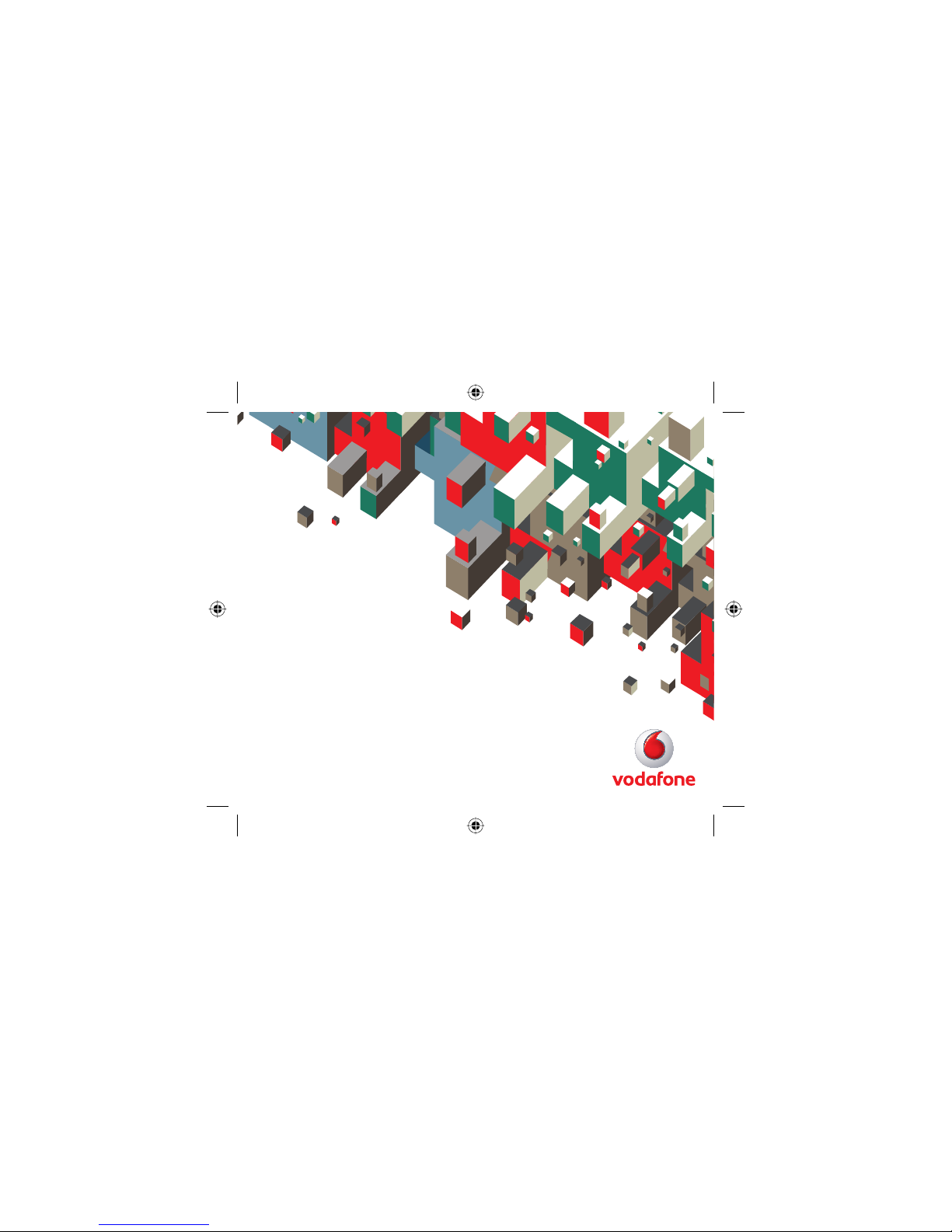
Quick Start Guide
Vodafone Mobile Connect
USB Stick
QSG_VMCLite_v9.3_0708_K2525_en-G1 1QSG_VMCLite_v9.3_0708_K2525_en-G1 1 10/7/08 14:29:0610/7/08 14:29:06
Page 2

Welcome
to the world of mobile communications
1 Welcome
2 Set up your USB Stick
3 Start the software
4 Software overview
5 Connect
6 SMS text messaging
7 SMS contacts
9 USB Stick LED light
9 Signal strength
10 Hints and tips
12 Glossary
QSG_VMCLite_v9.3_0708_K2525_en-G2 2QSG_VMCLite_v9.3_0708_K2525_en-G2 2 10/7/08 14:29:0810/7/08 14:29:08
Page 3

1
Your new Vodafone M obile Connect USB Stick lets you connect you r
compute r to the internet over the Vodafone high-speed mobi le phone
network.
Browse the web
You can now access the web and any other internet s ervice wherever
there’s a mobile phone net work .
Pick up emails
Keep up to date with yo ur emails, wherever you are. You can also access
your per sonal email accounts – even web -based accounts like H otmail.
Send and re ceive SMS text mes sages*
You can send and r eceive SMS text messages straight from your
compute r. Vodafone SMS provides an eas y way to view messages, w rite
new ones , and manage cont act details.
System Requirements
To use this USB Stick and the Vodafone Mo bile Connect sof tware, you
need:
–
A compute r running Microsoft® Windows Vis ta™, Windows® XP SP2
or Windows® 2000 SP4, or an Apple Mac running Mac OS® X 10.3.9 or
above
–
At least 100 MB free disk space and 256 MB R AM memory
–
A USB 2.0 socket
– Administrator rights on your computer.
Welcome
* SMS is currently only supported on computers running Microsoft Windows.
QSG_VMCLite_v9.3_0708_K2525_en-G1 1QSG_VMCLite_v9.3_0708_K2525_en-G1 1 10/7/08 14:29:1710/7/08 14:29:17
Page 4
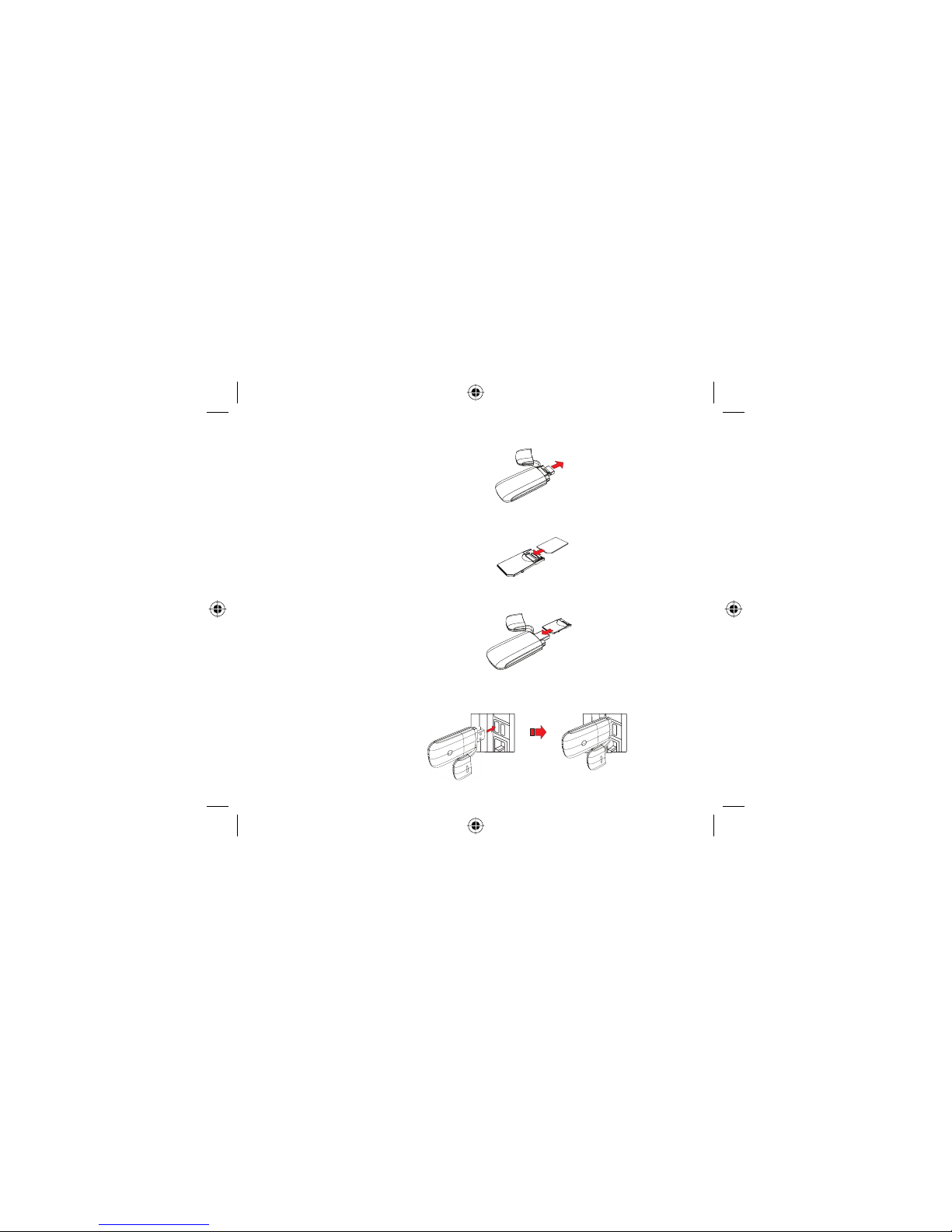
2
• Remove th e cap from the end of the USB Stick.
• Pull out the SIM holder from its s lot, and inser t your SIM as shown.
• Re-insert the SIM holder into the USB Stick.
• Plug the USB Stick fi r mly into your computer’s USB port .
Set up your
USB Stick
Your SIM (Subscriber
Identity Module) is the
small, postage-stamp–
sized chip that you
received together with
your mobile subscriber
contract.
In areas of low
netw ork covera ge we
recom mend you use
the USB e xtension
cable to improve your
reception.
QSG_VMCLite_v9.3_0708_K2525_en-G2 2QSG_VMCLite_v9.3_0708_K2525_en-G2 2 10/7/08 14:29:1810/7/08 14:29:18
Page 5

3
On Microsoft Windows computers
The sof tware setup should s tart automatically, and proceed to set up
your USB Stick. If for some reason the setup does not start , double-click
the fi le called setup_vmc_lite.exe on the USB Stick. Follow the onscreen instructions.
Setting up your USB Stick may take a few minutes, but on ce the setup
is fi nished, the Vodafone Mobile Connect Lite software should star t
automat ically. If for some reason the program does not star t, select
Vodafone Mobile Connect from t he Windows Star t menu.
On Mac OS X computers
The fi rs t time you plug in your USB Stick, it will show up on your desktop
like a st andard USB memory st ick. Insert the Vodafo ne Mobile Connec t
Mac sof tware CD into the CD dri ve, double-click th e fi le ca lled Vodafo ne
MC Installer
, and follow the on-scree n instructions.
Once your M ac has restar ted, the USB Stick w ill no longer appear, but
you will see the Vodafone Mobile Connect sof tware in your Applications
folder. Double- click the program to set up a mobile connec tion.
Start the
software
QSG_VMCLite_v9.3_0708_K2525_en-G3 3QSG_VMCLite_v9.3_0708_K2525_en-G3 3 10/7/08 14:29:2110/7/08 14:29:21
Page 6

4
Connect /Disconnect
Connect via the mobile ph one network
Views
View data usag e, and additional sof tware settings
Start SMS program
Send, r eceive and manage SMS mes sages and conta cts
Status
Check th e status of your connection
Help
Help Topics , plus internet a nd hotline support .
5
1
4
2
3
2
1
5
3
4
The fi rst time yo u run
the sof tware , your USB
Stick w ill usually be s et
as the de fault devic e. If
it is not, click ‘Manage
Devic es’ and selec t
your USB S tick there .
Software
overview
QSG_VMCLite_v9.3_0708_K2525_en-G4 4QSG_VMCLite_v9.3_0708_K2525_en-G4 4 10/7/08 14:29:2210/7/08 14:29:22
Page 7

5
The radio waves on the
Mobile Connections icon
are animated whenever
data is being transferred
over the connection.
No radio waves are
shown when nothing is
being transferred.
The radio waves are
shown static when no
connection is open.
If a mobile n etwork has been found , the Connect button in t he Mobile
Connections
panel will be enabled. C licking Connec t connects to the
intern et across the mobi le phone network. Now you can browse the web
or use email.
When con nected, the Connect b utton text cha nges to Disconnect and a
green ‘Connec ted’ indicator appears below the b utton.
Clicki ng the Disconne ct button will close th e connection – and the text
on the but ton will rever t to Connect.
To open a mobile co nnection, you need to be within coverage of a
mobile network. A s a rule, anyw here you can make a ca ll on your mobile
phone, you shou ld be able connect.
Connect
QSG_VMCLite_v9.3_0708_K2525_en-G5 5QSG_VMCLite_v9.3_0708_K2525_en-G5 5 10/7/08 14:29:2410/7/08 14:29:24
Page 8

6
Click Vodafone SMS on the navigation bar in the main window of th e
Vodafone Mobile Connect Li te software to open the SMS program.
To send an SMS
Click New at the left-hand end of the SMS too lbar to create a new SMS
text message.
1 Address
Enter the recipients he re, or choose them from Cont acts
2 Message
Write your message here
3 Send
Click on t he Send button to send your message.
After your SMS has been sent, it w ill be stored in t he
Sent list.
SMS Text
Messaging
2
1
3
The number displayed
to the person who
receives your message
will be from your data
SIM, not your mobile
phone. Use a short
‘signature’ to make
sure people know you
sent them a message:
Settings/Messages/
Signature.
QSG_VMCLite_v9.3_0708_K2525_en-G6 6QSG_VMCLite_v9.3_0708_K2525_en-G6 6 10/7/08 14:29:2510/7/08 14:29:25
Page 9

7
Receiving SMS
When you receive a new message, an SMS Notifi cation is shown br iefl y
so you can respond to it directly.
The received message can als o be read from the
Inbox in the main
Vodafone SMS window.
The Vodafone SMS
software will receive
text messages
whenever you have
mobile network
coverage.
QSG_VMCLite_v9.3_0708_K2525_en-G7 7QSG_VMCLite_v9.3_0708_K2525_en-G7 7 10/7/08 14:29:2610/7/08 14:29:26
Page 10

8
SMS Contacts
Click Contacts on the SMS navigation bar to open the Contac ts list, in
which you can save SMS numb ers that you use frequently as cont acts
with names.
New SMS Cont act
Clicki ng the New button on th e SMS toolbar opens a new contact
window.
Enter the name and
number of your contact
using the international
format for the number,
eg. +447774477000.
QSG_VMCLite_v9.3_0708_K2525_en-G8 8QSG_VMCLite_v9.3_0708_K2525_en-G8 8 10/7/08 14:29:2810/7/08 14:29:28
Page 11

9
USB Stick
LED light
Signal
strength
The LED light on your USB Stick shows which kind of mobile network
has been found, and whether the US B Stick is connected to that
network.
Green blinking
Searching for a GPRS/ED GE network
Green solid
A GPRS/EDGE network has been found – you could connect
Green solid
Connected via GPRS/EDGE
The strength of the mobile net work signal is s hown by the symb ol
to the lef t of the Connect button, and by the icon in the Windows
Notifi cation area.
The more bars that are fi lled in, the better the mobile net work signal
quality. At leas t one bar must be fi lled in order to connect.
QSG_VMCLite_v9.3_0708_K2525_en-G9 9QSG_VMCLite_v9.3_0708_K2525_en-G9 9 10/7/08 14:29:2910/7/08 14:29:29
Page 12

10
Hints and tips
If you don’t see your USB Stick in the list of devices
– Remove the USB Stick
– Re-start your computer
– Re-insert the USB Sti ck.
If no net work can be found
– Change your physical location: in a building, move closer to a window,
move high er up, or go outside
– (Windows) Select ‘View/V iew Available M obile Connections’ and see if
you can con nect to a particular network in the list s hown
– Contac t Support, and check t hat data services an d roaming are
enabled on your account.
If no connection can be opened
– Wait a few minutes and try to connec t again. This is most of ten
a tempor ary problem , especially if an ‘ Error 631’ or ‘Error 619’ is
referenced
– Select ‘File/Exit’ to exit the Vodafone Mobile Connect Lite sof tware
completely, and the n re-star t it again
– Re-start your computer
– (Windows) Click ‘Manage D evices’, select your dev ice, click edit a nd
then select a different net work prefere nce on the Netwo rk Preference
tab page, eg. ‘3G Only’
– (Mac) Start the Vodafone Mobile Connect soft ware, and select one of
the other options in the lower par t of the main window.
– If you are using a VPN (Vi rtual Private Net work), contact your company
IT administrator.
QSG_VMCLite_v9.3_0708_K2525_en-G10 10QSG_VMCLite_v9.3_0708_K2525_en-G10 10 10/7/08 14:29:3110/7/08 14:29:31
Page 13

11
For further help, please
visit www.support.
vodafone.com, or call
Vodafone Support on
XXX or XXXXXXX.
If you have problems when roaming
– (Windows) Select ‘View/Availab le Mobile Connections’ a nd try opening
one of the connec tions shown
– Contac t Support, and check r oaming is enable d for your account
– Check the name of the current net work in the Mobile Connec tions
panel . If it is not Vodafone or a Partner, select a dif ferent network fro m
‘View/Available Mobile Connections’.
Check software update preferences
– Set your operat ing system and other programs to notif y you of
soft ware updates instead of downloading the m automatically –
other wise they may slow down yo ur mobile connec tion, or excee d your
data usage limit.
Usage indication
– The usage window only displays an indication of your dat a usage.
Please re fer to your invoice fo r the actual amo unt of data trans ferred.
QSG_VMCLite_v9.3_0708_K2525_en-G11 11QSG_VMCLite_v9.3_0708_K2525_en-G11 11 10/7/08 14:29:3110/7/08 14:29:31
Page 14

12
Glossary
Built-in
data card
Mobile data card built into notebook compute r. Enables data
connec tions over the mobile phone net work.
Data card/
USB stick
A device for a compu ter that is used to open a data connec tion
over the mobile phone net work.
EDGE An enhancement to GPRS networks offering higher speeds.
EV-DO A high-speed mobile data standard used mostly in the USA.
Frequent travellers to t he USA should cont act their mobi le
network operator ab out using special Vodafone Mobile Connect
data cards and sof tware in th e USA.
GPRS St andard for transfer ring data over mo bile phone (GSM)
networks . It generally pr ovides wide coverage and moderate
data speeds. (General Packet Radio System).
GSM A standard for mobile telecom munications (G lobal System for
Mobile communications), supported by over 680 operators in
210 countries and territor ies.
Roaming Connect ing via networks other than your own operato r’s
network. T his typically occurs when you are abroad, but is also
possible in your own count ry.
SIM The ‘Subscriber Identity Module’ is the small, postage-stamp-
sized chip that you w ill have receive d together with your mobile
subscr iber contrac t. The SIM has gold contacts on one side.
QSG_VMCLite_v9.3_0708_K2525_en-G12 12QSG_VMCLite_v9.3_0708_K2525_en-G12 12 10/7/08 14:29:3210/7/08 14:29:32
Page 15

QSG_VMCLite_v9.3_0708_K2525_en-G13 13QSG_VMCLite_v9.3_0708_K2525_en-G13 13 10/7/08 14:29:3210/7/08 14:29:32
Page 16

14
© Vodafone 2 008. Vodafo ne and the Vodafo ne
logos ar e trade mar ks of the Vodafo ne Group.
Any pro duct or comp any names men tioned her ein
may be the t rade mark s of their res pectiv e owners.
Product Code:
K2525 VM CLite 9.3 07/08_en_GB
QSG_VMCLite_v9.3_0708_K2525_en-G14 14QSG_VMCLite_v9.3_0708_K2525_en-G14 14 10/7/08 14:29:3210/7/08 14:29:32
