Page 1

ZTE CORPORATION
A711G
GSM Dual-band GPRS Digital Mobile Phone
User Manual
1
Page 2

Copyright © 2007 by ZTE Corporation
All rights reserved.
No part of this publication may be excerpted, reproduced, translated or utilized in any form or by any means,
electronic or mechanical, including photocopying and microfilm, without the prior written permission of ZTE
Corporation.
ZTE operates a policy of continuous development. We reserve the right to update the technical specifications in
this document at any time without prior notice.
Release V 1.0
Manual number
MM DD, 2008
2
Page 3

Contents
GENERAL INFORMATION........................................................................................................ 4
Welcome....................................................................................................................................... 4
Security........................................................................................................................................ 4
Safety Precautions........................................................................................................................ 4
GETTING STARTED.................................................................................................................... 7
Key Definition ............................................................................................................................. 7
Display Indicators........................................................................................................................ 7
Technical Parameters ................................................................................................................... 7
Battery.......................................................................................................................................... 8
Connecting to the Network.......................................................................................................... 8
BASIC OPERATIONS .................................................................................................................. 9
Making a Call............................................................................................................................... 9
Answering a Call........................................................................................................................ 10
Call Menu................................................................................................................................... 10
FUNCTION MENU..................................................................................................................... 10
Usage and Structure of Function Menu...................................................................................... 10
Phone Menus.............................................................................................................................. 10
Games ........................................................................................................................................ 12
STK............................................................................................................................................ 12
Tones and Images....................................................................................................................... 12
Contacts...................................................................................................................................... 12
Messaging.................................................................................................................................. 14
Toolkit........................................................................................................................................ 17
WAP........................................................................................................................................... 18
Settings....................................................................................................................................... 19
TEXT INPUT............................................................................................................................... 20
Overview.................................................................................................................................... 20
ABC and abc Mode.................................................................................................................... 21
123 mode.................................................................................................................................... 21
Eng mode................................................................................................................................... 21
Character Chart.......................................................................................................................... 21
TROUBLESHOOTING .............................................................................................................. 22
Deleted: 21
Deleted: 21
3
Page 4

General Information
Welcome
Thank you for using ZTE A711G GSM Dual-band digital mobile phone.
To guarantee the mobile phone always in its best condition, please read this manual carefully and keep it for fu rther
use.
The pictures, symbols and contents in this manual are just for your reference. They might not be completely identical
with your mobile phone.
Security
If your mobile phone is lost or stolen, please report to your service provider or proxy agencies to ban the use of
your lost SIM card, which will protect you from economic loss resulted from unauthorized use.
To protect your mobile phone from illegal use, take the security measures as follows:
¾ Set PIN 1 code of the SIM card.
¾ Set handset lock code.
¾ Take it with you as you can.
¾ Set call restrictions.
Safety Precautions
This section includes some important information on safe and efficient operation. Please read this information before
using the phone.
Operational Precautions
Please use your phone properly. When making or receiving a call, please hold your phone as holding a wireline
telephone. Ensure the phone is at least one inch (two point five centimeters) from your body when transmitting.
Do not touch the antenna area when the phone is in use. Touching the antenna area affects call quality and may
cause the phone to operate at a higher power level than needed.
Some people may be susceptible to epileptic seizures or blackouts when exposed to flashing lights, such as
when watching television or playing video games. If you have experienced seizures or blackouts, or if you have
a family history of such occurrences, please consult your doctor before playing games on you phone or enabling
a flashing-lights feature on your phone. (The flashing-light feature is not available on all products.)
Keep the phone out of the reach of small children. The phone may cause injury if used as a toy.
Precautions While Driving
Please pay attention to the traffic safety. Check the laws and regulations on the use of your phone in the area
where you drive. Always obey them.
Use hands-free function of the phone, if available.
Pull off the road and park before making or answering a call if conditions require.
Precautions for Medical Devices and Facilities
When using your phone near pacemakers, please always keep the phone more than eight inches (twenty
centimeters) from the pacemaker when the phone is switched on. Do not carry the phone in the breast pocket.
Use the ear opposite the pacemaker to minimize the potential for interference. Switch off the phone immediately
if necessary.
Some phones may interfere with some hearing aids. In the event of such interference, you may consult your
hearing aids manufacturer to discuss alternatives.
If you use any other personal medical device, please consult the manufacturer of your device to determine if it is
adequately shielded from RF energy.
4
Page 5

In those facilities with special demand, such as hospital or health care facilities, please pay attention to the
restriction on the use of mobile phone. Switch off your phone if required.
Mobile phone
Please use original accessories or accessories approved by the phone manufacturer. Using any unauthorized
accessories may affect your mobile phone’s performance, damage your phone or even cause danger to your
body and violate related local regulations about telecom terminals.
Turn off your phone before you clean it. Use a damp or anti-static cloth to clean the phone. Do not use a dr y
cloth or electrostatically charged cloth. Do not use chemical or abrasive cleaners as these could damage the
phone.
As your mobile phone can produce electromagnetic field, do not place it near magnetic items such as computer
disks.
Using the phone near electrical appliances such as TV, telephone, radio and personal computer can cause
interference.
Do not expose your mobile phone to direct sunlight or store it in hot areas. High temperatures can shorten the
life of electronic devices.
Keep your phone dry. Any liquid may damage your phone.
Do not drop, knock or harshly treat the phone. Rough handling can break internal circuit boards.
Do not connect the phone with any incompatible enhancement.
Do not attempt to disassemble the mobile phone and battery.
Do not store the phone with flammable and explosive articles.
Do not charge the mobile phone without battery.
Precautions for Potentially Explosive Atmospheres
Switch off your phone prior to entering any are a with potentially explosive atmospheres, such as fueling areas,
fuel or chemical transfer or storage facilities.
Do not remove, install, or charge batteries in such areas. Spark in a potentially explosive atmosphere can cause
an explosion or fire resulting in bodily injury or even death.
To avoid possible interference with blasting operations, switch off your phone when you are near electrical
blasting caps, in a blasting area, or in areas posted “Turn off electronic devices.” Obey all signs and instructions.
Precautions for Electronic Devices
Some electronic devices are susceptible to electromagnetic interference sent by mobile phone if inadequately
shielded, such as electronic system of vehicles. Please consult the manufacturer of the device before using the
phone if necessary.
Safety and General Use in Vehicles
Safety airbag, brake, speed control system and oil eject system shouldn’t be affected by wireless transmitting. If
you do meet problems above, please contact your automobile provider. Do not place your phone in the area
over an airbag or in the airbag deployment area. Airbags inflate with great force. If a phone is placed in the
airbag deployment area and the airbag inflates, the phone may be propelled with great force and cause serious
injury to occupants of the vehicle.
Please turn off your mobile phone at a refueling point, and the same to the place where the use of two-way radio
is prohibited.
Aircraft Safety
Please turn off your mobile phone before the airplane takes off. In order to protect airplane’s communication
system from interference, it is forbidden to use mobile phone in flight. Using mobile phone before the plane
taking off should get aircrew’s permission according to safety regulations.
5
Page 6

If the mobile phone comprises the function of automatic timing power-on, please check your alarm setting to
ensure that your phone will not be automatically turned on during flight.
Battery Use
Do not short-circuit the battery, as this can cause overheating to bring about fire.
Do not store battery in hot areas or throw it into fire. Otherwise, it will cause explosion.
Do not disassemble or refit the battery. Otherwise, it will cause liquid leakage, overheating, explosion and
ignition of the battery.
Please store the battery in a cool dry place if you don’t use it for a long period.
The battery can be recharged for hundreds of times, but it will eventually wear out. When the operating time (talk
time and standby time) is noticeably shorter than normal, it is time to replace a new one.
Please stop using the charger and battery when they are damaged or show evidence of aging.
Return the wear-out batter y to the provider or dispose of it in accordance with environment regulations. Do no t
dispose of it in household rubbish.
Only use the original batteries. Caution: Risk of explosion if battery is replaced by an incorrect type.
Warning: If the battery is damaged, do not discharge it. If the leakage does come into contact with the eyes or skin,
wash thoroughly in clean water and consult a doctor.
Exposure to radio frequency energy
Radio wave exposure and Specific Absorption Rate (SAR) information The handset is designed to comply with
safely, requirements for exposure to radio waves. This requirement is based on scientific guidelines that include
safety margins designed to assure the safety of all persons, regardless of age and health.
The radio wave exposure guidelines employ a unit of measurement known as the specific Absorption Rate, or
SAR. Tests for SAR are conducted using a standardized method with the phone transmitting at its highest
certified power level in all used frequency bands.
While there may be differences between the SAR levels of various ZTE phone models, they are all designed to
meet the relevant guidelines for exposure to radio waves.
The SAR limit recommended is 1.6 W/kg averaged over one (1) gram of tissue. The highest SAR value for this
model phone tested by CTTL for use at the head is 1.52 W/kg(1g)
The highest SAR value for this model phone tested by CTTL for use at the body is 0.816 W/kg(1g) SAR
compliance for body-worn operations is restricted to belt-clips, holsters, or similar accessories that have no
metallic component in the assembly and which provide at least 1.5 cm separation between the device, including
its antenna, and the users body.
6
Page 7
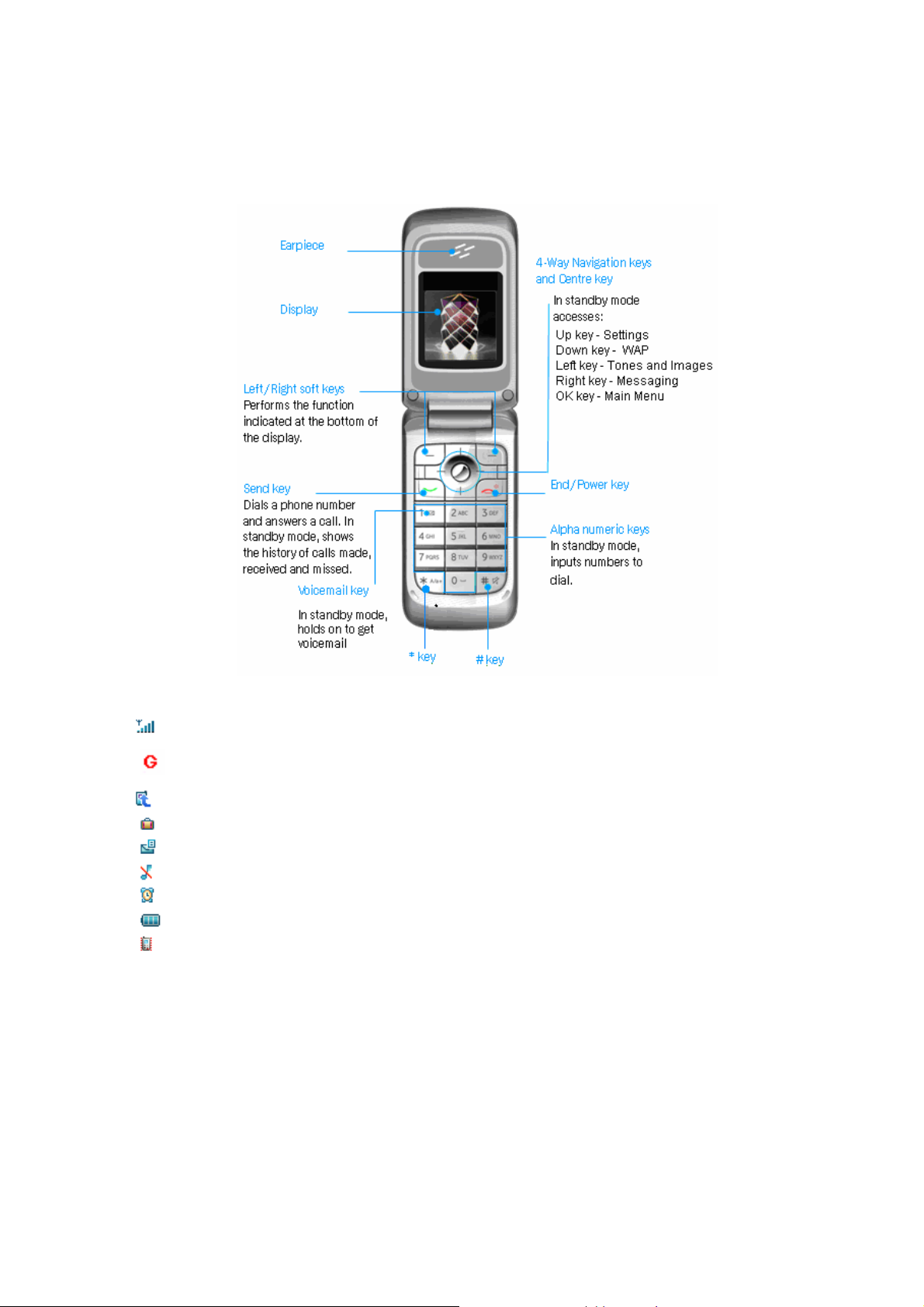
Key Definition
Getting Started
Display Indicators
: Signal strength
:GPRS online
: Call diverting
: Roaming
: New message
: Enable the mute mode
: Alarm clock set
: Battery status
: Enable vibrating function
Technical Parameters
Handset
Type ZTE A711G
Dimensions(L×W×H) 93
Weight Approx. 76 g (without battery)
Battery
Continuous standby time Approx.90 hours ~ 130 hours (subject to network status)
Continuous talk time Approx.2 hours ~ 4 hours (subject to network status)
For other parameters about battery and charger, refer to their labels.
mm x 48 mm x 14.3 mm
7
Page 8

Battery
The accessory lithium battery of the handset can be immediately used after unpacking. A new battery performs
best after full charge/discharge cycles for the first three times.
Removing & Installing the Battery
Remove: Power off your phone, slide down the cover and then lift the battery from the bottom to remove it.
Install: Place the battery into position, push down on the upper section of the battery until it clicks into place and
then install battery cover.
Charging the Battery
Plug the charger connector into the charge port at the bottom of the phone. (Note: Put upward the side with
arrow.) Then plug the other end of the charger in an appropriate electrical outlet.
Now, a charge indicator displays in the upper right corner of the screen. If the battery is charged in power-off
condition, the indicator bar will scroll. If the phone is over-used in shortage of battery or not used for a long time,
it will take a few minutes for the indicator bar to show.
When the battery is fully charged, the bar stops scrolling. Generally the whole charge process needs two to
three hours (charge the battery for six to eight hours for the first three times). During the charge process, your
phone, battery and charger may become hot, which is normal.
Disconnect the charger with the phone and the power outlet when charge finished.
Warning:
Put the phone at a ventilated place with temperature between + 5℃~ + 40 . ℃ Use only the supplied or
approved chargers. Using unauthorized charger may cause danger and violate the authorization and warranty
rules of the phone.
Charge the battery in time when your phone automatically powers off or displays a warning “Battery low”.
The conversation time and standby time of the phone lie on ideal working environments. In practice, the battery
working time varies with different network conditions, working environments and modes.
Connecting to the Network
SIM Card
Insert the SIM card (Subscriber Identity Module card) into the phone. This SIM card can be used by any GSM
mobile phone (A new phone can read the SIM card automatically).
8
Page 9

Don’t touch the metal contact area of the SIM card. Doing so may cause information in the card lost or destroyed.
Keep the card away from electricity and magnetism.
Warning: Power off your phone before changing the SIM card. It is forbidden to insert or remove the SIM card
when it is connected to an outer power source.
Inserting & Removing SIM Card
Switch off your phone, disconnect the outer power source and remove the battery.
Insert the SIM card into the SIM card slot or pull it out from the slot.
Switch on/off Your Phone
Hold the End key to power on/off the phone.
The mobile phone will automatically test whether the SIM card is plugged in and valid after power on, then the
following messages will be displayed on the screen sequentially.:
Enter PIN 1——if a SIM card password has been set.
Enter lock code——if the handset is locked, you need to enter the lock code to unlock it..
Searching ——search for the right network.
Unlocking the SIM Card and Mobile Phone
By setting a PIN 1 (personal identification number) code of the SIM card and the handset lock code, you c an
protect your SIM card and phone from illegal use.
Method to unlock the SIM card: Enter a PIN 1 code and press the # key or Left soft key [OK].
If you enter an incorrect PIN 1 code three times in a row, your SIM card will be locked by the network and the
phone will ask for PUK code instead.
Note: Your service provider will set a standard PIN 1 code (four to eight digits) for your SIM card; please change
it with your private password as soon as possible.
Method to unlock the phone: Enter the handset lock code and press the # key or Left soft key [OK].
Note: If you forget your handset lock code, please connect with your distributor or the authorized local customer
service center.
Connecting to the Network
After the SIM card and the phone are unlocked, the mobile phone will automatically search for the network.
After a few seconds, your phone will be registered on the network. Now your phone is in the standby mode.
Besides receiving and sending calls, you can do the following things:
Press the Right soft key to enter the Messaging interface.
Press the Left soft key or OK key to enter the function menu.
Note: If “Emergency only” is shown on your screen, you can only send emergency calls.
Basic Operations
Making a Call
You can make or answer calls in the standby mode. The information bar in the upper left corner of the screen
shows the network signal strength.
9
Page 10

Making DDD (Domestic Direct Dialing): Input the telephone number by Number keys (including the area code
when making a long distance call), press the Dial key to send a call. Press the End key to end a call.
Dialing an extension number:
Method 1: Dial the telephone exchange and then the extension number.
Method 2: Input the telephone exchange number, press the # key twice to input a pause character “P”, input the
extension number, and then press the Dial key. Then your phone will dial the extension automatically after getting
through the exchange. The sequence is as below:
Area code Exchange number P Extension number Dial key
Making IDD(International Direct Dialing): Press the * key twice until your screen displays “+” which is a symbol of an
international call, and then input the country code and the phone number and press the Dial key.
Dialing the number in the List: Generally, all calls you have made or received are saved and grouped as Dialed
Calls, Received Calls and Missed Calls. You r phone lists all the numbers so that you can view all the call logs.
When the list is full, the earliest number will be deleted automatically. You can check the list by the following
operations:
¾ View All calls by pressing the Dial key.
¾ View Contacts by pressing the shortcut keys you set.
¾ All the numbers in the lists can be directly dialed by pressing the Dial key.
Note: The Up/Down/Left/Right key shortcuts can be customized in Settings - Phone settings - Fastkey settings.
Answering a Call
Press the Dial key to answer an incoming call. If Anykey Answer is set ON, you can press any key (except End
key and Right soft key) to answer a call.
Call Menu
In the in-call mode, you can enter the call menu by pressing Options. The operation methods are the same as
those in the function menu. Call menu can be seen only in the process of communication. The functions such as
Call waiting, Call keeping, Multiparty require the network support. If you need those services, please contact
your network service provider.
You can do the following operations in the call menu:
Mute: Stop sending local voice.
Earpiece volume: Adjust the speaker volume.
Hold/Retrieve calls/Sw ap calls: Keep the current call/Resume the kept call/Switch between two calls.
Contacts: Enter the contact list
New SMS: Enter the messaging interface.
Note: Some menu items can only appear in special cases.
Function Menu
Usage and Structure of Function Menu
Scrolling search function: Enter the Function main menu by pressing OK key in the standby mode. Press Scroll
key to select in menu interface.
In the function menu, you can select or quit some menu by pressing the Left soft key or Right
according to the prompt displayed on the screen.
soft key
Phone Menus
In the standby mode, press OK key and select Phone Menus to enter the Phone Menus interface.
10
Page 11

Call History
View calls list
Select All Calls to view all calls list.
Select Received Calls to view the calls that you received.
Select Dialled Calls to view calls that you have dialed.
Select Missed Calls
In the calls list interface, press Options to enter the detailed submenus:
¾ Send message: Send short messages to the number. The operation is the same as creating messages.
¾ Detail: View the detailed information of the call.
¾ Save: Save the number to the SIM card or phone.
¾ Delete: Delete this entry.
Select Delete all in each submenu to clear all the saved records.
Call Duration: You can view the approximate duration of the last call. View the approximate total duration of all
your outgoing and incoming call and you can clear all call duration.
Diverts
This service enables you to divert some incoming calls to other preset numbers. Contact your service provider
for details.
¾ Divert Always: Divert all calls.
¾ When Busy: Divert calls when you are already on another call.
¾ No Reply: Divert calls when you are not able to answer the phone within a preset period.
¾ Unreachable: Divert calls when you are out of service.
When you have set conditions and types of divert services, the following can be chosen:
¾ On: Only registered services are functional.
¾ Off: Delete the divert service.
¾ Status Check: Check the status of the recent service.
¾ By Service.
Under the By Service submenu, there are following service options you can choose to set by a preset divert
number:
z All Services: Divert incoming calls, voice calls and short messages.
z Voice Calls: Only divert voice calls.
z Data: Only divert data.
z Fax: Only divert faxes.
z Messages: Only divert short messages.
z All Except Messages: Diverts all services except short messages.
Enter the divert interface, use scroll key to select Cancel All
Call Settings
Anyk e y Answ e r: If “ON” is selected, you can answer the call by pressing an y key except the End key and the
Right soft key.
Minute Minder: Choose to remind you 30 or 60 seconds ahead of every minute when you are in a call or selects
Always off.
Connected Minder: Select to turn on/off the alert ring when the call is connected.
Call Waiting: Select On/Off to enable/disable this function; select Status Check to query the current status of
this function. When enabled, the network will notify you of a new call if a new incoming call takes place during
the current conversation. Please contact the network service provider for detailed usage.
to view the calls that you received, but have not answered.
to cancel all diverts services.
11
Page 12

Hide My Number: Select ON/OFF to enable/disable this function; or select Set by network. Please contact the
network service provider for detailed usage.
Automatic CSP: Automatically select the network when making a long distance call.
Games
In the standby mode, press OK key and select Games to enter the games menu interface.
Tetris: The options are as follows:
¾ New game: Start a new game.
¾ Set lines: Select the original lines of the game.
¾ Help: Check the rules and instructions for the game.
Push Box: The options are as follows:
¾ New game: Start a new game.
¾ Load game: Read the saved game records.
¾ Help: Check the rules and instructions for the game.
STK
In the standby mode, press OK key and select STK to enter the STK (SIM Toolkit) interface.
This service requires the network support. If neither the SIM card nor the network service provider supports this
service, this service will not be available. For more information, please consult the network service provider.
Tones and Images
In standby mode, press OK key and select Tones and Images to access the tones and images interface.
Tones and Images: Select to open specified web pages for tones and images.
Images: Select More Images to open specified web pages for images, or select My Images to Press left soft
key to interview the existing pictures. The pictures files could be downloaded from a browser or from the
attachment of MMS. In the files list, select Options for more operations: You can view the image, or set it as
wallpaper, or set it as a screen paper, or view the details. It can be renamed or deleted.
Tones: Select More Tones to open specified web pages for tones, or select My T ones to view the existing tones.
Press left soft key to enter the audio list. The audio files could be downloaded from a browser or from the
attachment of MMS.
Space Usage: Check the memory status.
Contacts
In the standby screen, press OK key and select Contacts to enter the Contacts interface.
It prompts Contacts empty when there is no record in the contact list. You can press Options-Add New Name to add
a contact record.
Add New Name
In the contacts list interface, press Options and select Add New Name. You can decide to save new number
into SIM card or Handset, then press Select to confirm.
If SIM card is selected to save new number, you need:
Enter the phone number you want to add.
Enter the name of the number you want to add.
If Handset is selected to save new number, you need:
Enter the phone number you want to add.
Enter the name of the number you want to add.
Select the group.
12
Page 13

Edit
In the contacts list interface, press Options and select Edit. You can edit the current Number and Name record.
Delete
In the contacts list interface, press Options and select Delete, you can delete all information of the current
record.
Search
In the contacts list interface, press Options, select Search and then enter the name you want to search.
Quick-search: In the contacts list interface, you can press the number keys to go to the record of the name with
the similar initial character.
¾ Sort principle: Sort by ASCII Code in English mode.
¾ Match principle: If match, go to the character; if not, go to the next.
Details
In the contacts list interface, press Options and select Details. Yo u can check the detailed information of the
selected record.
Settings
Ringing Tone: You can set different alert rings for different groups.
Save No. to: You can select SIM card/ Handset/Select to save numbers.
Used Space: Y ou can view the number of the saved records and the maximum number of the records in the SIM
card and the phone memory.
Speed Dial List: You can check the set speed dial list.
Batch Operation
Copy SIM to mem.: copy all SIM card records to the phone.
Copy mem. to SIM: copy all phone records to the SIM card.
Move SIM to mem: move all SIM card records to the phone.
Move mem to SIM: move all phone records to the SIM card.
Delete All In SIM: delete all SIM card records.
Delete All In mem.: delete all phone records.
If the contacts list is not empty , you can use the Up/Down key to select a record from the list. Press the OK key to view
the detailed information of a record. In the viewing interface, press the Dial key to dial the number, or
Press Options to enter the menu interface. The menu options are as follows:
¾ Send message: Enter the message input interface;
¾ Edit: Edit this record;
¾ Delete: Delete this record;
Send Contact Card: Select Send to One, Send and Save, Send to Contacts, or Save as Draft to send the
¾
current record;
¾ Add to Speed: Select Add to Speed to set the current record to one specific number (0,2-9) into the speed
dial list, so that in the standby mode, if you hold this corresponding number key, the phone will dial the number
automatically. Press Delete to cancel the setting.
¾ Copy to P
¾ Move to Phone /SIM: Move this record to the phone memory or the SIM card.
All records include all the name cards in the SIM card and the phone memory. Records saved in the SIM card
are sorted into an independent group. If the user doesn’t appoint the record to any group, the record will be
sorted into the Default G
Schoolmate, Society and VIP.
hone /SIM: Copy this record to the phone memory or the SIM card.
roup. Besides, there are six groups for selection: Family, Friend, Colleague,
13
Page 14

Service Dialling number
The service number has been preset in the SIM card by the network service provider. The service dialling
number can be checked or dialled; however, these numbers can not be modified or deleted. If you cannot
access this service, please consult your service provider for more information.
Messaging
If the network supports and you have subscribed this service, you can send and receive text short messages /
media messages freely. And you also can subscribe a voice mailbox to receive voicemails. Please contact your
service provider for details.
In the standby mode, press OK key and select Messaging enter the messaging
New Message
Set a message service center number before you start sending messages.
Create a new SMS:
¾ In the message interface, Press New Message- New SMS to write the message. (Please refer to Chapter 5
“Text Input”.)
¾ When you finish inputting the message, press Options, and then use the Up/Down key to select Send to
One, Send and Save, Send to Contacts, or Save as Draft.
¾ Select Send to One, you can directly enter the recipient’s number, or select a recipient from the Contacts.
Select Send and Save to send and save the message to the Outbox. You can directly input the recipient’s
number according to the prompts on the screen, or select a recipient from the Contacts. Select Send to
Contacts, scroll in the Contacts. And press the OK key to select the desired contact, and then press the Left
Soft key to send the SMS. There will be a prompt on the screen after the message is sent successfully. Select
Save as Draft to save the message to the Draftbox.
Note: The SMS centers of some countries and regions do not support messages longer than 160 English
characters.
Create a new MMS:
¾ Press New Message- New MMS, and then edit your media message. Press *key to display the punctuations
and special characters.
Press OK key to confirm the input and then press Left soft key [Options] to enter the following submenu:
♦ Done: Press done to enter address option.
z To: Press left soft key to select recipient(s) from Contacts list or enter phone number(s) or email
address(s) where you want to send the message, Press OK key to conform your input.
z Cc: Phone numbers or email addresses where you want to send a carbon copy of the message
z Bcc: phone numbers or email addresses where you want to send a blind carbon copy of the message
z Sub: Write a title, 40 characters are permitted.
z Send: Send out the MMS message. The message will be stored on the MMSC (MMS Service Center)
waiting the recipient to retrieve.
z Save as Draft: Save the created Multimedia message to the drafts until the next time you send the
message manually.
♦
Add Image/Audio: select to insert an image/audio clip in the current page...
♦ Delete Image/Audio: Delete current image/audio clip(s). The submenu only appears when there is added
object in this page.
♦ Add Page: Select to add a new page.
♦ Delete Page: Select to delete the current page. The submenu only appears when there is more than one
page.
interface.
14
Page 15

♦ Prev. Page/Next Page: Switch among the different pages. The submenu only appears when there is more
than one page.
♦ Preview: Playback the contents of the MMS message before sending it.
♦ Settings
z Set Media Duration: Set the show duration for the image/audio/text. It can not exceed the slide duration
of the related page. Note: It is measured by millisecond (ms).
z Expiry: The recipient may fail to retrieve the MMS message from the MMSC after expiry.
z Delivery Time: When you send out a MMS me ssage, it is first stored on the MMSC (MMS Service
Center) and then delivered to the recipient by the MMSC, instead of you sending to the recipient directly.. You
can set the delivery time.
z Hide Sender Address: If “Yes”, the recipient can not read your phone number.
z Slide Duration: Set the show duration of the current page. The parameter of each page can be set
separately. Note: It is measured by second.
z Creation Mode:
z Send and Save: You can define if the message is saved automatically after sending.
Inbox
¾ Select Inbox to check received messages.
¾ In the message list, press the OK key to view the message details; press Options to do the following
operations:
z Read/View/Replay: Read the SMS message, or view/replay the MMS message.
z Reply SMS: Send text message to the recipients.
z Reply MMS: Send multimedia message to the recipients.
z Delete: Delete the message.
z Forward: Transfer the message to others.
z Call Sender: Call back to the sender.. The submenu only appears for the SMS message.
z Extract No.: Extract numbers from the message text and list them on the screen. If you select one, the
number will be displayed on the dialing interface for editing or dialing.
z
z Details: view the MMS message properties, such as the sender number, priority, message class, etc.
The submenu only appears for the MMS message.
¾ Delete all: Delete all the received messages.
Sentbox/Unsend
¾ If you select Send and save in the settings (See Messaging-New Message- New SMS/MMS-Option), select
Sentbox to check the successful sent messages in the SIM card. Select Unsend
failed to send out.
¾ In the message list, press the OK key to view the message; or press Options for more operation. The
submenus are similar with those in the inbox.
Draftbox
select Draftbox to check short messages which have been edited, yet not sent out, but saved in the SIM card,
and use Up/Down key to select in the message list. Select a message and press Options for more operation.
The submenus are similar with those in the inbox.
Free: There is no restriction on the MMS message content.
Warning: A warning message will pop up when there is an invalid format text or attachment
Strictly Limited: You can not send the invalid format image/audio clip or text.
Objects: select Objects to view/save attachment(s). The submenu only appears for the MMS message.
box
box to check the messages
15
Page 16

Message Settings
SMS Settings
You must set up necessary SMS information before using message functions. Enter the Mes
submenu:
¾ Templates: Edit the preset templates which you can bring out by holding the * key When editing messages.
¾ Message Center: Input the short message service center number (You must obtain this number from your
service provider.), and then press Save to store the number.
¾ Message Validity: In the period of validity, the message center will repeat to deliver a message till it is
received. Press Up/Down key to select a valid time and then press Select to confirm. Note: This function
requires the network support.
¾ Status Report: If the Status Repo rt
message have reached the destination. There is no status report when you select Send to Contacts. Note: This
function requires the network support.
¾ Storage Media: Choose between SIM memory and Phone memory.
¾ Used Space: Check the total amount of messages that has already been stored and can be stored at most in
the SIM card/ handset.
MMS Settings
When you send an MMS message, an SMS notification message will first be sent to the recipient, while your
MMS message will be temporarily stored on an MMS server of your service provider, waiting for the recipient to
retrieve it, and vice versa. Hence, your phone must be configured with the location of the MMS server for you to
be able to send and receive MMS messages on your phone.
There are preset settings for the MMS in your mobile phone. You can follow the steps below to configure MMS
settings.
¾ Profile: Choose the profile. You can select a profile to active/edit/delete if needed. Note: The preset profile
can not be deleted.
you can create a new profile by selecting New Entry.
z Profile Name: Input a descriptive name.
z Relay URL: Enter the URL address of the MMSC.
z GPRS
The following info are required only if you select GSM Data as your bearer.
Dial Number: Enter an access number to the GSM data network. Please contact your service
provider for details.
Timeout: Set the timeout parameter.
Baud Rate/Call Type/User Name/Password/IP Address/Port: These settings vary from
different service provider. Please consult your service provider for more details.
¾ MMS Options
z Priority: Set the message priority
z Expiry: The recipient may fail to retrieve the MMS message from the MMSC after expiry.
z Delivery Time: When you send out a MMS message, it is first stored on t he MMSC (MMS Service
z Delivery Report: if Yes, a report will be sent to you after the MMS message delivery from MMSC
z Read Report:
Center) and then delivered to the recipient by the MMSC, instead of you sending to the recipient
directly. You can define the delivery time.
is set ON, a message report will be sent to inform you after the sent
sage Settings
16
Page 17

Always: The recipient will be required to send a read report when he/she reads t he MMS
message.
Ask: Reminder you if you require the recipient send read report.
Never: The recipient will not be required to send a read report when he/she reads
message.
Note: If the recipient refuses to send back a read report, you will not get the report even though you
set exactly on your mobile phone.
z Creation Mode/Send and Save: These submenus are similar with those in Messaging-New
Message- New MMS- create a new MMS message- Settings.
¾ Download Type:
z Immediate: the phone will automatically retrieve and download MMS from the MMS center.
z Immediate at ne twork:
service area.
z Defferred:
"Download" to download it from the MMS center.
Voicemail
Select and enter Voicemail submenu:
¾ Select Get Voicemail to check the voicemail box and listen to the voice message.
¾ Voicemail No.: Set the voicemail number.
Shortcut: You can also get voicemail directly by holding on numeric key 1.
Cell info.
Press Select to set Subjects, Language or Service status. In Subjects interface, select Add subject to add subjects.
you will receive a notice message when there is a new MMS, and you have to select
the phone will automatically download MMS when in a registered network
the MMS
Toolkit
In the standby mode, press the OK key and select Toolkit to access the tools interface.
Alarm Clock
Your phone can set up to 2 alarm clocks at the same time.
Set Alarm: Select Set Alarm submenu, you can set the corresponding features of the alarm according to
instructions: alarm type (if required), date, time, and ring tone.
List Alarms: Select List Alarms submenu, you can use Up/Down key to view alarm clocks settings. Press
Options to enter setting screen, select Edit to edit the alarm clock settings, or select Delete to delete it, or
select Enable/Disable to enable/disable it.
Clear All: Select Clear all to clear all the alarm clocks.
Define Rest Day: Select Define rest day to set or change rest days within a week. Workday alarm will not ring
on the defined rest day(s). Press the Up/Down key to select and then press the OK key to set or cancel rest
day.
Calculator
Press 0~9 Number keys to input numbers, and press the # key to input the decimal point.
Press the Up/Down/Left/Right key to switch among +, -,×, ÷
Press 0~9 Number keys to input numbers, and press the * key negative number can come.
Press the Right soft key to clear last digit and results. Press the End key to exit the calculator. Press the Left
soft key [Equal] to get results.
Note: This calculator has limited accuracy and rounding errors may occur especially in long division.
17
Page 18

World Clock
The world clock function provides time information on major cities worldwide.
You can view the time of the desired city by using the Scroll key on the navigation screen of World Time.
Press the Left soft key [Save] to save the selected city time as a new local time of the phone.
Press the End key or the Right soft key [Back] to quit.
Calendar
Use Scroll key to select and press OK to quick view. The date can be set from January 1, 1996 to December 31,
2055.
Conversion
Exchange rate
Select Euro as the base currency; enter the Exchange rate interface, scroll to select a conversion rate. Press
OK to save the changes.
Conversion
Enter the Conversion interface, select an exchange rate and save it. Input a figure at the field and check the
result.
WAP
In the standby mode, press Right soft key to enter the WAP interface, or press OK key and select WAP to the
same interface.
Home: Press to go into your homepage.
Bookmarks: Display the list of saved page. Press Select to enter the list, press up/down key to choose the
page and access it directly. You can add a new bookmark manually. A user name and address should be
included in the bookmark, if the Web page requires. You can also edit name, address and delete.
Address: Enter the website URL which you try to access.
¾ Select: Select the entry to operate.
¾ Refresh: Refresh the current page.
¾ Go back: Go back to the previous page.
¾ Set As Home: Set the current web page as homepage.
¾ Save Page: Save the current web page.
¾ Save images: Save the images from the current web page.
¾ Add Bookmark: Add the current web page as a bookmark.
¾ Address: Select to input a URL address.
¾ Bookmarks: Please refers to above-mentioned Bookmarks item
Setting:
¾ Profiles
profile.
¾ Enable Cache:
pages used recently.
¾ Enable Cookie: Data can be saved in the cookie. It can optimize the speed when accessing the web pages
used recently.
¾ Clear Cache: Delete the data saved in the cache memory
¾ Clear Cookie: Delete the data saved in the cookie
History: View the recently access logs. You can reconnect it, view the details, or delete the page(s)
GPRS Info: Press to check all connections, last connection or clear logs.
: Select and enter a profile from the list, you can activate, edit, change name or delete the chosen
Data can be saved in the cache memory. It can optimize the speed when accessing the web
18
Page 19

Settings
In the standby mode press OK key and select Settings to enter the setting interface.
Phone Settings
Select and enter the Phone Settings submenu.
Language: Select the language for the display texts.
Own N
Fastkey Settings: Set the shortcut menu item corresponding to Up/Down/Left/Right key.
Version Info: View the software version.
Profiles
Select profiles: The Profiles options are: Normal, Meeting, Outdoor and Silent. You can select the profiles you
Personalise menu: Change the detailed settings of the selected Profiles.
¾ Ringing Tone: Select one from ten types of polyphonic ring tones.
¾ Ringtone Volume: Adjust the volume of the ring tone.
¾ Earpiece Volume: Adjust the volume of the speaker.
¾ Key Tone: Select to turn on/off the tone when a key is pressed.
¾ Alarm Tone: Select to turn on/off alarm tone for low power.
¾ Missed Alert: Select to turn on/off the tone when there is a missed call.
umber: Edit/Delete/Add your own phone number.
need in this submenu and activate it. The default settings for each individual profiles are preset by the
manufactory. You can change them in Personalise menu.
¾ Message Alert: Select the alert tone type when a new message is coming or select to turn off the alert tone.
¾
Vibrator: Select to turn on/off the vibrator.
Display Settings
Wallpaper: Select your favorite wallpaper.
Screen Saver: choose a screen saver and set the parameter for the screen saver.
Contrast: Use the Scroll key to adjust the screen’s contrast.
Brightness: Use the Scroll key to adjust the screen’s brightness.
Backlight Timeo
Clock Settings
Date & Time: You can set date and time. Use the Scroll key to switch among day, month, year and time. Date
can be set from January 1, 2008 to December 31, 2055. Time can be set from 00:00 to 23:59. After inputting the
date and time, press OK to confirm and exit.
Date Format: Set the date displayed format.
Network Settings
In this menu, you can select Automatic/Manual to select the network service provider according to needs.
If you select Manual to choose a network provider, and then change the other SIM card, you need to select the
network provider again by choosing Automatic or Manual.
Security Settings
Security features protect you from illegal use of your phone and SIM card.
Note: You need to input the handset lock code to enter the security settings interface. The default lock code is
1234. Please change it with your own private password as soon as possible.
SIM Password: SIM password (PIN 1 code) can prevent your SIM card from illegal use. Select ON/OFF to
ut: Set the backlight time.
19
Page 20

enable or disable SIM password protection; select Change PIN 1 to set a new PIN 1 code.
Note: Three consecutive times of wrong PIN 1 code inputting will lock the SIM card. Then, the PUK code is
needed to unlock the SIM card. The PIN 1 code and the PUK code may be provided to you together with the SIM
card. If not, please contact with your network service provider. Please change it with your own private password
as soon as possible.
SIM Password2:Select Change the PIN2 to set a new PIN 2 code.
Handset Lock: can prevent your mobile phone fro m unauthorized us e. Select ON/ OFF to enable or disable the
handset lock protection; select Change code to set a new handset lock code.
Note: The default Phone lock code is 1234.
Network Call Bar: You can set any combination of the following call restriction options to improve security level.
Please contact with the network service provider for detailed use. The network service provider provides a 4-digit
network password to enable your call restrictions.
¾ International Calls: Bar all international calls.
¾ All except Home: Bar international calls except local call.
¾ Incoming Calls: Bar all incoming calls.
¾ Incoming If Abroad: Bar all incoming calls when roaming abroad.
¾ Outgoing Calls: Bar all outgoing calls.
After choosing one of the above options, choose Select to restrict any of the following services:
z All Services: Restrict incoming calls, voice calls and short messages.
z Voice Calls: Only restrict voice calls.
z Data: Only restrict data.
z Fax: Only restrict faxes.
z Messages: Only restrict short messages.
z All E
When you have set types of restriction services, the following can be chosen:
z On: The restriction is functional.
z Off: Delete the restriction.
z Status Checking availability: Query if the restriction is set.
¾ Cancel All: Select Cancel All to cancel all set call restrictions.
Note: You need to input the network password to set or cancel network restrictions. Three consecutive times of
wrong network password inputting will lock the call restrictions service. Please contact network service provider
to unlock it.
Fixed Dialling Number
¾ Settings: You can enable or disable fix dialing to a specified phone number only. You must enter your PIN 2
code for authentication. You can select to change the PIN 2 code.
¾ List: List of the fixed dialed numbers.
Factory S
In this menu, you can select to restore the related settings of the phone to factory settings.
xcept Messages: Restrict other services except short messages.
ettings
Text Input
Overview
Y our mobile phone provides the following input methods: upper and lower case input, numeric input and predictive text
input, punctuation mark or special characters input.
20
Page 21

When you are in a field that allows characters to be input, you will notice the text input mode indicator in the upper right
corner of the screen. Press the # key to switch among different input modes.
ABC and abc Mode
Use the number keys from 2 to 9 to input your text.
Press the key labeled with the required letter
z Once for the first letter
z Twice for the second letter
z And so on
To insert a space, press the 0 key once. To delete l etters, press the Right soft key.
Press the * key to open a list of special characters, use the Scroll key to move through the list, and press the
OK key to select a character.
123 mode
The 123 mode enables you to input numbers in a text message.
Press the keys corresponding to the required digits.
Eng mode
It is a Predictive text input mode. You can input any letter with a single key press. The predictive text input is
based on a built-in dictionary.
To write the desired word, press the keys 2 to 9. Press each key only once for one letter. For example, to write
“book”, press 2 for B, 6 for O twice, 5 for K.
When you finish writing the word and it is correct, press the OK key to confirm it. If the word is not correct, press
the Scroll key to view the matching words found in the dictionary.
Character Chart
Refer to the table below for more information on the characters available using the keys.
key Corresponding Characters
1 1 and some common symbols
2 ABCabc2
3 DEFdef3
4 GHIghi4
5 JKLjkl5
6 MNOmno6
7 PQRSpqrs7
8 TUVtuv8
9 WXYZwxyz9
0 Space 0
* key Press * key to bring out symbols.
# key Switch among different input modes.
Up/Down key Roll the cursor up/down.
Left/Right key Roll the cursor left/right.
End key Exit
21
Page 22

Troubleshooting
This section describes how to troubleshoot some problems when they occur to your phone. If you cannot deal
with them, contact your local dealer.
1. “Enter PIN 1” is shown when the phone is switched on.
Input the PIN 1 or input the new PIN 1 if you have changed the code. The code can be set “OFF” if you do not
want to input.
2. “Insert SIM” is shown when the phone is switched on.
Turn off your phone and make sure that you have inserted a valid SIM card.
3. No key tone when pressing keys.
Check the keypad setting in Profiles-personalise.
4. No incoming ring tone.
Check the ringing tone and ringing volume settings in Profiles-personalise.
5. No alarm tone when the reminder time reaches.
Check the Profiles setting and the alarm ring setting in Profiles-personalise.
6. A phone number cannot be dialed.
Check whether call restriction is set to the number.
7. A phone call cannot be answered.
Check whether call restriction is set to the number
8. Short message cannot be sent.
Check the Message centre setting in the Messaging-Msg Settings menu.
9. Some menus related to voice setting cannot be used.
Check the Profiles settings.
22
Page 23

FCC Part 15 statement
This device complies with part 15, part 22 and part 24 of the FCC rules. Operation is subject to
the following two conditions:
(1) this device may not cause harmful interference (2) this device must accept any interference,
including interference that may cause undesired operation.
This equipment has been tested and found to comply with the limits for a Class B digital device,
pursuant to Part 15 of the FCC Rules. These limits are designed to provide reasonable
protection against harmful interference in a residential installation. This equipment generates
uses and can radiate radio frequency energy and, if not installed and used in accordance with
the instructions, may cause harmful interference to radio communications. However, there is no
guarantee that interference will not occur in a particular installation. If this equipment does
cause harmful interference to radio or television reception, which can be determined by turning
the equipment off and on, the user is encouraged to try to correct the interference by one or
more of the following measures:
- Reorient or relocate the receiving antenna.
- Increase the separation between the equipment and receiver.
- Connect the equipment into an outlet on a circuit different from that to which the receiver is
connected.
Consult the dealer or an experienced radio/TV technician for help.
WARNING
Changes or modifications made to this equipment not expressly approved by ZTE
compliance could void the user's authority to operate the equipment.
for
