Page 1

ZTE3200 User Manual
The manual is applicable for the ZTE
3.
3200
Page 2
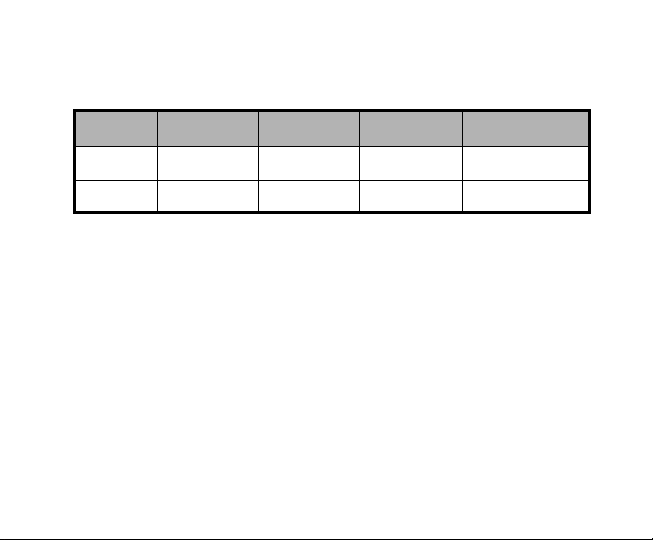
版本
修订日期
修订人
软件版本
备注
1.0
2010 年 6
liuhongmei
文档信息
2.
Page 3

Copyright © 2010 by ZTE Corporation
All rights reserved.
No part of this publication may be quoted, reproduced, translated or used
in any form or by any means, electronic or mechanical, including
photocopying and microfilm, without the prior written permission of ZTE
Corporation.
ZTE Corporation reserves the right to make modifications on print errors or
update specifications in this manual without prior notice.
Version 1.0 in Jun. 2010
2.
Page 4

Contents
1 You ZTE 3200 Device .................................................................................. 1
1.1 How to Use This guide ............................................................................ 2
1.1.1 Getting More Information About the Device and Service....... 3
2 Section 1 ..................................................................................................... 4
3 Introducing the ZTE 3200 ........................................................................... 4
3.1 Introducing the ZTE 3200 ....................................................................... 5
3.1.1 Package Contents ................................................................ 5
3.1.2 Care and Maintenance ......................................................... 5
4 Section 2 ..................................................................................................... 7
5 Using the ZTE 3200 device ........................................................................ 7
5.1 ........................................................................................................................ 7
5.2 Charging the Battery ............................................................................... 8
5.3 Battery Tips ............................................................................................. 9
5.4 Connecting to the ZTE 3200 ................................................................. 10
2.
Page 5

5.4.1 How to connect the ZTE 3200 ............................................ 11
5.4.2 Using the Device Outside of the United States ................... 12
5.4.3 Connecting sprint Customer Service .................................. 13
5.4.4 Troubleshooting .................................................................. 13
5.4.5 Using the Master Reset Button ........................................... 14
5.4.6 Using the WLAN ................................................................. 15
5.5 Configuring the ZTE 3200 Device ......................................................... 17
5.5.1 Opening the Browser Interface ........................................... 17
5.5.2 Administration ..................................................................... 19
6 Section 3 ................................................................................................... 26
7 Technical Specifications, Regulatory and Safety Information, Warranty,
and Glossary ......................................................................................................... 27
7.1 Technical Specifications ........................................................................ 28
7.1.1 LED Overview .................................................................... 28
7.1.2 Environmental Specifications .............................................. 29
7.1.3 Mechanical Specifications .................................................. 29
7.1.4 CDMA Technology .............................................................. 30
7.2 Regulatory Information ......................................................................... 30
4.
Page 6

7.2.1 Regulatory Notices ................................ ............................. 31
7.2.2 Federal Communications Commission Notice(FCC – United
States) 32
7.2.3 Iimitation of liability ............................................................. 32
7.2.4 Additional Information and Updates .................................... 33
7.3 Important Safety Information ................................................................. 34
7.3.1 Important Notice ................................................................. 34
7.3.2 Safety and Hazards ............................................................ 35
7.4 ZTE Wireless Limited Warranty and Liability ......................................... 36
7.5 Glossary ............................................................................................... 37
4.
Page 7

1 You ZTE 3200 Device
Thanks for choosing the ZTE 3200. This device offers more freedom than
ever before. No wires, no cables-just access to your data when you need it.
The power of the Internet is truly at your fingertips.
5. 1
Page 8

1.1 How to Use This guide
The advances of Sprint are as clear as each wireless connection you make.
With Sprint service, we give you what you really want from a wireless
service provider-clear connections, easy-to-understand service plans, and
5. 2
Page 9
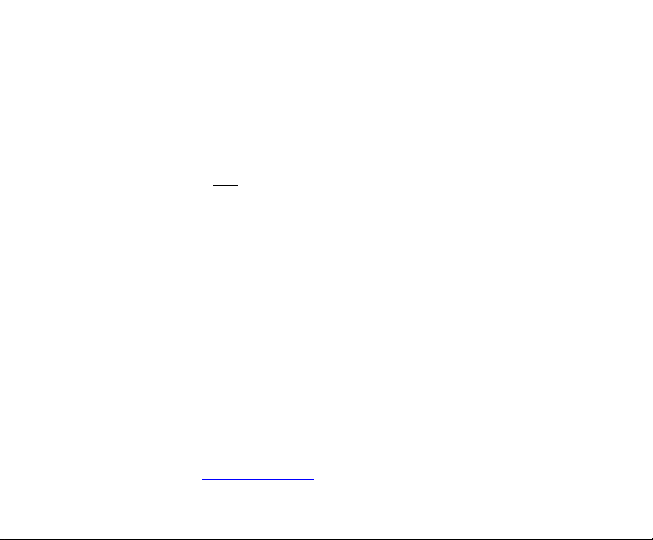
self-servicing options for managing your account, All this is designed to
make your life easier and worry-free.
We know you‟re eager to start using your device right away, and the
sections of this guide are designed to help you do just that.
The first section ( ) gives an overview of the device package
contents.
The second section ( ) guides you through the steps required to set
up and use your device.
The third section ( ) lists technical specifications and regulatory,
safety, and warranty information for your device. There is also a
glossary of technical terms used in this guide.
1.1.1 Getting More Information
About the Device and Service
This guide describes how to set up and use the device. To learn how to use
all the features of your device and its browser interface, consult the user
guide (available at www.sprint.com) or online help.
5. 3
Page 10
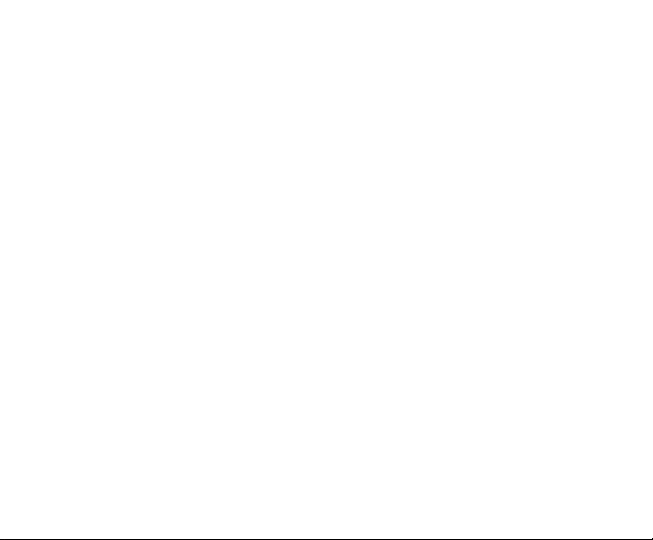
2 Section 1
3 Introducing the ZTE
3200
5. 4
Page 11

3.1 Introducing the ZTE 3200
Package Contents
Care and Maintenance
This section introduces your ZTE 3200 device.
3.1.1 Package Contents
Your ZTE 3200 device package contains the following components:
ZTE 3200
Get Started guide (this document)
Protective pouch
3.1.2 Care and Maintenance
As with any electronic device, the ZTE 3200 device must be handled with
care to ensure reliable operation. Follow these guidelines in using and
storing the device:
Protect the device from liquids, dust, and excessive heat.
5. 5
Page 12
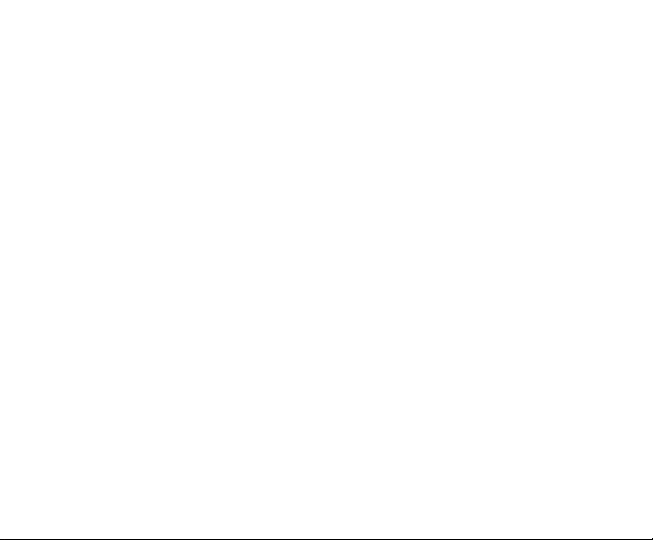
When not in use, store the device in a safe place.
Do not handle or operate the device while driving or operating a vehicle.
Doing so may distract you from properly operating the vehicle. In some
jurisdictions, operating communication devices while in control of a
vehicle is a criminal offense.
5. 6
Page 13

4 Section 2
5 Using the ZTE 3200
device
5.1
5. 7
Page 14

5.2 Charging the Battery
To ensure the battery is always in its best condition, please exhaust the
capacity of the battery and then fully recharge it for the first three times of
usage.
1. Insert the plug in USB interface cover at the left side of the device.
2. When the device is powered on, the capacity indicator on bottom of the
device will blink. The device have 5 individual light emitting bulbs
dedicated to showing network signal strength and battery level (left to
right/low to high).
5. 8
Page 15
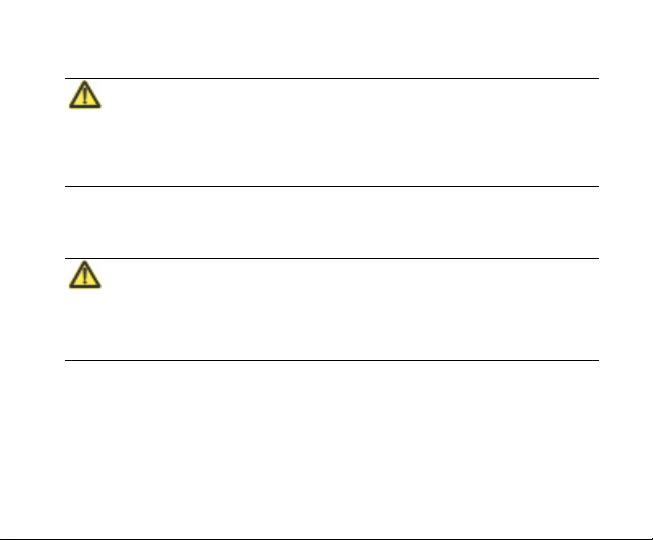
Note:
1. You must have a fully charged battery the first time you use
the ZTE 3200.
2. The battery lasts up to 40 hours in standby mode.
5.3 Battery Tips
Note:
Use the original charger or those authenticated by the
manufacturer. Using non-original charger may cause danger
Battery life depends on the network, signal strength, temperature, features,
and accessories you use.
If you connect your device to your computer using a USB data cable,
and violate the warranty provisions.
the battery will charge. However, the device will not function as a
wireless access point while connected to your computer.
5. 9
Page 16

It normally takes at least 2.5 hours to fully charge the battery.
New batteries or batteries stored for a long time may take more time to
charge.
When charging your battery, keep it near room temperature.
Some batteries perform best after several full charge and discharge
cycles.
When storing your battery, keep it uncharged in a cool, dark, dry place.
Never expose batteries to temperatures below 14°F(-10℃) or above
113°F(45℃). Never leave the device in an unattended vehicle due to
uncontrollable temperatures that may be outside the desired
temperature for this device.
5.4 Connecting to the ZTE
3200
When you press the power button:
The ZTE 3200 comes on and the power button LED lights up.
5. 10
Page 17

The middle of the 5 Led blinks showing the device is working.
5.4.1 How to connect the ZTE 3200
1. Use your normal Sprint manager on your computer to located the ZTE
3200 wireless network.
2. If multiple wireless networks are found, highlight the one that has “ZTE
3200” in its name.
3. Click Connect
If this is your first time connecting to the ZTE 3200, continue with these
steps.
4. From your computer‟s Web browser, enter http://192.168.2.1 into the
address window and press the Enter or Return key.
5. Enter the password “admin” when requested. An onscreen wizard will
launch and guide you through setting up security for your ZTE 3200.
Note:
Be sure to record both the Administrative password and the
5. 11
Page 18

6. Follow the instructions on the screen.
7. After you click Finish, your device will restart and you must reconnect to
For details on how to further configure the device with the Web user
interface, see “Configuring the ZTE 3200” on page .
Network Key that you create using the Initial Setup Wizard.
your wireless network and enter the Network key you just created.
5.4.2 Using the Device Outside of
the United States
Sprint customers can use the ZTE 3200 to browse the Internet and access
email and corporate intranets while roaming in Canada, Mexico, and other
destinations.
Charges may apply when using the ZTE 3200 outside of the United States.
For more information, please visit www.sprint.com.
5. 12
Page 19

Problem/error
Solution
The device has no
power(The LED indicator is
off and does not come on
when the Power button is
Ensure the following:
The battery is properly seated.
The battery is fully charged. Plug in the AC wall
adapter for at least 2.5 hours.
5.4.3 Connecting sprint Customer
Service
You can reach Sprint Customer Service by:
Logging on to your account at www.sprint.com.
Calling us toll-free at
Writing to us at Sprint Customer Service, P.O. Box 8077,London, KY
40742.
5.4.4 Troubleshooting
5. 13
Page 20

pressed.)
I forgot my password.
You can reset the device to factory defaults by using
the master reset button.
No service is available.
Limited or no connectivity.
Try the following:
Reorient your device.
If you are inside a building or near a structure
that may be blocking the signal, change the
position or location of the device.
Check with Sprint a network or account problem
may be preventing the device from obtaining
service.
5.4.5 Using the Master Reset
Your device comes with a master reset button that allows you to return it to
its factory default state.
The master reset button is recessed in a hole on the left of the device. You
Button
5. 14
Page 21

will need a paperclip or similar object to push the button.
3. Make sure the device is powered on.
4. Locate the master reset button on the left of the device.
5. Insert a paperclip into the hole and hold the button down for three
seconds until the green LED goes off and then blinks.
Your list of wireless network will now show the original default network
when you first configured your device.
6. Connect to the device again and reconfigure it using the Initial Setup
Wizard.
5.4.6 Using the WLAN
The WLAN section contains details of the Wireless LAN, also called Wi-Fi
network or an 802.11 network.
5. 15
Page 22

The following data is presented.
Profile-The Wireless(802.11)profile currently in use. There are
3 possible profiles; each has its own settings. Once you login,
you can change the profile in use.
Network Name- The network name(SSID)used by the current
Wi-Fi profile.
Security-The security method used by the current Wi-Fi profile.
User-The number of users (wireless clients)connected to this
ZTE3200,and the number of wireless clients allowed. This is
presented in the form “number connected/number allowed”.
IP address-The IP address of this ZTE3200,as seen by
devices on the WLAN(802.11 wireless network)
Mask-The network mask associated with the IP address
above.
5. 16
Page 23

5.5 Configuring the ZTE 3200
Device
The ZTE 3200 comes with a browser interface that allows you to configure
the device. You can select a profile, establish security, and set more
advanced settings.
In addition, you can search using GPS technology and provide temporary
shared Internet access to a maximum of five Wi-Fi-enabled devices.
The user guide (available from www.sprint.com) and help for the browser
interface contain detailed information about these settings.
5.5.1 Opening the Browser
Interface
1. Open your Web browser and enter
http://208.29.16.165/j/b/peel/index.html into the address window.(If
5. 17
Page 24

this is the first time you have entered the browser interface or if you
have used the master reset button, the Initial Setup Wizard will
launch.)
2. Enter the Administrative password into the Login password box in the
upper right corner and click Login.
3. The Mobile Hotspot Home page will open.
The Home page contains the following sections:
Internet:
Admin:
5. 18
Page 25

Help:
5.5.2 Administration
5. 19
Page 26

5. 20
Page 27

5. 21
Page 28

5. 22
Page 29

5. 23
Page 30

5. 24
Page 31

5. 25
Page 32

6 Section 3
5. 26
Page 33

7 Technical
Specifications,
Regulatory and Safety
Information, Warranty,
and Glossary
5. 27
Page 34

LED
Signal strength
Battery level
1 Red LED
No Service
5% and under
1 Green
LED
-100 dBm > RF Energy AND -14>
Ec /Io
5~20%
2 Green
LEDs
-95 dBm > RF Energy > -100 AND
-13> Ec /Io > -14
20~40%
3 Green
LEDs:
-90 dBm > RF Energy > -95 dBm
AND -12 > Ec /Io > -13
40~60%
7.1 Technical Specifications
This section describes the LED indicators and various specifications of
your ZTE 3200.
7.1.1 LED Overview
Your device has a Service Status LED and a Power Button LED, which
provide status information about the device. The yellow Sprint LED does
not provide status information.
5. 28
Page 35

4 Green
LEDs:
-85 dBm > RF Energy > -90 dBm
AND -11 > Ec /Io > -12
60~80%
5 Green
LEDs:
-84 dBm < RF Energy AND Ec
/Io > -11
80~100%
Operating
conditions
-20°C ~ +55°C , 85% (at 50°C), relative
humidity (non-condensing)
Storage
temperature
-35°C ~ +75°C
Humidity
95%, non-condensing
Dimensions
121X66.8X22mm
7.1.2 Environmental Specifications
7.1.3 Mechanical Specifications
5. 29
Page 36

Weight Approx.
TBD
Form factor
USB
Housing material
PC
Frequencies
CDMA 800/1900 MHz
Interface type
Micro USB
Common air interface
CDMA
Antenna diversity Support
Receive Diversity
DC input operating voltage
+5VDC from USB host port
Maximum current @+5VDC
Under 1A
7.1.4 CDMA Technology
7.2 Regulatory Information
This section contains important regulatory notices about your ZTE 3200
device and also patent and other information.
5. 30
Page 37

7.2.1 Regulatory Notices
This device is designed to be activated on the Sprint network and has a
software programming lock that, in part, protects many of the device‟s
features and functions against tampering and unauthorized reprogramming.
This device will work with Sprint services-service plans and other
services/options must be purchased separately. This device operates
within the Sprint CDMA frequency band of 800 MHz/1.9 GHz. This device
will not operate on any iDEN network. Coverage is not available
everywhere. This product meets current FCC Radio Frequency Emission
Exposure Guidelines. FCC Equipment Authorization ID
number:Q78-ZTE3200
5. 31
Page 38

7.2.2 Federal Communications
Commission Notice(FCC –
United States)
7.2.3 Iimitation of liability
The information in this manual is subject to change without notice and
does not represent a commitment on the part of ZTE Wireless. ZTE
WIRELESS AND ITS AFFILIATES SPECCIFICLLY DIRECT, INDIRLAIM
LIABLILITY FOR ANY AND ALL DIRECT, INSIRECT, SPECIAL,
GENERAL, INCIDENTAL, CONSEQUENTIAL, PUNITVE OR
EXEMPLARY DAMAGES INCLUDING, BUT NOT LIMITED TO, LOSS OF
5. 32
Page 39

PROFITS OR REVENUE OR ANTICIPATED PROFITS OR REVENUE
ARISING OUT OF THE USE OR INABILITY TO USE ANY ZTE
WIRELESS PRODUCT, EVEN IF ZTE WIRELESS AND/OR ITS
AFFILIATES HAS BEEN ADVISED OF THE POSSIBILITY OF SUCH
DAMAGES OR THEY ARE FORESEEABLE OR FOR CLAIMS BY ANY
THIRD PARTY.
Notwithstanding the foregoing, in no event shall ZTE Wireless and /or its
affiliates aggregate liability arising under or in connection with the ZTE
Wireless product, regardless of the number of events, occurrences, or
claims giving rise to liability, be in excess of the price paid by the purchaser
for the ZTE Wireless product.
7.2.4 Additional Information and
Updates
For up-to-date product descriptions, documentation, application notes,
firmware upgrades, troubleshooting tips, and press releases, visit
www.sprint.com.
5. 33
Page 40

7.3 Important Safety
Information
7.3.1 Important Notice
Because of the nature of wireless communications, transmission and
reception of data can never be guaranteed, Data may be delayed,
corrupted (i.e., have errors), or be totally lost. Although significant delays or
losses of data are rare when wireless devices such as the ZTE 3200
device are used in a normal manner with a well constructed network, they
should not be used in situations where failure to transmit or receive data
could result in damage of any kind to the user or nay other party, including
but not limited to personal injury, death, or loss of property. SPRINT
SPECTRUM L.P. accepts no responsibility for damages of any kind
resulting from delays or errors in data transmitted or received using the
ZTE 3200 device or for failure of the ZTE 3200 device to transmit or
receive such data.
5. 34
Page 41

7.3.2 Safety and Hazards
Do not operate the ZTE 3200 device in areas where blasting is in progress,
where explosive atmospheres may be present, near medical equipment,
life support equipment, or any equipment which may be susceptible to any
form of radio interference. In such areas, the ZTE 3200 device MUST BE
POWER OFF. It can transmit signals that could interfere with this
equipment.
Do not operate the ZTE 3200 device in any aircraft, whether the aircraft is
on the ground or in flight. In aircraft, the ZTE 3200 device MUST BE
POWERED OFF. When operating, it can transmit signals that could
interfere with various onboard systems.
The driver or operator of any vehicle should not operate the ZTE
3200device while in control of a vehicle. Doing so will detract from the
driver or operator‟s control and operation of that vehicle. In some
jurisdictions, operating such communications devices while in control of a
vehicle is an offense.
5. 35
Page 42

7.4 ZTE Wireless Limited
Warranty and Liability
ZTE Wireless warrants for the 12 month period immediately following
receipt of the Product by Purchaser that the Product will be free from
defects in material and workmanship under normal use. THESE
WARRANTIES ARE EXPPESSLY IN LIEU OF ALL OTHER WARRANTIES,
EXPPESS OR IMPLIED, INCLUDING, WITHOUT LIMITATION, ALL
IMPLIED WARRANTIES OF MERCHANTABILITY AND FITNESS FOR A
PARTICULAR PURPOSE.
The exclusive remedy for a claim under this warranty shall be limited to the
repair or replacement, at ZTE Wireless‟ option, of defective or
non-conforming materials, parts or components. The foregoing warranties
do not extend (I) non-conformities, defects or errors in the Products due to
accident, abuse, misuse or negligent use of the Products or use in other
than a normal and customary manner, environmental conditions not
conforming to ZTE Wireless‟s specification, of failure to follow prescribed
installation, operating and maintenance procedures, (II) defects, errors or
5. 36
Page 43

nonconformity‟s in the Product due to modifications, alterations, additions
or changes not made in accordance with ZTE Wireless‟ specifications or
authorized by ZTE Wireless, (III) normal wear and tear, (Ⅳ) damage
caused by force of nature or act of any third person, (Ⅴ) shipping damage,
(Ⅵ) service or repair of Product by the purchaser without prior written
consent from ZTE Wireless‟ (Ⅶ) products designated by ZTE Wireless as
beta site test samples, experimental, developmental, reproduction, sample,
incomplete or out of specification Products, or (Ⅷ) returned products if the
original identification marks have been removed or altered.
7.5 Glossary
DNS: Domain Name System, A system for converting host names and
domain names into IP addresses on the Internet or on local networks
that use the TCP/IP protocol.
IP address: Internet Protocol address. The address of a device attached
to an IP network (TCP/IP network).
SSID: Service Set Identifier. The named assigned to a wireless Wi-Fi
network.
5. 37
Page 44

Wi-Fi: Wireless Fidelity. Refers to any system that uses the 802.11
standard, which was developed by the Institute of Electrical and
Electronics Engineers (IEEE) and released in 1997.
WLAN: WiFi . A typically low-power network that transmits a wireless
signal over a span of a few hundred feet and usually only to stationary
devices.
TCP/IP: Transmission Control Protocol /Internet Protocol. A
communications protocol developed under contract from the U.S
Department of Defense to permit dissimilar systems to network.
WEP: Wired Equivalent Privacy. An IEEE standard security protocol for
802.11 networks. Superseded by WPS and WPA2.
WPA/WPA2: Wi-Fi Protected Access. A security protocol for wireless
802.11 networks from the Wi-Fi Alliance.
5. 38
Page 45

7.6 FCC Regulations:
This device complies with part 15 of the FCC Rules. Operation is subject
to the following two conditions: (1) This device may not cause harmful
interference, and (2) this device must accept any interference received,
including interference that may cause undesired operation.
This device has been tested and found to comply with the limits for a
Class B digital device, pursuant to Part 15 of the FCC Rules. These limits
are designed to provide reasonable protection against harmful interference
in a residential installation. This equipment generates, uses and can
radiated radio frequency energy and, if not installed and used in
accordance with the instructions, may cause harmful interference to radio
communications. However, there is no guarantee that interference will not
5. 39
Page 46

occur in a particular installation If this equipment does cause harmful
interference to radio or television reception, which can be determined by
turning the equipment off and on, the user is encouraged to try to correct
the interference by one or more of the following measures:
-Reorient or relocate the receiving antenna.
-Increase the separation between the equipment and receiver.
-Connect the equipment into an outlet on a circuit different from that to
which the receiver is connected.
-Consult the dealer or an experienced radio/TV technician for help.
Changes or modifications not expressly approved by the party responsible
for compliance could void the user„s authority to operate the equipment.
5. 40
Page 47

The antenna(s) used for this transmitter must not be co-located or
operating in conjunction with any other antenna or transmitter.
5. 41
Page 48

RF Exposure Information (SAR)
This device meets the government‟s requirements for exposure to radio
waves.
This device is designed and manufactured not to exceed the emission
limits for exposure to radio frequency (RF) energy set by the Federal
Communications Commission of the U.S. Government.
The exposure standard for wireless devices employs a unit of
measurement known as the Specific Absorption Rate, or SAR. The SAR
limit set by the FCC is 1.6W/kg. *Tests for SAR are conducted using
standard operating positions accepted by the FCC with the device
transmitting at its highest certified power level in all tested frequency bands.
Although the SAR is determined at the highest certified power level, the
actual SAR level of the device while operating can be well below the
maximum value. This is because the device is designed to operate at
multiple power levels so as to use only the poser required to reach the
network. In general, the closer you are to a wireless base station antenna,
the lower the power output.
5. 42
Page 49

The highest SAR value for the model device as reported to the FCC when
worn on the body, as described in this user guide, is 1.11 W/kg (Body-worn
measurements differ among device models, depending upon available
accessories and FCC requirements.)
While there may be differences between the SAR levels of various devices
and at various positions, they all meet the government requirement.
The FCC has granted an Equipment Authorization for this model device
with all reported SAR levels evaluated as in compliance with the FCC RF
exposure guidelines. SAR information on this model device is on file with
the FCC and can be found under the Display Grant section of
http://www.fcc.gov/oet/fccid after searching on FCC ID: Q78-ZTE3200.
5. 43
Page 50

1.0
For body worn operation, this device has been tested and meets the FCC
RF exposure guidelines for use with an accessory that contains no metal
and the positions the handset a minimum of 1.5 cm from the body. Use of
other accessories may not ensure compliance with FCC RF exposure
guidelines.
The County Code Selection feature is disabled for products marketed in
the US/Canada. For product available in the USA/ Canada markets, only
channel 1~11 can be operated. Selection of other channels is not possible.
5. 44
