Zotac ZBOX PI225 User Manual

291-MB366-01Q7F

1 ZOTAC ZBOX pico
ZOTAC ZBOX pico
User’s Manual
No part of this manual, including the products and software described in it,
may be reproduced, transmitted, transcribed, stored in a retrieval system,
or translated into any language in any form or by any means, except by the
purchaser for backup purposes, without the express written permission of
ZOTAC.
Products and corporate names mentioned in this manual may be registered
trademarks or copyrights of their respective companies, and are used for
identication purposes only. All trademarks are the property of their respective
owners.
Every effort has been made to ensure the contents of this manual are correct
and up to date. However, the manufacturer makes no guarantee regarding
the accuracy of its contents, and reserves the right to make changes without
prior notice.
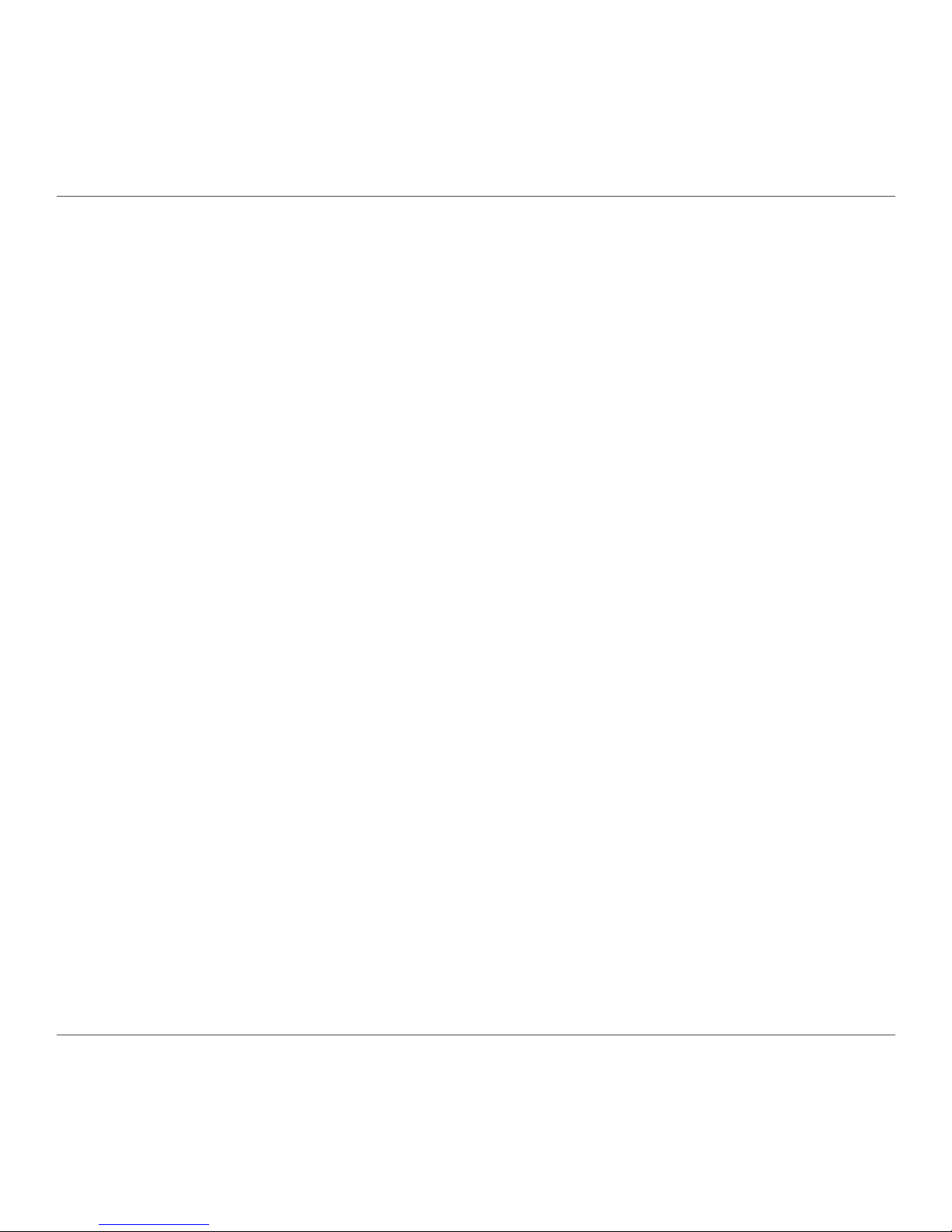
ZOTAC ZBOX pico 2
Table of Contents
Product specications ----------------------------------------------------------------------------- 3
Safety information ----------------------------------------------------------------------------------- 4
Setting up your system -------------------------------------------------------------------------- 4
Care during use ----------------------------------------------------------------------------------- 4
Welcome ------------------------------------------------------------------------------------------------ 5
Package contents --------------------------------------------------------------------------------- 5
Port Layout --------------------------------------------------------------------------------------------- 6
Mounting the ZOTAC ZBOX pico to a at panel display -------------------------------- 7
Getting started with Windows 10 Home 64-bit --------------------------------------------- 9
Waking up from USB KB/MS under S5 -------------------------------------------------------13
Using your ZOTAC ZBOX pico ------------------------------------------------------------------ 19
Conguring a wireless connection -----------------------------------------------------------19
Conguring audio output via an HDMI device --------------------------------------------20
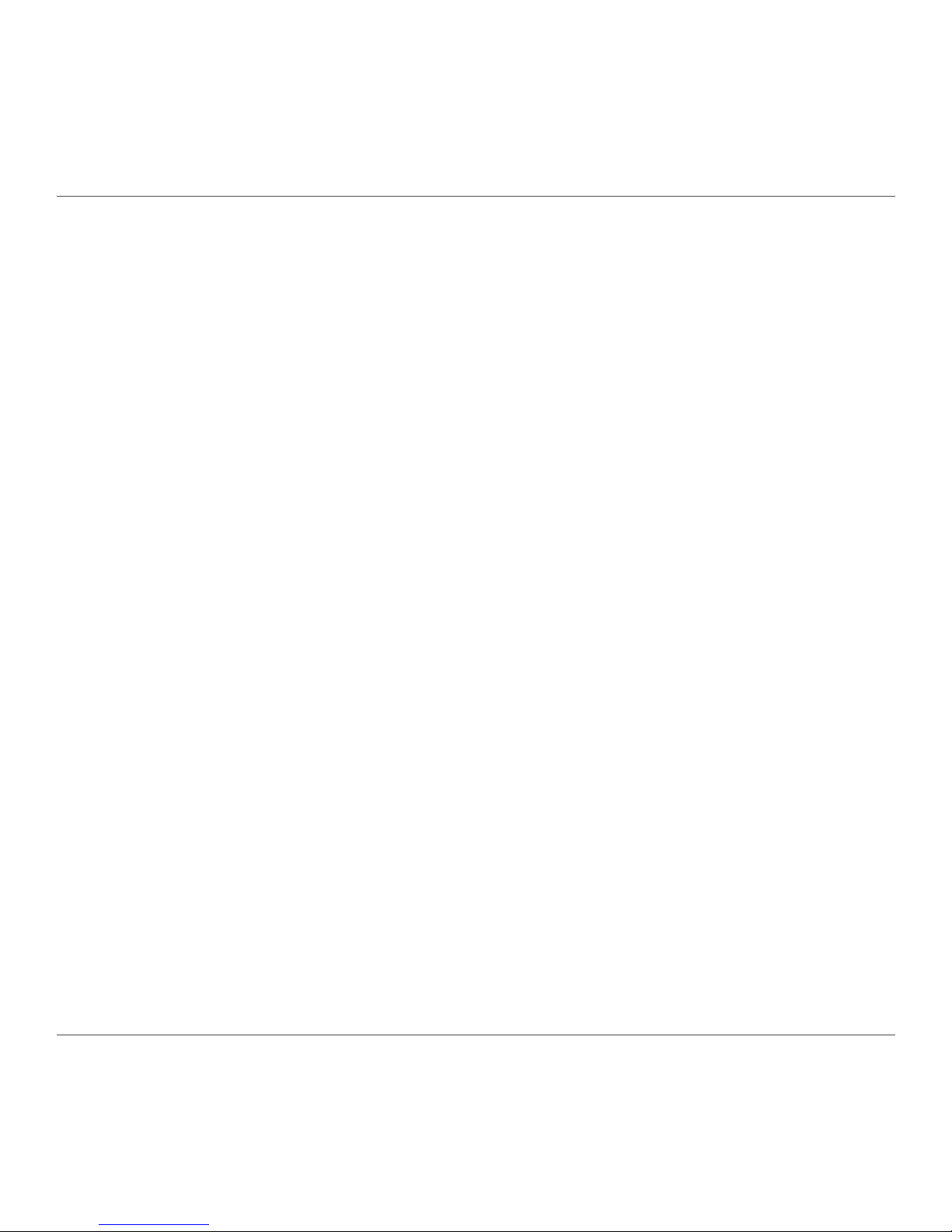
3 ZOTAC ZBOX pico
Product specications
Product Dimensions
• 95.4mm x 63mm x 8mm
Processor
• Intel Apollo Lake N3350 (dual-core, 1.1GHz)
Graphics processor
• Intel HD graphics
• Two Type-C ports to HDMI 1.4b (max resolution: 4096X2160 @30Hz )
Memory
• 4GB LPDDR3 memory
USB ports
• Two USB 3.0 Type-C ports (integrated DP signal)
Note: The USB 3.0 Type-C ports do not support power delivery.
Storage
• 32GB eMMC
• 2-in-1 card reader (Micro SDHC/SDXC)
Wireless networking
• 802.11ac Wi-Fi
• Bluetooth 4.2
Operating System
• Windows 10 Home 64-bit pre-installed
CAUTION:
The BIOS date/time and user settings will reset after 20 consecutive days of not being
connected to a power source. In this occurrence, user will need to re-congure the BIOS date/
time and user settings before normal operation upon power up.
Due to the nature of the ZBOX PI225 design utilizing a metal ribbed body which also acts like a
heatsink to help dissipate heat on the passively cooled unit, the exterior surface temperature may
rise up to 57°C during continuous video playback / digital signage use. We highly recommend
not to make physical contact with the unit while the system is running as it may cause severe
discomfort or burning sensation.
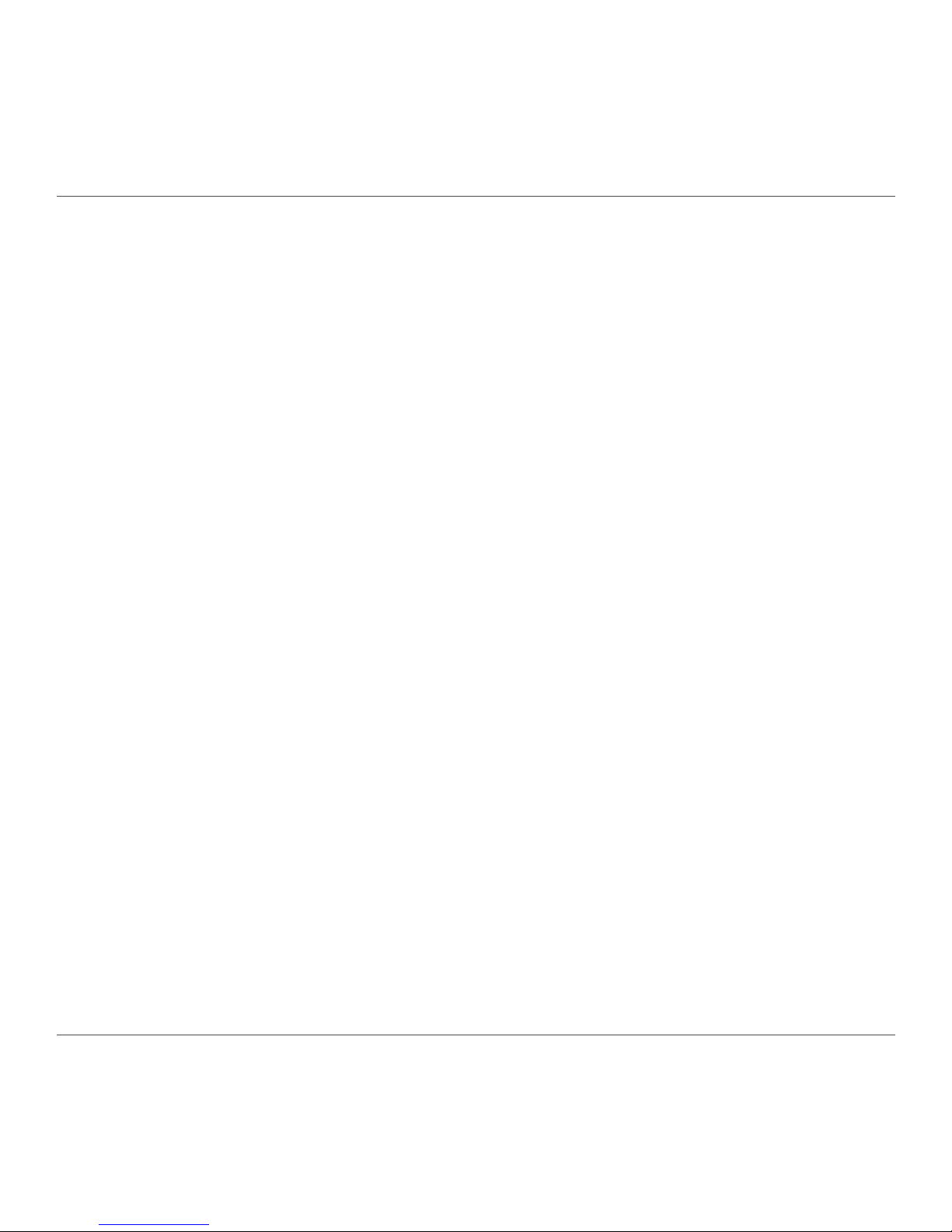
ZOTAC ZBOX pico 4
Safety information
Your ZOTAC ZBOX pico is designed and tested to meet the latest standards of safety for
information technology equipment. However, to ensure your safety, it is important that you
read the following safety instructions.
Setting up your system
Read and follow all instructions in the documentation before you operate your system.
Do not use this product near water or a heat source such as a radiator.
Set up the system on a stable surface.
Openings on the chassis are for ventilation. Do not block or cover these openings.
Make sure you leave plenty of space around the system for ventilation. Never insert
objects of any kind into the ventilation openings.
Use this product in environments with ambient temperatures between 0℃ and 35℃.
Care during use
Do not walk on the power cord or allow anything to rest on it.
Do not spill water or any other liquids on your system.
When the system is turned off, a small amount of electrical current still ows. Always
unplug all power, modem, and network cables from the power outlets before cleaning
the system.
If you encounter the following technical problems with the product, unplug the power
cord and contact a qualied service technician or your retailer.
¾ The power cord or plug is damaged.
¾ Liquid has been spilled onto the system.
¾ The system does not function properly even if you follow the operating instructions.
¾ The system was dropped or the cabinet is damaged.
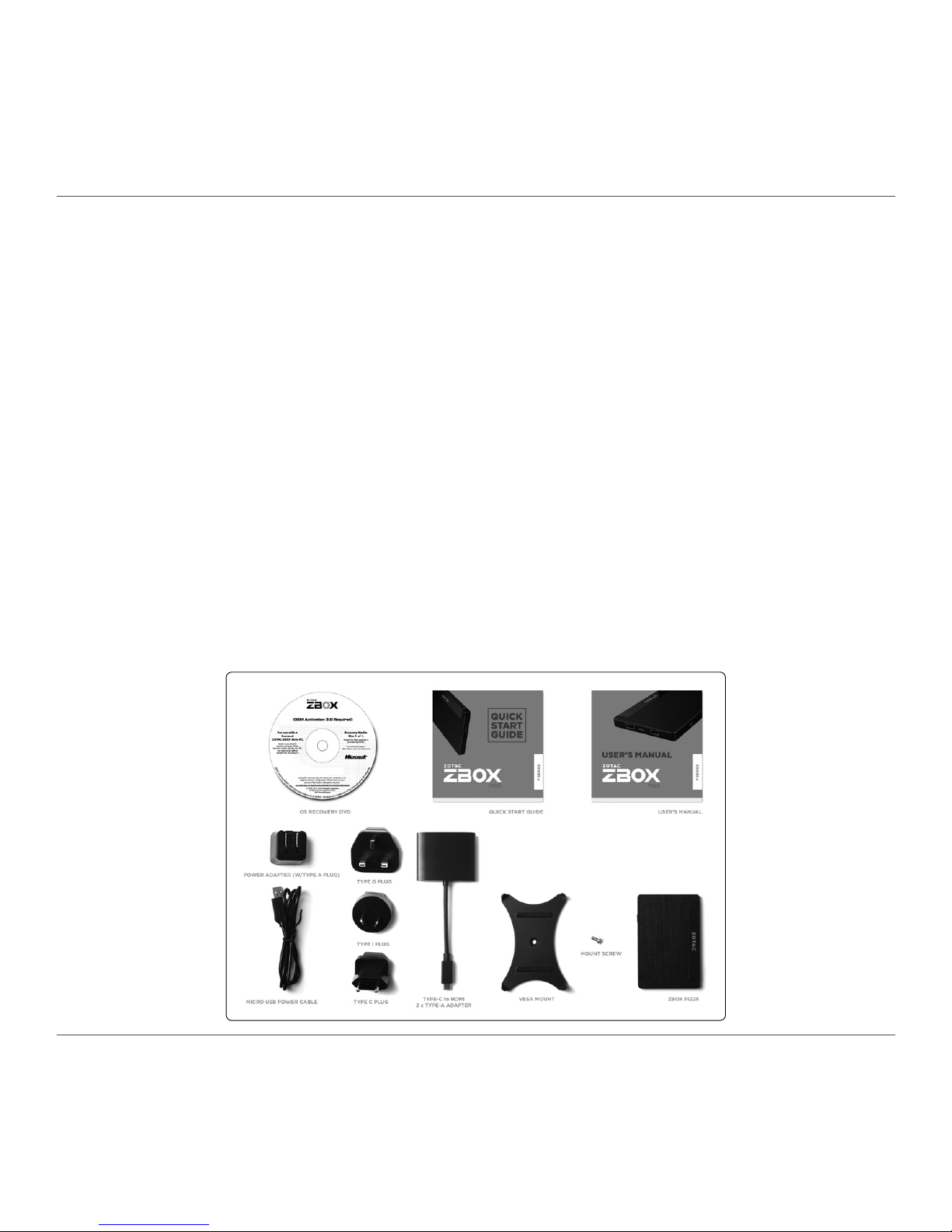
5 ZOTAC ZBOX pico
Welcome
Congratulations on your purchase of the ZOTAC ZBOX pico. The following illustration
displays the package contents of your new ZOTAC ZBOX pico. Please contact your retailer
if any of the below items are damaged or missed.
Package contents
• 1 x ZOTAC ZBOX pico
• 1 x Universal power adapter
• 1 x Micro USB power cable
• 1 x Mounting bracket
• 1 x Mount screw
• 1 x Type-C to HDMI/2 x Type-A adapter
• 1 x OS Recovery DVD
• 1 x Quick Start Guide
• 1 x User Manual
• 1 x Warranty Card

ZOTAC ZBOX pico 6
Port Layout
8
1. Reset hole
Insert a pin into the reset hole for 3 seconds to clear CMOS.
2. Power input (DC 5V, 3A)
The supplied power adapter converts AC power to DC power for use with this power
port. To prevent damage to the mini-PC, always use the supplied power adapter.
3. USB 3.0 Type-C ports
The ports support USB Type-C monitor, DP or HDMI display via adapter. They
also support the SuperSpeed USB 3.0 devices.
4. MicroSD memory card slot
The built-in memory card reader supports Micro SDHC/SDXC cards to expand the
storage capabilities of the ZOTAC ZBOX pico.
5. Power button
The power button turns the system ON and OFF.
Note 1: The power adapter may get warm or hot when in use. Do not cover the adapter and keep it away from your body.
Note 2: Due to the unique design, some connectors are placed upside down.
4
5
1 2 3 3
