Page 1
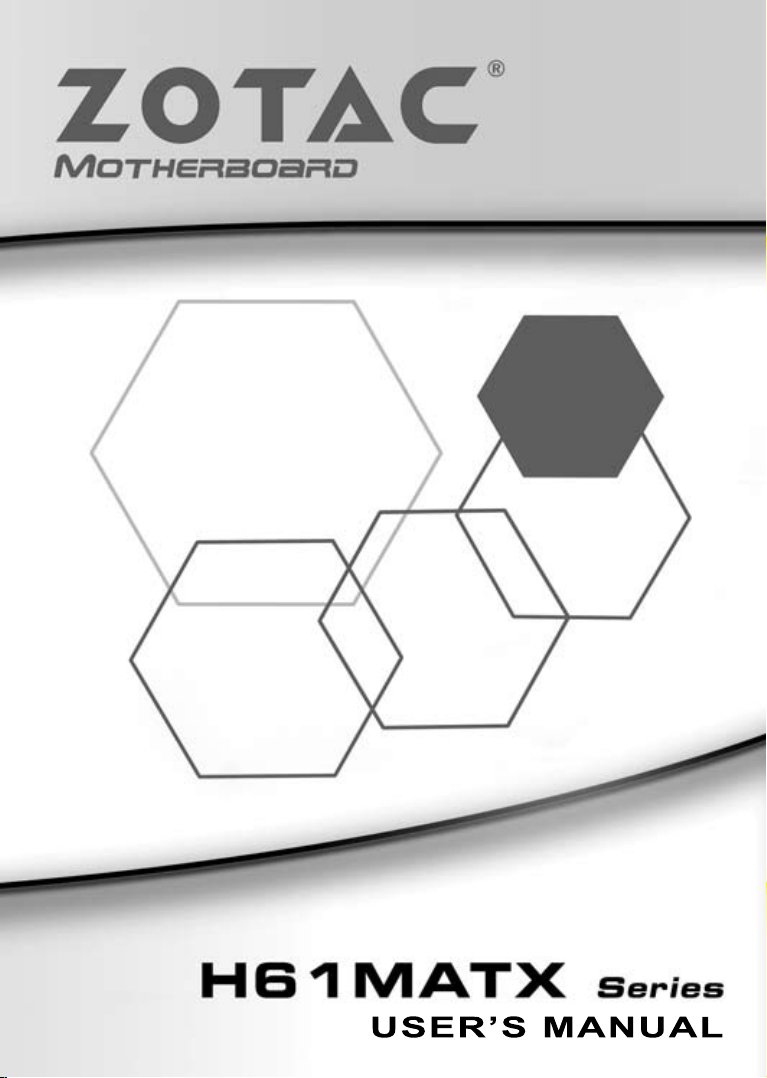
USER’S MANUAL
Page 2
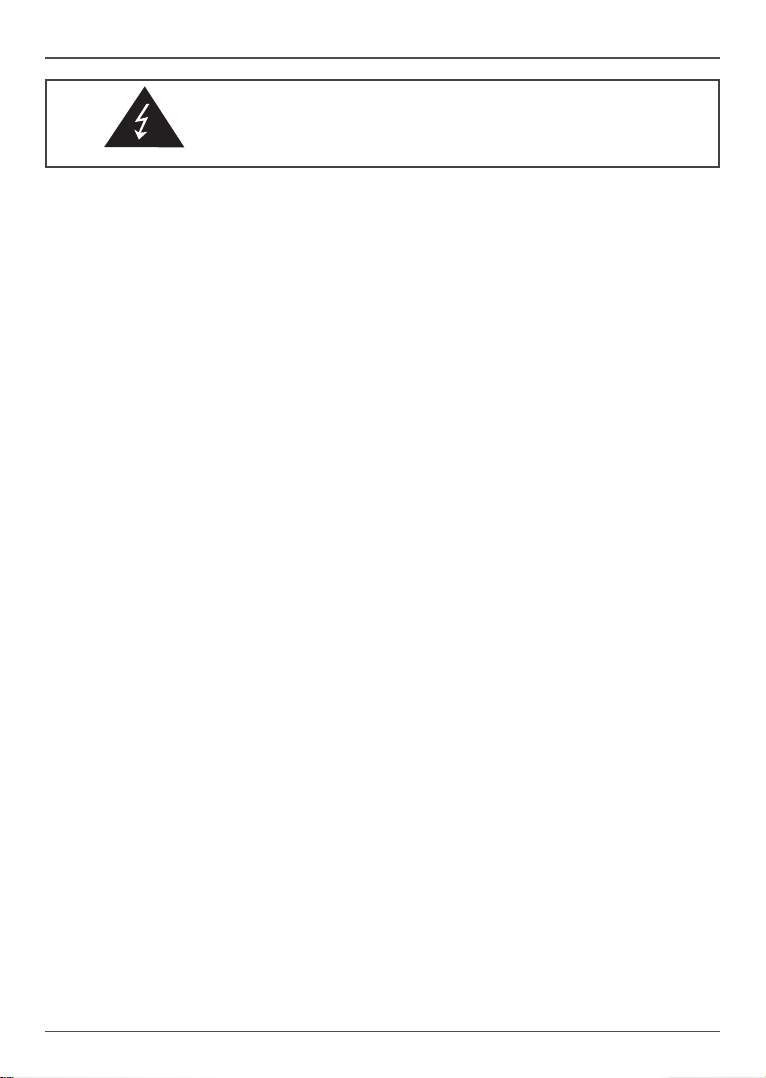
Electronic Emission Notices
WARNING!
Federal Communications Commission (FCC) Statement
This equipment has been tested and found to comply with the limits for a Class B digital device,
pursuant to Part 15 of FCC Rules. These limits are designed to provide reasonable protection
against harmful interference in a residential installation. This equipment generates, uses and
can radiate radio frequency energy and, if not installed and used in accordance with instructions
contained in this manual, may cause harmful interference to radio and television communications.
However, there is no guarantee that interference will not occur in a particular installation.
If this equipment does cause harmful interference to radio or television reception, which can
be determined by turning the equipment off and on, the user is encouraged to try to correct the
interference by one or more of the following measures:
- REORIENT OR RELOCATE THE RECEIVING ANTENNA
- INCREASE THE SEPARATION BETWEEN THE EQUIPMENT AND THE RECEIVER
- CONNECT THE EQUIPMENT INTO AN OUTLET ON A CIRCUIT DIFFERENT FROM
THAT OF THE RECEIVER
- CONSULT THE DEALER OR AN EXPERIENCED AUDIO/TELEVISION TECHNICIAN
NOTE:
Connecting this device to peripheral devices that do not comply with Class B requirements, or
using an unshielded peripheral data cable, could also result in harmful interference to radio or
television reception.
The user is cautioned that any changes or modications not expressly approved by the party
responsible for compliance could void the user’s authority to operate this equipment.
To ensure that the use of this product does not contribute to interference, it is necessary to use
shielded I/O cables.
Copyright
This manual is copyrighted with all rights reserved. No portion of this manual may be copied or
reproduced by any means.
While every precaution has been taken in the preparation of this manual, no responsibility for
errors or omissions is assumed. Neither is any liability assumed for damages resulting from the
use of the information contained herein.
Trademarks
All brand names, logos and registered trademarks mentioned are property of their respective
owners.
CAUTION:
Risk of explosion if the battery is replaced with an incorrect type. Batteries should be recycled
where possible. Disposal of used batteries must be in accordance with local environmental
regulations.
1
Page 3

Intel H61-MATX series Motherboard
Table of Contents
Motherboard Specications ---------------------------------------------------------------------------------4
Motherboard Layout--------------------------------------------------------------------------------------------6
Hardware Installation ------------------------------------------------------------------------------------------8
Safety Instructions-------------------------------------------------------------------------------------------8
Preparing the Motherboard -------------------------------------------------------------------------------9
Installing the CPU --------------------------------------------------------------------------------------9
Installing the CPU Fan --------------------------------------------------------------------------------10
Installing Memory Modules --------------------------------------------------------------------------10
Installing the Motherboard --------------------------------------------------------------------------------11
Installing the I/O Shield -------------------------------------------------------------------------------11
Securing the Motherboard into the Chassis ----------------------------------------------------- 11
Connecting Cables and Setting Switches -------------------------------------------------------------12
24-pin ATX Power Connector-PW1 ---------------------------------------------------------------- 13
4-pin ATX_12V power connector-PW2 ----------------------------------------------------------- 13
Front Panel Header-FP1 -----------------------------------------------------------------------------14
Speaker Header-SPEAKER -------------------------------------------------------------------------14
USB Headers-FP_U1/2 -------------------------------------------------------------------------------15
Front Pannel Audio Header-FP_S -----------------------------------------------------------------15
Serial-ATA (SATA) Connectors (SATA1/2/3/4) --------------------------------------------------16
Fan Connectors-----------------------------------------------------------------------------------------16
Expansion Slots ----------------------------------------------------------------------------------------17
Jumper Settings ----------------------------------------------------------------------------------------17
Conguring the BIOS ------------------------------------------------------------------------------------------18
Enter BIOS Setup -------------------------------------------------------------------------------------------18
Main Menu ----------------------------------------------------------------------------------------------------18
Advanced Menu----------------------------------------------------------------------------------------------19
CPU Conguration -------------------------------------------------------------------------------------19
Storage Conguration ---------------------------------------------------------------------------------20
USB Conguration -------------------------------------------------------------------------------------20
F71808A Super IO Conguration ------------------------------------------------------------------21
H/W Monitor ---------------------------------------------------------------------------------------------21
ACPI Settings -------------------------------------------------------------------------------------------21
Chipset Menu -------------------------------------------------------------------------------------------------22
PCH-IO Conguration ---------------------------------------------------------------------------------22
Graphics Conguration -------------------------------------------------------------------------------22
NB PCIe Conguration--------------------------------------------------------------------------------22
Boot Menu -----------------------------------------------------------------------------------------------------23
Boot Settings Conguration -------------------------------------------------------------------------23
Security Menu ------------------------------------------------------------------------------------------------24
2
Page 4

Table of Contents
Administrator Password ------------------------------------------------------------------------------24
User Password ------------------------------------------------------------------------------------------24
Save & Exit Menu -------------------------------------------------------------------------------------------25
Save Changes and Exit-------------------------------------------------------------------------------25
Discard Changes and Exit ---------------------------------------------------------------------------26
Save Changes and Reset ----------------------------------------------------------------------------26
Discard Changes and Reset ------------------------------------------------------------------------26
Save Changes ------------------------------------------------------------------------------------------26
Discard Changes ---------------------------------------------------------------------------------------26
Restore Defaults----------------------------------------------------------------------------------------26
Save as User Defaults --------------------------------------------------------------------------------26
Restore User Defaults --------------------------------------------------------------------------------26
Flash Update Procedure ----------------------------------------------------------------------------------27
Installing Drivers and Software ----------------------------------------------------------------------------28
Drivers Installation ------------------------------------------------------------------------------------------28
3
Page 5

Intel H61-MATX series Motherboard
Motherboard Specications
q Chipset
v Intel® H61 Chipset
q Size
v MATX form factor of 170mm X 235mm
q Microprocessor support
v Supports LGA 1155 Socket for 2nd/3rd Generation Intel® Core (support up to 95W CPU)
q Operating systems
v Supports Windows XP 32bit/64bit, Windows Vista 32bit/64bit and Windows 7 32bit/64bit
q System Memory
v Supports 1 GB, 2 GB, 4 GB and 8 GB DDR3 DRAM devices
v Supports Dual Channel DDR3 1066 and 1333 MT/s
v Maximum memory size: 16 GB
q USB 2.0 ports
v Supports hot plug and play
v Eight USB 2.0 ports (four ports on the back panel, four via the USB brackets connected
to the internal USB headers)
v Supports USB 2.0 protocol up to 480 Mbps transmission rate
q Onboard Serial ATA ports
v Independent DMA operation on four ports
v Four SATAII ports (3.0 Gb/s)
q Onboard LAN
v Support Full Duplex ow control (IEEE802.3x)
v 10/100 BASE-T IEEE 802.3 compliant (optional with Gigabit Lan)
v Wake On LAN (WOL) power management support
q Audio
v 6 channel High Denition Audio
v All DACs support 192k/96k/48k/44.1kHz sample rate
q Green Function
v Support SMM, APM, ACPI
v Suspend to DRAM supported (STR)
v AC power failure recovery
4
Page 6

q PCI Express Interface
v Supports PCI Express 2.0
v Wake up function is supported
v Clock spread spectrum capability
q Expansion slots
v One PCI Express x16 slot
v Two PCI Express x1 slots
Motherboard Specications
5
Page 7
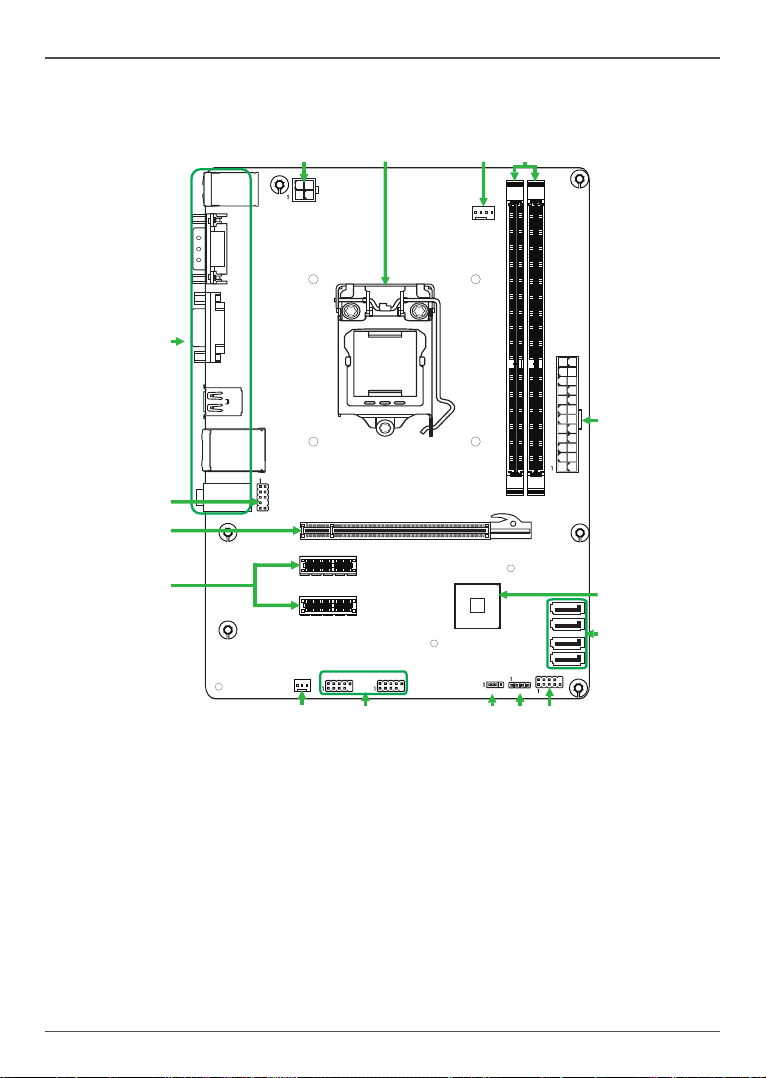
Intel H61-MATX series Motherboard
120
240
121
120
240
121
1.5V
1.5V
115XLM
1
8
12
13
14
Chipset
15
16
DDRIII1
DDRIII2
K/B
USB2.0
S-FAN1
PW1
JP1
PW2
SATA1
SATA2
2
6
7
FP_U1
PCIE3
PCIE1
9
AUDIO
CPUFAN
LAN1
3
FP1
10
FP-S
11
SATA3
SATA4
4
5
SPEAKER
FP_U2
PCIE2
USB2.0
VGA
COM
Motherboard Layout
Figure 1 shows the motherboard and Figure 2 shows the back panel connectors.
Figure 1. Board Layout
1.
2. Chipset
3. Serial-ATA Connectors (SATA1/2/3/4)
4. Front Panel Header-FP1
5. Speaker Header-SPEAKER
6. Clear CMOS Jumper-JP1
7. USB2.0 Headers (FP_U1/2)
24-pin ATX Power Connector-PW1
8. SYS Fan Connector-S-FAN1
6
Figure 1
9. PCI Express x1 Slots-PCIE2/3
10. PCI Express x16 Slot-PCIE1
11. Front Pannel Audio Header-FP_S
12. Backpanel Connectors
13. 4-pin ATX_12V Power Connector-PW2
14. CPU Socket
15. CPU Fan Connector_CPUFAN
16. DDRIII DIMM Sockets-DDRIII1~2
Page 8
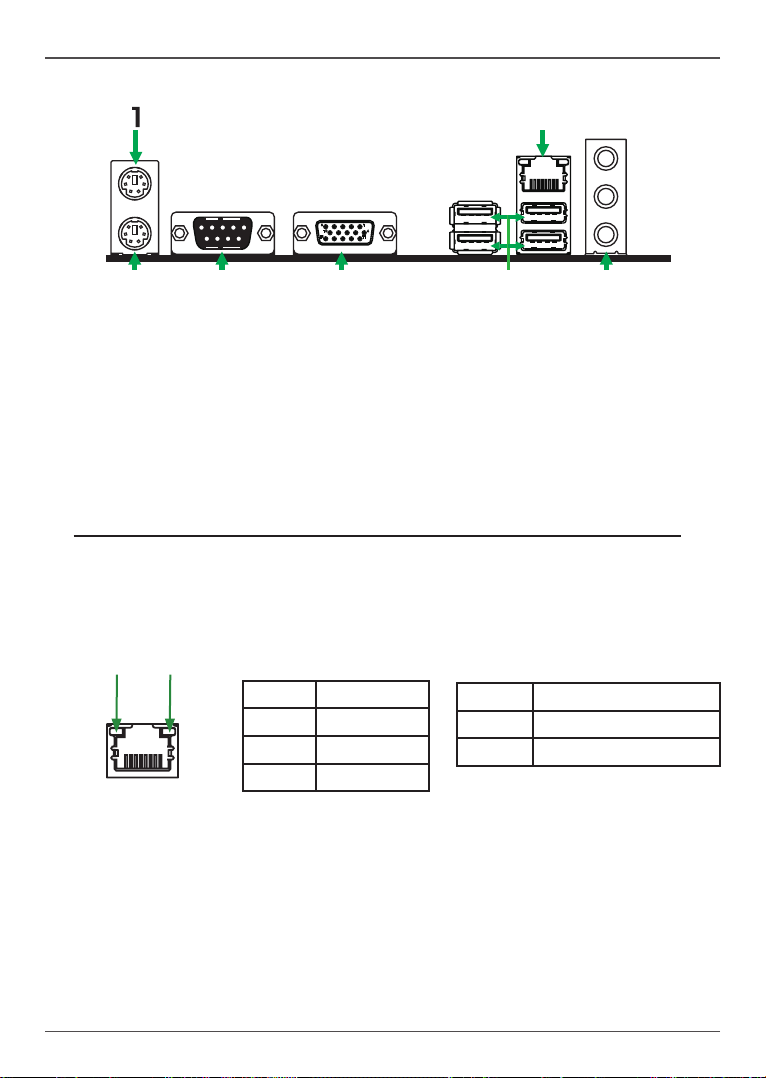
5
6
7
3
4
2
Figure 2. Backpanel connectors
5
6
10
15
11
1. PS2 Mouse Port
2. PS2 Keyboard Port
3. COM Port
4. VGA Port
5. USB 2.0 Ports
6. Port 2-Channel 4-Channel 6-Channel
Blue Line-In Rear Speaker Out Rear Speaker Out
Green Line-Out Front Speaker Out Front Speaker Out
Pi nk Mic In Mic In Center/Subwoofer
Rear panel
7. LAN port LED indicators
Speed LEDActivity LED
Activity LED
Status Descritption
Off No link
Yellow Linked
Blinking Data activity
Speed LED
Status Description
Off Speed: 10 Mbps
Green Speed: 100 Mbps
7
Page 9

Intel H61-MATX series Motherboard
Hardware Installation
This section will guide you through the installation of the motherboard. The topics covered in this
section are:
q Preparing the motherboard
v Installing the CPU
v Installing the CPU fan
v Installing Memory DIMMs
q Installing the motherboard
q Connecting cables and setting switches
Safety Instructions
To reduce the risk of re, electric shock, and injury, always follow basic safety precautions.
Remember to remove power from your computer by disconnecting the AC main source before
removing or installing any equipment from/to the computer chassis.
8
Page 10

Hardware Installation
Preparing the Motherboard
The motherboard shipped in the box does not contain a CPU or memory module. You need to
purchase them to complete this installation.
Installing the CPU
Be very careful when handling the CPU. Make sure not to bend or break any pins on the back.
Hold the processor only by the edges and do not touch the bottom of the processor.
The following illustration shows CPU installtaion components
1. Unhook the socket lever by pushing down
and away from the socket.
2. Lift the socket lever and the load plate to
fully open position.
3. Use your thumb and forenger to lift the cap
up vertically.
● Be careful not to touch the socket contacts.
4. Hold the processor with your thumb and
forenger. Insert the processor into the socket
vertically.
● Align the CPU pin 1 mark with the pin 1
corner of the CPU socket.
5. Make sure the CPU is fully seated, and then
replace the load plate.
● Be sure that the front end of the load
plate is under the shoulder screw.
6. Secure the load lever to its locked location.
9
Page 11

Intel H61-MATX series Motherboard
120
240
121
120
240
121
1.5V
1.5V
115XLM
Installing the CPU Fan
There are many different fan types that can be used with this motherboard. Follow the instruction
that came with your fan assembly. Be sure that the fan orientation is correct for your chassis type
and your fan assembly.
Installing Memory Modules
Your new motherboard has two 1.5V 240-pin slots for DDR3 memory. These slots support 1
GB/2 GB/4 GB/8 GB DDR3 devices. There must be at least one memory bank populated to
ensure normal operation.
DDRIII1
DDRIII2
Refer to the following procedure to install memory modules into the slots on the motherboard.
Note that there is only one gap near the center of the DIMM slot. This slot matches the slot on
the memory DIMM to ensure the component is installed properly.
1. Unlock a DIMM slot by pressing the module clips outward.
2. Align the memory module to the DIMM slot, and insert the module vertically into the DIMM
slot. The plastic clips at both sides of the DIMM slot automatically lock the DIMM into the
connector.
10
Page 12

Hardware Installation
Installing the Motherboard
The sequence of installing the motherboard into the chassis depends on the chassis you are
using and if you are replacing an existing motherboard or working with an empty chassis. Deter-
mine if it would be easier to make all the connections prior to this step or to secure the mother-
board and then make all the connections. It is normally easier to secure the motherboard rst.
Use the following procedure to install the I/O shield and secure the motherboard into the chassis.
Note: Be sure that the CPU fan assembly has enough clearance for the chassis covers
to lock into place and for the expansion cards. Also make sure the CPU Fan assembly is
aligned with the vents on the covers.
Installing the I/O Shield
The motherboard kit comes with an I/O shield that is used to block radio frequency transmis-
sions, protects internal components from dust and foreign objects, and promotes correct airow
within the chassis.
Before installing the motherboard, install the I/O shield from the inside of the chassis. Press the
I/O shield into place and make sure it ts securely. If the I/O shield does not t into the chassis,
you would need to obtain the proper size from the chassis supplier.
Securing the Motherboard into the Chassis
Most computer chassis have a base with mounting studs or spacers to allow the motherboard
to be secured to the chassis and help to prevent short circuits. If there are studs that do not
align with a mounting hole on the motherboard, it is recommended that you remove that stud
to prevent the possibility of a short circuit. In most cases, it is recommended to secure the
motherboard with spacers.
1. Carefully place the motherboard onto the studs/spacers located inside the chassis.
2. Align the mounting holes with the studs/spacers.
3. Align the connectors to the I/O shield.
4. Ensure that the fan assembly is aligned with the chassis vents according to the fan assembly
instruction.
5. Secure the motherboard with screws.
11
Page 13

Intel H61-MATX series Motherboard
Connecting Cables and Setting Switches
This section takes you through all the connectors and switch settings necessary on the mother-
board. This will include:
q Power Connectors
v 24-pin ATX Power Connector-PW1
v 4-pin ATX_12V Power Connector-PW2
q Internal Headers/Connectors
v Front Panel Header-FP1
v USB Headers (FP_U1/2)
v Front Pannel Audio Header-FP_S
v Speaker Header-SPEAKER
q Serial-ATA (SATA) Connectors (SATA1/2/3/4)
q Fan Connectors
q Expansion Slots
q CMOS Jumper Settings
See Figure 1 to locate the connectors and jumpers referenced in the following procedure.
12
Page 14

Hardware Installation
120
240
121
120
240
121
1.5V
1.5V
115XLM
24-pin ATX Power Connector-PW1
PW1 is the main power supply connector. Make sure that the power supply cable and pins are
properly aligned with the connector on the motherboard. Firmly plug the power supply cable into
the connector and make sure it is secure.
PW2
1
PW1-Pin Denition
Pin Signal Pin Signal
1 +3.3V 13 +3.3V
2 +3.3V 14 -12V
3 GND 15 GND
PW1
12
4 +5V 16 PS_ON
24
5 GND 17 GND
6 +5V 18 GND
7 GND 19 GND
8 PWROK 20 -5V
9 +5V_SB 21 +5V
10 +12V 22 +5V
1
13
11 +12V 23 +5V
12 +3.3V 24 GND
4-pin ATX_12V power connector-PW2
PW2, the 4-pin ATX 12V power connector, is used to provide power to the CPU. Align the pins to
the connector and press rmly until seated.
PW2-Pin Denition
Pin Signal
1 GND
2 GND
3 +12V
4 +12V
13
Page 15

Intel H61-MATX series Motherboard
120
240
121
120
240
121
1.5V
1.5V
115XLM
Front Panel Header-FP1
The front panel header on this motherboard is one connector used to connect the following four
cables :
q PWRLED
Attach the front panel power LED cable to these two pins of the connector. The Power LED
indicates the system’s status.
q PWR SW
Attach the power button cable from the case to these two pins. Pressing the power button
on the front panel turns the system on and off rather than using the power supply button.
q HDD LED
Attach the hard disk drive indicator LED cable to these two pins. The HDD indicator LED
indicates the activity status of the hard disks.
q RST SW
Attach the Reset switch cable from the front panel of the case to these two pins. The system
restarts when the RESET switch is pressed.
Note: Some chassis do not have all four cables. Be sure to match the name on the
connectors to the corresponding pins.
FP1-Pin Denition
Pin Signal Pin Signal
1 HDD_LED+ 2 PW_LED+
3 HDD_LED- 4 PW_LED-
5 GND 6 PWR_SW
7 RESET 8 GND
9 NC 10 KEY
Speaker Header
-SPEAKER
SPEAKER-Pin Denition
PIN Assignment
1 VCC
2 NC
3 NC
4 SPK-
14
1
SPEAKER
1
FP1
Page 16

Hardware Installation
120
240
121
120
240
121
1.5V
1.5V
115XLM
USB Headers-FP_U1/2
This motherboard contains four USB 2.0 ports that are exposed on the rear panel
of the chassis. The motherboard also contains two 10-pin internal headers onboard.
Note: Secure the bracket to either the front or rear panel of your chassis (not all
chassis are equipped with the front panel option).
FP_U1/2-Pin Denition
PIN Assignment PIN Assignment
1 VCC 2 VCC
3 USBP0- 4 USBP1-
5 USBP0+ 6 USBP1+
7 GND 8 GND
9 KEY 10 NC
Front Panel Audio Header-FP_S
The audio connector supports HD audio standard
and provides two kinds of audio output choices:
the Front Audio, the Rear Audio. The front Audio
supports retasking function.
FP_S-Pin Denition
PIN Assignment PIN Assignment
1 MIC2(L) 2 GND
3 MIC2(R) 4 NC
5 Front Audio(R) 6 Reserved
7 FAVDIO-JD 8 Key(No pin)
9 Front Audio(L) 10 Reserved
1
FP_S
1
FP_U2
1
FP_U1
Note:
In order to utilize the front audio header, your chassis must have front audio
connector. Also please make sure the pin assignment on the cable is the same
as the pin assignment on the mainboard header. To nd out if the chassis you
are buying supports a front audio connector, please contact your dealer.
15
Page 17

Intel H61-MATX series Motherboard
120
240
121
120
240
121
1.5V
1.5V
115XLM
CPUFAN
GND
+12V
Sense
Control
S-FAN1
GND
+12V
Sense
Serial-ATA (SATA) Connectors (SATA1/2/3/4)
The Serial ATA connector is used to connect the Serial ATA
device to the motherboard. These connectors support the
thin Serial ATA cables for primary storage devices. The
current Serial ATA interface allows up to 300 MB/s data
transfer rate.
Fan Connectors
There are two fan connectors on the motherboard,
including system fan connectors: S-FAN1 and CPU
fan connector: CPUFAN.
SATA 1
SATA 2
SATA 3
SATA 4
SATA-Pin Denition
Pin Signal
1 GND
2 TXP
3 TXN
4 GND
5 RXN
6 RXP
7 GND
16
Page 18

Hardware Installation
120
240
121
120
240
121
1.5V
1.5V
115XLM
Expansion Slots
The motherboard contains three expansion slots, including one PCI Express x16 slot
and two PCI Express x1 slots.
PCIE1
PCIE2
PCIE3
PCI Express x16 Slot-PCIE1
There is one PCI Express x16 slot reserved for graphics or video cards. The PCIe x16 slot is
complianting with PCIE 2.0 specication.
PCI Express x1 Slots-PCIE2/3
There is two PCI Express x1 slots that are designed to accommodate less bandwidth intensive
cards, such as a modem or LAN card.
Jumper Settings
This section explains how to congure the motherboard’s hardware. Before using
your computer, make sure all jumpers and DRAM modules are set correctly. Refer to
this section whenever in doubt.
CMOS Clear Jumper-JP1
JP1 Selection
1-2* Normal*
1
1
2-3 CMOS Clear
Close Open * = Default setting.
If you want to clear the system conguration, use the JP1 (Clear CMOS Jumper) to clear data.
Notice:
1. Be sure to save the CMOS setting when exit the CMOS.
2. If the CPU is frequency multiplier locked, no CPU speed change will be seen
even if the frequency multiplier setting in CMOS setup is changed.
17
Page 19

Intel H61-MATX series Motherboard
Conguring the BIOS
This section discusses how to change the system settings through the BIOS Setup
menus. Detailed descriptions of the BIOS parameters are also provided.
Enter BIOS Setup
The BIOS is the communication bridge between hardware and software. Correctly
setting the BIOS parameters is critical to maintain optimal system performance.
Refer to the following procedure to verify/change BIOS settings.
1. Power on the computer.
2. Press the Del key when the following message briey displays at the bottom of
the screen during the Power On Self Test (POST).
Pressing Del takes you to the BIOS Setup Utility.
Note:
1. We reserve the right to update the BIOS version presented in the manual. The BIOS
pictures shown in this section are for reference only.
2. It is strongly recommended that you do not change the default BIOS settings. Changing
some settings could damage your system.
Main Menu
This menu gives you an overview of the general system specications. The BIOS
automatically detects the items in this menu.
Note: Users please note that the data in gray is non-changeable, and the others are for selection.
q BIOS Information
Displays the auto-detected BIOS information.
18
Page 20

Conguring the BIOS
q System Language
Choose the system default language.
q System Date/Time
Allows you to set the system date/time.
Advanced Menu
The Advanced menu items allow you to change the setting for the CPU and other
system devices. Press <enter> to display the conguration options:
CPU Conguration
The items in this menu show the CPU-related information that the BIOS automatically
detects. Press <enter>to display the conguration options:
q Active Processor Cores
This item allows you to choose the number of the active processor cores. The
default value is [All].
q Limit CPUID Maximum
Allows you to determine whether to limit CPUID maximum value. Set this item
to [Disable] Windows XP operating system; set this item to [Enable] for legacy
operating system such as Windows NT4.0..
q Execute Disable Bit
When disabled forces the XD feature ag to always return 0, defaults choose
[Enable].
19
Page 21

Intel H61-MATX series Motherboard
q Intel Virtualization Technology
Hardware Virtualization Technology enables processor feature for running multiple
simultaneous virtual machines allowing specialized software applications to run in
full isolation of each other.
q Hardware Prefetcher
Use this item to enable or disable hardware prefetcher (hardware prefetch
mechanism).
q Adjacent Cache Line Prefetch
Use this item to enable or disable the adjacent cache line prefetch mode. If you
disable this item, only one 64-bit line will be prefetched from the 128-bit section
(including the required data). If you enable this item, two lines will be prefetched
whether there is required data or not.
Storage Conguration
The items in this menu allow you to set or change the storage congurations. Press
<enter>to display the conguration options:
q SATA Controllers
Use this item to enable or disable SATA controllers.
q SATA Mode Selection
Allows you to choose SATA mode, including [Disabled], [IDE Mode], and [AHCI
Mode].
q SATA Test Mode
Use this item to enable or disable SATA test mode.
USB Conguration
The items in this menu allow you to change the USB-related features. Press <enter>
To display the conguration options:
q Legacy USB Support
Allows you to enable or disable support for USB devices on legacy operating
systems.
q EHCI Hand-Off
Allows you to enable support for operating systems without an EHCI hand-off
feature.
q USB transfer time-out
Allows you to set USB transfer time-out.
q Device reset time-out
Allows you to set device reset time-out.
q Device power-up delay
Allows you to set device power-up delay.
20
Page 22

Conguring the BIOS
F71808A Super IO Conguration
The items in this menu allow you to congure F71808A Super IO Chipset.
q Serial Port 0 Information
Press [Enter] to display the serial port information.
H/W Monitor
The items in this menu allow you to monitor the hardware status. Press <enter>to
display the conguration options:
q CPU FAN Mode
Use this item to select CPU FAN mode, the default value is [Full Speed Mode].
ACPI Settings
The items in this menu allow you to set ACPI Conguration.
q ACPI Sleep State
Select the highest ACPI sleep state, the system will enter when the SUSPEND
button is pressed.
q Restore on AC Power Loss
This item allows you to congure how the system board responds to a power
failure.
q Wake system with Fixed Time
Use this item to enable or disable wake system with xed time.
21
Page 23

Intel H61-MATX series Motherboard
Chipset Menu
The chipset menu items allow you to change the advanced chipset settings. Press
<enter> to display the sub-menu:
PCH-IO Conguration
The item allows you to congure PCH-IO.
q Onboard Lan Controller
Use this item to enable or disable onboard Lan controller.
q Launch PXE OpROM
Use this item to enable or disable launch PXE OpROM.
q Azalia Audio
Use this item to enable or disable Azalia audio.
Graphics Conguration
The items in this menu allow you to set graphics Conguration.
q Primary Display
Select the primary display, options: IGFX/PEG/PCI.
q Internal Graphics
This item allows you to congure the internal graphics.
q DVMT Pre-Allocated
This item allows you to set DVMT pre-allocated size.
NB PCIe Conguration
The items in this menu allow you to set northbridge PCIe Conguration.
q PEG0 - Gen X
Use this item to set PEG0 - Gen X.
22
Page 24

Conguring the BIOS
q PEG0 ASPM
Use this item to set PEG0 ASPM.
q Enable PEG
This item allows you to set PEG.
q Gen3 Equalization
This item allows you to set Gen3 equalization.
Boot Menu
The Boot menu items allow you to change the system boot options. Press <enter> to
display the conguration options:
Boot Settings Conguration
The items allow you to congure Boot settings. Press <enter> To display the
conguration options:
q Setup Prompt Timeout
Use this item to set number of seconds to wait for setup activation key.
q Bootup NumLock State
Use this item to select the keyboard NumLock state: [On] or [Off].
q Full Screen Logo
Use this item to enable or disable full screen logo.
q Fast Boot
Enable or disable boot with initialization of a minimal set of devices required to
launch active boot option.
23
Page 25

Intel H61-MATX series Motherboard
q GateA20 Active
When set to [Upon Request], GA20 can be disabled using BIOS services. When
set to [Always], GA20 can not be disabled; this option is useful when any RT code
is executed above 1MB.
q Option ROM Messages
Use this item to set display mode for Option.
q Interrupt 19 Capture
When set to [Enabled], this function allows the option ROMS to trap interrupt 19.
q CSM Support
Use this item to enable or disable CSM support.
q ME Update Control
The ME Update Control menu items allow you to change the ME settings. Press
<enter> to display the conguration options:
^ ME Debug Mode
Select this item to set or change the ME to debug mode.
Security Menu
The security menu items allow you to change the system security settings. Press
<enter> to display the conguration options:
Administrator Password
Select this item to set Setup Administrator Password.
User Password
Select this item to set the user password.
24
Page 26

Conguring the BIOS
To set an Administrator/User Password:
1. Select the item [Administrator/User Password] and press <Enter>.
2. From the password box, type a password composed of at least six letters and/or
numbers, then press <Enter>.
3. Conrm the password when prompted:
The message “Password Installed” appears after you successfully set your
password.
To change the administrator/user password, follow the same steps as setting a use
password.
To clear the administrator/user password, select the item [Administrator/User
password], then press <enter>. The message “Password Uninstalled” appears.
Save & Exit Menu
The save & exit menu items allow you to load the option or failsafe default values for
the BIOS items, and save or discard your changes to the BIOS items. Press <enter>
to display the sub-menu:
Save Changes and Exit
Select this item and press <Enter> to save the changes that you have made in the
BIOS Setup and exit the BIOS Setup. When the diolog box [Save conguration and
exit?] appears, select [Yes] to save and exit, or select [No] to return to the main menu.
25
Page 27

Intel H61-MATX series Motherboard
Discard Changes and Exit
Select this option only if you do not want to save the changes that you have made
to the setup program. If you made changes to elds other than system date, system
time, and password, the BIOS asks for a conrmation before exiting.
Save Changes and Reset
Select this item and press <Enter> to reset the system after saving the changes.
When the diolog box [Save conguration and reset?] appears, select [Yes] to save
and reset, or select [No] to return to the main menu.
Discard Changes and Reset
Select this item and press <Enter> to reset system setup without saving any changes.
When the diolog box [Reset without saving?] appears, select [Yes] to discard and
reset, or select [No] to return to the main menu.
Save Changes
Select this item and press <Enter> to save the changes that you have made in the
BIOS Setup and exit the BIOS Setup. When the diolog box [Save conguration?]
appears, select [Yes] to save changes, or select [No] to return to the main menu.
Discard Changes
This option allows you to discard the selections you have made and restore the
previously saved values. When the dialog box [Load Previous Values?] appears,
select [Yes] to discard any change and load the previously saved values.
Restore Defaults
Use this item to restore/load default values for all the setup options.
Save as User Defaults
Use this item to save the changes as User Defaults.
Restore User Defaults
Use this item to restore the User Defaults to all the setup options.
26
Page 28

Conguring the BIOS
FLASH Update Procedure
The program EFUDOS.exe is included in the driver disk (X:\Utility\EFUDOS.exe). Please follow
the recommended procedure to update the ash BIOS, as listed below.
(X: your driver disk letter).
1. Create a DOS-bootable oppy diskette. Copy the new BIOS le (just obtained or downloaded)
and the utility program EFUDOS.exe to the diskette.
2. Allow the PC system to boot from the DOS diskette.
3. At the DOS prompt, type
EFUDOS XX.ROM /P /B /N <ENTER>
Note: XX (the BIOS le name) can be dened by users.
4. Wait until the ash-update is complete.
5. Restart the PC.
Warning: - Do not turn off or RESET the computer during the ash process.
- If you are not sure how to upgrade the BIOS, please take your computer to an
Authorized Service Center and have a trained technician do the work for you.
27
Page 29

Intel H61-MATX series Motherboard
Installing Drivers and Software
Note: It is important to remember that before installing the driver disk that is shipped in
the kit, you need to load your operating system. The motherboard supports Windows XP
32 bit/64 bit, Windows Vista 32 bit/64 bit and Windows 7 32bit/64bit.
The kit comes with a driver disk that contains utility drivers and additional software.
The driver disk that has been shipped with your motherboard contains the following software
and drivers:
q Intel Chipset Driver
q HDA Sound Driver
q Intel Graphics Driver
q Ethernet PCI-E Driver
q Intel Management Engine
Note: We reserve the right to update the driver version presented in the manual. The driver
installation pictures shown in this section are for reference only.
Drivers Installation
1. Insert the driver disk into the drive after loading your operating system, and then you can see
the interface below.
Each driver must be installed individually to ensure proper operation of the motherboard.
2. Select the driver you want to install. The driver installer should launch.
3. Follow the onscreen instructions to install the drivers.
4. Restart the system.
28
291-MA276-01
Page 30

