Zoo Med AquaSun User Manual
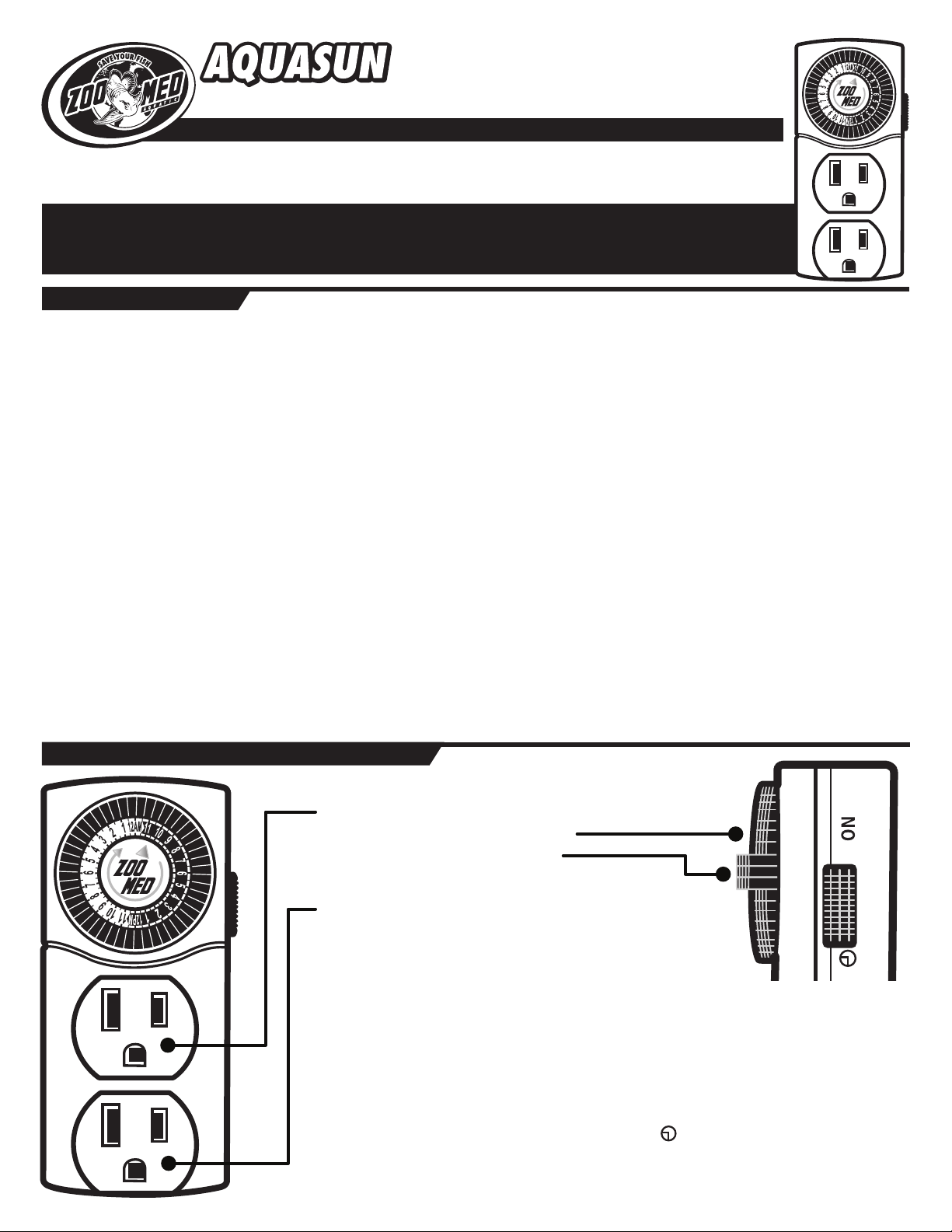
DUAL TIMER
INSTRUCTIONS
Congratulation on your purchase of Zoo Med’s AQUASUN DUAL Timer. The following instructions and safety information will
assist you with the proper programming, set-up, and safe use of this timer.
IMPORTANT SAFETY NOTICE!
To reduce the risk of fire, injury, or electric shock, read and follow these instructions prior to operating this device.
Save these instructions for future reference.
SAFETY INSTRUCTIONS:
• Carefully examine your new timer and inspect for damage. If damage is present, do not use the timer. If damage is suspected, contact Zoo Med’s
customer service department.
• Caution must be taken when using electrical appliances near water. To reduce the risk of electric shock, be sure that this timer is unplugged during
any of the following situations:
–
Unplug when performing aquarium maintenance.
–
Unplug before placing your hand(s) in the water of the aquarium.
–
Be sure that your hands are completely dry before plugging a lamp fixture or other device into the timer.
–
Unplug if the timer comes into direct contact with water, or if any part of the lamp fixture or other device being controlled by the timer
becomes wet.
–
Unplug when not in use.
• When unplugging the lamp fixture or other device from the timer, grasp the plug to prevent damage to the power cord. Never pull on the power cord
to unplug the device.
• DO NOT exceed electrical rating. This timer is rated for 8 Amps/900 Watts.
• DO NOT attempt to modify this timer in any way. This timer has no user serviceable parts. Inspect the timer periodically for damage.
• This timer is intended to control two devices only. The use of power taps and splitters to control additional devices is not recommended and may
create an unsafe condition.
• For indoor use only.
• For use with aquarium devices of appropriate wattage only.
• For aquarium use only.
ITEM# AA-14
PROGRAMMING and OPERATION of YOUR TIMER:
• TIMER SETTING:
Top outlet is controlled by timer.
Tabs down control when lamp is turned on.
Tabs up control when lamp is turned off.
• 24 HOUR “ON” OUTLET:
Bottom outlet is always on and is not controlled by timer.
Perfect for use with heater, powerhead, air pump, etc.
• SETTING THE TIME OF DAY: The arrow on the face of the timer
indicates the time of day. To set the time, rotate the dial until the arrow
is pointing at the correct time. This timer will only operate when plugged in. In the event of a power
outage, the time of day will need to be reset.
• PROGRAM THE TIMER: To program the “Lights On” setting; push the black tabs down adjacent to
the times that you would like the aquarium lights to be on. Each tab represents 30 minutes. To
program the “Lights Off” setting; pull the black tabs up adjacent to the times that you would like the
aquarium lights to be turned off.
• SET THE RED BYPASS SWITCH TO TIMER: To enable the timer function, be sure to slide the red
switch on the side of the timer down toward the timer icon . To bypass the timer and manually turn
on the light fixture plugged into the top outlet, slide the switch up to the “on” setting. The top outlet
will stay on and will not be controlled by timer. The bottom outlet is always on. Slide the switch back
down to the timer setting to resume normal timer function.
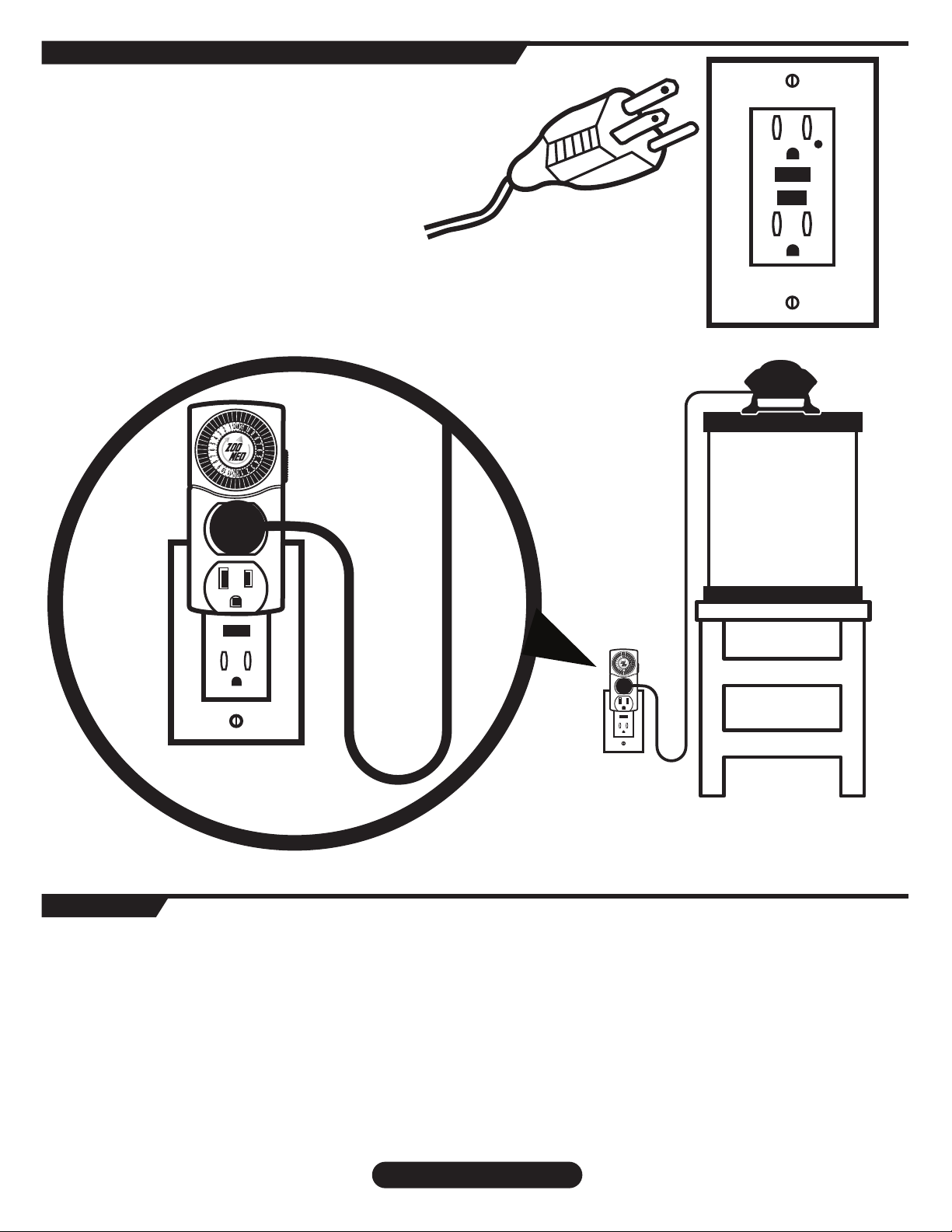
PROGRAMMING and OPERATION of YOUR TIMER: (continued)
PLUG THE TIMER INTO A GROUNDED GFCI (Ground Fault Interrupted Circuit) OUTLET:
To reduce the risk of electric shock, this timer has a three-prong plug and
must be plugged into a grounded three-prong receptacle. The receptacle
must also be GFCI protected. If you are unsure about the electrical supply
and connection, contact a qualified licensed electrician. See figure 1.
DRIP LOOP: This timer must be used in a grounded receptacle
with a “drip loop”. The drip loop will prevent water from running
along the power cords and getting the timer outlet or wall
receptacle wet. To create a drip loop, be sure that a portion of
each power cord is lower than the level of the wall receptacle as
shown in figure 2. If for any reason the plug or wall receptacle
gets wet, do not grasp or unplug the power cord until after the
power has been switched off at the main fuse or circuit breaker.
(figure 1)
Grounded
3 Pronged Plug
and GFCI Receptacle
GFCI
(figure 2)
Drip Loop
GFCI
GFCI
WARRANTY:
Zoo Med Laboratories, Inc. (Zoo Med) warrants this product to be free of defects in material and workmanship under normal use and service for one
year from the date of purchase. The obligation under this warranty is limited to the repair or replacement, at Zoo Med’s discretion, of the product or
any part thereof, when the product is returned to Zoo Med, freight prepaid. No claim shall be allowed under this warranty if, in the opinion of Zoo Med,
this product has been subject to accident or improper usage, including but not limited to: water damage, improper storage, accidental dropping, etc.
This warranty is in lieu of all other warranties and representations express or implied. Please include your receipt, full name, address, phone number,
and email address along with a note explaining failure when sending any product back to Zoo Med. Please allow 4 to 6 weeks for repair
or replacement.
ZOO MED LABORATORIES, INC. 3650 Sacramento Dr. • San Luis Obispo, CA 93401 U.S.A. • Phone: 805-542-9988 • E-mail: zoomed@zoomed.com
www.zoomed.com
