Zoombak ZB101 User Manual

Pet Locator User Guide
1

Zoombak Services
Pet Locator User Guide
www.zoombak.com
COPYRIGHTS
© 2007 Connectid, LLC. • All Rights Reserved
NOTICES
This document neither grants any license not conveys any rights
with respect to the subject matter hereof or otherwise. Zoombak
expressly retains all intellectual and other property rights with
respect to this document and all matters set forth herein. This
document is neither an offer nor an acceptance. Neither party
will be obligated with respect to the subject matter hereof unless
and until such party has entered into a definitive agreement, and
then only in accordance with the terms of such agreement. Some
technical assertions of capability included herein are estimates
based on limited information gathered from past experience.
TRADEMARKS
Zoombak™ and the Zoombak logo are trademarks owned by
Connectid, LLC and protected in the United States and other
countries.
2

Table of Contents
1 Introduction .............................................................................1
2 Getting Started ........................................................................2
2.1 Zoombak Pet Device Features ................................................2
2.1.1 Front/Aerial View of Device ....................................................2
2.1.2 Key Functions ...........................................................................3
2.1.3 Device Orientation ..................................................................3
2.2 Pet Device Package Contents ..................................................4
3 Using the Pet Device ...............................................................5
3.1 Charging the Battery ...............................................................6
3.2 Turning the Pet Device ON/OFF ..............................................7
3.3 Monitoring the Pet Device Status ..........................................7
3.4 Placing the Device on Your Pet...............................................8
4 Safety and Warranty Information .......................................... 10
4.1 Safety Information ..................................................................11
4.1.1 Reduction of Hazardous Materials (RoHS) .............................11
4.2 SARS .........................................................................................12
4.3 Warranty Information .............................................................13
4.3.1 Service After Expiration of Warranty .....................................13
4.3.2 Warranty Limitations ..............................................................14
4.4 Water Resistance .....................................................................14
5 Contacting Customer Care ......................................................15
6 Device Specifications ............................................................... 16
6.1 Device .......................................................................................17
6.2 Certifications ............................................................................18
6.3 AC Wall Charger ......................................................................18
3

1. Introduction
Thank you for purchasing the Zoombak Pet Device. This guide
will introduce you to all of the features and provide you with
instructions on how to use and operate this exciting new product.
The Zoombak Pet Device manual is divided into five main sections:
• Section 2: Getting Started.
• Section 3: Using the Zoombak Pet Device.
• Section 4: Safety and Warranty Information.
• Section 5: Contacting Customer Care.
• Section 6: Device Specifications.
Please note that the features and usage of the Zoombak Pet data
service will be addressed in a separate manual.
1
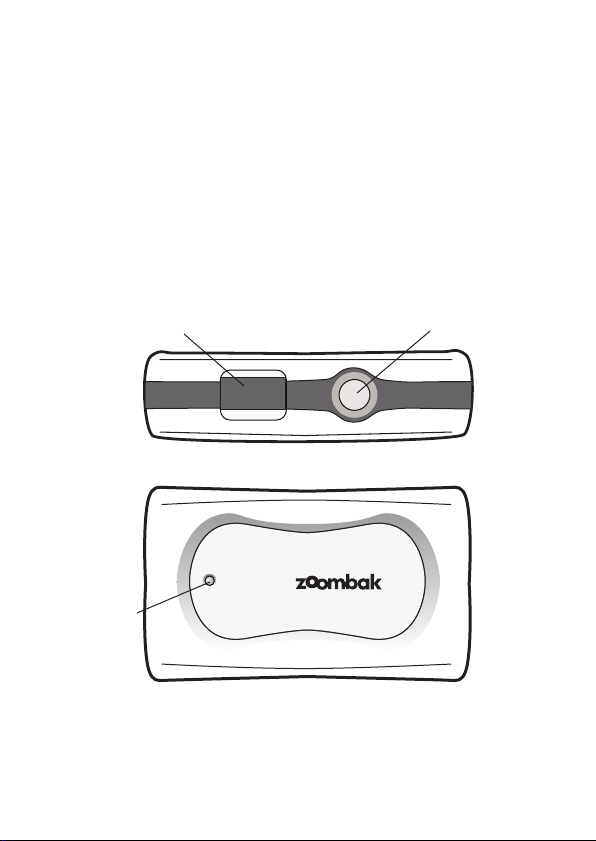
2. Getting Started
This section addresses two primary areas:
• Zoombak Pet Device Features.
• Pet Device Package Contents.
2.1 Zoombak Pet Device Features
2.1.1 Front/Aerial View of Device
Charger Jack On/Off Button
Device
LED Indicator
2
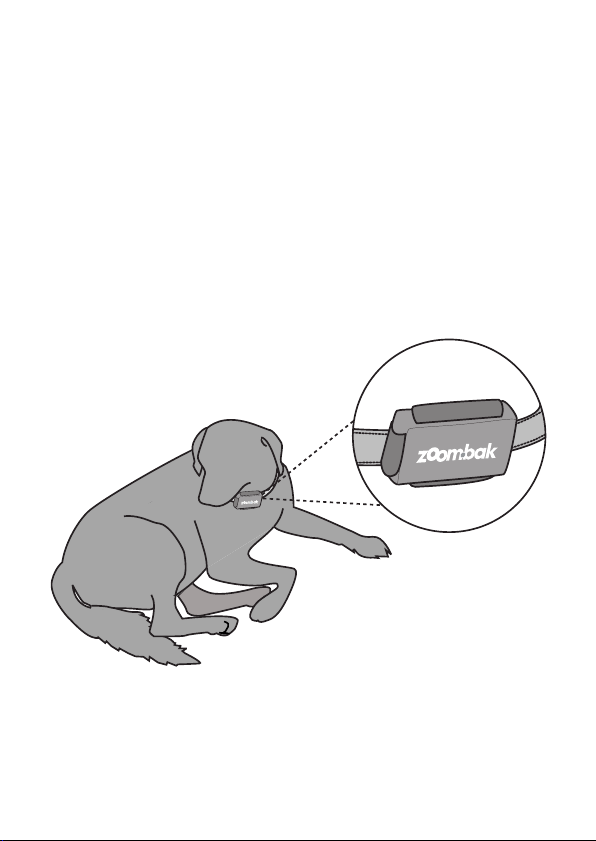
2.1.2 Key Functions
• Charger Jack – Connects the Zoombak Pet device to the AC wall
charger (included).
• Device Status LED Indicator – Allows you to monitor (at a
glance) the status of your Zoombak Pet device.
2.1.3 Device Orientation
For maximum performance, place the device on your pet with the
Zoombak logo facing out, with the right-hand side of the device
as unobstructed as possible. This will allow the highest level of
performance from the embedded GPS antenna.
3

2.2 Pet Device Package Contents
----
----
----
----
----
----
----
----
---------
---------
---------
---------
---------
---------
---------
---------
---------
---------
---------
---------
---------
---------
---------
---------
--
--
--
--
--
--
--
--
When you purchase the Zoombak Pet device, the package should
contain, at minimum, the following:
• Zoombak Pet Device
• Zoombak Pet Pouch (to attach the device to the pet’s collar)
• AC Wall Charger
• Zoombak Pet Quick Start Guide
• Zoombak Pet Device User Manual
If your device package does not include all of these elements,
please return the package to the place of purchase (i.e. retail store,
Zoombak Webstore) or visit Zoombak’s Customer Care website at
http://www.Zoombak.com for contact information.
4
