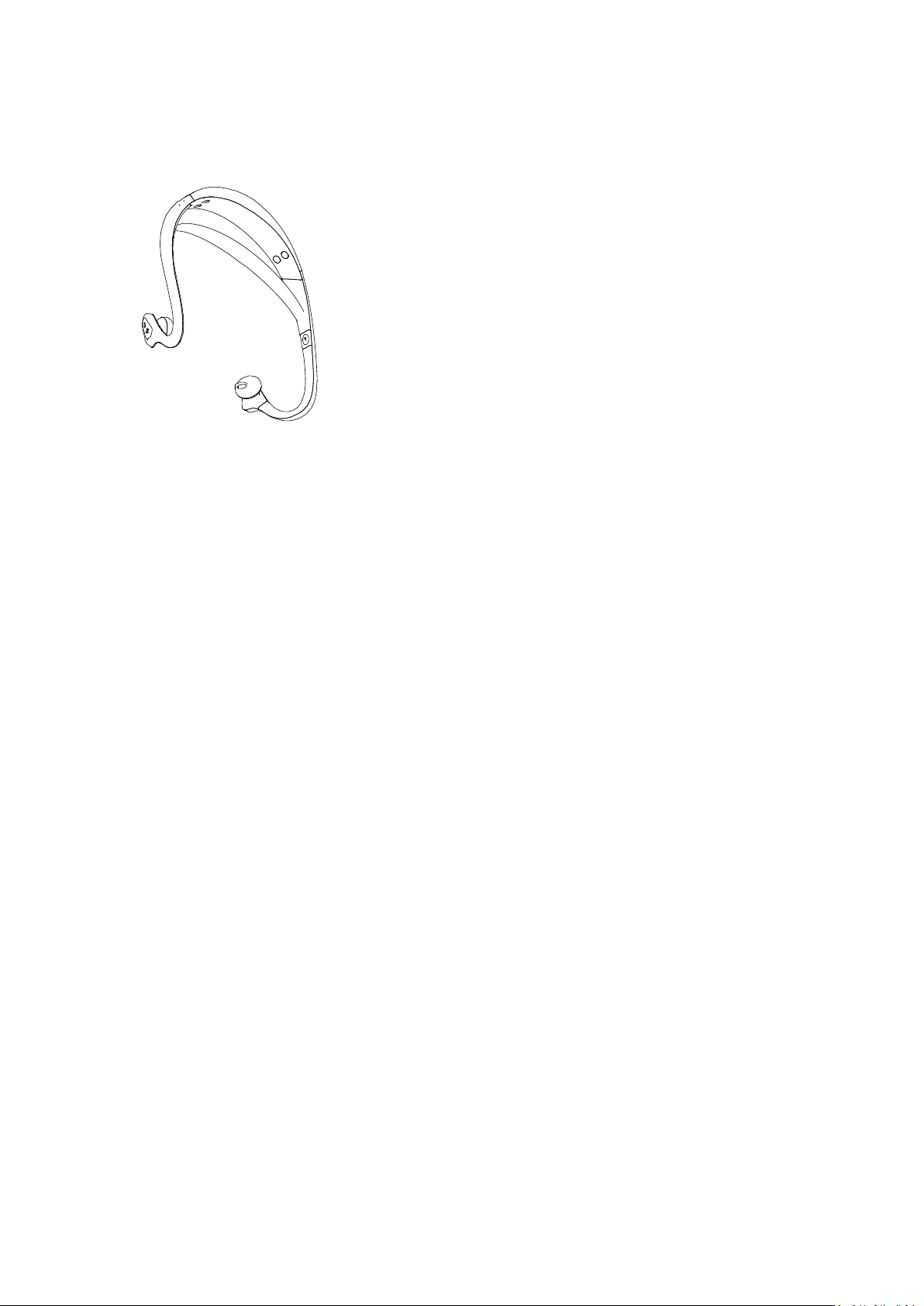
Beats your heart
Z-BW1
User Manual
CONTENTS
1.WELCOME.............................................................2
2.HEADSET OVERVIEW..........................................3
2.1 INCLUDED ACCESSORIES
3.HOW TO WEAR....................................................4
3.1CHANGING EARGELS
3.2WEARING THE HOOKS
4.HOW TO CHARGE THE BATTERY......................6
5.HOW TO CONNECT.............................................7
5.1CONNECT WITH A BLUETOOTH DEVICE
5.2CONNECT MULTIPLE DEVICES
6.HOW TO USE......................................................10
6.1 MULTIPLE CALL HANDLING
7.SUPPORT............................................................12
8.TECHNICAL SPECIFICATIONS.........................14

1.WELCOME
Thank you for using the Z-BW1. We hope you will enjoy it!
Z- BW1 FEATURES
Great acoustics
Integrated controls for easy music and call
management
NFC easy pairing
Fashion style for sport
Specialized ear stabilizers for avoiding fallen
off
2.HEADSET OVERVIEW
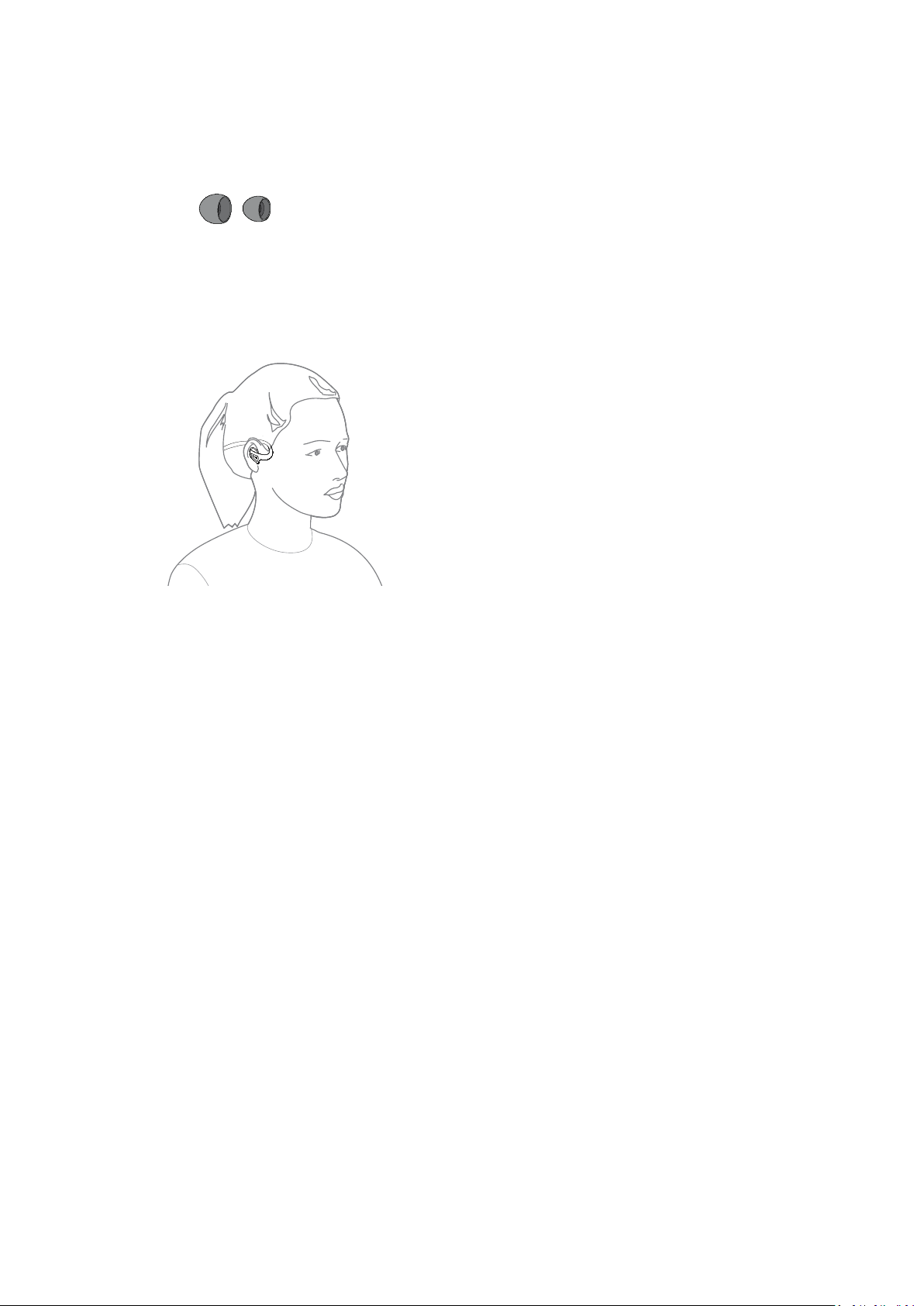
2.1INCLUDED ACCESSORIES
Eargels
3.HOW TO WEAR

3.1CHANGING EARGELS
Choose between 3 sets Eargels for optimal fit and comfort
3.2WEARING THE HOOKS
When wearing the headset, the hook fits into back of the ear.

4.HOW TO CHARGE THE BATTERY
Remove the charging cover on the left earbud to expose the micro-USB port. Plug the USB cable
into the headset and the PC to begin charging.
It take approximate 2 hours to fully charge the headset.
Note: For safety reasons, it is recommended not to use the headset while it is charging.
5.HOW TO CONNECT
5.1CONNECT WITH A BLUETOOTH DEVICE
1.Press and hold(8 secs) the Multi-function button until the LED rapidly flashes blue and red
alternatively.
2.To connect Z-BW1, go to the Bluetooth menu on your phone and select it from the list.
Noted: After you have connected once, simply turn on the device to connect automatically.

5.2CNECT MULTIPLE DEVICES
It is possible to connect multiple mobile devices to the headset using Bluetooth.
If two mobile devices are connected to the headset at the same time and one of the devices loses
connection, the Multi-function button will control the remaining connected device(Pause/Play for
Music and Answer/End for calls). To reconnect the disconnected device go to the Bluetooth menu
and reconnect

6.HOW TO USE
Function Action
Turm on/off Press and hold(3sec)the Multi-function button until
the LED flashes
Play/Pause music Tap the Multi-function button
Answer/end call Tap the Multi-function button
Reject call Double-tap the multi-function button
Redial last number Double-tap the multi-function button when not on a
call
Adjust volume Press and hold the Volume up and Volume down button
Mute Tap the Volume up button when on a call
Skip track forward Tap the Volume down button
Skip track back Tap the Volume up button Switch between headphone
and mobile phone when on call Tap the Volume down
button when on a call
Voice dial Double-Tap the Volume down button

6.1 MULTIPLE CALL HANDLING
Function Action
End current call and answer incoming call Tap the Multi-function button
Switch between held call and active call Press and hold(2 sec)the
Multi-function button
Put current call on hold and answer incoming call Press and hold(2 sec)the
Multi-function button
Reject incoming call when on a call Double-tap the Multi-function
button
7.SUPPORT
7.1FAQ
Q Why do I hear crackling noises?
A Bluetooth is a radio technology that is sensitive to objects between the headset and the
connected device. Ensure the headset and the connected device are within range(Up to 10m/33
ft).
Q What is the range of the headset?
A The Z-S1 supports the following maximum ranges: 10m/33ft.
Q Why do I not hear anything?
A You might need to increase the speaker volume, or ensure that the headset is connected to the
device.
Q I am having Bluetooth connection problems
A Check your mobile device’s Bluetooth menu and delete/forget the headset. Re-connect the
headset to your Bluetooth device following the Bluetooth connection instructions.
7.2HOW TO CARE FOR YOUR HEADSET
Always store the headset with the power off and safely protected.
Avoid storage at extreme temperatures( Above 65℃/149℉ or below -10℃/14℉). This can
shorten battery life and may affect the headset.

8.TECHNICAL
SPECIFICATIONS
Z-BW1 Specifications
Weight: 41.9g
Dimensions: L 160mm x W 147mm x H 52mm
Cable Length: 600mm
Microphones: Electret condenser microphone
Speaker: 12mm dynamic speaker
Operation range: 10m/33ft(phone dependent)
Bluetooth version: 4.0
Paired devices: Connected to two at the same
time(MultiUse™) Supported Bluetooth
profiles: A2DP (v1.2), Hands Free Profile
v1.6), Headset profile (v1.2),
AVRCP (v1.4)
Talk/Music time: Up to 7 hours
Standby time: Up to 120hours
Pairing passkey or pin: 0000

NOTE: This equipment has been tested and found to comply with the limits for a
Class B digital device, pursuant to part 15 of the FCC Rules. These limits are
designed to provide reasonable protection against harmful interference in a
residential installation. This equipment generates uses and can radiate radio
frequency energy and, if not installed and used in accordance with the instructions,
may cause harmful interference to radio communications. However, there is no
guarantee that interference will not occur in a particular installation. If this
equipment does cause harmful interference to radio or television reception, which
can be determined by turning the equipment off and on, the user is encouraged to
try to correct the interference by one or more of the following measures:
- Reorient or relocate the receiving antenna.
- Increase the separation between the equipment and receiver.
-Connect the equipment into an outlet on a circuit different from that to which the
receiver is connected.
-Consult the dealer or an experienced radio/TV technician for help
Changes or modifications not expressly approved by the party responsible for compliance
could void the user's authority to operate the equipment. This device complies with Part
15 of the FCC Rules. Operation is subject to the following two conditions:
(1) this device may not cause harmful interference, and
(2) this device must accept any interference received, including interference that may
cause undesired operation.
