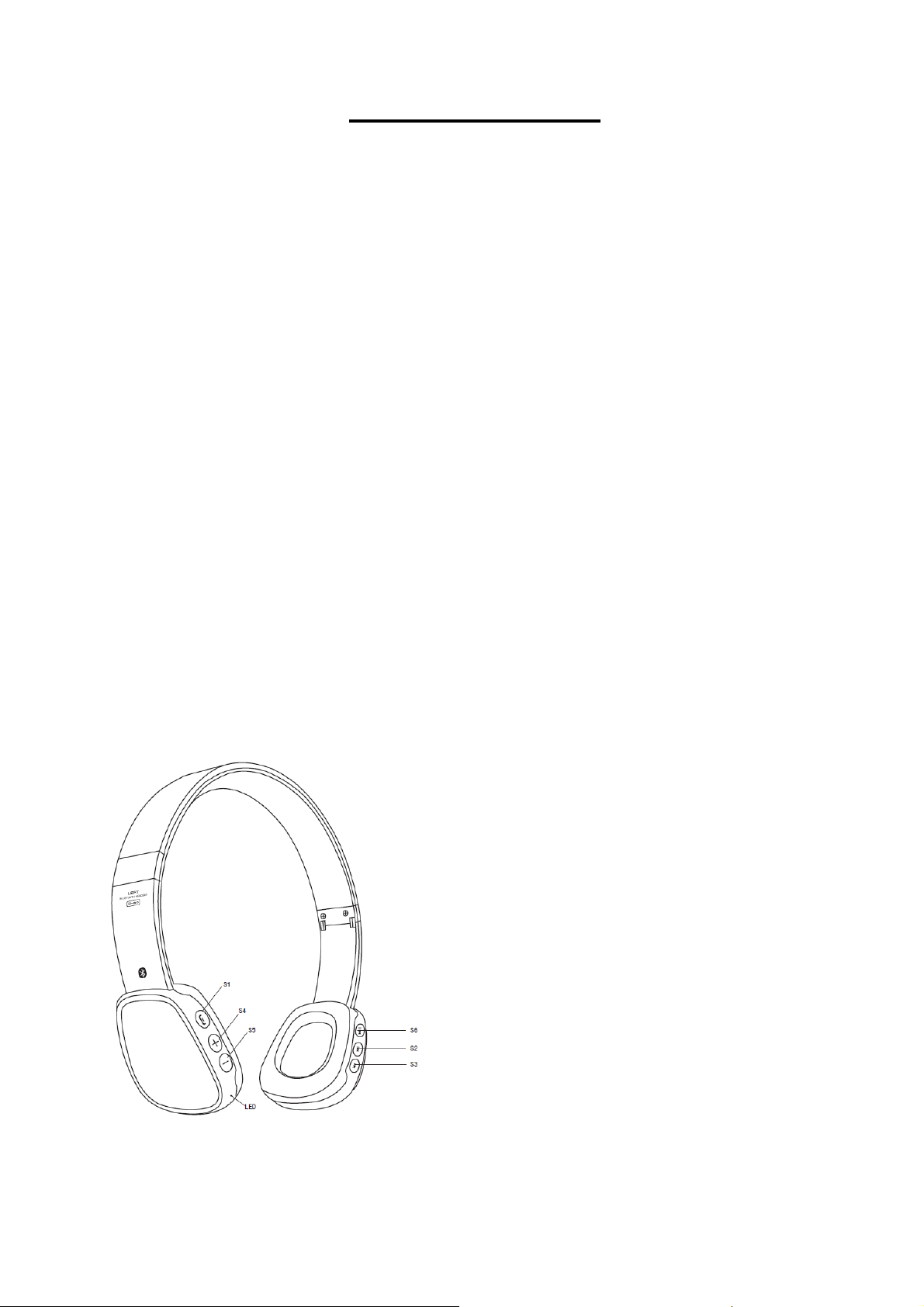
Z-B80 User Manual
Thank you for using our company’s Bluetooth Headset product, for your fast & skilled operating of this
product.,please read this manual carefully.
FCC WARNING
This device complies with Part 15 of the FCC Rules. Operation is subject to the following two conditions:
(1) This device may not cause harmful interference, and
(2) this device must accept any interference received, including interference that may cause undesired
operation.
NOTE 1: Any changes or modifications to this unit not expressly approved by the party
responsible for compliance could void the user's authority to operate the equipment.
A.Start Use
1.Charge Bluetooth Headset
This bluetooth headset with built-in rechargeable lithium battery.The first time you use it,please charge it
at least 4 hours to make it full of power,then following time,charge about 1 -2 hours is enough. When you
charge, solid red LED light indicates charging and will turn blue when full charged,full battery can
be support about 10 hours of continuous working hours.
Plug in the Micro USB cable and charge before use (Suggestion : Don’t use the car charger at first
time).
2. Button Function and Interface
S1.Multifunction button: Reject a call(incoming call status),Power on/off, Answer/Hang Up,Redial and
Pair to other bluetooth devices.
S2. Previous button: Play previous (stereo status), Speaker silent(phone state)

S3.Next button: Play next (stereo status), Mobile/Bluetooth switch( phone state)
S4. Volume “+”
S5.Volume “-”
S6: Pause/ Play button (stereo condition)
LED: Work Indicator
3.Connect to bluetooth device
Z-B80 should be paired to mobile phone(or other Bluetooth devices) before using.
1).First step:
Shutdown status: press S1 and hold for 5 seconds→red & blue light will flash twice at the same
time→ headset with"de" sound→ red & blue lights start flashing alternately, →headset with
“bi,bi...”sound→enter into pairing status.
2).Second step:
While in paring mode, search for “Z-B80” on your bluetooth device.
3).Third step:
You will be required to enter pin-code→password 0000 is needed to enter→pairing successfully.
(Note: 0000 is a default pairing Pin-Code for bluetooth headset, some mobile phones support
simple pairing do not need to enter Pin-Code, now most of the new mobile phones are support
simple pairing).
4).Fourth step:
Pairing successfully→headset with “bi,bi...”sound→ blue LED will blink slowly per 4 seconds
when connected to bluetooth device ,If pairing unsuccessfully, its' need to re- pairing.
Note:
If headset cannot find the pairing equipment within 3 minutes,it will automatically shutdown.
If headset isn’t in pairing status,your mobile and other bluetooth equipments cannot search
headset,please set the headset on pairing status then your mobile can begin to search.
4. Start-up & Shutdown
(1)Start-up headset
Shutdown status:press S1 and hold for 5 seconds→blue light will flash 3 times →headset with
“bi,bi...”sound→ stop press S1 button→start-up headset successfully, begin to connecting
mode→automatic search paired device→after finish pairing,the blue light will flash per 4 seconds. If not
connected, then enter into the standby mode, the red light flashes continuously, 3 minutes later will
automatically shutdown.
(2) Shutdown headset
1 ) Start-up status: Press S1and hold for 3 seconds→red light will flash quickly two
times→headset with “de”sound→shutdown.
)When searching condition or out of the valid receiving range of headset, it will automatically
2
shutdown after no device can be found within 3 minutes.
Wireless status indicator:
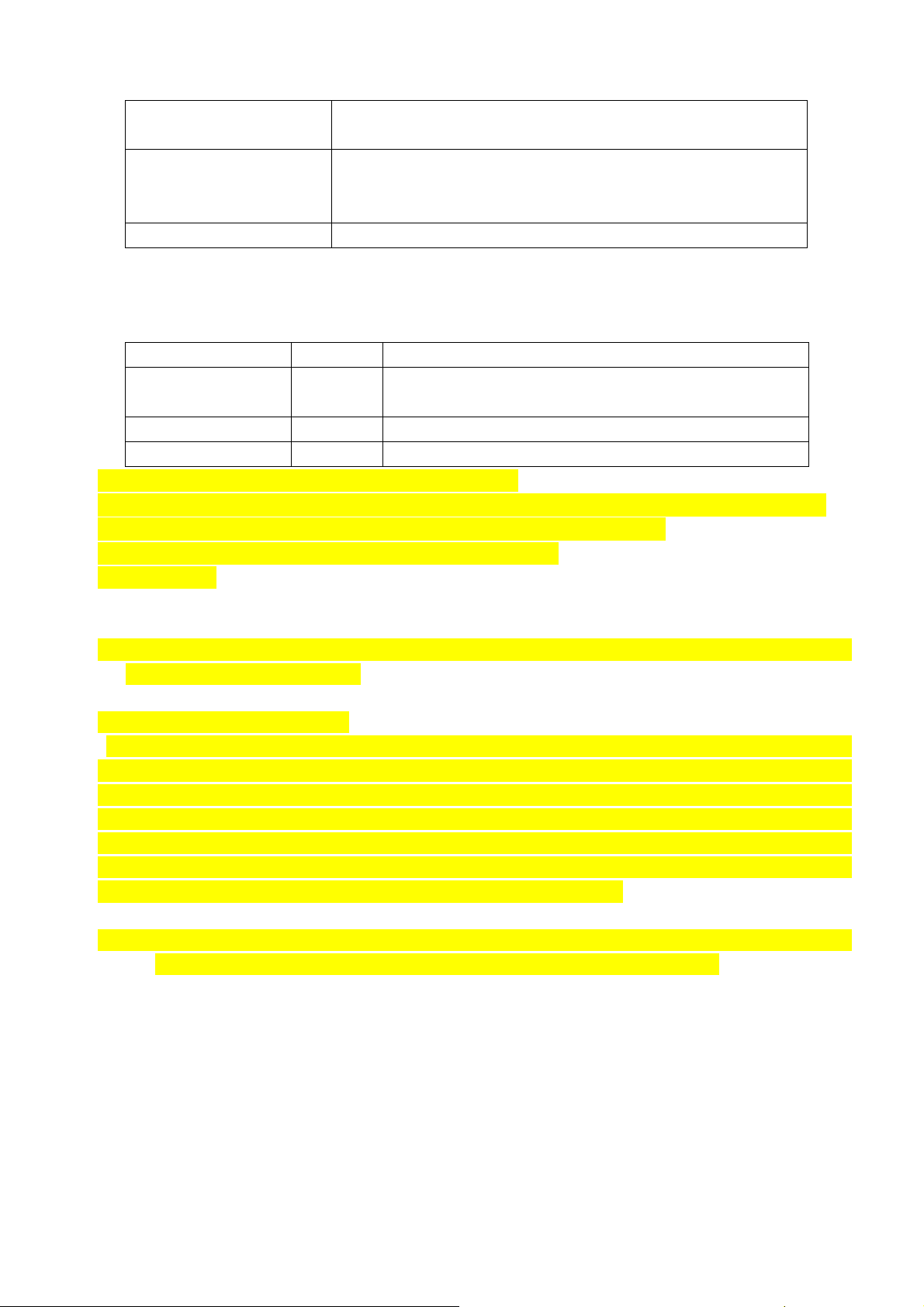
Blue light flash slowly Bluetooth:Connection has been established, the headset can
start operating.
Red&blue light flash
alternately
Bluetooth: Quickly flashing indicate the headset can be
connected, but it has not been connected.
No indicator Power off
Battery status
Indicator Battery Note
Red light flash with
<10% Less than 30 minutes using time
alarm
Stable red light Charging
Stable blue light Finish charging
5.One headset can pair two mobiles at the same time
Step 1:Turn on the headset , enter into pairing mode, pair with mobile A,turn off the headset.。
Step 2:Turn on the headset , enter into pairing mode ,pair with mobile B。
Step 3:Open the mobile A’s pairing list , then pair by hand。
Step 4:Finish。
6. APT-X,The mobile phone which support APT-X,the sound quality would be more clear (The
source sound file must be HD)
7. Empty Bluetooth Pairing List
The BT4.0 Headset can be paired with two mobile at the same time,when the headset have been
paired with more than one mobile phones,while only have one mobile around the headset,the
other paired mobile have been shut down, at this time,open the bluetooth of the mobile around
the headset,the headset will connect with the mobile which around the headset automatically to
play music,at the same time,the headset also will search the other headset which have been
paired with it before,so you the music will break during play. And you can empty the all Bluetooth
pairing list to solve this problem,operate the headset as below step:
Open the headset,→ red & blue lights start flashing alternately, →keep pressing the power button
twice →headset with “bi,bi...”sound→empty the all Bluetooth pairing list.
B. Basic Use Method
Dial,Answer & Hang Up
After the bluetooth headset finish pairing with your mobile,you can use the headset to answer the
phone or enjoy the mobile stereo music.
1. Mobile dial,Answer and Hang Up

Dial a call
Dial-up using the phone's keypad
1).Using your phone, dial numbers as usual, during connecting , headphones with vibration ring tones.
When getting calls, sound will be automatic switched to the bluetooth headset, after getting the calls,the
red light will flash 2 times per second. If you want to hang up, just press S1button once.
2).Press S1 button twice, it can automatic to dial the telephone number which you made phone calls
the latest time,when coming in call,sound will be automatic switched to the bluetooth headset,after
getting the calls,the blue flash 2 times per second.If you want to hang up, just press S1 button once.
Answer & Hang Up
When the calls comes,you can hear the alarm sound“Di,Di....”,the headset red light keep flashing.
The mobile ringing→shortly press the S1 button or answer the calls directly on your mobile→ blue
light flash 2 times per second. If need to hang up, press S1 button once.
b.Call: Shortly press the S3 button ,come back to the mobile phone, and press S3 button again to
answer the call. (some phones may not support this feature, the call forwarding can not be completed)
c.When calls coming in, if you want to refuse, you can press S1 button twice.
d. During talking,press S4 button,volume up,press S5 button,volume down.Rotate to (+)
icon( beeping sound will indicate full volume). Rotate to (-) icon( adjust your compatible device
accordingly).
e. Shortly press S1 button,or hang up the calls directly on your mobile or the opposite side hang up
the call to end calls, after finishing, blue light flash four times per second.
Speaker silent(phone state)
1.During the calling, if you need to talk with other people around you, but don't want to hang up, and also
don't want your opposite side hear the conversation, you can press S2 button,after you hear” beep’’sound
in the headset, you can talk with other people around you safely, no need to worry about the conversation
be heard by the opposite side.Re-press S2 key shortly, to restore speaker calling function.
2. Mobile stereo music play mode
Need the paired mobile phone support stereo music playing.
a.Playing music, press S3 button for track forward
b.Playing music, press S2 button for track backword
c.Playing music, press S6 button quickly,music be paused,press S6 button quickly,music be played.
Music Playing
Note:Base on different design for different mobiles,during the headset stand-by mode,the bluetooth
connection may be automatically cut off.
Pairing with USB computer bluetooth dongle
(1).Stereo music play mode:
1).USB dongle insert into computer USB port,set up the CD into computer’s CD driver,setting

program,after setting,re-start the computer,then setting successful.
2). Pairing:
First step:Plug the USB dongle into the computer’s USB port
Second step:Headset into pairing status(red& blue lights flashing alternately)
Third step:Start-up“My bluetooth”in computer,searching the bluetooth equipment,then you can find
the “Z-B80”in equipment list.
Fourth step: Choose“Z-B80” in the list,input the Pin-Code “0000” in computer.
(Note:“0000” is the fixation pairing Pin-Code for bluetooth headset.)
Fifth step: Pairing successfully, blue light flash slowly(around 1 time per 4 seconds).
Note:
If the bluetooth headset isn’t on pairing status,the USB bluetooth dongle cannot search the
headset.Please set up the headset on pairing status then begin to use the USB bluetooth dongle to
search.
3).Start-up the headset,after pairing successfully,start-up the computer’s media player to play music.
a.Playing music,press S3 to track forward
b.Playing music,press S2 to track backward
c.Playing music,press S6,music be stopped,press S6 again,music be played.
SKYPE:
1). Start-up the headset,after pairing successfully,start-up SKYPE on computer.
2). Sound communicate function:When the call coming from SKYPE,can hear “Di…”sound in the
headset→press S1 to answer the phone(also can answer the calls on SKYPE directly) →enter into
communicate status.
3).Hang up /Refuse the call:
After communicate on SKYPE→press S1 to finish the call(or hang up the calls on SKYPE directly).
4) When have phone calls from SKYPE,but you don’t want to answer the phone,you can reject the
calls on SKYPE directly.
5).After finish the call,the headset can automatically enter into the stereo mode to enjoy the musics.
QQ:
1).Start-up the headset,after pairing successfully,start-up QQ on computer.
2).
QQ setup:press the audio setup,choose the input and output to “bluetooth audio” →finish.
3).Dial number function: this operation can be only progress on QQ by mouse.
4).Answer the phone:During the call coming from QQ,you can hear “Di…”sound in the headset,press
the answer key on QQ by mouse→enter into communicate status.
5).Hang up /Refuse the call:
a.When have calls from QQ,but you don’t want to answer the phone,you can refuse it on QQ directly.
6).After hang up the call,the headset can automatically enter into the stereo mode to enjoy the music.
Note:
a.when using the headset make internet long-distance calls, the bluetooth adapter driver software is
different ,the operation ways are also different.
b.when using the headset make internet long-distance calls ,if no voice, please set up the audio input and
output of the conversation tool in Bluetooth status.
C. FAQ:
1. Red light flashes quickly,and "di di.."sound in the headset.

→The bluetooth headset is low power,please charge it as quick as possible.
2. The headset can not be start-up after charge for 20 minutes.
→The bluetooth headset need to be charged for 40 minutes at least for start-up,suggest to charge
enough power consumingly before using.
3.No indication during charge
If the battery was used out of power completely or have not use it for long time,when you use at the
first time,may be no indication light,but need to wait for a few minutes,then blue light will be flash for
charge indication, after be full charged,the blue light is brighten.
4. No sound on the headset:
—Make sure the headset had been paired successfully with the mobile.
—Make sure the headset had been started up.
—Make sure the distance between the headset and mobile don’t exceed 10 meters.
—Make sure your mobile within strong signal range.
—Some of mobiles only support one of bluetooth headsets,if more than one bluetooth headset pairing
with the mobile,the connection may be interrupted.
5. After charging has been finished, why does my headset can’t work with my mobile?
— Make sure you mobile phone with bluetooth function and have finished paring with headset
6. Does the bluetooth headset can work with any mobile?
—No,it doesn’t, the headset only work with the mobile which has bluetooth function and hands-free
function,and there are a few mobile brand only be supported call function, can not support music
playing function.
7. What is the valid distance for headset and Bluetooth mobile ?
—Their maximum valid distance within 10 meters.
8. When my mobile is searching the headphone,why do several bluetooth equipment appear?
—Within the effective distance,when you mobile phone is paring,all of the bluetooth devices can be
searched (such as IPDA,Notebook…) . It may display “Z-B80” (or Unknown Equipment) on your
mobile.
9. Why does my mobile can’t find bluetooth equipment?
—If your headset isn’t under the pairing status, your mobile can not find any bluetooth equipment.
Before using your mobile to search any equipment, make sure the headset is under the pairing
status.(Refer to user manual for detailed instructions)
10. If I need pair the headset with my mobile every time when I use it?
—No, you only be required pairing one time when the first time you use it.
11. Why does the headset have some noise?
The sound quality of your calls may be effected by the below factors:
——If the signal of your mobile is weak,the sound quality of the calls will be not so good.
——The distance between headset and mobile is out of valid range,it also will effect the sound quality.

—The communication QQ & SKYPE be effected by the network.
12. What should I do if my headset can not hear very clearly?
—Adjust the volume button or press “Volume+” on your mobile to increase the volume and test if
mobile is within a strong-signal area.
13. Why does my headset can’t work suddenly?
—No power,when battery is low, red indicator will flash, “di,di…”can be heard on the headset.
14. Why does my mobile can’t show the incoming call number?
—It maybe the people hide the incoming phone number or your mobile don’t support this function.
15. Why does different mobile have different answering way?
—Different mobile maker use different bluetooth software.For example,for T610,only need to press
S4 gently to answer the call,however,for P800 and P900,you should press S4 for 3 seconds then
can answer the phone.The main factor which cased this difference is that P800 and P900 are
intelligent mobile,so a little different definition for using buttons. Commonly,the way of answer
phones are “press the key gently” or “press the key for 3 seconds”.
D. Attentions:
1. If headset can’t be opened, that might lack of power, please charge power at first.
2. Please turn off the headset and put it into box to avoid damage, scratches or bracket deformation
when long time no using.In order to prolong the battery service life,please charge every 6 months.
3. Please charge power at first if the headset is not used for long time.
4. The battery of headset is original and please don’t change it by yourself.
5. Please don’t put the headset in wet place or rainy place.
6. The operating temperature is 5℃ to 35 ° C.Please don’t put the headset into fire to avoid battery blast
accident.
7. When using please don’t bent or twist the bracket to avoid deformation.
8. Please don’t tear down headset by un-professional person.
9.Audiologist suggest that don’t adjust the volume to a very high level and continued play on high level. If
tinnitus occurs, please turn the volume down or stop playing, do not turn the volume up suddenly.Please
slowly turn up the volume to avoid hearing damage caused by high volume.
10. Do not use the headset in dangerous place or place where can not hear the outside sound.
E. No waterproof function notes: (reading before using)
This product is not waterproof device.
• Do not use any liquid, including room temperature water or tap water to wash,,dripping or splashing

penetration.
• Prohibit to use when jogging or walking in rain.
•Please don't use if sweat.
• Depending on the way to use, water enter may result in fire, electric shock or other problems.
Under all of the above cases, please use headset in the case of the USB jack covered completely.
F. Headset maintenance
—If use non-original accessories,it may cause capability comes down,personal injury, short circuit or
abate the maintain.
—If disassembly your bluetooth headset,it may cause the headset shatter or abate the maintain.
—Don’t place the headset on more dust range.
—Use the clean,soft and dry fabric to clean your headset.
—When you don’t want to use the headset,please put it into the packing.
—Don’t let children play headset,they may hurt themselves or break the headset.
—Don’t put headset on too hot or too cold environment,otherwise the headset may not be used for a
while.
Travel charger:
·The charger only be designed for using indoor,pls don’t use it outdoor.
·The charger can be only used within the indication voltage range.
·When pull out the charger from the socket,don’t pull it strongly,otherwise it may attaint the charger.
Interrelated information for battery:
New battery: The first time you use the product,charge the headset battery for 4 hours at least.
Batteries maintenance:
—Please take down or replacing the battery on some salted maintain center.
—If use it carefully,the lifespan will be longer
—Temperature for charge is 10℃ to 45℃.
—Base on room temperature using,can get the largest capability.
—Using at outdoor low temperature,will cause reduce the capability.
—If headset do not use for long time,need to charge it 1 time at least per 2 months.
G. Features and Specifications
● Folding portable design, convenient for business travel, stylish.
● Steel telescopic wearing, adjustable to ensure best ways to wear, durable.
● Hand-selected the 40mm neodymium original diaphragm, full restore sound quality, to achieve a clear,
high-frequency bass mellow, rich acoustic sound.
● Hand-pressing process and imported proteins ear pads to achieve optimal acoustic quality and
long-lasting wearing comfort.
● Headphone surface using skin rubber paint process, the brilliant color of the product, durable as new.
● the UK CSR 2.1 + EDR , the most secure and stable Bluetooth solution.

● About 10 meters long-distance transmission range (open environment).
● 3 color to choose : titanium gray/black, metallic blue/black and white/cool gray
Item: Specification:
Bluetooth edition Bluetooth V4.0 +APT-X
Frequency coverage 2.402GHZ~2.480GHZ ISM Band
Transmit Range <=10m
Frequency Response 20HZ-20KHZ
Status Indication LED indicator
Pairing products Bluetooth computer with HFP,A2DP,AVRCP Bluetooth protocol,USB
Bluetooth adapter, Bluetooth cell phones,etc..,
Battery Rechargeable lithium ion battery ,3.7V, 300mA
Charge Power Computer USB interface、output DC 5V/300mA charger
Charge Time 1-2 hours
Operate hours About 10 hours (battery saturation)
Standby time(paired with
mobile standby)
More than 200 hours (battery saturation)
