Page 1
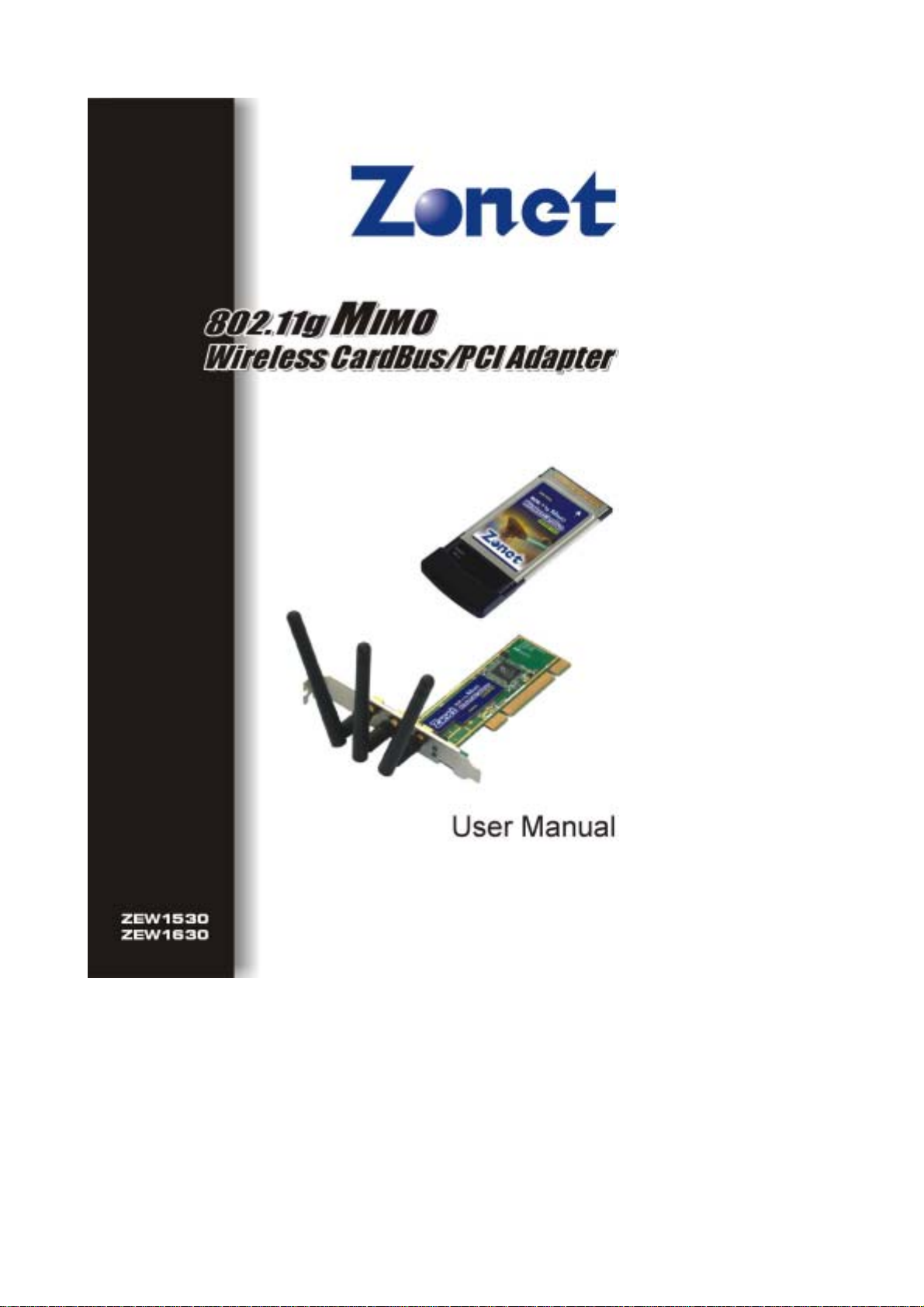
12-086-00558 Rev:00
Page 2

Content
Chapter 1.
1.1 Package Content……………………………………………………………………………….P.3
1.2 Features……………………………………………………………………………………………P.3
Chapter 2. Installation…………………………………………………………………………………P.4
2.1 Driver Installation………………………………………………………………………………P.4
2.2 Install Wireless Adapter……………………………………………………………………P.6
Chapter 3. Configuration………………………………………………………………………………P.11
3.2 Link Status………………………………………………………………………………………P.12
3.3 Site Survey………………………………………………………………………………………P.12
3.4 Statistics…………………………………………………………………………………………P.14
3.5 Advance…………………………………………………………………………………………P.15
3.6 About……………………………………………………………………………………………P.16
Chapter 4. Specification……………………………………………………………………………….P.17
Chapter 5. Glossary…………………………………………………………………………………….P.18
2.2.1 Cardbus card……………………………………………………………………..…………P.6
2.2.2 PCI Adapter…………………………………………………………………………………P.9
2.3 Zero Configuration Service……………………………………………………………….P.10
3.1 Profile…………………………………………………………………………………………….P.11
3.3.1 ADD/EDIT Profile………………………………………………………………………P.13
Introduction………………………………………………………………………………P.3
2
Page 3

Chapter 1.
Introduction
Multiple-Input Multiple-Output (MIMO) wireless systems represent an economical way to
increase user capacity in a variety of env ironments. The use of antennas at both transmitter and
receiver allows
Multiplicative increase in capacity and spectral efficiency
Dramatic reductions of fading thanks to diversity
Increased system capacity (number of users)
Lower probability of detection
Improved resistance to interference
1.1 Package Content
MIMO Wireless PCI Adapter or CardBus Card
Driver CD
Manual
Three pieces external Antennas (PCI Adapter version Only)
1.2 Features
Compliant with IEEE802.11b/g MIMO IEEE802.11g and IEEE802.11b wireless standards
Support modulation with Direct Sequence Spread Spectrum (DSSS) technology and
Orthogonal Frequency Division Multiplexing (OFDM) technology for IEEE 802.11b/g PCI
2.1/2.0 32 bit CardBus interface
Operate in 2.4GHz frequency band
Packet-OVERDRIVETM T echnology (TX/RX throughput up to 35Mbps); Range-OVERDRIVETM
Technology (Transmission distance up to 900M)
Support auto-data rate selection at
Provides 64/128 bit WEP, WPA/WPA2 and 802.11i encryption security
Quality of Service (QoS)-802.11e, WMM
Support
Windows 98SE/ME/2000/XP
54/48/36/24/12/11/9/6/5.5/2/1 Mbps
3
Page 4
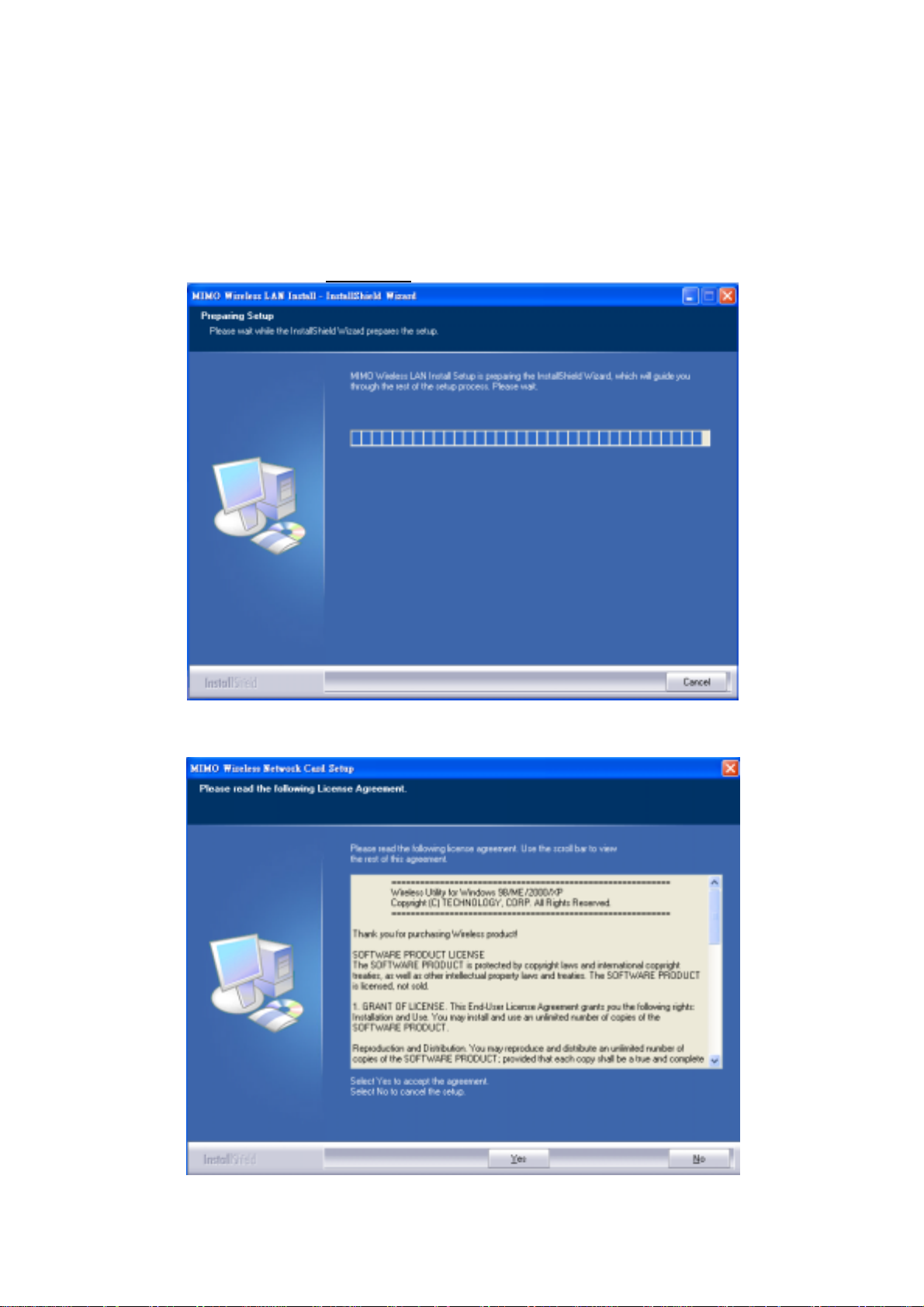
Chapter 2. Installation
2.1 Driver Installation
1. Install the driver software from CD before installing the physical wireless hardware
NOTE:
windows operating system, the procedures will also be the same but the screens may not be the same.
2. Power on the computer. Insert the CD to the CD-ROM Drive. Please browse ” MIMO Wireless
all the snapped images of installation mentioned in th is manual are based on Windows XP. For other
LAN Driver” and then click “
setup.exe
”. System will install automatically.
3. Click
Yes
to accept the Agreement.
Figure 2-1
Figure 2-2
4
Page 5
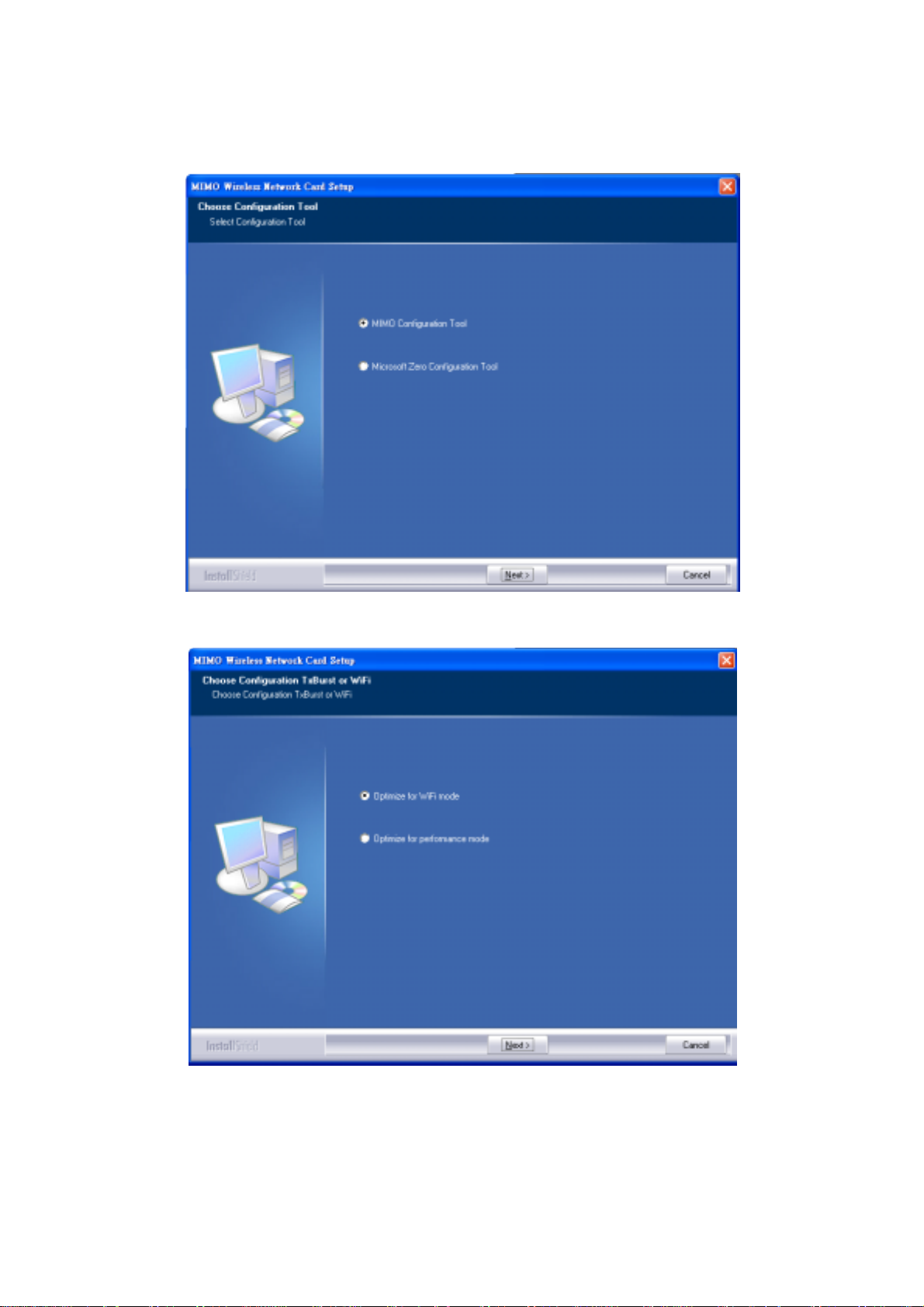
4. If you are installing the driver under
According to your needs, you can select
Configuration Tool
refer to
refer to
Chapter 3. Configuration.
2.3 Zero Configuration Service.
, and then click next. If you select
WinXP system, you need to select configuration tool.
MIMO Configuration Tool
MIMO Configuration Tool,
If you select
Microsoft Zero Configuration Tool
or
Microsoft Zero
please
, please
5. Select
Figure 2-3
Optimize for WiFi mode or Optimize for performance mode
then click next
6. Click
Continue Anyway
Figure 2-4
.
5
Page 6
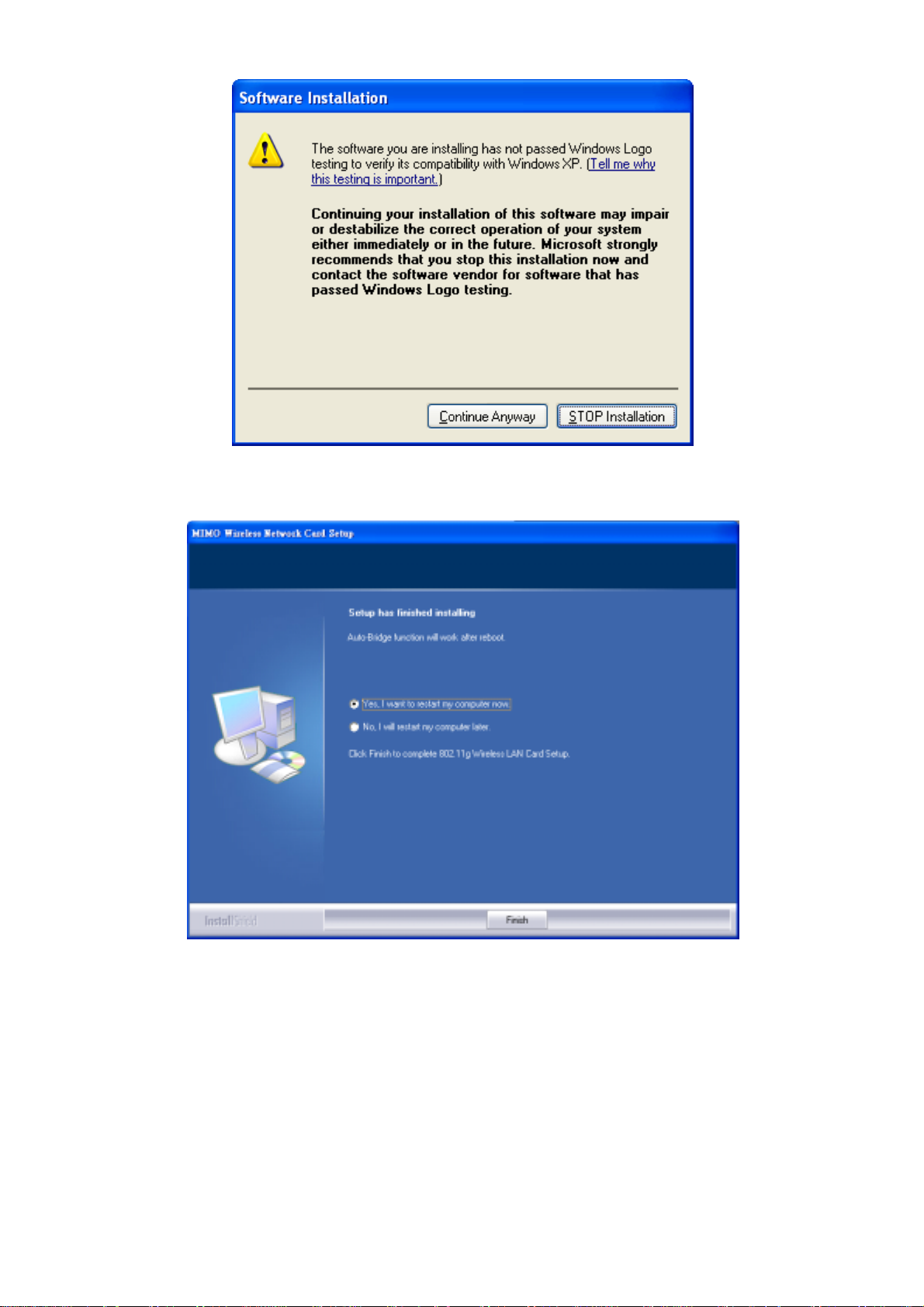
7. After the screen shows
restart my computer now
Figure 2-5
Setup has finished installing
and click Finish.
as Figure 2-6, select
Yes, I want to
Figure 2-6
2.2 Install Wireless Adapter
2.2.1 Installing Laptop MIMO Wireless Cardbus card
1. Power on your notebook and login if required.
2. Insert MIMO Wireless Cardbus card
6
Page 7

Figure 2-7
3. If the Found New Hardware Wizard displays, choose install the software automatically
(Recommended), and click Next button. The driver will be installed automatically .
Figure 2-8
4. Click Continue Anyway.
Figure 2-9
7
Page 8

Figure 2-10
5. Click finish.
Figure 2-11
8
Page 9

Figure 2-12
You have finished install the driver and Utility.
2.2.2 Installing MIMO Wireless Desktop computer PCI Adapter
1. Open your PC case and locate an available PCI Slot
2. Slide the PCI Adapter into the PCI slot
3. Attach the external antennas to the adapter’s antenna ports
4. Power on the PC.
Figure 2-13
If the Found New Hardware Wizard displays, choose install the software automatically
(Recommended), and click Next button. The driver will be installed automatically. You can
refer to Cardbus
If you’d like to use utility with adapter, please select
refer to
Chapter 3. Configuration.
Microsoft configuration tool
9
and
Page 10

2.3 Zero Configuration Service
Windows XP includes the Zero Configuration Service, a built in service to configure your wireless
clients from Windows. Skip Chapter 3. Configuration if you would rather use MIMO Driver to
configure your wireless client.
If the Wireless Zero Configuration Service is activated, Wind ows will sc an for avail able wirel ess
access points once the Wireless PCI/CardBus Adapter is properly installed. If Windows detects
one or more access points, a networking icon
wireless networks are available” will appear as a caption accompanying the icon.
To start Wireless Zero Configuration manually, click Start
Tools
Service.
Right click the networking icon in the taskbar and select View Available Wireless Networks.
Select an SSID and click Connect. You may need to check the box i ndicating you are connecting
to an unsecured network. See Chapter 3 if you need to enter an SSID network name or
WEP/WPA encryption key.
→
Services. Select Automatic in the Startup Type field of Wireless Zero Configuration
appears on the system tray. “One or more
→
Control Panel → Administrative
Figure 2-14
10
Page 11

Chapter 3. Configuration
3.1 Profile
Profile can keep your favorite wi reless setting among your home, office, and other public hotspot.
You may save multiple profiles, and activate the correct one at your preference.
Figure 3-1
1. Definition of each field:
a. Profile:
b. SSID:
c. Cannel:
d. Authentication:
e. Encryption:
f. Network Type:
2. Connection status
Indicate connection is
Indicate connection is
Note: When use site survey to make the connection. None of the profile will have the connection status icon.
3. Add
4. Delete
5. Edit
6. Activate
a new profile
Profile
Name of profile, preset to PROF* (* indicate 1, 2, 3,)
AP or Ad-hoc name
Channel in use for Ad-Hoc mode
Authentication mode
Security algorithm in use
Including infrastructure and Ad-Hoc
successful
an existing profile
selected profile
failed
on currently activated profile
on currently activated profile
11
Page 12

3.2 Link Status
The link status page as Figure 3-2; it shows the detail information about current connection.
Figure 3-2
1. Status:
Disconnected
2. Extra Info:
3. Link Speed:
4. Throughout:
5. Link Quality:
6. Signal Strength:
7. Noise Level:
Shows the current connection SSID and BSSID status. If no connection, it will show
Shows link status and current channel in use
Shows current transmit and receive rate
Shows transmit and receive throughput in unit of K bits/sec
Based on signal strength and TX/RX packet error rate
Can choose to show percentage or dBm format
Display noise signal strength.
3.3 Site Survey
Under the site survey page, system will show the information of surrounding APs from last scan
result. List information includes SSID, BSSID, Signal, Channel, Encryption algorithm, and
Network type as Figure 3-3
Figure 3-3
12
Page 13

1. Definition of each field
a. SSID:
b. BSSID:
c. Signal:
d. Channel:
e. Encryption:
AES, and None
f. Authentication:
WPA-PSK, WPA2-PSK, WPA and WPA2
g. Network Type:
2. Connected network:
When RaConfig first run, it will select the best AP to connect automatically
a.
b.
If user wants to connect to other AP, just double click on the intended AP to make
connection
c.
If the intended network has encryption “Not Use”, RaConfig will bring up the security
page and let user input the approp riate information to make the connecti on. Please refer
to Chapter 4 to see how to fill the security information.
This icon indicates the change is successful.
3.
Indicate connection status, the connected network’s SSID will show up here
4.
Issue a rescan command to update information on surrounding wireless network
5.
Connect to the selected network
6.
Add the selected AP to Profile setting. It will bring up profil e page and save user’s setting to
a new profile.
Name of BSS or IBSS network
MAC address of AP or randomly generated of IBSS
Receive signal strength of specified network
Channel in use
Encryption algorithm used in BSS or IBSS. Valid value includes WEP, TKIP ,
Authentication mode used in the network, including Unknown,
Network type in use, Infrastructur e for BSS, Ad-H oc for IBSS network
3.3.1 ADD/EDIT Profile
a. Configuration:
1. Profile Name:
2. SSID:
available APs
3. Power Save Mode:
There is a check box for AC power when CAM is chec ked, the wirel ess LAN card will stay
full power when AC power cord is plug into power outlet
4. Network Type:
user can also choose the preamble type. In addition to that, the channel and Ad hoc
User can key in the intended SSID name or use pull down menu to select from
Figure 3-4
User chose name for this profile
Choose from CAM (Cons tantly Awake Mode) o r Power Saving Mode.
There are two types, Infrastructure and Ad-hoc. Under Ad-hoc mode,
13
Page 14

wireless mode field will be available for setup in ad-hoc mode
5. TX Power:
signal out. User can choose power value by pull down menu
6. Preamble:
7. Ad hoc wire less mode:
8. RTS Threshold:
the value directly. The default value is 2347
Fragment Threshold
key in the value directly. The default value is 2346
9. Channel:
b. Authentication & Security
Transmit power, the amount of power used by a radio transceiver to send the
Under Ad-hoc mode, user can choose Auto, Long, or Short by pull down menu
Will be available for set up in Ad-hoc mode by pull down menu
User can adjust the RTS threshold number by pull down menu o r key in
: User can adjust the FRG threshold number by sliding the bar or
Will be available for set up in Ad-hoc mode by pull down menu
3.4 Statistics
Statistics page shows the detail counter information based on 802.11 MIB counters. This page
translates MIB counters into a format easier for user to und erstand. Figure 3-5 shows the detail
page layout.
1. Transmit Statistics:
Frames Transmitted Successfully
a.
b.
Frames Transmitted Successfully Without Retry
c.
Frames Transmitted Successfully After Retry(s)
d.
Frames Fail To Receive ACK After All Retries
e.
RTS Frames Successfully Receive CTS
f.
RTS Frames Fail To Receive CTS
2. Receive Statistics:
Frames Received Successfully
a.
b.
Frames Received With CRC Error
c.
Frames Dropped Due To Out-of-Resource
d.
Duplicate Frames Received
3. Reset counters to zero
Figure 3-5
14
Page 15

3.5 Advance
Figure 3-6 shows the advance setting page of RaConfig
1. Wireless mode:
A/B/G mixed, and 802.11G only modes are supported
2. B/G Protection:
and Off
a. Auto:
b. On:
c. Off:
3. TX Rate:
4. TX Burst:
5. Enable TCP Window Size
6. Fast Roaming at:
7. Select Your Country Region Code:
8. CCX2.0:
a. LEAP turn on CCKM
b. Enable Radio Measurement:
milliseconds
9. Turn on/off RF:
10. Apply
STA will dynamically change as AP announcement
Always send frame with protection
Always send frame without protection.
Manually force the Transmit using selected rate. Default is Auto
Ralink’s proprietary frame burst mode
Support Cisco Compatible Extensions function:
the above changes
There are 802.11B only, 802.11 B/G mixed, 802.11A only, 802.11
ERP protection mode of 802.11G definitions. User can choose Auto, On,
Fast to roaming, setup by transmitting power
Turn radio ON/OFF for FAA requirement
Radio On: Indicate to turn on radio
Radio Off: Indicate to turn off radio
Figure 3-6
Eight countries to choose
can channel measurement every 0~2000
15
Page 16

3.6 About
About page display the wireless LAN card and driver version information as Figure 3-7
Figure 3-7
1. Display Configuration Utility, Driver, and EEPROM version information
2. Display Wireless LAN card MAC address
16
Page 17

Chapter 4. Specification
Standard / protocol
Interface PCI Card/Cardbus
Frequency Range 2.4~2.4835GHz
Data Rate 54/48/36/24/12/11/9/6/5.5/2/1 Mbps (Auto Rate Sensing)
Spread Spectrum DSSS
Transmission Distance
Transmitter Output Powe r
Data Security 64/128-bit WEP; TKIP/AES, WPA, WPA2, 802.11i
LED Indicator LINK/ACT
Environment
Operating System Windows 98SE/ME/2000/XP
IEEE 802.11b/g MIMO ; IEEE 802.11g; IEEE 802.11b;
Outdoor: 900m
Indoor: 700m (limited to environment)
18dBm
Operating Temperature: 0
Storage Temperature: -40
Operating Humidity: 10%~90% non-condensing ;
Storage Humidity: 5%~95% non-condensing
(
Typical)
°
C ~40°C (32°F ~ 104°F) ;
°
C ~70°C (-40°F ~ 158°F) ;
17
Page 18

Chapter 5. Glossary
MIMO
Multiple-Input Multiple-Output (MIMO) wireless systems represent an economical way to
increase user capacity in a variety of env ironments. The use of antennas at both transmitter and
receiver allows
IEEE 802.11 Standard
The IEEE 802.11 Wireless LAN standards subcommittee, which is formulating a standard for the
industry.
Access Point
An internetworking device that seamlessly connects wired and wireless networks together.
Ad Hoc
An Ad Hoc wireless LAN is a group of computers, each with a WLAN adapter, connected as an
independent wireless LAN. Ad Hoc wireles s LAN is applicable at a departmental scale for a branc h
or SOHO operation.
BSSID
A specific Ad Hoc LAN is called a Basic Service Se t (BSS). Computers in a BSS must be configured
with the same BSSID.
DHCP
Dynamic Host Configuration Protocol - a method in which IP addresses are assigned by server
dynamically to clients on the network. DHCP is used for Dynamic IP Addressing and requires a
dedicated DHCP server on the network.
ESSID
An Infrastructure configurat ion could a lso su ppo rt roa min g ca pa bility fo r mo bile wo r kers. M ore
than one BSS can be configured as an Extended Service Set (ESS).Users within an ESS could
roam freely between BSS while served as a continuous connection to the network wireless
stations and Access Points within an ES S must be configured with the same ESSID and the sam e
radio channel.
Ethernet
Ethernet is a 10/100Mbps network that runs over dedicated home/office wiring. Users must be
wired to the network at all times to gain access.
Gateway
A gateway is a hardware and software device that connects two dissimilar systems, such as a
LAN and a mainframe. In Internet terminology, a gateway is another name for a router.
Generally a gateway is used as a funnel for all traffic to the Internet.
IEEE
Institute of Electrical and Electronics Engineers
Infrastructure
An integrated wireless and wired LAN is called an Infrastructure configuration. Infrastructure is
applicable to enterprise scal e for wir eless access to central database, or wireless application for
mobile workers.
Local Area Network (LAN)
A LAN is a group of computers, each equipped with the appropriate network adapter card
connected by cable/air, that share applications, data, and peripherals. All connections are made
via cable or wireless media, but a LAN does not use telephone s ervices. It typically spans a single
building or campus.
Network
A network is a system of computers that is connected. Data, files, and messages can be
18
Page 19

transmitted over this network. Networks may be local or wide area networks.
PCMCIA
Personal Computer Memory Card International Association. Also a PCMCIA card is also referred
to CardBus Adapter.
SSID
A Network ID unique to a network. Only cl ients and Access Points tha t share the same SSID are
able to communicate with each other. This string is case-sensitive.
Simple Network Management Protocol (SNMP)
Simple Network Management Protocol is the network management protocol of TCP/IP. In SNMP,
agents-which can be hardware as well as software-monitor the activity in the various d evices on
the network and report to the network console workstation. Control information about each
device is maintained in a structure known as a management information block.
Static IP Addressing
A method of assigning IP addresses to clients on the network. I n networks with Static IP address ,
the network administrator manually assigns an IP address to each computer. Once a Static IP
address is assigned, a computer uses the same IP add ress ev er y ti me i t reb oots and logs on to
the network, unless it is manually changed.
Transmission Control Protocol / Internet Protocol (TCP/IP)
TCP/IP is the protocol suite developed by the Advanced Research Projects Agency (ARPA). It is
widely used in corporate Internet works, because of its superior design for WANs. TCP governs
how packet is sequenced for transmission the network. The term “TCP/IP” is often used
generically to refer to the entire suite of related protocols.
Transmit / Receive
The wireless throughput in Bytes per second averaged over two seconds.
Wide Area Network (WAN)
A WAN consists of multiple LANs that are tied together via telephone services and / or fiber optic
cabling. WANs may span a city, a state, a country, or even the world.
are the same SSID are able to communicate with each other. This string is case-sensitive.
Simple Network Management Protocol (SNMP)
Simple Network Management Protocol is the network management protocol of TCP/IP. In SNMP,
agents-which can be hardware as well as software-monitor the activity in the various d evices on
the network and report to the network console workstation. Control information about each
device is maintained in a structure known as a management information block.
Static IP Addressing
A method of assigning IP addresses to clients on the network. I n networks with Static IP address ,
the network administrator manually assigns an IP address to each computer. Once a Static IP
address is assigned, a computer uses the same IP add ress ev er y ti me i t reb oots and logs on to
the network, unless it is manually changed.
Transmission Control Protocol / Internet Protocol (TCP/IP)
TCP/IP is the protocol suite developed by the Advanced Research Projects Agency (ARPA). It is
widely used in corporate Internet works, because of its superior design for WANs. TCP governs
how packet is sequenced for transmission the network. The term “TCP/IP” is often used
generically to refer to the entire suite of related protocols.
Transmit / Receive
The wireless throughput in Bytes per second averaged over two seconds.
Wide Area Network (WAN)
A WAN consists of multiple LANs that are tied together via telephone services and / or fiber optic
cabling. WANs may span a city, a state, a country, or even the world.
19
