Zonet ZSR1114WE user manual

Quick Installation Guide of WLAN Broadband Router
※ To avoid users without access right through your WLAN Broadband
Router, suggest that use security mechanism like WEP, WPA or set
ID/password for web configuration login IP address 192.168.1.254.
Preparation
1 At lease one PC with IEEE802.11b/g WLAN client installed.
2 One straight-through Category 5 Ethernet cable, used to link WAN interface to xDSL or CM for
Internet connection.
3 WLAN Broadband Router.
Check package contents:
9 WLAN Broadband Router
9 DC 7.5V Power Adapter
9 User’s manual CD-ROM
9 1.8M RJ-45 Cable Line
Collect Installation Information:
WAN configuration (Contact your ISP or network administrator for these information)
DHCP Client
Static IP
IP Address
Subnet Mask
Default Gateway
DNS Address
PPPoE
User Name
Password
PPTP
FFF . FFF . FFF . FFF
FFF . FFF . FFF . FFF
FFF . FFF . FFF . FFF
FFF . FFF . FFF . FFF
IP Address
Subnet Mask
Server IP Address
User Name
Password
1 of 11
FFF . FFF . FFF . FFF
FFF . FFF . FFF . FFF
FFF . FFF . FFF . FFF

LAN configuration
Quick Installation Guide of WLAN Broadband Router
IP Address
Subnet Mask
FFF . FFF . FFF . FFF
FFF . FFF . FFF . FFF
WLAN configuration
SSID
Mode
Channel Number
Parts and Functions of WLAN Broadband Router:
Power LED
WLAN LED
WAN LEDLAN LED
Figure 1 – WLAN Broadband Router Front Panel
LED Indicator State Description
1. Power LED On
WLAN Broadband Router is powered on.
Off WLAN Broadband Router is powered off.
2. WLAN LED
Flashing
Data is transmitting or receiving on the
antenna.
Off
No data is transmitting or receiving on the
antenna.
3. WAN LED
ACT
Flashing
Data is transmitting or receiving on the WAN
interface.
Off
No data is transmitting or receiving on the
WAN interface.
10/100M
On
Connection speed is 100Mbps on WAN
interface.
Off Connection speed is 10Mbps on WAN
2 of 11
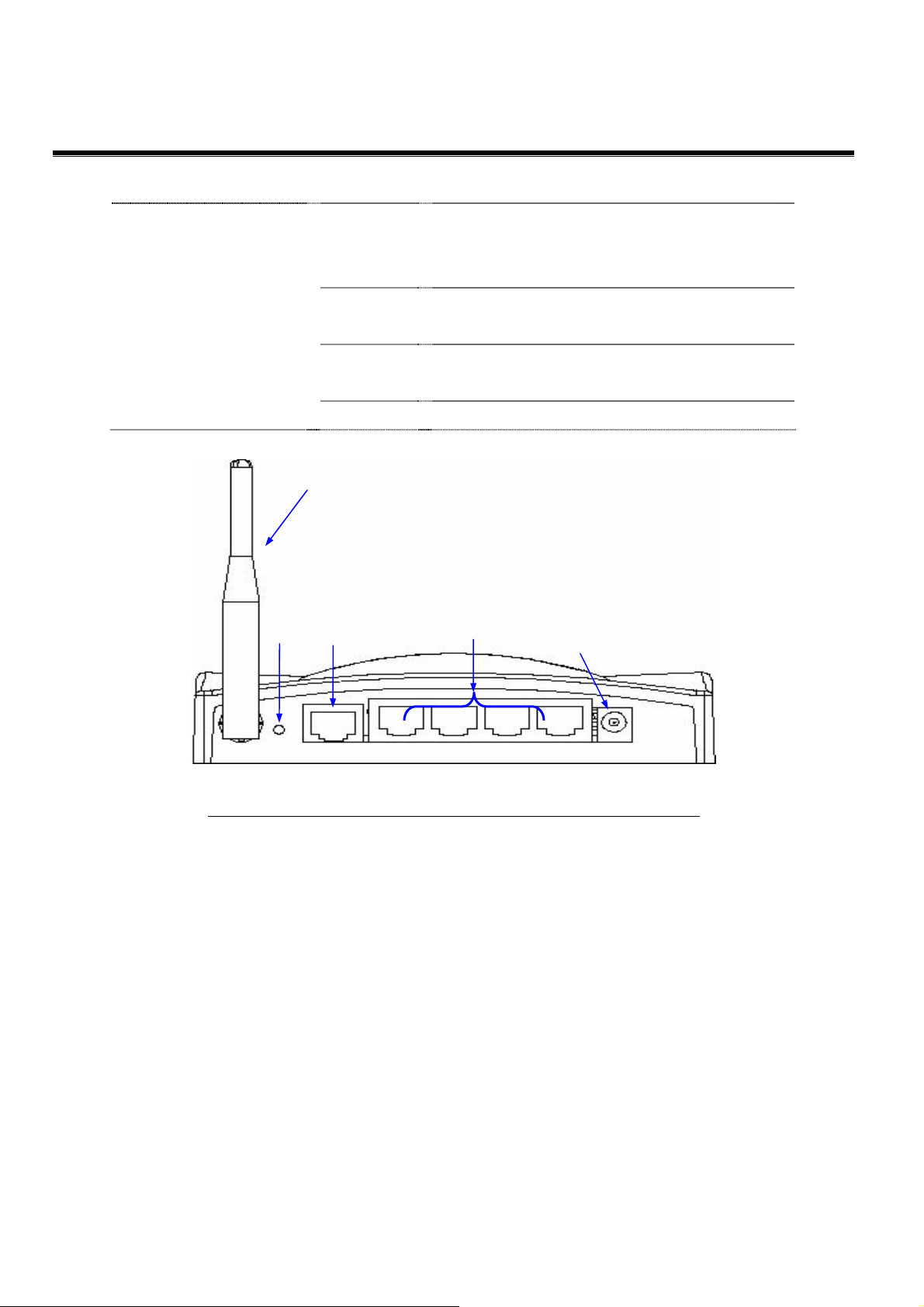
Quick Installation Guide of WLAN Broadband Router
r
interface.
4. LAN LED
ACT
10/100M On
Off Connection speed is 10Mbps on LAN interface.
Reset
Flashing
Off
Fixed Antenna
WAN
Data is transmitting or receiving on the LAN
interface.
No data is transmitting or receiving on the LAN
interface.
Connection speed is 100Mbps on LAN
interface.
LAN
Powe
Figure 2 – WLAN Broadband Router Rear Panel – Fixed Antenna
3 of 11
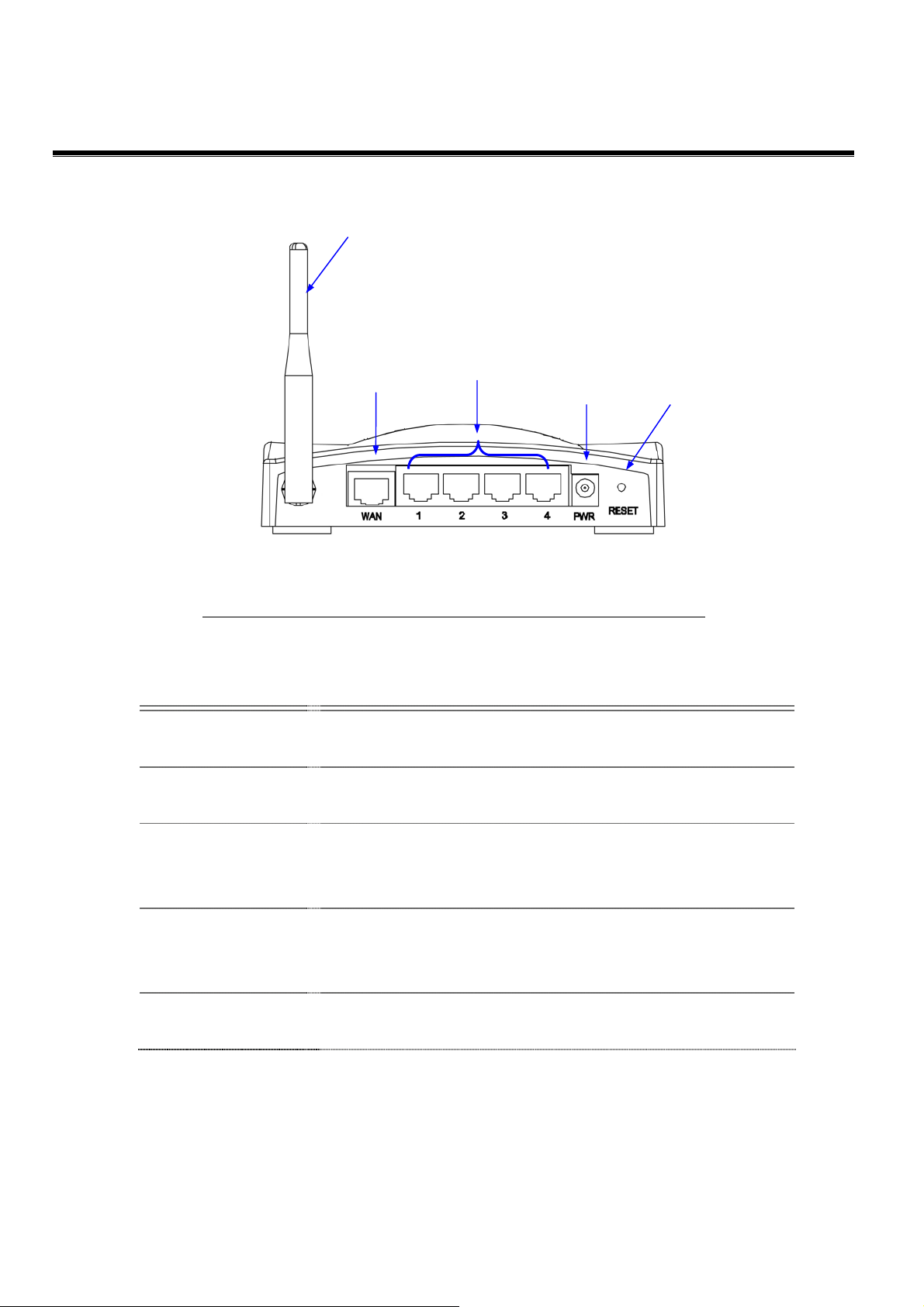
Quick Installation Guide of WLAN Broadband Router
r
SMA Antenna
LAN
WAN
Powe
Reset
Figure 2.1 – WLAN Broadband Router Rear Panel – SMA Antenna
Interfaces Description
1. Antenna
(Fixed / SMA)
The Wireless LAN Antenna.
(Figure2 / Figure 2.1)
2. Reset Push continually the reset button 5 seconds to reset the
configuration parameters to factory defaults.
3. WAN The RJ-45 socket allows WAN connection through a Category
5 cable. Support auto-sensing on 10/100M speed and half/ full
duplex; comply with IEEE 802.3/ 802.3u respectively.
4. LAN The RJ-45 sockets allow LAN connection through Category 5
cables. Support auto-sensing on 10/100M speed and half/ full
duplex; comply with IEEE 802.3/ 802.3u respectively.
5. Power The power socket allows an external DC 7.5V power supply
connection.
4 of 11
