Page 1

Operating Instructions
How to Enjoy the Zojirushi Home Bakery
BBCC – S15
CONTENTS
Important Safeguards
Welcome to the Zojirushi Home Bakery
Special Features of the Home Bakery
Front Panel Settings
Setting the Clock
How the Home Bakery Works
Settings for Yeast Breads
Settings for Quick Breads, Cakes & Jams
Settings for Creating Your Own Recipes
Start Baking!
Quick Start White Bread
Basic Steps for Yeast Bread Settings
For Cake Setting
For Jam Setting
Resetting the Machine
The Home Made Menu Setting
Resetting the Home Made Menu
To Use a Home Made Menu in Memory
How to Set the Memory Timer
Baking Bread Using the Memory Timer
Baking Bread Using the Timer
Cleaning the Machine & Baking Pan
Storing the Home Bakery
When the Power Goes Off
About the Lithium Battery
Questions & Answers
Troubleshooting Guide
2
4
4
5
6
7
7
8
8
8
9
10
12
12
12
14
14
14
14
14
14
15
15
16
16
16
17
Page 2

IMPORTANT SAFEGUARDS
Important
Safeguards
WHEN USING ELECTRICAL APPLIANCES, BASIC SAFETY PRECAUTIONS SHOULD ALWAYS
BE FOLLOWED, INCLUDING THE FOLLOWING:
1. Read all instructions carefully.
2. Do not touch hot surfaces. Use handles or knobs.
3. To protect against electrical shock, do not immerse cord,. plug, Home Bakery, lid, or baking pan
bottom in water or other liquid.
4. Close supervision is necessary when the appliance is used by or near children.
5. Unplug the power supply cord when the appliance is not in use, or before cleaning.
6. Do not use or operate the appliance with a damaged cord or plug, pr after the appliance has been
damaged in any manner
examination, repair
7.
The use of accessory attachments not recommended or sold by the appliance manufacturer may cause
injuries.
8. Do not use outdoors.
9. Do not let the power supply cord hang over the edge of a table or counter
10. Do not place the appliance on or near heat sources such as gas or electric stoves, ovens, or burners.
1
1
. Extreme caution must be given when moving the appliance containing hot contents or liquids.
To disconnect, press RESET and turn all controls to "off," then remove plug from wall outlet. Never
12.
pull on cord.
13. Do not use the appliance for other than intended or specified purposes.
.
Return the appliance to the nearest authorized service facility or dealer for
, or adjustment.
,
or touch hot surfaces.
Save These Instructions
THIS APPLIANCE IS FOR HOUSEHOLD USE ONLY.
Note
A. A short power supply cord is provided to reduce the risk resulting from becoming entangled in or
tripping over a longer cord.
B. Extension cords are available and may be used if care is exercised in their use.
C. When an extension cord is used:
(1) the marked electrical rating of the extension cord should be at least as great as the electrical rating of
the appliance, and
(2) the longer cord should be arranged so that it will not drape over the countertop or tabletop where it
can be pulled on by children or tripped over unintentionally
.
Specifications
Capacity: Bread - 1 loaf approximately 1 to 1-1/2 lbs. (6 to 8" in height)
Cake - 1-1/4 lbs. (8 to 10 slices)
Jam - 2 cups approximately
Power: Main Heater - 500W
Consumption: Fan Heater - 240W
Voltage: 120V, 50/60Hz
Dimensions:
We
ight: 20 lbs.
8-1/4" x 14-3/4" x 1/4"
Kneading Motor - 91W
- 2 -
Fan Motor - 14W
Page 3

WELCOME TO THE ZOJIRUSSHI HOME BAKERY
Welcome to the
Zojirushi
Home Bakery
Congratulations! With the HOME BAKERY in your kitchen, you're ready to enjoy fresh-fruitful jams
any time, and with a minimum of effort!
Whether you're experienced scratch baker or a novice, you're find baking easy and fun with the HOME
BAKERY. Take a bit of time to read this booklet to learn how easy it is to operate your machine, then
choose one of our simple recipes to begin using the HOME BAKERY. When you're had some experience
with our recipes. we're certain that you'll want to try concocting some scrumptious variations of your
own. It's easy to do; just look for the detailed guideline for using your own recipes in our recipe booklet.
The old-fashioned art of baking hasn't been lost - with the HOME BAKERY you'll have it down to a
science in not time! Read on to discover just how simple it is!
Please read these instructions before using you Home Bakery.
Other Safety Tips from Zojirushi:
1. The Home Bakery, its cord, and plug are NOT AMERCEABLE; do not place in water or other liquid.
You can safely immerse the kneading blade, kneading rod, and crumb tray in water to clean.
2. When machine is in the baking mode, avoid touching the machine until the "Complete" light flashes.
Always use hot pads to handle the hot baking pan.
3.
When machine is not is use, or being cleaned, be sure to unplug first. Allow machine to cool before
cleaning or disassembling.
4. Do not remove the baking pan or touch any moving parts when machine is in operation. Press the
RESET
5. If cord or plug becomes damaged, do not operate machine; return to the nearest authorized repair
facility (See page 16).
6 Never place the Home Bakery on a hot surface, gas or electric burner
7. Be sure to allow adequate ventilation around the machine when it is in operation. Keep it at least 4
inches away from walls and other appliances.
8.
button to stop the machine, if necessary. Machine must be set again to restart.
T
he Home Bakery is intended for household use only.
,
or in a heated oven.
- 3 -
Page 4

Special Features of
Home Bakery
SPECIAL FEATURES OF THE HOME BAKERY
Major
Special Features of the Home Bakery
Machine parts to identify:
Lid: To open, push up gently in the front with your thumb. This
should be closed during machine operation, except when
ingredients are added. Lid can be detached for cleaning.
Window: Allows you to check machine operation at all times.
Storage compartment: Behind and left of the lid, this
compartment
stores your measuring cup,. spoon, kneaded blade,
and kneading rod.
Front panel: Computerized panel allows you to program the
m
achine with your fingertips.
supply cord: At bottom tight on the machine.
Power
Baking pan parts to identify:
Handle: Use to insert and remove the baking pan from machine.
Kneading blade: Detachable; mixes and kneads the ingredients.
Use at all times.
Kneading blade:
Use at all times.
Rotating shaft: Turns kneading blade when bread pan is inserted.
Detachable; also kneads and mixes ingredients.
Lid
Parts
Names
Viewing Window
Storage
Compartment
Main
Body
Baking Pan
& Parts
Front
Panel
Handle
Power
Supply
Cord
Kneading
Blade
KNEADING BLADE - Attache to rotating shaft.
KNEADING ROD - Insert the kneading rod to the hole on the bread pan
and be sure that the kneading rod is firmly fitted. To remove, pull the
kneading rod toward you.
Measuring cup:
Use to measure up to 1-1/3 cups of liquid
ingredients.
• Kneading blade and rod. Measuring cup and spoon
are stored in this component.
Measures up to 1-1/3 cups.
- 4 -
Measuring spoon:
The large cup measures 1 tablespoon; the small
cup measures 1 teaspoon. you can also measure
to the halfway mark, which equals half
tablespoon and half teaspoon respectively.
Half
teaspoon
SMALL: The small spoon equals about 1 teaspoon.
LARGE: The large spoon equals about 1 tablespoon.
Kneading
Rod
Half
tablespoon
Rotating
Shaft
Page 5

FRONT PANEL SETTINGS
Front Panel Settings
1 2 3 4 5 6 7
8
9
10 11
14 15
12
13
Top of Panel:
1 "Timer" light: Lights green when machine has been pre-set for baking at a later time.
2 "Preheating/Operation" light: Illuminates in red when the machine has been programmed to begin.
3 "Complete" light: Flashes yellow when bread, cake, or jam is finished. The flashing stops when the
cooling-of
anytime after the "complete" light flashes until the machine beeps.
4 "Start" button: Push this button when machine is programmed for immediate operation and baking
pan has been inserted with measured ingredients.
5 "Memory" button: Press this button when you input a recipe of your own in computerized memory;
machine will automatically "remember" your settings.
6 "Ti
7
"Reset" button: A "cancel" key that you can press to reset the machine, reset a time or process.
cancel out all operation, press key a second longer.
f period has ended and machine beeps.
mes" button: Press when machine has been preset for baking at a later time.
The baking pan can be removed from the machine
To
Timer Panel:
8 "Present Time": When machine is plugged in, numbers will indicate the present time in the 24-hour
clock. (Numbers from 1 through 12 indicate a.m.; numbers from 13 through 24 indicate p.m.) To read
the time after 12 noon, just subtract 12 from the time; for example. 17:30 is 5:30 p.m. (17 minus 12 =
5). To set this clock, see page 5.
9
"Completion Time":
will be indicated by a second set of numbers on the right of the panel. The same 24-hour clock is also
used.
10
"Baking Degree":
or less for desired crust color.
1
1 "Select Course": Use to select the baking function you need for type of yeast bread, dough-making,
cake- or jam-making. Choices include "Basin
"French Bread," "Dough Setting," and "Cake/Jam." See page 6 and 7 for guide to functions.
When the machine is programmed and begins operation, the completion time
With "Light," "Medium" and "Dark" setting, this can be used to bake items more
White Bread," "Quick-Baking," "Raisin Bread,"
Right Panel:
12 "Time Setting/Set" bar: Use to set or reset present time, memory timer, and timer.
13 "Hours/Minutes" bar: Press to set hours or minutes of present time. memory timer, and timer.
14 "Home Made menu" bar: Press when you want to set your own combination of kneading and rising
times for yeast breads.
15 "Home Made Menu Memory" bar: Press when your want to save your won settings to use again,
and later when you want to recall those settings another time.
- 5 -
Page 6
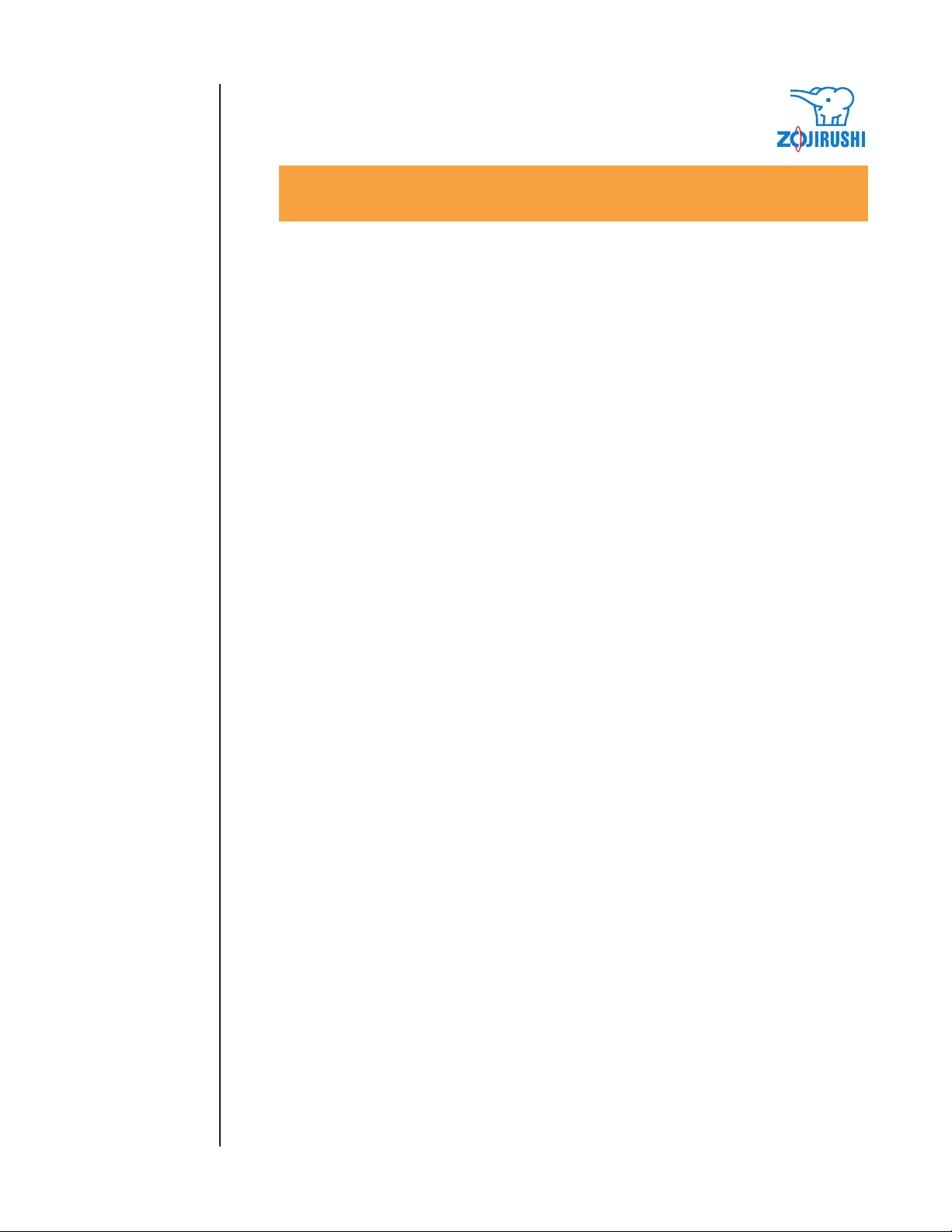
SETTING THE CLOCK
Setting the Clock
The clock is on a 24-hour clock; so 12:00 means twelve noon, while 24:00 means twelve midnight. For
times past twelve noon, subtract 12 from the time; for example, 17:30 would be 17 - 12, or 5:30 p.m.
(The clock is preset at 6:00 a.m. of the Pacific Coast Standard Time (PST) at the time of shipment from
the factory.)
Example: Setting clock to 9:15 a.m.
Step 1:
Press the "Time Setting" bar 3 times; the present time indicate on the display panel will blink. If the time
in not blinking, press the "Reset" key
Step 2:
Press the "Hours" bar, and the hour indication will advance by hours, until it reaches 9: then release the
bar
.
Step 3:
Press the "Minutes" key and the minute indication will advance by minutes, until it reaches :15; then
release the bar
Step 4:
Press the "Set" bar next to "Time Setting" bar
To set the Memory Times, see page 14.
When the local standard time changes to Daylight Savings Time, or vice versa,, be sure to reset the
accurate time.
The Home Bakery has a built-in lithium battery which operates the clock and memory functions, even
when the machine is not plugged in.
See page 15 for additional information on battery
.
, and then the "Time setting" bar three times.
, and the clock will continue from the time you have set.
.
- 6 -
Page 7

HOW THE HOME BAKERY WORKS
How the Home Bakery
Works
Read this section thoroughly to understand how to select the course you desire for superb results with
our recipes and yours. The Home Bakery allows you to choose from eight different settings, depending
on the type of recipe you're using.
Settings for Yeast Breads include:
• Basic White Bread
For any ordinary yeast bread recipe; this is the setting you'll use most often. It takes about 3 hours and 50
minutes from start to finish. See page 10 for step-by-step instructions, or page 9 for our "Quick Start"
white bread.
• Quick Baking
When you're in hurry, this setting allows you to have yeast breads in about 2 hours and 50 minutes, or
about an hour faster than the "Basic
the "fast-rise" yeast. It allows for shortened kneading and rising times in the cycle. See page 10 for stepby-step instructions.
• Raisin Bread
This setting is not just for raisin bread, but for any yeast bread that calls for extra ingredients such as
raisins, nuts, onions, or shredded cheese that must be added after the initial mixing and kneading,
beeps will sound after about 30 to 45 minutes into the cycle; an indication that you can sagely lift the lid
and add additional ingredients. Be sure to close the lid again until the baking is complete. Cycle takes 3
hours and 50 minutes. see page 10 for step-by-step instructions. Extra ingredients may be added before
beeps sound while machine is operating in "Knead 2" stage.
• French Bread
For less rich doughs like French bread dough that call for less kneading and more rising time, use this
setting.
The cycle takes longest of all, about 4 hours and 30 minutes. See page 11 for step-by-step
instructions.
White Bread" setting. This setting is perfect for when you're using
Ten
• Dough Setting
When you're preparing doughs that call for shaping and conventional baking in other types of bread
pans, choose this cycle. It will mix and knead dough, as well as allow one rising before the machine
beeps "complete."
Allow the dough to rise once again before baking. Use this setting to make doughs for fancier breads
such as brioche, croissants, and bagels. The dough cycle takes 1 hour and 30 minutes in the machine. See
page 11 for step-by-step instruction.
Each yeast bread setting goes through the same functions, but each setting allows for different mixing,
kneading, rising, and baking times,. Here's a chart to show you approximately how the machine is
programmed for each setting. Note that the time of each process can vary slightly depending on the room
temperature and the fluctuation of household current.
At this stage, the dough is ready to remove from the machine to shape as you desire.
- 7 -
Page 8

SETTINGS FOR YEAST BREADS
Setting for
Yeast Breads
Settings for
Creating Your Own
Recipes
Settings for Quick
Beads, Cakes & Jams
Included
Cake/Jam Process
Functions:
Preheating
First kneading
Resting
Second kneading
Rising
Stirring down
Second rising
Baking
Cooling/
Completion
Cycle length
White Bread
5-15 min.
10 min.
5 min.
20-25 min.
35 min.
5 sec.
70 min.
50-55 min.
13-38 min.
3 hr./50 min.
Quick Baking
5-15 min.
10 min.
5 min.
20-25 min.
5 min.
5 sec.
45 min.
50 min.
13-38 min.
2 hr./50 min.
Raisin Bread
5-15 min.
10 min.
5 min.
20-25 min.
35 min.
5 sec.
70 min.
50-55 min.
13-38 min.
3 hr./50 min.
French Bread
5-15 min.
10 min.
5 min.
12-17 min.
40 min.
5 sec.
110 min.
60 min.
11-31 min.
4 hr./30 min.
Dough Setting
5-15 min.
10 min.
5 min.
20-25 min.
35 min.
(Complete)
1 hr./30 min.
Settings for Creating Your Own recipes:
Settings:
• Home Made Menu
This "custom course" is for yeast bread recipes only; it allow you to set your own kneading, rising, and
baking times according to your won recipe. This is especially well-suited to making heavier breads such
as fruit breads and dark breads, which often call for more rising and longer baking.
• Home Made Menu Memory
If you have a favorite recipes of your own that you'd like to prepare often, you can program kneading,
rising, and baking times into the machine's memory. Pushing this button again allows you to recall the
same cycle next time.
Settings for Quick Breads, Cakes & Jams include:
• Cake
Press once for this setting to make quick breads (made without yeast) such as blue-berry, banana bread,
and cornbread, as well as coffee cake and cake recipes. This cycle "beeps" about 5 minutes after it starts,
to allow you to add ingredients such as chocolate chips, raisins, or nuts to the recipe. This cycle
completes about 2 hours after the beep. See step-by-step instructions on page12.
-
-
-
• Jam
Press twice for this setting until it blinks for the "Jam" setting. Use only for making thickened fruit
sauces and jams. It takes about 1 hour and 20 minutes to complete. See step-by-step instructions on page
12.
Functions:
Preheating
Knead 1
Rest
Knead 2
Rise 1
Rise 2
Bake
cooling
* You can skip one of the kneading or rising
functions to speed up the process, or for
example, when using "fast-rising" yeast. See
page 12 for step-by-step instructions.
Time available
on this settting:
0-10 min.
0 to 30 min.
0 to 120 min.
0 to 30 min.
0 to 120 min.
0 to 120 min.
0 to 60 min.
0 to 60 min.
- 8 -
Cake/Jam Process
Functions:
Preheating
First mixing
Second mixing
Baking
Cooling/Completion
Cycle length
Settings:
Cale
5 min.
5 min.
85 min.
30 min.
2 hrs.
after beep
Jam
15 min.
45 min.
(both heating
& Mixing)
20-25 min.
1 hr. 20 min.
Page 9

START BAKING! QUICK START WHITE BREAD
Start Baking!
Quick Start
White Bread
Here's a fast way to start using your Home Bakery. Follow this step-by-step method to make our Basic
White Bread recipe.
Step 1:
Remove baking pan from unit by pulling it up and out of the unit with the handle. Attach kneading blade
to the rotating shaft. Insert the kneading rod into the hole at the side of the baking pan by fitting the two
tiny dins on the kneading rod into the slots on the hole of the baking pan, Into the baking pan measure in
order:
1-1/4 cups milk
1-1/2 tablespoons butter or margarine
2 tea
spoons salt
3 cups high protein, bromated flour for bread (13 to 14 ounces).
Step 2:
Sprinkle 1 package active dry yeast over flour. Insert baking pan
into unit with kneading rod facing front panel and handle folded
down toward front. Press down on pan until you hear a "click"
sound as it snaps into place. Close lid.
Step 3:
Plug in unit. The display panel will show the present time, with a
"Medium" Baking degree and "Basic White Bread" Select Course
setting. So just press 'Start." (The red "Preheating/Operation" light
will go on and the completion time and present time will show on
the front panel.)
This appliance has a polarized plug (one blade is wider than the
other). As a safety feature, this plug will fit in a polarized outlet only
one way. If the plug does not fit fully in the outlet. reverse the plug.
If it still does not fit, contact a qualified electrician. Do no attempt to
defeat this safety feature.
Step 4:
When the yellow "Complete" light flashes, bread is done,. You can
remove pan now, or wait until cooling completes and machine beeps.
Use hotpads to remove baking pan fro unit. Pull out kneading rod on
outside of pan; turn bread loaf out onto cooling rack. Cool before
slicing. Makes 1 loaf.
- 9 -
Page 10

BASIC STEPS FOR
PROGRAMMING YEAST BREAD SETTINGS
Basic Steps for
Programming
Yeast Bread Settings
For Basic Bread
Setting
For Quick Baking
Setting
For Basic White Bread Setting:
Step 1:
Remove baking pan by opening the machine lid and holding baking pan by its handle. Attach the
kneading blade to the rotating shaft (see diagram on page 4). Insert the kneading rod through the outside
of the baking pan by fitting the two small fins of the kneading rod to the slots in the outside hole on the
baking pan. The kneading blade and rod must be firmly attached to insure proper mixing, and to prevent
fluids from leaking through the baking pan.
Step 2:
Place ingredients in the baking pan in the order given in the recipe. The yeast always goes on top, so that
does not come in contact with the liquid during the preheating stage. This machine automatically
it
preheats the liquids to the proper temperature before the mixture goes through the mixing process.
Step 3:
Insert the baking pan into the unit with the kneading rod facing the front panel and the handle folded
toward the front. The kneading rod should slide firmly into the holder inside the front of the unit,
down
and the pan should "snap" into place. Then close the lid.
Step 4:
Plug in the machine, and the display panel will show the present time (if time needs to be set, see
"Setting
Bread" setting.
Step 5:
Change the Baking Degree setting by pressing to desired "Light," "Medium," or "Dark." "Medium" is
usually the best setting for basic yeast breads that contain little sugar or added ingredients.
Step 6:
If you wish to start the cycle immediately, press "Start." The red "Preheating/Operation" light will go on,
until liquids reach the proper temperature.
Step 7:
Do not lift the lid during the cycle. You can check progress by looking through the viewing window. Be
careful
uncomfortably hot.
Step 8:
The "Complete" light will start blinking about 30 minutes before the end of the cooling cycle. You can
allow
stop the cycle. Or, wait until the machine beeps about 8 times and flashing light stops to indicate the end
of the cycle.
Step 9:
Remove baking pan by grasping the handle with hotpads and pulling the pan up out of the unit. Be sure
to
the kneading rod; then turn bread out onto a cooking rack.
If the kneading blade comes out with the bread, remove it with a pair of tongs or a hotpad. Unplug the
Home
inches tall. The top crust may be rounded, or have a wavy, undulating shape; these are normal results and
do not affect the quality of your load.
the Clock" page 6). The panel will also show a "Medium" Baking Degree and the "Basic White
The panel will also display the completion time.
not to touch the sides of the machine during the baking process, as the outer surfaces can become
the bread to cook inside the unit, or remove it immediately. To remove, press the "Reset" button to
place the baking pan on a heatproof surface (never on top of the Home Bakery). With hotpads pull out
Bakery. Turn bread upright on rack; cool completely before slicing. An average loaf is about 6 -7
For Quick Baking Setting:
Step 1:
Follow steps 1 through 4 for "Basic White Bread" setting. Use only fast-rising yeast for "Quick Baking"
setting.
Step 2:
Press Select Course bar until the display panel arrow points to "Quick Baking" setting.
Step 3:
Continue with steps 6 through 9 for "Basic White Bread" setting.
Note:
When using the "Quick Baking: setting, the memory timer and Baking Degree keys cannot be used.
- 10 -
Page 11

BASIC STEPS FOR
PROGRAMMING YEAST BREAD SETTINGS
Basic Steps for
Programming
Yeast Bread Settings
For Raisin Bread
Setting
For French Bread
Setting
For Dough Setting
For Raisin Bread Setting:
Step 1:
Follow steps 1 through 5 for the "basic White Bread" setting, reserving ingredients to be added later,
according to your recipe.
Step 2:
Press Select Course bar until the display panel arrow points to the "Raisin Bread" setting. If you wish to
start the cycle immediately, press "Start."
Step 3:
The red "Preheating/Operation" light will go on, until liquids reach the proper temperature. The panel
will also display the completion time. About 30 to 45 minutes into the cycle, ten beeps will sound. Lift
machine lid and pour in additional ingredients, such as nuts or raisin, according to your recipe. (The
machine will continue kneading when lid is lifted.) Close lid.
Step 4:
Continue with steps 7 through 9 for Basic White Bread.
Note:
When Using the "Raisin Bread" setting, the memory and timer keys cannot be used.
For French Bread Setting:
Step 1:
Follow steps 1 through 5 for the "Basic White Bread" setting.
Step 2:
Press Select Course setting until arrow points to "French Bread" setting.
Step 3:
Continue with steps 6 through 9 for "Basic White Bread" setting.
Note:
When using the "French Bread" setting, the Baking Degree keys cannot be used.
For Dough Setting:
Step 1:
Follow steps 1 through 3 for the "Basic White Bread" setting.
Step 2:
Plug in the machine, and the display panel will show the present time (if time needs to be set, see
"Setting the Clock." page 5). Ignore the Baking Degree setting, and press the Select Course setting until
the arrow points to "DOugh Setting." Then press "Start."
Step 3:
When dough is ready, the yellow "Complete" light will flash. Remove the baking pan from the unit; turn
dough onto a lightly floured surface. Knead a few times to remove air bubbles; then shape according to
your recipe.
Step 4:
Allow dough to rise once again until doubled in size before baking, Bake according to your recipe.
Note:
When using the "Dough Setting," the time key, memory key, and Baking Degree keys cannot be used.
- 11 -
Page 12

BASIC STEPS FOR
PROGRAMMING YEAST BREAD SETTINGS
Basic Steps for
Programming
Yeast Bread Settings
For Cake Setting
For Jam Settins
Resetting
the Machine
For Cake Setting:
Step 1:
Follow steps 1 through 4 for Basic White Bread setting.
Step 2:
Ignore Baking Degree setting. Press Select Course until arrow points to "Cake" setting. (Arrow should
not be blinking; if it blinks, keep pressing until a non-blinking arrow points to "Cake.")
Step 3:
Press "Start." The panel will display the present time. After about 5 minutes, a "beep" will sound. At this
point, you can add additional ingredients if necessary, by opening the lid and pouring ingredients over
batter in pan.
Step 4:
Press "Start" button again, after adding ingredients and closing lid, or if you do not want to add
additional ingredients. The completion time will show on the display panel.
Step 5:
Follow steps 7 through 9 for "Basic White Bread" setting.
Note:
When using the "Cake" setting, the Baking Degree time, and memory keys cannot be used.
For Jam Setting:
Step 1:
Follow steps 1 through 5, ignoring the Baking Degree setting.
Step 2:
Press the Select Course bar until the arrow points to "Cake." Press once more so the arrow blinks for
"Jam" setting.
Step 3:
Follow steps 6 through 8 for "Basic White Bread" setting.
Step 4:
Using hotpads, lift baking pan from unit; carefully pour jam into hot sterilized jars or freezer containers.
Continue as your recipe directs.
Resetting the Machine
If you decide to change a setting you've made, or cancel a function, simply press the "Reset" button at
the top right of the display panel. Note that pressing this button during memory functions will cancel all
previous functions you've set.
- 12 -
Page 13

THE HOME MADE MENU SETTING
The Home Made
Menu Setting
Creating Home Made
Menu Programing
and Time Setting
CREATIVE HOME MADE MENU PROGRAMMING AND TIME SETTING
For the Home Made Menu Setting:
Use ONLY for making yeast breads. Before using this setting, read "Setting for Creating Your Own
recipes" on page 8.
Note that one of the preset yeast bread settings may also be appropriate for your won recipe.
When you've chosen a recipe for the "Home Made Menu," you'll need to decide what steps of the menu
to use, or whether you want to use all of the, and for what length of time (see chart on page 8).
cycle
Then you can proceed with our easy method.
Step 1:
Follow steps 1 through 3 for the "Basic White Bread" setting.
Step 2:
Press the Select Course key so the arrow points to "Basic White Bread." Press the Baking Degree key so
arrow points to "Medium." Press the "Home Made Menu" bar and the "Preheating/Operation" light
the
will start blinking. The blinking will stop when the liquid in the baling pan reaches proper temperature.
The display panel will begin timing the cycle by the minute.
Step 3:
The Preheating process will automatically switch to "Knead 1" on the panel when the liquid ingredients
the proper temperature. When you determine that the kneading is complete, press the "Home Made
reach
Menu" bar to switch to the next stage "Rest."
Step 4:
The clock will begin counting the minutes from 1. When bread dough has reached the desired stage,
press the "Home Made Menu" bar again to go to the next stage, "Knead 2."
Step 5:
At this stage, the kneading blade will rotate; allow a few seconds to stir down the dough. Then press the
"Home Made Menu" bar again to go to the next stage, "Rise 1."
Step 6:
When the "Rise 1" stage is complete to your satisfaction, press the "Home Made menu" bar again to go
"Rise 2." At this stage, the kneading blade will automatically rotate for 5 seconds to stir down the
to
dough.
Step 7:
When rising is complete, press "Home Made Menu" bar again for "bake" until bread is done.
Step 8:
You can remove bread from the Home Bakery when the "Bake" stage is completed,. or press the "Home
Made Menu" bar again to engage the "Cooling" stage. Finish as in step 9 for Basic
Step 9:
When cooling in compete, and you would like to set this "Home Made menu: into memory to use again,
the "Home Made Memory" bar. "SET" will show on display panel and after about 3 seconds the
press
display panel will show the present time, "Medium" baking degree and "basic White Bread" setting.
Note:
To skip any part of the cycle, press the "Home Made Menu" bar a second longer, and the display panel
automatically switch to the next stage of the cycle. If you do not want to skip any part of the cycle,
will
be careful not to continuously press the bar.
There is a maximum time for each part of the cycle; see chart on page 5. If the maximum time is passed,
the cycle will stop and the display panel will blink to alert you.
If the "Reset" key is pressed before pressing the 'Home Made Memory" bar, all processes from "Knead
1" to "Cooling" that had been set will be erased form memory.
If the Baking Degree key is pressed in the middle of the cycle, it will interrupt the cycle. If pressed by
mistake after the cycle has begun, continue to press the Baking Degree key several times until the
"Home Made Menu" cycle begins to function.
White Bread.
- 13 -
Page 14

THE HOME MADE MENU SETTING
The Home Made
Menu Setting
Resetting the
Home Made Menu
To Use a Made Menu
in Memory
How to Set the
Memory Timer
To Bake Bread Using
the Memory Timer
Resetting the Home Made Menu:
The "Home Made Menu" can be reset by following steps 1 through 8 above. Note that the previous menu
set will be erased by setting a new "Home Made Menu." (Only 1 cycle setting can be set in memory at
one time.)
To Use a Home Made Menu in Memory:
Step 1:
Follow steps 1 through 3 for the "Basic White Bread" setting on page 10.
Step 2:
Press the Select Course key until the arrow points to "Basic White Bread." Press the Baking Degree key
until the arrow points to "Medium."
Step 3:
Then press the "Home Made Menu Memory" bar. The display panel will indicate "Home Made - Auto"
the "Preheating/Operation" light will blink. (Light will stop blinking when the liquid reaches proper
and
temperature).
Step 4:
The memorized cycle will start automatically through baking and cooling as programmed earlier. When
the cycle is complete, a beep will sound. Continue as in step 9 for "Basic
White Bread.)
How to Set the Memory Timer
To bake bread using the memory timer, you must first set the time. Timer can be set to complete bread
from 4 to 13 hours from the present time. (The "Memory" timer is programmed and preset at 6:00 a.m. at
the time of shipment from the factory. Adjust it to your needs.)
Example: Set memory timer to 7:30 a.m.
Step 1:
Plug machine in. Please the "Time Setting" bar twice. One the display panel, will be shown and the
"Completion
Step 2:
Press the "Minutes" bar until it reads ":30." The minutes indication will advance by ten minutes each
time the bar is pressed.
Step 3:
Press the "Set" bar (next to the "Time Setting" bar) and the panel display will indicate "Set" for 3
seconds.
Time" will blink. Press the "Hours" bar until the hour reads "7:."
To Bake Bread Using the Memory Timer:
If you would like the Home Bakery to begin a yeast bread cycle at some future time (to finish within 4 to
14 hours), you can use the memory timer to start the cycle at a specified time.
Important Notes:
Recipes that call for milk should not be set more than 4 hours in advance; recipes that call for eggs
not be used with this function at all for food safety reasons. This feature can be used only for
should
"Basic White Bread" and "French Bread" yeast bread settings using water instead of milk.
Step 1:
Press the "Select Courses" bar until arrow points to "Basic White Bread" or "French Bread." If using the
White Bread" setting, you can also set the Baking Degree bar until arrow points to desired setting.
"Basic
Step 2:
Press "Memory" button at top of machine. A beeper will sound twice; then timer will begin to operate.
The green timer light will go on.
The cycle will automatically continue through baking and cooling.
- 14 -
Page 15

THE HOME MADE MENU SETTING
The Home Made
Menu Setting
To Bake Bread Using
Timer, Not Memory
Timer
Cleaning the
Machine and
Baking Pan
Storing the Home
Bakery
To Bake Bread Using the Timer, Not Memory Timer:
When you want to set the timer to start the Home Bakery at a specified time, not at a time you have
programmed into memory, follow these steps. Note that recipes that call for milk should not be
programmed more than 4 hours ahead; recipes calling for eggs should no be used with this function for
food safety reasons.
Step 1:
Same as for Memory Timer
Step 2:
Press the "Time Setting" bar. The "Completion Time" on the display panel will blink, showing a time of
4
hours from the present time for "Basic White Bread" setting, or 4 hours and 30 minutes away for the
"French Bread" setting. "Timer" will also be shown on the display panel.
Step 3:
To set time to begin cycle: press the "Hours" bar until display panel reads the desired hour. Set the
"Minutes"
every time the bar is pressed).
Step 4:
Press "Timer" button at top of machine. A beeper will sound twice and timer will begin. The green timer
light will also go on and the cycle will automatically continue through baking and cooling.
bar until display panel reads desired minutes (minute indication will advance ten minutes
.
Cleaning the Machine and Baking Pan
Since dust and crumbs left inside the unit may cause scorching or
uneven baking with the next use, be sure to clean both the pan and the
unit thoroughly each time you use the Home Bakery. Both the Home
Bakery and the base of the baking pan are not immersible in water or
other liquids, but are easy to clean.
You can wipe off the outside of the Home Bakery, as well as the top lid
with a damp cloth. Clean the viewing window by wiping with a moist
paper towel; wipe dry.
Remove the lid to wipe with a damp cloth and a mild soap solution.
Use a damp cloth to wipe out the sides and bottom of the interior of the
machine where dust accumulates.
T
o
clean the baking pan, fill the just-emptied pan with lukewarm water
detergent. If there is residue in the pan, allow it to soak for 30
and
minutes.
Clean the inside of the baking pan with a soft sponge, being careful not to damage the rubber seal under
the kneading blade.
Remove t
toothbrush.
Both
hard
scrubbers or abrasive cleaners, as they can damage the coasting. The coating may change color after long
use; this is cause by moisture and steam inside the machine and will not affect the performance of the
Home Bakery.
he kneading rod; if the fitting on the pan is clogged, clean it with a soft-bristle brush or an old
t
he baking pan, kneading rod and kneading blade are coated with a non-stick finish. Do not use
utensils such as forks, knives or metal spatulas inside the baking pan. Do no clean with metal
Storing the Home Bakery
Cool the unit completely with the lid open. Clean unit and baking pan as described above. Be sure that
all moisture inside the unit has dried completely before closing lid to store.
Do no store in a moist area, or near a gas flame or heat source. Do not place heavy objects on the top lid;
the seal could be damaged.
- 15 -
Page 16

THE HOME MADE MENU SETTING
The Home Made
Menu Setting
When the Power
Goes Off
Abou the
Lithium Battery
Questions &
Answers
When the Power Goes Off
If the power goes off while the machine is running through a cycle, the operation will no be affected if
the power returns within ten minutes. If the timer is being used, it will continue to operate.
If power in interrupted and returns after more than ten minutes, the cycle will stop and the "completion
Time" indication on the display panel will blink. Of the timer had been set, and it has passed the starting
time by more than 10 minutes, the panel display will blink "Completion Time" and the machine will start
the cycle.
If p
ower is interrupted for an extended length of time, remove the dough and begin again with new
ingredients when the power resumes.
About the Lithium Battery
The Home Bakery has a built-in lithium battery which operates the clock and memory functions, even
when the machine is not plugged in. If the machine is stored unplugged, the battery will last 4 to 5 years.
The battery lasts longer if the machine is plugged into a household outlet. when the battery needs to be
replaces, the display panel will blink "8:00 a.m." Do not attempt to change the battery; send your Home
Bakery to an authorized service center to replace it.
QUESTIONS & ANSWERS
Q1. Why do the height and shape of my bread loaves differ?
A. Both the room temperature and fluctuation of household current can affect the final outcome of your
bread load. Also, measure ingredients carefully, and be sure to use fresh ingredients every time you bake.
Q2. Why didn't my bread rise completely?
A. Check to see whether the kneading rod and kneading blade were firmly attached to the baking pans if
there
are missing or not installed properly, both the kneading and rising stages can be adversely affected.
Check to see whether the yeast was added. And note that you do not need to heat liquids for yeast breads;
the machine preheats liquids for you.
Q3. Why do may breads and cakes sometimes have unmixed flour on the side crust?
A. In some cases, the flour mix may remain on the corners of the baking pan, and will bake onto the
sides of the load.
Q4. What should I do if I made a mistake in setting the course for baking?
A. Simply press the "Reset" button to reset the Baking Degree, course or other settings.
When this happens, simply trim off that portion of the outer curst with a sharp knife.
Q5. Why can't raisins, nuts, and other such ingredients be added with the other ingredients at the
beginning of baking breads and cakes?
A. Wi
th the mixing and kneading action of the machine, ingredients such as raisins and dried fruit tend to
become
distributed and will maintain their shape in the loaf or cake.
Q6. Why does smoke sometimes come from the steam vent during the cycle?
A. Flour dust and other residue inside the unit occasionally falls on the heating cild and burn onto the
coil.
of the machine with a damp cloth after each use.
Q7. Why does the display panel blink "Hot" when I insert the baking pan?
A. If you insert the baking pan with ingredients and program the machine immediately after a previous
recipe
inside; the "Hot" signal will turn off automatically when the machine is ready to start again.
Q8. Why does the machine panel blink "Error" when I have programmed my machine to start?
A. There could be several reasons for this. If the interior temperature of the machine is too warm (from
just
the proper temperature. If you have set the "Memory" timer or the "Timer" to finish in less that 4 hours
(or 4 hours, 40 minutes for French bread), or more than 13 hours from the present time, the machine will
show an error message. Press the "reset" key to reset to correct time.
Also, i
bread,"
French bread settings.
mashed and misshapen. Adding these items later in the cycle insures that they'll be evenly
White not usually cause for alarm, it's best to prevent this from happening by wiping out the inside
was baked, the machine will be too warm to start the process again . Open the lid to cook the
using the machine to bake a previous recipe), the machine will not begin until it has cooked down to
f the "Memory" key has bee pressed at another setting besides "Basic White Bread" or "French
the machine will show an error message, since the memory works only on the white bread and
- 16 -
Page 17

WHOLE GRAIN(BASIC, WHEAT, QUICK WHEAT)
TROUBLESHOOTING GUIDE
RESULTS:
CORRECTIONS:
Increase
Water
or Milk
Decrease
Increase
Salt
Decrease
Increase
Sugar or
Honey
MECHANICAL
INGREDIENT
Decrease
Increase
Flour
Decrease
Increase
Yeast
Decrease
Liquid used was too hot.
Liquid
Old flour was used.
Flour
Wrong type of flour was used.
No yeast was added.
Yeast
Yeast may not me fresh.
Used wrong type at wrong setting.
Unplugged or electric failure.
Ingredient supplied on heating element.
Pan not properly into unit.
Kneading blade installed incorrectly.
MEASUREMENT
Incorrect Menu selections was used.
Kneading rod installed in baking pan
incorrectly.
Kneading rod should be removed.
Loaf rises
then falls.
1/8~1/4 tsp. 1/8~1/4 tsp.
Loaf rises
too high.
2 Tbs. 2 Tbs.
1/4 tsp. 1/4 tsp.
1/2 tsp.
2 Tbs.
Loaf does
not
rise enough.
2 Tbs.
1/4 tsp.
1/2 Tbs.
1/8~1/4 tsp.
Loaf is
short
and heavy.
Light crust. Uncooked. Over
cooked.
1/2 tsp.
1/2 tsp. 1/2 tsp.
Not mixed. Smoke
appears
from vent.
High
altitude
adjustment.
2 Tbs.
1/8~1/4 tsp.
Ingredients
leaked from
baking pan.
Loaf can't
be removed
from baking
pan.
Measurement Adjustment:
According to the chart, first make the proper corrections for yeast;
and if the loaf is still not acceptable, make adjustment to liquids,
then dry ingredients.
Pan Alignment:
The pan should be level when it is properly into the unit.
Check the space between the pan and the front and back walls, the
front and back spaces should be equal.
Kneading Blade:
The kneading blades should be pushed to the bottom of the baking
pan.
Customer Service:
If you have any questions, please call our Customer Service Dept.
at (800) 733-6270 or (213) 264-6270.
- 17 -
