Zojirushi BBCC-Q10 Owner's Manual

Op
erating Instruc
How t
o E
njoy the Zojirushi H
tions
ome Baker
y Junior
BBCC – Q10
CONTENTS
Important Safeguards
Specifications
Descriptions of Parts
Control Panel Settings
Length of Cycles
LET’S START BAKING
• Basic Bread
• Quick Baking
• Whole Grain
• Dough
Using the Timer
Cleaning the Machine and Baking Pan
Storing the Home Bakery Junior
Questions and Answers
Recipe Table of Contents
2
3
3
4
4
5
6
7
8
9
10
10
11
12
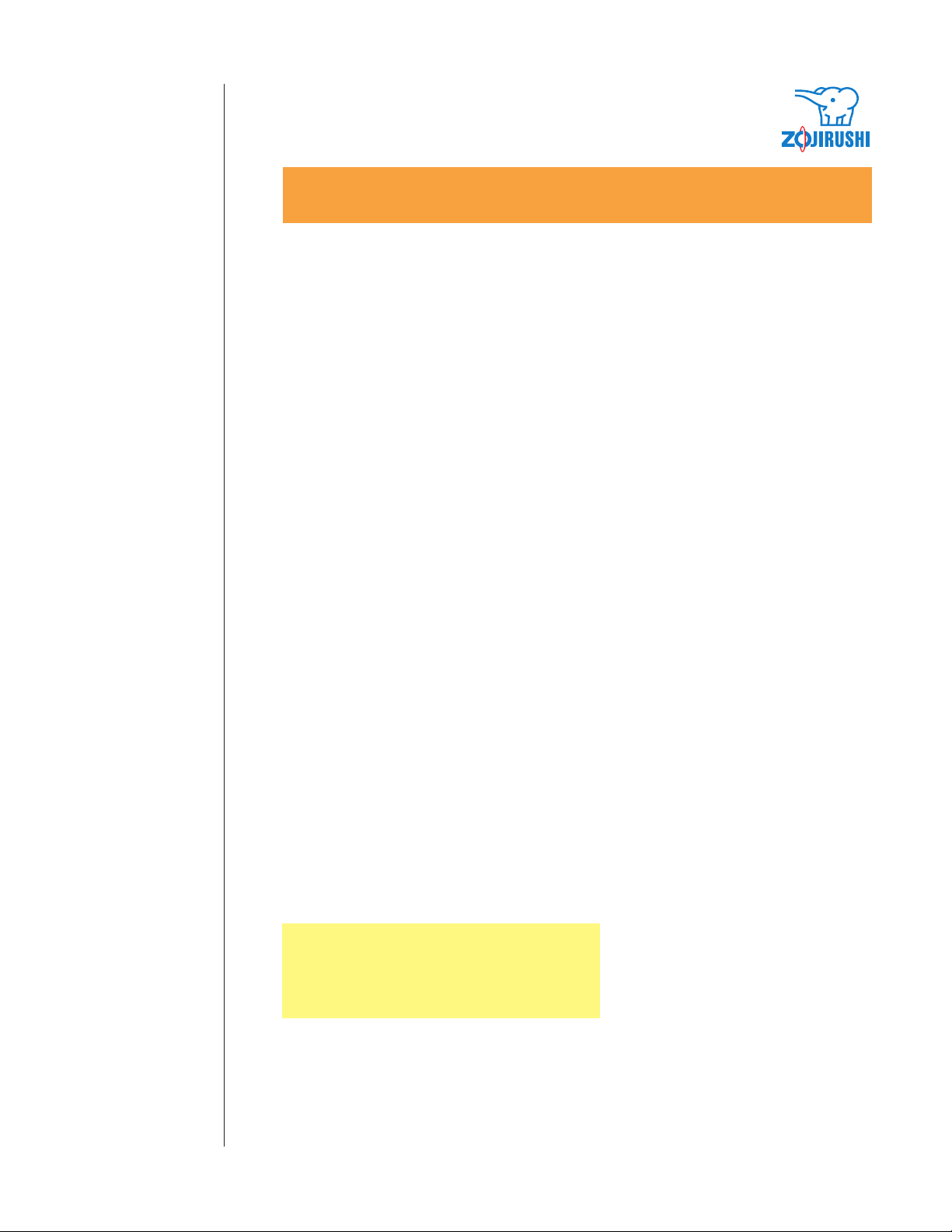
IMPORTANT SAFEGUARDS/SPECIFICATIONS
Important
Safeguards
Specifications
WHEN USING ELECTRICAL APPLIANCES, BASIC SAFETY PRECAUTIONS SHOULD ALWAYS
BE FOLLOWED, INCLUDING THE FOLLOWING:
1. Read all the instructions carefully.
2. Do not touch hot surfaces. Use handles or knobs. Do not close or clog the steam vent opening under
any circumstances.
3. To protect against electrical shock, do not immerse cord, plug, or baking machine in water or other
liquid.
4. Close supervision is necessary when the appliance is used by or near children.
5. Unplug the power supply cord when the appliance is not in use, or before cleaning. Allow to cool
before putting on or taking off any parts, and before cleaning the appliance.
6. Do not use or operate the appliance with a damaged cord of plug, or after the appliance has been
damaged in any manner. Return the appliance to the nearest authorized service facility or dealer for
examination, repair, or adjustment.
7. The use of accessory attachments not recommended or sold by the appliance manufacturer may cause
injuries.
8. Do not use outdoors.
9. Do not let the power supply cord hang over the edge of a table or counter, or touch hot surfaces.
10. Do not place the appliance on or near heat sources such as gas or electric stoves, ovens, or burners.
11. Extreme caution must be given when moving the appliance containing hot contents or liquids.
12. To disconnect, press RESET and remove plug from wall outlet. Never pull on cord.
13. Do not use the appliance for other than intended or specified purposes.
Save These Instructions
THIS APPLIANCE IS FOR HOUSEHOLD USE ONLY.
Note:
A. A short power supply cord is provided to reduce the risk resulting from becoming entangled in or
tripping over a longer cord.
B. Extension cords are available and may be used if care is exercised in their use.
C. When an extension cord is used:
(1) the marked electrical rating of the extension cord should be at least as great as the electrical
rating of the appliance, and
(2) the longer cord should be arranged so that it will not drape over the countertop or tabletop
where it can be pulled on by children or tripped over unintentionally.
This appliance has a polarized plug (one blade is
wider that the other). As a safety feature, this plug
will fit in a polarized outlet only one way. If the plug
does not fit fully in the outlet, reverse the plug. If it
still does not fit, contact a qualified electrician. Do
not attempt to defeat this safety feature.
- 2 -
Specifications
Capacity: Bread 1 loaf approximately
1 lb. (5" in height)
1 to 1-1/2 lbs. (6" to 8" in height)
Power: Heater – 500W
Consumption: Motor – 85W
Voltage: 120V, 60Hz
Dimensions: 13" X 9" X 11"
Weight: 13 lbs.

DESCRIPTION OF PARTS
Discription of Parts
Inside of the Oven
Accessories
Lid
Viewing Window
Steam Vent
Front Panel
Power Supply Cord
Inside of the Oven Accessories
Measuring Cup:
Temperature Sencor
Is for measuring liquids only; filled to the brim it
measures 1 cup.
Kneading Blade Baking Pan
Handle
Plug
Heater
Measuring Spoon:
May be used to measure yeast, sugar, salt, dry milk
and spices. The large side measures 1 tablespoon; the
small side measures 1 teaspoon. The halfway mark on
each measure one-half tablespoon and one-half
teaspoon, respectively.
- 3 -
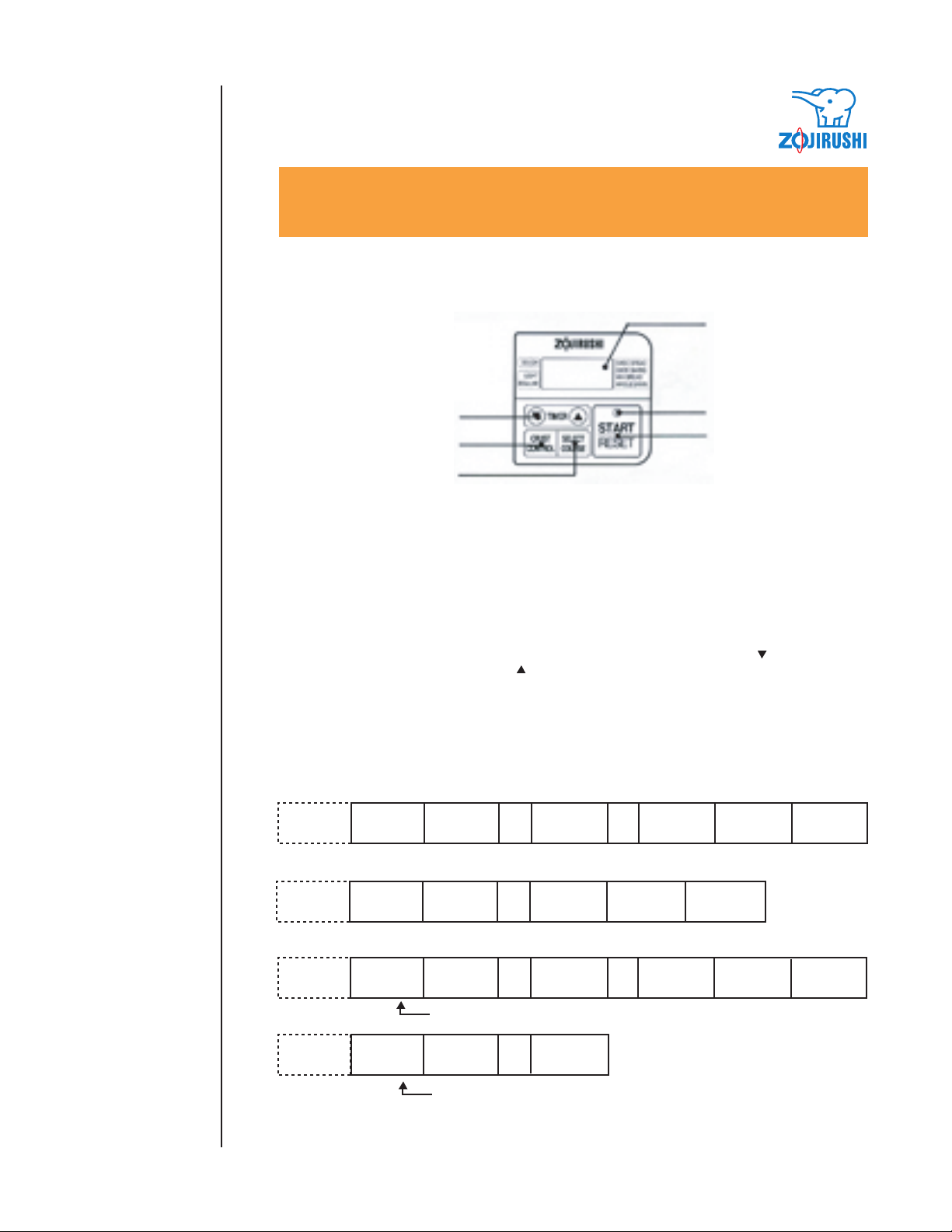
CONTROL PANEL SETTINGS /
LENGTH OF CYCLES
Control Panel
Settings
Length of Cycles
6
5
4
1
2
3
Each key should be pressed firmly until a "beep" sound is heard.
1 OPERATION LIGHT - This light illuminates when the Bakery is in operation.
2 START/RESET key – Press this key to start or to cancel a process. To RESET, press and hold the key
about 1 sec.
3 SELECT COURSE key – Press to select the desire baking function: BASIC BREAD, QUICK
BAKING, MIX BREAD, WHOLE GRAIN, or DOUGH.
4 CRUST CONTROL key – Press to select the desired crust color: Light or Regular. Cannot be used for
WHOLE GRAIN or DOUGH settings.
5 TIMER key – For baking at a later time, press this key to set the completion time, ranging from 4.5
hours to 13 hours. The set time decreases in units of 10 minutes each time you press ( ) and increases in
units of 10 minutes each time you press ( ). Cannot be used for QUICK BAKING setting.
6 LIQUID CRYSTAL DISPLAY UNIT – Indicates the time up to completion of baking, the baked color,
etc.
Length of Cycles
Basic Bread
Hours
Preheating
(25 minutes.)
Kneading First rising Second rising
1 2 3
Stir
down
Stir
down
Baking CoolingThird rising
Quick Baking
Hours
Preheating
(5 minutes.)
Whole Grain
Hours
Preheating
(25 minutes.)
Dough
Hours
Preheating
(25 minutes.)
1
Kneading First rising Second rising Baking Cooling
Stir
down
1 2 3 4
Kneading First rising Second rising Baking
Beep
Stir
down
Stir
down
Third rising
1 2
Kneading First rising Second rising
Beep
Stir
down
- 4 -
Cooling
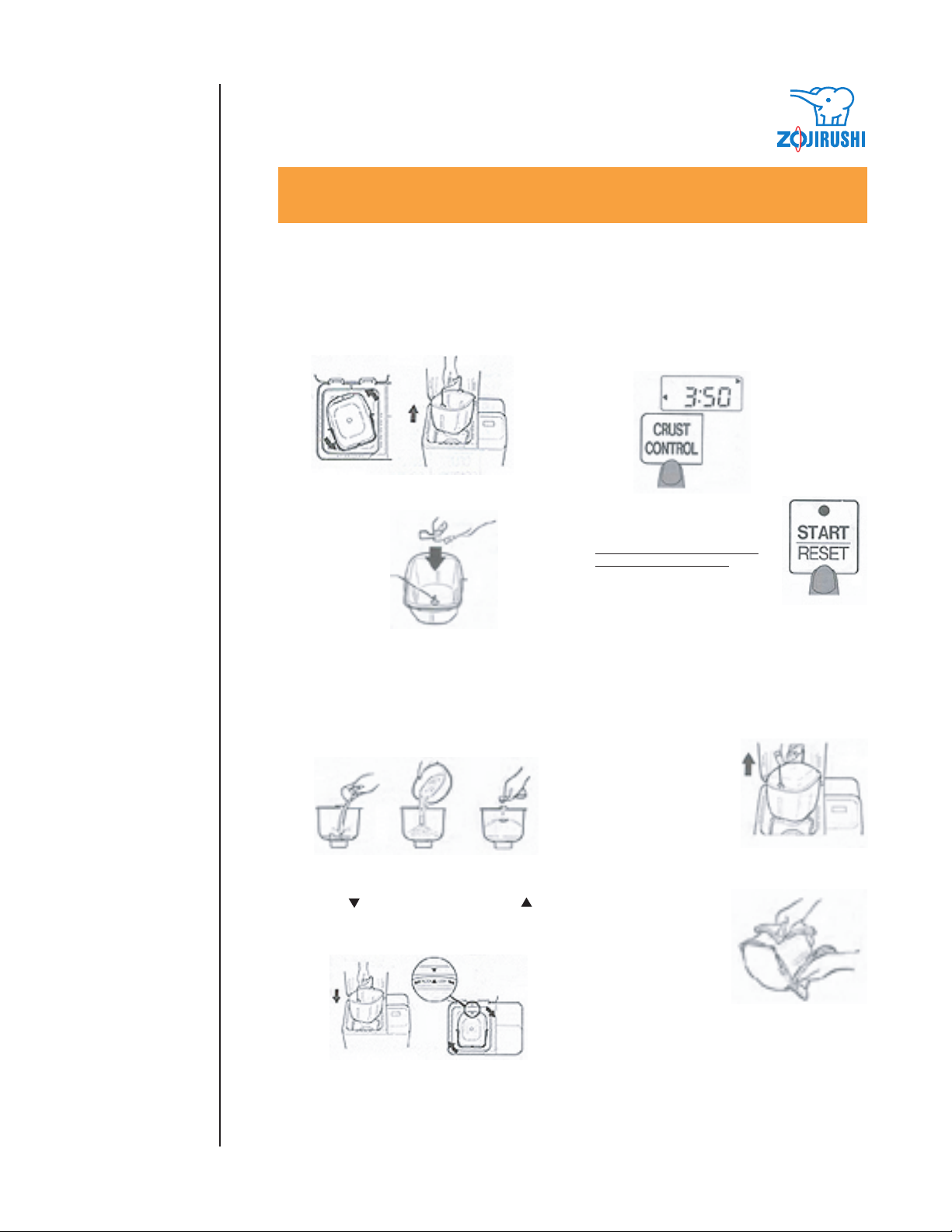
BASIC BREAD
Basic Bread
1. Open the lid and turn the baking pan to the
"OPEN" direction. Then remove the baking pan
by pulling up on the handle.
2. Attach the kneading blade to the rotating shaft;
push down firmly.
Rotating
Shaft
3. Measure all the ingredients into the baking pan
in order listed in the recipe book or as follows;
1) Pour in water
2) Add butter, sugar, salt, and dry milk
3) Add flour; make a depression in the middle of
the flour and sprinkle yeast into it, ensuring
that the yeast does not touch any liquids
6. Make sure that the "Basic Bread" course is
selected and press the CRUST CONTROL key to
select either "LIGHT", "MEDIUM", or "DARK."
BASIC BREAD
QUICK BAKING
LIGHT
MEDIUM
DARK
WHOLE GRAIN
DOUGH
7. Press the START key. The
operation light will illuminate.
The entire cycle will take 3
hours and 50 minutes.
Kneading will start after 25
minutes of preheating.
Caution: The main body gets
hot during the baking.
8. When the cycle has completed, beeps will sound
and operation light will flash. Press the RESET
key, open the lid. Hold the handle with an oven
mitten and turn the baking pan to the OPEN
position, remove the baking pan by pulling up
on the handle. If the RESET key is not pressed
after the beeps have sounded, the machine will
continue to heat for 60
minutes. The bread
should be removed as
soon as possible. Avoid
placing the heated
baking pan on the main
body or on any carpet,
etc. susceptible to heat,
as it may cause damage
to the main body or
carpet.
4. Insert the baking pan into the machine. Turn the
baking pan to the "CLOSE" position aligning
the mark ( ) on the main body with the ( )
mark on the baking pan so that it locks in place.
Pull the handle lightly to make sure that the
baking pan is secure. Fold the handle down.
5. Close the lid, and plug in the unit. 3:50 will start
blinking. It will stop blinking when the START
key is pressed.
- 5 -
9. Gently shake the bread
loaf out of the baking
pan and onto a cooling
rack. Take out with
much care not to get
burnt. Turn the bread
right side up to cool.
Allow to cool before
slicing. If the kneading
blade is stuck to the
bottom of the loaf,
remove it using a fork
since it will be hot.
10. After use, unplug the unit.
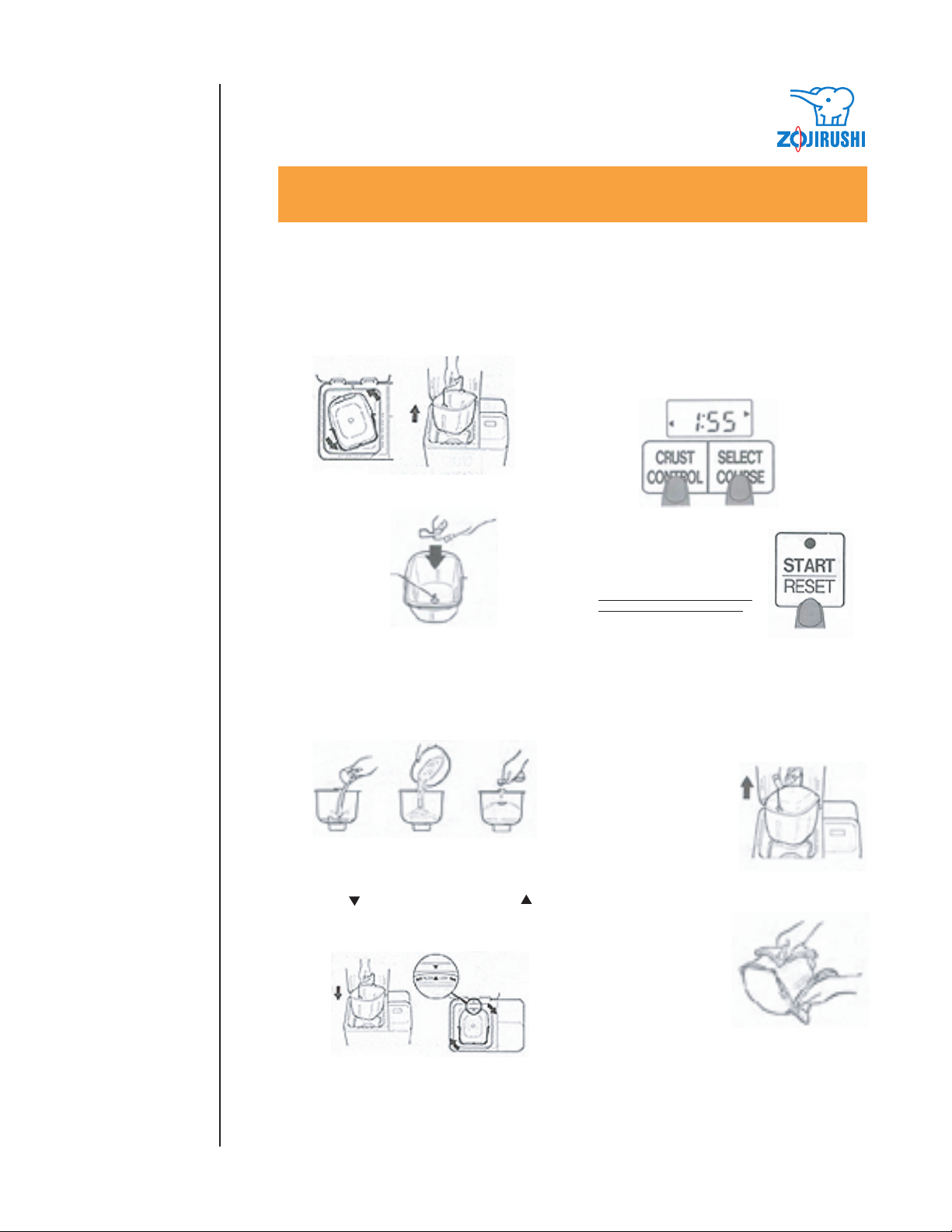
QUICK BAKING
Quick Baking
1. Open the lid and turn the baking pan to the
"OPEN" direction. Then remove the baking pan
by pulling up on the handle.
2. Attach the kneading blade to the rotating shaft;
push down firmly.
Rotating
Shaft
3. Measure all the ingredients into the baking pan
in order listed in the recipe book or as follows;
1) Pour in water
2) Add butter, sugar, salt, and dry milk
3) Add flour; make a depression in the middle of
the flour and sprinkle yeast ("Rapid Rise"
yeast) into it, ensuring that the yeast does not
touch any liquids.
4. Insert the baking pan into the machine. Turn the
baking pan to the "CLOSE" position aligning
the mark ( ) on the main body with the ( )
mark on the baking pan so that it locks in place.
Pull the handle lightly to make sure that the
baking pan is secure. Fold the handle down.
5. Close the lid, and plug in the unit. 3:50 will start
blinking. It will stop blinking when the START
key is pressed.
6. Starting
1) Press the SELECT COURSE key and select
the QUICK BAKING setting.
2) Press the CRUST CONTROL key to select
either "LIGHT", "MEDIUM", or "DARK."
LIGHT
MEDIUM
DARK
BASIC BREAD
QUICK BAKING
WHOLE GRAIN
DOUGH
7. Press the START key. The
operation light will
illuminate. The entire cycle
will take 1 hour and 55
minutes.
Kneading will start after
5 minutes of preheating.
Caution: The main body
gets hot during the baking.
8. When the cycle has completed, beeps will sound
and operation light will flash. Press the RESET
key, open the lid. Hold the handle with an oven
mitten and turn the baking pan to the OPEN
position, remove the baking pan by pulling up
on the handle. If the RESET key is not pressed
after the beeps have sounded, the machine will
continue to heat for 60
minutes. The bread
should be removed as
soon as possible.
Avoid placing the
heated baking pan on
the main body or on
any carpet, etc.
susceptible to heat, as
it may cause damage
to the main body or
carpet.
9. Gently shake the bread
loaf out of the baking
pan and onto a cooling
rack. Take out with
much care not to get
burnt. Turn the bread
right side up to cool.
Allow to cool before
slicing. If the
kneading blade is
stuck to the bottom of
the loaf, remove it
using a fork since it
will be hot.
10. After use, unplug the unit. The timer cannot be
used. "Rapid Rise" yeast must be used with this
setting.
- 6 -
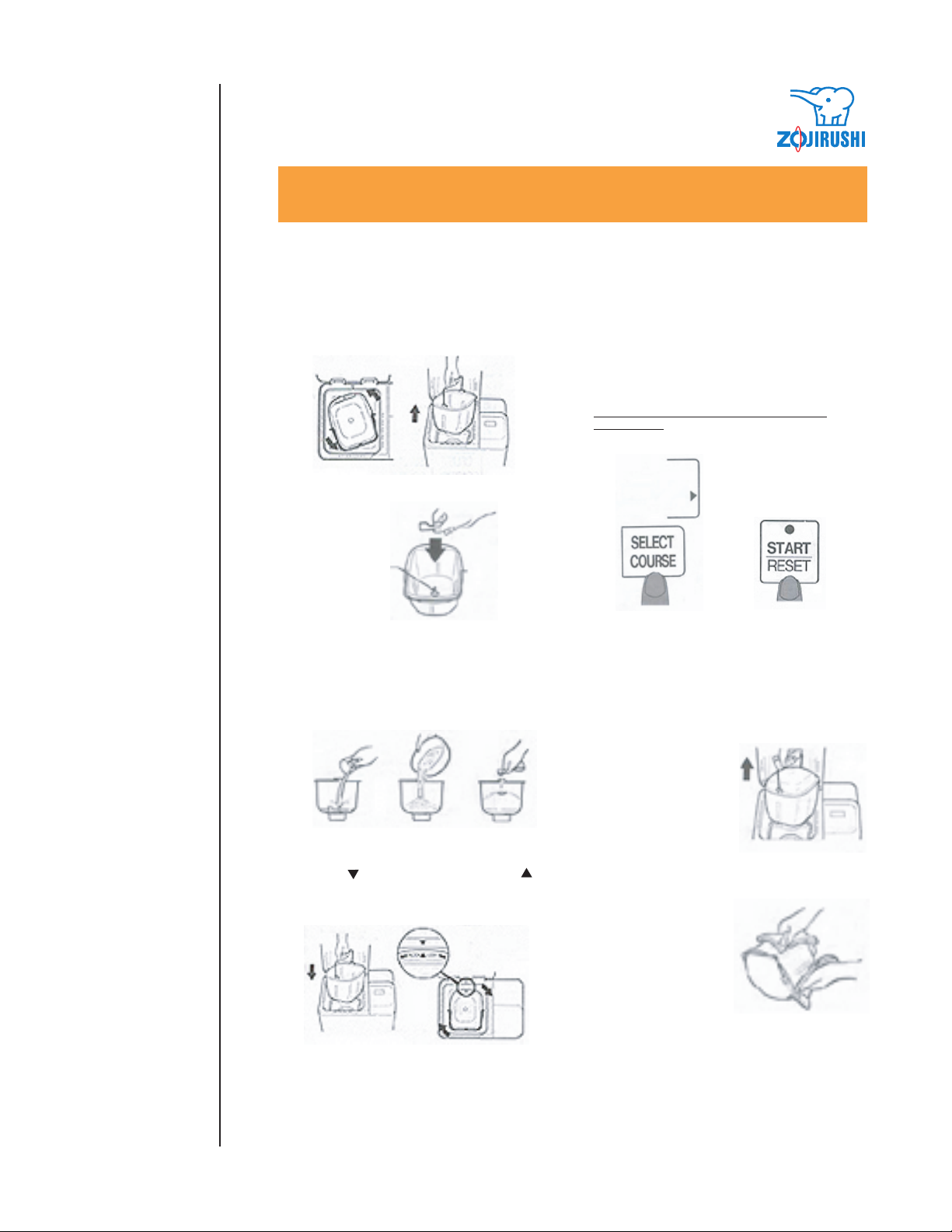
WHOLE GRAIN
Whole Grain
1. Open the lid and turn the baking pan to the
"OPEN" direction. Then remove the baking pan
by pulling up on the handle.
2. Attach the kneading blade to the rotating shaft;
push down firmly.
Rotating
Shaft
3. Measure all the ingredients into the baking pan
in order listed in the recipe book or as follows;
1) Pour in water
2) Add butter, sugar, salt, and dry milk
3) Add flour; make a depression in the middle of
the flour and sprinkle yeast ("Rapid Rise"
yeast) into it, ensuring that the yeast does not
touch any liquids.
6. Starting
1) Press the SELECT COURSE key and select
the WHOLE GRAIN setting.
2) Press the START key. The operation light will
illuminate. The entire cycle will take 4 hours
and 10 minutes.
Crust Control cannot be used with this setting.
Kneading will start after 25 minutes of
preheating.
Caution: The main body gets hot during the
baking.
BASIC BREAD
QUICK BAKING
WHOLE GRAIN
DOUGH
7. When the cycle has completed, beeps will sound
and operation light will flash. Press the RESET
key, open the lid. Hold the handle with an oven
mitten and turn the baking pan to the OPEN
position, remove the baking pan by pulling up
on the handle. If the RESET key is not pressed
after the beeps have sounded, the machine will
continue to heat for 60 minutes. The bread
should be removed as soon as possible. Avoid
placing the heated
baking pan on the main
body or on any carpet,
etc. susceptible to heat,
as it may cause damage
to the main body or
carpet.
4. Insert the baking pan into the machine. Turn the
baking pan to the "CLOSE" position aligning
the mark ( ) on the main body with the ( )
mark on the baking pan so that it locks in place.
Pull the handle lightly to make sure that the
baking pan is secure. Fold the handle down.
5. Close the lid, and plug in the unit. 3:50 will start
blinking. It will stop blinking when the START
key is pressed.
- 7 -
8. Gently shake the bread
loaf out of the baking
pan and onto a cooling
rack. Take out with
much care not to get
burnt. Turn the bread
right side up to cool.
Allow to cool before s
licing. If the kneading
blade is stuck to the
bottom of the loaf,
remove it using a fork
since it will be hot.
9. After use, unplug the unit.
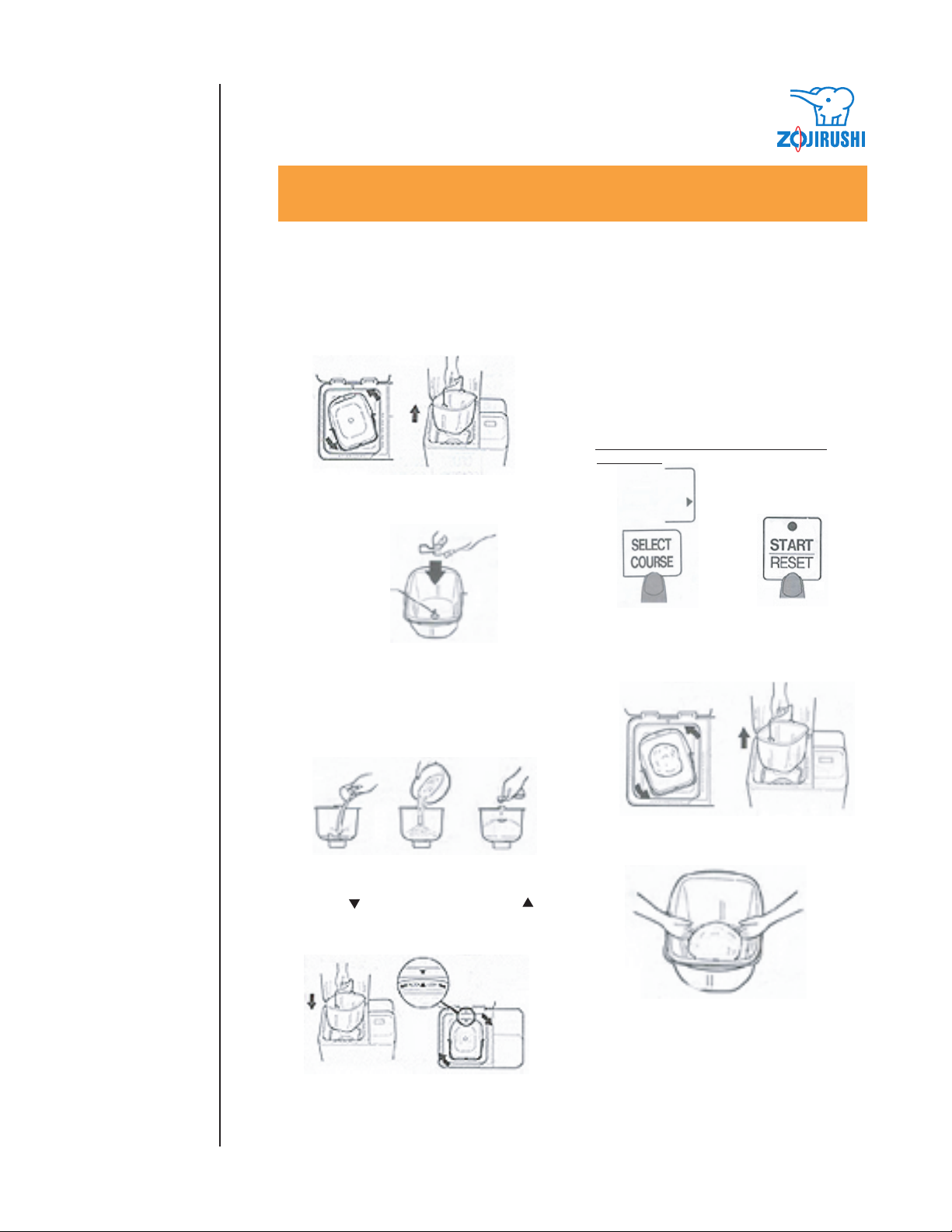
DOUGH
Dough
1. Open the lid and turn the baking pan to the
"OPEN" direction. Then remove the baking pan
by pulling up on the handle.
2. Attach the kneading blade to the rotating shaft;
push down firmly.
Rotating
Shaft
3. Measure all the ingredients into the baking pan
in order listed in the recipe book or as follows;
1) Pour in water
2) Add butter, sugar, salt, and dry milk
3) Add flour; make a depression in the middle of
the flour and sprinkle yeast ("Rapid Rise"
yeast) into it, ensuring that the yeast does not
touch any liquids.
5. Close the lid, and plug in the unit. 3:50 will start
blinking. It will stop blinking when the START
key is pressed.
6. Starting
1) Press the SELECT COURSE key and select
the DOUGH setting.
2) Press the START key. The operation light will
illuminate. The entire cycle will take 2 hours.
Kneading will start after 25 minutes of
preheating.
7. When the cycle has completed, beeps will sound
and operation light will flash. Press the RESET
key, open the lid. Hold the handle with an oven
mitten and turn the baking pan to the OPEN
position, remove the baking pan by pulling up
on the handle.
BASIC BREAD
QUICK BAKING
WHOLE GRAIN
DOUGH
4. Insert the baking pan into the machine. Turn the
baking pan to the "CLOSE" position aligning
the mark ( ) on the main body with the ( )
mark on the baking pan so that it locks in place.
Pull the handle lightly to make sure that the
baking pan is secure. Fold the handle down.
- 8 -
8. Gently shake the dough from the baking pan and
shape as desired. Remove the kneading blade if
it is attached to the bottom of the dough.
9. After use, unplug the unit.
The TIMER cannot be used.
10. For shaping variations, refer to pages 24~29.
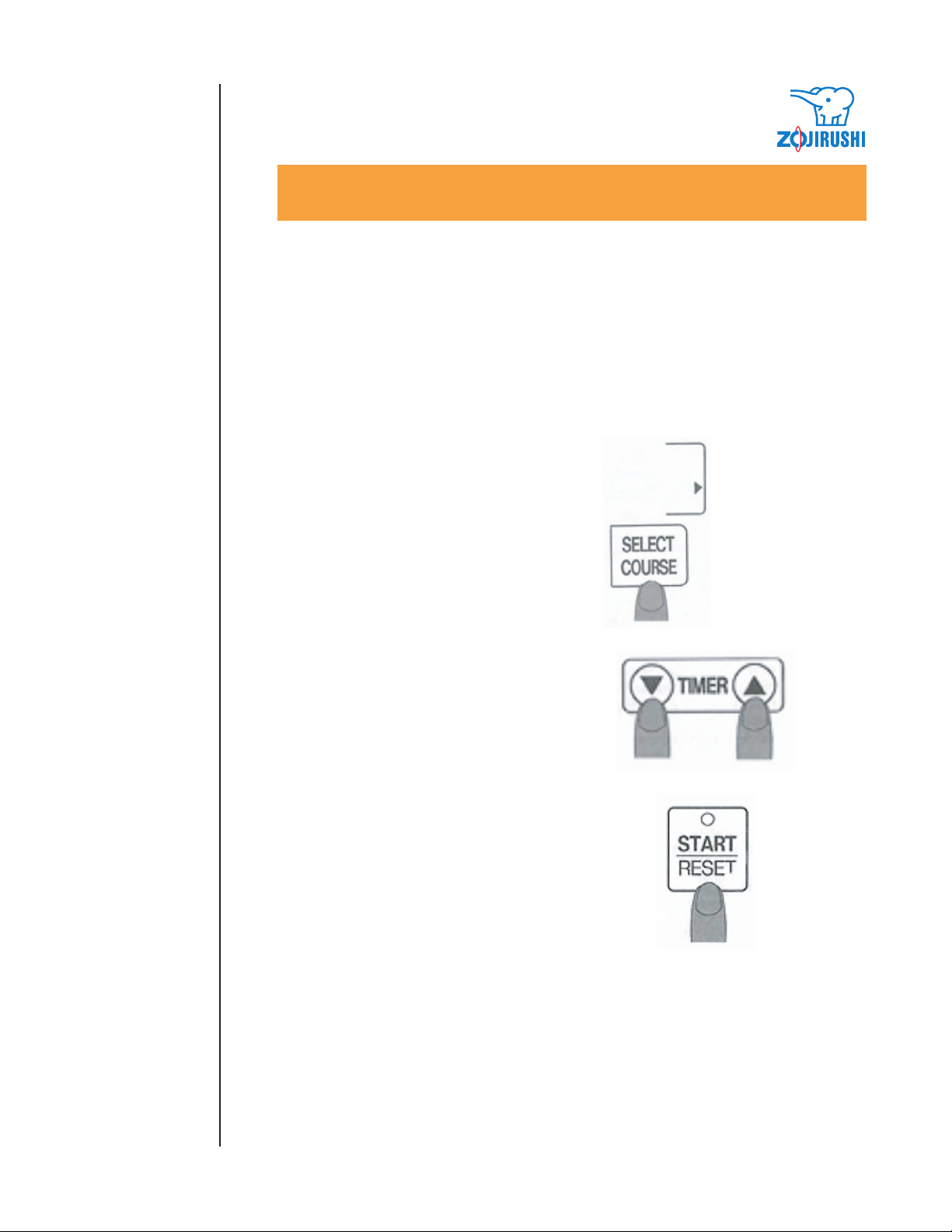
USING THE TIMER
Using the Timer
The TIMER can be used for the BASIC BREAD
or WHOLE GRAIN settings. The completion time,
the time when the bread will be ready can be set in
units of 10 minutes starting from 4.5 hours to 13
hours.
How to set the TIMER:
1. After the baking pan with ingredients is placed
in the HOME BAKERY JUNIOR, press the
SELECT COURSE key, to select either BASIC
BREAD or WHOLE GRAIN.
2. Use the TIMER keys to set your desired
completion time.
BASIC BREAD
QUICK BAKING
WHOLE GRAIN
DOUGH
3. Press the START key.
The time remaining until the bread is completed
will be displayed. The indication will be made
in units of 1 minute.
It is not recommended to bake with the TIMER at
a high room temperature (over 90ºF).
Note that recipes that call for milk, eggs, juice, dry
fruit, etc. should not be programmed for food
safety reasons.
- 9 -
