
Instructions for installation and use
(to be kept in a safe place)
English : page .........................................................................................................................................................................................................................................................................................................................................................................................................................................................................................................................................................................................................................................................................................................................................................................................................................................................................................................................................................................................................................................................................................................................................................................................................................................................................................15
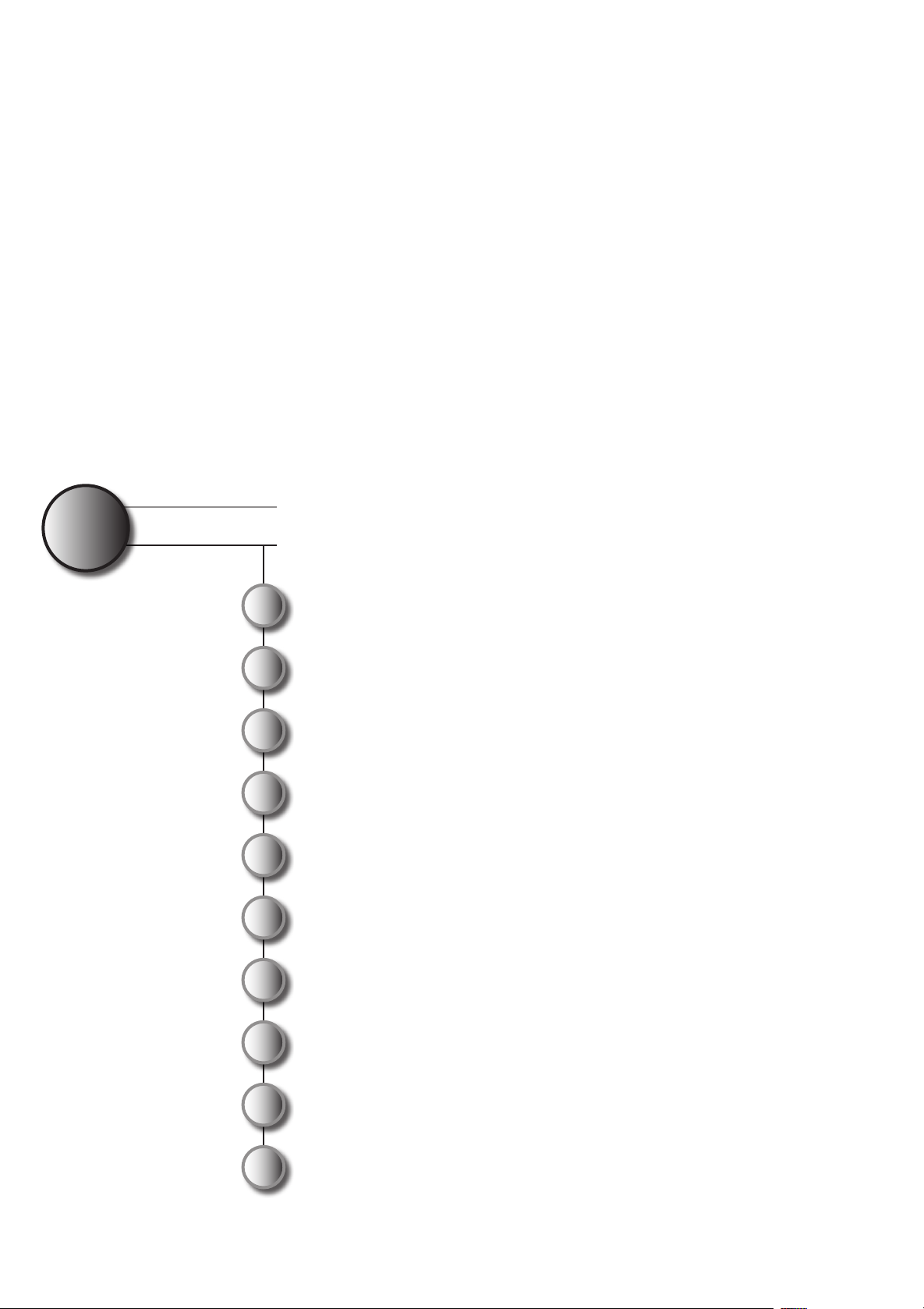
CONTENTS
Congratulations, for your purchased of Nature2 Fusion, our
semi-automatic water treatment system.
Zodiac’s Nature2 Fusion is the association of a mineral
purifi er and a chlorine tablet distributor (also known as a
«chlorinator») which frees you from the hassle related to
water treatment. You can now fully enjoy your pool at your
leisure.
We recommend that you read this manual carefully before
installing and using your Nature
2
Fusion system.
Description of the appliance Page 16
1
Conditions of use Page 17
2
Preparing to install Page 19
3
Installation Page 20
4
2
Fitting the Nature
5
Using chlorine tablets Page 22
6
Commissioning Page 24
7
Maintenance and wintering Page 24
8
Fusion cartridge Page 21
9
10
15
Troubleshooting Page 26
Guarantee Page 27

17
!
WARNING: CHEMICAL USE HAZARD: The Nature2 Fusion is designed
to use only Trchloro-S-Triazinetrione tablets - slow dissolving type. Never
mix or use with other types of chlorine or chemicals. Explosion or fi re may
result.
Remark: The minimum fl ow through the Nature2 Fusion purifi er must be
6.5 m3/hr, whatever the type of pool.
Nature2 Fusion operating principles:
When the fi ltering system is operational the fi ltered water (eventually
heated) fl ows through the Nature2 Fusion system.
➤ The Nature2 Fusion system combines 2 technologies:
• A Nature2 Fusion cartridge (delivered separately)
using the active mineral ceramic Nature2 technology
for autonomous treatment throughout the season with a
maximum of 6 months use.
The ceramic beads contained in the Nature2 Fusion cartridge
have a copper and silver coating. The silver combats
bacteria and viruses, the copper is an algaecide. The freeing
of these active ingredients is controlled by the ceramic
which maintains constant residual levels in order to ensure a
perfect disinfection of the pool using minimum quantities.
The ceramic beads also have a strong clarifying power on
the water because of their micro-porous nature.
• A chlorine diffuser (or «chlorinator») which is used to keep
a reserve of slow dissolving chlorine tablets. It can stock up
to 10 250 g tablets of slow chlorine which give the system a
treatment autonomy that can reach 2 months (for a 75 m3
pool).
Once the water has been treated by the Nature2 Fusion
cartridge the chlorinator continuously produces the amount
of chlorine needed to carry out an additional disinfection
and the oxidation of the bacteria (using the 6 setting
adjustment ring).
Using the Nature2 Fusion system all that is needed is a
concentration of 0.5 to 1 ppm (or mg/L) of free chlorine to obtain
a total and permanent disinfection.
Nature
2
Fusion can be combined with any fi ltering equipment (sand,
cartridge or diatomic fi lter) and does not alter their operation in any way.
Nature2 Fusion is shipped for a default installation in an in-ground pool (Rigid
PVC piping). The black joints are adapted for DN50/63 mm pipes.
If the Nature2 Fusion system is installed in an above-ground pool fi tted with
fl exible 32 or 38 mm pipes, use the above-ground pool connection kit which
has a pair of adapters for gluing into the joints and two fi xing collars
(see chapter 4 «Installation»).
Conditions of use
2
1
Chlorine diffuser
(with adjustment ring)
DN50/63 mm outlet
Diffuser body
Purge screw
Description of the appliance
!
Remark:
joints (supplied separately, do not use those shipped with the appliance).
For installations using 1½ ’’ pipes (United Kingdom), use 2 specifi c
Above-ground pool kit
(2 32/38 mm adapters + 2 collars)
(Nature
Mineral purifi er
2
Fusion cartridge)
DN50/63 mm intake
Wintering
Plug
treatment capacity
Nature2 Fusion Cartridges 15 25 35 45
Treated volumes (*) 20 ➤ 40 m
Chlorinator capacity
Maximum working pressure 3.4 bar (50 psi)
Maximum permitted fl ow 25 m3/hr (compulsory bypass for greater values)
Minimum fl ow (in the diffuser) 6.5 m3/hr
Size (l x h x w) 42 cm x 42 cm x 31 cm
Appliance weight 5.0 kg
(depending on the cartridge)
(slow stabilised chlorine: Trichloro)
Technical specifi cations:
(*): Above-ground pools with fl exible hoses: use the supplied 32/38 mm connection kit.
3
Nature2 Fusion
20 ➤ 170 m
40 ➤ 90 m
10 250 g tablets
3
3
90 ➤ 130 m3130 ➤ 170 m
3
16

Nature2 Fusion operating principles:
When the fi ltering system is operational the fi ltered water (eventually
heated) fl ows through the Nature2 Fusion system.
➤ The Nature2 Fusion system combines 2 technologies:
• A Nature2 Fusion cartridge (delivered separately)
using the active mineral ceramic Nature2 technology
for autonomous treatment throughout the season with a
maximum of 6 months use.
The ceramic beads contained in the Nature2 Fusion cartridge
have a copper and silver coating. The silver combats
bacteria and viruses, the copper is an algaecide. The freeing
of these active ingredients is controlled by the ceramic
which maintains constant residual levels in order to ensure a
perfect disinfection of the pool using minimum quantities.
The ceramic beads also have a strong clarifying power on
the water because of their micro-porous nature.
• A chlorine diffuser (or «chlorinator») which is used to keep
a reserve of slow dissolving chlorine tablets. It can stock up
to 10 250 g tablets of slow chlorine which give the system a
treatment autonomy that can reach 2 months (for a 75 m3
pool).
Once the water has been treated by the Nature2 Fusion
cartridge the chlorinator continuously produces the amount
of chlorine needed to carry out an additional disinfection
and the oxidation of the bacteria (using the 6 setting
adjustment ring).
2
Using the Nature2 Fusion system all that is needed is a
concentration of 0.5 to 1 ppm (or mg/L) of free chlorine to obtain
a total and permanent disinfection.
Conditions of use
2
Nature
cartridge or diatomic fi lter) and does not alter their operation in any way.
Nature2 Fusion is shipped for a default installation in an in-ground pool (Rigid
PVC piping). The black joints are adapted for DN50/63 mm pipes.
If the Nature2 Fusion system is installed in an above-ground pool fi tted with
fl exible 32 or 38 mm pipes, use the above-ground pool connection kit which
has a pair of adapters for gluing into the joints and two fi xing collars
(see chapter 4 «Installation»).
!
to use only Trchloro-S-Triazinetrione tablets - slow dissolving type. Never
mix or use with other types of chlorine or chemicals. Explosion or fi re may
result.
Remark: The minimum fl ow through the Nature2 Fusion purifi er must be
6.5 m3/hr, whatever the type of pool.
Fusion can be combined with any fi ltering equipment (sand,
WARNING: CHEMICAL USE HAZARD: The Nature2 Fusion is designed
17

19
!
Preparing to install
Before starting the Nature2 Fusion system remove all eventual debris and
algae from the pool water and clean the fi lter.
Important: Only install the new Nature2 Fusion cartridge once the pool
water is clean and balanced. Please consult the values in the water bal-
ance table in chapter 2. In the event of any problems ask your Nature2
reseller for advice.
Normal values Problems Consequences Solutions
PH normal level: 7.2
to 7.4
(6.8 for polyester
pools)
the pH is
too low
- Deterioration of
the pool surface.
- Corrosion of the
metal parts of the
pump and plumbing.
Add pH plus
The pH is
too high
- Deterioration of
the pool surface.
- Water is not clear,
presence of algae.
-Deterioration of
fi ltering equipment.
Add pH minus
Total Hardness
normal level:
10 °f to 30 °f
(100 to 300 ppm)
the TH is
too low
- The water is less
stable.
-The water is corro-
sive («soft» water).
Add TH+
The TH is
too high
Scale deposits on
the sides and bot-
tom of the pool and
in the equipment
(«hard» water).
Add a scale
fi xer
Total alkalinity
normal level:
8 °f to 15 °f
(80 to 150 ppm)
the alkalin-
ity is too
low
No buffer effect
causing variations
in the pH which
can in turn cause a
deterioration of the
surface or fi ltering
equipment.
Add ACR+
(alkaline correc-
tor)
The alkalin-
ity is too
high
- White deposits
form on the pool
surfaces.
- The sides are
rough or dull.
- The water is not
clear and becomes
whitish.
Add acid to
lower the level
Stabiliser:
20 to 75 mg/L
(cyanuric acid)
Accu-
mulation
over time
(included in
the chlorine
tablets)
The action of the
chlorine is blocked
despite a correct
level on the analysis
readings.
Renew part of
the pool water
((1/4 to 1/3)
3
Nature2 Fusion can be used optimally and without risks in all pool structures
with all types of surfaces (if the pool water = public utility network):
• Liners and reinforced PVC (presence of treated felt beneath)
• Painted concrete
• Tiling
• Polyester shells or treatments
The manufacturer will not be liable if unsuitable well water is used to fi ll the
pool.
Water balance:
In order to have Nature2 Fusion operate in optimal conditions and to avoid
problems in the pool it is essential to regularly measure water balance levels.
Parameters Recommended values Test frequency
pH 7,2 – 7,4 Weekly
Free chlorine
Total alkalinity
Calcium Hardness
!
- Bromide and its derivatives.
- Chlorine free disinfectants: «PHMB» (biguanides).
- Products containing high levels of copper (algaecides or wintering prod-
ucts).
- Anti staining and metal remover products (when the cartridge is fi tted).
Stabiliser
(cyanuric acid)
Total copper < 0.10 mg/L Quarterly
Metals
(iron, zinc, manganese)
WARNING! Nature
2
Fusion technology is not compatible with:
0.5 – 1.0 ppm
(or mg/L)
8 – 15 °f
80 – 150 ppm
10 – 30 °f
100 – 300 ppm
< 50 mg/L Monthly
≈ 0,00 mg/L Each season
Weekly
Monthly
Quarterly
18

3
Preparing to install
Before starting the Nature2 Fusion system remove all eventual debris and
algae from the pool water and clean the fi lter.
Important: Only install the new Nature2 Fusion cartridge once the pool
!
water is clean and balanced. Please consult the values in the water bal-
ance table in chapter 2. In the event of any problems ask your Nature2
reseller for advice.
Normal values Problems Consequences Solutions
PH normal level: 7.2
to 7.4
(6.8 for polyester
pools)
Total Hardness
normal level:
10 °f to 30 °f
(100 to 300 ppm)
Total alkalinity
normal level:
8 °f to 15 °f
(80 to 150 ppm)
Stabiliser:
20 to 75 mg/L
(cyanuric acid)
the pH is
too low
The pH is
too high
the TH is
too low
The TH is
too high
the alkalinity is too
low
The alkalinity is too
high
Accumulation
over time
(included in
the chlorine
tablets)
- Deterioration of
the pool surface.
- Corrosion of the
metal parts of the
pump and plumbing.
- Deterioration of
the pool surface.
- Water is not clear,
presence of algae.
-Deterioration of
fi ltering equipment.
- The water is less
stable.
-The water is corrosive («soft» water).
Scale deposits on
the sides and bottom of the pool and
in the equipment
(«hard» water).
No buffer effect
causing variations
in the pH which
can in turn cause a
deterioration of the
surface or fi ltering
equipment.
- White deposits
form on the pool
surfaces.
- The sides are
rough or dull.
- The water is not
clear and becomes
whitish.
The action of the
chlorine is blocked
despite a correct
level on the analysis
readings.
Add pH plus
Add pH minus
Add TH+
Add a scale
fi xer
Add ACR+
(alkaline corrector)
Add acid to
lower the level
Renew part of
the pool water
((1/4 to 1/3)
19

4
21
Fitting the Nature2 Fusion cartridge
The Nature2 Fusion system is delivered without the mineral treatment
cartridge. The cartridge must be purchased separately (cartridge
model selected depending on pool volume; refer to chapter 1 «Technical
Specifi cations» table).
The Nature2 Fusion cartridge must be replaced at the beginning of each
season or every 6 months in pools that are used all year round (maximum
use 6 months beginning on the cartridge installation date).
Fitting the Nature2 Fusion cartridge:
1. Stop the fi ltering pump.
2. Close all the safety valves that may be located between the fi lter and
the pool.
3. Unscrew the black ring that maintains the cap (or the cartridge) in place.
> On a new appliance: remove the wintering cap.
> To replace a used cartridge: remove the existing cartridge.
4. Insert the new Nature2 Fusion cartridge and replace the black ring (only
manual tightening!).
5. Open the previously closed safety valves.
6. Restart the fi ltering pump.
7. Follow the activation procedure (see chapter 7 «Getting started»).
5
Nature2 Fusion cartridge
Black ring
Wintering
cap
Installation
The Nature2 Fusion system must be installed downstream from the fi ltering
system and any eventual heating system (heat pump, heat exchanger,
electric warmer...).
• For pools fi tted with a heating system where the Nature2 Fusion system is
to be installed downstream on the same bypass, leave a minimum distance
of at least 1 metre between the two appliances. Install a check valve
between the two appliances if the distance is less.
Nature2 Fusion must be placed fl at on the ground or on a horizontal and
stable support.
• If the Nature2 Fusion system is installed in a technical room, it should be
ventilated and/or well aired.
It is recommended to install the Nature
in «parallel»). The maximum permitted fl ow in the diffuser is 25 m3/hr;
installing the system on a bypass is COMPULSORY for fl ows exceeding this
value (on the contrary an in-line installation is possible below the maximum
permitted fl ow).
The minimum fl ow for correct operation of the appliance is of 6.5 m3/hr.
2
Fusion system on a bypass (or
• Special case for above-ground pools:
If the Nature
with fl exible ringed piping, use the supplied above ground connection kit.
It has two adapters for 32 or 38 mm pipes that are to be glued into the
DN50/63 mm diffuser joints.
For all gluing (rigid pipes for in ground pools and adapters for above ground
pools) use «blue» PVC adhesive (sand the surfaces manually before applying
adhesive to the parts to be assembled).
Standard
installation
diagram:
2
Fusion system is installed on an above ground pool fi tted
!
IMPORTANT!! Nature2 Fusion must be installed in the right direction: the
water fi rst passes through the Nature2 Fusion cartridge and then through
the chlorinator.
Make sure you follow the water fl ow direction as indicated on the body of
the diffuser:
2
➤ INLET = water intake (Nature
➤ OUTLET = water outlet (chlorinator side).
20
Fusion cartridge side)

5
Fitting the Nature2 Fusion cartridge
The Nature2 Fusion system is delivered without the mineral treatment
cartridge. The cartridge must be purchased separately (cartridge
model selected depending on pool volume; refer to chapter 1 «Technical
Specifi cations» table).
The Nature2 Fusion cartridge must be replaced at the beginning of each
season or every 6 months in pools that are used all year round (maximum
use 6 months beginning on the cartridge installation date).
Fitting the Nature2 Fusion cartridge:
1. Stop the fi ltering pump.
2. Close all the safety valves that may be located between the fi lter and
the pool.
3. Unscrew the black ring that maintains the cap (or the cartridge) in place.
> On a new appliance: remove the wintering cap.
> To replace a used cartridge: remove the existing cartridge.
Black ring
Wintering
Nature2 Fusion cartridge
4. Insert the new Nature2 Fusion cartridge and replace the black ring (only
manual tightening!).
5. Open the previously closed safety valves.
cap
6. Restart the fi ltering pump.
7. Follow the activation procedure (see chapter 7 «Getting started»).
21

6
23
Procedure for adding chlorine tablets:
1. Stop the fi ltering pump.
2. Close all the safety valves that may be located between the fi lter and the
pool.
3. Unscrew the black ring maintaining the adjustment ring.
4. Gently remove the «adjustment ring + black ring» assembly by lifting using
the grey handle on the adjustment ring. Warning, this assembly has 3 moving
parts; do not try to separate them.
5. Remove the black cylinder by lifting it. Once the cylinder has been removed
it is easy to fi ll it with chlorine tablets and/or clean it. Be careful of the water
tightness seal (it must remain in place when reassembling).
6. Proceed in the reverse order to reassemble the different parts of the
chlorinator. When refi tting the «adjustment ring + black ring», turn the assembly
until it falls into the specially designed notches. Then tighten the black ring
manually.
Remark: The 6 fi gures on the adjustment ring (from 0 = closed to 5 = maximum)
do not indicate the pool chlorine level but only give an indication of the amount
of chlorine used.
6 setting adjustment ring
Adjustment ring + black ring
Chlorinator cylinder
Diffuser body
Using chlorine tablets
!
WARNING!!: When fi lling the chlorinator the following precautions
should be taken:
➤ 1. Nature
dissolving chlorine tablets. These are of the «Trichloro-S-Triazinetrione»
type (or trichloroisocyanuric acid also called «Trichloro» or «ATCC»). Never
mix these chlorine tablets with other types of chlorine or other chemicals;
this may cause fi re or an explosion.
➤ 2. Never mix several types of product in the appliance (algaecides,
shock chlorination treatments, multi-action products, granulated or liquid
products…): contact between these products and the slow chlorine tablets
may cause a dangerous chemical reaction.
➤ 3. Stop the fi lter pump and close all the appliance safety valves before
opening the chlorinator.
➤ 4. When adding chlorine tablets to the chlorinator it is recommended
not to inhale the chlorine vapours coming from the appliance. The room in
which the appliance is installed must be ventilated. Always wear appropriate
safety equipment (safety glasses, mask, gloves, and overalls).
➤ 5. Do not use petroleum based products to clean the joints; use clear
water.
➤ 6. Make sure to open all closed valves before restarting pump. Failure to
open all valves could result in a build up of gas which can result in a FIRE or
EXPLOSION.
2
Fusion was design to exclusively use stabilised slow
!
IMPORTANT!! The use of any products other than stabilised slow
dissolving chlorine tablets of the «Trichloro» type (such as unstabilised
chlorine tablets, granulated chlorine, liquid chlorine...) with the
Nature2 Fusion chlorinator is strictly prohibited.
Make sure to slowly add the Tri-Chlor tablets to the feeder to avoid
splashing of chlorinated water.
The manufacturer will not be liable when this warning has not been
respected.
The chlorine diffuser (or «chlorinator») is used to keep a reserve of slow
dissolving chlorine tablets. The pool water fl ows through the cylinder and
takes in chlorine before returning to the pool. It can store up to 10 x 250 g slow
chlorine tablets.
The need for disinfectant in the pool varies depending, amongst other things, on
the number of bathers and the climate. For these cases there is an adjustment
ring that can be used to adjust the pool chlorine levels. It is located on the top
of the diffuser body, above the chlorinator. It has 6 settings in order to correctly
adjust the required amount of chlorine. At fi rst you will need to fi nd the optimum
setting in order to adjust the free chlorine levels correctly (0.5 to 1.0 ppm after
carrying out the start-up procedure).
22

Remark: The 6 fi gures on the adjustment ring (from 0 = closed to 5 = maximum)
do not indicate the pool chlorine level but only give an indication of the amount
of chlorine used.
6 setting adjustment ring
Procedure for adding chlorine tablets:
1. Stop the fi ltering pump.
2. Close all the safety valves that may be located between the fi lter and the
pool.
3. Unscrew the black ring maintaining the adjustment ring.
4. Gently remove the «adjustment ring + black ring» assembly by lifting using
the grey handle on the adjustment ring. Warning, this assembly has 3 moving
parts; do not try to separate them.
5. Remove the black cylinder by lifting it. Once the cylinder has been removed
it is easy to fi ll it with chlorine tablets and/or clean it. Be careful of the water
tightness seal (it must remain in place when reassembling).
6. Proceed in the reverse order to reassemble the different parts of the
chlorinator. When refi tting the «adjustment ring + black ring», turn the assembly
until it falls into the specially designed notches. Then tighten the black ring
manually.
Adjustment ring + black ring
Chlorinator cylinder
23
Diffuser body

7
25
2. Remove the «adjustment ring + black ring» from the chlorinator after
having unscrewed the black ring holding it in place. Next unscrew the purge
screw located on the side at the base of the appliance in order to empty the
Nature2 Fusion diffuser reservoir. Be careful not to mislay the torque joint on the
purge screw.
3. Remove and clean the black cylinder containing any eventual remaining
tablets using clear water. Rinse the diffuser in clear water (purge screw still
removed). Then replace the black cylinder in its housing.
4. Make sure there is no remaining water in the appliance before replacing the
purge screw (manual tightening!).
5. Clean the joints using clean water if necessary and then close the
Nature2 Fusion system. Replace the chlorinator «adjustment ring + black ring»
then use the supplied wintering cap to cover the Nature2 Fusion cartridge
housing using the black tightening ring.
Purge screw
Adjustment ring
+ black ring
Black ring
Wintering cap
Diffuser body
Commissioning
For Nature2 Fusion to operate correctly it is essential to carry out a start-up
treatment when a Nature2 Fusion cartridge is installed.
Start-up procedure:
1. To activate the Nature2 Fusion cartridge optimally, proceed with a light shock-
chlorination after the cartridge has been fi tted. Only add shock chlorine in
the skimmer(s) to obtain a free chlorine level between 3 and 4 ppm with 24hr
continuous fi ltering for 3 days. Use the quantities indicated on the packaging to
obtain the required concentration.
2. Adjust the chlorine dosage to the maximum on the Nature2 Fusion system
using the adjustment ring on the diffuser (position 5).
3. Operate the Nature2 Fusion system on this maximum setting for 3 days in
order to maintain the free chlorine level between 1 and 2 ppm during this time
(fi ltering operating in normal «automatic» mode).
4. Following this activation period let the chlorine level drop to between 0.5
and 1.0 ppm (standard treatment). Adjust the level of free chlorine using the 6
setting adjustment ring (it would be useful to analyse the water every week).
8
!
Remark: This start-up treatment must be carried out each time the Nature
cartridge is replaced (preferably when starting up after wintering). It is
designed to obtain the highest effi ciency from the Nature2 treatment as quickly
as possible.
Maintenance and wintering
Nature2 Fusion does not need any special maintenance. However, if the pool is
used all year round, it is strongly recommended that the appliance be purged
and cleaned at least once every year in order to make sure there are no deposits
inside the diffuser and chlorinator.
➤ Follow the wintering procedure described below to purge and clean the
Nature2 Fusion system.
If the pool is wintered (fi ltering and treatment stopped, reduced water level and
piping purged...) it is essential to purge and clean the Nature2 Fusion system in
order to avoid risks of freezing.
2
Wintering procedure:
1. Once the piping has been purged and the fi ltering stopped, remove and
dispose of the Nature2 Fusion cartridge after having unscrewed the black ring
holding it in place (various waste, not an environmental hazard).
24

2. Remove the «adjustment ring + black ring» from the chlorinator after
having unscrewed the black ring holding it in place. Next unscrew the purge
screw located on the side at the base of the appliance in order to empty the
Nature2 Fusion diffuser reservoir. Be careful not to mislay the torque joint on the
purge screw.
Purge screw
3. Remove and clean the black cylinder containing any eventual remaining
tablets using clear water. Rinse the diffuser in clear water (purge screw still
removed). Then replace the black cylinder in its housing.
4. Make sure there is no remaining water in the appliance before replacing the
purge screw (manual tightening!).
5. Clean the joints using clean water if necessary and then close the
Nature2 Fusion system. Replace the chlorinator «adjustment ring + black ring»
then use the supplied wintering cap to cover the Nature2 Fusion cartridge
housing using the black tightening ring.
Black ring
Wintering cap
Adjustment ring
+ black ring
Diffuser body
25

9
27
!
Guarantee
A/ Conditions
We have used all our technical experience to design and manufacture our equipment.
The equipment has undergone quality assurance checking. We regularly improve or
modify our models in order to include technical progress. These improvements cannot
be added to previous models as part of the guarantee. If, despite all the care and
know-how brought to the manufacture of our products, the guarantee should be used,
it will only apply to the replacement of defective parts free of charge. Transport and
labour costs remain at the cost of the end user.
B/ Duration of the guarantee
The Nature
2
Fusion diffuser has a 36 month guarantee (3 years) starting from the
purchase date by the end user (date on the end user’s invoice). The product will
therefore be repaired or exchanged within the 36 months following its purchase on
condition that the defect has been acknowledged by the manufacturer as not being
caused by abnormal use or normal wear and tear.
C/ Exclusion from the guarantee
The Nature
2
Fusion cartridge is a consumable (not supplied, 6 month life span once in
the water), it is only guaranteed for manufacturing defects detected on installing.
The chlorine tablets used by the consumer are not guaranteed as they are
consumable chemical products not manufactured by Zodiac. Zodiac Pool Care Europe
cannot be held liable for any deterioration to the Nature
2
Fusion system and/or the
pool technical room caused by the use of unadapted chemical products.
D/ Object of the guarantee
This appliance has been especially designed for the European, North African, Near
and Far East markets and cannot be sold outside these zones. This appliance is
therefore not guaranteed outside these zones. During the above defi ned guarantee
period, all parts acknowledged as being defective will be repaired or exchanged by the
manufacturer by a new part or a part that is operational.
In all cases transport and labour costs are at the cost of the user. If the appliance
is returned to the workshop the transport costs to and from the workshop are at
the user’s cost, labour costs are at the manufacture’s cost. The immobilisation and
loss of use of an appliance caused by the necessity to repair cannot give rise to
compensation. In all events the seller’s legal guarantee continues to apply according
to article 4 of the 24th March 1978 decree n° 78-464. The Code Civil article 1641
legal guarantee applies.
E/ Damage during transport
The appliances always travel at the user’s risks and perils. The user must check that
the appliance is in perfect condition before accepting delivery and must write any
reserves on the transporter’s waybill. Zodiac Pool Care Europe cannot be held liable
for damage during transport.
F/ Governing law and litigation
This guarantee is governed by French law and all the European Directives and
International Treaties applicable in France at the time of the complaint. In case
of disagreement as to its interpretation or execution, the French courts will have
exclusive jurisdiction.
Register your product on our website:
- You will be the fi rst to be informed of new Zodiac products and special offers.
- You can help us to constantly improve our product quality.
www.zodiac-poolcare.com
10
For any warranty issue, please contact your local dealer.
We recommend that you keep your purchase invoice carefully if you
require assistance for your product.
Troubleshooting
This table is to assist you in case of any problems. Consult your Nature
for further information on water balance.
Problem Symptom Solution
Ineffi cient fi ltering
Algae Greenish cloudy water.
Cloudy water
Badly balanced
water
Green algae
Algae
Black or mustard
algae
Blue/Green
Red/Brown
Black
Stains
Tarnished metal
parts
High pressure on the fi lter manometer.
1. pH too high
Water too hard.
2 Water too alkaline.
4. Dissolved solids (TDS)
too high.
1. Disinfectant levels insuffi cient
or inactive.
2. Water circulation insuffi cient.
1. Disinfectant levels insuffi cient
or inactive.
2. Water circulation insuffi cient.
Copper, iron or manganese from
the pool water from the corrosion of materials.
1. Unbalanced water.
2. High levels of minerals in the
pool water.
pH and/or alkaline values too
high.
1. Clean the fi lter and eventually replace the
fi ltering material (sand...).
2. Operate the fi ltering system for 24 hours.
3. Increase the daily fi ltering time.
Carry out a shock-chlorination and brush the
pool sides.
Balance the pool water (see «conditions of
use» chapter).
1. Check and adjust pH level.
2. Carry out a shock chlorination.
3. Brush the pool sides if necessary.
4. Check the level of stabiliser, renew part of
the water if necessary.
1. Brush the infected areas.
2. Carry out a shock chlorination:
3. Brush and vacuum until complete disappearance.
1. Adjust the pH and base values to the
recommended levels.
2. Brush the stained areas vigorously.
3. Add a metal remover and turn on the
fi ltering (cartridge removed).
4. After 24 hours carry out a shock
chlorination
1. Clean using a cloth and a soft detergent.
2. Test the mineral levels of the water and use
a remover if necessary.
3. Maintain the balance of the water.
Adjust the pH or base values to the recom-
mended levels.
Deposits of scale on
the surface
Deposits
No fl ow in the purifi er
Equipment
Le purifi cateur fuit
Dissolved solids level (TDS) too
high.
1. Bypass not adjusted.
2. Dirty fi lter (higher pressure
than normal).
Skimmer basket(s) full.
The joints are missing or incorrectly fi tted.
Defective piping. Find the leak in the piping.
1. Replace part of the pool water.
2. Use an anti-scaling product if the water is
too hard (high TH).
1. Adjust the fl ow through the bypass.
2. Clean the fi lter (backwash).
Remove the leaves and other debris from the
baskets.
Check that the joints are fi tted in their housing (cartridge & chlorinator).
2
reseller
26
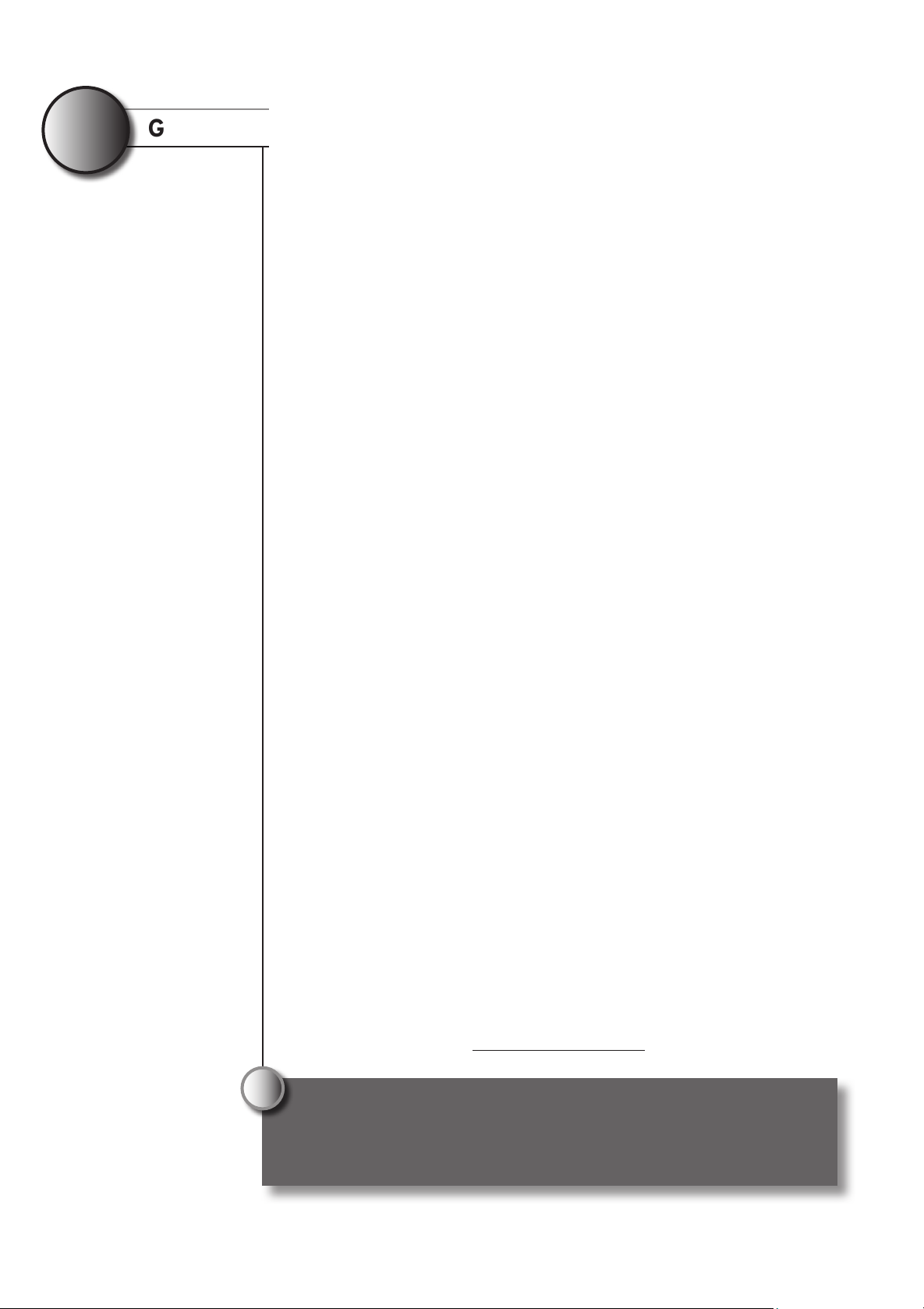
10
Guarantee
A/ Conditions
We have used all our technical experience to design and manufacture our equipment.
The equipment has undergone quality assurance checking. We regularly improve or
modify our models in order to include technical progress. These improvements cannot
be added to previous models as part of the guarantee. If, despite all the care and
know-how brought to the manufacture of our products, the guarantee should be used,
it will only apply to the replacement of defective parts free of charge. Transport and
labour costs remain at the cost of the end user.
B/ Duration of the guarantee
The Nature
purchase date by the end user (date on the end user’s invoice). The product will
therefore be repaired or exchanged within the 36 months following its purchase on
condition that the defect has been acknowledged by the manufacturer as not being
caused by abnormal use or normal wear and tear.
C/ Exclusion from the guarantee
The Nature
the water), it is only guaranteed for manufacturing defects detected on installing.
The chlorine tablets used by the consumer are not guaranteed as they are
consumable chemical products not manufactured by Zodiac. Zodiac Pool Care Europe
cannot be held liable for any deterioration to the Nature
pool technical room caused by the use of unadapted chemical products.
D/ Object of the guarantee
This appliance has been especially designed for the European, North African, Near
and Far East markets and cannot be sold outside these zones. This appliance is
therefore not guaranteed outside these zones. During the above defi ned guarantee
period, all parts acknowledged as being defective will be repaired or exchanged by the
manufacturer by a new part or a part that is operational.
In all cases transport and labour costs are at the cost of the user. If the appliance
is returned to the workshop the transport costs to and from the workshop are at
the user’s cost, labour costs are at the manufacture’s cost. The immobilisation and
loss of use of an appliance caused by the necessity to repair cannot give rise to
compensation. In all events the seller’s legal guarantee continues to apply according
to article 4 of the 24th March 1978 decree n° 78-464. The Code Civil article 1641
legal guarantee applies.
E/ Damage during transport
The appliances always travel at the user’s risks and perils. The user must check that
the appliance is in perfect condition before accepting delivery and must write any
reserves on the transporter’s waybill. Zodiac Pool Care Europe cannot be held liable
for damage during transport.
F/ Governing law and litigation
This guarantee is governed by French law and all the European Directives and
International Treaties applicable in France at the time of the complaint. In case
of disagreement as to its interpretation or execution, the French courts will have
exclusive jurisdiction.
2
Fusion diffuser has a 36 month guarantee (3 years) starting from the
2
Fusion cartridge is a consumable (not supplied, 6 month life span once in
2
Fusion system and/or the
!
27
Register your product on our website:
- You will be the fi rst to be informed of new Zodiac products and special offers.
- You can help us to constantly improve our product quality.
www.zodiac-poolcare.com
For any warranty issue, please contact your local dealer.
We recommend that you keep your purchase invoice carefully if you
require assistance for your product.

Your retailer/ votre revendeur
www.zodiac-poolcare.com
Pour plus de renseignements, merci de contacter votre revendeur
For further information please contact your retailer
Para cualquier información adicional contactar con su detallista
Hinweise und Auskünfte erhalten Sie bei Ihrem Händler
Per qualsiasi informazione supplementare, mettetevi in contatto
con il vostro rivenditore al dettaglio
Contacte o seu revendador para obter informaçoes mais detalhadas
Voor nadere inlichtingen kunt u zich wenden tot uw zwembadbouwer
Innovative pool products and services
ZODIAC POOL CARE EUROPE / BP 90023, 49180 St Barthélémy d’Anjou cedex-France / S.A.S.U AU CAPITAL DE 517 200 € / SIREN 395 068 679 / RCS PARIS / Pour Qui Pourquoi / Edition 0910 / H0347800 Rev
