
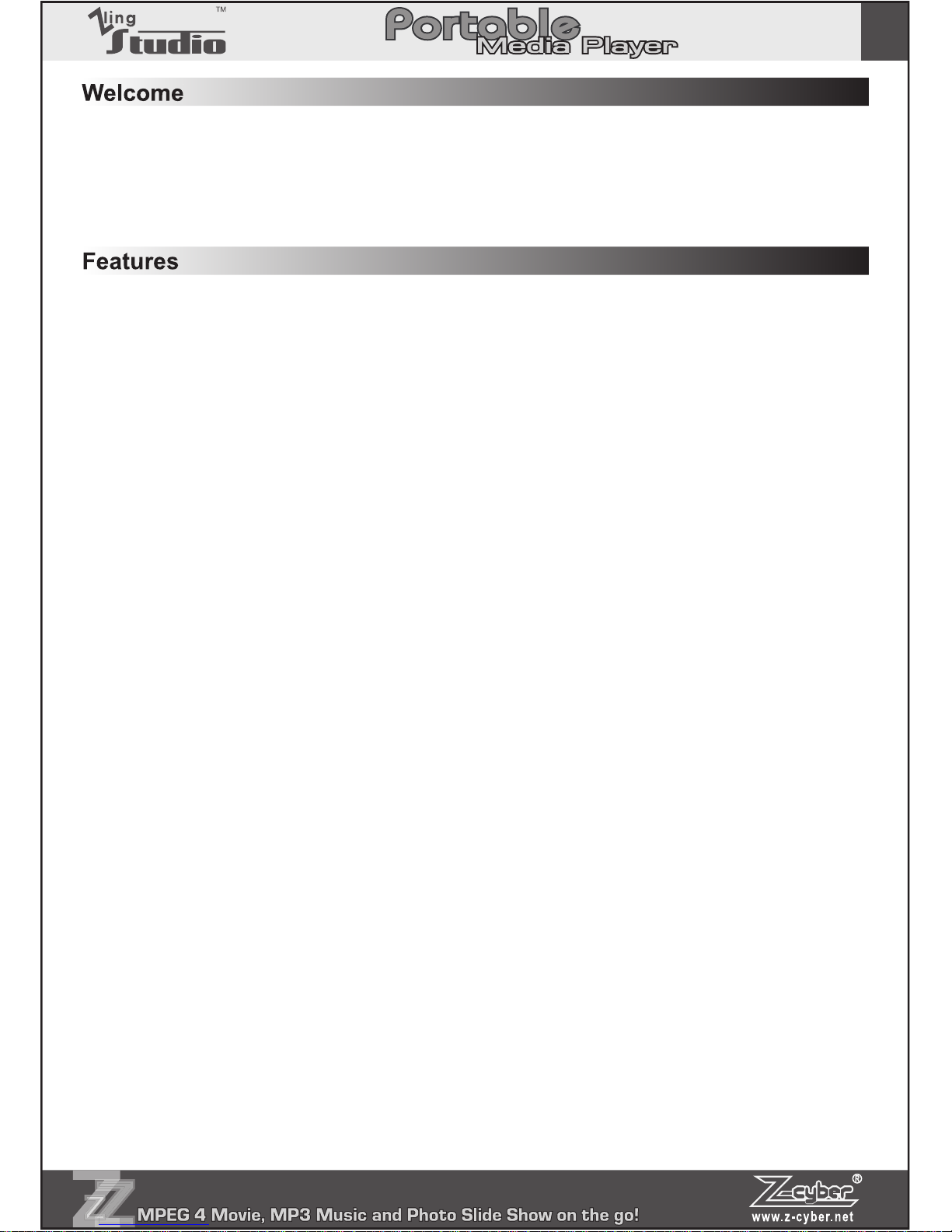
P.
2
Welcome
Thank you for purchasing Zling Studio. This User’s Manual provides
detailed instructions and illustrations to help you enjoy this multi-functional
Video Display :3.6” TFT LCD
Video Playback
Video Formats :ASF, AVI, VOB, DAT, WMV, MPEG, MOV**
Video Recording
Voice Recording
Audio Playback
Video Out
Windows 98SE (driver required)
Weight
All specifications are subject to change without notice.

P.
Windows 98SE, Windows ME, Windows 2000 and Windows XP
Windows Media Player 9 and Direct X 9.0c or above is required for
video conversion software
4. Always back up your important files. The manufacturer is not
files.
Zling Studio Portable
A. Hold Switch
A B C D E

P.
4
4. Connect the device to computer by via the bundled USB cable. The
Your PMP Player has come with a very useful media converter that allows
you to convert Video, Music and Picture files to be played with the player.
the screen instruction and proceed.

P.

P.
the output file (you may write it by yourself but
full file path) and designate it to the correct folder of the
Video files --- D:\Video
Picture files --- D:\DCIM\100MEDIA
MP3 files --- D:\MP3
** Assumed C: is your only HDD then D: will be assigned for the
4. Press “UP” and “Down” button to control the volume up/down.

P.
4. During audio playback, press “B” button to cycle through various EQ
to display and press “OK” to start.
4. During the full screen picture display, press “A” button to set the

P.
To delete a file
format. It can also record voice via its microphone and record audio signal
AV in(video & audio)
– In the main menu screen, select RECORD and
4. Press “OK” again to stop a recording.

P.
4.
to record. And click “OK” to confirm.

P.
– Set the Year, Month, Day and Time for the internal real time clock.
– Schedule the time to start a recording and the
video length to record.
Alarm Clock
– Set the time to sound. The alarm clock will sound even if
the player is turned off.
– Turn the internal speaker on or off. The earphone audio
Be sure to turn off the Key
Tone if you want hear from the earphones
– Set to use either Nandflash or external memory card.
– Set to format the memory. Important! All data will be lost after
formatting.
Auto Off
– Set the time to automatically power off after certain period of
– Available in English, Traditional Chinese, Simplified Chinese,
Alarm Clock
Auto Off

P.
– Set everything back to factory default settings.
– Set the video output signal to TV PAL, TV NTSC or the device’s
Accessory
– If an external memory is in used, it will display its remaining
to set it in the SETUP screen.
Video
Audio
Yes
Yes *1
Yes
Yes *1
Yes
Yes
Yes
Yes
Yes *1
Yes
Yes
Yes

P.
2
Yes *1
Yes
Yes
Yes
Yes
*1 – Only applies to some specific encode format.
*2 – Must comply with the decode/encode requirement of the
