ZKTeco ML10, PL10 User Manual

USER MANUAL
ML10 / PL10 series
Version: 2.2
Date: Jan. 2019
1

Table of Contents
Read Before Use ......................................................................................................... 4
Safety Precautions.................................................................................................................... 4
Structure ........................................................................................................................................ 5
Basic Function ............................................................................................................ 6
User Introduction ..................................................................................................................... 6
Button Function ........................................................................................................................ 6
Lock Indication .......................................................................................................................... 7
Lock Initialization ...................................................................................................................... 8
Using Mechanical Key ........................................................................................................... 9
9V External Battery ............................................................................................................... 10
Register First Administrator ............................................................................................. 11
Register Other Administrators ....................................................................................... 12
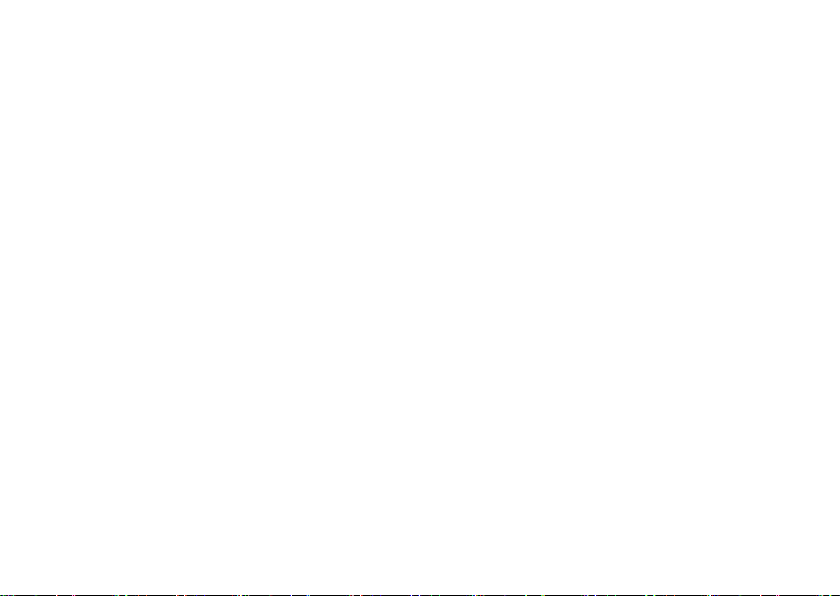
Register Normal User .......................................................................................................... 13
Register Temporary User ................................................................................................... 14
Delete Temporary User Group ...................................................................................... 15
Delete Normal User Group .............................................................................................. 16
Delete Admin Group ........................................................................................................... 17
Enable/Disable Normally Open Mode ..................................................................... 18
Disabling Normally Open Mode: ................................................................................. 18
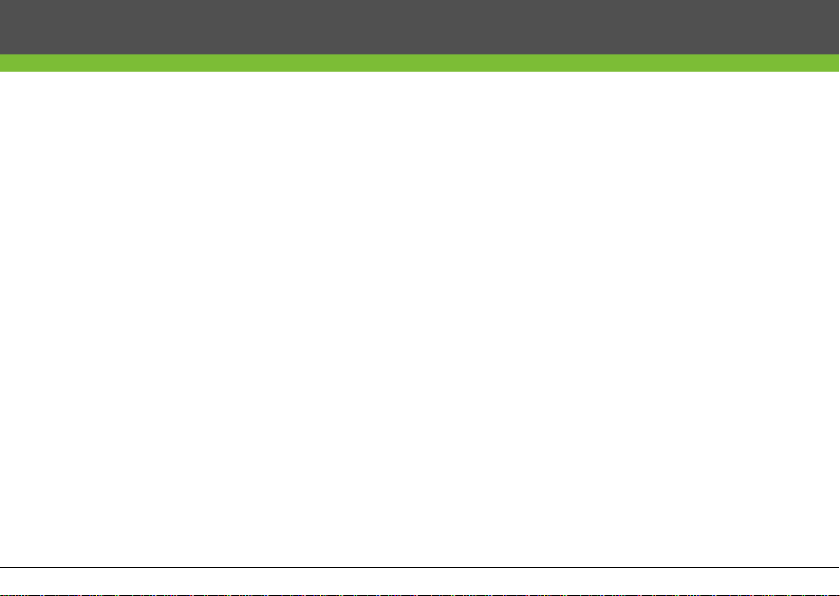
Read Before Use
Safety Precautions
1. Factory setting of all new locks allows any verification to unlock them.
2. The lock is equipped with mechanical keys for manually unlocking.
mechanical key in a safe place.
3. Four alkaline AA batteries (not included) are required to power on the lock,
Non-alkaline and rechargeable batteries ARE NOT RECOMMENDED.
4. If the lock does not have any activity for ten seconds it will go into sleep mode.
5. For best results, place the fingerprint properly onto the fingerprint sensor.
Store the
Page | 4
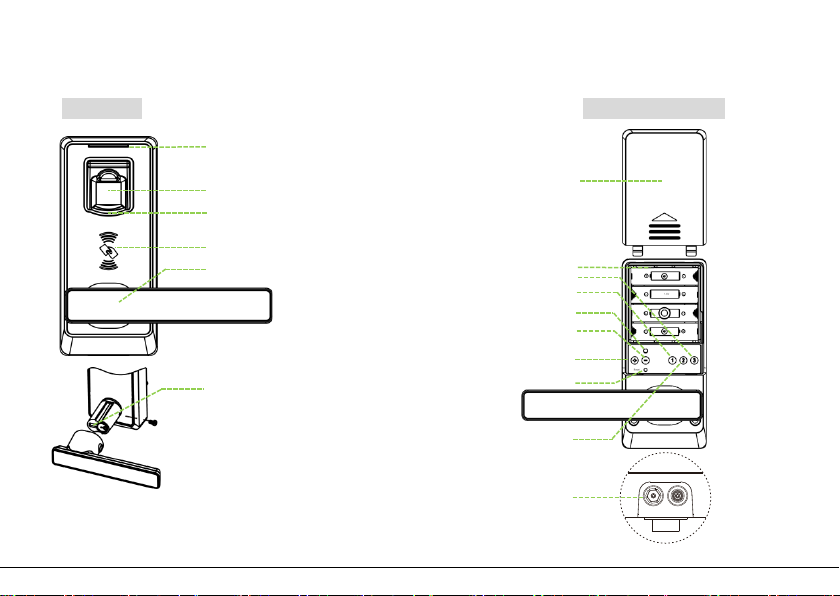
Structure
1
2
3
4
5 H
6
7 Battery
8
9
10
1
1
1
1
1
1
6
1
2 3
5 4
4 15 16 13 7 8
9
10
11
12
Front view Rear / Bottom view
LED
Fingerprint Sensor
Sensor Holder
ID Card Swiping Area
andle
Mechanical Key Hole
Box Cover
Battery Area
Button / Temporary User
Button / Admin user
1 Back LED
2 Button ○
3 Button ○
4 Reset Button
5 Button / Normal User
6 9V Emergency Battery Interface
-
/ Delete user
+
/ Add user
Page | 5
1
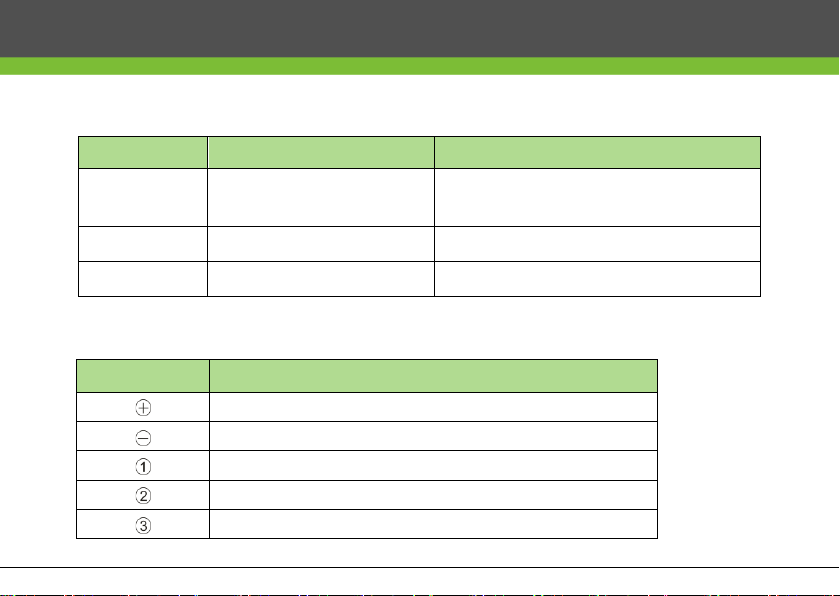
Basic Function
User Introduction
Group Verification Mode Function
Administrator
20 (Fingerprint:10, ID Card: 10)
Add/delete fingerprint or ID card; Enable
Normally Open (NO) mode; Unlock the door
Normal User
Temporary User
Button Function
Buttons Function
120 (Fingerprint:60, ID Card: 60) Unlock the door; Enable NO mode
40 (Fingerprint:20, ID Card: 20) Unlock the door; Enable NO mode
Add Users
Delete Users
Administrator User Group and Enable NO mode
Normal User Group and Enable NO mode
Temporary User Group and Enable NO mode
Page | 6
