ZKTeco DL30B User Manual

Page | 1
USER MANUAL
DL30B Digital Lock with Voice Guide Feature
Version: 1.1
Date: July, 2017
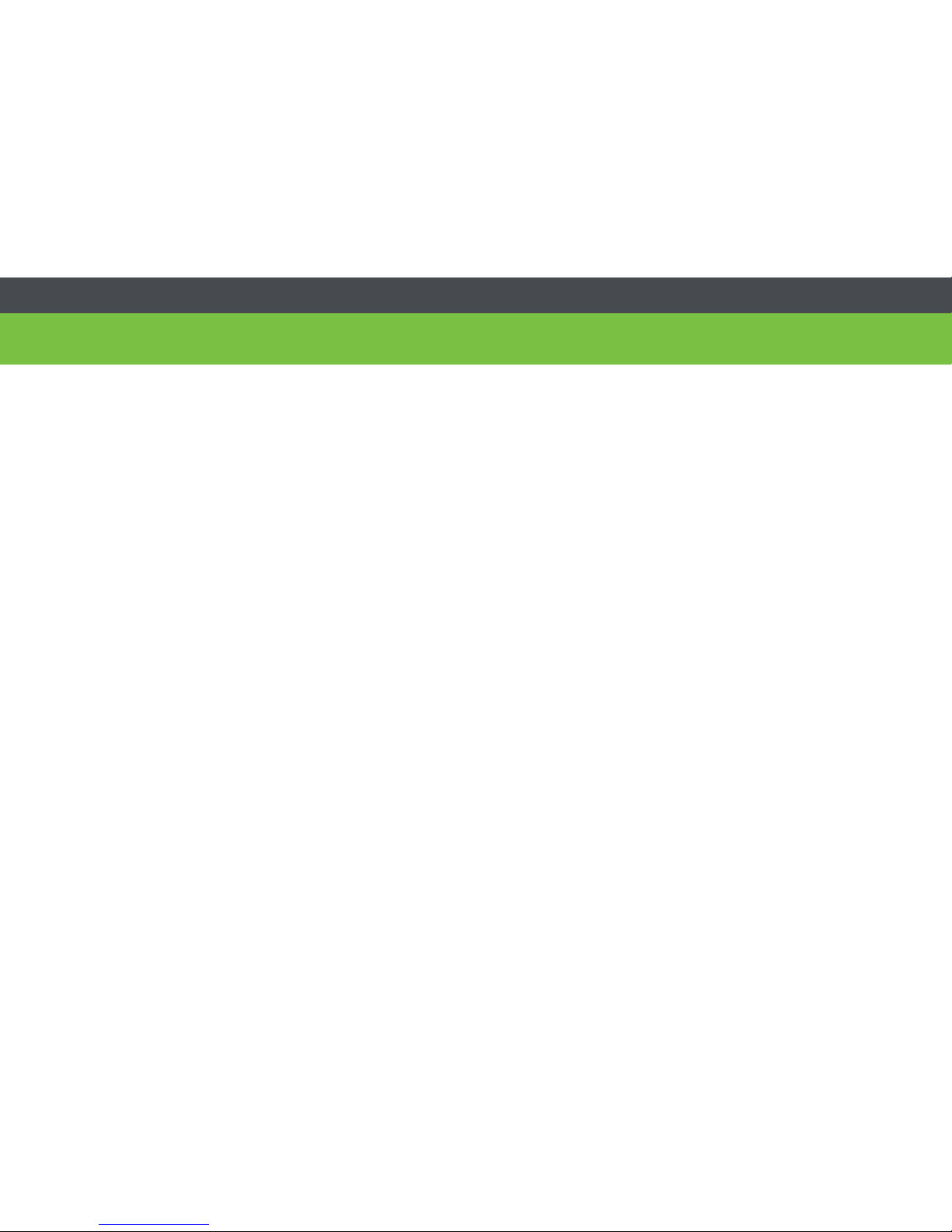
Table of Contents
Contents
Safety Precautions ............................................................................................................................................................................ 1
Structure ............................................................................................................................................................................................... 2
User Introduction .............................................................................................................................................................................. 3
Operation and Voice Prompt ........................................................................................................................................................ 4
Initialization ......................................................................................................................................................................................... 4
Random Password ............................................................................................................................................................................ 5
Voice Guide ......................................................................................................................................................................................... 5
Normal Open ...................................................................................................................................................................................... 6
Low Battery Alarm ............................................................................................................................................................................. 6
Volume .................................................................................................................................................................................................. 6
9V External Battery ............................................................................................................................................................................ 7
Emergency Mechanical Key ........................................................................................................................................................... 8
Register First Administrator ........................................................................................................................................................... 9
Register Another Administrator ................................................................................................................................................. 10

Register Normal User ..................................................................................................................................................................... 12
Delete by User Number ................................................................................................................................................................. 14
Delete Administrator Group ........................................................................................................................................................ 16
Delete Normal User Group ........................................................................................................................................................... 17
Supplemental Register .................................................................................................................................................................. 18
Enable Normal Open ...................................................................................................................................................................... 19
Volume ................................................................................................................................................................................................ 20
Mute Function .................................................................................................................................................................................. 21
Open the Door with Password .................................................................................................................................................... 22
Open the Door with Card ............................................................................................................................................................. 22
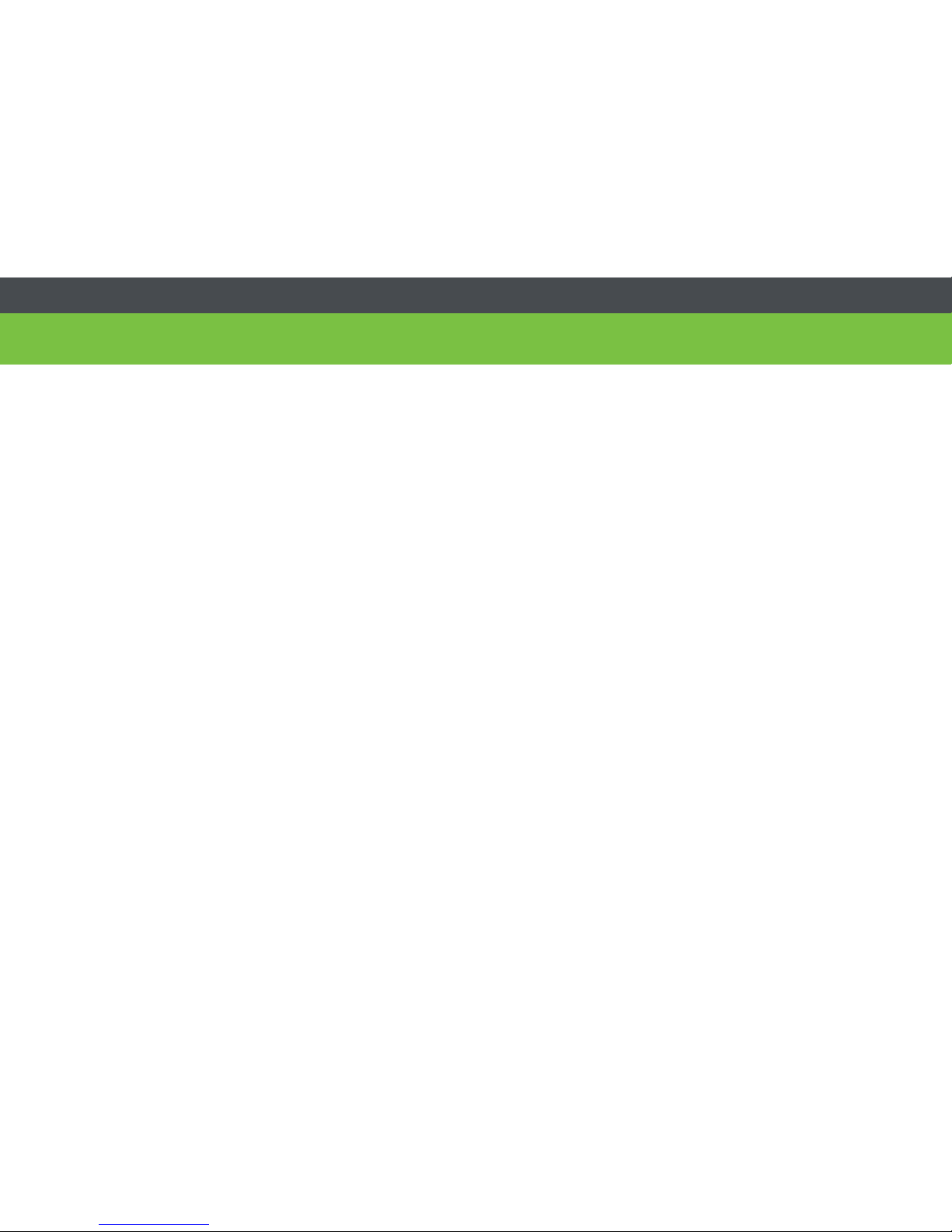
Page | 1
Read Before Use
Safety Precautions
1. The default setting of the lock allows any password/card to unlock it.
2. Please register at least one administrator for the newly installed lock. Without
administrator, registration for any normal user is not allowed.
3. The lock comes with mechanical keys for manual unlocking. Please keep the
mechanical keys at a safe place.
4. To Power On the lock, four alkaline AA batteries (not included) are required. Non-
alkaline and rechargeable batteries are not recommended.
5. Do not remove batteries when the lock is in working state.
6. Please replace the battery soon when the lock prompts the voice of low battery.
7. There are 7 seconds stand-by time limits for all setting operations, without any
activity within the time limits, the lock will automatically shut off.
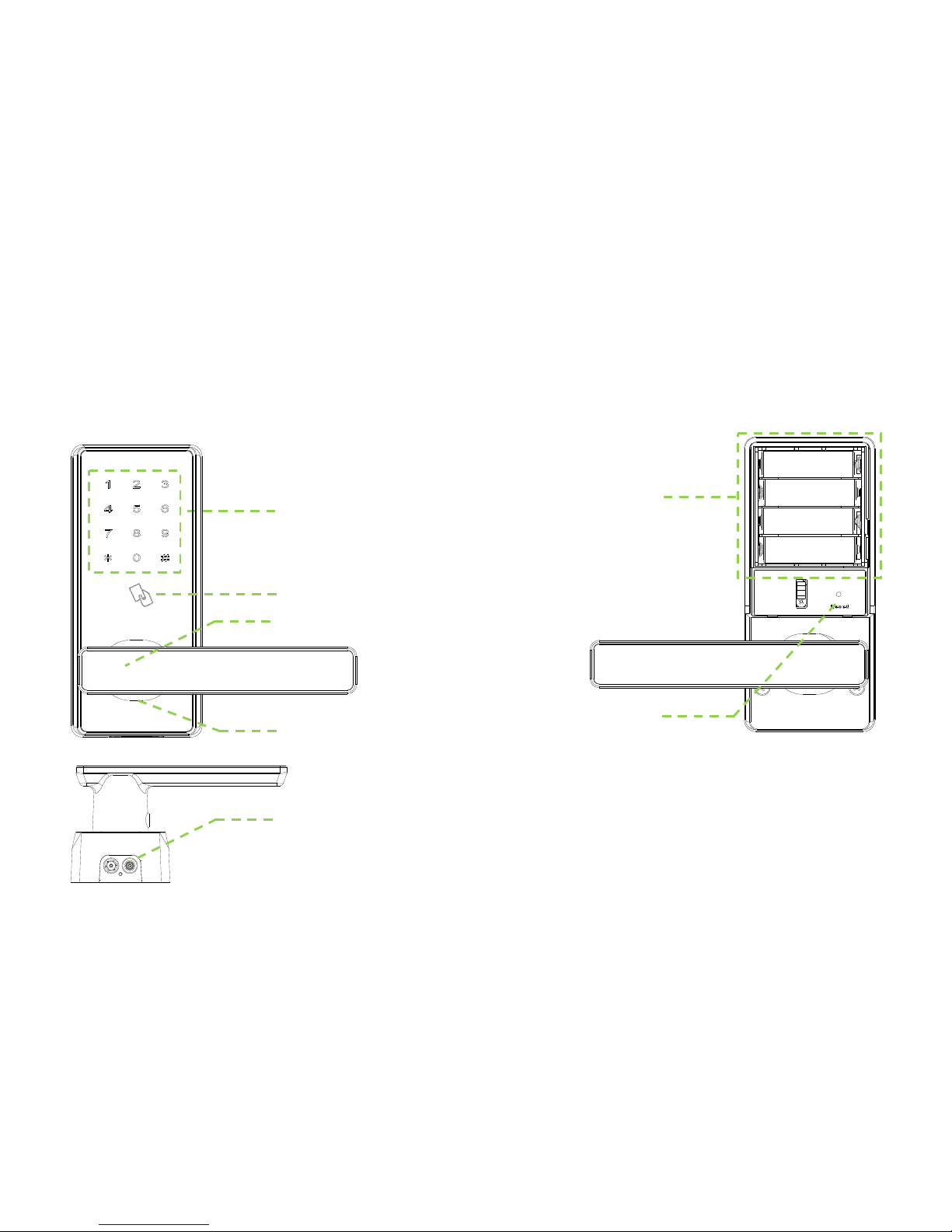
Page | 2
1. Keypad Area
2. Card Detection Area
3. Handle
4. Mechanical Key Hole
5. 9V battery Interface
6. Battery Area
7. Reset Button
1
2
3
4
5
Structure
6
7
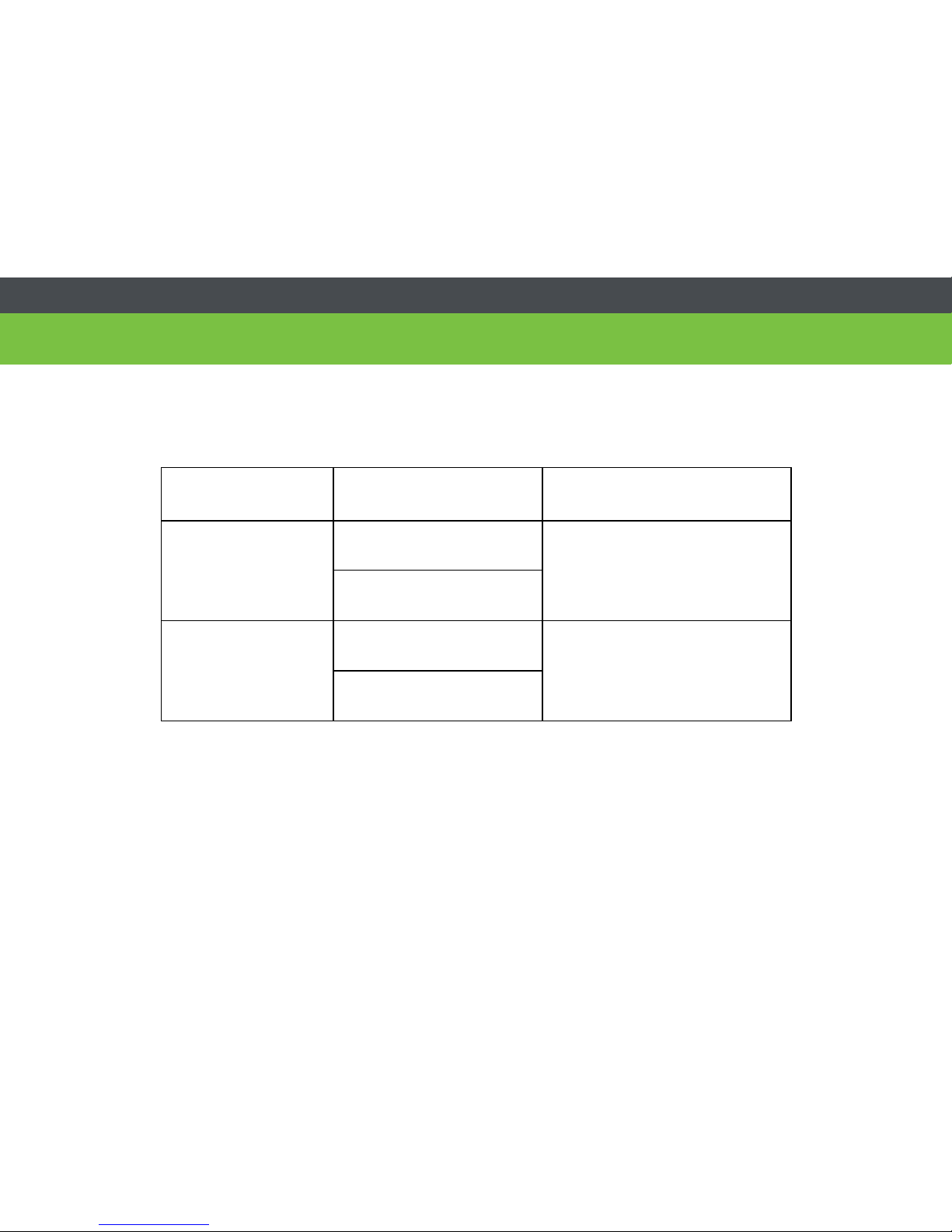
Page | 3
Basic Functions
User Introduction
User Verification Mode Function
Administrator
Password
Menu Operation,
Open The Door
ID Card
Normal User
Password
Open The Door
ID Card
Note:
1) The maximum capacity of password or ID card is100.
2) The length of password is 6 digits.
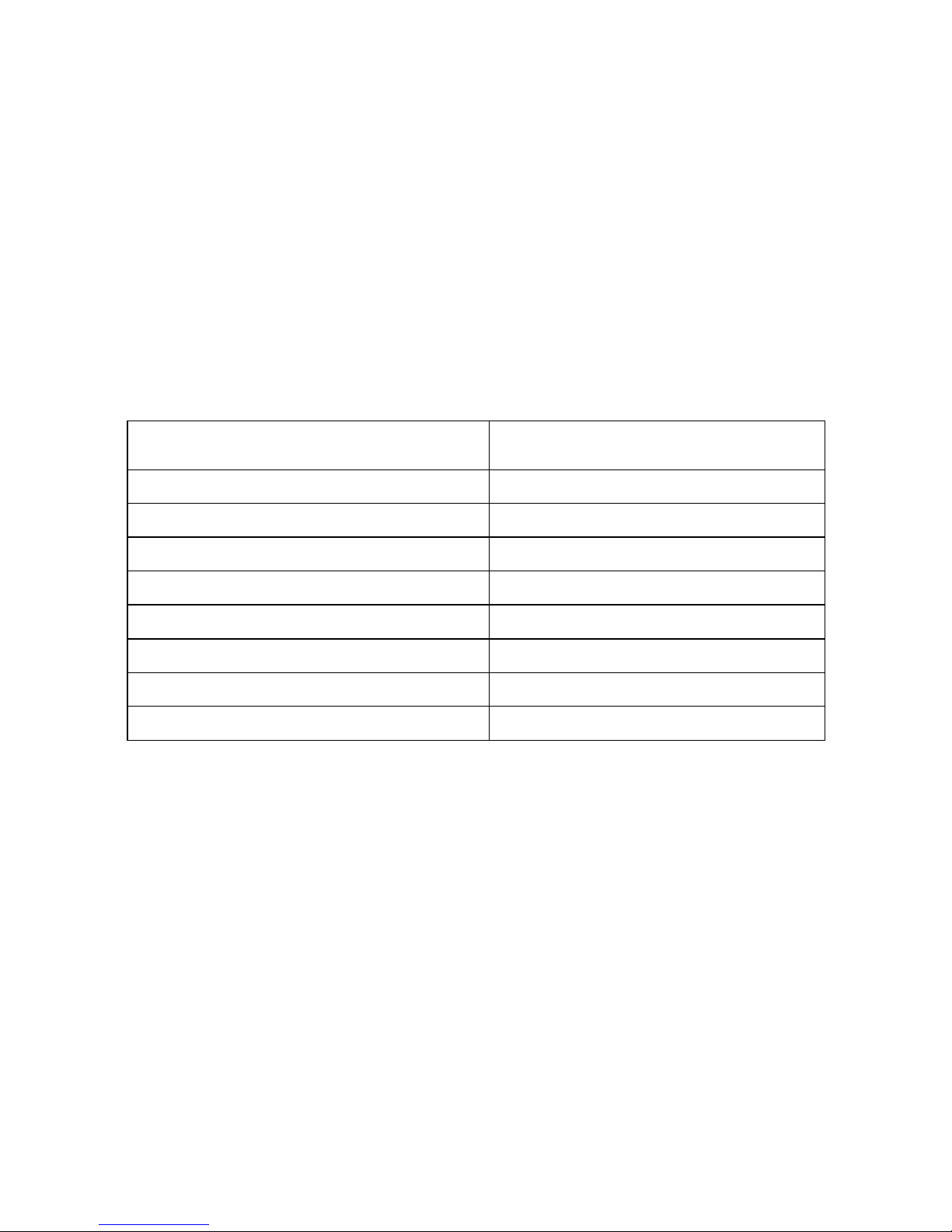
Page | 4
Operation and Voice Prompt
Operation Voice Prompt
Verification Succeeded “Thank you”
Verification Failed “Verification Failed”
Registration Succeeded “Registered”
Deletion Succeed “Deleted”
Registration Failed “Operation Failed”
Password has already registered “This password is already used”
ID Card has already registered “This card is already used”
User Number has already registered “This user number is already used”
Initialization
Initializing the lock means all data will be deleted and restored to factory default setting.

Page | 5
Operation Instruction: Press the reset button, then touch the keypad to power on the
lock, and hold the reset button for 5 seconds until the lock prompts the voice of “Restore
to default settings, wait a moment”. After around 30 seconds, the lock prompts the voice
of “completed”, and then the initialization is finished.
Random Password
Random password = random digits + correct password + random digits.
Users may enter any random digits before or after the correct password to create random
password to open the door. The maximum length of the random password is 32 digits.
For example: If the correct password is 123456, the random password can be
89123456807, 1234562363, 389123456, etc.
Voice Guide
After accessing the menu, the lock will prompt voice before/after each operation. It is
quite easy for user to know how to operate each step.
