ZKTECO ALZ User Manual
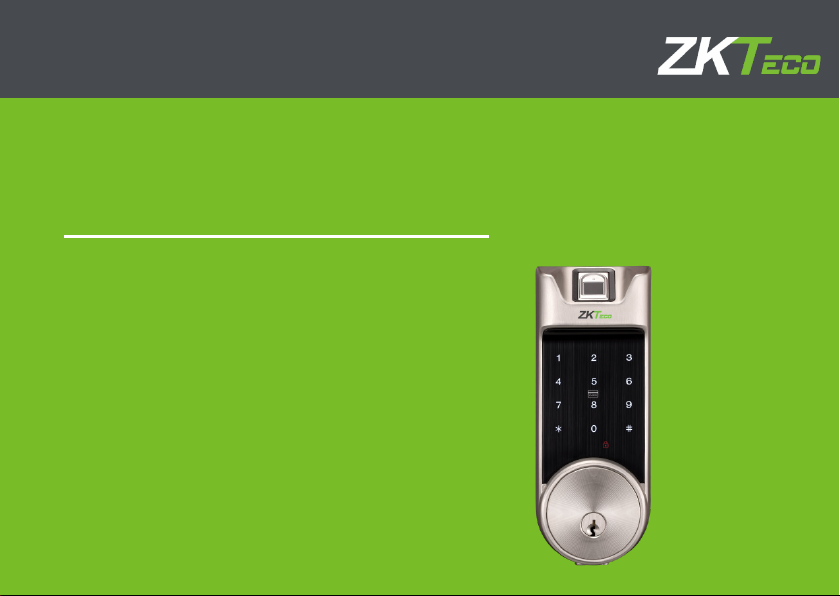
USER MANUAL
AL40 Series
Version: 1.0
1
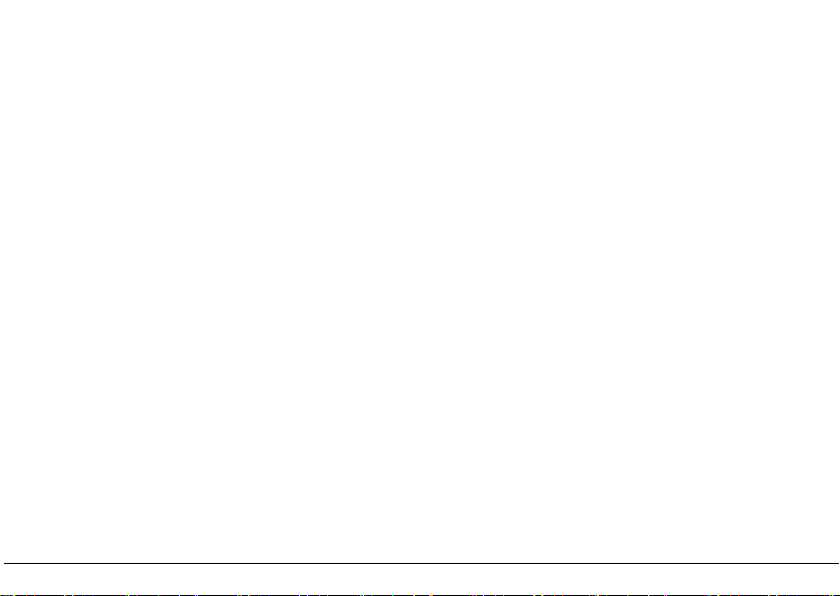
Table of Contents
Read Before Use ......................................................................................................... 1
Safety Precautions.................................................................................................................... 1
Structure ........................................................................................................................................ 2
Basic Function ............................................................................................................ 3
User Introduction ..................................................................................................................... 3
Initialization .................................................................................................................................. 4
Random Password ................................................................................................................... 4
Voice Guide .................................................................................................................................. 5
Volume Setting .......................................................................................................................... 5
Language Setting* .................................................................................................................. 5
Link to the Interweb* ............................................................................................................. 5
Add Remote Key* ..................................................................................................................... 6
Always Open Mode ................................................................................................................ 6
Low Battery Warning .............................................................................................................. 6
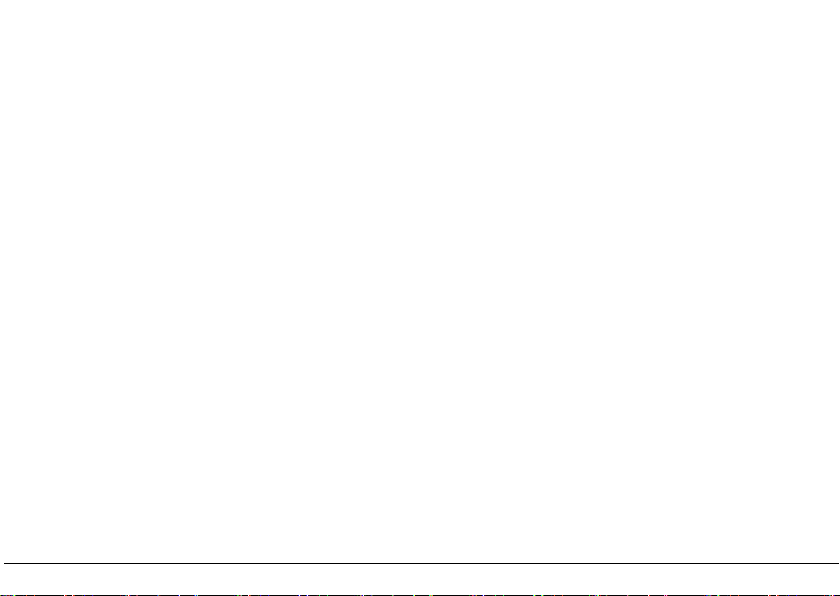
Lockout mode ............................................................................................................................ 6
9V External Battery .................................................................................................................. 7
Emergency Mechanical Key .............................................................................................. 8
How to Use .................................................................................................................. 9
Register First Administrator ................................................................................................ 9
Register another Administrator .................................................................................... 11
Register User ............................................................................................................................ 12
Delete Administrator ........................................................................................................... 13
Delete User ................................................................................................................................ 14
Enroll Additional Credential ............................................................................................ 15
Volume Setting ....................................................................................................................... 16
Setting .......................................................................................................................................... 17
Always Open Mode ............................................................................................................. 18
Add Remote Key* .................................................................................................................. 19
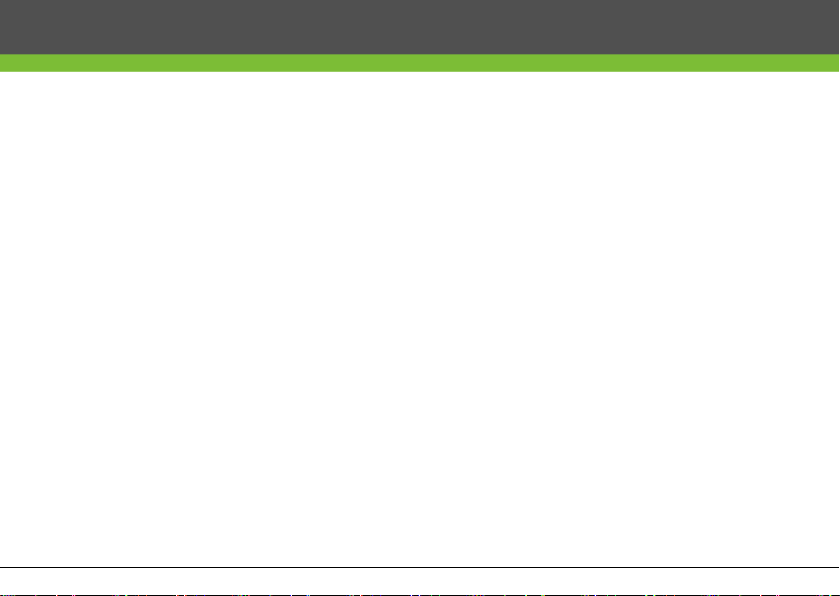
Read Before Use
Safety Precautions
1. Factory settings of all new locks allow any verification to unlock them.
2. One administrator must be registered on newly installed locks. Ordinary users cannot
be registered until an administrator is registered.
3. The lock is equipped with a mechanical key. Store the mechanical key in a safe place.
4. Four alkaline AA batteries (not included) are required to power on the lock,
Non-alkaline and rechargeable batteries ARE NOT RECOMMENDED.
5. Do not remove batteries from lock when it is in working state.
6. Batteries should be replaced soon when the lock prompts the low battery warning.
7. If the lock does not have any activity for ten seconds it will go into sleep mode.
Page | 1
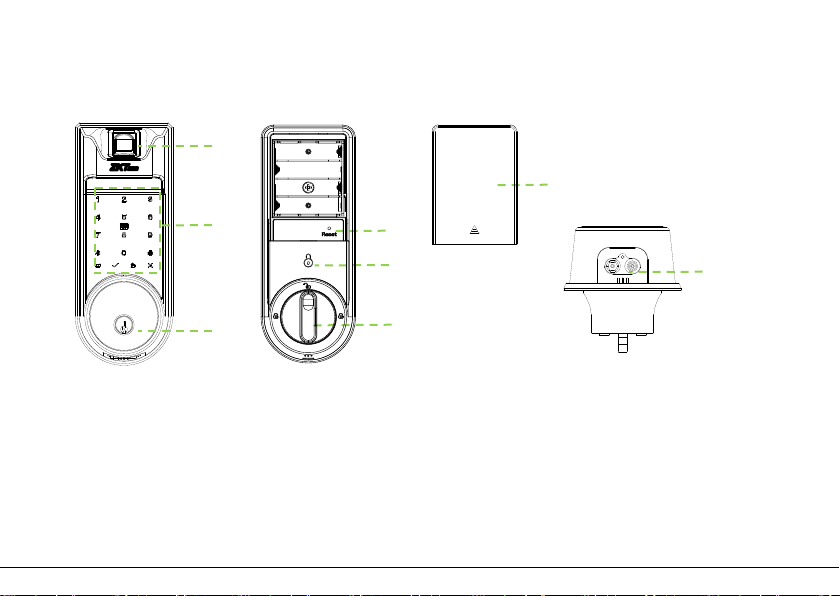
Structure
1
2
3
4
2
4
5
6
1 3
8
7
. Fingerprint Sensor
. Touchscreen & Detection Area
. Keyhole
. Reset Button
5. Lockout Indicator
6. Lockout Knob
7. Battery Cover
8. 9V Battery Interface
Page | 2
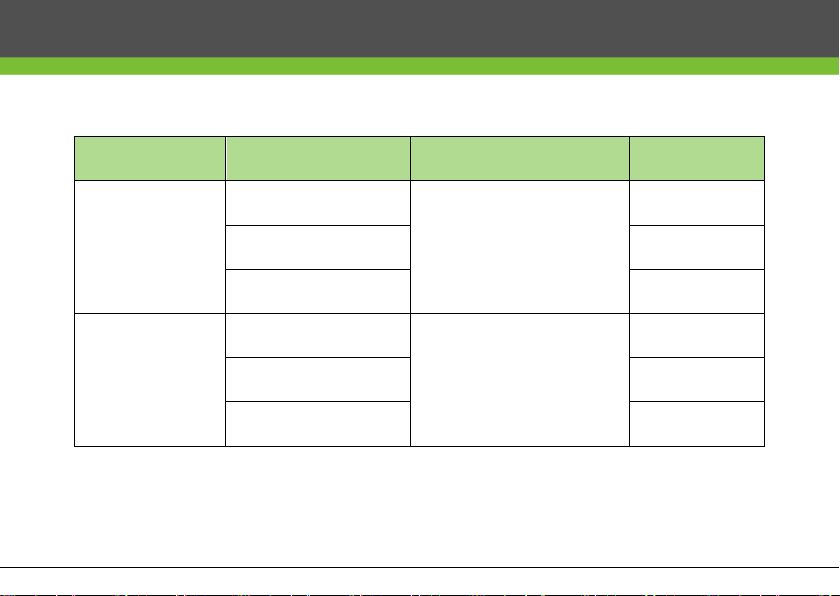
Basic Function
User Introduction
Group Verification Mode Function Capacity
Administrator
User
Note:
1. The lock's maximum card/password user capacity is 100.
2. Use a password of six digits.
Card
Password Max.100
Fingerprint Max.100
Card
Password Max.100
Fingerprint Max.100
Register / Delete User,
Open The Door,
Access the menu
Open the door
Page | 3
Max.100
Max.100
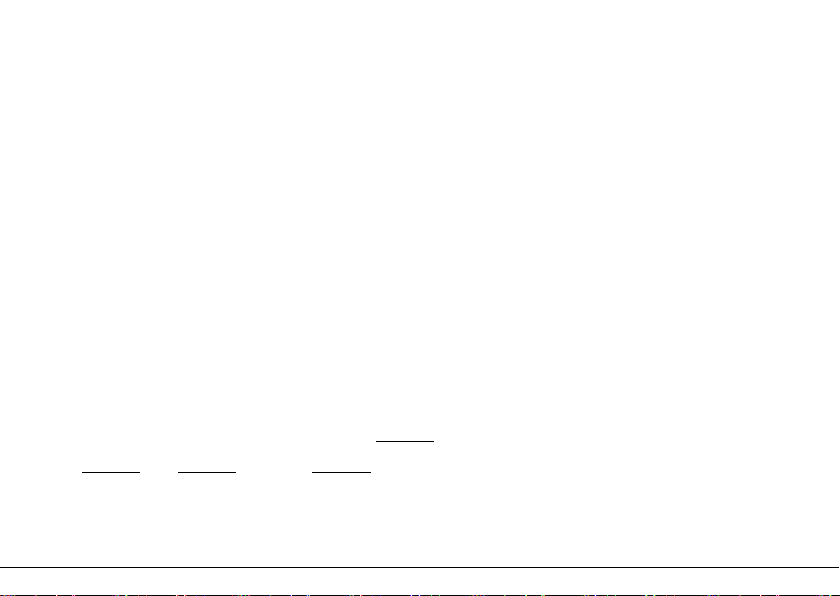
Initialization
Initializing the lock means all data will be deleted and restored to factory default settings.
Operation steps: Press and hold the reset button on the body of the lock then remove
the battery and put it back again, wait for 3 seconds, the lock will prompt “Restore to
default settings, wait a moment.” The initialization is finished when the lock prompts
“completed”.
Random Password
Users may enter their password with random digits before or after, the maximum number
of digits entered must be 32 or less.
For example: If the correct password is 123456, the random password can be
89123456807, 1234562363, 389123456, etc.
Page | 4
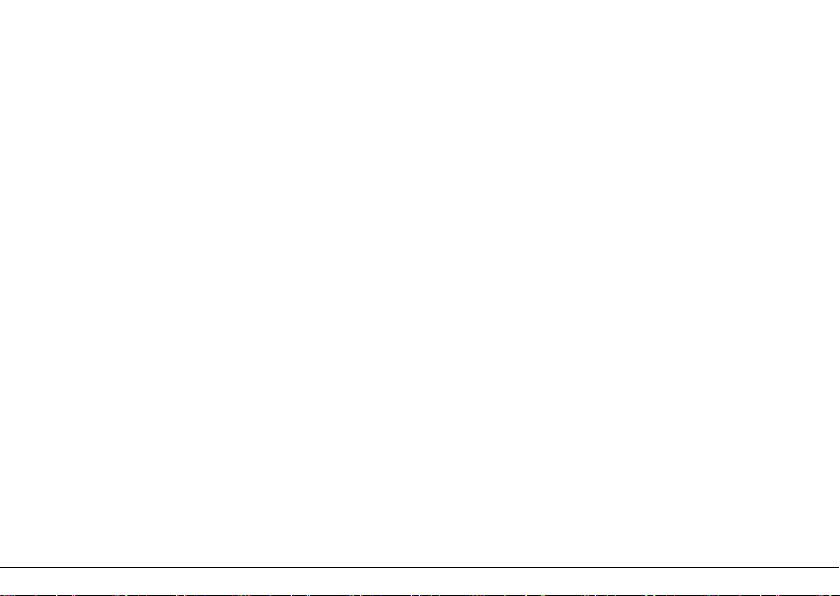
Voice Guide
The lock provides voice prompts when operating the menu for easy configuration.
Volume Setting
The lock volume can be set, which has three modes, high volume mode, low volume
mode and silent mode.
Language Setting*
It supports English, Spanish and Portuguese. Every single lock will standard with one
language, if you want the language combination, please contact to our sales team.
Link to the Interweb*
This function would allow the device, seem like echo plus to unlock the lock in specify
command. This is an optional function. Please refer to AL30&AL40-ZigBee user guide.
Page | 5
