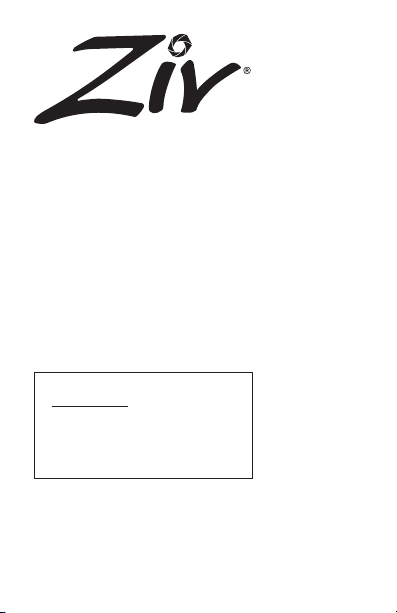
TIMER
REMOTE
WITH VIDEO
TRS-10
COMPATIBLE WITH
SONY CAMERAS
WITH A MULTI-TERMINAL
USER MANUAL

PRECAUTIONS
• Please read and follow these instructions, and keep this
manual in a safe place.
• There are no user-serviceable parts inside the device. Do
not attempt to disassemble or perform any unauthorized
modification.
• Do not operate the unit in the presence of flammable gas
or vapors.
• Do not handle with wet hands or immerse in water or
expose to rain. Failure to observe these precautions could
result in fire or electric shock.
• Keep out of the reach of children. This device contains
small parts which may pose a choking hazard.
• Do not use or leave the device in conditions of extreme
heat, severe cold, or high humidity.
• Clean the unit with a soft, dry cloth.
• Make sure the item is intact and that there are no missing
parts.
• Handle the unit with care.
• All images are for illustrative purposes only.
1
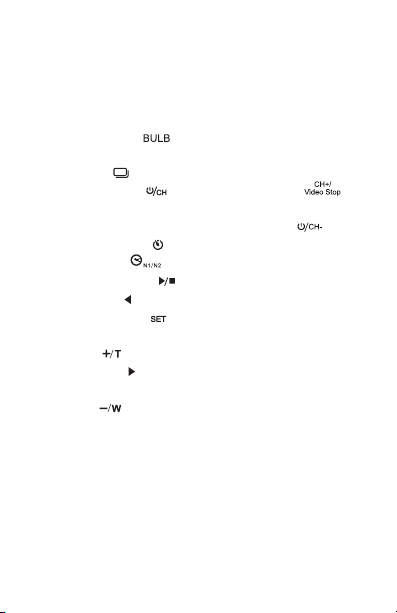
OVERVIEW
Transmitter
1. USB port
2. Indicator light
3. LCD screen
4. Bulb exposure [ ]
5. Single/continuous
shooting [ ]
6. Power/channel [ ]
7. Directional pad
8. Shutter button
9. Timed exposure [ ]
10. Video mode [ ]
11. Play/Stop button [ ]
12. Left select [ ]
13. Setting confirm [ ]
14. Numeric increase/
+zoom [ ]
15. Right select[ ]
16. Numeric decrease/
-zoom [ ]
*
Press and hold together to set the receiver channel.
Use the directional pad to change the channel.
Note:
The remote’s photo features are not available
for camcorder operation.
Receiver
17. LCD screen
18. Indicator light
19. USB port
20. Battery cover
21. 2.5 mm trigger output
22. Channel increase/
video stop* [ ]
23. Power/Channel
decrease* [ ]
24. Cold-shoe mount
25. 1/4 in. mount
2
