Page 1

This guide
describes
how to install,
program and
operate Zipato
home control
system.
How can I
control my
complete home
with one
easy, intuitive
and efficient
solution?
USER
GUIDE
v1.2
HOME
TABLET 7”
Page 2
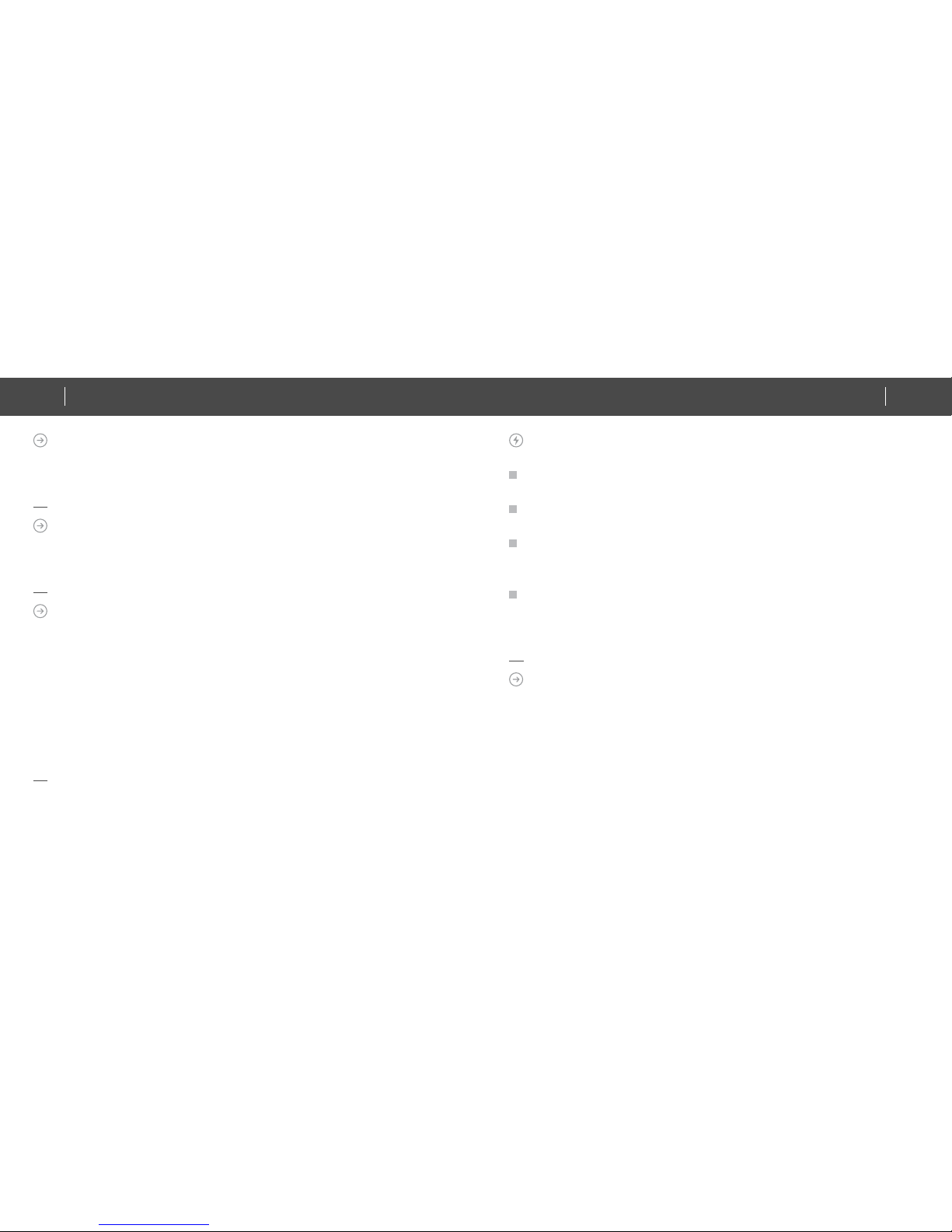
COPYRIGHT
© 2012 Tri plus grupa d.o.o. All Rights Reserved. Copyright by Tri plus grupa d.o.o.
No par t of this manual may be reproduced or transmitted in any form without the
expressed, written permission of Tri plus grupa d.o.o.
TRADEMARKS
Zipato and the Zipato logo are registered Trademarks.
All other produc t names mentioned herein may be trademarks or registered
trademarks of their respective companies.
NOTICE
Although Zipato has attempted to ensure the accurac y of the content of this manual,
it is possible that this document may contain technical inaccuracies, typographical,
or other errors. Zipato assumes no liability for any error in this public ation, and
for damages, whether direct, indirect, incidental, and consequential or otherwise,
that may result from such error, including, but not limited to loss of data or profits.
Zipato provides this publication “as is” without warranty of any kind, either express
or implied, including, but not limited to implied warranties of merchantability or
fitness for a particular purpose. The published information in the manual is subject
to change without notice.
Zipato reserves the right to make changes in the product design, layout, and dr iver
revisions without notification to its users.
IMPORTANT SAFETY INFORMATION
To avoid contact with electrical current:
Never install an Ethernet connection in wet locations unless that connector is
specifically designed for wet locations.
Do not place Ethernet wiring or connections in any conduit, outlet or junction box
containing electrical wiring.
Ins talla tion of insi de wire ma y bring yo u close to el ectric al wire, c onduit, t erminal s
and other electrical facilities. E xtreme caution must be used to avoid electrical
shock from such facilities. Avoid contact with all such facilities.
Ethernet wir ing must be at least 2 m from b are power wiring or lightning rod s and
associated wires, and at least 15 cm from other wire (antenna w ires, doorbell
wires, wires from transformers to neon signs), steam or hot water pipes, and
heating ducts.
ELECTROMAGNETIC COMPATIBILITY
In proper state and when operated properly, the product complies with all the
requirements in resp ect of inter ference r adiation according to EN 300 2 20-1, EN 300
220 -2¸, EN 301 489-17, EN 301 48 9-1 and EN 3 00 328. T he connec tions conducti ng HF
signals must neither be manipulated nor damaged.
03
ZIPATO WA LL TABLET
USE R GUID E v1.202
ZIPATO WA LL TABLET
USE R GUID E v1.2 www.zipato.comwww.zipato.com
Page 3
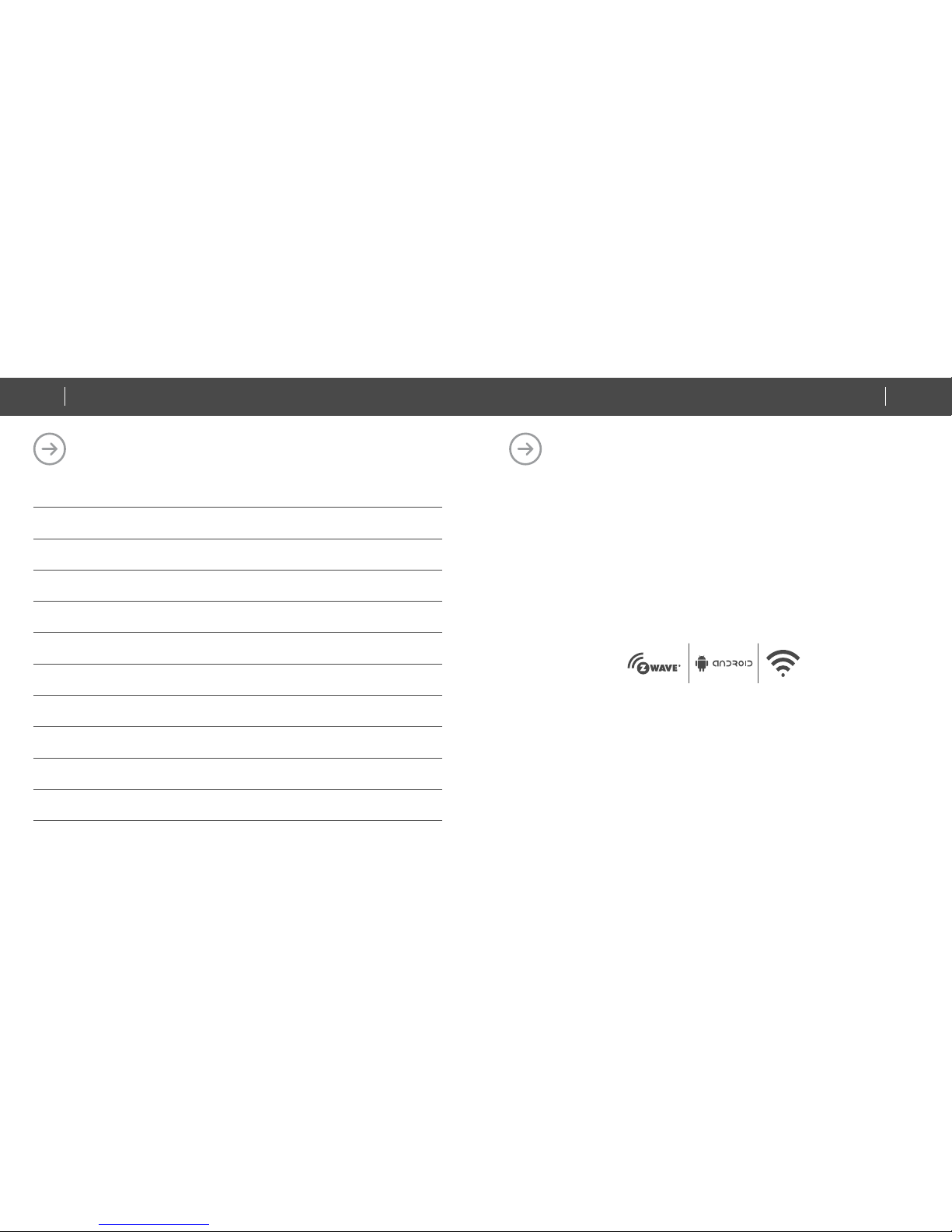
INTRODUCTION 05
PACKAGE CONTENTS 12
WALL MOUNTING HOME TABLET 13
INSTALLING HOME TABLE T 15
ACCOUNT CRE ATION AND REGISTRATION 16
ADDING DEVICES 19
REMOVING DEVICES 19
SPECIFICATIONS 20
LIMITED PRODUCT WARRANT Y 22
DECLARATION OF CONFORMITY 27
DISPOSING AND RECYCLING YOUR PRODUCT 30
INTRODUCTIONCONTENTS
THANK YOU for purchasing Zipato Home Tablet. This guide descr ibes how to
install, program and operate your Home Tablet. Zipato Home Tablet makes YOUR
home smart by using advanced technology to hide the complexity of home networking
- delivering a simple smart home. It can be placed on any wall in the home and
automatically talks to all the connected devices in the house, connecting them to the
cloud so that consumers can control them using tablets, smart phones, computers
or TVs— at home or on the go. Zipato Gateway supports a variety of communication
standards including Z-WAVE, ON VIF, WiFi and UPnP.
Once configured, it works stand-alone, but also features cloud support for advanced
monitoring, messaging and programming services.
Intuitive graphical user inter face allows customers to program their own home
rules without any previous programming experience.
05
ZIPATO WA LL TABLET
USE R GUID E v1.204
ZIPATO WA LL TABLET
USE R GUID E v1.2 www.zipato.comwww.zipato.com
Page 4
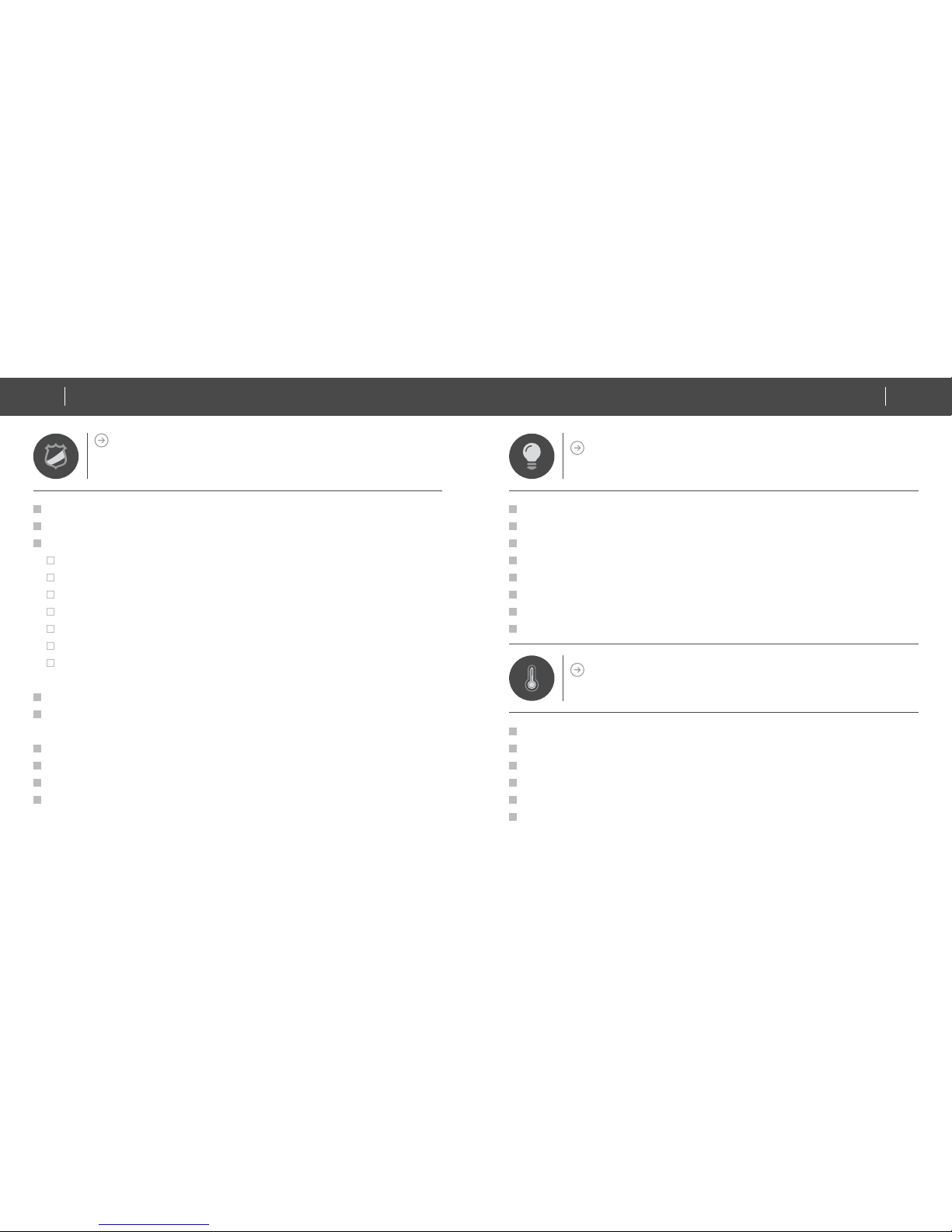
SECURITY
AND SAFETY
01
unlimited number of virtual alarms (partitions)
up to 2 33 t wo-way, wireless zones
trigger alarms in case of:
intruder (motion sensors and door/window sensors),
fire (smoke sensor s),
flood (water leakage sensors),
gas (CO sensors)
panic button,
duress (if someone force you to disarm your system)
health care (in case of missing actions during particular time e.g. motion, door
opening, laying on bed...)
remote arm/disarm and status-info with any smartphone
vandal proof - Zipabox is 24 /7 monitored by central station which triggers alarm
in case of connection loss
include arm/disarm commands in automation scenes
integration with existing alarm systems (DSC, Honeywell...)
easy online setup and configuration through web based inter face
use of same sensors for security and automation purposes
LIGHTING
02
easy installation of wireless modules
Z-Wave and ZigBee lighting modules pre-configured for even easier setup
support remote dimming and on/off switching with any smartphone
automatically turn lights on at sunset and off at sunrise
unlimited number of scenes supported
turn lights on during emergencies
advanced event based rules configuration
auto-pilot lighting programs to discourage intruders while home is empty
CLIMATE
03
multi-room heating and cooling control with any smartphone
advanced programming scheduler online, accessible over web browser
easily create unlimited number of custom zones (thermostats)
multi-zone humidity control by using standard humidifiers and dehumidifiers
use Internet weather feeds to program your home climate conditions
create ad vanced event based r ules to automate home climate based on other
07
ZIPATO WA LL TABLET
USE R GUID E v1.206
ZIPATO WA LL TABLET
USE R GUID E v1.2 www.zipato.comwww.zipato.com
Page 5
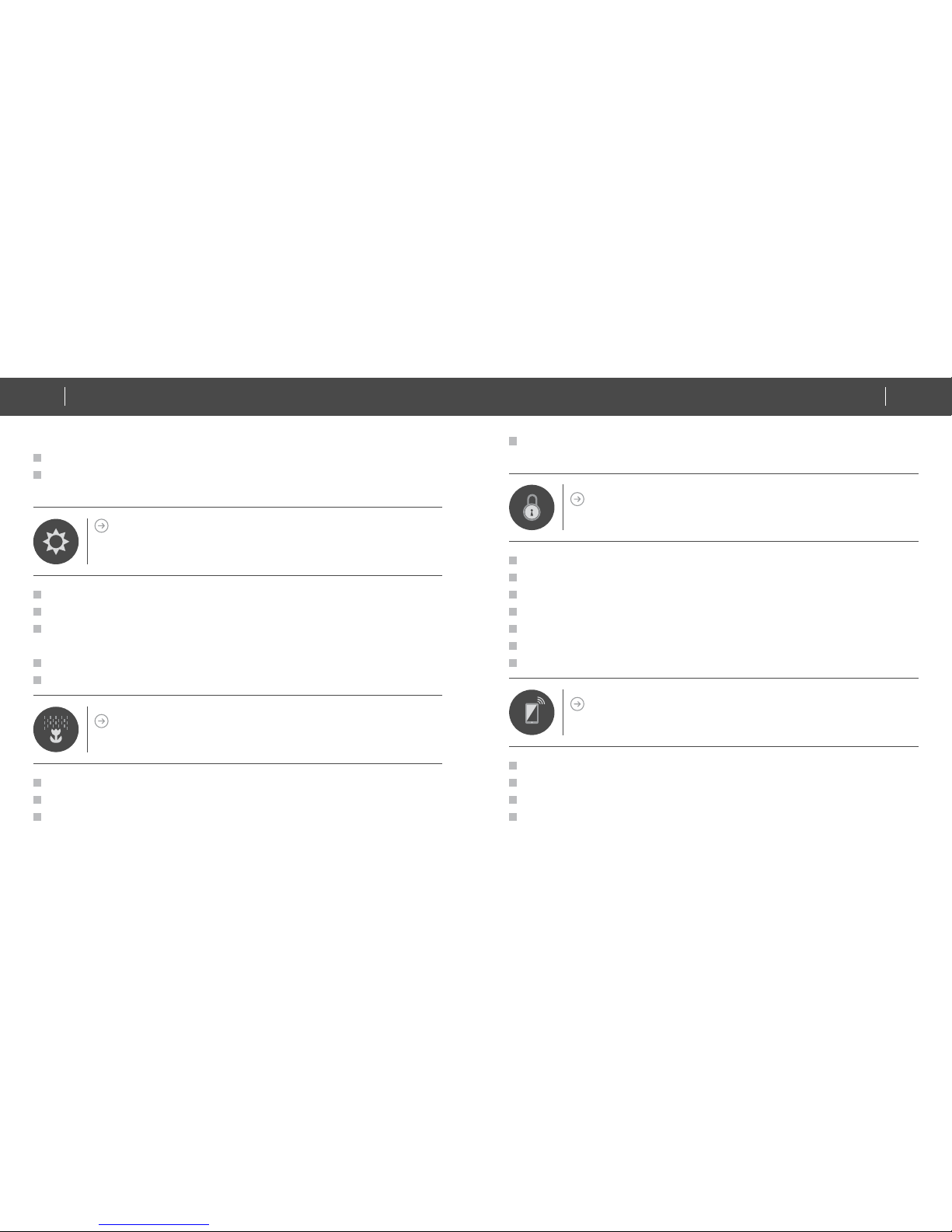
environmental and home events
include climate control in automation scenes together with alarm, lighting, etc.
Notification and automated actions in case of overtemper ature events, power
outages, and other incidents…
SUN
SHADING
04
control blinds, roller-shutters, curtains and pergolas using any smartphone
automate motors by using fun and easy programming
add your sun shading commands into home scenarios together with lights,
climate, alarms...
automate your shades to react to outside weather conditions
easy installation using pre-configured wireless modules
IRRIGATION
05
control unlimited number of irrigation zones
use advanced programming options online to setup perfect irrigation process
automate irrigation system based on Internet weather forecast
integrate your irrigation scheme together with your complete home automation
scenarios
ACCESS
06
remotely lock/unlock your door with any smartphone
remotely open/close your garage door or gate over any smartphone
get video notification when door is open
use RFID tags to open doors and get detailed statistics
automate doors/locks using scenarios and event based programming tool
trigger automation events when door lock user codes are entered
automatically unlock doors in the event of an emergency
MULTIMEDIA
07
remotely control your audio/video equipment with any smartphone
automatically turn on favorite shows when they air and get alerts
automatically turn off A /V equipment at pre-set time or when room is unoccupied
automatically turn on equipment to discourage intruders
09
ZIPATO WA LL TABLET
USE R GUID E v1.208
ZIPATO WA LL TABLET
USE R GUID E v1.2 www.zipato.comwww.zipato.com
Page 6
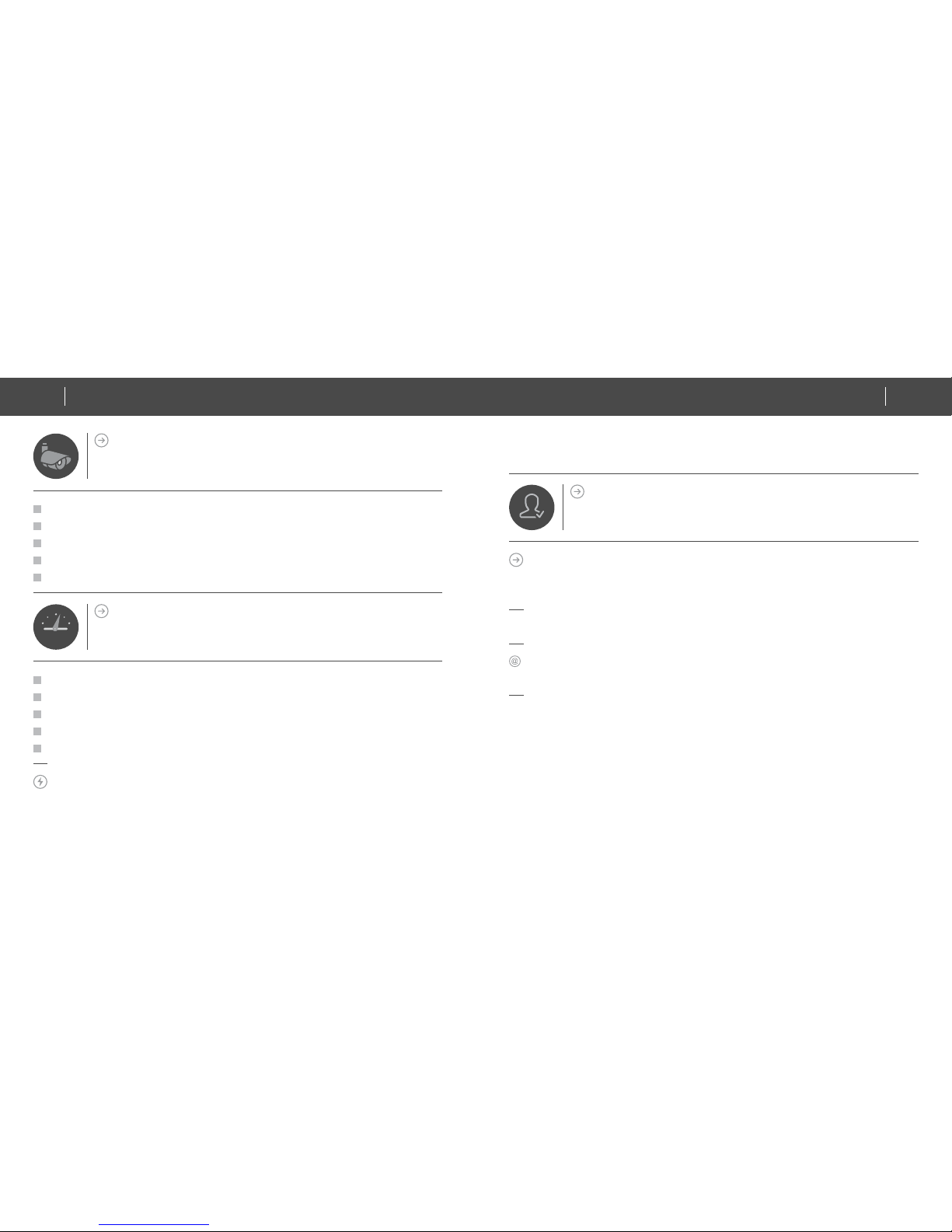
VIDEO
MONITORING
08
access live and recorded video via the web and from any smartphone
suppor t for most of the available IP camer as – ON VIF support
get email and SMS notifications with pictures and live video attached
remotely adjust pan-tilt cameras
create ad vanced event based recording and video notification rules
ENERGY
METERING
09
real-time monitoring energy consumption and notification right on smartphone
compare energy usage and cost with others in the area
automatically turn on/off your appliances in accordance with electricity prices
see detailed analysis of your energy consumption
save energy by automating lights, thermostats, sun shades...
TAKE CARE OF YOUR SAFETY
Display extreme caution when using ladders or steps, please follow manufacturer’s
inst ruct ions. B e caref ul when u sing ha nd and po wer tool s and fo llow the m anufa ctur er’s
guide lines wh en using the m. Take care tha t the corre ct tools a re used. We ar goggle s or
protective clothing where required.
TECHNICAL
SUPPORT
08
HAVING TROUBLE INSTALLING YOUR NEW PRODUCT?
Zipato’s website contains the latest user documentation and software updates for
Zipato products and services.
www.zipato.com
CONTACT SUPPORT
EMAIL: support@zipato.com
(Mon-Fri) 9.00am-05.00pm (CET)
11
ZIPATO WA LL TABLET
USE R GUID E v1.210
ZIPATO WA LL TABLET
USE R GUID E v1.2 www.zipato.comwww.zipato.com
Page 7

PACKAGE CONTENTS
ZIPATO
HOME TABLET 7”
ZIPATO
WALL HOLDER
WALL HOLDER
INSTALLATION GUIDE
USB CABLE
ADAPTER
MOUNTING TABLET HOLDER
Using Zipato wall holder will allow you to fix Zipato home tablet to any wall in your
home without hav ing any visible charger wires af ter you finish the installation. No
matter you will dedicate one spot for your Zipato home tablet, by using flexible Zipato
wall holder, you can easily detach tablet for some other usage and attach it again
after usage. Besides converting your Zipato home tablet in a real home control
panel, Zipato wall tablet has a radio module inside w hich allows Zipato home tablet
to become a powerful home automation controller even without using Zipabox home
automation controller in addition.
01
Installation with junction box
WALL MOUNTING
HOME TABLET
02
Installation without junction box
USER MANUAL
COLORBOX
13
ZIPATO WA LL TABLET
USE R GUID E v1.212
ZIPATO WA LL TABLET
USE R GUID E v1.2 www.zipato.comwww.zipato.com
Page 8

INSTALLING HOME TABLET ONTO THE WALL HOLDER
WALL HOLDER
FRONT
WALL HOLDER
PROFILE
WALL HOLDER
BACK
WALL HOLDER OVERVIEW
01 02
03
15
ZIPATO WA LL TABLET
USE R GUID E v1.214
ZIPATO WA LL TABLET
USE R GUID E v1.2 www.zipato.comwww.zipato.com
Page 9

ACCOUNT CREATION
To benefit from the Zipato monitor ing and control service you will need to set up
your Zipato account and register your Home Tablet. Upon registration you will
automatically get the basic free level of monitoring ser vice.
Open a b rowser w indow on you r computer a nd go to the foll owing URL : my.zipato.com
Click on “Sign Up!” button in the middle of the screen and fill out all required fields
that will popup in the line below the “Sign Up!” button.
Fill out empty fields
Click on “Register”
Take note of your p asswor d
during this process.
ACCOUNT CREATION
AND REGISTRATION
Once you input registr ation data and click on register, the following message will
pop up:
“Thank you for signing up!
Please check your e-mail for confirmation message.”
REGISTER YOUR HOME TABLET
When you first time log in to your account, you need to enter serial number of your
Zipabox. Serial number is located on back of your Zipabox.
When this message appears check your email account. If there is no email please
check spam container.
Email should look like this:
“Hi, your email here, welcome to the Zipabox!
To validate your email address please click on the following link verif y.”
Once email is verified, login to Zipato by filing out credentials.
17
ZIPATO WA LL TABLET
USE R GUID E v1.216
ZIPATO WA LL TABLET
USE R GUID E v1.2 www.zipato.comwww.zipato.com
Page 10

Enter the serial number shown on “Zipato Client” app
Serial number must be entered within 2 min. If not, message will appear saying
“Allowed registr ation time elapsed”. This is done because security precaution. If
this happens restart Zipabox and reenter serial number.
FINALIZE YOUR ACCOUNT
Your account is set up and you are able to use Zipato cloud system. Anyway, you
need to ensure that your account is fully set up so you get the most from your Zipato
account. THIS INCLUDES: Account Details
Make sure that you have fully completed your profile. Go to “Gener al” options on the
left sidebar and select “User details”.
USERS
In the “General” options under the “User s” sec tion is where you add your family
members which will have the r ight s to use your system. Adding a new user
requires you to enter new user’s details and to give him/ her certain rights. Rights
management allows you to permit some services for some users.
In “Zipabox” application on your Android Zipato controller you will find:
Serial number
Indication strip (steady Green strip indication means that controller is online and
ready)
Firmware version which installed on your controllerready)
IP address
MAC address
19
ZIPATO WA LL TABLET
USE R GUID E v1.218
ZIPATO WA LL TABLET
USE R GUID E v1.2 www.zipato.comwww.zipato.com
Page 11

CPU
Dual core, 1.2 GHz
SCREEN
7inch Capacitive
(resolution 800x480)
Multi-touch
SYSTEM
Android 4.4
CAMERA
Front 0.3M
RAM
DDR3 512MB ROM4GB Flash
WIFI
802.11b/g/n
GSENSOR
Yes
I/O PORTS
1*Mini USB OTG (PC, 3G, U disc,
mouse, keyboard)
1*3.5MM earphone jack
1*DC 5V/2 A
BAT TERY
2200 mAh / 3.7V
Lithium Polymer battery
VIDEO
Support 720P/1080P/2160P HD video
playing & output
SPECIFICATIONSADDING DEVICES
ADDING NEW ZWAVE DEVICES
Before adding new device, it is recommended to bring device closer to Wall Tablet, so
that no o bstacle c an interfere w ith opera ting rang e of device. Recommended dis tance
between sensors and Wall Tablet is less than one meter. Read device instruc tions
regarding inclusion/join mode. Device in inclusion /join mode is awake and ready
for joining in to Zipato net wor k. Always reset device before adding it to the network.
Reset deletes any information about prior controller that was stored in device. At the
end of jo ining or rem oving se ssion it is r ecommen ded to refr esh Zipato C ontrol Ce nter
or wait until number of device is not increased by one to make sure that device is
visible in Total device list.
01 | On Zipato dashboard, click “Add device” button in General widget and follow
wizard instructions. For Zwave devices, it is recommended that you reset your
device before adding it to the Zipato network.
02 | After you successfully add the device in to your Zipato network go to “Total
devices” in Gener al widget and set your device’s room name and t ype. This will help
you to control your device easier.
REMOVING DEVICES
To remove device go to Zipato Control Center and click on “Remove device” and
follow wizard instructions.
21
ZIPATO WA LL TABLET
USE R GUID E v1.220
ZIPATO WA LL TABLET
USE R GUID E v1.2 www.zipato.comwww.zipato.com
Page 12

APPLICATIONS
E-book
google market
email
facebook
youtube
3D games
ACCESSORIES
Standard Adapter
USB cable
user manual
colorbox
LIMITED PRODUCT
WARRANTY
GENERAL TERMS
Nothi ng in this Li mited Pr oduct Wa rrant y affec ts your s tatuto ry rig hts as a con sumer.
The Limited Product Warr ant y set forth below is given by Tri plus gr upa d.o.o.
(Europe) (herein referred to as “ZIPATO”). This Limited Product Warranty is only
effecti ve upon presentation of the proof of purchase. Upon further request by
ZIPATO, this warranty c ard has to be presented, too.
EXCEPT A S EXPRESSLY SET FORTH IN THIS LIMITED WARRA NT Y, ZIPATO M AKES
NO OTHER WARRA NTIES, EXPRE SS OR IMPLIED, INCLUDING AN Y IMPLIED
WARR ANTIE S OF MERCHANTA BILIT Y AND FITNESS FOR A PARTICUL AR PURPOSE.
ZIPATO EXPRESSLY DISCL AIMS ALL WARRANTIES NOT STATED IN THIS LIMITED
WARR ANTY. ANY IMPLIED WARRA NTIES THAT MAY BE IMPOSED BY LAW ARE
LIMITED IN DURATION TO THE LIMITED WARRANT Y PERIOD.
TO THE E XTENT ALLOWED BY LOCAL LAW, THE REMEDIE S IN THIS WARRANT Y
STATEM ENT ARE CU STOMER ’S SOLE A ND EXCLUS IVE REM EDIES AG AINST ZI PATO.
THEY DO NOT, HOWE VER, AFFECT OR RESTRICT THE RIGHTS YOU HAVE AGAINST
THE BU SINESS YOU BOU GHT A ZIPATO PRO DUCT FROM. IN NO E VENT W ILL ZIPATO
BE LIABLE FOR LOSS OF DATA OR FOR INDIRECT, SPECIAL,
23
ZIPATO WA LL TABLET
USE R GUID E v1.222
ZIPATO WA LL TABLET
USE R GUID E v1.2 www.zipato.comwww.zipato.com
Page 13

GEOGRAPHICAL SCOPE OF THE LIMITED PRODUCT WARRANTY
This Limited Product Warranty is applicable to Hardware Produc ts sold by Zipato
Resellers in all countr ies listed at the beginning of this document under the heading
“Countries in which this ZIPATO Limited Product Warranty applies”. The Limited
Prod uct Warr anty wi ll be honor ed in any coun try whe re ZIPATO or its a uthoriz ed serv ice
providers offer warranty ser vice subject to the terms and conditions set forth in this
Limited Product Warranty. However, warranty service availability and response times
may va ry from countr y to countr y and may al so be subje ct to regis tration r equireme nts.
LIMITATION OF PRODUCT WARRANTY
ZIPATO warrants that the product s described below under normal use are free from
material defects in materials and workmanship during the Limited Produc t Warranty
Period set forth below (“Limited Product Warrant y Period”), if the product is used
and serviced in accordance with the user manual and other documentation provided
to the purchaser at the time of purchase (or as amended from time to time). ZIPATO
does not warrant that the products will operate uninterrupted or error-free or that all
deficiencies, errors, defects or non-conformities will be corrected. This warranty shall
not apply to problems resulting from: (a) unauthorized alterations or attachments; (b)
negligence, abuse or misuse, including failure to operate the product in accordance
with specifications or interface requirements; (c) improper handling; (d) failure of
goods or ser vices not obtained from ZIPATO or not subject to a then-effective ZIPATO
war ranty o r maintena nce agreem ent; (e) impr oper use o r storage ; or (f) fire, w ater, acts
of God o r other cata strophi c events. T his warr anty sha ll also no t apply to any pa rticul ar
INCIDENTAL, CONSEQUENTIAL (INCLUDING LOST PROFIT OR DATA), OR OTHER
DAMAGE, WHE THER BASED IN CONTRACT, TORT, OR OTHERWISE.
HOWEVER, NOTHING IN THIS AGREEMENT LIMITS ZIPATO’S LIABIL IT Y TO YOU
(I) IN THE E VENT OF DEATH OR PERSONAL INJURY TO THE EX TENT RESULTING
FROM A NY FRAUDULENT MISREPRE SEN TATION ON THE PART OF ZIPATO, OR (III)
TO THE E XTENT ARISING UNDER PART 1 OF THE CONSUMER PROTECTION ACT
1987 OF THE UNITED K INGDOM. SOME STATES OR COUNTRIES DO NOT ALLOW:
(1) A DISCL AIMER OF IMPLIED WARRANTIES; (2) A LIMITATION ON HOW LONG AN
IMPL IED WARR ANT Y LAS TS OR THE E XCLUSI ON; OR (3) LIMI TATION OF INCI DENTAL
OR CONSEQUENTIAL DAMAGE S FOR CONSUMER PRODUCTS. IN SUCH STATE S OR
COUN TRIES , SOME E XCLUSIO NS OR LIMI TATIONS OF T HIS LIMI TED WAR RAN TY MAY
NOT APPLY TO YOU. THIS LIMITED WARR ANTY GIV ES YOU SPECIFIC LEGA L RIGHTS.
YOU MAY ALSO HAVE OTHER RIGHTS THAT MAY VARY FROM STATE TO STATE OR
FROM C OUNTRY TO COUNTRY. YOU ARE A DVISED TO CONSULT APPLICABLE STATE
OR COUNTRY LAWS FOR A FULL DETERMINATION OF YOUR RIGHTS.
This Limited Product Warranty applies to ZIPATO branded hardware products
(collectively referred to as “ZIPATO Hardware Produc ts”) sold by ZIPATO (Europe),
its European subsidiaries, affiliates, authorized resellers, or country distributors
(collectively referred to as “ZIPATO Resellers”) with this Limited Product Warranty.
The term “ZIPATO Har dware Pr oduct” is l imited to the hardware component s and all
its internal components including firmware. The term “ZIPATO Hardware Product”
DOES NOT include any software applications or programs.
25
ZIPATO WA LL TABLET
USE R GUID E v1.224
ZIPATO WA LL TABLET
USE R GUID E v1.2 www.zipato.comwww.zipato.com
Page 14

PERFORMANCE OF THE LIMITED PRODUCT WARRANT Y
If a product defect occurs, ZIPATO’s sole obligation shall be to repair or replace
any defective Zipato Hardware Product free of charge provided it is retur ned to an
Authorized ZIPATO Ser vice Centre during the Limited War ranty Period. Such repair
or replace ment will be r endered by ZIPATO at an Auth orized ZIPATO Ser vice Cent re.
All component parts or hardware products that are replaced under this Limited
Prod uct Warr anty become the prop erty of ZIPATO. Th e replacement part o r product
takes on the remaining Limited Warr ant y Per iod of the replaced part or product.
The replacement product need not be new or of an identical make, model or part;
ZIPATO may in its discretion replace the defecti ve product (or any part thereof) with
any reconditioned equivalent (or superior) product in all material respects to the
defective product.
WARRANTOR
Tri plus grupa d.o.o.
Banjavciceva 11
10 000 Zagreb
CROATI A
TEL +385 (0)1 4004 404
FAX +385 (0)1 40 04 4 05
product if any ZIPATO serial number has been removed or defaced in any way. ZIPATO
IS NOT RESP ONSIBLE FOR DAMAGE THAT OCCURS AS A RESULT OF YOUR FAILURE
TO FOLLOW THE INS TRUCTIONS FOR THE ZIPATO HARDWARE PRODUCT.
LIMITED PRODUCT WARRANT Y PERIOD
The Limited Product Warr anty Period st arts on the date of purchase from ZIPATO. Your
dated s ales or de liver y receip t, showi ng the date of p urchas e of the prod uct, is yo ur proof
of the purchase date. You may be required to provide proof of purchase as a condition
of receiving warranty ser vice. You are entitled to warranty ser vice according to the
terms and conditions of this document if a repair to your ZIPATO branded hardware is
requ ired with in the Limit ed Produc t Warra nty Peri od. [Other t han in resp ect of pro ducts
for domest ic use (in par ticular those l isted in the first and last boxe s in the table b elow),
this Limited Product Warr ant y extends only to the original end user purchaser of this
ZIPATO Hardware Product and is not transfer able to anyone who obtains ow nership of
the ZIPATO Hard ware Product from the original end-user purchaser.
PRODUCT WARRANTY PERIOD TABLE
PRODUCT TYPE Zipato Home Tablet 7”
PRODUCT WARRANTY PERIOD
One (1) year*
* Battery warranty period is 3 months
IM PORTANT: The content of “Product Type” listed above is subject to change; please
refer to the www.zipato.com for latest update.
27
ZIPATO WA LL TABLET
USE R GUID E v1.226
ZIPATO WA LL TABLET
USE R GUID E v1.2 www.zipato.comwww.zipato.com
Page 15

Chan ges or modi ficatio ns not expr essly ap proved Tri p lus grup a d.o.o. fo r complia nce
could void the user’s authority to operate the equipment.
This device complies with Part 15 of the FCC Rules. Operation is subject to the
following two conditions:
(1) this device may not cause harmful interference, and
(2) this device must accept any interference received, including interference that
may cause undesired operation.
Le présent appareil est conforme aux CNR d’Industrie Canada applicables aux
appareils radio exempts de licence. L’exploitation est autorisée aux deux conditions
suivantes :
(1) l’appareil ne doit pas produire de brouillage, et
(2) l’utilisateur de l’appareil doit accepter tout brouillage radioélectrique subi,
même si le brouillage est susceptible d’en compromettre le fonc tionnement.
NOTE: Changes or modifications not expressly approved by Zipato for compliance
could void the user’s authorit y to operate the equipment. This equipment has been
tested and found to comply with the limits for a Class B digital device, pursuant to
Par t 15 of the FCC Rules. These limits are d esigned to p rovide re asonable p rotection
against harmful inter ference in a residential install ation. This equipment
DECLARATION OF
CONFORMITY
The Manufacturer Tri plus grupa d.o.o. hereby declares that the product:
Zipato Wall Tablet 7” (zipawtab7)
In accordance with the following Direc tive(s): 2 006/95/EC The Low Voltage
Directive, 89/336/EEC The Electromagnetic Compatibility Directive and 1999/5/
EC R&TT EC Directive is in conformity with the e applicable requirements of the
following documents:
EN 300 220-1 EN 301 4 89-3
EN 300 220-2 EN 301 4 89-17
EN 300 328 EN 50130-4
EN 301 4 89-1 EN 60950-1
I hereby declare that the equipment named above has been designed to comply with
the relevant sec tions of the above referenced specifications. The unit complies with
all applicable E ssential Requirements of the Directives.
PERSON RESPONSIBLE FOR THIS DECLARATION:
Dean Janacek, Certification Manager
29
ZIPATO WA LL TABLET
USE R GUID E v1.228
ZIPATO WA LL TABLET
USE R GUID E v1.2 www.zipato.comwww.zipato.com
Page 16

DISPOSING AND RECYCLING YOUR PRODUCT
This symbol on the product or packaging means that according to local laws and
regulations needs to be disposed of separately from household waste and sent to
rec ycling be cause it c ontains e lectro nic compo nents and a b atter y. Once this p roduct
has reached the end of its life, please take it to a collection point (recycle facilites)
desi gnated by your loc al authori ties, som e will accep t your product fo r free or simply
drop it off at your Zipato re-seller store. By recycling the product and its packaging
in this manner you help to conser ve the environment and protect human health. At
Zipato, we un derstan d and are committe d to reducing any imp act our operations and
products may have on the environment. To minimize this impact Zipato designs and
build s its prod ucts to be a s environment ally frien dly as poss ible, by usi ng recyc lable,
low toxic materials in both products and packaging.
generates, uses and c an radiate radio frequency energy and, if not installed and
used in accor dance with the instructions, may cause harmful interference to radio
communications. However, there is no guarantee that interference will not occur in
a particular installation.
If this equipment does cause harmful interference to radio or television reception,
whic h can be deter mined by t urning the e quipment o ff and on, t he user is en courage d
to try to correct the interference by one or more of the following measures:
Reorient or relocate the receiving antenna.
Increase the separation between the equipment and receiver.
Connect the equipment into an outlet on a circuit different from that to which the
receiver is connected.
31
ZIPATO WA LL TABLET
USE R GUID E v1.230
ZIPATO WA LL TABLET
USE R GUID E v1.2 www.zipato.comwww.zipato.com
Page 17

make your home smart
www.zipato.com
