Page 1
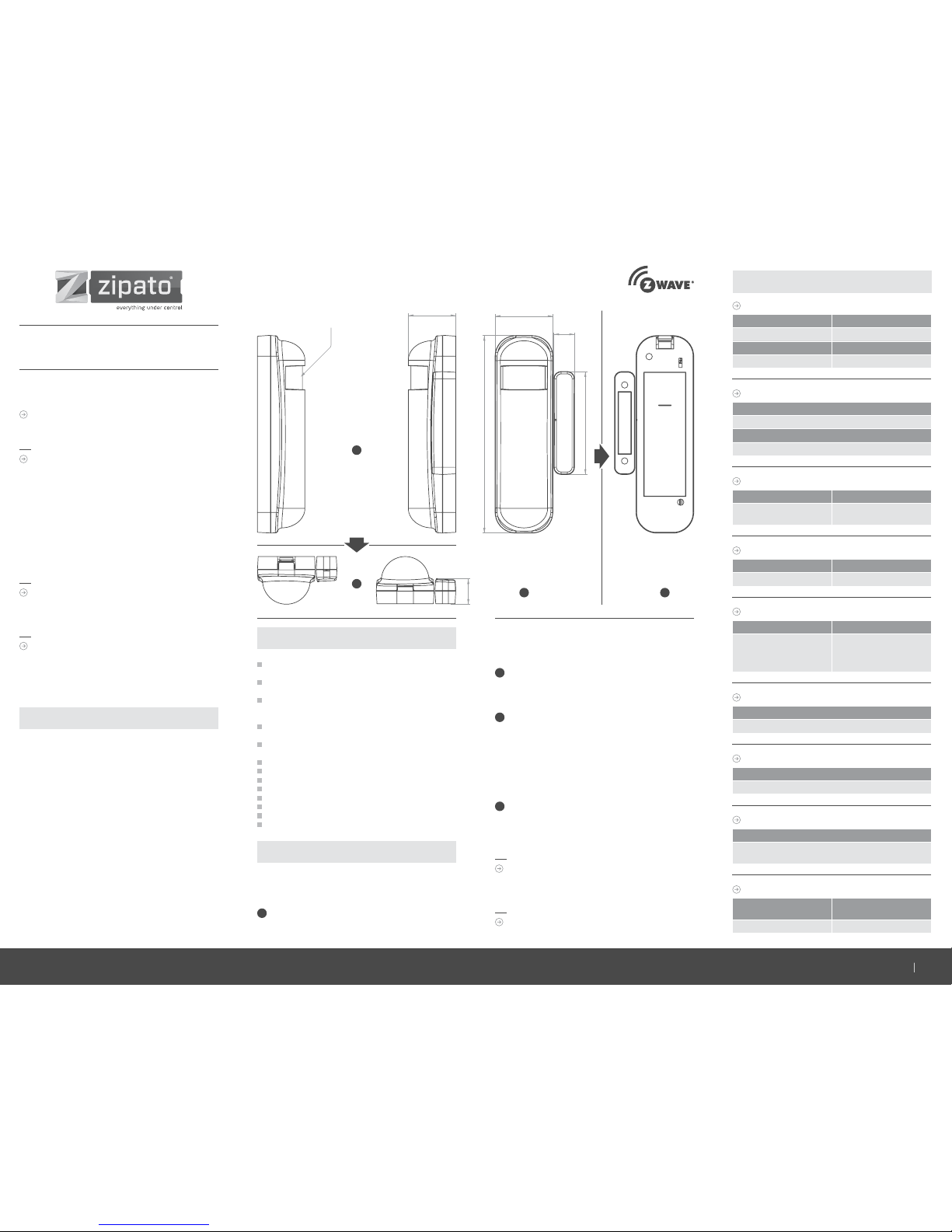
TRADEMARKS
Zipato and the Zipato logo are registered Trademarks. All
other product names mentioned herein may be trademarks or
registered trademarks of their respective companies.
NOTICE
Although Zipato has attempted to ensure the accuracy of the content
of this manual, it is possible that this document may contain technical
inaccuracies, typographical, or other errors. Zipato assumes no
liability for any error in this publication, and for damages, whether
direct, indirect, incidental, and consequential or otherwise, that may
result from such error, including, but not limited to loss of data or
profits. Zipato provides this publication “as is” without warranty of any
kind, either express or implied, including, but not limited to implied
warranties of merchantability or fitness for a particular purpose. The
published information in the manual is subject to change without
notice. Zipato reserves the right to make changes in the product
design, layout, and driver revisions without notification to its users.
This version of the Installation guide supersedes all previous versions.
ELECTROMAGNETIC COMPATIBILITY
In proper state and when operated properly, the product complies with
all the requirements in respect of interference radiation according
to EN 301 489-17, EN 301 489-1 and EN 300 328. The connections
conducting HF signals must neither be manipulated nor damaged.
TAKE C ARE OF YOUR S AFET Y
Display extreme caution when using ladders or steps, please
follow manufacturer’s instructions. Be careful when using hand
and power tools and follow the manufacturer’s guidelines when
using them. Take care that the correct tools are used. Wear
goggles or protective clothing where required.
INTRODUCTION
The 4 in 1 multi-sensor is designed to meet the requirement of
integrate 4 sensors into one housing:
(1) Door/window
(2) PIR
(3) illumination and
(4) temperature
When the detector is cooperated with security appliances, the (1) Door/
window or (2) PIR sensor act as an alarm detector. Alternatively, when
the detector is worked with Z-Wave controller, the detector can be
set to perform the role of home automation device by detecting both
changes in PIR motion detect or door/window open close signal with
percentage of illumination lux levels. One scenario is, once night falls,
the percentage of ambient illumination is lower than preset value. If
a person moves within or across the devices field of vision, a trigger
radio signal will be transmitted so as to turn connected lightings for
better illumination. Another scenario is to combine (1) Door/window (2)
PIR (3) illumination sensors to recognize people is coming in or going
out and turn the light on/off automatically. The temperature sensor
can detect the temperature so as to adjust heater or cooler to achieve
preset temperature or detect the abnormal environment temperature
(like freeze sensor or fire sensor) to send the warning message.
MULTISENSOR
QUAD
QUICK INSTALLATION GUIDE
v1.3
SPECIFICATION
FE ATURES
(1) Door/window (2) PIR (3) illumination and (4) temperature
functions in one sensor
Adopt newest Z-wave 400 series chip, support multichannel
operation and higher data rate (9.6/40/100kbps)
Higher output power (+2.5dBm output power as compared to
-2.5dBm 300 series Z-wave module) to enhance the
communication range
1500mA CR123A lithium battery to guarantee 2 year battery life
Built in light sensor while applied to light control
Adopt Z-Wave protocol to secure the success of wireless two way
communication
With Tamper proof protection
Easy install
Low battery indication
Z-Wave V6.02
Z-Wave Certificated No PSM02-1 ZC08-13050003
Auto report the open/close status and battery status
FCC part15.249 / EN300 220-1/ certification
NCC
APPLICATION
Multisensor Quad is a special device combining both PIR and Door/
window functions. The benefits of combining Door/window with PIR
in one sensor can be observed in the following scenarios:
A
The ambient lighting would be lower than default setting
value after sunset. If the Multisensor Quad was installed on the
inner side of door in the house, Multisensor Quad would detect
coming in people, then the light would be turned on for the better
illumination by radio transmission. Furthermore, Multisensor Quad
can be applied in a bathroom and it may turn on/off light and fan
automatically.
B
Multisensor Quad can be taken as a portal chime at front desk
of hotel or restaurant by sending out signal to IP-Gateway PSC01 as
reminder which can be connected with speaker to turn the volume
up. It can be kept silent when customer leaving.
C
For SMEs (Small and medium enterprises), Multisensor Quad
plays an important role in working hours and non-working hours.
When non-working hours, Multisensor Quad plays as security
motion sensor, protects the office from intruders. At working hours,
4 in 1 sensor, can be applied to curtain or heater/cooler controller
for energy saving issue; although some people may use thermostat
to control heater/cooler however, Multisensor Quad sensor can
be smarter choice. Since it can detect the people’s, activities, and
shutdown machine when no one exists or no movements.
D
In the past, a digital home starter KIT includes many different
sensors with very high price. Right now, Using the 4 in 1 patented
sensor and a 4 in 1 gateway PSC01 (Siren + speaker + light + IP based
controller) carry out home “security” + “safety” + “automation”
in one box and provide customer full experience of digital life and
flexibility in installation with affordable price.
TECHNICAL SUPPORT
Having trouble installing your new product?
Zipato’s website contains the latest user documentation and
software updates for Zipato products and services.
www.zipato.com
CONTACT SUPPORT
E-MAIL: support@zipato.com / (Mon-Fri) 9.00am-05.00pm (CET)
FIGURE 1
Dimensions (unit: mm)
ILLUMINATION
RANGE
0~500 LX
HARDWARE
MAGNETIC GAP
OPEN→CLOSE
MAGNETIC GAP
CLOSE→OPEN
28 MM 30 MM
POWER
OPERATING VOLTAGE STANDBY CURRENT
3V CR123A 48 uA
OPERATING CURRENT LOW BATTERY VOLTAGE
37mA 2.6V
RF
REGULATION
FCC part15.249 / EN300 220-1
DISTANCE
min. 40m indoor/min. 100m outdoor
MECHANICAL
WEIGHT DIMENSION (W x H x D)
52 g
Detector 28 x 96 x 23 mm
Magnet. 10 x 50 x 12 mm
ENVIRONMENT
OPERATION TEMPERATURE HUMIDITY
Normal environment
temperature -10~ 40° C to
have better PIR and battery
performance
85%RH max
BATTERY
CR123A BATTERY LIFE
1500mAh > 2 years
TEMPERATURE
DETECT RANGE
-10~70°C
PIR DETECTION ANGLE
HORIZONTAL
0° 8~10M
90° 6~8M
50.00
10.00
28.00
96.00
12.35
ILLUMINATION
SENSOR LENS
28.00
2
Top/bottom
view
1
Profile view
3
Front view
4
Back view
make your home smart www.zipato.com make your home smart www.zipato.com 01
Page 2
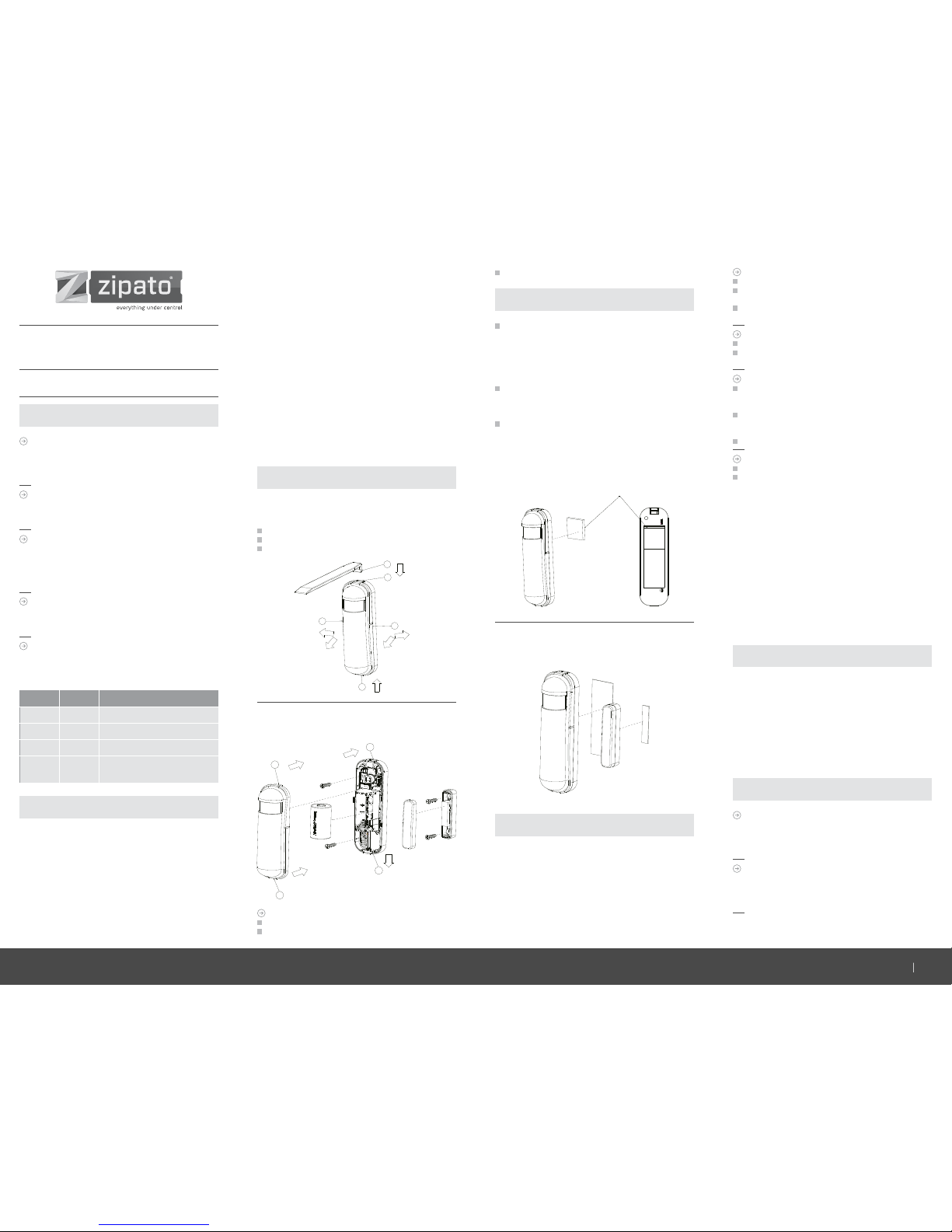
MULTISENSOR
QUAD
QUICK INSTALLATION GUIDE
v1.3
POWER UP PROCEDURE
BATT ERY POWE R CHECK
When the power up, the device will detect the power level of the
battery immediately. If the power level is too low, the LED will
continue flash about 5 seconds. Please change another new
battery.
PIR WAR M UP
When the power on, the PIR need to warm up before operation. The
warm up time about 1 minute, the LED will flash in every 2 seconds.
After finish the procedure the LED will light ON three times
NWI
When the power on, the device will check is it already adding to the
network? If doesn’t, it will auto start the NWI mode. The LED will flash
in every second and continue 30 seconds. Until timeout or the device
successful to inclusion by controller. You can press the tamper key 3
times to abort the NWI mode.
WAKE
When the power on, the device will wake about 20 seconds. In
this duration, the controller can communicate with the device.
Normally the device is always sleeping to save the battery energy.
FUNCTION DIP SWITCH
There is one function DIP switch in front of the device. Remove the
front cover in the right top of the PCB, and also has mark “M1” and
“M2” for two switch.
M1 M2 Description
ON ON Test Mode.
ON OFF Security Mode.
OFF ON Home Automation Mode
OFF OFF
Program Mode. According to the
configuration setting NO.5 to set the
operation mode.
OPERATION MODE
There are three operation modes of the device. The user can
choosing the suitable mode for application. There are three
modes “Test”, “Home Automation” and “Security”. “Test Mode”
is for the user test the sensor function when installation. “Home
Automation Mode” focus in automatic to control the lighting
equipment. For convenience and save energy. “Security Mode”
focus in surveillance, warning.
When the event triggered, normally the LED won’t indicated,
unless the battery is in the low level, the LED will flash once. And
in the “Test Mode” the LED also will light ON one second.
When the event triggered, the device will report the messages
to the nodes in the group 1. The messages also include the
temperature and the illumination level. The user can switch the
report by configuration setting NO. 5. Caution: In the “Home
Automation Mode” if the environment luminance higher than the
setting, the device won’t report the message.
When the event triggered, if the environment luminance is less
than the setting of the configuration setting NO. 4, the device will
emit the signal to turn ON the lighting equipment, those nodes in
the group 2. And delay a while to turn OFF the lighting equipment.
The delay time is setting by the configuration setting NO. 9.
The PIR motion re-detected interval, in the “Test Mode” fixed to 6
seconds. In the “Home Automation Mode”, will start detect before
turn OFF the lighting equipment. In the “Security Mode”, according
to the setting of configuration setting NO. 8.
Notice: When the tamper key of the back side is in the released
state, the device always in the “Test Mode”, no matter the DIP
switch setting.
BATTERY INSTALLATION
When the device report the low battery message. The user should
replace the battery to new one.
The way to open the front cover please follow below steps.
Using a tool like (1) to press 1-1 till hear a click sound
Hold the front cover and pull back
Hold the front cover and pull up
Replace the new battery and install the cover back.
1. Put the front cover bottom to 1-1, and press down.
2. Push the front cover top to 2-1.
CHOOSING A SUITABLE LOCATION
The recommended mounting height is 160cm
Don’t let the device facing the window or the sunlight.
Don’t let the device facing the source of heat. Like heater.
INSTALLATION
In the first time, add the device into the Z-Wave network. First,
make sure the primary controller is in the inclusion mode. And then
power on the device, just take out the insulation Mylar in the back
side of the device. The device will auto start the NWI (Network Wide
Inclusion) mode. And it should be included in 5 seconds. You will see
the LED light ON one second.
Let Controller associate with Group 1 of the device, any light
switch that intend to be turned on when the device trig please
associate to Group 2 of the device.
In the accessory pack. There are two type of double coated tape,
one is thicker (hereinafter referred to as A tape) and another is
thinner (hereinafter referred to as B tape), you can use A tape for the
test at the beginning. The right way for A tape installation is stick it
to the position below tamper key. The thicker tape won’t let the
tamper key close, so the sensor will enter the test mode, You may
test if installed position is good or not by this way.
After finish the test and decide to fix, then you can remove tape A, and
mounting the sensor by using tape B. This will close the tamper key
and let the sensor enter normal mode.
ADDING TO ZWAVE NETWORK
There a re two tamp er keys in the de vice, one is in t he back
side,a nother is in th e front side . They have t he same func tion. Bot h
of them ca n inclusion , exclusio n, reset or as sociatio n from Z-Wave
network.
In the firs t time, add th e device into t he Z-Wave netw ork. Firs t,
make sure t he primar y controll er is in the incl usion mode . And
then pow er on the device , just take out th e insulation M ylar in the
back sid e of the devi ce. The dev ice will au to star t the NWI (Ne twork
Wide Inc lusion) mode . And it should b e included in 5 se conds. You
will se e the LED ligh t ON one secon d.
INCLUSION:
Put the Z-Wave Controller in inclusion mode.
Pressing tamper key three times within 1.5 seconds will enter
inclusion mode.
After inclusion successful, the device will wake to receive the
setting command from Z-Wave Controller in about 20 seconds.
EXCLUSION:
Put the Z-Wave Controller in exclusion mode.
Pressing tamper key three times within 1.5 seconds will enter
exclusion mode. Node ID has been excluded.
RESET:
Pressing tamper key four times within 1.5 seconds and do not
release the tamper key when you press it the 4th time, and the
LED will turn ON.
After 3 seconds the LED will turn OFF, after that within 2 seconds,
release the tamper key. If successful, the LED will light ON one
second. Otherwise, the LED will flash once.
3. IDs are excluded and all settings will reset to factory default.
ASSOCIATION:
Have Z-Wave Controller entered association mode.
Pressing tamper key three times within 1.5 seconds will enter
association mode.
Note: The device support 2 groups. The group 1 is for receiving
the report message, like triggered event, temperature,
illumination etc. The group 2 is for light control, the device will
send the “Basic Set” command to this group.
Including a node ID allocated by Z-Wave Controller means inclusion.
Excluding a node ID allocated by Z-Wave Controller means
exclusion.
Failed or success in including/excluding the node ID can be viewed
from Z-Wave Controller.
Notice: Always Reset a Z-Wave device before trying to add it to a
Z-Wave network.
Notice: When the device into NWI mode, the sensor functionality will
useless. The NWI mode will timeout after 30 seconds. You can press
the tamper key 3 times to abort the NWI mode.
ZWAVE NOTIFICATION
After t he device ad ding to the net work, it w ill wake-u p once per
day in def ault. When i t wake-up it w ill broad cast the “W ake Up
Notific ation” mes sage to the ne twork , and wake-u p 10 seconds f or
receive the setting commands.
The wake -up inter val minimu m setting is 3 0 minutes, a nd
maximu m setting i s 120 hours. A nd the inter val step i s 30 minutes .
If the use r want to wake -up the dev ice immedi ately, plea se remove
the
front co ver, and press the t amper key once . The device w ill wakeup 10 secon ds.
ZWAVE MESSAGE REPORT
MOTION REPORT
When the PIR motion detected, the device will unsolicited to send
the “Sensor Binary Report” to the nodes in the group 1.
Sensor Type: Motion (0x0C)
Sensor Value: 0xFF
DOOR/WINDOW REPORT
When the Door/Window state changed, the device will unsolicited to
send the “Sensor Binary Report” to the nodes in the group 1.
Sensor Type: Door/Window (0x0A)
Sensor Value: 0x00 is closed, 0xFF is opened.
1
2
2
3
1-1
Back view
Testing Sponge
2
1
1-1
2-1
make your home smart www.zipato.com make your home smart www.zipato.com 02
Page 3

MULTISENSOR
QUAD
QUICK INSTALLATION GUIDE
v1.3
TAMPER REPORT
When the 2 tamper keys in the device are pressed over 5 seconds.
The device will into the alarm state. In that state, if any one of the
tamper keys be released, the device will unsolicited to send the
“Sensor Binary Report” to the nodes in the group 1.
Sensor Type: Tamper (0x08)
Sensor Value: 0xFF
TEMPERATURE REPORT
When the PIR motion detected or the door/window state changed, the
device will unsolicited to send the “Sensor Multilevel Report” to the
nodes in the group 1.
Sensor Type: Temperature (0x01)
Note: To disable this functionality by setting the configuration setting
N0.5, the bit5 of the value to 1.
Temperature differential report
This function default is disabled, to enable by setting the configuration
setting NO.6 bit6 to 1.
When the temperature plus or minus three degree Fahrenheit (1.67
degree Celsius), the device will report temperature information to the
nodes in the group 1. The device will measure the temperature in every
64 seconds. And if the temperature is over 140 degree Fahrenheit (60
degree Celsius), the device also report in each measurement.
ILLUMINATION REPORT
When the PIR motion detected or the door/window state changed, the
device will unsolicited to send the “Sensor Multilevel Report” to the
nodes in the group 1.
Sensor Type: Luminance (0x03)
Note: To disable this functionality by setting the configuration setting
N0.5, the bit4 of the value to 1.
TIMING REPORT
Beside the event triggered could report message, the device also
support the timing unsolicited report of the status.
Battery level report: Every 6 hours report once in default. It could
be changed by configuration setting NO. 10.
Low battery report: When the battery level is too low, every 30
minutes will report once.
Door/window state report: Every 6 hours report once in default. It
could be changed by configuration setting NO. 11.
Illumination level report: Every 6 hours report once in default. It
could be changed by configuration setting NO. 12.
Temperature report: Every 6 hours report once in default. It could
be changed by configuration setting NO. 13.
ZWAVE CONFIGURATION SETTINGS
NOTI CE: THE DATA SIZE O F THE CONF IGURAT ION SET TINGS I S 1.
NO. Name Default
Valid
Values
Description
2
Basic Set
Level
0xFF
1~100,
0xFF
Setting the BASIC
command value to
turn on the light. The
0xFF(-1) means
turn on the light. For
dimmer equipment 1
to 100 means the light
strength.
3
PIR
Sensitivity
70 0~99
PIR sensitivity settings.
0 means disable the
PIR motion.
1 means the lowest
sensitivity,
99 means the highest
sensitivity.
High sensitivity means
can detected long
distance, but if there is
more noise signal
in the environment, it
will re-trigger too
frequency.
4
Light
Threshold
99 0~100
Setting the illumination
threshold to turn
on the light. When the
event triggered
and the environment
illumination lower
then the threshold, the
device will turn
on the light.
0 means turn off
illumination detected
function. And never
turn on the light.
1 means darkest.
99 means brightest.
100 means turn off
illumination detected
function. And always
turn on the light.
Notice: In none test
mode, only the
value in 1 to 99 will
enable the
illumination detected
function and
update the illumination
value.
5
Operation
Mode
0 0~127
Operation mode. Using
bit to control.
Bit0: 1 means security
mode, 0 means home
automation mode.
Bit1: 1 means enable
test mode, 0 means
disable test mode.
Notice:
Bit0 and bit1 will effect
when the DIP
Switch setting to
program mode.
If bit1 is enabled, the
bit0 is useless.
6
MultiSensor
Function
Switch
4 0~127
Multi-Sensor function
switch. Using bit to
control.
Bit0: Disable magnetic
integrate illumination.
Bit1: Disable PIR
integrate Illumination.
Bit2: Disable magnetic
integrate PIR
(Default is Disable)
Bit3: When Bit2 is 0
(Enable), the device
is install in the same
room with the light?
0: In the same
room(Default),
1: In the different room.
Bit4: Disable delay 5
seconds to turn off
the light, when door/
window closed.
Bit5: Disable auto turn
off the light, after
door/window opened to
turn on the light.
Notice: If bit2 is zero,
this setting is useless.
Bit6:Enable temperature
monitoring. When
this bit enable, the
temperature changed
3 degree Fahrenheit, it
will report. And also the
temperature over 140
degree Fahrenheit, it will
report every 64
seconds.
7
Customer
Function
4
0~0xFF
Customer function
switch, using bit
control.
Bit2: Enable PIR super
sensitivity mode.
8
PIR ReDetect
Interval Time
3 3~127
In the security mode,
after the PIR motion
detected, setting the redetect time. 8 seconds
per tick, and minimum
time is 24 seconds,
default tick is 3 (24
seconds).
Setting the suitable
value to prevent
received the trigger
signal too frequency.
Also can save the battery
energy.
Notice: If this value
bigger than the
configuration setting NO.
9. There is a
period after the light
turned off and the
PIR not detecting.
9
Turn Off Light
Time
4 4~127
After turn on the light,
setting the delay
time to turn off the light
when the PIR
motion is not detected. 8
seconds per
tick, and minimum time
is 32 seconds,
default tick is 4 (32
seconds).
10
Auto Report
Battery Time
12 1~127
The interval time for
auto report the
battery level. 30 minutes
per tick and
minimum time is 30
minutes, default tick
is 12 (6 hours).
11
Auto Report
Door/
Window
State Time
12 1~127
The interval time for
auto report the
door/window state. 30
minutes per tick
and minimum time is 30
minutes, default
tick is 12 (6 hours).
12
Auto Report
Illumination
Time
12 1~127
The interval time for
auto report the
illumination. 30 minutes
per tick and
minimum time is 30
minutes, default tick
is 12 (6 hours).
13
Auto Report
Temperature
Time
12 1~127
The interval time for
auto report the
temperature. 30 minutes
per tick and
minimum time is 30
minutes, default tick
is 12 (6 hours).
ZWAVE MESSAGE REPORT
ZWAVE SUP PORTE D COMMAN D CLAS S
COMMAND_CLASS_CONFIGURATION
COMMAND_CLASS_VERSION
COMMAND_CLASS_SENSOR_BINARY_V2
COMMAND_CLASS_ASSOCIATION_V2
COMMAND_CLASS_MANUFACTURER_SPECIFIC_V2
COMMAND_CLASS_WAKE_UP_V2
COMMAND_CLASS_SENSOR_MULTILEVEL_V5
COMMAND_CLASS_BATTERY
COMMAND_CLASS_BASIC
MODELS AND FREQUENCIES
MODELS
EUROPEAN UNION EU version ph-psm02.eu
UNITED STATES US version ph-psm02.us
RUSSIA RU version ph-psm02.ru
ISRAEL IS version ph-psm02.is
AUSTRALIA AU version ph-psm02.au
INDIA IN version ph-psm02.in
FREQUENCIES
EUROPEAN UNION EU 868.42 MHz
UNITED STATES US 908.42MHz
RUSSIA RU 869.02MHz
ISRAEL IS 916.02MHz
AUSTRALIA AU 921.42MHz
INDIA IN 865.20MHz
LIMITED PRODUCT WARRANTY
GENERAL TERMS
Nothing in this Limited Product Warranty affects your statutory
rights as a consumer.
The Limited Product Warranty set forth below is given by Tri plus
grupa d.o.o. (Europe) (herein referred to as “ZIPATO”). This Limited
Product Warranty is only effective upon presentation of the proof
of purchase. Upon further request by ZIPATO, this warranty card
has to be presented, too.
EXCEPT AS EXPRESSLY SET FORTH IN THIS LIMITED WARRANTY,
ZIPATO MAKES NO OTHER WARRANTIES, EXPRESS OR IMPLIED,
INCLUDING ANY IMPLIED WARRANTIES OF MERCHANTABILITY
AND FITNESS FOR A PARTICULAR PURPOSE. ZIPATO EXPRESSLY
DISCLAIMS ALL WARRANTIES NOT STATED IN THIS LIMITED
WARRANTY. ANY IMPLIED WARRANTIES THAT MAY BE IMPOSED
BY LAW ARE LIMITED IN DURATION TO THE LIMITED WARRANTY
PERIOD. TO THE EXTENT ALLOWED BY LOCAL LAW, THE
REMEDIES IN THIS WARRANTY STATEMENT ARE CUSTOMER’S
SOLE AND EXCLUSIVE REMEDIES AGAINST ZIPATO. THEY DO
NOT, HOWEVER, AFFECT OR RESTRICT THE RIGHTS YOU HAVE
AGAINST THE BUSINESS YOU BOUGHT A ZIPATO PRODUCT FROM.
IN NO EVENT WILL ZIPATO BE LIABLE FOR LOSS OF DATA OR FOR
INDIRECT, SPECIAL, INCIDENTAL, CONSEQUENTIAL (INCLUDING
LOST PROFIT OR DATA), OR OTHER DAMAGE, WHETHER BASED
IN CONTRACT, TORT, OR OTHERWISE. HOWEVER, NOTHING
IN THIS AGREEMENT LIMITS ZIPATO’S LIABILITY TO YOU (I) IN
THE EVENT OF DEATH OR PERSONAL INJURY TO THE EXTENT
RESULTING FROM ZIPATO’S NEGLIGENCE, OR (II) TO THE EXTENT
RESULTING FROM ANY FRAUDULENT MISREPRESENTATION
ON THE PART OF ZIPATO, OR (III) TO THE EXTENT ARISING
UNDER PART 1 OF THE CONSUMER PROTECTION ACT 1987
OF THE UNITED KINGDOM. SOME STATES OR COUNTRIES DO
NOT ALLOW: (1) A DISCLAIMER OF IMPLIED WARRANTIES; (2)
make your home smart www.zipato.com make your home smart www.zipato.com 03
Page 4

A LIMITATION ON HOW LONG AN IMPLIED WARRANTY LASTS
OR THE EXCLUSION; OR (3) LIMITATION OF INCIDENTAL OR
CONSEQUENTIAL DAMAGES FOR CONSUMER PRODUCTS.
IN SUCH STATES OR COUNTRIES, SOME EXCLUSIONS OR
LIMITATIONS OF THIS LIMITED WARRANTY MAY NOT APPLY TO
YOU. THIS LIMITED WARRANTY GIVES YOU SPECIFIC LEGAL
RIGHTS. YOU MAY ALSO HAVE OTHER RIGHTS THAT MAY VARY
FROM STATE TO STATE OR FROM COUNTRY TO COUNTRY. YOU
ARE ADVISED TO CONSULT APPLICABLE STATE OR COUNTRY
LAWS FOR A FULL DETERMINATION OF YOUR RIGHTS.
This Limited Product Warranty applies to ZIPATO branded hardware
products (collectively referred to as “ZIPATO Hardware Products”)
sold by ZIPATO (Europe), its European subsidiaries, affiliates,
authorized resellers, or country distributors (collectively referred to
as “ZIPATO Resellers”) with this Limited Product Warranty.
The term “ZIPATO Hardware Product” is limited to the hardware
components and all its internal components including firmware.
The term “ZIPATO Hardware Product” DOES NOT include any
software applications or programs.
GEOGR APHICAL SCOPE OF THE LIMITED
PRODUCT WARRANTY
This Limited Product Warranty is applicable to Hardware Products
sold by Zipato Resellers in all countries listed at the beginning of
this document under the heading “Countries in which this ZIPATO
Limited Product Warranty applies”. The Limited Product Warranty
will be honored in any country where ZIPATO or its authorized service
providers offer warranty service subject to the terms and conditions
set forth in this Limited Product Warranty. However, warranty
service availability and response times may vary from country to
country and may also be subject to registration requirements.
LIMITATION OF PRODUCT WARRANTY
ZIPATO warrants that the products described below under
normal use are free from material defects in materials and
workmanship during the Limited Product Warranty Period set
forth below (“Limited Product Warranty Period”), if the product is
used and serviced in accordance with the user manual and other
documentation provided to the purchaser at the time of purchase
(or as amended from time to time).
ZIPATO does not warrant that the products will operate
uninterrupted or error-free or that all deficiencies, errors, defects
or non-conformities will be corrected.
This warranty shall not apply to problems resulting from: (a)
unauthorized alterations or attachments; (b) negligence, abuse
or misuse, including failure to operate the product in accordance
with specifications or interface requirements; (c) improper
handling; (d) failure of goods or services not obtained from ZIPATO
or not subject to a then-effective ZIPATO warranty or maintenance
agreement; (e) improper use or storage; or (f) fire, water, acts of
God or other catastrophic events. This warranty shall also not
apply to any particular product if any ZIPATO serial number has
been removed or defaced in any way.
ZIPATO IS NOT RESPONSIBLE FOR DAMAGE THAT OCCURS AS A
RESULT OF YOUR FAILURE TO FOLLOW THE INSTRUCTIONS FOR
THE ZIPATO HARDWARE PRODUCT.
LIMI TED PRODU CT WARR ANTY P ERIOD
The Limited Product Warranty Period starts on the date of
purchase from ZIPATO. Your dated sales or delivery receipt,
showing the date of purchase of the product, is your proof of the
purchase date. You may be required to provide proof of purchase
as a condition of receiving warranty service. You are entitled to
warranty service according to the terms and conditions of this
document if a repair to your ZIPATO branded hardware is required
within the Limited Product Warranty Period.
[Other than in respect of products for domestic use (in particular
those listed in the first and last boxes in the table below), this
Limited Product Warranty extends only to the original end user
purchaser of this ZIPATO Hardware Product and is not transferable
to anyone who obtains ownership of the ZIPATO Hardware Product
from the original end-user purchaser.
P RODUCT WA RRAN TY PERIO D TABLE
PRODUCT TYPE Multisensor Quad
PRODUCT WARRANTY
PERIOD
One (1) year
IMPORTANT
The content of “Product Type” listed above is subject to change;
please refer to the www.zipato.com for latest update.
P ERFORMA NCE OF THE L IMITED
PRODUCT WARRANTY
If a product defect occurs, ZIPATO’s sole obligation shall be to
repair or replace any defective Zipato Hardware Product free of
charge provided it is returned to an Authorized ZIPATO Service
Centre during the Limited Warranty Period. Such repair or
replacement will be rendered by ZIPATO at an Authorized ZIPATO
Service Centre. All component parts or hardware products that
are replaced under this Limited Product Warranty become the
property of ZIPATO. The replacement part or product takes on the
remaining Limited Warranty Period of the replaced part or product.
The replacement product need not be new or of an identical make,
model or part; ZIPATO may in its discretion replace the defective
product (or any part thereof) with any reconditioned equivalent (or
superior) product in all material respects to the defective product.
WARRANTOR
Tri plus grupa d.o.o.
Banjavciceva 11
10 000 Zagreb
CROATIA
TEL +385 (0)1 4004 404
FAX +385 (0)1 4004 405
DECLARATION OF CONFORMITY
The Manufacturer Tri plus grupa d.o.o. hereby declares that the
product:
Multisensor Quad
In accordance with the following Directive(s): 2006/95/EC The Low
Voltage Directive, 89/336/EEC The Electromagnetic Compatibility
Directive and 1999/5/EC R&TT EC Directive is in conformity with the e
applicable requirements of the following documents:
EN 61326 EN 61000-3-3 EN 61000-4-4 EN 61000-4-11
IEC/EN 55011 EN 61000-6-2 EN 61000-4-5 EN 301 489-1-3
EN 300 220-2 EN 61000-4-2 EN 61000-4-6 AS/NZS/IEC 60335-2-97
EN 61000-3-2 EN 61000-4-3 EN 61000-4-8 EN 60335-1
I hereby declare that the equipment named above has been
designed to comply with the relevant sections of the above
referenced specifications. The unit complies with all applicable
Essential Requirements of the Directives.
Person responsible for this declaration:
Dean Janacek, Certification Manager
01.09.2012
Changes or modifications not expressly approved Tri plus grupa
d.o.o. for compliance could void the user’s authority to operate the
equipment.
THIS DEVICE COMPLIES WITH PART 15 OF THE FCC RULES.
Operation is subject to the following two conditions:
1 | this device may not cause harmful interference, and
2 | this device must accept any interference received, including
interference that may cause undesired operation.
NOTE: Changes or modifications not expressly approved by Zipato
for compliance could void the user’s authority to operate the
equipment. This equipment has been tested and found to comply with
the limits for a Class B digital device, pursuant to Part 15 of the FCC
Rules. These limits are designed to provide reasonable protection
against harmful interference in a residential installation. This
equipment generates, uses and can radiate radio frequency energy
and, if not installed and used in accordance with the instructions, may
cause harmful interference to radio communications.
However, there is no guarantee that interference will not occur in
a particular installation. If this equipment does cause harmful
interference to radio or television reception, which can be
determined by turning the equipment off and on, the user is
encouraged to try to correct the interference by one or more of the
following measures:
Reorient or relocate the receiving antenna.
Increase the separation between the equipment and receiver.
Connect the equipment into an outlet on a circuit different from
that to which the receiver is connected.
Consult the dealer or an experienced radio/TV technician for help.
DISPO SING AND R ECYCLIN G YOUR PROD UCT
This sy mbol on the pr oduct or pa ckaging mea ns that accor ding
to local l aws and regul ations needs to b e disposed of s eparately
from hou sehold wa ste and sent to r ecyclin g because i t contains
elect ronic compo nents. On ce this produ ct has reac hed the end
of its li fe, please t ake it to a collec tion point ( recycle f acilites)
design ated by your lo cal author ities, so me will acce pt your
produc t for free o r simply drop i t off at your Z ipato re-s eller stor e.
By rec ycling the p roduct and i ts packag ing in this mann er you
help to co nserve th e environm ent and prote ct human hea lth. At
Zipato , we underst and and are comm itted to redu cing any impac t
our oper ations and p roducts m ay have on the e nvironme nt. To
minimiz e this impact Z ipato designs a nd builds its p roducts to b e
as envir onmentally f riendly as p ossible, by u sing recycl able, low
toxic mat erials in b oth produc ts and pack aging.
COPYRIGHT
© 2014 Tri plus grupa d.o.o. All Rights Reserved.
No part of this manual may be reproduced or transmitted in any form
without the expressed, written permission of Tri plus grupa d.o.o.
MULTISENSOR
QUAD
QUICK INSTALLATION GUIDE
v1.3
make your home smart www.zipato.com make your home smart www.zipato.com 04
