Page 1
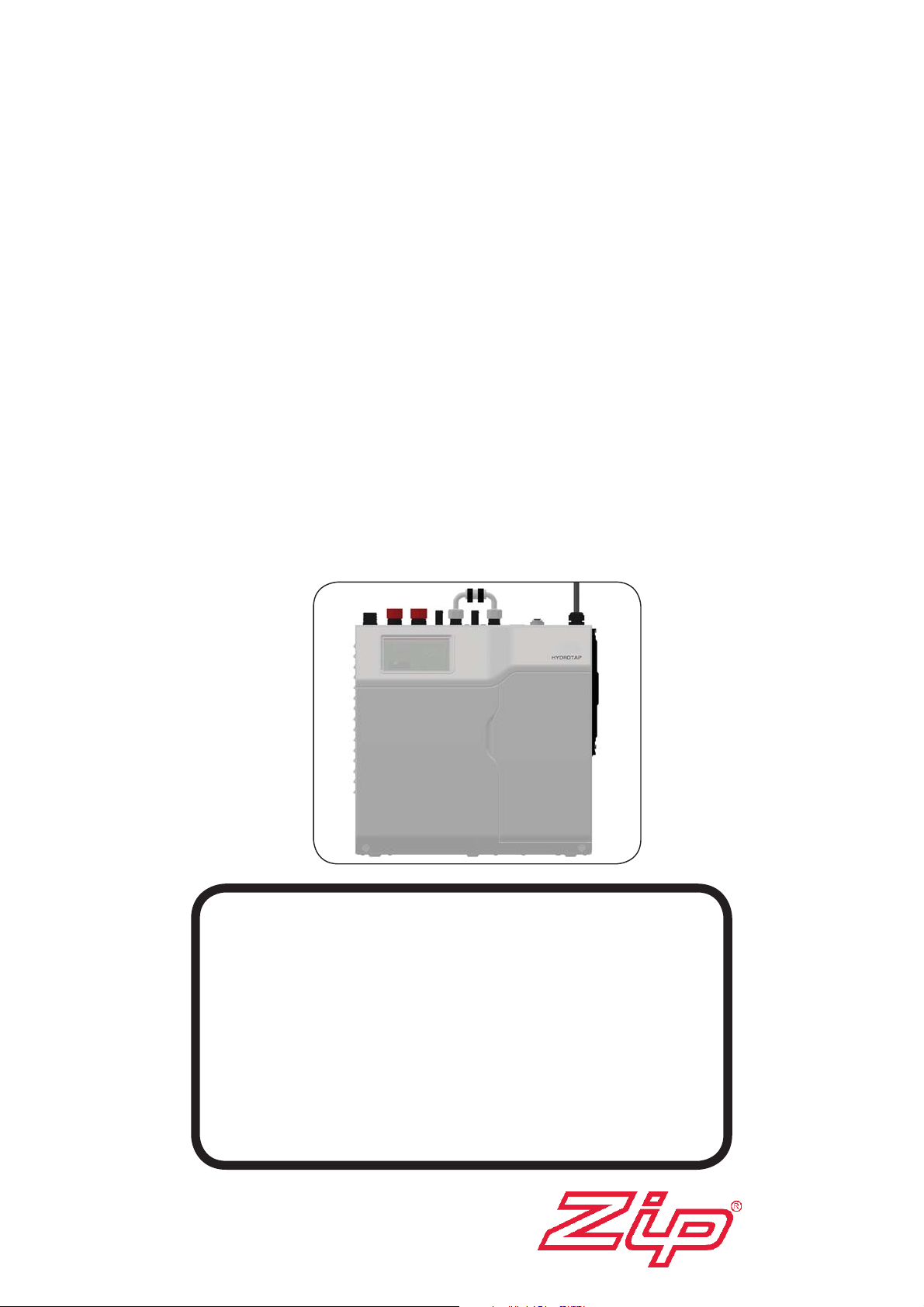
®
ZIP HydroTap G4
User Manual
•
Tap Operation..................(Pages 3-11)
•
LCD Screen & Menu .......(Pages 12-26)
•
Maintenance.................... (Pages 26-29)
•
Home Menu Icons............(Page 30)
•
Contact details.................(Page 32)
Date of Installation............./......../.........
BCS Compact Commercial
Affix Model Number Label
Here
802266
For safe keeping store this book
in the inside door pocket
802266 - HT-BCS; BCSH A-AV Compact User Manual - 09.2016 - v3.01 Page 1 of 32
Page 2

** This user manual has been written according to firmware version B02.4.
Please check the following website for the latest user manual:
https://www.zipwater.com/
Page 2 of 32 802266 - HT-BCS; BCSH A-AV Compact User Manual - 09.2016 - v3.01
Page 3
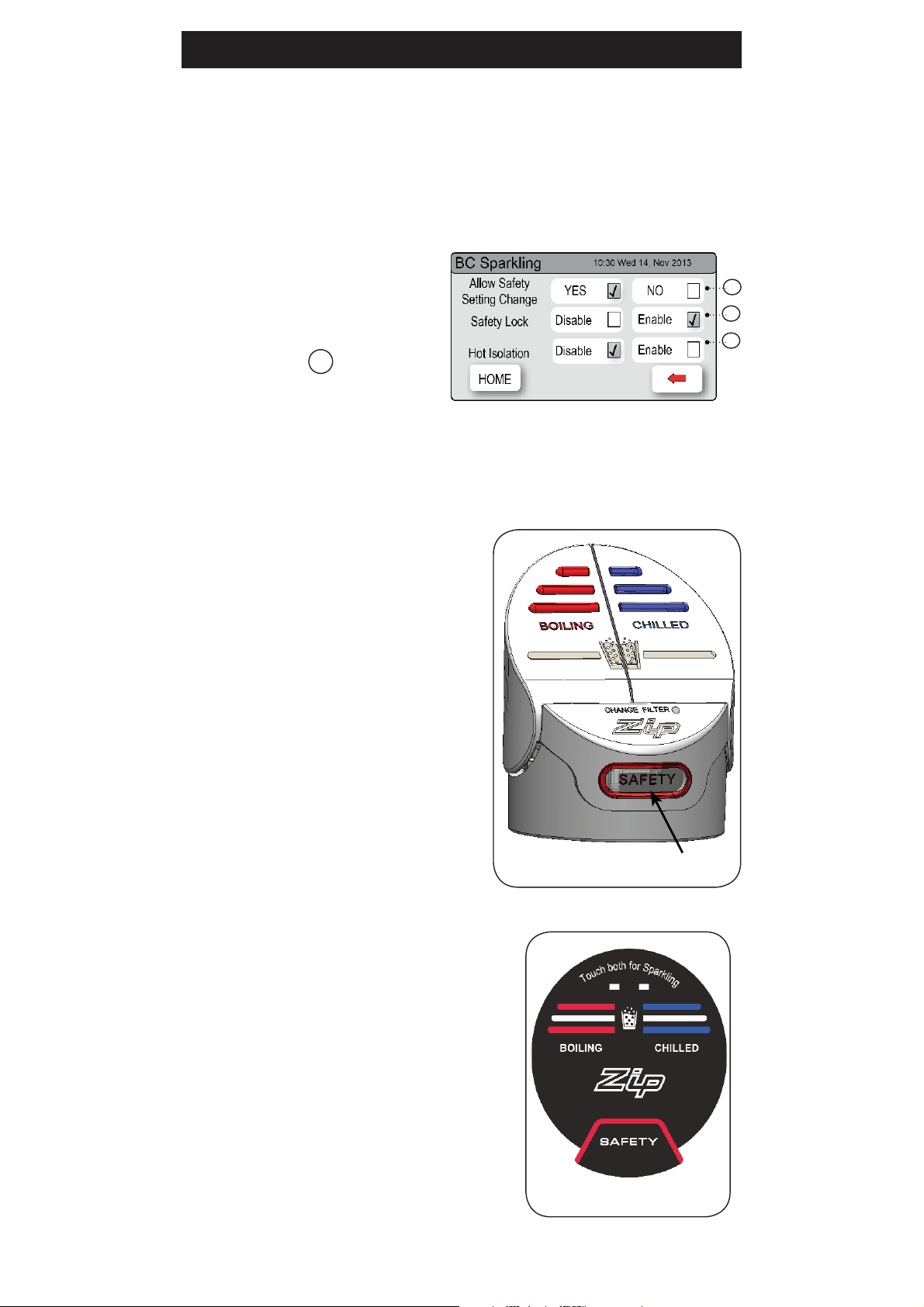
3. Tap Safety
The safety lock feature is provided to prevent boiling water flowing if the hot
lever is inadvertently operated.
This function can be activated and deactivated from either the Tap or from the
touch screen display (Located on the unit in the cupboard).
To set the tap safety setting: (Classic; Elite &
All-In-One taps)
1.
Press [MENU] button for main
menu.
2.
Press [Setting] button.
3.
Press [Safety] button.
4.
Press button YES / NO
to allow or disallow the safety
setting to be changed on the
tap.
Note: The Factory setting is set at YES
A
HydroTap Classic
A
B
C
To activate the safety
for Classic, Elite & AIO)
(From the tap):
After selecting to allow the safety setting
from the menu screen. Place a finger on
the safety lock, then depress the Classic
Blue/Chilled lever or touch the Elite Blue/
Chilled Button, while keeping both fingers
in position for more than ten seconds.
The Classic safety lock indicator light will
now be illuminated or the Elite lights will
flash, momentarily.
To deactivate the safety
(From the tap):
First place a finger on the safety lock, then
depress the Classic Blue/Chilled lever or
touch the Elite Blue/Chilled Button, while
keeping both fingers in position for more than
ten seconds. The Classic safety lock indicator
light will now extinguish or the Elite lights will
flash, momentarily.
Safety Lock
To control the safety
(From the touch screen):
(See page 23)
Elite Tap
For Hot Isolation:
Not for HydroTap Arc/Cube, (see page 25)
802266 - HT-BCS;BCSH A-AV Compact User Manual - 09.2016- v3.01 Page 3 of 32
Page 4
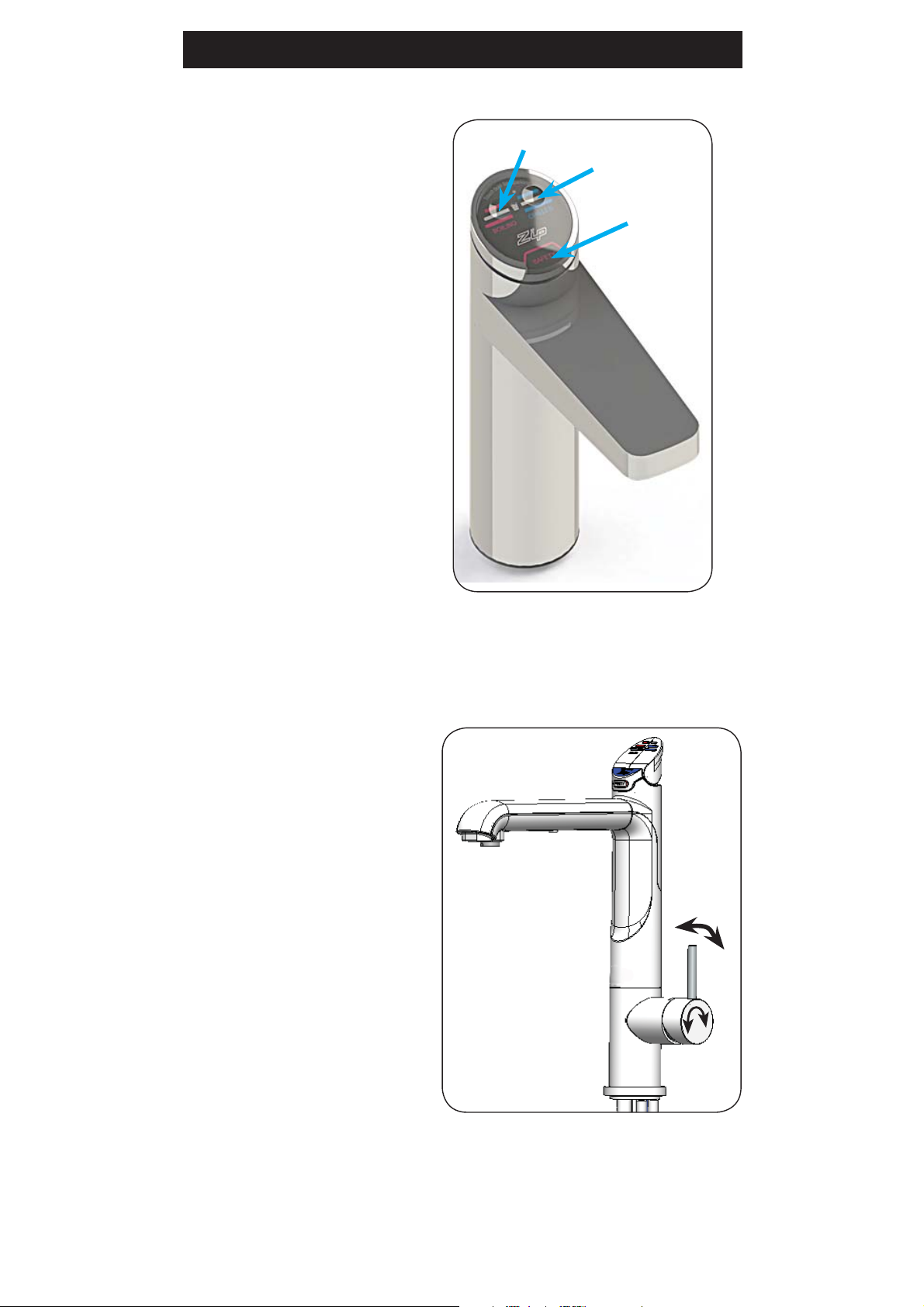
3. Tap functions
Elite Tap:
The Elite tap uses touch
sensitive controls, to dispense
Boiling, Chilled and Sparkling
water.
When operating the tap,
ensure the touch surface is dry
as moisture may interfere with
the sensor touch control.
The safety lock can be controlled from either the tap or
from the touch screen display
in the same way as the Classic
tap (See page3)
Boiling Button
Chilled Button
Safety Lock
All-In-One Tap:
The top of the All-In-One tap is operated the same as a Classic HydroTap.
The two levers are used for
dispensing Boiling, Chilled and
Sparkling water. The safety button
operating in the same way as on
the HydroTap.
The Mixer tap lever is operated
as a classic ‘Flick Mixer’. The hot
side is marked with a red mark
and the cold side with a blue
mark, for dispensing cold to warm
water.
Lifting the handle up will decrease
the flow rate and lowering the
handle will increase the flow rate.
Lift the handle all the way up to
turn the tap off.
When the handle is moved
towards the blue mark, the temperature is decreased and when moved
towards the red mark, the temperature is increased. The final temperature
will be dependant on the temperature of the incoming cold water.
For convenience, the spout may be swivelled, left or right through 120°.
Page 4 of 32 802266 - HT-BCS; BCSH A-AV Compact User Manual - 09.2016 - v3.01
Page 5
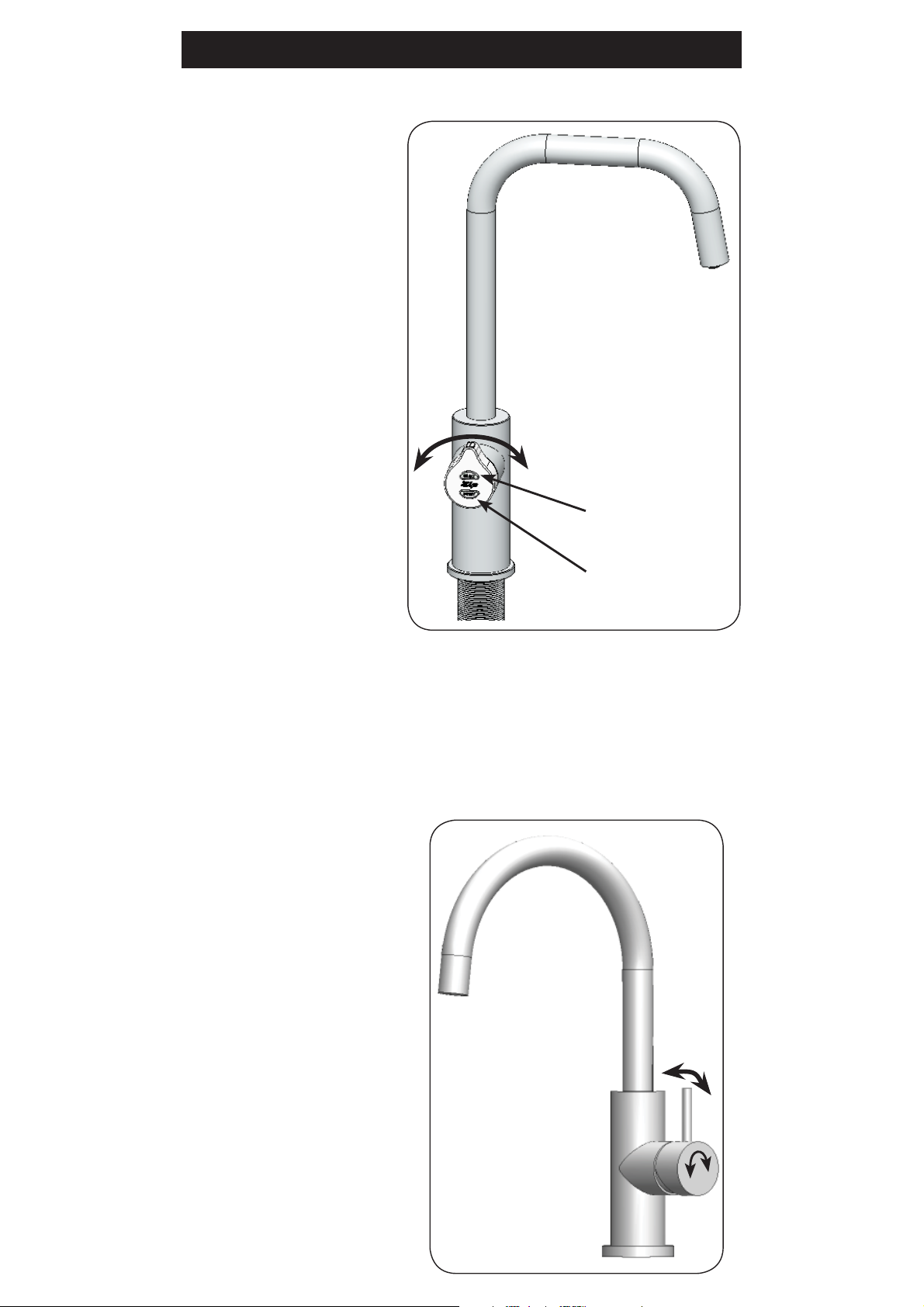
3. Tap functions
HydroTap Arc/Cube:
On power up, wait 30secs.
for the unit to calibrate itself.
Tapping the select button will
allow the choice of Boiling
(RED) with safety, Chilled
(BLUE) or Sparkling (WHITE)
water mode. The Arc/Cube
control may be rotated in a
forward or reverse direction
to dispense Boiling or Chilled
water.
The rotary control is spring
loaded in the anticlockwise
direction and when released,
will return to the OFF position.
When rotated clockwise the
tap operates in a “Pot fill”
mode. Water will flow from
between 5 and 15 seconds
(This is user adjustable). To
reset, return the handle to the
“Off” position and repeat the
step. The lever has to be manually returned to the “Off” position.
After activating the Boiling mode, all the lights will flash for 2 seconds, during
which time you may dispense water. When the rotary control is returned to the
Off position the light will continue to flash for an additional 3 seconds, allowing
you to dispense more water.
Rotary control
Select Button
Safety Lock
When unattended, the control light will automatically default to the Chilled
(BLUE) mode after 30 seconds.
MixerTap:
Lifting the handle up will
decrease the flow rate and
lowering the handle will
increase the flow rate. Raise
the handle all the way up to
turn the tap off.
When the handle is moved
towards the BLUE mark, the
temperature is decreased
and when moved towards the
RED mark, the temperature
is increased. The final
temperature will depend
on the temperature of the
incoming cold water.
802266 - HT-BCS;BCSH A-AV Compact User Manual - 09.2016- v3.01 Page 5 of 32
Page 6
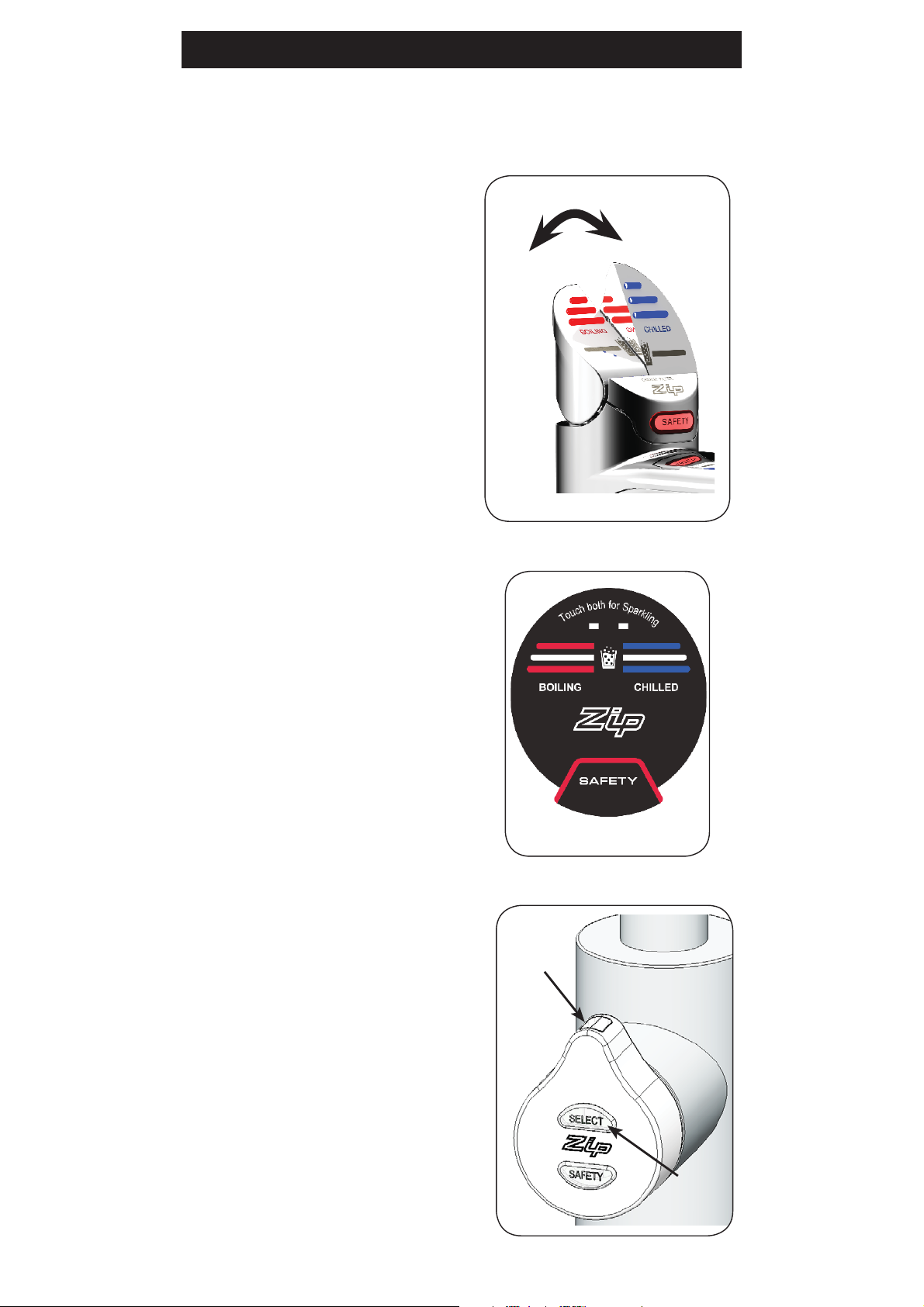
3. Tap operation
To dispense chilled water:
Classic Tap
HydroTap Classic and
All-In-One taps:
Depressing the “Blue” lever allows the
dispensing of chilled water. Pulling
forward the Blue lever allows the
tap to operate in a “no-touch” mode.
Water will flow from between 5 and
15 seconds (This is user adjustable).
To reset, return the handle to the “Off”
position and repeat the step. The lever
has to be manually returned to the
“Off” position.
NOTE:
Chilled water will not be dispensed,
if the safety button is accidentally
covered.
Press or pull lever
Elite Tap:
Touching the chilled button allows the
dispensing of chilled water.
HydroTap Arc/Cube:
If not showing BLUE, tap the select
button until the indicator light turns
BLUE.
Rotating the control, when the indicator light is BLUE, allows the dispensing
of chilled water.
Elite Tap
Indicator
light
Select
button
Arc/Cube Tap
Page 6 of 32 802266 - HT-BCS; BCSH A-AV Compact User Manual - 09.2016 - v3.01
Page 7

3. Tap operation
To dispense boiling water: (With the safety OFF)
HydroTap Classic:
Depressing the Red lever allows the dispensing of boiling water.
Pulling forward the Red lever allows the tap to operate in a “no-touch” mode.
Water will flow from between 5 and 15 seconds (This is user adjustable).
To reset, return the handle to the “Off” position and repeat the step. The lever
has to be manually returned to the “Off” position.
Elite Tap:
Touching the boiling button allows the dispensing of boiling water.
HydroTap Arc/Cube:
Tap the select button until the indicator light turns RED.
Rotating the control , when the indicator light is RED, allows the dispensing of
boiling water.
To dispense Boiling water: (With the safety ON)
HydroTap Classic:
Depress the Red lever, while simultaneously covering the safety lock button
with a second finger. These two actions need to occur simultaneously within
2 seconds for the successful dispensing of boiling water.
Elite Tap:
Place one finger on the safety lock, then touch the boiling button with a
second finger while keeping both fingers in position.
These two actions need to occur simultaneously within 2 seconds for the
successful dispensing of boiling water.
HydroTap Arc/Cube:
Tap the select button until the indicator light turns RED. Then tap the safety
button twice until the RED light flashes (This will flash for aprox 2 seconds).
Boiling water may be dispensed by rotating the control while the RED light is
flashing.
802266 - HT-BCS;BCSH A-AV Compact User Manual - 09.2016- v3.01 Page 7 of 32
Page 8
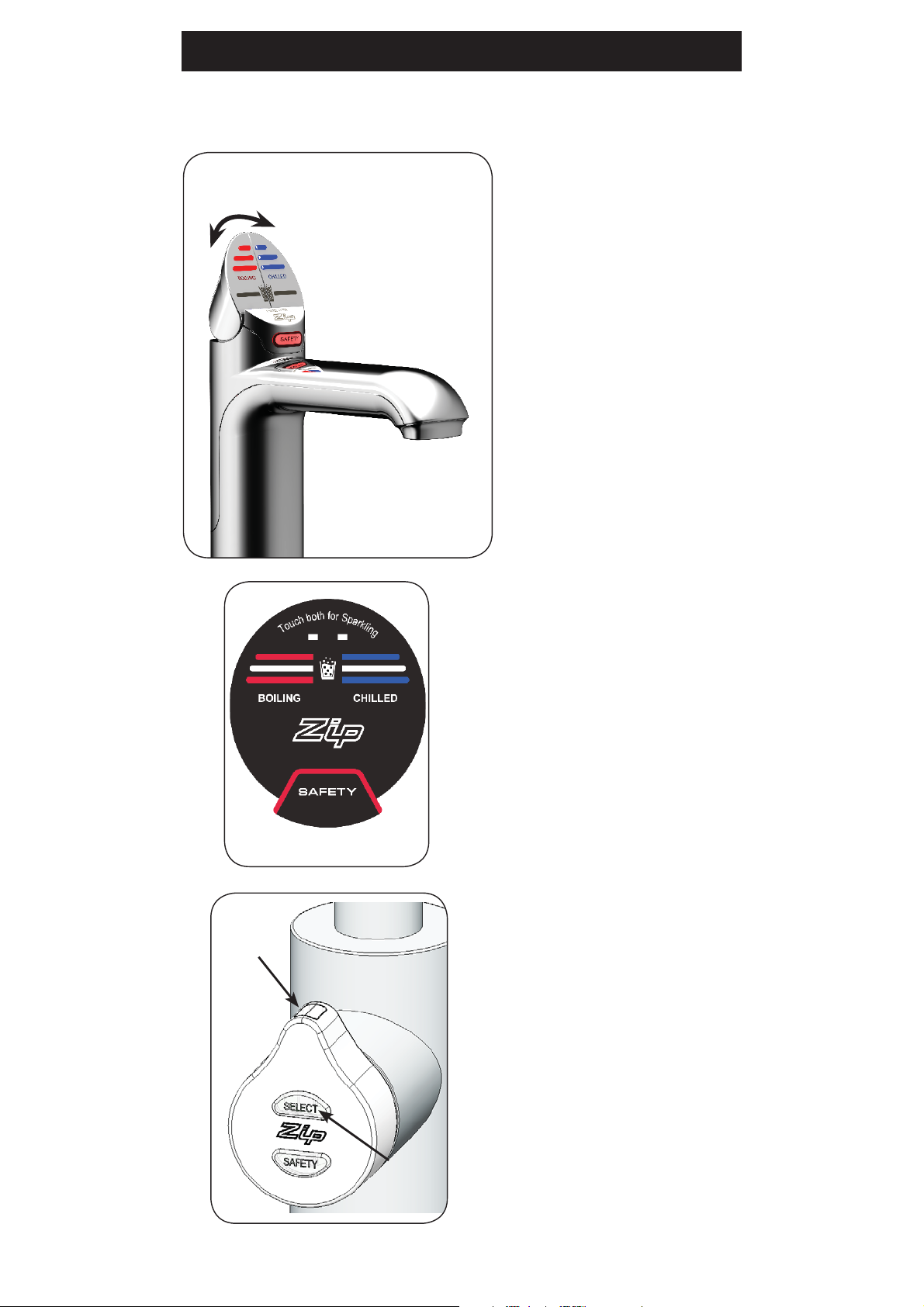
Tap operation
To dispense Sparkling water:
HydroTap Classic and
Operate both levers together
HydroTap Classic
All-In-One taps:
Depressing both the ‘Red’
d the ‘Blue’ levers allows the
an
dispensing of Sparkling water.
Pulling forward both levers
allows the tap to operate in a in
a “no-touch” mode. Water will
flow from between 5 and 15
seconds (This is user adjustable). To reset, return the handles
to the “Off” position and repeat
the step. The levers have to be
manually returned to the “Off”
position.
Indicator
light
Elite Tap
Select
button
Elite Tap:
Touching both the boiling and
chilled buttons simultaneously
allows the dispensing of sparkling water.
HydroTap Arc/Cube:
Tap the select button until the
indicator light turns WHITE.
Rotating the control , when the
indicator light is WHITE, allows
the dispensing of sparkling
water. When unattended, the
control light will automatically
default to the Chilled (BLUE)
mode after 30 seconds.
Arc/Cube Tap
Page 8 of 32 802266 - HT-BCS; BCSH A-AV Compact User Manual - 09.2016 - v3.01
Page 9
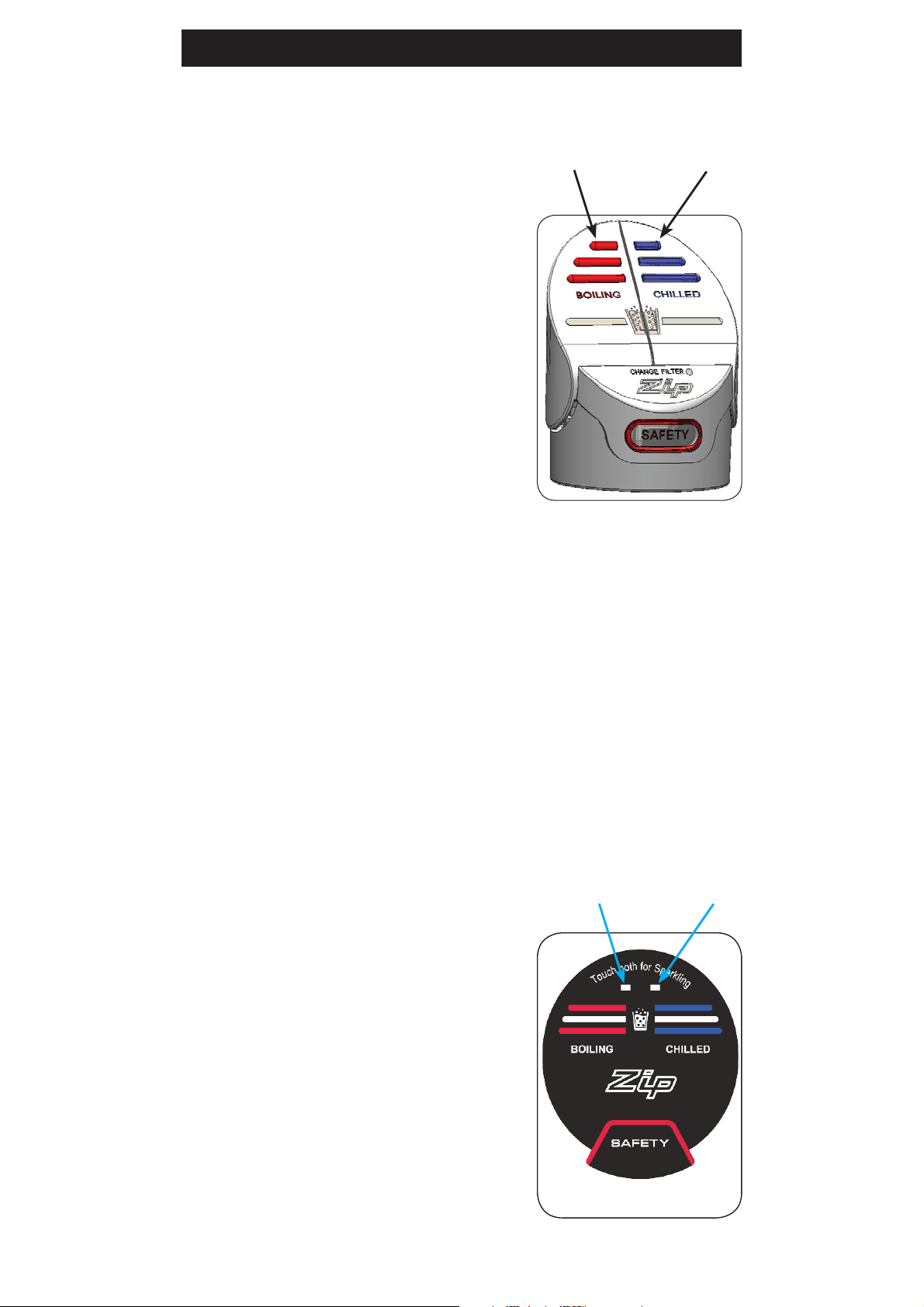
Tap lights
Red Boiling Water Light:
(All)
On all the time:
This indicates that the boiling water is ready.
Flashing slowly:
This indicates that the boiling water is below
the desired temperature.
Wait for the light to stop flashing before
dispensing water. The flashing light will typically
occur after switching on, or coming out of sleep
mode.
Blue Chilled Water Light:
(Not available on Elite)
Red Lights
Blue Lights
On all the time:
This indicates that the temperature of the chilled water is within the set
temperature range.
Flashing slowly:
This indicates that the chilled water is not within the set temperature range.
While flashing, water may be dispensed, but not at the set temperature. When
the chilled water is at the set temperature, the light will stop flashing. This
may take several minutes.
During heavy usage, the temperature may rise out of the normal range.
Filter LightRed Light
Warning: (All)
Flashing warning light:
When the indicator light flashes fast and
continuous, a system fault has occurred.
Check for details on the faults screen. If
unable to rectify, call a qualified service
agent.
Elite Tap
802266 - HT-BCS;BCSH A-AV Compact User Manual - 09.2016- v3.01 Page 9 of 32
Page 10
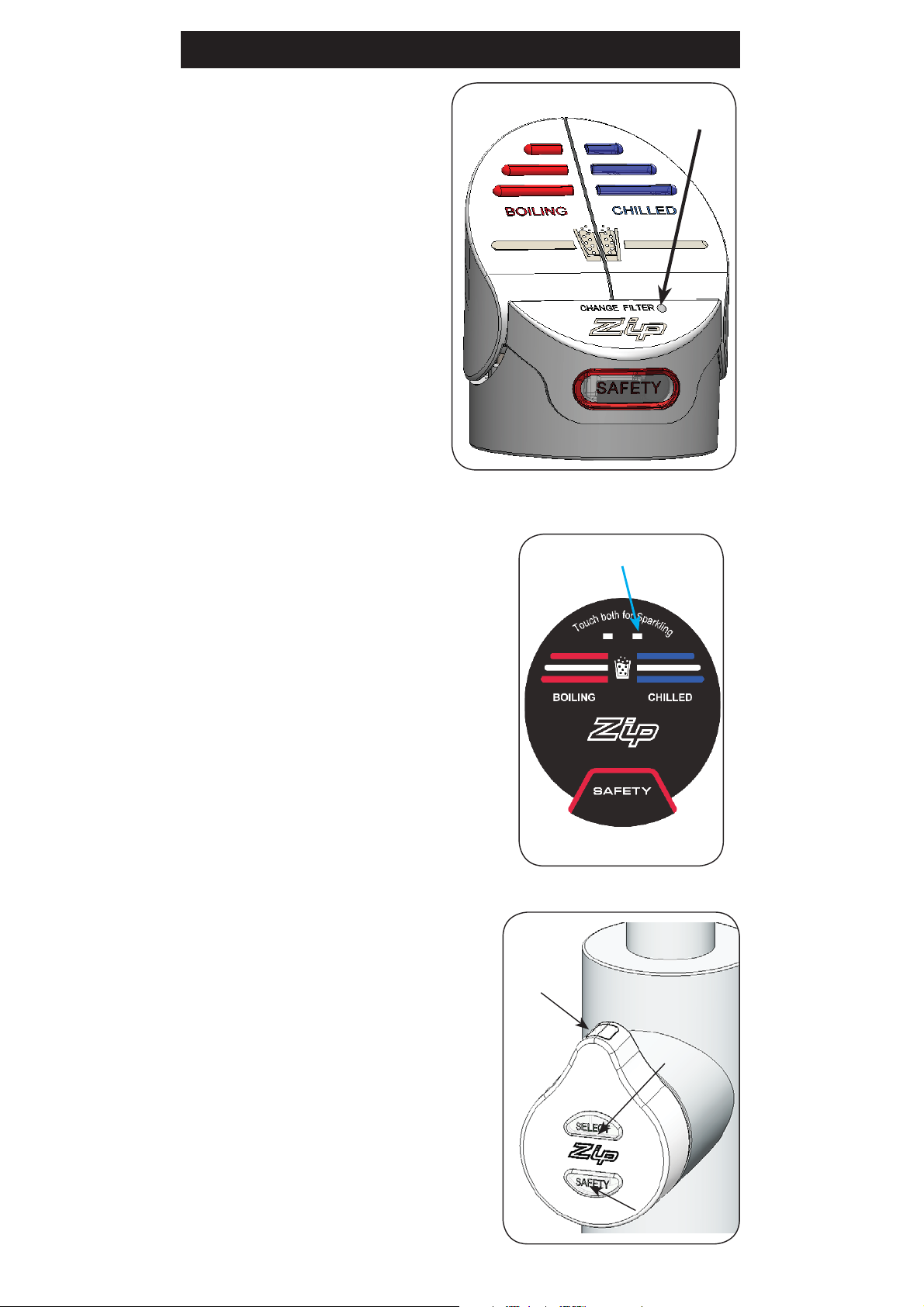
Filter Lights
Filter light: Classic;
Elite & AIO
Filter Light Off:
This indicates the filter is operating
within its normal specified lifespan.
Filter Change light flashing
slowly:
The light will flash slowly when the
filter is due for replacement and
the LCD will show “Filter Change”.
Refer to “Replacing the filter” in
section ‘C’ of this document.
Filter light
Classic Tap
Turn filter light OFF:
(All models)
Refer to “Filter Reset” in section ‘C’
of this document.
HydroTap Arc/Cube:
Flashing filter lights:
All three tap lights (Safety; Select and
Indicator light) will flash every
10 seconds, indicating a Filter change
is required.
Filter Light
Elite Tap
Indicator
light
Select light
Safety Light
Page 10 of 32 802266 - HT-BCS; BCSH A-AV Compact User Manual - 09.2016 - v3.01
Page 11

Safety Sensor Calibration (lever models)
Light intensity varies from site to site, therefore it is recommended that a
re-calibration be performed at the time of the installation.
All direct natural sun light must be shaded from the HydroTap, during the
calibration. This can be achieved by closing any nearby curtains, blinds, etc.
or by shading the tap with a dark cloth.
1.
With the unit in Normal operating mode
and with the safety enabled
2.
Turn the power OFF
3.
Pull both tap levers to the forward
position
4.
Turn ON the power
5.
The unit will calibrate the safety switch
6.
Return the levers to the neutral
position.
7.
To check the calibration, dispense Boiling water, in normal light
conditions with the safety enabled.
Pull both levers forward
Safety
sensor
802266 - HT-BCS;BCSH A-AV Compact User Manual - 09.2016- v3.01 Page 11 of 32
Page 12

3LCD Screen
Zip HydroTap introduces a ‘TOUCH’ screen for easy setup and operation
adjustment.
(See page 30 for Home Menu Icons)
Other possible messages in status window:
Status** Information Notes
Safety OFF Product is in normal operation
-
mode
Safety ON Safety lock is activated Refer to section
G - safety
System Fault Product has one or more system
Refer to section B
faults
Sleep Mode System is in sleep mode. Boiling
water or hot water is not available.
Refer to section
G - Energy mode
Log Memory Full - Change Filter External/Internal filter needs to be
Refer to section C
replaced
System Off System off in off mode. No boiling
water or chilled water available.
Refer to section
G - Energy mode
Hot Isolated Hot isolation has been activated.
Boiling water or hot water is not
Refer to section
G - Safety
available.
Note: When selecting Menu options, the screen will revert to the main
menu, if the screen remains inactive for a period, in excess of 10 seconds.
Page 12 of 32 802266 - HT-BCS; BCSH A-AV Compact User Manual - 09.2016 - v3.01
Page 13

3LCD Screen Menu
Main Menu Sub Menu Sub Menu Options Section
Language
Information
Installation
Service Password protected
Security
•
English
•
Product Info
•
System
Faults
•
Event Log
•
Filter Flush
•
Filter Reset
•
Boiling
Calibration
•
Booster
•
Lux sensor
calibration
•
Enable
Password
•
Product serial
no.
•
Lists
•
Reset options
•
Calibration
options
•
Set Password
•
Change
Password
A
B
C
D
E
Communication
Settings
•
Remote
Monitor
•
Date/Time
•
Temperature
•
Filter
•
Energy
Modes
•
Safety
•
Dispense
Times
•
Wifi Options
•
12hr/24hr
Mode
•
Hot/Cold
Setpoint
•
Filter Life
(Litres)
•
Filter Life
(Months)
•
Sleep Mode
Options
•
Safety Lock
•
Hot Isolation
F
G
•
Hot/Cold
Dispensing
802266 - HT-BCS;BCSH A-AV Compact User Manual - 09.2016- v3.01 Page 13 of 32
Page 14

LCD Screen operation - Section A
A Set Language
Language options will be
available in some overseas
markets
LCD Screen operation - Section B
B System Information
In this section, you can find your product serial number , check system fault
messages or view the event logs of your product.
1. Press the [MENU] button for main
menu.
2. Press the [Info] button to view the
product serial number and other
key information.
1.
Press [Product Info] to view the
product information.
2.
Press [<=] button for the previous
menu or press [Home] button to
return to the home screen.
1.
Press [System Faults] to check the
fault information;
2.
Press [<=] button for the previous
menu or press
[Home] button to return to the
home screen.
1.
Press [Filter Log] to view filter
information.
2.
Press [<=] button for the previous
menu
1.
Press [Recent Fault Log] to view
the last recorded faults
2.
Press [<=] button for the previous
menu
Page 14 of 32 802266 - HT-BCS; BCSH A-AV Compact User Manual - 09.2016 - v3.01
Page 15

LCD Screen operation - Section B
1.
Press [Energy] to view Energy
information.
2.
The Total energy consumption will
be displayed, or
3.
Select reset to view the energy
used for that period.
4.
Press [<=] for the previous menu
or press [Home] to return to the
home screen.
LCD Screen operation - Section C
C Install
Once your Zip HydroTap G4 unit has been installed, Go to Install menu to
configure the system settings for your product.
Sub menu:
1 - Filter Flush
2 - Filter Reset
3 - Boiling Calibration
4 - Booster
5 - CO
6 - Lux Sensor Calibration
7 - Advanced options
8 - Reset
Purge
2
1. - Filter Flush
Have a 10L bucket or similar container (not supplied) at the ready to hold
a quantity of water that will be ejected while the Filter Flush Mode is in
operation. Open the filter access door on the front of the HydroTap and the
filter cartridge will be exposed. Located to the rear RHS of the cartridge is a
flush line, approx 600mm long and the flush line stop cock. Place the valve
end of the flush line into the 10L bucket or container.
1.
Press the [MENU] button for main
menu.
2.
Press the [Install] button. Turn the
stop cock ON.
3.
Press the [Filter Flush] button.
4.
Press [Start] button to start filter
flush. Once the filter flush is
finished, Turn the stop cock OFF
first (to ensure the cock is properly
closed) then press [Stop] to end
Note:
water through to flush the filter
of any excess black carbon
particles (this is normal). Once
the filter flush has finished,
press the Stop button to display
the main menu
Run at least 10 Ltrs of
filter flush mode.
5.
Press [<=] button for the previous
menu or press [Home] button to
return to the home screen.
6.
After initial installation, Turning
OFF the Filter Flush Mode puts the
HydroTap into calibration mode.
With subsequent filter changes, the
system reverts to the main menu.
802266 - HT-BCS;BCSH A-AV Compact User Manual - 09.2016- v3.01 Page 15 of 32
Page 16

LCD Screen operation - Section C
OPEN
Position
CLOSED
Position
The Zip HydroTap allows the user to adjust the filter life and to edit the filter
usage. (See filter details on Page 22 ).
ON
OFF
2. - Filter Reset
After replacing the filter, the counters should be reset
1.
Press the [MENU] button for main
menu.
2.
Press the [Install] button.
3.
Press the [Filter Reset] button.
4.
To set the filter life or edit filter usage,
refer to section G- Filter.
3. - Boiling Calibration
Caution:
tap spout. Take care to avoid personal injury whenever this occurs.
On start up, the hydroTap starts a self-calibrating program. The controls
take the system through the calibration process. Once complete, the system
reverts back to normal operation. If you would like to calibrate the system
anytime after installed, please follow the steps below.
During calibration, boiling water units may vent steam from the
1. Press the [MENU] button for main
menu.
2. Press the [Install] button.
3. Press the [Hot Calibration] button.
4. In the next screen, press [Calibrate] if
you want to start calibration.
Page 16 of 32 802266 - HT-BCS; BCSH A-AV Compact User Manual - 09.2016 - v3.01
Page 17

LCD Screen operation - Section C
4. - Booster
This function should only be considered when a Booster unit is installed.
1. Press the [MENU] button for main
menu.
2. Press the [Install] button.
3. Press the [Booster] button.
4. If a Booster is installed, select YES to
enable the Booster.
5. Dispense boiling water for 30 secs
and check the outlet hose from the
Booster is warm.
6. If no Booster is installed, select NO.
Note:
performance.
Failing to make the correct selection for ‘Booster’ will effect product
5. - CO2 Purge
When fitting a new gas bottle, it is important to purge the gas lines.
1.
Press the [MENU] button for main
menu.
2.
Press the [Install] button.
3.
Press the [Purge CO2] button.
4.
In the next screen, press the
[START] button to commence the
purging process.
5.
Wait for the water to stop flowing
through the unit.
6.
Wait a further 10 seconds after the
water has stopped flowing. During
this time you will hear the CO
escaping through the tap.
7.
Press [STOP] to end the purge.
8.
Press [<=] button for the previous
menu or press the [Home] button to
return to the home screen.
gas
2
6. - Lux Sensor Calibration
1. Press [MENU] for main menu.
2. Press [Install] .
3. Press [Lux Sensor Calibration]
4. The lights on the Tap head will flash
to confirm calibration.
5. Check for correct tap operation by
selecting ‘Lux Sensor-> OFF’. When
the room is darkened (below the calibrated light level), the tap lights will
turn OFF after aprox 30 seconds.
802266 - HT-BCS;BCSH A-AV Compact User Manual - 09.2016- v3.01 Page 17 of 32
Page 18

LCD Screen operation - Section C
7. - Advanced options
Pump anti cavitation mode:
This feature sends two electric pulses every 5minutes to the pump. This
prevents the build up of air bubbles inside the pump and ensures an even
flow of hot water at the tap.
Power Pulsing mode:
This is a default set point control feature which ensures the hot water is
maintained as close as possible to the set point. This is achieved by applying
a closer tolerance to the set point temperature range. It is estimated that 1 in
15,000 installations could experience intermittent flickering lights, during the
boiling water recovery period. Disabling may overcome the flickering lights,
however, the unit may experience increased steaming.
Fan speed adjustment:
If the undersink unit is operating near 35°C then the fan speed must be
100%. The fan speed may be adjusted for quieter operation only if the
operating temperatures are considerably lower than 35°C.
1. Press [MENU] for main menu.
2. Press [Install] .
3. Press [Advanced Options].
In this screen (depending on the set temperatures)
you may Enable or Disable:
•
The pump Anti Cavitation mode or
•
The Power Pulsing mode
You may adjust the fan speed to 50%
or 75% or 100%
8. - Reset (restart)
1. Press [MENU] for main menu.
2. Press [Install] .
3. Press [Reset] to power down and
restart the system. This is useful if you
need to reset a password in section E
or in section G.
Page 18 of 32 802266 - HT-BCS; BCSH A-AV Compact User Manual - 09.2016 - v3.01
Page 19

LCD Screen operation - Section D
D Service
This section is reserved for service technicians only
Note: In Australia call a licensed electrician, plumber,or Zip office on
1800-638-633, for assistance, service, spare parts, or enquiries.
3. LCD Screen operation - Section E
E Security
The Zip HydroTap G4 allows the appliance coordinator to set up a password
to protect against users changing the preferred system settings. When activated, the password will be necessary to access the Settings and Comms areas.
To set a password
1.
Press the [MENU] button for main
menu.
2.
Press the [Security] button.
3.
Press [Enable Password}
4.
Enter a 4 digit password
To change a password
1.
Press the [MENU] button for main
menu.
2.
Press the [Security] button.
3.
Press [Change Password}
4.
Enter your old 4 digit password
5.
Then enter your new 4 digit
password. You will need to enter
your password to access the
settings and communications
screens. If you have forgotten the
password, please disconnect the
power and restart your HydroTap
unit by pressing the[Reset] button.
802266 - HT-BCS;BCSH A-AV Compact User Manual - 09.2016- v3.01 Page 19 of 32
Page 20

LCD Screen operation - Section F
F Communication - WiFi
This section allows the user to use WiFi to monitor the product remotely.
(Select models)
1.
From the Home screen Press
[Menu]. Then [Comm’s]
2.
Enter your 4 digit password to
access the WiFi set up.
3.
Follow the set up instructions
supplied with the WiFi unit
To disable the WiFi setup
1.
Press [WiFi setup]
2.
In the next screen Press [Disable]
3.
Press [<=] button for the previous
menu
3. LCD Screen operation - Section G g Instructions
G Settings
1. Press the [MENU] button for main
menu.
2. Press the [Settings] button.
4. Then enter your 4-digit password.
You will need to enter your pass-
word to access the settings screens.
If you have forgotten the password,
please refer to section E.
Page 20 of 32 802266 - HT-BCS; BCSH A-AV Compact User Manual - 09.2016 - v3.01
Page 21

Set Date / Time
G4 HydroTap Set
Date/Time Screen
1. Press the [MENU] button for main
menu.
2. Press the [Setting] button.
3. Press the [Date/Time] button.
4. Choose 12 hour mode or 24 hour
mode by pressing the square
button. The selected mode will be
displayed in dark grey colour with a
tick box on the right.
5. Press [NEXT] button to set time.
1.
Select individually the hour, minutes
and day and adjust using the up
and down arrows.
2.
Select individually the date, month
and year and adjust using the up
and down arrows.
3.
Press [HOME] to return to the
Home screen.
Set Temperature
Zip HydroTaps are designed to operate within 1ºC to 2ºC of set point for
boiling water and between 3ºC to 5ºC for chilled drinking water. All boiling
water units are self calibrating to 98ºC, which is the recommended setting.
Adjustments to the 98ºC setting are not recommended, however, under
certain circumstances adjustments may be made between 68º - 100ºC. It
should be noted that a 6% energy saving in standby power can be achieved
when the 98ºC setting is selected over the 100ºC setting. Furthermore, the
100ºC setting is not recommended as the delivery rate of water may be
affected.
1. Press the [Settings] button in the
main menu.
2. Press the [Temperature] button.
3. To adjust the temperature, press
the relevant temperature button and
then use the up and down arrows.
802266 - HT-BCS;BCSH A-AV Compact User Manual - 09.2016- v3.01 Page 21 of 32
Page 22

3. LCD Screen operation - Section G
Filter
Zip HydroTap G4 allows the user to adjust filter life and edit filter usage.
Note: The filter life may be set as a
function of Litres used, or in months
from the filter change. When the first of
these functions is reached (i.e. Litres or
months expired), the filter warning light
will be illuminated on the tap.
Either of these functions may be
disabled (See below).
To edit the filter life:
1. Press the [MENU] button for main
menu.
2. Press the [Setting] button.
3. Press the [Filter] button.
4. Press the [Int / Ext Filter Life] button.
5. To change filter life, first select
(Litres) or (Months), then press the up
or down arrows to edit filter life.
Note:
Filter Life increases in 500 litres increments to a maximum of 10000 litres.
Factory set at 6000 litres.
To edit the filter usage:
This function is to reset the Filter
Change display after a filter has
reached the end of its life (refer to
“Replace Filter Instructions” section of
this document).
1.
Press the [MENU] button for main
menu.
2.
Press the [Setting] button.
3.
Press the [Filter] button.
4.
Press the [Edit Filter] button for
Internal or External filter.
5.
To edit, select Edit Usage(Litres) or
Edit Usage (Months), then adjust
using the up or down arrows.
6.
Press [HOME] to return to the
Home screen.
Page 22 of 32 802266 - HT-BCS; BCSH A-AV Compact User Manual - 09.2016 - v3.01
Page 23

3. LCD Screen operation - Section G
Energy Modes
This mode allows the HydroTap to enter into Energy Saving mode. There are
two options available: ‘Sleep’ mode and ‘ON/OFF’ mode.
In Sleep Mode the unit will go to “Sleep” after a 2hr period of inactivity.
The Boiling water will gradually drop to either 68°C or room temp, as shown
in the table below and the Chilled water will be ON or OFF.
When the period of inactivity passes, the home screen status window will
show “Sleep Mode”.
To activate the sleep mode:
1. Press [MENU] button for main
menu.
2. Press [Setting] button.
3. Press [Energy Modes] button.
4. Press [Sleep Modes] button then in
the next screen, use the up and down
arrows to select one of the 7 options, as
shown in the table below.
Sleep Mode
2 Hours-> 68°C N/A 2 Hr Sleep 68°C ON
2 Hours-> OFF N/A 2 Hr OFF OFF OFF
Lux Sensor->68°C Dark N/A Sleep 68°C ON
Lux Sensor-> OFF Dark N/A OFF OFF OFF
Lux or 2 Hr-> 68°C Dark 2 Hr Sleep 68°C ON
Lux or 2 Hr-> OFF Dark 2 Hr OFF OFF OFF
Disable N/A N/A ON ON ON
Lux (Light) Sensor Calibration: (Not for Elite tap)
It is recommended to recalibrate the Lux (Light) Sensor after selecting any of
the 4 Lux sensor options from the sleep mode menu. Before commencing,
ensure there are ‘Normal to Dim’ (Not Dark) operating light conditions.
Note:
Refer to section C6 on Page 16 for calibration procedure
Light
Level
Time
Delay
State Boiler Chiller
802266 - HT-BCS;BCSH A-AV Compact User Manual - 09.2016- v3.01 Page 23 of 32
Page 24

LCD Screen operation - Section G
Note:
Any attempt, during OFF mode, to dispense water, will bring the unit
out of sleep mode. The unit will return to sleep mode after 2 hours of non
use. Please allow sufficient time for the water to reach the set temperature
after disabling the sleep mode.
In ON / OFF Mode the user may turn the unit ON or OFF at specific times
for individual days or alternatively by weekly and/or weekend settings.
To activate ON/OFF mode:
1.
Press the [MENU] button for main
menu.
2.
Press the [Setting] button.
3.
If required, Enter your 4 digit
password
4.
Press the [Energy Modes] button.
5.
Select ‘Individual set’ if you wish to
allocate a specific time for each day.
6.
Select ‘group set 1’ if you wish to allocate the same time to all 7 days
7.
Select ‘Group set 2’ if you wish to allocate the same time to the 5 working
days (Mon-Fri) and additional times for (Sat-Sun).
Individual days set screen
This screen allows you to select the
individual days for programming.
Only one ON /OFF period is allowed
for each day.
Group set screen
1.
Press Group 1 or Group 2 option
2.
Press button and then scroll
Up or Down to enable / disable the
group set. When the enable box is
ticked, this allows each individual
day to have an “On/Off ” time.
3.
Press [ON/OFF Modes] button, to
set up ON/OFF time.
4.
When in Group 2 Press [NEXT] to
select Sat-Sun options
A
A
Note:
out of energy mode. The system will revert to the energy mode setting after
30 minutes of non use.
Page 24 of 32 802266 - HT-BCS; BCSH A-AV Compact User Manual - 09.2016 - v3.01
Any attempt, during OFF mode, to dispense water, will bring the unit
Page 25

LCD Screen operation - Section G
Safety
To set the tap safety setting:
•
Press [MENU] button for main
menu.
•
Press [Setting] button.
•
Press [Safety] button.
•
Press button - YES to allow
the safety setting to be changed
on the Tap
To Enable or Disable the safety on the tap
A
A
B
C
*
•
Press button to select Enable / Disable
Hot Isolation: (Not available for HydroTap Arc/Cube)
The HydroTap is equipped with a safety mode that allows for additional
safety protection, if needed.
When activated, the HOT Isolation mode will override the settings to ensure
Boiling water is not dispensed.
To Activate the Hot Isolation:
•
Press button - to Enable / Disable Hot isolation.
•
To operate the tap when in Hot Isolation mode, tap the Safety Lock (3)
three times, after a few seconds the tap lights will flash (3) three times.
This confirms de-activation and allows Boiling water to be dispensed . The
Hot Isolation can be immediately set again, by tapping the safety lock (3)
times.
B
*
C
•
If the Hot Isolation is not re-enabled, it will be automatically re-enabled
after 30 seconds of inactivity.
Note:
Do not enable this function for the HydroTap Arc/Cube.
802266 - HT-BCS;BCSH A-AV Compact User Manual - 09.2016- v3.01 Page 25 of 32
Hot Isolation - Not available for the HydroTap Arc/Cube Tap.
*
Page 26

LCD Screen operation - Section G
Dispense Times
The ability to change the maximum
dispensing time for both the hot and
cold water has been introduced. The
default settings for the maximum
dispensing times is 15 seconds. Here,
the operator may change both the hot
and cold dispensing times to between
5 and 15 seconds, in increments of 1
second. To edit the dispensing times:
1.
Press the [MENU] button for main
menu.
2.
Press the [Setting] button.
3.
Press the [Dispense Time] button.
4.
Select the option to change and
scroll using the up and down arrow
Keys
Filter Maintenance
Warning: If the Zip HydroTap
is switched off for a long period
of time (e.g. More than a
weekend), run water through the
chilled water outlet for at least 5
minutes before consumption.
Page 26 of 32 802266 - HT-BCS; BCSH A-AV Compact User Manual - 09.2016 - v3.01
Page 27

Filter Maintenance
Water Filter
The Zip HydroTap notifies when filter replacement is due. If you notice one of
the following, you will need to change the filter:
•
The Change Filter light will flash white once a second and remain so until
reset.
•
The filter percentage will show 0% on the Home screen.
Note:
require changing anywhere from 1,000 Ltrs to 10,000 Ltrs. You may also
need to replace the filter if you notice unpleasant odours or tastes.
Depending on local water quality conditions and usage, the filter may
Some water may drip from the filter
head (socket) during replacement.
Keep a towel handy to dry up any
drips.
To change the Filter: (See also Section C)
•
Open the door of the under sink unit.
•
Relieve system pressure via the filter flush stop cock, a quick open and
close will do. Use the bucket to catch the discharge.
•
Grasp filter cartridge, depress the red lever at the top right of the filter and
rotate the cartridge a quarter turn to the left, then gently pull down.
• Caution:
•
Do not tilt the cartridge as water may spill from it if tilted.
•
Unpack replacement cartridge and remove sanitary cap, write today’s date
where shown on the label.
•
Avoid touching the filter O-rings and filter opening as this may cause
bacterial contamination of the cartridge.
•
Moisten the O-rings with water, align the front cartridge label to the left (as
shown in the “insert filter” diagram for filter cartridge replacement), and
push the new cartridge into the filter head.
•
Turn the cartridge a quarter turn to the right until the cartridge comes
to complete stop and is locked into position, with the front label facing
forward.
•
Initiate the filter flush programme by scrolling through the menu screen
(See section C).
•
When completed, wipe up any spills and dispose of spent filter cartridge
and packaging thoughtfully.
•
Close the door to secure the appliance.
•
Adjust the filter settings in Section G - filter - Litres and Days used.
a small amount of water will drip as the cartridge is removed.
802266 - HT-BCS;BCSH A-AV Compact User Manual - 09.2016- v3.01 Page 27 of 32
Page 28

Filter Maintenance
Air Inlet Filter
The Zip HydroTap air filter is conveniently located on the outside of the
condenser. The filter screen is a sliding fit in the plastic housing on the side
of the under sink unit. The screen may be removed for cleaning, by sliding it
forward. This needs to be inspected at least quarterly, cleaned and replaced
if damaged.
Note
air filter screen, correctly fitted in place. Maintain, at least, a 50mm air gap
in front of the screen at all times. Take care not to allow cloths or other soft
materials to accidentally block the air inlet.
:
For best performance the unit should only be operated with a clean
Air
Filter
Slide to remove
Page 28 of 32 802266 - HT-BCS; BCSH A-AV Compact User Manual - 09.2016 - v3.01
Page 29

2.64 kg Gas bottle change
1.
Turn the CO2 bottle, black knob, OFF (Clockwise).
2.
Turn the regulator, grey knob, all the way out (Anti clockwise).
3.
Dispense sparkling water for 30 seconds, until the water flow is free of gas
4.
Remove the regulator assembly from the bottle by unscrewing the large
chrome nut. It is not necessary to remove the hose from the regulator.
Be aware that some CO
5.
Be careful not to lose the plastic sealing washer, inside the chrome nut.
6.
If the hose is removed from the regulator, be careful not to lose the sealing
olive
7.
Remove the bottle from the cradle by loosening the hook-and-loopsecuring
strap.
8.
Fit the regulator and hose assembly to the new gas bottle. Ensure all the
seals are in place.
9.
Fit the bottle in an upright position
(use the hook-and-loopsecuring
strap).
may be discharged from the bottle joint.
2
10.
Turn the regulator grey knob, ON
(Clockwise) and adjust to between
2.7- 3.0 bar. (Green zone on dial).
11.
Check all joints for gas leaks using
a sponge and soapy water.
12.
Press the [MENU] button for main
menu.
13.
Press the [Install] button.
14.
Press the [Purge CO2] button.
15.
In the next screen, press the
[START] button to commence the
purging process.
16.
Wait for the water to stop flowing
through the unit. Then wait a few seconds more, until you hear only CO
gas escaping through the tap.
17.
Press [STOP] to end the purge
18.
Press [<=] button for the previous menu or press the [Home] button to
return to the home screen.
2
19.
The display screen should revert to Normal operation.
Note: Do not discard your empty 2.64kg bottle.
The 2.64 kg bottles are refillable. Return the empty bottle to your nearest Zip
service centre for exchange.
Cleaning
General cleaning
Do not use strong, corrosive, spray or abrasive cleaners. Clean with a soft
damp cloth and mild soap.
Under sink units must never be located near, or cleaned with water jets.
Avoid using airborne pesticides near the undersink unit.
802266 - HT-BCS;BCSH A-AV Compact User Manual - 09.2016- v3.01 Page 29 of 32
Page 30

Home Menu Icons
Safety switch is LOCKED.
The HydroTap will not dispense any Boiling water.
See page 3 for safety switch operation
Safety switch is UNLOCKED.
Boiling water may be dispensed. See page 7 for tap
operation details
Sleep mode is active.
There are 7 sleep mode options which display this
icon on the home screen. See page 23 for details.
50%
BOILING
Heater is in OFF mode.
When this icon is displayed, no power is being
supplied to the heating element. See pages 24.
Filter use.
This icon displays the filter usage remaining from
100% (New filter) to 0% (end of life). When it
reaches 0% the filter warning light on the tap head
will flash slowly.
The filter life can be adjusted by litres and by days
used. See page 22
Boiling Temperature
The set temperature of the water in the Boiling tank
will be displayed. This is optimises at 98°C but may
be adjusted between 68°- 100°. See page 21 for
hot set point adjustment.
98°C
Chilled Temperature
The set temperature of the water in the Chiller tank
will be displayed. This is will range from 3-5°C
CHILLED
3-5°C
Page 30 of 32 802266 - HT-BCS; BCSH A-AV Compact User Manual - 09.2016 - v3.01
Page 31

Notes
802266 - HT-BCS;BCSH A-AV Compact User Manual - 09.2016- v3.01 Page 31 of 32
Page 32

Contact Details
Head Office
Zip Heaters (Aust) Pty. Ltd.
ABN: 46 000 578 727
67 Allingham Street
Condell Park NSW 2200
Postal: Locked Bag 80
Bankstown 1885 Australia
Website: www.zipwater.com
Facsimile: (02) 9796 3858
Telephone: (02) 9796 3100
Free Call: 1 800 638 633
As Zip policy is one of continuous product improvement, changes to
specifications may be made without prior notice. Images in this booklet have
been modified and may not be true representations of the finished goods.
The terms “Zip” and “HydroTap” are
registered trade marks of Zip Heaters (Aust)
WMKA00099
AS 3498
Pty Ltd.
Zip products described in this publication
are manufactured under one or more of the
following patents: AU675601, AU637412,
AU635979, GB0422305, GB2065848,
US4354049, US5103859, US5099825 and
SA2006/08043. Other patents are in force
and patent applications are pending.
Page 32 of 32 802266 - HT-BCS; BCSH A-AV Compact User Manual - 09.2016 - v3.01
