Page 1
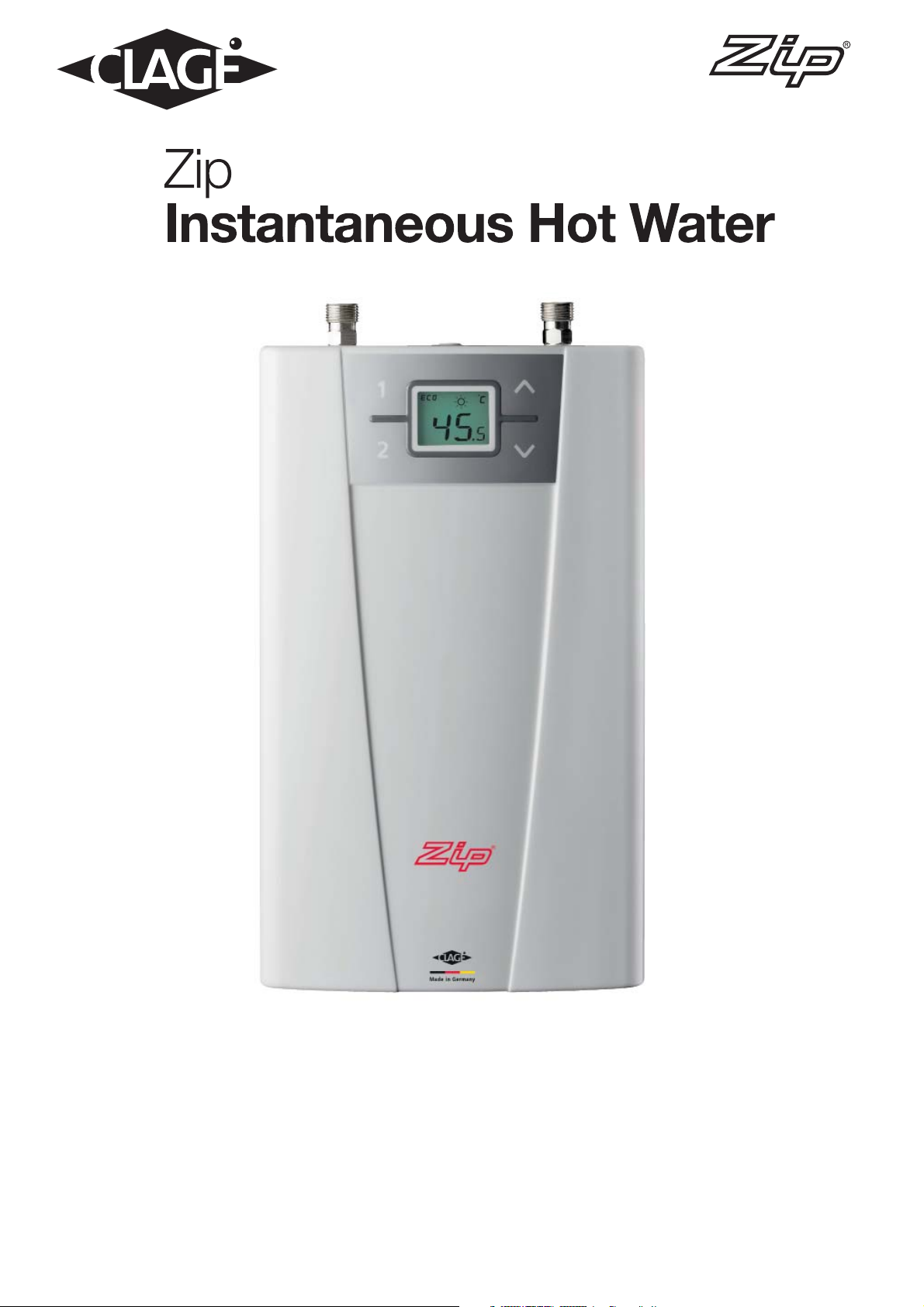
Electronically controlled instantaneous water heater
CEX 9-U: 27910 - 50 °C models
Instructions for the user
For 50 ºC models, the appliance delivers water not exceeding 50 ºC in accordance with AS3498.
Page 2
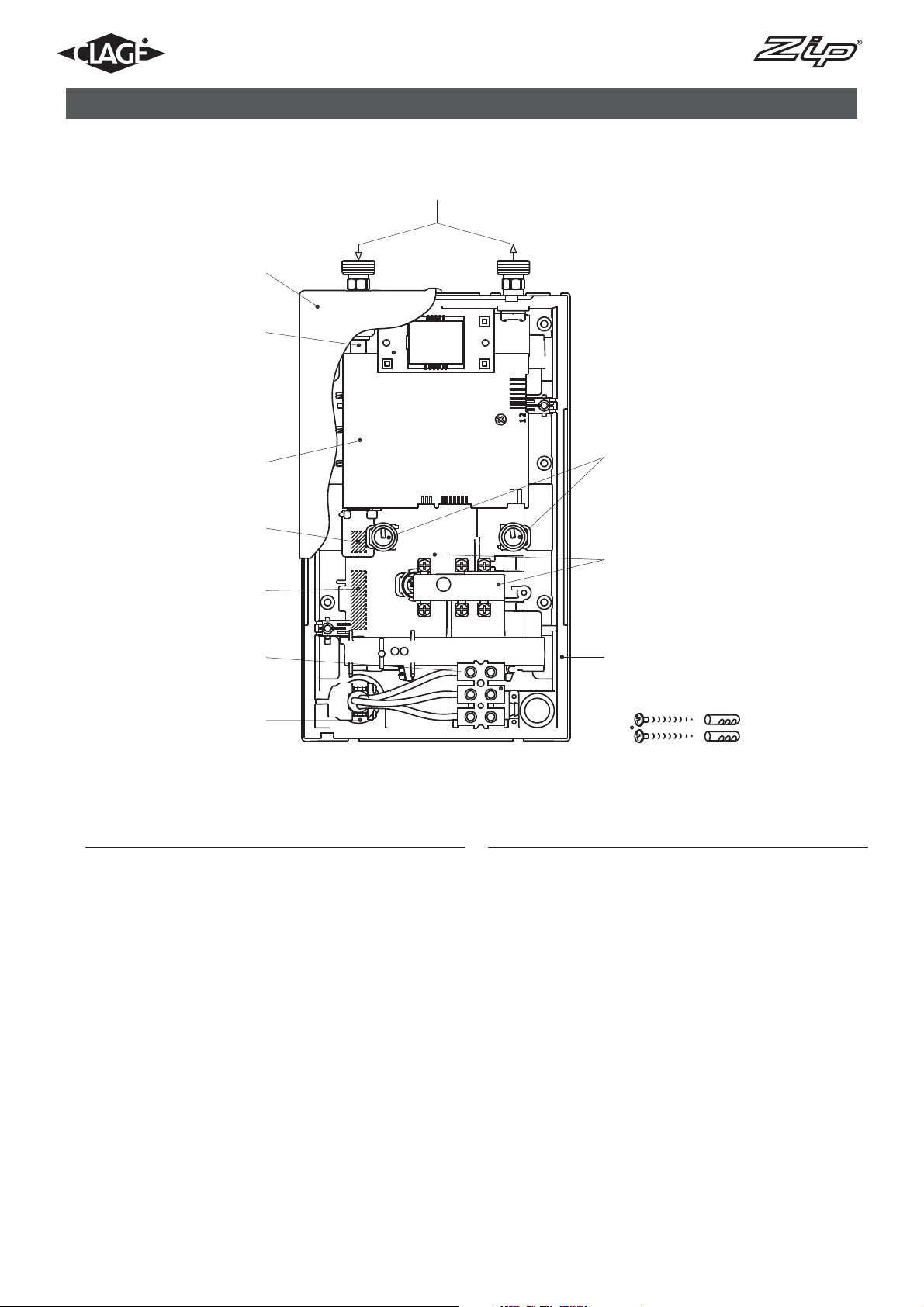
1. Overview
When ordering spare parts, please always specify the appliance model and serial number.
8
7
6
5
4
3
2
1
Pos. Part.-No. Description
1 Grommet
2 Connecting terminal
3 801110
4 801101
5 801114 Electronic CEX 9
6 Inlet pipe
7 801115 CEX-U cover
Flow sensor
Non-return valve
9
10
11
12
Pos. Part.-No. Description
8 Cold and hot water connection 1/2“
9 801116
10 801117
11 Bottom part
12 Screws and dowels
Parts in Bold Type are available as Spare Parts.
Other parts are available on request.
Temperature sensor set
Heating element with STCO (STDB)
2
Instructions for user - 9120-25532 - CEX9-U - 801041 - November 2012 v1.00
Page 3
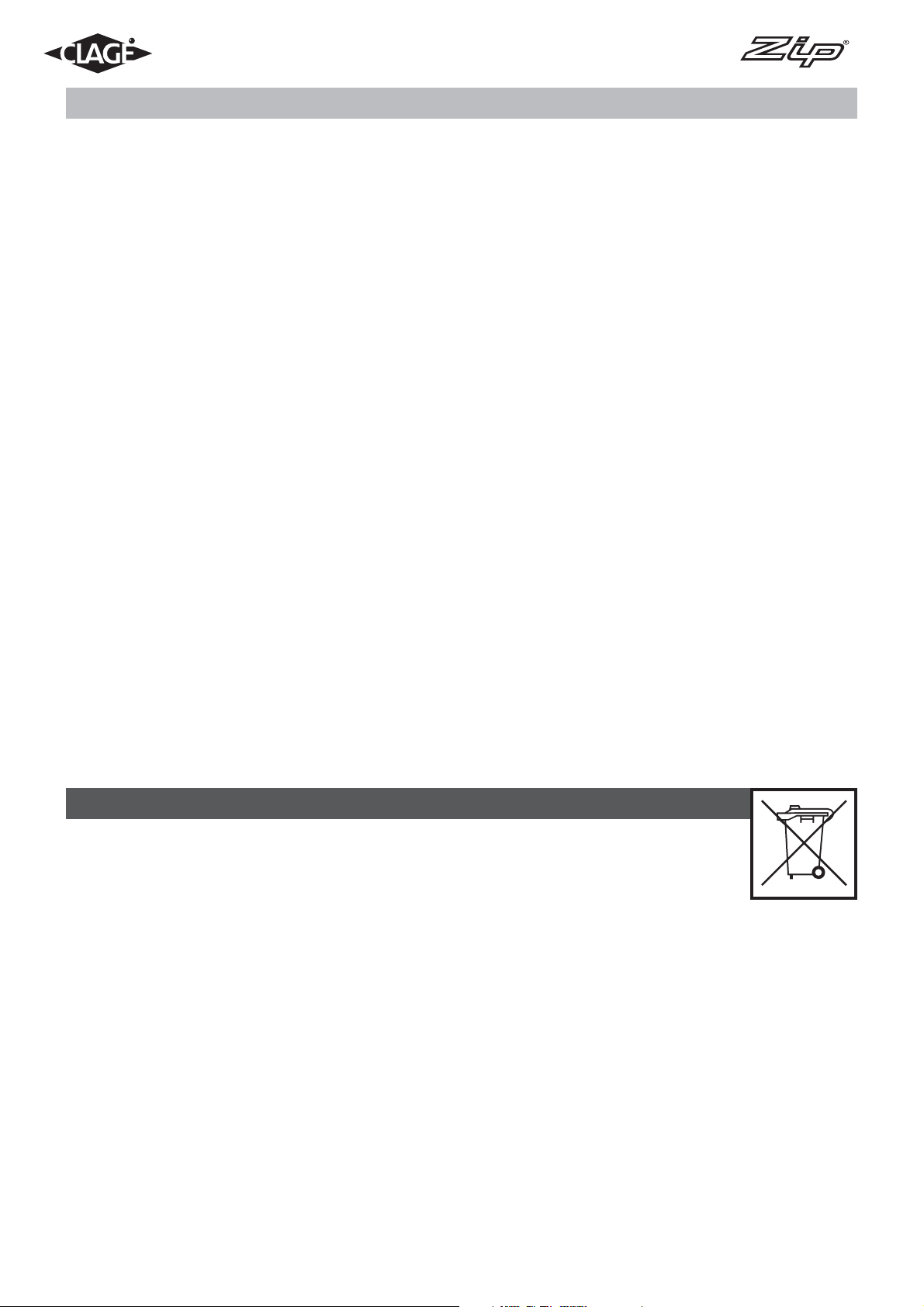
Contents
1. Overview . . . . . . . . . . . . . . . . . . . . . . . . . . . . . . . . . . . . . . . . . . . . . . . . . . . . . . . . . . . . . . . . . . . . . . . . . . . . . . . . . . . . . . . . . . . . . . . 2
2. Environment and recycling . . . . . . . . . . . . . . . . . . . . . . . . . . . . . . . . . . . . . . . . . . . . . . . . . . . . . . . . . . . . . . . . . . . . . . . . . . . . . . . . . . 3
3. Safety instructions . . . . . . . . . . . . . . . . . . . . . . . . . . . . . . . . . . . . . . . . . . . . . . . . . . . . . . . . . . . . . . . . . . . . . . . . . . . . . . . . . . . . . . . . 4
4. Technical specifications . . . . . . . . . . . . . . . . . . . . . . . . . . . . . . . . . . . . . . . . . . . . . . . . . . . . . . . . . . . . . . . . . . . . . . . . . . . . . . . . . . . .5
5. Dimensions . . . . . . . . . . . . . . . . . . . . . . . . . . . . . . . . . . . . . . . . . . . . . . . . . . . . . . . . . . . . . . . . . . . . . . . . . . . . . . . . . . . . . . . . . . . . . . 5
6. Typical installations . . . . . . . . . . . . . . . . . . . . . . . . . . . . . . . . . . . . . . . . . . . . . . . . . . . . . . . . . . . . . . . . . . . . . . . . . . . . . . . . . . . . . . . . 6
7. Description of appliance . . . . . . . . . . . . . . . . . . . . . . . . . . . . . . . . . . . . . . . . . . . . . . . . . . . . . . . . . . . . . . . . . . . . . . . . . . . . . . . . . . . . 7
8. Operation . . . . . . . . . . . . . . . . . . . . . . . . . . . . . . . . . . . . . . . . . . . . . . . . . . . . . . . . . . . . . . . . . . . . . . . . . . . . . . . . . . . . . . . . . . . . . . . 7
9. Reset to factory setting . . . . . . . . . . . . . . . . . . . . . . . . . . . . . . . . . . . . . . . . . . . . . . . . . . . . . . . . . . . . . . . . . . . . . . . . . . . . . . . . . . . . . 8
10. Additional features . . . . . . . . . . . . . . . . . . . . . . . . . . . . . . . . . . . . . . . . . . . . . . . . . . . . . . . . . . . . . . . . . . . . . . . . . . . . . . . . . . . . . . . 8
11. Cleaning and maintenance . . . . . . . . . . . . . . . . . . . . . . . . . . . . . . . . . . . . . . . . . . . . . . . . . . . . . . . . . . . . . . . . . . . . . . . . . . . . . . . . . 9
12. Fault finding . . . . . . . . . . . . . . . . . . . . . . . . . . . . . . . . . . . . . . . . . . . . . . . . . . . . . . . . . . . . . . . . . . . . . . . . . . . . . . . . . . . . . . . . . . . . 9
2. Environment and recycling
This symbol on the products and / or accompanying documents means that used electrical and electronic products should not be mixed with general household waste. For proper treatment, recovery and recycling, please take
these products to designated collection points. Alternatively, in some countries you may be able to return your
products to your local retailer upon the purchase of an equivalent new product. Disposing of this product correctly
will help to save valuable resources and prevent any potential negative effects on human health and the environment which could otherwise arise from inappro priate waste handling. Please contact your local authority for further details of your nearest designated collection
point. Penalties may be applicable for incorrect disposal of this waste, in accordance with national legislation. If you are a business user
and you wish to discard electrical and electronic equipment, please contact your dealer or supplier for further information. This symbol is
only valid in the European Union.
3
Instructions for user - 9120-25532 - CEX9-U - 801041 - November 2012 v1.00
Page 4

3. Safety instructions
Installation, initial operation and maintenance of this appliance must only be conducted by an authorised professional, who will then be
responsible for adherence to applicable standards and installation regulations. We assume no liability for any damages caused by failure
to observe these instructions.
• Do not use the appliance until it has been correctly installed and unless it is in perfect working order.
• The appliance is suitable but not limited to domestic use and similar applications inside closed, frost-free rooms, and must only be
used to heat potable water from mains supply.
• The appliance must never be exposed to frost.
• The appliance must be earthed at all times.
• The minimal specific water resistance must not fall below the value stated on the label.
• The maximum water pressure must not exceed the value on the label.
• Before commissioning for the first time and each time the appliance is emptied (e.g. due to work on the plumbing system, if there is a
risk of freezing or in case of maintenance), the appliance must be vented correctly in accordance with the instructions in this manual.
• Do not remove the front cover under any circumstances before switching off the mains electrical supply to the unit.
• Never make technical modifications, either to the appliance itself or the electrical leads and water pipes.
• Pay attention to the fact that water temperatures in excess of approx. 43 °C are perceived as hot, especially by children, and may
cause a feeling of burning. Please note that the fittings and taps may be very hot when the appliance has been in use for some time.
• Water inlet temperature must not exceed 70 °C.
• In case of malfunction, disconnect the fuses immediately. In case of leaks, cut off the cold water supply instantly. Repairs must only be
carried out by the customer service department or an authorised professional.
• This appliance must not be used by any person (including children) with limited physical, sensorial or mental abilities or failing experience and/or knowledge unless they are supervised by a person responsible for their safety or received instructions about how to use
the appliance. Children should be supervised in order to make sure that they do not play with the appliance.
4
Instructions for user - 9120-25532 - CEX9-U - 801041 - November 2012 v1.00
Page 5
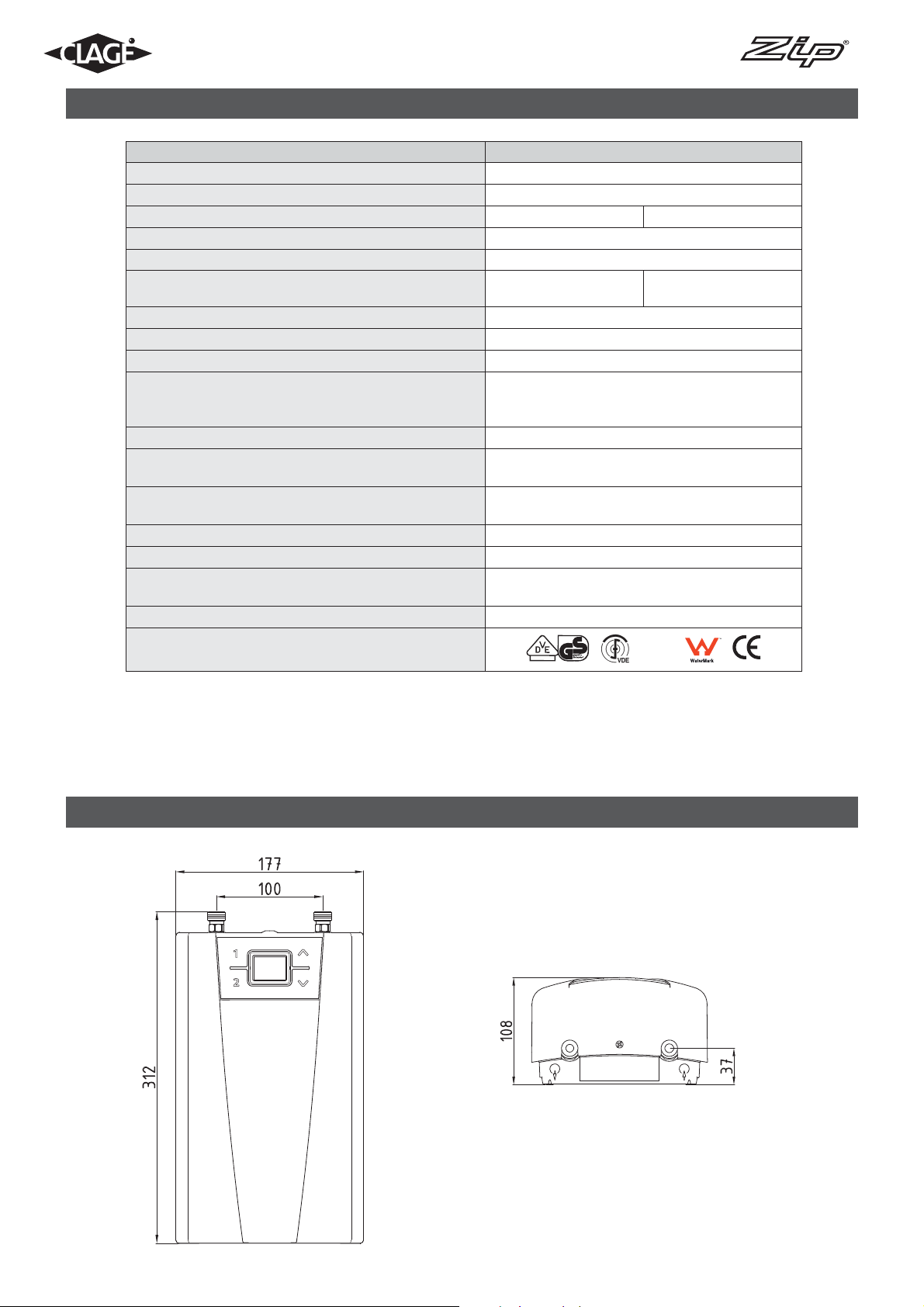
4. Technical specifications
Model CEX 9-U ELECTRONIC MPS
Part no.
27910
®
Rated capacity / rated current 6,0 / 9,6 kW (27,3 / 40 A )
Chosen capacity @ 230 V 6,6 kW (28,7 A) 8,8 kW (38,3 A)
Electrical connection 1/N/PE 220..240 V AC
Min. required cable size
3)
See note 3)
Hot water (l /min) max. at t = 25 K 3,8 5,0
Rated volume 0,3 l
Type Pressure type 1000kPa (10 bar)
Heating system bare wire heating system IES
®
Required spec. water
resistance @ 15 °C
Spec. electrical conductivity
1100 cm
90,9 mS/m
Inlet temperature 70 °C
Flow rate to switch on – max. flow rate 2,0 – 5,0 l/min
Pressure loss
20kPa / at 2,5 l/min
130kPa / at 9,0 l/min
1)
2)
Temperature range 20 °C – 50 °C
Water connection G ½“
Weight
(when filled w. water)
2,7 kg
VDE class of protection I
Type of protection / safety
1) Flow rate limited to achieve optimum temperature rise
2) Without flow regulator
3) The cross sectional area of the connection cable must be in accordance with the power rating of the appliance and the specific requirements
of AS/NZS 3000.
IP24
WMKA30016
AS 3498
5. Dimensions
Dimensions in mm
5
Instructions for user - 9120-25532 - CEX9-U - 801041 - November 2012 v1.00
Page 6

Example of a closed-outlet installation:
6. Typical installations
6
Instructions for user - 9120-25532 - CEX9-U - 801041 - November 2012 v1.00
Page 7

Example of a closed-outlet installation:
6. Typical installations
7
Instructions for user - 9120-25532 - CEX9-U - 801041 - November 2012 v1.00
Page 8

7. Description of appliance
The Zip Instantaneous Hot Water heater CEX 9 is a microprocessor-controlled, pressure-resistant water heater for a decentralised water supply to one or more tap connections.
Its electronic control regulates the power consumption depending on the selected outlet temperature, the respective inlet
temperature and the flow rate, thus reaching the set temperature exactly to the degree and keeping it constant in case
of pressure fluctuations. The required outlet temperature can be entered between 20 °C and 50 °C and is indicated on the
digital display.
This appliance delivers water not exceeding 50 ºC in accordance with AS3498.
8. Operation
The appliance switches on automatically when the hot water tap is opened and switches off
automatically when the hot water tap is closed.
Temperature setting
The required outlet temperature can be
adjusted gradually to a higher or lower value with the up arrow and down arrow keys.
Pressing a key once briefl y changes the
temperature by 0.5°C between 35°C and 42°C and by 1°C outside that range.
Pressing a key for a longer time changes the temperature continuously.
The required outlet temperature can be adjusted between 20°C and 50°C.
Note: reducing the temperature below 20°C displays “- -” and the heating function will not operate.
Program buttons
The two program keys allow a preset
temperature to be selected quickly.
The factory setting is 35°C for program 1 and 48°C for program 2.
The preset temperature can be changed to the current temperature setting by prolonged
pressing of the program key.
The display changes from “P1” or “P2” to the new temperature value which becomes
available each time the corresponding program key is pressed.
Set temperature
-1 °C
35.0 - 42.0°C
-0,5 °C
Select preset temperature
A1 A2
B1
Store temperatures
1
+1 °C
+0,5 °C
B2
2
Set required
temperature
4
8
Press >3
seconds
3
Instructions for user - 9120-25532 - CEX9-U - 801041 - November 2012 v1.00
Page 9

9. Reset to factory setting
To reset to factory settings press the up arrow and down arrow function keys simultaneously.
The display will count backwards from “10” to “00” in one second intervals.
The appliance is reset when the counter reaches “00”.
Releasing the function keys earlier will cancel the process.
10. Additional features
Energy saving
Set the required hot water temperature on the appliance.
If the water is too hot reduce the temperature on the appliance instead of mixing with
cold water.
Adding cold water wastes valuable energy that has been used producing excessively
hot water.
Also, any cold water added is not controlled by the electronic circuitry meaning that
precise temperature control can no longer be guaranteed when supplying more than
one outlet.
Power limit
If the maximum power available from the appliance is insuffi cient to heat the volume
of hot water being drawn off to the required temperature this will be indicated by
“MAX” on the display.
Reducing the fl ow rate will enable the required temperature to be delivered.
1
Press +
Energy saving mode
Reset to factory setting
2
+
3
Reset com-
Power limit
Operation with solar systems
The appliance is suitable for use with solar heating systems providing appropriate
controls are in place to ensure that the temperature of the water entering the unit
does not exceed 70ºC.
If the inlet temperature exceeds the set point, the “SUN” symbol on the display indicates that the heating power is switched off.
Heating is switched off
9
Instructions for user - 9120-25532 - CEX9-U - 801041 - November 2012 v1.00
Page 10

11. Cleaning and maintenance
N.B. Maintenance work must only be carried out by a qualifi ed tradesperson familiar with instantaneous water heaters.
Plastic surfaces and sanitary fi ttings should only be wiped with a damp cloth.
Never use abrasive cleaning agents or solvents.
Outlet fi ttings (tap nozzles and shower heads) should be unscrewed and cleaned at regular intervals.
The electrical and plumbing components should be inspected regularly by a qualifi ed tradesperson to ensure proper functioning and
operational safety. Water quality should be considered when determining the frequency of inspection.
Each time the appliance is emptied (e.g. due to work on the plumbing system, if there is a risk of freezing or in case of maintenance), the
appliance must be vented by opening and closing the hot water tap until all air has been eliminated from the water heater and no more air
emerges before re-connecting to the electrical supply.
12. Fault finding
Repairs should only be carried out by qualifi ed tradespersons familiar with electric instantaneous water heaters.
All service work should be performed by an authorized Zip service technician – for details of the full range of services available call Zip
Service on 1800 460 222.
When calling for service, please always specify the appliance model and serial number.
The following table will be helpful in determining the causes of some common problems and their solutions.
Problem Cause Solution
Circuit breaker tripped Reset circuit breaker
Water stays cold
Display fl ashes error
message ‘ER’
Poor hot water fl ow rate
Selected temperature not achieved
‘MAX’ lights up
Selected temperature not achieved
‘MAX’ does not light
Symbol ‘SUN’ fl ashes Inlet temperature exceeding set point Reduce inlet temperature
Water heats up but display fails to
operate
Control system has switched off
Cold water has been added at the outlet
Display lead plug not properly connected
STCO tripped Contact Zip Service to reset STCO
Switch power supply off and on. If ‘ER’ still fl ashes
contact Zip Service
Outlet fi tting dirty or
calcifi ed
Fine fi lter dirty or calcifi ed Contact Zip Service to clean fi ne fi lter
Excessive water fl ow rate Reduce water fl ow rate at the outlet
Clean shower head or tap nozzle
Set for required
temperature and tap hot water only
Contact Zip Service to connect display lead
correctly
10
Instructions for user - 9120-25532 - CEX9-U - 801041 - November 2012 v1.00
Page 11
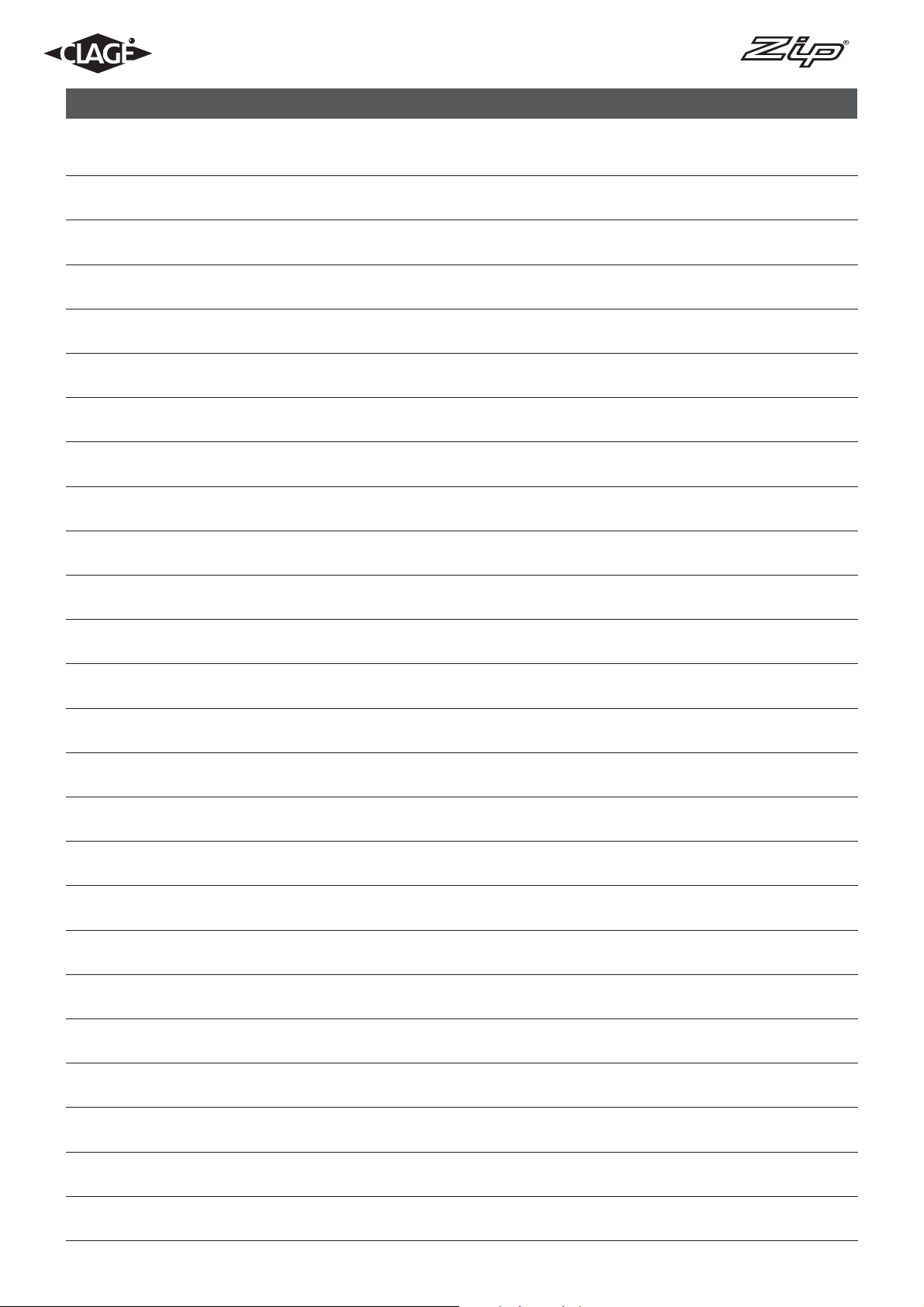
13. Notes
11
Instructions for user - 9120-25532 - CEX9-U - 801041 - November 2012 v1.00
Page 12

Head Office
Zip Heaters (Aust) Pty. Ltd.
ABN: 46 000 578 727
67 Allingham Street
Condell Park NSW 2200
Postal: Locked Bag 80
Bankstown 1885 Australia
Website: www.zipheaters.com
Facsimile: (02) 9796 3858
programme button 1
Telephone: (02) 9796 3100
Free Call: 1 800 638 633
As Zip policy is one of continuous
product improvement, changes
to specifications may be made
without prior notice. Images in this
booklet have been modified and
may not be true representations of
the finished goods.
Quick reference guide
MADE IN GERMANY
arrow key up
programme button 2
Set temperature
1
–1 °C
Convenience zone 35,0.. 42,0 °C
1
–0,5 °C
Select preset temperature
A1 A2
B1 B2
+1 °C
+0,5 °C
1
Press + hold!
Power limit
Unit provides no output
Reset
+
arrow key down
Enter service menu
1
2
+
Press
2 sec
4
5
2
Display flashes
3
9
3
6
8
7
Store temperature
1
4 3
Display of new value (e.g. 43 °C)
Set required
temperature
(e.g. 43 °C)
2
Press
3 sec
Reset completed
Instructions for user - 9120-25532 - CEX9-U - 801041 - November 2012 v1.00
