Page 1
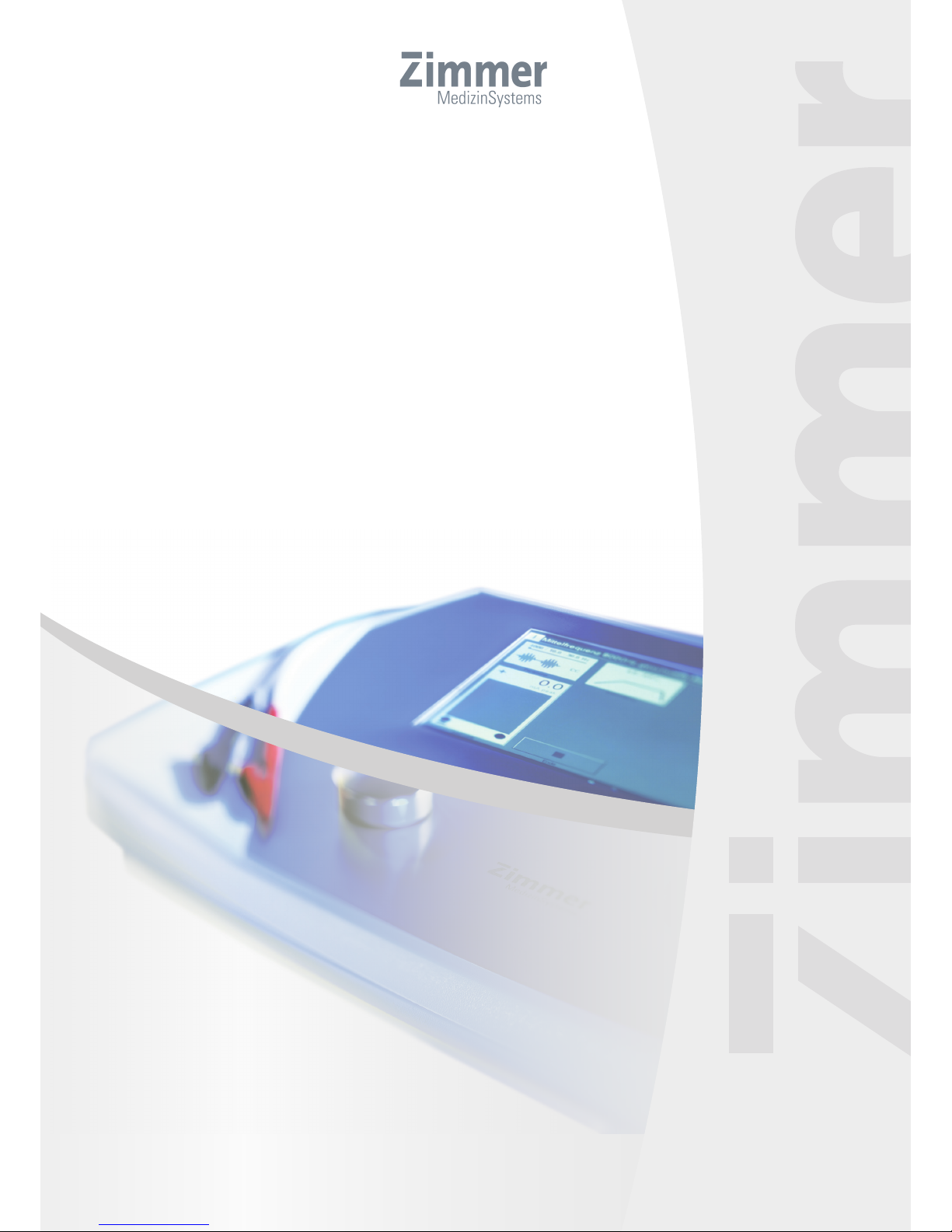
User Manual
Soleoline
Soleo SonoStim, Soleo Stim
USA
Page 2
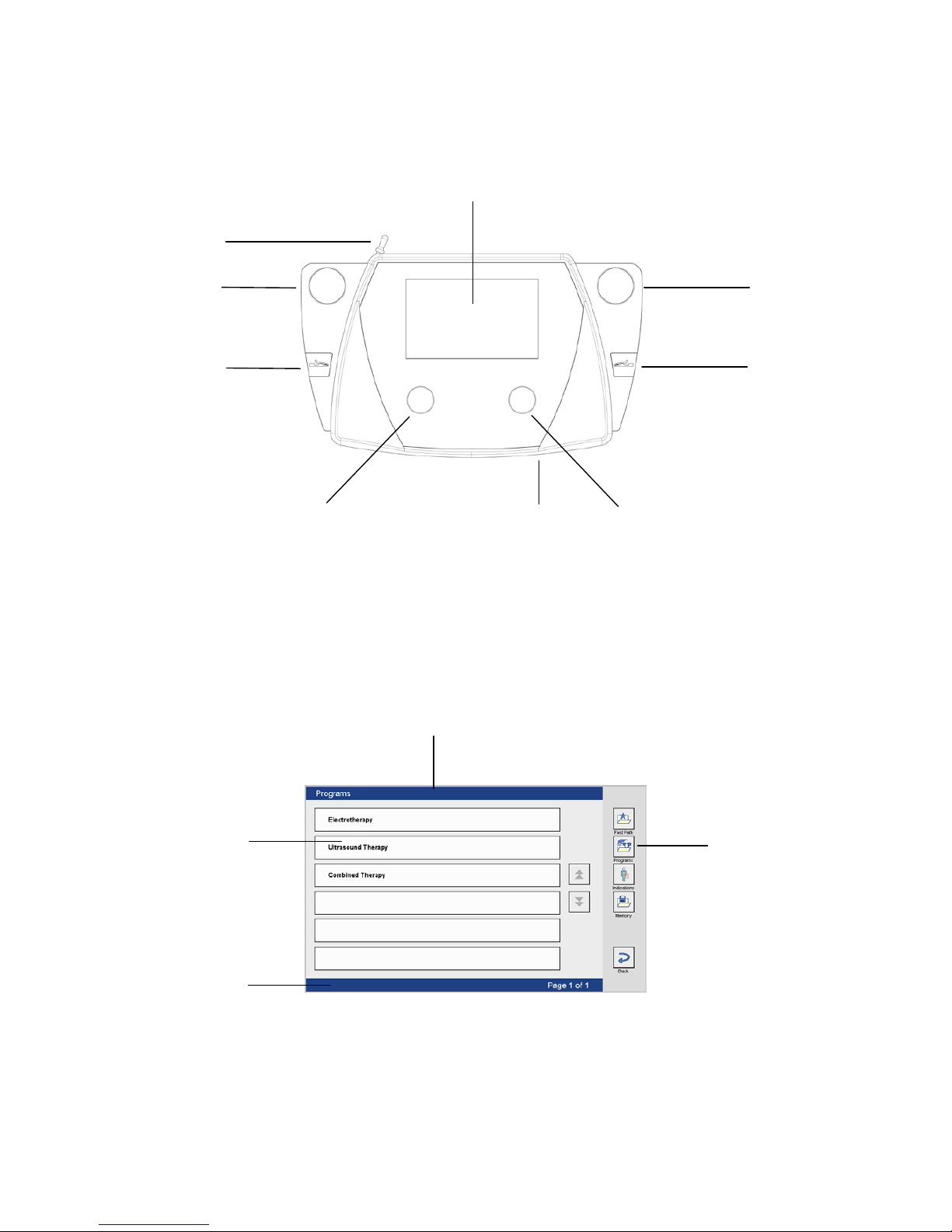
Soleo SonoStim / Soleo Stim
Front view of device
Fig. 1
Selection and control elements
1 Intensity controller channel I
5 Screen
2 Intensity controller channel II
6 Touch pen in holder
3 Alligator clip option
7 SD card slot
4 Slot for ultrasound head
Fig. 2
Screen readouts
8 Status bar
10 Title bar
9 Navigation bar
11 Buttons on the screen
1
2
3
4 5 4
7
10
9
11
8 3 6
Page 3
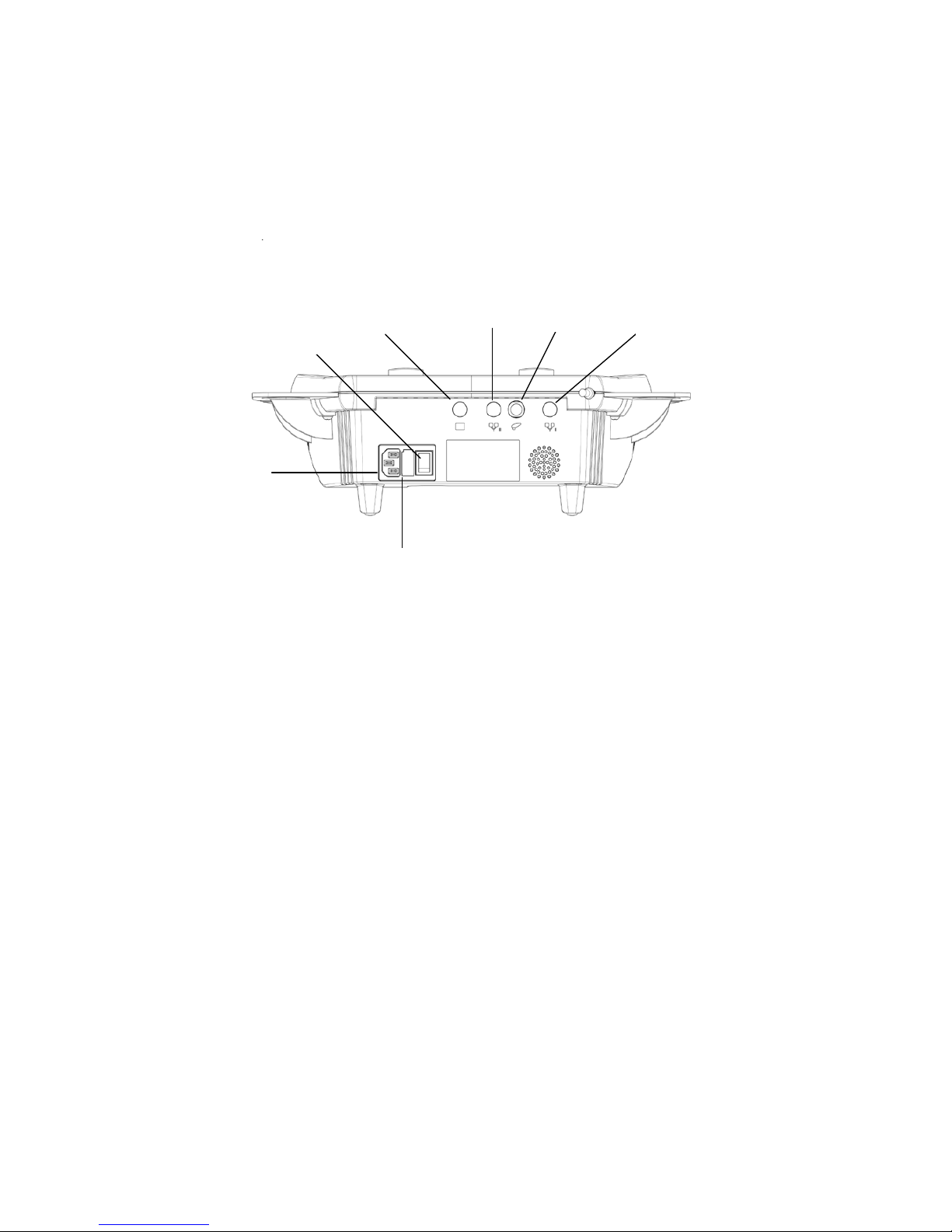
Soleo SonoStim / Soleo Stim
Rear view of device
Fig. 3
Switch and connector sockets
12 Connector for mains cable
16 Socket for electrode cable channel II
13 Fuse drawer for mains fuse
17 Socket for 0.8/2.4 MHz ultrasound head
14 On/off switch
18 Socket for electrode cable channel I
15 Socket without function in Soleoline
12
13
15
14
16
17
18
Page 4
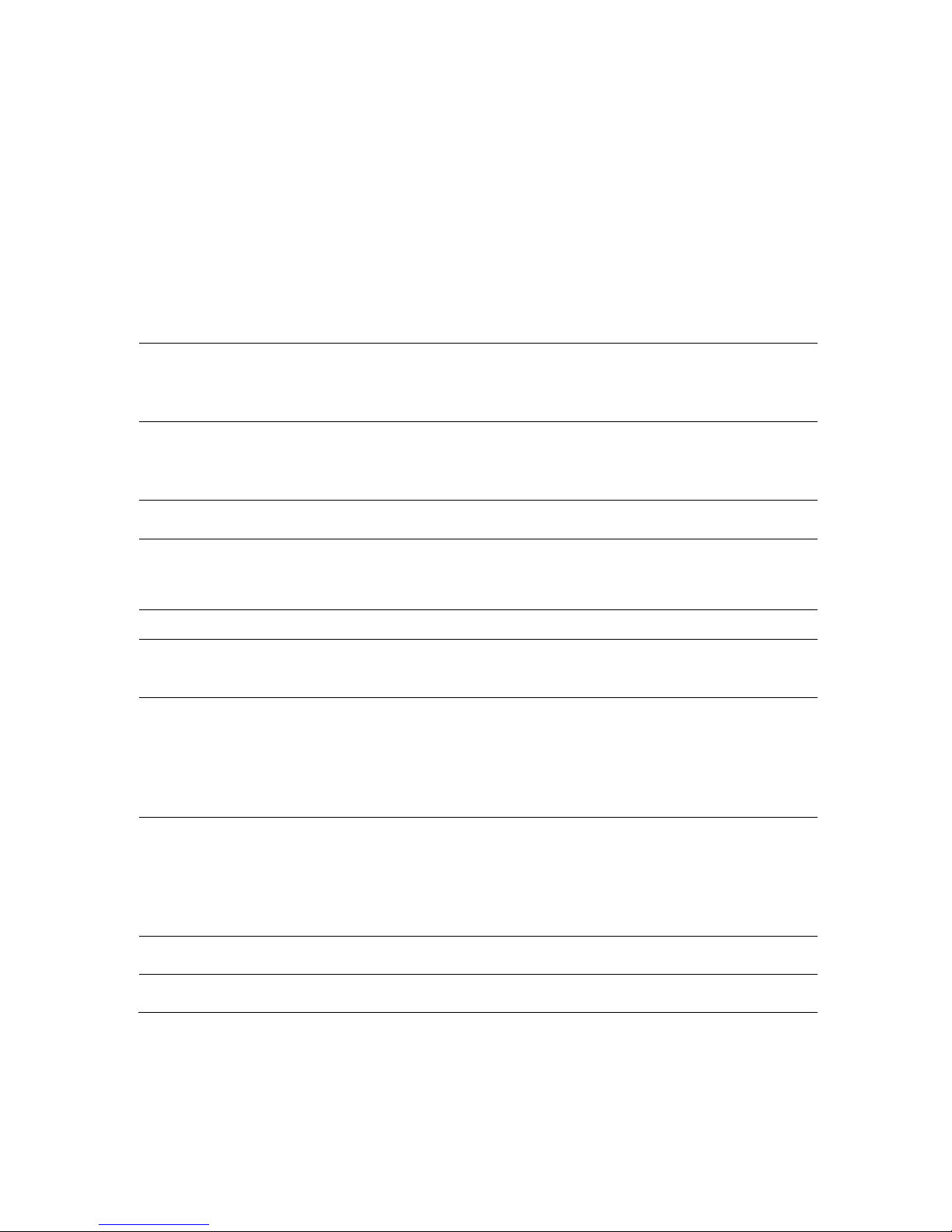
Contents
Soleo SonoStim / Soleo Stim
Front view of device
Selection and control elements/screen readouts
Rear view of device
Switch and connector sockets
Page
1. Indications
1.1 Electrotherapy
1
1.2 Ultrasound therapy
2
2. Contraindications, Cautions
3
2.1 Electrotherapy
4
2.2 Ultrasound therapy
5
3. Warnings
3.1 General
6
3.2 Electrotherapy
7
3.3 Ultrasound therapy
8
4. Soleoline – Summary
9
5. Fitting the cables, starting the system
5.1 Soleo SonoStim / Soleo Stim
10
6. Configuration
6.1 General
11
6.2
Electrotherapy
17
6.3 Ultrasound therapy
19
6.4 Maintenance
21
7. Soleo SonoStim – Quick operating instructions
7.1 Electrotherapy
22
7.2 Ultrasound therapy
26
7.2.1
Water bath treatment
30
7.3 Combined therapy
32
8. Soleo Stim – Quick operating instructions
36
9. General information –SD card 37
Page 5
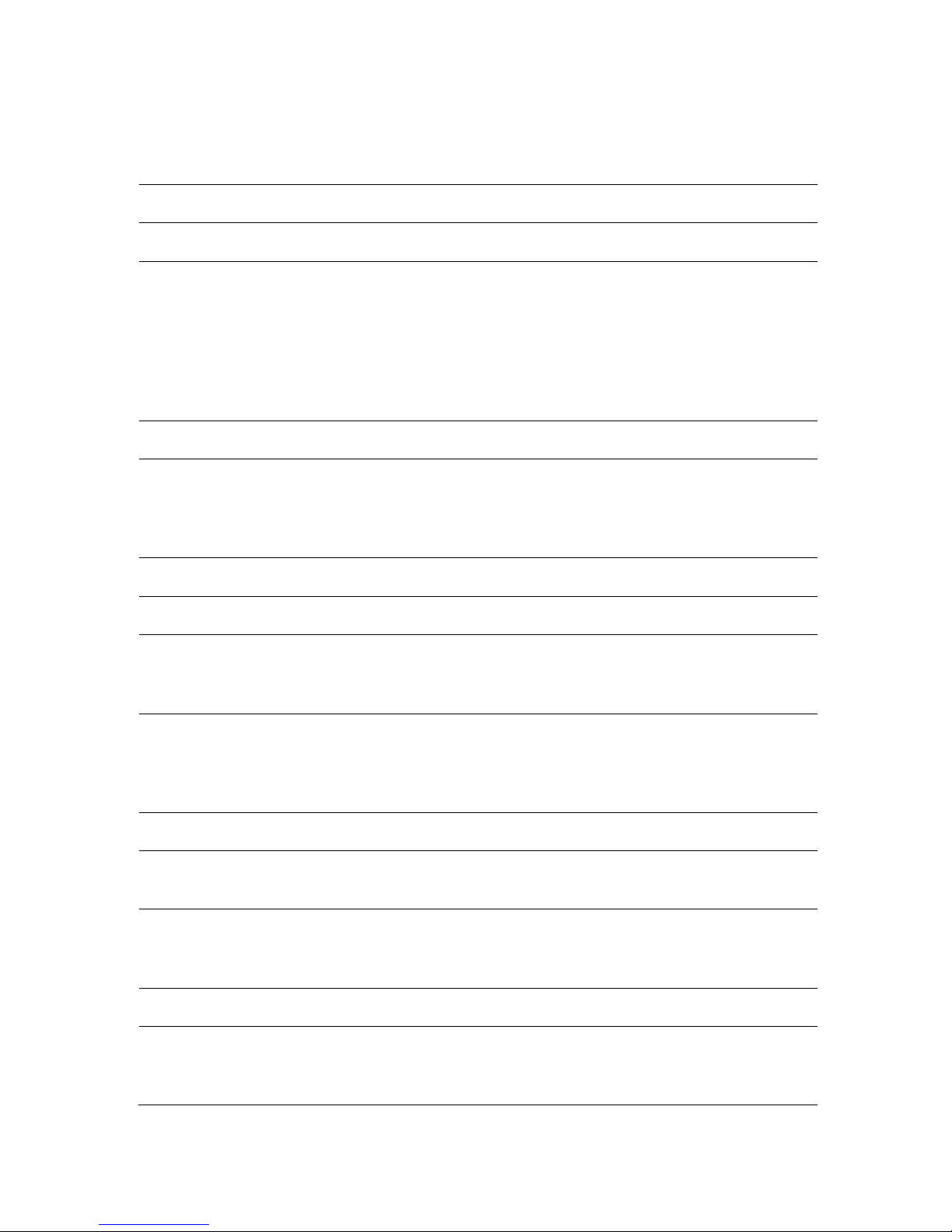
Contents
Page
10. Description of the selection buttons 38
11. Electrotherapy – Screenshots of the various therapy screens 44
12. Electrotherapy
12.1
Description of the screen elements
46
12.2
Description of the parameter button
48
12.3
Description of the On/Off time button
50
12.4
Change current form parameters
52
12.5
Change On/Off time parameters
56
12.6
Description of the screen elements and the interference button
59
13. Ultrasound therapy – Screenshot of the therapy screen 60
14. Ultrasound therapy
14.1
Description of screen elements
61
14.2
Description of the parameter button
64
14.3
Description of the Frequency button
67
15. Combined therapy – Screenshot of the therapy screen 68
16. Indications menu 69
17. Saving a modified programme
72
17.1
Fast Path
74
17.2
Memory
75
18. Retrieving and editing fast path and memory
18.1
Retrieving fast path
76
18.2
Editing fast path
77
18.3
Retrieving and editing memory
79
19. Explanation of symbols 80
20. General technical information
Soleo SonoStim / Soleo Stim
81
21.
Specific technical Information
21.1
Stimulation current
82
21.2
Ultrasound
83
22. Cleaning, Disinfection 84
23. Electrodes
23.1
Use and care
85
23.2
Information about the use of various electrode types
86
Page 6
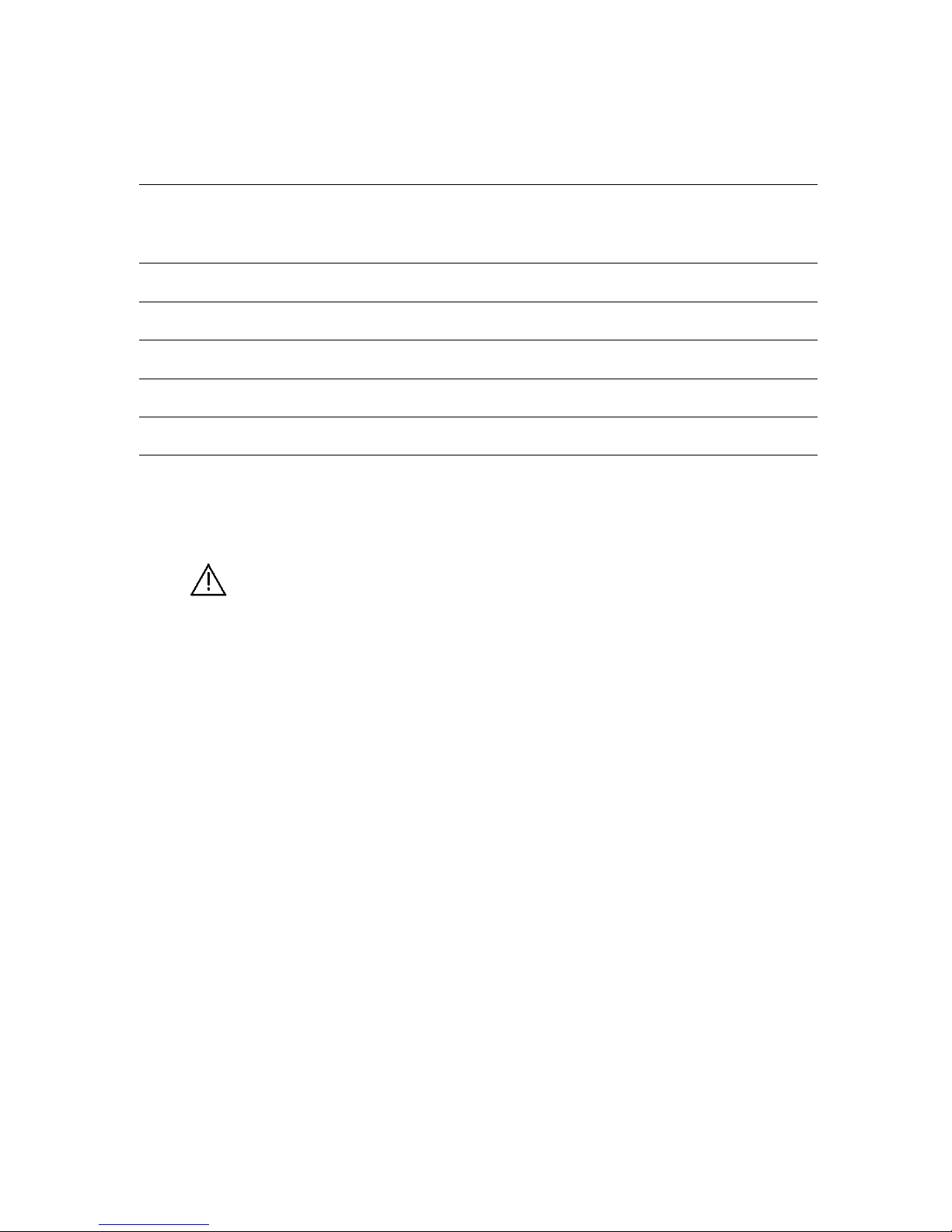
Contents
Page
24. Contents on delivery, Accessories
24.1
Soleo SonoStim
87
24.2
Soleo Stim
88
25. Safety and maintenance 89
26. Functional test 90
27. Technical safety checks 91
28. Error messages, Troubleshooting, Disposal 92
29. Manufacturer's EMC declaration 94
Valid for Soleo SonoStim, Soleo Stim.
These Operating Instructions are an inte gral part of the device.
They must be stored with the device and kept accessible at all times for anyone authorised to operate
this device.
These Operating Instructions are valid from 16.07.2012
U.S.A. Federal Law restricts this device to sale by or on t he order of a prac titioner licensed by the la w of
the State in which he/she practices to use or order the use of the device.
Page 7
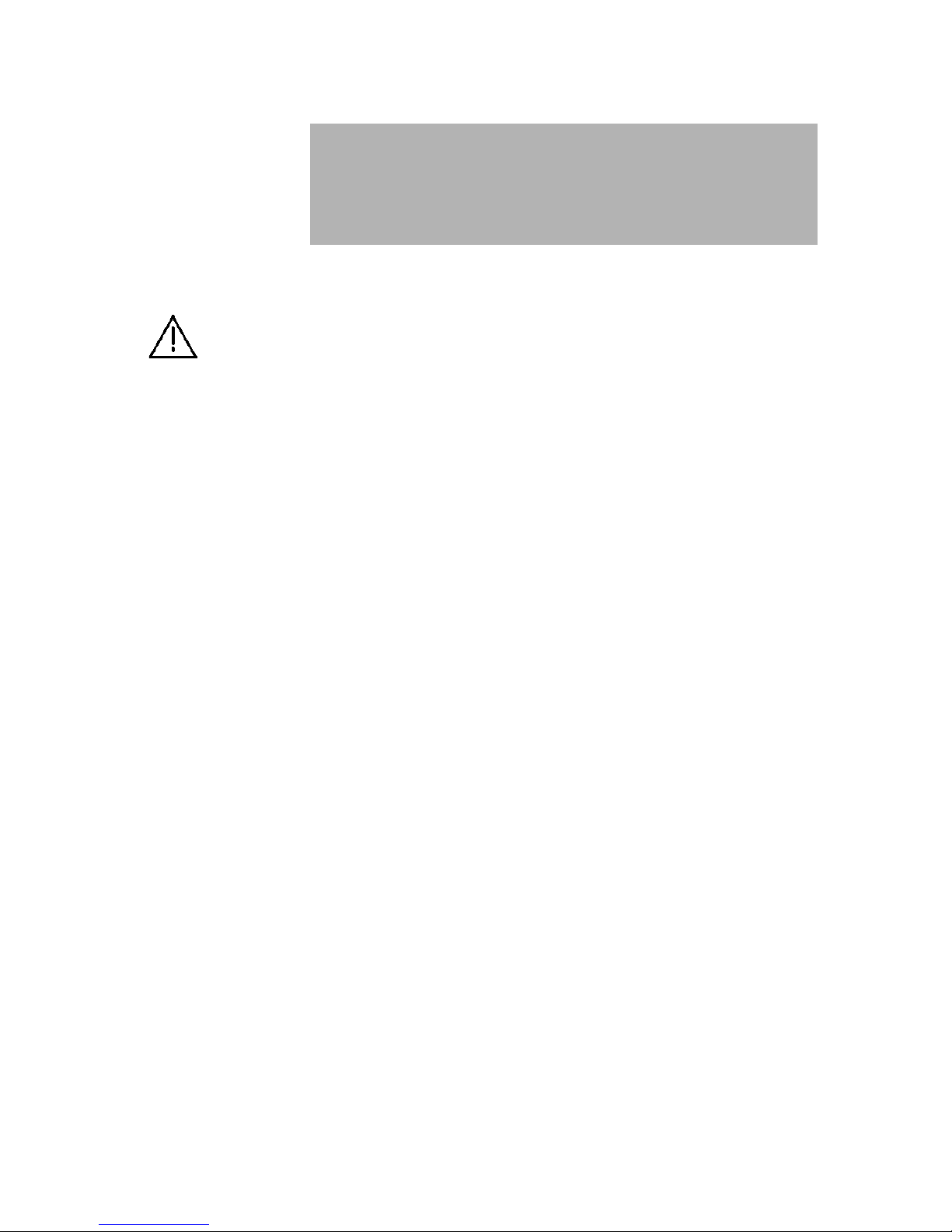
1
Indications
1.1 Electrotherapy
1
Indications for use
Indications for Pain
Management
IFC, Premodulated,
Microcurrent,
Biphasic Currents
• Symptomatic relief or management of chronic, intractable pain
• Post-traumatic acute pain
• Post-surgical acute pain
Indications for
Medium Frequency,
Monophasic Currents,
Biphasic Symmetric
Currents and High
Voltage
• Relaxation of muscle spasm
• Increasing local blood circulation
• Prevention or retardati on of disus e atr op hy
• Maintaining or increasing range of motion
• Muscle re-education
• Immediate postsurgical stimulation of calf muscles to prevent venous
thrombosis
Page 8
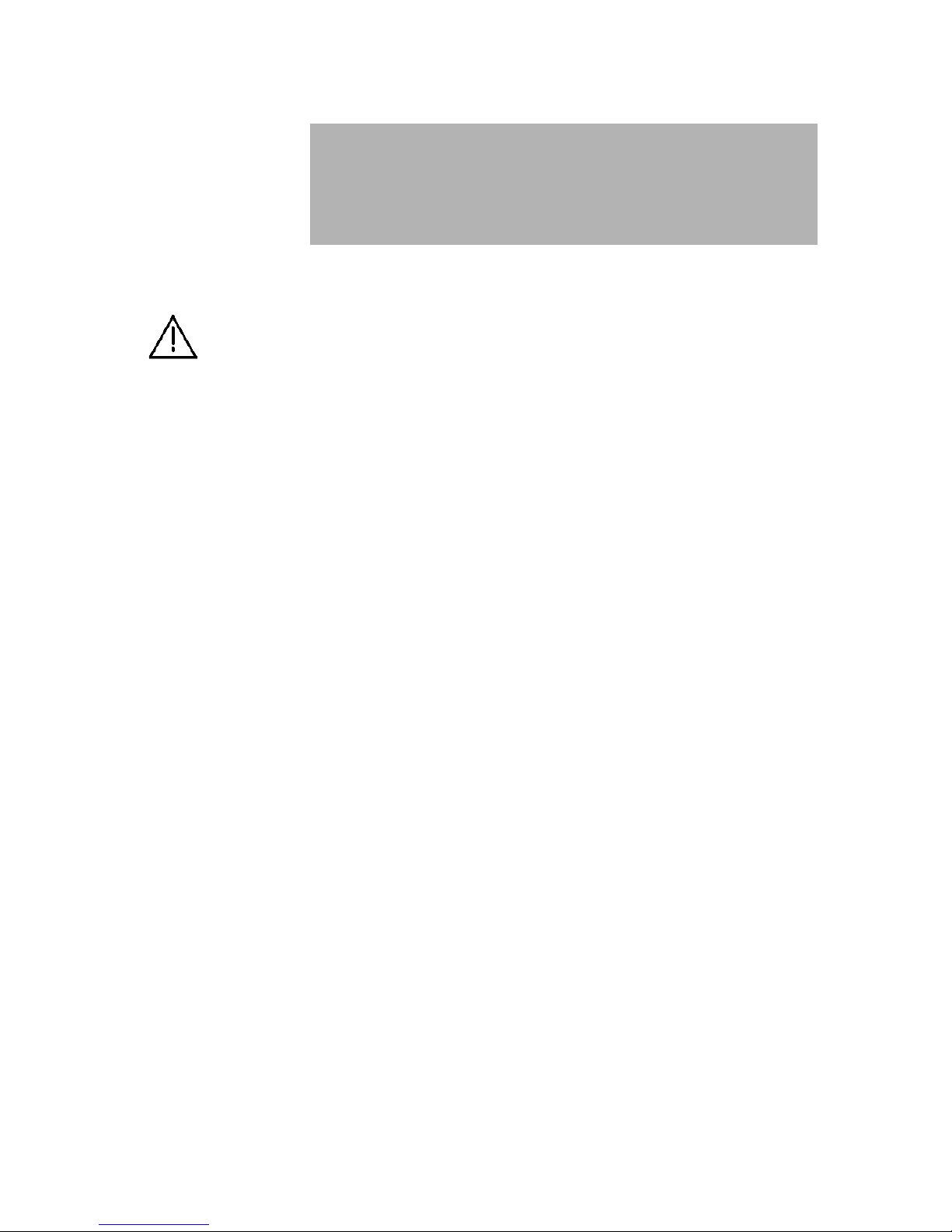
2
Indications
1.2 Ultrasound therapy
1
Indications for use
• Relief of pain, muscle spasms and joint contractures
• Relief of pain, muscle spasms and joint contractures that may be
associated with:
o Adhesive capsulitis
o Bursitis with slight calcification
o Myositis
o Soft tissue injuries
o Shortened tendons due to past injuries and scar tissues
• Relief of pain, muscle spasms and joint contractures resulting from:
o Capsular tightness
o Capsular scarring
Page 9
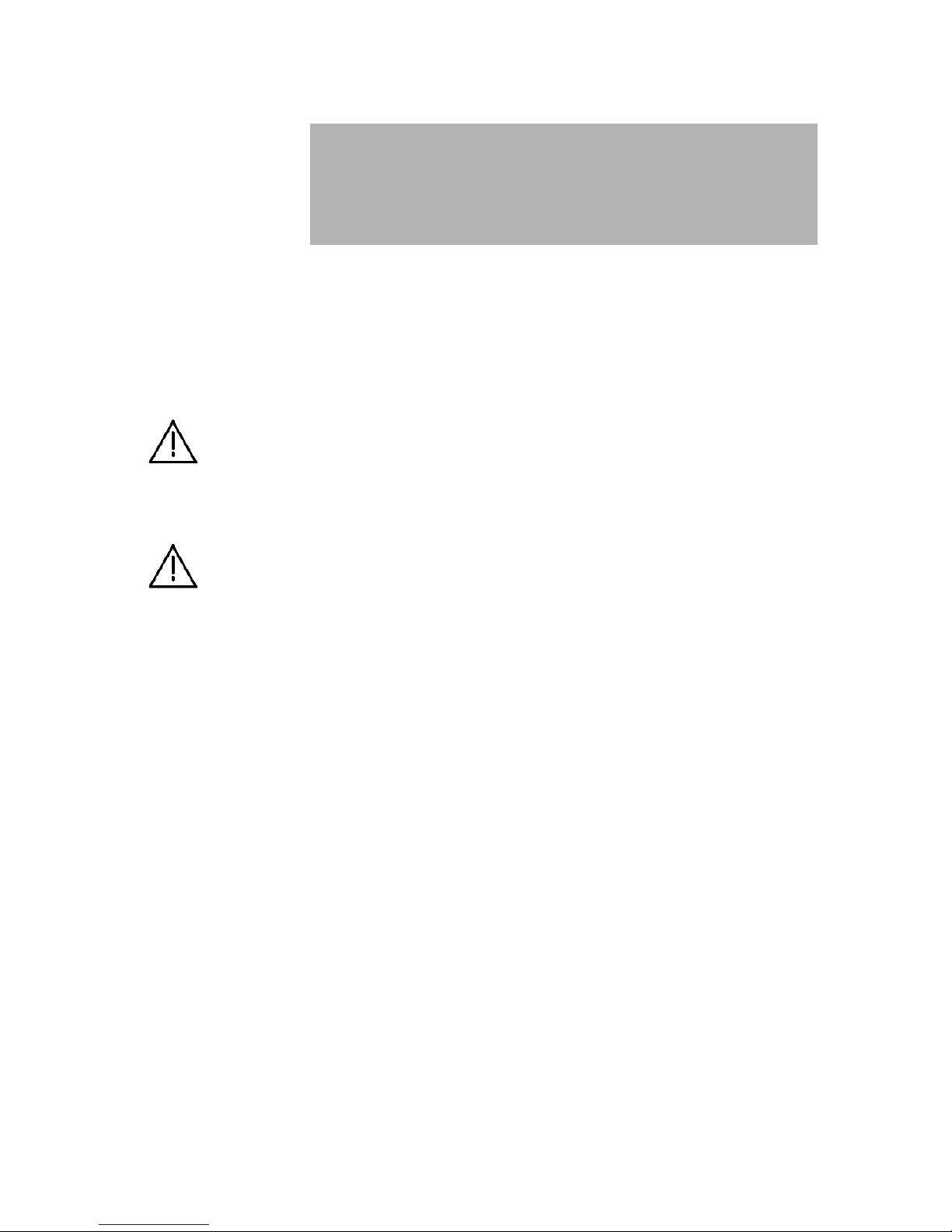
3
Contraindications, Cautions
2
Precautionary
Definitions
The precautionary instructions found in the section 2 and 3 and throughout
the manual are indicated by specific symbols. Understand these symbols and
their definitions before operating this equipment. The definition of these
symbols are as follows:
Caution
Text with “Caution” indicator will explain possible safety infractions that could
have the potential to cause minor to moderate injury or damage to equipment.
Warning
Text with “Warning” indicator will explain possible safety infractions that will
potentially cause serious injury and equipment damage.
Page 10
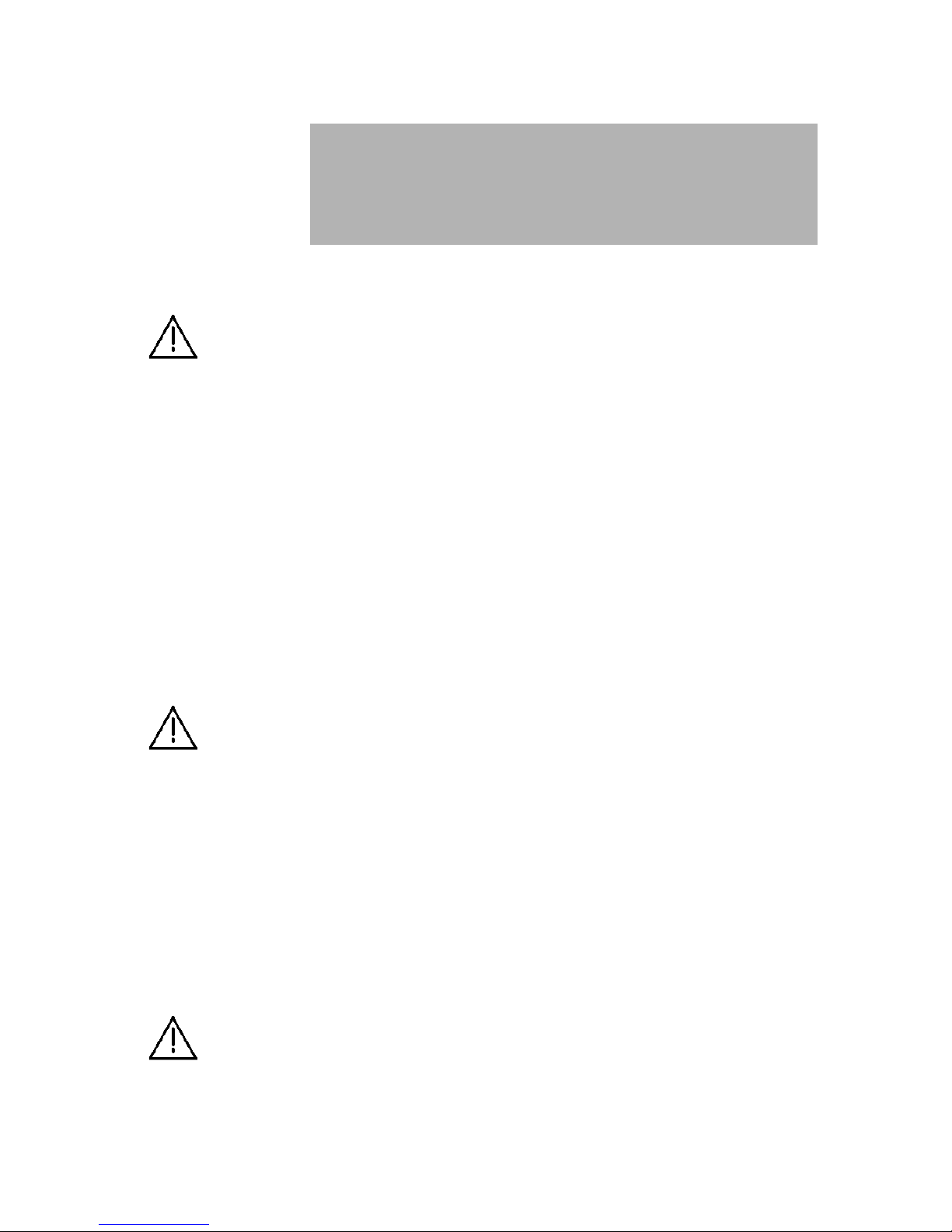
4
Contraindications, Cautions
2.1 Electrotherapy
2
Contraindications
• Powered muscle stimulators should not be used on patients with cardial
demand pacemakers.
• Other contraindications are patients suspected of carrying serious
infectious disease and or disease where it is advisable, for general
medical purposes, to suppress heat or fevers.
• Caution should be used for patients with suspected or diagnosed heart
problems.
• Caution should be used for patients with suspected or diagnosed
epilepsy.
• Caution should be used in the presence of the following:
o When there is a tendency to hemorrhage following acute trauma or
fracture;
o Following recent surgical procedures when muscle contraction may
disrupt the healing process;
o Over the menstruating or pregnant uterus; and
• Over areas of the skin which lack normal sensation.
• This device should not be used for symptomatic local pain relief unless
etiology is established or unless pain syndrome has been diagnosed.
Cautions
• Safety of powered muscle stimulators for use during pregnancy has not
been established.
• Some patients may experience skin irritation or hypersensitivity due to
the electrical stimulation or electrical conductive medium. The irritation
can usually be reduced by using an alternate conductive medium, or
alternate electrode placement.
• Electrode placement and stimulation settings should be based on the
guidance of the prescribing pr ac ti ti on er .
• Powered muscle stimulators should be kept out of the reach of children.
• Powered muscles stimulators should be used only with the leads and
electrodes recommended for use by the manufacturer.
• The effectiveness of TENS waveforms is highly dependent upon patient
selection by a person qualified in pain management.
• Inspect patient cables and associated connectors before each use
Adverse Effects
• Skin irritation and burns beneath the electrodes have been reported with
the use of powered muscle stim ulat or s.
• Potential adverse effects with TENS are skin irritation and electrode
burns.
Page 11

5
Contraindications, Cautions
2.2 Ultrasound therapy
2
Contraindications
• This device should not be used on any patient with obtuned reflexes or
any area that has significant diminished pain sensitiv it y or heat
sensitivity.
• This device should not be used for symptomatic local pain relief unless
etiology is established or unless pain syndrome has been diagnosed.
• This device should not be used over or in a region of tumor/malignancy.
• This device should not be used when open wounds are present in the
treatment area.
• This device should not be used directly over the portion of the spinal
cord that is no longer protected by bone following a laminectomy.
• This device should not be used on patients suspected of carr yi ng
serious infectious disease and or disease where it is advisable, for
general medical purposes, to suppress heat or fevers.
• This device should not be used over or near bone growth centers until
bone growth is complete.
• This device should not be used over a healing fracture.
• This device should not be used over the thoracic area of any patient that
has a cardiac pacemaker of any kind.
• This device should not be used over the reproductive organs.
• This device should not be used over or applied to the eye.
• This device should not be used over the abdomen, pelvic or lumbar
regions of pregnant or potenti al pre gna nt pat ient.
• This device should not be used on ischemic tissues in individuals with
vascular disease where the blood supply would be unable to follow the
increase in metabolic demand and tissue necrosis might result.
Metal implants and endoprostheses
There are no longer any concerns about dynamic ultrasound application in
low doses.
Cautions
• Before each use, inspect the ultrasound heads for cracks, which may
allow the ingress of conductive fluid
• Over an area of the spinal cord following:
o Laminectomy, i.e., when major covering tissues have been
removed
o Over anesthetic areas
o On patients with hemorrhagic diatheses
Page 12
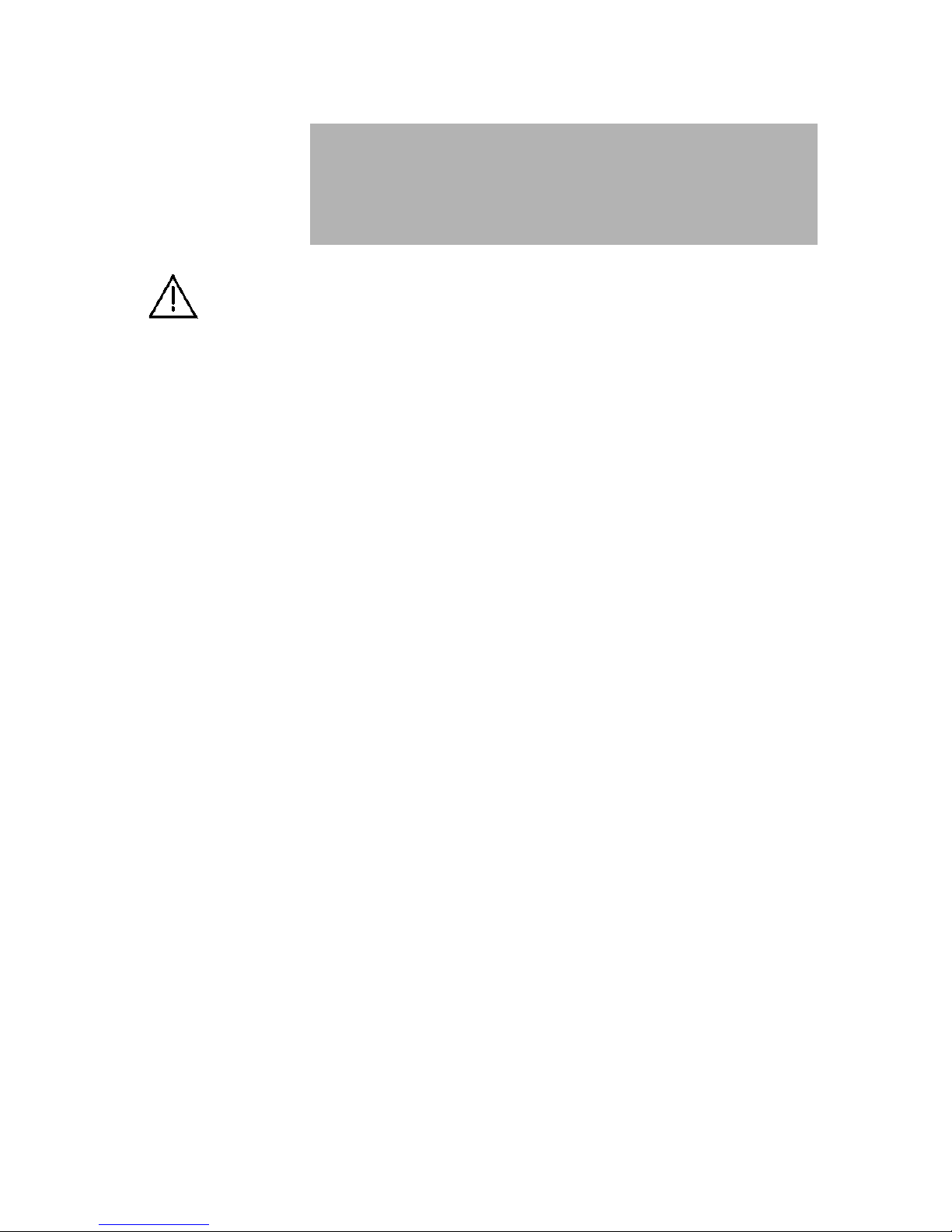
6
Warnings
3.1 General
3
Please note:
Never connect two patients to the device in one session!
U.S.A. Federal Law restricts this device to sale by or on the order of a
practitioner licensed by the law of the State in which he/she practices to use
or order the use of the device.
Do not use the device in wet rooms (hydrotherapy) or balneotherapy rooms.
Do not leave patients unattended during treatment.
This device is exclusively for use by qualified medical personnel. This device
may cause malfunctioning in or may interfere with the operation of devices in
its vicinity. It may be necessary to take action to avoid interference such as
using a different alignment, moving the device or shielding it.
Make certain that the unit is grounded by connecting only to a grounded
electrical service receptacle conforming to the applicable national and local
electrical codes.
Before administering any treatment to a patient you should become
acquainted with the operating procedures for each mode of treatment
available, as well as the indications, contraindications, warning and
precautions. Consult other resources for additional information regarding the
application of electrotherapy and ultrasound therapy.
To prevent electrical shock, disconnect the unit from the power source before
attempting any maintenance or cleaning procedure
Handle the ultrasound head carefully as rough treatment may alter its
properties. Do not bring the ultrasound head into contact with sharp or pointed
objects as the aluminium head is easily scratched.
Handle, clean and dispose of components and accessories that have come in
contact with body fluids according to national, local and facility rules,
regulations and procedur es
Page 13
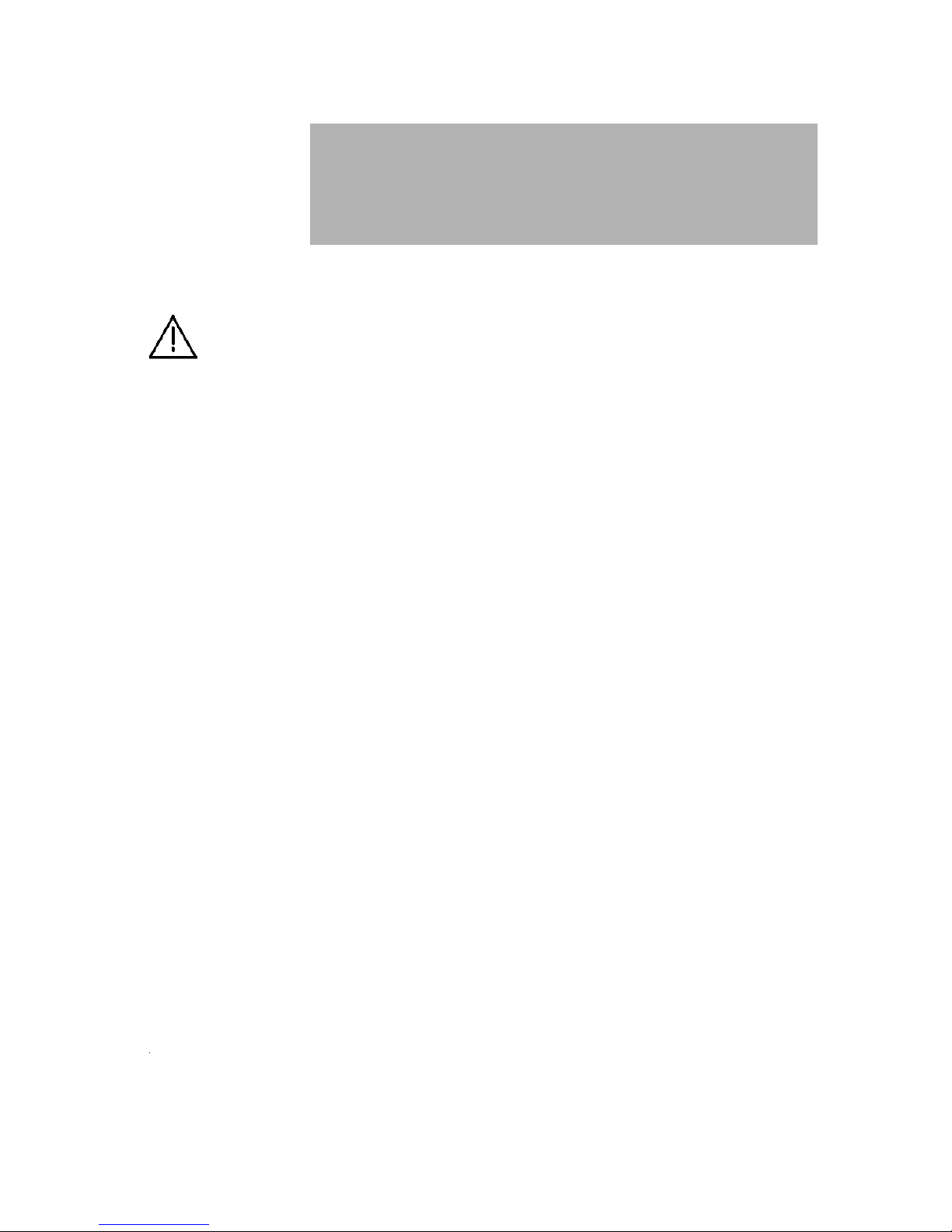
7
Warnings
3.2 Electrotherapy
3
Electrotherapy
• Do not conduct electrotherapy treatment on patients with implants or any
other implanted electronic device unless the risk has been assessed and
found negligible.
• Patients must not be connected to a radio-frequency surgical device at
the same time. This may cause burns under the electrotherapy
electrodes.
Operation of the electrotherapy device in the vicinity (e.g., within 1 m) of
strong electromagnetic fields (e.g., tomographs, X-ray or diathermy
devices) may cause oscillations in the output values of the
electrotherapy device .
• Please maintain a safe distance of several metres.
• The recommended maximal current density for currents that could cause
burns (e.g., galvanic current, diadynamic currents, cur rent with a
galvanic component) is 2 mA eff/cm² electrode surface.
• If the current density exceeds 2 mA eff/cm², users must be extremely
vigilant during treatment.
• Positioning the electrodes in the vicinity of the chest may increase the
risk of cardiac fibrillation.
• When using different electrodes, note that a smaller electrode surface
area may result in a higher current density.
• The long-term effects of chronic electrical stimulation are unknown.
• Stimulation should not be applied over the carotid sinus nerves,
particularly in patients with a known sensitivity to the carotid sinus reflex.
• Stimulation should not be applied over the neck or mouth. Severe
spasm of the laryngeal and pharyngeal muscles may occur and the
contractions may be strong enough to close the airways or cause
difficulty in breathing.
• Stimulation should not be a ppl ied t rans t hor ac i cal l y in th at th e
introduction of electrical current into the heart may cause cardiac
arrhythmias.
• Stimulation should not be a ppl ied t rans cer ebrally.
• Stimulation should not be applied over swollen, infected, or inflamed
areas or skin eruptions, e.g., phlebitis, Thrombophlebitis, varicose veins,
etc.
• Stimulation should not be applied over, or in proximity to, cancerous
lesions.
If the intensity control is increased, there may be currents greater than
10 mA eff and voltages greater than 10 V may apply at the outlet
sockets.
Page 14
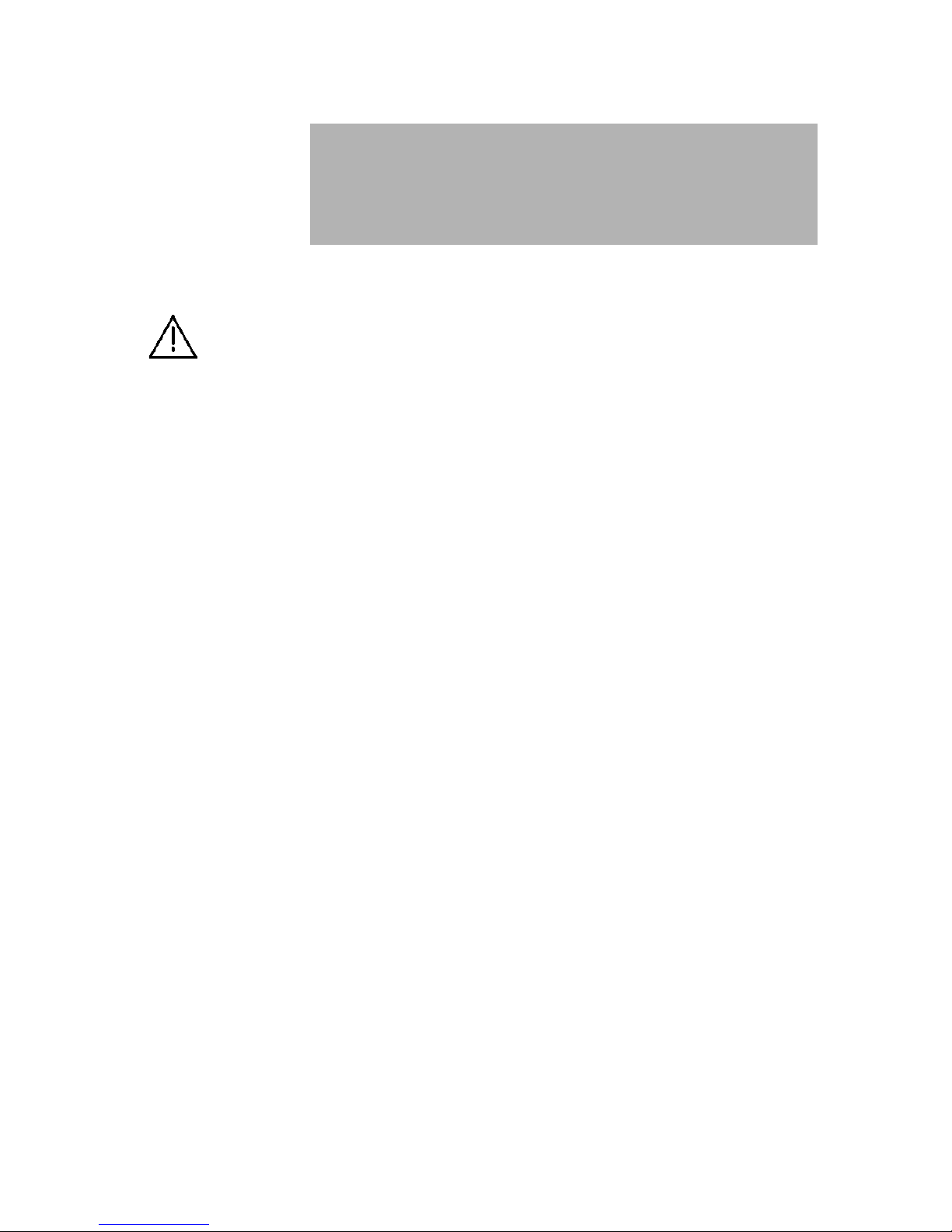
8
Warnings
3.3 Ultrasound therapy
3
Ultrasound therapy
• Caution: Use of controls or adjustments or performance of procedures
other than those specified herein may result in hazardous exposure to
ultrasonic energy.
• Do not conduct ultrasound therapy on patients with implants or any other
implanted electronic device unless the risk has been assessed and found
to be negligible.
• Patients must not be connected to a radio-frequency surgical device at
the same time. This may result in burns.
• Operation of the ultrasound device in the vicinity (e.g., within 1 m) of
strong electromagnetic fields (e.g., tomographs, X-ray or diathermy
devices) may interfere with the operation of the device. Please maintain a
safe distance of several metres.
• Handle the ultrasound head carefully as rough treatment may alter its
properties. Do not bring the ultrasound head into contact with sharp or
pointed objects as the alumini um head is eas il y scratc h ed.
• Disinfect the ultrasound head with standard disinfectants after use.
• Use a coupling agent which is intended for ultrasound treatment and has
high electrical conductiv it y.
• Use a coupling agent which is a cleared medical device on the US
market.
Page 15

9
Soleoline – Summary
4
What is Soleoline?
An ultramodern and innovative range of products with 3 different devices
available.
Soleo SonoStim
An ultramodern and innovative combination device for electrotherapy and
ultrasound therapy.
Soleo Stim
An ultramodern and innovative electrotherapy device.
Soleo Sono
An ultramodern and innovative ultrasound therapy device.
Note:
The operation of Soleo Sono is described in a separate set of instructions.
What does the
Soleoline do?
Output of monophasic, biphasic and medium frequency currents for nerve
stimulation and muscle therapy for mono channel and dual channel operation
as well as output of therapeutic ultrasound.
What are the
advantages of
Soleoline?
A clear contemporary colour screen showing all parameters necessary for
therapy as well as modern touch control.
Individual programme start configuration and clear, simple menu navigation
make operation of the device easy and comfortable for users .
The combination of electrotherapy and ultrasound therapy in a single system
enables the use of the established Combined therapy.
The compact design saves room in the practice and is highly suited for use in
home visits.
Innovations in
Soleoline?
SonoSwing, the innovation in the field of ultrasound therapy:
• a single ultrasound head with two frequencies 0,8MHz and 2,4 MHz
• freely selectable penetration depths using percentage adjustment of the
frequency ratios.
Note:
The device should only be used by medical specialists (e.g. doctors,
therapists and health paraprofessionals).
Page 16

10
Fitting the cables
Starting the system
5.1 Soleo SonoStim / Soleo Stim
5
Note:
The following description of fitting the cables refers to the operation of Soleo
SonoStim / Soleo Stim.
Note:
There are green arrows on the cables as guides for correct connection with
the device.
Electrotherapy
When connecting the electrode cable ensure that the green arrow is pointing
downwards when being plugged in.
Plug the electrode cable for channel I into the appropriate socket (18).
Plug the electrode cable for channel II into the appropriate socket (16).
Attach the red alligator clip to the red connector on the electrode cable.
Attach the black alligator clip to the black connector on the electrode cable.
Ultrasound therapy
When connecting the ultrasound head ensure that the green arrow is pointing
left when being plugged in (when standing at the back of the device).
Connect the ultrasound head to the appropriate socket (17).
Connecting the mains
cable
Plug the mains cable into the appropriate socket (12) on the device and then
plug into the mains socket.
Switching on the
device
Switch on the device using the rocker switch (14).
Note:
All buttons, menus and submenus are activated directly on the screen by
touching it or using the touch pen.
Page 17
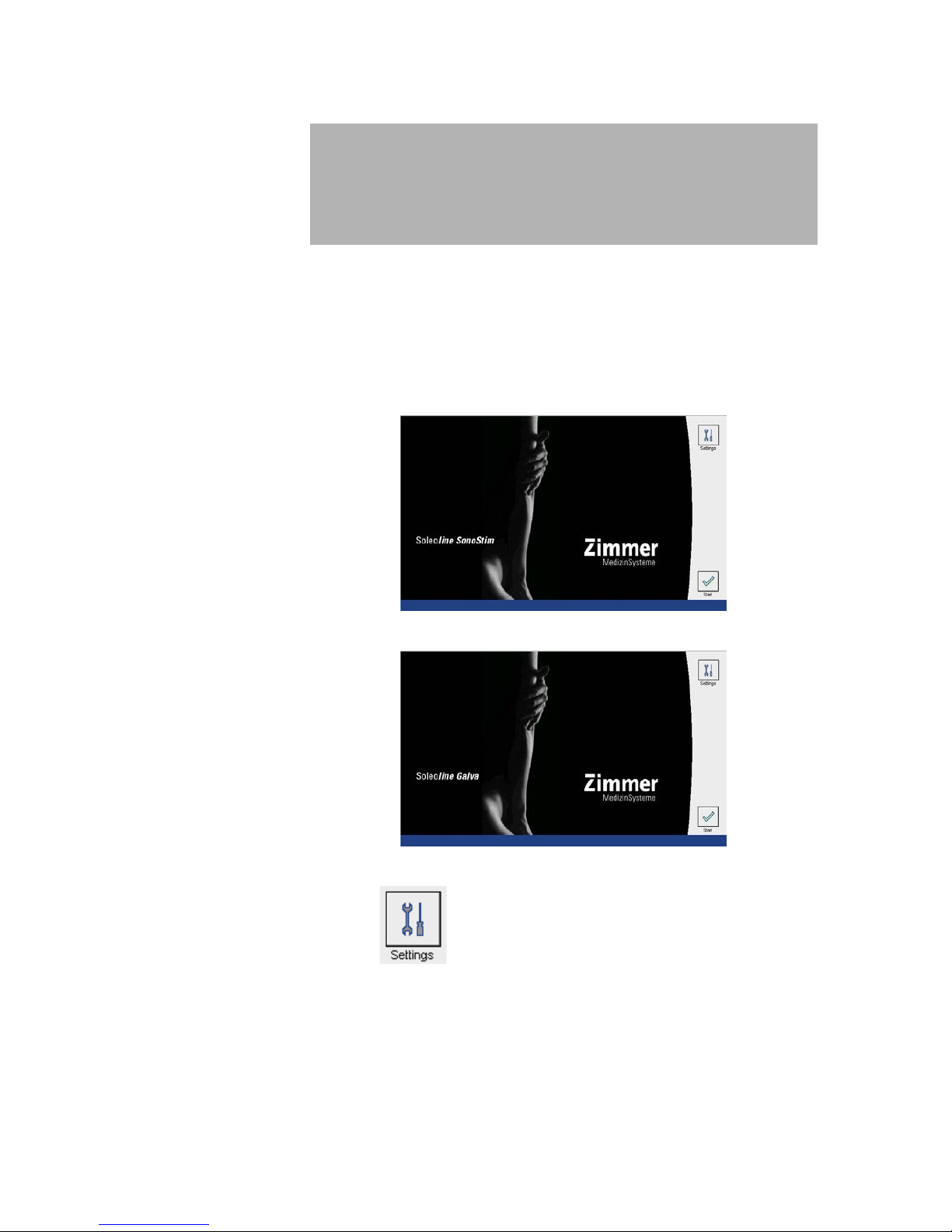
11
Configuration
6.1 General
6
Note:
The following descriptions always refer to therapy using a single channel and
are based on the factory default settings.
Note:
Changes to the default settings can only be made from the start screen.
Start screen
After switching on the device and the self-test, the start scr een ope ns .
Selecting
configuration
Press the button to open the configuration menu.
Page 18
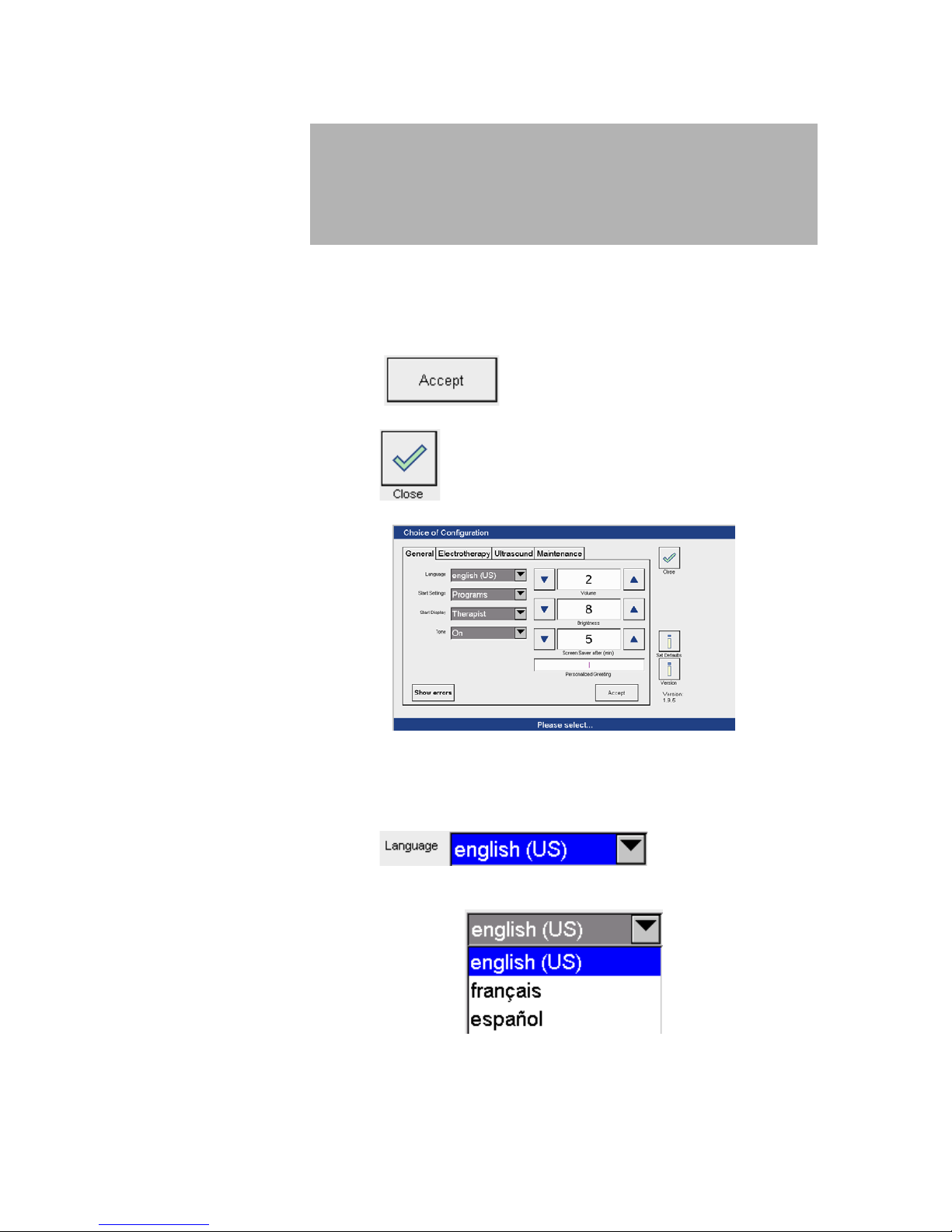
12
Configuration
6.1 General
6
Configuration menu
In the configuration menu the factory settings can be changed and individually
set. After activation of the configuration menu the ‘Select configuration’ screen
is active.
Saving settings
Press the button to save the new settings.
Quitting the
configuration menu
Press the button to return to the start screen.
General settings
The setting options are outli ned bel ow.
In the factory the default settings are pre-programmed as shown on the
screen.
Language
Press the arrow key to open the
drop-down menu to select the language.
The language is selected by pressing on the appropriate row.
Page 19
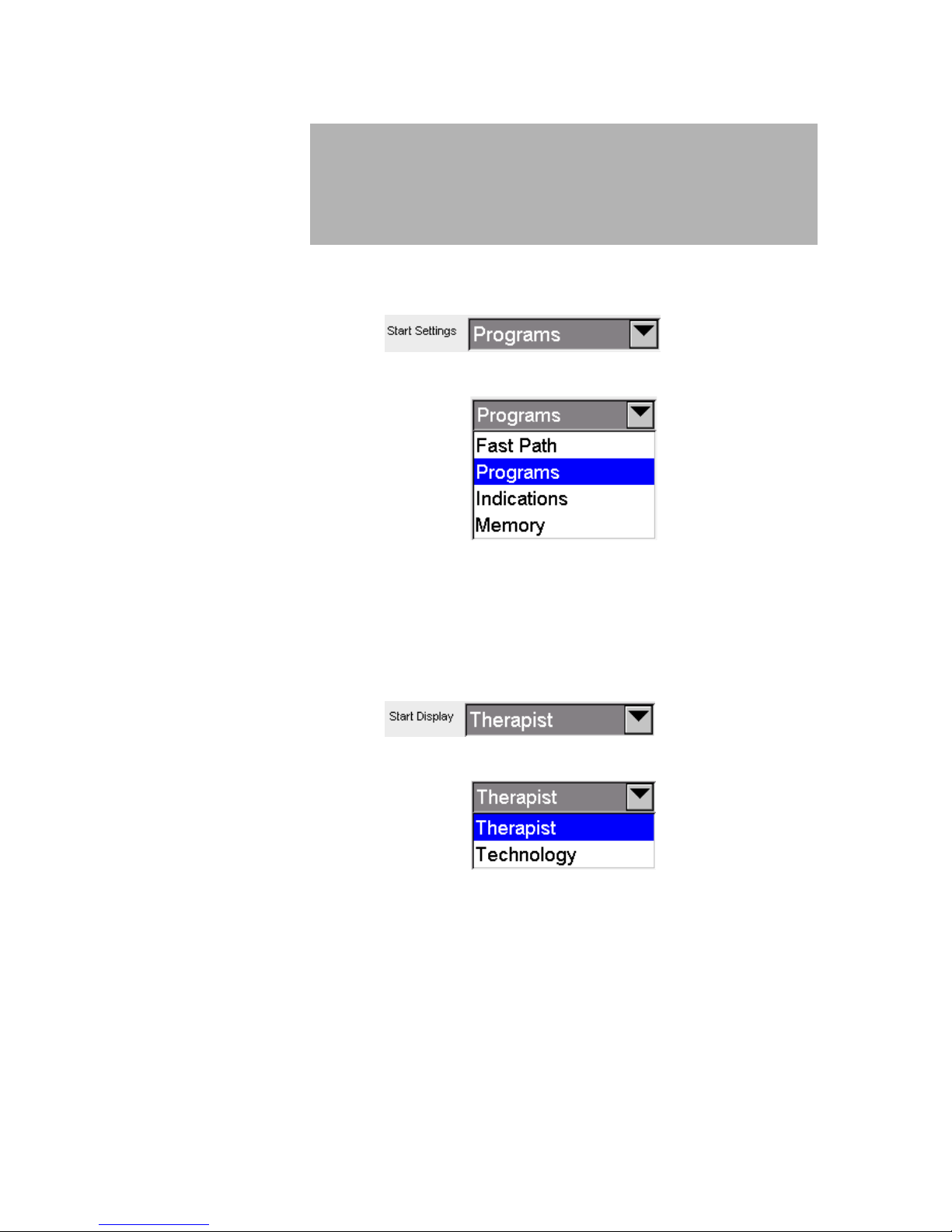
13
Configuration
6.1 General
6
Start settings
Configuration options for the program start settings:
Press the arrow key to open the
drop-down menu to select the program start configurations.
The options are selected by pressing on the appropriate row.
Note:
This section will determine what screen the unit defaults to when ‘Start’ is
pressed from the ‘Start Display’ screen.
Start display
Option to choose between 2 start display screens:
Press the arrow key to open the
drop-down menu to select the start screen.
The selection is made by pressing on the appropriate row.
Page 20
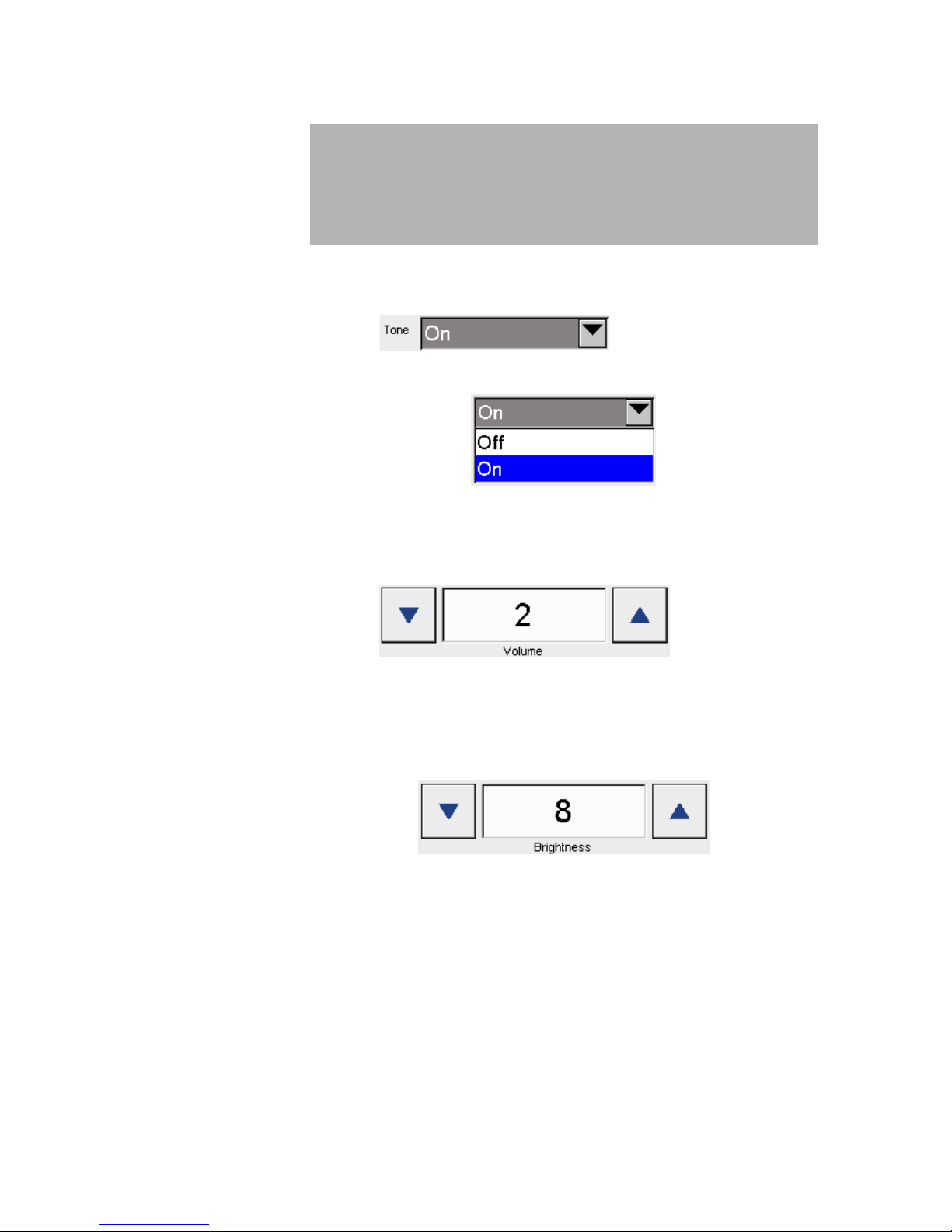
14
Configuration
6.1 General
6
Sound
To switch the signal sound on and off when activating the control fields:
Press the arrow key to open the dropdown menu to switch sound on and off.
The selection is made by pressing on the appropriate row.
Volume
Option to adjust the volume in steps from 1 to 4:
Press the arrow buttons to
open the window to adjust the volume.
The volume is adjusted using both arrow keys.
Brightness
Option to adjust the screen brightness in steps from 0 to 10:
Press the arrow buttons to adjust the screen brightness.
Page 21
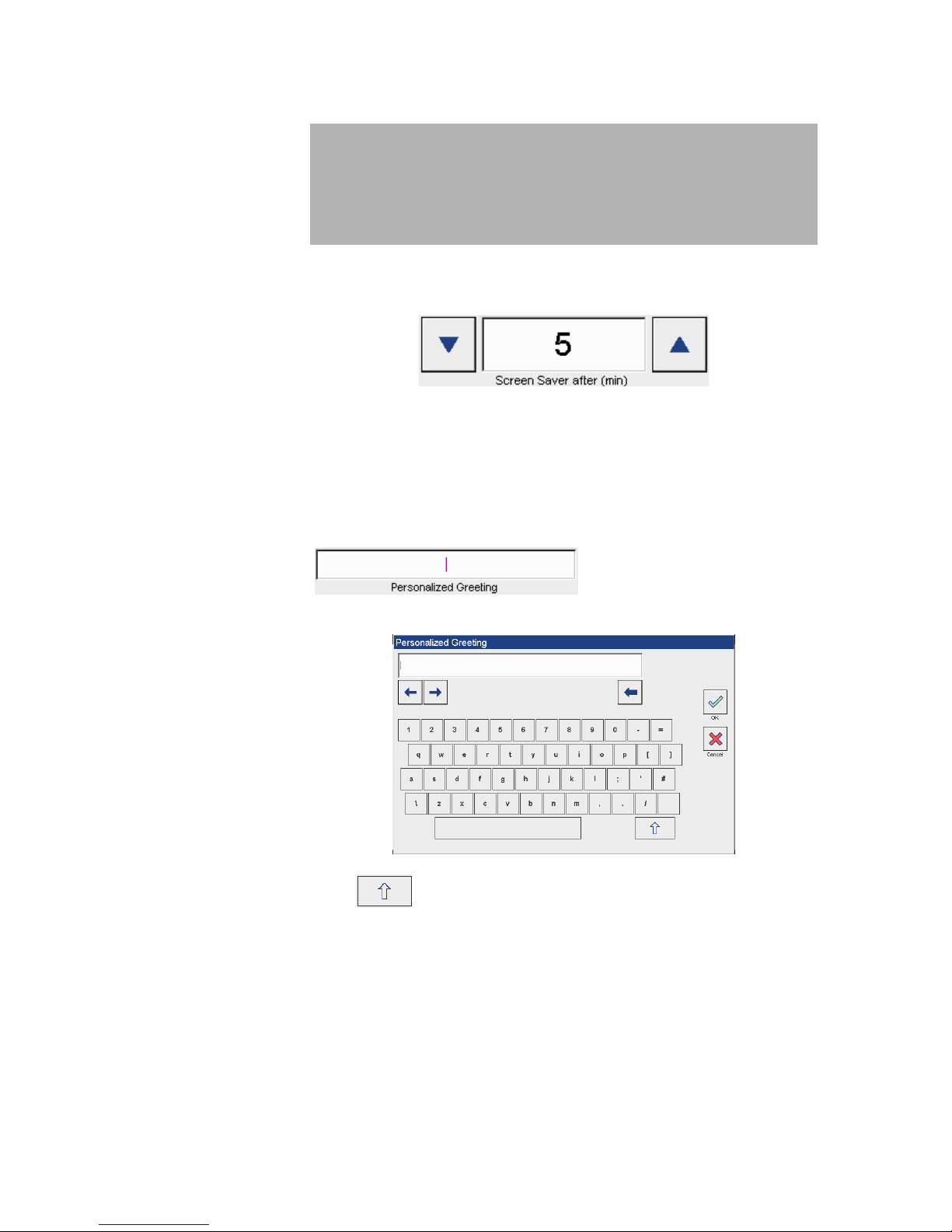
15
Configuration
6.1 General
6
Screen saver
Option to configure the start of the screen saver after 0 to 20 minutes:
Press the arrow buttons to set the time until the screen saver is enabled.
Note:
While therapy is running the screen saver function is disabled.
Welcome message
Option to configure an individual welcome message.
Activate the Welcome mess age fi eld
to open the screen keyboard to enter a welcome message.
Note:
Press for upper case letters and additional symbols.
Page 22
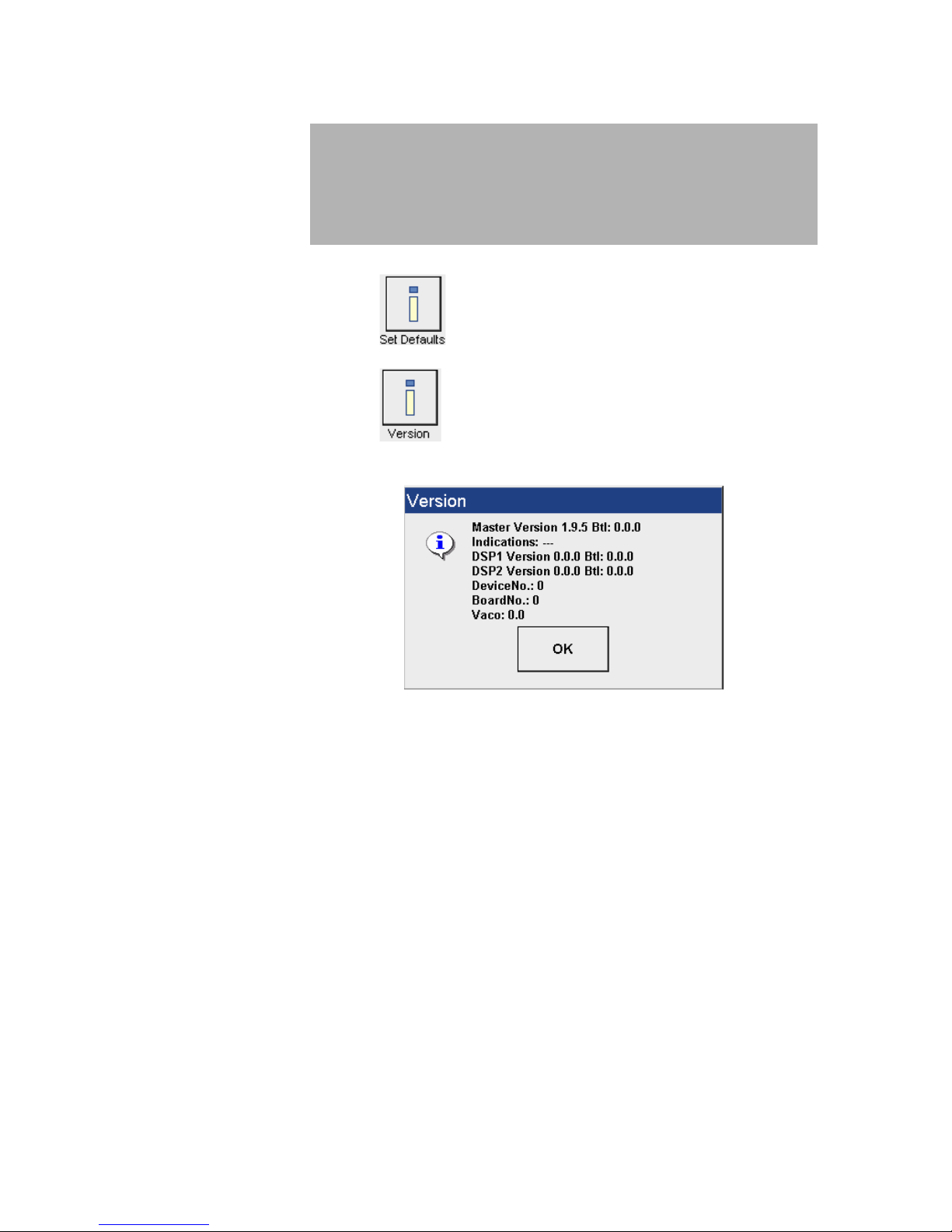
16
Configuration
6.1 General
6
Setting defaults
Press the button to reset the unit to the factory default settings.
Version
Press the button to open the window with information about the
current software version.
Press the OK button to close the window.
Page 23
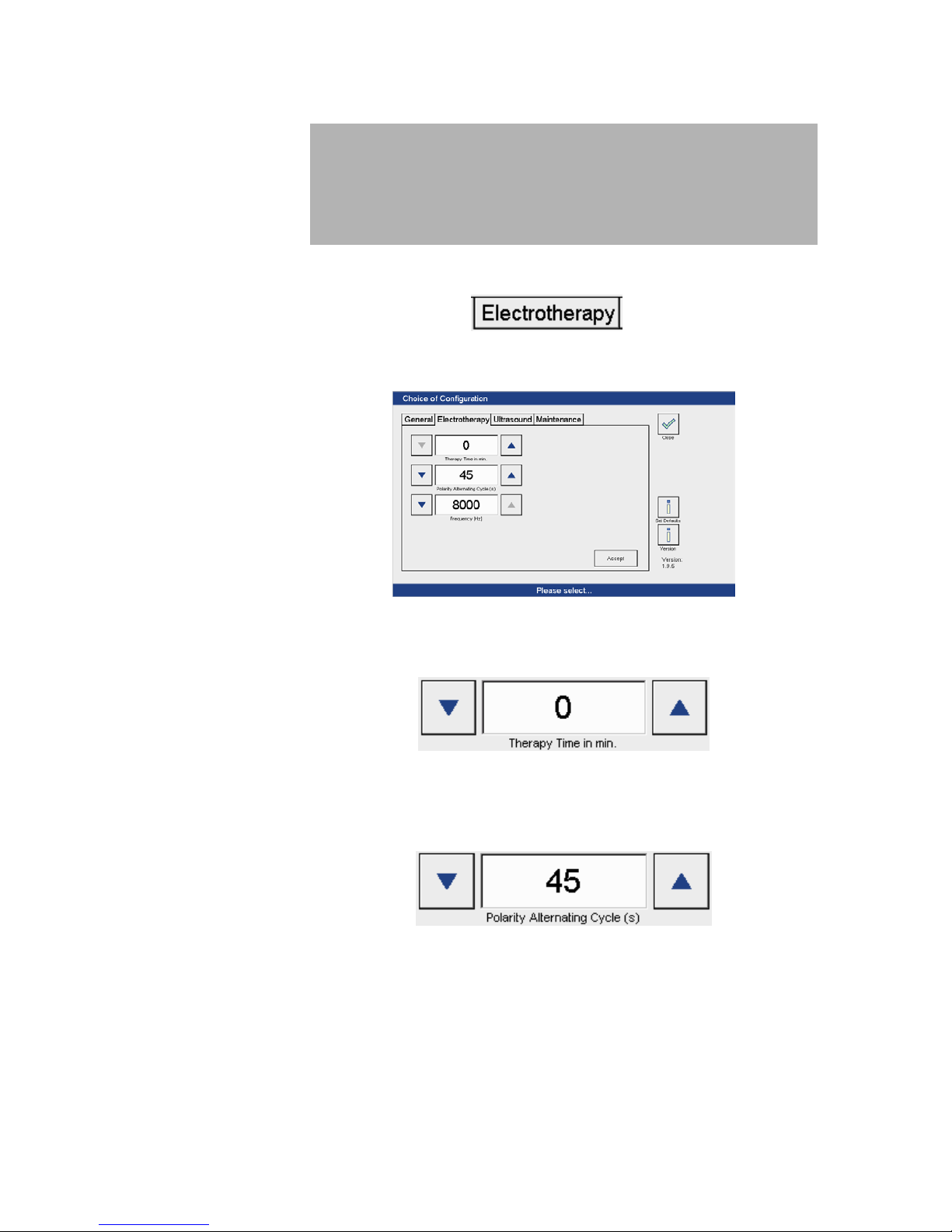
17
Configuration
6.2 Electrotherapy
6
Electrotherapy
settings
Activate the menu
to open the ‘Electrotherapy configuration’ screen.
The settings required for therapy can be adjusted here.
Time
Option to configure a uniform therapy time of 1 to 60 minutes for all programs.
Use the arrow buttons to adjust time to desired setting.
Polarity cycle
Option to adjust the polarity reversal time from 10 to 120 seconds.
Use the arrow buttons to adjust time to desired setting.
Page 24
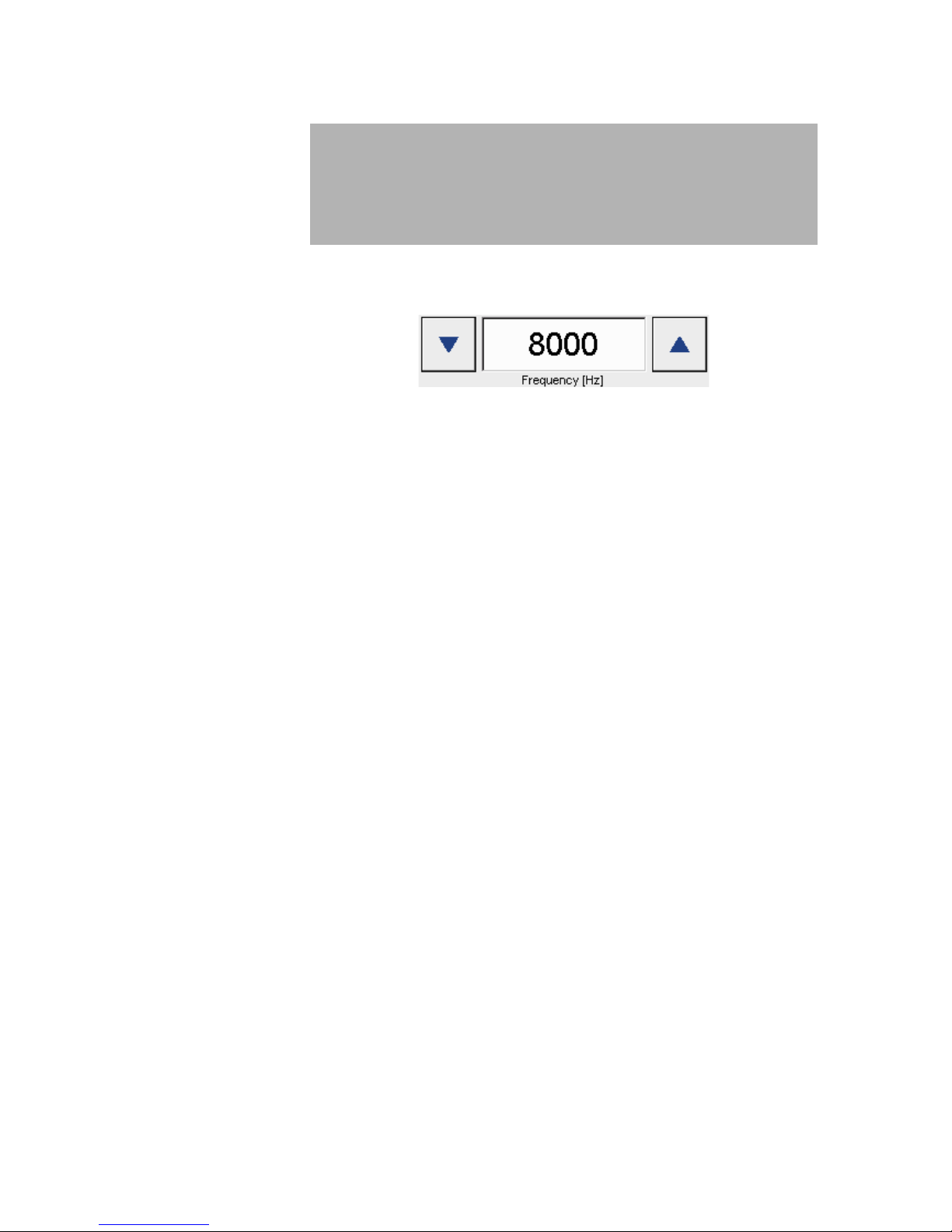
18
Configuration
6.2 Electrotherapy
6
Frequency
Option to adjust the default carrier frequency to 2500 Hz, 4000 Hz or 8000 Hz:
The frequency is selected using both arrow keys.
Note:
The device is preset with a default carrier frequency of 8000 Hz. If you modify
the carrier frequency in this menu, the name of programs MF00 to MF04 and
PM00 to PM06 will remain with 8000Hz. The programs themselves will work
with the frequency selected in this menu.
Page 25
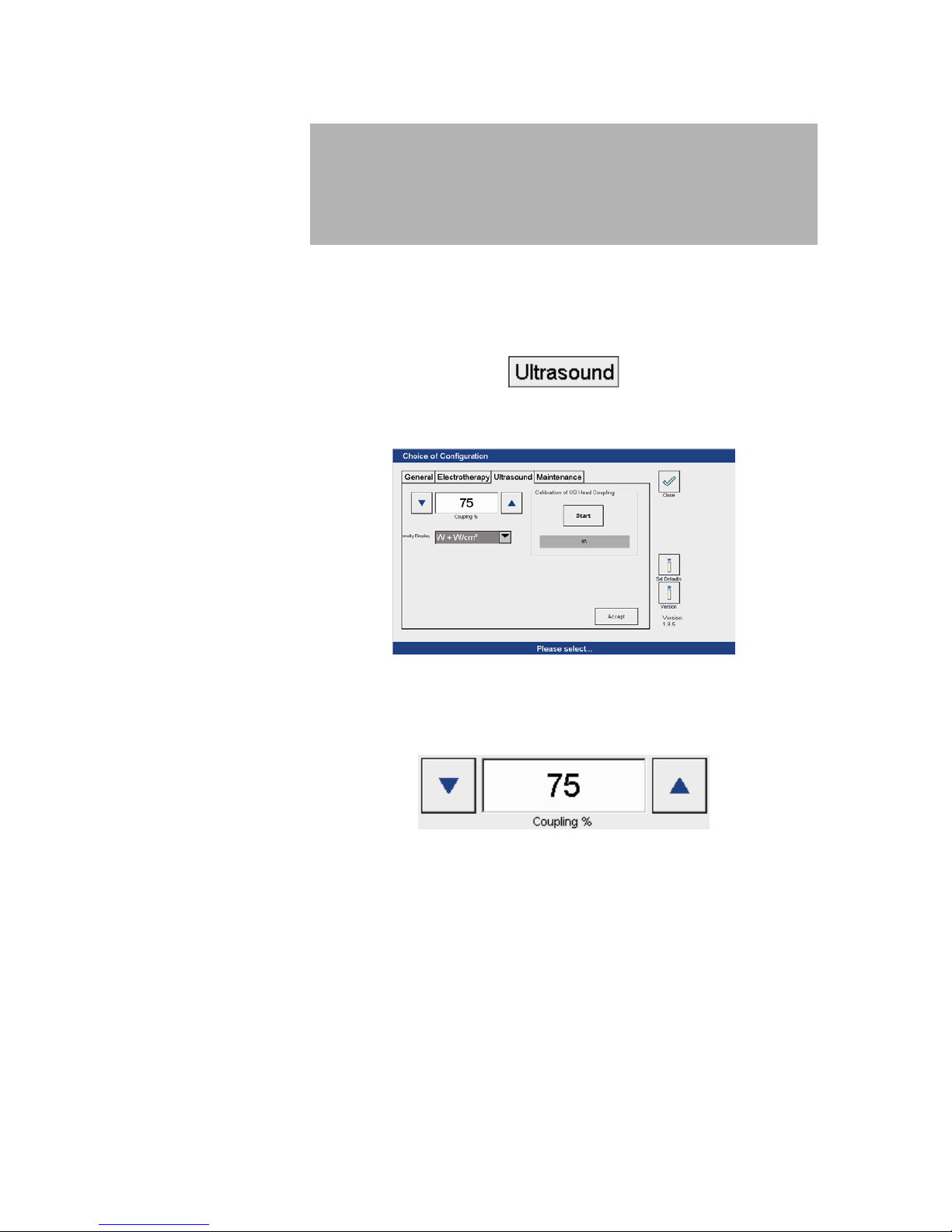
19
Configuration
6.3 Ultrasound therapy
6
Note:
Activation of the ‘Ultrasound Therapy’ menu and the associated settings is
only possible in the Soleo SonoStim version.
Ultrasound therapy
settings
Press the t ab
to open the ‘Ultrasound therapy configuration’ screen.
The settings required for therapy can be adjusted here.
Coupling signal
Option to adjust (50 to 95%) the threshold for coupling:
Note:
The threshold is adjusted using both arrow keys.
When coupling drops below the set percentage, an acoustic signal sounds
and therapy will pause. The unit’s default setting is 75%.
Page 26
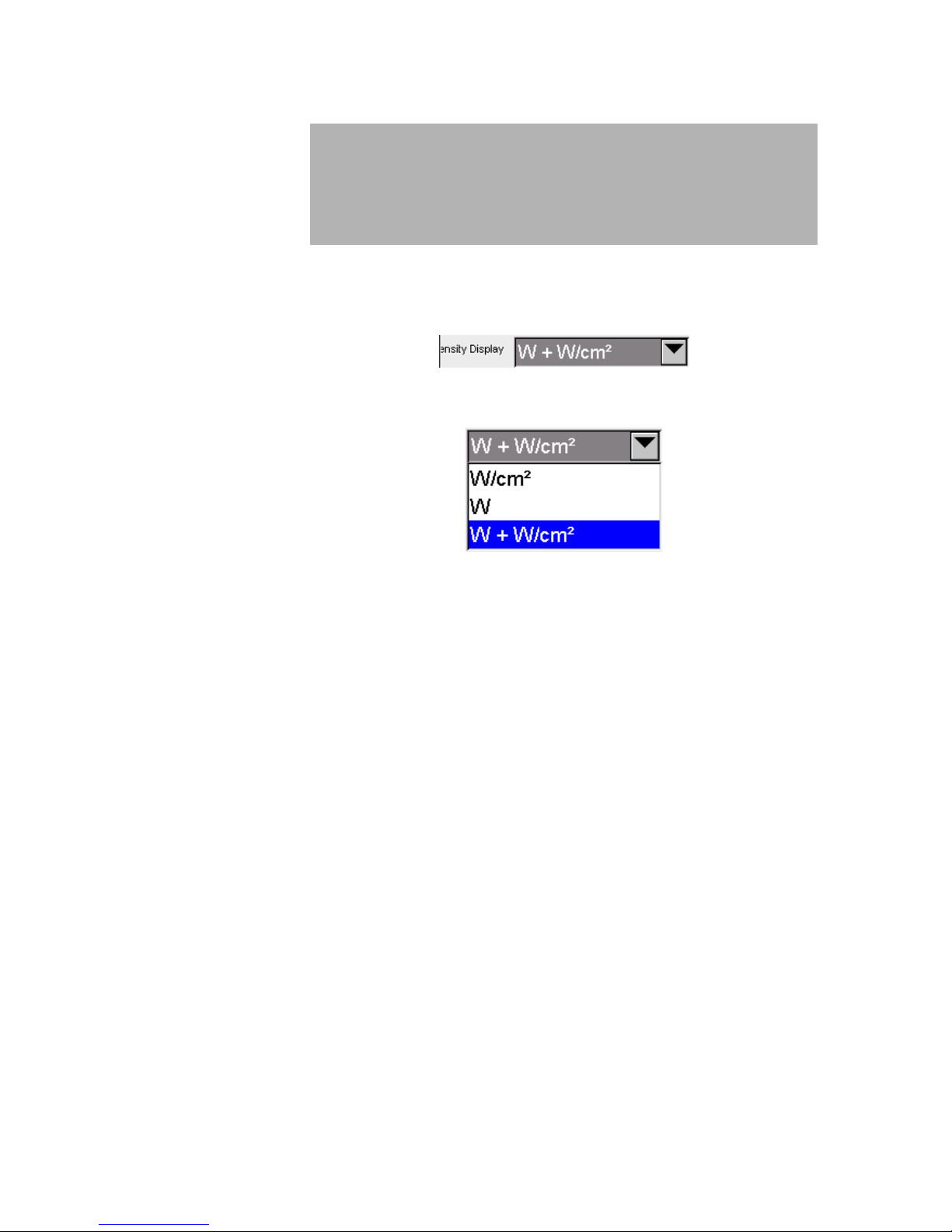
20
Configuration
6.3 Ultrasound therapy
6
Units
Option to configure the units for intensity in a bar graph:
Press the arrow
button to open the drop-down menu to select the desired units for power.
The unit is selected by pressing on the appropriate row.
Page 27
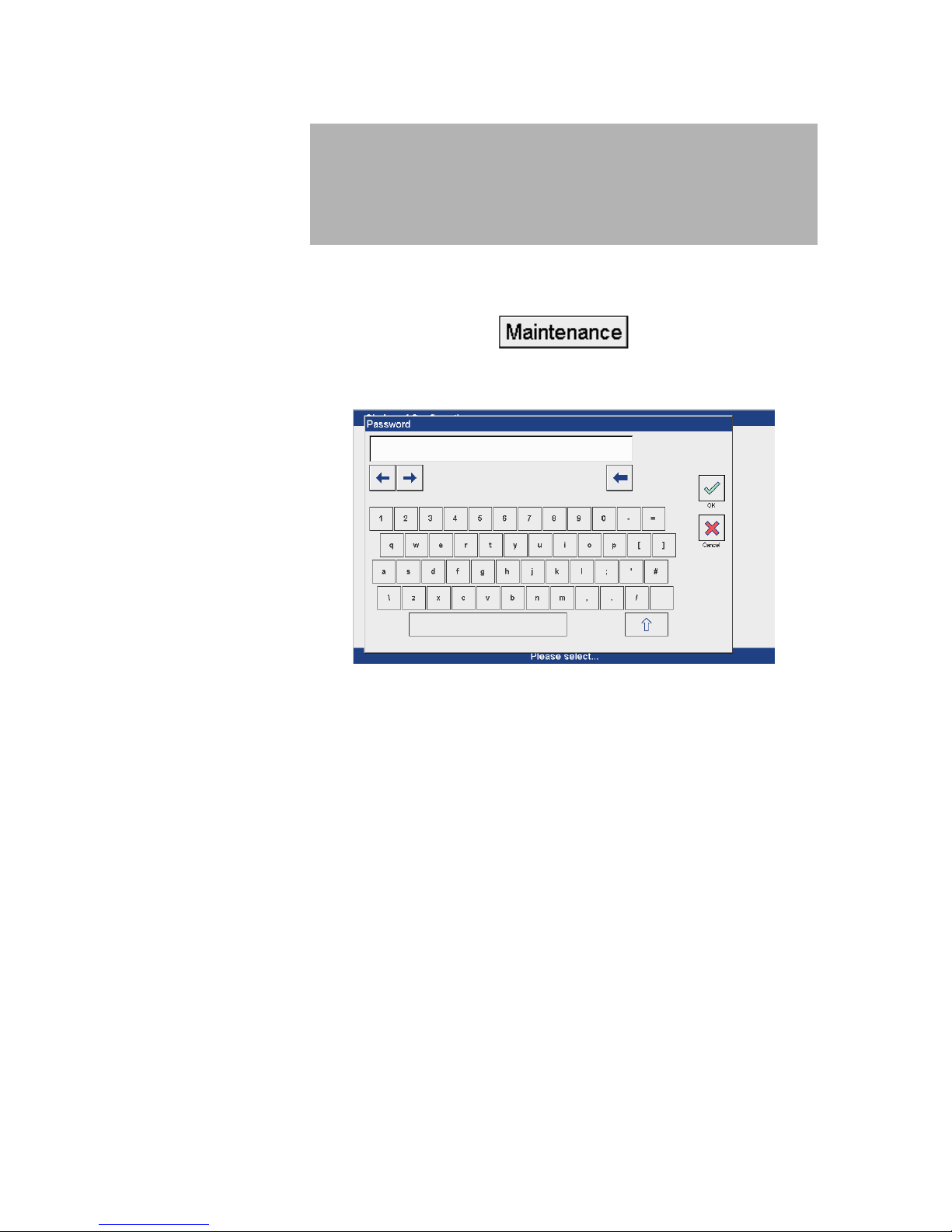
21
Configuration
6.4 Maintenance
6
Updates
Press the t ab
to open the ‘Maintenance’ screen.
The maintenance programs are protected by passwords. Use the keyboard to
insert the password.
To open the update menu, enter the passwor d ‘ar m in’ .
Software can be updated using the updates menu.
You will receive the latest information about updating software when an
update is planned.
For servicing other passwords are necessary. Servicing is permissible by
Zimmer MedizinSystems technicians or technicians trained by
Zimmer MedizinSystems only.
Page 28

22
Soleo SonoStim
Quick operating instructions
7.1 Electrotherapy
7
Note:
The following note applies to all therapy forms available in the system.
Changing the therapy time can result in a modification of the effects and the
patient must be carefully monitored during treatment.
Starting the program
Press the button to open the ‘Program’ screen. The program is
selected here.
SonoStim
program
There are 3 different programmes available in SonoStim.
- Electrotherapy
- Ultrasound therapy
- Combined t herapy
Page 29

23
Soleo SonoStim
Quick operating instructions
7.1 Electrotherapy
7
Selecting
electrotherapy
Electrotherapy is selected by pressing on the appropriate row.
The following description refers to the electrotherapy program.
Selecting
current forms group
Select the current forms group by pressing on the appropriate row (here
Neuromuscular Electrical Stimulation (NMES)).
Page 30
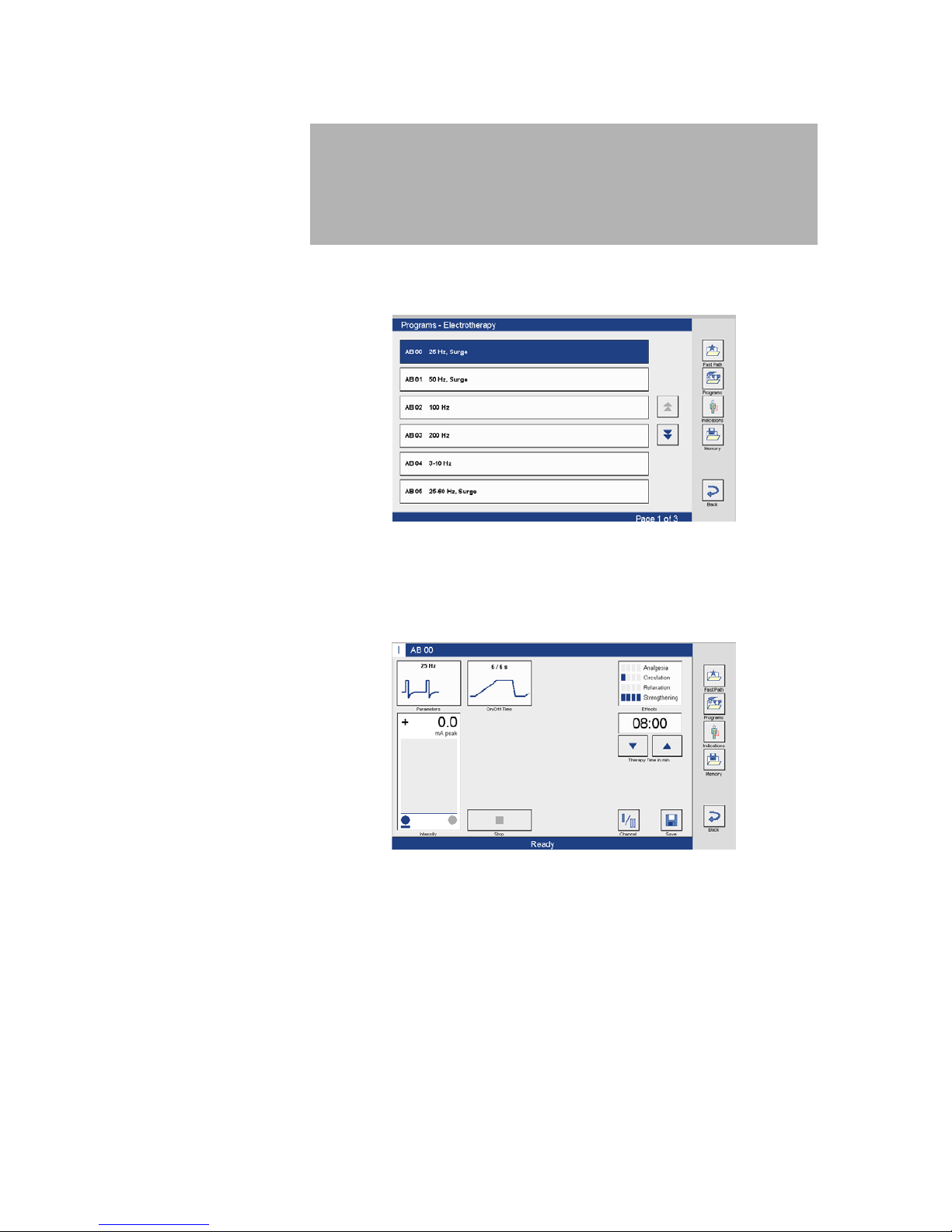
24
Soleo SonoStim
Quick operating instructions
7.1 Electrotherapy
7
Selecting current form
Select the current form by pressing on the appropriate row (here AB 00).
Therapy screen
After selecting the current form, the therapy screen opens automatically for
channel I.
Page 31

25
Soleo SonoStim
Quick operating instructions
7.1 Electrotherapy
7
Starting therapy
The display in the lower status bar changes from ‘Ready’ to ‘Active’ and the
therapy is started by adjusting the intensity using the intensity controller on
the left. The effective current is shown in the bar graph and the therapy time
counts down in seconds.
Ending therapy
At the end of the therapy time, an acoustic signal indicates that the therapy
has ended, the clock is reset to 00:00, the intensity automatically returns to
zero and the bar graph display disappears. The display in the bottom status
bar changes from ‘Active’ to ‘Ready’.
The therapy time is automatically reset at the end of the therapy.
Page 32

26
Soleo SonoStim
Quick operating instructions
7.2 Ultrasound therapy
7
Starting the program
Press the button to open the ‘Program’ screen. The program is
selected here.
Selecting ultrasound
therapy
Ultrasound therapy is selected by pressing on the appropriate row.
Page 33

27
Soleo SonoStim
Quick operating instructions
7.2 Ultrasound therapy
7
Selecting the
program
Select the desired ultrasound therapy program by pressing on the appropriate
row (here US 01).
Therapy screen
After selecting the ultrasound therapy program, the therapy screen opens.
Note:
Check that the information shown on the Parameter button (here 5 cm2)
matches the ultrasound head connected before starting therapy.
Page 34

28
Soleo SonoStim
Quick operating instructions
7.2 Ultrasound therapy
7
Setting intensity
Adjust the intensity using the intensity controller on the left.
Starting therapy
Press the button to start the therapy.
The display in the bottom status bar changes from ‘Ready’ to ‘Active’ with the
start of therapy and the ‘Start’ button changes to ‘Stop’. The intensity setting
is shown in the bar graph and the therapy time counts down in seconds. The
coupling display is active once the treatment is started.
Page 35

29
Soleo SonoStim
Quick operating instructions
7.2 Ultrasound therapy
7
Ending therapy
At the end of the therapy time an acoustic signal indicates that the therapy
has ended and the clock is reset to 00:00. The intensity automatically returns
to zero, the bar graph display disappears and the coupling display is inactive.
The display in the bottom status bar changes from ‘Active’ to ‘Ready’.
The therapy time is automatically reset and the ‘Stop’ button changes to ‘Start’
at the end of the therapy.
Page 36

30
Soleo SonoStim
Quick operating instructions
7.2.1 Water bath treatment
7
Note:
If the ultrasound therapy is done in a water bath, the ultrasound head
temperature monitoring must be changed before starting the therapy.
Implementation
Press the ‘Parameters’
button to open the ‘Ultrasound Par am eters’ window.
Pressing ‘Water bath’
button
By pressing the ‘Water bath’
button and confirming with OK, the ultrasound head temperature monitoring is
modified for therapy in a water bath.
Page 37

31
Soleo SonoStim
Quick operating instructions
7.2.1 Water bath treatment
7
If at the end of the therapy an additional treatment with the same ultrasound
program will be carried out, after adjusting the intensity, the following
message appears:
If, at the end of therapy, the program will be changed, the function of the
water bath button is automatically deactivated.
Continuing therapy in
the water bath
Press the button
If the next therapy treatment will be with a water bath.
Ending therapy in the
water bath
Press the button
If the next therapy treatment will not be with a water bath.
Note:
Once therapy in the water bath is complete, the temperature of the ultrasound
head may be too high for treatment outside the water bath.
This is shown in the status bar by the message ‘Ultrasound head temperature
adjustment’. The ultrasound head cannot be used while this is happening.
Once the temperature adjustment of the ultrasound head is complete, the
message disappears and the therapy can be continued.
Page 38

32
Soleo SonoStim
Quick operating instructions
7.3 Combined therapy
7
Starting the program
Press the button to open the ‘Program’ screen. The program is
selected here.
Selecting Combined
therapy
Select Combined therapy by pressing on the appropriate row.
Page 39

33
Soleo SonoStim
Quick operating instructions
7.3 Combined therapy
7
Selecting the
program
Select the desired Combined therapy program by pressing on the appropriate
row.
Therapy screen
After selecting the combined therapy program, the therapy screen opens.
Page 40

34
Soleo SonoStim
Quick operating instructions
7.3 Combined therapy
7
Setting intensity o f th e
ultrasound
Adjust the intensity using the intensity controller on the left.
Starting therapy
Combined therapy is activated by adjusting the intensity using the intensity
controller on the right.
Setting intensity o f
stimulation current
The display in the bottom status bar changes from ‘Ready’ to ‘Active’. In the
left bar graph, the adjusted ultrasound dose is shown and the coupling display
is active. In the right bar graph, the actual current flow is shown. The therapy
time counts down in seconds.
Note:
With Combined therapy, always ensure that the conducting electrode cable
(anode) is only active on channel I. The second electrode is then the
ultrasound head.
Page 41

35
Soleo SonoStim
Quick operating instructions
7.3 Combined therapy
7
Ending therapy
At the end of the therapy time, an acoustic signal indicates that the therapy
has ended and the clock is reset to 00:00. The intensity automatically returns
to zero, the bar graph display disappears and the coupling display is inactive.
The display in the bottom status bar changes from ‘Active’ to ‘Ready’.
The therapy time is automatically reset at the end of the therapy.
Page 42

36
Soleo Stim
Quick operating instructions
8
Starting the program
Press the button to open the ‘Program’ screen.
Selecting current
forms group
Select the current forms group by pressing on the appropriate row (here
Neuromuscular Electrical Stimulation (NMES)).
Note:
The additional steps required to carry out the therapy are described in more
detail in Section 7.1.
Page 43

37
General information
SD card
9
SD card
User-defined settings and the indications list are saved on the SD card.
Note:
If the SD card is not inserted, the message ‘No SD card found’ appears when
the Indications, Fast Path and Memory buttons are pressed.
Deactivate the message as desc r i bed in Section 28.
Page 44

38
Description of the selection buttons
10
Note:
The following descriptions are all based on the factory settings.
Configuration
Press the button to open the settings menu.
The options are described in detail in Section 3.
Start
Press the button to open the start screen from the Programme window.
Fast Path
Press the button
• to open Fast Path for editing
• to add the program to Fast Path in memory mode.
Programs
Press the button to open the Programs window.
Indications
Press the button to open the indications menu.
Page 45

39
Description of the selection buttons
10
Memory
Press the button
• to open the memory list for editing
• to add the program to the memory list in memory mode.
Channel
Press the button to open the channel mode.
When the button is pressed different channel mode options can be selected.
Mode Group
Activates Monostim, 1-channel therapy.
The exceptions are pre-programmed dual channel currents, e.g. interference
currents.
Activates Twinstim, 2-channel therapy.
The same 1-channel current form runs on channel 1 and channel 2.
Activates Duostim, 2-channel therapy.
Different 1-channel current forms run on channel 1 and channel 2.
Note:
Twinstim and Duostim will use one user-defined treatment timer with
independent intensity settings.
Page 46

40
Description of the selection buttons
10
Channel Group
In Monostim mode, channel 1 or channel 2 can be activated for the desired
therapy.
Activates channel I, channel I is active.
Activates channel II, channel II is active.
Synchronisation group
The surge output is defined here for the Twinstim and Duostim modes.
Reciprocating activation:
The current forms are started and stopped simultaneously on both channels.
The surges are alternate.
Co-contract activation:
The current forms are started and stopped simultaneously on both channels.
The surges are simultaneous.
Independent activation:
The current forms are started and stopped separately on both channels.
The surges are independent of one another.
Note:
Independent activation can only be activated in Duostim mode.
Page 47

41
Description of the selection buttons
10
Press the button to select a different current form for channel I.
Press the button to select a different current form for channel II.
Note:
Both buttons are highlighted in channel mode and can only be activated in
Duostim mode.
Saving
Press the button to open the screen to save a program.
The ‘Save’ button can only be pressed from the therapy screen.
Back
Press the button to go back one screen.
Editing
Press the button
• to open the ‘Memory’ screen to edit the memory list
• to open the ‘Fast Path’ screen to edit Fast Path
Page 48

42
Description of the selection buttons
10
Moving
Press the button to move the order of the list upwards by one position.
Moving
Press the button to move the order of the list downwards by one position.
Deleting
Press the button when in the ‘Edit’ screen to delete the highlighted program
from the list.
Note:
You will be asked if you really want to delete the highlighted program.
Scrolling forwards
Press the button to scroll one page down the list.
Scrolling backwards
Press the button to scroll one page up the list.
Page 49

43
Description of the selection buttons
10
Close
Press the button to close the Fast Path and Memory programs.
Cancel
Press the button to reject the changes made.
OK
Press the button to confirm the changes in the selected list.
OK
The changes are applied by pressing the button.
Page 50

44
Electrotherapy
Screenshots of the various therapy
screens
11
Monostim
Example: Program AB 00 on one channel (I).
Twinstim
Example: Program AB 00 on both channels (I and II).
Page 51

45
Electrotherapy
Screenshots of the various therapy
screens
11
Duostim
reciprocating
Duostim
co-contract
Duostim
independent
Page 52

46
Electrotherapy
12.1 Description of the screen
elements
12
Note:
The ‘Parameter’ and ‘On/Off Time’ buttons turn into control panels once an
electrotherapy program has been selected.
Title bar
The title bar shows the channel mode and the name of the effective current
form.
Status bar
The status bar shows information on the current status of the therapy. If the
therapy is not active, it shows the word ‘Ready’. During therapy, it shows the
word ‘Active’.
Effects
Gives an overview of the associated medical effects of analgesia,
hyperaemia, relaxation and strengthening of the current form.
Note:
If the waveform parameters (pulse time or pause) are changed, the effects of
the current form may also change. The window is therefore no longer visible
after a change.
Page 53

47
Electrotherapy
12.1 Description of the screen
elements
12
Therapy time
Shows the total therapy time from the
start of therapy.
After starting therapy the remaining
time is displayed.
Bar graph
of intensity
Shows the currently specified intensity.
In CC mode:
display in mA eff or peak.
(eff = rms)
In CV mode:
display in V peak.
Page 54

48
Electrotherapy
12.2 Description of the parameters
button
12
Parameters
1. Presents the parameters of the current therapy program.
2. Activates ‘Parameters of Current Form’ for modification.
A detailed description can be found in Section 9.4.
1.1 Frequency display
1.2 Graphic view of waveform
1.3 Polarity
1.4 CC / CV
1.5 Galvanic component
Note:
Parameters 1.3–1.5 cannot be used with all current forms and are therefore
not always displayed.
1.1 Frequency display
The frequency modes are shown differently depending on the current form,
e.g.:
• single frequency (base frequency)
• variable frequency
Two frequencies with an animated display of the current intermediate
frequency as a bar.
Page 55

49
Electrotherapy
12.2 Description of the parameters
button
12
1.2 Waveform
Graphic view of waveform.
1.3 Polarity
Display of polarity:
• only positive
• only negative
• polarity reverses automatically
Note:
If the polarity reverses automatically, the first polarity reversal is for 45
seconds (factory setting) or the time set in the configuration menu.
1.4 CC / CV
Indication of constant current or constant voltage.
• constant current
• constant voltage
1.5 Galvanic
component
Indication of the galvanic component:
• 0%
• 20%
• 50%
Page 56

50
Electrotherapy
12.3 Description of the On/Off Time
button
12
On/Off Time active
Indicates that a On/Off Time is activated and shows the parameters of the
effective On/Off Time.
6.0 / 12.0 s
6.0 - rise time and retention time of the On/Off Time phase in seconds
12.0 - pause of the On/Off Time phase in seconds
After activation of the On/Off Time window, the On/Off Time parameters can
be set separately. For a detailed description see Section 10.5.
Note:
If the On/Off Time is activated during therapy, the therapy will be interrupted
and the intensity will be set to zero. The therapy time is stopped. The therapy
is restarted for the remaining time by adjusting the intensity.
On/Off Time
deactivated
When the On/Off Time is deactivated, the On/Off Time window is shown in
minimised form.
After activation of the On/Off Time window, the On/Off Time can be activated
and the On/Off Time parameters can be set separately.
For a detailed description see Section 10.5.
Note:
If there is no factory setting for a On/Off Time in a program, this window is not
shown.
Page 57

51
Electrotherapy
12.3 Description of the On/Off Time
button
12
On/Off Time inactive
When the therapy is inactive, the On/Off Time is shown completely in blue.
On/Off Time active
During therapy, the On/Off Time is shown as an animation showing the On/Off
Time position.
Synchronisation mode
reciprocating
Reciprocating
In two-channel mode the alternating reciprocating On/Off Time mode is shown
by the two opposing arrows in the top left corner.
Synchronisation mode
Co-contract
Co-contract
In two-channel mode the co-contract On/Off Time mode is shown by the two
parallel arrows in the top left corner.
Page 58

52
Electrotherapy
12.4 Change current form
parameters
12
Note:
Only the parameters that are shown in the parameter window can be
changed.
Note:
If the Parameters button is activated during therapy, the therapy will be
interrupted, the intensity returns to zero and the therapy time is set to the
standard value.
Activating the
Parameters button
When the Parameters button is activated, the ‘Parameters of Current Form’
window is opened.
Parameters of current
form
Adjustable parameter s can be changed by the user here:
1. Pulse and pulse pause time of current form and therefore the frequency
2. Galvanic component
3. CC / CV
4. Polarity
The adjustable parameters are shown in blue and the fixed parameters are
grey.
Page 59

53
Electrotherapy
12.4 Change current form
parameters
12
Selecting the
parameters
The parameters that are to be changed are selected with the
arrow keys.
The parameter highlighted in blue can be changed (impulse time here).
Note:
Changes to the pulse and pulse hold time also change the frequency.
Changing parameters
Use the arrow keys
to increase or decrease the value within the limits specified in the current
form definition.
Page 60

54
Electrotherapy
12.4 Change current form
parameters
12
Galvanic
component
Press the
arrow keys to reinforce the current form with a galvanic component or to
eliminate the galvanic component.
Switching CC / CV
mode
Press the
arrow keys to switch the current form from CC to CV mode and vice versa.
Changing polarity
Press the
arrow keys to change the polarity of the current form.
In +/- mode the polarity inversion will be made automatically every 45
seconds (default value preset in the Configuration Menu).
Page 61

55
Electrotherapy
12.4 Change current form
parameters
12
Saving
parameters
Press the
button to save the modified parameters.
Cancelling
changes
Press the
button to reject changes.
Page 62

56
Electrotherapy
12.5 Change On/Off Time parameters
12
Note:
If the On/Off Time button is activated during therapy, the therapy will be
interrupted, the intensity returns to zero and the therapy time is set to the
standard value.
Activating
On/Off-Time button
When the On/Off Time button is activated, the ‘On/Off-Time Parameters’
window is opened.
On/Off-Time
parameters
The On/Off Time parameters can be modified as follows by the user:
Surge rise time: 0 s: surge off
Shortest rise time: 0.5 s
Longest rise time: 60 s
Shortest On-Time: 0 s
Longest On-Time: 60 s
Shortest fall time: 0.2 s
Longest fall time: 5 s
Shortest Off-Time: 0.2 s
Longest Off-Time: 60 s
Page 63

57
Electrotherapy
12.5 Change On/Off Time parameters
12
The duration of the On/Off-Time phase is calculated from the duration of the
rise time, On-Time and down time.
Selecting
parameters
Select the parameters to be changed using the
arrow keys.
1. Rise time (1.5 s here)
2. On-Time (4.0 s here)
3. Off-Time (12 s here)
The parameter highlighted in blue can be changed (rise time here).
Changing parameters
Use the
arrow keys to increase or decrease the value within the limits specified in the
On/Off Time parameters definition.
Page 64

58
Electrotherapy
12.5 Change On/Off Time parameters
12
Saving
parameters
Press the
button to save the modified parameters.
Cancelling
changes
Press the
button to reject changes.
Page 65

59
Electrotherapy
12.6 Description of the screen
elements and the interference button
12
Interference
parameter window
This parameter window shows the maximum effect.
Static with sweep deactivated. Animated with sweep activated.
Animated view Static view
When the parameters window is activated, the ‘Parameters of Current Form’
window is opened.
Parameters of current
form
Adjustable parameter s can be changed by the user here:
1. Base frequency (4000 Hz here) and modulation frequency (10 Hz here).
Adjustable base frequencies:
2500 Hz, 4000 Hz and 8000 Hz
2. Percentage ratio of channel I and channel II intensity (95% here).
Adjustable from 0–100% in 5% steps.
Note:
The intensity is shown simultaneously for both circuits by the left-hand
adjuster.
Page 66

60
Ultrasound therapy
Screenshot of the therapy screen
13
Page 67

61
Ultrasound therapy
14.1 Description of the screen
elements
14
Title bar
The title bar shows the channel mode and the name of the current ultrasound
therapy program.
Status bar
The status bar shows information on the current status of the therapy. If the
therapy is not active, it shows the word ‘Ready’. During therapy, it shows the
word ‘Active’.
Parameters
1. Displays data from the connected ultrasound head and the program
parameters.
2. Opens the ‘Parameters’ window.
A detailed description can be found in Section 12.2.
1.1 Ultrasound head and size of ultrasound head
1.2 Operating mode / pulse frequency / duty cycle
Page 68

62
Ultrasound therapy
14.1 Description of the screen
elements
14
1.1 Ultrasound head
Graphic view of the active ultrasound head (large ultrasound head here).
1.2 Operating mode
Duty Cycle
Pulse frequency
Graphic view of the operating mode
continuous
or
pulsed
Pulsed operating mode showing the pulse ratio (1:3 here) and the pulse
frequency (20 Hz here).
Depth effect
The bar graph shows the current frequency ratio of 0.8 MHz (800 kHz) to 2.4
MHz as a percentage.
In this example: 75% 2.4 MHz
25% 0.8 MHz (800 kHz)
Page 69

63
Ultrasound therapy
14.1 Description of the screen
elements
14
Coupling
Important:
The coupling is shown digitally as a percentage.
The most beneficial coupling value is 100%.
If the coupling is below the preset value (factory setting 75%), an acoustic
signal sounds and the therapy time is paused.
In this case:
Set a new coupling value and when the coupling is sufficient the therapy will
continue.
Bar graph
Shows the current specified intensity.
Page 70

64
Ultrasound therapy
14.2 Description of the parameter
button
14
Note:
If the Parameters button is activated during therapy, the therapy will be
interrupted, the intensity returns to zero and the therapy time is set to the
standard value.
Note:
Only the parameters that are shown in the parameter window can be
changed.
Activating the
parameter button
When the ‘Parameter’ window is activated, the ‘Ultrasound Parameters’
window is opened.
Ultrasound
parameters
The ultrasound mode can be selected here and the ultrasound head can be
switched to therapy in a water bath.
Page 71

65
Ultrasound therapy
14.2 Description of the parameter
button
14
Selecting the mode
Press the two arrow buttons
to select the desired mode.
Modes:
• continuous
• pulsed with duty cycles of 1:2, 1:3, 1:5 and 1: 10
Note:
The duty cycle of 1:10 only provides comfort heating.
Selecting the
frequency
Press the two arrow buttons
to select the desired frequency.
Frequencies: 20 Hz, 50 Hz and 100 Hz.
Water bath
Press the
button to switch the ultrasound head temperature monitoring to therapy in a
water bath.
Page 72

66
Ultrasound therapy
14.2 Description of the parameter
button
14
Saving
Press the
button to save the modified parameters.
Cancelling
changes
Press the
button to reject changes made.
Page 73

67
Ultrasound therapy
14.3 Description of the frequency
button
14
Note:
If the Frequency button is activated during therapy, the therapy will be
interrupted, the intensity returns to zero and the therapy time is set to the
standard value.
Adjusting treatment
depth
Press the ‘Frequency’ button
to open the Frequency screen.
Adjust the frequency ratios 0.8 MHz to 2.4 MHz using both arrow keys.
Page 74

68
Combined therapy
Screenshot of the therapy screen
15
Note:
The buttons and functions on the ‘Combined’ therapy screen correspond
exactly to the therapy screens for ‘Electrotherapy’ and ‘Ultrasound therapy’ as
described in the previous sections.
An extensive description of the therapy screen will not be given here.
Page 75

69
Indications menu
16
The Indications menu helps you to select the therapy.
Indications
Press the button
to open the Indications menu.
Selecting by body
region
Select a body region by touching a blue circle.
Page 76

70
Indications menu
16
Selecting by
indication
After selecting the desired body region (shoulder in this example) the
Indication window opens showing various indications in the shoulder region.
Select the indication by clicking on the relevant row (Pain Management
(Acute) in this example).
Page 77

71
Indications menu
16
Therapy information
After selecting the detailed indications another window opens showing
detailed therapy information and a suggested program.
Selecting the therapy
program
Press the button
to open the therapy screen with the programme.
Page 78

72
Saving a modified program
17
As described in the previous sections, the program parameters can be
separately modified and saved.
Note:
The procedure for saving is similar for all therapy forms. The save procedure
for an electrotherapy program is described below.
Selecting the
program
Changing the
parameters
The change is shown in the title bar (AB 00 – modified).
Page 79

73
Saving a modified program
17
Opening the memory
list
Press the button
to open the screen to enter the program name.
Naming the
program
Two options are available for naming a program.
1. Accept the program name in the input field.
2. Enter a custom program name. If using a custom name, use the keyboard
to enter the program name.
Note:
When entering a custom program name, the name in the input field must first
be deleted.
Page 80

74
Saving a modified program
17.1 Fast Path
17
Saving a program in
Fast Path
Press the button to open Fast Path.
Adding the program
to Fast Path
Press the button
to add the program to Fast Path.
The program is automatically saved in the first free space in the list.
F: Fast Path
00: Program number in the list
Page 81

75
Saving a modified program
17.2 Memory
17
Saving a program in
the Memory
Press the button to open the Memory.
Adding the program
to the Memory
Press the button to add the program to the Memory.
The program is automatically saved in the first free space in the list.
S: Memory
00: Program number in the list
Page 82

76
Retrieving and editing Fast Path and
memory
18.1 Retrieving Fast Path
18
The individual saved programmes are listed in Fast Path.
From here they can be:
1. retrieved for therapy or
2. edited (sequence changed or deleted).
Selecting Fast Path
Press the button to open Fast Path.
Selecting therapy
Select the desired program by pressing on the appropriate row.
Page 83

77
Retrieving and editing Fast Path and
memory
18.2 Editing Fast Path
18
Editing Fast Path
Press the button to open the ‘Edit Fast Path’ screen.
Selecting the
program
Select the program to be edited by clicking on the appropriate row.
Changing sequence
Activate the appropriate arrow keys to move the program up or down in the
sequence.
Page 84

78
Retrieving and editing Fast Path and
memory
18.2 Editing Fast Path
18
Deleting a program
Pressing the button triggers the security question ‘Delete’.
Press the button to delete the saved program.
Press the button to keep the saved program.
Page 85

79
Retrieving and editing Fast Path and
memory
18.3 Retrieving and editing memory
18
Selecting Memory
Press the button to open the Memory.
Selecting therapy
Select the desired program by pressing on the appropriate row.
Editing Memory
Note:
The following steps to edit the Memory correspond exactly to those used to edit
Fast Path that were described in detail in the preceding section.
Page 86

80
Explanation of symbols
19
In the Operating Instructions, this symbol stands for danger.
Follow directions in the Operating Instructions at all times.
!
In the Operating Instructions this symbol stands for
‘Caution’ with regard to possible damage to property.
Follow operating instructions
Manufacturer
Serial number
Type BF (as per IEC 601-1):
Degree of protection against electric shock.
Use on hearts is prohibited.
The device is Class II (IEC) or double-insulated.
Page 87

81
General technical information
Soleo SonoStim / Soleo Stim
20
Operating voltage
100–240 V, 220 V / 50/ 60 Hz
Power consumption
max. 60 VA
Protection class
II
Mains fuse
2 x 2 A T
Applied part
Type BF
Dimensions
12.7 in x 9.2 in x 5.1 in (322 mm x 234 mm x 130 mm)
Weight
4.6 lbs (2.1 kg)
Transport
in original packaging only
Operational
environment
50°F to 104°F (+10°C to + 40°C), 30% to 75% rel. humidity,
700–1060 hPa
Storage
50°F to 122°F (+10°C to + 50°C), 10% to 90% rel. humidity,
700–1060 hPa
Regulatory
Compliance
IEC/EN 60601-1
IEC/EN 60601
-1-2
IEC/EN 60601
-2-5
IEC/EN 60601
-2-10
Page 88

82
Specific technical Information
21.1 Stimulation current
21
Monophasic
Amplitude:
Phase duration:
Pause:
Polarity:
0-50mA
200µs-1.5ms
0.5ms-10s
Positive, negative or alternating
High Voltage
Amplitude:
Frequency:
Polarity:
0-180V
0-1667Hz
Positive, negative or alternating
Micro current
Amplitude:
Frequency:
Polarity:
0-1mA
0.1-1000Hz
Positive, negative or alternating
Biphasic rectangular
symmetric
Amplitude:
Phase duration:
Pause:
Frequency:
Burst Frequency:
0-100mA
100µs-1ms
0.5ms-10s
0-1667Hz
1-200Hz
Middle Frequency
Amplitude:
Carrier Frequency:
0-100mA
2000-8000Hz
Premodulated
Amplitude:
Carrier Frequency:
Beat Frequency:
Sweep low frequency:
Sweep high frequency:
0-100mA
2000-8000Hz
1-200Hz
1-100Hz
10-200Hz
Interferential
Amplitude:
Carrier Frequency:
Beat Frequency:
Sweep low frequency:
Sweep high frequency:
0-100mA
2000-8000Hz
1-200Hz
1-60Hz
30-200Hz
Page 89

83
Specific technical Information
21.2 Ultrasound
21
Ultrasound heads
Frequency
0.8 MHz (800 kMHz) and 2.4 MHz
Small ultrasound head
1 cm² , ERA = 1.1 cm² at 0.8 MHz (800 kMHz), 0.5 cm² at 2.4 MHz
Maximum output
1 W at 0.8 MHz (800 kMHz), 0.5 W at 2.4 MHz
Intensity steps
0.1 to 1 W/cm² eff. in steps of 0.1 W / cm²
Large ultrasound head
5 cm² , ERA = 2.3 cm² at 0.8 MHz (800 kMHz), 2.4 cm² at 2.4 MHz
Maximum output
6.9 W at 0.8 MHz (800 kMHz), 7.1 W at 2.4 MHz
Intensity steps
0.1 to 3 W/cm² eff. in steps of 0.1 W / cm²
Accuracy
< ± 20 %
(This value represents the legally permissible value required by law, and not the
actual accuracy level for each device)
Ultrasound modes
1. Continuous ultrasound
2.
Pulsed ultrasound, adjustable pulse frequencies:
20 Hz, 50 Hz, 100 Hz
Duty factor: 1:1, 1:2, 1:3, 1:5, 1:10
Note:
Duty cycle 1:10 only provides comfor t heating
Replacement parts
Ultrasound heads are factory-calibrated and can be easily replaced.
Page 90

84
Cleaning
Disinfection
22
Housing
Clean housing with standard alcohol-free plastic cleaner.
Disinfect housing with standard alcohol-free disinfectant suitable for plastic.
Screen
Clean the screen with standard alcohol-free plastic cleaner .
Disinfect the screen with standard alcohol-free disinfectant suitable for plastic.
Ultrasound heads
Clean the ultrasound heads with tap water.
Disinfect the ultrasound heads with standard alcohol-free disinfectant suitable
for plastic.
Sponge holders
Rinse sponge holders well with water after every treatment.
Disinfect by washing at 95°C or sterilising in an autoclave.
!
Do not use cleaning agents containing alcohol.
Page 91

85
Electrodes
23.1 Use and care
23
All ordinary electrodes that are used in electrotherapy can be connected to the
Soleoline by using isolated lead clips. Most successful are the disposable
electrodes from Zimmer MedizinSystems. These electrodes are simple, quick,
exact and hygienic.
Plate electrodes and rubber electrodes are also available in addition to the
disposable electrodes for large surface application. In order to avoid placing the
bare plate electrodes directly onto the skin, the electrodes are surrounded by
sponge pockets. The sponge pockets must be kept wet at all times during the
therapy. Lukewarm tap water is most suitable. To attach the sponge pockets,
use the rubber bands. The electrodes need to cling to the body surface with a
slight pressure, however pressure marks should not be left by the rubber
bands.
Electrically, plate electrodes are connected like disposable electrodes, using
the electrode lead clips. The clips are connected to the plate electrodes which
have been previously placed inside the sponge pockets. After the therapy
session, the sponges should be cleaned well with water or with a disinfecting
solution.
Do not place electrodes on skin injuries. Even minor cracks or injuries are likely
to cause burns and the patient will feel the current intensity differently. If this
cannot be avoided, use zinc cream to cover sensitive areas.
Page 92

86
Electrodes
23.2 Information about the use of
various electrode types
23
General note
Select and apply electrodes with care. In constant current operation, a good,
even skin contact must be ensured. A reduction in the contact area may result
in paraesthesia in patie nts .
Before starting the treatment, the skin must be inspected and cleaned if
necessary, e.g., if the patient is sweaty or has applied any cream. Inflamed
skin, small wounds or scratches are covered with Vaseline or zinc cream.
Particular caution is also advised for recent scarring.
Disposable
electrodes
Self-adhering disposable elec tr odes allow comfortable and quick appl ic ation.
They are also hygienic due to their single use. Three therapeutically sensible
sizes allow individual therapy appropriate for the symptoms.
Disposable electrodes are particularly well suited to therapy with bipolar
currents; for therapy with monopolar pulsed currents or currents with a galvanic
component the disposable electrodes should also be cushioned with a moist
sponge.
Note:
The disposable electrode is intended for single use only and can be disposed of
in household waste.
Re-use of disposable electrodes may result in a hazard for the patient.
Rubber electrodes
Rubber electrodes are suitable for ther a py with bi pol ar cur r ents ; wh en used for
purely galvanic current, currents with galvanic components or long pulse
durations it must be noted that the normal removal of carbon resulting from use
causes a reduction in the conductivity.
Tin plate electrodes
For therapy with purely galvanic current (galvanisation, iontophoresis) large tin
plate electrodes are suit able.
Sponge holders and
sponges
Both rubber and zinc plate electrodes must always have a moist intermediate
layer placed underneath. It is recommended to use sponge holders for rubber
electrodes and sponges, which should be at least 1 to 2 cm thick, for zinc plate
electrodes. Tap water is recommended to moisten the sponges; distilled water
is not suitable as it is a poor conductor.
Unlike the comfortable self-adhesive disposable electrodes, rubber and zinc
plate electrodes must be fixed in place. Velcro or perforated rubber bands are
suitable.
Page 93

87
Contents on delivery
Accessories
24.1 Soleo SonoStim
24
Contents on delivery
Soleo SonoStim
Item No.
5340
1 Soleo SonoStim device
154
2 electrode cables, incl. 2 red and 2 black alligator clips,
2.90 m long, incl. magnetic clip
4200
1 variable frequency ultrasound head 0.8 and 2.4 MHz, ø 28 mm
65910320
1 storage tray, right
65910310
1 storage tray, left
67250130
1 mains cable
65800410
2 touch pens
65920310
2 test resitances
Accessories
Item No.
65800410
Touch pen
67250130
Mains cable
65910320
Storage tray, right
65910310
Storage tray, left
65920310
Test resistance
Electrotherapy
154
2 electrode cables, incl. 2 red and 2 black alligator clips,
2.90 m long, incl. magnetic clip
68910111
1 pair electrode cables, 2.90 m
31100146
Alligator clip red
31100147
Alligator clip black
16
Disposable electrodes, 135 pairs, small (1 pack ag e)
17
Disposable electrodes, 90 p ai r s, medi um (1 packa ge)
18
Disposable electrodes, 45 p ai r s, lar ge (1 package)
25
Disposable electrodes, 50 p ai r s, roun d (1 pack a ge)
Ultrasound therapy
4200
Variable frequency ultrasound head 0.8 and 2.4 MHz, ø 5 cm2 (28 mm)
4220
Variable frequency ultrasound head 0.8 and 2.4 MHz, ø 5 cm2 (13 mm)
Page 94

88
Contents on delivery
Accessories
24.2 Soleo Stim
24
Contents on delivery
Soleo Stim
Item No.
5350
1 Soleo Stim device
154
2 electrode cables, incl. 2 red and 2 black alligator clips,
2.90 m long, incl. magnetic clip
65910320
1 storage tray, right
65910310
1 storage tray, left
67250130
1 mains cable
65800410
2 touch pens
65920310
2 test resitances
Accessories
Item No.
154
2 electrode cables, incl. 2 red and 2 black alligator clips,
2.90 m long, incl. magnetic clip
68910111
1 pair electrode cables, 2.90 m
31100146
Alligator clip red
31100147
Alligator clip black
16
Disposable electrodes, 135 pairs, small (1 package)
17
Disposable electrodes, 90 p ai r s, medi um (1 packa ge)
18
Disposable electrodes, 45 p ai r s, lar ge (1 package)
25
Disposable electrodes, 50 p ai r s, roun d (1 pack a ge)
65800410
Touch pen
67250130
Mains cable
65910320
Storage tray, right
65910310
Storage tray, left
65920310
Test resistance
Page 95

89
Safety and maintenance
25
Soleo SonoStim / Soleo Stim are produced in accordance with the safety
requirements of IEC 60601-1.
Zimmer MedizinSystems as the manufacturer can be responsible for the safety
and reliability only in the following circumstances:
• if the device is operated from an approved earthed wall socket
• if the device is operated in accordance with the Operating Instructions
• if extensions, reconfigurations or modifications are implemented only by
persons authorised by Zimmer MedizinSystems
• users must ensure that the device is operating correctly and is in good
repair before using it
• before every use check the ultrasound head, cables and connectors for
damage (such as cracks) that could adversely affect the safety of the
device
• the device must be operated by appropriately trained personnel only
• disconnect the device from the power supply immediately if it is exposed to
liquids
• The unit is not designed for use in explosive or inflam mable environments
The device does not contain any parts that must be maintained or repaired by
the operator.
Page 96

90
Functional test
26
Soleo SonoStim / Soleo Stim runs a self-test that checks all internal
components after it is switched on.
An error message is shown in case of faults.
An extended functional test can also be run in all three operating modes as
described below.
These tests should be run once a month or if there is any doubt about the
operational reliabi l i ty of the devi c e.
Stimulation current
Select program DC 00. Insert test adapter (test Patient).
The display in the bar graph must be completely full at maximum intensity. Run
the test consecutively with both channels.
Ultrasound
Select ultrasound head and cover the ultrasound head with gel. The coupling
display must show over 90% at low power and at the start of therapy.
Run the test consecutively using both ultrasound heads.
Then clean ultrasound heads.
Page 97

91
Technical safety checks
27
National laws and regulations must be observed when installing and operating
the therapy devices Soleo SonoStim and Soleo Stim.
General
information
Store the Operating Instructions so they are accessible to operators of the
device at all times. Access must be available for inspection authorities at any
time.
Page 98

92
Error messages
Troubleshooting
Disposal
28
Cable check
With stimulation current therapy in continuous current mode:
the patient current circuit is broken.
This message generally indicates failed electrodes, dirty electrode terminals or
a faulty patient fuse. Press OK to clear the message.
Excess current
This refers to an increase above the maximum allowable current. A current
increase in continuous mode generally indicates a fault in the device, while a
current increase in continuous voltage mode may occur because of a change in
the patient resistance (e.g., moist skin).
Press OK to clear the message.
If the error message appears again, contact customer service.
Page 99

93
Error messages
Troubleshooting
Disposal
28
No SD card found
If the SD card is not inserted, the message ‘No SD card found’ appears when
the Indications, Favourites and Memory buttons are pressed.
Insert the card and confirm with OK.
Error
The screen shows:
In some cases, the error can be cleared after switching the device off, waiting
five seconds and switching it on again.
If this does not work, contact customer service.
Customer service can be contacted through the head office in Irvine, CA.
The device must be sent to the factory in the original packaging only.
Head office
Zimmer MedizinSyste ms
25 Mauchly
Suite 300
Irvine, CA 92618
www.zimmerusa.com
Disposal
The device must be disposed of by an approved disposal company and must
not be discarded with house hold or speci al was te.
Page 100

94
Manufacturer's EMC declaration
29
Medical electrical devices such as Soleo SonoStim / Soleo Stim are subject to special precautions
regarding electromagnetic compatibility (EMC) and must be installed and put into service according to
the EMC information provided in these operating instructions for use and any accompanying
documents.
Portable and mobile RF communications devices (such as mobile telephones) may interfere with
medical electrical devic es.
Soleo SonoStim / Soleo Stim should only be operated with the original mains cable specified in the list
of contents delivered. The use of accessories other than those specified may result in increased
emissions or decreased immunity of the device.
Guidance and manufacturer's declaration – electromagnetic emissions
The Soleo SonoStim / Soleo Stim is intended for use in one of the electromagnetic environments specified below.
The customer or the user of the Soleo SonoStim / Soleo Stim device should ensure that the device is used in such
an environment.
Emissions tests
Compliance
Electromagnetic environment – guidance
RF emissions CISPR 11
Group 2
The Soleo SonoStim / Soleo Stim device must
emit electromagnetic energy in order to
perform its intended function. Nearby
electronic equipment may be affected.
RF emissions CISPR 11
Class B
The Soleo SonoStim / Soleo Stim device is
suitable for use in all establishments, including
domestic establishments and those directly
connected to the public low-voltage power
supply network that supplies buildings used for
domestic purposes.
Harmonic emissions IEC 61000-3-2
Class A
Voltage fluctuation emissions and flicker
IEC 61000-3-3
Complies
Table 201 as per EN 60601-1-2:2006-10
The device should not be used adjacent to or stacked with other equipment. If adjacent or stacked use
is necessary, the device should be monitored to verify normal operation in the configuration in which it
will be used.
