Page 1

Operator
& Service Manual
A.T.S.
™
1200
TOURNIQUET SYSTEM
REF 60-1200-101-00
Page 2

LIMITED ONE YEAR WARRANTY (U.S.A.)
SCOPE OF WARRANTY
Zimmer, Inc. warrants the Product (A.T.S. 1200 Tourniquet System) for one year from date of purchase. During the warranty
period, Zimmer will repair or replace, at its option, any product which is defective in materials or workmanship or which fails to
meet the published specification for that model. This Limited Warranty is made only to the original purchaser of the product and
is non-transferable. The remedies described in this Limited Warranty are the exclusive remedies for breach of warranty. THIS
WARRANTY SHALL NOT APPLY TO ANY PRODUCT WHICH HAS BEEN ALTERED OR MODIFIED IN ANY
WAY, OR WHICH HAS BEEN SUBJECTED TO MISUSE OR ABUSE.
DISCLAIMER OF IMPLIED WARRANTIES
The forgoing of Express Limited Warranty is given in lieu of any and all other express or implied warranties. ZIMMER
MAKES NO OTHER WARRANTIES INCLUDING THE IMPLIED WARRANTIES OF MERCHANTABILITY
OR FITNESS FOR A PARTICULAR PURPOSE.
LIMITATION OF REMEDIES
In no case shall Zimmer, Inc. be liable for any special, incidental, or consequential damages whether based on breach of
warranty or other legal theory whether or not such damages are foreseeable. Some states do not allow limitations on warranties
or on remedies for breach in certain transactions. In such states, the limits in this paragraph and the preceding paragraph
do not apply.
WARRANTY CLAIMS
In the event of a warranty claim within the warranty period please take the following steps:
1. Notify Customer Service Department, Zimmer Orthopaedic Surgical Products, at 1-800-348-2759 or contact your local
Zimmer representative. Please provide details about the nature of the problem and include the product serial number.
Upon receipt of this information, Zimmer will provide a date for service or a return shipping authorization.
2. Upon receipt of the shipping authorization, forward the equipment, freight prepaid, to the location specified in the
shipping authorization.
Your compliance with these steps will help assure that you receive prompt warranty service for your product.
WARRANTY (OUTSIDE U.S.A.)
Please contact your local Zimmer Representative for warranty information.
Unit Serial Number _______________________
2
Page 3
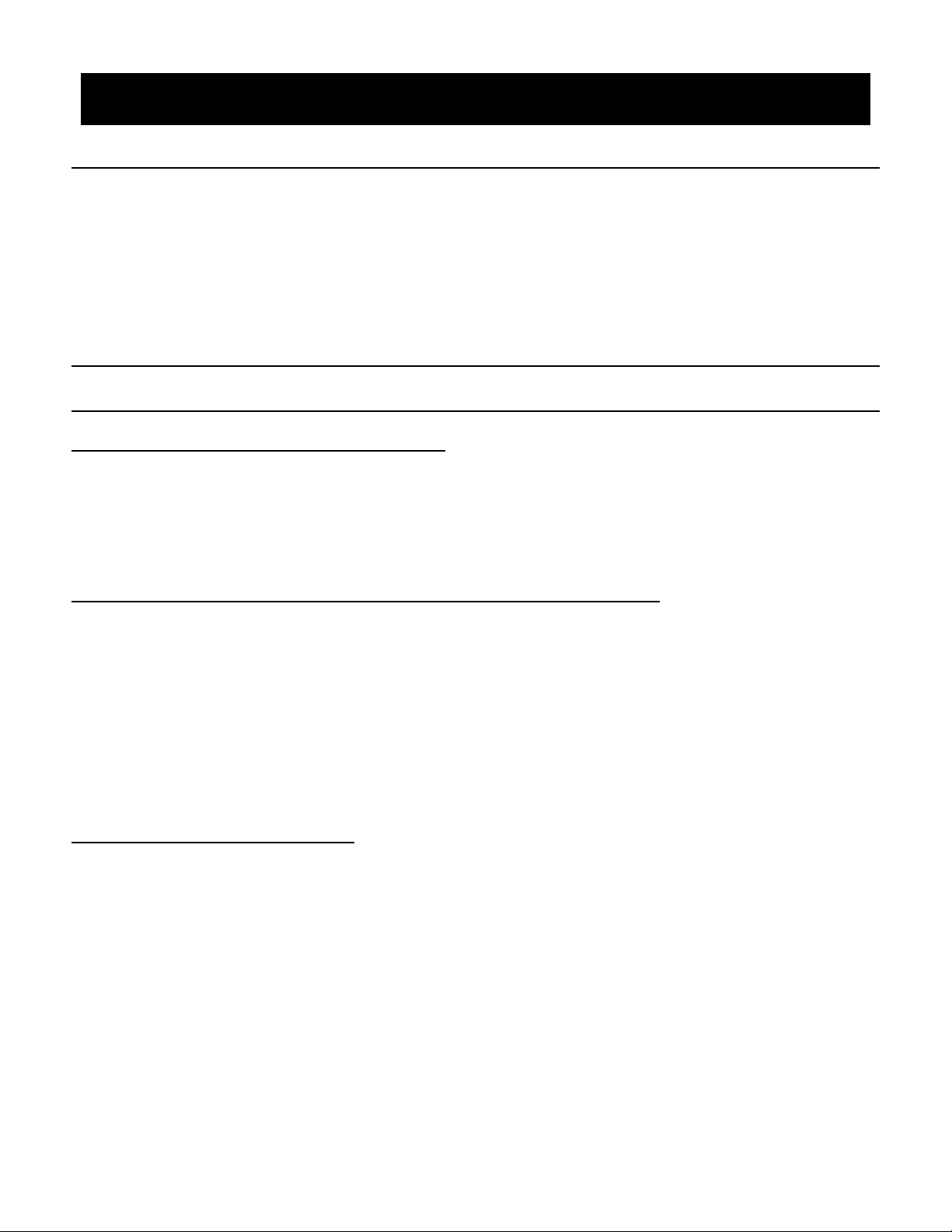
TABLE
OF
CONTENTS
A.T.S. 1200 TOURNIQUET SYSTEM
SECTION TITLE PAGE
1.0 GENERAL INFORMATION
1.1 Specifications............................................................................................................. 3
1.2 Intended Use .............................................................................................................. 5
1.3 Contraindications ....................................................................................................... 5
1.4 Precautions in Use ..................................................................................................... 5
1.5 Adverse Effects.......................................................................................................... 6
2.0 INSTALLATION AND OPERATING INSTRUCTIONS
2.1 Initial Inspection ........................................................................................................ 7
2.2 Controls, Indicators, and Connectors ........................................................................ 7
2.3 Initial Setup................................................................................................................8
2.4 Functional and Calibration Check ............................................................................. 8
2.5 Pressure and Time Defaults....................................................................................... 9
2.6 Single Cuff Operation................................................................................................ 10
2.7 Dual Cuff Operation .................................................................................................. 11
2.8 Bier Block Cuff Operation (IVRA)........................................................................... 11
2.9 Alarm Conditions....................................................................................................... 11
3.0 MAINTENANCE
3.1 General Maintenance Information............................................................................. 15
3.2 Access to Parts........................................................................................................... 15
3.3 Periodic Maintenance ................................................................................................ 15
3.4 Calibration..................................................................................................................15
3.5 Leak Testing............................................................................................................... 17
3.6 Battery Voltage and Battery Service.......................................................................... 17
3.7 Unscheduled Maintenance......................................................................................... 18
3.8 Troubleshooting Guide .............................................................................................. 18
3.9 Expected Test Point Readings ................................................................................... 18
3.10 Replacement Parts...................................................................................................... 22
3.11 Storage ....................................................................................................................... 22
3.12 Warnings, Cautions, and Symbol Definitions ........................................................... 29
ENGLISH
1
Page 4

TABLES
2.1 Alarm Conditions....................................................................................................... 13
3.1 Board Plug Designators ............................................................................................. 15
3.2 Troubleshooting ......................................................................................................... 19
3.3 Expected Test Point Readings ................................................................................... 21
3.4 Parts List .................................................................................................................... 22
ILLUSTRATIONS
1 A.T.S. 1200 Tourniquet Overview – front ................................................................ 23
2 A.T.S. 1200 Tourniquet Overview – rear ................................................................. 24
3 Calibration Setup Overview ...................................................................................... 25
4 Disassembly – front case opening ............................................................................. 26
5 Disassembly – front case removal............................................................................. 26
6 Disassembly – disconnecting wiring ......................................................................... 26
7 Disassembly – rear case removal .............................................................................. 26
8 Disassembly – overview ............................................................................................ 27
9 Electronic circuit layout............................................................................................. 28
10 Labels......................................................................................................................... 30
2
Page 5
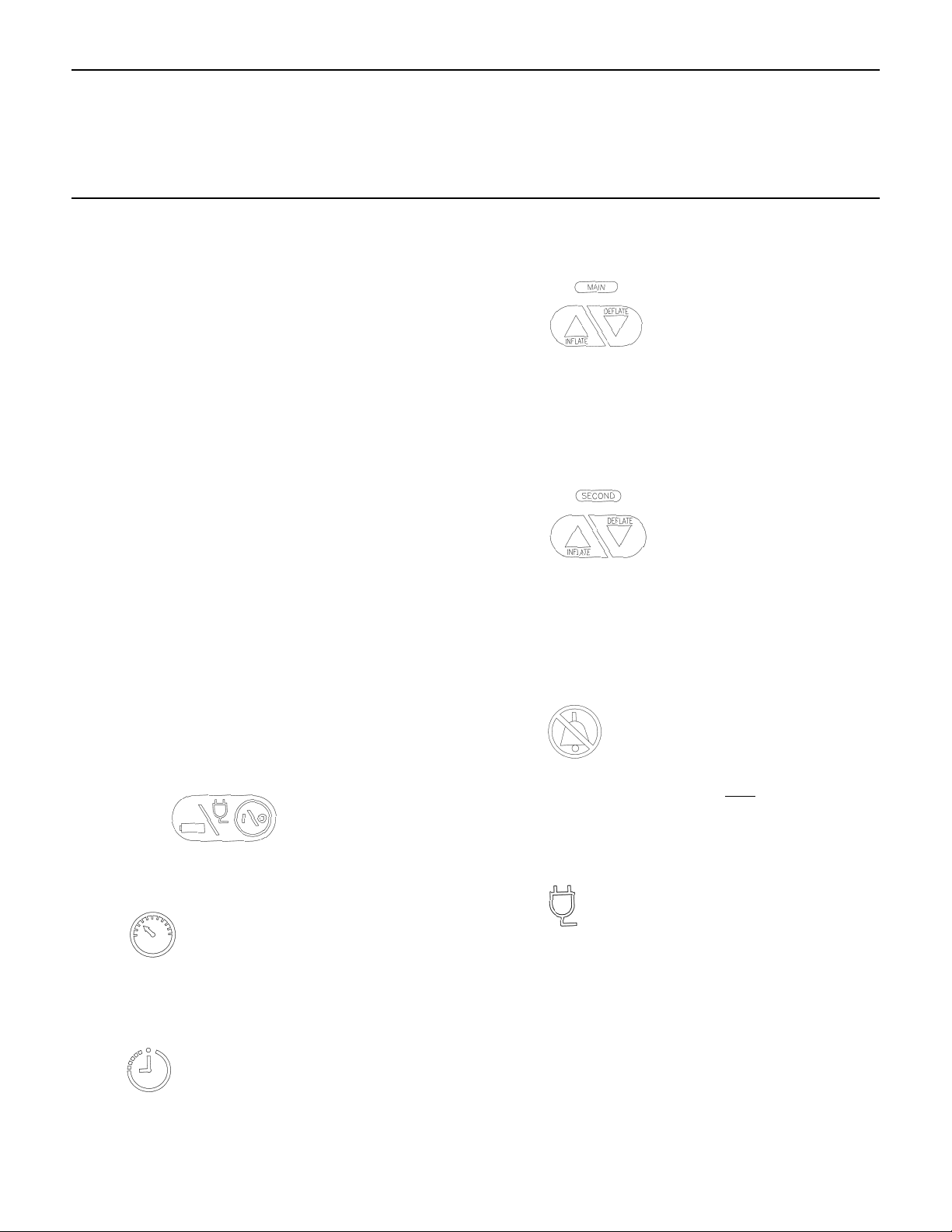
3
GENERAL INFORMATION
SECTION 1.0
A.T.S. 1200 TOURNIQUET SYSTEM
1.1 SPECIFICATIONS
Mains Line Voltage Range:
100–240 V ~ (AC), 50/60 Hz. Auto switching
Line Current:
670 mA RMS @ 120 V ~ (AC)
Input Power:
53 W typical
Battery Type:
Rechargeable, 12 VDC sealed lead acid,
2.3 A hours
Battery Discharge Time:
Unit will operate on battery power for 45 minutes
minimum with a fully charged battery.
Battery Recharge Time:
24 hours
Unit should be plugged in 24 hours before initial use.
In the event of a deep battery discharge that cannot be
recovered in the first 24 hours, a second 24 hour
charging period may be required. In this event, the
A.T.S. unit should be unplugged for 60 seconds and
reconnected to AC power prior to starting the second
charging session.
Power Cord:
Type SJT, AWG 16, 14 ft. (4.27 m)
Power Plug:
Hospital grade, 3 prong straight blade, 15 A
Line Protection:
2 time delayed 1.0 A 250 V fuses
CONTROLS:
ON/STANDBY Button:
Turns the unit on/sets unit to STANDBY.
PRESSURE Button:
Used in conjunction with the ROTARY knob to adjust the
pressure set point. Can also be pressed to verify the set point.
TIME Button:
Used in conjunction with the ROTARY knob to adjust
the time alarm set point. Can also be pressed to verify the
set point.
MAIN CUFF INFLATE/DEFLATE Buttons:
Controls inflation or deflation of the Main cuff. Orange
LED bar indicates inflation of the main cuff or pressure
alarm in the main cuff when flashing in conjunction with
the PRESSURE display.
SECOND CUFF INFLATE/DEFLATE Buttons:
Controls inflation or deflation of the Second cuff. Orange
LED indicator bar indicates inflation of the second cuff or
pressure alarm in the second cuff when flashing in
conjunction with the PRESSURE display.
ALARM SILENCE Button:
Allows operator to manually silence most alarms for
30 seconds.
AC MAINS Indicator Light (Green LED):
Indicates unit is operating on AC Mains. This is the normal
means of operation (battery power is only intended for
emergency power loss or patient transport).
Page 6
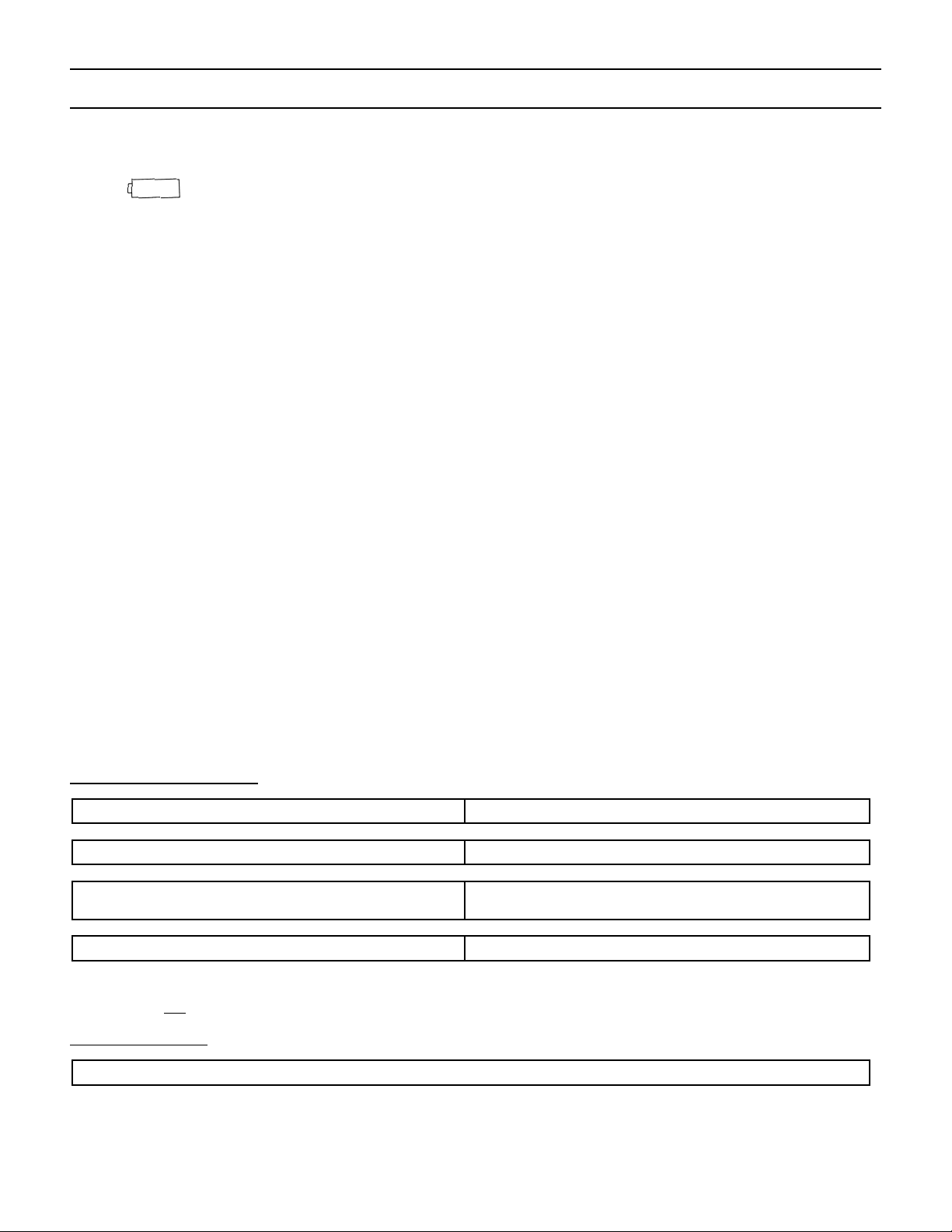
4
BATTERY Indicator Light (Orange LED):
Indicates unit is operating on backup battery. This indicator
always flashes.
Cuff Pressure Range:
50-475 mm Hg, 5 mm Hg increments
Pressure Accuracy:
±5 mm Hg (50–475 mm Hg)
Pressure Regulation:
±6 mm Hg of set point
(10 second average under non-transient conditions without
external leaks)
Maximum Pressure:
475 mm Hg (Normal Operation)
Time Alarm Set Range:
5–240 minutes; 5 minute increments
Timer Accuracy:
0.25 % of elapsed time
Internal Diagnostics:
Program, memory, watchdog timer, transducer calibration,
improper valve actuation.
SIZE:
Height:
12.50 in. (31.75 cm)
Width:
10.25 in. (26 cm)
Depth:
8.1 in. (20.6 cm) (including clamp and ports)
Weight:
11.2 lbs. (5.1 Kg)
DISPLAYS:
PRESSURE Display:
Red 14-segment light emitting diodes (LED). Displays
pressure setting, sensed cuff pressure, and hardware failure
conditions/other messages.
TIME Display:
Red 14-segment light emitting diodes (LED)
Displays time alarm set point, elapsed time, and hardware
failure conditions/other messages.
UL 60601-1 Classification:
*When the unit is operating on backup battery, the type of protection against electric shock changes to internally powered equipment.
This device is not suitable for use in the presence of flammable anesthetic or gases.
Emissions/Immunity
:
The A.T.S. 1200 Tourniquet System complies with EMC criteria set forth in EN 60601-1-2.
Mode of operation: Continuous operation
Classification according to the degree of IPX0
protection against ingress of water:
Degree of protection against electric shock: Type BF applied part
Type of protection against electric shock: Class I or Internally Powered Equipment*
A.T.S. 1200 TOURNIQUET SYSTEM
Page 7

1.2 INTENDED USE
The A.T.S. 1200 Tourniquet System is intended to be used by
qualified medical professionals to temporarily occlude blood
flow in a patient’s extremities during surgical procedures on
those extremities. Tourniquets have been found useful in
producing a bloodless operation field in surgical procedures
involving the extremities including:
Reduction of certain fractures
Kirschner wire removal
Tumor and cyst excisions
Subcutaneous fasciotomy
Nerve injuries
Tendon repair
Bone grafts
Total wrist joint replacement
Replacement of joints in the fingers
Knee joint replacements
Amputations
Replantations
WARNING: Do not use tourniquet cuffs to control the distal
flow of CO2or any other gases used as a distention media.
Tourniquet cuffs have not been evaluated for safety or
effectiveness in controlling gas flow beyond the surgical site
during arthroscopic insufflation procedures. Possible effects
of using a tourniquet cuff in this manner include serious
subcutaneous emphysema proximal to the cuff.
1.3 CONTRAINDICATIONS
The medical literature lists the following as possible
contraindications. However, in every case, the final decision
whether to use a tourniquet rests with the attending
physician.
Open fractures of the leg
Post-traumatic lengthy hand reconstruction
Severe crushing injuries
Elbow surgery (where there is excess swelling)
Severe hypertension
Skin grafts in which all bleeding points must be
readily distinguished
Compromised vascular circulation, e.g., peripheral
artery disease
Diabetes mellitus
The presence of sickle cell disease is a relative
contraindication. (See PRECAUTIONS IN USE.)
A tourniquet should also be avoided in patients who are
undergoing secondary or delayed procedures after
immobilization.
1.4 PRECAUTIONS IN USE
N The tourniquet system must be kept well calibrated and
in operable condition. Accessories should be checked
regularly for leaks and other defects.
N The tourniquet cuff must never be punctured; therefore
towel clips used near the system must be handled with
special care. Cuffs with inner rubber bladders must be
completely enclosed by the outer envelope to preclude
ballooning and possible rupture of the bladder. Cleaning and
assembly instructions of the cuff manufacturer should be
followed carefully.
N Do not use an elastic bandage for exsanguination in
cases where this will cause bacteria, exotoxins, or malignant
cells to spread to the general circulation, or where it could
dislodge thromboemboli that may have formed in the
vessels.
N The tourniquet cuff must be applied in the proper
location on the limb, for a “safe” period of time, and within
an appropriate pressure range. Never apply a tourniquet over
the area of the peroneal nerve or over the knee or ankle.
Do not readjust an already inflated cuff by rotating it because
this produces shearing forces which may damage the
underlying tissue.
N Prolonged ischemia may lead to temporary or permanent
damage to tissues, blood vessels, and nerves. Tourniquet
paralysis may result from excessive pressure. Insufficient
pressure may result in passive congestion of the limb with
possible irreversible functional loss. Prolonged tourniquet
time can also produce changes in the coagulability of the
blood with increased clotting time.
N Inflation should be done rapidly to occlude arteries and
veins as near simultaneously as possible.
N Careful and complete exsanguination reportedly
prolongs pain free tourniquet time and improves the quality
of Intravenous Regional Anesthesia (Bier Block anesthesia).
In the presence of infection and painful fractures, after the
patient has been in a cast, and in amputations because of
malignant tumors, exsanguination before tourniquet
application may be done without the use of an elastic
bandage by elevating the limb for 3 to 5 minutes.
N In case of failure, the tourniquet cuff must be fully
deflated and the limb exsanguinated again before reinflation.
Reinflation over blood-filled vasculature may lead to
intravascular thrombosis.
N Tourniquet users must be familiar with the inflation-
deflation sequence when using a dual-cuff tourniquet or two
tourniquet cuffs together for IVRA (Bier Block anesthesia),
so that the wrong tourniquet will not be released accidentally.
N Test for hemoglobin type and level before using a
tourniquet on patients with sickle-cell anemia. When the
tourniquet is used for these patients, the limb should be
carefully exsanguinated and the PO2and pH should be
closely monitored.
N Select the proper cuff size to allow for an overlap of
about 3 to 6 in. (7.6 cm – 15 cm). Too much overlap may
cause cuff rolling and telescoping, and may lead to undesired
pressure distribution on the limb. The skin under the
tourniquet cuff must be protected from mechanical injury by
smooth, wrinkle-free application of the cuff. If the tourniquet
cuff is applied over any material that may shed loose fibers
5
A.T.S. 1200 TOURNIQUET SYSTEM
Page 8

(such as Webril) the fibers may become embedded in the
contact closures and reduce their effectiveness. As an under
padding, a section of stockinette may be used. The deflated
cuff and any underlying bandage or protective sleeve
should be completely removed as soon as tourniquet
pressure is released. After the cuff has been fully deflated
and removed from the patient, the unit can be set to
STANDBY. Even the slightest impedance of venous return
may lead to congestion and pooling of blood in the
operative field.
N If skin preparations are used preoperatively, they should
not be allowed to flow and collect under the cuff where they
may cause chemical burns.
N Whenever the tourniquet cuff pressure is released, the
wound should be protected from blood surging back by
applying pressure dressings and, if necessary, elevating the
limb. Transient pain upon tourniquet pressure release can be
lessened by elevation of the limb. If full color does not return
within 3 to 4 minutes after release, the limb should be placed
in a position slightly below body level.
N Whenever IVRA Bier Block anesthesia is used, it is
recommended that the tourniquet remain inflated for at least
20 minutes from the time of injection.
N WARNING: Cuffs will not deflate in STANDBY
mode. Ensure cuffs are fully deflated before setting the
unit to STANDBY.
1.5 ADVERSE EFFECTS
A dull aching pain (tourniquet pain) may develop throughout
the limb following use.
Pathophysiologic changes due to pressure, hypoxia,
hypercarbia, and acidosis of the tissues occur and become
significant after about 1.5 hours of tourniquet use. Symptoms
of tourniquet paralysis are motor paralysis and loss of sense
of touch, pressure, and proprioceptive responses.
Intraoperative bleeding may be caused:
1. By the slight impeding effect exerted by an
unpressurized cuff (and its padding, if used), which
prevents venous return at the beginning of the operation;
2. By blood remaining in the limb because of insufficient
exsanguination;
3. By inadequate tourniquet pressure (between systolic and
diastolic blood pressure of the patient), or slow inflation
and deflation, all of which allow arterial blood to enter
while preventing venous return;
4. By blood entering through the nutrient vessels of the
long bones, such as the humerus.
6
A.T.S. 1200 TOURNIQUET SYSTEM
Page 9
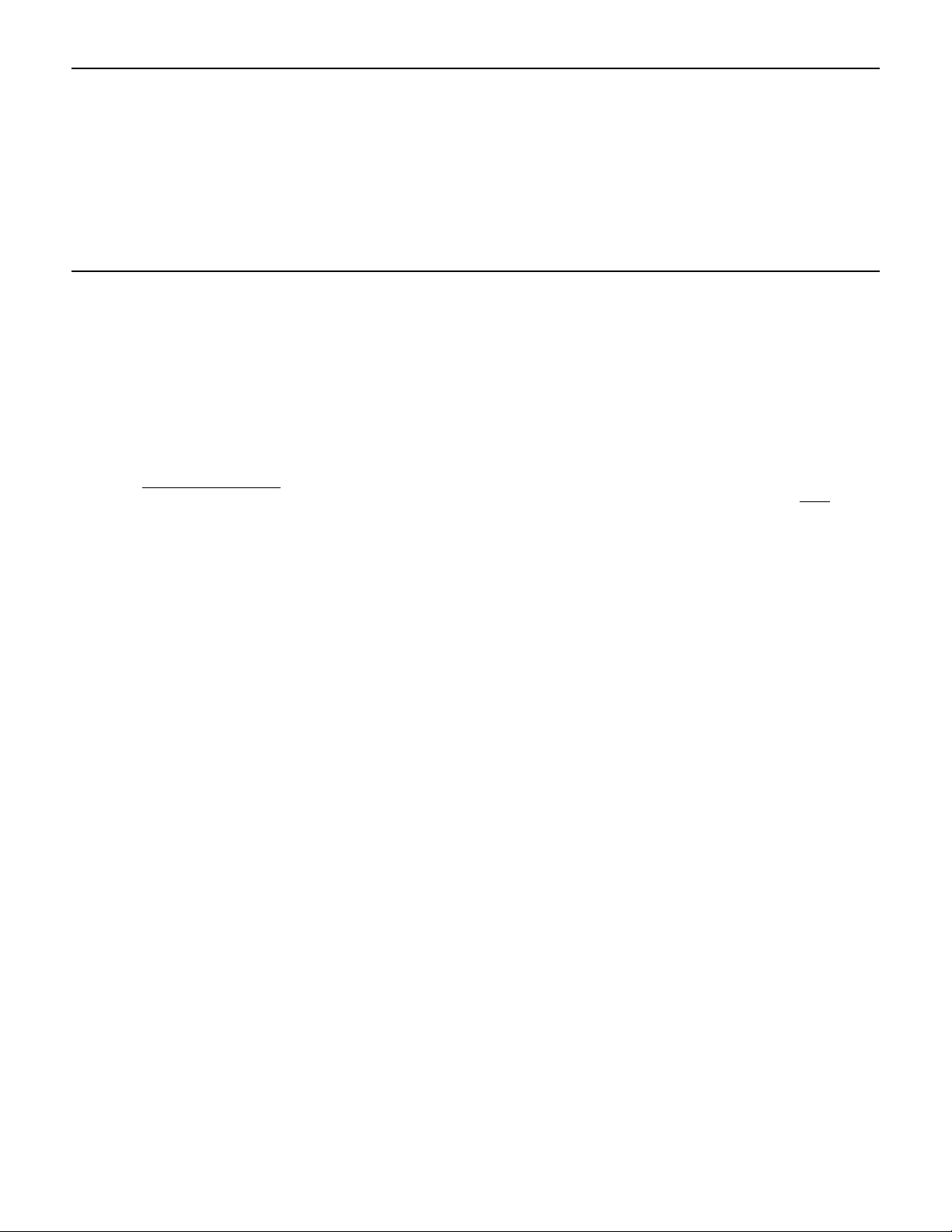
2.1 INITIAL INSPECTION
Unpack the A.T.S. 1200 Tourniquet upon receipt and inspect
the unit for any obvious damage that may have occurred
during shipment. We recommend that this inspection be
performed by a qualified biomedical engineer or other person
thoroughly familiar with electronic medical devices. If the
unit is damaged, notify the carrier and your Zimmer
representative immediately. If the initial inspection results
are satisfactory, a functional and calibration check should be
performed after a 24
-hour char
ge. The attention label
covering the ON/STANDBY button can be removed and
discarded after the 24-hour charge.
2.2 CONTROLS, INDICATORS,
AND CONNECTORS
Refer to Figure 1 and 2 in the back of the manual for the
locations of the unit’s controls, indicators, and connectors.
1. ON/STANDBY Button
Turns the unit ON or sets the unit to STANDBY. This
button will not set the unit to STANDBY when the cuff
pressure is at a non-zero value. Ensure both cuffs are
fully deflated and have been removed from the
patient prior to setting the unit to STANDBY.
NOTE: During STANDBY, the power to the A.T.S.
1200 instrument and all instrument functions
(i.e. inflation, deflation, etc.) are OFF but power
continues to supply the battery charging circuitry
anytime ~ (AC) power (Mains) is present.
2. ROTARY knob
Changes the value of set time or default time and set
pressure or default. Turn knob clockwise to increase the
value; turn knob counterclockwise to decrease the value.
3. PRESSURE button
Press to verify or modify set pressure.
4. TIME button
Press to verify or modify set time.
5. MAIN CUFF INFLATE button
Inflation of the Main cuff is initiated by depressing the
red INFLATE button.
6. MAIN CUFF DEFLATE button
Deflation of the Main cuff is initiated by depressing the
red DEFLATE button. For greater safety, the DEFLATE
button has a delay and, therefore, must be held for
approximately 2 seconds before the unit will allow a
cuff to deflate.
7. SECOND CUFF INFLATE button
Inflation of the Second cuff is initiated by depressing the
blue INFLATE button.
8. SECOND CUFF DEFLATE button
Deflation of the Second cuff is initiated by depressing
the blue DEFLATE button. For greater safety, the
DEFLATE button has a delay and, therefore, must be
held for approximately 2 seconds before the unit will
allow a cuff to deflate.
9. ALARM SILENCE button
The ALARM SILENCE button will silence most
audible
alarms for 30 seconds after the button is pressed. When
an alarm sounds because of an internal hardware
malfunction, the alarm cannot be silenced.
NOTE: The alarm messages will continue to flash on
the displays until the alarm condition is corrected.
10. AC MAINS indicator light
The AC MAINS indicator light indicates that the unit is
plugged in and is being powered by AC Mains. This is
the normal means of operation (battery power is only
intended for emergency power loss or patient transport).
11. BATTERY indicator light
The BATTERY indicator light indicates that the unit
is operating on backup battery. The light will flash
continuously while the unit is running on battery
backup power.
12. PRESSURE display
During normal operation with no buttons being pressed,
the PRESSURE display will show the monitored cuff(s)
pressure. At other times, depending on alarm conditions
and buttons pressed, this display may communicate
other information such as alarm messages, set pressure,
or default set pressure.
13. TIME display
During normal operation with no buttons being pressed,
the TIME display will show elapsed inflation time of the
first cuff that was inflated in 1-minute increments. At
other times, depending on alarm conditions and buttons
pressed, this display may communicate other information
such as alarm messages, set time, or default set time.
NOTE: The elapsed inflation time can be “zeroed” at
any point in the procedure by pressing the TIME and
PRESSURE buttons simultaneously.
INSTALLATION
AND OPERATING
INSTRUCTIONS
SECTION 2.0
A.T.S. 1200 TOURNIQUET SYSTEM
7
Page 10

14. CUFF connector ports
The CUFF connectors are the ports used to connect the
unit to the cuff hoses. Please note that the MAIN CUFF
is the red port and the SECOND CUFF is the blue port.
The A.T.S. 1200 Tourniquet is designed and tested for
use with Zimmer single port cuffs. Zimmer does not
recommend the use of any cuff other than Zimmer single
port cuffs. Do not use dual port cuffs with the A.T.S.
1200 Tourniquet.
15. CUFF indicators
The CUFF indicators illuminate steady when stable cuff
pressure is sensed in the cuff. The CUFF indicators will
also flash during inflation or to indicate an alarm
condition in the respective cuff.
16. Pole clamp
The pole clamp is used to mount the unit on an I.V. pole.
NOTE: Do not hang articles on the tourniquet pole that
are not related to tourniquet use. For stability reasons, do
not use an I.V. pole with a base less than 27.27 inches
(70 cm) in diameter.
2.3 INITIAL SETUP
Inspect to ensure the correct fuse drawer with the
appropriately rated fuses is present. The 100–120 V unit
uses the gray fuse drawer with 1.0 A time delay fuses. The
220–240 V unit uses the black fuse drawer to 1.0 A time
delay fuses. The power cord should be plugged into the
power entry module on the back of the unit. The unit should
be plugged into ~ (AC) power (Mains) for 24 hours before
initial use. During shipping and storage, the unit’s
battery could become weak. Always charge 24 hours
before any initial use including any calibration checking
procedures, initial checks, tests and any institutional
performed biomedical evaluations.
2.4 FUNCTIONAL AND CALIBRATION CHECK
The unit shall produce the results explained in the following
steps exactly as indicated. Failure to do so indicates that a
problem may exist and the device is not to be used until
necessary repair or calibration has been made.
1. Connect the power plug of the unit to a properly
polarized and grounded power source with voltage and
frequency characteristics compatible with the
specifications listed in Section 1.1. Observe that the
green AC MAINS indicator light turns on.
2. Turn the unit ON by pressing the ON/STANDBY button
and observe the following:
a) A “0*0*”/“*0*0” sequence appears on the
PRESSURE and TIME displays followed by the text
“ATS” “1200” on the respective display.
b) The unit emits tones when “0*0*”/“*0*0” and text
is displayed.
c) The unit will display “SELF” “TEST” for an instant.
The unit is self-testing specific system hardware and
software.
d) “CAL” is displayed in the PRESSURE displays
during the calibration check.
e) “0” is displayed in the PRESSURE and TIME
display after the startup routing is complete. If a
number other than zero is displayed in the
PRESSURE display, the unit should be calibrated.
3. Test the PRESSURE set point system as follows:
a) Press the PRESSURE button.
b) The PRESSURE display should read “*250” (the
default set point) for 2 seconds.
c) Within the 2-second time frame, rotate the
ROTARY knob to change the pressure set point
(clockwise to increase, counter-clockwise to
decrease). The set pressure can be maintained
between 50 mm Hg and 475 mm Hg in increments
of 5 mm Hg.
4. Test the TIME set point system as follows:
a) Press the TIME button.
b) The main TIME display should read “*60” (the
default set point) for 2 seconds.
c) Within the 2-second time frame, rotate the
ROTARY knob to change the time set point
(clockwise to increase, counter-clockwise to
decrease). The set time can be maintained between 5
and 240 minutes in increments of 5 minutes.
NOTE: Anytime an asterisk (*) appears in the left
display digit, the data being displayed is the set point.
Set pressure and time will revert to the default pressure
and time when the unit is set to STANDBY.
5. Calibration Check
NOTE: During the power-up diagnostic self-test
described above, the unit will test calibration. Should an
out of calibration condition be detected, the unit will
display either “CAL” “FAIL”, “CALM” “FAIL” or
“CAL2” “FAIL” in the PRESSURE and TIME displays.
Even though the unit performs this check at every
power-up, the following quantitative check is
recommended at regular intervals.
a) Verify the unit is in the STANDBY mode.
b) Enter the calibration mode by pressing and holding
the Main cuff Inflate and Deflate buttons while
powering the unit ON. The unit will enter the
calibration mode when the Pressure and Time
display momentarily displays “CAL” “MODE”.
After the “CAL” “MODE” is displayed, the unit
will display the software revision level. The
software revision level can be recorded for future
reference.
NOTE: The calibration is only being checked in this section.
For complete calibration, see Maintenance Section 3.0.
8
A.T.S. 1200 TOURNIQUET SYSTEM
Page 11

c) Connect a calibrated pressure meter, with a minimum
range of 0 to 500 mm Hg, to the calibration hose.
The calibrated meter will be used as the pressure
standard (see Figure 3 in the back of the manual).
d) Connect a pressure source capable of supplying
500 mm Hg of pressure.
e) Insert the calibration hose connector into the Main
Cuff port on the unit (red port).
NOTE: The unit will be displaying “0” in the Pressure
display and alternating “CAL” and “0” in the Time
display. During the calibration check, the unit will
attempt to deflate any applied pressure if the adjustment
point displayed is set to zero. This will result in an
inaccurate calibration check. Press the MAIN CUFF
INFLATE button once to change the adjustment point to
50 mm Hg in order to close the deflate valve.
f) Apply 50 mm Hg of pressure to the cuff port. The
PRESSURE display should read 50±5 mm Hg when
compared to the calibrated meter.
g) Increase the pressure to 250 mm Hg. The
PRESSURE display should read 250±5 mm Hg.
h) Increase the pressure to 475 mm Hg. The
PRESSURE display should read 475±5 mm Hg.
i) Remove the calibration hose setup from the unit.
The PRESSURE display should now read 0 mm Hg.
j) At this point, use the MAIN CUFF DEFLATE
button to back the pressure level down to the point
where the Time display is alternating between
“CAL” and “0”. Then, press the MAIN CUFF
INFLATE and the MAIN CUFF DEFLATE buttons
simultaneously to exit the Main cuff calibration
check and to enter the Second cuff calibration
check.
k) Connect the previously used setup to the Second
Cuff port (blue port).
NOTE: The unit will be displaying “0” in the Pressure
display and alternating “CAL” and “0” in the Time
display. During the calibration check, the unit will
attempt to deflate any applied pressure if the adjustment
point displayed is set to zero. This will result in an
inaccurate calibration check. Press the SECOND CUFF
INFLATE button once to change the adjustment point to
50 mm Hg in order to close the deflate valve.
l) Apply 50 mmHg of pressure to the cuff port. The
PRESSURE display should read 50±5 mmHg when
compared to the calibrated meter.
m) Increase the pressure to 250 mmHg. The
PRESSURE display should read 250±5 mmHg.
n) Increase the pressure to 475 mmHg. The
PRESSURE display should read 475±5 mmHg.
o) Remove the calibration hose from the unit. The
PRESSURE display should now read 0 mmHg.
NOTE: If any reading is off by more than 5 mm Hg
during the calibration check, the unit must be calibrated.
See CALIBRATION in MAINTENANCE, Section 3.
p) At this point, use the SECOND CUFF DEFLATE
button to back the pressure level down to the point
where the Time display is alternating between
“CAL” and “0”. Exit the calibration check by
simply setting the unit to STANDBY.
6. Low Pressure Alarm Check
Connect a cuff and standard length hose to the Main cuff
port. Inflate the cuff to 250 mm Hg. Create a leak in the
cuff by partially detaching the hose from the unit while
a cuff is inflated. Make the leak large enough that the
pressure drops more than 15 mm Hg below set point.
Observe:
a) A 1.5 second delay is instituted to reduce
nuisance alarms.
b) The PRESSURE display flashes between “LO-P”
and the monitored pressure (if the leak is large
enough, the PRESSURE display may show
“LEAK”).
c) An audible tone will sound and the red ALARM
indicator will illuminate announcing the
alarm condition.
d) Stop the leak and observe the monitored pressure
returns to regulated state, the audible tone stops, the
red ALARM indicator turns OFF, and the alarm
message is no longer displayed.
Repeat this procedure with the Second cuff port.
2.5 PRESSURE AND TIME DEFAULTS
To modify the default pressure or time limits, follow the
following steps.
1. Default Pressure
a) The Default Pressure is selected by depressing and
holding the PRESSURE button for at least 2
seconds. When the default mode is entered, the
audible alarm beeps once and a “D” is displayed in
the first position on the PRESSURE display.
b) The Default Pressure is modified via the ROTARY
knob and can be set between 50 and 475 mm Hg in
increments of 5 mm Hg.
c) After the correct value is selected, it is saved by
momentarily depressing the PRESSURE button or it
will be saved automatically in 3 seconds.
d) The new default value will be displayed for
1.5 seconds and the audible alarm will beep once
signifying a new default value has been stored.
e) The new default pressure will be stored and remains
9
A.T.S. 1200 TOURNIQUET SYSTEM
Page 12

the default every time the machine is turned on.
2. Default Time Limit
a) The Default Time Limit is selected by pressing and
holding the TIME button for at least 2 seconds.
When the default mode is entered the audible alarm
beeps and a “D” is displayed in the first position on
the TIME display.
b) The Default Time Limit is modified via the
ROTARY knob and can be set between 5 and 240
minutes in increments of 5 minutes.
c) After the correct value is selected, it is saved by
momentarily depressing the TIME button or it will
be saved automatically in 3 seconds.
d) The new default value will be displayed for 1.5
seconds and the audible alarm will beep once
signifying a new default value has been stored.
The new time limit default will be stored and remains
the default every time the machine is turned on.
NOTE: The elapsed inflation time can be “zeroed” at
any point in the procedure by pressing the TIME and
PRESSURE buttons simultaneously.
2.6 SINGLE CUFF OPERATION
1. Press the ON/STANDBY button to turn the unit on. The
unit will execute a self-check diagnostic test as
described in Section 2.4 of this manual. Successful
completion of the self-check indicates the unit is ready
for use.
CAUTION: If a connected cuff is pressurized to
50 mm Hg or more during power-up, the A.T.S. 1200
Tourniquet will declare it an abnormal start-up sequence.
It will assume that a surgical procedure is in process,
and will adopt the pressure sensed in the cuff as the new
set point. It will automatically go into the regulate mode
on the cuff. To alert the operator of this condition, the
unit will sound a tone and display a “CUFF” “INFL”
alarm. The operator should immediately check the
pressure set point and readjust to the proper set point if
necessary. The alarm will be cleared as soon as the set
point is examined (PRESSURE button pressed).
2. Connect a single port cuff to the unit at the Main cuff
connector (red port).
3. The default settings for cuff pressure and time limit are
retrieved from the nonvolatile memory during power up.
For each patient, tourniquet pressure required to
occlude blood flow to operative site should be set to the
minimum effective pressure. The minimum effective
pressure should be determined by factors such as:
whether the cuff is to be applied to an upper or lower
limb; whether the limb is normal, hypertrophied, or
obese; the patient’s preoperative systolic pressure; and
the maximum anticipated rise in systolic pressure during
the procedure.
4. Prepare the patient in accordance with your established
procedures and cuff manufacturer’s instructions. The
precautions of Section 1 and the following are offered as
a guide to assist in this process.
In most cases a tourniquet cuff should be applied to
the widest part of the limb to allow as much tissue as
possible to lie between the cuff and any nerves or
vascular structures susceptible to damage. The optimum
positions are the upper arm and the proximal third of the
thigh. In certain cases of fore-foot surgery, the
tourniquet cuff can be applied around the calf or to the
area proximal to the malleoli. For emergency surgery of
the hand, a sufficiently small tourniquet can be fitted
around the wrist.
Apply a leak-free tourniquet cuff smoothly without
wrinkles. The valve port and hose connections should be
placed so that the hose will not be kinked when the limb
is positioned for surgery. The viability of the skin and
deeper tissues should be established prior to
exsanguination of the limb and tourniquet inflation.
Exsanguinate the limb by elevating it for a minimum of
2 minutes and wrapping it, distal to proximal, using an
Esmarch, Martin, or elastic bandage. The bandage
should come up approximately to 1 in. (2.5 cm) from the
edge of the tourniquet cuff. The elastic bandage is
removed following inflation of the cuff. If regional
anesthesia is being used, the anesthetic agent or nerve
block is then administered. The tourniquet time depends
greatly on the patient’s anatomy, age, and absence of
vascular disease. The surgeon will determine:
1) When the tourniquet is to be inflated;
2) What pressure is applied;
3) How long the tourniquet is applied;
4) Whether to allow for intermittent aeration of
tissue by deflating the cuff for 10 to 15
minutes;
5) To what point in the operation the tourniquet
should be released.
In many operating rooms, it is customary to
prominently note the time of inflation, and to warn the
surgeon after a certain time has elapsed. This will allow
the surgeon to assess the need for further tourniquet
time.
There is a general agreement that, for reasonably
healthy adults, 2 hours should not be exceeded without
releasing the tourniquet to allow the underlying tissue to
breathe. During this time, the limb should be elevated to
about 60 degrees, and steady pressure should be applied
to the incision with sterile dressings.
5. The cuff is inflated by pressing the red MAIN CUFF
INFLATE button. The unit will pressurize the Main cuff
to the set pressure and start the time limit (inflation)
clock. The MAIN CUFF INFLATION indicator will
10
A.T.S. 1200 TOURNIQUET SYSTEM
Page 13

illuminate to indicate cuff activation. If the unit cannot
pressurize the cuff to within 15 mm Hg of the set point
in less than 13 seconds, a leak alarm will be sounded.
See Section 2.8 for information about possible alarm
conditions. Once the cuff is inflated, the TIME display
will track elapsed inflation time.
6. At the end of the procedure, deflate the cuff by pressing
the MAIN CUFF DEFLATE button for minimum of
2 seconds. The MAIN CUFF bar indicator will go out,
the PRESSURE display will show the deflation of the
cuff, and the time limit (inflation) clock will stop.
NOTE: The elapsed inflation time can be “zeroed” at
any point in the procedure by pressing the TIME and
PRESSURE buttons simultaneously.
7. Remove the tourniquet cuff and any underlying
bandages or protective sleeve immediately following
final deflation. The time of tourniquet cuff removal
should be noted, and the circulation of the limb should
be checked.
8. After the cuff has been removed, disconnect the cuff
from the A.T.S. 1200 Tourniquet.
9. During normal use, the A.T.S. 1200 Tourniquet should
not be set to STANDBY if pressure is present in either
cuff. Once the cuff has been properly deflated, removed
from the patient and disconnected from the A.T.S. 1200
Tourniquet, the unit can be set to STANDBY.
2.7 DUAL CUFF OPERATION
Operation of the unit is identical to Single Cuff operation
(see Section 2.6) except for the following points:
1. Both single port cuffs are connected at the bottom of the
unit (Reminder: Main cuff is the red port, Second cuff is
the blue port).
2. The MAIN CUFF and SECOND CUFF indicator lights
will illuminate to indicate cuff activation (i.e. if both
cuff indicator lights are illuminated then both cuffs
are inflated).
3. During a pressure alarm a flashing CUFF indicator light
warns which cuff(s) to check.
4. Deflation of one cuff will not be permitted while the
other cuff is inflating.
5. When inflating a second cuff with the other cuff already
inflated, the unit will continuously check the original
cuff to ensure that the pressure is within allowable
limits. The unit will stop its inflation and maintain the
original cuff to within 10 mm Hg of the set point before
returning to the inflating cuff. This ensures that at least
one cuff maintains occlusion at all times. If there is a
significant leak in the original cuff, this feature could
cause the inflation rate of the subsequent cuff to be
longer and perhaps even cause the 30-second inflation
alarm to sound. The display shows the pressure in the
inflated cuff so as to allow the operator to view the
progress of inflation.
6. When both cuffs are inflated, the display indicates an
average of the pressures sensed in the two cuffs. If one
cuff has a sustained leak or a significant leak (as
described in Section 2.9.1) a pressure alarm may
be sounded.
7. When deflating a cuff with the other cuff remaining
inflated, the display shows the pressure in the cuff that
remains inflated.
8. In order to deflate the final cuff, a sequence must be
followed to prevent accidental deflation:
a) Press and hold the DEFLATE button on the cuff
to be deflated.
b) When the “CUFF” “DEFL” alarm is active,
release the DEFLATE button.
c) Within 5 seconds of the alarm discontinuing,
press the DEFLATE button once again.
d) The cuff will deflate. This safety feature is
particularly useful when using the unit for Bier
Block Cuff Operation (IVRA).
2.8 BIER BLOCK CUFF OPERATION (IVRA)
Review Sections 2.6 and 2.7, SINGLE CUFF OPERATION
and DUAL CUFF OPERATION.
1. The following are suggested cuff connections:
a) The proximal cuff connected to the red Main cuff
port using the white/red cuff tubing;
b) The distal cuff connected to the blue Second cuff
port using the white/blue cuff tubing.
2. Follow the cuff inflation sequence adopted by your
institution or requested by the surgeon.
3. Deflation of a cuff is not possible while the other
is inflating.
4. When requested, the first can be deflated simply by
pressing and holding the DEFLATE button for a
minimum of 2 seconds.
5. In order to deflate the final cuff, a sequence must be
followed to prevent accidental deflation:
a) Press and hold the DEFLATE button on the cuff
to be deflated.
b) When the “CUFF” “DEFL” alarm is active,
release the DEFLATE button.
c) Within 5 seconds of the alarm discontinuing,
press the DEFLATE button once again.
d) The cuff will deflate.
6. For Bier Block procedures follow the cuff inflation/
deflation sequence adapted by your institution or
requested by the surgeon.
2.9 ALARM CONDITIONS
There are a number of conditions for which the A.T.S. 1200
Tourniquet will produce a visual and/or audible alarm. Those
conditions, indications and appropriate actions are shown in
Table 2.1. The appropriate actions indicated are based on the
11
A.T.S. 1200 TOURNIQUET SYSTEM
Page 14

most probable causes and should only be used as a guide.
Other causes of alarm conditions may indicate a need for
other actions.
In addition to the conditions shown in Table 2.1, it is
conceivable that a malfunction could occur for which the
indications are unintelligible and unpredictable. In this
situation, it is likely that the valves will be disabled causing
the system to hold cuff pressure. It is also likely that a tone
will sound under these conditions.
Most audible alarm tones may be silenced for
30 seconds by depressing the ALARM SILENCE button. At
the end of the silenced period, tones will be reenabled.
Depressing the ALARM SILENCE button will cause the
alarm tone to be silenced again.
To minimize nuisance alarms (i.e. “HI-P”, “LO-P”) that
can be caused by vigorous movement of the patient’s limbs,
a 1.5-second delay has been designed into the alarm
actuation.
Under certain conditions, such as when a FAIL indication
appears in the TIME display or the information that appears in
the TIME and PRESSURE displays is unintelligible, the
operator should conclude that a hardware failure has occurred,
rendering the unit unusable. The appropriate action is to set
the unit to STANDBY by pressing the ON/STANDBY button.
Since this removes power from the internal instrument
circuitry, all instrument functions, commands to the valves
and pump will cease. This will cause the cuff to hold
pressure (in the absence of leaks). Clamp the cuff line with
hemostats and replace the tourniquet unit.
2.9.1 PRESSURE ALARMS
A Pressure alarm will occur when the pressure in a cuff is
more than 15 mm Hg from the pressure set point. It is also
possible for a cuff to have a leak that is substantial but which
the unit can compensate for by continual pumping. This type
of leak could be due to a pin hole in a cuff bladder, or a
loose pneumatic fitting. This type of leak could progress into
a total failure of a cuff to hold pressure. To alert the operator
that a substantial leak is present, a pressure alarm is declared
when this type of leak is continuously present for more than
9 seconds. If a pressure alarm occurs, and the displayed
pressure is not more than 15 mm Hg from the set point, then
this type of substantial leak has been detected and all cuffs
and pneumatic fittings should be checked for leaks.
12
A.T.S. 1200 TOURNIQUET SYSTEM
Page 15

Table 2.1 Alarm Conditions
CONDITION PRESSURE TIME APPROPRIATE ACTION/REMARKS
DISPLAY DISPLAY
CUFF PRESSURE LOW LO-P normal This condition is generally caused by a leak in the
The pressure in the cuff system, or a hose occlusion. All lines and
is 15 mm Hg below set point. connections should be checked.
CUFF PRESSURE HIGH HI-P normal Normally caused by transient conditions such as
The pressure in the cuff is patient movement, controller overshoot, or hose
15 mm Hg above set point. occlusion. This condition, for an extended period,
would indicate a hardware failure and the
A.T.S. 1200 unit should be replaced.
CUFF SIDE LEAK LEAK normal A substantial leak has been present for more than
A leak has been present for 7 seconds. All lines and connections should be
at least 7 seconds. checked.
INFLATION TIME IN normal TIME UP Surgeon should be warned of time up condition.
EXCESS OF SETTING Only on the direction of the surgeon, time should
The cuff has been inflated be set to new value.
beyond the set time limit.
CUFF INFLATION ON CUFF INFL The system assumes that a procedure is in progress
POWER UP and adopts the sensed pressure as the new set point.
Cuff pressurized to 50 mm Hg The operator should immediately check the set value
or greater at power up. to determine if it needs resetting.
CUFF NOT DEFLATED normal CUFF Check for kinks in hose. If alarm persists,
Pressure in deflated cuff is NOT disconnect hose from cuff. If attempting to set the
a non-zero value. DEFL unit to STANDBY, ensure that cuff is fully deflated.
LINE OCCLUSION LINE OCCL normal Check for hose kinks or other defects.
An occlusion is present in the
cuff tubing.
LOW BATTERY VOLTAGE normal BAT LOW Unit needs to be plugged in.
Low battery voltage. PLUG IN
BATTERY FAILURE BATT FAIL Plug unit in and cycle the ON/STANDBY Button.
Battery voltage is too low
to ensure proper operation.
CALIBRATION OUT OF SPEC CALM FAIL CALM (CALIBRATION MAIN) indicates the
The transducer calibration or CAL2 main cuff transducer circuitry is out of calibration.
is out of specification. CAL2 (CALIBRATION SECOND) indicates the
second cuff transducer circuitry is out of calibration.
Pressure in error by at least 6 mm Hg will cause
these failures. Calibrate the unit.
CALIBRATION OUT OF SPEC CAL FAIL Indicates general calibration fail. Calibrate the unit.
The transducer calibration
is out of specification.
AMPLIFIER FAILURE AMP FAIL Cycle the ON/STANDBY Button. If problem
Amplifier is out of range. persists, service the unit.
MATH FAILURE MATH FAIL Cycle the ON/STANDBY Button. If problem
Result of math operation persists, service the unit.
was out of range.
13
A.T.S. 1200 TOURNIQUET SYSTEM
Page 16

ROM FAILURE ROM FAIL Cycle the ON/STANDBY Button. If problem
Microprocessor failed a ROM persists, service the unit.
memory check.
RAM FAILURE RAM FAIL Cycle the ON/STANDBY Button. If problem
Microprocessor failed a RAM persists, service the unit.
memory check.
VALVE FAILURE VALV FAIL Cycle the ON/STANDBY Button. If problem
Improper valve persists, service the unit.
combination occurred.
WATCHDOG FAILURE WDT FAIL Cycle the ON/STANDBY Button. If problem
Windowing watchdog system persists, service the unit.
detected a malfunction.
SYSTEM FAILURE SYS FAIL Cycle the ON/STANDBY Button. If problem
Internal diagnostic detected an error. persists, service the unit.
OVERPRESSURE OVER PRES Cycle the ON/STANDBY Button. If problem
The PRESSURE button has detected persists, service the unit. This occurrence
a pressure higher than the range could indicate a runaway pump.
of the unit.
14
A.T.S. 1200 TOURNIQUET SYSTEM
Page 17

3.1 GENERAL MAINTENANCE INFORMATION
While the A.T.S. 1200 Tourniquet has been designed and
manufactured to high industry standards, it is recommended
that regular inspection and calibration be performed to
ensure continual safe and effective operation. This section
contains information to assist in the effort as well as serve as
a guide to expediting unscheduled maintenance.
3.2 ACCESS TO PARTS
CAUTION: Be sure that the unit is set to STANDBY and
the power plug is unplugged before disassembly. Many of
the parts on the control board are static sensitive. Take
precaution when servicing the board.
To gain access to all internal parts, remove:
a) Rear – 5 screws
b) Rear – 2 large pole clamp screws
c) Bottom – 4 foot pad screws
See Illustration 4 through 8 in the back of the manual.
When opening, take care not to damage any of the wire
harnesses or pneumatic tubing. The control board is attached
to the front housing therefore the harnesses and tubing will
need to be disconnected for full disassembly. Follow the
table below to reassemble.
Table 3.1 Board Plug Designators
Component Board Plug Location
AC Mains P1
Overpressure Switch P2
Speaker P3
Pneumatic Pump P5
Valve Harness P6
Backup Battery P7
Membrane Panel P8
Factory Test Port P9
Main Cuff Port Tube U17
Second Cuff Port Tube U21
To reduce the risk of damage, the tubing should be
disconnected at the plastic tee fitting and not the transducer.
NOTE: Failure to plug the electrical or pneumatic
components into the correct associated receptacle can
result in damage to the control board.
When r
eassembling the unit, be extremely car
eful not to
pinch any wiring or tubing
.
3.3 PERIODIC MAINTENANCE
Test and inspect as per this section at minimum every six
months.
1. Cleaning
The exterior of the unit may be cleaned with a cloth that
has been dampened (not dripping) with a mild detergent.
The interior of the unit may be vacuumed or blown out
as required. The exterior of the cuff hose may be cleaned
using a mild detergent solution or alcohol. The interior
of the cuff hoses should not be cleaned. Tourniquet cuffs
should be cleaned in accordance with their cuff package
inset instructions.
2. Inspection
The unit should be inspected at regular intervals. It is
recommended that a qualified technician perform a
visual inspection at least once every six months.
Inspection points are:
a) Obvious internal or external damage.
b) Condition of the power cord.
c) Condition of the power cord-retaining clip.
d) Tightness of pneumatic fittings.
e) Condition of internal tubing.
f) Accumulation of dust or dirt within the unit.
g) Mating integrity of internal connectors.
h) Security of the EPROM and safety processor.
See Illustration 9 for location.
i) Integrity of the pump.
j) Security of circuit board.
k) Security of the membrane panel.
3. Functional and Calibration Checks
It is recommended that the functional and calibration
checks described in Section 2.4 are performed at least
once every three months.
3.4 CALIBRATION
Calibration should be performed every six months, or
after any unscheduled maintenance.
Calibration of the A.T.S. 1200 Tourniquet allows the
output signal from the pressure transducer to be compared
against a calibrated pressure source. The difference between
the known pressure and the pressure measured by the
transducers is recorded at each of four set points (0 mm Hg,
50 mm Hg, 250 mm Hg, and 475 mm Hg). These four
calibration factors are used to correct the signal from the
pressure transducers during normal operation. The calibration
factors and a checksum are stored in non-volatile memory.
15
MAINTENANCE
SECTION 3.0
A.T.S. 1200 TOURNIQUET SYSTEM
Page 18

EQUIPMENT REQUIRED:
A.T.S. 1200 calibration hose (supplied).
Calibrated 0 to 500 mm Hg pressure meter.
Adjustable 0 to 500 mm Hg pressure source.
CAUTION: The following steps must be taken in the exact
order to calibrate the unit. Failure to do so may result in
incorrect pressure readings while the unit is in operation.
MAIN CUFF CALIBRATION
The Main cuff transducer is always calibrated first.
Below is a step-by-step procedure for calibrating the
Main cuff transducer. The procedure continues with the
Second cuff. Both cuff transducers should always be
calibrated. The calibration will not be complete unless
both cuff transducer calibrations are performed.
1. To enter the calibration mode, press and hold the MAIN
CUFF INFLATE and DEFLATE buttons while powering
the unit ON. The unit will enter the calibration mode
when the PRESSURE and TIME display momentarily
displays “CAL” “MODE”. After the “CAL” “MODE”
is displayed, the unit will display the software revision
level. The software revision level can be recorded for
future reference.
2. After displaying the software revision level, the unit will
display “MAIN” “CUFF” in the PRESSURE and TIME
displays respectively. This is to indicate that the unit is
now ready to calibrate the Main cuff transducer.
3. The unit will now display “0” in the PRESSURE display
and alternating “CAL” and “0” in the TIME display.
Throughout this procedure, the TIME display will
indicate the pressure in which the user is calibrating.
4. For zero, allow the port to be open to atmospheric
pressure so the unit can sense the zero point (i.e. when
setting the zero point, nothing should be connected to
the cuff port). By pressing the PRESSURE button, the
unit will calibrate the pressure. The unit will beep to let
the user know the set point was taken.
5. Connect the calibration hose, calibrated pressure meter
and adjustable pressure source to the Main Cuff port.
See Figure 3 for more details.
6. Once the zero point is calibrated, press the MAIN CUFF
INFLATE button to advance the unit to the next pressure
level. The unit’s TIME display will now be alternating
between “CAL” and “50”. Apply 50 mm Hg to the unit’s
Main cuff port. Once the pressure has stabilized,
press the PRESSURE button so the unit can calibrate the
50 mm Hg point. The unit will beep to let the user
know the set point was taken.
7. Once the 50 mm Hg point is calibrated, press the MAIN
CUFF INFLATE button to advance the unit to the next
pressure level. The unit’s TIME display will now be
alternating between “CAL” and “250”. Apply 250 mm Hg
to the unit’s Main cuff port. Once the pressure has
stabilized, press the PRESSURE button so the unit can
calibrate the 250 mm Hg point. The unit will beep to let
the user know the set point was taken.
8. Once the 250 mm Hg point is calibrated, press the MAIN
CUFF INFLATE button to advance the unit to the next
pressure level. The unit’s TIME display will now be
alternating between “CAL” and “475”. Apply 475 mm Hg
to the unit’s Main cuff port. Once the pressure has
stabilized, press the PRESSURE button so the unit can
calibrate the 475 mm Hg point. The unit will beep to let
the user know the set point was taken.
9. At this point, use the MAIN CUFF DEFLATE button
to back the pressure level down to the point where the
TIME display is alternating between “CAL” and “0”.
Then, press the MAIN CUFF INFLATE and the
MAIN CUFF DEFLATE buttons simultaneously
to exit the Main cuff calibration and to enter the
Second cuff calibration.
SECOND CUFF CALIBRA
TION
The Second cuff transducer is always calibrated last.
Below is a step-by-step procedure for calibrating the
Second cuff transducer. The Second cuff transducer
calibration is performed the same way the Main cuff
transducer calibration. Following the completion of the
Second cuff transducer calibration, be certain to perform
the techniques described to save the calibration in nonvolatile memory.
10. Once the unit enters the Second cuff transducer
calibration, the unit will beep and momentarily display
“SCND” “CUFF” in the PRESSURE and TIME window
respectively. This is to indicate that the unit is now ready
to calibrate the Second cuff transducer.
11. The unit will now display “0” in the PRESSURE display
and alternating “CAL” and “0” in the TIME display.
Throughout this procedure, the TIME display will
indicate the pressure in which the user is calibrating.
12. For zero, allow the port to be open to atmospheric
pressure so the unit can sense the zero point (i.e. when
setting the zero point, nothing should be connected to
the cuff port). By pressing the PRESSURE button, the
unit will calibrate the pressure. The unit will beep to let
the user know the set point was taken.
13. Connect the calibration hose, calibrated pressure meter
and adjustable pressure source to the Second Cuff port.
See Figure 3 for more details.
14. Once the zero point is calibrated, press the SECOND
CUFF INFLATE button to advance the unit to the next
pressure level. The unit’s TIME display will now be
alternating between “CAL” and “50”. Apply 50 mm Hg
to the unit’s Second cuff port. Once the pressure has
stabilized, press the PRESSURE button so the unit can
calibrate the 50 mm Hg point. The unit will beep to let
the user know the set point was taken.
16
A.T.S. 1200 TOURNIQUET SYSTEM
Page 19

15. Once the 50 mm Hg point is calibrated, press the
SECOND CUFF INFLATE button to advance the unit
to the next pressure level. The unit’s TIME display will
now be alternating between “CAL” and “250”. Apply
250 mm Hg to the unit’s Second cuff port. Once the
pressure has stabilized, press the PRESSURE button so
the unit can calibrate the 250 mm Hg point. The unit
will beep to let the user know the set point was taken.
16. Once the 250 mm Hg point is calibrated, press the
SECOND CUFF INFLATE button to advance the unit to
the next pressure level. The unit’s TIME display will now
be alternating between “CAL” and “475”. Apply 475 mm
Hg to the unit’s Second cuff port. Once the pressure has
stabilized, press the PRESSURE button so the unit can
calibrate the 475 mm Hg point. The unit will beep to let
the user know the set point was taken.
17. At this point, use the SECOND CUFF DEFLATE button
to back the pressure level down to the point where the
TIME display is alternating between “CAL” and “0”.
Then, press the SECOND CUFF INFLATE and the
SECOND CUFF DEFLATE buttons simultaneously to
exit the Second cuff calibration. The unit will display
“CAL” “DONE” in the PRESSURE and TIME windows
respectively. The “CAL” “DONE” message tells the
user that the calibration set points that have been
calibrated to the unit have now been saved into the
non-volatile memory.
NOTE: If the “CAL” “DONE” message is not
displayed, the calibration is incomplete and the
adjustments will not be saved. Be certain to end the
calibration session by simultaneously pressing the
SECOND CUFF INFLATE and DEFLATE buttons
and verifying the “CAL” “DONE” message.
If the pressure settings were adjusted incorrectly
on the Main or Second cuff and an attempt is made
to have the unit calibrate the incorrect value that is
off by more than 15 mm Hg, a “CAL” “FAIL” alarm
will be generated. Service or calibration to the user’s
pressure meter or pressure source is recommended.
If the pressure signal from the internal
transducer requires more then a 15 mm Hg
correction to equal the applied pressure, a “CAL”
“FAIL” alarm will also be generated. Service to the
unit is recommended.
18. The unit remains in calibration mode until it is set
to STANDBY.
19. The stored calibration factors are retrieved from the nonvolatile memory during the power-up sequence. If the
checksum is invalid, a “CAL” “FAIL” alarm is
generated in the displays. The alarm will persist until the
unit is set to STANDBY. Re-calibration is required if
this occurs.
20. It is recommended to check the calibration by following
the steps in Section 2.4 Step 5 “Calibration Check”
before using this unit on a patient.
3.5 LEAK TESTING
The A.T.S. 1200 Tourniquet is capable of keeping a cuff with
a substantial leak inflated. Naturally it is desirable to keep
plumbing leaks to an absolute minimum. For this reason,
a check for significant leakage is recommended at regular
intervals as well as following any service procedure.
After verifying the operation of the A.T.S. 1200
Tourniquet per Section 2.4, connect a 24 in. (61 cm)
(or larger) cuff which is known to be leak free to the Main
cuff port (red) of A.T.S. 1200 Tourniquet System. Adjust
the Main cuff set point to 475 mm Hg. Ensure that all
external connections are tight. Inflate the Main cuff and
allow the pressure to stabilize. At this point, the unit must
be set to STANDBY. Under normal use, the unit cannot be
set to STANDBY with a non-zero pressure value displayed
in either cuff. However for leak testing purposes, a bypass
feature has been incorporated. Press the ON/STANDBY
button until the alarm message “CUFF” “NOT” “DEFL”
appears. Release the ON/STANDBY button and within
5 seconds of the alarm discontinuing, press and hold the
ON/STANDBY button again. The button must be held
in for an additional 10 seconds before the unit will be
set to STANDBY.
NOTE: During the 10 seconds, the alarm message will be
displayed, the alarm will continue to sound and the ALARM
SILENCE button will not silence the alarm.
Once the unit is set to STANDBY, wait for approximately
10 minutes and turn the unit back on. Operation will resume
under cuff inflated start-up conditions (See Section 2.6 Part 1
for explanation). Cancel the alarm using the ALARM
SILENCE button. Display the set point by activating the
PRESSURE button and view the current (New) pressure set
point. The set point is always displayed with an asterisk in
the far left position. The current set point for the cuff should
be at least 400 mm Hg or more. Values less than this indicate
an unacceptable leak rate and the source of the leak should
be traced and corrected. The first connection to check should
be the connections of the cuff. Different cuffs and/or cuff
hoses may be tried to determine if the leak is internal or
external of the unit.
Repeat the test for the Second cuff port.
3.6 BATTERY VOLTAGE AND BATTERY
SERVICE
NOTE: This section assumes that the unit has been charged
for at least 24 hours. The unit’s enclosure must be removed
to measure battery voltage. See Section 3.2 “Access to Parts”
and be sure to follow cautionary statements.
1. Battery Voltage Check
Be sure the unit is unplugged. Measure the battery
voltage. The battery voltage should not be lower than
12 V while the unit is unplugged and set to STANDBY.
17
A.T.S. 1200 TOURNIQUET SYSTEM
Page 20

If, after 1 minute, the voltage reads less than 12 V, the
integrity of the battery should be suspect and should
be replaced.
2. Battery Service
The 12 V sealed lead acid battery is charged using lead
acid charging technology. The charging circuit is active
anytime the unit is plugged into an acceptable AC Mains
outlet. The charger automatically sequences through
several charge states based on the battery voltage and
charging current conditions. Based on a charger test, the
best charge mode is selected. No maintenance is
required of the battery charging circuit.
The life of the battery depends on the type of
service and the storage method. Battery replacement will
need to be more frequent with continued cycles of deep
discharge and/or storage in a high temperature
environment.
Infrequent short-term use of the battery and storage
in a room temperature environment will result in
maximum life. It is recommended that the battery in the
A.T.S. 1200 Tourniquet System be replaced annually. As
a reminder, the A.T.S. 1200 System should be plugged in
24 hours before initial use.
3.7 UNSCHEDULED MAINTENANCE
The A.T.S. 1200 Tourniquet is designed with several specific
self-test features to assist in fault isolation. These features are
designed to show messages in the PRESSURE and TIME
displays. The meanings of these messages are delineated in
Table 2.1.
Another mode of failure that may occur is when an
audible alarm occurs that cannot be silenced by the ALARM
SILENCE button. The valve and pump will be disabled
which seals off the cuff to prevent pressure loss. The displays
may show random characters. Should this occur, the watch
dog timer circuit of the safety processor has detected a
problem. The microprocessor may not be executing reliable
instructions and is not able to display the correct failure
message. This unit should be serviced if this occurs.
The calibration error message “CAL” “FAIL”, “CALM”
“FAIL” or “CAL2” “FAIL” may be due to defective circuitry
or may simply indicate the need for calibration.
3.8 TROUBLE SHOOTING GUIDE
To aid in unscheduled maintenance, Table 3.2 delineates a
number of possible malfunctions that could occur with the
unit. The most likely causes are shown for each symptom.
While it is not practical to enumerate every conceivable
malfunction and all possible causes, the table will assist in
isolating the most common problems.
3.9 EXPECTED TEST POINT READINGS
To expedite unscheduled maintenance, Table 3.3, Expected
Test Point Readings, has been incorporated into this manual.
This table, as well as Table 3.2, Troubleshooting, should give
a qualified technician a good starting point from which to
locate and repair most problems that could occur during the
life of the unit. Unless noted, all measurements are to be
made at room temperature with the cuffs disconnected, and
the unit plugged in. All voltage measurements are with
respect to ground and are to be made with the unit on.
18
A.T.S. 1200 TOURNIQUET SYSTEM
Page 21

Table 3.2 Troubleshooting
SYMPTOM POSSIBLE CAUSES
1. Main cuff or Second cuff will not inflate. a) Membrane Panel not properly plugged into P8.
b) Tubing inside unit may be pinched or
improperly connected.
c) Deflate valve is stuck open.
d) Pump not properly plugged into P5.
e) Pump’s electrical harness damaged.
f) INFLATE button not working.
g) Valve’s electrical harness damaged (P6).
h) Defective valve driver circuitry.
2. Main cuf
f or Second cuff will not deflate. a) Membrane Panel not properly plugged into P8.
b) DEFLATE button not pressed long enough
(at least 2 seconds).
c) Deflate valve is stuck shut.
d) DEFLATE button not working.
e) Valve’s electrical harness damaged (P6).
f) Defective valve driver circuitry.
3. No green AC MAINS indicator light. a) Unit not plugged into wall outlet.
b) No Power at wall outlet.
c) Mains AC harness not properly plugged into P1.
d) Blown fuse(s).
e) Membrane Panel not properly plugged into P8.
f) Defective AC MAINS indicator.
g) Defective AC MAINS indicator circuitry.
4. No flashing orange BATTERY indicator light. a) Unit running on AC.
b) Membrane Panel not properly plugged into P8.
c) Defective BATTERY indicator.
d) Defective BATTERY indicator circuitry.
5. ALARM SILENCE button not working. a) Membrane panel not properly plugged into P8.
b) Non-silenceable alarm (System Failure).
c) ALARM SILENCE button defective.
d) Defective alarm silence circuitry.
6. ALARM indicator light not working. a) Membrane panel not properly plugged into P8.
b) Defective ALARM indicator.
c) Defective ALARM indicator circuitry.
7. No cuff pressure reading. a) Transducer amplifier not working.
b) Internal tubing kinked.
c) Transducer tubing on incorrect transducer.
8. Pump will not stop running. a) Leak in internal hose or connector.
b) Internal tubing kinked.
c) Transducer(s) not working.
d) Transducer tubing on incorrect transducer.
9. BATTERY FAIL alarm/message. a) Blown battery fuse (board mounted F1).
b) Broken Battery wire harness.
c) Dead or depleted battery.
19
A.T.S. 1200 TOURNIQUET SYSTEM
Page 22

10. Backup battery not charging. a) Blown battery fuse (board mounted F1).
b) Battery not properly plugged into P7
c) Unit not plugged into wall outlet (verify that the green
AC MAINS indicator is illuminated).
d) Mains AC harness not properly plugged into P1
(verify that the green AC MAINS indicator is illuminated).
e) Unit was not permitted to charge for at least 24 hours.
f) Defective battery.
g) Defective battery charging circuitry.
11. AMP FAIL alarm. a) Transducer(s) amplifier out of range.
b) Battery fully depleted or defective.
c) Extremely high pressure exerted on transducers.
12. Unit cannot be set to STANDBY. a) Membrane panel not properly plugged into P8.
b) Pressure sensed in the Main or Second cuff
(unit will be alarming “CUFF” “ NOT” “DEFL”).
c) ON/STANDBY not fully pressed.
d) ON/STANDBY button defective.
13. Unit does not turn on. a) Membrane panel not properly plugged into P8.
b) ON/STANDBY button defective.
c) Blown Fuse(s).
d) Unit not plugged in and battery fully depleted.
20
A.T.S. 1200 TOURNIQUET SYSTEM
Page 23

Table 3.3 Expected Test Point Readings
Board Location Nominal-Reading Tolerance Description/Comments
TP1 0 VDC N/A GND – Digital ground
TP2 14 VDC ±1 VDC Main DC supply voltage
TP3 AC Line Voltage N/A AC power supply common
TP7 4.4 VDC ±0.5 VDC Audio amp output resting voltage
TP8 11 to 14 VDC ±1.0 VDC Power ON/STANDBY – unit ON
0 VDC N/A Power ON/STANDBY – unit STANDBY
TP9 5 VDC ±0.5 VDC Digital 5 V power
TP11 5 VDC ±0.5 VDC Supply voltage for U12 and U8
TP12 4.096 VDC ±0.1 VDC Transducer(s) reference voltage
TP13 5 VDC ±0.5 VDC Transducer(s) voltage supply
TP14 12 to 14 VDC 1.0 VDC Battery/AC supply output
TP15 5 VDC ±0.5 VDC Reset – U14 or U7
TP16 11 to 14 VDC ±1.0 VDC Pneumatics control ON/OFF
Y1 PIN 3 32.768 kHz N/A Oscillator square wave
TP21 26.4 to 27.5 VDC ±1.0 VDC Boost supply for battery charger
TP22 5 VDC ±0.5 VDC Supply voltage for battery charger
TP23 5 VDC ±0.5 VDC ON/STANDBY switch = OPEN
0 VDC N/A ON/STANDBY switch = CLOSED
Q27 PIN 1 4 to 5 VDC ±0.5 VDC Power ON control signal to Q10 = ON
0 VDC Power ON control signal to Q10 = STANDBY
NOTE: TEST POINTS AND SCHEMATICS ARE SUBJECT TO CHANGE AND ARE DEPENDENT ON BOARD
REVISION LEVEL.
CAUTION: HIGH VOLTAGE ELECTRICAL HAZARD. HIGH VOLTAGE WILL BE PRESENT ON THE
POWER INPUT MODULE AND CONTROL BOARD. ALL SERVICE WORK MUST BE COMPLETED BY
QUALIFIED TECHNICIANS.
NOTE: If the unit is locked in a failure, not all test voltages will be valid. For instance if the unit is experiencing valve
trouble, the pneumatic voltage will not be the normal reading but rather a post failure reading which could be erratic.
Above voltages are listed for normal readings because failure readings will likely be unpredictable.
21
A.T.S. 1200 TOURNIQUET SYSTEM
Page 24

3.10 REPLACEMENT PARTS
The following is a list of field replacement parts that can be ordered from Zimmer. To obtain parts or additional information
regarding your unit, write or phone:
MAIL: Zimmer Orthopaedic Surgical Products
200 West Ohio Avenue
Dover, Ohio 44622 U.S.A.
PHONE: 1-330-343-8801 or 1-800-830-0970
You can also contact your local Zimmer distributor. To ensure prompt service, please include the following information with
your order:
Model Number
Serial Number
Description of Part
Part Number (if known)
Quantity Desired
Shipping Address
Shipping Means (if any)
Parts marked with an “*” are commonly used maintenance and/or preventive maintenance parts.
Table 3.4 Parts List
3.11 STORAGE
The A.T.S. 1200 Tourniquet System has an operating range of 50 °F to 100 °F (10 °C to 38 °C).
The following are environmental conditions for transportation and storage:
A. Ambient temperature range…………………………………… 1 °F to 149 °F (–17 °C to 65 °C)
B. Relative humidity range………………………………………. 10 % to 80 %
C. Atmospheric pressure range………………………………….. 500 hPa to 1060 hPa
We strongly recommend that all repairs be done by Zimmer staff.
22
A.T.S. 1200 TOURNIQUET SYSTEM
Zimmer Description
Replacement
Part Number
0600-1304883 1 A Fuse, 5 x 20 mm*
0600-1501263 Calibration Hose*
0600-2002018 Plumbing Assembly
60-0938-003-00 A.T.S. Stand 5-Wheel Caster Kit
60-2360-001-00 A.T.S. Pole Clamp Knob w/Screw
60-3000-001-00 A.T.S. Cal & Regulator Kit
60-7000-027-00 Backup Battery
60-8000-013-00
A.T.S. 1200 Housing w/EMI Suppression Core
60-8000-014-00 A.T.S. 1200 Feet and Case Screws
60-8000-020-00 A.T.S. 1200 Digital Encoder
60-8000-026-00 A.T.S. 1200 Pole Clamp Assy
60-8000-102-00 A.T.S. 1200 P.C.B. Calibrated & Tested
61-7308-000-00 PLC O-Rings Kit, 25 each
62-1137-001-00 Fuse Drawer, 1/4 in. x 1-1/4 in.
62-1138-001-00 Fuse Drawer, 5 x 20 mm
62-1167-001-00 Power Entry Ground Wire
62-1179-001-00 1 A Time Delay 1-1/4 in. Glass Fuse*
62-1193-001-00 Power Entry Module
Zimmer Description
Replacement
Part Number
62-1340-001-00 Valve Muffler
62-1711-001-00 12 V Pump
62-1714-001-00 ROTARY Knob
62-1726-001-00 Overpressure Switch
62-2671-001-00 A.T.S. Female Pneumatic Coupling
62-2879-001-00 Male PLC
62-2879-002-00 Female PLC
62-8000-001-00 Pneumatic Manifold
62-8000-004-00 Battery Bracket
62-8000-005-00 Membrane Panel
62-8000-006-00 Clippard Valve (yellow)
62-8000-007-00 Burkert Valve (black)
62-8000-008-00 Overpressure Switch Harness
62-8000-009-00 Battery Harness
62-8000-010-00 Power Cord*
62-8000-015-00 Operator’s and Service Manual
62-8000-018-00 Mains Wire Harness
62-8000-019-00 Cord Retaining Clip*
Page 25

A) Carrying Handle
B) PRESSURE ADJUST Activation Buttons
C) ALARM SILENCE Button
D) Red ALARM Indicator
E) TIME/PRESSURE Adjustment Knob
F) TIME ADJUST Activation Button
G) ON/STANDBY Button
H) Green AC MAINS Indicator
I) Orange BACKUP BATTERY Indicator
J) SECOND CUFF INFLATE/DEFLATE
Buttons
K) Second Cuff Port
L) Main Cuff Port
M) MAIN CUFF INFLATE/DEFLATE Buttons
N) MAIN CUFF INFLATION Indicator
O) SECOND CUFF INFLATION Indicator
P) TIME Window (displayed in minutes)
Q) PRESSURE Window (displayed in mm Hg)
23
1
Page 26

R) Power Cord
S) Cord Retaining Clip
T) Factory Test Port
U) Pole Clamp
V) Mains Fuse Block
24
2
Page 27

W) Calibrated Pressure Meter with a range of 0 to 500 mm Hg
X) Pressure Regulator/Source adjustable from 0 to 500 mm Hg
Y) Calibration Hose Included with Unit
25
3
Page 28

26
Opening the front case
1) Remove 3 screws on top, 2 at side and 2 feet
on bottom.
Removing the front case
1) Carefully slide the front off the rear.
Disconnecting the wiring
1) Use caution when disconnecting the wiring.
Mark the wires before disconnecting or see
Section 3.2 for proper re-connect.
Removing the rear case
1) Remove 2 pole clamp screws on rear and
2 feet on bottom.
4
5
6
7
Page 29

Rear Case separation
1) All components are easily accessed when the rear case is removed. Reverse the process to reassemble.
Be extremely careful not to pinch any wiring or tubing when reassembling!
8
27
Page 30

28
9
Control Board Layout
Page 31

3.12 WARNINGS, CAUTIONS, AND SYMBOL DEFINITIONS
(See Illustration 10)
Type BF equipment
Alternating Current (AC)
Protective earth ground
Direct Current (DC)
Refer to instruction manual
Electrical hazard dangerous voltage
Year of manufacture
Replace fuse as marked
Conformity Marking of the Council of the
European Community (BSi Product Services, UK)
UL/C-UL Classification mark
Medical Equipment with respect
to electric shock, fire and
mechanical hazards only, in
accordance with UL 60601-1,
CAN/CSA C22.2 No. 601.1, and
IEC 60601-1
This product contains electrical or electronic materials. The presence of these materials may, if not disposed
of properly, have potential adverse affects on the environment. Presence of this label on the product means it
must not be disposed of in normal household waste and must be disposed of separately. To find out how to
properly dispose of this product, please contact your local Zimmer Representative.
29
A.T.S. 1200 TOURNIQUET SYSTEM
This product contains one or more toxic
or hazardous substances or elements.
The Environmental Protection Use Period
on the logo refers to the period in years
which toxic or hazardous substances or
elements contained in the product will
not leak or mutate under normal
operating conditions.
Page 32

30
10
Page 33

Revised: 10-07 Zimmer Orthopaedic Surgical Products
©2002, 2007 Zimmer Orthopaedic Surgical Products, Inc. 200 West Ohio Avenue
Printed in U.S.A. P.O. Box 10
62-8000-015-00 ENG Dover, Ohio 44622 U.S.A.
