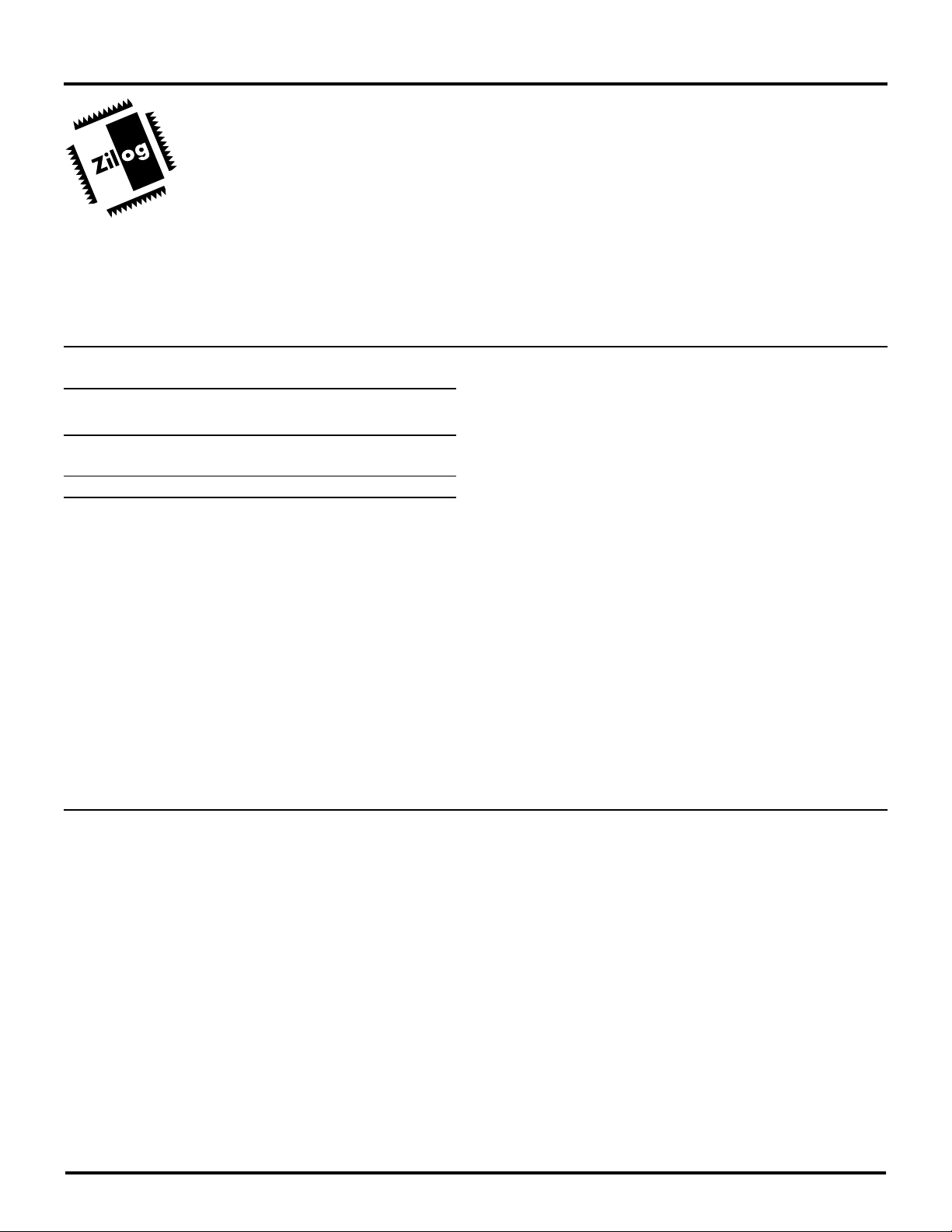
2
P
RELIMINARY
P
RODUCT
S
PECIFICATION
FEATURES
ROM
Device
Z87010 4 16 44-Pin PLCC
Z87L10 4 16 44-Pin QFP
(Kbyte)
I/O
Lines
Package
Information
44-Pin QFP
Hardware
■
16-Bit DSP Processor
■
3.0V to 3.6V; -20 ° to +70 ° C, Z87L10
4.5V to 5.5V, -20 ° to +70 ° C, Z87010
■
Static Architecture
■
512 Word On-Chip RAM
■
Modified Harvard Architecture
Z87010/Z87L10
A
UDIO
■
■
■
■
■
Software
■
■
■
■
E
NCODER
Direct Interface to 8-Bit µ -law Telephone CODEC
I/O Bus (16-Bit Tristable Data, 3-Bit Address)
Wait State Generator
Two External Interrupts
Four Separate I/O Pins (2 Input, 2 Output)
Full Duplex 32 Kbps ADPCM Encoding/Decoding
Single Tone and DTMF Signal Generation
Sidetone, Volume Control, Mute Functions
Large Phone Number Memory (21 numbers of 23 digits
each)
/D
ECODERS
2
■
Direct Interface to Z87000 Frequency Hopping
Spreader/Despreader
GENERAL DESCRIPTION
The Z87010/Z87L10 is a second generation CMOS Digital
Signal Processor (DSP) that has been ROM-coded by
Zilog to provide full-duplex 32 Kbps, Adaptive Delta Pulse
Code Modulation (ADPCM) speech coding/decoding (CODEC), and interface to the Z87000/Z87L00 Spread Spectrum Cordless Telephone Controller. Together the
Z87000/Z87L00 and Z87010/Z87L10 devices support the
implementation of a 900 MHz frequency-hopping spread
spectrum cordless telephone in conformance with United
States FCC regulations for unlicensed operation.
The Z87010 and Z87L10 are distinct 5V and 3.3V versions
of the ADPCM Audio Encoder/Decoder. For the sake of
brevity, all subsequent references to the Z87010 in this
document also are applicable to the Z87L10, unless specifically noted.
DS96WRL0601
P R E L I M I N A R Y
■
Master-Slave Protocol Interface to Z87000 Spreader/Despreader
The Z87010’s single cycle instruction execution and Harvard bus structure promote efficient algorithm execution.
The processor contains a 4K word program ROM and 512
word data RAM. Six dual operand fetching. Three vectored
interrupts are complemented by a six level stack. The CODEC interface enables high-speed transfer rate to accommodate digital audio and voice data. A dedicated
Counter/Timer provides the necessary timing signals for
the CODEC interface. An additional 13-bit timer is dedicated for general-purpose use.
The Z87010’s circuitry is optimized to accommodate intricate signal processing algorithms and is used here for
speech compression/decompression, generation of DTMF
tones and other cordless telephone functions. Dedicated
hardware allows direct interface to a variety of CODEC
2-1
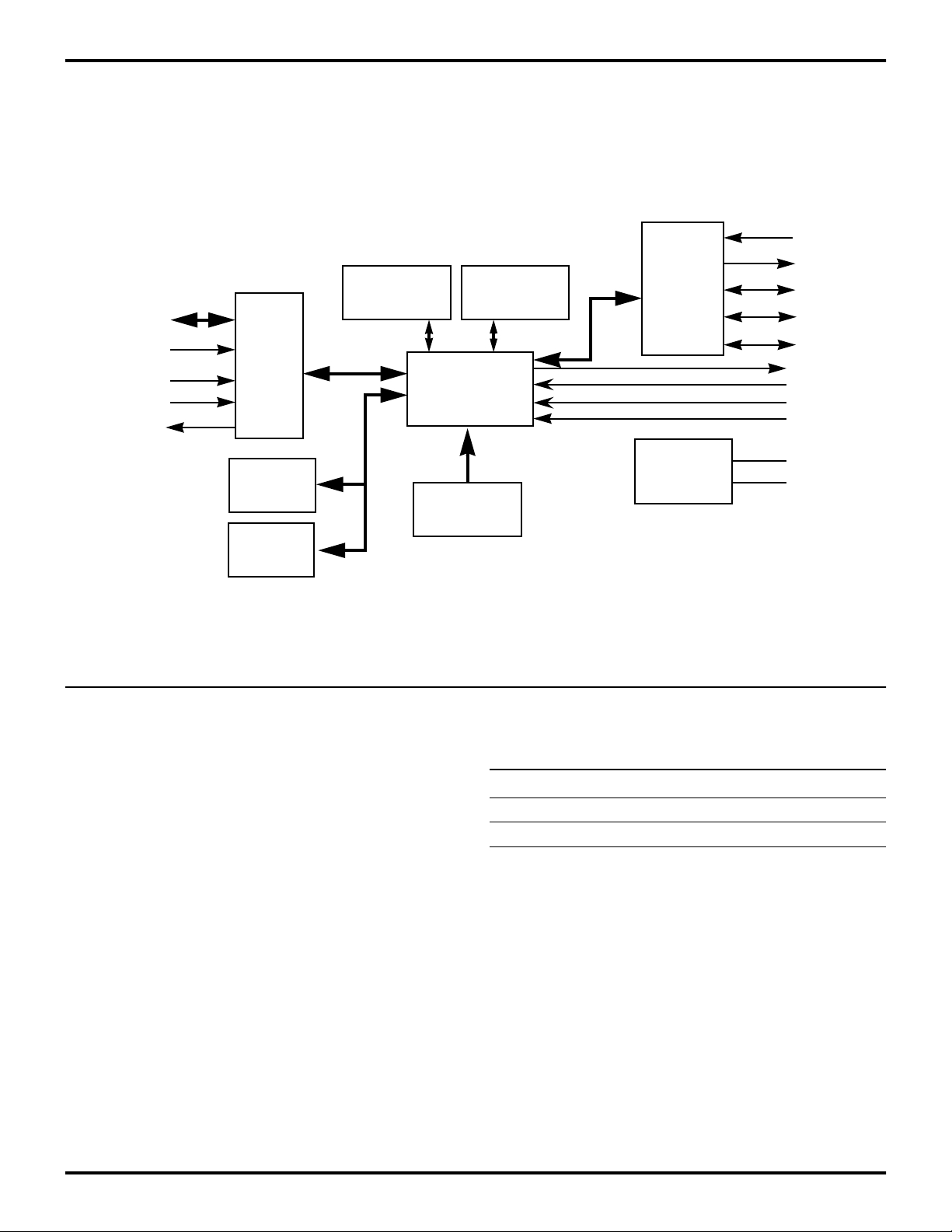
Z87010/Z87L10
Audio Encoder/Decoders Zilog
GENERAL DESCRIPTION (Continued)
ICs. As configured by the Zilog-provided embedded software for digital cordless phones, the Z87010 supports a
low-cost 8-bit µ -law telephone CODEC. The Z87010 is to
256 Word
RAM0
EXT 0-15
/RDYE
ER//W
16-Bit
I/O
Interface
/EI
EA0-2
Wait
State
Generator
4K Words
Program ROM
13-Bit
Timer
be used with the Z87000 and operates at 16.384 MHz, providing 16 MIPS of processing power needed for the cordless telephone application.
Dual
CODEC
Interface
SCLK
UO0-1
/RESET
DSP
Core
256 Word
RAM1
/INT0-2
Power
VDD
VSS
RXD
TXD
FS0
FS1
UI0-1
Figure 1. Z87010 Functional Block Diagram
Notes: All signals with a preceding front slash, ‘/’, are
active Low, e.g., B//W (WORD is active Low); /B/W (BYTE
is active Low, only).
Power connections follow conventional descriptions below:
Connection Circuit Device
Power V
CC
Ground GND V
V
DD
SS
2-2
P R E L I M I N A R Y
DS96WRL0601
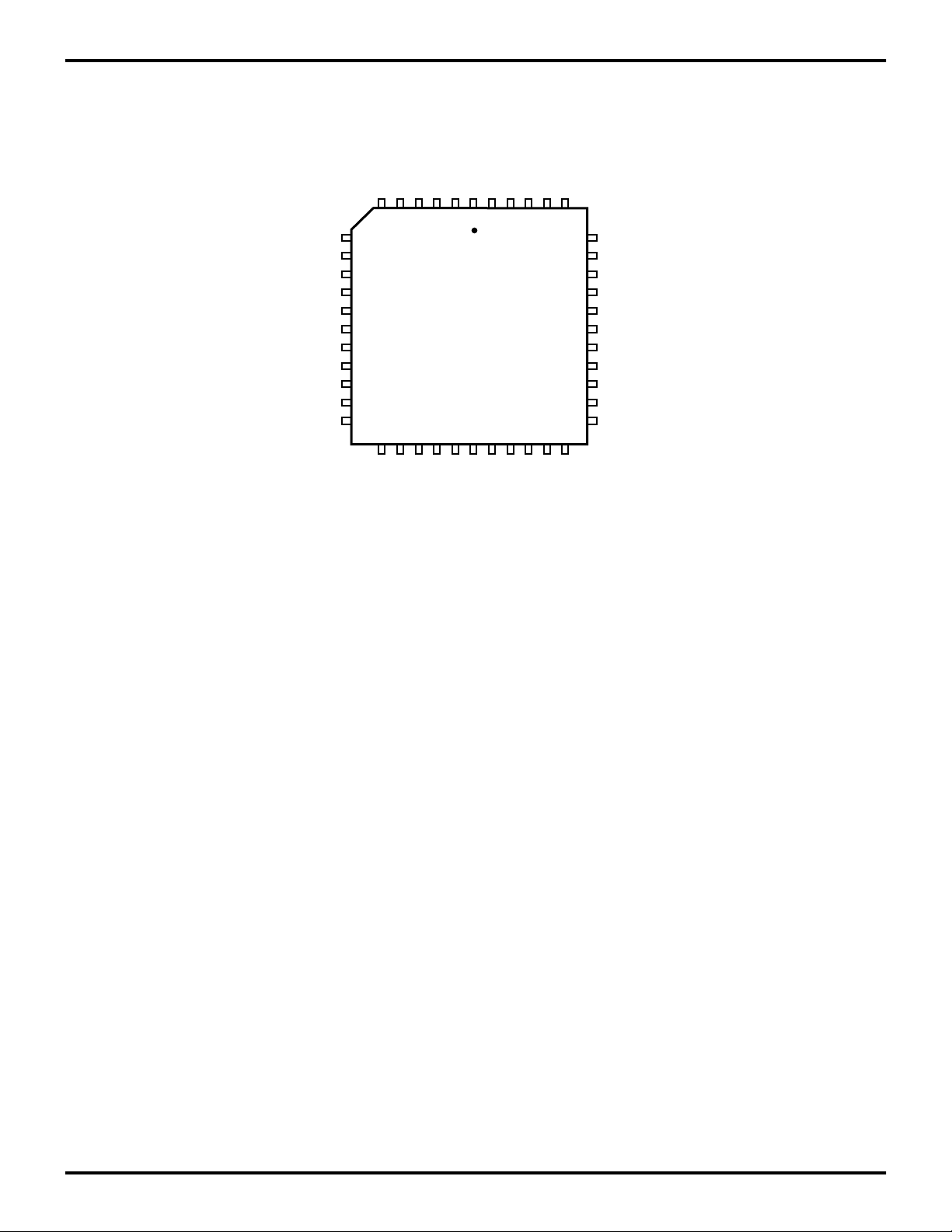
2
Z87010/Z87L10
Zilog Audio Encoder/Decoders
PIN DESCRIPTION
FS1
UO1
UO0
/INTO
FSO
HALT
CLK
/DS
VDD
EA2
EA1
VSS
EXT0
EXT1
EXT2
VSS
RXD
EXT12
EXT13
EXT14
VSS
EXT15
7
17
6
EXT3
VSS
EXT4
1
Z87010
EXT5
EXT6
TXD
EXT7
EXT8
Figure 2. 44-Pin PLCC Pin Assignments
VSS
EXT9
40
39
29
2818
EXT10
EA0
/RESET
WAIT
RD//WR
VDD
SCLK
UI0
UI1
/INT1
/INT2
EXT11
DS96WRL0601
P R E L I M I N A R Y
2-3
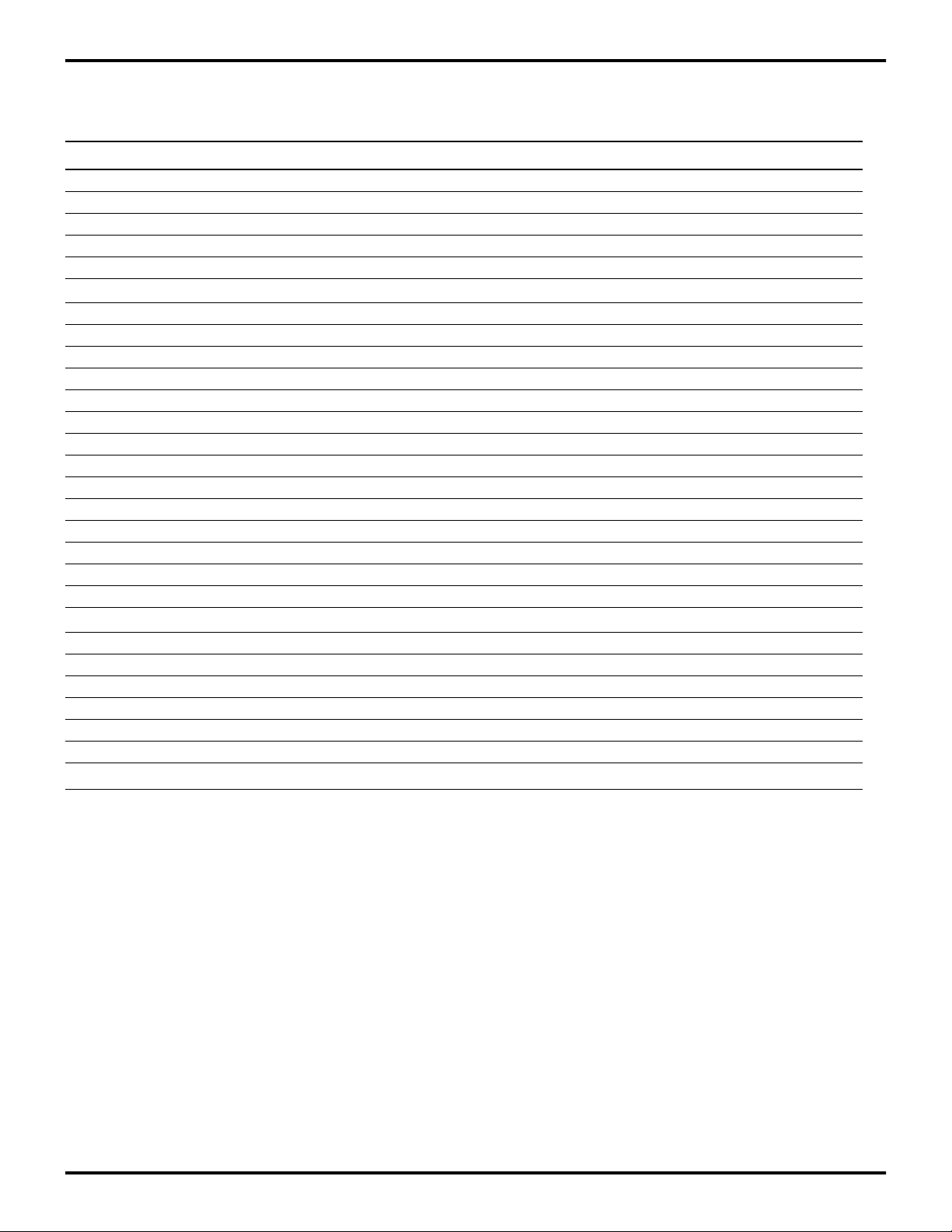
Z87010/Z87L10
Audio Encoder/Decoders Zilog
PIN DESCRIPTION (Continued)
Table 1. 44-Pin PLCC Pin Identification
No. Symbol Function Direction
1 HALT Stop execution Input
2 FS0 CODEC0 frame sync Input/Output*
3 /INT0 Interrupt Input
4-5 UO0-UO1 User output Output
6 FS1 CODEC1 frame sync Input/Output*
7,11,16,20,27 V
SS
8-10 EXT0-EXT2 External data bus Input/Output
12 RXD Serial input from CODECs Input
13-15 EXT12-EXT14 External data bus Input/Output
17 EXT15 External data bus Input/Output
18-19 EXT3-EXT4 External data bus Input/Output
21-23 EXT5-EXT7 External data bus Input/Output
24 TXD Serial output to CODECs Output
25-26 EXT8-EXT9 External data bus Input/Output
28-29 EXT10-EXT11 External data bus Input/Output
30 /INT2 Interrupt Input
31 /INT1 Interrupt Input
32 UI1 User input Input
33 UI0 User input Input
34 SCLK CODEC serial clock Input/Output*
35,42 V
DD
36 RD//WR RD /WR strobe for EXT bus Output
37 WAIT WAIT state Input
38 /RESET Reset Input
39-41 EA0-EA2 External address bus Output
43 /DS Data strobe for external bus Output
44 CLK Clock Input
Note: *Defined input or output by interface mode selection
Ground
Power supply Input
2-4
P R E L I M I N A R Y
DS96WRL0601
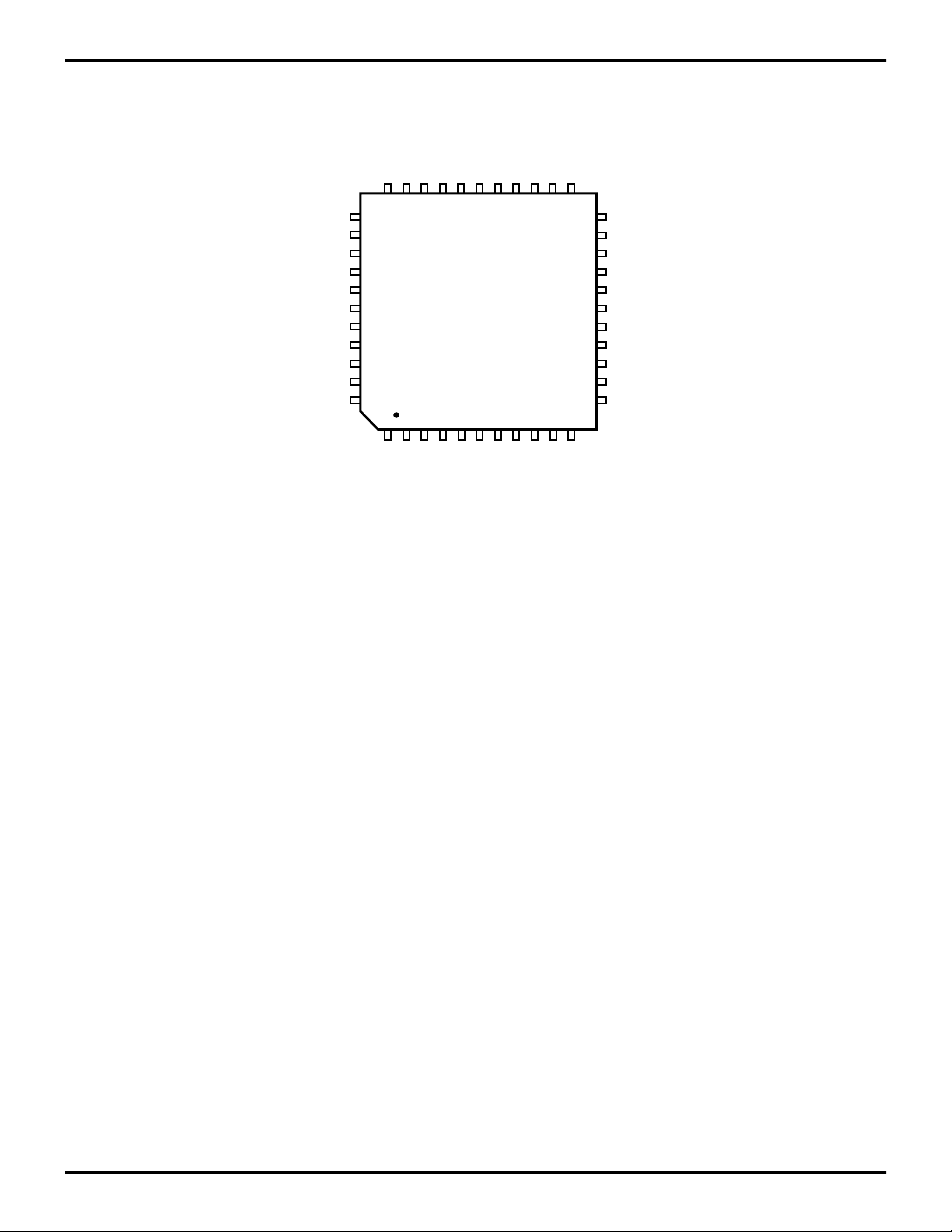
2
Z87010/Z87L10
Zilog Audio Encoder/Decoders
FS1
UO1
UO0
/INT0
FSO
HALTCK/EI
VDD
EA2
EA1
VSS
EXT0
EXT1
EXT2
VSS
RXD
EXT12
EXT13
EXT14
VSS
EXT15
34
44
1
EXT3
VSS
EXT4
Z87010
EXT5
EXT6
TXD
EXT7
EXT8
EXT9
Figure 3. 44-Pin QFP Pin Assignments
2333
12
11
VSS
22
EXT10
EA0
/RES
/RDYE
ER//W
VDD
SCLK
UI0
UI1
/INT1
/INT2
EXT11
DS96WRL0601
P R E L I M I N A R Y
2-5
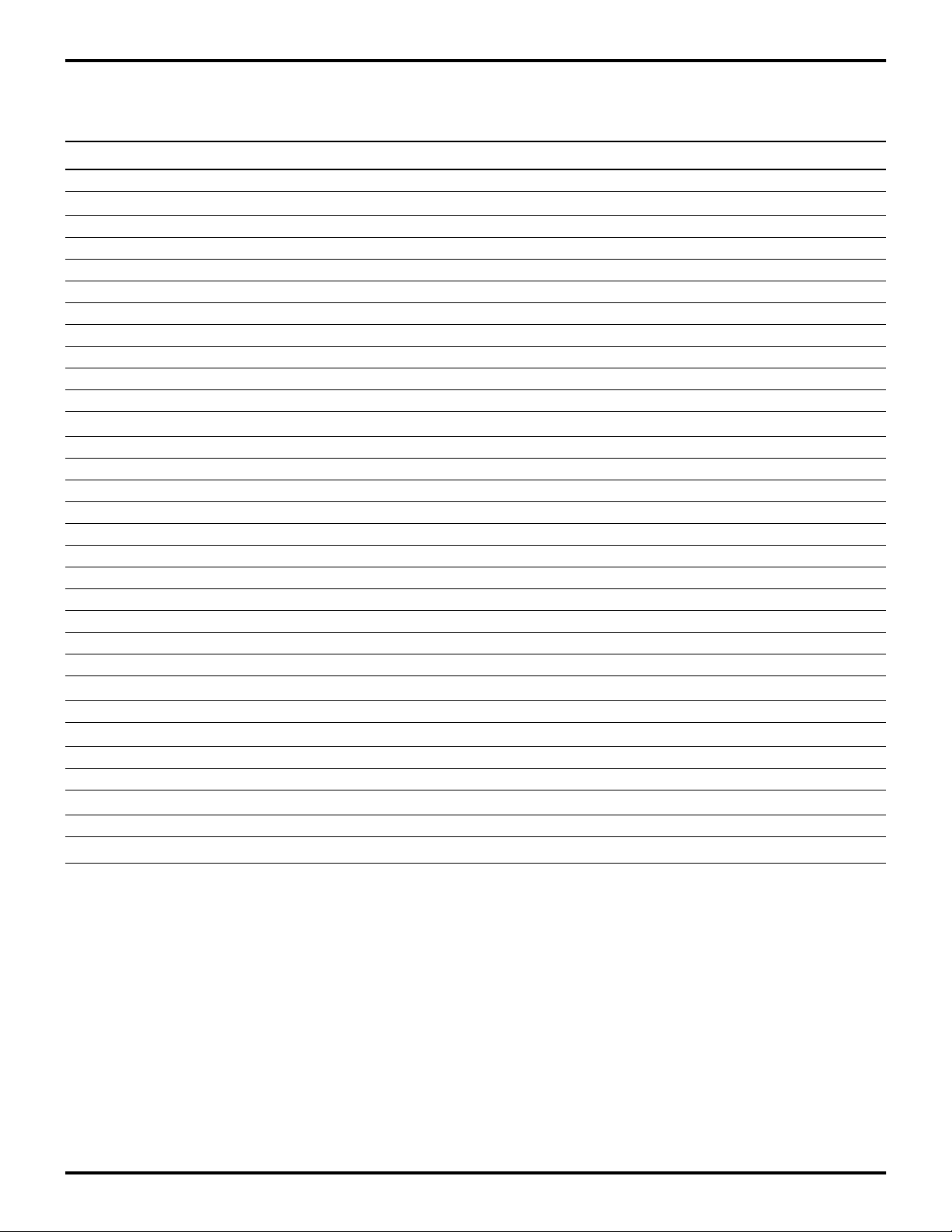
Z87010/Z87L10
Audio Encoder/Decoders Zilog
PIN DESCRIPTION (Continued)
Table 2. 44-Pin QFP Pin Identification
No. Symbol Function Direction
1-2 EXT3-EXT4 External data bus Input/Output
3,10 V
SS
4-6 EXT5-EXT7 External data bus Input/Output
7 TXD Serial output to CODECs Output
8-9 EXT8-EXT9 External data bus Input/Output
11-12 EXT10-EXT11 External data bus Input/Output
13 /INT2 Interrupt Input
14 /INT1 Interrupt Input
15 UI1 User input Input
16 UI0 User input Input
17 SCLK CODEC serial clock Input/Output*
18,25 V
DD
19 ER//W R/W for External Bus Output
20 /RDYE Data Ready Input
21 /RES Reset Input
22-24 EA0-EA2 External Address Bus Output
26 /EI Data Strobe for External Bus Output
27 CK Clock Input
28 HALT Stop Execution Input
29 FS0 CODEC0 Frame Sync Input/Output*
30 /INT0 Interrupt Input
31-32 U00-U01 User Output –
33 FS1 CODEC1 Frame Sync Input/Output*
34 V
SS
35-37 EXT0-EXT2 External data bus Input/Output
38 V
SS
39 RXD Serial Input to CODEC Input
40-42 EXT12-EXT14 External Data Bus Input/Output
43 V
SS
44 EXT15 External Data Bus Input/Output
Note: *Input or output is defined by interface mode selection.
Ground –
Power supply Input
Ground Input
Ground Input
Ground Input
2-6
P R E L I M I N A R Y
DS96WRL0601
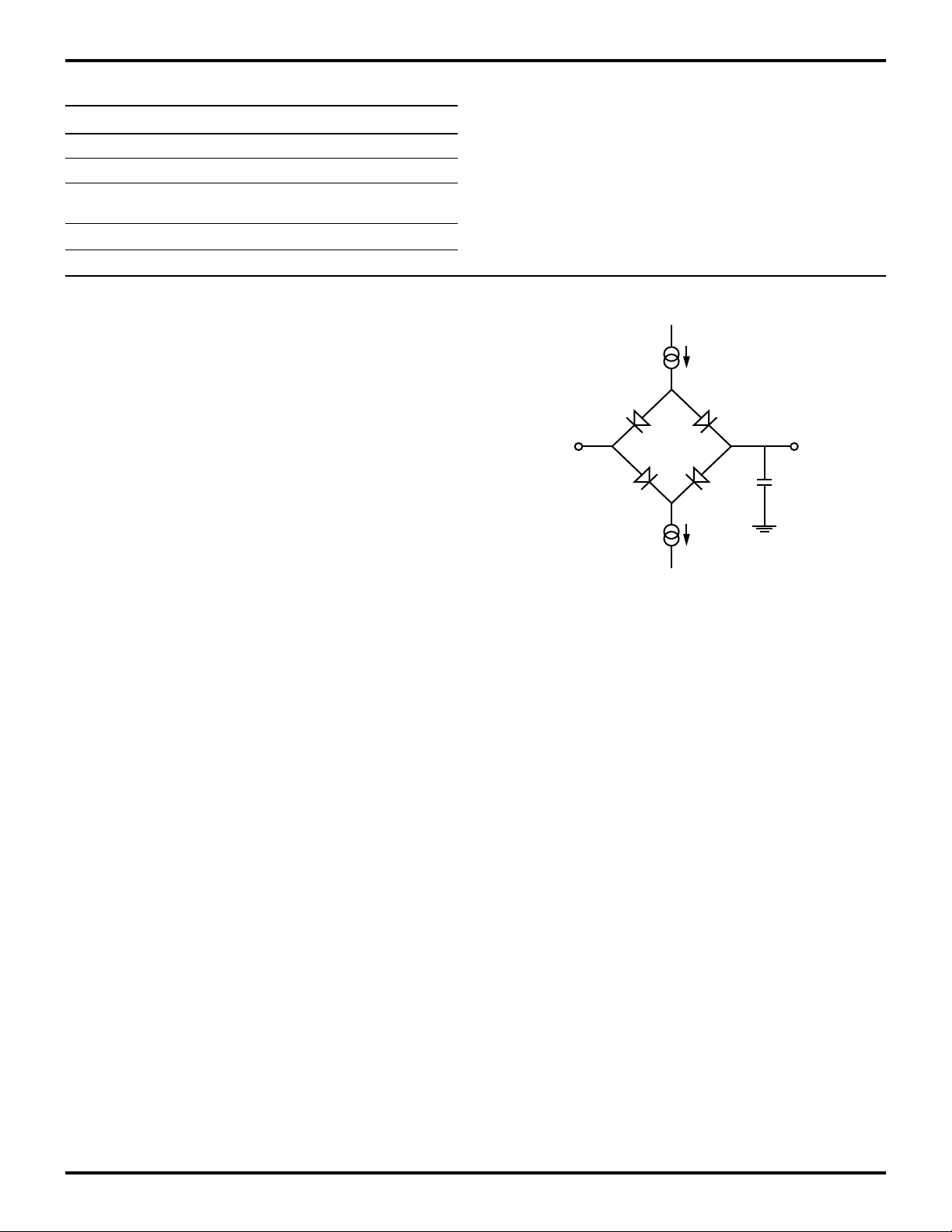
2
≤
≤
Z87010/Z87L10
Zilog Audio Encoder/Decoders
ABSOLUTE MAXIMUM RATING
Symbol Description Min. Max. Units
V
T
Supply V oltage -0.3 +7.0 V
DD
Storage Temp -65 ° C +150 ° CC
STG
T
Oper. Ambient
A
-25 °
+70 °
C
Temp
Note: *Voltage on all pins with respect to GND.
STANDARD TEST CONDITIONS
The characteristics listed below apply for standard test
conditions as noted. All voltages are referenced to ground.
Positive current flows into the referenced pin (Figure 4).
Standard test conditions are as follows:
3.0V ≤ V
4.5V ≤ V
V
= 0V
SS
T
= -20 ° to +70 ° C
A
3.6V (Z87L10)
DD
5.5V (Z87010)
DD
Stresses greater than those listed under Absolute Maximum Ratings may cause permanent damage to the device. This is a stress rating only; operation of the device at
any condition above those indicated in the operational sections of these specifications is not implied. Exposure to absolute maximum rating conditions for extended period may
affect device reliability.
IoL
Threshold
Voltage
IoH
Output
Under
Test
50pF
Figure 4. Test Load Diagram
DS96WRL0601
P R E L I M I N A R Y
2-7

Z87010/Z87L10
Audio Encoder/Decoders Zilog
DC ELECTRICAL CHARACTERISTICS
= 4.5V to 5.5V (Z87010)
V
DD
=-20°C to +70°C
T
A
Symbol Parameter Condition Min Max Units
I
DD
I
DC
V
IH
V
I
L
V
OH
V
OL
I
FL
Note:
5. The following specifications are pin specific: EA0-2 has I
6. I
OH
Supply Current VDD=5.5V
40 mA
fclock=16.384 MHz
DC Power
VDD=5.5V 0.2 mA
Consumption
Input High Level 2.7 V
Input Low Level 0.8 V
IL
Input Leakage 10 µA
Output High Voltage IOH=-100µAV
-0.2 V
DD
Output Low Voltage IOL=2.0 mA 0.5 V (1)
Output Floating
10 µA
Leakage Current
= 5 mA @ 0.5V
OL
= 1 mA @ 3.3V
V
= 3.0V to 3.6V (Z87L10)
DD
TA=-20°C to +70°C
Symbol Parameter Condition Min Max Units
I
DD
Supply Current VDD=3.6V
25 mA
fclock=16.384 MHz
I
DC
DC Power
VDD=3.6V 0.2 mA
Consumption
V
IH
V
I
L
V
OH
V
OL
I
FL
Input High Level .7V
Input Low Level Vss-.3 .1V
IL
DD
VDD+.3 V
DD
Input Leakage 10 µA
Output High Voltage IOH=-50µAV
-0.2 V
DD
Output Low Voltage IOL=1.0 mA 0.5 V (1)
Output Floating
10 µA
Leakage Current
Note:
7. The following specifications are pin specific: EA0-2 has I
= 1 mA @ 3.3V
8. I
OH
= 5 mA @ 0.5V
OL
V
2-8
P R E L I M I N A R Y
DS96WRL0601

Z87010/Z87L10
2
Zilog Audio Encoder/Decoders
AC ELECTRICAL CHARACTERISTICS
)
= -20°C to +70°C
T
A
Symbol Parameter Min (ns) Max (ns)
TCY Clock Cycle Time 50 –
PWW Clock Pulse Width 23 –
Tr Clock Rise Time – 2
Tf Clock Fall Time – 2
TEAD EA, ER//W Delay from CK 5 28
TXVD EXT Data Output Valid from CK 5 33
TXWH EXT Data Output Hold from CK 3 25
TXRS EXT Data Input Setup Time 10 –
TXRH EXT Data Input Hold from CK 10 25
TIEDR /EI Delay Time from CK 3 15
TIEDF 0 15
RDYS Ready Setup Time 8 –
RDYH Ready Hold Time 5 –
TINS Int. Setup Time to CLK Fall 3 _
TINL Int. Low Pulse Width 10 –
THS Halt Setup Time to CLK Rise 3 –
THH Halt Hold Time to CLK Rise 10 –
DS96WRL0601 P R E L I M I N A R Y 2-9

Z87010/Z87L10
Audio Encoder/Decoders Zilog
AC TIMING DIAGRAMS
TXWH
TCY
PWW
TXVD
CK
/EI
TEAD
TIEDF
TIEDR
TEAD
ER//W
EXT (15:0)
EA (2:0) Valid Address Out
/RDYE
EXT Bus:
Output
Figure 5. Write to External Device Timing
Valid
Data Out
TEAD
RDYS
RDYH
2-10 P R E L I M I N A R Y DS96WRL0601

Z87010/Z87L10
2
Zilog Audio Encoder/Decoders
TXRH
TCY
PWW
TXRS
CK
TEAD
TIEDF TIED
/EI
ER//W
EXT (15:0)
EA (2:0) Valid Address Out
/RDYE
EXT Bus:
Input
Figure 6. Read From External Device Timing
Valid
Data In
TEAD
RDYS
RDYH
DS96WRL0601 P R E L I M I N A R Y 2-11

Z87010/Z87L10
Audio Encoder/Decoders Zilog
AC TIMING DIAGRAMS (Continued)
TINS
CK
Interrupt
HALT
THS
THH
TINL
Figure 7. Interrupt/HALT Timing
Table 3. CODEC Interface-AC Timing
Internal SCLK Min Max
SDCR SCLK down from CLK rise – 15
SUCR SCLK up from CLK rise – 15
FDCR FS0, FS1 down from SCLK rise – 6
FUCR FS0, FS1 up from SCLK rise – 6
TDSR TXD down from SCLK rise – 7
TUSR TXD up from SCLK rise – 7
RSU RXD Setup time in respect to
7
SCLK fall
RH RXD Hold time in respect to
0
SCLK fall
FDCR FS0,FS1 down from SCLK rise – 13
FUCR FS0, FS1 up from SCLK rise – 13
TDSR TXD down from SCLK rise – 12
TUSR TXD up from SCLK rise – 12
RSU RXD setup time in respect to
1
SCLK fall
RH RXD Hold Time in respect to
6
SCLK fall
2-12 P R E L I M I N A R Y DS96WRL0601

Z87010/Z87L10
2
Zilog Audio Encoder/Decoders
SDCR
TCY
CLOCK
SUSR
SCLK
FUCR
FS0, 1
TXD
RXD
FDCR
TUSR
TDSR
RSV
RH
Figure 8. CODEC Interface Timing
DS96WRL0601 P R E L I M I N A R Y 2-13

Z87010/Z87L10
Audio Encoder/Decoders Zilog
PIN FUNCTIONS
CK
Clock (input).
EXT15-EXT0
for user-defined outside registers. The pins are normally
tri-stated, except when the outside registers are specified
as destination registers in the instructions. All the control
signals exist to allow a read or a write through this bus. The
bus is used for Z87000 interface.
ER//W
nal for EXT-Bus. Data is available from the CPU on
EXT15-EXT0 when this signal is Low. EXT-Bus is in input
mode (high-impedance) when this signal is High.
EA2-EA0
address output (latched). One of eight user-defined external registers is selected by the processor with these addresses are part of the processor memory map, the processor is simply executing internal reads and writes.
External Addresses EXT4-EXT7 are used internally by the
processor if the CODEC interface and 13-bit timer are enabled.
/EI
EXT-Bus. User strobe is for triggering external peripheral.
Data is read by the external peripheral on the rising edge
of /EI. Data is read by the processor on the rising edge of
CK not /EI.
HALT
continuously executes NOPs and the program counter remains at the same value when this pin is held High. This
signal must be synchronized with CK. An interrupt request
must be executed (enabled) to exit HALT mode. After the
interrupt service routine, the program continues from the
instruction after the HALT.
External Bus Direction
External Address
Enable Input
Halt State
This pin controls the external clock.
External Data Bus
(output). Read/Write timing signal for
(input). Stop Execution Control. The CPU
(input/output). Data bus
(output). Data direction sig-
(output). User-defined register
INT1 and INT2 are shared with internal Z87010 peripherals. INT1 is dedicated to the CODEC interface if enabled.
INT2 services the 13-bit Timer if enabled. In the Z87010
standard software configuration, INT0 and INT2 are not
used; INT1 is used by the CODEC interface.
/RES
Reset
(input, active Low). This pin controls the asynchronous reset signal. The /RESET signal must be kept
Low for at least one clock cycle. The CPU pushes the contents of the Program Counter (PC) onto the stack and then
fetches a new PC value from program memory address
0FFCH after the reset signal is released.
/RDYE
nal for data to and from external data bus. This pin stretches the /EI and ER//W lines and maintains data on the address bus and data bus. The ready signal is sampled from
the rising clock only if ready is active. A single wait-state
can be generated internally by setting the appropriate bits
in the EXT7-2 register.
UI1-UI0
pins. These input pins are directly tested by the conditional
branch instructions: and are reflected in two bits of the status register (S10 and S11). These are asynchronous input
signals that have no special clock synchronization requirements.
U01-U00
purpose output pins. These pins reflect the value of two
bits in the status register (S5 and S6). UO0 is dedicated to
provide an interrupt signal to the Z87000 controller. Note:
the user output pin values are the inverse of the status register content.
Data Ready
Two Input Pins
Two Output Pins
(input). User-supplied Data Ready sig-
(input). General-purpose input
(push-pull output). General-
/INT2-/INT0
request 2-0. Interrupts are generated on the rising edge of
the input signal. Interrupt vectors for the interrupt service
routine starting address are stored in the program memory
locations 0FFFH for /INT0, 0FFEH for /INT1, and 0FFFDH
for /INT2. Priorities are: INT2=Lowest, INT0=highest.
2-14 P R E L I M I N A R Y DS96WRL0601
Three Interrupts
(input, active Low). Interrupt

Z87010/Z87L10
2
Zilog Audio Encoder/Decoders
FUNCTIONAL DESCRIPTION
General functional partitioning of the Z87010 is shown in
Figure 1. The chip consists of the Z89S00 static DSP core
with 512 words of RAM, 4K words of ROM, a CODEC interface, a general-purpose timer and a wait state generator.
The DSP core is characterized by an efficient hardware architecture that allows fast arithmetic operations such as
multiplication, addition, subtraction and multiply-accumulate of two 16-bit operands. Most instructions are executed
in one clock cycle.
The DSP core uses a RAM memory of 512 16-bit words divided in two banks.
Program Memory. The Z87010 has a 4K 16-bit words internal ROM including 4 words for interrupt and reset vectors. The ROM is mapped at address 0000H to 0FFFH.
The reset vector is located at address 0FFCH, interrupts
INT0 is at 0FFDH, interrupt INT1 is at 0FFEH and interrupt
INT2 is at 0FFFH.
Interrupts. The Z87010 has three positive edge-triggered
interrupt inputs pins. However, INT1 is dedicated to the
CODEC interface and INT2 is dedicated to the 13-bit timer
if these peripherals are enabled.
User Outputs. The status register bits S5 and S6 connect
directly to UO0 and UO1 pins and may be written to by the
appropriate instruction. Note: The user output value is the
opposite of the status register content.
I/O Bus. The Z87010 provides a 16-bit, CMOS compatible
I/O bus. I/O Control pins provide convenient communication capabilities with external peripherals. Single cycle access is possible. For slower communications, an on-board
hardware wait-state generator can be used to accommodate timing conflicts.
These latched output address pins (EA0-2) allow a maximum of eight external peripherals. However up to four of
these addresses (EXT4-7) are used by internal peripherals
if enabled.
EXT4 13-bit Timer Configuration Register
EXT5 CODEC Interface Channel 0 Data
EXT6 CODEC Interface Channel 1 Data
EXT7 CODEC Interface Configuration Register and Wait
State Generator.
User Inputs. The Z87010 has two inputs, UI0 and UI1,
which may be used by Jump and Call instructions. The
Jump or Call tests one of these pins and if appropriate,
jumps to a new location. Otherwise, the instruction behaves like a NOP. These inputs are also connected to the
status register bits S10 and S11, which may be read by the
appropriate instruction.
DS96WRL0601 P R E L I M I N A R Y 2-15

Z87010/Z87L10
Audio Encoder/Decoders Zilog
CODEC INTERFACE
The CODEC interface provides direct-connect capabilities
for standard 8-bit PCM CODECs with hardware µ-law
compression. Internal registers EXT5, EXT6 and EXT7 are
used to program the CODEC mode. One serial clock and
Data Bus
16 16
EXT5-1 EXT6-1
CLKIN
16
EXT5-2
CLKIN CLKIN
CLKIN
two frame sync control signals are provided, allowing for
two bidirectional data channels.
Note: µ-law expansion must be done in software.
16
µ-Law
Compression
EXT7-1
16
EXT6-2
16
16
EXT7-2
CLKIN
TXD
CONTROL
LOGIC
Figure 9. CODEC Interface Block Diagram
CODEC Interface Hardware
The Hardware for the CODEC Interface uses six 16-bit
registers, µ-law compression logic and general-purpose
logic to control transfers to the appropriate register.
RXD
CODEC Interface Control Signals
SCLK (Serial Clock)
The Serial Clock provides a clock signal for operating the
external CODEC. A 4-bit prescaler is used to determine
the frequency of the output signal.
SCLK = (0.5* CLK)/PS where: CLK = System Clock
PS = 4-bit Prescaler*
Note: An internal divide-by-two is performed before the
clock signal is passed to the Serial Clock prescaler.
* The Prescaler is an up-counter.
2-16 P R E L I M I N A R Y DS96WRL0601

Z87010/Z87L10
2
Zilog Audio Encoder/Decoders
Assuming an input clock of 16.384 MHz, SCLK is programmed by the Z87010 embedded software for 2.048
MHz.
TXD (Serial Output to CODEC)
The TXD line provides 8-bit data transfers. Each bit is
clocked out of the processor by the rising edge of the
SCLK, with the MSB transmitted first.
RXD (Serial Input from CODEC)
The RXD line provides 8-bit data transfers. Each bit is
clocked into the processor by the falling edge of the SCLK,
with the MSB received first.
/int1
fs1
fs0
sclk
FS0, FS1 (Frame Sync)
The Frame Sync is used for enabling data transfer/receive.
The rising and falling edge of the Frame Sync encloses the
serial data transmission. The Z87010 embedded software
programs the Frame Sync signal to 8 kHz.
Interrupt
Once the transmission of serial data is completed an internal interrupt signal is initiated. A single-cycle Low pulse
provides an interrupt on INT1. When this occurs, the processor will jump to the defined Interrupt 1 vector location.
txd
rxd
Figure 10. CODEC Interface Timing (8-Bit Mode)
CODEC Interface Timing
Figure 10 depicts a typical 8-bit serial data transfer using
both of the CODEC Interface Channels. The transmitting
data is clocked out on the rising edge of the SCLK signal.
An external CODEC clocks data in on the falling edge of
the SCLK signal. Once the serial data is transmitted, an interrupt is given. The CODEC interface signals are not initiated if the CODEC interface is not enabled.
The following modes are available for FSYNC and SCLK
signals:
SCLK FSYNC
Internal Internal
External External
External Internal
Internal External
DS96WRL0601 P R E L I M I N A R Y 2-17

Z87010/Z87L10
Audio Encoder/Decoders Zilog
CODEC INTERFACE (Continued)
The CODEC interface timing is independent of the processor clock when external mode is chosen. This feature provides the capability for an external device to control the
transfer of data to the Z87010. The Frame Sync signal envelopes the transmitted data (Figure 10), therefore care
must be taken to ensure proper sync signal timing. In the
cordless phone system, the SCLK is externally provided
by the Z87000 controller, while FSYNC is internally generated.
The Transmit and Receive lines are used for transfer of serial data to or from the CODEC interface. The CODEC interface performs both data transmit and receive simultaneously.
EXT5-1
D15 D14 D13 D11 D10 D9
D12 D7
D8
EXT5-2
The FSYNC Signals (FS0, FS1) when programmed for internal mode, are generated by 9-bit counter with SCLK as
input clock. Together with the SCLK prescaler, this counter
forms a 13-bit counter clocked by the system clock divided
by two. The output of this counter can be used to clock the
general-purpose 13-bit counter/timer, to form a 26-bit
counter.
CODEC Control Registers
The CODEC interface is accessed through addresses
EXT5, EXT6 and EXT7. The data accesses are doublebuffered registers: two registers (EXT5-1 and EXT5-2) are
mapped on address EXT5 and similarly EXT6-1 and
EXT6-2 registers are mapped on address EXT6.
D5
D6
D4
D3
D2
D1
D0
Data Bits 15-0
D15 D14 D13 D11 D10 D9
D12 D7
Figure 11. CODEC Interface Data Registers (Channel 0)
EXT6-1
D15 D14 D13 D11 D10 D9
D12 D7
EXT6-2
D15 D14 D13 D11 D10 D9
D12 D7
Figure 12. CODEC Interface Data Registers (Channel 1)
D8
D8
D8
D6
D6
D6
D5
D5
D5
D4
D4
D4
D3
D3
D3
D2
D2
D2
D1
D1
D1
D0
Data Bits 15-0
D0
Data Bits 15-0
D0
Data Bits 15-0
2-18 P R E L I M I N A R Y DS96WRL0601

Z87010/Z87L10
2
Zilog Audio Encoder/Decoders
EXT7-1
D14
D13 D12 D11 D10 D9 D8
Note: The timer is an up-counter.
Example: EXT7-1 = #%x00D OSC = 12.288 MHz, SCLK = 2.048 MHz, FSYNC = 8 kHz
EXT7-1 = #%x80F OSC = 12.288 MHz, SCLK = 6.144 MHz, FSYNC = 48 kHz
EXT7-1 = #%xFFx No interrupt
EXT7-1 = #%x000 Max interrupt period (667 µs for OSC = 12.288 MHz)
D7 D6 D5 D4 D3 D2 D1 D0D15
Figure 13. CODEC Interface Control Register
EXT7-2
D14
D13 D12 D11 D10 D9 D8
D7 D6 D5 D4 D3 D2 D1 D0D15
SCLK Prescaler (up-counter)
SCLK/FSYNC Ratio Prescaler (up-counter)
CODEC Mode
01 Reserved
10 Reserved
11 Reserved
FSYNC
0 External Source*
1 Internal Source
CODEC 0 Disable/Enable
0 = Disable*
1 = Enable
* Default
Wait State EXT0
Wait State EXT1
Wait State EXT2
Wait State EXT3
Wait State EXT4
Wait State EXT5
Wait State EXT6
SCLK
0 External Source*
1 Internal Source
CODEC 1 Disable/Enable
0 = Disable*
1 = Enable
*Default
Figure 14. Wait/State/CODEC Interface Control Register
nws - no wait states
ws - one wait states
00 no wait states (nws)
01 read (nws), write (ws)
10 read (ws), write (nws)
11 read (ws), write (ws)
DS96WRL0601 P R E L I M I N A R Y 2-19

Z87010/Z87L10
Audio Encoder/Decoders Zilog
CODEC INTERFACE (Continued)
The CODEC Interface Control Register (EXT7-1) is shown
on Figure 13. Setting of the CODEC mode, FSYNC mode
and CODEC 0 enable/disable is done through this register.
A second control register (EXT7-2) also mapped on address EXT7 control the CODEC 1, SCLK source and wait
state generator (see Figure 9). The “operation” section describes how to access the various register.
Wait-State Generator
An internal wait state generator is provided to accommodate slow external peripherals. One wait-state can be automatically inserted by the Z87010 in any EXT bus access.
Read and/or write cycles can be independently lengthened
for each register, by setting register EXT7-2 accordingly.
See Figure 9 for detailed description of EXT7-2.
The Z87010 software uses one wait state on all external
register accesses.
For additional wait states, a dedicate pin (/RDYE) can be
held high. The /RDYE pin is monitored only during execution of a Read or Write Instruction to external peripherals.
General-Purpose Counter Timer
A 13-bit counter/timer is available for general-purpose use.
When the counter counts down to the zero state, an interrupt is received on INT2. If the counter is disabled, EXT4
can be used as a general-purpose address. The counting
operation of the counter can be disabled by resetting bit
14. By selecting the clock source to the CODEC counter
output (FSYNC), one can extend the counter to a total of
26 bits.
Note: Placing zeroes into the Count Value register does
not generate an interrupt. Therefore it is possible to have
a single-pass option by loading the counter with zero after
the start of count.
The Counter is defaulted to the Enable state. If the system
designer does not choose to use the timer, the counter can
be disabled. Once disabled, the designer cannot enable
the counter unless a reset of the processor is performed.
Example:
LD EXT, #%C0008 1100 0000 0000 1000
; Enable Counter
; Enable Counting
; Clock Source = OSC/2
; Count Value = 1000=8
; Interrupt will occur every 16 clock
cycles
EXT4
D14
D13 D12 D11 D10 D9 D8
* Default State
D7 D6 D5 D4 D3 D2 D1 D0D15
Count Value (Down-Counter)
Clock Source
0 Oscillator/2*
1 CODEC Counter Output
Count Operation
0 = Disable*
1 = Enable
Counter
0 = Disable
1 = Enable*
Figure 15. Timer Register
2-20 P R E L I M I N A R Y DS96WRL0601

Z87010/Z87L10
2
Zilog Audio Encoder/Decoders
OPERATION
Disabling Peripherals
Disabling a properly (CODEC Interface, Counter) provides
a general-purpose use of the EXT address pertaining to
the specific peripheral. If the peripheral is not disabled, the
EXT control signals and EXT data are still provided but
transfer of data on the EXT pins is not available (since internal transfers are being processes on the internal bus).
Care must be taken to ensure that control of the EXT bus
does not provide bus conflicts.
Accessing the CODEC Interface Registers
EXT5, EXT6 AND EXT7 host double buffered registers.
External serial CODEC data is transferred from pin RxD to
the Z87010 CODEC interface registers EXT5-2. At the
same time, the data present in EXT5-2 is serially transferred to the external CODEC through pin TxD.
Writing a new data word to EXT5 loads that data word to
EXT5-2 and transfers the current contents of EXT5-2 to
EXT5-1. Reading data from EXT5 reads the contents of
EXT5-1. Core must be taken to ensure that EXT5 is not
Internal 16-Bit Bus
written to while the serial CODEC transfer is taking place.
This is achieved by only writing to EXT5 after the CODEC
interrupt. This also transfers the CODEC value to EXT5-1
which can be read in software.
The correct succession of operations is thus
1. Wait for Interrupt
2. Write to EXT5
3. Read from EXT5
The same discussion applies for EXT6.
A similar hardware architecture is used for EXT7. Writing
to EXT7 loads the register EXT7-2 and transfers the previous contents of EXT7-2 to EXT7-1. Reading from EXT7 returns the contents of EXT7-1.
In order to load both registers, two successive load operations to EXT7 are required: first with the contents of EXT71 then with the contents of EXT7-2. (See Figure 16).
16
EXT7-1
CODEC Timer RegisterEXT7-1
EXT7-2
Figure 16. EXT7 Register Configuration
Wait-State Register
16
EXT7-2
DS96WRL0601 P R E L I M I N A R Y 2-21

