Page 1
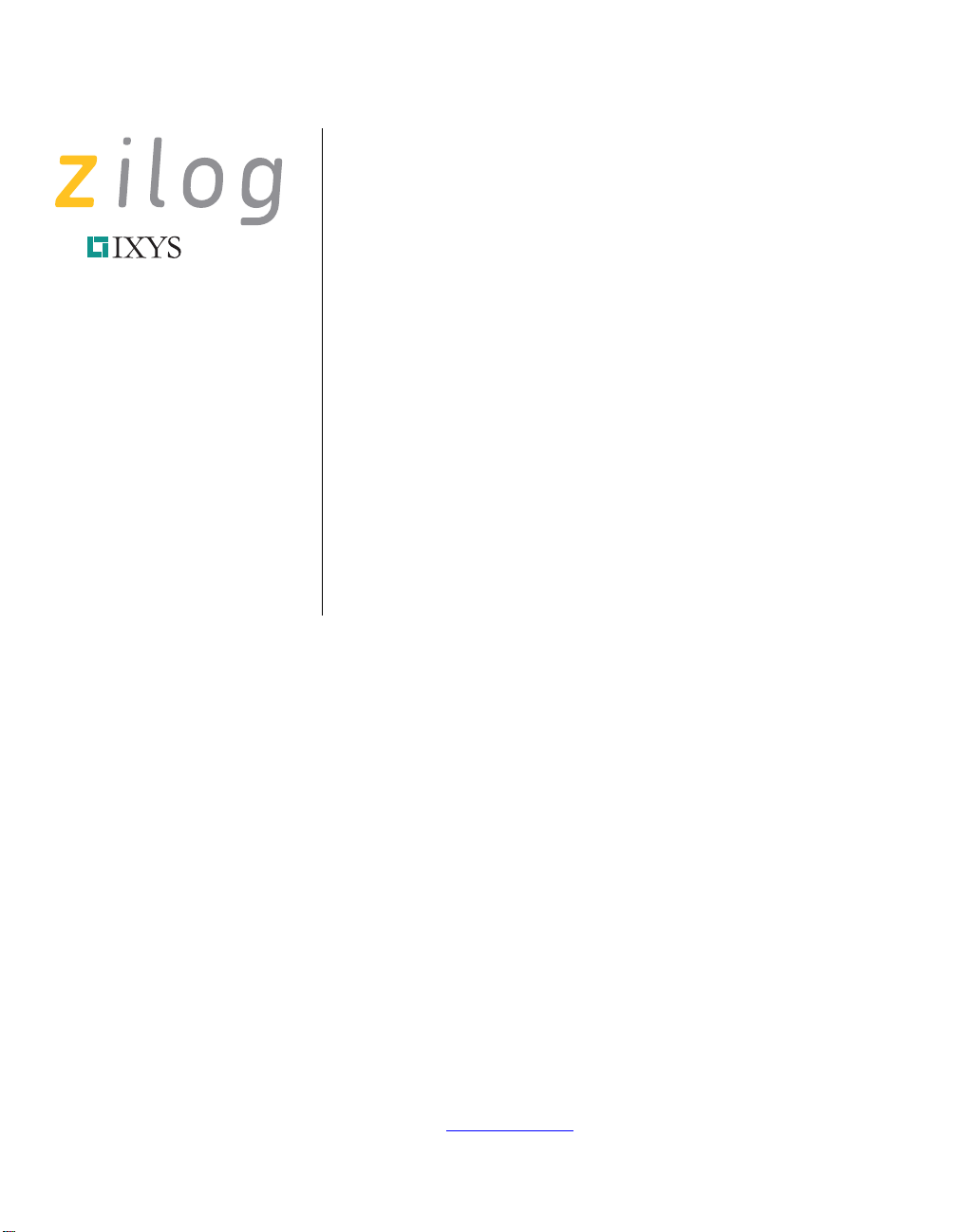
An Company
eZ80190 Development Kit
User Manual
UM014108-0810
Copyright ©2010 by Zilog, Inc. All rights reserved.
www.zilog.com
Page 2
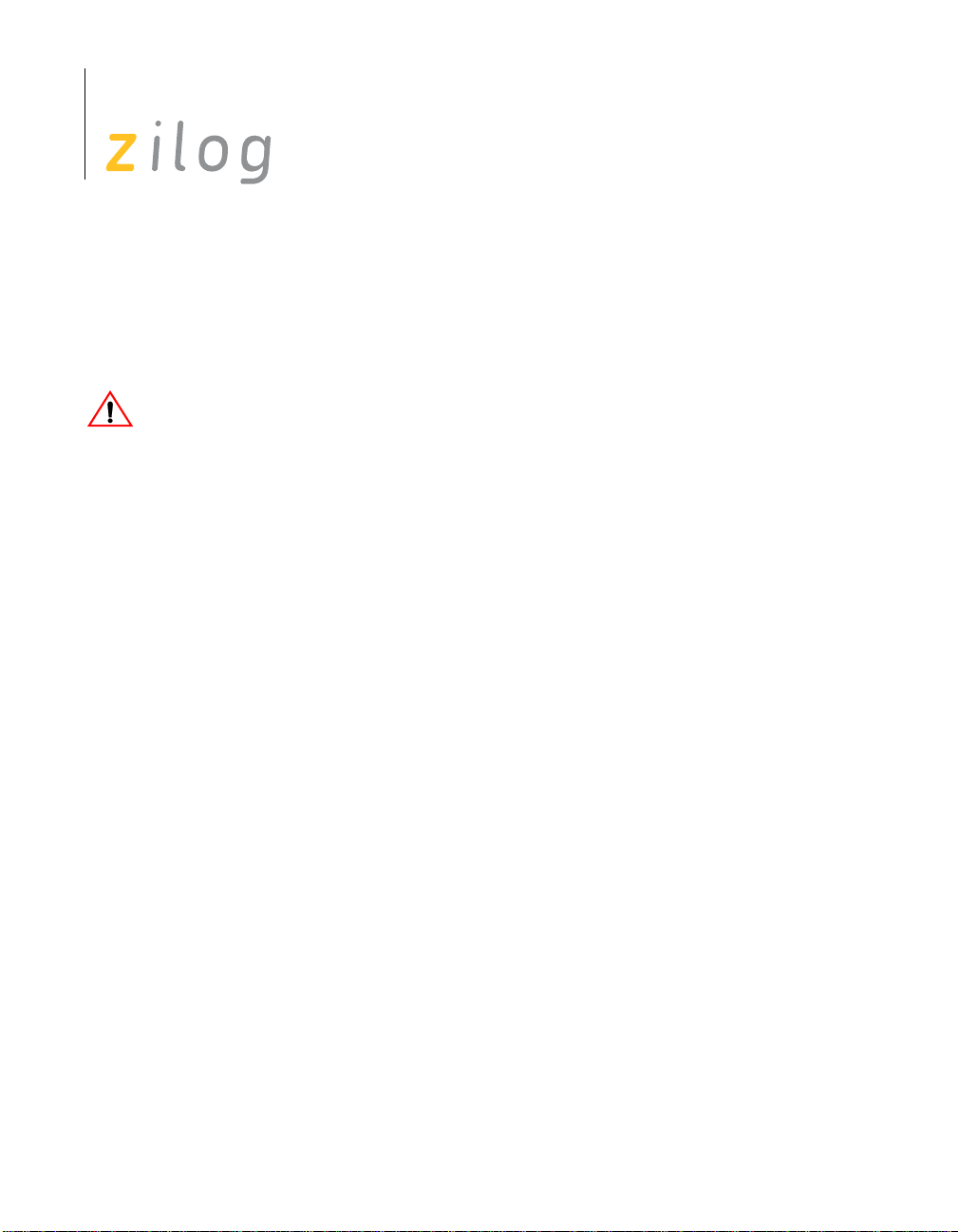
eZ80190 Development Kit
Caution:
User Manual
Safeguards
The following precautions must be observed when working with the
devices described in this document.
Always use a grounding strap to prevent damage resulting from
electrostatic discharge (ESD).
UM014108-0810
Page 3
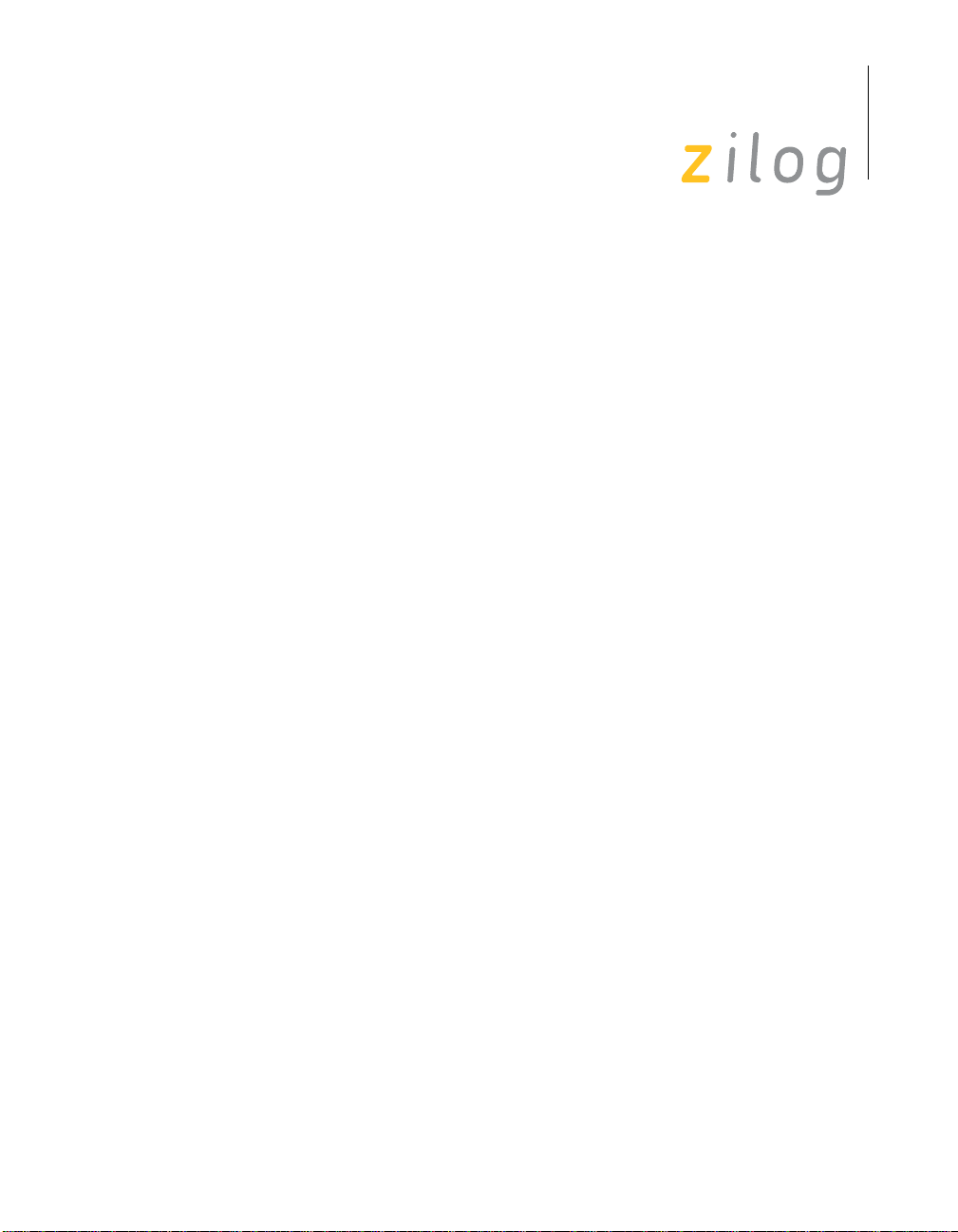
Table of Contents
Introduction . . . . . . . . . . . . . . . . . . . . . . . . . . . . . . . . . . . . . . . . . . . . . . . . . . .1
Kit Features . . . . . . . . . . . . . . . . . . . . . . . . . . . . . . . . . . . . . . . . . . . . . . . .1
Hardware Specifications . . . . . . . . . . . . . . . . . . . . . . . . . . . . . . . . . .2
eZ80190 Development Board Revision History . . . . . . . . . . . . . . . .2
eZ80Acclaim! Development Platform Overview . . . . . . . . . . . . . . . . . . .3
eZ80Acclaim! Development Platform. . . . . . . . . . . . . . . . . . . . . . . . . . . . . . .7
Functional Description . . . . . . . . . . . . . . . . . . . . . . . . . . . . . . . . . . . . . . .7
Physical Dimensions . . . . . . . . . . . . . . . . . . . . . . . . . . . . . . . . . . . . .9
Operational Description . . . . . . . . . . . . . . . . . . . . . . . . . . . . . . . . . . . . .10
eZ80190 Module Interface . . . . . . . . . . . . . . . . . . . . . . . . . . . . . . . .10
Application Module Interface . . . . . . . . . . . . . . . . . . . . . . . . . . . . .20
I/O Functionality . . . . . . . . . . . . . . . . . . . . . . . . . . . . . . . . . . . . . . .23
Embedded Modem Socket Interface . . . . . . . . . . . . . . . . . . . . . . . .28
eZ80Acclaim!
LEDs . . . . . . . . . . . . . . . . . . . . . . . . . . . . . . . . . . . . . . . . . . . . . . . .34
Push Buttons . . . . . . . . . . . . . . . . . . . . . . . . . . . . . . . . . . . . . . . . . . .34
Jumpers . . . . . . . . . . . . . . . . . . . . . . . . . . . . . . . . . . . . . . . . . . . . . .35
Connectors . . . . . . . . . . . . . . . . . . . . . . . . . . . . . . . . . . . . . . . . . . . .41
Console . . . . . . . . . . . . . . . . . . . . . . . . . . . . . . . . . . . . . . . . . . . . . . .42
Modem . . . . . . . . . . . . . . . . . . . . . . . . . . . . . . . . . . . . . . . . . . . . . . .42
I2C Devices . . . . . . . . . . . . . . . . . . . . . . . . . . . . . . . . . . . . . . . . . . . . . .42
DC Characteristics . . . . . . . . . . . . . . . . . . . . . . . . . . . . . . . . . . . . . . . . .42
eZ80190 Module . . . . . . . . . . . . . . . . . . . . . . . . . . . . . . . . . . . . . . . . . . . . . .45
Functional Description . . . . . . . . . . . . . . . . . . . . . . . . . . . . . . . . . . . . . .45
Physical Dimensions . . . . . . . . . . . . . . . . . . . . . . . . . . . . . . . . . . . .45
Operational Description . . . . . . . . . . . . . . . . . . . . . . . . . . . . . . . . . . . . .48
Ethernet Media Access Controller . . . . . . . . . . . . . . . . . . . . . . . . . .49
eZ80190 Module Memory . . . . . . . . . . . . . . . . . . . . . . . . . . . . . . . .51
®
Development Platform Memory . . . . . . . . . . . . . .31
eZ80190 Development Kit
User Manual
iii
UM014108-0810 Table of Contents
Page 4
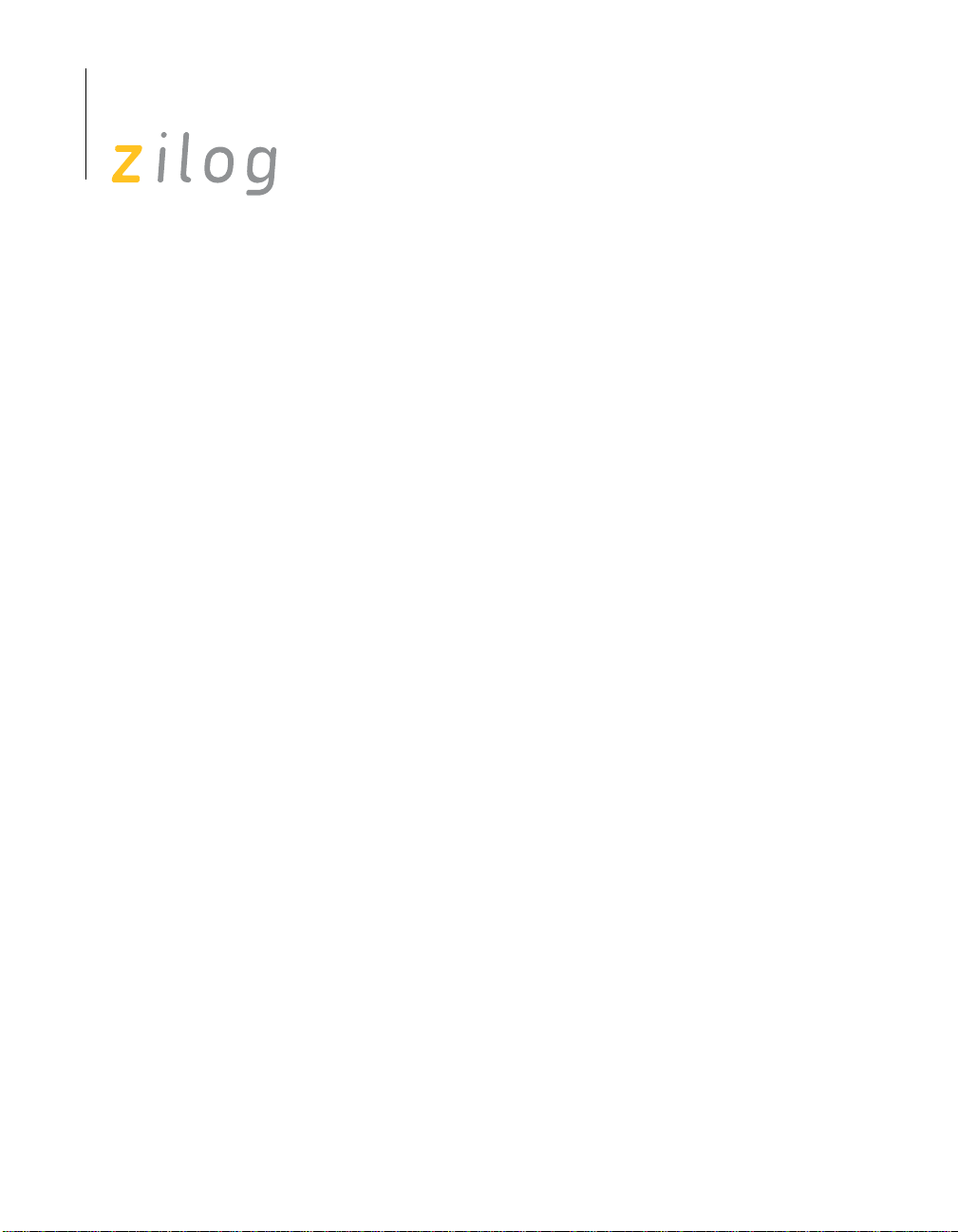
eZ80190 Development Kit
User Manual
iv
Real Time Clock . . . . . . . . . . . . . . . . . . . . . . . . . . . . . . . . . . . . . . . . . . 52
I2C Bus Software Emulation . . . . . . . . . . . . . . . . . . . . . . . . . . . . . . . . . 52
DC Characteristics . . . . . . . . . . . . . . . . . . . . . . . . . . . . . . . . . . . . . . . . . 52
Flash Loader Utility . . . . . . . . . . . . . . . . . . . . . . . . . . . . . . . . . . . . . . . 53
Mounting the Module . . . . . . . . . . . . . . . . . . . . . . . . . . . . . . . . . . . . . . 53
Changing the Power Supply Plug . . . . . . . . . . . . . . . . . . . . . . . . . . . . . 53
ZPAK II . . . . . . . . . . . . . . . . . . . . . . . . . . . . . . . . . . . . . . . . . . . . . . . . . . . . 55
ZDI Target Interface Module . . . . . . . . . . . . . . . . . . . . . . . . . . . . . . . . 55
JTAG . . . . . . . . . . . . . . . . . . . . . . . . . . . . . . . . . . . . . . . . . . . . . . . . . . . 55
Application Modules . . . . . . . . . . . . . . . . . . . . . . . . . . . . . . . . . . . . . . . 55
ZDS II. . . . . . . . . . . . . . . . . . . . . . . . . . . . . . . . . . . . . . . . . . . . . . . . . . . . . . 56
Troubleshooting . . . . . . . . . . . . . . . . . . . . . . . . . . . . . . . . . . . . . . . . . . . . . . 57
Overview . . . . . . . . . . . . . . . . . . . . . . . . . . . . . . . . . . . . . . . . . . . . . . . . 57
Cannot Download Code . . . . . . . . . . . . . . . . . . . . . . . . . . . . . . . . . . . . 57
No Output on Console Port . . . . . . . . . . . . . . . . . . . . . . . . . . . . . . . . . . 57
IrDA Port Not Working . . . . . . . . . . . . . . . . . . . . . . . . . . . . . . . . . . . . . 58
Difference Between EMAC and IP Address . . . . . . . . . . . . . . . . . . . . . 58
Schematic Diagrams. . . . . . . . . . . . . . . . . . . . . . . . . . . . . . . . . . . . . . . . . . . 61
Appendix A. . . . . . . . . . . . . . . . . . . . . . . . . . . . . . . . . . . . . . . . . . . . . . . . . . 74
General Array Logic Equations . . . . . . . . . . . . . . . . . . . . . . . . . . . . . . . 74
Reset Generator . . . . . . . . . . . . . . . . . . . . . . . . . . . . . . . . . . . . . . . 51
Media Access Control (MAC) . . . . . . . . . . . . . . . . . . . . . . . . . . . . 58
IP Address . . . . . . . . . . . . . . . . . . . . . . . . . . . . . . . . . . . . . . . . . . . . 59
®
eZ80
Development Platform . . . . . . . . . . . . . . . . . . . . . . . . . . . . 61
eZ80190 Module . . . . . . . . . . . . . . . . . . . . . . . . . . . . . . . . . . . . . . . 66
U10 Address Decoder . . . . . . . . . . . . . . . . . . . . . . . . . . . . . . . . . . . 74
U15 Address Decoder . . . . . . . . . . . . . . . . . . . . . . . . . . . . . . . . . . . 77
Table of Contents UM014108-0810
Page 5
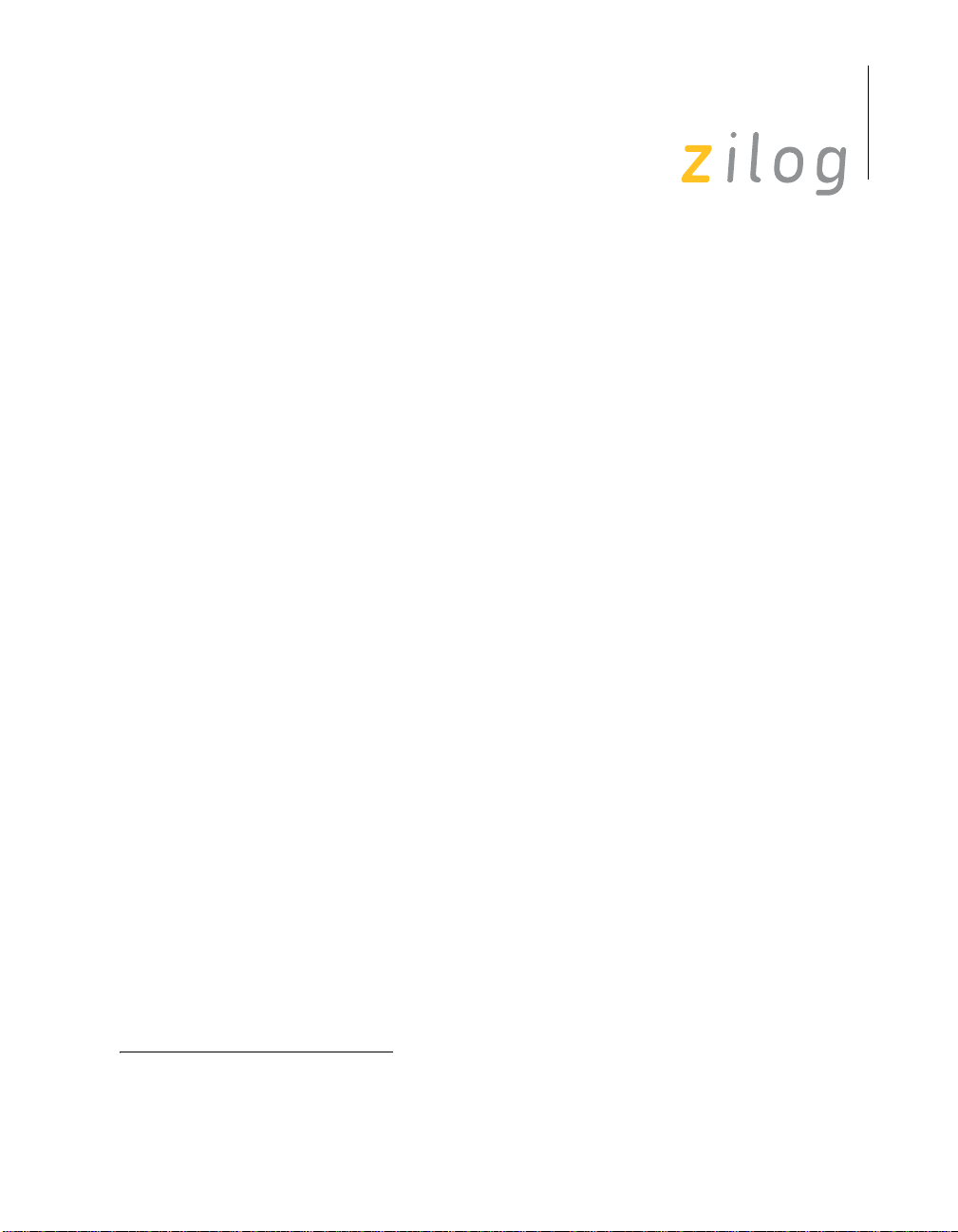
Introduction
The eZ80190 Development Kit provides a general-purpose platform for
evaluating the capabilities and operation of ZiLOG’s eZ80190 microprocessor. The eZ8 0F9 1 Develo pmen t Kit features two primary boards: the
eZ80Acclaim!
arrangement provides a full development platform when using both
boards. It can also provide a smaller-sized reference platform with the
eZ80190 Module as a stand-alone development tool.
Kit Features
The key features of the eZ80190 Development Kit are:
eZ80190 Development Kit
User Manual
®
Development Platform and the eZ80190 Module. This
1
•
eZ80Acclaim!® Development Platform:
– Up to 2 MB fast SRAM (12 ns access time)
– Embedded Modem Socket with a U.S. Telephone Line Interface
2
C EEPROM
–I
2
–I
C Configuration Register
– GPIO Port and Memory Headers
– LEDs, including a 7 x 5 LED matrix
– Jumpers
– Two RS232 connectors—Console, Modem
– 9 VDC Power Connector
– RS485 connector
– JTA G Debug Interface
– ZiLOG Debug Interface (ZDI)
– ZiLOG Developer Studio II and the eZ80
1. The eZ80Acclaim!® Development Platform’s RS485 and JTAG functions are not supported on
the eZ80190 device.
UM014108-0810 Kit Features
1
1
®
C-Compiler
Page 6
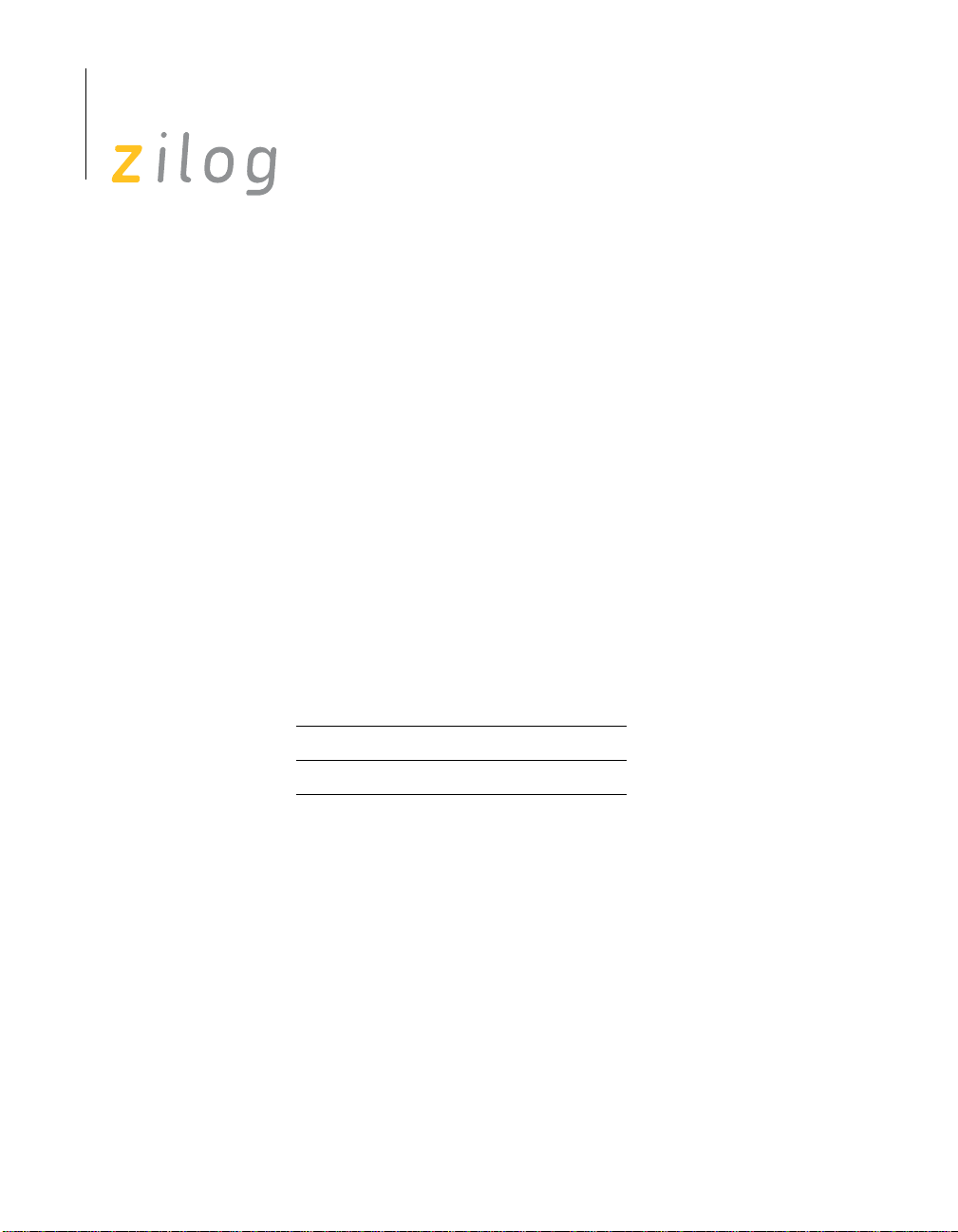
eZ80190 Development Kit
User Manual
2
•
eZ80190 Module:
– eZ80190 device operating at 50 MHz
–1 MB Flash Memory
– 512 KB SRAM
– 10 BaseT Ethernet Interface
– Real-Time Clock with Battery Back-Up
•
ZPAK II Debug Interface Tool
•
4-port 10 BaseT Ethernet hub
•
eZ80® Software and Documentation CD-ROM
Hardware Specifications
Table 1 lists the specifications of the eZ80Acclaim!® Development Platform.
Table 1. eZ80Acclaim!® Development Platform
Hardware Specifications
Operating Temperature: 20ºC ±5ºC
Operating Voltage: 9 VDC
eZ80190 Development Board Revision History
99C0858-001 Rev C or later:
10/20/03 - Updated layout and added reset fix.
05/30/06 - The following components are not populated on the board:
– U11: Triac, SCR Phone Line D0-214
– U26 and U27: IC RS485, XCVR, Low PWR, 8-SOIC
– C3 and C4: CAP 1000pF Ceramic Disc 1KV
– D1 and D3: Diode LED Amber 0805 SMT
Introduction UM014108-0810
Page 7
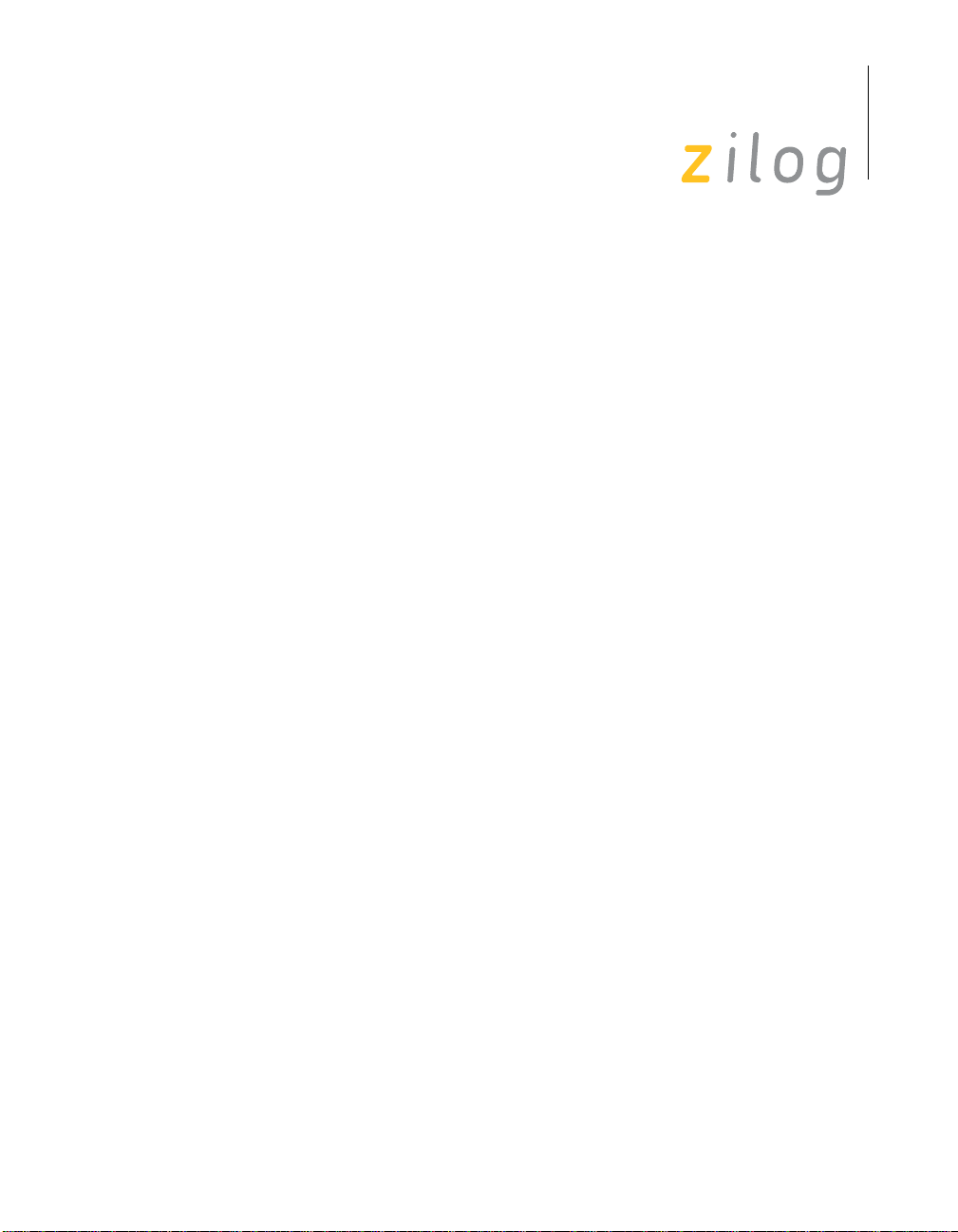
eZ80190 Development Kit
User Manual
– T1: Inductor Ferrite Bead, 2x15 Turns
– J1: Conn HDR/Pin 1x32 2mm socket
– J5: Conn HDR/Pin 1x2 2mm socket
– J9: Conn HDR/Pin 1x9 2mm socket
– P4: Conn RJ14 Jack 6-Pos 4-CKT
– P5: Conn 9-CKT Cir rt-angl PC Mount
eZ80Acclaim! Development Platform Overview
3
The purpose of the eZ80190 Development Kit is to provide the developer
with a set of tools for evaluating the features of the eZ80
®
family of
devices, and to be able to develop a new application before building
®
application hardware. The eZ80Acclaim!
designed to accept a number of application-specific modules and eZ80
Development Platform is
®
based add-on modules, including the eZ80190 Module, which features an
Ethernet MAC, a Real-Time Clock, and the eZ80190 microprocessor with
a fast Multiply-Accumulate unit.
When attached to the eZ80
®
Development Platform, the eZ80190 Module
can operate in stand-alone mode with Flash memory, or interface via the
ZPAK II debug interface tool to a host PC running ZiLOG Developer Studio II Integrated Development Environment (ZDS IDE) software. If the
user’s eZ80
®
application demands Internet connectivity and/or a network
connection, the eZ80190 microprocessor can serve web pages over a
TCP/IP network, allowing easy system monitoring and control, and
effortless processor code updates.
The address bus, data bus, and all eZ80190 Module control signals are
®
buffered on the eZ80Acclaim!
Development Platform to provide suffi-
cient drive capability.
®
A block diagram of the eZ80Acclaim!
Development Platform and the
eZ80190 Module is shown in Figure 1.
-
UM014108-0810 eZ80Acclaim! Development Platform Overview
Page 8
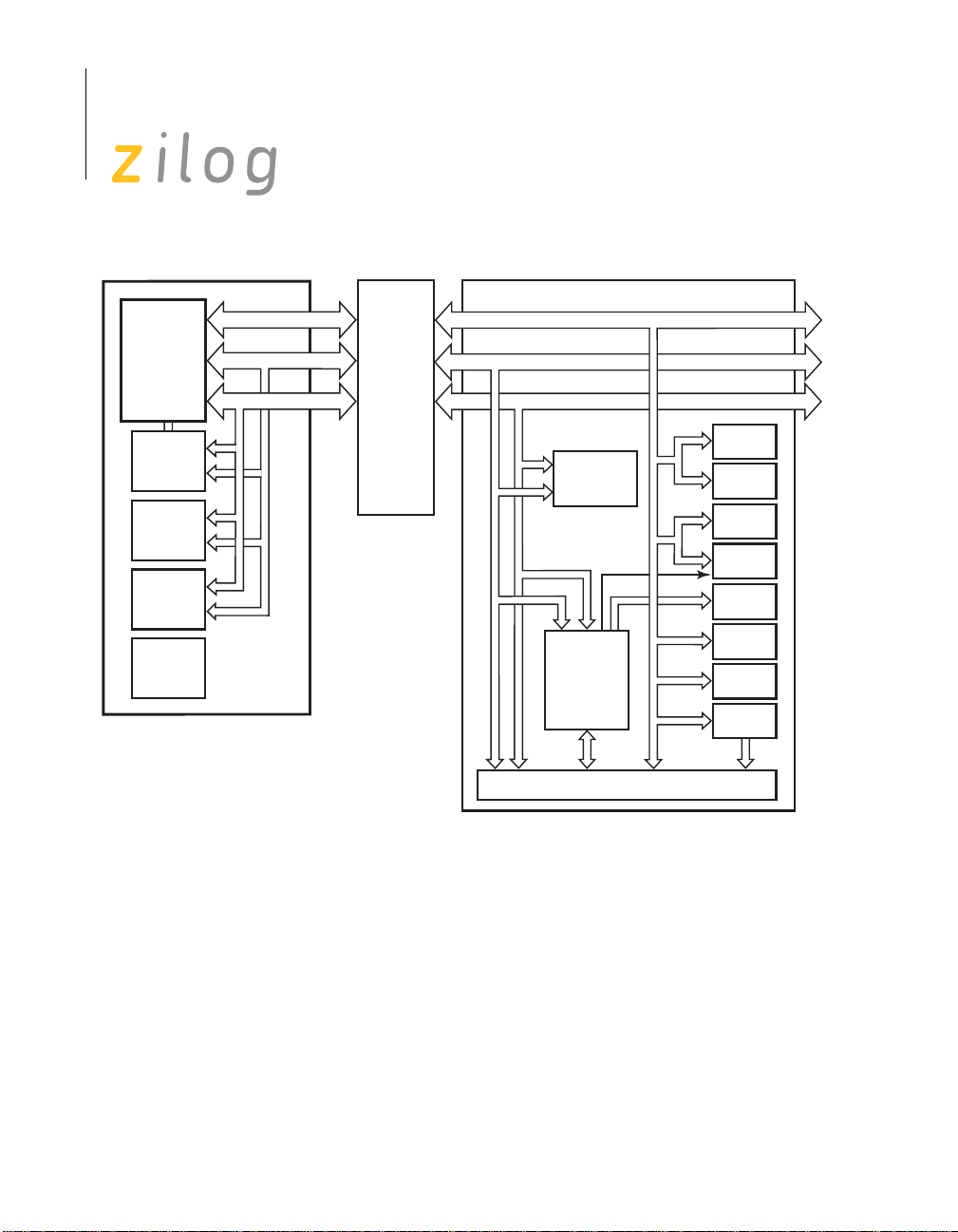
eZ80190 Development Kit
GPIO
RS232-0
(Console)
RS485
LED
(7x5 matrix)
Push-
buttons
I C
EEPROM
I C
Register
Data Bus
SRAM
(512 KB
up to 2 MB)
Application Module Headers
2
2
Address Bus
GPIO
and
Address
Decoder
RS232-1
(Modem)
Embedded
Modem
Peripheral Device Signals
eZ80
Ethermet
Module
Interface
¤
eZ80190
Address Bus
Flash
(1 MB)
EMAC
SRAM
(512 KB)
RTC with
Battery
Data Bus
eZ80190
Module
User Manual
4
Figure 1. eZ80Acclaim!® Development Platform Block Diagram
with eZ80190 Module
Introduction UM014108-0810
Page 9
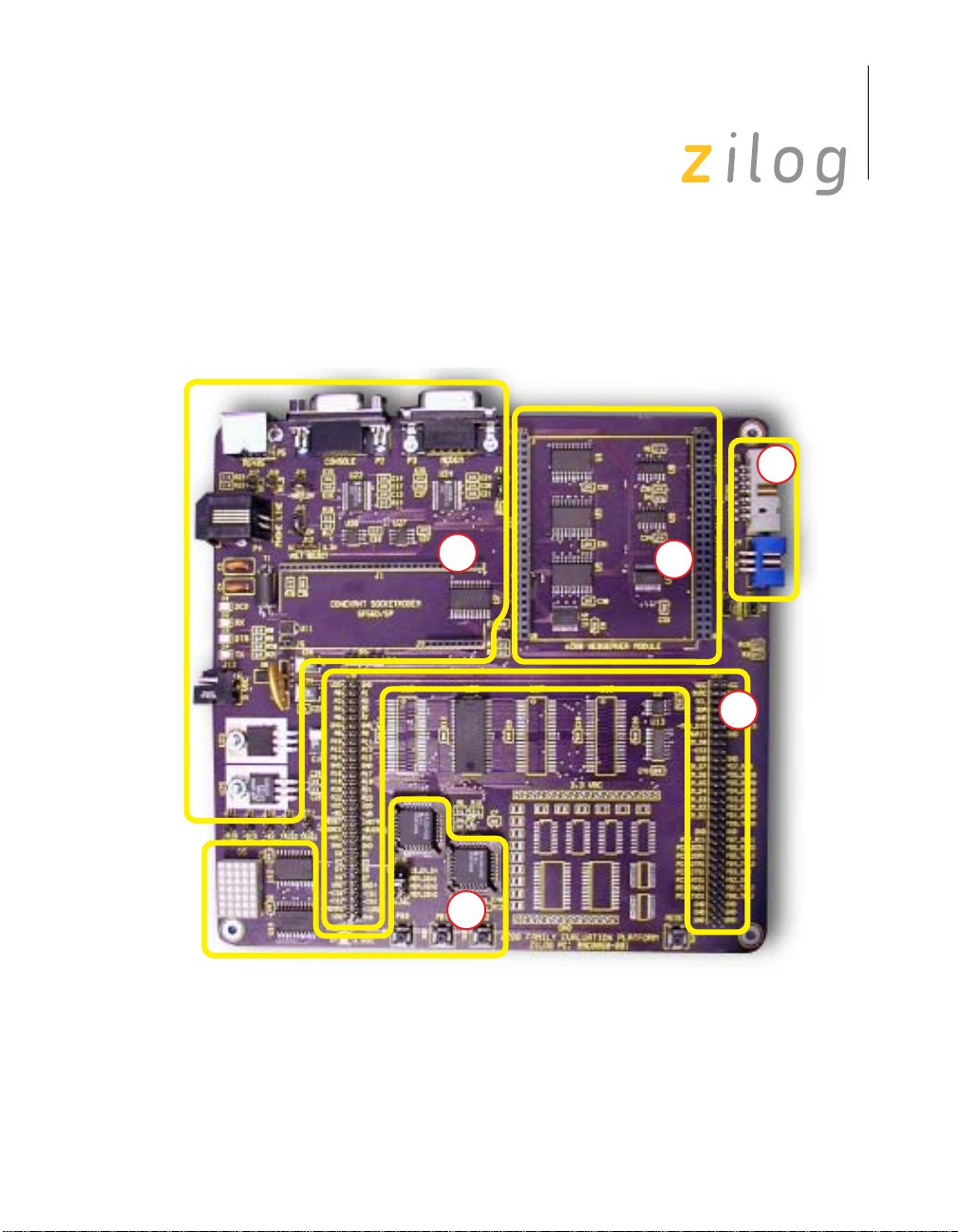
eZ80190 Development Kit
User Manual
Figure 2 is a photographic representation of the eZ80Acclaim!® Development Platform segmented into its key blocks, as shown in the legend for
the figure.
C
5
Key to blocks A–E:
A. Power and serial communications.
B. eZ80190 Module interface.
C. Debug interface.
Figure 2. The eZ80Acclaim!® Development Platform
A
B
D
E
D. Application module interfaces.
E. General-Purpose Port and LED with address
decoder.
UM014108-0810 eZ80Acclaim! Development Platform Overview
Page 10
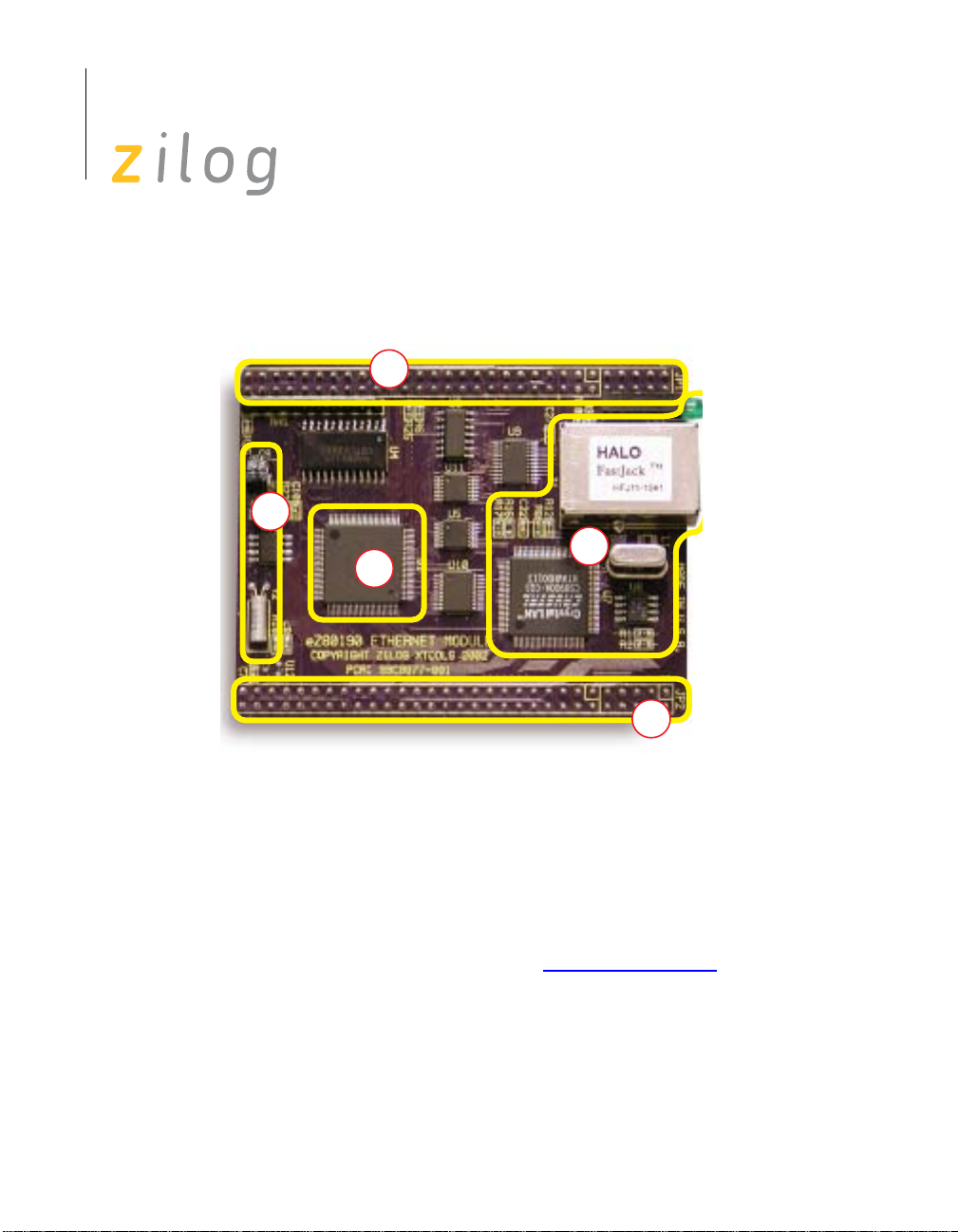
eZ80190 Development Kit
A
A
C
B
D
User Manual
6
Figure 3 is a photographic representation of the eZ80190 Module segmented into its key blocks, as shown in the legend for the figure.
Note: Key to blocks A–D.
A. eZ80190 Module interfaces.
B. eZ80190 CPU.
C. 10/100 BaseT Ethernet Interface
D. IrDA transceiver.
Figure 3. The eZ80190 Module
®
Development Platform and the
starting on
The structures of the eZ80Acclaim!
eZ80190 Module are illustrated in the Schematic Diagrams
page 61.
Introduction UM014108-0810
Page 11
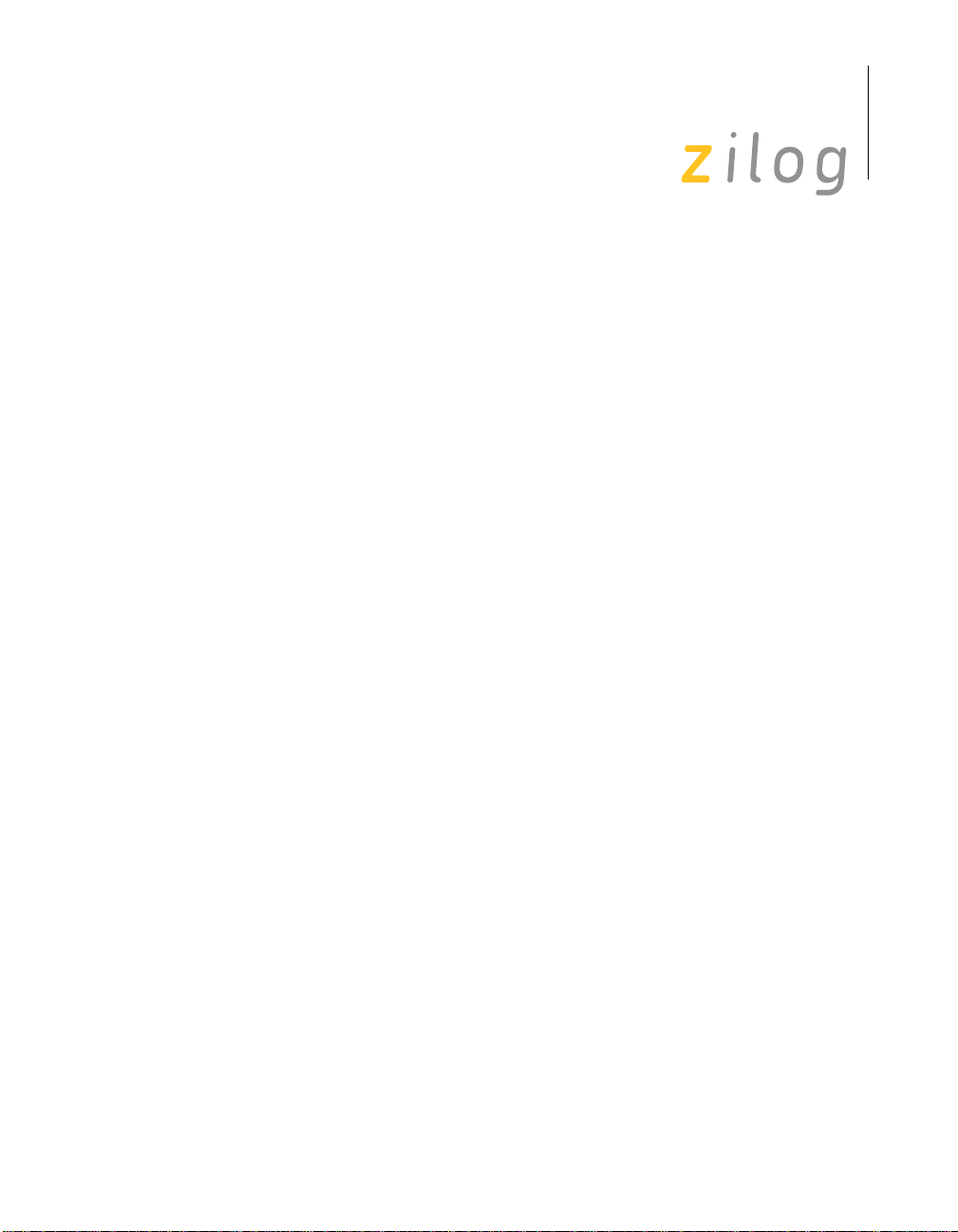
eZ80190 Development Kit
User Manual
eZ80Acclaim! Development Platform
This section describes the eZ80Acclaim!® Development Platform hardware, its key components and its interfaces, including detailed programmer interface information such as memory maps, register definitions, and
interrupt usage.
Functional Description
The eZ80Acclaim!® Development Platform consists of seven major hardware blocks. These blocks, listed below, are diagrammed in Figure 4.
•
eZ80190 Module interface (2 male headers)
•
Power supply for the eZ80Acclaim!® Development Platform, the
eZ80190 Module, and application modules
7
•
Application Module interface (2 female headers)
•
General-Purpose Port and LED matrix
•
RS232 serial communications ports
•
Embedded modem interface
•
I2C devices
UM014108-0810 Functional Description
Page 12
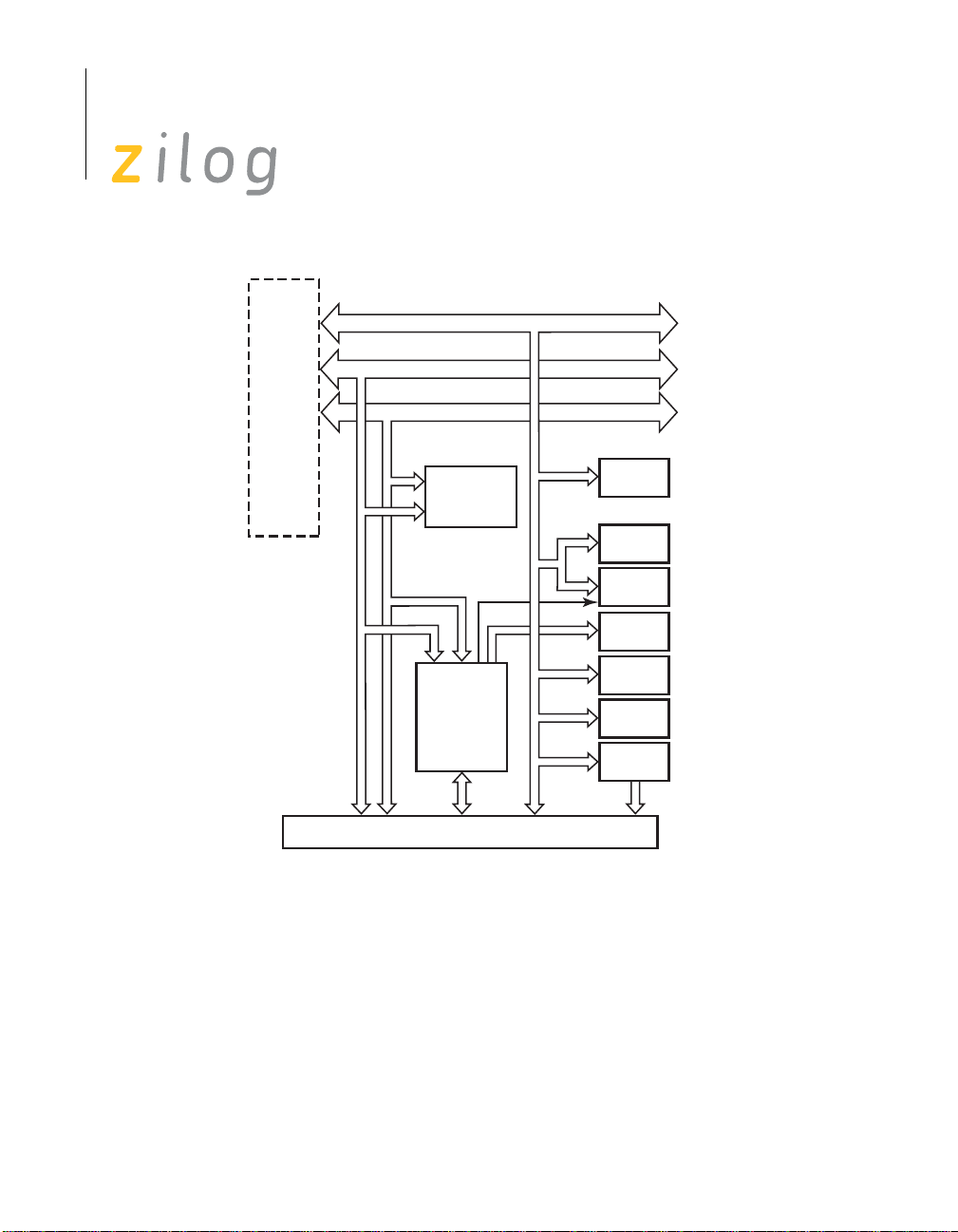
eZ80190 Development Kit
User Manual
8
Peripheral Device Signals
eZ80
Address Bus
Module
Interface
Data Bus
SRAM
(512 KB
RS232-0
(Console)
up to 2 MB)
RS232-1
(Modem)
Embedded
Modem
LED
(7x5 matrix)
Push-
GPIO
and
Address
Decoder
buttons
2
I C
EEPROM
2
I C
Register
Application Module Headers
Figure 4. Basic eZ80Acclaim!® Development Platform Block Diagram
eZ80Acclaim! Development Platform UM014108-0810
Page 13
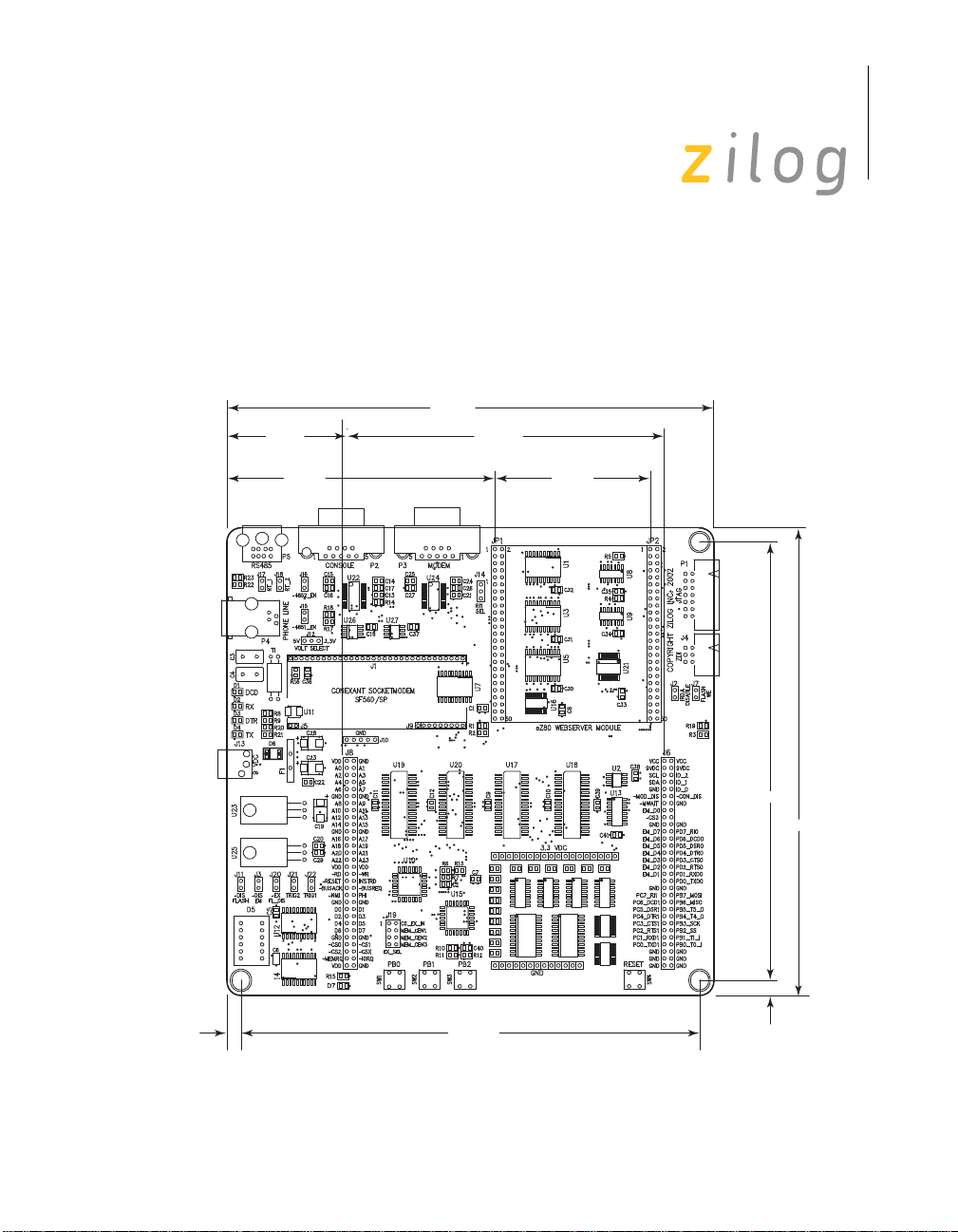
Physical Dimensions
The dimensions of the eZ80Acclaim!® Development Platform PCB is
177.8 mm x 182.9 mm. The overall height is 38.1 mm. See Figure 5.
43.2 mm
96.5 mm 55.9 mm
eZ80190 Development Kit
User Manual
9
175.3 mm
114.3 mm
157.5 mm
167.6 mm
5.1 mm
165.1 mm
5.1 mm
Figure 5. Physical Dimensions of the eZ80Acclaim!® Development Platform
UM014108-0810 Functional Description
Page 14
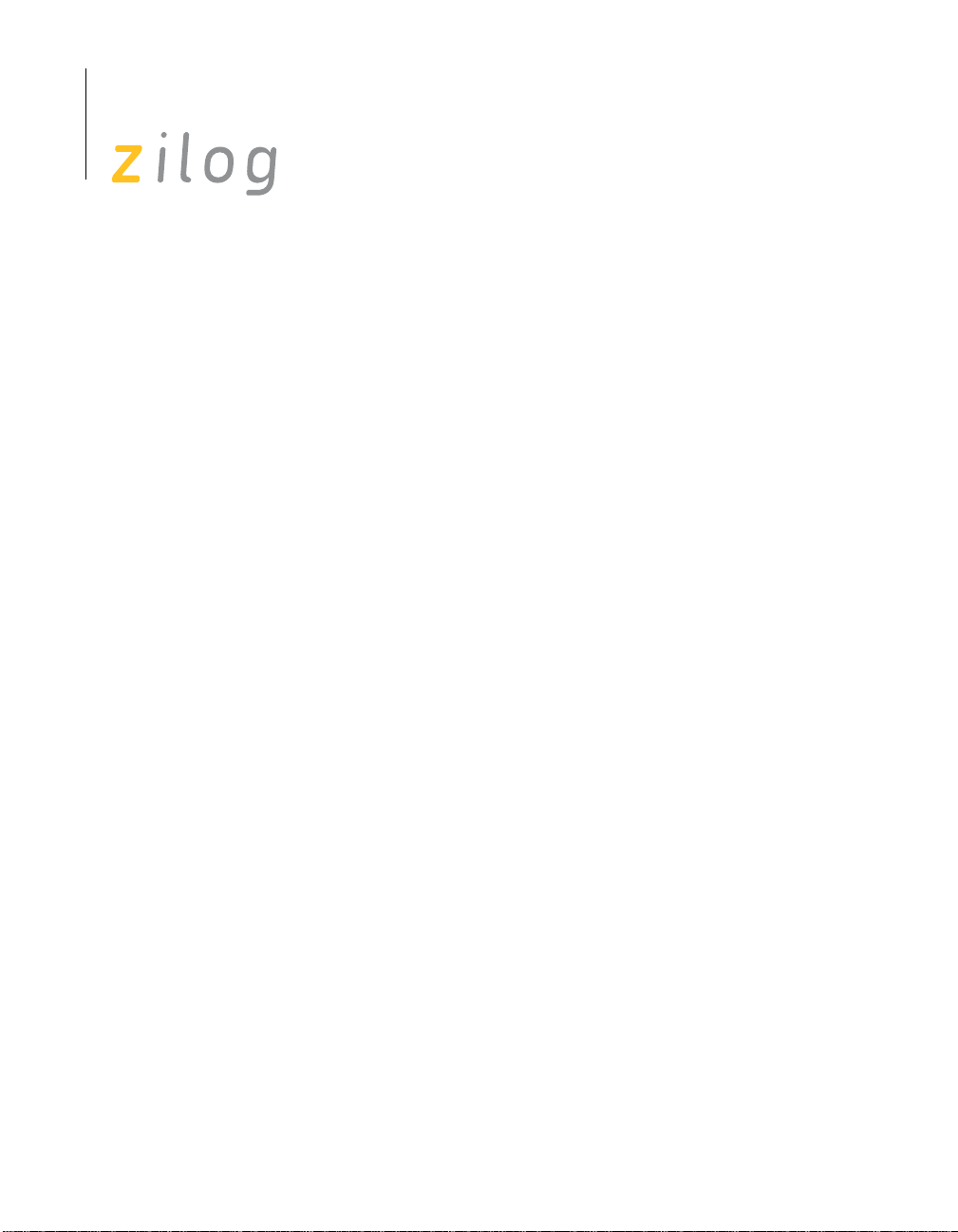
eZ80190 Development Kit
User Manual
10
Operational Description
The eZ80Acclaim!® Development Platform can accept any eZ80®-corebased modules, provided that the module interfaces correctly to the
eZ80Acclaim!
eZ80Acclaim!
developer with a tool to evaluate the features of the eZ80190 device and
to develop an application without building additional hardware.
eZ80190 Module Interface
®
Development Platform. The purpose of the
®
Development Platform is to provide the application
The eZ80190 Module interface provides easy an connection for the
eZ80190 Module. This interface is designed to fit future eZ80
®
and user-developed modules using current eZ80
devices.
®
modules
The eZ80190 Module interface consists of two 50-pin receptacles, JP1
and JP2, which are described in the next pages.
Peripheral Bus Connector (JP1)
Figure 6 illustrates the pin layout of the Peripheral Bus Connector in the
50-pin header, located at position JP1 on the eZ80Acclaim!
®
Develop-
ment Platform. Table 2 describes the pins and their functions.
eZ80Acclaim! Development Platform UM014108-0810
Page 15

eZ80190 Development Kit
A0
A2
A4
A6
A8
A10
CS2
D3
A17
A5
V3.3_EXT
GND_EXT
A7
A22
A1
A18 A1 6
GND_EXT
RD
D5
GND_EXT
A9
A23
CS1
A13
A11
D0
A19
D6
BUSACK
V3.3_EXT
CS0
INSTRD
A15
D1
A14
A3
D4
D7
IOREQ
A21
GND_EXT
MREQ
A12
A20
DIS_FLASH
BUSREQ
WR
D2
DIS_ETH
JP1
HEADER 25X2
IDC50
12
34
56
78
910
11 12
13 14
15 16
17 18
19 20
21 22
23 24
25 26
27 28
29 30
31 32
33 34
35 36
37 38
39 40
41 42
43 44
45 46
47 48
49 50
User Manual
11
UM014108-0810 Operational Description
Figure 6. eZ80Acclaim!® Development Platform
Peripheral Bus Connector Pin Configuration—JP1
Page 16
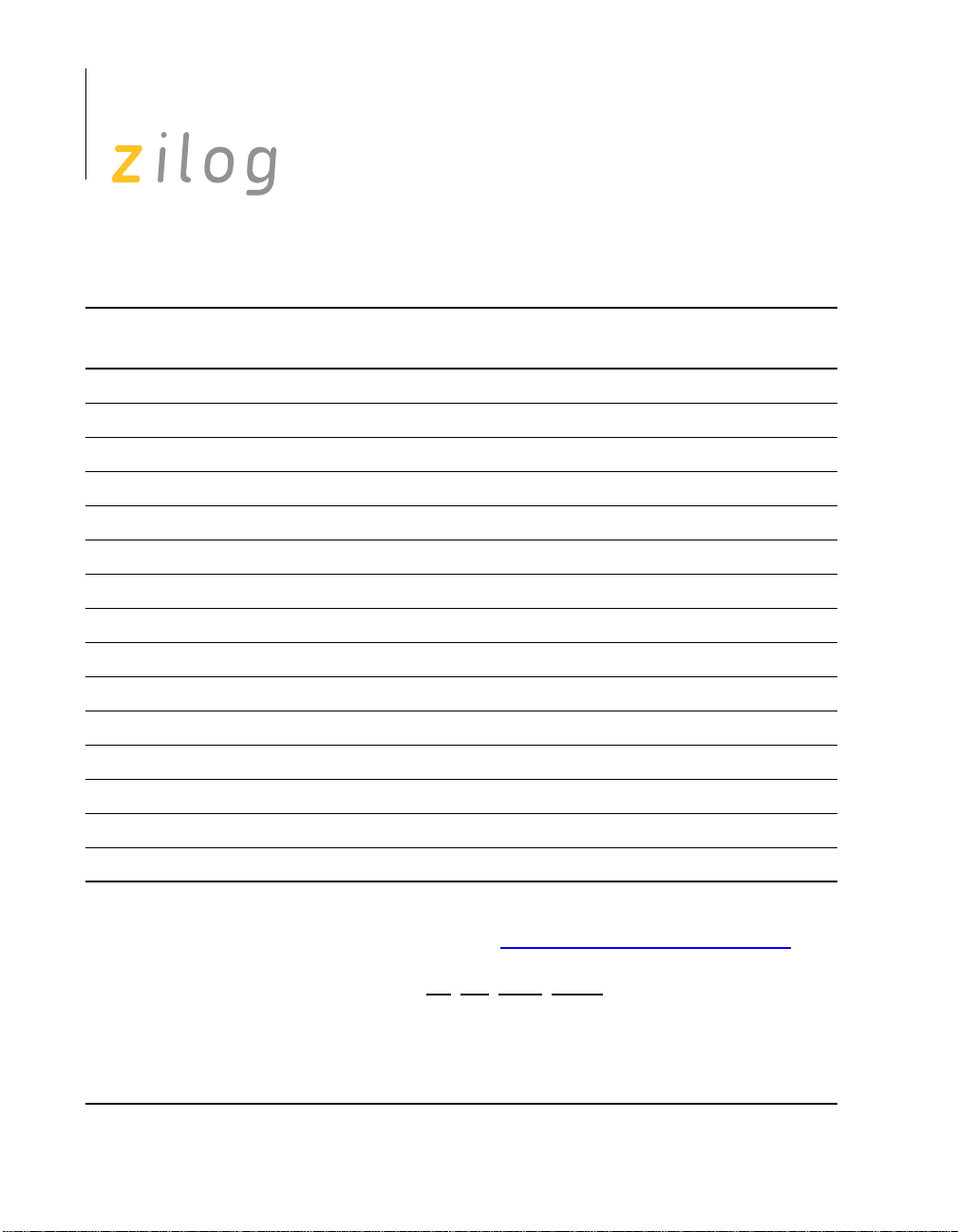
eZ80190 Development Kit
User Manual
12
Table 2. eZ80Acclaim!® Development Platform
Peripheral Bus Connector Identification—JP1
1
eZ801900100ZCO
Pin # Symbol Signal Direction Active Level
Signal
1 A6 Bidirectional Yes
2 A0 Bidirectional Yes
3 A10 Bidirectional Yes
4 A3 Bidirectional Yes
5GND
6V
DD
7 A8 Bidirectional Yes
8 A7 Bidirectional Yes
9 A13 Bidirectional Yes
10 A9 Bidirectional Yes
11 A15 Bidirectional Yes
12 A14 Bidirectional Yes
13 A18 Bidirectional Yes
2
14 A16 Bidirectional Yes
15 A19 Bidirectional Yes
Notes:
1. For the sake of simplicity in describing the interface, Power and Ground nets are omitted from
this table. The entire interface is represented in the eZ80190 Module Schematic Diagrams
pages 66 through 73.
2. The Power and Ground nets are connected directly to the eZ801900100ZCO device.
Additional note: external capacitive loads on RD
be below 10 pF to satisfy the timing requirements for the eZ80
pulled to either V
to reduce noise sensitivity. To prevent EMI, the EZ80CLK output can be deactivated via software in
the eZ80F91’s Peripheral Power-Down Register.
or GND, depending on their inactive levels to reduce power consumption and
DD
, WR, IORQ, MREQ, D0–D7 and A0–A23 should
®
CPU. All unused inputs should be
on
eZ80Acclaim! Development Platform UM014108-0810
Page 17
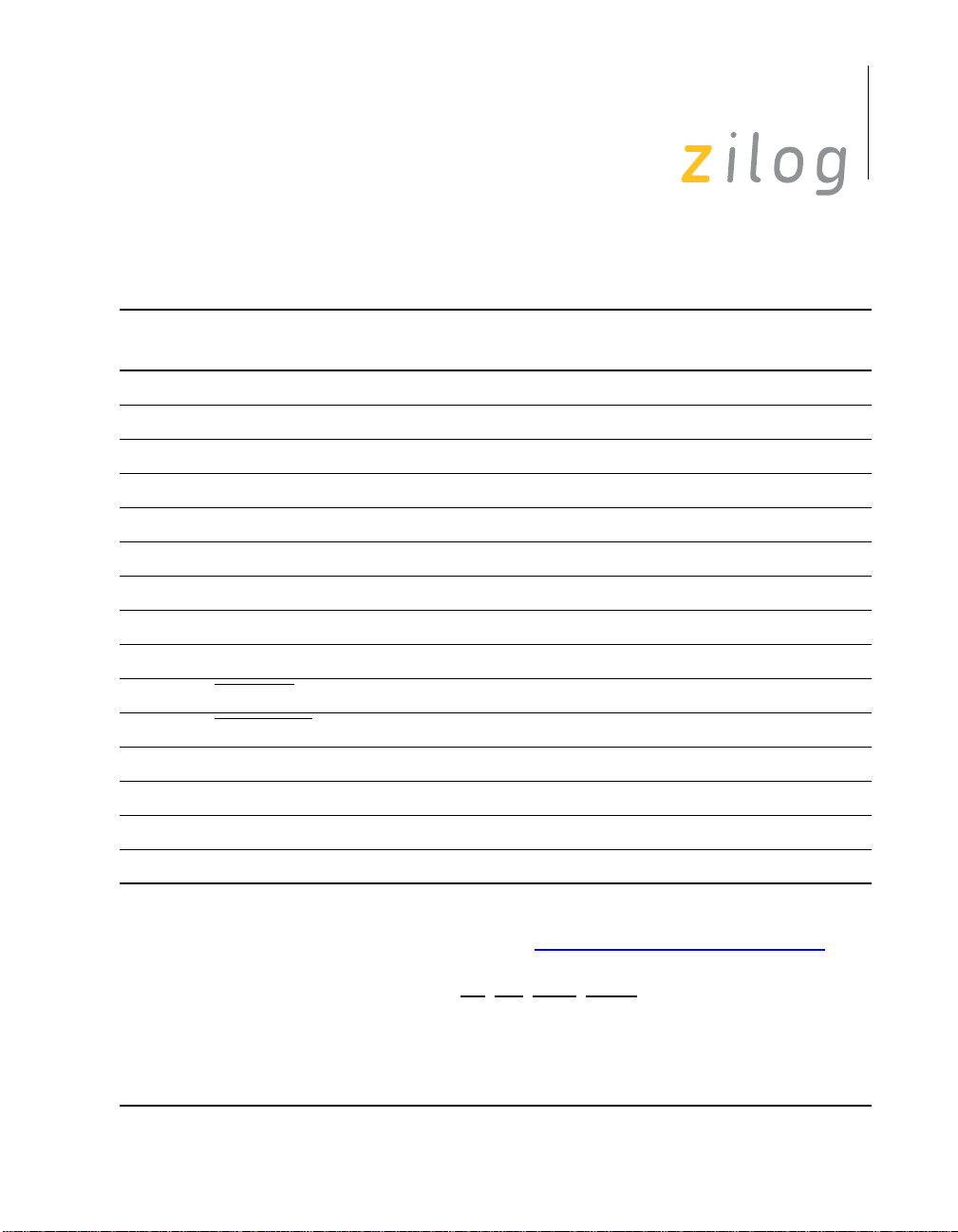
eZ80190 Development Kit
User Manual
13
Table 2. eZ80Acclaim!
Peripheral Bus Connector Identification—JP1
®
Development Platform
1
(Continued)
eZ801900100ZCO
Pin # Symbol Signal Direction Active Level
Signal
16 GND
17 A2 Bidirectional Yes
18 A1 Bidirectional Yes
19 A11 Bidirectional Yes
20 A12 Bidirectional Yes
21 A4 Bidirectional Yes
22 A20 Bidirectional Yes
23 A5 Bidirectional Yes
24 A17 Bidirectional Yes
25 DIS_ETH
26 EN_FLASH
Output Low No
Output Low No
27 A21 Bidirectional Yes
28 V
DD
29 A22 Bidirectional Yes
2
30 A23 Bidirectional Yes
Notes:
1. For the sake of simplicity in describing the interface, Power and Ground nets are omitted from
this table. The entire interface is represented in the eZ80190 Module Schematic Diagrams
pages 66 through 73.
2. The Power and Ground nets are connected directly to the eZ801900100ZCO device.
Additional note: external capacitive loads on RD
be below 10 pF to satisfy the timing requirements for the eZ80
pulled to either V
to reduce noise sensitivity. To prevent EMI, the EZ80CLK output can be deactivated via software in
the eZ80F91’s Peripheral Power-Down Register.
or GND, depending on their inactive levels to reduce power consumption and
DD
, WR, IORQ, MREQ, D0–D7 and A0–A23 should
®
CPU. All unused inputs should be
on
UM014108-0810 Operational Description
Page 18
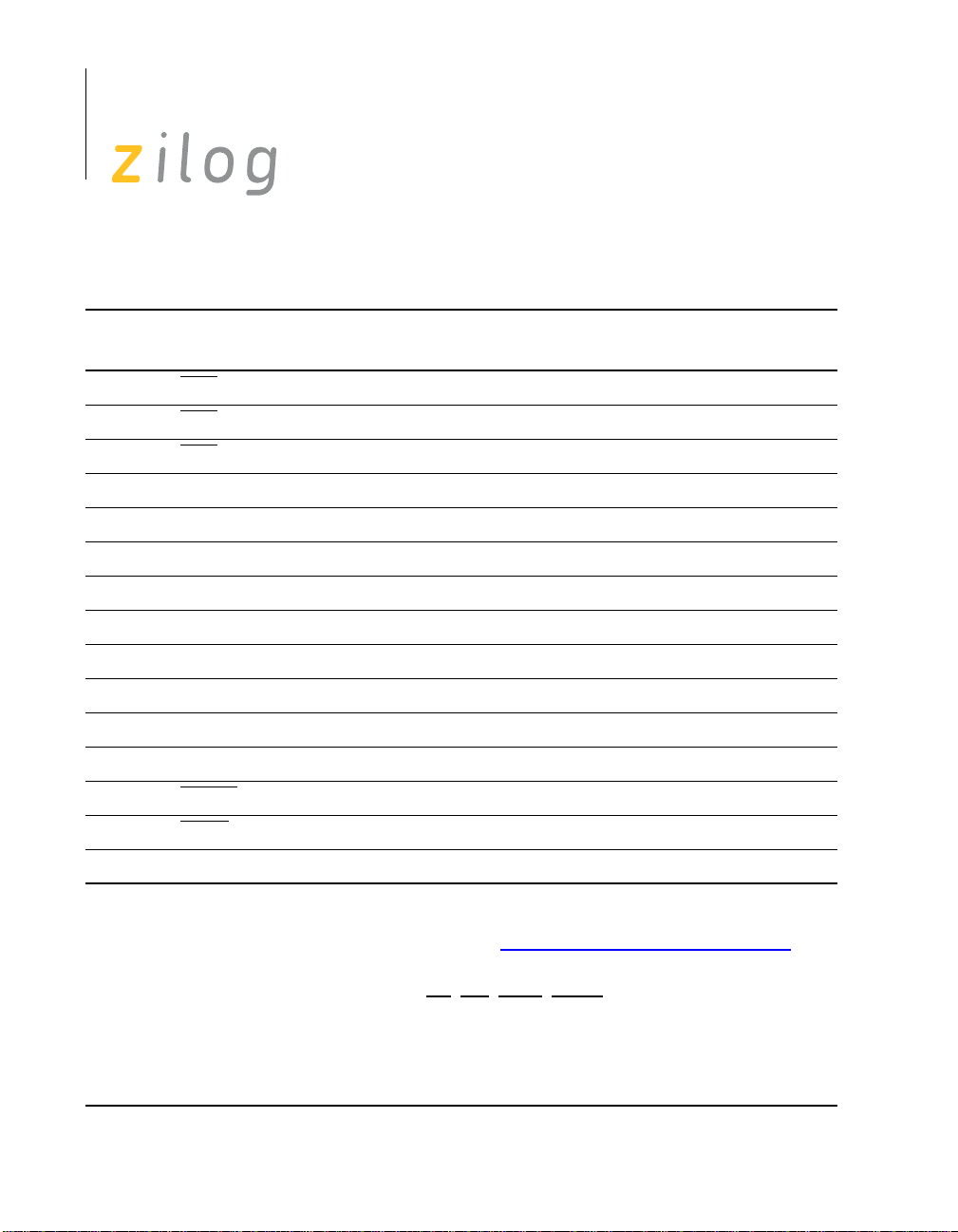
eZ80190 Development Kit
User Manual
14
Table 2. eZ80Acclaim!
Peripheral Bus Connector Identification—JP1
®
Development Platform
1
(Continued)
eZ801900100ZCO
Pin # Symbol Signal Direction Active Level
Signal
31 CS0 Input Low Yes
32 CS1
33 CS2
Input Low Yes
Input Low Yes
34 D0 Bidirectional Yes
35 D1 Bidirectional Yes
36 D2 Bidirectional No
37 D3 Bidirectional Yes
38 D4 Bidirectional Yes
39 D5 Bidirectional Yes
40 GND
41 D7 Bidirectional Yes
42 D6 Bidirectional Yes
43 MREQ
Bidirectional Low Yes
2
44 IORQ
Bidirectional Low Yes
45 GND
Notes:
1. For the sake of simplicity in describing the interface, Power and Ground nets are omitted from
this table. The entire interface is represented in the eZ80190 Module Schematic Diagrams
pages 66 through 73.
2. The Power and Ground nets are connected directly to the eZ801900100ZCO device.
Additional note: external capacitive loads on RD
be below 10 pF to satisfy the timing requirements for the eZ80
pulled to either V
to reduce noise sensitivity. To prevent EMI, the EZ80CLK output can be deactivated via software in
the eZ80F91’s Peripheral Power-Down Register.
or GND, depending on their inactive levels to reduce power consumption and
DD
, WR, IORQ, MREQ, D0–D7 and A0–A23 should
®
CPU. All unused inputs should be
on
eZ80Acclaim! Development Platform UM014108-0810
Page 19
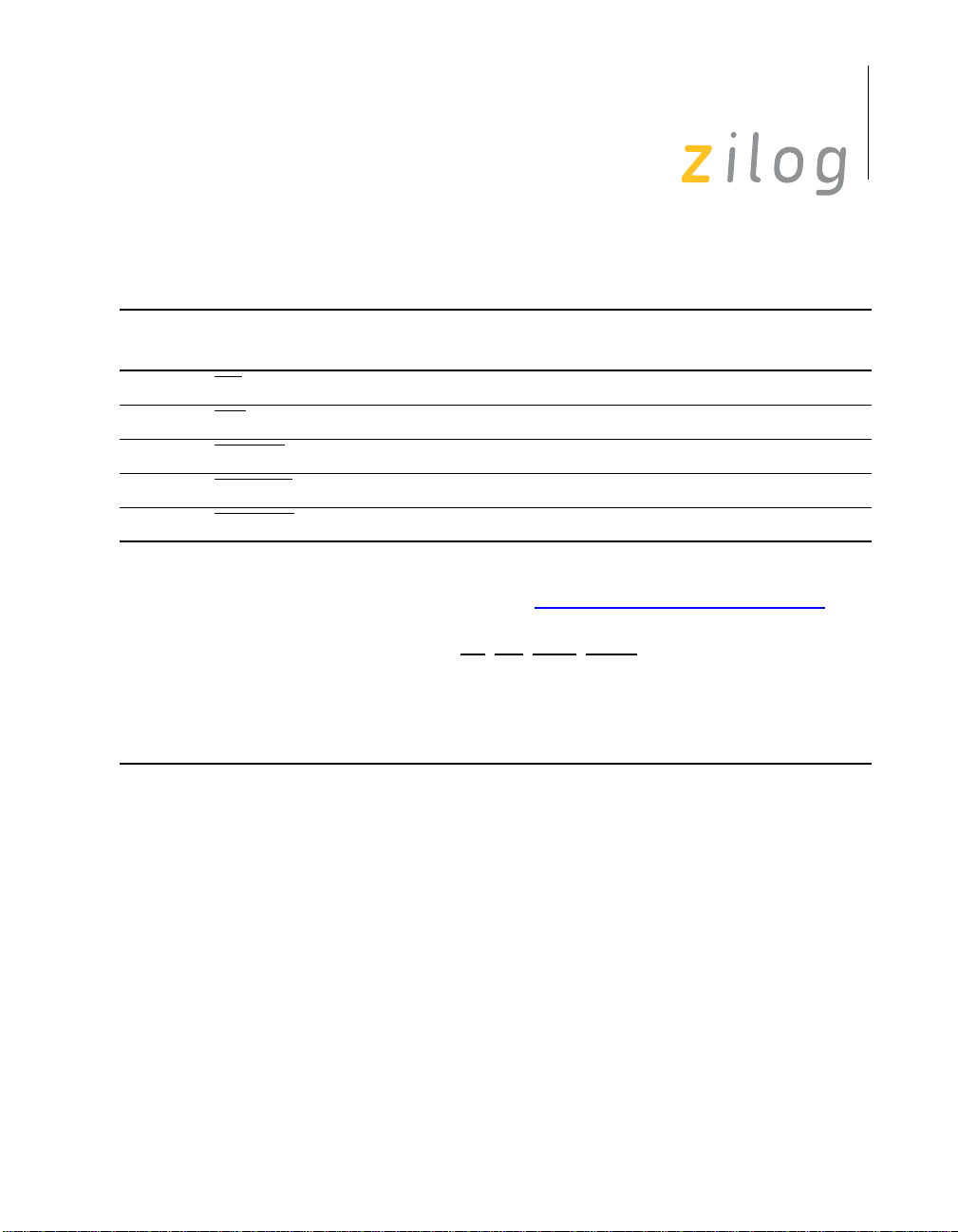
eZ80190 Development Kit
®
Table 2. eZ80Acclaim!
Peripheral Bus Connector Identification—JP1
Development Platform
User Manual
1
(Continued)
15
Pin # Symbol Signal Direction Active Level
eZ801900100ZCO
Signal
2
46 RD Bidirectional Low Yes
47 WR
48 INSTRD
49 BUSACK
50 BUSREQ
Notes:
1. For the sake of simplicity in describing the interface, Power and Ground nets are omitted from
this table. The entire interface is represented in the eZ80190 Module Schematic Diagrams
pages 66 through 73.
2. The Power and Ground nets are connected directly to the eZ801900100ZCO device.
Additional note: external capacitive loads on RD
be below 10 pF to satisfy the timing requirements for the eZ80
pulled to either VDD or GND, depending on their inactive levels to reduce power consumption and
to reduce noise sensitivity. To prevent EMI, the EZ80CLK output can be deactivated via software in
the eZ80F91’s Peripheral Power-Down Register.
Bidirectional Low Yes
Input Low Yes
Input Pull-Up 10 K¾; Low Yes
Output Pull-Up 10 K¾; Low Yes
, WR, IORQ, MREQ, D0–D7 and A0–A23 should
®
CPU. All unused inputs should be
on
I/O Connector (JP2)
Figure 7 illustrates the pin layout of the eZ80Acclaim!® Development Platform’s I/O Con nector in the 50-pin header. The I/O Connector is located at
®
position JP2 on the eZ80Acclaim!
Development Platform. Table 3
describes the pins and their functions.
UM014108-0810 Operational Description
Page 20
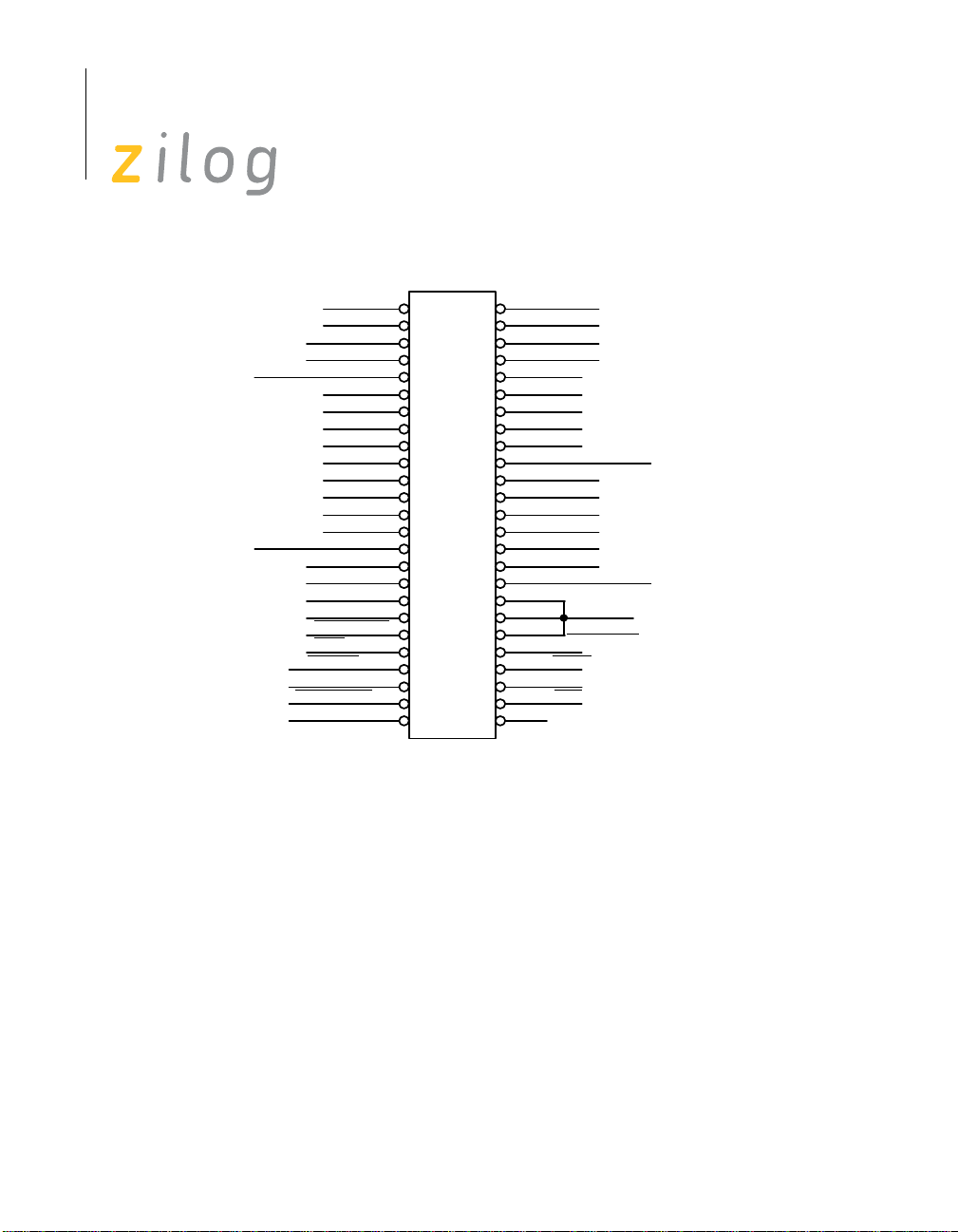
eZ80190 Development Kit
PB1
PB3
PB5
PB7
PC1
PC3
PC5
PC7
GND_EXT
PD1
PD3
PD5
PD7
DIS_IRDA
CS3
EZ80CLK
V3.3_EXT
FLASHWE
NMI
WAIT
GND_EXT
PB0
PB2
PB4
PB6
GND_EXT
PC2
PC4
RTC_VDD
PD0
PD2
PD4
PD6
GND_EXT
IICSCL
IICSDA
TDITDO
TRIGOUT
TCK TMS
RESET
GND_EXT
HALT_SLP
V3.3_EXT
PC6
PC0
JP2
HEADER 25X2
IDC50
12
34
56
78
910
11 12
13 14
15 16
17 18
19 20
21 22
23 24
25 26
27 28
29 30
31 32
33 34
35 36
37 38
39 40
41 42
43 44
45 46
47 48
49 50
User Manual
16
eZ80Acclaim! Development Platform UM014108-0810
Figure 7. eZ80Acclaim!® Development Platform
I/O Connector Pin Configuration—JP2
Page 21
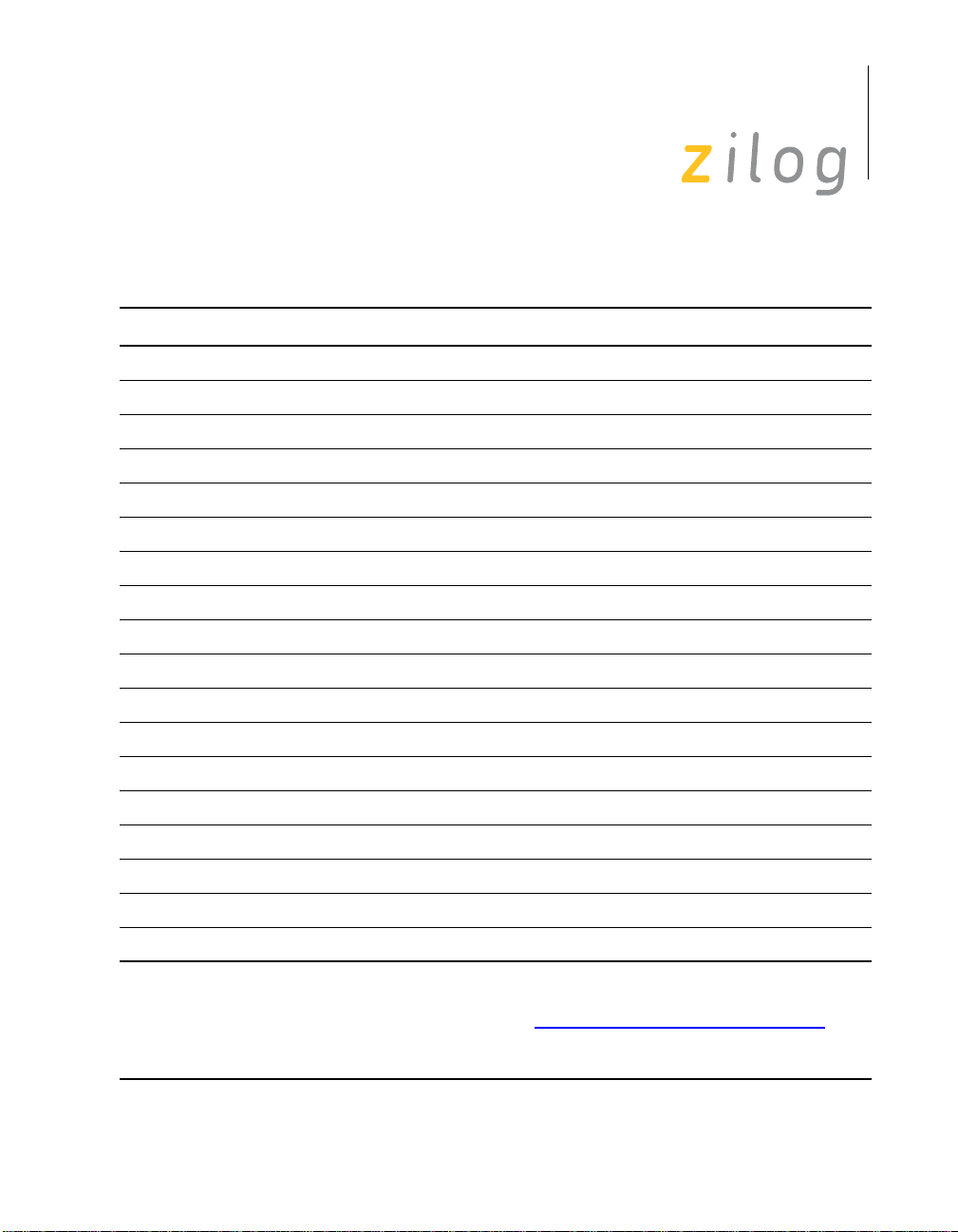
eZ80190 Development Kit
User Manual
17
Table 3. eZ80Acclaim!® Development Platform
I/O Connector Identification—JP2
1
Pin # Symbol Signal Direction Active Level eZ80F91 Signal
1 PB7 Bidirectional Yes
2 PB6 Bidirectional Yes
3 PB5 Bidirectional Yes
4 PB4 Bidirectional Yes
5 PB3 Bidirectional Yes
6 PB2 Bidirectional Yes
7 PB1 Bidirectional Yes
8 PB0 Bidirectional Yes
9GND
10 PC7 Bidirectional Yes
11 PC6 Bidirectional Yes
12 PC5 Bidirectional Yes
13 PC4 Bidirectional Yes
14 PC3 Bidirectional Yes
2
15 PC2 Bidirectional Yes
16 PC1 Bidirectional Yes
17 PC0 Bidirectional Yes
18 PD7 Bidirectional Yes
Notes:
1. For the sake of simplicity in describing the interface, Power and Ground nets are omitted from
this table. The entire interface is represented in the eZ80190 Module Schematic Diagrams
pages 66 through 73.
2. The Power and Ground nets are connected directly to the eZ80F91 device.
on
UM014108-0810 Operational Description
Page 22
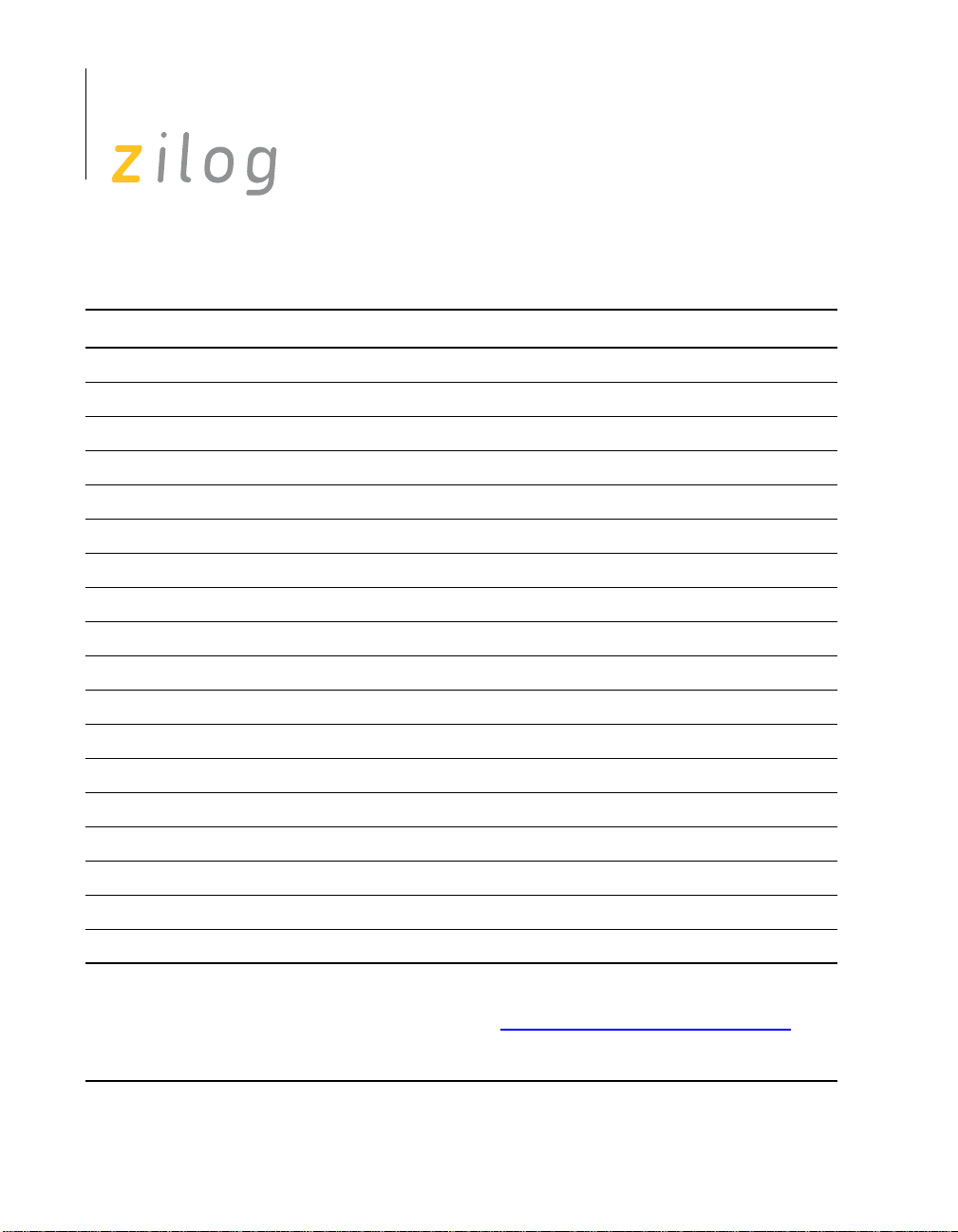
eZ80190 Development Kit
User Manual
18
Table 3. eZ80Acclaim!
I/O Connector Identification—JP2
®
Development Platform
1
(Continued)
Pin # Symbol Signal Direction Active Level eZ80F91 Signal
19 PD6 Bidirectional
20 GND
21 PD5 Bidirectional Yes
22 PD4 Bidirectional Yes
23 PD3 Bidirectional Yes
24 PD2 Bidirectional Yes
25 PD1 Bidirectional Yes
26 PD0 Bidirectional Yes
27 TDO Input Yes
28 TDI/ZDA Output Yes
29 GND
30 TRIGOUT Input High
31 TCK/ZCL Output Yes
2
32 TMS Output High Yes
33 RTC_V
DD
34 EZ80CLK Input Yes
35 SCL Bidirectional Yes
36 GND
Notes:
1. For the sake of simplicity in describing the interface, Power and Ground nets are omitted from
this table. The entire interface is represented in the eZ80190 Module Schematic Diagrams
pages 66 through 73.
2. The Power and Ground nets are connected directly to the eZ80F91 device.
on
eZ80Acclaim! Development Platform UM014108-0810
Page 23
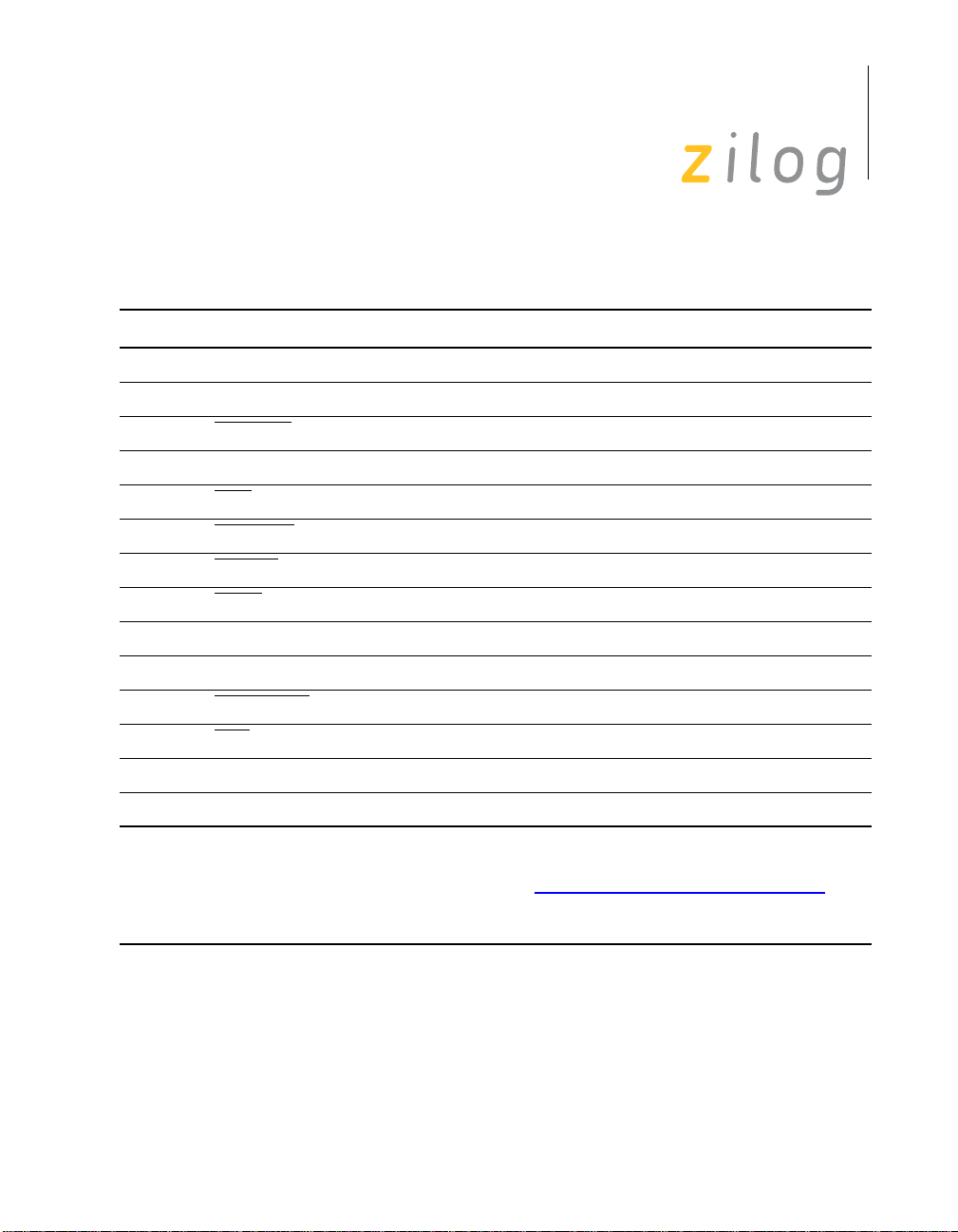
eZ80190 Development Kit
User Manual
19
Table 3. eZ80Acclaim!
I/O Connector Identification—JP2
®
Development Platform
1
(Continued)
Pin # Symbol Signal Direction Active Level eZ80F91 Signal
37 SDA Bidirectional Yes
38 GND
39 FlashWE
Output Low No
40 GND
41 CS3
42 DIS_IrDA
43 RESET
44 WAIT
45 V
DD
Input Low Yes
Output Low No
Bidirectional Low Yes
Output Pull-Up 10 K¾; Low Yes
46 GND
47 HALT_SLP
48 NMI
49 V
DD
Input Low Yes
Output Low Yes
50 Reserved
2
Notes:
1. For the sake of simplicity in describing the interface, Power and Ground nets are omitted from
this table. The entire interface is represented in the eZ80190 Module Schematic Diagrams
pages 66 through 73.
2. The Power and Ground nets are connected directly to the eZ80F91 device.
on
Almost all of the connectors’ signals are received directly from the CPU.
Four input signals, in particular, offer options to the application developer
by disabling certain functions of the eZ80190 Module.
These four inputs are:
UM014108-0810 Operational Description
Page 24
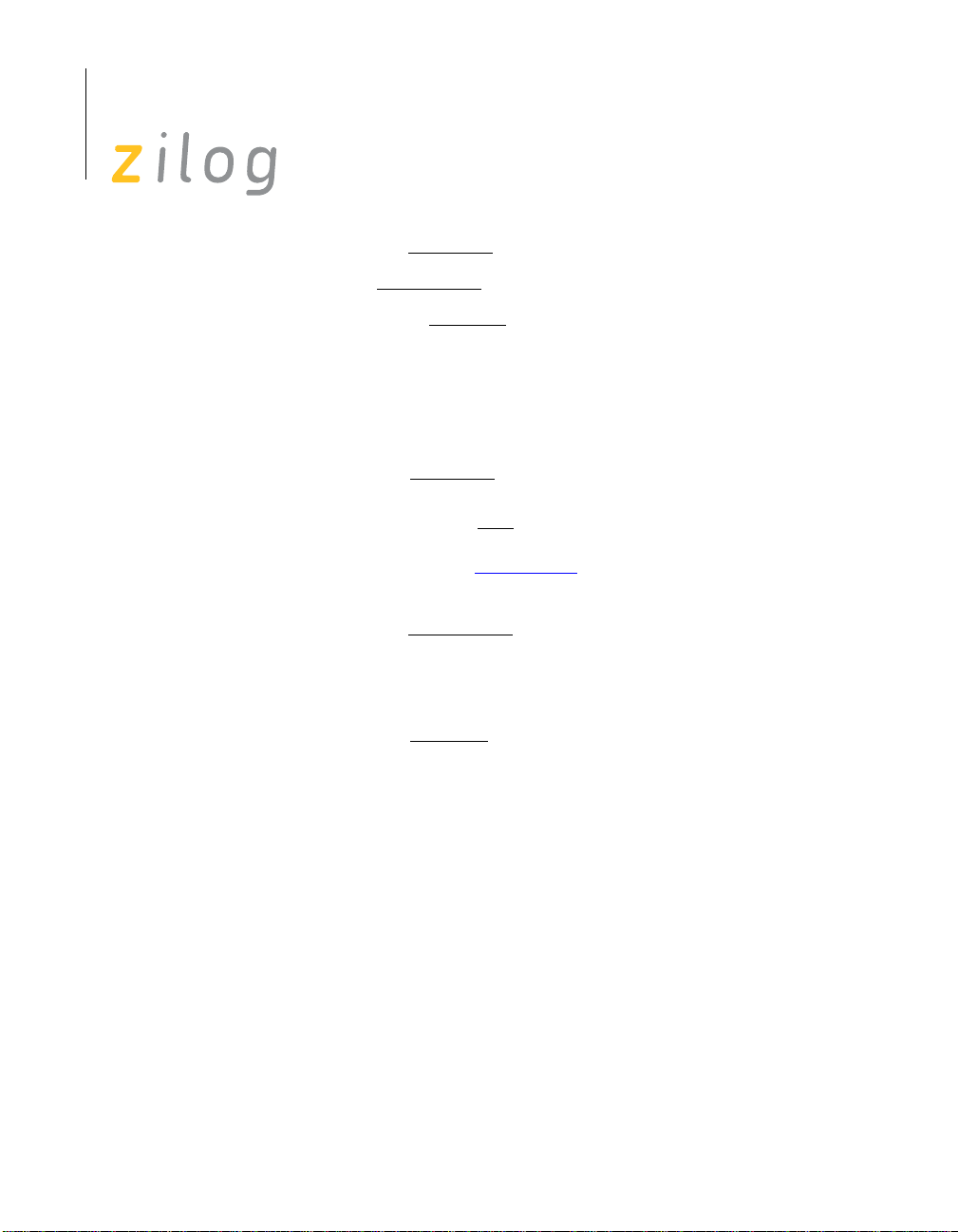
eZ80190 Development Kit
User Manual
20
•
•
•
•
These four signals are described below.
Disable Ethernet
Disable Ethernet (DIS_ETH)
Enable Flash (EN_FLASH)
Flash Write Enable (FlashWE)
Disable IrDA (DIS_IrDA—not used)
When active Low, the DIS_ETH
responding to CPU requests. As a result, additional input/output or memory devices can be used in the CS3
the Ethernet signal is listed in Appendix A
Disable Flash
When active Low , the EN_FLASH
the eZ80190 Module.
Flash Write Enable
When active Low, the FlashWE
the Flash boot block of the eZ80190 Module.
Disable IrDA
This signal does not perform a function on the eZ80190 Module. UART0
is always used with the RS232 interface on the eZ80Acclaim!
ment Platform.
Application Module Interface
An Application Module Interface is provided to allow the user to add an
application-specific module to the
ZiLOG’s Thermostat Application Module (not provided in the kit) is an
example application-specific module that demonstrates an HVAC control
system.
output signal disables the EMAC from
address space. The logic that disables
on page 74.
input signal disables the Flash chip on
input signal enables Write operations on
®
Develop-
eZ80Acclaim!® Development Platform.
eZ80Acclaim! Development Platform UM014108-0810
Page 25
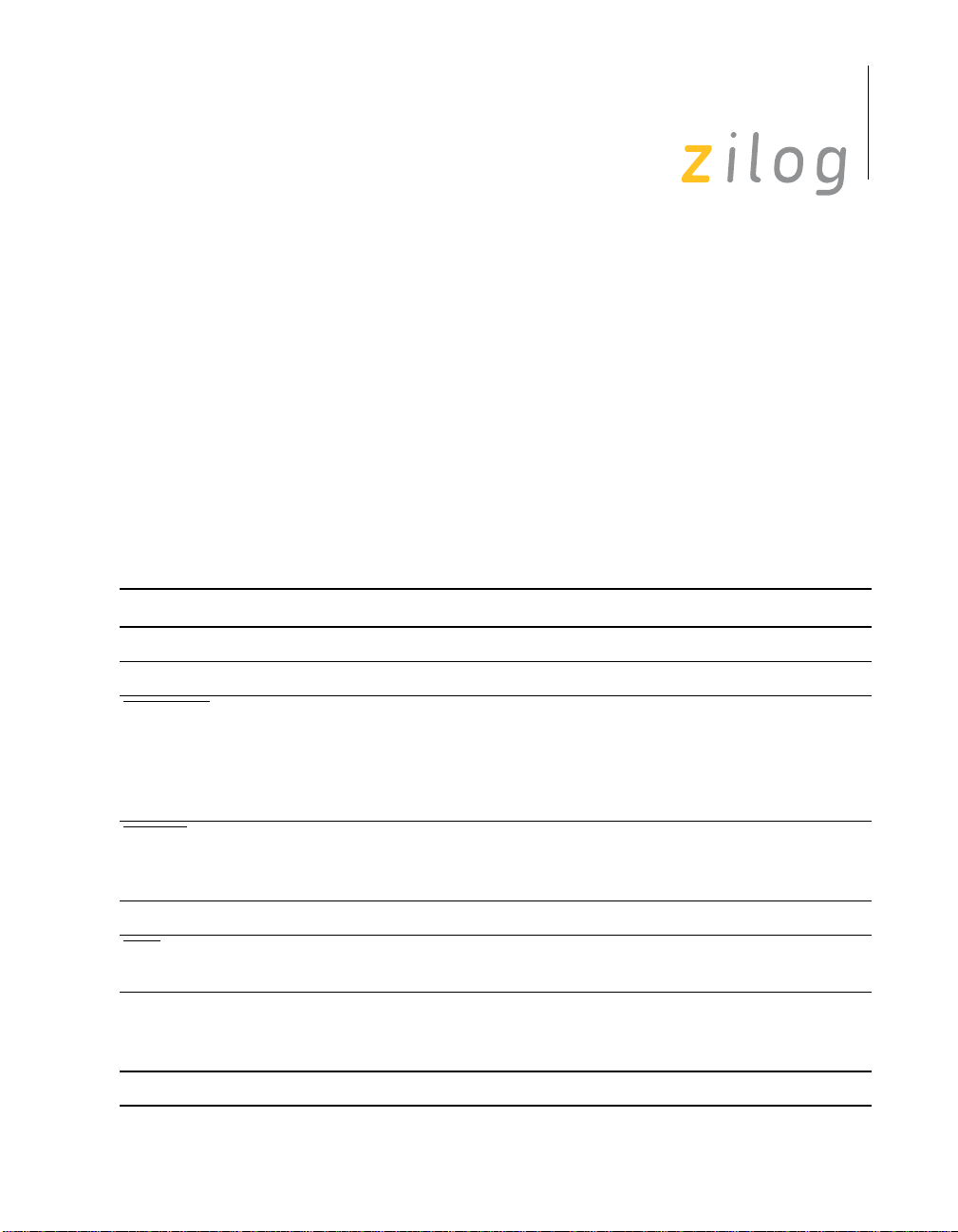
eZ80190 Development Kit
To design an application module, the user should be familiar with the
architecture and features of the eZ80190 Module currently installed.
Implementing an application module via the Application Module Interface
requires that the eZ80190 Module also be mounted on the
Development Platform, because it (the eZ80190 Module) contains the
eZ80190 microprocessor. To mount an application module, use the two
male connectors J6 and J8.
Connector J6 carries the GPIO signals, and connector J8 carries memory
and control signals. T ables 4 and 5 list the signals and functions related to
each of these jumpers by pin. Power and ground signals are omitted for
the sake of simplicity.
Table 4. GPIO Port Connector J6*
Signal Pin # Function Direction Notes
SCL 5 I
SDA 7 I
2
C Clock Bidirectional
2
C Data Bidirectional
User Manual
21
eZ80Acclaim!®
MOD_DIS
MWAIT
EM_D0 15 GPIO, Bit 0 Bidirectional
CS3
EM_D[7:1] 21,23,25,
Note: *All of the signals are driven directly by the CPU.
UM014108-0810 Operational Description
9 Modem Disable Input If a shunt is installed between
pins 6 and 9, the modem
function on the eZ80Acclaim!
Development Platform is
disabled.
13 WAIT signal for
the CPU
17 Chip Select 3 of
the CPU
Port A, Bit [7:1] Bidirectional
27,29,31,
33
Input This signal does not perform a
function on the eZ80190
Module.
Output This signal is also present on
the J8.
®
Page 26
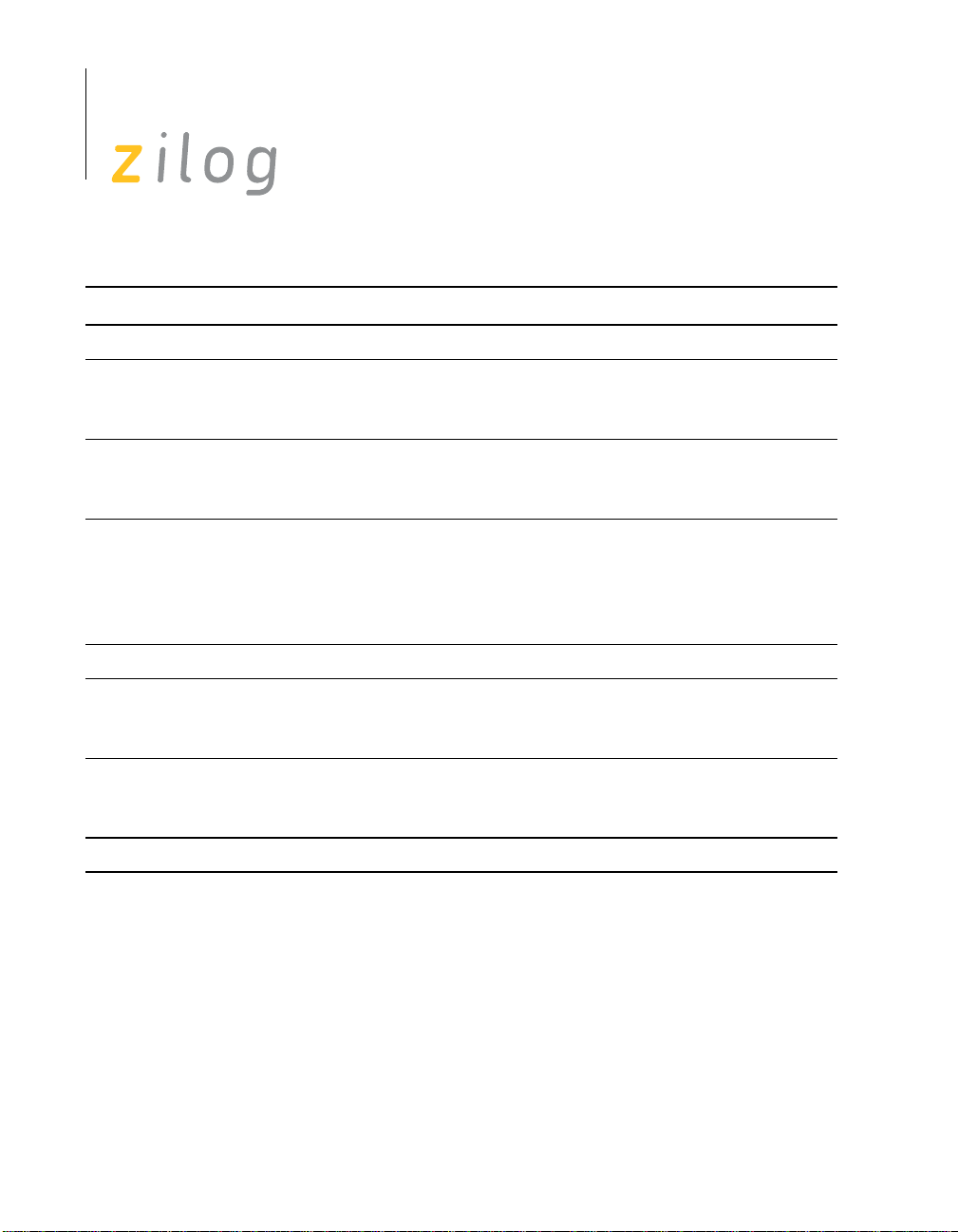
eZ80190 Development Kit
User Manual
22
Table 4. GPIO Port Connector J6* (Continued)
Signal Pin # Function Direction Notes
Reserved 35
PC[7:0] 39,41,43,
Port C, Bit [7:0] Bidirectional
45,47,49,
51,53
®
ID_[2:0] 6,8,10 eZ80Acclaim!
Output
Development
Platform ID
CON_DIS 12 Console Disable Input If a shunt is installed between
pins 12 and 14, the Console
function on the eZ80Acclaim!
Development Platform is
disabled.
Reserved 16,18
PD[7:0] 22,24,26,
Port D, Bit[7:0] Bidirectional
28,30,32,
34,36
PB[7:0] 40,42,44,
Port B, Bit[7:0] Bidirectional
46,48,50,
52,54
Note: *All of the signals are driven directly by the CPU.
®
eZ80Acclaim! Development Platform UM014108-0810
Page 27

eZ80190 Development Kit
User Manual
Table 5. CPU Bus Connector J8*
Signal Pin # Function Direction
A[0:7] 3–10 Address Bus, Low Byte Output
A[8:15] 13–20 Address Bus, High Byte Output
A[16:23] 23–30 Address Bus, Upper Byte Output
23
RD
RESET
BUSACK
NMI
D[0:7] 43–50 Data Bus Bidirectional
CS[0:3] 53–56 Chip Selects Output
MREQ
WR
INSTRD
BUSREQ
PHY 40 Clock output of the CPU Output
Note: *All of the signals except BUSACK and INSTRD are driven by lowvoltage CMOS technology (LVC) drivers.
33 Read Signal Output
35 Push Button Reset Output
37 CPU Bus Acknowledge Signal Output
39 Nonmaskable Interrupt Input
57 Memory Request Output
34 Write Signal Output
36 Instruction Fetch Output
38 CPU Bus Request signal Input
I/O Functionality
The
eZ80Acclaim!® Development Platform provides additional functional-
ity, featuring general-purpose port, an LED matrix, a modem reset, and two
user triggers. These functions are memory-mapped with an address decoder
based on the Generic Array Logic GAL22lV10D (U15) device manu factured by Lattice Semiconductor, and a bidirectional latch (U16). Additionally, U15 is used to decode addresses for access to the 7 x 5 LED matrix.
UM014108-0810 Operational Description
Page 28

eZ80190 Development Kit
User Manual
24
T able 6 lists the memory map addresses to registers that allow access to the
above functions. The register at address
pose port output control and LED anode register functions. The register at
address
modem reset, and user triggers. Address
pose port data.
Address Register Function Access
800000h
800001h
Table 6. LED and Port Emulation Addresses
controls the register functions for the LED cathode,
800002h
controls general-pur-
controls general-pur-
800000h LED Anode/General-Purpose Port
Output Control
800001h LED Cathode/Modem/Trig WR
800002h General-Purpose Port Data RD/WR
WR
General-Purpose Port
The general-purpose port is emulated with the use of the GPIO Output
Control Register and the GPIO Data Register. If bit 7 in the GPIO Output
Control Register is 1, all of the lines on the general-purpose port are configured as inputs. If this bit is 0, all of the lines on the general-purpose
port are configured as outputs. Table 7 lists the multiple functions of the
register.
Table 7. LED Anode/General-Purpose Port Output Control Register
Bit #
Function
Anode Col 1 X
Anode Col 2 X
Anode Col 3 X
Anode Col 4 X
76543210
eZ80Acclaim! Development Platform UM014108-0810
Page 29

eZ80190 Development Kit
Caution:
User Manual
Table 7. LED Anode/General-Purpose Port Output Control Register (C ontinued)
Bit #
25
Function
Anode Col 5 X
Anode Col 6 X
Anode Col 6 X
GPIO Output X
76543210
The GPIO Data Register receives inputs or provides outputs for each of
the seven general-purpose port lines, depending on the configuration o f
the port. See Table 8.
Table 8. General-Purpose Port Data Register
Bit #
Function
GPIO D0 X
GPIO D1 X
GPIO D2 X
GPIO D3 X
GPIO D4 X
GPIO D5 X
GPIO D6 X
GPIO D7 X
76543210
Reading from the general-purpose port can damage the drivers
used for the general-purpose port and memory. The port can,
however, be used for writing data.
UM014108-0810 Operational Description
Page 30

eZ80190 Development Kit
User Manual
26
LED Matrix
The one 7 x 5 LED matrix device on the eZ80Acclaim!
Platform is a memory-mapped device that can be used to display information, such as programmed alphanumeric characters. For example, the
LED display sample program that is shipped with this kit displays the
alphanumeric message:
To illuminate any LED in the matrix, its respective anode bit must be set
to 1 and its corresponding cathode bit must be set to 0.
Bits 0–6 in Table 7 are LED anode bits. They must be set High (1) and
their corresponding cathode bits, bits 0–4 in Table 9, must be set Low (0)
to illuminate each of the LED’s, respectively.
Bit 7 in Table 7 does not carry any significance within the LED matrix. It
is used for the general-purpose port as a control bit.
eZ80
®
Development
Table 9 indicates the multiple register functions of the LED cathode,
modem, and triggers. This table shows the bit configuration for each cathode bit. Bits 5, 6, and 7 do not carry any significance within the LED
matrix. These three bits are control bits for the modem reset, Trig1, and
Trig2 functions, respectively.
Table 9. Bit Access to the LED Cathode, Modem, and Triggers
Bit #
Function
Cathode Row 5 X
Cathode Row 4 X
Cathode Row 3 X
Cathode Row 2 X
eZ80Acclaim! Development Platform UM014108-0810
76543210
Page 31

eZ80190 Development Kit
User Manual
Table 9. Bit Access to the LED Cathode, Modem, and Triggers (Continued)
Bit #
Function
Cathode Row 1 X
MRESET X
Trig 1 X
Trig 2 X
76543210
An LED display sample program is shipped with the eZ80190 Development Kit. Please refer to the eZ80190 Development Kit Quick S tart Guide
(QS0004) or to the Tutorial section in the ZiLOG Developer Studio II—
eZ80Acclaim! User Manual (UM0144).
27
Modem Reset
The Modem Reset signal, MRESET, is used to reset an optional socket
modem. This signal is controlled by bit 5 in the register shown in
Table 9.
The MRESET signal is available at the embedded modem socket interface (J9, Pin 1).
Setting this bit Low p laces the optional socket modem into
a reset state. The user must pull this bit High again to enable the socket
modem. Reference the appropriate documentation for the socket modem to
reset timing requirements. More information about this signal is provided
in the next section.
User Triggers
Two general-purpose trigger output pins are provided on the
eZ80Acclaim!
®
Development Platform. Labeled J21 (Trig2) and J22
(Trig1), these pins allow the user a way to trigger external equipment to
aid in the debug of the system. See Figure 8 for trigger pin details.
UM014108-0810 Operational Description
Page 32

eZ80190 Development Kit
J21
Trig2
J22
Trig1
Ground
Trigger output
User Manual
28
Bits 6 and 7 in T able 9 are the control bits for the user triggers. If either bit
is a 1, the corresponding Trig1 and T rig2 signals are driven High. If either
bit is 0, the corresponding Trig1 and Trig2 signals are driven Low.
Embedded Modem Socket Interface
Figure 8. Trigger Pins J21 and J22
The eZ80Acclaim!® Development Platform
optional 56K modem (a modem is not included in the kit).
modem for this
eZ80190 Development Kit
features a socket for an
The tested
is a Conexant socket modem,
part number SF56D/SP. Information about this modem and its interface is
available in the SmartSCM SocketModem data sheet (Doc. No. 101522D)
from
www .conexant.com
.
Connectors J1, J5, and J9 provide connection capability. The modem
socket interface provided by these three connectors is shown in Figure 9.
Tables 10 through 12 identify the pins for each connector. The embedded
modem utilizes UART1, which is available via the Port C pins.
eZ80Acclaim! Development Platform UM014108-0810
Page 33

eZ80190 Development Kit
J5
J9
J1
12
4
24
25
26
27
28
29
30
31
32
2
1
3
6
7
8
9
User Manual
29
Pin Symbol Description
1 M-TIP Telephone Line Interface—TIP.
2 M-RING Telephone Line Interface—RING.
Pin Symbol Description
1 MRESET Reset, active Low, 50–100 ms. Closure to GND for reset.
3 GND Ground.
UM014108-0810 Operational Description
Figure 9. Embedded Modem Socket Interface—J1, J5, and J9
Table 10. Connector J5
Table 11. Connector J 9
Page 34

eZ80190 Development Kit
User Manual
30
Table 11. Connector J9
6 D1 DCD indicator; can drive an LED anode without additional circuitry.
7 D2 RxD indicator; can drive an LED anode without additional circuitry.
8 D3 DTR indicator; can drive an LED anode without additional circuitry.
9 D4 TxD indicator; can drive an LED anode without additional circuitry.
Table 12. Connector J1
Pin Symbol Description
2 MOD_DIS Modem disable, active Low.
4V
24 GND Ground.
25 PC4_DTR1 DTR interface; TTL levels.
26 PC6_DCD1 DCD interface; TTL levels.
27 PC3_CTS1 CTS interface; TTL levels.
28 PC5_DSR1 DSR interface; TTL levels.
29 PC7_RI1 Ring Indicator interface; TTL levels.
30 PC0_TXD1 TxD interface; TTL levels.
31 PC1_RXD1 RxD interface; TTL levels.
32 PC2_RTS1 RTS interface; TTL levels.
CC
+5 VDC or +3.3 VDC input.
Components P4, T1, C3, C4, and U11 provide the phone line interface to
the modem. On the eZ80Acclaim!
®
Development Platform, LEDs D1,
D2, D3, and D4 function as status indicators for this optional modem.
The phone line connection for the modem is for the United States only.
Connecting the modem outside of the U.S. requires modification.
eZ80Acclaim! Development Platform UM014108-0810
Page 35

eZ80190 Development Kit
eZ80Acclaim!® Development Platform Memory
Memory space on the eZ80Acclaim!® Development Platform consists of
onboard SRAM and additional footprints.
Onboard SRAM
The eZ80Acclaim!
U20. This SRAM provides the basic memory requirement for small applications development. This SRAM is in the address range
BFFFFFh.
Additional SRAM
The amount of eZ80Acclaim!
extended if required by adding SRAM devices. U19, U18, and U17 provide this capability. However, the user should be aware that additional
SRAM must be installed in the following order:
®
Development Platform features 512 KB SRAM at
®
Development Platform memory can be
User Manual
31
B80000h–
1. U19, address range
B00000h–B7FFFFh
2. U18, address range A80000h–AFFFFFh
3. U17, address range A00000h–A7FFFFh
If SRAM memory is installed in a different order than the above
sequence, SRAM will not be contiguous unless the user is able to change
the address decoder, U10. Memory access decoding is performed by this
address decoder, implemented in the Generic Array Logic device,
GAL22LV10D (U10).
Memory Map
A memory map of the eZ80® CPU is illustrated in Figure 10. Flash memory and SRAM on the eZ80190 Module are addressed when
are active Low. SRAM on the
addressed when
UM014108-0810 Operational Description
CS2
is active Low.
eZ80Acclaim!® Development Platform is
CS0
and
CS1
Page 36

eZ80190 Development Kit
Note:
User Manual
32
The eZ80190 MCU features 8 KB of internal SRAM in the address range
E000h–FFFFh
DFFFh
space in 64 KB steps (
included in the eZ80190 Development Kit assumes internal RAM in the
range
address range assigned to Flash memory (
The Ethernet controller, located on the eZ80190 Modu le, is mapped as an
I/O device at address
and 1 KB of MACC RAM in the address range
DC00h
. Internal RAM can be mapped anywhere in the 16 MB address
E000h–FFFFh
DC00h–FFFFh
for the interrupt vector table. This range overlaps the
300h. It uses CS3.
to
DC00h–FFFFFFh
CS0
) on the eZ80190 Module.
). The software
–
eZ80Acclaim! Development Platform UM014108-0810
Page 37

eZ80190 Development Kit
FFFFFFh
DFFFFFh
C7FFFFh
C00000h
CS1
CS2
CS0 (8 MB)
Main Board
SRAM (512 KB)
1 MB on
Ethernet Module
Ethernet Module
SRAM
BFFFFFh
B80000h
80FFFFh
800000h
7FFFFFh
400000h
3FFFFFh
Flash Memory
Expansion Module
Flash Memory up to 4 MB
Expansion SRAM Memory
up to 1.5 MB
SRAM Memory
up to 2 MB
000000h
0FFFFFh
Up to 4 MB
Up to 4 MB
User Manual
33
UM014108-0810 Operational Description
Figure 10. Memory Map of the eZ80Acclaim!® Development Platform
and eZ80190 Module
The LED matrix and the general-purpose port circuitry are mapped in the
address range
800000h–80ffffh. The CS2 chip select should be driven
Low to select the LED matrix or general-purpose port.
Page 38

eZ80190 Development Kit
User Manual
34
LEDs
As stated earlier, LEDs D1, D2, D3, and D4 function as status indicators
for an optional modem. This section describes each LED and the LED
matrix device.
Data Carrier Detect
The Data Carrier Detect (DCD) signal at D1 indicates that a good carrier
signal is being received from the remote modem.
RX
The RX signal at D2 indicates that data is received from the modem.
Data Terminal Ready
The Data T erminal Ready (DTR) signal at D3 informs the modem that the
PC is ready.
TX
The TX signal at D4 indicates that data is transmitted to the modem.
Push Buttons
The eZ80Acclaim!® Development Platform provides user controls in the
form of push buttons. These push buttons serve as input devices to the
®
Ethernet Device device. The programmer can use them as neces-
eZ80
sary for application development. All push buttons are connected to the
general-purpose port pins.
PB0
The PB0 push button switch, SW1, is connected to bit 0 of the generalpurpose port. This switch can be used as the port input if required by the
user.
eZ80Acclaim! Development Platform UM014108-0810
Page 39

eZ80190 Development Kit
User Manual
PB1
The PB1 push button switch, SW2, is connected to bit 1 of the generalpurpose port. This switch can be used as the port input if required by the
user.
PB2
The PB2 push button switch, SW3, is connected to bit 2 of the generalpurpose port. This switch can be used as the port input if required by the
user.
RESET
The Reset push button switch, SW4, resets the eZ80
®
eZ80Acclaim!
Development Platform.
®
CPU and the
35
Jumpers
The eZ80Acclaim!® Development Platform provides a number of jumpers that are used to enable or disable functionality on the platform, enable
or disable optional features, or to provide protection from inadvertent use.
Jumper J2
The J2 jumper enables/disables IrDA transceiver functionality. When the
shunt is placed, IrDA communication is disabled. This jumper does not
perform any functions when the eZ80190 Module is installed.
UM014108-0810 Operational Description
Page 40

eZ80190 Development Kit
User Manual
36
Jumper J3
The J3 jumper connection controls the mode of the general-purpose port
and communication with the 7 x 5 LED. When the shunt is placed, the
general-purpose port is disabled. See Table 13.
Table 13. J3—DIS_EM
Shunt
Status Function Affected Device
In Application Module
Hardware Disabled
Out Application Module
Hardware Enabled
Communication with 7 x 5 LED and Port emulation
circuit is disabled.
Communication with 7 x 5 LED and the generalpurpose port circuit is enabled.
Jumper J7
The J7 jumper connection controls Flash boot loader programming. When
the shunt is placed, overwriting of the Flash boot loader program is
enabled. See Table 14.
Table 14. J7—FlashWE
Shunt
Status Function Affected Device
Out The Flash boot sector of the eZ80190
Module is write-protected.
In The Flash boot sector of the eZ80190
Module is enabled for writing or
overwriting.
Flash boot sector of the eZ80190
Module.
Flash boot sector of the eZ80190
Module.
eZ80Acclaim! Development Platform UM014108-0810
Page 41

eZ80190 Development Kit
Note:
User Manual
Jumper J11
The J11 jumper connection controls access to the off-chip Flash memory
device. When the shunt is placed, access to this Flash device is enabled.
See Table 15.
The silk-screened label on the eZ80Acclaim!
®
Development Platform for
jumper J11 is incorrect. Currently , it reads DIS_FLASH. The correct label
is EN_FLASH.
Table 15. J11—EN_FLASH (Off-Chip)*
Shunt
Status Function Affected Device
IN All access to external Flash memory on the
eZ80190 Module is enabled.
OUT All access to external Flash memory on the
eZ80190 Module is disabled.
Note: As shipped from the factory, external Flash memory is not installed.
External Flash memory on the
eZ80190 Module.
External Flash memory on the
eZ80190 Module.
37
Jumper J12
The J12 jumper connection controls the selection of a 5 V or 3 VDC power
supply to the embedded modem, if an embedded modem is used. See
Tabl e 16.
Table 16. J12—5VDC/3.3VDC for an Embedded Modem
Shunt
Status Function Affected Device
1–2 5 VDC is provided to power the embedded modem. Embedded modem.
2–3 3.3 VDC is provided to power the embedded modem. Embedded modem.
UM014108-0810 Operational Description
Page 42

eZ80190 Development Kit
User Manual
38
Jumper J14
The J14 jumper connection controls the polarity of the Ring Indicator . See
Tabl e 17.
Table 17. J14—RI
Shunt
Status Function Affected Device
1–2 The Ring Indicator for UART1 is inverted. UART1.
2–3 The Ring Indicator for UART1 is not inverted. UART1.
For jumpers J15–J18, RS485 functionality is not available on the
eZ80190 Module. However, this func tionality is available in other eZ80
devices.
Jumper J15
The J15 jumper connection controls the selection RS485 circuit along
with UART0. When the shunt is placed, the RS485 circuit is enabled. See
Table 18. RS485 functionality will be available in future eZ80
Table 18. J15—RS485_1_EN*
Shunt
Status Function Affected Device
In The RS485 circuit is enabled on UART0.
The UART0 CONSOLE interface and IrDA are
disabled.
Out The RS485 circuit is disabled on UART0. IrDA, UART0 CONSOLE
Note: *To enable the RS485 circuit, the corresponding IrDA/RS232 circuit must be disabled.
IrDA, UART0 CONSOLE
interface, RS485 interface.
interface, RS485 interface.
®
devices.
®
eZ80Acclaim! Development Platform UM014108-0810
Page 43

eZ80190 Development Kit
User Manual
Jumper J16
The J16 jumper connection controls the selection of the RS485 circuit.
However, UART1 MODEM interface and the socket modem interface are
disabled if the RS485 circuit is enabled. When the shunt is placed, the
RS485 circuit is enabled. See Table 19.
Table 19. J16—RS485_2_EN
Shunt
Status Function Affected Device
39
In The RS485 circuit is enabled on UART1. The
UART1 MODEM interface and the Socket
Modem interface are disabled.
Out The RS485 circuit is disabled on UART1. UART1 MODEM interface,
UART1 MODEM interface,
Socket Modem Interface, and
RS485 interface.
Socket Modem Interface, and
RS485 interface.
Jumper J17
The J17 jumper connection controls the selection of the RS485 termination resistor circuit. When the shunt is placed, the RS485 termination
resistor circuit is enabled. See Table 20.
Table 20. J17—RT_1*
Shunt
Status Function Affected Device
In The Termination Resistor for RS485_1 is IN. RS485 interface.
Out The Termination Resistor for RS485_1 is OUT. RS485 interface.
Note: *Before enabling the termination resistor, ensure that the device is located at the end of the
interface line.
UM014108-0810 Operational Description
Page 44
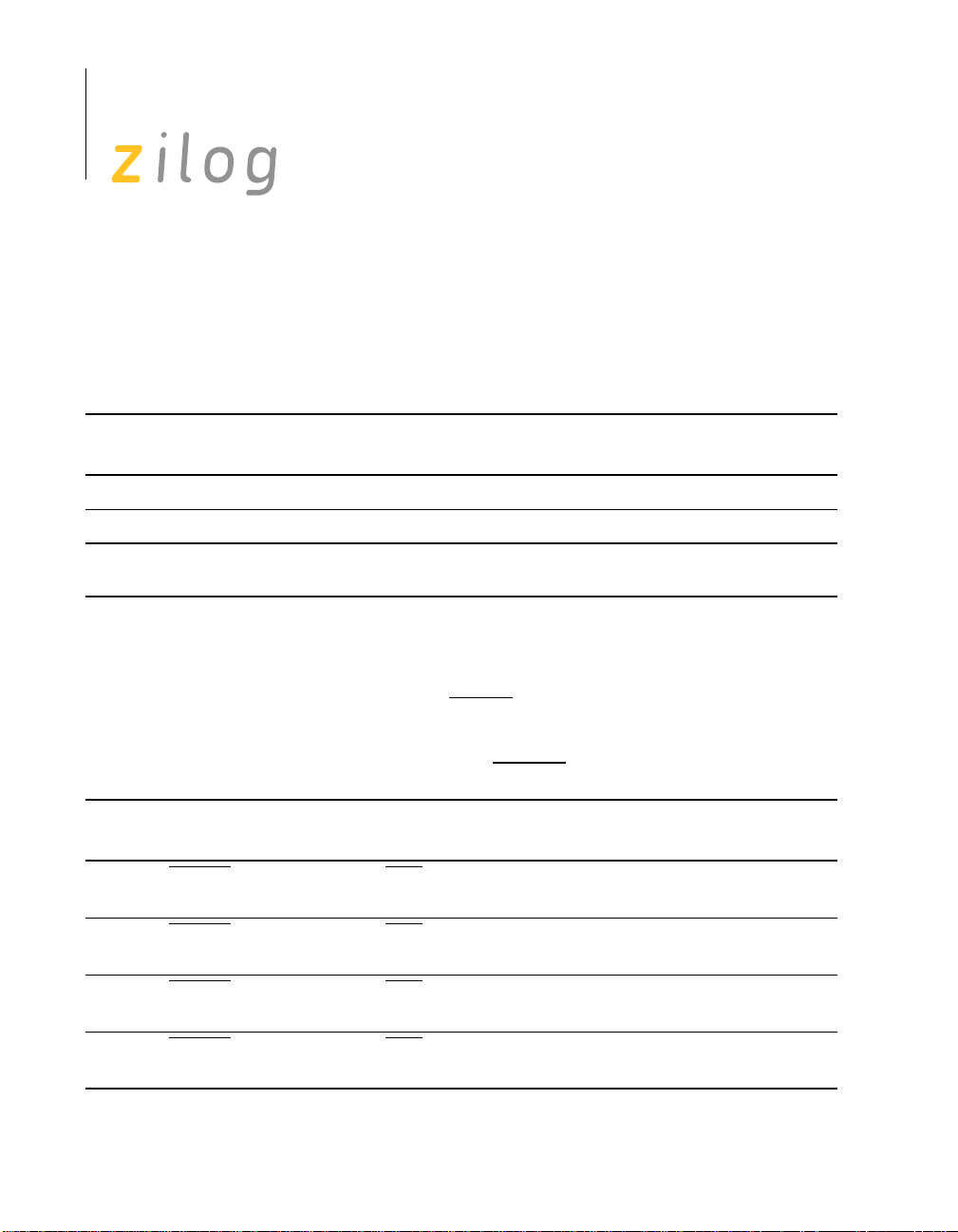
eZ80190 Development Kit
User Manual
40
Jumper J18
The J18 jumper connection controls the selection of the RS485 termination resistor circuit. When the shunt is placed, the RS485 termination
resistor circuit is enabled. See Table 21.
Table 21. J18—RT_2*
Shunt
Status Function Affected Device
In The Termination Resistor for RS485_2 is IN. RS485 interface.
Out The Termination Resistor for RS485_2 is OUT. RS485 interface.
Note: *Before enabling the termination resistor, ensure that the device is located at the end of the
interface line.
Jumper J19
The J19 jumper connection selects the range of memory addresses for the
external chip select signal, CS_EX
, to the application module. See
Tabl e 22.
Table 22. J19—EX_SEL
Shunt
Status Function Affected Device
1–2 CS_EX
located in the address range 400000h–7FFFFFh.
3–4 CS_EX
located in the address range A00000h–A7FFFFh.
5–6 CS_EX
located in the address range A80000h–AFFFFFh.
7–8 CS_EX
located in the address range B00000h–B7FFFFh.
eZ80Acclaim! Development Platform UM014108-0810
is decoded in the CS0 memory space and is
is decoded in the CS2 memory space and is
is decoded in the CS2 memory space and is
is decoded in the CS2 memory space and is
Application module
addressing.
Application module
addressing.
Application module
addressing.
Application module
addressing.
Page 45

eZ80190 Development Kit
User Manual
Jumper J20
The J20 jumper connection controls the selection of the external chip
select in the external application module. When the shunt is placed, the
external chip select signal, CS_EX
Table 23. J20—EX_FL_DIS
Shunt
Status Function Affected Device
IN The jumper for EX_FL_DIS is IN. The chip select on the application module
, is disabled. See Table 23.
is disabled.
41
OUT
The jumper for EX_FL_DIS is OUT.
Connectors
A number of connectors are available for connecting external devices
such as the ZPAK II emulator, PC serial ports, external modems, the console, and LAN/telephone lines.
J6 and J8 are the headers, or connectors, that provide pin-outs to connect
any external application module, such as ZiLOG’s Thermostat Application Module.
Connector J6
The J6 connector provides pin-outs to make use of GPIO functionality.
Connector J8
The J8 connector provides pin-outs to access memory and other control
signals.
The chip select on the application module
is enabled.
UM014108-0810 Operational Description
Page 46

eZ80190 Development Kit
User Manual
42
Console
Connector P2 is the RS232 terminal, which can be used for observing the
console output. P2 can be connected to a PC running a HyperTerminal
program if required.
Modem
Connector P3 provides a terminal for connecting an external modem, if
used with the eZ80190 Development Kit.
I2C Devices
The two I2C devices on the eZ80Acclaim!® Development Platform are
the U2 EEPROM and the U13 Configuration register. The EEPROM provides 16 KB of memory. The Configuration register provides access to
control the configuration of an application-specific function at the Application Module Interface. Neither device is utilized by the eZ80190 Development Kit software. The user is free to develop proprietary software for
these two devices. The addresses for accessing these devices are listed in
Tabl e 24.
Table 24. I2C Addresses
Device/Bit # 76543210
EEPROM (U10)* 10100A1A0R/W
Configuration Register (U13)1001110R/W
Note: *EEPROM address bits A0 and A1 are configured for 0s.
DC Characteristics
Understanding proper DC current requirements for the eZ80Acclaim!®
Development Platform when application modules are plugged into it is
eZ80Acclaim! Development Platform UM014108-0810
Page 47

very important for developing applications. This section provides an estimate of the average current requirement when different combinations of
these application modules are plugged in to the eZ80Acclaim!
ment Platform.
The measurements of current that are shown in T able 25 are for the user’s
reference. These values can vary depending on the type of application that
is developed to run with the platform.
T able 25. DC Current Characteristics of the
eZ80Acclaim!
Platform/Modules Configurations
eZ80Acclaim!
®
Development Platform
and eZ80190 Module
eZ80Acclaim!
®
Development Platform,
eZ80190 Module, and Modem Module
eZ80Acclaim!
®
Development Platform,
eZ80190 Module, and Thermostat
Application Module
eZ80Acclaim!
®
Development Platform,
eZ80190 Module, Modem Module, and
Thermostat Application Module
eZ80Acclaim!
®
Development Platform
and eZ80190 Module
eZ80Acclaim!
®
Development Platform,
eZ80190 Module, and Modem Module
®
Development Platform with Different Module Loads
eZ80190 Development Kit
User Manual
®
Develop-
Current
Requirement (mA) Status
173 When connected only to a
power supply, and when
no program is running.
174 When connected only to a
power supply, and when
no program is running.
195 When connected only to a
power supply, and when
no program is running.
203 When connected only to a
power supply, and when
no program is running.
325 When the LED demo is
running.
325 When the LED demo is
running.
43
UM014108-0810 DC Characteristics
Page 48

eZ80190 Development Kit
User Manual
44
T able 25. DC Current Characteristics of the
eZ80Acclaim!
Platform/Modules Configurations
®
Development Platform with Different Module Loads (Continued)
Current
Requirement (mA) Status
eZ80Acclaim!® Development Platform,
eZ80190 Module, and Thermostat
Application Module
®
eZ80Acclaim!
Development Platform,
eZ80190 Module, Modem Module, and
Thermostat Application Module
350 When the LED demo is
running.
360 When the LED demo is
running.
eZ80Acclaim! Development Platform UM014108-0810
Page 49

eZ80190 Module
This section describes the eZ80190 Module hardware, its interfaces and
key components, including the CPU, Ethernet Media Access Controller
(EMAC), and memory.
Functional Description
The eZ80190 Module is a compact, high-performance Ethernet module
specially designed for the rapid development and deployment of embedded systems requiring control and Internet/Intranet connectivity via
Ethernet and/or fast Multiply-Accumulate operations. Additional devices
such as serial ports, LED matrices, GPIO ports, and I
ported when connected to the eZ80Acclaim!
block diagram representing both of these boards is shown in Figure 1
page 4.
The eZ80190 Module is developed to be a plug-in module to the eZ80
Development Platform. The small-footprint eZ80190 Module provides a
CPU, SRAM, Flash memory, a real-time clock, and an EMAC. This lowcost, expandable module is powered by the eZ80190 microprocessor, a
member of ZILOG’s new eZ80
tains a battery and an oscillator in support of the onboard Real-Time
Clock (RTC). The eZ80190 Module can also be used as a stand-alone
development tool when provided with an external power source.
eZ80190 Development Kit
User Manual
2
®
Development Platform. A
®
product family. The module also con-
C devices are sup-
on
®
45
Physical Dimensions
The footprint of the eZ80190 Module PCB is 6 3.5 mm x 78.7 mm. With an
RJ-45 Ethernet connector, the overall height is 25 mm. See Figure 11.
UM014108-0810 Functional Description
Page 50

eZ80190 Development Kit
63.5 mm
63.5 mm
78.7 mm
User Manual
46
Figure 11. Physical Dimensions of the eZ80190 Module
eZ80190 Module UM014108-0810
Page 51

eZ80190 Development Kit
User Manual
Figure 12 illustrates the top layer silkscreen of the eZ80190 Module.
47
Figure 12. eZ80190 Module—Top Layer
UM014108-0810 Functional Description
Page 52

eZ80190 Development Kit
User Manual
48
Figure 13 illustrates the bottom layer silkscreen of the eZ80190 Module.
Figure 13. eZ80190 Module—Bottom Layer
Operational Description
The purpose of the eZ80190 Module as a feature of the eZ80190 Development Kit is to provide the application developer with a plug-in tool to
evaluate memory and the other features of the eZ80190 device.
eZ80190 Module UM014108-0810
Page 53

Ethernet Media Access Controller
The eZ80190 Module contains a CS8900A Ethernet Media Access Controller (EMAC—combines MAC and PHY functions) which is attached
to the data/address bus (A0–A3, D0–D7, RD
This chip is connected to the processor’s CS3
pins for interrupt purposes. Connection of pins PD6 and PD7 for
LANACT (wake-up from sleep) and SLEEP is optional and resistorselectable onboard (see below). Details about the internal registers of the
CS8900A EMAC can be found on the Cirrus Logic website at
w
ww.cirrus.com.
Ethernet LEDs
There are two green LEDs, a Link LED and a LAN LED, that are located
adjacent to each other on the eZ80190 Module. A steady LAN LED (top)
indicates received link pulses from the Ethernet. A flashing Link LED
(bottom) indicates Traffic (RX or TX) on the LAN.
eZ80190 Development Kit
User Manual
49
, and WR) of the processor.
Chip Select, and to the PD4
Ethernet Connector
The eZ80190 Module is equipped with an RJ-45 connector that features
integrated magnetics (transformer, common mode chokes). The remaining pins on the onboard RJ-45 connector are not connected.
An RJ-45 loopback connector can be used to verify the correct operation
of the Receiver and the Transmitter. Pin assignments for the RJ-45 Ethernet connector are shown in Table 26.
Table 26. Ethernet Connector Pin Assignments
Pin Function
1 TX+
2 TX–
3 RX+
6 RX–
UM014108-0810 Operational Description
Page 54

eZ80190 Development Kit
User Manual
50
To connect the eZ80190 Module directly to another host (e.g., to a personal computer), a crossover cable must be used.
The EMAC can be additionally protected by placing an ESD protection
array on the module at U8. This array can be either of the LCDA15C-6
(Semtech) or ESDA25B1 (ST Microelectronics) devices.
GPIO Pins for Enabling LAN Activity, Sleep, Interrupt
GPIO input bit PD4 serves as an active High interrupt input for the
EMAC’s INTRQ0 output.
GPIO output bit PD7 can be used to place the EMAC into SLEEP mode.
When pulling SLEEP (PD7) Low after enabling HWStandbyE and
HWSleepE modes, the chip draws lower current, because only the
receiver is operating. A zero-Ohm resistor at position R14 on the
eZ80190 Development Kit is required for this function.
If LAN activity is detected, the LANACT signal is pulled Low. The
LANACT is connected to GPIO input PD6 and can be used in interrupt
edge-detection mode to wake up and reinitialize the Ethernet chip. A
zero-Ohm resistor at position R15 on the module is required for this function. In this case, the PD6 pin is not available for GPIO on the I/O connector.
EMAC Access
CS3
is used for selecting the Ethernet MAC. For 50 MHz operation, set
the CS3_CTL register (I/O address
B3h) to F8h (7 wait states for I/O).
The EMAC requires –IOR to be active for 135 ns and –IOW to be active
for 110 ns.
To satisfy proper setup times at 50 MHz, –IOR is delayed by one clock
cycle and –IOW is delayed by two clock cycles when CS3
goes active. To
satisfy proper hold times at 50 MHz, the EMAC address and data are
latched when CS3
eZ80190 Module UM014108-0810
goes inactive.
Page 55

eZ80190 Module Memory
The eZ80190 Module contains 512 KB SRAM and 1 MB Flash memory.
This addressing structure provides 1.5 MB of contiguous RAM for immediate use.
SRAM Memory
The eZ80190 Module features 512 KB of fast SRAM. Access speed is
typically 12 ns or faster, allowing zero-wait-state operation at 50 MHz.
With the CPU at 50 MHz, onboard SRAM can be accessed with zero wait
states. CS1_CTL (chip select CS1
Flash Memory
The Flash Boot Loader, application code, and user configuration data are
held permanently in Flash memory.
eZ80190 Development Kit
User Manual
51
) is set to 08h (no wait states).
Internal RAM
The eZ80190 MCU features 8 KB of zero-wait-state internal SRAM. This
internal RAM can be mapped anywhere in the 16 MB address space in the
address range
E000h–FFFFh.
Reset Generator
The onboard Reset Generator Chip is connected to the eZ80190 Reset
input pin. It performs reliable Power-On Reset functions, generating a
reset pulse with a duration of 200 ms if the power supply drops below
2.93 V. This reset pulse ensures that the board always starts in a defined
condition. The RESET pin on the I/O connector reflects the status of the
RESET line. It is a bidirectional pin for resetting external peripheral components or for resetting the eZ80190 Development Kit with a low-impedance output (e.g. a 100-Ohm push button).
UM014108-0810 Operational Description
Page 56

eZ80190 Development Kit
User Manual
52
Real Time Clock
The onboard real-time clock can function when the system power supply
is down. An onboard capacitor (GoldCap) or external accumulator/battery
serves as a standby power supply. The M41T11 Real-Time-Clock
included on the eZ80190 Module cont ains Binary Cod ed Decimal (BCD)
counting registers for Seconds, Minutes, Hours, Day, Month, Year; it also
contains a Century bit and 56 bytes of backed-up RAM. The fullycharged 0.1 F GoldCap bridges power outages with a max imum of 4
hours. The GoldCap, in contrast to a battery or an accumulator, offers an
advantage in that service/replacement is not necessary.
The I
Details about the internal registers of the M41T11 Real-Time clock can be
found on the ST Microelectronics website (www.st.com
2
C address of the RTC is D0h for Writes and D1h for Reads.
).
I2C Bus Software Emulation
The eZ80190 device contains two powerful master/slave mode I2C bus
controllers. The I
PC1/PC0 GPIO are multiplexed with the UAR T and SPI functions. To use
2
C bus operation in parallel with console and modem I/O, the module
I
IICSCL/IICSDA pins on connector JP2 can be linked to PA7 (IICSDA)
and PA6 (IICSC L) of the eZ80190 device. In this case, an I
mode software emulation is necessary to access I
Using PA7/PA6 or PC1/PC0 for IICSDA/IICSCL is resistor -selectable on
the eZ80190 Module.
2
C data (SDA) and clock (SCL) pins on PD1/PD0 and
2
2
C devices.
C master-
DC Characteristics
As different combinations of application modules are loaded onto the
eZ80Acclaim!
Please see Table 25
for these different modules.
eZ80190 Module UM014108-0810
®
Development Platform, current requirements change.
on page 43 to reference current consumption values
Page 57

Flash Loader Utility
The Flash Loader utility resides in the boot sector of Flash memory,
located on the eZ80190 Module. The Flash Loader utility allows the user
to program application code into Flash memory.
Please refer to the External Flash Loader Product User Guide
(PUG0012) for more details.
Mounting the Module
When mounting the eZ80190 Module onto the eZ80Acclaim!® Development Platform, check its orientation to the platform to ensure a correct fit.
Pin 11 of JP1 on the eZ80190 Modul e must align with pin 1 of JP1 on th e
eZ80Acclaim!
Module must align with pin 1 of JP2 on the eZ80Acclaim!
Platform, etc.
®
Development Platform; Pin 11 of JP2 on the eZ80190
eZ80190 Development Kit
User Manual
®
Development
53
Changing the Power Supply Plug
The universal 9VDC power supply offers three different plug configurations and a tool that aids in removing one plug configuration to insert
another, as shown in Figure 14.
Figure 14. 9VDC Universal Power Supply Components
UM014108-0810 Flash Loader Utility
Page 58

eZ80190 Development Kit
User Manual
54
To exchange one plug configuration for another, perform the following
steps:
1. Place the tip of the removal tool into the round hole at the top of the
2. Press down to disengage the keeper tab and push the plug configura-
3. Select the plug configuration appropriate for your location, and insert
4. Push the new plug configuration down until it snaps into place, as
current plug configuration.
tion out of its slot.
it into the slot formerly occupied by the previous plug configuration.
indicated in Figure 15.
Figure 15. Inserting a New Plug Configuration
eZ80190 Module UM014108-0810
Page 59

ZPAK II
ZPAK II is a debug tool used to develop and debug hardware and software. It is a networked device featuring an Ethernet interface and an
RS232 console port. ZPAK II is shipped with a preconfigured IP address
that can be changed to suit the user on a local network. For more information about using and configuring ZPAK II, please refer to the ZP AK II
Debug Interface Tool Product User Guide (PUG0015) and the eZ80190
Development Kit Quick Start Guide (QS0004).
ZDI Target Interface Module
eZ80190 Development Kit
User Manual
55
The ZDI Target Interface Module provides a physical interface between
ZPAK II and the eZ80Acclaim!
ule supports ZDI functions. For more information on using the TIM module or ZDI please refer to the eZ80190 Development Kit Quick Start
Guide (QS0004) and the eZ80190 Module Product Specification
(PS0191).
JTAG
Connector P1 is the JT AG connector on the eZ80Acclaim!® Development
Platform. JTAG will be supported in the next offering of eZ80
Application Modules
ZiLOG offers the Thermostat Application module, which can be used for
evaluating and developing process control and simple I/O applications.
The Thermostat Application module is equipped with an LCD display
that can be used to display process control and other physical parameters.
For additional reading about the Thermostat application, please see the
Java Thermostat Demo Application Note (AN0104) on zilog.com.
®
Development Platform. The TIM mod-
®
products.
UM014108-0810 ZDI Target Interface Module
Page 60

eZ80190 Development Kit
User Manual
56
ZDS II
ZiLOG Developer Studio II (ZDS II) Integrated Development Environment is a complete stand-alone system that provides a state-of-the-art
development environment. Based on the Windows
SP4/WinXP Professional user interfaces, ZDS II integrates a languagesensitive editor, project manager , C-Compiler , assembler, linker , librarian,
and source-level symbolic debugger that supports the eZ80
more information about using and configuring ZDS II, please refer to the
ZiLOG Developer Studio II—eZ80Acclaim! User Manual (UM0144).
®
Win 98SE/Win2000-
®
CPU. For
ZDS II UM014108-0810
Page 61

Troubleshooting
Overview
Before contacting ZiLOG Customer Support to submit a problem report,
please follow these simple steps. If a hardware failure is suspected, contact a local ZiLOG representative for assistance.
Cannot Download Code
eZ80190 Development Kit
User Manual
57
If you are unable to download code to RAM using ZDS, make sure to
press and release the Reset button on the eZ80Acclaim!
Platform prior to selecting
ZDS.
No Output on Console Port
The eZ80190 Development Kit is shipped with a Flash Loader utility that
is loaded in the protected boot sector of Flash memory (U3). Upon powerup of the eZ80Acclaim!
server-i E-NET Module, the eZ80190 device on the module starts running
code from this Flash memory area. This code enables the Console port
with settings of 57.6 kbps, 8, N, 1.
The Console checks the Receive buffer. If a space character is received on
the Console port, the Flash Loader utility is enabled and a boot message
should be displayed on your connected device. If no message is displayed,
check the following:
•
Jumper J2 must be ON (IrDA is disabled)
•
On Connector J6, the jumper must be removed from pins 6 and 9 (pin
names con_dis and GND).
®
Development Platform and the eZ80 Web-
Debug
Reset
and then
®
Development
Debug Go
in
UM014108-0810 Overview
Page 62

eZ80190 Development Kit
User Manual
58
IrDA Port Not Working
If you plan on using the IrDA transceiver on the eZ80 Webserver-i E-NET
Module, make sure the hardware is set up as follows:
•
Jumper J2 must be OFF (to enable the control gate that drives the
IrDA device)
•
Set port pin PD2 Low. When this port pin and Jumper J2 are turned
OFF, the IrDA device is enabled.
•
Install a jumper on connector J6 across pin names con_dis and GND
to disable the console serial port driver
Difference Between EMAC and IP Address
Media Access Control (MAC)
Each and every Ethernet device interface to the network media (e.g., network adapter, port on a hub) contains a unique MAC address, which is
hard-coded into the hardware when it is manufactured. An Ethernet
device addresses a host using a unique 48-bit address called its Ethernet
address or Media Access Control (MAC) address.
MAC addresses are usually represented as six colon-separated pairs of
hex digits, e.g., 6:0:20:11:ac: 85. The first three bytes (e.g., 6-0-20) are
the manufacturer’s code, which can be used to identify the manufacturer.
The last three bytes are the unique station ID or serial number for the
interface. This station ID is unique and is associated with a particular
Ethernet device. The Data Link layer's protocol-specific header specifies
the MAC address of the packet's source and destination. When a packet is
sent to all hosts (broadcast), a special MAC address (ff:ff:ff:ff:ff:ff) is
used.
MAC addresses uniquely identify each node in a network at the Media
Access Control layer, the lowest network layer that directly interfaces
with the physical media (e.g., twisted-pair wires).
Troubleshooting UM014108-0810
Page 63

On a Local Area Network or other network, the MAC address is the computer's unique hardware number. (On an Ethernet LAN, the MAC address
is the same as an Ethernet address.) When it is connected to the Internet, a
computer (or host as the Internet protocol considers it), a correspondence
table relates the Internet Protocol (IP) address to the computer's physical
(MAC) address on the LAN.
IP Address
An IP address is a 32-bit number that identifies each sender or receiver of
information that is sent in packets across the Internet.
An IP address contains two parts: the identifier of a particular network on
the Internet, and an identifier of the particular device (which can be a
server or a workstation) within that network. On the Internet itself—that
is, between the router that moves packets from one point to another along
the route—only the network part of the address is examined.
eZ80190 Development Kit
User Manual
59
Relationship of the IP Address to the Physical Address
The machine or physical address used within an organization's local area
networks can be different than the IP address coming from the Internet.
The most typical example is the 48-bit Ethernet address. TCP/IP includes
the Address Resolution Protocol (ARP) that lets the administrator create a
table that maps IP addresses to physical addresses.
The Ethernet MAC address of the ZPAK II
When connecting the ZPAK II serial port to a PC running HyperT erminal,
hold the space bar and reset the ZPAK II.
When HyperTerminal prompts with
eZ80>
enter e to display the MAC address.
UM014108-0810 Difference Between EMAC and IP Address
Page 64

eZ80190 Development Kit
User Manual
60
Resolving IP Address/Subnet Mask Conflicts
For running demos properly. the ZPAK II IP address and subnet mask
must be properly configured. Please follow the instructions provided in
the eZ80190 Development Kit Quick Start Guide (QS0004) to set up and
run the demos on ZDS II.
Troubleshooting UM014108-0810
Page 65

e
Z80190 D
Kit
5 4 3 2 1
D D
C C
B B
A A
DO NOT USE J6_17 A
ND J6_35
MODEM CONNECTORS
MODEM's
AGND
ZDI
INTERFAC
E
DCD
RX
DTR
TX
Connectors
96C
0858-001
C
Schematic,
eZ80L92 Evaluation Board
ZiLOG
910 E. Hamilton Avenue
B
Title
SizeDocument Number
Rev
TCK
TDI
TD
O
TDI
TRIGOUT
TCK
TMS
PRSTn
VDD
PB2_SS
D3
VDD
PB6_MISO
D2
D4
VDD
A20
GND
A6
A14
D5
GND
D6
A9
GND
PB1_T1_I
GND
GND
GND
D0
A0
A23
A11
GND
GND
A5
GND
PB7_MOSI
PB0_T0_I
A4
A19
A2
A16
A21
A12
-RESE
T
VDD
D1
GND
A1
A17
A7
GND
GND
GND
A8
D7
PHI
VDD
GND
A22
A13
A3
A18
PB3_SCK
GND
GND
A10
A15
VDD
VDD
VDD
MA0
MA1
MA2
MA3
MA4
MA5
MA6
MA7
A0
A1
A2
A3
A4
A5
A6
A7
A11
MA15
MA11
A14
MA12
A13
A15
A9
MA8
MA9
A12
MA13
A10
MA14
MA10
A8
A16
A22
A19
MA21
MA19
MA17
MA20
A23
A21
MA23
MA18
A18
MA16
A17
MA22
A20
MD0
MD1
MD2
MD3
MD4
MD5
MD6
MD7
D1
D2
D0
D4
D3
D5
D6
D7
-M_RD
D[7:0]
A[23:0]
SCL
SDA
VDD
ID_0
ID_1
ID_2
9V_DC
GND
PC6_DCD1
PC2_RTS1
-MR
ESET
PC1_RXD1
PC3_CTS1
PC5_DSR1
PC
0_TXD1
PC7_RI1
GND
PC4_DTR1
MA6
MA10
GND
MA8
MA13
MA15
MA18
MA19
MA2
MA11
MA4
MA5
-DIS_ETH
MA21
MA22
-M_CS0
-M_CS2
MD1
MD3
MD5
MD7
-M_MEMRQ
GND
-M_WR
-BUSACK
MD6
MA16
VDD
MD2
MA
9
-M_RD
GND
VDD
MA
0
MA12
MA17
MA
1
INSTRD
MA23
MD0
MD4
MA
7
-DIS_FL
-M_IORQ
MA
3
GND
MA20
-M_CS
1
MA14
-M_CS3
PC4_DTR1
PB3_SCK
VDD
SCL
GND
VDD
-FLASHWE
TDO
PB7_MOSI
PD6_DCD0
PD3_CTS0
PC
0_TXD1
HALT_SL
P
GND
RTC_VDD
SDA
PB1_T1_I
PD1_RXD0
-RST
PB5
_T5_O
PC2_RTS1
PD5_DSR0
TCK
-DIS_IRDA
PC3_CTS1
PB2_SS
GND
PC7_RI1
GND
TDI
PB6_MISO
GND
PD2_RTS0
PD7_RI0
-NMI
TRIGOUT
M_PHI
PB0_T0_I
PD
0_TXD0
PB4
_T4_O
PC1_RXD1
PD4_DTR0
TM
S
PC5_DSR1
GND
VDD
-M_CS0
-M_CS1
-M_CS2
M_
TIP
M_RING
GND
GND
GND
VCC
GND
GND
MD0
MD1
MD2
MD3
MD4
MD5
MD6
MD7
PC6_DCD1
VDD
VDD
-BUSREQ
VDD
GND
VDD
VCC
GND
VDD
-M
WAIT
PB
4_T4_O
PB
5_T5_O
-CS3
-FLASHWE
GND
GND
GND
VDD
GND
GND
GND
GND
VDD
GND
VDD
VDD
VCC
VCC
VDD
TVCC_RESETn
VDD
GND
-M_IORQ
-M_MEMRQ
-M_WR
-M_RD
-M_CS3
M_PHI
PRSTn
-RST
PC3_CTS1
-MOD_DIS
PD
0_TXD0
-NMI
PC4_DTR1
PD1_RXD0
-CS0
INSTRD
PD2_RTS0
PHI
PD7_RI0
-CS2
-RD
PD4_DTR0
-BUSREQ
PC1_RXD1
PD5_DSR0
PD3_CTS0
PC2_RTS1
-CS1
PC5_DSR1
-IORQ
PC7_RI1
PC6_DCD1
PC
0_TXD1
-CON_DIS
-WR
PD6_DCD0
-ME
MRQ
-BUSACK
-RESE
T
EM_D1
EM_D2
EM_D3
EM_D4
EM_D5
EM_D6
EM_D7
D[7:0]
A[23:0]
EM_D0
-MW
AIT
-MRE
SET
-MOD_DIS
-CS0
-CS1
-CS2
-C
S_EX
SCL
SDA
MD[7:0]
VDD
GND
VCC
9VDC
PB2_SS
PB1_T1_I
PB0_T0_I
-DIS_FL
ID_0
ID_1
ID_2
M_T
IP
M_RING
-L_RD
-DIS_ETH
-DIS_IRDA
-IORQ
-ME
MRQ
PHI
-WR
-RD
-CS3
J1
HEADER 32
1
2
3
4
5
6
7
8
9
10
11
12
13
14
15
16
17
18
19
20
21
22
23
24
25
26
27
28
29
30
31
32
R1
10K
JP2
Header 25x2
12
34
56
78
9
10
11 12
13 14
15 16
17 18
19 20
21 22
23 24
25 26
27 28
29 30
31 32
33 34
35 36
37 38
39 40
41 42
43 44
45 46
47 48
49 50
D1
21
C34
0.1uF
R9
0
J2
HEADER 2
1
2
D2
21
C31
0.1uF
D4
21
P1
con 7x2
12
34
56
78
9
10
11 12
13 14
R8
0
R2
10K
U1
74LV244A
2
4
6
8
1
18
16
14
12
20
10
11
13
15
17
9
7
5
3
19
A1
A2
A3
A4
1OE
Y1
Y2
Y3
Y4
VCC
GND
A5
A6
A7
A8
Y5
Y6
Y7
Y8
2OE
C1
0.1uF
J4
Header 3x2
12
34
56
J5
HEADER 2
1
2
J8
Header 30x2
12
34
56
78
9
10
11 12
13 14
15 16
17 18
19 20
21 22
23 24
25 26
27 28
29 30
31 32
33 34
35 36
37 38
39 40
41 42
43 44
45 46
47 48
49 50
51 52
53 54
55 56
57 58
59 60
R3
10K
R19
10K
R5
1K
C33
0.1uF
U8A
TC7
4LVT125
23
14
1
7
U21
74LVC827/SO
12
24
23
22
21
20
19
18
17
16
2
3
4
5
6
7
8
9
13
1
10
11
15
14
GND
VCC
Y1
Y2
Y3
Y4
Y5
Y6
Y7
Y8
A1
A2
A3
A4
A5
A6
A7
A8
OE2
OE1
A9
A10Y9Y10
J12
Header 3
1
2
3
R24
10K
U5
74LV244A
2
4
6
8
1
18
16
14
12
20
10
11
13
15
17
9
7
5
3
19
A1
A2
A3
A4
1OE
Y1
Y2
Y3
Y4
VCC
GND
A5
A6
A7
A8
Y5
Y6
Y7
Y8
2OE
R4
10K
R20
0
J7
HEADER 2
1
2
U2
AT24C1
28
1
2
4
5
6
7
8
3
A0
A1
GND
SDA
SCL
WP
VCC
NC
U3
74LV244A
2
4
6
8
1
18
16
14
12
20
10
11
13
15
17
9
7
5
3
19
A1
A2
A3
A4
1OE
Y1
Y2
Y3
Y4
VCC
GND
A5
A6
A7
A8
Y5
Y6
Y7
Y8
2OE
D3
21
U9A
TC74LVC08
1
2
3
147
J9
HEADER 9
1
2
3
4
5
6
7
8
9
R21
0
U7
74LVC245/SO
2
3
4
5
6
7
8
9
19
1
18
17
16
15
14
13
12
11
20
10
A0
A1
A2
A3
A4
A5
A6
A7
OE
DIR
B0
B1
B2
B3
B4
B5
B6
B7
VCC
GND
JP1
Header 25x2
12
34
56
78
9
10
11 12
13 14
15 16
17 18
19 20
21 22
23 24
25 26
27 28
29 30
31 32
33 34
35 36
37 38
39 40
41 42
43 44
45 46
47 48
49 50
J6
Header 30x2
12
34
56
78
9
10
11 12
13 14
15 16
17 18
19 20
21 22
23 24
25 26
27 28
29 30
31 32
33 34
35 36
37 38
39 40
41 42
43 44
45 46
47 48
49 50
51 52
53 54
55 56
57 58
59 60
C30
0.1uF
evelopment
User Manual
Schematic Diagrams
eZ80® Development Platform
Figures 16 through 20 present the schematics of the eZ80® Development Platform.
UM014108-0810
Figure 16. eZ80® Development Platform Schematic Diagram, #1 of 5
61
Page 66

e
Z80190 D
Kit
evelopment
User Manual
62
-DIS_EM
A[23:0]
D[7:0]
MD[7:0]
-CS0
-CS1
-CS2
-CS3
-MEMRQ
-IORQ
PHI
-RD
-WR
SDA
SCL
VDD
GND
R6
VDD
J11
VDD
VDD
GND
GND
TRIG1
TRIG2
10K
-CS2
2
1
2
1
CT4
CT3
CT2
CT1
CT0
MD[7:0]
-MRESETD5
C6
0.1uF
-FL_DIS
-CS0
A23
A22
A21
A20
A19
A18
A17
A16
-EX_FL_DIS
R710K
-MRESET
AN0
AN1
AN2
AN3
AN4
AN5
U16
3
A1
4
A2
5
A3
6
A4
7
A5
8
A6
9
A7
10
A8
14
LEAB
1
LEBA
13
OEAB
2
OEBA
11
CEAB
23
CEBA
74LCX543/SO
12
11
C5
0.1uF
AN6
MD7
MD6
MD5
MD4
MD3
MD2
MD1
MD0 EM_D0
-EM_WR
-EM_RD
-EM_WR_OE
U10
3
I1
4
I2
5
I3
6
I4
7
I5
9
I6
10
I7
11
I8
12
I9
13
I10
16
I11
2 14
CLK/I0 GND
22V10A/LCC
1 3 10 7 8
2
9
4
5
6
22
B1
21
B2
20
B3
19
B4
18
B5
17
B6
16
B7
15
B8
24
VCC
12
GND
VDD
I/O0
I/O1
I/O2
I/O3
I/O4
I/O5
I/O6
I/O7
I/O8
I/O9
VCC
EM_D7
EM_D6
EM_D5
EM_D4
EM_D3
EM_D2
EM_D1
GND
M_TIP
M_RING
SCL
SDA
GND
VDD
1
2
3
4
5
6
7
8 9
-CON_DIS
-DIS_0
-DIS_IRDA
R10
R11
10K
10K
12
SIDACTOR P3100SB
U11
C3
0.001uF
GND
U13
SCL
SDA
OVERR
M_IN_A
M_IN_B
M_IN_C
M_IN_D
GND M_OUT_D
PCA8550
R12
10K
N_MUX_O
MUX_SEL
M_OUT_A
M_OUT_B
M_OUT_C
GND
-CS_EX_IN
-MEM_CEN1
-MEM_CEN2
-MEM_CEN3
PB0_T0_I
PB1_T1_I
PB2_SS
VDD
-EM_EN
VDD
GND
GND
-CS_EX_IN
-MEM_CEN1
-MEM_CEN2
-MEM_CEN3
-MEM_CEN4
-L_RD
-DIS_FL
C2
0.1uF
TRIG1
TRIG2
-MEM_CEN1
-MEM_CEN2
-MEM_CEN3
-MEM_CEN4
JP4
1
Pin2
JP5
1
Pin2
14
10
9 8
U8C
7
TC74LVT125
14
4
5 6
U8B
7
TC74LVT125
SW1
SW PUSHBUTTON
SW2
SW PUSHBUTTON
SW3
SW PUSHBUTTON
17
18
19
20
21
23
24
25
26
27
28
D5
LTP -757
EM_D7
EM_D6
EM_D5
EM_D4
EM_D3
EM_D2
EM_D1
EM_D0
C8
0.1uF
VCC
GND
VCC
GND
-EM_RD
-EM_WR
-CT_WR
-AN_WR
-CS3
A6
-FL_DIS
-EX_FL_DIS
2
Q0
5
Q1
6
Q2
9
Q3
12
Q4
15
Q5
16
Q6
19
Q7
20
10
2
Q0
5
Q1
6
Q2
9
Q3
12
Q4
15
Q5
16
Q6
19
Q7
20
10
-DIS_ETH
C7
0.1uF
VDD
J20
A0
A1
A2
A3
A4
A5
A6
A7
A8
A9
A10
A11
A12
A13
A14
A15
A16
A17
A18
A19
D[7:0]
A20
A21
A22
A23
D0
D1
D2
D3
D4
D5
D6
D7
MD[7:0]
-CS0
-CS1
PHI
-RD
-WR
SDA
SCL
-CS2
-CS3
GND
2
1
J3
-IORQ
VDD
GND
D[7:0]
VDD
R13
10K
-EM_EN
A0
A1
-RD
-WR
A2
A3
A4
A5 A7
D0
D1
D2
D3
D4
D6
D7
-CT_WR
D0
D1
D2
D3
D4
D5
D6
D7 -EM_WR_OE
-AN_WR
U15
3
I/O0
I1
4
I/O1
I2
5
I/O2
I3
6
I/O3
I4
7
I/O4
I5
9
I/O5
I6
10
11
12
13
16
I/O6
I7
I/O7
I8
I/O8
I9
I/O9
I10
I11
VCC
2 14
CLK/I0 GND
22V10A/LCC_0
U12
3
D0
4
D1
7
D2
8
D3
13
D4
14
D5
17
D6
18
D7
11
CLK
1
OE
74HCT374
U14
3
D0
4
D1
7
D2
8
D3
13
D4
14
D5
17
D6
18
D7
11
CLK
1
OE
74HCT374
17
18
19
20
21
23
24
25
26
27
VDD
28
GND
WP
Ferrite Core
C4
0.001uF
VDD
16
GND
15
14
GND
13
12
11
10
14
13
12 11
U8D
7
TC74LVT125
J19
2
4
6
8
EX_SEL
T1
ID_2
ID_1
ID_0
1
3
5
7
1
2
3
4
RJ14
-DIS_1
-MOD_DIS
P4
1
2
3
4
-CS_EX
UM014108-0810
Figure 17. eZ80® Development Platform Schematic Diagram, #2 of 5
Page 67

Z80190 D
Kit
A[23:0]
D[7:0]
A[23:0]
D[7:0]
A0
A1
A2
A3
A4
A5
A6
A7
A8
A9
A10
A11
A12
A13
A14
A15
A16
A17
A18
D0
D1
D2
D3
D4
D5
D6
D7
A[23:0]
-MEM_CEN1
-WR
-RD
A0
A1
A2
A3
A4
A5
A6
A7
A8
A9
A10
A11
A12
A13
A14
A15
A16
A17
A18
1
2
3
4
5
14
15
16
17
18
20
21
22
23
24
32
33
34
35
19
36
6
13
31
U17
A0
A1
A2
A3
A4
A5
A6
A7
A8
A9
A10
A11
A12
A13
A14
A15
A16
A17
A18
NC
NC
CE
WE
OE
AS7C34096
VDD0
VDD1
VSS0
VSS1
e
evelopment
User Manual
63
D[7:0]
A[23:0]
D0
D1
D2
D3
D4
D5
D6
D7
D1
8
D2
11
D3
12
D4
25
D5
26
D6
29
D7
30
9
27
10
28
C9
0.1uF
D0
7
A0
A1
A2
A3
A4
A5
A6
A7
A8
A9
A10
A11
A12
A13
A14
A15
A16
A17
A18
-MEM_CEN2
-WR
-RD
1
2
3
4
5
14
15
16
17
18
20
21
22
23
24
32
33
34
35
19
36
6
13
31
U18
A0
A1
A2
A3
A4
A5
A6
A7
A8
A9
A10
A11
A12
A13
A14
A15
A16
A17
A18
NC
NC
CE
WE
OE
AS7C34096
VDD0
VDD1
VSS0
VSS1
7
D0
8
D1
11
D2
12
D3
25
D4
26
D5
29
D6
30
D7
9
27
10
28
D[7:0]
A[23:0]
D0
D1
D2
D3
D4
D5
D6
D7
C10
0.1uF
A0
A1
A2
A3
A4
A5
A6
A7
A8
A9
A10
A11
A12
A13
A14
A15
A16
A17
A18
-MEM_CEN3
-WR -WR
-RD
1
2
3
4
5
14
15
16
17
18
20
21
22
23
24
32
33
34
35
19
36
6
13
31
U19
A0
A1
A2
A3
A4
A5
A6
A7
A8
A9
A10
A11
A12
A13
A14
A15
A16
A17
A18
NC
NC
CE
WE
OE
AS7C34096
VDD0
VDD1
VSS0
VSS1
7
D0
8
D1
11
D2
12
D3
25
D4
26
D5
29
D6
30
D7
9
27
10
28
D[7:0]
A[23:0]
D0
D1
D2
D3
D4
D5
D6
D7
VDDVDD
C11
0.1uF
A0
A1
A2
A3
A4
A5
A6
A7
A8
A9
A10
A11
A12
A13
A14
A15
A16
A17
A18
-MEM_CEN4
-RDGND GND GND GND
1
2
3
4
5
14
15
16
17
18
20
21
22
23
24
32
33
34
35
19
36
6
13
31
U20
A0
A1
A2
A3
A4
A5
A6
A7
A8
A9
A10
A11
A12
A13
A14
A15
A16
A17
A18
NC
NC
CE
WE
OE
AS7C34096
VDD0
VDD1
VSS0
VSS1
7
D0
8
D1
11
D2
12
D3
25
D4
26
D5
29
D6
30
D7
9
27
10
28
D[7:0]
D0
D1
D2
D3
D4
D5
D6
D7
VDDVDD
C12
0.1uF
-MEM_CEN1
-MEM_CEN2
-MEM_CEN3
-MEM_CEN4
-RD
-WR
VDD
GND
-MEM_CEN1
-MEM_CEN2
-MEM_CEN3
-MEM_CEN4
-RD
-WR
VDD
GND
GND
147
9
10
147
4
5
147
12
13
Figure 18. eZ80® Development Platform Schematic Diagram, #3 of 5
U9C
TC74LVC08
8
U9B
TC74LVC08
6
U9D
TC74LVC08
11
UM014108-0810
Page 68

e
Z80190 D
Kit
evelopment
User Manual
64
PC7_RI1
PD0_TXD0
PD2_RTS0
VDD
RI1_NB
C15
0.1
RI1_B
-DIS_CON
R14
PD3_CTS0
PD1_RXD0
10K
C14
0.1
GND
VDD
J14
1
2
3
Header 3
28
24
1
2
14
13
12
22
23
20
19
18
17
16
15
-MOD_DIS
R16
VDD
U22
C1+
C1-
C2+
C2-
T1IN
T2IN
T3IN
FORCEOFF
FORCEON
R2OUTB
R1OUT
R2OUT
R3OUT
R4OUT
R5OUT
C25
0.1
PC0_TXD1
PC4_DTR1
PC2_RTS1
10K
PC5_DSR1
PC3_CTS1
PC1_RXD1
PC6_DCD1
C24
0.1
RI1_B
RI1_NB
26
VCC
T1OUT
T2OUT
T3OUT
INVALID
GND
MAX3245CAI
25
R1IN
R2IN
R3IN
R4IN
R5IN
V+
V-
28
24
1
2
14
13
12
22
23
20
19
18
17
16
15
27
3
9
10
11
21
4
5
6
7
8
VDD
U24
C1+
C1-
C2+
C2-
T1IN
T2IN
T3IN
FORCEOFF
FORCEON
R2OUTB
R1OUT
R2OUT
R3OUT
R4OUT
R5OUT
TXD0
RTS0
CTS0
RXD0
C13
0.1F
26
VCC
GND
25
C21
0.1
V+
V-
T1OUT
T2OUT
T3OUT
INVALID
R1IN
R2IN
R3IN
R4IN
R5IN
MAX3245CAI
C17
C16
0.1uF
0.1F
GND
27
3
TXD1
9
DTR1
10
RTS1
11
21
DSR1
4
5
CTS1 RTS1
6
RXD1
7
DCD1
8
J10
HEADER 5
C27
0.1
12345
RESET
C26
0.1
SW4
TXD0
CTS0
RXD0
RTS0
DCD1
DSR1RI1
RXD1
TXD1
CTS1
DTR1
RI1
GND
9VDC
9VDC
F1
RXE160
J15
1
2
RS485_1_EN
1
2
3
4 5
1
2
3
4 5
J16
RS485_2_EN
D6
S26
U26
RO
RE
DE
DI GND
DS1487
U27
RO
RE
DE
DI GND
DS1487
1
2
VCC
VCC
C22
0.1
8
7
B
6
A
8
7
B
6
A
J13
2
3
1
PWR JACK
-RESET
P2
1
6
2
7
3
8
4
9
CONSOLE
5
DB9 Female
PD1_RXD0
PD2_RTS0
PD0_TXD0
PC1_RXD1
PC2_RTS1
PC0_TXD1
P3
1
6
2
7
3
8
4
9
5
MODEM
DB9 Male
U23
LM7805C/TO220/0.5A
1 3
IN OUT
2
+
C23
22uF
R17
10K
VCC
GND
R18
10K
GND
C32
0.1uF
C18
0.1uF
C20
0.1
U25
3 2
VIN VOUT
1
GND
LT1086-3.3/TO220
-DIS_0
J17
RT_1
J18
RT_2
VCC
5V
1
2
1
2
+
22/10
C19
R23
R22
VCC
3.3V
C29
0.1
120
120
+
22/6.3
C28
21
GND
VDD
VDD
R15
680
D7
GREEN
3.3 OK
GND
P4
1
2
3
4
5
6
7
8
con8
-DIS_1
UM014108-0810
VCC
Figure 19. eZ80® Development Platform Schematic Diagram, #4 of 5
Page 69

Z80190 D
Kit
MATES WITH AMP = 749268-1
P1
1
2
3
4
5
6
7
8
LENGTH = 5’
WIRES 28 AWG
Figure 20. eZ80® Development Platform Schematic Diagram, #5 of 5—RS-485 Cable
e
evelopment
User Manual
65
UM014108-0810
Page 70

Z80190 D
Kit
eZ80190 Module
-CS0 --> FLASH
-CS1 --> RAM
-CS2 --> ext. IO
-CS3 --> ETH
=
don’t
stuff
place caps close
to pins 97, 8, 38, 48
don’t
stuff
PA[0..7]
D[0..7]
PC[0..7]
PB[0..7]
A[0..23]
D[0..7]
A[0..23]
PB[0..7]
D0D1D2D3D4D5D6
D7
A0
A1
A2
A3
A4
A5
A6
A7
A8
A9
A10
A11
A12
A13
A14
A15
A16
A17
A18
PA0
PA1
PA2
PA3
PA4
PA5
PA6
PA7
PD0
PD1
PD2
PD3
PC7
PC6
PC5
PC4
PC3
PC2
PC1
PC0
PB5
PB4
PB3
PB2
PB1
PB0
-CS0
-CS1
-CS2
-CS3
ZDA
ZCL
-BUSREQ
-RESET
PD6
PD7
PD4
PB7
PB6
-WR
-RD
-WR
-RD
ZDA
ZCL
-RESET
-SLEEP
-ACTIVE
CLK_OUT
CLK_OUT
A19
A20
A21
A22
A23
-CS[0..3]
-NMI
-IOREQ
-INSTRD
-HALT
-IOREQ
-INSTRD
-HALT
-MREQ
-BUSACK
PD5
XIN
PD[0..7]
PC[0..7]
PD[0..7]
-NMI
IICSD
A
IICSCL
-BUSREQ
-BUSACK
-MREQ
PD7
PD6
PD4ETHIRQ
PA7
PA6
PC1
PC0
PA[0..7]
D[0..7]
A[0..23]
-WR
-RD
ZDA
ZCL
-CS[0..3]
-RESET
-IOREQ
-INSTRD
-HALT
PB[0..7]
PC[0..7]
PD[0..7]
-NMI
ETHIRQ
-ACTIVE
-SLEEP
-BUSACK
-BUSREQ
-MREQ
CLK_OUT
IICSDA
IICSCL
PA[0..7]
C18
1nF
0603
C19
1nF
0603
C20
1nF
0603
U1
eZ80190
TQFP100
83748240817380
26
84
85
86
87
88
96799572947893
75
97
98
99
100
9277914907689
715
70
41
27
69
42
68
6
67
1
51
52
53
54
55
56
57
58
59
60
61
62
63
64
65
66
30
43744
312324533
3
283429
46
358364737
9
10
381139
12
13
14
48
491550
16
17
18
19
20
21
22
23
24
25
PD7/RI0
PC7/RI1
PD6/DCD0
D0
PD5/DSR0
PC6/DCD1
PD4/DTR0
A14
VDD
VSS
XTAL
EXTAL
BUSACK
PA7
PD3/SS0/CTS0
PA6
PC5/DSR1
PA5
PD2/SCK0/RTS0
PA4
TEST
VDD
VSS
BUSREQ
PHI
PA3
PD1/SDA0/MOSI0/RxD0
PA2
CS0
PA1
PD0/SCL0/MISO0/TxD0
PA0
PC4/DTR1CS1
PC3/SS1/CTS1
D1
A15
PC2/SCK1/RTS1
D2
PC1/SDA1/MOSI1/RxD1
CS2
PC0/SCL1/MISO1/TxD1
MREQ
HALT
INSTRD
IORQ
RESET
ZCL
ZDA
PB0
PB1
PB2
PB3
PB4
PB5
PB6
PB7
VDD
VSS
A16
D3
CS3
D4
A17WRA18D5A19
RD
VDD
A20
VSS
D6
A21
VDD
A22D7A23
VSS
A0
VDDA1VSS
A2
A3
A4
VDD
VSSA5NMI
A6
A7
VDD
VSS
A8
A9
A10
A11
A12
A13
R4
1k
0603
R32
0R
0603
R33
0R
0603
R31
0R
0603
R30
0R
0603
R14
0R
0603
X1
50.000MHz, 3.3V
SG-710
13
OEOUT
R13
4k7
0603
R15
0R
0603
Figures 21 through 28 present the schematics of the eZ80190 Module.
e
evelopment
User Manual
66
UM014108-0810 Schematic Diagrams
Figure 21. eZ80190 Module Schematic Diagram, #1 of 8—CPU
Page 71

e
Z80190 D
Kit
A21/ A22/ A23
not used her e
=
A[0..23]
D[0..7] A0
A1
A2
A3
-CSRAM
D0
D1
D2
D3
-WR
A12
A9
A6
A4
A16
A15
A14
A13
-RD
D7
D6
D5
D4
A11
A8
A10
A7
A5
A18
A17
-CSRAM-CS1
-RD
-WR
D7
D6
D5
D4
D3
D2
D1
D0
A20
A19
VSS
VDD
D[0..7]
A[0..23]
-CS1
-RD
-WR
V3.3
GND
C1
100nF
0603
RN1
9 x 4k7
SIP10
12
3
4
5
6
7
8
9
10
U2
512kx8 fast SRAM
SOJ36.400
AS7C34096-10JC
31
35
6
34
5
33
7
32
4
3
24
2
25
23
26
36
29
30
1
22
28
13
27
21
8
11
12
18
17
10
19
20
16
15
14
9
OE
A18
CE
A17
A4
A16
I/O0
A15
A3
A2
A14
A1
I/O4
A13
I/O5
N.C.
I/O6
I/O7
A0
A12
VSS
WE
VDD
A11
I/O1
I/O2
I/O3
A9
A8
VSS
N.C.
A10
A7
A6
A5
VDD
evelopment
User Manual
67
Figure 22. eZ80190 Module Schematic Diagram, #2 of 8—36-Pin SRAM Device
UM014108-0810 Schematic Diagrams
Page 72

Z80190 D
Kit
D[0..7]
e
evelopment
User Manual
68
D[0..7]
A[0..23]
-RD
-WR
-CS0
-DIS_FLASH
-RESET
-FLASHWE
A[0..23]
C2
100nF
0603
D[0..7]
A[0..23]
-RD
-WR
-CS0
-DIS_FLASH
-FLASHWE
Intel-Type
30
U3
A0
A1
A2
A3
A4
A5
A6
A7
A8
A9
A10
A11
A12
A13
A14
A15
A16
A17
A18
A19
8
A8
7
A9
36
A10
6
A11
5
A12
4
A13
3
A14
2
A15
1
A16
40
A17
13
A18
37 38
A19 N.C.
Pi n37=N. C.
f or 4Mbi t Fl ashes
A22/ A23
not used her e
R6
10k
0603
-RESFLASH-RESET
=
31
DQ0A0
VDD
VDD
DQ1A1
DQ2A2
DQ3A3
DQ4A4
DQ5A5
DQ6A6
DQ7A7
WE
WP
VPP
N.C.
VSS
VSS
Flash 1Mx8 3.3V
23
39
TSOP40.20MM
MT28F008B3VG
2521
2620
2719
2818
3217
3316
3415
3514
22
CE
24
OE
9
10
RP
12
11
29
-FLASHWE
DFLASH0
DFLASH1
DFLASH2
DFLASH3
DFLASH4
DFLASH5
DFLASH6
DFLASH7
-CSFLASH
-RD
-WR
-RESFLASH
-WP
VPP
A21
A20
R5
0R 0603
A20/ A21 used f or
16/ 32Mbi t - Fl as h
U6A
1 2
74LCX04
TSSOP14
R7
10k
0603
U6B
3 4
-CS0
-FLASH_EN-DIS_FLASH
-WP
U4
5
1B2
6
1B3
9
1B4
10
1B5
15
2B1
16
2B2
19
2B3
20
2B4
23
2B5
74CBTLV3384
SO24.300
1
2
1A11B1
1A2
1A3
1A4
1A5
2A1
2A2
2A3
2A4
2A5
1OE
2OE
U5A
74LCX32
TSSOP14
32
4
7
8
11
14
17
18
21
22
1
13
3
D0
D1
D2
D3
D4
D5
D6
D7
-CSFLASH
-CSFLASH
V3.3
VDD
VSS
GND
Note: Must be pulled Low
externally for programming.
74LCX04
TSSOP14
Figure 23. eZ80190 Module Schematic Diagram, #3 of 8—NOR Flash Device
UM014108-0810 Schematic Diagrams
Page 73

Z80190 D
Kit
R11
4k7
0603
ETHIRQ
SA0
SA1
SA2
SA3
SA[0..3]
-DIS_ETH
device addresses:
00300h bis 0030Fh
-ETHRD
-ETHWR
-DIS_ETH
SD[0..7]
SA[0..3]
ETHIRQ
-SLEEP
-ACTIVE
19
20
21
22
23
24
25
SD11
SD9
SD8
MEMW
MEMR
INTRQ2
INTRQ1
INTRQ0
IOCS16
MEMCS16
INTRQ3
SHBE
SA0
SA1
SA2
SA3
SA4
SA5
SA6
SA7
SA8
SA9
SA10
SA11
REFRESH
SA12
515253
-LANLED-ACTIVE
SD10
SA13
26
27
28
29
30
31
32
33
34
35
36
37
-ETHRD
-ETHWR -ETHWR
-DIS_ETH
SD[0..7]
SA[0..3]
ETHIRQ
-SLEEP
=
DVSS
SA14
SA15
DVDD
SA16
54
555657
-ETHRD
SD13
SD12
DVSS
DVDD
SD[0..7]
15
16
17
18
SD15
SD14
CSOUT
DMACK0
DMARQ0
DMACK2
DMACK1
DMARQ1
DVSS
DMARQ2
U7
CS8900A-CQ3
TQFP100
SD0
IOW
AEN (TCK)
IOCHRDY
64
SD1
656667
SD0
SD1
SA17
DVSS
585960
SA18
SA19
IOR
616263
DVDD
SD2
68
SD2
SD3
DVSS
CHIPSEL
SD3
DVDD
69
70
VDD
EESK
EECS
EEDATAIN
LINKLED/HC0
EEDATAOUT (TDO)
BSTATU S/HC1
SD4
SD5
SD6
DVSS
717273
74
SD4
SD5
SD6
SD7
V3.3
GND
R8
10k
0603
138239340441542643744845946104711481249135014
AVSS
ELCS
LANLED
XTAL2
XTAL1
AVSS
AVDD
AVSS
RXD-
RXD+
AVDD
AVSS
TXDTXD+
AVSS
AVDD
DO+
SLEEP
TEST
SD7
RESET
75
RES
DO-
CI-
CI+
DI-
DI+
through-hole
solder pad
place near
FAST JACK
L1
ferrite
1210
do not stuff
100
99
98
97
96
95
94
93
92
91
90
89
88
87
86
85
84
83
82
81
80
79
78
77
76
C4
100nF
0603
-LANLED
-LINKLED
R12
RXD-
4k99/1%
RXD+
0603
TXDTXD+
-SLEEP
int. Pull-Up
TXD-
R1
TXD+
R2
RXD- RD-
RXD+
JP4
HEADER 1
SIP1
1
CASEVSS
Y1
20.000 MHz
HC49
8R2
0603
8R2
0603
do not
stuff
R3
100
0603
TD-
C3
560pF
0603
TD+
RD+
-LANLED
-LINKLED
C5
100nF
0603
e
Dual-LED assembly,
right angle, grn/grn
LD1
green
upper LED
green
lower LED
5682F5;5
LED5682F
ESD protection array
RD+
RD-
U8
1
2
3
4 5
GND GND
CASE
1
2
CRD
3
4
5
6
8
CTD
shi el d
C6
100nF
0603
plane or
big trace
CASE
R9
100
0603
LCDA15C-6
SO8.150
910
J1
HFJ11-1041(E)
HALOFA STJACK
TX+ <- > 1
TX- <- > 2
RX+ < - > 3
RX- <- > 6
evelopment
User Manual
R10
100
0603
TD+
8
TD-
7
6
69
Figure 24. eZ80190 Module Schematic Diagram, #4 of 8—Ethernet Module
UM014108-0810 Schematic Diagrams
Page 74

e
Z80190 D
Kit
don’t
stu
ff
=
SD[0..7]D[0..7]
SD[0..7]
SA[0..3]A[0..23]
A[0..23] SA[0..3]
CLK_OUT
-RD
-WR
-CSETH-CS3
-ETHRD
-ETHWR
VSS
VDD
D0
D1
D2
D3
D4
D5
D6
D7
SD0
SD1
SD2
SD3
SD4
SD5
SD6
SD7
-ETHWR
-WR
-CSETH
-RD
-CSETH
CLK_OUT CLK_OUT
-CSETH
CSETH_P
-WR
-RD
-ETHRD
-ETHWR
D[0..7]
A0
A1
A2
A3
CSETH_P
-CSETH1D
-CSETH1D -CSETH2D
SA0
SA1
SA2
SA3
-RD
-WR
-CS3
CLK_OUT
-ETHRD
-ETHWR
SD[0..7]D[0..7]
A[0..23] SA[0..3]
V3.3
GND
V3.3 V3.3
U11A
74LCX74
TSSOP14
2
3
5
6
41
D
CLK
Q
Q
PRCL
U11B
74LCX74
TSSOP14
12
11
9
8
1013
D
CLK
Q
Q
PRCL
R17
0R
0603
U5C
74LCX32
TSSOP14
9
10
8
U5B
74LCX32
TSSOP14
4
5
6
U6C
74LCX04
TSSOP14
5 6
U10
74LCX573
TSSOP20
2
3
4
5
6
7
8
9
11
1
19
18
17
16
15
14
13
12
D1
D2
D3
D4
D5
D6
D7
D8
LE
OE
Q1
Q2
Q3
Q4
Q5
Q6
Q7
Q8
R16
0R
0603
U9
74LCX543
TSSOP24
3
4
5
6
7
8
9
10
22
21
20
19
18
17
16
15
13
14
11
2
1
23
A0
A1
A2
A3
A4
A5
A6
A7
B0
B1
B2
B3
B4
B5
B6
B7
OEAB
LEAB
CEAB
OEBA
LEBA
CEBA
evelopment
User Manual
70
Figure 25. eZ80190 Module Schematic Diagram, #5 of 8—Ethernet Module Logic
UM014108-0810 Schematic Diagrams
Page 75

Z80190 D
Kit
open-drain
{D0} /{D1}
HH
-RESET -RESET
VSS
VD D
IICSDA
IICS CL
IICSDA
IICS
CL
VBAT
RTC _VDD
RTC _VDD
IIC
SDA
IICS CL
RTC _VDD
-RESET
V3.3
V3.3
GND
V3.3
R20
0R
0603
R18
2k2
0603
C7
100nF
0603
C8
10nF
0603
R23
4k7
0603
U12
M A X6328U R 29
SOT-23-L3
2
1 3
RESET
GND VDD
C10
100nF
0603
U13
M 41T11M 6
SO 8.150
1
2
4
8
7
6
5
3
OSCI
OS CO
GND
V+
FT/OUT
SCL
SD A
VBAT
C11
unplace
0603
Y2
32.768kHz
XTA
L3
R22
4k7
0603
R21
4k7
0603
D1
TMM BAT 41
MINIM E LF_AK
R19
100
0603
power supervisor
real-time clock
alternative:
Maxim MAX6802UR29D3
Gold Cap
C9
0,1F
GOLDCAP_SD_V
I2C bus address:
e
evelopment
User Manual
71
UM014108-0810 Schematic Diagrams
Figure 26. eZ80190 Module Schematic Diagram, #6 of 8—Ethernet Module Peripherals
Page 76

e
Z80190 D
Kit
NC
(* WAI T * )
PB6
PB4
PB2
PB0
PC7
PC5
PC3
PC1
PD7
GND_EXT
PD4
PD2
PD0
ZDA
EZ80CLK
GND_EXT
NOTUSED1
GND_EXT
-NMI
A6
A10
GND_EXT
A8
A13
A15
A18
A19
A2
A11
A4
A5
-DIS_ETH
A21
A22
-CS0
-CS2
D1
D3
D5
D7
-MREQ
GND_EXT
-WR
-BUSACK
A0
A3
V3.3_EXT
A7
A9
A14
A16
GND_EXT
A1
A12
A20
A17
-DIS_FLASH
V3.3_EXT
A23
-CS1
D0
D2
D4
GND_EXT
D6
-IOREQ
-RD
-INSTRD
-BUSREQ
PB7
PB5
PB3
PB1
GND_EXT
PC6
PC4
PC2
PC0
PD6
PD5
PD3
PD1
GND_EXT
ZCL
RTC_VDD
IICSCL
IICSDA
-FLASHWE
-CS3
-RESET
V3.3_EXT
-HALT
GND_EXT
GND_EXT
V3.3_EXT
A[0..23]
D[0..7]
-CS[0..3]
PB[0..7]
PC[0..7]
PD[0..7]
CLK_OUT
RTC_VDD
EZ80CLK
-FLASHWE
IICSDA
IICSCL
-RD
-WR
-IOREQ
-INSTRD
NOTUSED1
-HALT
-BUSREQ
-BUSACK
-NMI
V3.3_EXT
ZDA
ZCL
GND_EXT
-MREQ
-DIS_FLASH
-RESET
-DIS_ETH
GND_EXT V3.3_EXT V3.3_EXT GND_EXT
PA1
PA3
PA5
PA7 PA6
PA4
PA2
PA0
PA[0..7]
D[0..7]
A[0..23]
-CS[0..3]
PB[0..7]
PC[0..7]
PD[0..7]
-RESET
RTC_VDD
IICSDA
ZDA
ZCL
IICSCL
CLK_OUT
-RD
-WR
-IOREQ
-MREQ
-INSTRD
-BUSACK
-NMI
-DIS_ETH
-FLASHWE
-DIS_FLASH
-BUSREQ
-HALT
PA[0..7]
V3.3
GND
R24
33 0603
R28
10k
0603
R27
10k
0603
R29
10k
0603
R26
2k2
0603
R25
10k
0603
JP1
Header 30x2
12
34
56
78
910
11 1 2
13 14
15 16
17 18
19 20
21 22
23 24
25 26
27 28
29 30
31 32
33 34
35 36
37 38
39 40
41 42
43 44
45 46
47 48
49 50
51 52
53 54
55 56
57 58
59 60
JP2
Header 30x2
12
34
56
78
910
11 1 2
13 14
15 16
17 18
19 20
21 22
23 24
25 26
27 28
29 30
31 32
33 34
35 36
37 38
39 40
41 42
43 44
45 46
47 48
49 50
51 52
53 54
55 56
57 58
59 60
peripheral bus
connector
I/O connector
Pin 50 open,
to be keyed
place near eZ80
output (PHI)
connector 1 connector 2
evelopment
User Manual
72
Figure 27. eZ80190 Module Schematic Diagram, #7 of 8—Headers
UM014108-0810 Schematic Diagrams
Page 77

Z80190 D
Kit
unused gates
GND
V3.3 VDD
VSS
U5D
74LCX32
TSSO P14
12
13
11
C12
22uF
SMT7343
C13
22uF
SMT7343
C14
1nF
0603
C15
100nF
0603
C16
1nF
0603
C17
100nF
0603
PCB1
eZ80190 ethernet module board
98Cxxxx-xxx
U6D
74LCX04
TSSOP14
9 8
U6E
74LCX04
TSSOP14
11 10
U6F
74LCX04
TSSOP14
13 12
no power supply on board
Input: VDD ( = V3.3) = 3.3V –5%
Power: Pmax = tbd
Ptyp = tbd
Current: lmax = tbd
ltyp = tbd
common power plane
common ground plane
e
evelopment
User Manual
73
Figure 28. eZ80190 Module Schematic Diagram, #8 of 8—Power Supply
UM014108-0810 Schematic Diagrams
Page 78

Appendix A
General Array Logic Equations
This appendix shows the equations for disabling the Ethernet signals provided by the U10 and U15 General Array Logic (GAL) devices.
U10 Address Decoder
//`define idle 2'b00
//`define state1 2'b01
//`define state2 2'b11
//`define state3 2'b10
// FOR eZ80
// This PAL generates 4 memory chip selects
module l92_decod(
nCS_EX, // Enables Extension Module's Memory
nFL_DIS, // when Low Module Flash is
nCS0,
A7, //A23
A6, //A22
A5, //A21
A4, //A20
A3, //A19
A2, //A18
®
Development Platform Rev B
// when Low
// disabled (nDIS_FL=0),
// when High nDIS_FL depends upon
// state of nmemenX
eZ80190 Development Kit
User Manual
74
UM014108-0810 General Array Logic Equations
Page 79

eZ80190 Development Kit
User Manual
75
A1, //A17
A0, //A16
nCS2,
nEX_FL_DIS, // disables Flash on the expansion
// module, when Low
nEM_EN, // enables Development Platform LED
// and the general-purpose port.
nDIS_FL, // disables Module Flash when Low
nL_RD, // enables local data bus to be read
// by CPU
nmemen1,
nmemen2,
nmemen3,
nmemen4
);
input
nFL_DIS /* synthesis loc="P4"*/,
nCS0 /* synthesis loc="P5"*/,
nCS2 /* synthesis loc="P3"*/, //was 23
A7 /* synthesis loc="P6"*/,
A6 /* synthesis loc="P7"*/,
A5 /* synthesis loc="P9"*/,
A4 /* synthesis loc="P10"*/,
A3 /* synthesis loc="P11"*/,
A2 /* synthesis loc="P12"*/,
A1 /* synthesis loc="P13"*/,
A0 /* synthesis loc="P16"*/,
nEX_FL_DIS /* synthesis loc="P2"*/;
General Array Logic Equations UM014108-0810
Page 80

eZ80190 Development Kit
User Manual
//input[7:0] A;upper part of Address Bus of 190
//A23=A7,A22=A6,A21=A5,A20=A4,A19=A3
//A18=A2,A17=A1,A16=A0
output
nCS_EX /* synthesis loc="P17"*/,//enables
memory on the
// Expansion Module
nmemen1 /* synthesis loc="P18"*/,//enables
memory on
// the Development Platform
nmemen2 /* synthesis loc="P19"*/,
nmemen3 /* synthesis loc="P20"*/,
nmemen4 /* synthesis loc="P21"*/,
nEM_EN /* synthesis loc="P24"*/,//enables
LED and the
// general-purpose port.
nDIS_FL /* synthesis loc="P25"*/,
nL_RD /* synthesis loc="P23"*/
;
76
wire nCS_EX,
nmemen1,
nmemen2,
nmemen3,
nmemen4;
//wire MOD_DIS =
((nmemen1==0)|(nmemen2==0)|(nmemen3==0)|(nmemen4==0)
);//if any
//of the signals is Low,
UM014108-0810 General Array Logic Equations
Page 81

eZ80190 Development Kit
User Manual
77
wire nEXP_EN = ~((nCS0==0)&(A7==0)&(A6==1));//
//wire nDIS_FL = (nFL_DIS) ? ~nEXP_EN : ~(nFL_DIS);
wire nDIS_FL = nFL_DIS & nEXP_EN; //if either of them
assign nCS_EX = (nEX_FL_DIS) ? nEXP_EN :
assign nL_RD =
assign nmemen4 =
assign nmemen3 =
assign nmemen2 =
assign nmemen1 =
assign nEM_EN =
endmodule
//Flash on the Module will be
//disabled if nDIS_FL is High
expansion module
//Flash enabled if this is 0
is 0 Flash is
//disabled
~(nEX_FL_DIS);
~((nmemen1==0)|(nmemen2==0)|(nmemen3==0)|(nmemen4==0
)|(nEM_EN==0)|(nCS_EX==0));
~((nCS2==0)&({A7,A6,A5,A4,A3}==5'h17));
~((nCS2==0)&({A7,A6,A5,A4,A3}==5'h16));
~((nCS2==0)&({A7,A6,A5,A4,A3}==5'h15));
~((nCS2==0)&({A7,A6,A5,A4,A3}==5'h14));
~((nCS2==0)&({A7,A6,A5,A4,A3,A2,A1,A0}==8'h80));
U15 Address Decoder
`define anode 8'h00
General Array Logic Equations UM014108-0810
Page 82

eZ80190 Development Kit
User Manual
`define cathode 8'h01
`define latch 8'h02
// FOR eZ80
// This PAL generates signals that control Expansion
Module
// access, LED and the general-purpose port.
// This device is a GAL22LV10-5JC (5ns tpd) or
equivalent with
// Package = 28 pin PLCC
//
//
module l92_em_pal(
nDIS_EM,
nEM_EN,
A0,
A1,
A2,
A3,
A4,
A5,
A6,
A7,
nRD,
nCS,
nWR,
nMEMRQ,
nIORQ,
nEM_RD,
nEM_WR,
®
Development Platform Rev B
78
UM014108-0810 General Array Logic Equations
Page 83

eZ80190 Development Kit
User Manual
79
input nDIS_EM /* synthesis loc="P3"*/,
nAN_WR,
nCT_WR,
nDIS_ETH
);
nEM_EN /* synthesis loc="P4"*/,
A0 /* synthesis loc="P5"*/,
A1 /* synthesis loc="P6"*/,
A2 /* synthesis loc="P10"*/,
A3 /* synthesis loc="P11"*/,
A4 /* synthesis loc="P12"*/,
A5 /* synthesis loc="P13"*/,
A6 /* synthesis loc="P27"*/,
A7 /* synthesis loc="P26"*/,
nIORQ /* synthesis loc="P2"*/,
nRD /* synthesis loc="P7"*/,
nCS /* synthesis loc="P25"*/, //CS3 for CS9800
nWR /* synthesis loc="P9"*/,
nMEMRQ /* synthesis loc="P16"*/;
output
nEM_RD /* synthesis loc="P17"*/,
nEM_WR /* synthesis loc="P18"*/,
nCT_WR /* synthesis loc="P19"*/,
nAN_WR /* synthesis loc="P20"*/,
nDIS_ETH /* synthesis loc="P21"*/;
parameter anode=8'h00;
parameter cathode=8'h01;
General Array Logic Equations UM014108-0810
Page 84

eZ80190 Development Kit
User Manual
parameter latch=8'h02;
wire [7:0] address={A7,A6,A5,A4,A3,A2,A1,A0};
assign nEM_WR =
~((nDIS_EM==1)&(nWR==0)&(nEM_EN==0)&(address==latch)
);
assign nEM_RD =
~((nDIS_EM==1)&(nRD==0)&(nEM_EN==0)&(address==latch)
);
assign nAN_WR =
~((nDIS_EM==1)&(nWR==0)&(nEM_EN==0)&(address==anode)
);
assign nCT_WR =
~((nDIS_EM==1)&(nWR==0)&(nEM_EN==0)&(address==cathod
e));
80
assign nDIS_ETH = ~(nCS);
endmodul
UM014108-0810 General Array Logic Equations
Page 85

eZ80190 Development Kit
User Manual
81
General Array Logic Equations UM014108-0810
Page 86

Customer Support
For answers to technical questions about the product, documentation,
or any other issues with ZiLOG’s offerings, please visit ZiLOG’s Knowledge Base at http://www.zilog.com/kb
For any comments, detail technical questions, or reporting problems,
please visit ZiLOG’s Technical Support at http://support.zilog.com
eZ80190 Development Kit
User Manual
82
.
.
UM014108-0810
Page 87

DO NOT USE IN LIFE SUPPORT
Warning:
LIFE SUPPORT POLICY
ZiLOG'S PRODUCTS ARE NOT AUTHORIZED FOR USE AS CRITICAL
COMPONENTS IN LIFE SUPPORT DEVICES OR SYSTEMS WITHOUT THE
EXPRESS PRIOR WRITTEN APPROVAL OF THE PRESIDENT AND GENERAL
COUNSEL OF ZiLOG CORPORATION.
As used herein
Life support devices or systems are devices which (a) are intended for surgical implant
into the body, or (b) support or sustain life and whose failure to perform when properly
used in accordance with instructions for use provided in the labeling can be reasonably
expected to result in a significant injury to the user. A critical component is any
component in a life support device or system whose failure to perform can be reasonably
expected to cause the failure of the life support device or system or to affect its safety or
effectiveness.
Document Disclaimer
©2010 by ZiLOG, Inc. All rights reserved. Information in this publication concerning the
devices, applications, or technology described is intended to suggest possible uses and
may be superseded. ZiLOG, INC. DOES NOT ASSUME LIABILITY FOR OR
PROVIDE A REPRESENTATION OF ACCURACY OF THE INFORMATION,
DEVICES, OR TECHNOLOGY DESCRIBED IN THIS DOCUMENT. ZiLOG ALSO
DOES NOT ASSUME LIABILITY FOR INTELLECTUAL PROPERTY
INFRINGEMENT RELATED IN ANY MANNER TO USE OF INFORMATION,
DEVICES, OR TECHNOLOGY DESCRIBED HEREIN OR OTHERWISE. The
information contained within this document has been verified according to the general
principles of electrical and mechanical engineering.
Z8, Z8 Encore!, eZ80, and eZ80Acclaim!, and Z8 Encore! XP are register ed tra d em arks of ZiLOG, Inc. All
other product or service names are the property of their respective owners.
