
PRODUCT MANUAL
Model: ZW1VBS


Copyright © 2015 ZIKTO Corp.
All rights reserved.
ZIKTO Corp
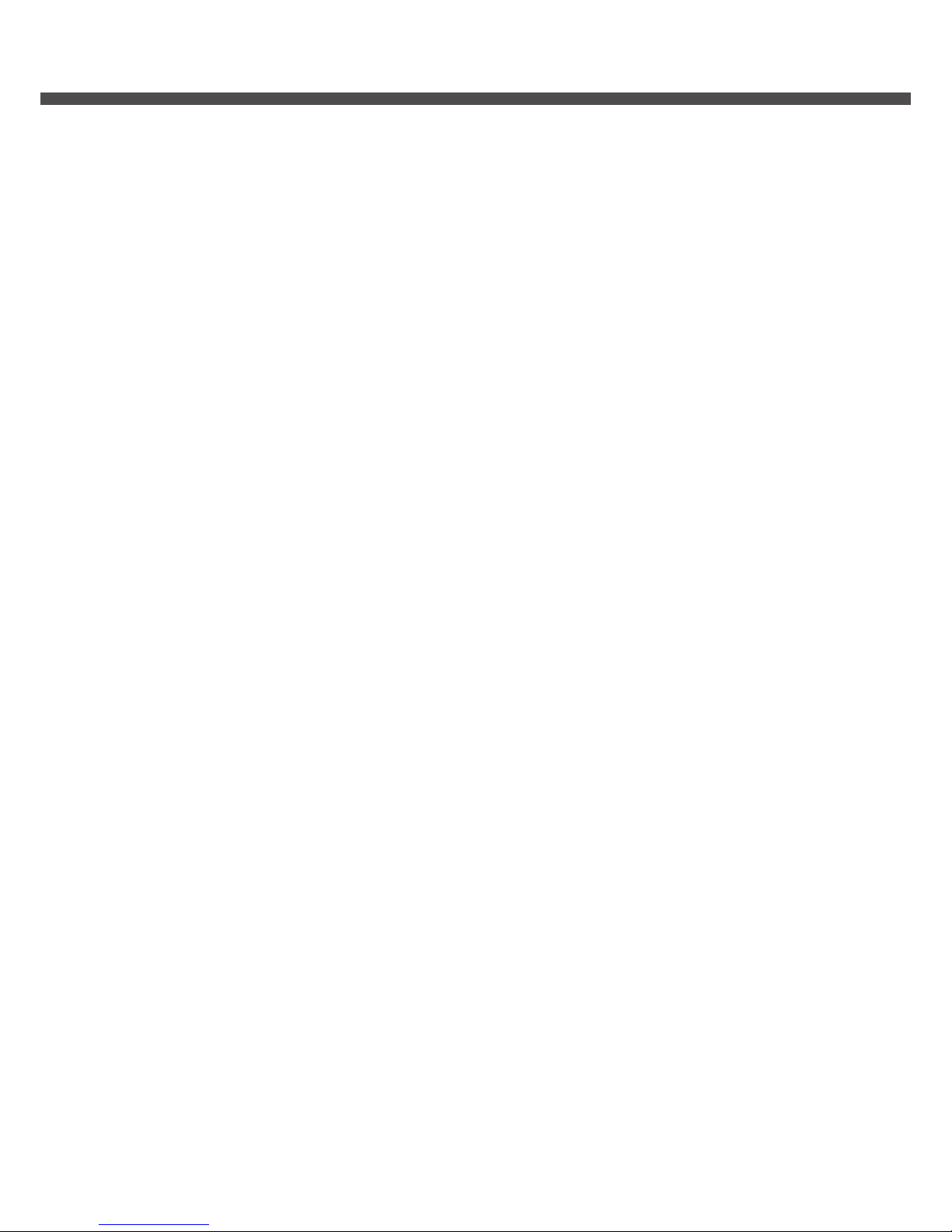
Table of Contents
Getting Started
What’s included
How to secure your Walk
How to change straps
Care and wearing tips
Size guide(*wrist size)
Setting up your Walk on a mobile device
Mobile device requirements(iOS)
Installing the app
Pairing
Syncing
Mobile device requirements(Android)
Installing the app
Pairing
Syncing
Phantom LED Display ™
1. Interaction
Power On
Watch
Step Count(Pedometer)
Sound Walking
Call
SMS
Remaining Battery
Level of Achievement
Weather
Sync
1
1
1
1
2
2
3
3
3
3
3
4
4
4
4
5
5
5
5
5
5
6
6
6
6
6
6

7
7
7
7
8
8
8
8
8
9
9
10
10
10
11
11
11
11
12
12
12
13-14
15-16
17
18
2. Notification
Out of battery
Call
SMS
3. Charging
Once docked
Once docked(with the battery dead)
While charging
fully charged
Safety Notices
Important Safety instructions
Health disclaimer
Built-in battery care
Other Notes
Features
Walking Posture Adjustment
Body Balance analysis
Biometric Authentication
Activity Tracker + Sleep Monitoring
Call/SMS Notification
Interchangeable Strap
Mobile Application(iOS)
Mobile Application(Android)
Specification
Warranty

Getting Started
What’s included
ZIKTO Walk, Cradle, USB Cable, Brief Manual
How to secure your Walk
Put on your Walk and align both ends of the straps so that they overlap each other with
the clasp. Make sure it best fits your wrist.
Squeeze the clasp and the straps until you hear a smooth click to make sure your Walk is
securely fastened.
Changing straps
Put o your Walk and place it on a table.
Locate small *gaps at the end of the straps.
(*near the adjoining part of the straps and the
device.)
1. Try carefully forcing spring bars with a *tool until they are completely separated from
the device. Make sure you hold your Walk securely with the other hand while putting it on
a table.
(*It comes with optional strap packages.)
1

(Or hold your *tool the opposite way and carefully stick it into the hole until the strap pops
up by the spring bar.)
2. Other optional straps come with *Quick Release Spring Bar that allows you to easily
replace straps without the tool.
Care and wearing tips
Wear your Walk loosely enough to allow air circulation.
Keep your Walk dry and clean on a regular basis.
If you experience any types of irritaion on your skin or feeling discomfort, please
discontinue use.
Size guide(*wrist size)
ZIKTO Walk comes with a pair of silicon straps that gives you ultimate comfort. And of
course, we have straps interchangeable to appeal a wide range of personal style. We have
leather straps and MOREE braided straps available for you.
Since they are dierent material with distinct properties, each of them needs dierent
scale for measuring size.
The followings are our recommended size guide based on your *wrist size:
Silicon
150mm - 210mm (5.9” - 8.2”)
120mm - 165mm (4.7” - 6.5”)
2
Leather
170mm - 205mm (6.7” - 8.0”)
155mm - 180mm (6.1” - 7.0”)
MOREE
130mm ~ 190mm (5.1” - 7.5”)
120mm ~ 180mm (4.7” - 7.0”)

3
Setting up your Walk on a mobile device
Mobile device requirements(iOS)
ZIKTO Walk is capable of setting up and syncing with select mobile devices that
support *Bluetooth 4.0(BLE) technology.
iOS 8 and above / Bluetooth 4.0(BLE) devices
Installing the app
You can find the ZIKTO app on the iOS App store by searching for “ZIKTO”.
If you already have the app installed, please check out for our available updates to make
sure you have the latest version to enjoy.
Pairing
Unlike other Bluetooth devices, your Walk must be paired directly through the ZIKTO app.
*NOT through the setting app on your iOS device.
Syncing
Your Walk syncs to supported iOS devices via Bluetooth.(Bluetooth 4.0 BLE)
Enable Bluetooth on your mobile device and start syncing by pressing a sync button on
your app.

4
Mobile device requirements(Android)
ZIKTO Walk is capable of setting up and syncing with select mobile devices that
support *Bluetooth 4.0(BLE) technology.
Android 4.3 and above / Bluetooth 4.0(BLE) devices
Installing the app
You can find the ZIKTO app on Google play store by searching for “ZIKTO”.
If you already have the app installed, please check out for our available updates to make
sure you have the latest version to enjoy.
Pairing
Unlike other Bluetooth devices, your Walk must be paired directly through the ZIKTO app.
*NOT through the setting app on your Android device.
Syncing
Your Walk syncs to supported Android devices via Bluetooth.(Bluetooth 4.0 BLE)
Enable Bluetooth on your mobile device and start syncing by pressing a sync button on
your app.
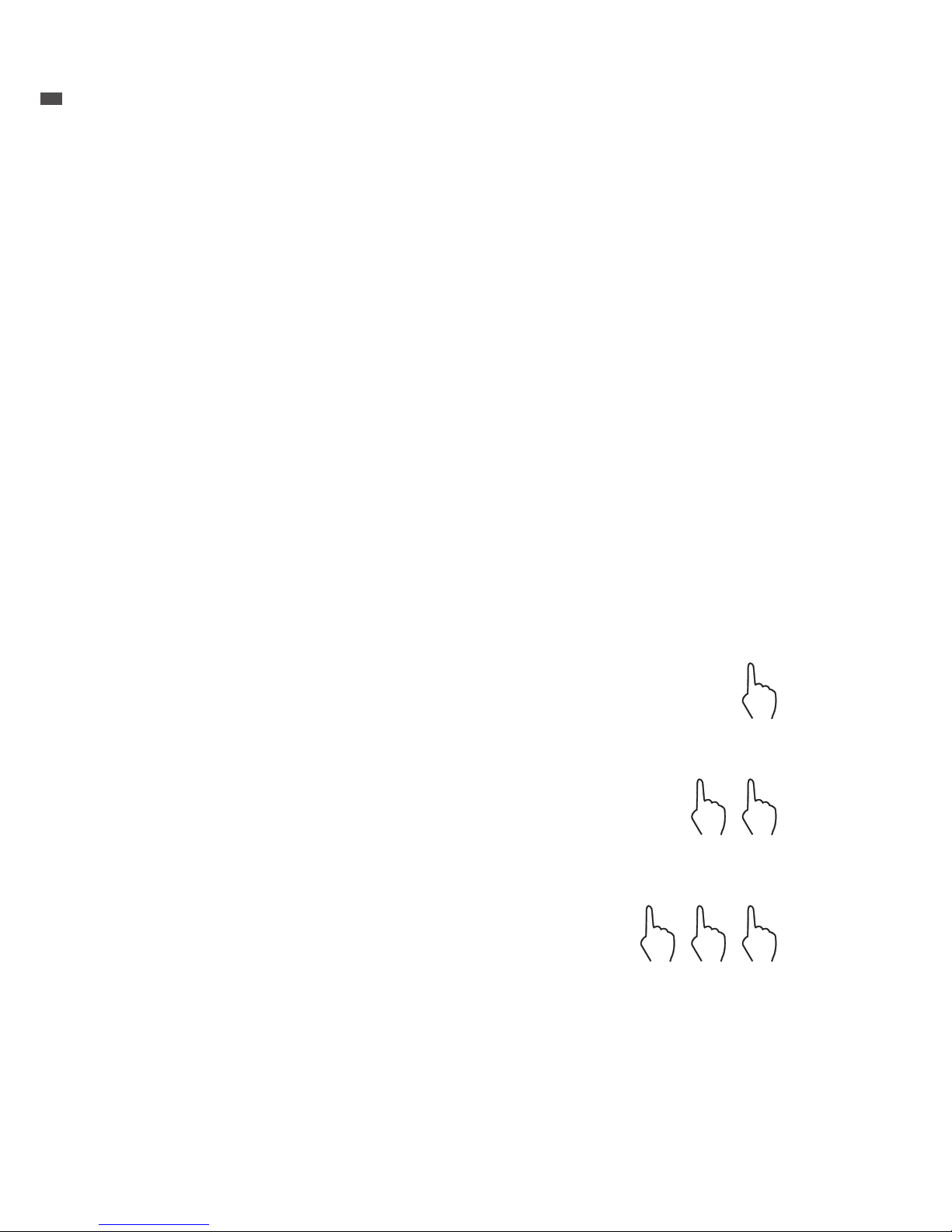
5
Phantom LED Display ™
[Check the key(button) on the side of your Walk before you go on.]
Your Walk features the Phantom LED Display that consists of 119(7x17) micro holes with
LED indicator lights behind. it provides dierent types of icons and indications depending
on the following:
1. Interaction
Power On
Once your Walk goes o, you can turn it on by docking your Walk on a provided charging
cradle. Once it is successfully docked, an icon pops up to tell you it is turned on.
Watch
With the first press, Your Walk tells time.
Step Count(Pedometer)
With the second press, it shows how many steps you have made.
Sound Walking
With the third press, it shows your Sound Walking scrore
on the basis of 99 points.
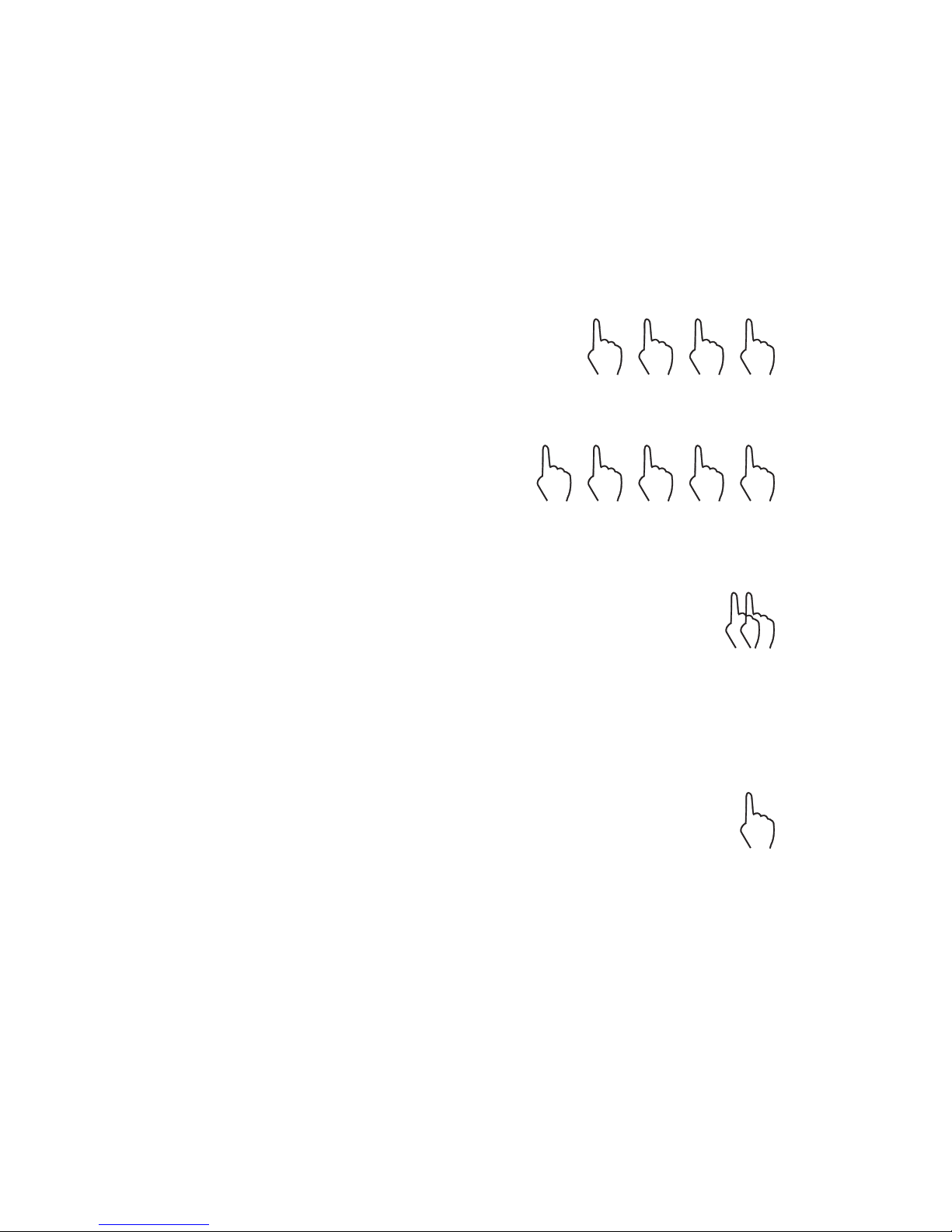
6
Call
With the fourth press, it tells how many phone calls
you have missed.
SMS
With the fifth press, it tells how many messeges
you have missed.
Remaining Battery
With *quickly pressing the button twice, it tells remaining battery.
Level of Achievement
Weather
With pressing the button for 3-4 seconds, Your Walk tells today’s
updated weather information.
Sync
When you try syncing your Walk to your mobile device it shows
sync icon on the display to tell you that sync is in progress.
~

7
2. Notification
Out of battery
When the battery starts dying, it gently alerts you with a battery(remaining) icon.
Call
When you are getting a phone call, a simple LED animation with a call icon pops up to
notify you.
SMS
Once you recieve a message, a simple LED animation with a SMS icon pops up.

8
2. Charging
Once docked
Once your Walk is securely docked on a provided charging cradle, it shows how much
battery life your Walk has left with.
While charging
After showing how much battery life your Walk has left with, it starts telling time and
shows how much battery life has been charged at the same time with a simple gauge bar.
(The gauge bar will blink, meaning that your Walk is in the middle of charging.)
fully charged
It tells time with a simple gauge bar.(The gauge bar stops blinking as it is fully charged)
Once docked(with the battery dead)
It shows a simple animation to tell you have your Walk back!

9
Safety Notices
Important Safety instructions
• Read these instructions.
• Keep and follow these instructions.
• Do not attempt to open your Walk. Substances contained in this product and/or its
battery may damage the environment and/or human health if handled and disposed of
improperly.
• Do not use abrasive cleaners to clean your Walk.
• Do not place your Walk in a Dishwasher, Washing Machine or Dryer.
• Do not expose your Walk to extremely high or low temperature.
• Do not use your Walk in a sauna or steam room.
• Do not leave your Walk in direct sunlight for an extended period of time.
• Do not leave your Walk near open ames.
• Do not dispose of your Walk in a re. The battery could explode.
• Do not attempt to disassemble your Walk, it does not contain serviceable components.
• Do not allow children to play with the Walk.

10
Health disclaimer
*WARNING: ZIKTO WALK IS NOT A MEDICAL DEVICE.
ZIKTO Walk and its associated applications should not be used to diagnose, treat, or
prevent any disease or medical condition. Always seek the advice of a qualified medical
professional before making any changes or decisions to your exercise, sleep or nutrition,
as doing so many cause severe harm or death.
Built-in battery care
• Do not attempt to replace your Walk’s battery. It is built-in and NOT meant to be
replaced with any kind.
• Charge the battery in accordance with the instructions supplied with this guide.
• Use only the charger that shipped with your product to charge the battery.
• Charge your Flex using a certied computer, powered hub or power supply
• Do not attempt to force open the built-in battery
Other Notes
• Please use with the USB cable provided.
• Dispose of ZIKTO Walk and its battery, and the USB cable in accordance with local
regulations. Do not dispose of the battery with regular household waste.
• Recycle your package in accordance with local regulations.

Features
Walking Posture Adjustment
ZIKTO Walk gives a gentle reminder with a vibration on your wrist. when you have
such bad walking postures as looking at a mobile phone, putting hands in a pocket, and
hunching your back.
You can monitor your walking postures, scores and progresses on the app.
Body Balance analysis
ZIKTO Walk tracks your body balance by comparing the swings of left and right arms. It
tells you which part of your body is out of shape by telling your balance score. It also
recommends a personalized workout routine in accordance to your balance score.
Biometric Authentication
ZIKTO Walk allows you to unlock your mobile devices(or PC and MAC) with unique
walking pattern.(Size of arc, tempo, angle and frequency of your arm swing are the key
factors for biometrics.)
11

Activity Tracker + Sleep Monitoring
ZIKTO Walk tracks everything from steps taken. distance traveled, calories burned to
hours slept. You can monitor your daily activities and analyze weekly/monthly trends on
downloaded app.
Call/SMS Notification
ZIKTO Walk gives you a gentle vibration on your wrist when you get a call or a message.
Interchangeable Strap
ZIKTO Walk comes with a pair of silicon straps that gives you ultimate comfort. And of
course, we have straps interchangeable to appeal a wide range of personal style. We have
leather straps and MOREE straps(wish bracelet) available for you.
12
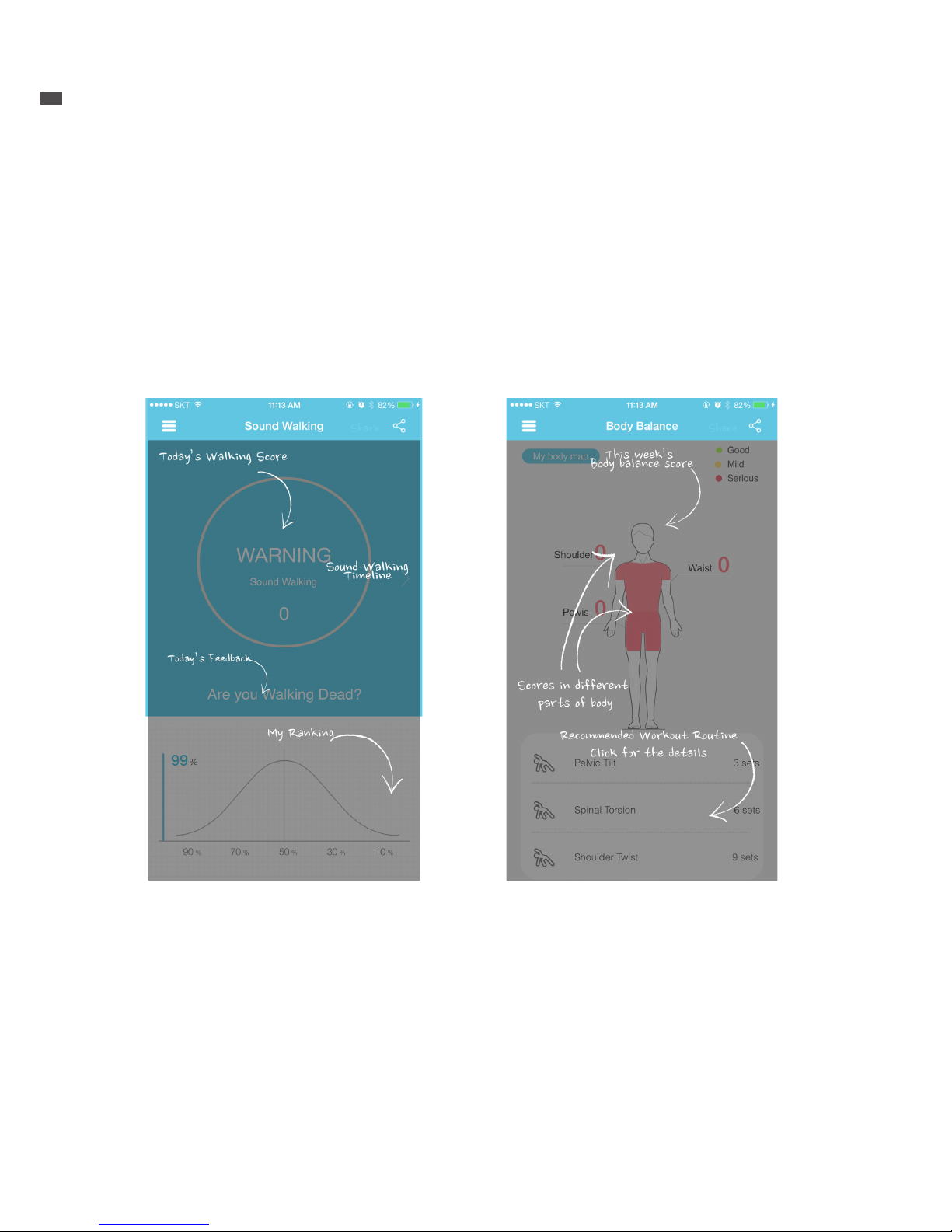
Walking Posture Adjustment
Body Balance Analysis
Mobile Application(iOS)
13

Activity Tracker Sleep Monitoring
14

Walking Posture Adjustment
Body Balance Analysis
15
Mobile Application(Android)

Activity Tracker Sleep Monitoring
16

17
Specification
• Size
13.58 x 47.33 x 11.05 (W x L x H)
• Weight
17.5g
• Color
ZIKTO Walk : Black, Grey
Strap : Black
• Size Guide(wrist)
Small: 120 - 165mm (4.7” - 6.5”) / Large: 150 - 210mm (5.9” - 8.2”)
• Material
Device: Anodized Aluminium, PC / Strap: Silicon
• Display
Phantom LED Display ™
• Battery
50mAh Lithium polymer, 2 hours of charging via Micro USB
• Battery Life
3~5 days (Varies depending on use case)
• Water Resistance
Water Resistant (No worries about rain or sweats, but NO SHOWER and SWIMMING)
• O/S
iOS 8 and above / Android 4.3 and above
• Bluetooth
Bluetooth 4.0 (BLE)
• Hardware
6-Axis Accelerometer/Gyroscope, Vibration Motor, Proximity Sensor, LED matrix (7x17),
etc
• Country of Manufacture
South Korea

18
Warranty
Your product is warranted by ZIKTO to be free of defects in materials of
workmanship, for a period of one year from the date of purchase, under
the normal use. This limited warranty excludes damage resulted from
improper care of handling, accident, modification, unauthorized repairs,
normal wear or other causes which are not defects in materials and
workmanship. If your product is defective, return it to the store where
you purchased the product with the receipt. If there is a covered defect,
we will repair or replace the product free of charge or issue a refund at
our discretion. The product is provided “AS IS AND WITH ALL FAULTS”
and ZIKTO hereby disclaims all other warranties, conditions and the
provision of or failure to provide support or other services, information,
software, and related content through the product or otherwise arising
out of the use of the product.

15
Copyright © 2015 ZIKTO Corp.
All rights reserved.
ZIKTO Corp

