Page 1

1
WZB-05ET User’s Manual (ZigBee HA Profile)
Ver. 1.03
Copyright 2011-14 Nietzsche Enterprise Co., Ltd. All rights reserved.
Nietzsche Enterprise reserves the right to make changes and improvements to its products without notice.
Contact Information: Email: zigbeenhr@shop-wifi.com, Website: www.shop-wifi.com/wireless-sensors
Content
1) Package Content and WZB-05ET Views .…….………...…………………………….………….... 2
2) Installing Mounting for WZB-05ET ……………………………………………………………………. 3
3) Powering On WZB-05ET ………………………………...………………………………………………… 4
4) Configuring IP Address and Host PC Port for WZB-05ET……….……………………….……… 4
5) Enabling WZB-05ET to Permit Join Other Devices to its Network ………………….... . 6
6) Removing WZB-05ET from the Parent’s Network …………………………………….………… 7
7) WZB-05ET LED Status …………………………………………………………….…………………….……. 7
8) ZigBee Reset ……………………………………………………………………………………………..………. 7
9) Product Specifications …………………………………………………………….…………………………. 8
Page 2
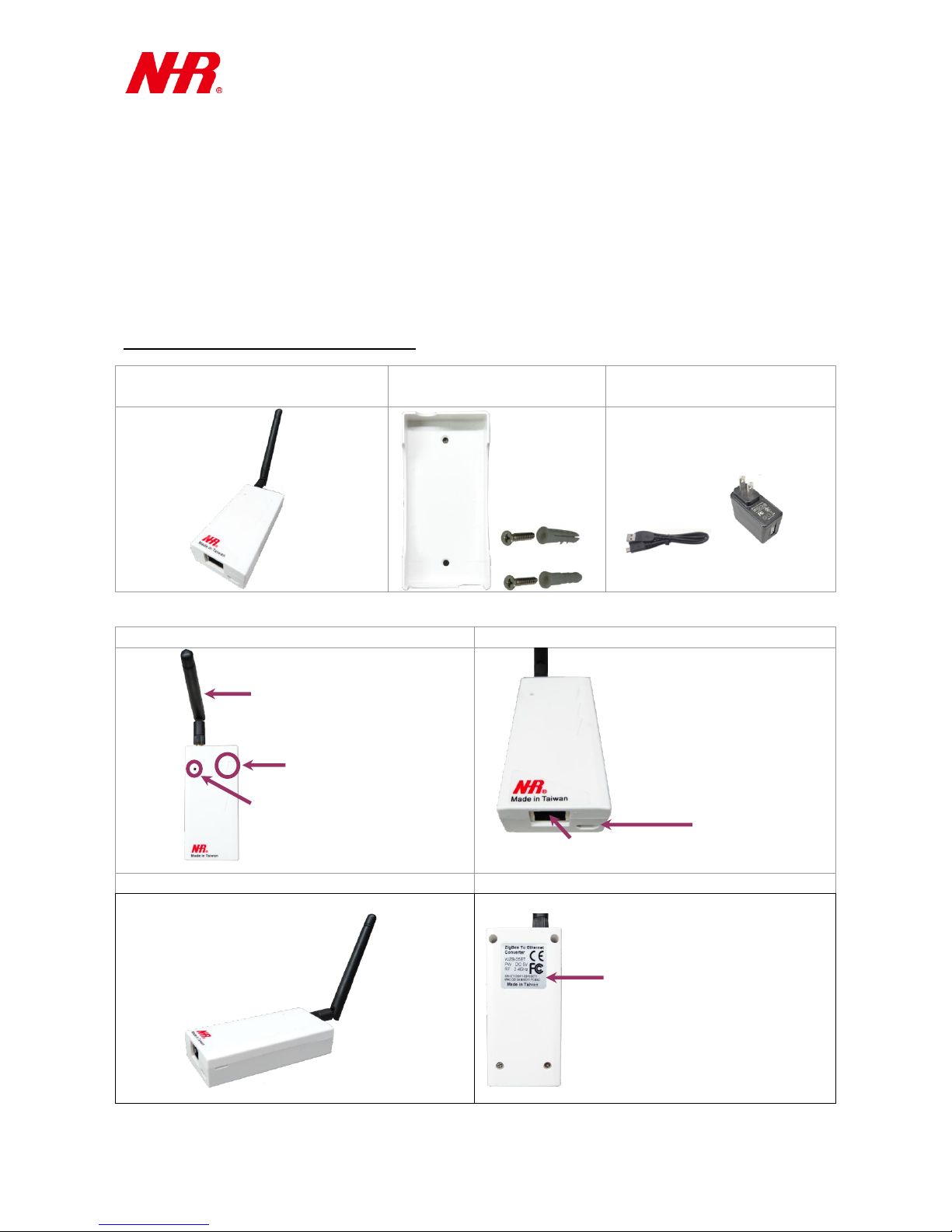
WZB-05ET User’s Manual
2
Congratulations for choosing a world-class digital temperature and humidity sensor using ZigBee
wireless transmission technology. This manual is designed to help set up and get the most from
the sensor in a few short minutes.
Safety notice: Please read and follow the instructions before using this product
To prevent electrical shock or fire, do not disassemble or expose the unit to liquids of any
kind
Only use attachments and / or accessories specified by the manufacturer
1 Package Content and WZB-05ET Views
NHR WZB-05ET Ethernet Receiver
with Antenna
Mounting fixtures (mounting
cradle, 2 wall plugs, 2 screws)
DC 5V USB Adapter and Micro B
to Standard A USB Cable
If any of the above is missing, please contact your supplier.
Front
Bottom
Side
Back
USB Micro-B Socket
Status LED
Link Button
Antenna
Ethernet Port
Product Serial Number &
Unique MAC Address
Page 3

WZB-05ET User’s Manual
3
2 Installing Mounting for WZB-05ET
Requirements:
Mounting fixtures
Drill with 5mm (0.2 inches) drill bit size (if using wall plugs) or 3.5mm (0.14 inches) drill bit
size (if not using wall plugs)
Size 1 Phillips screwdriver
a) Locate WZB-05ET within 1.0m of AC mains socket and with at least 15cm (approx.. 6 inches)
spacing on each side (except on mounting side) avoiding the following sources of interference:
direct sunlight, air flow from vents, fans, doors, windows, heaters, sources of steam, oil vapor,
etc.
For installation using the mounting cradle –
b) If necessary, pre-drill mounting holes (use mounting cradle for alignment) with the appropriate
drill bit – 5mm (approx. 0.2 inches) if using wall plugs or 3.5mm (approx. 0.14 inches) if not
using wall plugs.
c) If necessary, first insert wall plugs into the 2 holes, then use size 1 Phillips screwdriver to fasten
the screws securing the mounting cradle. Note: pay careful attention to the orientation of the
mounting cradle.
d) Install and remove WZB-05ET using the following 2-step action to ensure the mounting cradle
has been correctly and securely installed and WZB-05ET can be installed and removed.
For installation using the built-in hanging fixture –
b) If necessary, pre-drill mounting hole with the appropriate drill bit – 5mm (approx. 0.2 inches) if
using wall plugs or 3.5mm (approx. 0.14 inches) if not using wall plugs.
c) If necessary, first insert the wall plug, then use size 1 Phillips screwdriver to fasten the screw,
leaving 2mm (0.08 inches) protruding for seating STH-M02ZB’s built-in hanging fixture.
d) Hang and remove WZB-05ET on the protruding screw to ensure it can be installed and removed.
Initial hardware installation for WZB-05ET has been successfully completed.
1 2 1
2
Page 4

WZB-05ET User’s Manual
4
3 Powering On WZB-05ET
Requirements:
DC 5V USB adapter and cable
a) Connect USB cable’s Standard-A plug to DC 5V USB adapter and plug into live AC Mains socket.
b) Connect USB cable’s Micro-B plug to WZB-05ET.
c) The status LED on WZB-05ET should start flashing.
WZB-05ET has been successfully powered on.
Recommendation: It is strongly recommended to power on WZB-05ET just before joining to
parent device or when required as this will reduce power wastage and RF traffic.
4 Configuring IP Address and Host PC Port for WZB-05ET
Requirements:
Ethernet Cable
a) Powering on WZB-05ET (See Powering On WZB-05ET)
b) If necessary, remove WZB-05ET from the mounting cradle.
c) If WZB-05ET will be added to a network, reserve an IP address and port on that network for
WZB-05ET – check with local network administrator to obtain configuration details.
d) Use the Ethernet cable to connect WZB-05ET to a host machine.
e) Use a web browser on the host machine to access WZB-05ET internet web server, the factory
Default IP Address is 192.168.1.200 → It will bring up the configuration screen as shown below.
f) Click on ”Port 1 Settings” on the left side of the screen → update the “Local Telnet Port
Number” with the reserve port obtained from steps above if on a local network or choose one
Page 5

WZB-05ET User’s Manual
5
that will not cause conflict, (eg. 10010) if WZB-05ET will not be networked → click “Submit” to
make the changes as shown below.
g) Click on “Miscellaneous Setting” on the left side of the screen. → Update the “IP Address
Selection” details with the reserve IP address and other network configuration obtained from
the steps above if on a local network, or choose ones that will not cause conflict.
Default settings:
IP Address: 192.168.1.200
Subnet Mask: 255.255.255.0
Default Gateway: 192.168.1.254
If WZB-005ET will not be networked, click “Update Setting” to make the changes as shown
below
Replace WZB-05ET into mounting cradle as rewquired.
WZB-05ET has been successfully configured.
Page 6

WZB-05ET User’s Manual
6
5 Enabling WZB-05ET to Permit Join Other Devices to its Network
Requirements:
Child device, such as router (eg. STH-M02ZB, WZB-01USBR, WZB-02485R), or end device
(eg. STH-01 series, STH-M02ZB, STH-03ZB, S05 series)
Sharp pointed tool
a) Ensure WZB-05ET is powered on (see “Powering On WZB-05ET”) and ready to receive data
from the Child Device (blue LED flash every second).
b) Ensure child device(s) to be joined to WZB-05ET’s network is in ready to join status (see
relevant device’s manual).
c) Use a sharp pointed tool to apply 1 quick press to the link switch on WZB-05ET, the blue LED
will flash twice every 3 seconds for up to 60 seconds to permit join other devices to its network.
d) If a child device has successfully joined WZB-05ET’s network, the blue LED will flash 3 times to
confirm successful addition then return to a flash per second pattern.
e) Check the status of the device to confirm it has been connected (see relevant device’s manual)
f) Repeat the above steps until all devices have been added successfully.
Page 7

WZB-05ET User’s Manual
7
Recommendation: Open the DavaView before joining sensors to WZB-05ET to confirm with joined
sensors.
6 Removing Devices from WZB-05ET
Requirements:
Child device, such as router (eg. STH-M02ZB, WZB-01USBR, WZB-02485R), or end device
(eg. STH-01 series, STH-M02ZB, STH-03ZB, S05 series)
Sharp pointed tool
a) Ensure WZB-05ET is powered on (See “Product Installation: Power On”).
b) Ensure the devices is powered on (See relevant devices’ manual) and is connected it WZB-05ET
or one of its slave routers.
c) Use pin or other appropriate tool to apply 2 quick presses to link switch on WZB-05ET → the
blue light should flash rapidly for up to 30 seconds or until removal has been successful.
Uninstallation should take place within 30 seconds.
d) Use the pin to apply 3 quick presses to the link switch on the device to be removed. → The red
LED light should flash rapidly for up to 30 seconds or until removal is successful.
f) Check the status of the device to confirm it has been removed (See relevant device’s manual).
g) WZB-05ET should return to a flash per-second pattern.
7 WZB-05ET LED Statuses
The table below shows the LED status for WZB-05ET:
Blue LED Sequence
Status
flash every second
Ready: Ready to receive data from slave devices
2 blue flashes in 3 second interval
Connecting: Searching for devices to connect
3 blue flashes
Connected: Found and connected to device →(Return to
Ready)
Rapid, repeated flashes (up to 30
seconds)
Removing: Removing device →(Return to Ready)
Blue & Red on for 3 seconds
Reset: Resetting linkage to all ZigBee devices
8 ZigBee Reset
a) To disconnect and reset all the connected devices from WZB-05ET, press link switch for 3
seconds.
Page 8

WZB-05ET User’s Manual
8
b) LED light should show Reset status (Blue & Red light for 3 seconds). → Blue LED light should
return to Ready status (1 blue flash repeated in 1 second interval)
c) All connected devices stored in WZB-05ET have been disconnected.
Note: Devices that were stored in WZB-05ET before the reset process are now “orphaned” and
need to reset individually to connect to the same or different data receivers.
Recommendation: Before removing power from WZB-05ET, removing it from the network or
resetting, please ensure its router capability is no longer needed on the network by child device(s).
Once WZB-05ET has been removed from the network or reset, it is suggested to remove power
from the WZB-05ET when not in use to reduce power wastage, RF traffic, and unintentional joining
to original or new network.
9 Product Specifications
Chip Set
T1 ZigBee SoC cc2530F256, 256K Flash
Wireless Protocol
Compliant IEEE 802.15.4, ZigBee2007 / PRO HA Profile
Operating Frequency
2.4GHz ISM band
Channel
16CH
Transmission Range
500m (1640.4ft) line of sight
Transmission Data Rate
250kbps Max.
RF Output Power
18dBm
Power Supply
DC 5V USB Adapter
Receiver Sensitivity
-92dBm
Operating Environment
-10 ~ +80°C, 90% relative humidity
Power Consumption
0.8W
ESD Protection
±4KV contact
Antenna
2dBi Omni SMA Antenna
Network Topology
Star / Tree / Mesh
Enabling Devices
End Device
NHR HA Devices
Router
S05-R / WZB-01USBR / WZB-02485R
Dimensions
197 (L) x 43 (W) x 21 (H) mm
Weight
141.8g / 5oz. (Includes Cable)
Supported Systems
Windows NT ~ Win 8
Certifications
CE / FCC
