ZIGBEE 4257050-ZHAC Installation Manual
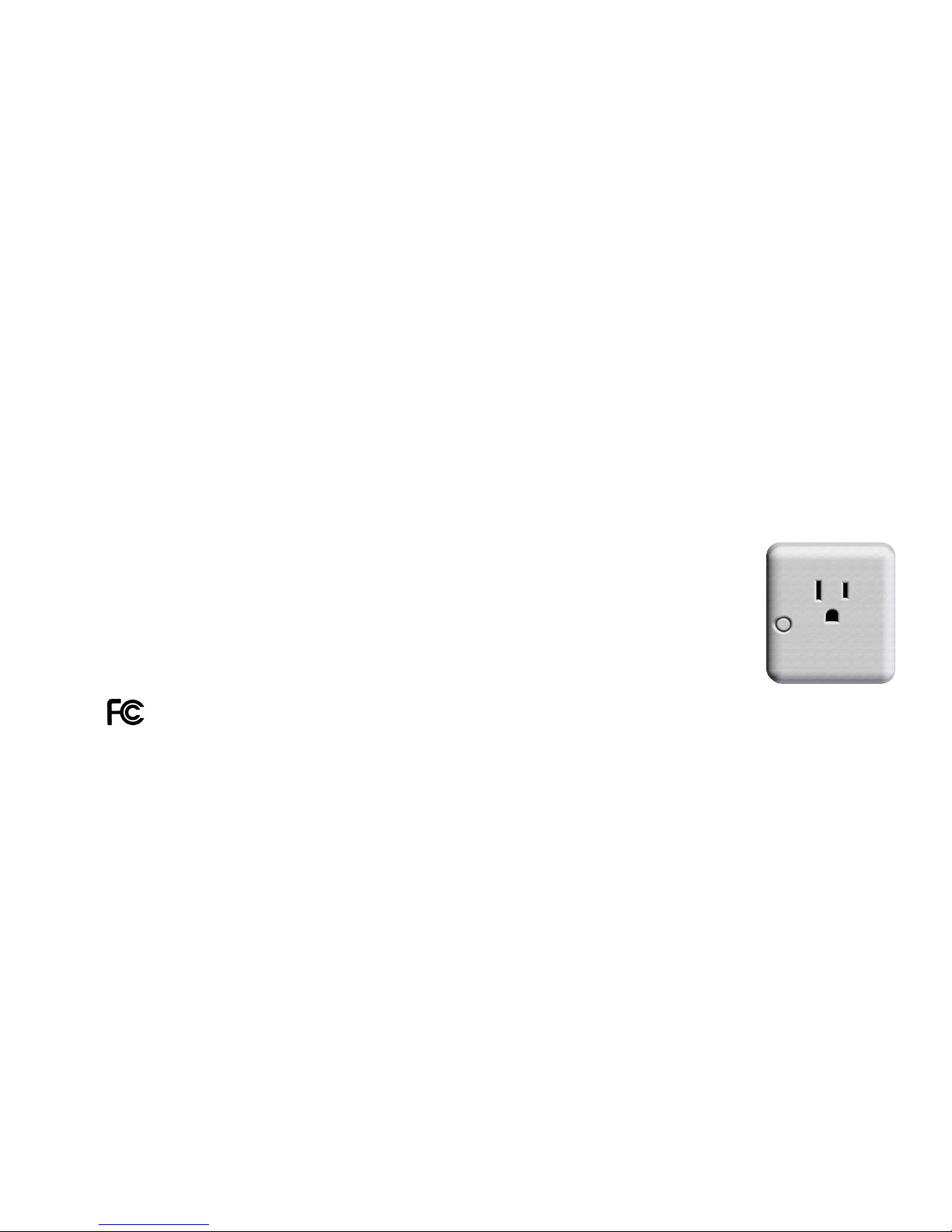
WARNING!
The total current limit of the device through both outlets is 300W.
Do not exceed this value.
WARNING!
If a direct short is created on the output, the Appliance Module
will be damaged and will no longer function.
WARNING!
If a load greater than 300 Watts is attached to the output, the
Appliance Module will be damaged and will no longer function.
NOTES:
_____________________________________________
_____________________________________________
_____________________________________________
_____________________________________________
_____________________________________________
This device complies with Part 15 of the FCC rules. Operation is subject to the
following two conditions:
(1) This device may not cause harmful interference and
(2) This device must accept any interference received, including interference that may
cause undesired operation.
This equipment has been tested and found to comply with the limits for a Class B
digital device, pursuant to Part 15 of the FCC Rules. These limits are designed to
provide reasonable protection against harmful interference.
This equipment generates, uses and can radiate radio frequency energy and, if not
installed and used in accordance with the instructions, may cause harmful inerference
to radio communications. However, there is no guarantee that interference will not
occur in a particular installation. If this equipment does cause harmful interference
to radio or television reception, which can be determined by turning the equipment
off and on, the user is encouraged to try to correct the interference by one or more
of the following measures:
∙ Reorient or relocate the receiving antenna.
∙ Increase the separation between the equipment and the receiver.
∙ Connect the equipment into an outlet different from that to which the receiver
is connected.
∙ Consult the dealer or an experienced radio/TV technician for help.
FCC Information
Contains FCC ID:
W7Z-ZICM357SP2
INSTALLATION GUIDE
Next-GeN Lamp moduLe
4257050-ZHAC

WARNING!
• To be installed and/or used in accordance with appropriate
electrical codes and regulations.
• If you are unsure about any of these instructions, consult a
qualified electrician.
• Unplug unit when servicing connected lamps.
• Save this instruction sheet. It contains important technical
data along with testing and troubleshooting information
which will be useful after installation is complete.
Specifications and Supported Leads
Power: Supported Loads:
120 VAC 60Hz 300 Watts
Step 1: Attach the plug from the lamp to be controlled into
the receptacle of the Lamp Module.
Step 2:
Attach Lamp Module to wall receptacle. Verify that the
receptacle is powered. If the receptacle is powered by a wall
switch, the wall switch must be kept ON at all times for the
module to operate properly.
Step 3:
To join the Lamp Module to a certified HA controller be sure that
the HA controller is open for joining. If the Lamp Module has not
been joined to a network then press and hold the Lamp Module
button. The Lamp Module will continuously blink as it attempts
to join an open HA network.
Upon a successful joining of the Lamp Module to a ZigBee HA
network, the status LED will stop blinking.
If the Lamp Module will not join a Zigbee HA network then:
• Make sure the Lamp Module is powered up.
• Ensure the Lamp Module is within RF range of a routing
device.
• Make sure the target Zigbee network is open for joining.
Step 4
Once the Lamp Module is joined to the Zigbee HA network, use
the certified HA controller to configure the Lamp Module.
Step 5:
If it becomes necessary to remove the Lamp Module from
a Zigbee HA network then you must factory default the
Lamp Module. To factory default the Lamp Module:
1. Remove the Lamp Module from the wall receptacle
2. Press and hold the Lamp Module’s button
3. Reinstall the Lamp Module into the wall receptacle while
holding the button
4. After 2 seconds the status LED will turn ON
5. Once the LED is ON let go of the button
6. The Lamp Module will now be reset to factory defaults and
begin scanning for a ZigBee HA network to join.
Troubleshooting
If the Lamp Module is not working properly, proceed with the
following steps:
1. Make sure the device is being supplied with a 120V, 60 Hz
AC source.
2. Check the lamp that is being controlled. Is it turned on?
3. Make sure the controlled load does not exceed 300 Watts.
4. If the load works locally with the Lamp Module button but
does not respond to network commands, then repeat
installation steps starting with Step 1.
