
Ziehm 8000
Operating Instructions
Ziehm 8000
P_26376/CD_28210 - EN - 01/07/2010

Copyright
Copyright © 2010 Ziehm Imaging GmbH
All rights reserved.
Transmission or reproduction of this document, exploitation and
disclosure of its contents to third persons is not permitted without
express written consent of the manufacturer. Infringements shall
entitle to damage claims.
Registered Trademarks
This document may contain the names of registered trademarks or
brands, the use of which by third persons for their purposes may
infringe the rights of their respective owners.
Quality Standards
This document was produced in accordance with a certified QM
system as per DIN EN ISO 13485. It conforms to the requirements
of Council Directive 93/42 EEC, Annex I, and other applicable
norms. The information provided in this document may be updated
at regular intervals. Subject to change without prior notice.
Manufactured by:
Ziehm Imaging GmbH
Donaustr. 31
90451 Nuremberg (Germany)
e-mail: info@ziehm-eu.com
http://www.ziehm.com
Rev. 06/2010
2 Ziehm 8000
P_26376/CD_28210 - EN - 01/07/2010

to the mains power supply. The above listed medical device is a non-contact device. It does
not require any contact with the patient to perform its intended use. It provides contactless
energy in the form of X-rays.
Ziehm Imaging GmbH authorizes only trained and skilled personnel to operate this medical
device. The system is intended for use by health care professionals such as physicians,
orthopedic surgeons, surgeons, radiologists and technologists in hospitals, outpatient
clinics and other clinical environments. Ziehm Imaging GmbH anticipates the system will be
used on a nearly daily basis. Ziehm Imaging GmbH applications specialists and/or qualified
site personnel provide on-site operator training in the proper use of the system.
traumatology, orthopedics, neurosurgery, urology, cardiology. Third-party devices and
components used in combination with this system must comply with the safety
requirements according to IEC 60601-1 and/or IEC 60601-1-1 or furnish proof of an
equivalent degree of safety.
To ensure CE conformity, these components must have a CE approval in accordance with
Council Directive 93/42/EEC. In addition, a declaration in compliance with Article 12 of the
said directive must be provided.
For components without CE approval, a conformity assessment procedure is obligatory.
Proper and safe operation of the system requires adequate transportation, storage,
assembly and installation as well as appropriate use and maintenance.
The limit values indicated in the present document must not be exceeded; this applies also
when putting the system into service.
The system is not suitable for interventional procedures acc. to IEC 60601-2-43.
physician.
described in this document. Authorized personnel are persons who have attended an
appropriate training course provided by the manufacturer.
The exposure of humans to ionizing radiation must always be medically justified. Especially
when used on pregnant women, adolescents, children, and pediatric patients, all
procedures using ionizing radiation should be used with caution or be avoided altogether.
However, the final decision lies with the attending physician or attending surgeon.
system only if
− any installation, modification or repair work is carried out exclusively by persons
authorized by the manufacturer;
− the electrical installation of the site where the system is operated complies with the
requirements of VDE 0107 or the corresponding national regulations of the country of
installation;
− only original spare parts or components that comply with Ziehm Imaging’s
specifications are used;
− the system is used in accordance with the Operating Instructions.
The warranty becomes invalid in case that any repair, modification or installation work is
carried out by unauthorized personnel, or any seals on components are broken. No
consequential damages will be accepted either.
The equipment conforms to Class IIb according to Council Directive 93/42/EEC.
This document has been written and reviewed originally in German and translated.
PrefaceWith the Ziehm 8000, Ziehm Imaging GmbH provides an active medical device connected
Normal useThe medical equipment is intended for fluoroscopies in the field of surgery, e.g. in
OperationThe system may only be operated by personnel who has undergone radiological training.
Operation (USA)In the USA, Federal law restricts use of this device to trained personnel on the order of a
Authorized personnelOnly authorized personnel are allowed to assemble and repair the medical equipment
Contraindications to the
use of X-rays
Exclusion of liabilityThe manufacturer accepts responsibility for the safety, reliability and performance of the
P_26376/CD_28210 - EN - 01/07/2010
3Ziehm 8000
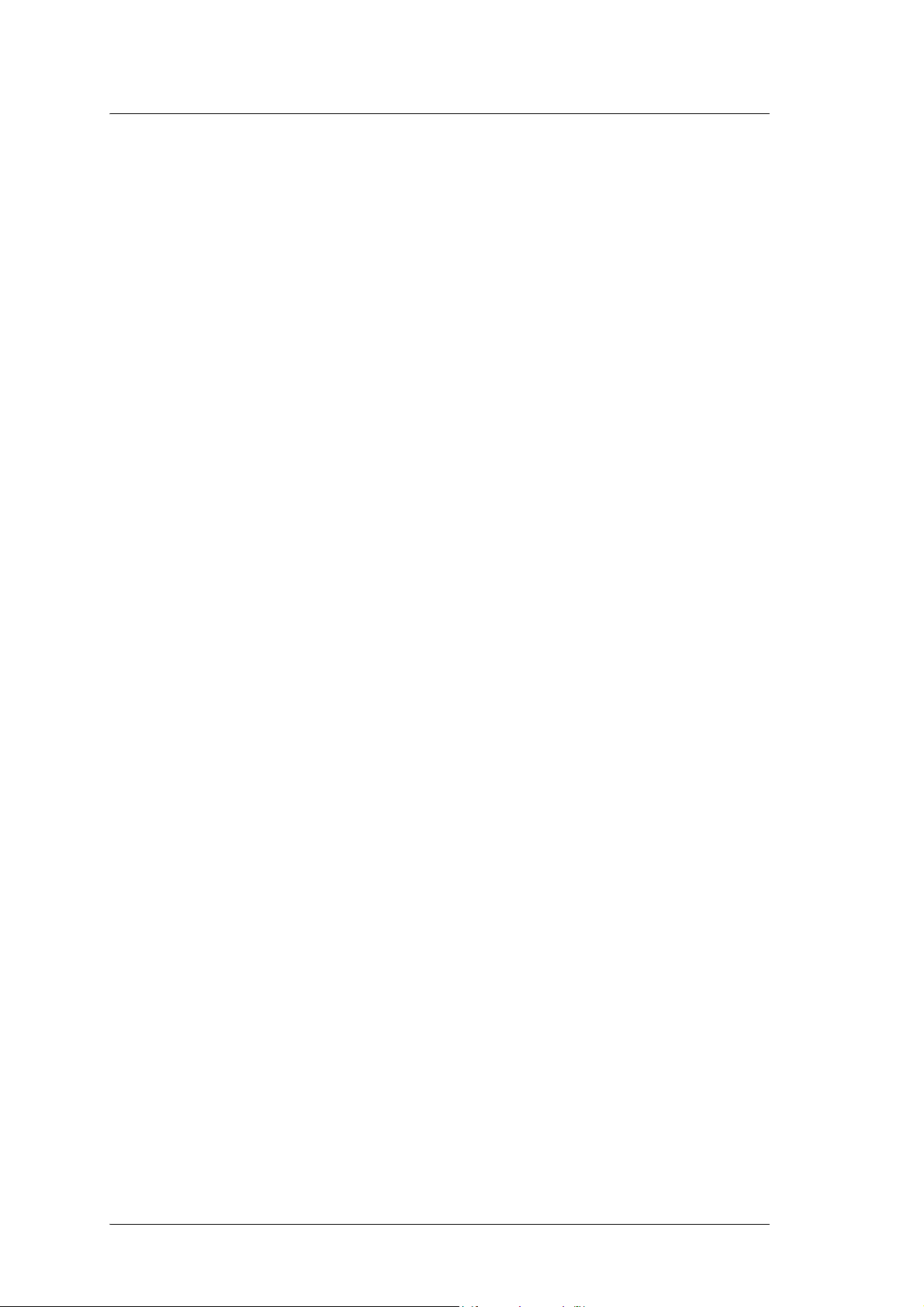
4 Ziehm 8000
P_26376/CD_28210 - EN - 01/07/2010

Contents
Contents I
1 General Information 1-1
1.1 Typographical conventions............................................................................... 1-2
1.2 Conventions for safety instructions .................................................................. 1-3
2 System Overview 2-1
2.1 Fields of application and features..................................................................... 2-1
2.1.1 Fields of application .......................................................................... 2-1
2.1.2 Features............................................................................................ 2-1
2.2 Model range ..................................................................................................... 2-3
2.2.1 Ziehm 8000 ....................................................................................... 2-3
2.2.2 Ziehm Compact................................................................................. 2-3
2.2.3 Ziehm Compact with adapter for lithotripter procedures ................... 2-3
2.3 Options ............................................................................................................. 2-4
2.4 Optional accessories ........................................................................................ 2-5
2.5 System components......................................................................................... 2-6
2.5.1 C-arm stand ...................................................................................... 2-6
2.5.2 Monitor cart ....................................................................................... 2-7
2.5.2.1 Integrated Wireless LAN on the monitor cart..................... 2-8
2.5.3 Ziehm Compact................................................................................. 2-8
2.5.4 Monitors ............................................................................................ 2-10
2.5.5 Video output...................................................................................... 2-11
3 Safety Instructions 3-1
3.1 General safety instructions............................................................................... 3-1
3.2 X-rays ............................................................................................................... 3-2
3.3 Electromagnetic compatibility........................................................................... 3-4
3.4 Protective grounding ........................................................................................ 3-4
3.5 Equipotential grounding.................................................................................... 3-4
3.6 Laser radiation.................................................................................................. 3-5
3.7 Printers ............................................................................................................. 3-6
3.8 Mechanics ........................................................................................................ 3-7
3.9 System failure................................................................................................... 3-7
4 Mechanical Handling 4-1
4.1 Transport position............................................................................................. 4-1
4.1.1 C-arm stand transport position.......................................................... 4-1
4.1.2 Monitor cart transport position........................................................... 4-2
4.2 Braking and steering the monitor cart .............................................................. 4-3
4.3 Braking and steering the C-arm stand.............................................................. 4-4
4.4 C-arm movements............................................................................................ 4-6
4.4.1 Orbital rotation .................................................................................. 4-7
4.4.2 Angulation ......................................................................................... 4-8
4.4.3 Swiveling (panning)........................................................................... 4-9
4.4.4 Horizontal movement ........................................................................ 4-10
4.4.5 Vertical movement ............................................................................ 4-11
P_26376/CD_28210 - EN - 01/07/2010
IZiehm 8000

Contents
5Controls 5-1
5.1 C-arm stand control panel ................................................................................ 5-1
5.2 Monitor cart control panel ................................................................................. 5-6
5.3 How to use menus............................................................................................ 5-9
5.4 Hand switch and foot switch ............................................................................. 5-10
6 Switching the System On and Off 6-1
6.1 Preparing the system........................................................................................ 6-1
6.2 Switching the System On and Off..................................................................... 6-2
6.2.1 Switching on ...................................................................................... 6-2
6.2.2 Switching off ...................................................................................... 6-3
6.3 EMERGENCY STOP button............................................................................. 6-4
6.4 Key switch ........................................................................................................ 6-5
7 Standard Fluoroscopic Operations 7-1
7.1 Overview........................................................................................................... 7-1
7.2 Fluoroscopy modes .......................................................................................... 7-2
7.2.1 Continuous fluoroscopy..................................................................... 7-3
7.2.2 Continuous pulse fluoroscopy ........................................................... 7-3
7.2.3 Single pulse fluoroscopy (‘snapshot’)................................................ 7-4
7.3 Manual exposure rate setting ........................................................................... 7-5
7.4 Fluoroscopy programs...................................................................................... 7-6
7.4.1 ½ DOSE function key ........................................................................ 7-6
7.4.2 Anatomical programs ........................................................................ 7-6
7.4.3 METAL correction key ....................................................................... 7-7
7.5 Generating a fluoroscopic image...................................................................... 7-8
7.5.1 Starting fluoroscopy .......................................................................... 7-8
7.5.2 Screen display................................................................................... 7-9
7.6 Dose area product ............................................................................................ 7-9
7.7 Air kerma .......................................................................................................... 7-10
7.8 Save ................................................................................................................. 7-10
7.9 Printing ............................................................................................................. 7-12
7.10 Warning signals and malfunctions.................................................................... 7-13
7.10.1 Permanent warning during radiation ................................................. 7-13
7.10.2 Interval warning during radiation ....................................................... 7-13
7.10.3 Temperature monitoring .................................................................... 7-14
7.10.4 Error and alert messages .................................................................. 7-14
8 Adjusting Live Images 8-1
8.1 Overview........................................................................................................... 8-1
8.2 Collimation........................................................................................................ 8-1
8.2.1 Iris collimator ..................................................................................... 8-1
8.2.2 Slot collimator.................................................................................... 8-2
8.2.3 Slot collimator rotation....................................................................... 8-2
8.2.4 Virtual collimator (n/a for Ziehm Compact/Ziehm Compact
with adapter for lithotripter procedures)............................................. 8-2
8.3 Electronic image magnification......................................................................... 8-3
8.4 Contrast and brightness adjustment (Windowing)............................................ 8-4
8.4.1 Control from the C-arm stand............................................................ 8-4
8.4.1.1 Standard windowing........................................................... 8-5
8.4.1.2 Step windowing.................................................................. 8-5
8.4.2 Control from the monitor cart............................................................. 8-6
8.5 Image reversal and image rotation................................................................... 8-8
II Ziehm 8000
P_26376/CD_28210 - EN - 01/07/2010

Contents
8.5.1 Horizontal and vertical image reversal .............................................. 8-8
8.5.2 Image rotation ................................................................................... 8-8
8.6 Recursive filter.................................................................................................. 8-9
8.7 Image swapping ............................................................................................... 8-10
8.7.1 Ziehm 8000 ....................................................................................... 8-10
8.7.2 Ziehm Compact, Ziehm Compact with adapter for lithotripter
procedures ........................................................................................ 8-10
9 Data Management 9-1
9.1 Organization of patient and image data ........................................................... 9-1
9.1.1 Patient folders ................................................................................... 9-1
9.1.2 „NO NAME“ folder............................................................................. 9-2
9.2 Patient data management ................................................................................ 9-2
9.2.1 Creating a new patient folder on the Ziehm 8000 ............................. 9-2
9.2.2 Editing patient data ........................................................................... 9-5
9.3 Managing image data....................................................................................... 9-7
9.3.1 Activating a patient folder.................................................................. 9-9
9.3.2 Backup to CD.................................................................................... 9-10
9.3.3 Searching for patient folders ............................................................. 9-12
9.3.4 Deleting patient folders ..................................................................... 9-13
9.3.5 Inverting the grayscale of the entire image archive........................... 9-14
9.3.6 Processing and outputting images of a patient folder ....................... 9-15
9.3.6.1 Saving images ................................................................... 9-19
9.3.6.2 Printing images on video printer ........................................ 9-21
9.3.7 Comparing saved images ................................................................. 9-22
10 DICOM Functions 10-1
10.1 Prerequisites .................................................................................................... 10-1
10.2 Retrieving patient data from a DICOM server .................................................. 10-1
10.2.1 Query ................................................................................................ 10-1
10.2.2 Retrieving a Worklist ......................................................................... 10-2
10.3 Processing scheduled procedure steps of a Worklist (MPPS) ......................... 10-4
10.4 Importing images from a DICOM server........................................................... 10-6
10.5 Importing DICOM images from a storage medium (DICOM Dir)...................... 10-10
10.6 Saving and printing images .............................................................................. 10-14
10.6.1 Saving images .................................................................................. 10-14
10.6.2 Saving images to a second storage server ....................................... 10-15
10.6.3 Printing images ................................................................................. 10-18
10.7 Storage Commitment ....................................................................................... 10-21
11 Post-Processing Images 11-1
11.1 Overview .......................................................................................................... 11-1
11.2 Activating the post-processing functions .......................................................... 11-1
11.3 Edge enhancement .......................................................................................... 11-2
11.4 Image rotation .................................................................................................. 11-3
11.5 Zooming ........................................................................................................... 11-3
11.6 Grayscale inversion.......................................................................................... 11-4
11.7 Contrast and brightness adjustment (Windowing)............................................ 11-4
11.8 Measurements.................................................................................................. 11-6
11.8.1 Calibration ......................................................................................... 11-7
11.8.2 Length or distance measurement...................................................... 11-9
11.8.3 3-point measurement ........................................................................ 11-11
11.8.4 4-point measurement ........................................................................ 11-13
P_26376/CD_28210 - EN - 01/07/2010
IIIZiehm 8000

Contents
12 Displayed Texts and Text Functions 12-1
12.1 Overview........................................................................................................... 12-1
12.2 Automatically-displayed text information .......................................................... 12-2
12.2.1 Upper left corner of the live screen ................................................... 12-2
12.2.2 Upper right corner of the live screen ................................................. 12-2
12.2.3 Lower left corner of the live screen ................................................... 12-2
12.2.4 Lower right corner of the live screen ................................................. 12-3
12.3 Manual text annotation and editing................................................................... 12-3
13 Image Documentation 13-1
13.1 Overview........................................................................................................... 13-1
13.2 Printing on video printer.................................................................................... 13-1
14 Laser Positioning Device 14-1
14.1 Overview........................................................................................................... 14-1
14.2 Applications ...................................................................................................... 14-2
15 Direct Radiography 15-1
15.1 Overview........................................................................................................... 15-1
15.2 Fitting the film cassette holder.......................................................................... 15-1
15.3 Activating the direct radiography mode ............................................................ 15-2
15.4 Film size ........................................................................................................... 15-2
15.5 Selecting the radiography parameters.............................................................. 15-2
15.6 Making the radiographic exposure ................................................................... 15-3
15.7 Completing the radiographic procedure ........................................................... 15-3
15.8 Exposure guide................................................................................................. 15-4
16 System Configuration 16-1
16.1 Overview........................................................................................................... 16-1
16.2 User settings..................................................................................................... 16-2
16.2.1 Activating automatic image swapping ............................................... 16-2
16.2.2 Displaying a crosshair ....................................................................... 16-3
16.2.3 Function of the F key......................................................................... 16-3
16.2.4 Storage medium for image retrieval .................................................. 16-4
16.2.5 Selecting the storage medium for data retrieval with DICOM Dir...... 16-4
16.2.6 Defining the storage format for removable storage media ................ 16-4
16.3 Basic settings ................................................................................................... 16-5
16.3.1 Setting the system time and system date.......................................... 16-5
16.3.2 Selecting the live screen ................................................................... 16-5
16.3.3 Entering the hospital data ................................................................. 16-6
16.3.4 Clearing storage media ..................................................................... 16-6
16.4 Monitor settings for 18" flat-screen monitors .................................................... 16-7
16.4.1 Flat-screen monitors of type 1........................................................... 16-8
16.4.2 Flat-screen monitors of type 2........................................................... 16-13
16.5 Monitor settings for 24" flat-screen monitors .................................................... 16-17
16.5.1 Overview ........................................................................................... 16-17
16.5.2 Setting the brightness, contrast and backlight................................... 16-18
16.5.3 Setting the menu language ............................................................... 16-20
16.5.4 Restoring the factory settings............................................................ 16-21
16.6 Service settings ................................................................................................ 16-22
16.6.1 Step windowing ................................................................................. 16-23
16.6.2 Filter factors ...................................................................................... 16-24
16.6.2.1 Filters for anatomical programs ......................................... 16-25
IV Ziehm 8000
P_26376/CD_28210 - EN - 01/07/2010

Contents
16.6.3 DICOM settings................................................................................. 16-27
16.6.4 System settings................................................................................. 16-27
16.6.5 Monitor calibration............................................................................. 16-28
16.6.6 HEDIS data ....................................................................................... 16-28
16.6.7 Software update ................................................................................ 16-28
Appendix A A-1
A.1 Regular checks................................................................................................. A-1
A.1.1 Routine checks to be performed by the user .................................... A-1
A.1.2 Consistency test according to national regulations ........................... A-2
A.1.3 Checking the useful beam ................................................................ A-2
A.1.4 Gettering the image intensifier tube .................................................. A-3
A.2 Cleaning, disinfection, sterilization ................................................................... A-4
A.2.1 Cleaning............................................................................................ A-4
A.2.2 Disinfection ....................................................................................... A-4
A.2.3 Sterilization ....................................................................................... A-5
A.3 Malfunctions ..................................................................................................... A-6
A.3.1 Types of malfunctions ....................................................................... A-6
A.3.1.1 Alerts during power-up....................................................... A-6
A.3.1.2 Errors during power-up ...................................................... A-6
A.3.1.3 Alerts during operation....................................................... A-6
A.3.1.4 Errors during operation ...................................................... A-7
A.3.2 List of errors, alerts and messages ................................................... A-8
A.3.3 Mains fuse......................................................................................... A-13
A.4 Labels on the unit ............................................................................................. A-14
A.5 Labels (USA) .................................................................................................... A-23
A.6 Focal spot position ........................................................................................... A-33
A.7 Heat capacity.................................................................................................... A-35
A.8 Scattered radiation in the significant zone of occupancy ................................. A-36
A.9 Dimensions....................................................................................................... A-37
A.9.1 Ziehm 8000 ....................................................................................... A-37
A.9.2 Ziehm Compact................................................................................. A-39
A.9.3 Ziehm Compact with adapter for lithotripter procedures ................... A-39
A.10 Technical data .................................................................................................. A-40
A.10.1 General technical data ...................................................................... A-40
A.10.1.1 Systems with a voltage rating of 100 V, 120 V, 200 V....... A-42
A.10.1.2 Systems with a voltage rating of 220 V, 230 V, 240 V....... A-45
A.10.2 Laser positioning device ................................................................... A-47
A.10.3 Dose meter ....................................................................................... A-47
A.10.3.1 VacuDAP C........................................................................ A-47
A.10.3.2 VacuDAP duo .................................................................... A-49
A.11 Connections for additional monitors and external radiation indication lamp .... A-50
Appendix B B-1
B.1 Attaching sterile disposable covers to the C-arm ............................................. B-1
Index i
P_26376/CD_28210 - EN - 01/07/2010
VZiehm 8000

Contents
VI Ziehm 8000
P_26376/CD_28210 - EN - 01/07/2010

1 General Information
These Operating Instructions are designed to enable owners and operators of a Ziehm 8000 (alternate trade name: Exposcop 8000) to operate
the respective system safely and efficiently.
Ziehm 8000, software version L2.05 or higher.
For several system options, separate operating instructions may be
available. They are supplied with the system, provided that the system
configuration includes the respective option. You will find a corresponding reference to those operating instructions in the relevant sections of this document.
The system does not produce any waste during operation.
When the system has reached the end of its useful service life, the relevant waste disposal regulations of the country of installation must be
observed.
Ziehm Imaging GmbH takes back your devices and undertakes to
dispose of them appropriately in accordance with national regulations. If
you want to return a device, please contact the Ziehm Imaging Service
department.
The useful service life defined for this medical device is seven years. For
this period Ziehm Imaging GmbH warrants that spare parts can be supplied. After this period, Ziehm Imaging GmbH must check whether the
technology used is appropriate.
Scope of validity of
these Operating
Instructions
Separate operating
instructions
Environmental
compatibility
P_26376/CD_28210 - EN - 01/07/2010
1-1Ziehm 8000

1 General Information
1.1 Typographical conventions
In these Operating Instructions, the following notations and formats are
used to highlight certain elements of the control panel or the documentation itself:
Element Format Example
Control panel
elements (buttons, tabs and
boxes), operating
modes, functions
Cross-references Italic, preceded by
Procedure steps Preceded by a ••Press the OK but-
Text input Courier, bold Administrator
Table 1-1 Notations and formats used in these Operating Instructions
Bold Fluoro
→ Ch. 16, p. 16-1
an arrow
ton.
1-2 Ziehm 8000
P_26376/CD_28210 - EN - 01/07/2010
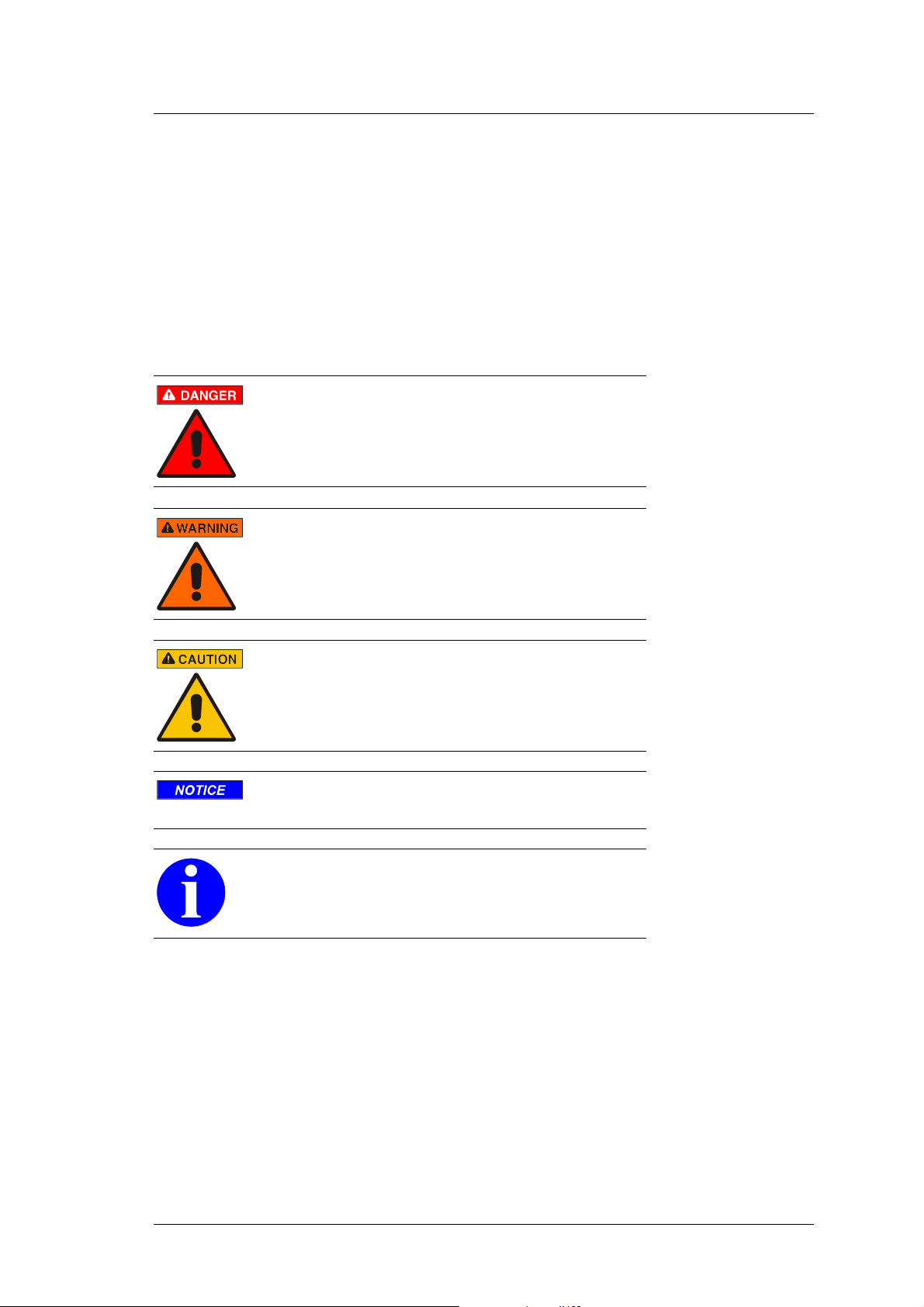
1.2 Conventions for safety instructions
The present document does not constitute a complete catalog of all
safety measures necessary for the operation of the respective medical
equipment, since special operating conditions may require further measures. However, it does contain instructions which must be observed in
order to ensure the personal safety of operating staff and patients as well
as to avoid damage to property. These instructions are highlighted as
follows:
DANGER
DANGER indicates a hazardous situation which, if not
avoided, will result in death or serious injury.
WARNING
WARNING indicates a hazardous situation which, if not
avoided, may result in death or serious injury.
1 General Information
CAUTION
CAUTION indicates a hazardous situation which, if not
avoided, may result in minor or moderate injury.
NOTICE
NOTICE indicates a property damage message.
NOTE
Notes are merely informative. Additional useful information and hints are provided for the operator here.
P_26376/CD_28210 - EN - 01/07/2010
1-3Ziehm 8000

1 General Information
1-4 Ziehm 8000
P_26376/CD_28210 - EN - 01/07/2010

2 System Overview
2.1 Fields of application and features
2.1.1 Fields of application
roscopy is required.
emergency ward.
lithotripter is mounted onto the Ziehm Compact with adapter for this
purpose.
ApplicationsThe Ziehm 8000 can be used for all medical indications where fluo-
Casualty wardThe Ziehm Compact lends itself to rapid casualty X-ray diagnostics in the
LithotripsyThe Ziehm Compact is designed to support lithotripter procedures. The
2.1.2 Features
Ziehm 8000 offers unrestricted mobility at the operating table, even if
space is scarce.
The easy adjustability of the ample C-arm and the excellent counterbalancing of the C-arm stand make it possible to access even the most difficult positions.
Computer-controlled anatomical programs ensure optimum exposure
rate and image quality control as well as high operating comfort. A ‘Soft’
program for soft tissue visualization during foreign body localization and
a ‘Metal’ program for suppressing image flare resulting from the use of
metal implants and surgical instruments complete the automatic functions.
The superior penetration capabilities of the high-frequency generator
enable a significant reduction in the patient skin dose.
The ½ DOSE function considerably reduces the dose both for patient and
operating staff, thus contributing substantially to radiation protection.
Furthermore the virtual collimator allows you to adjust the collimators
without radiation.
MobilityWith its compact design and combined steering & braking system, the
Anatomical programs
Radiation dose
reduction
P_26376/CD_28210 - EN - 01/07/2010
2-1Ziehm 8000

2 System Overview
Image quality Flatscreen monitors guarantee flicker-free images. The advanced Full
Frame Technology, which uses non-interlacing throughout the entire
image processing chain, generates noise-free images without motion
artifacts, even if the subject has moved.
Comprehensive real-time image processing functions (customizable
noise and area filtering, electronic contrast and brightness adjustment,
zooming, radiation-free horizontal and vertical image reversal, digital
image rotation) ensure excellent adaptation of the image quality and orientation on the screen to the surgeon’s needs.
Further image processing functions are available for saved images (postprocessing).
Image management A patient-based image management system providing a 16-image
mosaic view and menu-controlled user guidance allows efficient image
data handling.
Documentation and
output
For documentation purposes, a video printer is available. With a Ziehm
Compact the Sony
®
UP-897 printer is included in the scope of delivery
by default. A CD writer as well as a USB port allow filmless archiving in
PC-compatible TIF format and optionally in DICOM format. The system
documents not only patient-related data, but also image-related data
(e.g. the fluoroscopy parameters).
In addition, all systems have a CCIR video output, 50 Hz.
Networkability The optional DICOM 3.0 interface enables integration into any network
supporting DICOM, e.g. PACS. Thanks to ‘Primary Capture’ support, the
original fluoroscopic images can be archived without the changes which
may have been applied to them later. The following DICOM classes are
supported: Print, Storage (including multiframe capability), Storage Commitment, Media, Worklist, MPPS, Query/Retrieve and Verification.
It is possible to connect the Ziehm 8000 to a second DICOM storage
server (to act for example as standby server) and to configure the system
in such a way that data can be saved to that second DICOM storage
server, if necessary.
2-2 Ziehm 8000
P_26376/CD_28210 - EN - 01/07/2010
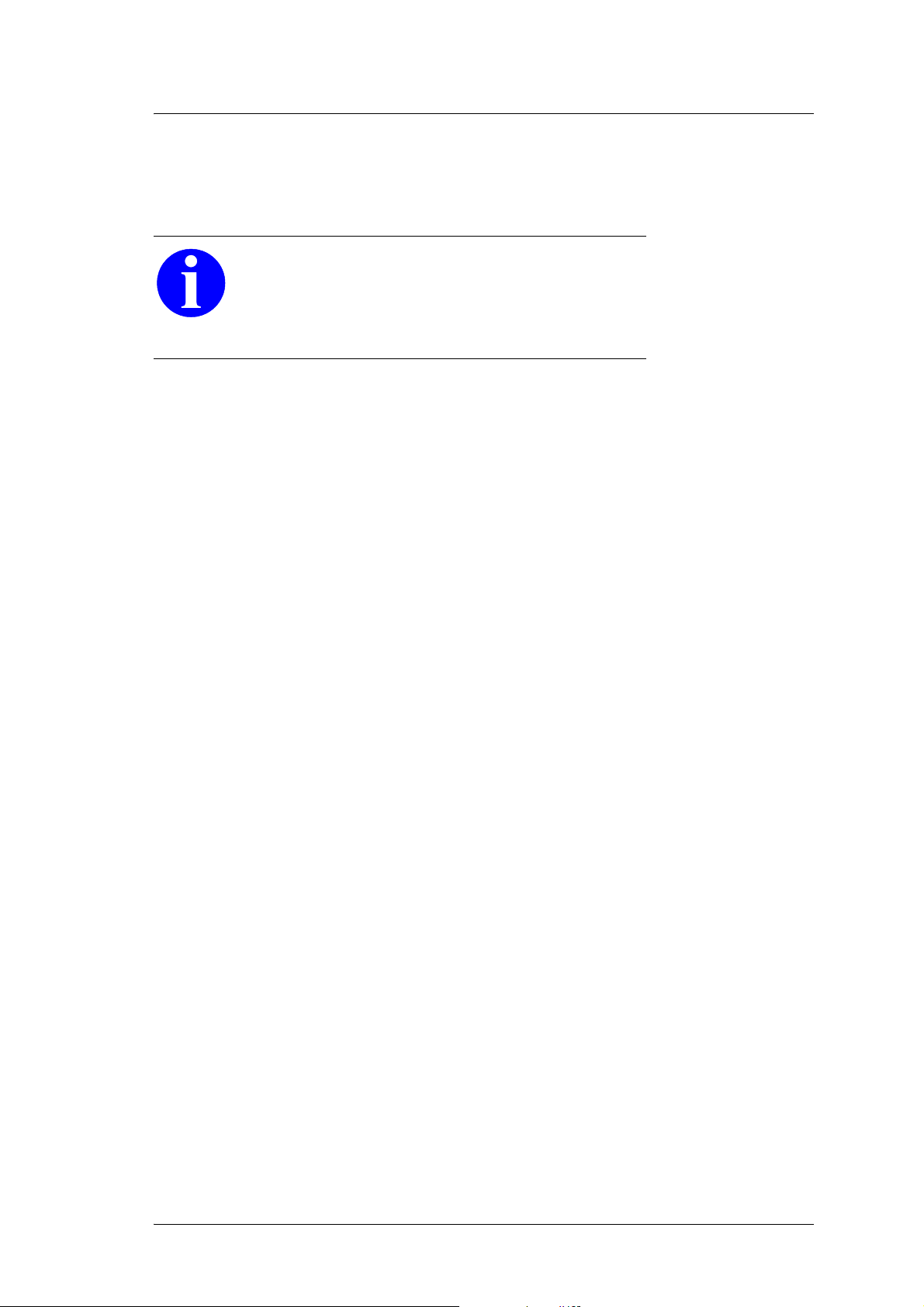
2.2 Model range
NOTE
These Operating Instructions describe all models in their
corresponding maximum configuration.
The system configuration chosen by you may not contain
all options and functions described here.
2.2.1 Ziehm 8000
1,000 images; separate monitor cart with single 24" flat-screen monitor
with split screen, optionally with twin 18" flat-screen monitors.
2 System Overview
FeaturesWith 23 cm image intensifier; storage capacity optionally for max. 150 or
2.2.2 Ziehm Compact
FeaturesWith 23 cm or 15 cm image intensifier; storage capacity for max. 2
images; 18" flat-screen monitor mounted on the C-arm stand, with small
video printer laterally.
2.2.3 Ziehm Compact with adapter for lithotripter procedures
FeaturesWith 23 cm image intensifier; storage capacity for max. 2 images; 18" flat-
screen monitor mounted on the C-arm stand, with small video printer laterally; mounting plate for lithotripter on the C-arm stand.
P_26376/CD_28210 - EN - 01/07/2010
2-3Ziehm 8000

2 System Overview
2.3 Options
The following options can be integrated into the system upon request:
Hardware options − Ziehm Compact
− adapter for lithotripter procedures on Ziehm Compact
− Magnification function: electronic image magnification
− Virtual collimator
− Laser positioning device on the generator
− Laser positioning device on the image intensifier
integrated (23 cm i.i.) or external (15 cm i.i.)
− Integrated dose meter for measuring the dose area product
− Integrated dose meter for measuring the air kerma/air kerma rate
(AKR)
− copper filter
− Key switch (Power On/Off or X-ray On/Off)
− EMERGENCY STOP button
− CD writer
− Video printer for printout on paper
− Video printer for printout on paper or transparent film
− Twin screens 18" flat-screen monitors
− Video socket for external single flat-screen monitor
− External 18" single flat-screen monitor
− External 24" single flat-screen monitor
− Connection for external radiation indication lamp (including software)
− Video output for (Ziehm Compact, Ziehm Compact with adapter for
lithotripter procedures)
− Hand rail around the image intensifier
− handles at the bottom of the C-arm
− Color-coded brake handles
− Wireless LAN
Software options − DICOM 3.0 interface, with support of Print Class, Storage Class
(including multiframe capability), Storage Commitment Class, Media
Class, Worklist Class, MPPS Class, Query/Retrieve Class and Verification Class, depending on the chosen system configuration.
− Customer-specific foot switch assignment
2-4 Ziehm 8000
P_26376/CD_28210 - EN - 01/07/2010

− Measuring functions
− Radiography mode
− Memory capacity for 1,000 images
− Memory capacity for 5000 images
− Ziehm NaviPort 2D BrainLab
2.4 Optional accessories
The following accessories are optionally available for the Ziehm 8000:
− Sterile disposable covers
3-part, for generator, C-arm and image intensifier, with spring clasp
fastening
− Spring clasps for disposable covers
2 System Overview
− Hand surgery table
− Universal film cassette holder
− Printer paper for Sony
®
UP-990 and UP-970
− Printer transparent film for Sony
®
UP-990
P_26376/CD_28210 - EN - 01/07/2010
2-5Ziehm 8000
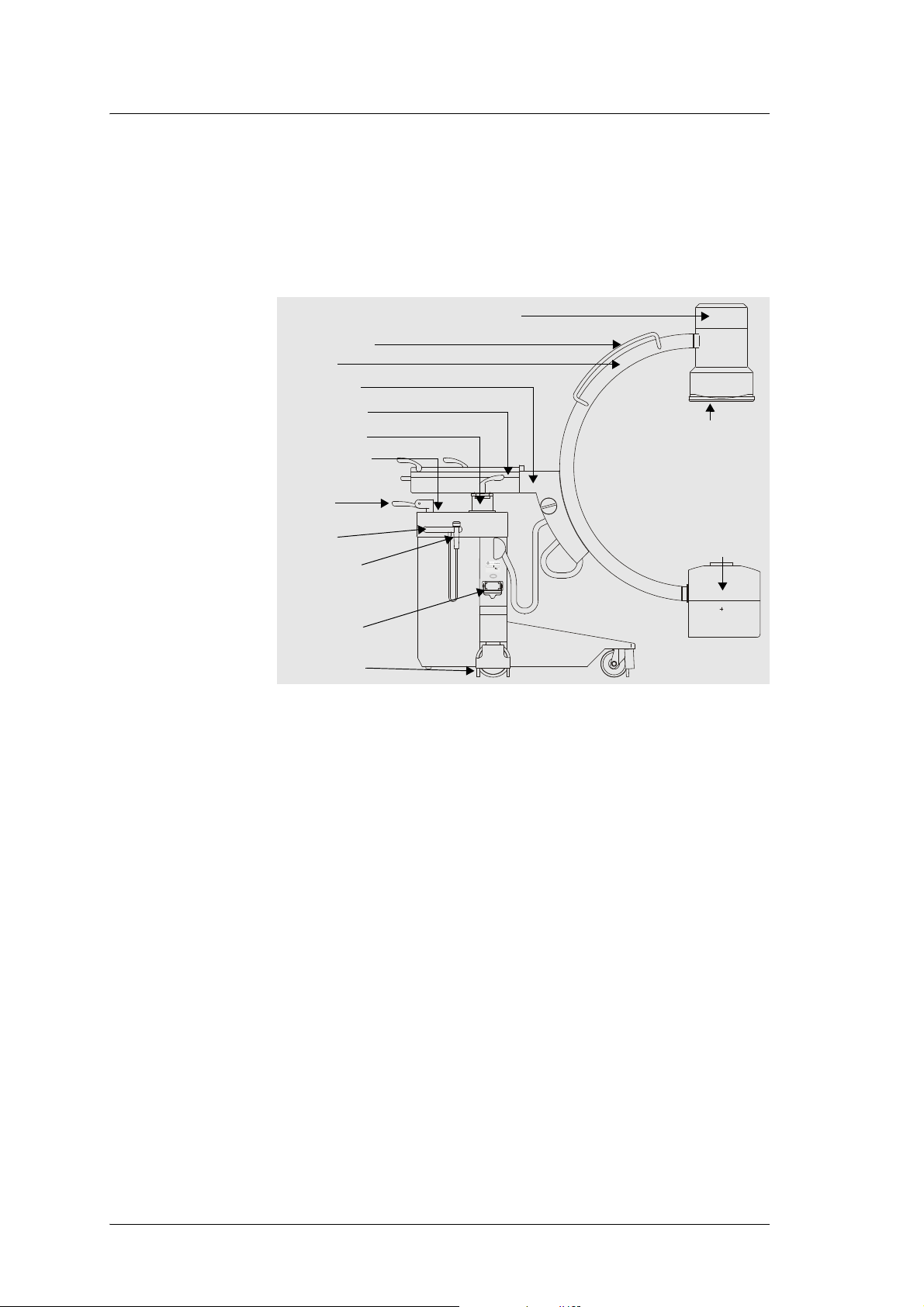
2 System Overview
INSTRUMENTARIUM IMAGING ZIEHM GMBH Germany
D-90451 NÜRNBERG - ISARSTRASSE 40
MANUFACTURED BY
EXPOSCOP 8000
May2001
9999
MANUFACTUREDMONTH:YEAR:
MODEL No.: SERIAL No.:
Part: Mobile Stand
0125
Cassette holder
Image intensifier with integrated CCD
camera
C-arm handle
C-arm
Swivel arm
Horizontal carriage
Lifting column
Control panel
Steering & braking
lever
Handle
Hand switch
Coupling
cable connection
Cable guards
Generator
2.5 System components
2.5.1 C-arm stand
Ziehm 8000
Fig. 2-1 C-arm stand Ziehm 8000
2-6 Ziehm 8000
P_26376/CD_28210 - EN - 01/07/2010
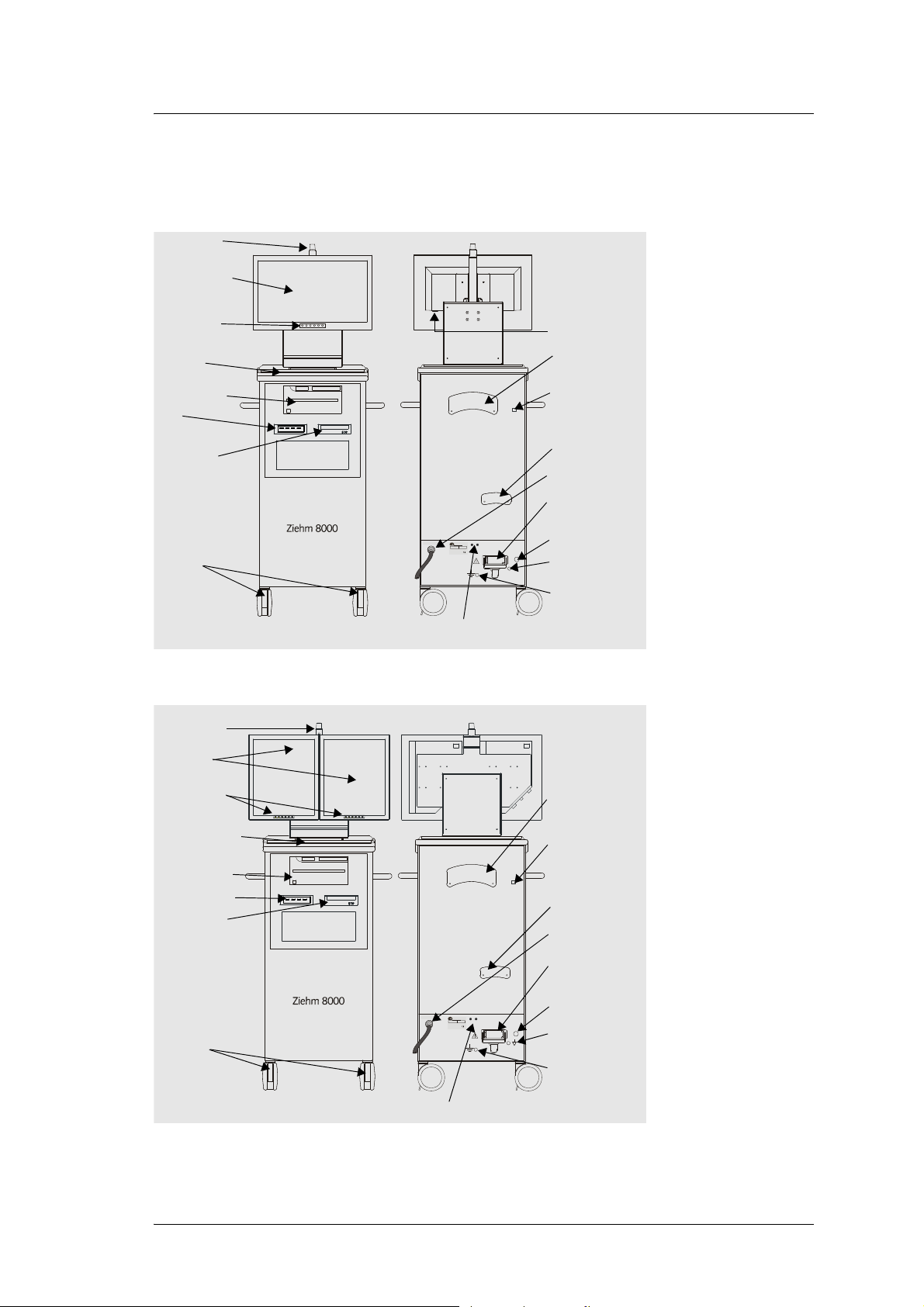
2.5.2 Monitor cart
Netzspannung 230 V~ +6%/-10% 50 Hz
Netzimpedanz 0,6
}>
Stromaufnahme 8A Continous/ 15A Momentary
Installationssicherung L 16 A
EXPOSCOP 8000
November1997
1234
MANUFACTURED BY ZIEHM GMBH
MANUFACTUREDMONTH:YEAR:
GERMANY
EXPOSCOP
MODEL No.: SERIAL No.:
EMV
1997
Part: Monitor Cart
Power supply
Power
cable sup-
Coupling
cable support
Brakes
Radiation
indication
Flat-screen
monitor
Control
panel
Video printer
2. Spare GND
connection
Equipotential
grounding
VIDEO OUT
Coupling
cable connection
Keypads for
screen settings
ON/OFF
switches for
flat-screen
monitors
USB port
CD writer
DICOM connection
(RJ45)
DICOM port (FO)
Netzspannung 230 V~ +6%/-10% 50 Hz
Netzimpedanz 0,6
}>
Stromaufnahme 8A Continous/ 15A Momentary
Installationssicherung L 16 A
EXPOSCOP 8000
November1997
1234
MANUFACTURED BY ZIEHM GMBH
MANUFACTUREDMONTH:YEAR:
GERMANY
EXPOSCOP
MODEL No.: SERIAL No.:
EMV
1997
Part: Monitor Cart
VIDEO OUT
2. Spare GND
connection
Equipotential ground-
DICOM connection
(RJ45)
Coupling
cable support
DICOM port (FO)
Radiation indication lamp
Flatscreen
monitors
Keypads for
screen settings
Control panel
Video printer
Brakes
USB port
CD writer
Power cable
support
Power supply
connection
Coupling
cable connection
2 System Overview
Monitor cart with
24" flat-screen
monitor
Fig. 2-2 Monitor cart with 24" flat-screen monitor
Fig. 2-3 Monitor cart with 18.1" flat-screen monitors
P_26376/CD_28210 - EN - 01/07/2010
Monitor cart with
18.1" flat-screen
monitors
2-7Ziehm 8000
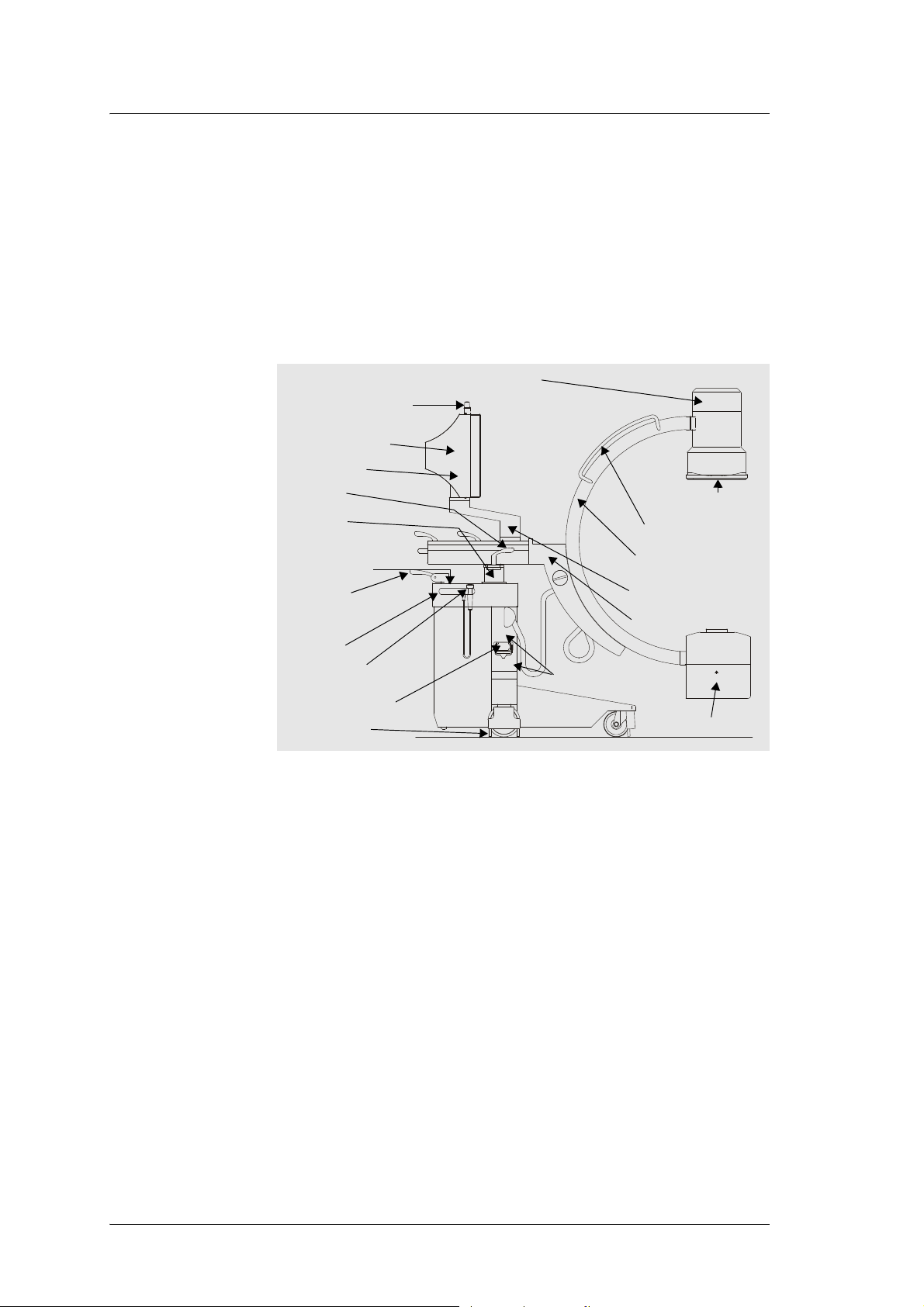
2 System Overview
Generator
Radiation indication
lamp
Monitor support arm
Compact monitor
Video printer
Connection for
power cable or coupling cable
Handle
Steering & braking
lever
Image intensifier with integrated CCD camera
C-arm handle
Horizontal
carriage
Lifting column
Control panel
Hand switch
Cable guards
Cassette holder
Swivel arm
C-arm
Video output
(optional)
2.5.2.1 Integrated Wireless LAN on the monitor cart
If your system is equipped with Wireless LAN, a transceiver is located at
the back of the monitor cart. A second transceiver comes with your
accessories and must be connected to the DICOM network.
2.5.3 Ziehm Compact
Ziehm Compact
2-8 Ziehm 8000
Fig. 2-4 Ziehm Compact
P_26376/CD_28210 - EN - 01/07/2010

2 System Overview
Generator
Radiation indication
Monitor support arm
Compact monitor
Video printer
Connection for
power cable or coupling cable
Handle
Steering & braking
Image intensifier with integrated CCD cam-
C-arm handle
Horizontal car-
Lifting col-
Control panel
Hand switch
Cable guards
Cassette holder
Swivel arm
Mounting plate for
lithotripter
C-arm
Video output
(optional)
Ziehm Compact
with adapter for
lithotripter procedures
Fig. 2-5 Ziehm Compact with adapter for lithotripter procedures
P_26376/CD_28210 - EN - 01/07/2010
2-9Ziehm 8000
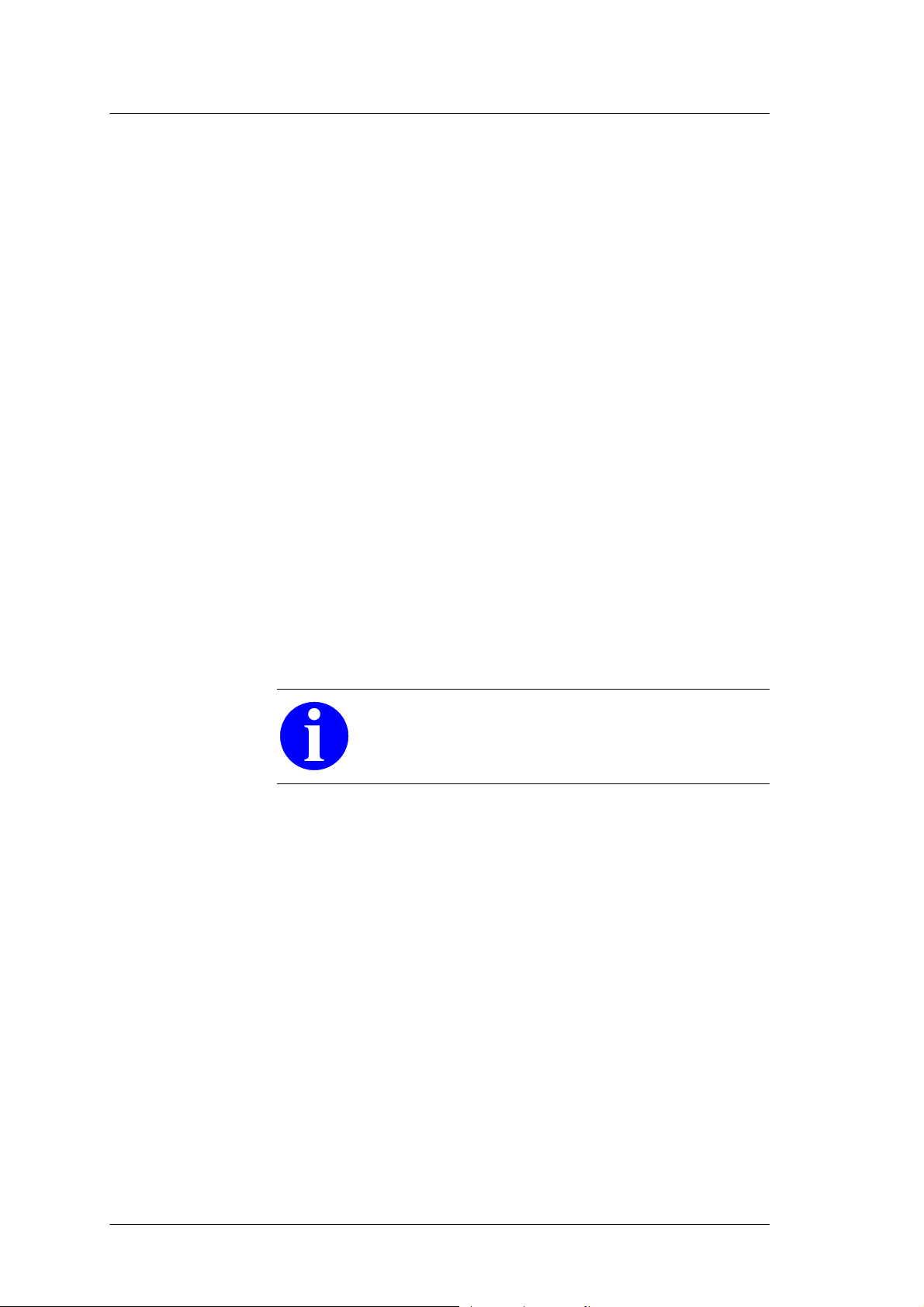
2 System Overview
2.5.4 Monitors
Screen assignment
Ziehm 8000
LIH On the Ziehm Compact and Ziehm Compact with adapter for lithot-
On the Ziehm 8000, the live screen function has been factory-assigned
to the left screen, and the reference screen function to the right screen.
During operation, the following will be displayed on the screens:
• Live screen: Fluoroscopic image
While the radiation warning lamp is illuminated, the native image is
displayed.
When you terminate radiation, a composite image made up of 1 to 16
individual images (LIH – Last Image Hold) is displayed on the live
screen. The amount of images that are used for computing the LIH
depends on the LIH filter setting (→ Ch. 16.6.2, p. 16-24). The default
values are preset in the anatomical programs. You can modify these
settings using the LIH filter controls.
ripter procedures, the number of images which is used for computing
the LIH is predefined for each anatomical program. You cannot
modify the predefined number of images.
• Reference screen: Menus or reference images
You can swap the screen assignment in the Basic Settings menu
(→ Ch. 16.3, p. 16-5).
NOTE
To avoid confusion, the neutral terms ‘live screen’ and
‘reference screen’ are used throughout this document,
regardless of your custom setting.
Screen settings On systems with flat-screen monitors, you can adjust the screen contrast,
screen brightness and other screen settings with the built-in keys on the
monitors (Ch.. 16.4 or Ch.. 16.5).
Ziehm Compact,
Ziehm Compact
with adapter for
lithotripter procedures
The Ziehm Compact or Ziehm Compact with adapter for lithotripter procedures is equipped with one monitor only, which is mounted on the horizontal carriage of the C-arm stand with an easily adjustable support arm.
On a Ziehm Compact with flat-screen monitor or a Ziehm Compact with
adapter for lithotripter procedures, a small video printer is built into the left
side of the monitor (when looking onto the screen side).
2-10 Ziehm 8000
P_26376/CD_28210 - EN - 01/07/2010

2.5.5 Video output
located on the back of the monitor cart.
live screen image. The following image is available for further processing
by a video cassette recorder, an external monitor, a video printer, etc.:
− Fluoroscopic image (live or saved)
2 System Overview
BNC socketA BNC socket which is used for video connection (VIDEO OUT) is
VIDEO OUTThe VIDEO OUT socket supplies a CCIR video signal with 50 Hz of the
P_26376/CD_28210 - EN - 01/07/2010
2-11Ziehm 8000
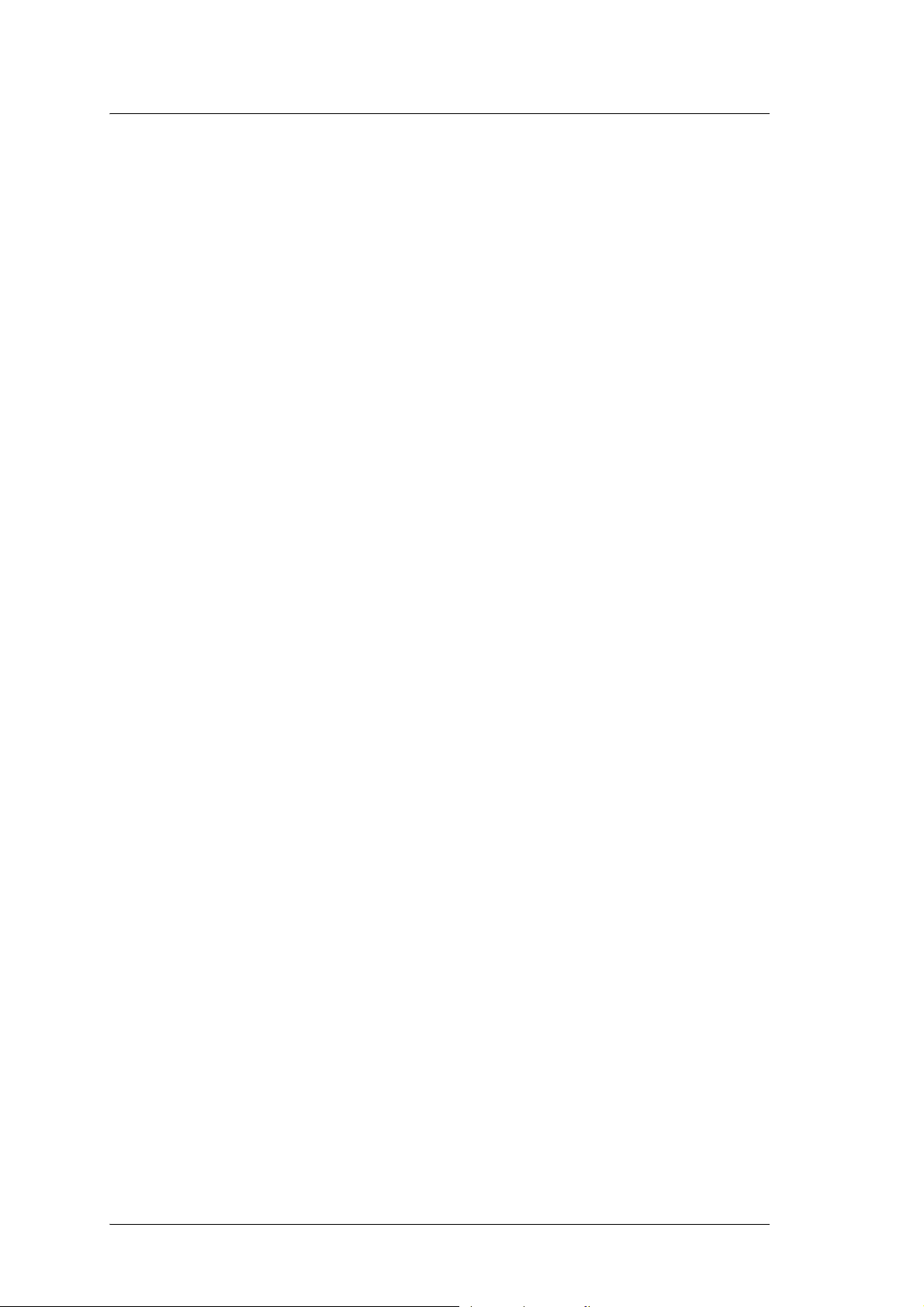
2 System Overview
2-12 Ziehm 8000
P_26376/CD_28210 - EN - 01/07/2010
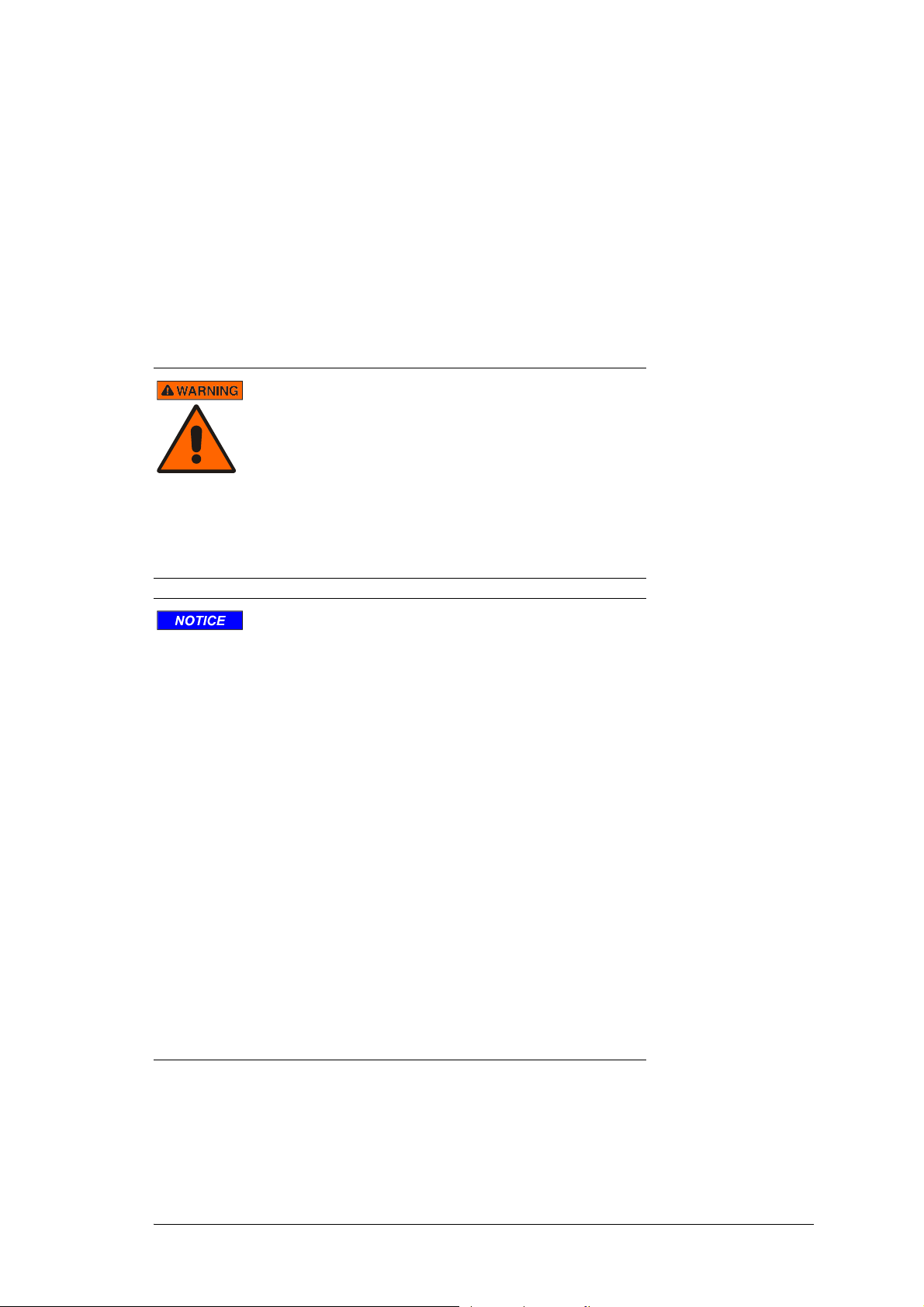
3 Safety Instructions
3.1 General safety instructions
WARNING
You must be familiar with the contents of the present
Operating Instructions in order to be able to operate the
system as intended. Read and understand the present
Operating Instructions before operating the system.
It is important to observe all directions, safety instructions
and warnings!
The responsibility for any C-arm-assisted intervention lies
with the physician in charge.
NOTICE
Supplementary equipment used in combination with the
Ziehm 8000 must comply with the safety requirements
according to IEC 60601-1 and/or IEC 60601-1-1 or furnish
proof of an equivalent degree of safety.
To ensure CE conformity, these components must have a
CE approval in accordance with Council Directive 93/42/
EEC. In addition, a declaration in compliance with Article
12 of the said directive must be provided.
For components without CE approval, a conformity
assessment procedure is obligatory.
If you combine the Ziehm 8000 with equipment which
does not comply with these requirements, the safety of
the entire system is no longer given and the warranty will
become invalid.
Please note that a combination with third-party devices
must be approved by Ziehm Imaging. A combination must
be possible in particular by the intended use of the two
devices.
The system is not suitable for interventional procedures
acc. to IEC 60601-2-43.
OperationOnly properly trained personnel are allowed to operate the system.
P_26376/CD_28210 - EN - 01/07/2010
3-1Ziehm 8000
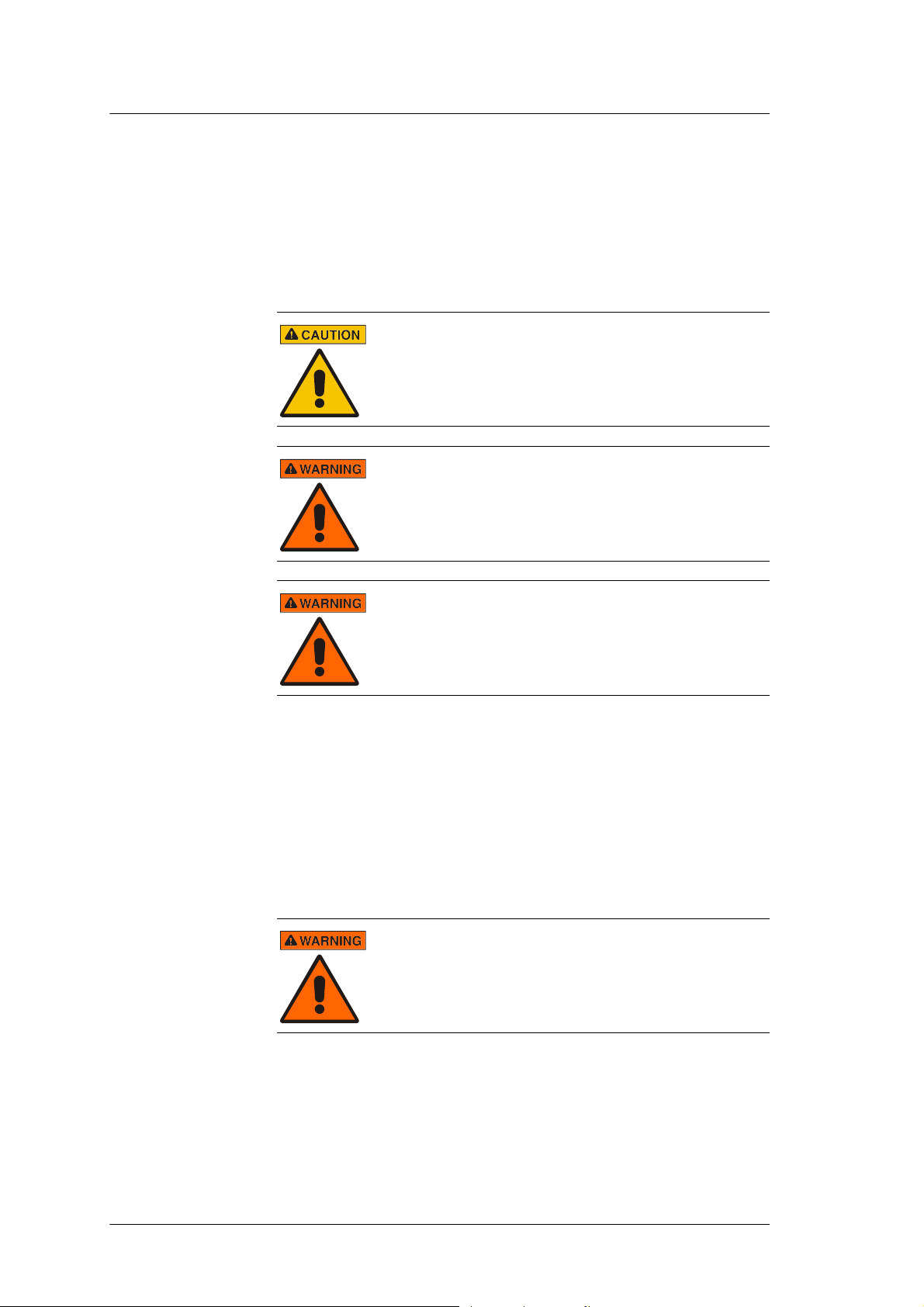
3 Safety Instructions
Operation (USA) The system may only be operated by properly trained personnel under
the direction of a physician.
Assembly and
service
Only authorized personnel are allowed to assemble the system and to
provide technical service. The necessary qualifications can only be
obtained by attending a training course provided by the manufacturer.
CAUTION
Always observe the relevant regulations of the country of
installation for putting the system into service, training of
personnel and maintenance.
WARNING
Never use the system if you suspect any electrical or radiation-generating components to be defective or if the
system exhibits unexpected malfunctions!
WARNING
Before opening any part of the equipment or removing the
protective covers, you must disconnect the system from
the power supply.
3.2 X-rays
General The system produces X-rays. If you do not observe the safety measures
and precautions required by your local radiation protection regulatory
body or other national radiation protection measures and precautions,
these X-rays can be hazardous both to operating staff and other persons
within the radiation zone of occupancy.
WARNING
The system may only be operated by personnel who has
undergone radiological training.
3-2 Ziehm 8000
P_26376/CD_28210 - EN - 01/07/2010
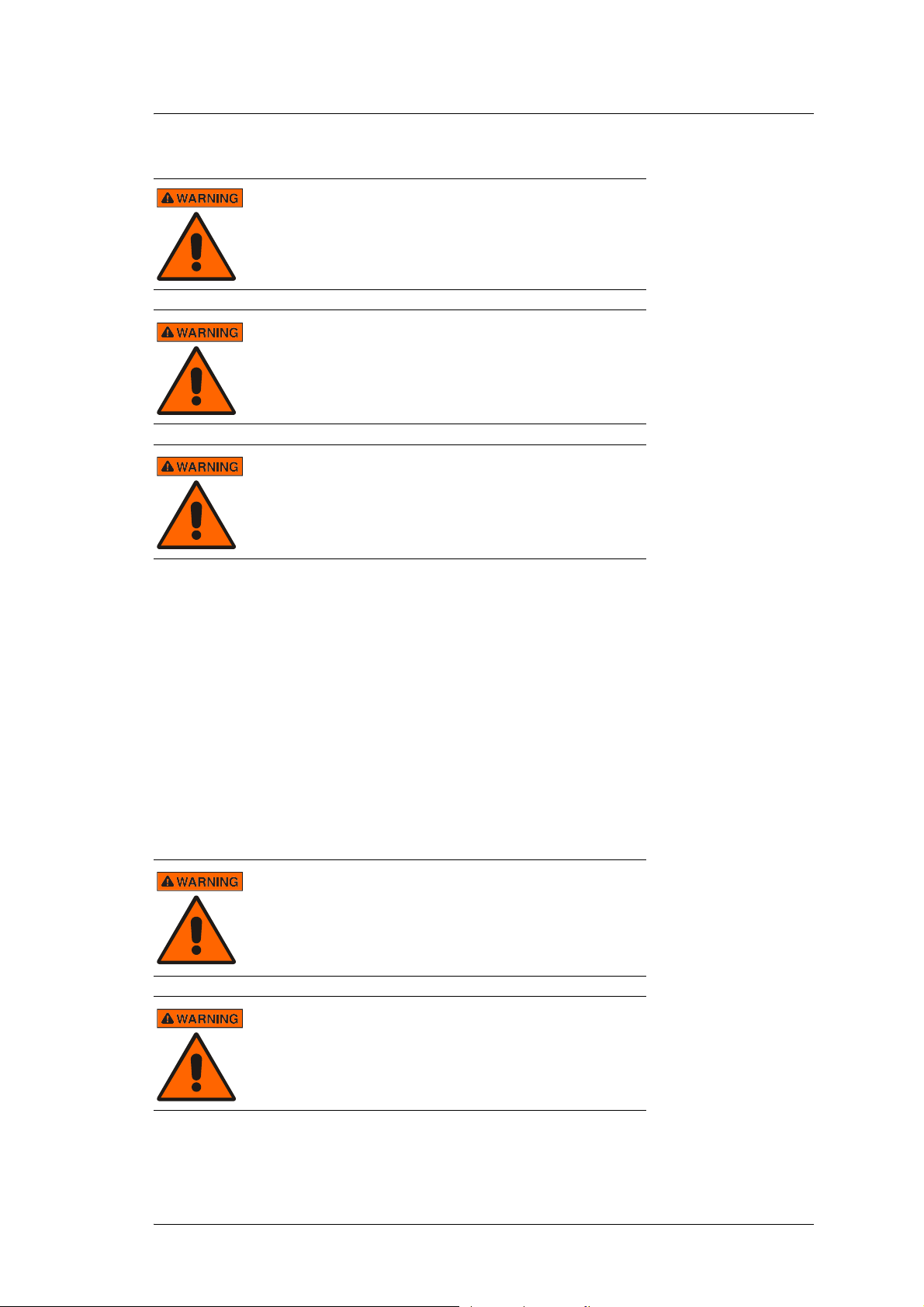
WARNING (USA)
The system may only be operated by properly trained personnel under the direction of a physician.
WARNING
The relevant radiation protection regulations of the
country of installation must be observed.
WARNING
In order to avoid unintentional radiation, the foot switch
must be hung up on the foot switch support when the
system is switched on, but not in use.
3 Safety Instructions
ray protective clothing.
The radiation controlled area depends upon the size of the image intensifier installed and has the following radius:
− 15 cm image intensifier: 3 m
− 15 cm image intensifier: 4 m
(→ Fig. A-19, p. A-36)
To minimize the radiation burden of the patient, you must keep the
source/skin distance as large as possible. The generator design guarantees a minimum source/skin distance of 20 cm.
WARNING
Additional material located in the beam path (e.g. an operating table not suitable for X-raying) may result in a dose
increase when using a fluoroscopy mode with automatic
exposure rate control.
WARNING
When you initiate radiation and no live image is displayed
although all necessary settings have definitely been
made, please contact your after-sales service center!
Protection of staff Staff members who stay within the radiation controlled area must wear X-
Protection of the
patient
P_26376/CD_28210 - EN - 01/07/2010
3-3Ziehm 8000
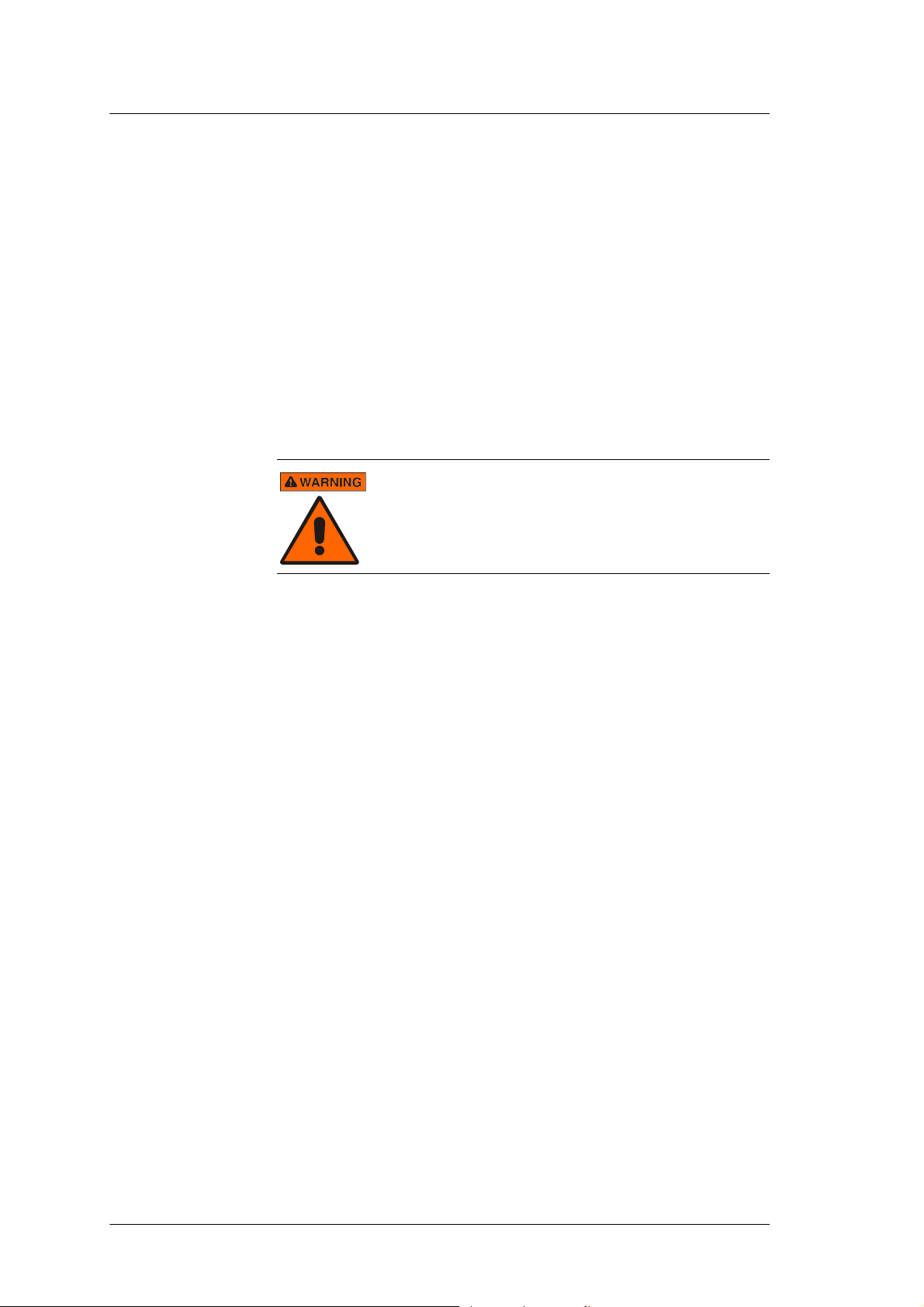
3 Safety Instructions
3.3 Electromagnetic compatibility
Medical electrical equipment requires special precautionary measures
with respect to EMC and must be installed and put into service in accordance with the EMC guidelines contained in the accompanying documents.
Portable and mobile RF communications equipment may interfere with
medical electrical equipment.
All operating modes of the system have been considered in the EMC
tests. There are no exceptions to the rules.
Only conductors, connecting cables and accessories that are specified
by the manufacturer may be used.
WARNING
Using components other than those specified may result
in increased electromagnetic emissions or reduced electromagnetic immunity.
Please observe also the Manufacturer’s Declaration concerning Electro-
magnetic Compatibility according to IEC 60601-1-2 in the Technical
Manual.
3.4 Protective grounding
The system must be connected only to power systems having a separate
ground connection.
3.5 Equipotential grounding
Heart and brain
examinations
If you use the system in combination with other equipment for examinations of the heart or brain or the surrounding anatomical regions, equipotential grounding is required for patient and operating staff safety (IEC
60601-1-1).
3-4 Ziehm 8000
P_26376/CD_28210 - EN - 01/07/2010
