Page 1

ECLIPSE 114
Page 2

WARNINGS
•Do not use telescope or finderscope to look at the sun without
an appropriate solar filter.
•Make sure no screws are loose before using telescope.
•Do not drop, shake, or throw your telescope as doing so may
damage the telescope or people around you.
•Objects in telescope may be farther away than they appear.
•Eyepieces intended for external use only.
•Don’t worry, be happy...
INTRODUCTION
Zhumell telescopes are precision astronomical instruments designed to be easy to use and versatile in their application. As
with any telescope, Zhumell telescopes require some technical
knowledge of stellar movement and optical properties. We have
tried to provide the basics of telescope use and astronomical
viewing in this manual. If, after reading through this manual,
you still have questions regarding the setup and use of your
telescope, please feel free to contact us at info@zhumell.com
or at (800)922-2063. Our customer service representatives will
be able to help address any problems you are having with your
Zhumell telescope. We also have more information available
on our website at www.zhumell.com. Please let us know about
your experiences with your Zhumell telescope. We would like to
hear your feedback and see your astrophotographs. Enjoy your
Zhumell.
Page 3
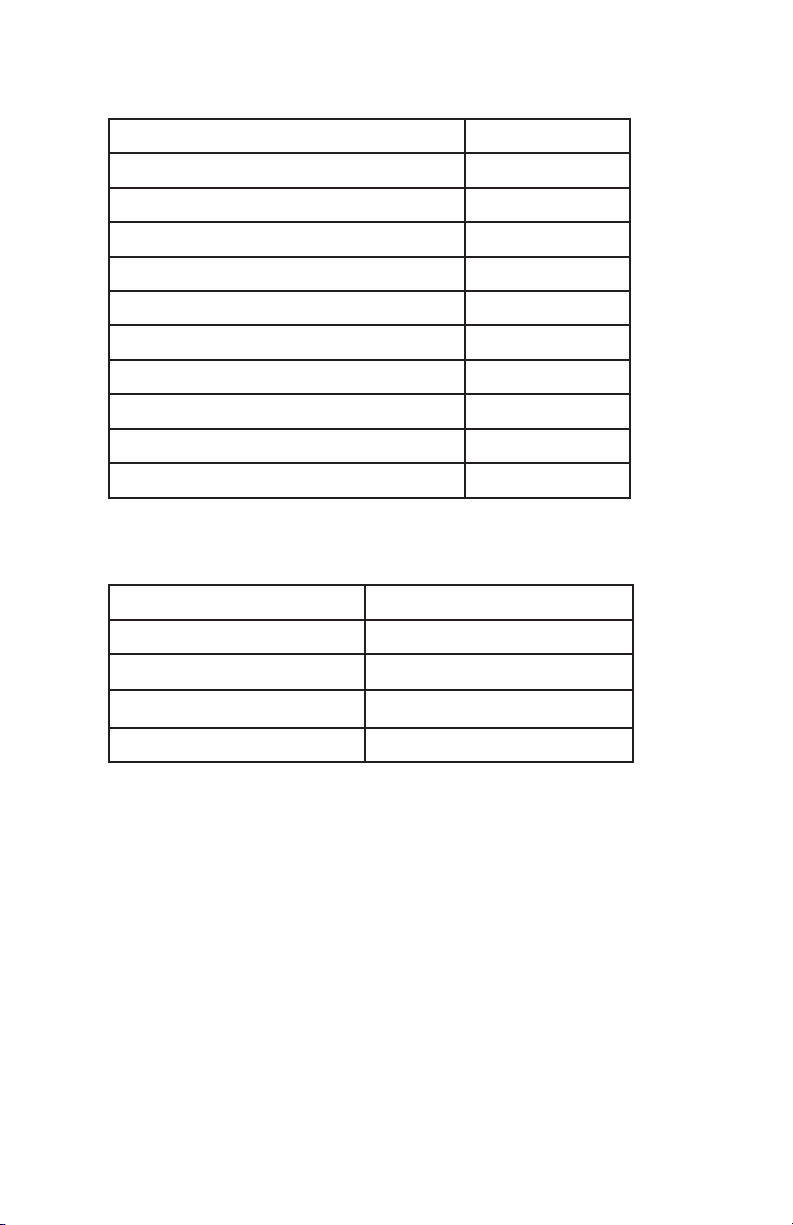
SPECIFICATIONS
OPTICAL TUBE ASSEMBLY
Objective (mm) 114
Focal Length (mm) 1000
Highest Useful Magnification 200x
Resolving Power 1.02
Limiting Magnitude (Visual) 12.8
Limiting Magnitude (Photographic) 10.8
Focal Ratio F/8.8
Eyepiece Format 1.25”
Finder Scope 6x30
Mount Type ET-7 Equitorial
MOUNT
Materials Aluminum
R.A. Adjustment Manual Worm Gear
Type Reflector
Dec. Adjustment Manual Worm Gear
Clock Drive Axis R.A.
Clock Drive Power 2 - 9V Batteries
INCLUDED ITEMS
•Optical Tube Assembly
•6x30 Finderscope
•ET-7 Equitorial Mount
•Adjustable Speed Clock Drive
•R.A. and Dec. Adjustment Cables
•Counterweight
•Aluminum Tripod
•Accessory Tray
•6mm and 20mm Kellner Eyepieces
Page 4
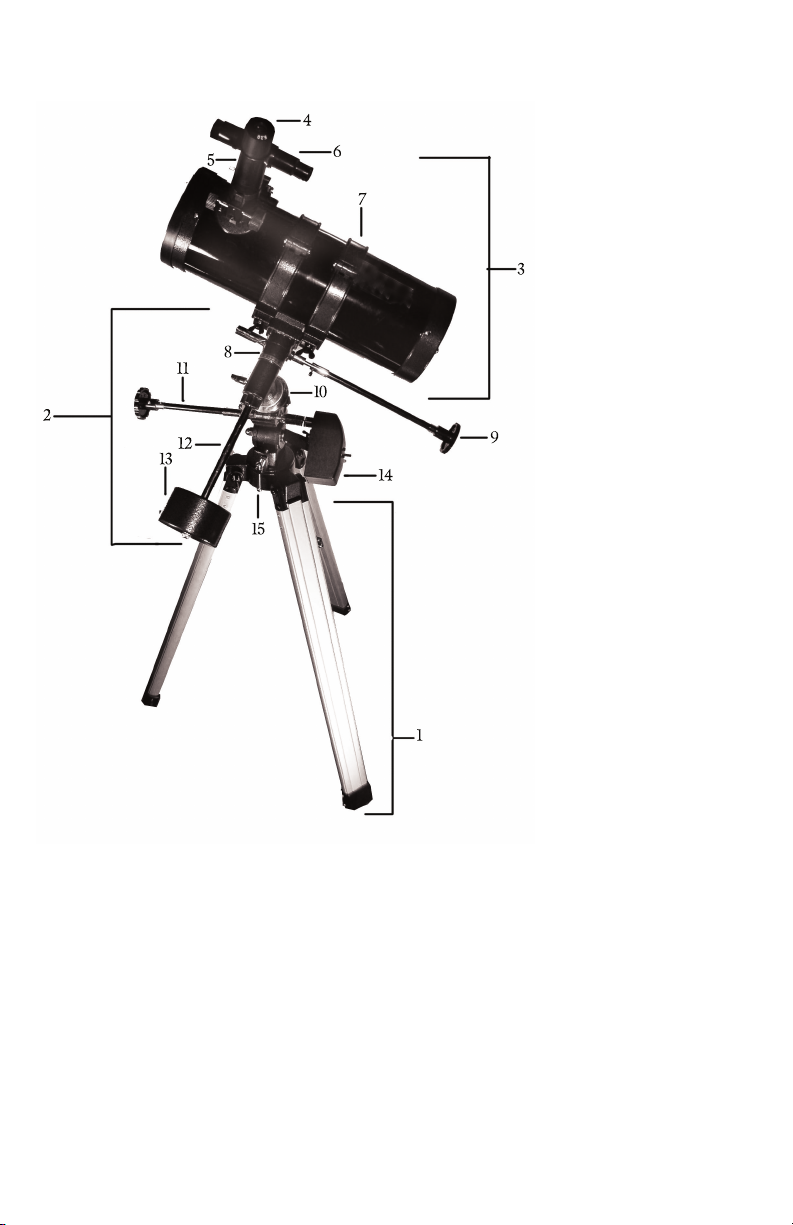
TELESCOPE LEGEND
1. Tripod
2. Mount Assembly
3. Optical Tube Assembly
4. Eyepiece
5. Eyepiece Adapter
6. Finderscope
7. Optical Tube Mounting Belt
8. Declination Circle
9. Declination Adjustment Cable
10. Hour Circle (R.A. Scale)
11. R.A. Adjustment Cable
12. Balance Shaft
13. Counterweight
14. Clock Drive
15. Latiutude Adjustment Screw
CARE OF YOUR TELESCOPE
A telescope is carefully aligned during construction and great care should
be taken to maintain this alignment over the life of the telescope. Cleaning
should be done as little as possible and then only with a mild soap solution
and soft, lint-free cloth. Do not rub elements when cleaning. Blot optical
components gently and allow telescope to air dry. Store telescope in box
when not in use. Do not use alcohol or solvents to clean any parts of the
telescope. Do not remove optical elements from telescope as doing so may
affect the alignment of optical components when reassembled. If telescope
needs realignment, contact Zhumell or another professional.
Page 5
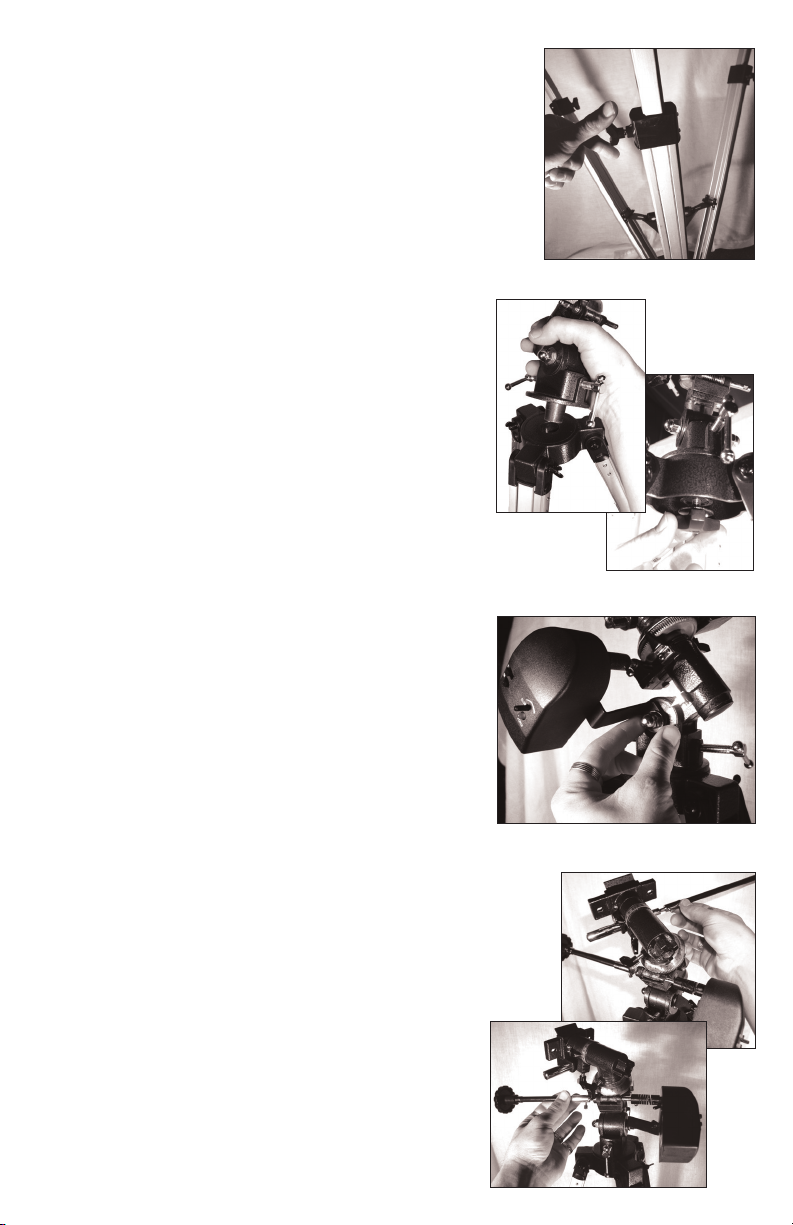
TELESCOPE ASSEMBLY
1. Extend tripod legs to comfortable working
height and tighten wingnuts to ensure stability. Separate tripod legs and ensure that the
legs are extended to equal heights. The top of
the tripod should be level to ensure stability
when mounting telescope.
2. Remove mount base screw. Insert bottom
of mount assembly into tripod mounting
hole. Replace mount base screw below tripod
mounting plate and tighten to secure mount
to tripod.
3. Loosen all setscrews on mount (except the
base screw) and position mount so that you
have access to all parts of the mount.
4. Find the latitude scale located on the side
of the mount above the base of the mount.
Remove the nut and washer located in the
center of the latitude scale. Slide clock drive
mounting bracket over the exposed bolt and
onto the raised fitting. Line up clock drive so
that the motor drive coil slides over the R.A.
adjustment shaft. The thumbscrew will need
to be loosened in order to ensure that the
motor drive coil slides easily onto the shaft.
Replace washer and nut to secure clock drive
assembly and tighten.
5. Loosen thumbscrews on R.A. and Dec.
adjustment cables. Slide shorter adjustment
cable over open end of the R.A. adjustment
shaft (opposite the mounted clock drive) and
tighten thumbscrew into notch on shaft. Slide
longer adjustment cable onto the Dec. adjustment shaft (below telescope mounting brackets) and tighten thumbscrew into notch.
Page 6

6. Tighten all setscrews on the mount assembly to prevent movement of mount. Tighten
the set screw on the counterweight to prevent
movement of weight on balance shaft. Screw
threaded end of balance shaft into the threaded receptacle opposite the telescope mounting bracket on the upper part of the mount.
Tighten balance shaft for stability.
7. Remove wingnuts and washers from the
bottom of telescope mounting belt. Insert
exposed bolt into hole on top of mount.
Replace washers and wingnuts and tighten to
secure mounting belt. Repeat for each mounting belt.
8. Assemble optical tube assembly. Remove
thumbscrews on finderscope mounting bolts.
Slide finderscope mounting bracket onto
mounting bolts so that bracket is angled toward front of telescope. Replace and tighten
thumbscrews to secure bracket. Loosen
thumbscrews at top of finderscope mounting bracket. Slide finderscope into mounting
bracket with large end facing front of telescope. Tighten thumbscrews until snug.
9. Remove thumbscrews on top of telescope
mounting belts. Pull mounting belts open.
Place telescope in open belts so that the front
end of telescope faces away from the clock
drive unit. While holding the telescope in the
mounting belt, close belts and replace thumbscrews. Hand tighten thumbscrews to secure
optical tube assembly in mounting belts.
10. Screw eyepiece adapter onto the threaded
end of rack and pinion focusing mechanism.
Loosen thumbscrew on eyepiece adapter.
Place desired eyepiece into eyepiece adapter.
Tighten thumbscrew until snug to secure
eyepiece.
Page 7

SOME NOTES ON VIEWING
Never look at the sun without using a solar filter. When using a solar filter,
do not remove the full lenscap, view only through the small opening in the
lenscap. Looking at the sun without proper use of a solar filter can cause
permanent eye damage.
When looking through the telescope, the image will appear to be upsidedown and inverted. This results from the optical system design and is
normal. This can be corrected by using a Schmidt or erecting prism when
viewing.
Use of the nderscope will help locate celestial objects more quickly as the
nderscope has a much wider eld of view than the telescope. When viewing, start with the lowest power magnication and work up to the desired
magnicaiton as this will simplify focusing greatly.
When viewing faint deep sky objects, images will not show color. The human eye is not able to distinguish the differences in color found in such dim
images. The lack of color is due to human anatomy, not any limitations of
telescope construction.
FINDERSCOPE ALIGNMENT
1. Insert the lowest power eyepiece into the eyepiece adapter. Focus eyepiece
to view an easily recognizable distant object (car license plate, sign, table,
etc.).
2. Look through finderscope being careful not to move the telescope in any
way. Adjust finderscope focus by turning the eyepiece of the finderscope
back and forth until image is in focus. Check to see if the object viewed
through the eyepiece lines up at the center of the finderscope crosshairs. If
not, then your finderscope needs to be realigned.
3. To align finderscope, loosen the thumbscrews which secure the finderscope slightly. Gently move finderscope to center crosshairs on object.
Tighten thumbscrews to secure finderscope in new position. This may take
some time, but will make finding astronomical objects much easier when
using your telescope.
Page 8

USING THE CLOCK DRIVE
The clock drive included with your telescope is designed to track the movement of stars. It will help keep stars in your eld of view during long periods
of viewing as long as the telescope is properly polar aligned and the clock
drive is properly used. Do not be alarmed if you turn on the clock drive and
do not see the telescope moving. Stars appear to move very slowly and the
telescope may not apear to move over a short period of time. To see if your
clock drive is working, aim the telescope at a stationary terrestrial object
and engage the clock drive. Let the clock drive run for 10 to 15 minutes. If
the object you had originally aimed the telescope at appears to have moved
when looking through the eyepiece of the telescope, the clock drive is working.
CLOCK DRIVE SETTINGS
The clock drive features two controls which can be set depending on your
viewing location. The N-S switch is the hemisphere setting. If you are using the telescope in the Northern Hemisphere, the switch should be set to
N, in the Southern Hemisphere, the switch should be set to S. The speed
setting should be adjusted while viewing to help keep stars centered in the
eld of view. You may have to increase or decrease your speed setting if
stars appear to drift in your eld of view. You will need to adjust the clock
drive based on what you are looking at while viewing. As a general rule,
the farther away from the celestial pole (closer to the horizon) an object that
you are viewing is, the faster it will appear to move and the faster the clock
drive speed will need to be set.
MANUAL ADJUSTMENT WITH CLOCK DRIVE
The clock drive included with your telescope should only be used to follow
stars. When you would like to point your telescope at a different celestial
object, you must disengage the clock drive. By loosening the thumbscrew
on the clock drive R.A. axis, you will disengage the clock drive, protecting
the clock drive and making manual adjustment easier. Manually adjusting
the R.A. axis with the clock drive engaged may cause the coil which attaches to the R.A. axis to bend, compromising the operation of the clock
drive. When you would like to reengage the clock drive, simply tighten the
thumbscrew and turn the clock drive on to begin tracking stars.
Page 9

BEGINNING OBSERVATION
For beginning observation, the moon is one of the easiest and most enjoyable objects to view. You can acquaint yourself with the movements of the
telescope by simply pointing the telescope at the moon and using the various
adjustments to move the telescope.
To point the telescope at the moon, loosen the R.A. and Dec. clamps (the
thumbscrews located nearest the Hour Circle and Declination Circle on the
mount), then gently move the optical tube assembly until it points at the
moon. Retighten the R.A. and Dec. clamps before viewing.
While viewing, use the R.A. and Dec. adjustment cables to move the telescope. Before using the R.A. cable, loosen the thumbscrew on the clock
drive to free the R.A. axis and prevent damage to the clock drive. The adjustment cables feature stops which allow a limited degree of adjustment. To
move past a stop, loosen the clamp for the axis you would like to move and
rotate the optical tube assembly past the stop. Be sure to retighten clamps
before viewing to provide a steady image.
If you notice resistance while moving the optical tube assembly, try adjusting
the counterweight position up or down to properly balance the telescope.
The optical tube assembly should move very easily. Do not force the optical
tube assembly, as you may cause damage to the telescope.
INTERMEDIATE OBSERVATION
Once you are familiar with the basic movements and adjustments of the telescope, expand your exploration to other easy to find objects. Venus is one of
the easiest to find planets as it is one of the brightest objects in the night sky.
Local newspapers and planetariums are excellent resources for finding what
planets should be visible in your area on any given night. Other resources
are mentioned at the end of this manual.
To find a planet, look around the sky to locate the planet with your naked
eye first. Once you have located a planet, point the telescope at the planet.
Center the planet in the finderscope by using the crosshairs. Once the planet
is lined up in the finderscope, view the planet through the telescope using
the lowest power (longest focal length) eyepiece. You may need to make
slight adjustments to your aiming of the telescope and you will need to focus
your eyepiece to properly view the planet.
For a closer look at the planet, replace the low powered eyepiec with a higher
powered one and refocus the telescope.
Page 10

ADVANCED OBSERVATION
STAR CHARTS AND SETTING CIRCLES
Star charts and setting circles will allow you to find the location of
any known celestial objects viewable by your telescope. By using the
measurements listed on the mount and the coordinates provided in a
star chart, you will be able to find stars, planets, nebulae, and galaxies
for exploration with your telescope. In order to ensure that you can
use the declination and right ascension coordinate system, you will
need to first polar align your telescope for your viewing location.
BEFORE GETTING STARTED
Before you begin aligning your telescope, look at the mount and
familiarize yourself with the various scales used in aligning your
scope. The topmost scale on the mount is the declination scale,
which shows the declination angle (between 0° and 90° each way) of
what you are viewing. Slightly below the declination scale is the hour
circle, which shows the right ascension (from 0 to 24 hours) of what
you are viewing. The bottommost scale, located just above the base
of the mount, is the latitude scale which shows latitude measurements
from 0 to 90 degrees. In order to ensure that your measurements are
correct when aligning your telescope, it is important to make sure
that the base of your mount is level. If the base of the mount is not
level, your measurements will be off and aligning will be much more
difficult.
POLAR ALIGNMENT OF YOUR TELESCOPE
Polar alignment of your telescope uses easy to find stars to help you
find the center of the celestial sphere. Before aligning your telescope,
you must familiarize yourself with some of the major constellations
in the night sky. For viewing in the Northern Hemisphere, knowing
the locations of Polaris (the North Star) and the constellations Ursa
Major (the Big Dipper) and Cassiopeia (the Queen) will allow you
to properly align your telescope. In the Southern Hemisphere, you
will need to use a star chart to find stars near the meridian and the celestial equator so that you can use the star-drift method to polar align
your telescope. Both Northern and Southern Hemisphere alignment
are described here.
Page 11

NORTHERN HEMISPHERE POLAR ALIGNMENT
1. To align your telescope in the
Northern Hemisphere, first find the
location of Polaris in the night sky.
You can easily find polaris by using
the Big Dipper to “point” at Polaris.
The two stars which make up the
edge of the dipper in the Big Dipper will roughly “point” at Polaris.
You can also use the star at the end
of the handle of the Big Dipper and
the star on the edge of the shallower end of Cassiopeia to draw a
line through Polaris. The illustration
shows this.
2. Loosen the declination axis by turning the declination thumbscrew. Turn
the optical tube assembly so that the arrow on the declination scale points
at 0°. Once the arrow points at 0°, the optical tube assembly is aligned with
the mount’s polar axis.
3. Loosen the mount base screw enough to enable turning the mount assembly. Turn the mount and optical tube assemblies together so that the
front of the telescope faces north. You can use a compass to nd magnetic
north and then line up with Polaris (celestial north) or line up the front of
the telescope in line with Polaris by imagining a straight line running from
Polaris down to the horizon.
4. Loosen the latitude adjustment screws. As you loosen the screws, you
will notice the number on the latitude scale change. Adjust the latitude scale
until Polaris is in the center of the viewnder. Check that Polaris is in the
center of the telescope’s eld of view by looking through the focused eyepiece of the telescope. The number on the latitude scale should match the
latitude of your viewing location. If there is a difference between the latitude of your viewing location and the number shown on the latitude scale,
check to make sure that your tripod is level and realign.
Page 12

SOUTHERN HEMISPHERE & STAR DRIFT POLAR ALIGNMENT
Polar alignment in the Southern Hemisphere is more difficult that in the
Northern Hemisphere because there is no corresponding pole star to use
for alignment in the Southern Hemisphere. Polar aligning in the Southern
Hemishpere is a two part process because of this. A rough alignment must
first be made based on your viewing location. Then, a star drift alignment
should be made to fine tune your alignment.
ROUGH ALIGNMENT
Begin by roughly aligning your telescope to the pole by using the mount’s
latitude scale. Set the declination scale to 0° to align the optical tube asssembly with the mount’s polar axis. Check the latitude of your viewing location
and set the latitude scale to the same number. For example, if you were viewing from Sydney, Australia, you would point your telescope due south and
set your latitude adjustment to 34°, since Sydney lies at 34°S latitude. this will
point you roughly at the southern celestial pole.
STAR DRIFT ALIGNMENT
Star Drift alignment is more precise than polar star alignment, but may also
prove to be more difcult to those not used to aligning a telescope. Once
you polar align using the star drift method a few times, it becomes easier,
but the rst few times may take a considerable amount of time. For general
viewing uses, the rough alignment described above may prove to be sufcient. The alignment procedure described below can be used to acheive
more accurate alignment when needed. The alignment is described using a
standard eyepiece without an erecting prism.
1. Having already roughly aligned your telescope, loosen the declination
clamp and swivel telescope until scale reads 90°, then retighten clamp.
Loosen the right ascension clamp and rotate telescope so that it points 6
hours away from the celestial pole and retighten clamp. The R.A. and Dec.
adjustment cables may need to be temporarily removed in order to swivel
the telescope freely. The telescope should now be pointing roughly where
the meridian and celestial equator intersect.
Page 13

2. Find a bright star in the viewnder of your telescope and use the R.A.
and Dec. adjustment cables to center it in the crosshairs. Work up to your
most powerful eyepiece, centering the star in the viewnder each time you
replace the eyepiece.
3. Engage the clock drive by tightening the thumbscrew which connects
it to the R.A. axis of the mount. Turn on the clock drive, ensuring that it
is set to the correct hemisphere setting. Let the clock drive run for about 5
minutes.
4. Look into the eyepiece after the clock drive has run for about 5 minutes
to see which direction the star has drifted. If the star has drifted to the right
(left in the Northern Hemisphere) in the eyepiece, the mount is pointed too
far to the west. If the star has drifted to the left (right in the Northern Hemisphere), the mount is pointing too far to the east. To correct this, loosen the
mount base screw and center the star in the eyepiece. Any drifting up or
down in the eyepiece is a result of your clock drive speed setting and can be
corrected by adjusting the clock drive speed.
5. Unengage the clock drive. Loosen the right ascension clamp and rotate
the telescope back 6 hours (opposite the direction you rotated it in step 1).
Find a bright star in the viewnder and center the star in the viewnder.
Center this star in the highest power eyepiece as you did with the previous
star. Reengage the clock drive and turn it on, letting it run for another ve
minutes.
6. Check to see which way this new star has drifted. If the star has drifted
to the left (right in the Northern Hemisphere) in the eyepiece, the mount
latitude setting is too low. If the star drifts to the right (left in the Northern
Hemisphere) in the eyepiece, the mount latitude setting is too high. Adjust
the latitude setting until the star is centered in the eld of view. Again, any
drifting up or down in the eyepiece is a result of your clock drive speed setting and can be corrected by adjusting the clock drive speed.
7. Repeat this process as needed until you are satised with the alignment
of the telescope. The more closely polar aligned your telescope is, the more
accurate it will track stars.
Page 14

FINDING CELESTIAL OBJECTS
Once your telescope is polar aligned, you must set the hour circle in order
to use the measurements listed on the mount to nd celestial objects. Once
the hour circle is properly set, you will be able to use the coordinates listed
on star charts to nd objects for viewing in the night sky. Setting the hour
circle will require that you recognize and be able to nd a star other than the
ones used for alignment of the telescope.
SETTING THE HOUR CIRCLE
To set the hour circle, use a star which you are able to easily identify and
have the coordinates for. In the Northern Hemisphere, Dubhe is a recognizable star which can be used for this. Dubhe is the pointer star in the Big Dipper closest to Polaris and lies at 58°42’ Dec., 11h23m R.A.. In the Southern
Hemisphere, Acrux is an easy to find star for setting the hour circle. Acrux is
the closest star to the southern celestial pole in the Southern Cross and lies
at -63°15’ Dec., 12h33m R.A..
1. Loosen the declination clamp and rotate the telescope to the nearest degree of declination to the star you will be viewing (58° for Dubhe, -63° for
Acrux). Retighten the clamp to lock the declination in place.
2. Loosen the right ascension clamp and rotate the telescope on the R.A.
axis until the star you are using to set the hour circle is near the center of the
nderscope. Retighten the clamp to lock in the R.A. axis.
3. Center the star in the eyepiece using the R.A. and Dec. adjustment cables.
Once it is centered, turn the hour circle until the arrow points at the appropriate measurement for the star you are looking at (11h23m for Dubhe,
12h33m for Acrux). This sets the hour circle to the appropriate setting for
your viewing location and time.
USING SETTING CIRCLES
With the telescope polar aligned and the hour circle set, you can find celestial objects using star charts available in books or on the web. A star chart
will normally consist of a map and an ephemeris. The ephemeris will tell
you the celestial coordinates of an object. By using the hour circle and the
declination circle, you can point your telescope at the objects you see on
the star chart quickly and easily. You will probably need to fine tune your
aiming with the adjustment cables when you view a new star, but the use of
celestial coordinates will make finding the objects you would like to look at
considerably easier.
Page 15

ASTRONOMY FOMULAE
Magnification
To determine the magnification of a telescope and eyepiece combination, divide the telescope focal length be the eyepiece focal length.
Magnification (x) = Telescope Focal Length (mm)/Eyepiece Focal Length (mm)
Ex: 6.3mm Eyepiece with a 114x1000mm telescope.
Magnification = 1000mm/20mm
Magnification = 50x
Focal Ratio
To determine the focal ratio of a telescope, divide the focal length of
the telescope by the aperture.
Focal Ratio (F/x)= Telescope Focal Length (mm)/Aperture (mm)
Ex: Focal Ratio of a 114x1000mm telescope.
Focal Ratio (F/x)= 1000mm/114mm
Focal Ratio (F/x)= F/8.8
Limiting Magnitude
To determine the limiting magnitude of a telescope, use the aperture in
the following formula for an approximation.
Limiting Magnitude = 7.5 + 5LOG(Aperture in cm)
Ex: Limiting Magnitude of a 114x1000mm telescope.
Limiting Magnitude = 7.5 + 5LOG(11.4cm)
Limiting Magnitude = 7.5 + (5 x 1.057)
Limiting Magnitude = 12.785
Resolving Power
To determine the resolving power of a telescope under ideal conditions,
divide the aperture into 4.56.
Resolving Power = 4.56/Aperture (in.)
Ex: Resolving Power of a 114x1000mm telescope.
Aperture (in.) = 114mm/25.4 = 4.49
Resolving Power = 4.56/4.49in.
Resolving Power = 1.02
Page 16

ASTRONOMY TERMINOLOGY
DECLINATION (DEC.) - The astronomical equivalent of latitude. Declination describes the
angle of a celestial object above or below the celestial equator. The sky over the northern
hemisphere has a positive declination. The sky over the Southern hemisphere has a negative
declination. For example, Polaris (the North Star) which lies nearly directly over the North
Pole, has a declination value of 90°.
RIGHT ASCENSION (R.A.) - The astronomical equivalent of longitude. Right Ascension measures the degree of distance of a star to the east of where the ecliptic crosses the celestial
equator. R.A. is measured in hours, minutes, and seconds as opposed to degrees. As oposed
to the term meridian which is used in referring to lines of longitude, right ascension is
referred to as hour circles. There are 24 hour circles of right ascension which run from the
north to south celestial poles.
CELESTIAL EQUATOR - The celestial equator is the line of declination which lies directly above
the Earth’s equator. The celestial equator lies halfway between the north and south celestial
poles and serves as the 0° point in measuring declination.
ECLIPTIC - The ecliptic is the apparent path of the sun through the sky over the course of the
year. Since we view the sun from different angles throughout the year, it appears to move
in relation to other stars. The vernal (spring) and autumnal (fall) equinoxes lie at the points
where the ecliptic intersects the celestial equator. The vernal equinox is where right ascension
is at 0 h (hours). The autumnal equinox can be found at 12 h R.A..
ZENITH - The zenith is the point in the celestial sphere directly above your head. The zenith
varies depending upon your location. In general, the declination point of your zenith is
equal to the latitude at which you are standing on Earth.
EPHEMERIS - The ephemeris of a planet or the sun or the moon is a table giving the coordinates of the object at regular intervals of time. The coordinates will be listed using declination and right ascension. Other information such as distance and magnitude may be listed
in ephemerides (plural of ephemeris).
ALTITUDE - The altitude of a celestial object is the angular distance of that object above the
horizon. The maximum possible altitude is the altitude of an object at the zenith, 90°. The
altitude of an object on the horizon is 0°. Altitude is measured from your point of observation and does not directly correlate to points on the celestial sphere.
AZIMUTH - Azimuth is the angular distance around the horizon measured eastward in degrees from the North Horizon Point. Thus the North Horizon Point lies at an azimuth of
0°, while the East Horizon Point lies at 90°, and the South Horizon Point at 180°. Azimuth
is measured from the point of observation and does not directly correspond to points on
the celestial sphere.
ANGULAR DISTANCE - Angular distance is the size of the angle through which a telescope
tube aiming at one object must be turned in order to aim at the another object. If you must
rotate the telescope from the zenith to the horizon, the angular distance between the two
points would be 90°.
Page 17

TELESCOPE TERMINOLOGY
OBJECTIVE - The objective is the front lens of a telescope. The measurement listed for objective lenses is the diameter of the lens. A larger objective allows more light to enter a telescope
and provides a brighter image. The objective diameter is also sometimes referred to as the
aperature of a telescope.
FOCAL LENGTH - The focal length of a telescope is the distance from the point where light
enters a telescope (the objective) to the point where the image is in focus. In telescopes
with the same size objective, a longer focal length will provide higher magnification and a
smaller field of view.
MAGNIFICATION - The magnification of a telescope is determined by the relationship between
the focal length of the telescope and the focal length of the eyepiece used. The greater the
difference in focal lengths, the greater the magnification. A telescope has a maximum useful magnification of about 60 times the diameter of the objective in inches. Magnification
beyond the maximum useful magnification will provide dim, low-contrast images.
FOCAL RATIO - The focal ratio of a telescope describes the ratio between the focal length
and objective size of a telescope. Visually, the smaller the focal ratio (also called f-stop) of a
telescope, the wider the field of view. Photographically, the lower the f-stop, the shorter the
exposure time needed to capture an object on film.
LIMITING MAGNITUDE - The limiting magnitude of a telescope describes the faintest object
you can see with a telescope. The magnitude of a star describes its brightness. The larger the
magnitude of an object, the fainter it appears to be. The brightest stars have a magnitude
of 0 or less.
RESOLVING POWER - The resolving power, or Dawes’ Limit, of a telescope is the ability
to view closely spaced objects through a telescope. The resolving power of a telescope is
measured in seconds of arc. The smaller the resolving power, the better you will be able to
separate binary stars when viewing through your telescope.
ABERRATION - Aberrations are degradations in image which may occur due to optical system
design or improper alignment of optical system components. The most common types
of aberration are chromatic aberration, spherical abberation, coma, astigmatism, and field
curvature.
COLLIMATION - Collimation is the alignment of optical components within an optical system.
Improper collimation will distort an image and may result in abberations present in the image. Most reflector telescopes have collimation adjustments which can be made in order to
reduce aberrations and image distortion.
Page 18

THE ZHUMELL WARRANTY
We have designed Zhumell products to be durable and to offer excellent value.
Because we think it is important to stand behind that statement what follows are
the details of our warranty, one of the best warranties in the industry.
Your Zhumell has a 3-year warranty. For the warranty to be valid, the Zhumell
must be registered. This can be done quickly and easily at www.zhumell.com or
by calling: 800.922.2063.
To obtain warranty service the damaged Zhumell must be returned to Zhumell
along with $25 to cover shipping and handling.
When you return your Zhumell to us please send a letter that explains the problem.
This is important. Sometimes the problem is obvious as when we open a box and
the pieces fall out. However, sometimes Zhumell owners are particular (that is why
we love you) and a flaw that you have noticed may be hard to find by our technician. A letter will speed up the warranty process and save a phone call. (Oh, yes,
please include your phone number and an address!)
Since we are constantly searching for the best products, we may have improved or
changed our Zhumell products from the time you first obtained yours, therefore it
is our option to repair or replace the Zhumells you sent us. (Please note that the
maximum limit of liability for losses or damage from any cause shall be the price
paid for the Zhumell. )
REPAIR CHECKLIST
I. Box your Zhumell securely.
II. Include a note explaining the reason the Zhumell needs repair.
III. Include your daytime phone number.
IV. Include an address for returning your Zhumell to you.
V. Include a check or money order for $25, made out to Zhumell.
We recommend that you send your unit to us by way of UPS or FedEx. This provides a tracking number should your unit become lost or damaged.
Our address is on the back...
Page 19

ZHUMELL ASTRONOMICAL PRODUCTS
REFRACTOR TELESCOPES
60x350 Ion
60x600 Zenith
REFLECTOR TELESCOPES
Eclipse 114
Hubble Telescope Image
TELESCOPE EYEPIECES
PLOSSL
0.965“ 6.3mm Plössl
0.965“ 7.5mm Plössl
0.965“ 10mm Plössl
0.965“ 12.5mm Plössl
0.965“ 17mm Plössl
0.965“ 20mm Plössl
0.965“ 25mm Plössl
1.25“ 6.3mm Plössl
1.25“ 7.5mm Plössl
1.25“ 10mm Plössl
1.25“ 12.5mm Plössl
1.25“ 17mm Plössl
1.25“ 20mm Plössl
1.25“ 25mm Plössl
1.25“ 32mm Plössl
1.25“ 40mm Plössl
ASTRONOMICAL BINOCULARS
20x80 Super Giant
25x100 Tachyon
SUPER PLOSSL
1.25“ 3.6mm Super Plössl
1.25“ 6.3mm Super Plössl
1.25“ 10mm Super Plössl
1.25“ 20mm Super Plössl
1.25“ 25mm Super Plössl
ZOOM
1.25“ 7-21mm Plössl Zoom
1.25“ 8-24mm Plössl Zoom
WWW.ZHUMELL.COM
IMAGE DIAGONALS
1.25“ to 1.25“ 90° Diagonal Prism
BUY ONLINE
0.965“ to 0.965“ 45° Erect Image Prism
1.25“ to 0.965“ 45° Erect Image Prism
1.25“ to 1.25“ 45° Erect Image Prism
ERECT IMAGE PRISMS
BARLOW LENSES
1.25“ 2x Barlow
Photo by jason Baumgarth
Page 20

Please enjoy your Zhumell telescope. If you have
any questions, comments, or stories about experiences with your Zhumell telescope, we would
like to hear them. We are confident that you will
be pleased with your new Zhumells and hope to
hear from you soon.
SPORT OPTICS
(800)922-2063
HTTP://WWW.ZHUMELL.COM
INFO@ZHUMELL.COM
30 E. SUPERIOR ST.
DULUTH, MN 55802
USA
