ZHUHAI WINGPOW EROTIC and NOVELTY OMBBM03 User Manual

blueMotion
®
NEXl1
byOhMiBod·
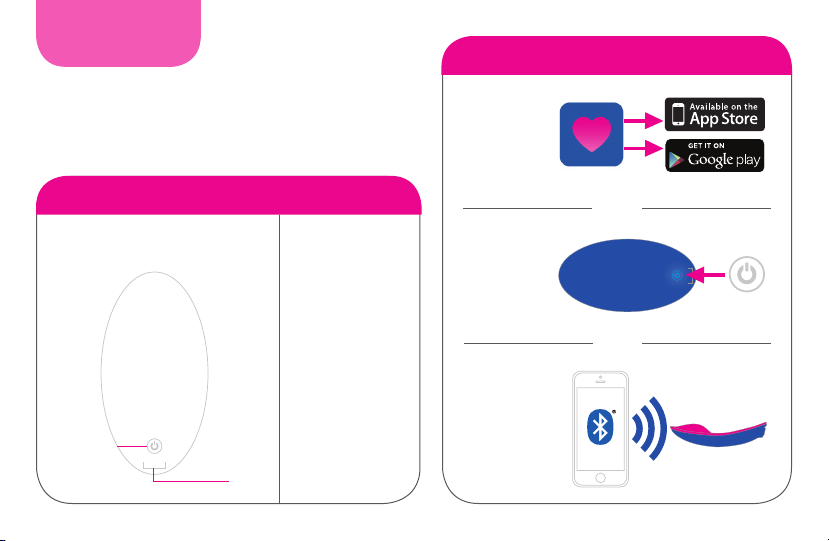
English
OhMiBod is committed to bringing you high quality
technology enabled pleasure products and accessories.
Before you begin enjoying blueMotion®, please take a
moment to review this manual.
How it Works
DOWNLOAD
OhMiBod
Remote App
®
blueMotion® - What’s in the box
Bluetooth® enabled
wearable vibrator
• Blue lace
thong OSFM
(one size ts most)
• USB
charging cable
• Privacy pouch
Power button
USB
charging socket
TURN ON
blueMotion
PAIR
devices
+
®
+
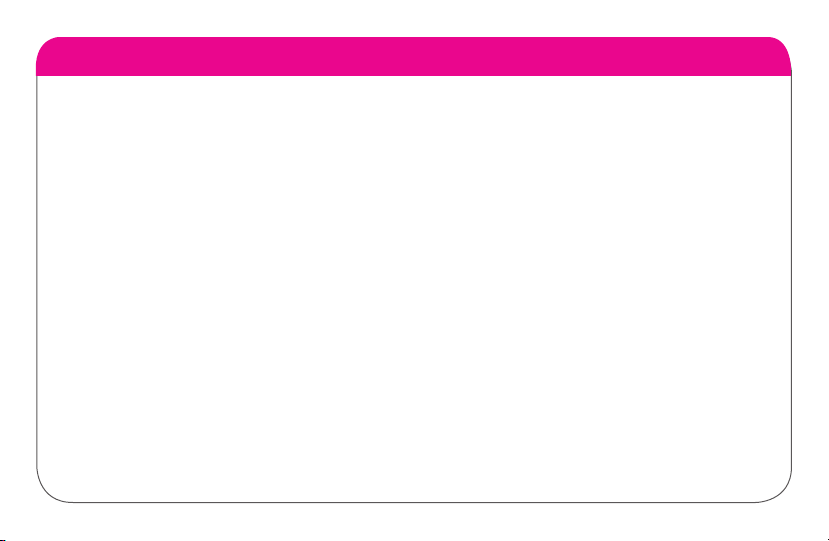
Using blueMotion® - Modes of Operation
Cycling through modes: Once power is on, tap the button to cycles through modes.
The modes are as follows:
Bluetooth
Manual Modes:
Press and hold the button for
to connect with the App.
®
Mode:
Bluetooth
Low
Medium
High
Slow Throb
Fast Throb
®
Connection (Blinking blue means awaiting connection with App)
~ 8 seconds to enter pairing mode. In this mode, you’ll be able
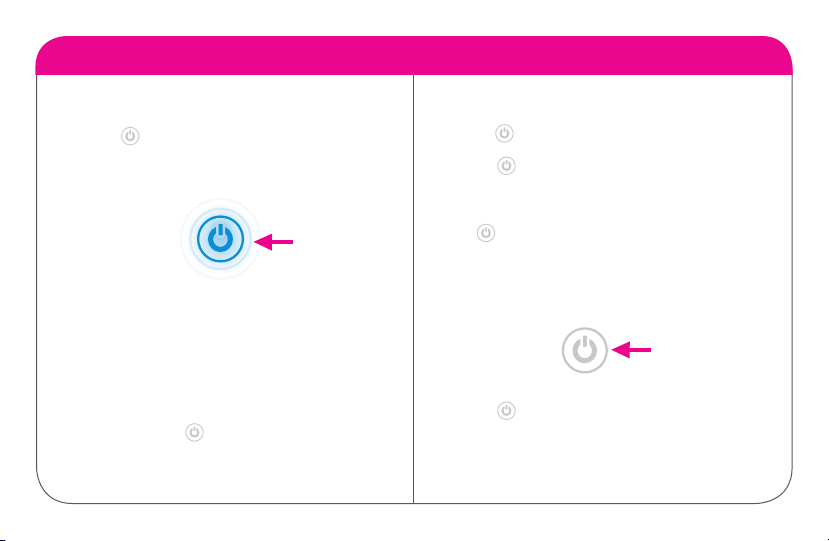
Using blueMotion® - 2 Modes of Operation
Bluetooth® Mode:
1. Press 2-3 seconds to turn on.
NOTE: Blinking blue LED power button indicates vibe is
ready to connect via Bluetooth®.
Blinking
2. Pair to phone/tablet.
Bluetooth® range up to 26ft (8m)
NOTE: Pairing instructions can be found on next page.
3. Launch OhMiBod® Remote App.
4. Press and hold for 2-3 seconds to turn o.
NOTE: After 30 minutes of non-use, the massager with
automatically shut off to conserve battery life.
Manual Mode:
1. Press 2-3 seconds to turn on.
2. Press again to switch to manual mode. First
pulsation is a continuous vibration. This conrms
manual mode is active.
Press to move to next pulsation pattern. There
are a total of 4 pulsations. Pressing the button
again will cycle back to Bluetooth
NOTE: A white LED power button confirms manual mode.
®
mode.
3. Press for 2-3 seconds to turn o.
