ZHUHAI HONOR TECHNOLOGY XPOS-I100 User Manual

XPOS-I100
Smart handheld printer
User guide
ZHUHAI HONOR TECHNOLOGY CO.LTD
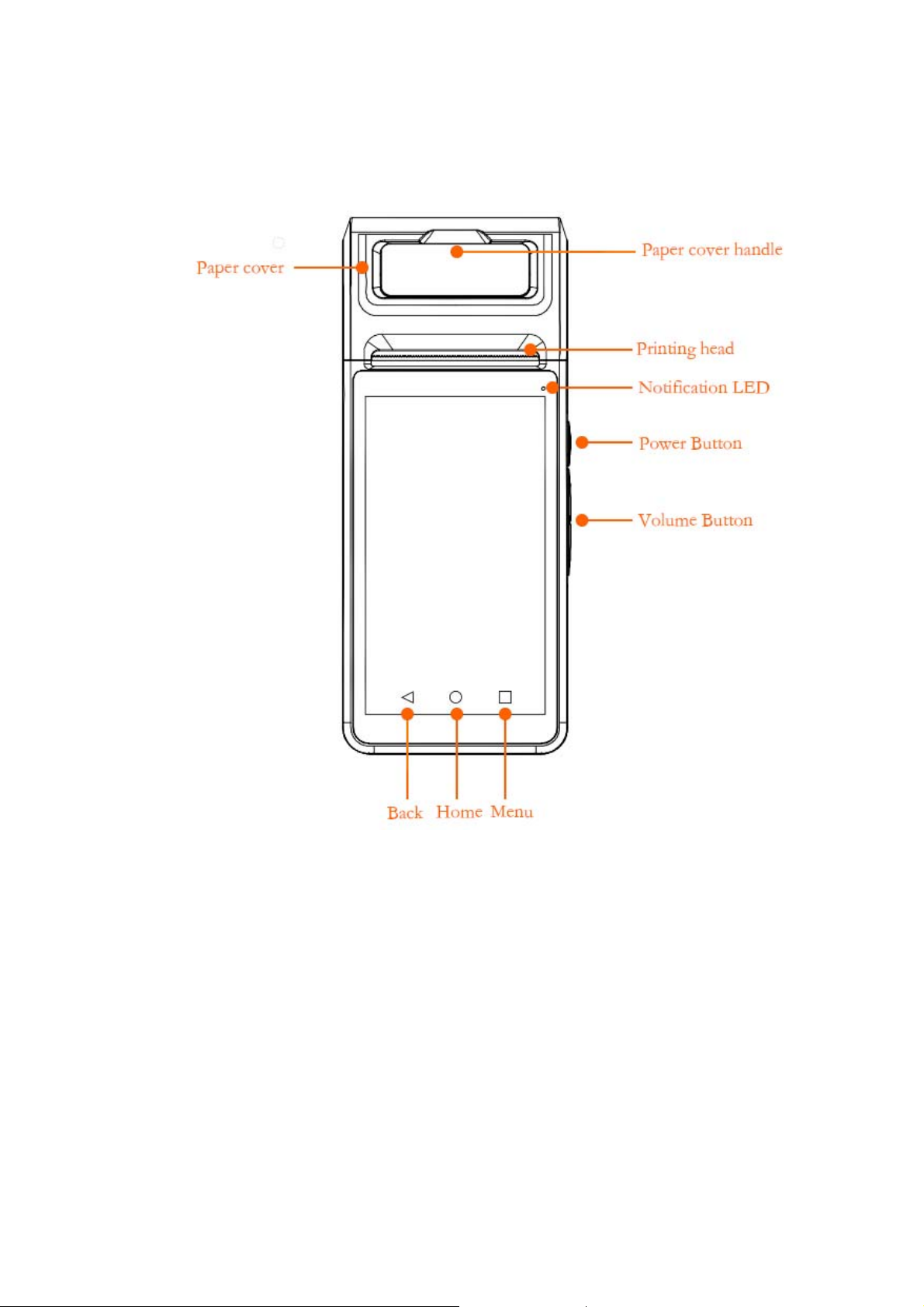
Power Button
Short press:Turn on/off the screen when power on.
Long press: Hold few seconds to switch the power on. When power is on, hold for few
seconds to show the Option Menu including ‘Power off’, ‘Airplane Mode’, ‘Settings’, ‘Lock
Now’, and ‘Reboot’.
VOLUME Button
Adjusting the v olume.
Can be defined as quick launch button for applications which had been installed(Settings ->
Volume key Customization).
BACK
Back to th e last scene/application.
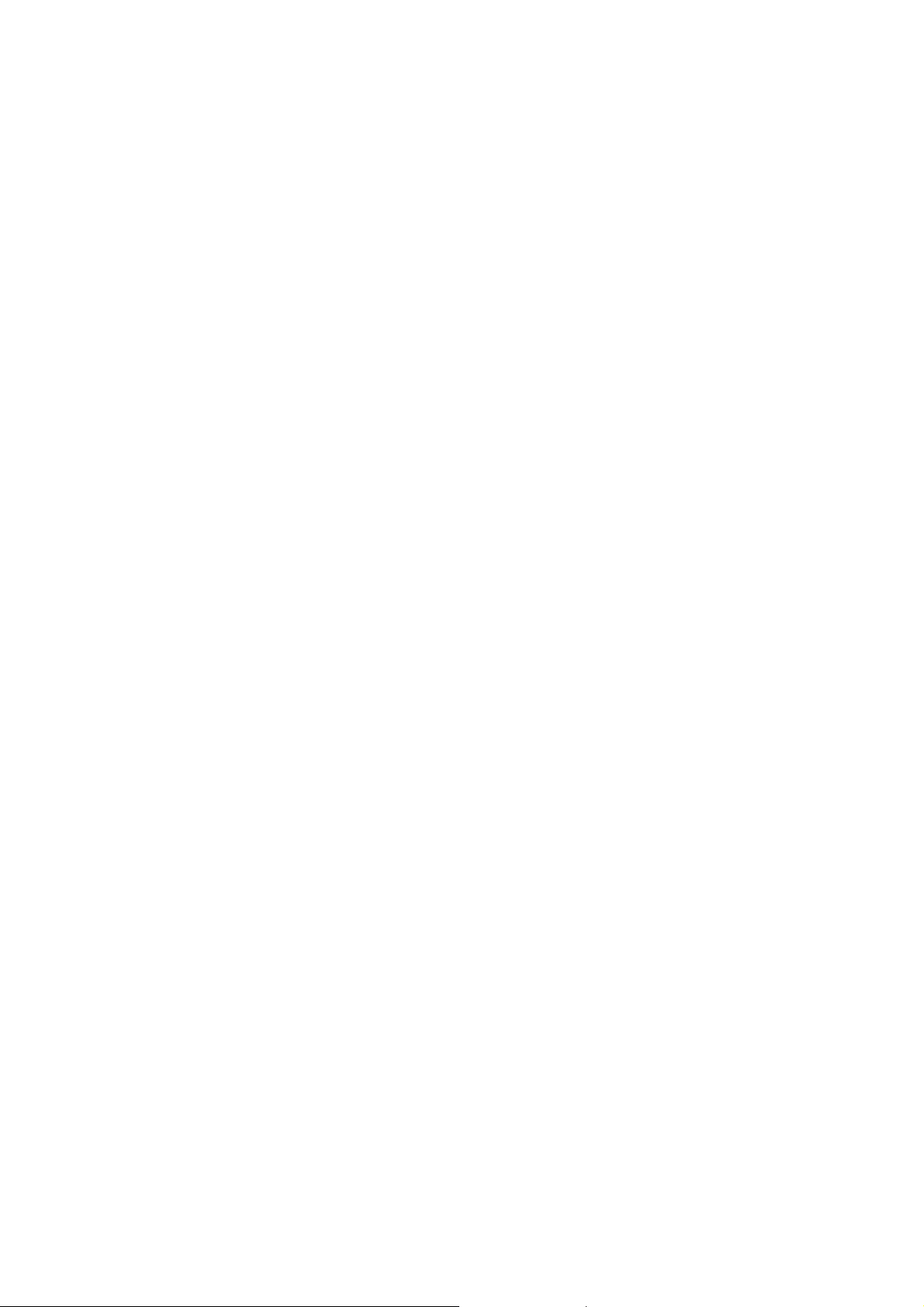
HOME
Back to home screen.
MENU
Show recently opened apps.
Tapontheapptoopentheapp,orslidetheapptoleft/righttocloseit.
Printing head
The thermal printing head.
Notification LED
Solid green light when XPOS-I100 is charging and the battery is fully charged.
Flashing green light when you have a pending notification.
Solid red light when the battery is being charged.
Paper cover handle
Open the paper cover.
Paper cover
Open this cover to install/replace the roll paper.
