
Operation
1. Opening the garage door sensor to change angle of detector will send the status of
"Open"(1111 0010 1001 100X) to receiver, and the LED will flash once.
2. Closing the garage door sensor to change angle of detector will send the status of
"Close"(1111 0010 1001 101X) to receiver, and the LED will flash once.
3. Normal operation, the LED will not light.
4. The GDS1300 detector equipped with tamper switch. If the cover of detector is
removed, the garage door sensor will send an temper alarm report (1111 0010 1001
111X) to the receiver, and the LED will flash once.
Federal Communications Commission Statement
This equipment has been tested and found to comply with the limits for a Class B digital
device, pursuant to Part 15 of the FCC Rules. These limits are designed to provide
reasonable protection against harmful interference in a residential installation. This
equipment generates, uses and can radiate radio frequency energy and, if not installed
and used in accordance with the instruction, may cause harmful interference to radio
communications. However, there is no guarantee that interference will not occur in a
particular installation. If this equipment does cause harmful interference to radio or
television reception, which can be determined by turning the equipment off and on, the
user is encouraged to try and correct the interferene by one of the following measures:
Reorient or relocate the receiving antenna,
Increase the separation between the equipment and receiver,
Connect the equipment into and outlet on a circuit different from that to which the receiver
is connected.
Consult the dealer or an experienced radio/TV technician for help.
This device complies with Part 15 of the FCC Rules. Operation is subject to the following
two conditions: (1) this device may not cause harmful interference, and (2) this device
must accept any interference received, including interference that may cause undersired
operation.
FCC Caution: Any changes or modifications not expressly approved by the party
responsible for compliance could void the user’s authority to operate this equipment.
Limited Warranty
OPLINK Guarantees that every garage door sensor is free from physical defects in
material and workmanship under normal use for one year from the date of purchase. If
the product proves defective during this two-year warranty period, OPLINK will replace it
free of charge. OPLINK does not issue any refunds. This warranty is extended to the
original end user purchase only and is not transferable. This warranty does not apply to :
(1) damage to units caused by accident, dropping or abuse in handling, or any negligent
use; (2) units which have been subject to unauthorized repair, taken apart, or otherwise
modified; (3) units not used in accordance with instruction; (4) damages exceeding the
cost of the product; (5) transit damage, initial installation costs, removal cost, or
reinstallation cost.
For information on addional devices, plesae visit us at www.oplink.com
Installation & Operation Manual
GDS1300
Garage Door Sensor
-3-
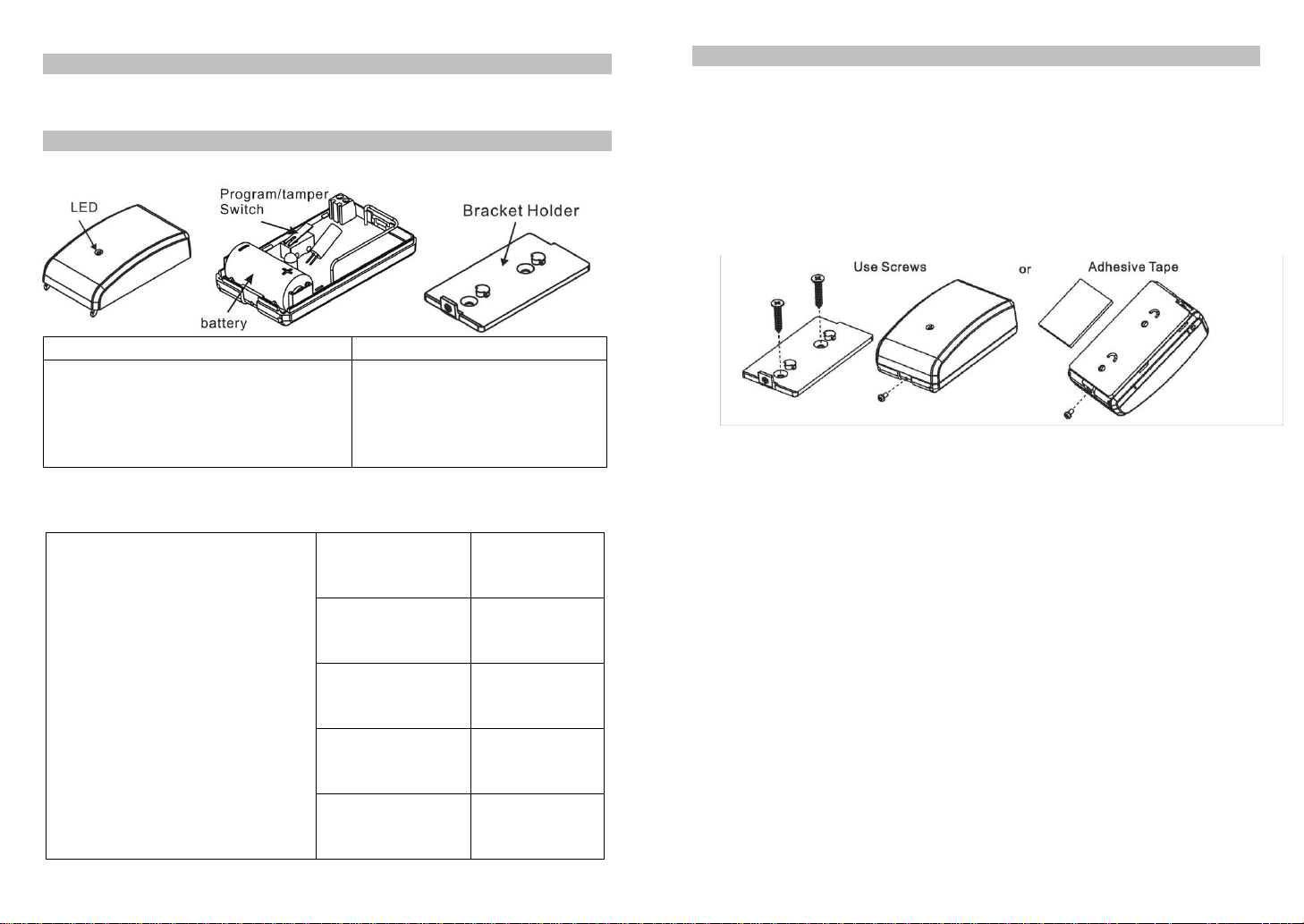
Specification:
Package Content:
Frequency: 433.92MHz
Operating Range: Up to 100 feet line of sight
Operating Temp.: -15°C~ 60°C (5°F ~140°F)
1pc
1pc
2pc
3pcs
1pc
1pc
GDS1300 Sensor
Bracket Holder
Adhesive tape for detector
Screw for bracket
CR123A Lithium Battery
Installation & Operation manual
Alarm Type
Open Alarm
1111 0010 1001
100X
Close Alarm
1111 0010 1001
101X
Temper Alarm
1111 0010 1001
111X
Low Battery Alarm
1111 0010 1001
110X
Heart Beat
1111 0010 1010
001X
Introduction
Thanks for choosing the OPLINK Garage door sensor of the home security device. This
sensor monitors garage door open / closes status and send alarm report signal when
angle is changed.
Product Description and Specification
*** For indoor use only***
Installation
Notice: If you are installing the entire OPLINK Garage door sensor for the first time,
please refer to the installation guide of OPLINK Garage door sensor.
1. Install Battery: Use care when installing the battery. Press the locking tab on the top
sensor cover, and then gently pull up the cover. Observe the correct polarity before
insert the battery.
2. After insert the battery, the LED will start to flashing, which means the sensor has
monitors garage door open / close status and send alarm report signal.
3.
Slide back the rear cover and screw fastening with the front cover.
4. Using the adhesive tape or fixing screws to fix the bracket holder with garage detector.
For better operation, please install detector on top portion of garage door.
Status/ Signal (Alarm report)
-2-
