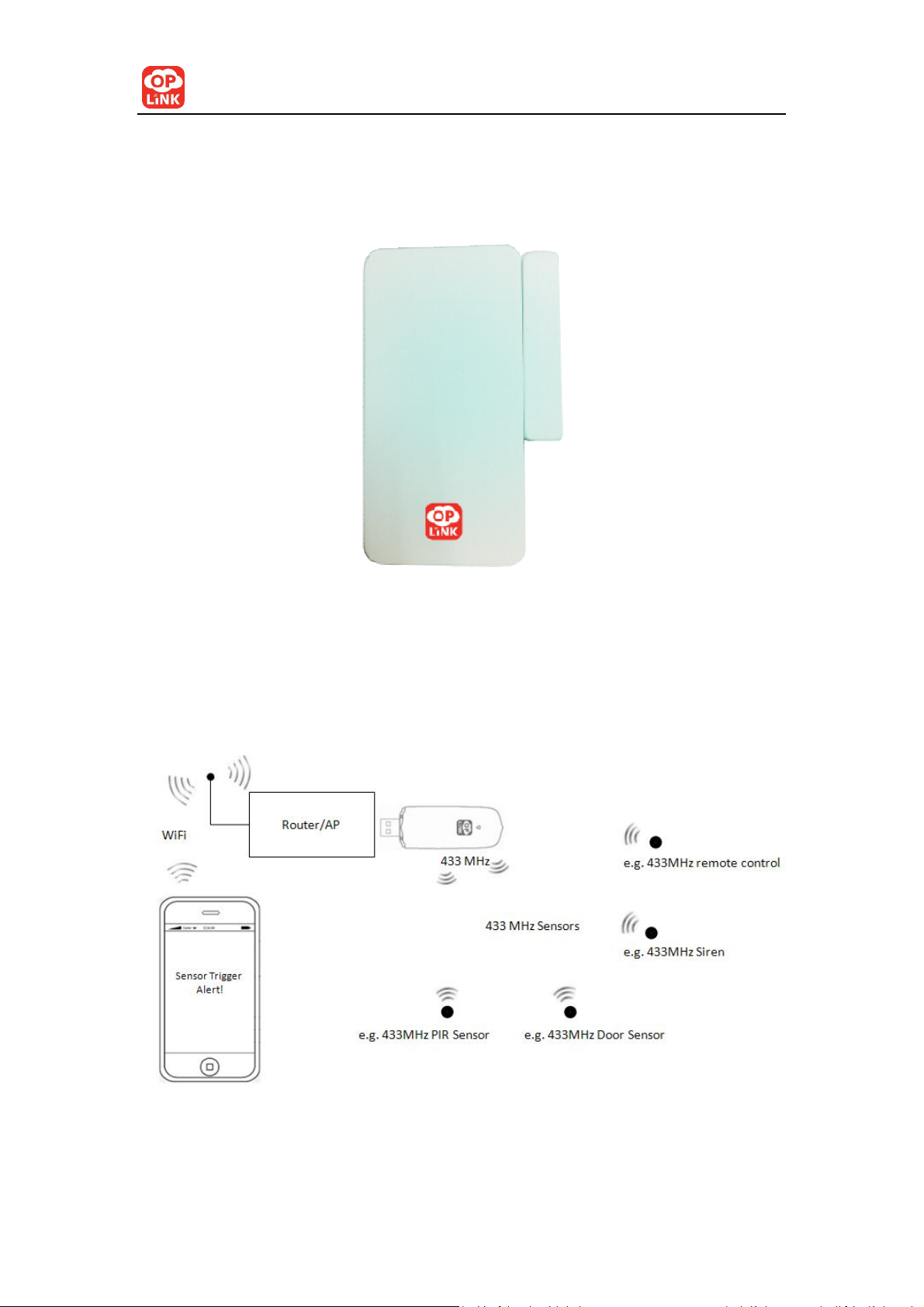
Oplink Communications
DWM1300 User Guide
I. Product Introduction
DWM1300 is a 433MHz wireless Door/Window sensor, the sensor monitors the
status of the door/window, and sends signal to the host devise when illegal intruder
is detected.
System Structure
1 / 3

Oplink Communications
II. Installation
(1) Determine the location of the Door/Window Sensor, which should be placed:
• Indoors and away from direct sunlight.
• At the most vulnerable door or window near key entry/exit points
• Away from extreme temperature sources and large metal objects
(2) Installation and Operation:
• Unscrew the screw fastening the back cover of the transmitter. Slide
the rear cover down.
• Insert the battery noting the polarity (AAA battery*2) and close the
cover.
• Using adhesive tape to affix the rear cover on the fixed edge of door /
window.
• Fix the Magnet to door/window by adhesive tape; locate the Magnet
close to the transmitter. It is advised that the distance between these
two devices should be within 10mm. It is both ok for the Magnet to be
right or left to the transmitter.
*Note: if your door or window do not allow you to properly place the large part of the
sensor on the frame, it is ok to place the smaller portion of the sensor on the frame to
make the placing work more easily. This is an acceptable approach to sense placement,
although it should be only used when necessary.
III. User Instruction & Workflow
(1) Opening the door/window to separate the magnet from the sensor will send
signal to the system, and the LED will flash.
(2) The DWM1300 sensor is equipped with tamper switch. If the cover of sensor
is removed, the sensor will send an alert signal to the system, and the LED
will flash.
(3) If door/window sensor is in low battery status, it will report a message to
the system, and the LED will flash.Please change the battery.
2 / 3
