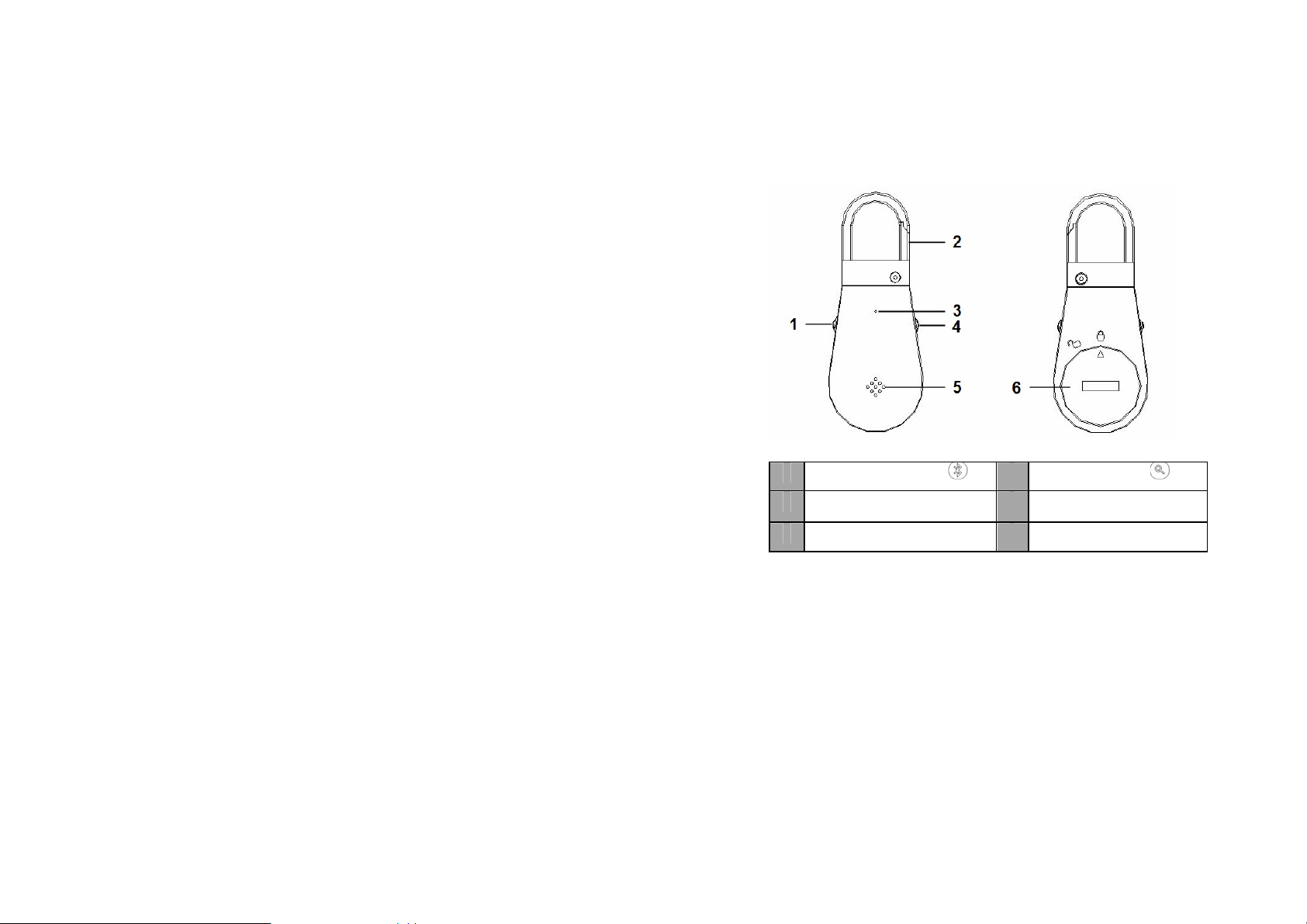
BTL001
FindStuff
User’s manual
Contents
Welcome use…………...……........……………………..…....1
Overview……………….............................…………………..1
Descriptions……..…………………....………………………1
Compatibility............................................................................2
Operation steps.........................................................................2
Warning…………………………..........................…..………..4
FAQs……………………………………...………………..…..5
Welcome use
Welcome to use BTL001 which support Bluetooth low energy V4.0
technology. Lock design is easy attached it to your stuff. BTL001 is
designed to find your stuff or to alert you when you are going to lose your
stuff.
Overview
1 Bluetooth button 4 Search button
2 Key chain 5 Buzzer
3 LED indica tor 6 Cover of battery
Description
1. It use Bluetooth low energy V4.0 technology
2. Easy to take off the cover of battery and change battery, the standby time
is about six months (it maybe difference according to the actual use)
3. Designed as a lock, you can attached it with key, dog, bag, luggage etc.
4. Pairing the B T L001 with Smart phone, they can sea rch each other and
alert you if they over setting range
5. You can set the difference r ing and range of alert
1
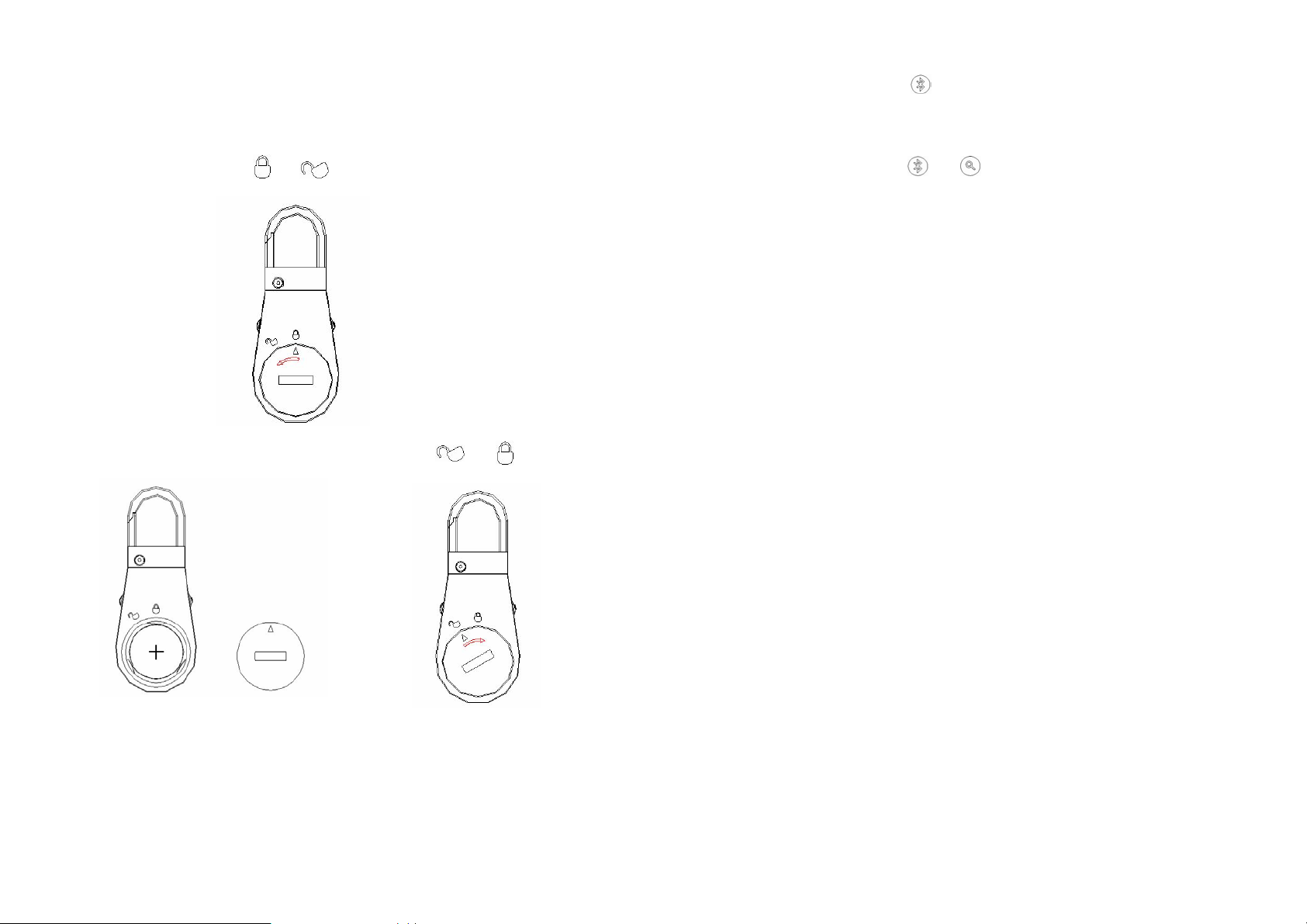
Compatibility
This product only can be used with the devices which support Bluetooth low
energy V4.0, such as iPhone 4S, iPhone 5, iPhone 5S, iPhone 5C, iPhone 5S,
iPad min, iPad mini2, iPad 4.
Operating steps
1. Rotate the cover from to to take off the cover of battery.
2. Change the battery as follows, and rotate it from to to lock it.
2
3. Download “FindStuff” from APP store and setting it on y our device.
4. Pairin g and connecting BTL001 with y our device
z Press Bluetooth button
mode and the red LED will flash.
z Activate Bluetooth function of your device, and click on your device
to enter A P P.
z After connected, press
z Please click the Help button on APP about how to find stuff.
5. Press Bluetooth button on BTL001 once to turn it off after BTL001
disconnect with device.
on BTL001 once to make it enter into pairing
or button on BTL001 to search device,
3
