Zhongshan K mate General Electronics BTH109A User Manual

True Wireless Bluetooth Headset
BTH109A
User’s manual

Contents
Brief introduction…………...…………………………..…... 1
Before use……………………………………………………. 1
1. Overview…………………………………………………...……1
2. Charging for headset..……………………………………………2
Getting started……..…………………………………………3
1. Wearing headset............................................................ .........3
2. Use one piece earbuds...............................................................3
3. Use two earbuds..........................................................................5
4. Earbuds pairing/connecting........................................................6
5. Function operation-one earbuds connecting with cellphone......7
6. Function operation-two earbuds connecting with cellphone......8
7. Battery display........................................................................ ......9
8. LED indicator……………………………………………….....9
9. Factory Reset……………………………………………..…..10
Care and maintenance……………………………..……….10
FAQs……………………………………...…………………..11
Specification……………………………...………………..…12
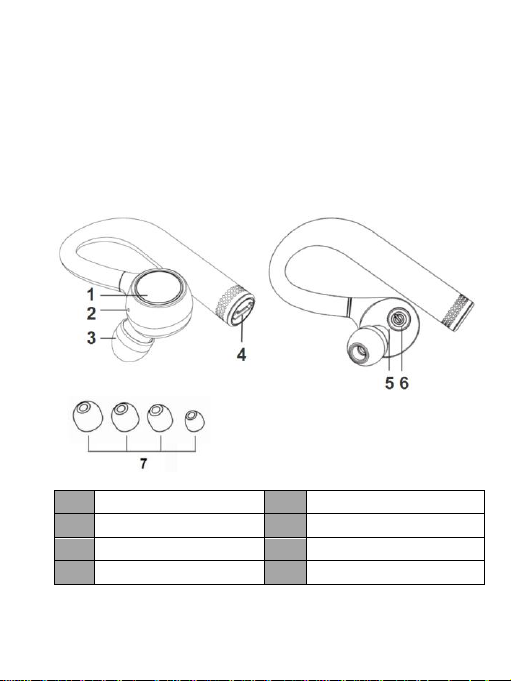
1
MFB touch-button
5
LED indicator
2
Microphone
6
Power on/off button
3
Ear tips
7
Four different size ear tips
4
Charging jack
Welcome to use this True Wireless Bluetooth headset, BTH109A. Please
read this user’s manual carefully before use.
Brief introduction
BTH109A is a True Wireless Bluetooth Headset without any wire,each piece
comes with one Mic that can be used individually or be used together for
stereo sound.The headset support music and calling function.
Before use
1. Overview
1

2. Charging for headset
When the headset is low power, the headset emits “please charge” every 2
minutes and the red LED flashes instead of blue LED. Please recharge the
battery of the headset.
The way of charging as following:
Using USB cable
1. Plug the USB charging cable to headset charging jack
2. Plug another side of cable to the USB port of PC
Red light on: Charging
Blue light on: Finish charging
3. It will takes about 1.5 hours to finish charging
Remarks:
1) The battery is recyclable.
2) Batteries (battery pack or batteries installed) shall not be exposed to
excessive heat place, such as sunshine, fire or the like.
2
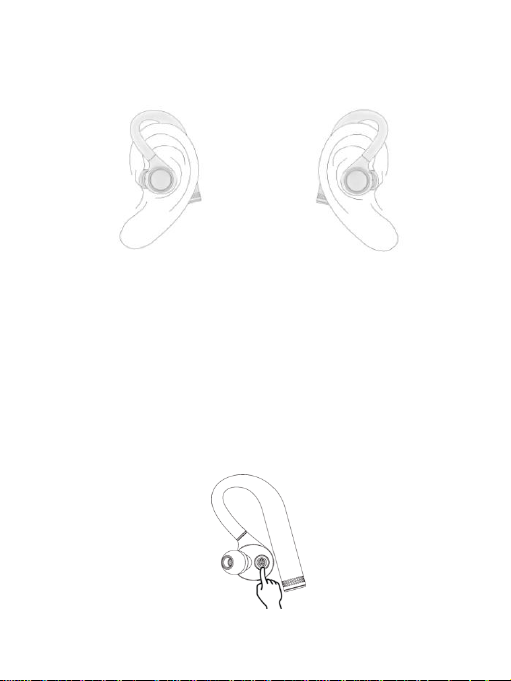
Getting started
1. Wearing headset
a. Choose the suitable size ear tips
b. Wear the headset of L and R accordingly,adjust each earbuds for your ear
to get best experience
2.Use one earbuds
In this mode, only one earbuds of the headset connecting with device.
1. Power on
Press power button about 3s and release it till blue LED on,and earbuds
prompt “Power on”.
2.Pairing
a.Power off mode:Press power button about 6s and release it till red LED
and blue LED flash alternately,and earbuds prompt “Pairing”
b.Standby mode without connecting:Press power button about 2s and release
it till red LED and blue LED flash alternately,and earbuds prompt”Pairing”.
Left ear Right ear
3
