Zhongshan K mate General Electronics BTH066 User Manual
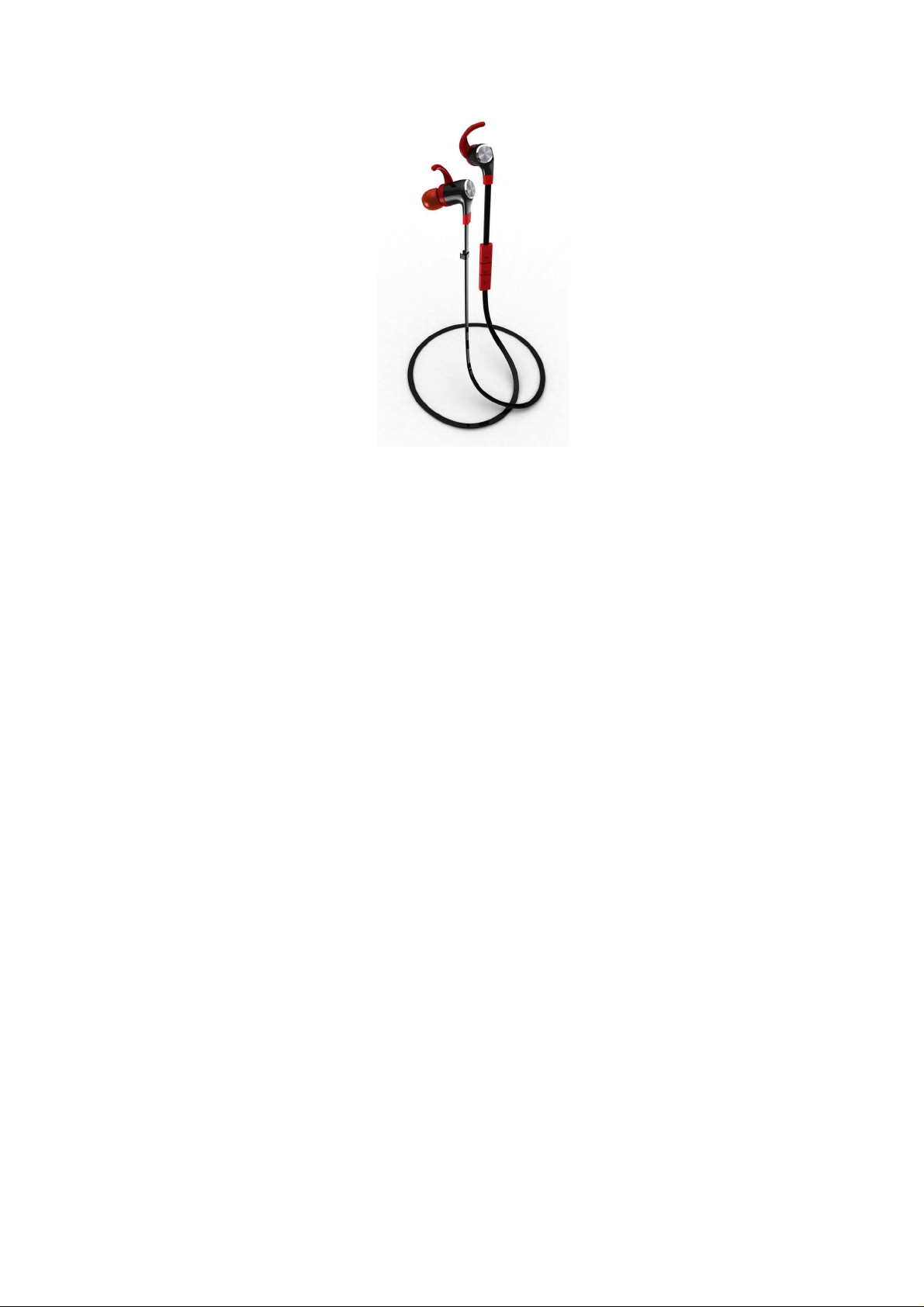
BTH066N
Bluetooth stereo headset
User’s manual

Contents
Brief introduction…………...…………………………..…....1
Before use……………………………………………………..1
1. Overview
2. Charging for headset..
Getting started……..…………………………………………3
1. Turning on/off the headset
2. Wearing the headset
3. Pairing/connecting
1) Pairing headset with Bluetooth cell phone via Bluetooth
2) Pairing headset with Bluetooth cell phone via NFC
3) Pairing headset with multi devices via Bluetooth
4. Making a call with the headset
5. Playing music
6. LED indicator
7. Factory Reset
Care and maintenance……………………………..………..11
FAQs……………………………………...…………………..11
Specification……………………………...………………..…12
…………………………………………………...……1
……………………………………………2
…………....……………………......3
.......................................................................3
…….……..............................……………..….5
………………………………………………..…...9
………………………………………………....10
………………………………………………..….10
……..….5
......................5
….............…....6
………………………………...….6

Welcome to use this Bluetooth stereo headset, BTH066N. Please read this
user’s manual carefully before use.
Brief introduction
BTH066N is an In-ear Bluetooth stereo headset. Mini and portable design
for easy taking. You can use it to enjoy wireless music and make a call at the
same time. Besides, BTH066N support NFC technology for close pairing
and connecting.
Before use
1.
Overview
1 NFC area 6 : volume down/next song
2 Cover of charging jack 7 Stabilizer
3 Micro USB charging jack 8 LED indicator
4 :volume up/previous song 9 Microphone
5 : Multi-functions button 10 Big/middle/small eartips
1
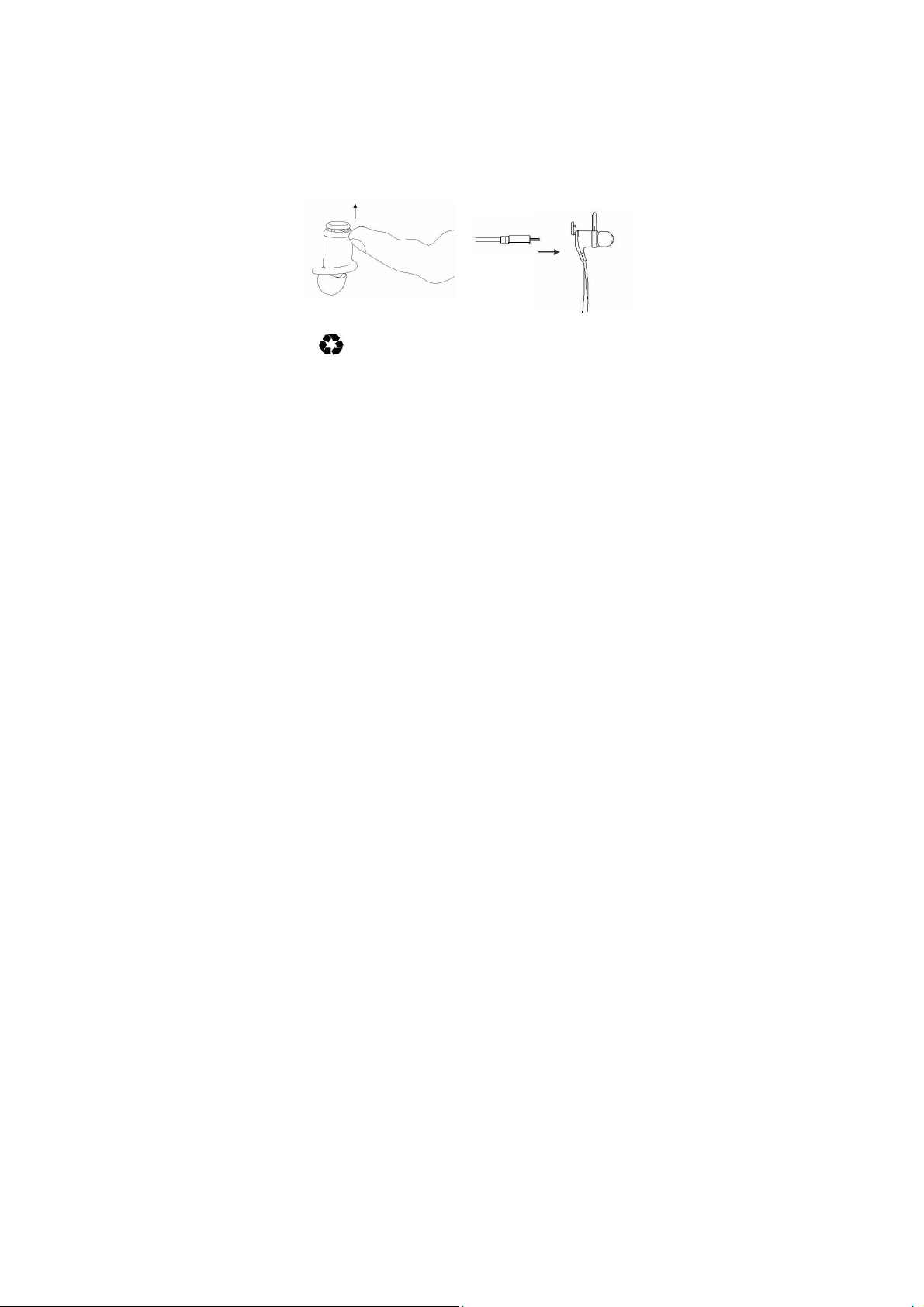
2. Charging for headset
The headset comes with a built-in rechargeable battery, prior to using it, it is
recommended to charge the battery fully for the first time.
When the headset is low power, the headset emits prompt tones every 5
minutes and the red LED flashes. Please recharge the battery of the headset.
The way of charging as following:
Using USB cable
1. Turn on the cover of charging jack, and plug the USB charging cable
2. Plug another side of cable to the USB port of PC
Red light on: Charging
Red light off: Finish charging
3. It will takes about 2 hours to finish charging
Remarks:
1) The battery is recyclable.
2) Batteries (battery pack or batteries installed) shall not be exposed to
excessive heat place, such as sunshine, fire or the like.
2

Getting started
1. Turning on/off the headset
Functions Operation Prompt tone
Turning on Press and hold about 4
Turning off Press and hold about 4
Remark: In order to save power, the headset will turn off automatically if
no devices can be connected after 5 minutes.
2. Wearing the headset
a. Put the stabilizer into the headset and rotate to the suitable position as
following shown:
seconds until blue LED flashes
seconds until red LED flashes
3
Four raise tone
Four fall tone
