
BTC015
Bluetooth car kit
User’s manual
Brief introduction…………… ……… … ………… ………… …..1
1. Bluetooth wireless communication technology………………..…1
2. About BTC015...……………………………………………...…..1
Before use…………………………… ………………………..….2
1. Overview…………………………………………………….……2
2. Charging the battery of BTC015…… …………………….………2
Getting started………….………………………………………..3
1. Turning on/off BTC015…..…….………… ….……… …….……..3
2. Pairing B TC015 with a Bluetooth cell phone..…………......…..…4
3. Installation………………………………………..………….……4
4. Music playback…… ………………… … ………… ……… ………5
5. Making a call with BTC015..……..….…………………………...6
6. Re-connecting with a Blue tooth device…………………………...8
7. Automatic turning off……………………………………………..8
8. LED Indicator …………….……..…………………………… ….8
9. Indication tone………………………………………………….…9
Care and maintenance……………… ………………….……..…9
FAQs…………………………………………………………..….10
Specifications……………………………………………..…...…10

Welcome to use this Bluetooth hands-free car kit, BTC015. Please read this
user’ s man ua l car e fu l ly bef or e us e.
Brief introduction
1. Bluetooth wireless communication technology
Bluetooth is a standard of close range wireless technology that was drawn
up by Ericsson, IBM, Intel, Nokia and Toshiba. With Bluetooth technology,
we can achieve the highest transmission rate among mobile phones,
computers, printers, PDAs and other devices. The m ax transmi ssion range of
class II is 10 meters while the max transmission range of class I can reach
up to 100 meters.
2. About BTC015
BTC015 is a Bluetooth hands-free car kit. It supports the following
Bluetooth profiles: HFP, HSP, A2DP and AVRCP.
Connect BTC01 5 to AUX in jack of car audio system , now you can make a
call or play music. The hands - f ree car kit h a s the following featur e s:
Answer a call, end a call and reject a call
Redial last number
Voice dial (This function needs to be supported by your cell phone)
Call transfer between BTC015 a nd your cell phone
Microphone mute
Music pause/pl ay
Remark: Even though the paired device and the hands-free car kit support
the same Bluetooth profiles, functions may vary due to specification
differences of the paired devices.
1
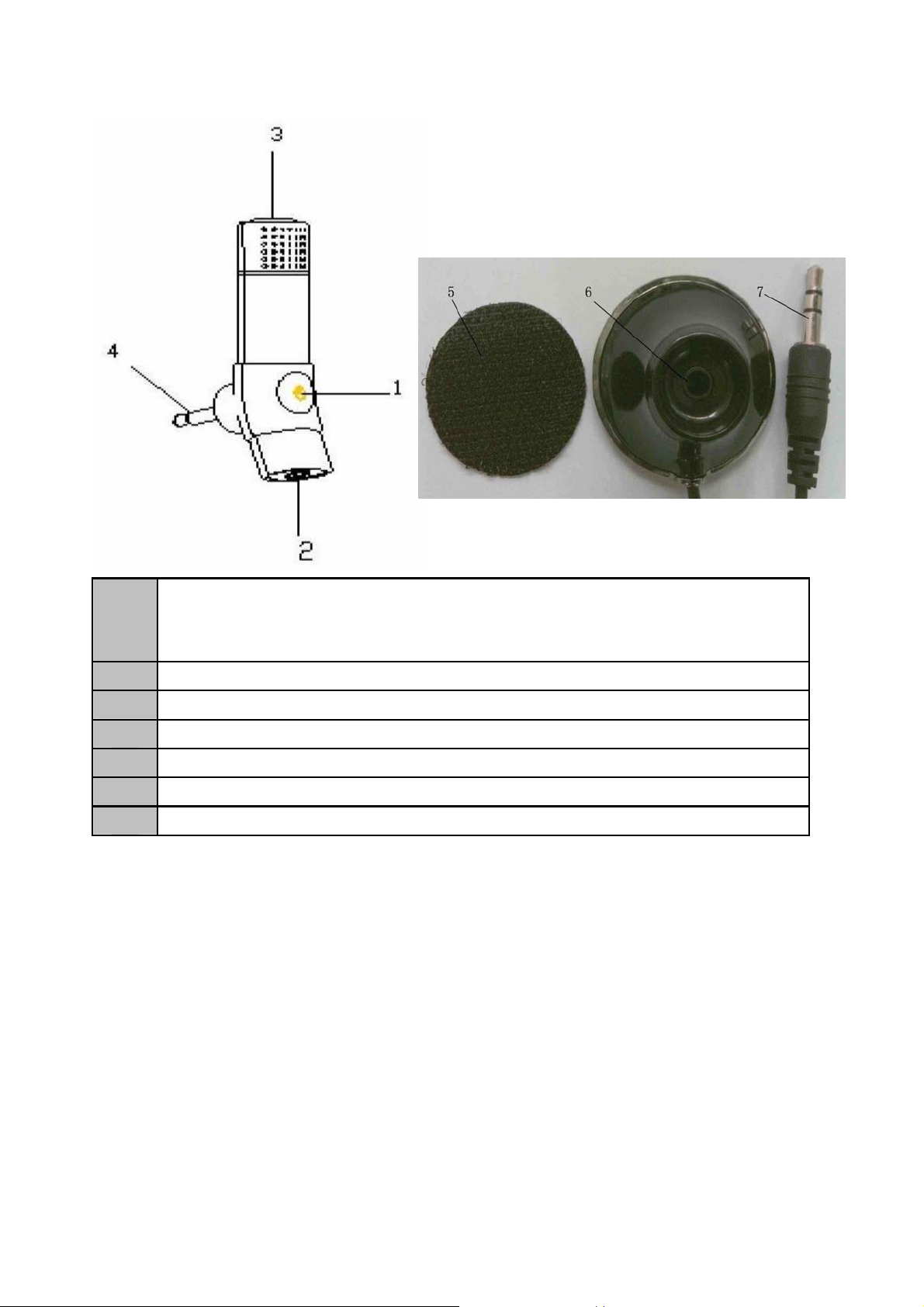
Before use
1. Overview
1 Multi-function Button (MFB): Power on/power off/pair/end
a call/cancel calling/answer a call/microphone mute/call
transfer/redia l last number/m us ic play/music pause
2 3.5mm Line-in jack/charging socket
3 Built-in microphone
4 3.5mm aud io o ut plu g
5 Velcro
6 3.5mm Line-in jack
7 3.5mm aud io o ut plu g
2. Charging the battery of BTC015
BTC015 comes with a built-in rechargeable battery, prior to using it, it is
recommended to charge the battery ful ly for the first ti me.
Connect the charger to an standard power outlet and the charger plug to the
charging socket of BTC015. The red LED is on while charging. It takes
about 1.5 h ours to charge the battery fully. When chargi ng is co mplet ed, the
red LED is of f.
2
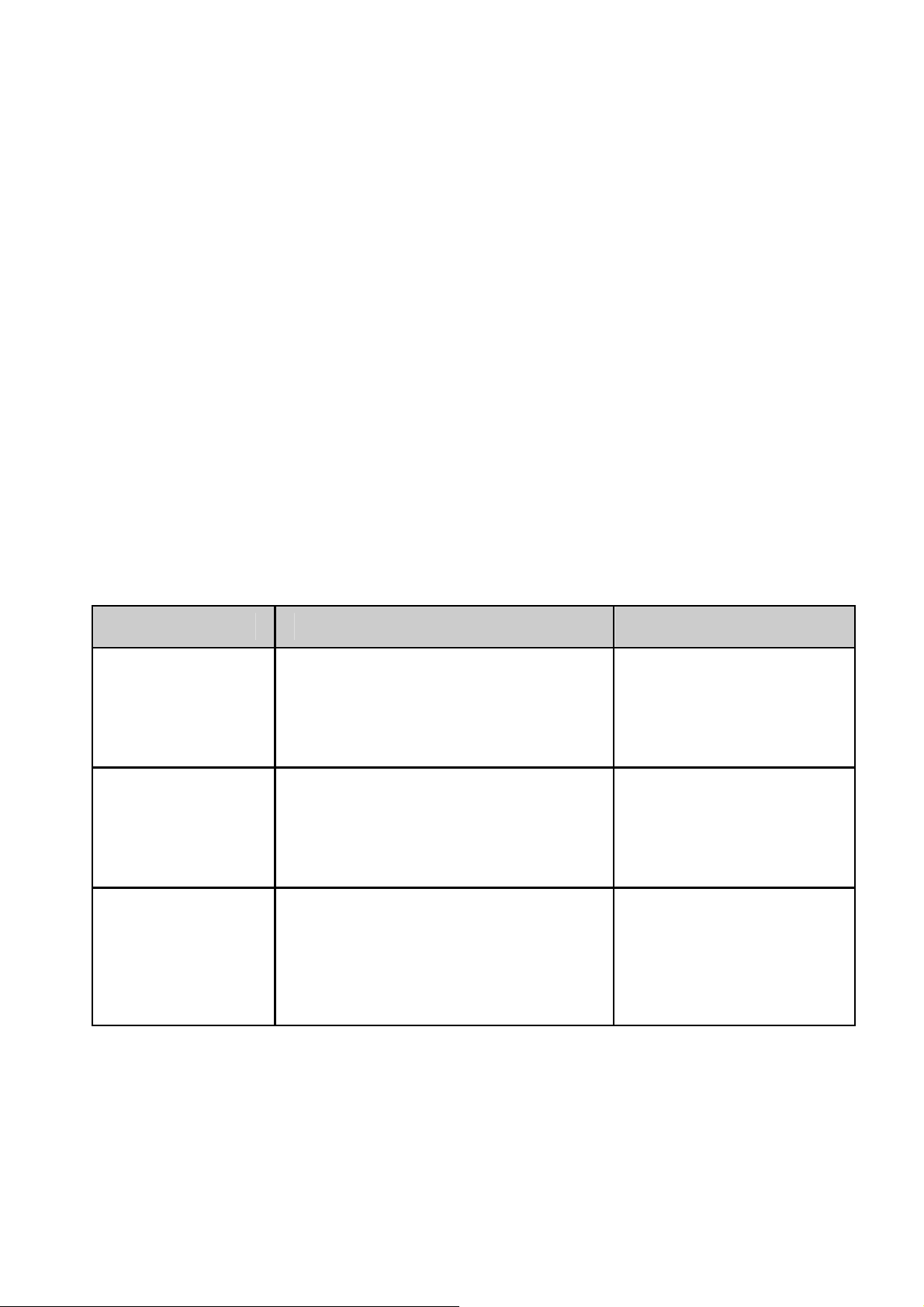
When BTC015 is on and the battery becomes low, red LED flashes once
every 30 seconds and the BTC015 emits three “DU” tones every 30 seconds.
Please recharge the battery fully as described above.
Remarks:
1) The battery will dry up if you don’t use BTC015 for a l ong time. If this
happens, you ha ve to charge BTC015 for about 30 minutes, and then red
LED will be on.
2) Please don’t attempt t o take out the battery from BTC015, as this might
damage it.
Warning:
1) The battery is recyclable.
2) Batteries (battery pack or batteries installed) shall not be exposed to
excessi ve heat place, such as s unshine, fire or the like.
Getting started
1. Turning on/off BT C015
Function Operation LED indicator
Power on
Power off
Entering
pairing mode
Press and hold MFB button
for about 3~5 seconds until
hearing indication tone
Press and hold MFB button
for about 3~5 seconds until
hearing indication tone
Make sure BTC015 is off,
and then press and hold
MFB button for 4~5
seconds until red and blue
LEDs flash alternately
Blue LED flashes 5
times
Red LED flashe s 5
times
Red and blue LEDs
flash alternately
Remark: Pairing mode will last 2 min utes. If no devices can be connected
within 2 minutes, BTC015 wil l return back to standby mode. If you want to
repair, please t urn off BTC015 first and then enter pairing mode.
3
