
AT1900-1A-MFI
FM transmitter
User’s manual
About AT1900-1A-MFI………………….……………….…….1
Overview……………………………………….…………….….1
Manually setting a frequency………………………………….2
Clear scan…………………………………………….………....3
Sleep mode…………………………………………………...…3
Charging iPod/iPhone……………………………………....….3
Operations………………………………………………..…….4
Care and maintenance……………………………………....…4
FAQs…………………………………………………………….5
Technical parameters……………………………................…..6
Welcome to use this FM Transmitter, AT1900-1A-MFI. Please read this user’s manual carefully before use.
About AT1900-1A-MFI
AT1900-1A-MFI is a FM transmitter specially designed for iPod and iPhone, it can not only transmit music wirelessly from iPod or
iPhone to your FM radio, but also charge your iPod or iPhone through its Micro USB jack.
The transmitter draws power from your iPod or iPhone. Using it as soon as you plug it in, it is very convenient to use.
Overview
① Dock connector ④ Display
② Touch key ∧∧∧∧ ⑤ Micro USB jack
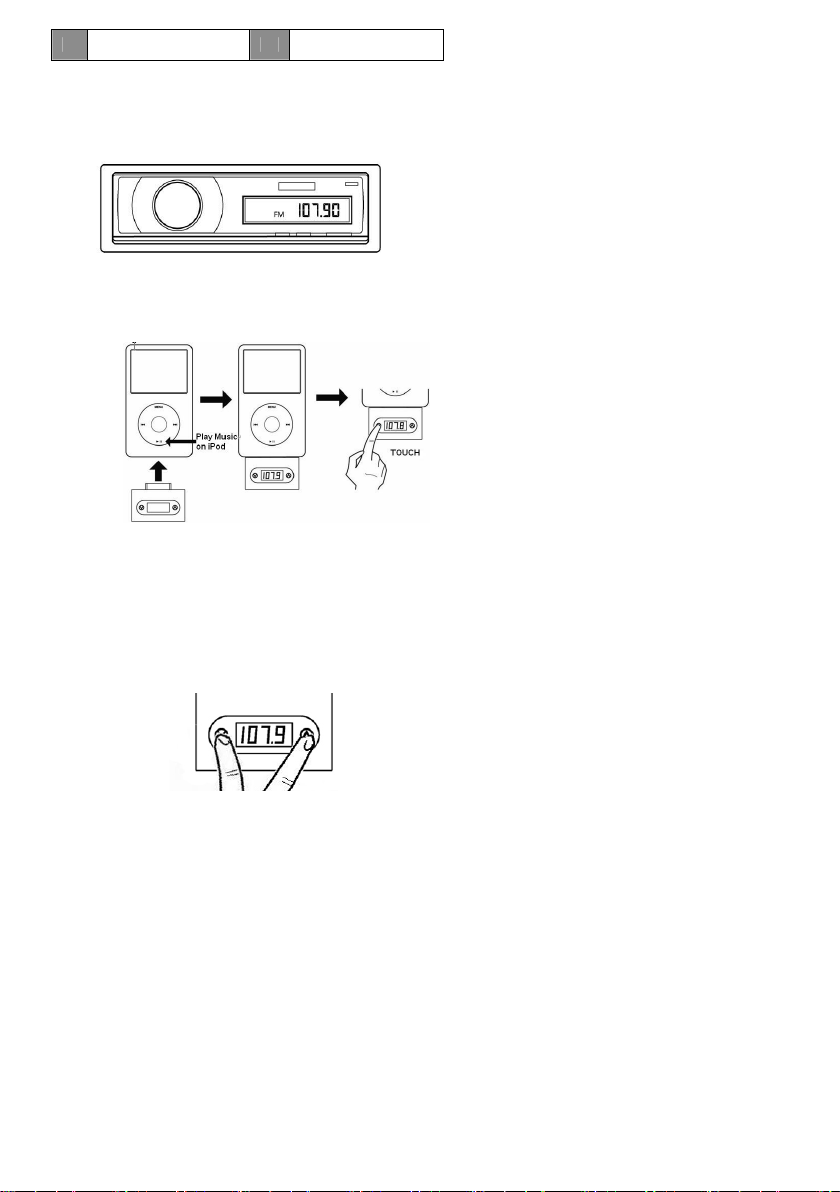
③ Touch key ∨∨∨∨
Manually setting a frequency
1. Adjust the frequency of the FM radio to a frequency that is not broadcasting radio station;
2. Turn on your iPod or iPhone;
3. Connect AT1900-1A-MFI to your iPod or iPhone, it will turn on automatically and its display will be on;
4. Touch ∨ key or ∧ key to adjust the frequency to be the same as the frequency of FM radio;
5. Play music on your iPod or iPhone, the music will be transmitted to FM radio.
Remarks:
Touch key or key once, the frequency will reduce or increase 0.1MHz.
Touch key or key all the time, the frequency will reduce or increase 1 MHz/step.
Clear scan
1. Touch ∨ key and ∧ key once simultaneously, the transmitter will scan a frequency that is not broadcasting radio station;
Touch key and key once simultaneously
2. Adjust the frequency of FM radio to be the same as the frequency displayed on the transmitter;
3. If there is frequency interference, please repeat the above steps 1-2 until finding a clear frequency.
Sleep mode
1. Sleep mode—When your iPod or iPhone doesn’t play music exceed 1 minutes, the transmitter will enter sleep mode in order to save
power.
2. Wake-up mode—Operate your iPod or iPhone or touch the key on the transmitter, the transmitter will turn on automatically.
Remark: It maybe take a few seconds to turn on the transmitter.
Charging iPod/iPhone
The transmitter has a DC5V Micro USB jack. Connect USB plug of USB cable to Micro USB jack of the transmitter, then connect
the other end of USB cable to your charger, now it starts to charge your iPod or iPhone.
1
2
