Page 1
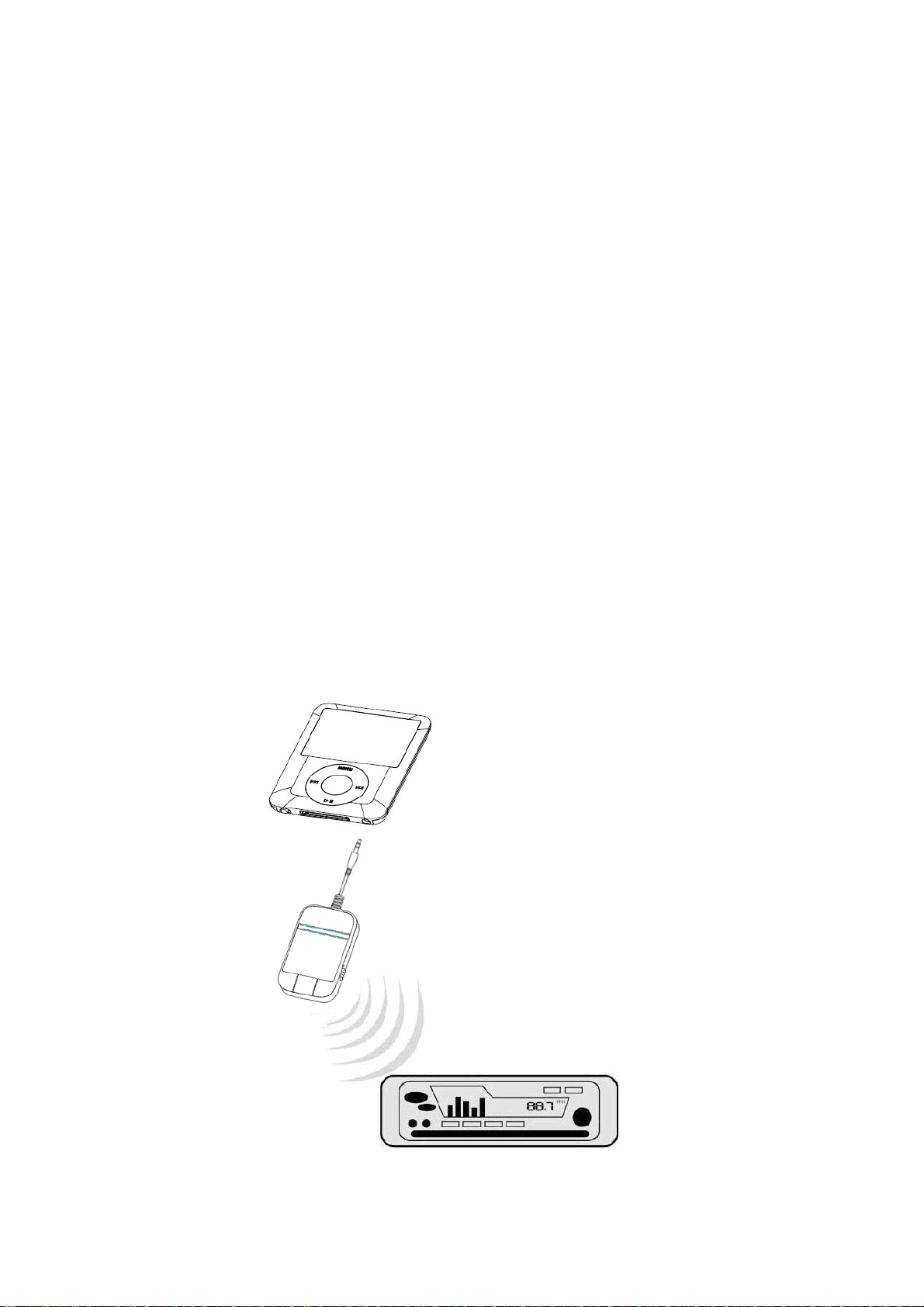
AT009
FM Transmitter
User’s manual
Contents
1. Overview……………………………..……………2
2. Getting started……………………………………2
3. Basic operation…………………………………..3
4. Care and maintenance…………………………..3
5. FAQs…………………………..……………...…….4
6. Technical parameter……………………………..4
Page 2

1. Overview
①
ON/OFF switch
②
Multi-function button (MFB)
④ Battery cover
⑤ LED frequency indicator
③ 3.5mm cable
2. Getting started
1) Install two 1.5V AAA batteries into the FM transmitter;
2) Insert 3.5mm cable into music player;
3) Turn ON/OFF switch to ON to turn on the FM transmitter;
4) Set up the frequency of the FM transmitter (please refer to “Basic
operation”);
5) Adjust the frequency of your FM radio to be the same as the frequency of
the FM transmitter, then the music will be transmitted to your FM radio.
Page 3

FM transmitter FM radio
3. Basic operation
Operation Function
Turn ON/OFF switch
to ON
Turn ON/OFF switch
to OFF
Short press MFB
button
Press and hold MFB
button
Turn on the FM transmitter
Turn off the FM transmitter
Select the decimal of the transmitting frequency: Short
press MFB button once, the frequency will switch among
0.1MHz, 0.3 MHz, 0.5 MHz, 0.7 MHz and 0.9 MHz, and
the corresponding LED is on
Select the integer of the transmitting frequency: Press
and hold MFB button, the frequency will switch among
88MHz, 90MHz, 106MHz and 107MHz, please release
the MFB button after selecting frequency well, and the
corresponding LED is on
4. Care and maintenance
Read the following recommendations before using AT009. Following these
you will be able to enjoy the product for many years.
Do not expose the transmitter to liquid, moisture or humidity to avoid the
product’s internal circuit being affected.
Don’t use abrasive cleaning solvents to clean the transmitter.
Do not expose the transmitter to extremely high or low temperatures as
this will shorten the life of electronic devices, destroy the battery or distort
certain plastic parts.
Don’t dispose of the transmitter in a fire as it will result in an explosion.
Don’t expose the transmitter to contact with sharp objects as this will cause
scratches and damage.
Page 4

Don’t let the transmitter fall down onto the floor. The internal circuit might
get damaged.
Don’t attempt to disassemble the transmitter as it may get damaged if you
are not professional.
In case the transmitter doesn’t function properly, send it to the store you
bought it. The staff will help you to solve the problem.
5. FAQs
1. What to do when I can’t turn on the FM transmitter?
a) Please make sure you have already installed batteries into the FM
transmitter;
b) Replace batteries with new one.
2. What to do when is there other audio interference?
a) Please make sure there are no other broadcasting radio stations in the
current set frequency, or you have to re-set a frequency;
b) Please make sure there are no other electronic devices near the
transmitter.
3. What to do when is there no music?
a) Please make sure the music player is playing music;
b) Please ensure the FM transmitter connects well with the music player;
c) Please make sure the frequency of FM radio coincides with the
frequency of the transmitter;
d) Please adjust the volume of the FM radio.
6. Technical parameter
Frequency range 88.1MHz - 107.9MHz
How many channels 20 channels
Audio input response range 25-15000Hz
Power supply 2×1.5V AAA Battery
Working current <30mA
Working temperature -10~45℃
Storage temperature -20~60℃
Dimensions 62.5×38.5×17.7mm
Weight 41.39g
Page 5

FCC Statement
This equipment has been tested and found to comply with the limits for a Class
B digital device, pursuant to part 15 of the FCC rules. These limits are
designed to provide reasonable protection against harmful interference in a
residential installation. This equipment generates, uses and can radiate radio
frequency energy and, if not installed and used in accordance with the
instructions, may cause harmful interference to radio communications.
However, there is no guarantee that interference will not occur in a particular
installation. If this equipment does cause harmful interference
to radio or television reception, which can be determined by turning the
equipment off and on, the user is encouraged to try to correct the interference
by one or more of the following measures:
-Reorient or relocate the receiving antenna.
-Increase the separation between the equipment and receiver.
-Connect the equipment into an outlet on a circuit different from that to which
the receiver is connected.
-Consult the dealer or an experienced radio/TV technician for help.
To assure continued compliance, any changes or modifications not expressly
approved by the party responsible for compliance could void the user’s
authority to operate this equipment. (Example- use only shielded interface
cables when connecting to computer or peripheral devices).
Notes:
1. This device complies with Part 15 of the FCC Rules. Operation is subject
to the following two conditions: (1) this device may not cause harmful
interference, and (2) this device must accept any interference received,
including interference that may cause undesired operation.
2. Changes or modifications not expressly approved by the party responsible
for compliance could void the user’s authority to operate the equipment.
Declaration of Conformity
Hereby, Zhongshan K-mate General Electronics Co., Ltd declares that this
device is in compliance with the essential requirements and other relevant
provisions of Directive 1999/5/EC.
