Zhone Line Conditioning Module Install Manual
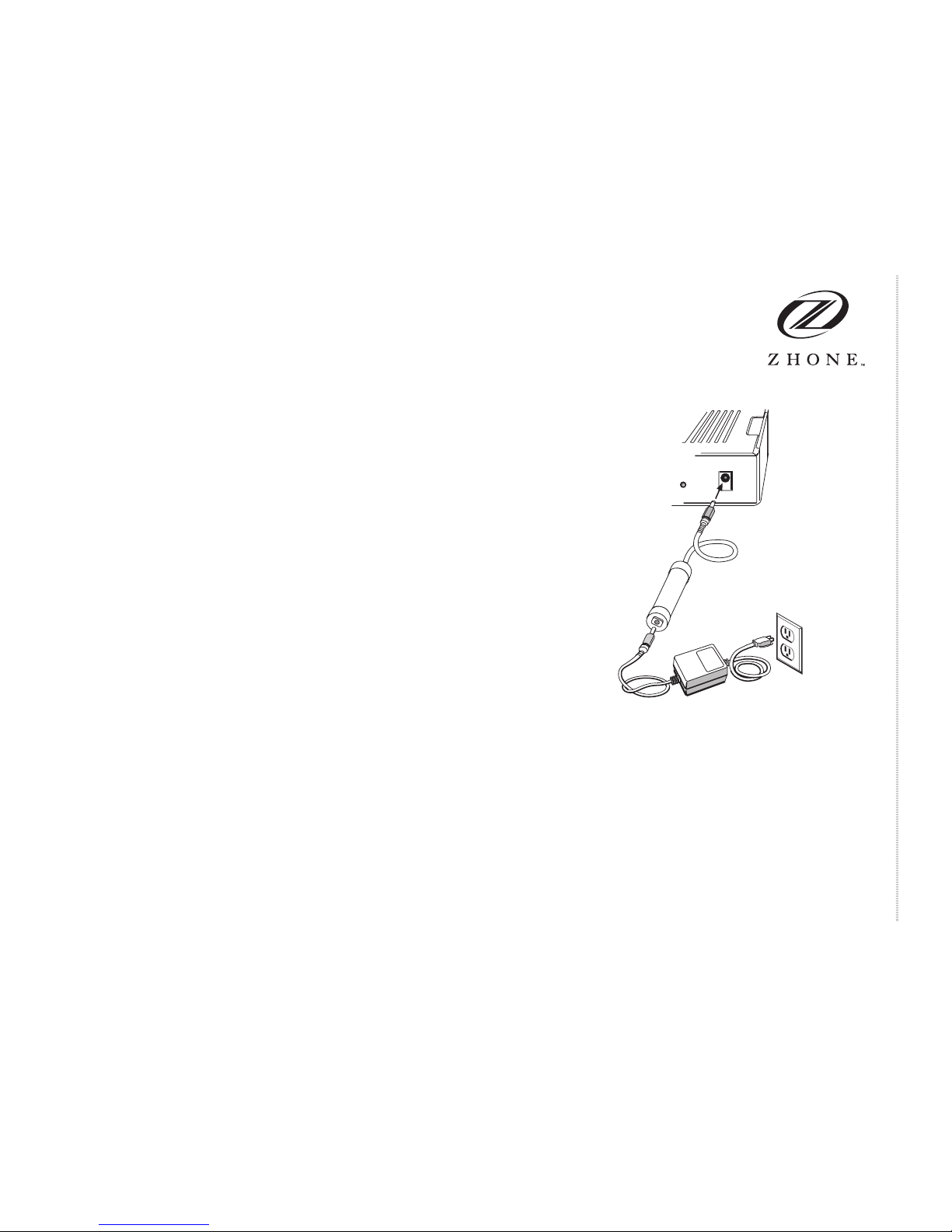
Line Conditioning Module
Document Number 6200-Z2-GZ10-00
September 2005
Overview
Although it happens very infrequently, a complete power loss of very short duration can cause
your modem to lose its connection to the network. The Line Conditioning Module (LCM)
detects the power loss and restricts the power long enough to allow the modem to reset itself and
return to an operational condition.
Installation
1 If the power supply is plugged in, unplug the power supply from the modem and from the
AC outlet.
2 Insert the LCM’s plug into the POWER receptacle on your modem.
3 Insert the cylindrical plug from your power supply into the LCM.
4 Plug the power supply into an AC outlet.
5 If necessary, use the provided cable tie to hold the LCM and cables in place.
*6200-Z2-GZ10-00*
*6200-Z2-GZ10-00*
POWERDEFAULT
RESET
05-17823
COPYRIGHT ©2000-2005 Zhone Technologies, Inc. and its licensors. All rights reserved.
