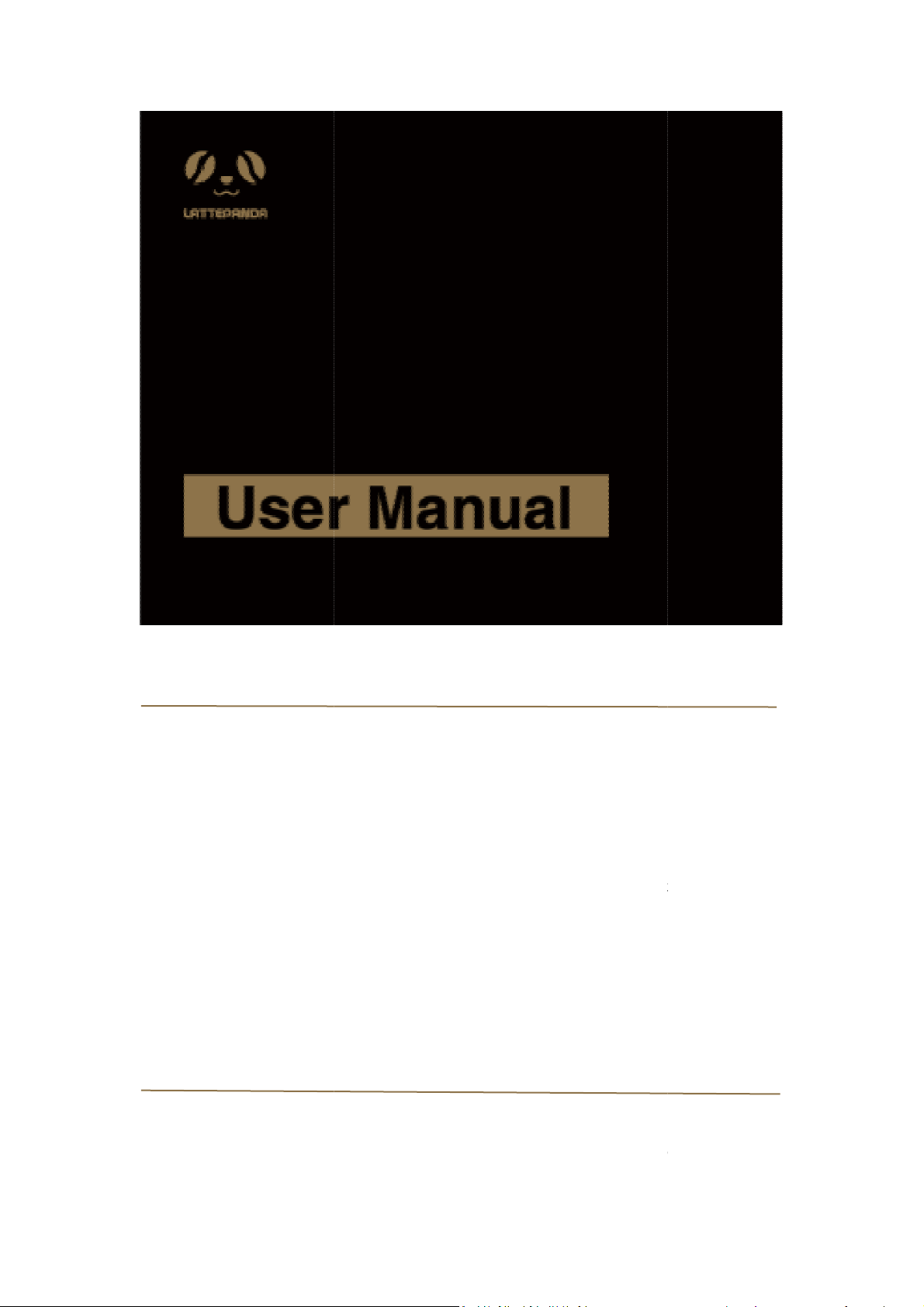
LATTEPANDA
through
current
sold
the
The
should
in
indicator
you
adapter
LattePanda
YOUR
with
supported
ports.
LattePanda
adapter
supply
our
to
end
socket.
side
second
you
Insufficient
and
from
3.5mm
POWER ON YOUR
Lattepanda is powered
charger) with maximum
Power adapter will not be
any local electronics retailer.
Once the adapter and micro
LattePanda.
1. Plug the bigger end of
USB port of the LattePanda.
2. When plugged in, you
indicating the initialization is
3. Wait until the red
LattePanda. Once turned on,
Note: Check your power
current supply may lead
CONNECT WITH
LattePanda is compatible
You may connect any USB
webcam to USB 3.0 and 2.0
You may also connect
the micro USB port. Any standard USB
NO LESS THAN 2A can be used as power
bundled with the board, you may get it from
USB cable is ready, follow the instruction below
USB cable into the USB adapter, and the other
micro USB port locates next to the SD card
see the red LED indicator lights up on the back
progress.
goes off, hold the power button for one
should see the red indicator lights up again.
and USB cable connection before use.
fail to start.
PERIPHERAL DEVICE
a wide range of peripheral devices.
devices, such flash drives, mouse
The SD card socket supports extra storage
to an external sound play device through its
(cell phone wall
to LattePanda.
online store or
get started with
into the micro
of the board,
to turn on
or unstable
keyboard, or a
a mini SD card.
audio jack.
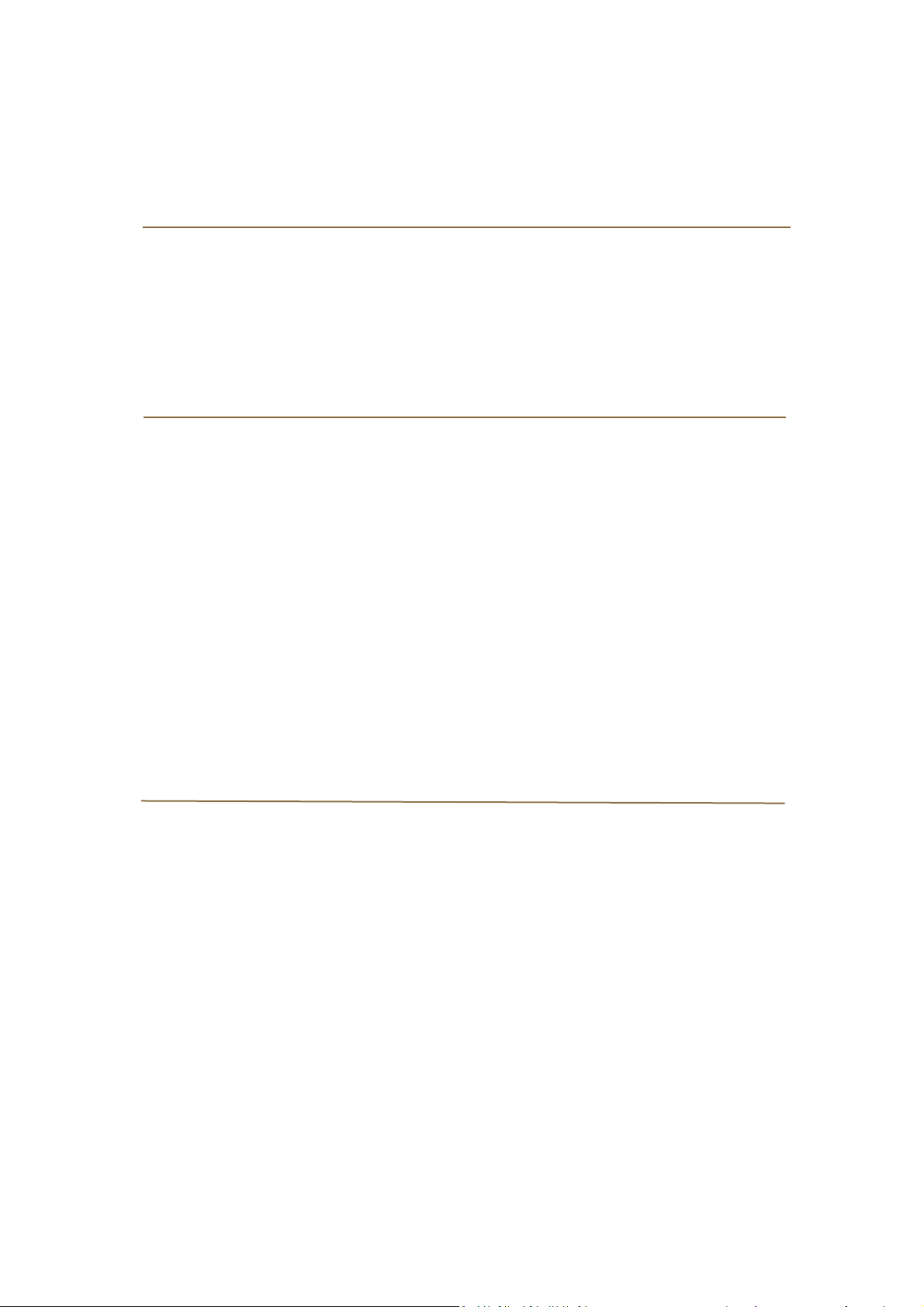
Moreover, its Arduino compatible co-processor with PLUG-AND-PLAY headers and GPIO pins
supports standard 5V sensors and actuator to interact with the physical world.
CONNECT TO WI-FI
1. Install the Wi-Fi antenna by plug the round shaped end into the ANT socket. The socket is
located next to the GPIO pins.
2. Enter the operating system, select the Wi-Fi connection of your choice from the bottom-right
system tray. Follow the wizard to setup connection.
Note: Failure in setting up Wi-Fi connection may be caused by weak of the signal. Check antenna
connection and make sure the LattePanda is under Wi-Fi signal coverage.
WARNING
This product should only be connected to an external power supply rated at 5V DC with a
minimum current of 2A. Any external power supply used with the LattePanda shall comply with
relevant regulations and standards applicable in the country of intended use.
This product should be operated in a well ventilated environment and, if used inside a case, the
case should not be covered.
This product should be placed on a stable, flat, non-conductive surface during use and should not
be contacted by conductive items.
The Connecting incompatible devices to the GPIO connector may affect compliance or result in
damage to the unit and invalidate the warranty.
All peripherals used with the LattePanda should comply with relevant standards for the country
of use and be marked accordingly to ensure that safety and performance requirements are met.
These articles include but are not limited to keyboards, monitors, and mice used in conjunction
with the LattePanda.
Where peripherals are connected that do not include the cable or connector, the cable or
connector used must offer adequate insulation and operation in order that the requirements of
the relevant performance and safety requirements are met.
INSTRUCTIONS FOR SAFE USE
To avoid malfunction or damage to your LattePanda please observe the following:
Do not expose to water or moisture.
Do not place on a conductive surface whilst in operation.
Do not expose to heat from any source; the LattePanda is designed for reliable operation at
normal ambient room temperatures.
Take care whilst handling to avoid mechanical or electrical damage to the printed circuit board
and connectors.
Avoid handling the printed circuit board while it is powered. Only handle by the edges to
minimize the risk of electrostatic discharge damage.
The LattePanda is not designed to be powered from a USB port on other connected equipment, if
this is attempted it may malfunction.
Avoid unplugging power when the system is running to minimize the risk of EMMC damage.

CUSTOMER SERVICE
If you have any problems with your LattePanda, please let us know as soon as possible! We will
do everything in our power to make it right. Any reports of problems with an order shipped more
than 90 days ago cannot be serviced.
All faulty products can be replaced within 90 days (including working days and holidays).
FCC Statement
This device complies with Part 15 of the FCC Rules. Operation is subject to the following two
conditions:
(1) This device may not cause harmful interference, and
(2) This device must accept any interference received, including interference that may cause
undesired operation.
Please take attention that changes or modification not expressly approved by the party
responsible for compliance could void the user’s authority to operate the equipment.
Note: This product has been tested and found to comply with the limits for a Class B digital
device, pursuant to Part 15 of the FCC Rules. These limits are designed to provide reasonable
protection against harmful interference in a residential installation. This product generates, uses,
and can radiate radio frequency energy and, if not installed and used in accordance with the
instructions, may cause harmful interference to radio communications. However, there is no
guarantee that interference will not occur in a particular installation. If this product does cause
harmful interference to radio or television reception, which can be determined by turning the
equipment off and on, the user is encouraged to try to correct the interference by one or more of
the following measures:
—Reorient or relocate the receiving antenna.
—Increase the separation between the equipment and receiver.
—Connect the equipment into an outlet on a circuit different from that to which the receiver is
connected.
—Consult the dealer or an experienced radio/TV technician for help.
The module is limited to OEM installation ONLY
The OEM integrator is responsible for ensuring that the end-user has no manual instruction to
remove or install module.
When the FCC identification number is not visible when the module is installed inside another
device, then the outside of the device into which the module is installed must also display a label
referring to the enclosed module. This exterior label can use wording such as the following:
“Contains FCC ID: 2AIDMLPDFR0418: or FCC ID: 2AIDMLPDFR0418” and the information should
be also contained in the devices’ user manual
The transmitter using a PIFA antenna and the peak gain is 0.5dBi. The modular may be operated
only with the antenna with which it is authorized.
The antenna used for this mobile transmitter must provide a separation distance of at least 20
cm from all persons and must not be co-located or operating in conjunction with any other
antenna or transmitter. Installers must be provided with antenna installation instructions and
transmitter operating conditions for satisfying RF exposure compliance. This device is approved
as a mobile device with respect to RF exposure compliance, and may only be marketed to OEM
installers. The module is limited to installation in mobile or fixed application. Use in portable

exposure conditions (FCC 2.1093) requires separate equipment authorization.
The OEM/Integrator must include the following instructions/statements in the host user’s manual
(i.e. end product).
1. Statements required per Part 15.19 and 15.21
2. End-users must be provided with transmitter/antenna installation requirements and
operating conditions for satisfying RF exposure compliance:
a A separate section should clearly state “FCC RF Exposure requirements:”
b Required operating conditions for end users
c Antenna/or transmitter installation requirements, where relevant. (For example: whether
the antenna used with this module must be installed to provide a separation distance of at
least 20cm from all persons, and must not transmit simultaneously with any other antenna
or transmitter.)
3. Authorized antennas per part 15.204 (including ant. spec.).
CONTACT US
Website: www.LattePanda.com
Email:LattePanda@outlook.com
Address:Floor B1, No. 111, Boyun Road, Pudong, Shanghai(201203) PRC
