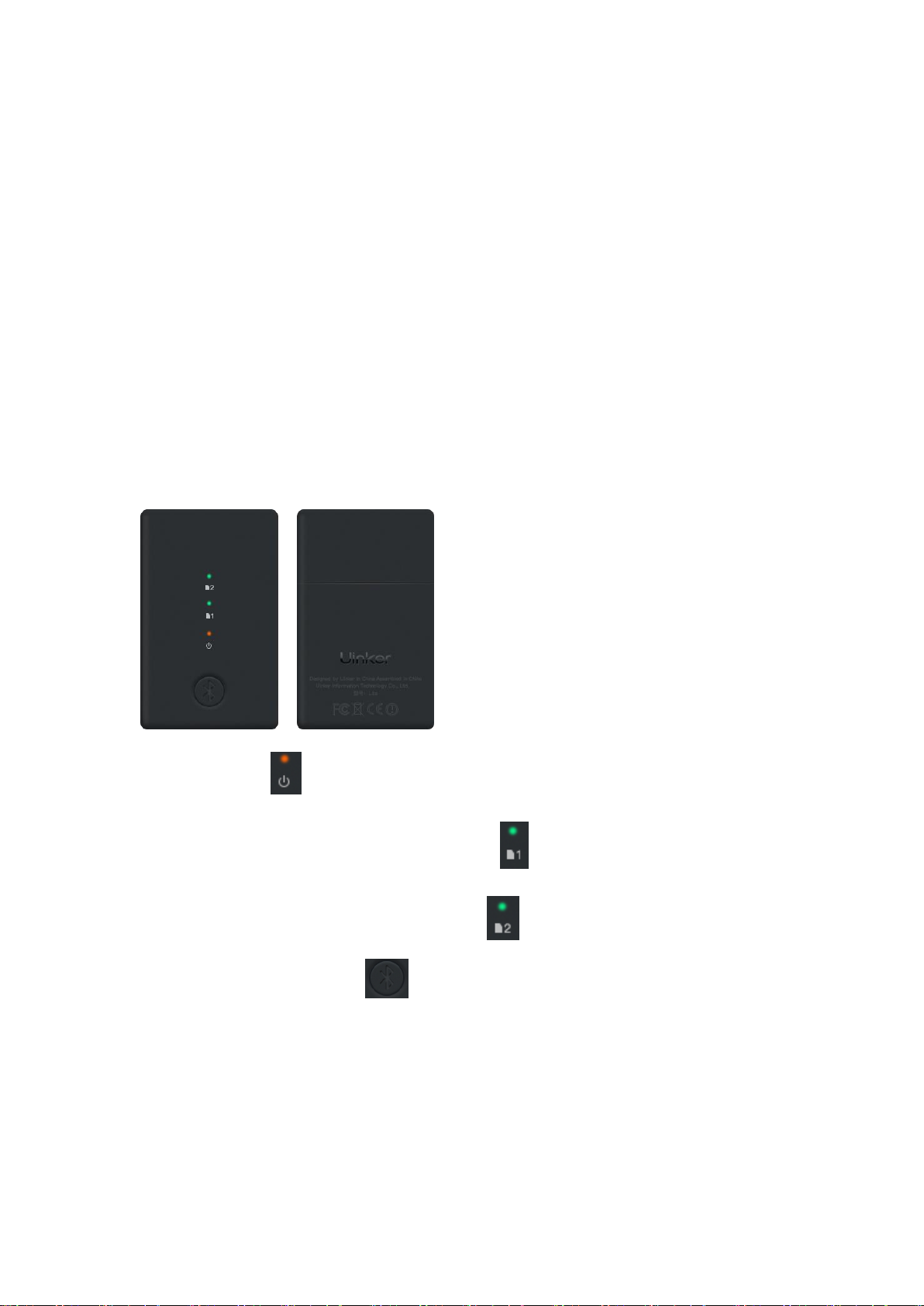
Product Specification
Propaganda slogan
1、Free global roaming for the original number
2、Anti-lost function
3、More than one month stand-by time
4、Realize the multiple cards and staying for IPHONE & IPAD.
5、Support full-web SIM card (China Mobile, China Telecom, China Unicom)
Product profile specification
1. Power light ( )
2. SD 1 indicator light of connection status ( )
3. SD 2 indicator light of connection status( )
4. Bluetooth enable button( )
5. Battery charging port: micro usb port
6. Back cape: insert the card after opening
7. SD 1
8. SD 2
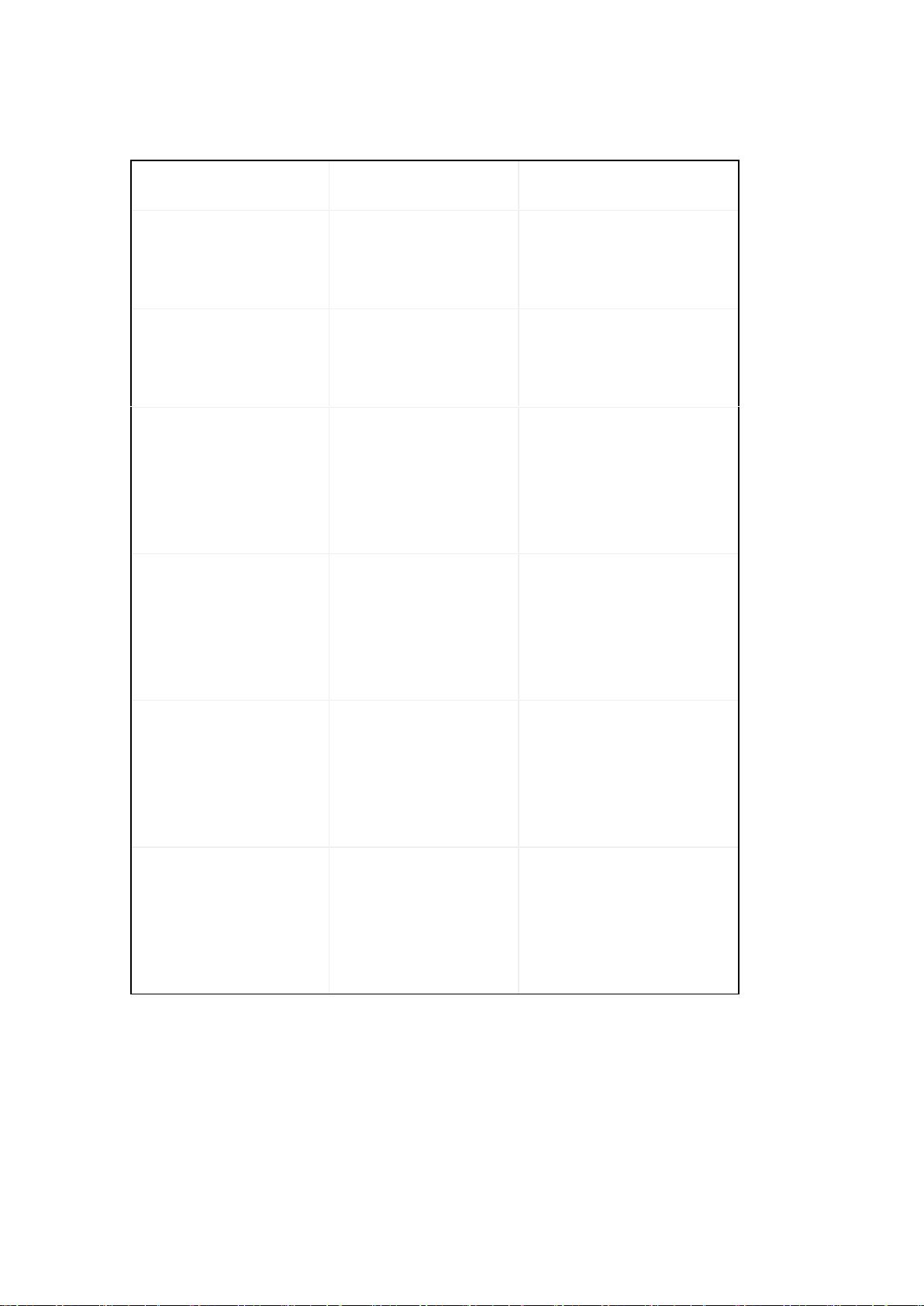
Indicator light
Flashing mode
Uinker service status
Power light
Red light flashing
No battery, please
charge
Power light
Red light staying
Switched on, able to
use
SD 1 Indicator light
for connection
status
Green light
flashing
Searching for signal
SD 1 Indicator light
for connection
status
Green light staying
Successfully
connected, able to use
SD 2 Indicator light
for connection
status
Green light
flashing
Searching for signal
SD 2 Indicator light
for connection
status
Green light staying
Successfully
connected, able to use
Instruction to users
Operation on hardware

Open the back cape, insert the SIM card into the hardware SD
Long press the Bluetooth enable button to start the power button
Wait until the power indicator light and the SD indicator light turn into green
Download and install the official APP and match with LITE
Operation on software
Download and install the official APP (Android & IOS )
Enable the Bluetooth and match with LITE
Select the phone no. and register
Select the network mobile online
After completion, it can realize functions like calling, SMS, mobile cost
charging, flow charging, and recording via APP; meanwhile, it can also set
up the ring, personal information and bill checking, etc.
Product parameters
Product model: LITE
Product color: simple white, cool black
Product dimensions: 8mm*40mm*70mm
Product weight; 30g
Battery capacity: 900 milliampere
Charging port: micro usb v2.0

Product accessories: main engine, product specification, packing box
Attentions
Please keep the Uniker device within the distance of 10 meters with the
mobile phone as much as possible
If your mobile phone is with Android system, please join our APP into the
white list of (360 assistant, Tencent mobile phone assistant, and Clean
master, etc.) in case the clean software suspend the using of APP and
influence your communication.
If you are using Iphone, please don't double -click the HOME button to push
our APP to the background and influence your communication.
If you are using Uinker, please don't enable VPN, otherwise there will be no
sound when your mobile phone is connected.
Note:
This equipment has been tested and found to comply with the limits for a Class B
digital device, pursuant to part 15 of the FCC Rules. These limits are designed to
provide reasonable protection against harmful interference in a residential
installation. This equipment generates, uses and can radiate radio frequency
energy and, if not installed and used in accordance with the instructions, may cause
harmful interference to radio communications. However, there is no guarantee that
interference will not occur in a particular installation. If this equipment does cause

harmful interference to radio or television reception, which can be determined by
turning the equipment off and on, the user is encouraged to try to correct the
interference by one or more of the following measures:
—Reorient or relocate the receiving antenna.
—Increase the separation between the equipment and receiver.
—Connect the equipment into an outlet on a circuit different from that to which the
receiver is connected.
—Consult the dealer or an experienced radio/TV technician for help.
This device complies with Part 15 of the FCC Rules. Operation is subject to the following two
conditions: (1) this device may not cause harmful interference, and (2) this device must accept
any
interference received, including interference that may cause undesired operation.
Changes or modifications not expressly approved by the party responsible for compliance could
void the user's authority to operate the equipment.
NOTE: This equipment has been tested and found to comply with the limits for a Class B digital
device, pursuant to Part 15 of the FCC Rules. These limits are designed to provide reasonable
protection against harmful interference in a residential installation. This equipment generates,
uses
instructions, may cause harmful interference to radio communications. However, there is no
guarantee that interference will not occur in a particular installation. If this equipment does
cause

harmful interference to radio or television reception, which can be determined by turning the
equipment off and on, the user is encouraged to try to correct the interference by one or more
of
the following measures:
-- Reorient or relocate the receiving antenna.
-- Increase the separation between the equipment and receiver.
-- Connect the equipment into an outlet on a circuit different from that to which the receiver is
connected.
-- Consult the dealer or an experienced radio/TV technician for help.
