
EN
User Manual
C01-BR30NA AMP
Wireless Subwoofer Adapter
Features
Easy setup and configuration
Wirelessly pairs with any Pulse Master bulb
Standard 3.5mm jack for quick connection to an existing subwoofer
Indicator lights for power, audio signal, and system connection
External power button for easy on/off
Box Contents
Pulse Amp - C01-BR30NA AMP (one)
User Manual
Quick Start Guide
Limited Written Express Warranty
Product Specifications (per device)
Model Number: C01-BR30NA AMP
Power Supply: 100~240V AC, 50/60Hz, 16~12mA
Power Consumption: 0.75W (Rated)
Operating Temperature: -20°C (-4°F) ~ +40°C (+104°F),
Humidity: 10 ~ 90% Non-Condensing
Color: White
Dimensions: 3.78" (L) x 2.21" (W) x 0.95" (H)
Weight: 2.51oz/device (approx.)
Wireless connection between Pulse Amp and Master Bulb:5GHz wireless technology
Transmission Power between Pulse Amp and Master Bulb:9.74dBm
§ Actual effective range will vary with network conditions and environmental factors including volume of
network traffic, radio interference, building materials and construction, and network overhead. A
maximum range of 60 to 100 feet is recommended between the Pulse Amp device and the Master bulb for
optimal wireless transmission and audio quality.
© 2015 Sengled, Incorporated. All rights reserved. Sengled pulse is a trademark of Sengled, Incorporated, registered
in the United States and other countries. Specifications are subject to change without notice. Apple, iPhone, iPad, iPod,
iPod touch and Retina are trademarks of Apple Inc., registered in the U.S. and other countries. iPad Air, iPad mini and
Lightning are trademarks of Apple Inc. Other Trademarks and trade names are the property of their respective owners.
§
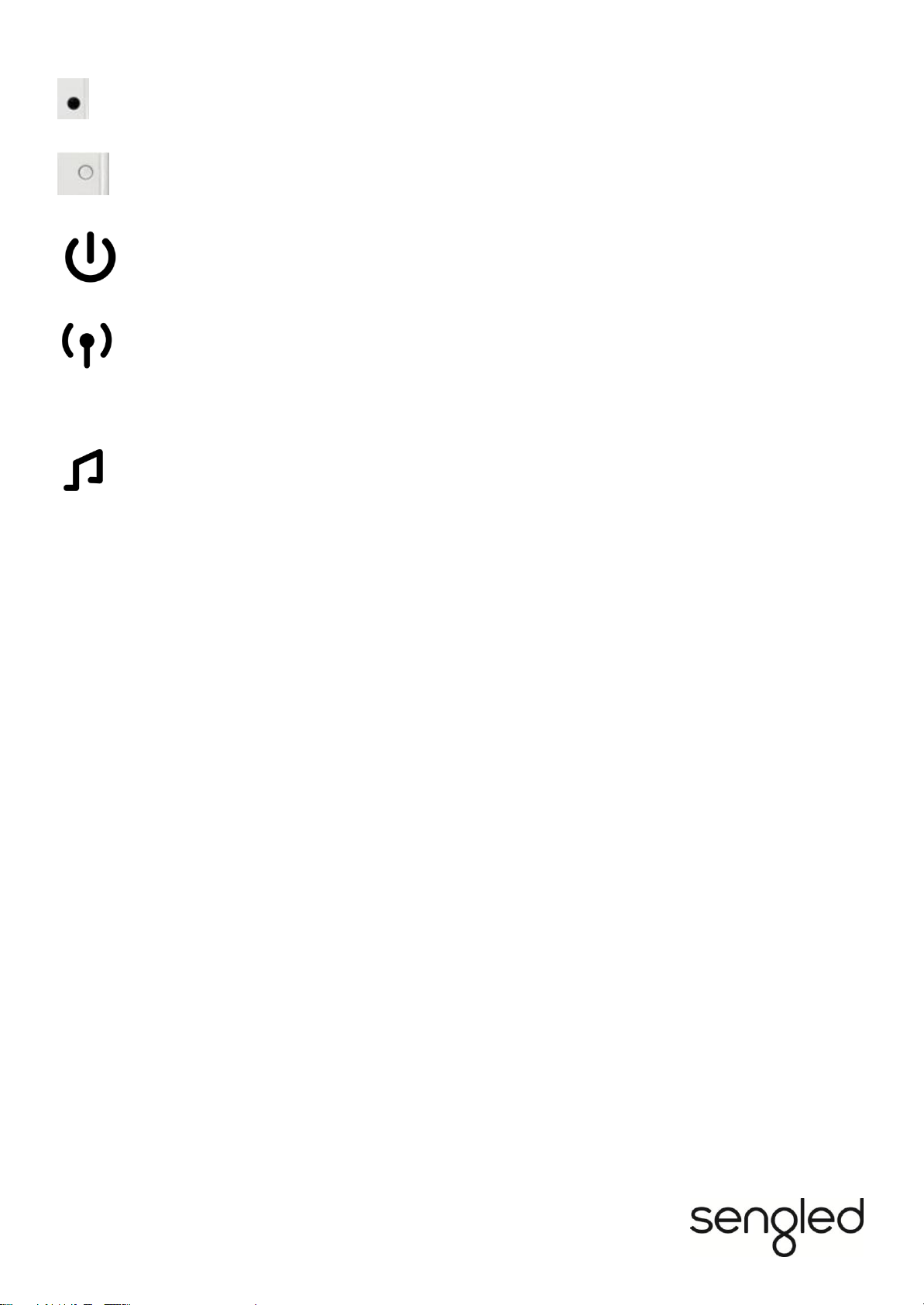
Standard 3.5mm Line Out
Power button
Power Indicator: [ON] when the device is powered on.
Wireless Connection Indicator:
[ON – not blinking] when the device is connected to the Master Bulb;
[ON – blinking] the device is waiting to be configured via the Pulse App.
3.5mm Line Out Indicator:
[ON – not blinking] when a 3.5mm auxiliary cable is plugged into the device;
[OFF] when a cable is not connected.
HOW TO CONNECT PULSE AMP TO A MASTER BULB
WARNING - TO REDUCE THE RISK OF FIRE AND ELECTRIC SHOCK, USE IN DRY LOCATIONS ONLY AND DO
NOT EXPOSE TO RAIN OR LIQUIDS.
WARNING - TO REDUCE THE RISK OF ELECTRIC SHOCK, DO NOT REMOVE THE BACK COVER OR TAKE APART.
THERE ARE NO SERVICEABLE PARTS INSIDE.
1. Successfully configure Pulse (C01-BR30) bulbs (Master + AMP) before installing Pulse Amp
2. On your smart device, turn on Bluetooth and connect to the Pulse Master bulb
3. Plug in Pulse Amp near your subwoofer; Power on Pulse Amp and your subwoofer
4. Launch the Pulse App on your device
5. Select the “Add AMP” tab in the Settings menu
6. Select one of two methods to add the Pulse Amp to the Pulse speaker network:
i. Select “Scan” to automatically scan the network, or
ii. Manually type the “AD Code” as printed on the back of the Pulse Amp device
NOTE: The AD code in QR format is labeled in two locations: The bottom side of the AMP
packaging (near the bar code) and on the product itself.
7. Once the scanning is successful, select the “Link” option. Amp will then connect to the Master bulb
after approximately 30 seconds. Do not turn any devices off during this process.
8. Pulse Amp should begin to blink, indicating that it has successfully connected to the Master bulb.
Now you are able to enjoy Pulse wireless speakers supported with bass from your own subwoofer.
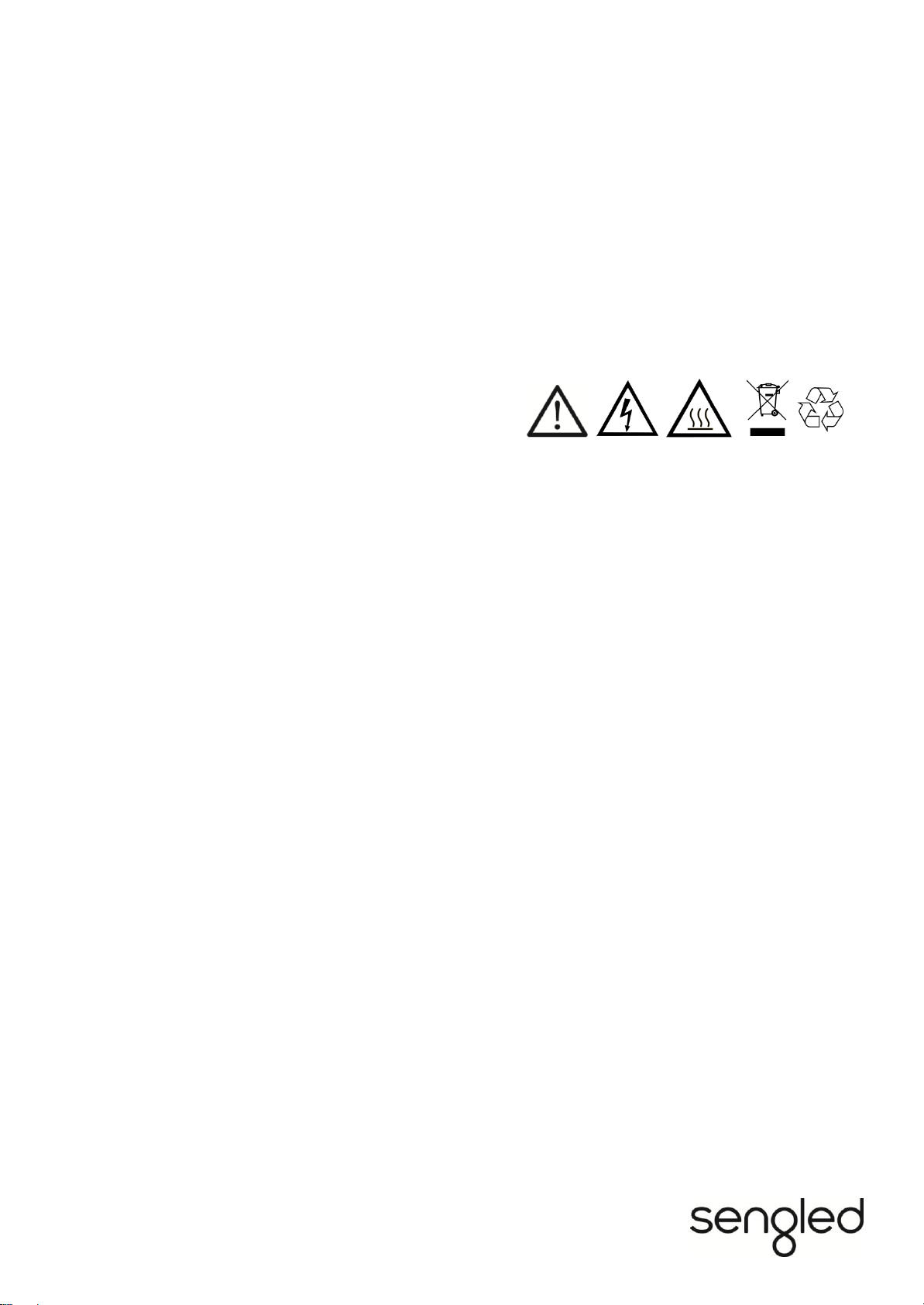
To delete a connected AMP from the Master bulb
1. Ensure that the Pulse Master bulb and Pulse Amp devices are powered on and paired with your
smart device via Bluetooth
2. Launch the Pulse App
3. Simply switch the Main Brightness ON/OFF button to confirm that all Pulse bulbs are connected
under the same Master Bulb
4. Select the “Edit Label of Bulbs” tab in the Settings menu.
5. Select the AMP that you want to remove from the Audio Network, click Delete/Close button.
6. A delete confirmation will appear on the screen, click “OK” to continue
7. Wait for approximately 30 seconds. Do not power off the devices during this process
8. Click the “Refresh” tab in the Settings menu to confirm the device has been removed
IMPORTANT SAFETY INSTRUCTIONS
Read and keep these safety instructions.
Heed all warnings contained within these instructions.
Please follow all user manual instructions when installing the product.
Only clean SENGLED product only with a dry towel.
This Product is intended for indoor use only.
Do NOT use this product outdoors.
Do NOT get this product wet and do NOT use near any water source.
The product should not be exposed to dripping or splashing liquids of any kind.
Do not install the product near any heat sources, such as heater, radiators, stove, heat registers or
other apparatus that produce heat.
Ensure that the product is stable and secured in place during installation. If the product is dropped or
falls out of the power socket, it may cause bodily harm.
If the product is dropped or falls out of the power socket, it may be damaged. Please check the
product for any visible damage.
To reduce the risk of electric shock, do NOT remove the back cover or take apart. There are no
serviceable parts inside.
To prevent product failure, the product should only be installed in operating environments ranging
between -4 degrees Fahrenheit and +104 degrees Fahrenheit (-20 degrees Celsius and +40 degrees
Celsius).
Never push any objects into the openings or slots on the product. Doing so may create an electric
shock or fire hazard.
Maintain sufficient distance around your product for sufficient ventilation;
For best protection against lightning, unscrew the product from its power source during a storm.
Only use accessories specifically recommended by the manufacturer.
Refer all servicing to qualified SENGLED service technician.
Servicing is required when the product:
1. Has been damaged in any way
2. Liquid has been spilled on the product
3. Objects have fallen into the product
4. The product has been exposed to rain or moisture
5. The product does not operate normally, or has been dropped
Repairs must be performed by a qualified SENGLED technician.
The product can be hot and should not be touched without taking care.

CAUTION:
RISK OF ELECTRIC SHOCK – USE IN DRY LOCATION ONLY
NEED EITHER 3.5MM OR RCA VERSION. CONNECTING CABLE NOT INCLUDED
REQUIRED FOR USE: SENGLED PULSE JBL WIRELESS BLUETOOTH SPEAKERS (C01-BR30 BULBS)
FCC STATEMENT FOR USERS
This device complies with part 15 of the FCC Rules. Operation is subject to the following two conditions:
(1) This device may not cause harmful interference, and
(2) This device must accept any interference received, including interference that may cause undesired
operation.
SECTION 15.21
The user’s manual or instruction manual for an intentional or unintentional radiator shall caution the user
that changes or modifications not expressly approved by the party responsible for compliance could void
the user's authority to operate the equipment. In cases where the manual is provided only in a form other
than paper, such as on a computer disk or over the Internet, the information required by this section may
be included in the manual in that alternative form, provided the user can reasonably be expected to have
the capability to access information in that form.
FEDERAL COMMUNICATION COMMISSION INTERFERENCE STATEMENT, SECTION 15.105(b)
This equipment has been tested and found to comply with the limits for a class B digital device, pursuant
to part 15 of the FCC Rules. These limits are designed to provide reasonable protection against harmful
interference in a residential installation. This equipment generates uses and can radiate radio frequency
energy and if not installed and used in accordance with the instructions, may cause harmful interference
to radio communications. However, there is no guarantee that interference will not occur in a particular
installation. If this equipment does cause harmful interference to radio or television reception, which can
be determined by turning the equipment off and on, the user is encouraged to try to correct the
interference by one or more of the following measures:
Reorient or relocate the receiving antenna.
Increase the separation between the equipment and receiver.
Connect the equipment into an outlet on a circuit different from that to which the receiver is
connected.
Consult the dealer or an experienced radio/TV technician for help.
RF RADIATION EXPOSURE WARNING
This equipment must be installed and operated in accordance with provided instructions and the
antenna(s) used for this transmitter must be installed to provide a separation distance of at least 20 cm
from all persons and must not be co-located or operated in conjunction with any other antenna or
transmitter. End-users and installers must be provided with antenna installation instructions and
transmitter operating conditions to satisfy RF exposure compliance.

FR
Manuel de l'utilisateur
C01-BR30NA AMP
Adaptateur de caisson de basses sans fil
Caractéristiques
Installation et configuration faciles
Association sans fil à n’importe quelle ampoule Pulse Master
Prise standard de 3,5 mm pour la connexion rapide à un caisson de basses existant
Voyants pour l’alimentation, le signal audio et la connexion système
Touche d’alimentation externe pour faciliter la mise sous/hors tension
Contenus de la boîte
Pulse Amp - C01-BR30NA AMP (une)
Notice de l’utilisateur
Guide de démarrage rapide
Garantie expresse écrite limitée
Spécifications de produit (par périphérique)
Numéro de modèle: C01-BR30NA AMP
Alimentation: 100~240V AC, 50/60Hz, 16~12mA
Consommation d’énergie: 0.68W @ 120V, 0.79W @ 230V (Évalué)
Température de fonctionnement: -20°C (-4°F) ~ +40°C (+105°F),
Humidité: 10 ~ 90% sans condensation
Couleur: Blanc
Dimensions: 96mm (L) x 56mm (W) x 24mm (H)
Poids: 71g/ périphérique (environ)
La connexion sans fil entre Pulse Amp et ampoule de Master: la technologie sans fil 5 GHz
Puissance de l’émetteur des ampoules maître et AMP : 9.74dBm§
§
La plage de distance actuelle variera en fonction des conditions du réseau et des facteurs environnementaux, y
compris le volume du trafic sur le réseau, les interférences radio, les matériaux de construction et la
construction, la surcharge du réseau et la plus faible portée actuelle de transmission sans fil. Pour réaliser la
qualité optimale de transmission sans fil, une portée maximale variable de 18~30 mètres est recommandée
pour différents environnements.
© 2015 Sengled Incorporated. Tous droits réservés. Sengled pulse est une marque déposée de Sengled
Incorporated, immatriculée aux Etats-Unis et dans d’autres pays. Les spécifications sont fournies sous
réserve de modifications sans préavis. Apple, iPhone, iPad, iPod, iPod touch et Retina sont des marques
déposées d’Apple Inc., immatriculées aux Etats-Unis et dans d’autres pays. iPad Air, iPad mini et Lightning

sont des marques déposées d’Apple Inc. Les autres marques déposées et les noms commerciaux sont la
propriété de leurs détenteurs respectifs.
Sortie de ligne standard de 3,5 mm
Touche d’alimentation
Voyant d’alimentation : [ALLUMÉ] lorsque le périphérique est sous tension
Voyant de connexion sans fil :
[ALLUMÉ – non clignotant] lorsque le périphérique est connecté à l’ampoule Master,
[ALLUMÉ – clignotant] lorsque le périphérique est en attente de configuration via l’application Pulse.
Voyant de sortie de ligne de 3,5 mm :
[ALLUMÉ – non clignotant] lorsqu’un câble auxiliaire de 3,5 mm est branché au niveau du périphérique,
[ÉTEINT] si aucun câble n’est connecté.
POUR AJOUTER UNE NOUVELLE PLUSE AMP À UNE AMPOULE MASTER:
AVERTISSEMENT -
AFIN DE RÉDUIRE LE RISQUE DE FEU ET DE CHOC ÉLECTRIQUE, UTILISER UNIQUEMENT DANS DES
ENDROITS SECS ET NE PAS EXPOSER À LA PLUIE OU À DES LIQUIDES.
AVERTISSEMENT -
AFIN DE RÉDUIRE LE RISQUE DE CHOC ÉLECTRIQUE, NE PAS RETIRER LE CACHE ARRIÈRE OU
DÉSASSEMBLER LE PRODUIT. AUCUNE PIÈCE À L’INTÉRIEUR NE NÉCESSITE D’ENTRETIEN COURANT.
1. Configurez correctement les ampoules Pulse (C01-BR30) (Master + Satellite) avant d’installer le
périphérique Pulse Amp.
2. Sur votre périphérique intelligent, activez le Bluetooth et procédez à la connexion à l’ampoule Pulse
Master.
3. Branchez le périphérique Pulse Amp à proximité du caisson de basses et mettez Pulse Amp et le
caisson de basses sous tension.
4. Lancez l’application Pulse.
5. Sélectionnez l’onglet “Ajouter AMP” dans le menu réglages.
6. Sélectionnez l’une des deux méthodes suivantes pour ajouter la nouvelle ampoule satellite au réseau
audio principal:
i. Sélectionnez « Scanning Add » pour analyser automatiquement le réseau, ou
ii. Tapez manuellement le « AD Code » de l’ampoule satellite.
Note: Le code AD en format QR est marqué à deux endroits : La partie inférieure de l’emballage de
l’ampoule satellite (près du code à barres) et sur l’ampoule satellite elle-même.

7. Une fois le balayage est réussi, sélectionnez l’option « Link ». AMP se connectera avec l’ampoule
principale après environ 30 secondes. Ne coupez pas l’alimentation électrique lors de la connexion.
8. Le périphérique Pulse Amp doit se mettre à clignoter pour indiquer qu’il est correctement connecté à
l’ampoule Master. Vous pouvez maintenant profiter de vos haut-parleurs sans fil Pulse avec les basses de
votre caisson de basses.
Pour Supprimer une AMP connectée de l’ampoule principale (Master)
1. Assurez-vous que les ampoules principales et satellites sont sous tension ou allumées, et que
l’ampoule principale (Master) est jumelée avec un appareil intelligent via Bluetooth.
NOTE: La distance entre l’ampoule satellite et l’ampoule principale (Master) ne devrait pas
dépasser 30 pieds.
2. Lancez l’application Pulse.
3. Simplement faites passer le bouton de luminosité principale ON/OFF pour confirmer que toutes les
ampoules Pulse sont branchées sous la même ampoule principale (Master).
4. Sélectionnez l’onglet « Edit Label of Bulbs » dans le menu « Settings ».
5. Sélectionnez AMP que vous souhaitez supprimer à partir du réseau audio, cliquez sur
« Delete/Close button ».
6. Un dialogue de confirmation de suppression apparaîtra sur l’écran, cliquez « OK » pour continuer.
7. Attendez environ 30 secondes. N’éteignez pas AMP ni l’ampoule principale (Master) durant le
processus.
8. Cliquez sur l’onglet « Refresh » dans le menu « Settings » et vérifiez si AMP a été enlevé.
CONSIGNES DE SÉCURITÉ IMPORTANTES
• Lisez et conservez ces consignes de sécurité.
• Tenez compte de tous les avertissements figurant dans ces consignes.
• Respectez toutes les instructions figurant dans la présente notice lors de l’installation de ce produit.
• Nettoyez le produit SENGLED uniquement avec un chiffon sec.
• Ce produit est destiné uniquement à un usage en intérieur.
• N’utilisez PAS ce produit en extérieur.
• NE mouillez PAS ce produit et NE l’utilisez PAS près d’une source d’eau.
• Le produit ne doit pas être exposé à des gouttes ou projections de liquide de quelque nature que ce soit.
• N’installez pas le produit près d’une source de chaleur, tels que chauffages, radiateurs, cuisinière, grilles
de chauffage ou autres appareils produisant de la chaleur.
• Assurez-vous que le produit est stable et en position bien fixe au cours de l’installation. Si vous faites
tomber le produit ou qu’il chute de la douille, il peut causer des dommages corporels.
• Si vous faites tomber le produit ou qu’il chute de la douille, il risque d’être endommagé. Vérifiez alors
qu’il ne présente aucun dommage visible.
• Afin de réduire le risque de choc électrique, vous NE devez pas retirer le cache arrière NI désassembler
le produit. Aucune pièce à l’intérieur ne nécessite d’entretien courant.
• Afin de prévenir les pannes du produit, l’ampoule ne devrait être installée que dans des environnements
d’exploitation compris entre -4 degrés Fahrenheit et +95 degrés Fahrenheit (-20 degrés Celsius et +35
degrés Celsius).
• N’insérez jamais d’objets dans les ouvertures ou les fentes sur le produit. Vous risquez de causer un choc
électrique ou un incendie.
• Maintenez une distance raisonnable autour de votre produit afin de permettre une ventilation suffisante ;
ne placez rien à moins de 15cm de la douille.
• Pour une meilleure protection contre la foudre, dévissez le produit de sa source d’alimentation en cas

d’orage.
• Utilisez uniquement des accessoires spécialement recommandés par le fabricant.
• Confiez toute opération d’entretien courant à un technicien qualifié de SENGLED.
• Des mesures d’entretien courant s’imposent lorsque :
1) le produit a été endommagé d’une manière ou d’une autre ;
2) du liquide a été renversé sur le produit ;
3) des objets sont tombés dans le produit ;
4) le produit a été exposé à la pluie ou à l’humidité ;
5) le produit ne fonctionne pas normalement ou vous l’avez fait tomber.
• Les réparations doivent être effectuées par un technicien SENGLED qualifié.
• L’ampoule peut devenir très chaude et ne doit donc pas être touchée sans prendre de précautions.
ATTENTION :
RISQUE DE DÉCHARGE ÉLECTRIQUE – UTILISEZ UNIQUEMENT LE PRODUIT DANS DES LIEUX SECS.
VERSION RCA OU DE 3,5 MM REQUISE. CÂBLE DE CONNEXION NON INCLUS.
NÉCESSAIRE À L’UTILISATION : HAUT-PARLEURS BLUETOOTH SANS FIL JBL SENGLED PULSE (AMPOULES
C01-BR30)
DÉCLARATION FCC POUR LES UTILISATEURS
Cet appareil est conforme à la partie no 15 de la réglementation FCC. Son fonctionnement est soumis aux
deux conditions suivantes :
(1) Cet appareil ne doit pas causer d'interférences nuisibles, et
(2) Cet appareil doit accepter toute interférence reçue, y compris les interférences qui peuvent provoquer
un fonctionnement indésirable.
SECTION 15.21
Le guide d’instruction de l’utilisateur pour un radiateur intentionnel ou non intentionnel doit prévenir
l’utilisateur que les changements ou modifications non expressément approuvés par la partie responsable
de la conformité pourraient annuler l’autorité de l’utilisateur à utiliser l’appareil. Dans les cas où le guide
est disponible uniquement sous une forme autre que le papier, comme sur un disque d’ordinateur ou sur
Internet, les informations requises par cette section peut être inclus dans le guide sous une forme
différente, à condition que l’utilisateur puisse raisonnablement avoir la capacité à accéder à l'information
sous cette forme.
COMMISSION FÉDÉRALE DES COMMUNICATIONS, DÉCLARATION D’INTERFÉRENCE,
SECTION 15.105 (b)
Cet équipement a été testé et s’'est avéré être conforme aux limites d’un appareil numérique de classe B,
conformément à la partie no 15 des règles de la FCC. Ces limites sont conçues pour fournir une protection
raisonnable contre les interférences nuisibles dans une installation résidentielle. Cet équipement génère,
utilise et peut émettre de l’énergie de fréquence radio, et s’il n’est pas installé et utilisé conformément aux
instructions, il peut provoquer des interférences nuisibles aux communications radio. Cependant, il
n’existe aucune garantie que des interférences ne se produiront pas dans une installation particulière. Si
cet équipement provoque des interférences nuisibles à la réception radio ou télévision, ce qui peut être

déterminé en mettant l'équipement hors et sous tension, l’utilisateur est encouragé à essayer de corriger
l’interférence par une ou plusieurs des mesures suivantes :
• Réorientez ou déplacez l’antenne de réception.
• Augmentez la distance entre l’équipement et le récepteur.
• Connectez l’équipement à une sortie sur un circuit différent de celui sur lequel le récepteur est branché.
• Consulter le revendeur ou un technicien radio / TV expérimenté.
AVERTISSEMENT CONCERNANT L’EXPOSITION AUX RADIATIONS RF
Cet équipement doit être installé et utilisé en conformité avec les instructions fournies et la/les antenne(s)
utilisé(e)s pour cet émetteur doi(ven)t être installé(e)s de sorte à garantir une distance d’au moins 20 cm
avec toutes les personnes et ne doi(ven)t pas être colocalisé(e)s ou utilisé(e)s en combinaison avec toute
autre antenne ou tout autre émetteur. Les utilisateurs finaux et les installateurs doivent se voir remettre
les instructions d’installation des antennes et les conditions d’utilisation de l’émetteur afin de satisfaire
aux exigences de conformité en matière d’exposition aux RF
Le guide d'utilisation des dispositifs pour réseaux locaux doit inclure des instructions précises sur les
restrictions susmentionnées, notamment :
(I) l'appareil pour fonctionner dans la bande 5150-5250 MHz est réservé à une utilisation intérieure pour
réduire le potentiel d'interférences nuisibles à la co-canal avec les systèmes mobiles par satellite;
(Iii) pour les appareils avec antenne (s) détachable, le gain d'antenne maximal autorisé pour les appareils à
la bande 5725-5850 MHz doit être telle que l'équipement satisfait encore la pire limites spécifiées pour le
point-à-point et non point-à-point de l'opération, le cas échéant; et
(Iv) l'angle d'inclinaison du pire (s) nécessaire pour rester conforme à la pire masque d'élévation condition
énoncée doit être clairement indiqué.
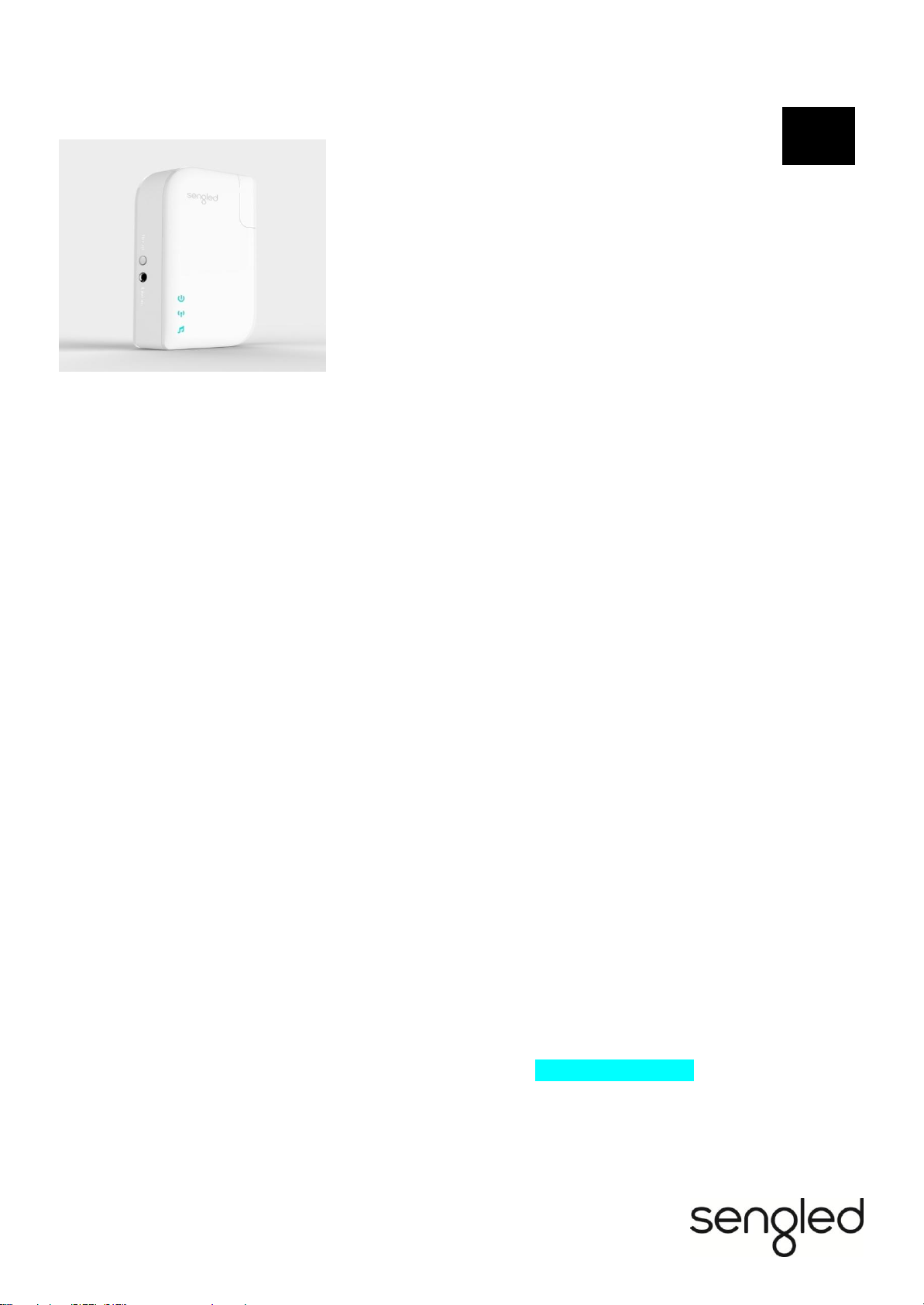
ES
Manual de instrucciones
C01-BR30NA AMP
Adaptador inalámbrico para subwoofer
Características
Fácil instalación y configuración
Se vincula de forma inalámbrica a cualquier bombilla Pulse Master
Conector estándar de 3,5 mm para conexión rápida de un subwoofer
Indicadores luminosos de encendido, la señal de audio y la conexión del sistema
Botón de encendido externo para un encendido y apagado fácil
Contenido de la caja
Pulse Amp - C01-BR30NA AMP (una)
Manual de instrucciones
Guía rápida
Garantía limitada escrita expresa
Especificaciones del producto (por dispositivo)
Número de modelo: C01-BR30NA AMP
Fuente de energía: 100~240V AC, 50/60Hz, 16~12mA
Consumo de energía: 0.68W @ 120V, 0.79W @ 230V (nominal)
Temperatura de funcionamiento: -20°C (-4°F) ~ +40°C (+105°F),
Humedad: 10 ~ 90% Sin condensación
Color: Blanco
Dimensiones: 3.78" (L) x 2.21" (W) x 0.95" (H)
Peso: 2.50oz/ dispositivo (aprox.)
Conexión inalámbrica entre Pulse Amp y Bombilla Maestro: tecnología inalámbrica de 5 GHz
Puissance de l’émetteur entre les ampoules Master et AMP : 9,74 dBm
§
El rango de la potencia del transmisor actual variará con las condiciones de la red y los factores ambientales,
inclusive la interferencia radioelécrtica, los materiales y la construcción. Para lograr la calidad óptima de
transmisión inalámbrica, se recomienda el rango máximo variable de 18~30 metros para diferentes ambientes.
§
.
© 2015 Sengled, Incorporated. Todos los derechos reservados. Sengled pulse es una marca registrada de Sengled,
Incorporated, registrada en los Estdos Unidos de Norteamérica y en otros países. Las especificaciones están sujetas a

modificaciones sin previo aviso. Apple, iPhone, iPad, iPod, iPod touch y Retina son marcas registradas de Apple Inc.,
registradas en los EE.UU. y en otros países. iPad Air, iPad mini y Lightning son marcas registradas de Apple Inc. Las otras
marcas de fábrica y los nombres comerciales son propiedad de sus propietarios correspondientes.
Salida de línea estándar de 3,5 mm
Botón de encendido
Indicador de encendido: [ILUMINADO] cuando el dispositivo está encendido.
Indicador de la conexión inalámbrica:
[ILUMINADO – sin parpadear] cuando el dispositivo está conectado a la bombilla Master;
[ILUMINADO – parpadeando] cuando el dispositivo está en espera de ser configurado a través de la
aplicación Pulse.
Indicador de la salida de línea de 3,5 mm:
[ILUMINADO – sin parpadear] cuando hay un cable auxiliar con conector de 3,5 mm enchufado al
dispositivo;
[APAGADO] cuando no hay cables conectados.
Añadir una bombilla PLUSE AMP nueva a una bombilla Master
ADVERTENCIA – SOLAMENTE UTILIZAR EN LUGARES SECOS Y NO EXPONER A LA LLUVIA NI A LÍQUIDOS
PARA REDUCIR EL RIESGO DE INCENDIO Y DE DESCARGA ELÉCTRICA.
ADVERTENCIA – NO RETIRAR LA TAPA POSTERIOR NI DESARMAR PARA REDUCIR EL RIESGO DE DESCARGA
ELÉCRTICA. ADENTRO NO HAY PARTES QUE EL USUARIO PUEDA REPARAR.
1. Configure las bombillas Pulse (C01-BR30) (Master + Satellite) antes de instalar Pulse Amp
2. Active el Bluetooth en su dispositivo inteligente y conecte el dispositivo a la bombilla Pulse Master
3. Enchufe Pulse Amp en su subwoofer y encienda Pulse Amp y el subwoofer
4. Descargar la aplicación (App) Pulse.
5. Seleccionar la pestaña “Añadir bombillas Satellite”.
6. Seleccionar uno de los dos métodos para añadir una bombilla Satellite nueva a la red de audio de la
bombilla Master:
i. Seleccionar “Escanear Add” para escanear la red automáticamente, o
ii. Escribir manualmente el “AD Code” (código “AD”) de la bombilla Satellite.
NOTA: El código “AD” en formato QR está etiquetado en dos ubicaciones: el lado inferior del
embalaje de la bombilla Satellite (cerca del código de barras) y en la misma bombilla Satellite.
7. Después de haber escaneado correctamente, seleccionar la opción “Link” (conectar). La AMP se
conectará con la bombilla Master después de 30 segundos aproximadamente. No apagar la

alimentación de corriente durante la conexión.
8. Pulse Amp comenzará a parpadear indicando que se ha conectado correctamente a la bombilla Master.
Ahora podrás escuchar música por los altavoces inalámbricos Pulse con los graves de tu propio
subwoofer.
Eliminar una bombilla Satellite conectada de una bombilla Master
1. Cerciorarse que la bombilla Master y la AMP estén encendidas y que la bombilla Master esté
sincronizada con un dispositivo inteligente mediante Bluetooth.
NOTA: La distancia entre la AMP y la bombilla Master no debe sobrepasar los 30 pies (9,144 metros).
2. Descargar la aplicación (App) Pulse.
3. Simplemente conmutar el botón ON/OFF (encender / apagar) ‘Brillo principal‘ para confirmar que
todas las bombillas Pulse están conectadas a la misma bombilla Master.
4. Seleccionar la pestaña “Editar etiqueta de las bombillas” en el menú Configuraciones.
5. Seleccionar la AMP bulb que se desee eliminar de la red de audio, hacer clic en el botón
Eliminar/Cerrar.
6. En la pantalla aparecerá una confirmación para eliminar, hacer clic en “OK” (aceptar) para continuar.
7. Esperar aproximadamente 30 segundos. No apagar la bombilla Satellite ni la bombilla Master durante
el proceso.
8. Hacer clic en la pestaña “Actualizar” en el menu Configuraciones para confirmar que se eliminó la AMP.
INSTRUCCIONES DE SEGURIDAD IMPORTANTES
• Leer y guardar estas instrucciones de seguridad.
• Prestar atención a todas las advertencias en estas instrucciones.
• Seguir todas las instrucciones del manual de instrucciones durante la instalación del producto.
• Limpiar el producto SENGLED solamente con una toalla seca.
• Este producto está diseñado solamente para usarlo en interiores.
• NO usar este producto al aire libre.
• NO mojar este producto y NO usarlo cerca de cualquier tipo de fuente de agua.
• Este producto no debe estar expuesto a cualquier tipo de goteo o rociado de líquidos.
• No instalar el producto cerca de cualquier fuente de calor, tales como calentador, radiadores, estufa,
sensores de temperatura u otros aparatos que produzcan calor.
• Cerciorarse que el producto esté estable y seguro en el lugar durante la instalación. Si se cayó el
producto o si se cae del portalámpara, puede causar daños físicos.
• Si se cayó el producto o si se cae del portalámpara, podría quedar dañado. Revisar el producto para
descartar cualquier daño visible.
• NO retirar la tapa posterior ni desarmar para reducir el riesgo de descarga eléctrica. Adentro no hay
partes que el usuario pueda reparar.
• Para evitar que falle el producto, instalar la bombilla solamente en ambientes de funcionamiento con un
margen de temperatura entre -4 grados Fahrenheit y +104 grados Fahrenheit (-20 grados centígrados y
+40 grados centígrados).
• Nunca introducir objetos dentro de las aberturas o ranuras del producto. De lo contrario se crearía una
descarga eléctrica o peligro de incendio.
• Mantener la distancia suficiente alrededor del producto para garantizar ventilación suficiente; no
colocar nada a una distancia del portalámpara de por lo menos 6 pulgadas (15,24cm).
• Para mayor protección contra rayos, destornillar el producto de su fuente de alimentación durante una
tormenta.
• Solamente utilizar accesorios recomendados específicamente por el fabricante.

• Toda reparación debe ser realizada por el técnico de servicio calificado de SENGLED.
• Se necesita reparación:
1) si el producto fue dañado de cualquier manera;
2) se ha derramado líquido sobre el producto;
3) si cayeron objetos dentro del producto;
4) el producto estuvo expuesto a la lluvia o a la humedad,
5) el producto no funciona normalmente, o si se cayó.
• Las reparaciónes las tiene que realizar un técnico calificado de SENGLED.
• La bombilla se puede calentar y no se debe tocar sin tener cuidado.
CUIDADO:
RIESGO DE DESCARGA ELÉCTRICA: USAR SOLO EN LUGARES SECOS
SE REQUIERE CONECTOR DE 3,5 MM O RCA. EL CABLE DE CONEXIÓN NO ESTÁ INCLUIDO.
REQUISITOS PARA EL USO: ALTAVOCES JBL SENGLED PULSE INALÁMBRICOS CON BLUETOOTH (BOMBILLAS
C01-BR30)
DÉCLARATION FCC POUR LES UTILISATEURS
Cet appareil est conforme à la partie no 15 de la réglementation FCC. Son fonctionnement est soumis aux
deux conditions suivantes :
Cet appareil ne doit pas causer d'interférences nuisibles, et
(2) Cet appareil doit accepter toute interférence reçue, y compris les interférences qui peuvent provoquer
un fonctionnement indésirable.
SECTION 15.21
Le guide d’instruction de l’utilisateur pour un radiateur intentionnel ou non intentionnel doit prévenir
l’utilisateur que les changements ou modifications non expressément approuvés par la partie responsable
de la conformité pourraient annuler l’autorité de l’utilisateur à utiliser l’appareil. Dans les cas où le guide
est disponible uniquement sous une forme autre que le papier, comme sur un disque d’ordinateur ou sur
Internet, les informations requises par cette section peut être inclus dans le guide sous une forme
différente, à condition que l’utilisateur puisse raisonnablement avoir la capacité à accéder à l'information
sous cette forme.
COMMISSION FÉDÉRALE DES COMMUNICATIONS, DÉCLARATION D’INTERFÉRENCE,
SECTION 15.105 (b)
Cet équipement a été testé et s’'est avéré être conforme aux limites d’un appareil numérique de classe B,
conformément à la partie no 15 des règles de la FCC. Ces limites sont conçues pour fournir une protection
raisonnable contre les interférences nuisibles dans une installation résidentielle. Cet équipement génère,
utilise et peut émettre de l’énergie de fréquence radio, et s’il n’est pas installé et utilisé conformément aux
instructions, il peut provoquer des interférences nuisibles aux communications radio. Cependant, il
n’existe aucune garantie que des interférences ne se produiront pas dans une installation particulière. Si
cet équipement provoque des interférences nuisibles à la réception radio ou télévision, ce qui peut être
déterminé en mettant l'équipement hors et sous tension, l’utilisateur est encouragé à essayer de corriger
l’interférence par une ou plusieurs des mesures suivantes :
• Réorientez ou déplacez l’antenne de réception.
• Augmentez la distance entre l’équipement et le récepteur.
• Connectez l’équipement à une sortie sur un circuit différent de celui sur lequel le récepteur est branché.
• Consulter le revendeur ou un technicien radio / TV expérimenté.
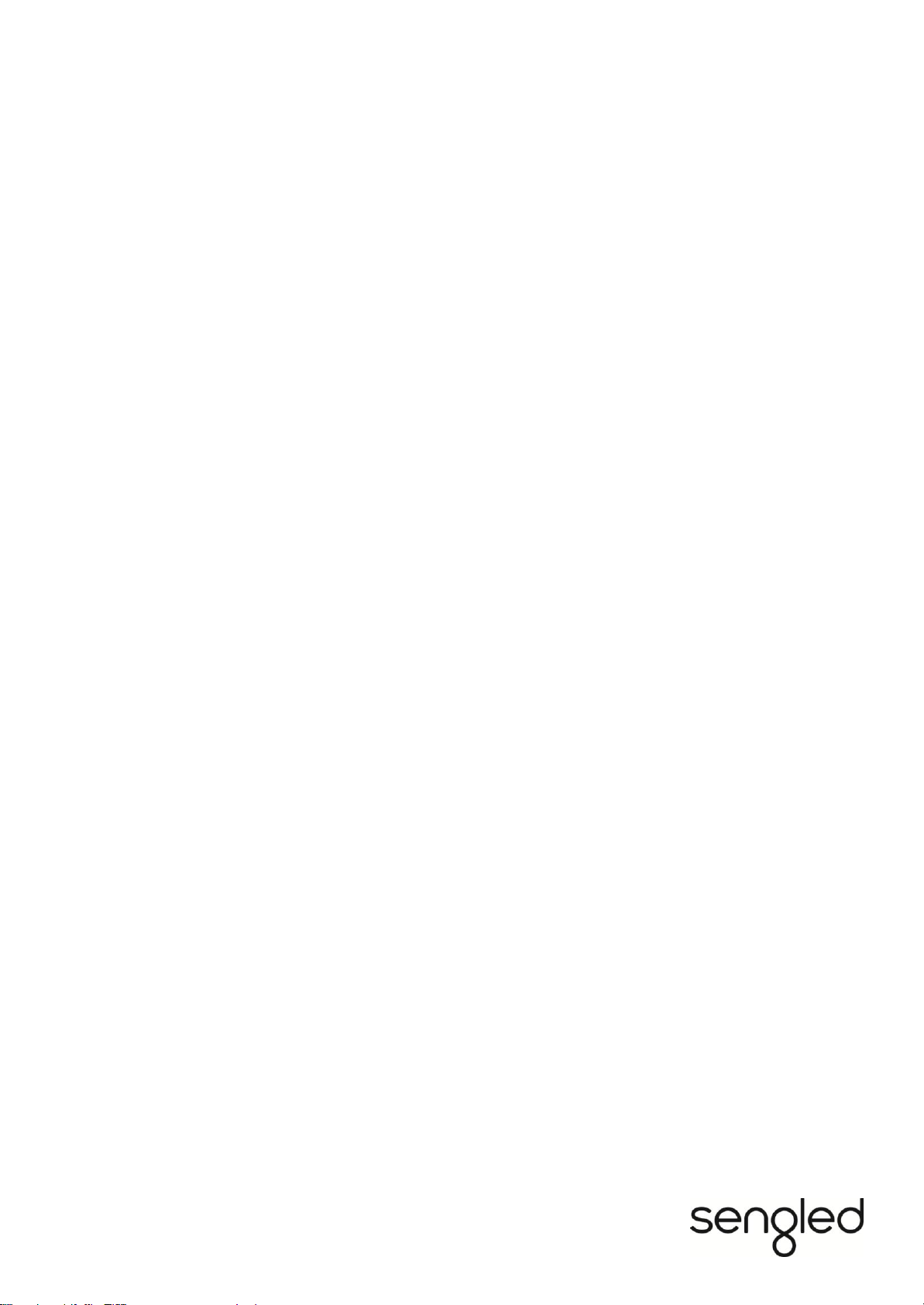
ADVERTENCIA DE EXPOSICIÓ N A LA RADIACIÓ N DE RADIOFRECUENCIA
Este equipo tiene que ser instalado y funcionar según las instrucciones proporcionadas y la(s) antena(s)
utilizada(s) para este transmisor tiene(n) que ser instalada(s) para proporcionar una distancia de
separación de por lo menos 20 cm lejos de todas las personas y no deben estar colocadas o funcionar
junto con alguna otra antena o transmisor. Los usuarios finales y los instaladores tienen que obtener las
instrucciones de instalación de la antena y las condiciones de funcionamiento del transmisor para cumplir
con la exposición a la radiofrecuencia.
